sqlcmd -S 192.168.XXX.YYY -d EmailKeeper -U sa -P xxxxxx -Q "Select distinct Email, EncEmail from EmailEnc" -o "EmailEnc.csv" -h -1 -s,
-h: 不要 header
-1; 不用第一行的 -----------
-s,: 用 "," 來分隔欄位.
-h: 不要 header
-1; 不用第一行的 -----------
-s,: 用 "," 來分隔欄位.
Bike, 2018/10/7 下午 09:26:44
建立兩個表 city 和 area, 並填入值:
CREATE TABLE [dbo].[city](
[id] [int] NOT NULL,
[name] [varchar](8) NULL,
PRIMARY KEY CLUSTERED
(
[id] ASC
)WITH (PAD_INDEX = OFF, STATISTICS_NORECOMPUTE = OFF, IGNORE_DUP_KEY = OFF, ALLOW_ROW_LOCKS = ON, ALLOW_PAGE_LOCKS = ON) ON [PRIMARY]
) ON [PRIMARY]
INSERT INTO [dbo].[city] ([id] ,[name]) VALUES (1, '基隆市')
INSERT INTO [dbo].[city] ([id] ,[name]) VALUES (2, '台北市')
INSERT INTO [dbo].[city] ([id] ,[name]) VALUES (3, '新北市')
INSERT INTO [dbo].[city] ([id] ,[name]) VALUES (4, '桃園市')
INSERT INTO [dbo].[city] ([id] ,[name]) VALUES (5, '新竹市')
INSERT INTO [dbo].[city] ([id] ,[name]) VALUES (6, '新竹縣')
INSERT INTO [dbo].[city] ([id] ,[name]) VALUES (7, '苗栗縣')
INSERT INTO [dbo].[city] ([id] ,[name]) VALUES (8, '台中市')
INSERT INTO [dbo].[city] ([id] ,[name]) VALUES (9, '彰化縣')
INSERT INTO [dbo].[city] ([id] ,[name]) VALUES (10, '南投縣')
INSERT INTO [dbo].[city] ([id] ,[name]) VALUES (11, '雲林縣')
INSERT INTO [dbo].[city] ([id] ,[name]) VALUES (12, '嘉義市')
INSERT INTO [dbo].[city] ([id] ,[name]) VALUES (13, '嘉義縣')
INSERT INTO [dbo].[city] ([id] ,[name]) VALUES (14, '台南市')
INSERT INTO [dbo].[city] ([id] ,[name]) VALUES (15, '高雄市')
INSERT INTO [dbo].[city] ([id] ,[name]) VALUES (16, '屏東縣')
INSERT INTO [dbo].[city] ([id] ,[name]) VALUES (17, '台東縣')
INSERT INTO [dbo].[city] ([id] ,[name]) VALUES (18, '花蓮縣')
INSERT INTO [dbo].[city] ([id] ,[name]) VALUES (19, '宜蘭縣')
INSERT INTO [dbo].[city] ([id] ,[name]) VALUES (20, '澎湖縣')
INSERT INTO [dbo].[city] ([id] ,[name]) VALUES (21, '金門縣')
INSERT INTO [dbo].[city] ([id] ,[name]) VALUES (22, '連江縣')
CREATE TABLE [dbo].[area](
[city_id] [int] NULL,
[id] [int] NOT NULL,
[name] [varchar](8) NULL,
[post_code] [varchar](3) NULL,
PRIMARY KEY CLUSTERED
(
[id] ASC
)WITH (PAD_INDEX = OFF, STATISTICS_NORECOMPUTE = OFF, IGNORE_DUP_KEY = OFF, ALLOW_ROW_LOCKS = ON, ALLOW_PAGE_LOCKS = ON) ON [PRIMARY]
) ON [PRIMARY]
GO
insert into area([id] ,[city_id] ,[name] ,[post_code]) values(1, 1, '仁愛區', '200')
insert into area([id] ,[city_id] ,[name] ,[post_code]) values(2, 1, '信義區', '201')
insert into area([id] ,[city_id] ,[name] ,[post_code]) values(3, 1, '中正區', '202')
insert into area([id] ,[city_id] ,[name] ,[post_code]) values(4, 1, '中山區', '203')
insert into area([id] ,[city_id] ,[name] ,[post_code]) values(5, 1, '安樂區', '204')
insert into area([id] ,[city_id] ,[name] ,[post_code]) values(6, 1, '暖暖區', '205')
insert into area([id] ,[city_id] ,[name] ,[post_code]) values(7, 1, '七堵區', '206')
insert into area([id] ,[city_id] ,[name] ,[post_code]) values(8, 2, '中正區', '100')
insert into area([id] ,[city_id] ,[name] ,[post_code]) values(9, 2, '大同區', '103')
insert into area([id] ,[city_id] ,[name] ,[post_code]) values(10, 2, '中山區', '104')
insert into area([id] ,[city_id] ,[name] ,[post_code]) values(11, 2, '松山區', '105')
insert into area([id] ,[city_id] ,[name] ,[post_code]) values(12, 2, '大安區', '106')
insert into area([id] ,[city_id] ,[name] ,[post_code]) values(13, 2, '萬華區', '108')
insert into area([id] ,[city_id] ,[name] ,[post_code]) values(14, 2, '信義區', '110')
insert into area([id] ,[city_id] ,[name] ,[post_code]) values(15, 2, '士林區', '111')
insert into area([id] ,[city_id] ,[name] ,[post_code]) values(16, 2, '北投區', '112')
insert into area([id] ,[city_id] ,[name] ,[post_code]) values(17, 2, '內湖區', '114')
insert into area([id] ,[city_id] ,[name] ,[post_code]) values(18, 2, '南港區', '115')
insert into area([id] ,[city_id] ,[name] ,[post_code]) values(19, 2, '文山區', '116')
insert into area([id] ,[city_id] ,[name] ,[post_code]) values(20, 3, '萬里區', '207')
insert into area([id] ,[city_id] ,[name] ,[post_code]) values(21, 3, '金山區', '208')
insert into area([id] ,[city_id] ,[name] ,[post_code]) values(22, 3, '板橋區', '220')
insert into area([id] ,[city_id] ,[name] ,[post_code]) values(23, 3, '汐止區', '221')
insert into area([id] ,[city_id] ,[name] ,[post_code]) values(24, 3, '深坑區', '222')
insert into area([id] ,[city_id] ,[name] ,[post_code]) values(25, 3, '石碇區', '223')
insert into area([id] ,[city_id] ,[name] ,[post_code]) values(26, 3, '瑞芳區', '224')
insert into area([id] ,[city_id] ,[name] ,[post_code]) values(27, 3, '平溪區', '226')
insert into area([id] ,[city_id] ,[name] ,[post_code]) values(28, 3, '雙溪區', '227')
insert into area([id] ,[city_id] ,[name] ,[post_code]) values(29, 3, '貢寮區', '228')
insert into area([id] ,[city_id] ,[name] ,[post_code]) values(30, 3, '新店區', '231')
insert into area([id] ,[city_id] ,[name] ,[post_code]) values(31, 3, '坪林區', '232')
insert into area([id] ,[city_id] ,[name] ,[post_code]) values(32, 3, '烏來區', '233')
insert into area([id] ,[city_id] ,[name] ,[post_code]) values(33, 3, '永和區', '234')
insert into area([id] ,[city_id] ,[name] ,[post_code]) values(34, 3, '中和區', '235')
insert into area([id] ,[city_id] ,[name] ,[post_code]) values(35, 3, '土城區', '236')
insert into area([id] ,[city_id] ,[name] ,[post_code]) values(36, 3, '三峽區', '237')
insert into area([id] ,[city_id] ,[name] ,[post_code]) values(37, 3, '樹林區', '238')
insert into area([id] ,[city_id] ,[name] ,[post_code]) values(38, 3, '鶯歌區', '239')
insert into area([id] ,[city_id] ,[name] ,[post_code]) values(39, 3, '三重區', '241')
insert into area([id] ,[city_id] ,[name] ,[post_code]) values(40, 3, '新莊區', '242')
insert into area([id] ,[city_id] ,[name] ,[post_code]) values(41, 3, '泰山區', '243')
insert into area([id] ,[city_id] ,[name] ,[post_code]) values(42, 3, '林口區', '244')
insert into area([id] ,[city_id] ,[name] ,[post_code]) values(43, 3, '蘆洲區', '247')
insert into area([id] ,[city_id] ,[name] ,[post_code]) values(44, 3, '五股區', '248')
insert into area([id] ,[city_id] ,[name] ,[post_code]) values(45, 3, '八里區', '249')
insert into area([id] ,[city_id] ,[name] ,[post_code]) values(46, 3, '淡水區', '251')
insert into area([id] ,[city_id] ,[name] ,[post_code]) values(47, 3, '三芝區', '252')
insert into area([id] ,[city_id] ,[name] ,[post_code]) values(48, 3, '石門區', '253')
insert into area([id] ,[city_id] ,[name] ,[post_code]) values(49, 4, '中壢區', '320')
insert into area([id] ,[city_id] ,[name] ,[post_code]) values(50, 4, '平鎮區', '324')
insert into area([id] ,[city_id] ,[name] ,[post_code]) values(51, 4, '龍潭區', '325')
insert into area([id] ,[city_id] ,[name] ,[post_code]) values(52, 4, '楊梅區', '326')
insert into area([id] ,[city_id] ,[name] ,[post_code]) values(53, 4, '新屋區', '327')
insert into area([id] ,[city_id] ,[name] ,[post_code]) values(54, 4, '觀音區', '328')
insert into area([id] ,[city_id] ,[name] ,[post_code]) values(55, 4, '桃園區', '330')
insert into area([id] ,[city_id] ,[name] ,[post_code]) values(56, 4, '龜山區', '333')
insert into area([id] ,[city_id] ,[name] ,[post_code]) values(57, 4, '八德區', '334')
insert into area([id] ,[city_id] ,[name] ,[post_code]) values(58, 4, '大溪區', '335')
insert into area([id] ,[city_id] ,[name] ,[post_code]) values(59, 4, '復興區', '336')
insert into area([id] ,[city_id] ,[name] ,[post_code]) values(60, 4, '大園區', '337')
insert into area([id] ,[city_id] ,[name] ,[post_code]) values(61, 4, '蘆竹區', '338')
insert into area([id] ,[city_id] ,[name] ,[post_code]) values(62, 5, '新竹市', '300')
insert into area([id] ,[city_id] ,[name] ,[post_code]) values(63, 6, '竹北市', '302')
insert into area([id] ,[city_id] ,[name] ,[post_code]) values(64, 6, '湖口鄉', '303')
insert into area([id] ,[city_id] ,[name] ,[post_code]) values(65, 6, '新豐鄉', '304')
insert into area([id] ,[city_id] ,[name] ,[post_code]) values(66, 6, '新埔鎮', '305')
insert into area([id] ,[city_id] ,[name] ,[post_code]) values(67, 6, '關西鎮', '306')
insert into area([id] ,[city_id] ,[name] ,[post_code]) values(68, 6, '芎林鄉', '307')
insert into area([id] ,[city_id] ,[name] ,[post_code]) values(69, 6, '寶山鄉', '308')
insert into area([id] ,[city_id] ,[name] ,[post_code]) values(70, 6, '竹東鎮', '310')
insert into area([id] ,[city_id] ,[name] ,[post_code]) values(71, 6, '五峰鄉', '311')
insert into area([id] ,[city_id] ,[name] ,[post_code]) values(72, 6, '橫山鄉', '312')
insert into area([id] ,[city_id] ,[name] ,[post_code]) values(73, 6, '尖石鄉', '313')
insert into area([id] ,[city_id] ,[name] ,[post_code]) values(74, 6, '北埔鄉', '314')
insert into area([id] ,[city_id] ,[name] ,[post_code]) values(75, 6, '峨眉鄉', '315')
insert into area([id] ,[city_id] ,[name] ,[post_code]) values(76, 7, '竹南鎮', '350')
insert into area([id] ,[city_id] ,[name] ,[post_code]) values(77, 7, '頭份鎮', '351')
insert into area([id] ,[city_id] ,[name] ,[post_code]) values(78, 7, '三灣鄉', '352')
insert into area([id] ,[city_id] ,[name] ,[post_code]) values(79, 7, '南庄鄉', '353')
insert into area([id] ,[city_id] ,[name] ,[post_code]) values(80, 7, '獅潭鄉', '354')
insert into area([id] ,[city_id] ,[name] ,[post_code]) values(81, 7, '後龍鎮', '356')
insert into area([id] ,[city_id] ,[name] ,[post_code]) values(82, 7, '通霄鎮', '357')
insert into area([id] ,[city_id] ,[name] ,[post_code]) values(83, 7, '苑裡鎮', '358')
insert into area([id] ,[city_id] ,[name] ,[post_code]) values(84, 7, '苗栗市', '360')
insert into area([id] ,[city_id] ,[name] ,[post_code]) values(85, 7, '造橋鄉', '361')
insert into area([id] ,[city_id] ,[name] ,[post_code]) values(86, 7, '頭屋鄉', '362')
insert into area([id] ,[city_id] ,[name] ,[post_code]) values(87, 7, '公館鄉', '363')
insert into area([id] ,[city_id] ,[name] ,[post_code]) values(88, 7, '大湖鄉', '364')
insert into area([id] ,[city_id] ,[name] ,[post_code]) values(89, 7, '泰安鄉', '365')
insert into area([id] ,[city_id] ,[name] ,[post_code]) values(90, 7, '銅鑼鄉', '366')
insert into area([id] ,[city_id] ,[name] ,[post_code]) values(91, 7, '三義鄉', '367')
insert into area([id] ,[city_id] ,[name] ,[post_code]) values(92, 7, '西湖鄉', '368')
insert into area([id] ,[city_id] ,[name] ,[post_code]) values(93, 7, '卓蘭鎮', '369')
insert into area([id] ,[city_id] ,[name] ,[post_code]) values(94, 8, '中區', '400')
insert into area([id] ,[city_id] ,[name] ,[post_code]) values(95, 8, '東區', '401')
insert into area([id] ,[city_id] ,[name] ,[post_code]) values(96, 8, '南區', '402')
insert into area([id] ,[city_id] ,[name] ,[post_code]) values(97, 8, '西區', '403')
insert into area([id] ,[city_id] ,[name] ,[post_code]) values(98, 8, '北區', '404')
insert into area([id] ,[city_id] ,[name] ,[post_code]) values(99, 8, '北屯區', '406')
insert into area([id] ,[city_id] ,[name] ,[post_code]) values(100, 8, '西屯區', '407')
insert into area([id] ,[city_id] ,[name] ,[post_code]) values(101, 8, '南屯區', '408')
insert into area([id] ,[city_id] ,[name] ,[post_code]) values(102, 8, '太平區', '411')
insert into area([id] ,[city_id] ,[name] ,[post_code]) values(103, 8, '大里區', '412')
insert into area([id] ,[city_id] ,[name] ,[post_code]) values(104, 8, '霧峰區', '413')
insert into area([id] ,[city_id] ,[name] ,[post_code]) values(105, 8, '烏日區', '414')
insert into area([id] ,[city_id] ,[name] ,[post_code]) values(106, 8, '豐原區', '420')
insert into area([id] ,[city_id] ,[name] ,[post_code]) values(107, 8, '后里區', '421')
insert into area([id] ,[city_id] ,[name] ,[post_code]) values(108, 8, '石岡區', '422')
insert into area([id] ,[city_id] ,[name] ,[post_code]) values(109, 8, '東勢區', '423')
insert into area([id] ,[city_id] ,[name] ,[post_code]) values(110, 8, '和平區', '424')
insert into area([id] ,[city_id] ,[name] ,[post_code]) values(111, 8, '新社區', '426')
insert into area([id] ,[city_id] ,[name] ,[post_code]) values(112, 8, '潭子區', '427')
insert into area([id] ,[city_id] ,[name] ,[post_code]) values(113, 8, '大雅區', '428')
insert into area([id] ,[city_id] ,[name] ,[post_code]) values(114, 8, '神岡區', '429')
insert into area([id] ,[city_id] ,[name] ,[post_code]) values(115, 8, '大肚區', '432')
insert into area([id] ,[city_id] ,[name] ,[post_code]) values(116, 8, '沙鹿區', '433')
insert into area([id] ,[city_id] ,[name] ,[post_code]) values(117, 8, '龍井區', '434')
insert into area([id] ,[city_id] ,[name] ,[post_code]) values(118, 8, '梧棲區', '435')
insert into area([id] ,[city_id] ,[name] ,[post_code]) values(119, 8, '清水區', '436')
insert into area([id] ,[city_id] ,[name] ,[post_code]) values(120, 8, '大甲區', '437')
insert into area([id] ,[city_id] ,[name] ,[post_code]) values(121, 8, '外埔區', '438')
insert into area([id] ,[city_id] ,[name] ,[post_code]) values(122, 8, '大安區', '439')
insert into area([id] ,[city_id] ,[name] ,[post_code]) values(123, 9, '彰化市', '500')
insert into area([id] ,[city_id] ,[name] ,[post_code]) values(124, 9, '芬園鄉', '502')
insert into area([id] ,[city_id] ,[name] ,[post_code]) values(125, 9, '花壇鄉', '503')
insert into area([id] ,[city_id] ,[name] ,[post_code]) values(126, 9, '秀水鄉', '504')
insert into area([id] ,[city_id] ,[name] ,[post_code]) values(127, 9, '鹿港鎮', '505')
insert into area([id] ,[city_id] ,[name] ,[post_code]) values(128, 9, '福興鄉', '506')
insert into area([id] ,[city_id] ,[name] ,[post_code]) values(129, 9, '線西鄉', '507')
insert into area([id] ,[city_id] ,[name] ,[post_code]) values(130, 9, '和美鄉', '508')
insert into area([id] ,[city_id] ,[name] ,[post_code]) values(131, 9, '伸港鄉', '509')
insert into area([id] ,[city_id] ,[name] ,[post_code]) values(132, 9, '員林鎮', '510')
insert into area([id] ,[city_id] ,[name] ,[post_code]) values(133, 9, '社頭鄉', '511')
insert into area([id] ,[city_id] ,[name] ,[post_code]) values(134, 9, '永靖鄉', '512')
insert into area([id] ,[city_id] ,[name] ,[post_code]) values(135, 9, '埔心鄉', '513')
insert into area([id] ,[city_id] ,[name] ,[post_code]) values(136, 9, '溪湖鎮', '514')
insert into area([id] ,[city_id] ,[name] ,[post_code]) values(137, 9, '大村鄉', '515')
insert into area([id] ,[city_id] ,[name] ,[post_code]) values(138, 9, '埔鹽鄉', '516')
insert into area([id] ,[city_id] ,[name] ,[post_code]) values(139, 9, '田中鎮', '520')
insert into area([id] ,[city_id] ,[name] ,[post_code]) values(140, 9, '北斗鎮', '521')
insert into area([id] ,[city_id] ,[name] ,[post_code]) values(141, 9, '田尾鄉', '522')
insert into area([id] ,[city_id] ,[name] ,[post_code]) values(142, 9, '埤頭鄉', '523')
insert into area([id] ,[city_id] ,[name] ,[post_code]) values(143, 9, '溪州鄉', '524')
insert into area([id] ,[city_id] ,[name] ,[post_code]) values(144, 9, '竹塘鄉', '525')
insert into area([id] ,[city_id] ,[name] ,[post_code]) values(145, 9, '二林鎮', '526')
insert into area([id] ,[city_id] ,[name] ,[post_code]) values(146, 9, '大城鄉', '527')
insert into area([id] ,[city_id] ,[name] ,[post_code]) values(147, 9, '芳苑鄉', '528')
insert into area([id] ,[city_id] ,[name] ,[post_code]) values(148, 9, '二水鄉', '530')
insert into area([id] ,[city_id] ,[name] ,[post_code]) values(149, 10, '南投市', '540')
insert into area([id] ,[city_id] ,[name] ,[post_code]) values(150, 10, '中寮鄉', '541')
insert into area([id] ,[city_id] ,[name] ,[post_code]) values(151, 10, '草屯鎮', '542')
insert into area([id] ,[city_id] ,[name] ,[post_code]) values(152, 10, '國姓鄉', '544')
insert into area([id] ,[city_id] ,[name] ,[post_code]) values(153, 10, '埔里鎮', '545')
insert into area([id] ,[city_id] ,[name] ,[post_code]) values(154, 10, '仁愛鄉', '546')
insert into area([id] ,[city_id] ,[name] ,[post_code]) values(155, 10, '名間鄉', '551')
insert into area([id] ,[city_id] ,[name] ,[post_code]) values(156, 10, '集集鎮', '552')
insert into area([id] ,[city_id] ,[name] ,[post_code]) values(157, 10, '水里鄉', '553')
insert into area([id] ,[city_id] ,[name] ,[post_code]) values(158, 10, '魚池鄉', '555')
insert into area([id] ,[city_id] ,[name] ,[post_code]) values(159, 10, '信義鄉', '556')
insert into area([id] ,[city_id] ,[name] ,[post_code]) values(160, 10, '竹山鎮', '557')
insert into area([id] ,[city_id] ,[name] ,[post_code]) values(161, 10, '鹿谷鄉', '558')
insert into area([id] ,[city_id] ,[name] ,[post_code]) values(162, 11, '斗南鎮', '630')
insert into area([id] ,[city_id] ,[name] ,[post_code]) values(163, 11, '大埤鄉', '631')
insert into area([id] ,[city_id] ,[name] ,[post_code]) values(164, 11, '虎尾鎮', '632')
insert into area([id] ,[city_id] ,[name] ,[post_code]) values(165, 11, '土庫鎮', '633')
insert into area([id] ,[city_id] ,[name] ,[post_code]) values(166, 11, '褒忠鄉', '634')
insert into area([id] ,[city_id] ,[name] ,[post_code]) values(167, 11, '東勢鄉', '635')
insert into area([id] ,[city_id] ,[name] ,[post_code]) values(168, 11, '台西鄉', '636')
insert into area([id] ,[city_id] ,[name] ,[post_code]) values(169, 11, '崙背鄉', '637')
insert into area([id] ,[city_id] ,[name] ,[post_code]) values(170, 11, '麥寮鄉', '638')
insert into area([id] ,[city_id] ,[name] ,[post_code]) values(171, 11, '斗六市', '640')
insert into area([id] ,[city_id] ,[name] ,[post_code]) values(172, 11, '林內鄉', '643')
insert into area([id] ,[city_id] ,[name] ,[post_code]) values(173, 11, '古坑鄉', '646')
insert into area([id] ,[city_id] ,[name] ,[post_code]) values(174, 11, '莿桐鄉', '647')
insert into area([id] ,[city_id] ,[name] ,[post_code]) values(175, 11, '西螺鎮', '648')
insert into area([id] ,[city_id] ,[name] ,[post_code]) values(176, 11, '二崙鄉', '649')
insert into area([id] ,[city_id] ,[name] ,[post_code]) values(177, 11, '北港鎮', '651')
insert into area([id] ,[city_id] ,[name] ,[post_code]) values(178, 11, '水林鄉', '652')
insert into area([id] ,[city_id] ,[name] ,[post_code]) values(179, 11, '口湖鄉', '653')
insert into area([id] ,[city_id] ,[name] ,[post_code]) values(180, 11, '四湖鄉', '654')
insert into area([id] ,[city_id] ,[name] ,[post_code]) values(181, 11, '元長鄉', '655')
insert into area([id] ,[city_id] ,[name] ,[post_code]) values(182, 12, '嘉義市', '600')
insert into area([id] ,[city_id] ,[name] ,[post_code]) values(183, 13, '番路鄉', '602')
insert into area([id] ,[city_id] ,[name] ,[post_code]) values(184, 13, '梅山鄉', '603')
insert into area([id] ,[city_id] ,[name] ,[post_code]) values(185, 13, '竹崎鄉', '604')
insert into area([id] ,[city_id] ,[name] ,[post_code]) values(186, 13, '阿里山', '605')
insert into area([id] ,[city_id] ,[name] ,[post_code]) values(187, 13, '中埔鄉', '606')
insert into area([id] ,[city_id] ,[name] ,[post_code]) values(188, 13, '大埔鄉', '607')
insert into area([id] ,[city_id] ,[name] ,[post_code]) values(189, 13, '水上鄉', '608')
insert into area([id] ,[city_id] ,[name] ,[post_code]) values(190, 13, '鹿草鄉', '611')
insert into area([id] ,[city_id] ,[name] ,[post_code]) values(191, 13, '太保鄉', '612')
insert into area([id] ,[city_id] ,[name] ,[post_code]) values(192, 13, '朴子市', '613')
insert into area([id] ,[city_id] ,[name] ,[post_code]) values(193, 13, '東石鄉', '614')
insert into area([id] ,[city_id] ,[name] ,[post_code]) values(194, 13, '六腳鄉', '615')
insert into area([id] ,[city_id] ,[name] ,[post_code]) values(195, 13, '新港鄉', '616')
insert into area([id] ,[city_id] ,[name] ,[post_code]) values(196, 13, '民雄鄉', '621')
insert into area([id] ,[city_id] ,[name] ,[post_code]) values(197, 13, '大林鎮', '622')
insert into area([id] ,[city_id] ,[name] ,[post_code]) values(198, 13, '溪口鄉', '623')
insert into area([id] ,[city_id] ,[name] ,[post_code]) values(199, 13, '義竹鄉', '624')
insert into area([id] ,[city_id] ,[name] ,[post_code]) values(200, 13, '布袋鄉', '625')
insert into area([id] ,[city_id] ,[name] ,[post_code]) values(201, 14, '中西區', '700')
insert into area([id] ,[city_id] ,[name] ,[post_code]) values(202, 14, '東區', '701')
insert into area([id] ,[city_id] ,[name] ,[post_code]) values(203, 14, '南區', '702')
insert into area([id] ,[city_id] ,[name] ,[post_code]) values(204, 14, '北區', '704')
insert into area([id] ,[city_id] ,[name] ,[post_code]) values(205, 14, '安平區', '708')
insert into area([id] ,[city_id] ,[name] ,[post_code]) values(206, 14, '安南區', '709')
insert into area([id] ,[city_id] ,[name] ,[post_code]) values(207, 14, '永康區', '710')
insert into area([id] ,[city_id] ,[name] ,[post_code]) values(208, 14, '歸仁區', '711')
insert into area([id] ,[city_id] ,[name] ,[post_code]) values(209, 14, '新化區', '712')
insert into area([id] ,[city_id] ,[name] ,[post_code]) values(210, 14, '左鎮區', '713')
insert into area([id] ,[city_id] ,[name] ,[post_code]) values(211, 14, '玉井區', '714')
insert into area([id] ,[city_id] ,[name] ,[post_code]) values(212, 14, '楠西區', '715')
insert into area([id] ,[city_id] ,[name] ,[post_code]) values(213, 14, '南化區', '716')
insert into area([id] ,[city_id] ,[name] ,[post_code]) values(214, 14, '仁德區', '717')
insert into area([id] ,[city_id] ,[name] ,[post_code]) values(215, 14, '關廟區', '718')
insert into area([id] ,[city_id] ,[name] ,[post_code]) values(216, 14, '龍崎區', '719')
insert into area([id] ,[city_id] ,[name] ,[post_code]) values(217, 14, '官田區', '720')
insert into area([id] ,[city_id] ,[name] ,[post_code]) values(218, 14, '麻豆區', '721')
insert into area([id] ,[city_id] ,[name] ,[post_code]) values(219, 14, '佳里區', '722')
insert into area([id] ,[city_id] ,[name] ,[post_code]) values(220, 14, '西港區', '723')
insert into area([id] ,[city_id] ,[name] ,[post_code]) values(221, 14, '七股區', '724')
insert into area([id] ,[city_id] ,[name] ,[post_code]) values(222, 14, '將軍區', '725')
insert into area([id] ,[city_id] ,[name] ,[post_code]) values(223, 14, '學甲區', '726')
insert into area([id] ,[city_id] ,[name] ,[post_code]) values(224, 14, '北門區', '727')
insert into area([id] ,[city_id] ,[name] ,[post_code]) values(225, 14, '新營區', '730')
insert into area([id] ,[city_id] ,[name] ,[post_code]) values(226, 14, '後壁區', '731')
insert into area([id] ,[city_id] ,[name] ,[post_code]) values(227, 14, '白河區', '732')
insert into area([id] ,[city_id] ,[name] ,[post_code]) values(228, 14, '東山區', '733')
insert into area([id] ,[city_id] ,[name] ,[post_code]) values(229, 14, '六甲區', '734')
insert into area([id] ,[city_id] ,[name] ,[post_code]) values(230, 14, '下營區', '735')
insert into area([id] ,[city_id] ,[name] ,[post_code]) values(231, 14, '柳營區', '736')
insert into area([id] ,[city_id] ,[name] ,[post_code]) values(232, 14, '鹽水區', '737')
insert into area([id] ,[city_id] ,[name] ,[post_code]) values(233, 14, '善化區', '741')
insert into area([id] ,[city_id] ,[name] ,[post_code]) values(234, 14, '大內區', '742')
insert into area([id] ,[city_id] ,[name] ,[post_code]) values(235, 14, '山上區', '743')
insert into area([id] ,[city_id] ,[name] ,[post_code]) values(236, 14, '新市區', '744')
insert into area([id] ,[city_id] ,[name] ,[post_code]) values(237, 14, '安定區', '745')
insert into area([id] ,[city_id] ,[name] ,[post_code]) values(238, 15, '新興區', '800')
insert into area([id] ,[city_id] ,[name] ,[post_code]) values(239, 15, '前金區', '801')
insert into area([id] ,[city_id] ,[name] ,[post_code]) values(240, 15, '苓雅區', '802')
insert into area([id] ,[city_id] ,[name] ,[post_code]) values(241, 15, '鹽埕區', '803')
insert into area([id] ,[city_id] ,[name] ,[post_code]) values(242, 15, '鼓山區', '804')
insert into area([id] ,[city_id] ,[name] ,[post_code]) values(243, 15, '旗津區', '805')
insert into area([id] ,[city_id] ,[name] ,[post_code]) values(244, 15, '前鎮區', '806')
insert into area([id] ,[city_id] ,[name] ,[post_code]) values(245, 15, '三民區', '807')
insert into area([id] ,[city_id] ,[name] ,[post_code]) values(246, 15, '楠梓區', '811')
insert into area([id] ,[city_id] ,[name] ,[post_code]) values(247, 15, '小港區', '812')
insert into area([id] ,[city_id] ,[name] ,[post_code]) values(248, 15, '左營區', '813')
insert into area([id] ,[city_id] ,[name] ,[post_code]) values(249, 15, '仁武區', '814')
insert into area([id] ,[city_id] ,[name] ,[post_code]) values(250, 15, '大社區', '815')
insert into area([id] ,[city_id] ,[name] ,[post_code]) values(251, 15, '岡山區', '820')
insert into area([id] ,[city_id] ,[name] ,[post_code]) values(252, 15, '路竹區', '821')
insert into area([id] ,[city_id] ,[name] ,[post_code]) values(253, 15, '阿蓮區', '822')
insert into area([id] ,[city_id] ,[name] ,[post_code]) values(254, 15, '田寮區', '823')
insert into area([id] ,[city_id] ,[name] ,[post_code]) values(255, 15, '燕巢區', '824')
insert into area([id] ,[city_id] ,[name] ,[post_code]) values(256, 15, '橋頭區', '825')
insert into area([id] ,[city_id] ,[name] ,[post_code]) values(257, 15, '梓官區', '826')
insert into area([id] ,[city_id] ,[name] ,[post_code]) values(258, 15, '彌陀區', '827')
insert into area([id] ,[city_id] ,[name] ,[post_code]) values(259, 15, '永安區', '828')
insert into area([id] ,[city_id] ,[name] ,[post_code]) values(260, 15, '湖內區', '829')
insert into area([id] ,[city_id] ,[name] ,[post_code]) values(261, 15, '鳳山區', '830')
insert into area([id] ,[city_id] ,[name] ,[post_code]) values(262, 15, '大寮區', '831')
insert into area([id] ,[city_id] ,[name] ,[post_code]) values(263, 15, '林園區', '832')
insert into area([id] ,[city_id] ,[name] ,[post_code]) values(264, 15, '鳥松區', '833')
insert into area([id] ,[city_id] ,[name] ,[post_code]) values(265, 15, '大樹區', '840')
insert into area([id] ,[city_id] ,[name] ,[post_code]) values(266, 15, '旗山區', '842')
insert into area([id] ,[city_id] ,[name] ,[post_code]) values(267, 15, '美濃區', '843')
insert into area([id] ,[city_id] ,[name] ,[post_code]) values(268, 15, '六龜區', '844')
insert into area([id] ,[city_id] ,[name] ,[post_code]) values(269, 15, '內門區', '845')
insert into area([id] ,[city_id] ,[name] ,[post_code]) values(270, 15, '杉林區', '846')
insert into area([id] ,[city_id] ,[name] ,[post_code]) values(271, 15, '甲仙區', '847')
insert into area([id] ,[city_id] ,[name] ,[post_code]) values(272, 15, '桃源區', '848')
insert into area([id] ,[city_id] ,[name] ,[post_code]) values(273, 15, '那瑪夏區', '849')
insert into area([id] ,[city_id] ,[name] ,[post_code]) values(274, 15, '茂林區', '851')
insert into area([id] ,[city_id] ,[name] ,[post_code]) values(275, 15, '茄萣區', '852')
insert into area([id] ,[city_id] ,[name] ,[post_code]) values(276, 15, '東沙', '817')
insert into area([id] ,[city_id] ,[name] ,[post_code]) values(277, 15, '南沙', '819')
insert into area([id] ,[city_id] ,[name] ,[post_code]) values(278, 16, '屏東市', '900')
insert into area([id] ,[city_id] ,[name] ,[post_code]) values(279, 16, '三地鄉', '901')
insert into area([id] ,[city_id] ,[name] ,[post_code]) values(280, 16, '霧台鄉', '902')
insert into area([id] ,[city_id] ,[name] ,[post_code]) values(281, 16, '瑪家鄉', '903')
insert into area([id] ,[city_id] ,[name] ,[post_code]) values(282, 16, '九如鄉', '904')
insert into area([id] ,[city_id] ,[name] ,[post_code]) values(283, 16, '里港鄉', '905')
insert into area([id] ,[city_id] ,[name] ,[post_code]) values(284, 16, '高樹鄉', '906')
insert into area([id] ,[city_id] ,[name] ,[post_code]) values(285, 16, '鹽埔鄉', '907')
insert into area([id] ,[city_id] ,[name] ,[post_code]) values(286, 16, '長治鄉', '908')
insert into area([id] ,[city_id] ,[name] ,[post_code]) values(287, 16, '麟洛鄉', '909')
insert into area([id] ,[city_id] ,[name] ,[post_code]) values(288, 16, '竹田鄉', '911')
insert into area([id] ,[city_id] ,[name] ,[post_code]) values(289, 16, '內埔鄉', '912')
insert into area([id] ,[city_id] ,[name] ,[post_code]) values(290, 16, '萬丹鄉', '913')
insert into area([id] ,[city_id] ,[name] ,[post_code]) values(291, 16, '潮州鎮', '920')
insert into area([id] ,[city_id] ,[name] ,[post_code]) values(292, 16, '泰武鄉', '921')
insert into area([id] ,[city_id] ,[name] ,[post_code]) values(293, 16, '來義鄉', '922')
insert into area([id] ,[city_id] ,[name] ,[post_code]) values(294, 16, '萬巒鄉', '923')
insert into area([id] ,[city_id] ,[name] ,[post_code]) values(295, 16, '崁頂鄉', '924')
insert into area([id] ,[city_id] ,[name] ,[post_code]) values(296, 16, '新埤鄉', '925')
insert into area([id] ,[city_id] ,[name] ,[post_code]) values(297, 16, '南州鄉', '926')
insert into area([id] ,[city_id] ,[name] ,[post_code]) values(298, 16, '林邊鄉', '927')
insert into area([id] ,[city_id] ,[name] ,[post_code]) values(299, 16, '東港鄉', '928')
insert into area([id] ,[city_id] ,[name] ,[post_code]) values(300, 16, '琉球鄉', '929')
insert into area([id] ,[city_id] ,[name] ,[post_code]) values(301, 16, '佳冬鄉', '931')
insert into area([id] ,[city_id] ,[name] ,[post_code]) values(302, 16, '新園鄉', '932')
insert into area([id] ,[city_id] ,[name] ,[post_code]) values(303, 16, '枋寮鄉', '940')
insert into area([id] ,[city_id] ,[name] ,[post_code]) values(304, 16, '枋山鄉', '941')
insert into area([id] ,[city_id] ,[name] ,[post_code]) values(305, 16, '春日鄉', '942')
insert into area([id] ,[city_id] ,[name] ,[post_code]) values(306, 16, '獅子鄉', '943')
insert into area([id] ,[city_id] ,[name] ,[post_code]) values(307, 16, '車城鄉', '944')
insert into area([id] ,[city_id] ,[name] ,[post_code]) values(308, 16, '牡丹鄉', '945')
insert into area([id] ,[city_id] ,[name] ,[post_code]) values(309, 16, '恆春鎮', '946')
insert into area([id] ,[city_id] ,[name] ,[post_code]) values(310, 16, '滿洲鄉', '947')
insert into area([id] ,[city_id] ,[name] ,[post_code]) values(311, 17, '台東市', '950')
insert into area([id] ,[city_id] ,[name] ,[post_code]) values(312, 17, '綠島鄉', '951')
insert into area([id] ,[city_id] ,[name] ,[post_code]) values(313, 17, '蘭嶼鄉', '952')
insert into area([id] ,[city_id] ,[name] ,[post_code]) values(314, 17, '延平鄉', '953')
insert into area([id] ,[city_id] ,[name] ,[post_code]) values(315, 17, '卑南鄉', '954')
insert into area([id] ,[city_id] ,[name] ,[post_code]) values(316, 17, '鹿野鄉', '955')
insert into area([id] ,[city_id] ,[name] ,[post_code]) values(317, 17, '關山鎮', '956')
insert into area([id] ,[city_id] ,[name] ,[post_code]) values(318, 17, '海端鄉', '957')
insert into area([id] ,[city_id] ,[name] ,[post_code]) values(319, 17, '池上鄉', '958')
insert into area([id] ,[city_id] ,[name] ,[post_code]) values(320, 17, '東河鄉', '959')
insert into area([id] ,[city_id] ,[name] ,[post_code]) values(321, 17, '成功鎮', '961')
insert into area([id] ,[city_id] ,[name] ,[post_code]) values(322, 17, '長濱鄉', '962')
insert into area([id] ,[city_id] ,[name] ,[post_code]) values(323, 17, '太麻里', '963')
insert into area([id] ,[city_id] ,[name] ,[post_code]) values(324, 17, '金峰鄉', '964')
insert into area([id] ,[city_id] ,[name] ,[post_code]) values(325, 17, '大武鄉', '965')
insert into area([id] ,[city_id] ,[name] ,[post_code]) values(326, 17, '達仁鄉', '966')
insert into area([id] ,[city_id] ,[name] ,[post_code]) values(327, 18, '花蓮市', '970')
insert into area([id] ,[city_id] ,[name] ,[post_code]) values(328, 18, '新城鄉', '971')
insert into area([id] ,[city_id] ,[name] ,[post_code]) values(329, 18, '秀林鄉', '972')
insert into area([id] ,[city_id] ,[name] ,[post_code]) values(330, 18, '吉安鄉', '973')
insert into area([id] ,[city_id] ,[name] ,[post_code]) values(331, 18, '壽豐鄉', '974')
insert into area([id] ,[city_id] ,[name] ,[post_code]) values(332, 18, '鳳林鎮', '975')
insert into area([id] ,[city_id] ,[name] ,[post_code]) values(333, 18, '光復鄉', '976')
insert into area([id] ,[city_id] ,[name] ,[post_code]) values(334, 18, '豐濱鄉', '977')
insert into area([id] ,[city_id] ,[name] ,[post_code]) values(335, 18, '瑞穗鄉', '978')
insert into area([id] ,[city_id] ,[name] ,[post_code]) values(336, 18, '萬榮鄉', '979')
insert into area([id] ,[city_id] ,[name] ,[post_code]) values(337, 18, '玉里鎮', '981')
insert into area([id] ,[city_id] ,[name] ,[post_code]) values(338, 18, '卓溪鄉', '982')
insert into area([id] ,[city_id] ,[name] ,[post_code]) values(339, 18, '富里鄉', '983')
insert into area([id] ,[city_id] ,[name] ,[post_code]) values(340, 19, '宜蘭巿', '260')
insert into area([id] ,[city_id] ,[name] ,[post_code]) values(341, 19, '頭城鎮', '261')
insert into area([id] ,[city_id] ,[name] ,[post_code]) values(342, 19, '礁溪鄉', '262')
insert into area([id] ,[city_id] ,[name] ,[post_code]) values(343, 19, '壯圍鄉', '263')
insert into area([id] ,[city_id] ,[name] ,[post_code]) values(344, 19, '員山鄉', '264')
insert into area([id] ,[city_id] ,[name] ,[post_code]) values(345, 19, '羅東鎮', '265')
insert into area([id] ,[city_id] ,[name] ,[post_code]) values(346, 19, '三星鄉', '266')
insert into area([id] ,[city_id] ,[name] ,[post_code]) values(347, 19, '大同鄉', '267')
insert into area([id] ,[city_id] ,[name] ,[post_code]) values(348, 19, '五結鄉', '268')
insert into area([id] ,[city_id] ,[name] ,[post_code]) values(349, 19, '冬山鄉', '269')
insert into area([id] ,[city_id] ,[name] ,[post_code]) values(350, 19, '蘇澳鎮', '270')
insert into area([id] ,[city_id] ,[name] ,[post_code]) values(351, 19, '南澳鄉', '272')
insert into area([id] ,[city_id] ,[name] ,[post_code]) values(352, 19, '釣魚台', '290')
insert into area([id] ,[city_id] ,[name] ,[post_code]) values(353, 20, '馬公市', '880')
insert into area([id] ,[city_id] ,[name] ,[post_code]) values(354, 20, '西嶼鄉', '881')
insert into area([id] ,[city_id] ,[name] ,[post_code]) values(355, 20, '望安鄉', '882')
insert into area([id] ,[city_id] ,[name] ,[post_code]) values(356, 20, '七美鄉', '883')
insert into area([id] ,[city_id] ,[name] ,[post_code]) values(357, 20, '白沙鄉', '884')
insert into area([id] ,[city_id] ,[name] ,[post_code]) values(358, 20, '湖西鄉', '885')
insert into area([id] ,[city_id] ,[name] ,[post_code]) values(359, 21, '金沙鎮', '890')
insert into area([id] ,[city_id] ,[name] ,[post_code]) values(360, 21, '金湖鎮', '891')
insert into area([id] ,[city_id] ,[name] ,[post_code]) values(361, 21, '金寧鄉', '892')
insert into area([id] ,[city_id] ,[name] ,[post_code]) values(362, 21, '金城鎮', '893')
insert into area([id] ,[city_id] ,[name] ,[post_code]) values(363, 21, '烈嶼鄉', '894')
insert into area([id] ,[city_id] ,[name] ,[post_code]) values(364, 21, '烏坵', '896')
insert into area([id] ,[city_id] ,[name] ,[post_code]) values(365, 22, '南竿', '209')
insert into area([id] ,[city_id] ,[name] ,[post_code]) values(366, 22, '北竿', '210')
insert into area([id] ,[city_id] ,[name] ,[post_code]) values(367, 22, '莒光', '211')
insert into area([id] ,[city_id] ,[name] ,[post_code]) values(368, 22, '東引', '212')
CREATE TABLE [dbo].[city](
[id] [int] NOT NULL,
[name] [varchar](8) NULL,
PRIMARY KEY CLUSTERED
(
[id] ASC
)WITH (PAD_INDEX = OFF, STATISTICS_NORECOMPUTE = OFF, IGNORE_DUP_KEY = OFF, ALLOW_ROW_LOCKS = ON, ALLOW_PAGE_LOCKS = ON) ON [PRIMARY]
) ON [PRIMARY]
INSERT INTO [dbo].[city] ([id] ,[name]) VALUES (1, '基隆市')
INSERT INTO [dbo].[city] ([id] ,[name]) VALUES (2, '台北市')
INSERT INTO [dbo].[city] ([id] ,[name]) VALUES (3, '新北市')
INSERT INTO [dbo].[city] ([id] ,[name]) VALUES (4, '桃園市')
INSERT INTO [dbo].[city] ([id] ,[name]) VALUES (5, '新竹市')
INSERT INTO [dbo].[city] ([id] ,[name]) VALUES (6, '新竹縣')
INSERT INTO [dbo].[city] ([id] ,[name]) VALUES (7, '苗栗縣')
INSERT INTO [dbo].[city] ([id] ,[name]) VALUES (8, '台中市')
INSERT INTO [dbo].[city] ([id] ,[name]) VALUES (9, '彰化縣')
INSERT INTO [dbo].[city] ([id] ,[name]) VALUES (10, '南投縣')
INSERT INTO [dbo].[city] ([id] ,[name]) VALUES (11, '雲林縣')
INSERT INTO [dbo].[city] ([id] ,[name]) VALUES (12, '嘉義市')
INSERT INTO [dbo].[city] ([id] ,[name]) VALUES (13, '嘉義縣')
INSERT INTO [dbo].[city] ([id] ,[name]) VALUES (14, '台南市')
INSERT INTO [dbo].[city] ([id] ,[name]) VALUES (15, '高雄市')
INSERT INTO [dbo].[city] ([id] ,[name]) VALUES (16, '屏東縣')
INSERT INTO [dbo].[city] ([id] ,[name]) VALUES (17, '台東縣')
INSERT INTO [dbo].[city] ([id] ,[name]) VALUES (18, '花蓮縣')
INSERT INTO [dbo].[city] ([id] ,[name]) VALUES (19, '宜蘭縣')
INSERT INTO [dbo].[city] ([id] ,[name]) VALUES (20, '澎湖縣')
INSERT INTO [dbo].[city] ([id] ,[name]) VALUES (21, '金門縣')
INSERT INTO [dbo].[city] ([id] ,[name]) VALUES (22, '連江縣')
CREATE TABLE [dbo].[area](
[city_id] [int] NULL,
[id] [int] NOT NULL,
[name] [varchar](8) NULL,
[post_code] [varchar](3) NULL,
PRIMARY KEY CLUSTERED
(
[id] ASC
)WITH (PAD_INDEX = OFF, STATISTICS_NORECOMPUTE = OFF, IGNORE_DUP_KEY = OFF, ALLOW_ROW_LOCKS = ON, ALLOW_PAGE_LOCKS = ON) ON [PRIMARY]
) ON [PRIMARY]
GO
insert into area([id] ,[city_id] ,[name] ,[post_code]) values(1, 1, '仁愛區', '200')
insert into area([id] ,[city_id] ,[name] ,[post_code]) values(2, 1, '信義區', '201')
insert into area([id] ,[city_id] ,[name] ,[post_code]) values(3, 1, '中正區', '202')
insert into area([id] ,[city_id] ,[name] ,[post_code]) values(4, 1, '中山區', '203')
insert into area([id] ,[city_id] ,[name] ,[post_code]) values(5, 1, '安樂區', '204')
insert into area([id] ,[city_id] ,[name] ,[post_code]) values(6, 1, '暖暖區', '205')
insert into area([id] ,[city_id] ,[name] ,[post_code]) values(7, 1, '七堵區', '206')
insert into area([id] ,[city_id] ,[name] ,[post_code]) values(8, 2, '中正區', '100')
insert into area([id] ,[city_id] ,[name] ,[post_code]) values(9, 2, '大同區', '103')
insert into area([id] ,[city_id] ,[name] ,[post_code]) values(10, 2, '中山區', '104')
insert into area([id] ,[city_id] ,[name] ,[post_code]) values(11, 2, '松山區', '105')
insert into area([id] ,[city_id] ,[name] ,[post_code]) values(12, 2, '大安區', '106')
insert into area([id] ,[city_id] ,[name] ,[post_code]) values(13, 2, '萬華區', '108')
insert into area([id] ,[city_id] ,[name] ,[post_code]) values(14, 2, '信義區', '110')
insert into area([id] ,[city_id] ,[name] ,[post_code]) values(15, 2, '士林區', '111')
insert into area([id] ,[city_id] ,[name] ,[post_code]) values(16, 2, '北投區', '112')
insert into area([id] ,[city_id] ,[name] ,[post_code]) values(17, 2, '內湖區', '114')
insert into area([id] ,[city_id] ,[name] ,[post_code]) values(18, 2, '南港區', '115')
insert into area([id] ,[city_id] ,[name] ,[post_code]) values(19, 2, '文山區', '116')
insert into area([id] ,[city_id] ,[name] ,[post_code]) values(20, 3, '萬里區', '207')
insert into area([id] ,[city_id] ,[name] ,[post_code]) values(21, 3, '金山區', '208')
insert into area([id] ,[city_id] ,[name] ,[post_code]) values(22, 3, '板橋區', '220')
insert into area([id] ,[city_id] ,[name] ,[post_code]) values(23, 3, '汐止區', '221')
insert into area([id] ,[city_id] ,[name] ,[post_code]) values(24, 3, '深坑區', '222')
insert into area([id] ,[city_id] ,[name] ,[post_code]) values(25, 3, '石碇區', '223')
insert into area([id] ,[city_id] ,[name] ,[post_code]) values(26, 3, '瑞芳區', '224')
insert into area([id] ,[city_id] ,[name] ,[post_code]) values(27, 3, '平溪區', '226')
insert into area([id] ,[city_id] ,[name] ,[post_code]) values(28, 3, '雙溪區', '227')
insert into area([id] ,[city_id] ,[name] ,[post_code]) values(29, 3, '貢寮區', '228')
insert into area([id] ,[city_id] ,[name] ,[post_code]) values(30, 3, '新店區', '231')
insert into area([id] ,[city_id] ,[name] ,[post_code]) values(31, 3, '坪林區', '232')
insert into area([id] ,[city_id] ,[name] ,[post_code]) values(32, 3, '烏來區', '233')
insert into area([id] ,[city_id] ,[name] ,[post_code]) values(33, 3, '永和區', '234')
insert into area([id] ,[city_id] ,[name] ,[post_code]) values(34, 3, '中和區', '235')
insert into area([id] ,[city_id] ,[name] ,[post_code]) values(35, 3, '土城區', '236')
insert into area([id] ,[city_id] ,[name] ,[post_code]) values(36, 3, '三峽區', '237')
insert into area([id] ,[city_id] ,[name] ,[post_code]) values(37, 3, '樹林區', '238')
insert into area([id] ,[city_id] ,[name] ,[post_code]) values(38, 3, '鶯歌區', '239')
insert into area([id] ,[city_id] ,[name] ,[post_code]) values(39, 3, '三重區', '241')
insert into area([id] ,[city_id] ,[name] ,[post_code]) values(40, 3, '新莊區', '242')
insert into area([id] ,[city_id] ,[name] ,[post_code]) values(41, 3, '泰山區', '243')
insert into area([id] ,[city_id] ,[name] ,[post_code]) values(42, 3, '林口區', '244')
insert into area([id] ,[city_id] ,[name] ,[post_code]) values(43, 3, '蘆洲區', '247')
insert into area([id] ,[city_id] ,[name] ,[post_code]) values(44, 3, '五股區', '248')
insert into area([id] ,[city_id] ,[name] ,[post_code]) values(45, 3, '八里區', '249')
insert into area([id] ,[city_id] ,[name] ,[post_code]) values(46, 3, '淡水區', '251')
insert into area([id] ,[city_id] ,[name] ,[post_code]) values(47, 3, '三芝區', '252')
insert into area([id] ,[city_id] ,[name] ,[post_code]) values(48, 3, '石門區', '253')
insert into area([id] ,[city_id] ,[name] ,[post_code]) values(49, 4, '中壢區', '320')
insert into area([id] ,[city_id] ,[name] ,[post_code]) values(50, 4, '平鎮區', '324')
insert into area([id] ,[city_id] ,[name] ,[post_code]) values(51, 4, '龍潭區', '325')
insert into area([id] ,[city_id] ,[name] ,[post_code]) values(52, 4, '楊梅區', '326')
insert into area([id] ,[city_id] ,[name] ,[post_code]) values(53, 4, '新屋區', '327')
insert into area([id] ,[city_id] ,[name] ,[post_code]) values(54, 4, '觀音區', '328')
insert into area([id] ,[city_id] ,[name] ,[post_code]) values(55, 4, '桃園區', '330')
insert into area([id] ,[city_id] ,[name] ,[post_code]) values(56, 4, '龜山區', '333')
insert into area([id] ,[city_id] ,[name] ,[post_code]) values(57, 4, '八德區', '334')
insert into area([id] ,[city_id] ,[name] ,[post_code]) values(58, 4, '大溪區', '335')
insert into area([id] ,[city_id] ,[name] ,[post_code]) values(59, 4, '復興區', '336')
insert into area([id] ,[city_id] ,[name] ,[post_code]) values(60, 4, '大園區', '337')
insert into area([id] ,[city_id] ,[name] ,[post_code]) values(61, 4, '蘆竹區', '338')
insert into area([id] ,[city_id] ,[name] ,[post_code]) values(62, 5, '新竹市', '300')
insert into area([id] ,[city_id] ,[name] ,[post_code]) values(63, 6, '竹北市', '302')
insert into area([id] ,[city_id] ,[name] ,[post_code]) values(64, 6, '湖口鄉', '303')
insert into area([id] ,[city_id] ,[name] ,[post_code]) values(65, 6, '新豐鄉', '304')
insert into area([id] ,[city_id] ,[name] ,[post_code]) values(66, 6, '新埔鎮', '305')
insert into area([id] ,[city_id] ,[name] ,[post_code]) values(67, 6, '關西鎮', '306')
insert into area([id] ,[city_id] ,[name] ,[post_code]) values(68, 6, '芎林鄉', '307')
insert into area([id] ,[city_id] ,[name] ,[post_code]) values(69, 6, '寶山鄉', '308')
insert into area([id] ,[city_id] ,[name] ,[post_code]) values(70, 6, '竹東鎮', '310')
insert into area([id] ,[city_id] ,[name] ,[post_code]) values(71, 6, '五峰鄉', '311')
insert into area([id] ,[city_id] ,[name] ,[post_code]) values(72, 6, '橫山鄉', '312')
insert into area([id] ,[city_id] ,[name] ,[post_code]) values(73, 6, '尖石鄉', '313')
insert into area([id] ,[city_id] ,[name] ,[post_code]) values(74, 6, '北埔鄉', '314')
insert into area([id] ,[city_id] ,[name] ,[post_code]) values(75, 6, '峨眉鄉', '315')
insert into area([id] ,[city_id] ,[name] ,[post_code]) values(76, 7, '竹南鎮', '350')
insert into area([id] ,[city_id] ,[name] ,[post_code]) values(77, 7, '頭份鎮', '351')
insert into area([id] ,[city_id] ,[name] ,[post_code]) values(78, 7, '三灣鄉', '352')
insert into area([id] ,[city_id] ,[name] ,[post_code]) values(79, 7, '南庄鄉', '353')
insert into area([id] ,[city_id] ,[name] ,[post_code]) values(80, 7, '獅潭鄉', '354')
insert into area([id] ,[city_id] ,[name] ,[post_code]) values(81, 7, '後龍鎮', '356')
insert into area([id] ,[city_id] ,[name] ,[post_code]) values(82, 7, '通霄鎮', '357')
insert into area([id] ,[city_id] ,[name] ,[post_code]) values(83, 7, '苑裡鎮', '358')
insert into area([id] ,[city_id] ,[name] ,[post_code]) values(84, 7, '苗栗市', '360')
insert into area([id] ,[city_id] ,[name] ,[post_code]) values(85, 7, '造橋鄉', '361')
insert into area([id] ,[city_id] ,[name] ,[post_code]) values(86, 7, '頭屋鄉', '362')
insert into area([id] ,[city_id] ,[name] ,[post_code]) values(87, 7, '公館鄉', '363')
insert into area([id] ,[city_id] ,[name] ,[post_code]) values(88, 7, '大湖鄉', '364')
insert into area([id] ,[city_id] ,[name] ,[post_code]) values(89, 7, '泰安鄉', '365')
insert into area([id] ,[city_id] ,[name] ,[post_code]) values(90, 7, '銅鑼鄉', '366')
insert into area([id] ,[city_id] ,[name] ,[post_code]) values(91, 7, '三義鄉', '367')
insert into area([id] ,[city_id] ,[name] ,[post_code]) values(92, 7, '西湖鄉', '368')
insert into area([id] ,[city_id] ,[name] ,[post_code]) values(93, 7, '卓蘭鎮', '369')
insert into area([id] ,[city_id] ,[name] ,[post_code]) values(94, 8, '中區', '400')
insert into area([id] ,[city_id] ,[name] ,[post_code]) values(95, 8, '東區', '401')
insert into area([id] ,[city_id] ,[name] ,[post_code]) values(96, 8, '南區', '402')
insert into area([id] ,[city_id] ,[name] ,[post_code]) values(97, 8, '西區', '403')
insert into area([id] ,[city_id] ,[name] ,[post_code]) values(98, 8, '北區', '404')
insert into area([id] ,[city_id] ,[name] ,[post_code]) values(99, 8, '北屯區', '406')
insert into area([id] ,[city_id] ,[name] ,[post_code]) values(100, 8, '西屯區', '407')
insert into area([id] ,[city_id] ,[name] ,[post_code]) values(101, 8, '南屯區', '408')
insert into area([id] ,[city_id] ,[name] ,[post_code]) values(102, 8, '太平區', '411')
insert into area([id] ,[city_id] ,[name] ,[post_code]) values(103, 8, '大里區', '412')
insert into area([id] ,[city_id] ,[name] ,[post_code]) values(104, 8, '霧峰區', '413')
insert into area([id] ,[city_id] ,[name] ,[post_code]) values(105, 8, '烏日區', '414')
insert into area([id] ,[city_id] ,[name] ,[post_code]) values(106, 8, '豐原區', '420')
insert into area([id] ,[city_id] ,[name] ,[post_code]) values(107, 8, '后里區', '421')
insert into area([id] ,[city_id] ,[name] ,[post_code]) values(108, 8, '石岡區', '422')
insert into area([id] ,[city_id] ,[name] ,[post_code]) values(109, 8, '東勢區', '423')
insert into area([id] ,[city_id] ,[name] ,[post_code]) values(110, 8, '和平區', '424')
insert into area([id] ,[city_id] ,[name] ,[post_code]) values(111, 8, '新社區', '426')
insert into area([id] ,[city_id] ,[name] ,[post_code]) values(112, 8, '潭子區', '427')
insert into area([id] ,[city_id] ,[name] ,[post_code]) values(113, 8, '大雅區', '428')
insert into area([id] ,[city_id] ,[name] ,[post_code]) values(114, 8, '神岡區', '429')
insert into area([id] ,[city_id] ,[name] ,[post_code]) values(115, 8, '大肚區', '432')
insert into area([id] ,[city_id] ,[name] ,[post_code]) values(116, 8, '沙鹿區', '433')
insert into area([id] ,[city_id] ,[name] ,[post_code]) values(117, 8, '龍井區', '434')
insert into area([id] ,[city_id] ,[name] ,[post_code]) values(118, 8, '梧棲區', '435')
insert into area([id] ,[city_id] ,[name] ,[post_code]) values(119, 8, '清水區', '436')
insert into area([id] ,[city_id] ,[name] ,[post_code]) values(120, 8, '大甲區', '437')
insert into area([id] ,[city_id] ,[name] ,[post_code]) values(121, 8, '外埔區', '438')
insert into area([id] ,[city_id] ,[name] ,[post_code]) values(122, 8, '大安區', '439')
insert into area([id] ,[city_id] ,[name] ,[post_code]) values(123, 9, '彰化市', '500')
insert into area([id] ,[city_id] ,[name] ,[post_code]) values(124, 9, '芬園鄉', '502')
insert into area([id] ,[city_id] ,[name] ,[post_code]) values(125, 9, '花壇鄉', '503')
insert into area([id] ,[city_id] ,[name] ,[post_code]) values(126, 9, '秀水鄉', '504')
insert into area([id] ,[city_id] ,[name] ,[post_code]) values(127, 9, '鹿港鎮', '505')
insert into area([id] ,[city_id] ,[name] ,[post_code]) values(128, 9, '福興鄉', '506')
insert into area([id] ,[city_id] ,[name] ,[post_code]) values(129, 9, '線西鄉', '507')
insert into area([id] ,[city_id] ,[name] ,[post_code]) values(130, 9, '和美鄉', '508')
insert into area([id] ,[city_id] ,[name] ,[post_code]) values(131, 9, '伸港鄉', '509')
insert into area([id] ,[city_id] ,[name] ,[post_code]) values(132, 9, '員林鎮', '510')
insert into area([id] ,[city_id] ,[name] ,[post_code]) values(133, 9, '社頭鄉', '511')
insert into area([id] ,[city_id] ,[name] ,[post_code]) values(134, 9, '永靖鄉', '512')
insert into area([id] ,[city_id] ,[name] ,[post_code]) values(135, 9, '埔心鄉', '513')
insert into area([id] ,[city_id] ,[name] ,[post_code]) values(136, 9, '溪湖鎮', '514')
insert into area([id] ,[city_id] ,[name] ,[post_code]) values(137, 9, '大村鄉', '515')
insert into area([id] ,[city_id] ,[name] ,[post_code]) values(138, 9, '埔鹽鄉', '516')
insert into area([id] ,[city_id] ,[name] ,[post_code]) values(139, 9, '田中鎮', '520')
insert into area([id] ,[city_id] ,[name] ,[post_code]) values(140, 9, '北斗鎮', '521')
insert into area([id] ,[city_id] ,[name] ,[post_code]) values(141, 9, '田尾鄉', '522')
insert into area([id] ,[city_id] ,[name] ,[post_code]) values(142, 9, '埤頭鄉', '523')
insert into area([id] ,[city_id] ,[name] ,[post_code]) values(143, 9, '溪州鄉', '524')
insert into area([id] ,[city_id] ,[name] ,[post_code]) values(144, 9, '竹塘鄉', '525')
insert into area([id] ,[city_id] ,[name] ,[post_code]) values(145, 9, '二林鎮', '526')
insert into area([id] ,[city_id] ,[name] ,[post_code]) values(146, 9, '大城鄉', '527')
insert into area([id] ,[city_id] ,[name] ,[post_code]) values(147, 9, '芳苑鄉', '528')
insert into area([id] ,[city_id] ,[name] ,[post_code]) values(148, 9, '二水鄉', '530')
insert into area([id] ,[city_id] ,[name] ,[post_code]) values(149, 10, '南投市', '540')
insert into area([id] ,[city_id] ,[name] ,[post_code]) values(150, 10, '中寮鄉', '541')
insert into area([id] ,[city_id] ,[name] ,[post_code]) values(151, 10, '草屯鎮', '542')
insert into area([id] ,[city_id] ,[name] ,[post_code]) values(152, 10, '國姓鄉', '544')
insert into area([id] ,[city_id] ,[name] ,[post_code]) values(153, 10, '埔里鎮', '545')
insert into area([id] ,[city_id] ,[name] ,[post_code]) values(154, 10, '仁愛鄉', '546')
insert into area([id] ,[city_id] ,[name] ,[post_code]) values(155, 10, '名間鄉', '551')
insert into area([id] ,[city_id] ,[name] ,[post_code]) values(156, 10, '集集鎮', '552')
insert into area([id] ,[city_id] ,[name] ,[post_code]) values(157, 10, '水里鄉', '553')
insert into area([id] ,[city_id] ,[name] ,[post_code]) values(158, 10, '魚池鄉', '555')
insert into area([id] ,[city_id] ,[name] ,[post_code]) values(159, 10, '信義鄉', '556')
insert into area([id] ,[city_id] ,[name] ,[post_code]) values(160, 10, '竹山鎮', '557')
insert into area([id] ,[city_id] ,[name] ,[post_code]) values(161, 10, '鹿谷鄉', '558')
insert into area([id] ,[city_id] ,[name] ,[post_code]) values(162, 11, '斗南鎮', '630')
insert into area([id] ,[city_id] ,[name] ,[post_code]) values(163, 11, '大埤鄉', '631')
insert into area([id] ,[city_id] ,[name] ,[post_code]) values(164, 11, '虎尾鎮', '632')
insert into area([id] ,[city_id] ,[name] ,[post_code]) values(165, 11, '土庫鎮', '633')
insert into area([id] ,[city_id] ,[name] ,[post_code]) values(166, 11, '褒忠鄉', '634')
insert into area([id] ,[city_id] ,[name] ,[post_code]) values(167, 11, '東勢鄉', '635')
insert into area([id] ,[city_id] ,[name] ,[post_code]) values(168, 11, '台西鄉', '636')
insert into area([id] ,[city_id] ,[name] ,[post_code]) values(169, 11, '崙背鄉', '637')
insert into area([id] ,[city_id] ,[name] ,[post_code]) values(170, 11, '麥寮鄉', '638')
insert into area([id] ,[city_id] ,[name] ,[post_code]) values(171, 11, '斗六市', '640')
insert into area([id] ,[city_id] ,[name] ,[post_code]) values(172, 11, '林內鄉', '643')
insert into area([id] ,[city_id] ,[name] ,[post_code]) values(173, 11, '古坑鄉', '646')
insert into area([id] ,[city_id] ,[name] ,[post_code]) values(174, 11, '莿桐鄉', '647')
insert into area([id] ,[city_id] ,[name] ,[post_code]) values(175, 11, '西螺鎮', '648')
insert into area([id] ,[city_id] ,[name] ,[post_code]) values(176, 11, '二崙鄉', '649')
insert into area([id] ,[city_id] ,[name] ,[post_code]) values(177, 11, '北港鎮', '651')
insert into area([id] ,[city_id] ,[name] ,[post_code]) values(178, 11, '水林鄉', '652')
insert into area([id] ,[city_id] ,[name] ,[post_code]) values(179, 11, '口湖鄉', '653')
insert into area([id] ,[city_id] ,[name] ,[post_code]) values(180, 11, '四湖鄉', '654')
insert into area([id] ,[city_id] ,[name] ,[post_code]) values(181, 11, '元長鄉', '655')
insert into area([id] ,[city_id] ,[name] ,[post_code]) values(182, 12, '嘉義市', '600')
insert into area([id] ,[city_id] ,[name] ,[post_code]) values(183, 13, '番路鄉', '602')
insert into area([id] ,[city_id] ,[name] ,[post_code]) values(184, 13, '梅山鄉', '603')
insert into area([id] ,[city_id] ,[name] ,[post_code]) values(185, 13, '竹崎鄉', '604')
insert into area([id] ,[city_id] ,[name] ,[post_code]) values(186, 13, '阿里山', '605')
insert into area([id] ,[city_id] ,[name] ,[post_code]) values(187, 13, '中埔鄉', '606')
insert into area([id] ,[city_id] ,[name] ,[post_code]) values(188, 13, '大埔鄉', '607')
insert into area([id] ,[city_id] ,[name] ,[post_code]) values(189, 13, '水上鄉', '608')
insert into area([id] ,[city_id] ,[name] ,[post_code]) values(190, 13, '鹿草鄉', '611')
insert into area([id] ,[city_id] ,[name] ,[post_code]) values(191, 13, '太保鄉', '612')
insert into area([id] ,[city_id] ,[name] ,[post_code]) values(192, 13, '朴子市', '613')
insert into area([id] ,[city_id] ,[name] ,[post_code]) values(193, 13, '東石鄉', '614')
insert into area([id] ,[city_id] ,[name] ,[post_code]) values(194, 13, '六腳鄉', '615')
insert into area([id] ,[city_id] ,[name] ,[post_code]) values(195, 13, '新港鄉', '616')
insert into area([id] ,[city_id] ,[name] ,[post_code]) values(196, 13, '民雄鄉', '621')
insert into area([id] ,[city_id] ,[name] ,[post_code]) values(197, 13, '大林鎮', '622')
insert into area([id] ,[city_id] ,[name] ,[post_code]) values(198, 13, '溪口鄉', '623')
insert into area([id] ,[city_id] ,[name] ,[post_code]) values(199, 13, '義竹鄉', '624')
insert into area([id] ,[city_id] ,[name] ,[post_code]) values(200, 13, '布袋鄉', '625')
insert into area([id] ,[city_id] ,[name] ,[post_code]) values(201, 14, '中西區', '700')
insert into area([id] ,[city_id] ,[name] ,[post_code]) values(202, 14, '東區', '701')
insert into area([id] ,[city_id] ,[name] ,[post_code]) values(203, 14, '南區', '702')
insert into area([id] ,[city_id] ,[name] ,[post_code]) values(204, 14, '北區', '704')
insert into area([id] ,[city_id] ,[name] ,[post_code]) values(205, 14, '安平區', '708')
insert into area([id] ,[city_id] ,[name] ,[post_code]) values(206, 14, '安南區', '709')
insert into area([id] ,[city_id] ,[name] ,[post_code]) values(207, 14, '永康區', '710')
insert into area([id] ,[city_id] ,[name] ,[post_code]) values(208, 14, '歸仁區', '711')
insert into area([id] ,[city_id] ,[name] ,[post_code]) values(209, 14, '新化區', '712')
insert into area([id] ,[city_id] ,[name] ,[post_code]) values(210, 14, '左鎮區', '713')
insert into area([id] ,[city_id] ,[name] ,[post_code]) values(211, 14, '玉井區', '714')
insert into area([id] ,[city_id] ,[name] ,[post_code]) values(212, 14, '楠西區', '715')
insert into area([id] ,[city_id] ,[name] ,[post_code]) values(213, 14, '南化區', '716')
insert into area([id] ,[city_id] ,[name] ,[post_code]) values(214, 14, '仁德區', '717')
insert into area([id] ,[city_id] ,[name] ,[post_code]) values(215, 14, '關廟區', '718')
insert into area([id] ,[city_id] ,[name] ,[post_code]) values(216, 14, '龍崎區', '719')
insert into area([id] ,[city_id] ,[name] ,[post_code]) values(217, 14, '官田區', '720')
insert into area([id] ,[city_id] ,[name] ,[post_code]) values(218, 14, '麻豆區', '721')
insert into area([id] ,[city_id] ,[name] ,[post_code]) values(219, 14, '佳里區', '722')
insert into area([id] ,[city_id] ,[name] ,[post_code]) values(220, 14, '西港區', '723')
insert into area([id] ,[city_id] ,[name] ,[post_code]) values(221, 14, '七股區', '724')
insert into area([id] ,[city_id] ,[name] ,[post_code]) values(222, 14, '將軍區', '725')
insert into area([id] ,[city_id] ,[name] ,[post_code]) values(223, 14, '學甲區', '726')
insert into area([id] ,[city_id] ,[name] ,[post_code]) values(224, 14, '北門區', '727')
insert into area([id] ,[city_id] ,[name] ,[post_code]) values(225, 14, '新營區', '730')
insert into area([id] ,[city_id] ,[name] ,[post_code]) values(226, 14, '後壁區', '731')
insert into area([id] ,[city_id] ,[name] ,[post_code]) values(227, 14, '白河區', '732')
insert into area([id] ,[city_id] ,[name] ,[post_code]) values(228, 14, '東山區', '733')
insert into area([id] ,[city_id] ,[name] ,[post_code]) values(229, 14, '六甲區', '734')
insert into area([id] ,[city_id] ,[name] ,[post_code]) values(230, 14, '下營區', '735')
insert into area([id] ,[city_id] ,[name] ,[post_code]) values(231, 14, '柳營區', '736')
insert into area([id] ,[city_id] ,[name] ,[post_code]) values(232, 14, '鹽水區', '737')
insert into area([id] ,[city_id] ,[name] ,[post_code]) values(233, 14, '善化區', '741')
insert into area([id] ,[city_id] ,[name] ,[post_code]) values(234, 14, '大內區', '742')
insert into area([id] ,[city_id] ,[name] ,[post_code]) values(235, 14, '山上區', '743')
insert into area([id] ,[city_id] ,[name] ,[post_code]) values(236, 14, '新市區', '744')
insert into area([id] ,[city_id] ,[name] ,[post_code]) values(237, 14, '安定區', '745')
insert into area([id] ,[city_id] ,[name] ,[post_code]) values(238, 15, '新興區', '800')
insert into area([id] ,[city_id] ,[name] ,[post_code]) values(239, 15, '前金區', '801')
insert into area([id] ,[city_id] ,[name] ,[post_code]) values(240, 15, '苓雅區', '802')
insert into area([id] ,[city_id] ,[name] ,[post_code]) values(241, 15, '鹽埕區', '803')
insert into area([id] ,[city_id] ,[name] ,[post_code]) values(242, 15, '鼓山區', '804')
insert into area([id] ,[city_id] ,[name] ,[post_code]) values(243, 15, '旗津區', '805')
insert into area([id] ,[city_id] ,[name] ,[post_code]) values(244, 15, '前鎮區', '806')
insert into area([id] ,[city_id] ,[name] ,[post_code]) values(245, 15, '三民區', '807')
insert into area([id] ,[city_id] ,[name] ,[post_code]) values(246, 15, '楠梓區', '811')
insert into area([id] ,[city_id] ,[name] ,[post_code]) values(247, 15, '小港區', '812')
insert into area([id] ,[city_id] ,[name] ,[post_code]) values(248, 15, '左營區', '813')
insert into area([id] ,[city_id] ,[name] ,[post_code]) values(249, 15, '仁武區', '814')
insert into area([id] ,[city_id] ,[name] ,[post_code]) values(250, 15, '大社區', '815')
insert into area([id] ,[city_id] ,[name] ,[post_code]) values(251, 15, '岡山區', '820')
insert into area([id] ,[city_id] ,[name] ,[post_code]) values(252, 15, '路竹區', '821')
insert into area([id] ,[city_id] ,[name] ,[post_code]) values(253, 15, '阿蓮區', '822')
insert into area([id] ,[city_id] ,[name] ,[post_code]) values(254, 15, '田寮區', '823')
insert into area([id] ,[city_id] ,[name] ,[post_code]) values(255, 15, '燕巢區', '824')
insert into area([id] ,[city_id] ,[name] ,[post_code]) values(256, 15, '橋頭區', '825')
insert into area([id] ,[city_id] ,[name] ,[post_code]) values(257, 15, '梓官區', '826')
insert into area([id] ,[city_id] ,[name] ,[post_code]) values(258, 15, '彌陀區', '827')
insert into area([id] ,[city_id] ,[name] ,[post_code]) values(259, 15, '永安區', '828')
insert into area([id] ,[city_id] ,[name] ,[post_code]) values(260, 15, '湖內區', '829')
insert into area([id] ,[city_id] ,[name] ,[post_code]) values(261, 15, '鳳山區', '830')
insert into area([id] ,[city_id] ,[name] ,[post_code]) values(262, 15, '大寮區', '831')
insert into area([id] ,[city_id] ,[name] ,[post_code]) values(263, 15, '林園區', '832')
insert into area([id] ,[city_id] ,[name] ,[post_code]) values(264, 15, '鳥松區', '833')
insert into area([id] ,[city_id] ,[name] ,[post_code]) values(265, 15, '大樹區', '840')
insert into area([id] ,[city_id] ,[name] ,[post_code]) values(266, 15, '旗山區', '842')
insert into area([id] ,[city_id] ,[name] ,[post_code]) values(267, 15, '美濃區', '843')
insert into area([id] ,[city_id] ,[name] ,[post_code]) values(268, 15, '六龜區', '844')
insert into area([id] ,[city_id] ,[name] ,[post_code]) values(269, 15, '內門區', '845')
insert into area([id] ,[city_id] ,[name] ,[post_code]) values(270, 15, '杉林區', '846')
insert into area([id] ,[city_id] ,[name] ,[post_code]) values(271, 15, '甲仙區', '847')
insert into area([id] ,[city_id] ,[name] ,[post_code]) values(272, 15, '桃源區', '848')
insert into area([id] ,[city_id] ,[name] ,[post_code]) values(273, 15, '那瑪夏區', '849')
insert into area([id] ,[city_id] ,[name] ,[post_code]) values(274, 15, '茂林區', '851')
insert into area([id] ,[city_id] ,[name] ,[post_code]) values(275, 15, '茄萣區', '852')
insert into area([id] ,[city_id] ,[name] ,[post_code]) values(276, 15, '東沙', '817')
insert into area([id] ,[city_id] ,[name] ,[post_code]) values(277, 15, '南沙', '819')
insert into area([id] ,[city_id] ,[name] ,[post_code]) values(278, 16, '屏東市', '900')
insert into area([id] ,[city_id] ,[name] ,[post_code]) values(279, 16, '三地鄉', '901')
insert into area([id] ,[city_id] ,[name] ,[post_code]) values(280, 16, '霧台鄉', '902')
insert into area([id] ,[city_id] ,[name] ,[post_code]) values(281, 16, '瑪家鄉', '903')
insert into area([id] ,[city_id] ,[name] ,[post_code]) values(282, 16, '九如鄉', '904')
insert into area([id] ,[city_id] ,[name] ,[post_code]) values(283, 16, '里港鄉', '905')
insert into area([id] ,[city_id] ,[name] ,[post_code]) values(284, 16, '高樹鄉', '906')
insert into area([id] ,[city_id] ,[name] ,[post_code]) values(285, 16, '鹽埔鄉', '907')
insert into area([id] ,[city_id] ,[name] ,[post_code]) values(286, 16, '長治鄉', '908')
insert into area([id] ,[city_id] ,[name] ,[post_code]) values(287, 16, '麟洛鄉', '909')
insert into area([id] ,[city_id] ,[name] ,[post_code]) values(288, 16, '竹田鄉', '911')
insert into area([id] ,[city_id] ,[name] ,[post_code]) values(289, 16, '內埔鄉', '912')
insert into area([id] ,[city_id] ,[name] ,[post_code]) values(290, 16, '萬丹鄉', '913')
insert into area([id] ,[city_id] ,[name] ,[post_code]) values(291, 16, '潮州鎮', '920')
insert into area([id] ,[city_id] ,[name] ,[post_code]) values(292, 16, '泰武鄉', '921')
insert into area([id] ,[city_id] ,[name] ,[post_code]) values(293, 16, '來義鄉', '922')
insert into area([id] ,[city_id] ,[name] ,[post_code]) values(294, 16, '萬巒鄉', '923')
insert into area([id] ,[city_id] ,[name] ,[post_code]) values(295, 16, '崁頂鄉', '924')
insert into area([id] ,[city_id] ,[name] ,[post_code]) values(296, 16, '新埤鄉', '925')
insert into area([id] ,[city_id] ,[name] ,[post_code]) values(297, 16, '南州鄉', '926')
insert into area([id] ,[city_id] ,[name] ,[post_code]) values(298, 16, '林邊鄉', '927')
insert into area([id] ,[city_id] ,[name] ,[post_code]) values(299, 16, '東港鄉', '928')
insert into area([id] ,[city_id] ,[name] ,[post_code]) values(300, 16, '琉球鄉', '929')
insert into area([id] ,[city_id] ,[name] ,[post_code]) values(301, 16, '佳冬鄉', '931')
insert into area([id] ,[city_id] ,[name] ,[post_code]) values(302, 16, '新園鄉', '932')
insert into area([id] ,[city_id] ,[name] ,[post_code]) values(303, 16, '枋寮鄉', '940')
insert into area([id] ,[city_id] ,[name] ,[post_code]) values(304, 16, '枋山鄉', '941')
insert into area([id] ,[city_id] ,[name] ,[post_code]) values(305, 16, '春日鄉', '942')
insert into area([id] ,[city_id] ,[name] ,[post_code]) values(306, 16, '獅子鄉', '943')
insert into area([id] ,[city_id] ,[name] ,[post_code]) values(307, 16, '車城鄉', '944')
insert into area([id] ,[city_id] ,[name] ,[post_code]) values(308, 16, '牡丹鄉', '945')
insert into area([id] ,[city_id] ,[name] ,[post_code]) values(309, 16, '恆春鎮', '946')
insert into area([id] ,[city_id] ,[name] ,[post_code]) values(310, 16, '滿洲鄉', '947')
insert into area([id] ,[city_id] ,[name] ,[post_code]) values(311, 17, '台東市', '950')
insert into area([id] ,[city_id] ,[name] ,[post_code]) values(312, 17, '綠島鄉', '951')
insert into area([id] ,[city_id] ,[name] ,[post_code]) values(313, 17, '蘭嶼鄉', '952')
insert into area([id] ,[city_id] ,[name] ,[post_code]) values(314, 17, '延平鄉', '953')
insert into area([id] ,[city_id] ,[name] ,[post_code]) values(315, 17, '卑南鄉', '954')
insert into area([id] ,[city_id] ,[name] ,[post_code]) values(316, 17, '鹿野鄉', '955')
insert into area([id] ,[city_id] ,[name] ,[post_code]) values(317, 17, '關山鎮', '956')
insert into area([id] ,[city_id] ,[name] ,[post_code]) values(318, 17, '海端鄉', '957')
insert into area([id] ,[city_id] ,[name] ,[post_code]) values(319, 17, '池上鄉', '958')
insert into area([id] ,[city_id] ,[name] ,[post_code]) values(320, 17, '東河鄉', '959')
insert into area([id] ,[city_id] ,[name] ,[post_code]) values(321, 17, '成功鎮', '961')
insert into area([id] ,[city_id] ,[name] ,[post_code]) values(322, 17, '長濱鄉', '962')
insert into area([id] ,[city_id] ,[name] ,[post_code]) values(323, 17, '太麻里', '963')
insert into area([id] ,[city_id] ,[name] ,[post_code]) values(324, 17, '金峰鄉', '964')
insert into area([id] ,[city_id] ,[name] ,[post_code]) values(325, 17, '大武鄉', '965')
insert into area([id] ,[city_id] ,[name] ,[post_code]) values(326, 17, '達仁鄉', '966')
insert into area([id] ,[city_id] ,[name] ,[post_code]) values(327, 18, '花蓮市', '970')
insert into area([id] ,[city_id] ,[name] ,[post_code]) values(328, 18, '新城鄉', '971')
insert into area([id] ,[city_id] ,[name] ,[post_code]) values(329, 18, '秀林鄉', '972')
insert into area([id] ,[city_id] ,[name] ,[post_code]) values(330, 18, '吉安鄉', '973')
insert into area([id] ,[city_id] ,[name] ,[post_code]) values(331, 18, '壽豐鄉', '974')
insert into area([id] ,[city_id] ,[name] ,[post_code]) values(332, 18, '鳳林鎮', '975')
insert into area([id] ,[city_id] ,[name] ,[post_code]) values(333, 18, '光復鄉', '976')
insert into area([id] ,[city_id] ,[name] ,[post_code]) values(334, 18, '豐濱鄉', '977')
insert into area([id] ,[city_id] ,[name] ,[post_code]) values(335, 18, '瑞穗鄉', '978')
insert into area([id] ,[city_id] ,[name] ,[post_code]) values(336, 18, '萬榮鄉', '979')
insert into area([id] ,[city_id] ,[name] ,[post_code]) values(337, 18, '玉里鎮', '981')
insert into area([id] ,[city_id] ,[name] ,[post_code]) values(338, 18, '卓溪鄉', '982')
insert into area([id] ,[city_id] ,[name] ,[post_code]) values(339, 18, '富里鄉', '983')
insert into area([id] ,[city_id] ,[name] ,[post_code]) values(340, 19, '宜蘭巿', '260')
insert into area([id] ,[city_id] ,[name] ,[post_code]) values(341, 19, '頭城鎮', '261')
insert into area([id] ,[city_id] ,[name] ,[post_code]) values(342, 19, '礁溪鄉', '262')
insert into area([id] ,[city_id] ,[name] ,[post_code]) values(343, 19, '壯圍鄉', '263')
insert into area([id] ,[city_id] ,[name] ,[post_code]) values(344, 19, '員山鄉', '264')
insert into area([id] ,[city_id] ,[name] ,[post_code]) values(345, 19, '羅東鎮', '265')
insert into area([id] ,[city_id] ,[name] ,[post_code]) values(346, 19, '三星鄉', '266')
insert into area([id] ,[city_id] ,[name] ,[post_code]) values(347, 19, '大同鄉', '267')
insert into area([id] ,[city_id] ,[name] ,[post_code]) values(348, 19, '五結鄉', '268')
insert into area([id] ,[city_id] ,[name] ,[post_code]) values(349, 19, '冬山鄉', '269')
insert into area([id] ,[city_id] ,[name] ,[post_code]) values(350, 19, '蘇澳鎮', '270')
insert into area([id] ,[city_id] ,[name] ,[post_code]) values(351, 19, '南澳鄉', '272')
insert into area([id] ,[city_id] ,[name] ,[post_code]) values(352, 19, '釣魚台', '290')
insert into area([id] ,[city_id] ,[name] ,[post_code]) values(353, 20, '馬公市', '880')
insert into area([id] ,[city_id] ,[name] ,[post_code]) values(354, 20, '西嶼鄉', '881')
insert into area([id] ,[city_id] ,[name] ,[post_code]) values(355, 20, '望安鄉', '882')
insert into area([id] ,[city_id] ,[name] ,[post_code]) values(356, 20, '七美鄉', '883')
insert into area([id] ,[city_id] ,[name] ,[post_code]) values(357, 20, '白沙鄉', '884')
insert into area([id] ,[city_id] ,[name] ,[post_code]) values(358, 20, '湖西鄉', '885')
insert into area([id] ,[city_id] ,[name] ,[post_code]) values(359, 21, '金沙鎮', '890')
insert into area([id] ,[city_id] ,[name] ,[post_code]) values(360, 21, '金湖鎮', '891')
insert into area([id] ,[city_id] ,[name] ,[post_code]) values(361, 21, '金寧鄉', '892')
insert into area([id] ,[city_id] ,[name] ,[post_code]) values(362, 21, '金城鎮', '893')
insert into area([id] ,[city_id] ,[name] ,[post_code]) values(363, 21, '烈嶼鄉', '894')
insert into area([id] ,[city_id] ,[name] ,[post_code]) values(364, 21, '烏坵', '896')
insert into area([id] ,[city_id] ,[name] ,[post_code]) values(365, 22, '南竿', '209')
insert into area([id] ,[city_id] ,[name] ,[post_code]) values(366, 22, '北竿', '210')
insert into area([id] ,[city_id] ,[name] ,[post_code]) values(367, 22, '莒光', '211')
insert into area([id] ,[city_id] ,[name] ,[post_code]) values(368, 22, '東引', '212')
Bike, 2018/8/7 下午 12:06:12
SELECT e.name, e.protocol_desc, e.type_desc, e.role_desc, e.state_desc,
t.port, e.is_encryption_enabled, e.encryption_algorithm_desc,
e.connection_auth_desc
FROM sys.database_mirroring_endpoints e JOIN sys.tcp_endpoints t
ON e.endpoint_id = t.endpoint_id;
--這個步驟要看前一步驟出現的 Name , 修改 'DBMirroringEndPoint'
IF EXISTS (SELECT * FROM sys.endpoints e WHERE e.name = N'DBMirroringEndPoint')
DROP ENDPOINT DBMirroringEndPoint;
IF NOT EXISTS (SELECT * FROM sys.endpoints e WHERE e.name = N'DBMirroringEndPoint')
CREATE ENDPOINT DBMirroringEndPoint
STATE = STARTED
AS TCP ( LISTENER_PORT = 5023 )
FOR DATABASE_MIRRORING (
AUTHENTICATION = WINDOWS NEGOTIATE,
ENCRYPTION = REQUIRED,
ROLE=ALL);
修改完畢, 在做 Security 設定時會看到新的 port "5023"
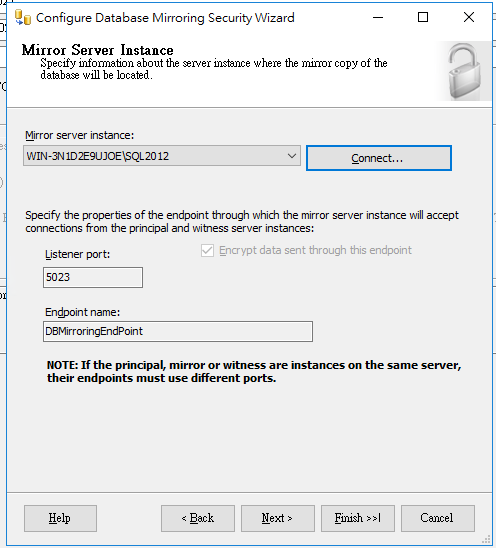
t.port, e.is_encryption_enabled, e.encryption_algorithm_desc,
e.connection_auth_desc
FROM sys.database_mirroring_endpoints e JOIN sys.tcp_endpoints t
ON e.endpoint_id = t.endpoint_id;
--這個步驟要看前一步驟出現的 Name , 修改 'DBMirroringEndPoint'
IF EXISTS (SELECT * FROM sys.endpoints e WHERE e.name = N'DBMirroringEndPoint')
DROP ENDPOINT DBMirroringEndPoint;
IF NOT EXISTS (SELECT * FROM sys.endpoints e WHERE e.name = N'DBMirroringEndPoint')
CREATE ENDPOINT DBMirroringEndPoint
STATE = STARTED
AS TCP ( LISTENER_PORT = 5023 )
FOR DATABASE_MIRRORING (
AUTHENTICATION = WINDOWS NEGOTIATE,
ENCRYPTION = REQUIRED,
ROLE=ALL);
修改完畢, 在做 Security 設定時會看到新的 port "5023"
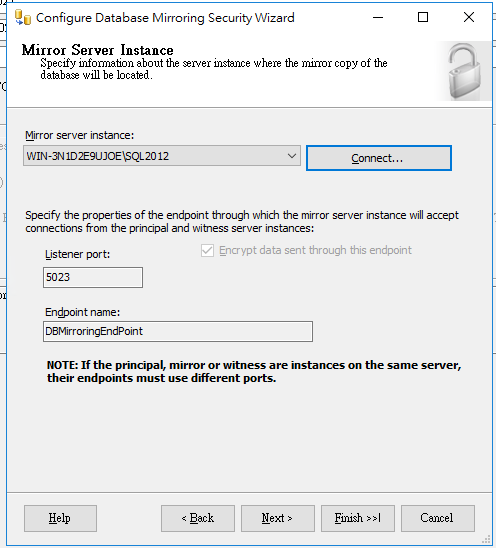
Bike, 2018/7/26 上午 10:43:02
注意事項 (為避免產出結果和預期有重大差異, 請詳讀以下內容):
1. 若後台有使用 HTML 編輯器, 以 CKEditor 現有功能為準. 編輯器所見內容和前台實際內容可能有差異, 此為無法避免之情況, 請僅慎使用, 建議以文字模式編輯, 以避免跑版.
2. 驗收以 Chrome, IE, Safari, Firefox 結案時間的最新兩個版本為準(IE 目前為 IE Edge 及 IE 11). 手機以前 10 大廠牌兩年內出版的手機為準.
3. Android 手機僅測試 Chrome, IOS 手機僅測試 Safari. 其它手機預設瀏覽器或 APP 內建流覽器不包括在驗收範圍之內.
4. 若需要文件, 除報價有說明外, 應另外計費, 若合約中包括程式檔案說明, 僅限我方建立之程式檔案, 引用之公開套件不另做文件說明.
5. 若客戶要求資安弱點掃瞄, 或通過特別認証, 應另外計費.
6. 本公司盡力維護程式品質, 但無法保証無 Bug, 上線前請完整測試. 若上線後才發現之 Bug, 本公司僅負責修復, 無法提供額外賠償.
7. 主機代管限制
圖檔以經 Cloudfalre 為準. 若需更高品質可代為申請 amazon 的 CDN 服務.
Email 不保証送達, 若需更高品質可代為申請 amazon 的 SES 服務.
每月 1000 張訂單為限, 超過後要另外計算費用.
8. 網站代管, 資料備份以一天一次為準, 如需增加頻率, 另外協議後計價.
9. 搜尋建議使用 Google 的 site search(但偶爾會有廣告, 出現機率很小), 若要自行客製, 合約未明確規定時, 以各單元分開搜尋為準, 例如產品及新聞的搜尋結果會分成兩個搜尋結果頁面, 排序為依等定欄位排序, 比對方式為所輸入的文字明確比對.
1. 若後台有使用 HTML 編輯器, 以 CKEditor 現有功能為準. 編輯器所見內容和前台實際內容可能有差異, 此為無法避免之情況, 請僅慎使用, 建議以文字模式編輯, 以避免跑版.
2. 驗收以 Chrome, IE, Safari, Firefox 結案時間的最新兩個版本為準(IE 目前為 IE Edge 及 IE 11). 手機以前 10 大廠牌兩年內出版的手機為準.
3. Android 手機僅測試 Chrome, IOS 手機僅測試 Safari. 其它手機預設瀏覽器或 APP 內建流覽器不包括在驗收範圍之內.
4. 若需要文件, 除報價有說明外, 應另外計費, 若合約中包括程式檔案說明, 僅限我方建立之程式檔案, 引用之公開套件不另做文件說明.
5. 若客戶要求資安弱點掃瞄, 或通過特別認証, 應另外計費.
6. 本公司盡力維護程式品質, 但無法保証無 Bug, 上線前請完整測試. 若上線後才發現之 Bug, 本公司僅負責修復, 無法提供額外賠償.
7. 主機代管限制
圖檔以經 Cloudfalre 為準. 若需更高品質可代為申請 amazon 的 CDN 服務.
Email 不保証送達, 若需更高品質可代為申請 amazon 的 SES 服務.
每月 1000 張訂單為限, 超過後要另外計算費用.
8. 網站代管, 資料備份以一天一次為準, 如需增加頻率, 另外協議後計價.
9. 搜尋建議使用 Google 的 site search(但偶爾會有廣告, 出現機率很小), 若要自行客製, 合約未明確規定時, 以各單元分開搜尋為準, 例如產品及新聞的搜尋結果會分成兩個搜尋結果頁面, 排序為依等定欄位排序, 比對方式為所輸入的文字明確比對.
Bike, 2018/6/20 下午 07:49:31
IIS 發布專案可以打包成 zip, 之後直接用匯入的, 還不錯用.
Server 端要安裝兩個東西. 順序不可以錯, 錯了就要移除重新安裝.
1. IIS 的 Management Service

2. Web Deploy v3.6
Server 端要安裝兩個東西. 順序不可以錯, 錯了就要移除重新安裝.
1. IIS 的 Management Service

2. Web Deploy v3.6
Bike, 2018/6/10 下午 09:50:24
http://home.snafu.de/tilman/xenulink.html
在專案結案前跑一下, 還不錯用.
在專案結案前跑一下, 還不錯用.
Bike, 2018/5/26 下午 06:47:32
目標收集 SEO 的 10 個最重要的原則. 10 個就好....
1. 每一頁都要有 title, description. 但不可以有 keyword.
2. 使用 URL Rewrite.
3. 產品說明: https://developers.google.com/search/docs/data-types/product
4. 圖片加上 title 和 alt
5. Description 中, 重點關鍵字要出現兩次.
6. 使用 canonical 集合積分統計統果.
1. 每一頁都要有 title, description. 但不可以有 keyword.
2. 使用 URL Rewrite.
3. 產品說明: https://developers.google.com/search/docs/data-types/product
4. 圖片加上 title 和 alt
5. Description 中, 重點關鍵字要出現兩次.
6. 使用 canonical 集合積分統計統果.
Bike, 2018/5/11 下午 12:06:17
Random rand = new Random(Guid.NewGuid().GetHashCode());
List<int> listLinq = new List<int>(Enumerable.Range(0, dt.Rows.Count - 1));
listLinq = listLinq.OrderBy(num => rand.Next()).ToList<int>();
參考:
https://dotblogs.com.tw/flweblab/2017/11/21/104209
Bike, 2018/4/16 下午 05:19:37
程式碼 1:
程式碼 2:
foreach (DataRow oRow in DT.Rows)
{
var oSP = new DB.StorePointRecord(oRow);
:
:
}
程式碼 2:
var oSP = new DB.StorePointRecord();
foreach (DataRow oRow in DT.Rows)
{
oSP.row = oRow;
:
:
}
Bike, 2018/4/10 上午 06:45:55
https://stackoverflow.com/questions/628565/display-lines-number-in-stack-trace-for-net-assembly-in-release-mode/628590#628590
1. Go into the Properties window for the project where you want to see stack trace line numbers.
2. Click on the Build "vertical tab".
3. Select "Release" configuration.Check the DEBUG constant parameter.
4. Uncheck the "Optimize code" parameter to avoid the occasional trace issue with inlined code (this step is not essential).
5. Press the Advanced... button and choose Output -> Debug Info -> pdb-only.
6. Deploy the generated .pdb file with the assembly.
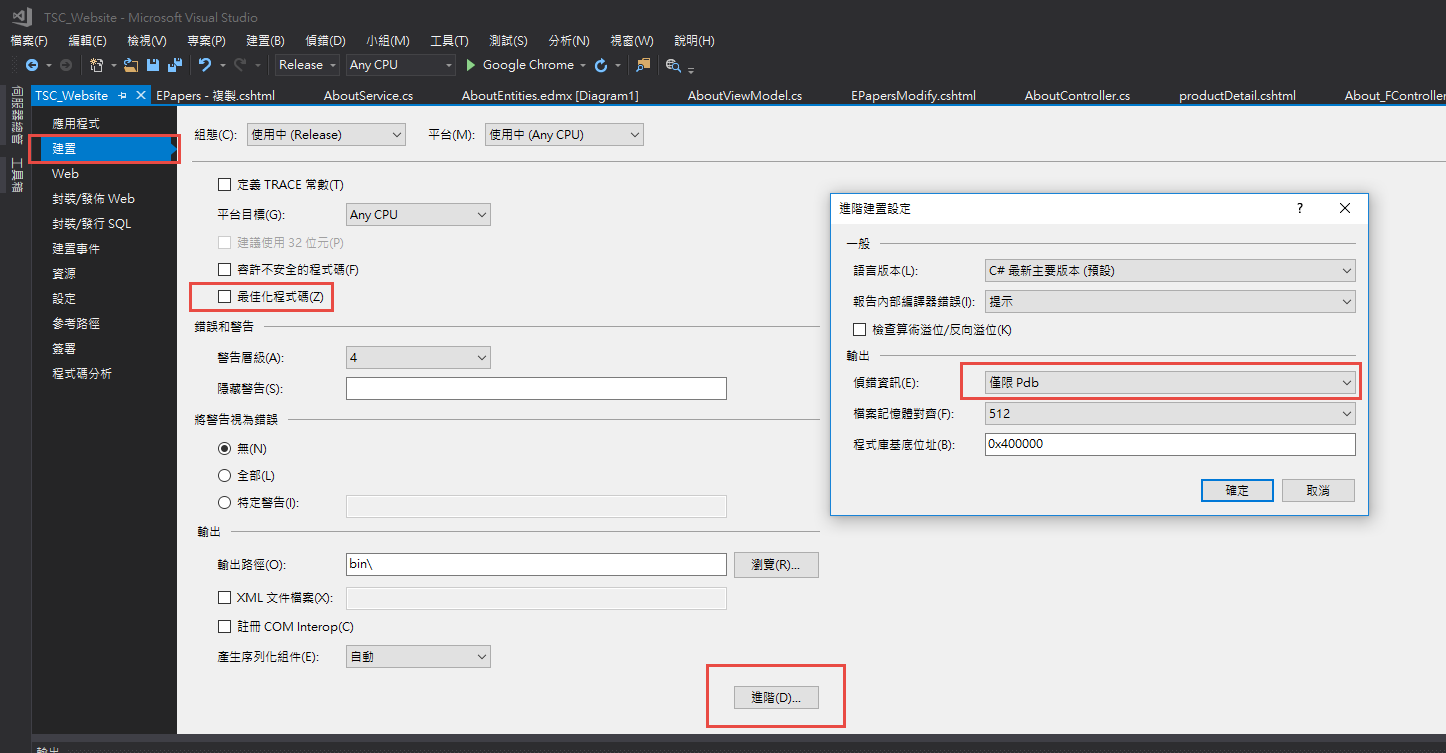
1. Go into the Properties window for the project where you want to see stack trace line numbers.
2. Click on the Build "vertical tab".
3. Select "Release" configuration.
4. Uncheck the "Optimize code" parameter to avoid the occasional trace issue with inlined code (this step is not essential).
5. Press the Advanced... button and choose Output -> Debug Info -> pdb-only.
6. Deploy the generated .pdb file with the assembly.
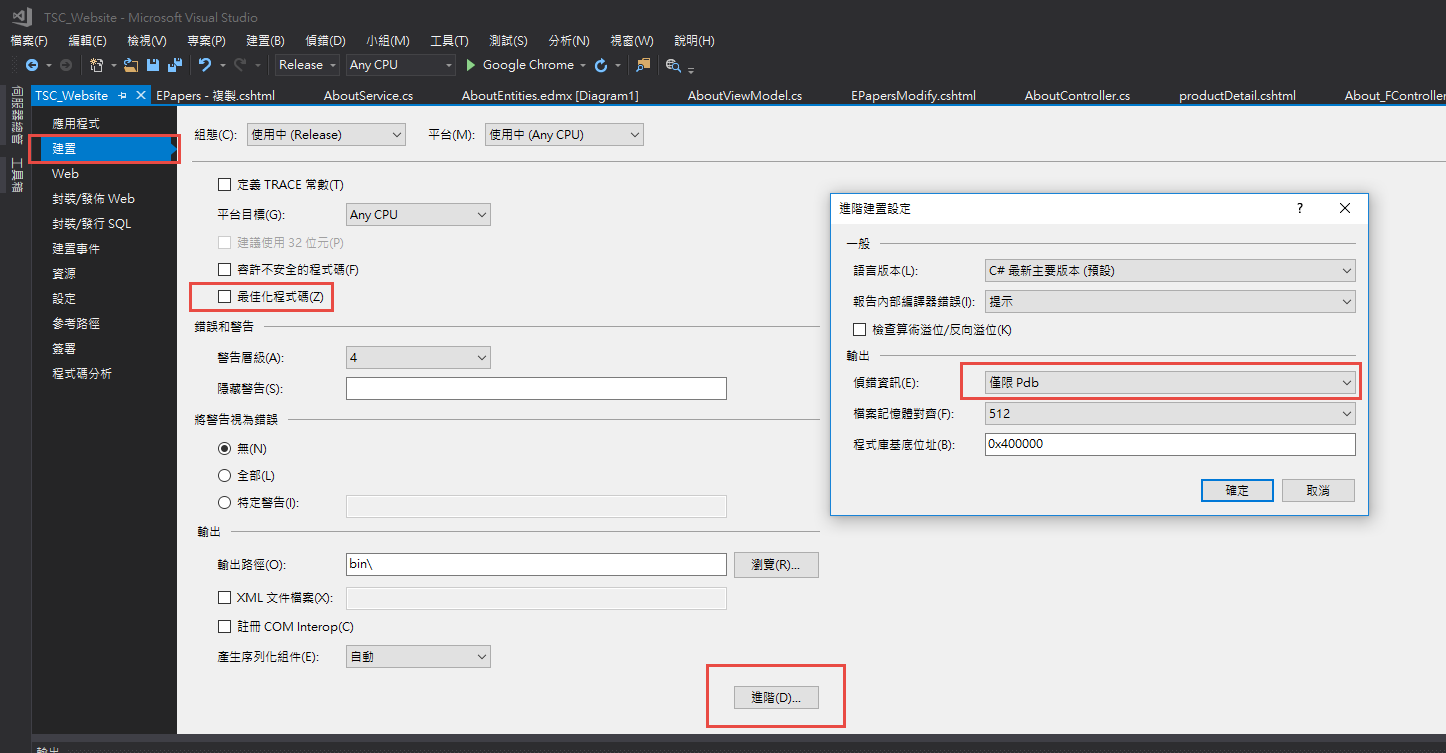
Bike, 2018/4/9 上午 09:40:12