頁數 1 / 2
下一頁
搜尋 uwinfo 結果:
在 powershell 執行以下的指令
收到的 log 會放在這裡: E:\WebBackup\195\ASP.NET Project\working\Data\Log\sns

# List of SES identities
$identities = @(
"wztech.com.tw",
"s3.com.tw",
"jdcard.com.tw",
"mskcable.com",
"uwinfo.com.tw",
"bike.idv.tw",
"richwave.com.tw",
"ctcn.com.tw",
"jcard.com.tw",
"bike@bike.idv.tw",
"ee@ier.org.tw"
)
foreach ($identity in $identities) {
# Convert identity to a valid topic name by replacing '@' and '.' with '_'
$safeIdentity = $identity -replace "@", "_" -replace "\.", "_"
$topicName = "SES_NOTIFY_$safeIdentity"
$endpoint = "https://working.uwinfo.com.tw/aws/api/sns/receive?topic=$topicName"
# Validate topic name format
if ($topicName -notmatch '^[a-zA-Z0-9_\-\$]+$') {
Write-Host "❌ Invalid topic name: $topicName"
continue
}
# 1. Create SNS topic
$topicArn = aws sns create-topic `
--name $topicName `
--query 'TopicArn' `
--output text
Write-Host "✔ Created topic: $topicArn"
# 2. Subscribe webhook
aws sns subscribe `
--topic-arn $topicArn `
--protocol https `
--notification-endpoint $endpoint
Write-Host "✔ Subscribed webhook: $endpoint"
# 3. Link SES notifications
foreach ($type in @("Delivery", "Bounce", "Complaint")) {
aws ses set-identity-notification-topic `
--identity $identity `
--notification-type $type `
--sns-topic $topicArn
Write-Host "✔ $type linked to $topicName"
}
Write-Host "✅ Setup complete for $identity\n"
}
Write-Host "🎉 All identities processed."
收到的 log 會放在這裡: E:\WebBackup\195\ASP.NET Project\working\Data\Log\sns

Bike, 2025/4/16 上午 10:40:39
在 powershell 執行以下的指令
# List of SES identities
$identities = @(
"wztech.com.tw",
"s3.com.tw",
"jdcard.com.tw",
"mskcable.com",
"uwinfo.com.tw",
"bike.idv.tw",
"richwave.com.tw",
"ctcn.com.tw",
"jcard.com.tw",
"bike@bike.idv.tw",
"ee@ier.org.tw"
)
foreach ($identity in $identities) {
# Convert identity to a valid topic name by replacing '@' and '.' with '_'
$safeIdentity = $identity -replace "@", "_" -replace "\.", "_"
$topicName = "SES_NOTIFY_$safeIdentity"
$endpoint = "https://working.uwinfo.com.tw/aws/api/sns/receive?topic=$topicName"
# Validate topic name format
if ($topicName -notmatch '^[a-zA-Z0-9_\-\$]+$') {
Write-Host "❌ Invalid topic name: $topicName"
continue
}
# 1. Create SNS topic
$topicArn = aws sns create-topic `
--name $topicName `
--query 'TopicArn' `
--output text
Write-Host "✔ Created topic: $topicArn"
# 2. Subscribe webhook
aws sns subscribe `
--topic-arn $topicArn `
--protocol https `
--notification-endpoint $endpoint
Write-Host "✔ Subscribed webhook: $endpoint"
# 3. Link SES notifications
foreach ($type in @("Delivery", "Bounce", "Complaint")) {
aws ses set-identity-notification-topic `
--identity $identity `
--notification-type $type `
--sns-topic $topicArn
Write-Host "✔ $type linked to $topicName"
}
Write-Host "✅ Setup complete for $identity\n"
}
Write-Host "🎉 All identities processed."
--
收到的 log 會放在這裡: E:\WebBackup\195\ASP.NET Project\working\Data\Log\sns

# List of SES identities
$identities = @(
"wztech.com.tw",
"s3.com.tw",
"jdcard.com.tw",
"mskcable.com",
"uwinfo.com.tw",
"bike.idv.tw",
"richwave.com.tw",
"ctcn.com.tw",
"jcard.com.tw",
"bike@bike.idv.tw",
"ee@ier.org.tw"
)
foreach ($identity in $identities) {
# Convert identity to a valid topic name by replacing '@' and '.' with '_'
$safeIdentity = $identity -replace "@", "_" -replace "\.", "_"
$topicName = "SES_NOTIFY_$safeIdentity"
$endpoint = "https://working.uwinfo.com.tw/aws/api/sns/receive?topic=$topicName"
# Validate topic name format
if ($topicName -notmatch '^[a-zA-Z0-9_\-\$]+$') {
Write-Host "❌ Invalid topic name: $topicName"
continue
}
# 1. Create SNS topic
$topicArn = aws sns create-topic `
--name $topicName `
--query 'TopicArn' `
--output text
Write-Host "✔ Created topic: $topicArn"
# 2. Subscribe webhook
aws sns subscribe `
--topic-arn $topicArn `
--protocol https `
--notification-endpoint $endpoint
Write-Host "✔ Subscribed webhook: $endpoint"
# 3. Link SES notifications
foreach ($type in @("Delivery", "Bounce", "Complaint")) {
aws ses set-identity-notification-topic `
--identity $identity `
--notification-type $type `
--sns-topic $topicArn
Write-Host "✔ $type linked to $topicName"
}
Write-Host "✅ Setup complete for $identity\n"
}
Write-Host "🎉 All identities processed."
--
收到的 log 會放在這裡: E:\WebBackup\195\ASP.NET Project\working\Data\Log\sns

Bike, 2025/4/16 上午 10:40:31
發現了一個很新奇的東西 Parallel
他可以做到平行處理迭代這件事
只要迴圈邏輯上不需要有先後順序的情況就可以使用來大幅度提高效能!

輸出值

需要特別注意如果於非同步中使用lock應使用SemaphoreSlim
如果要使用Dictionay應使用ConcurrentDictionary
他可以做到平行處理迭代這件事
只要迴圈邏輯上不需要有先後順序的情況就可以使用來大幅度提高效能!

輸出值

需要特別注意如果於非同步中使用lock應使用SemaphoreSlim
如果要使用Dictionay應使用ConcurrentDictionary
梨子, 2023/4/11 下午 12:49:47
環境說明:
AD Server: dc1 (192.168.101.109)
PC: pc110 (192.168.101.110)
PC: pc111 (192.168.101.111)
第一步,把 PC 加入 AD, 這個算是基本操作,網路上說明很多, 就不再截圖了。不過在這裡還是遇到了第一個問題,解決過程請參考另一份文件: https://blog.uwinfo.com.tw/Article.aspx?Id=486
第二步,在 Visual Studio 的測試環境中測試:
一開始是使用 .Net 6.0 來實作,沒想到找到的文件都是 .Net Core 3.1 的,所以先用 .Net Core 3.1 實做了一次,後來改用 .Net 6.0 實作才成功。使用 .Net 6.0 實作的過程如下:
1. 建立一個 MVC 的標準專案:
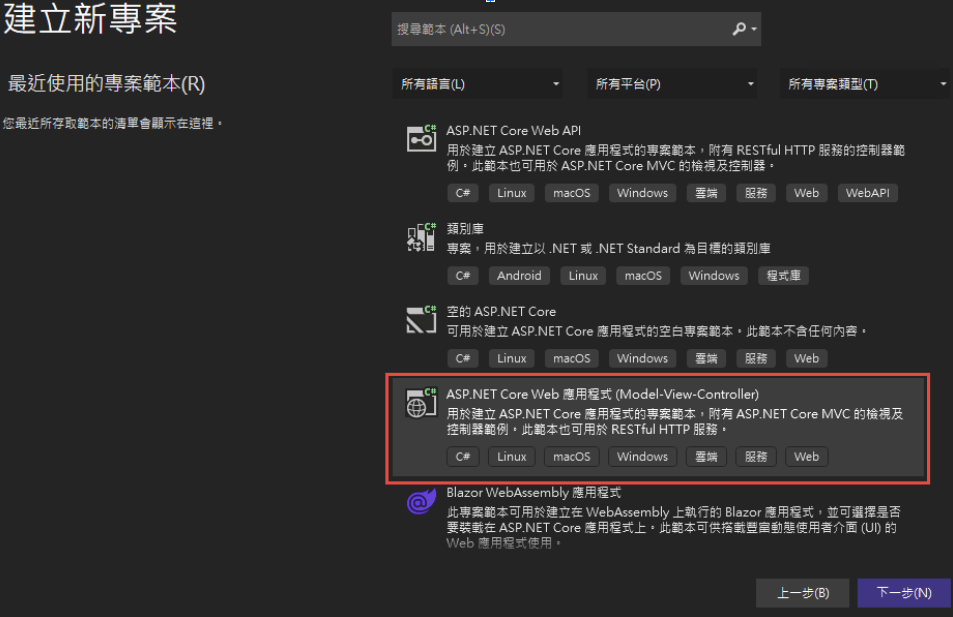
為了避免憑証問題,所以拿掉了 HTTPS 的設定
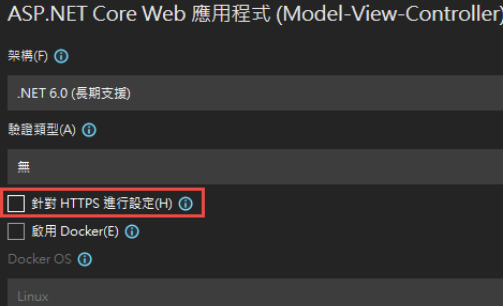
2. 改寫 launchSettings.json:
iisSettings 中的 windowsAuthentication 改為 True, anonymousAuthentication 改為 false。如下圖:
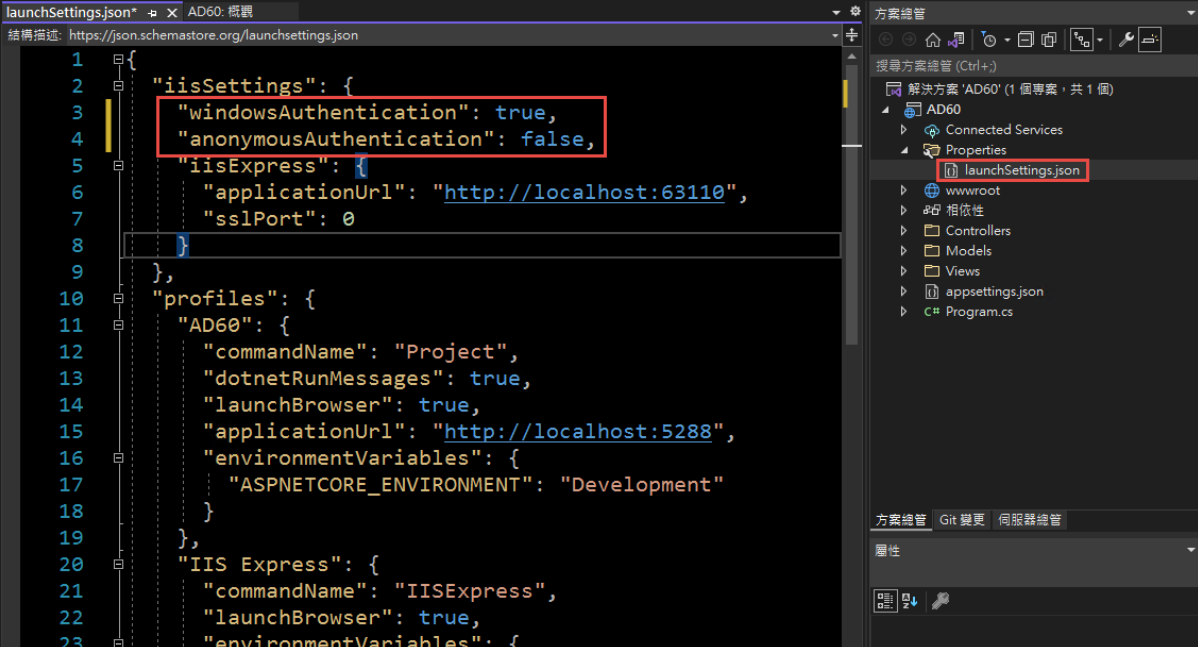
3. 修改 Program.cs, 加入以下四行指令:
builder.Services.AddAuthentication(IISDefaults.AuthenticationScheme);
builder.Services.AddAuthorization();
app.UseAuthentication();
app.UseAuthorization();
(注意: UseAuthentication 要加在 UseAuthentication 之後, VS 2022 應該會提示要新增 using Microsoft.AspNetCore.Server.IISIntegration;)
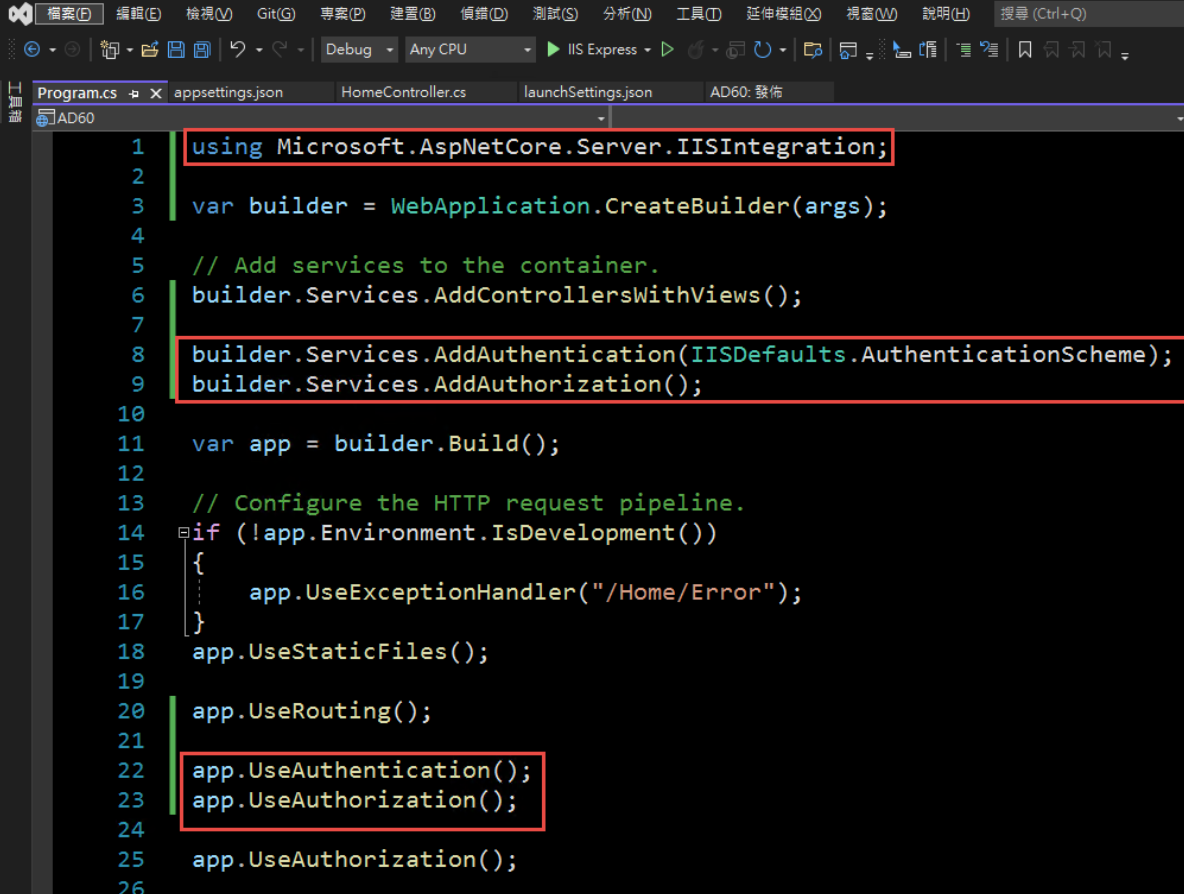
4. 在 HomeController 增加一個 Action, 以讀取驗証資料:
[Route("GetAuthenticatedUser")]
[HttpGet("[action]")]
public IdentityUser GetUser()
{
return new IdentityUser()
{
Username = User.Identity?.Name,
IsAuthenticated = User.Identity != null ? User.Identity.IsAuthenticated : false,
AuthenticationType = User.Identity?.AuthenticationType
};
}
public class IdentityUser
{
public string Username { get; set; }
public bool IsAuthenticated { get; set; }
public string AuthenticationType { get; set; }
}
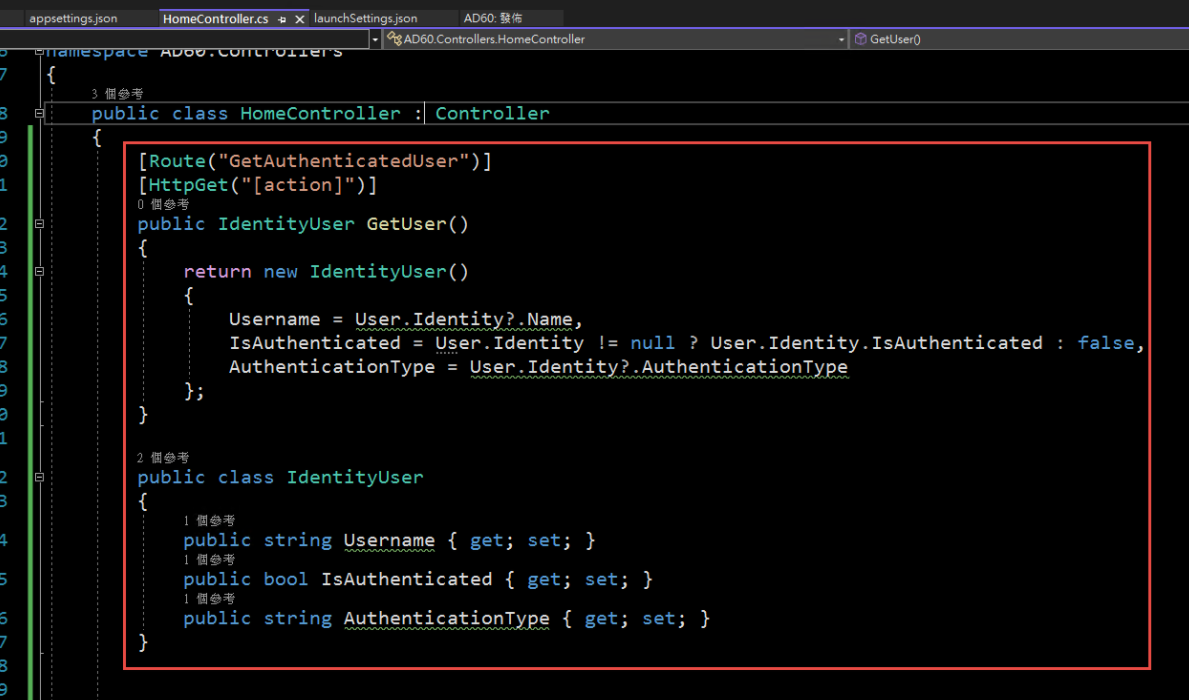
5. 啟動時記得要改用 IIS Express (感覺早上花了兩三個小時在為了這個問題打轉):
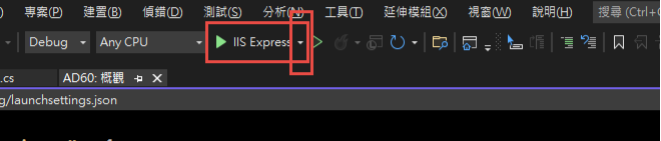
6. 執行結果:
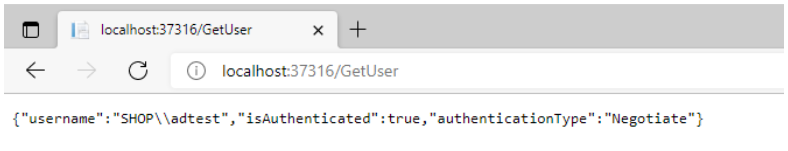
第三步,在 IIS 中安裝網站:
1. 在安裝 IIS 時,記得要勾選 windows 驗證
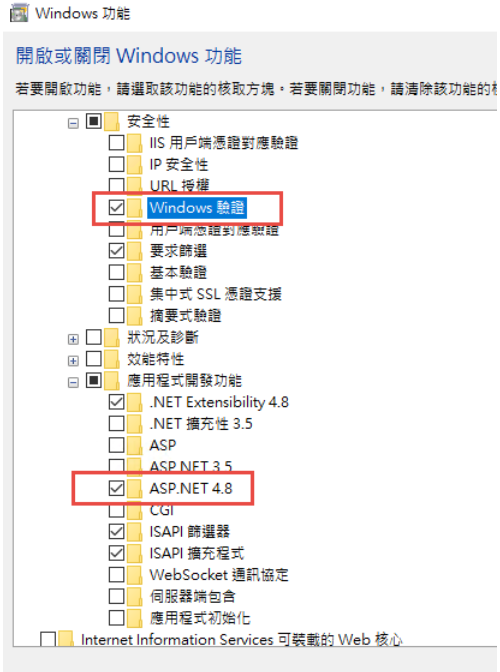
2. 安裝 .Net 6.0 的 Hosting Bundle
https://dotnet.microsoft.com/en-us/download/dotnet/6.0
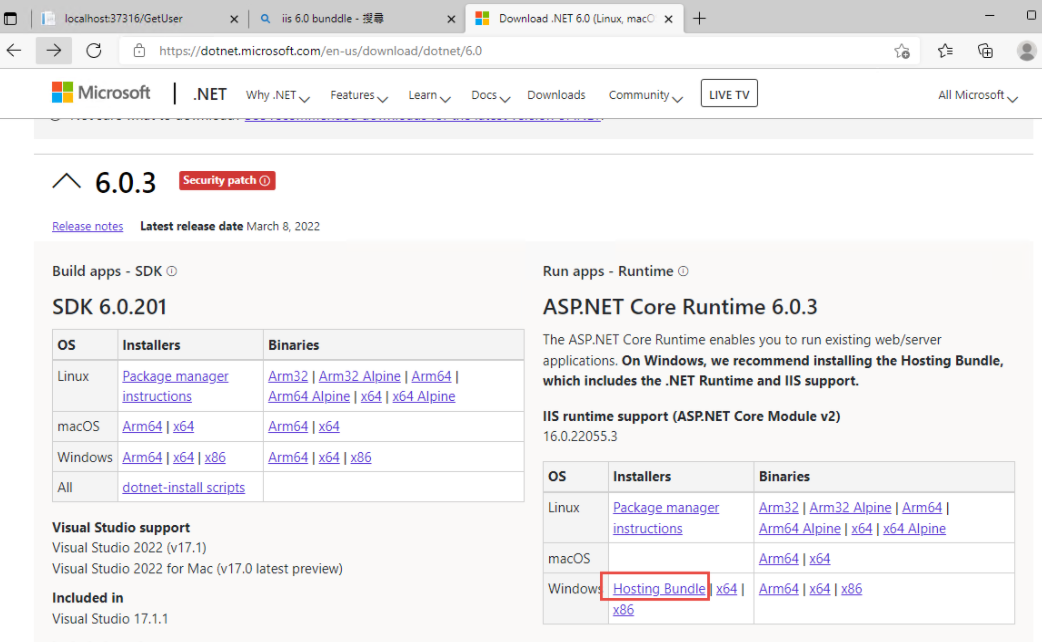
3. 新增網站:
主機名稱留空白 (AD 驗証在網域內好像不會使用指定的主機名稱,這個有待後續再做確認)
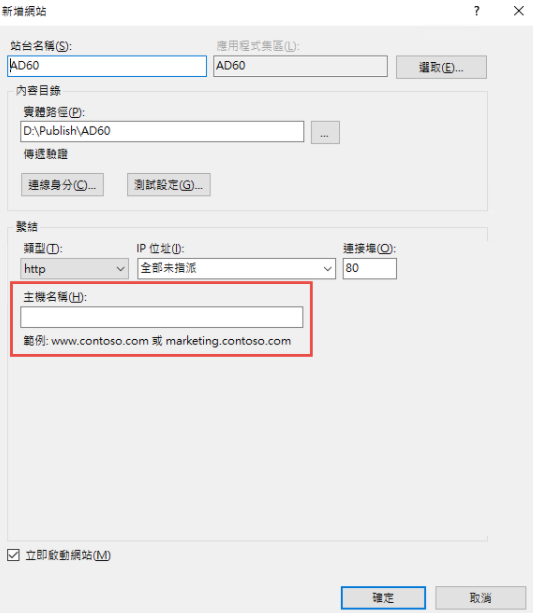
如果沒有刪除預設網站,會遇到警告,直接確認即可.
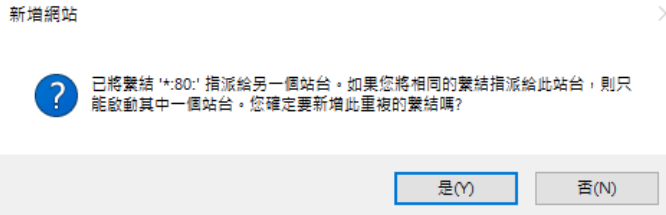
要把 Default Web Site 關閉,再啟動測試站
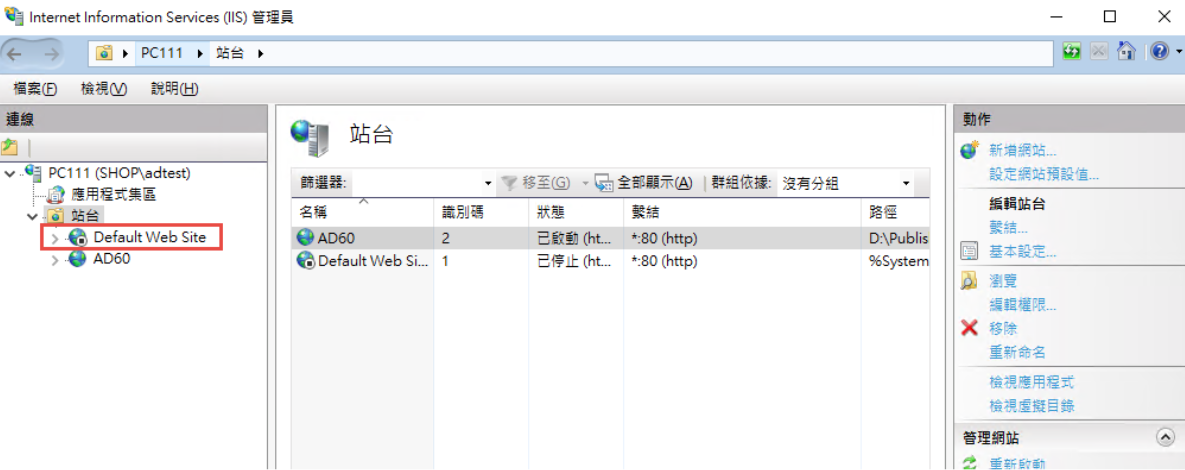
要啟動 windows 驗証: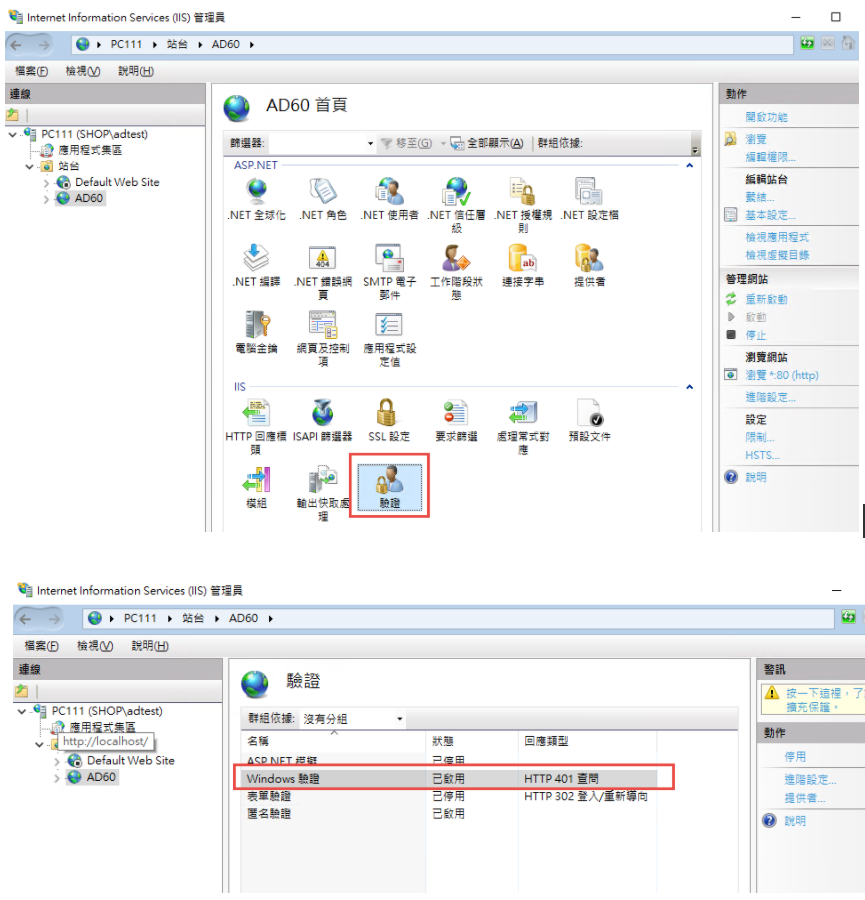
在 web.config 中增加
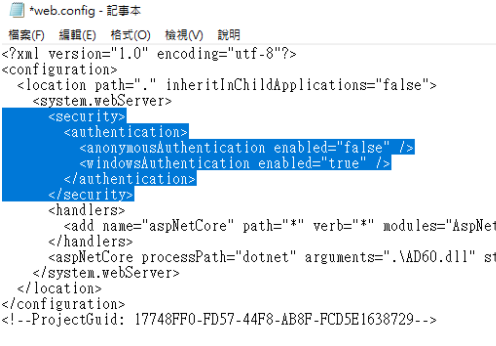
修改 applicationHost.config:
檔案位置: %windir%\system32\inetsrv\config\applicationHost.config
這兩地方的 Deny 改為 Allow
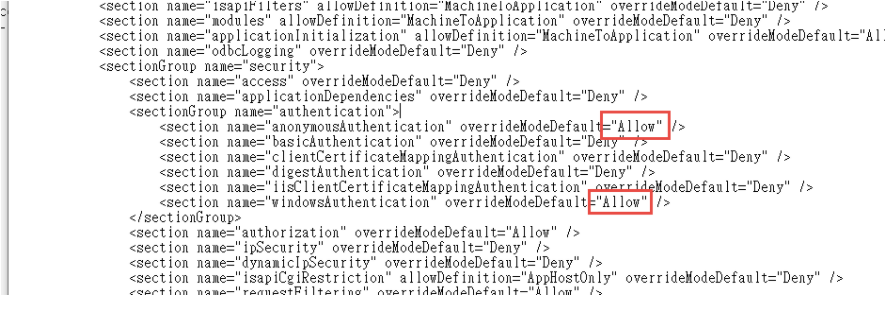
參考文件: https://docs.microsoft.com/zh-tw/iis/get-started/planning-for-security/how-to-use-locking-in-iis-configuration
3. 可以取得登入資訊如下:
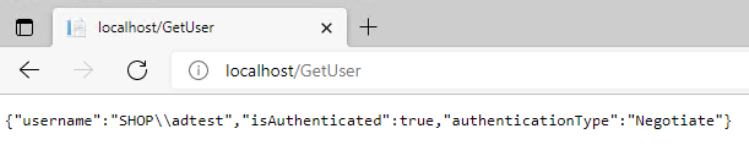
4. 從 Domain 中另一台主機來存取,不用登入,自動取得目前登入者的資訊。
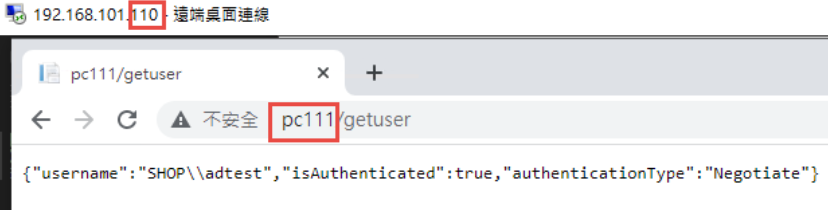
5. 從非網域主機連線: 會要求認証
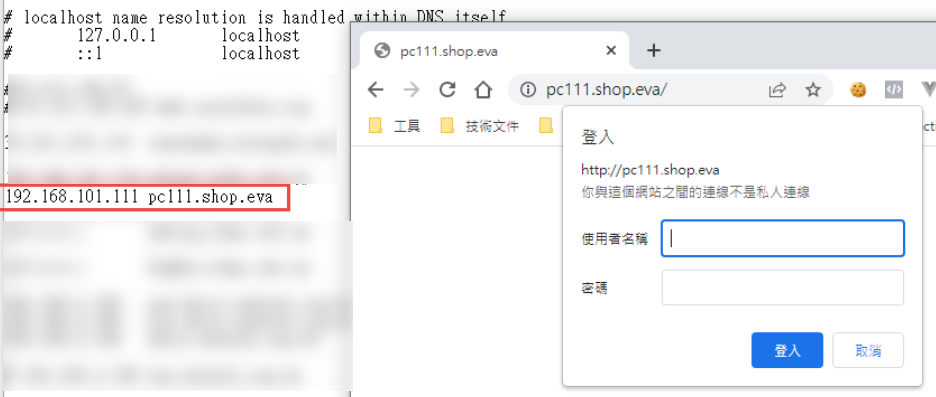
目前遇到問題: 在網域中的電腦只能用主機名稱登入,非網域的電腦,才能夠使用網址登入。
測試專案下載: https://github.com/bikehsu/AD60
AD Server: dc1 (192.168.101.109)
PC: pc110 (192.168.101.110)
PC: pc111 (192.168.101.111)
第一步,把 PC 加入 AD, 這個算是基本操作,網路上說明很多, 就不再截圖了。不過在這裡還是遇到了第一個問題,解決過程請參考另一份文件: https://blog.uwinfo.com.tw/Article.aspx?Id=486
第二步,在 Visual Studio 的測試環境中測試:
一開始是使用 .Net 6.0 來實作,沒想到找到的文件都是 .Net Core 3.1 的,所以先用 .Net Core 3.1 實做了一次,後來改用 .Net 6.0 實作才成功。使用 .Net 6.0 實作的過程如下:
1. 建立一個 MVC 的標準專案:
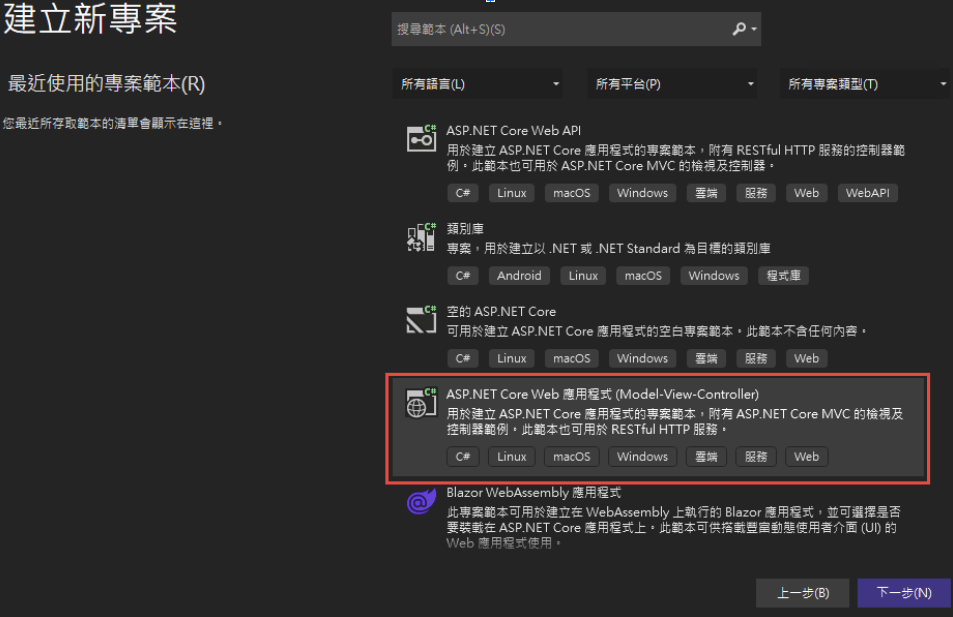
為了避免憑証問題,所以拿掉了 HTTPS 的設定
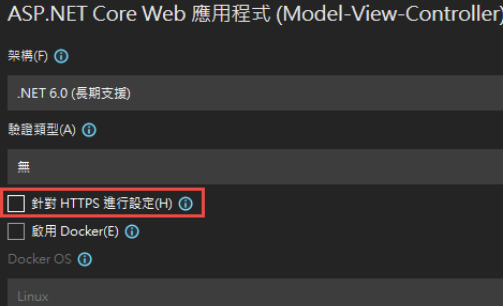
2. 改寫 launchSettings.json:
iisSettings 中的 windowsAuthentication 改為 True, anonymousAuthentication 改為 false。如下圖:
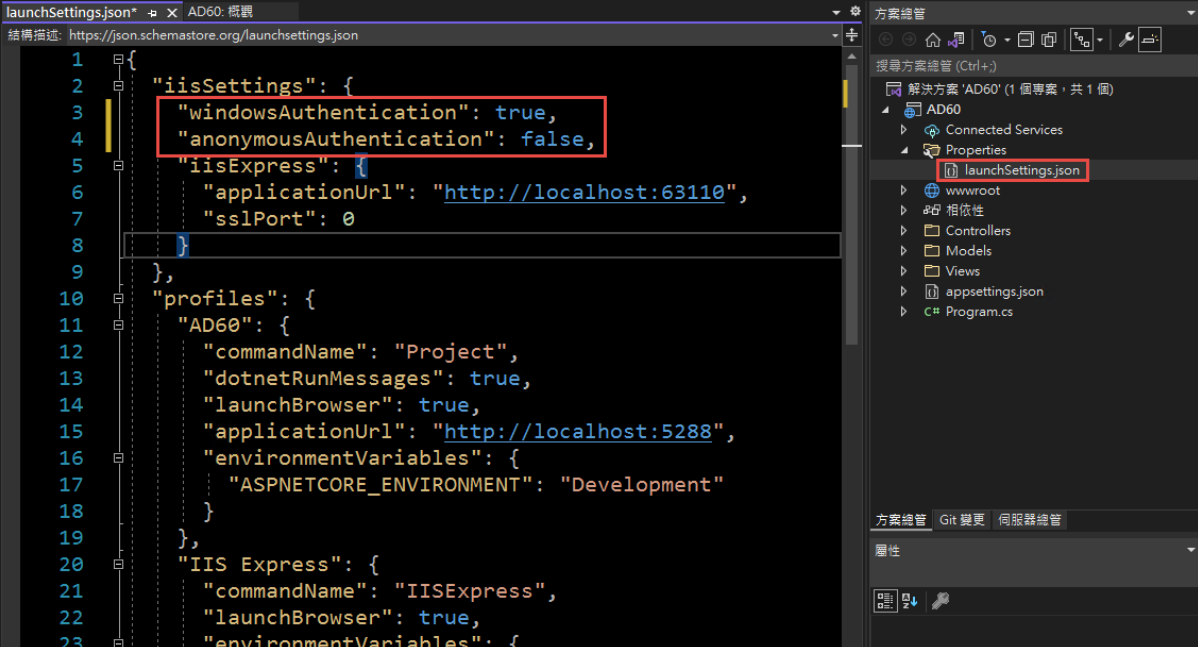
3. 修改 Program.cs, 加入以下四行指令:
builder.Services.AddAuthentication(IISDefaults.AuthenticationScheme);
builder.Services.AddAuthorization();
app.UseAuthentication();
app.UseAuthorization();
(注意: UseAuthentication 要加在 UseAuthentication 之後, VS 2022 應該會提示要新增 using Microsoft.AspNetCore.Server.IISIntegration;)
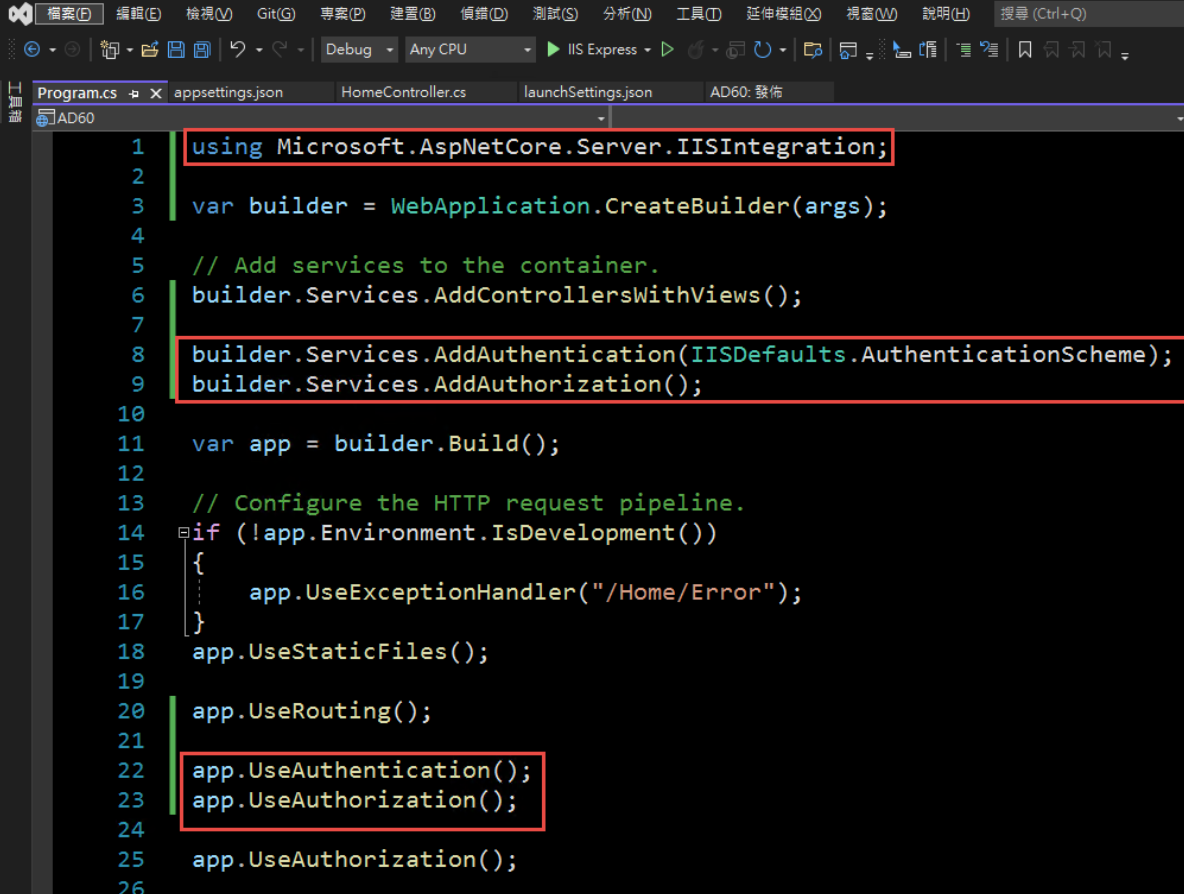
4. 在 HomeController 增加一個 Action, 以讀取驗証資料:
[Route("GetAuthenticatedUser")]
[HttpGet("[action]")]
public IdentityUser GetUser()
{
return new IdentityUser()
{
Username = User.Identity?.Name,
IsAuthenticated = User.Identity != null ? User.Identity.IsAuthenticated : false,
AuthenticationType = User.Identity?.AuthenticationType
};
}
public class IdentityUser
{
public string Username { get; set; }
public bool IsAuthenticated { get; set; }
public string AuthenticationType { get; set; }
}
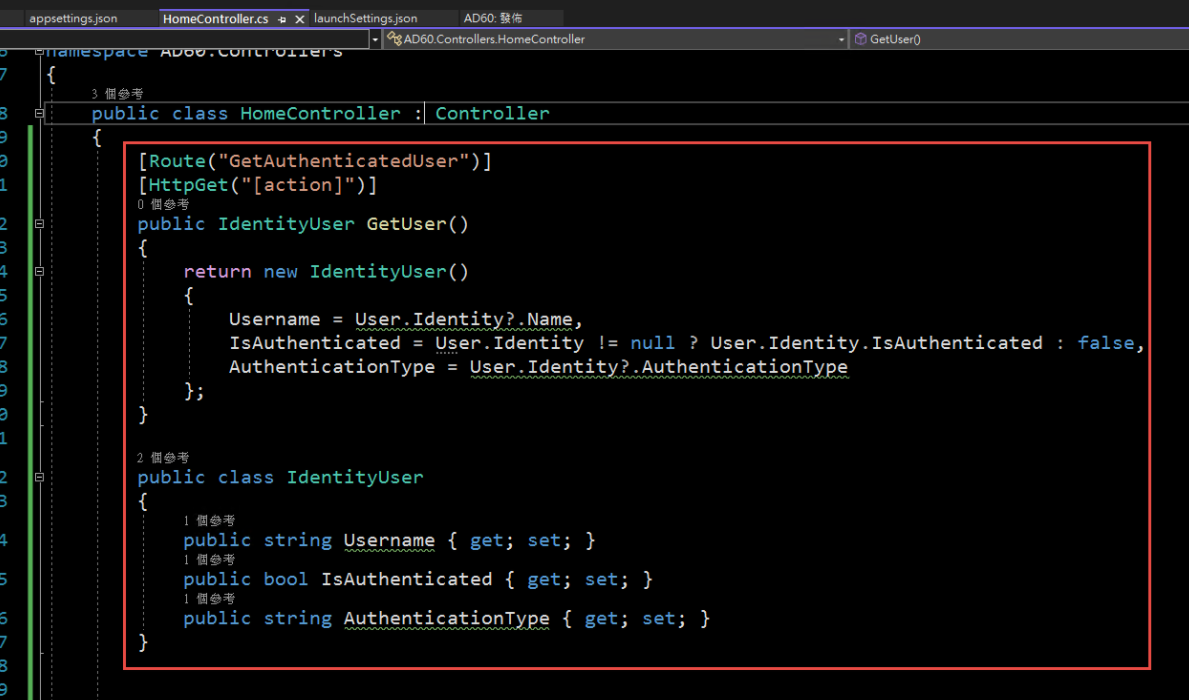
5. 啟動時記得要改用 IIS Express (感覺早上花了兩三個小時在為了這個問題打轉):
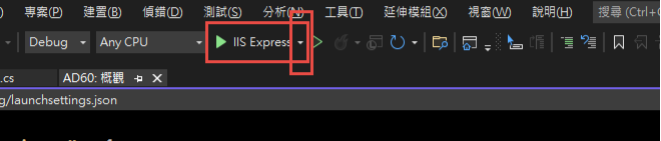
6. 執行結果:
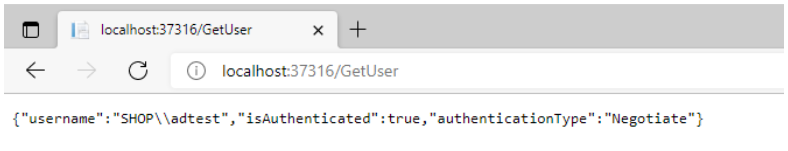
第三步,在 IIS 中安裝網站:
1. 在安裝 IIS 時,記得要勾選 windows 驗證
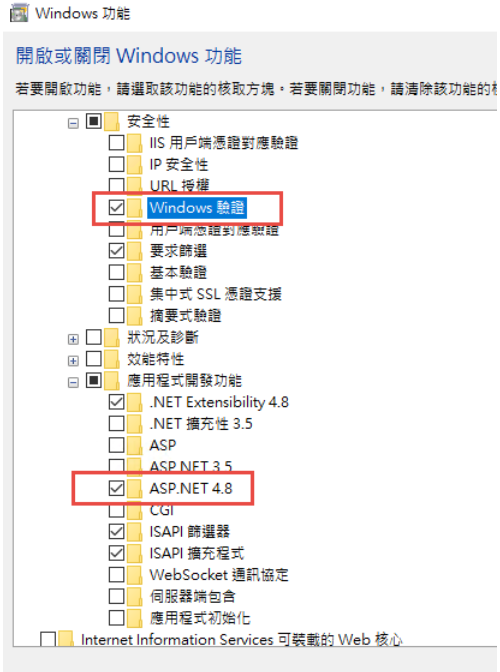
2. 安裝 .Net 6.0 的 Hosting Bundle
https://dotnet.microsoft.com/en-us/download/dotnet/6.0
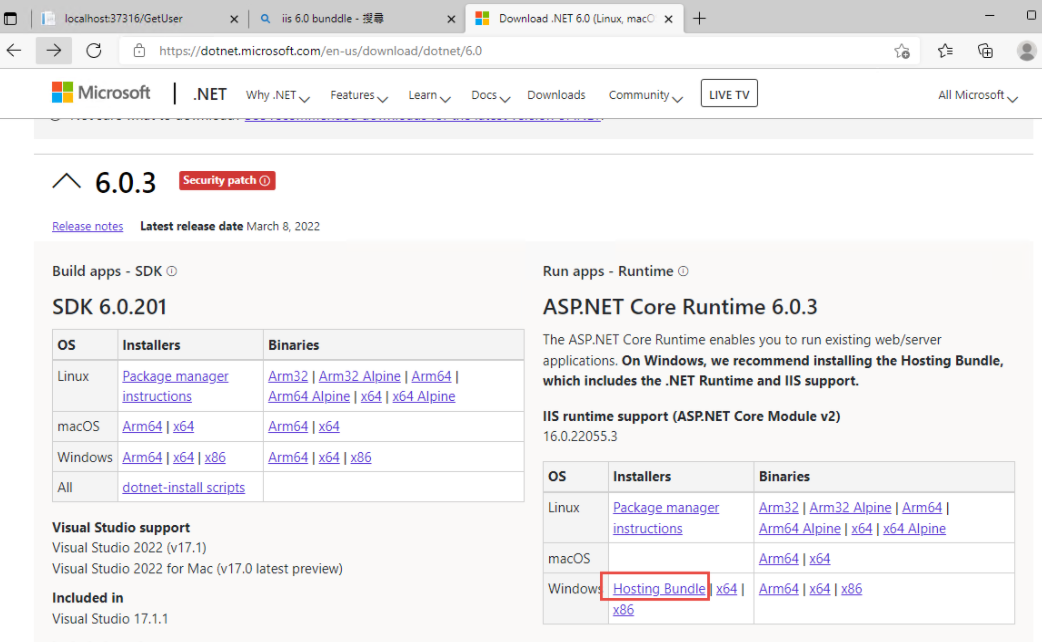
3. 新增網站:
主機名稱留空白 (AD 驗証在網域內好像不會使用指定的主機名稱,這個有待後續再做確認)
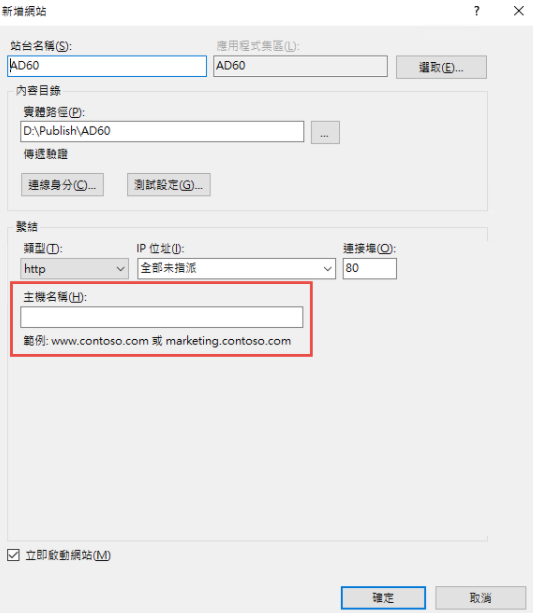
如果沒有刪除預設網站,會遇到警告,直接確認即可.
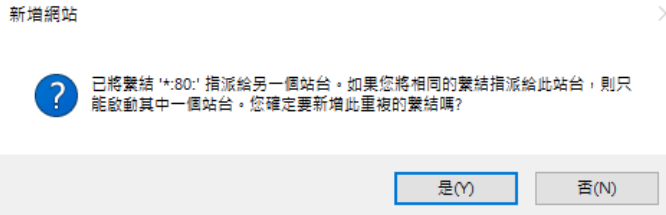
要把 Default Web Site 關閉,再啟動測試站
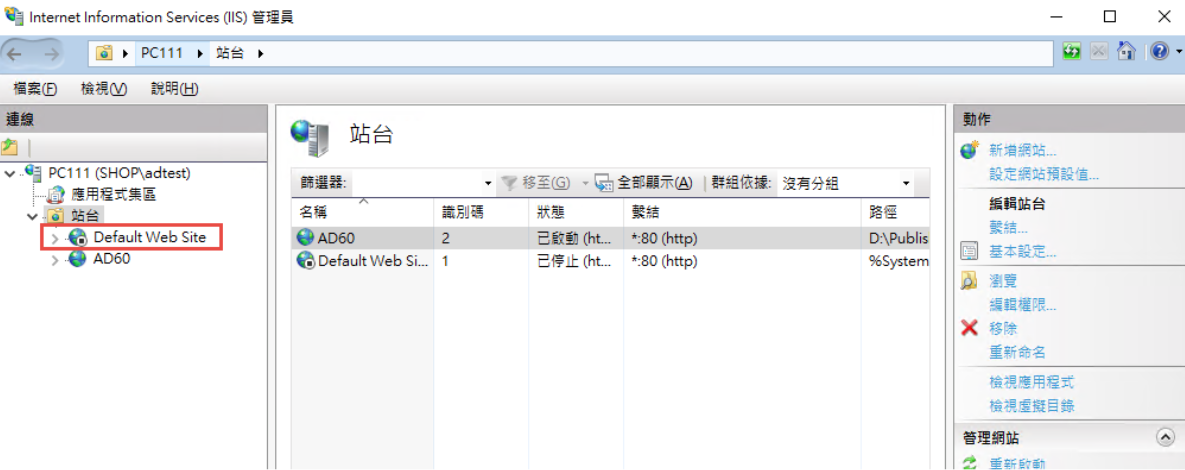
要啟動 windows 驗証:
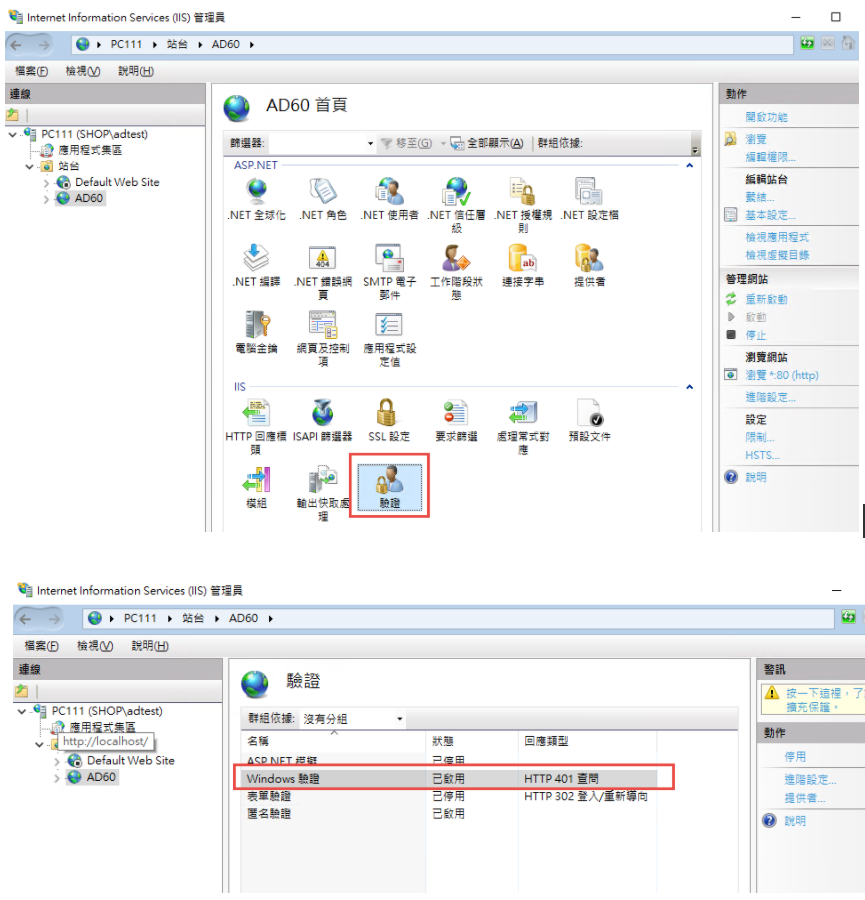
在 web.config 中增加
<security>
<authentication>
<anonymousAuthentication enabled="false" />
<windowsAuthentication enabled="true" />
</authentication>
</security>
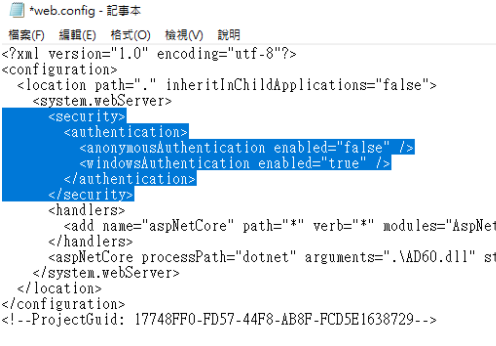
修改 applicationHost.config:
檔案位置: %windir%\system32\inetsrv\config\applicationHost.config
這兩地方的 Deny 改為 Allow
<section name="anonymousAuthentication" overrideModeDefault="Deny" />
<section name="windowsAuthentication" overrideModeDefault="Deny" />
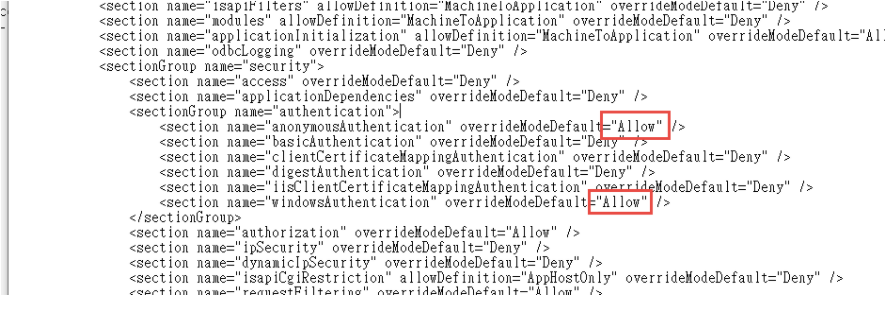
參考文件: https://docs.microsoft.com/zh-tw/iis/get-started/planning-for-security/how-to-use-locking-in-iis-configuration
3. 可以取得登入資訊如下:
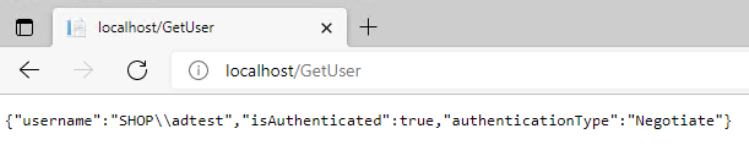
4. 從 Domain 中另一台主機來存取,不用登入,自動取得目前登入者的資訊。
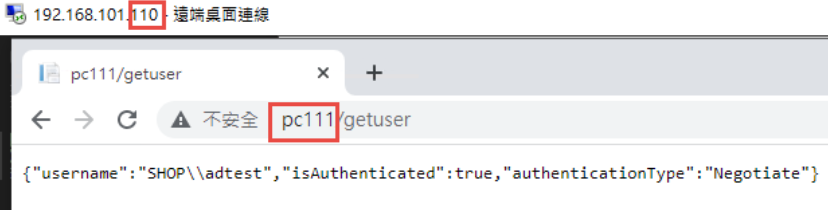
5. 從非網域主機連線: 會要求認証
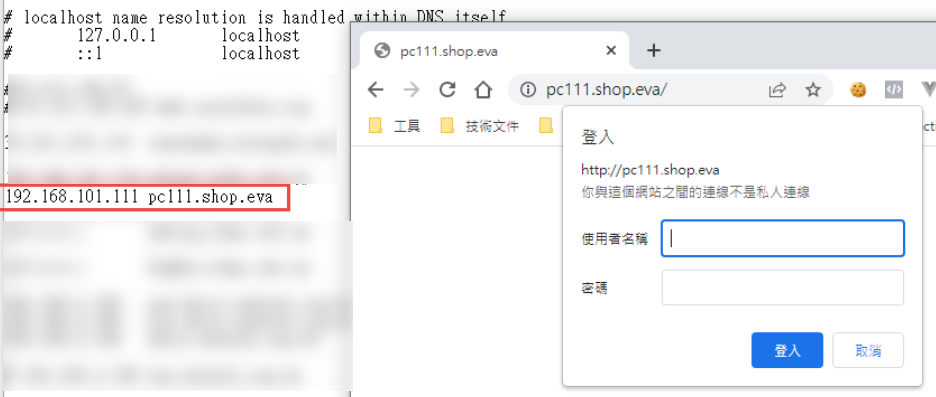
目前遇到問題: 在網域中的電腦只能用主機名稱登入,非網域的電腦,才能夠使用網址登入。
測試專案下載: https://github.com/bikehsu/AD60
Bike, 2022/3/19 下午 09:10:08
在後端部分,因為有uw元件,在處理url時已經很好處理了
但是在JavaScript因為我們沒有固定js在使用,
因此提供一套簡易使用網址處理工具
thisPage.ParameterByName(key) //取得網址上特定參數
thisPage.OriUrl(key) //中間一段提供修改變數的功能
但是在JavaScript因為我們沒有固定js在使用,
因此提供一套簡易使用網址處理工具
thisPage.ParameterByName(key) //取得網址上特定參數
thisPage.OriUrl(key) //中間一段提供修改變數的功能
<script>
var thisPage = {
Init: function () {
thisPage.InitPageInput();
$("body")
;
thisPage.ChangeEvent();
},
ParameterByName: function (targetKey) {
var res = null;
const urlSearchParams = new URLSearchParams(window.location.search);
const params = Object.fromEntries(urlSearchParams.entries());
for (const [key, value] of Object.entries(params)) {
if (targetKey.trim().toLocaleLowerCase() === key) {
res = value;
}
}
return res;
},
OriUrl: function () {
var arrayUrl = [];
arrayUrl.push(window.location.protocol);//https:
arrayUrl.push("//");
arrayUrl.push(window.location.hostname);//blog.uwinfo.com.tw
if (window.location.port.length > 0) {
//大多情況,不用特別指定port
arrayUrl.push(":");
arrayUrl.push(window.location.port);//80
}
arrayUrl.push(window.location.pathname);//post/Edit.aspx
//換一套寫法
//arrayUrl.push(window.location.search);//?Id=321
const urlSearchParams = new URLSearchParams(window.location.search);
const params = Object.fromEntries(urlSearchParams.entries());
var ayyarQueryString = [];
//這邊可以加工增加額外的key值
for (const [key, value] of Object.entries(params)) {
if (value.trim().length > 0) {
//這邊要注意中文需要encode
ayyarQueryString.push(key + "=" + encodeURIComponent(value));
}
}
if (ayyarQueryString.length > 0) {
arrayUrl.push("?");
arrayUrl.push(ayyarQueryString.join('&'));
}
return arrayUrl.length > 0 ? arrayUrl.join('') : '';
},
InitPageInput: function () {
const urlSearchParams = new URLSearchParams(window.location.search);
const params = Object.fromEntries(urlSearchParams.entries());
for (const [key, value] of Object.entries(params)) {
$('input[name=' + key + ']').val(value);
//這邊因為input有多種不同輸入方式,可以自行編輯
//$('select[name=' + key + ']').val(value);
//$('textarea[name=' + key + ']').html(value);
}
},
ChangeEvent: function () {
},
}
$(function () {
thisPage.Init();
});
</script>
Doug, 2021/10/1 下午 12:19:30
自從上次調整 server 2008 R2 SSL 設定之後
http://blog.uwinfo.com.tw/auth/article/darren/324
調整一堆reg設定, 好不容易最後到達 A 等級
然而最近讓一家PCI認證公司做弱點掃描,他要求我把 3DES 及 TLS1.0關掉 才肯給證書
於是我就調整以下的 reg
重開機,發生一個小災難,就是遠端登入(RDP) 進不去,查了一下,發現是 server2008 R2 的遠端登入是 TLS 1.0 連線
需要上 KB3080079 才能解決,但遠端都進不去了,要如何 patch
本來想說跑一趟機房,但太麻煩,於是上網查一下,發現其實可以用 PS command 方式做遠端 windows update
幸好網路上有一些這種UI工具可以做遠端管控 例如 batchpatch
於是下載執行遠端作 patch 之後,重開機就可以遠端登入啦,省了跑機房的功夫
題外話 batchpatch 這工具蠻不錯的
http://blog.uwinfo.com.tw/auth/article/darren/324
調整一堆reg設定, 好不容易最後到達 A 等級
然而最近讓一家PCI認證公司做弱點掃描,他要求我把 3DES 及 TLS1.0關掉 才肯給證書
於是我就調整以下的 reg
Windows Registry Editor Version 5.00
[HKEY_LOCAL_MACHINE\SYSTEM\CurrentControlSet\Control\SecurityProviders\SCHANNEL\Ciphers\Triple DES 168]
"Enabled"=dword:00000000
[HKEY_LOCAL_MACHINE\SYSTEM\ControlSet001\Control\SecurityProviders\Schannel\Protocols\TLS 1.0\Server]
"Enabled"=dword:00000000
重開機,發生一個小災難,就是遠端登入(RDP) 進不去,查了一下,發現是 server2008 R2 的遠端登入是 TLS 1.0 連線
需要上 KB3080079 才能解決,但遠端都進不去了,要如何 patch
本來想說跑一趟機房,但太麻煩,於是上網查一下,發現其實可以用 PS command 方式做遠端 windows update
幸好網路上有一些這種UI工具可以做遠端管控 例如 batchpatch
於是下載執行遠端作 patch 之後,重開機就可以遠端登入啦,省了跑機房的功夫
題外話 batchpatch 這工具蠻不錯的
darren, 2017/6/30 上午 10:16:00
這個問題與之前 reiko 提到的狀況是一樣的
http://blog.uwinfo.com.tw/auth/article/reiko/172
基本上就是 ASP.NET 無法辨別 IE11的UserAgent, 誤判他是別種瀏覽器造成
上此 hotfix 就可以解決
http://support.microsoft.com/kb/2836939
http://blog.uwinfo.com.tw/auth/article/reiko/172
基本上就是 ASP.NET 無法辨別 IE11的UserAgent, 誤判他是別種瀏覽器造成
上此 hotfix 就可以解決
http://support.microsoft.com/kb/2836939
darren, 2014/5/23 下午 06:42:17
建立新網站還滿麻煩的,記錄一下容易漏的步驟。
1. 本機建立 fileshare 帳號。
2. 安裝 urlrewrite。
3. 匯出和匯入 IIS (參考這個: http://blog.uwinfo.com.tw/auth/article/bike/97)。
4. 要指定 SSL 用的憑証。
5. 修正 web.config。
1. 本機建立 fileshare 帳號。
2. 安裝 urlrewrite。
3. 匯出和匯入 IIS (參考這個: http://blog.uwinfo.com.tw/auth/article/bike/97)。
4. 要指定 SSL 用的憑証。
5. 修正 web.config。
Bike, 2014/1/2 下午 01:58:20
在 Chrome 中, 可以直接把圖片用 ajax 傳到 Server 上. 請參考 在 Chrome 中, 直接把剪貼簿中的圖片用貼上的方式上傳到 Server 但若是要在 CKEditor 中貼上圖片, 會遇到一些問題, 主要的原因是 Past Event 綁定的方法不太一樣: 其中 ".<% = me.txtContent.ClientId %>" 要換成 textarea 的 id
參考資料: http://fogbugz.stackexchange.com/questions/8744/bugmonkey-paste-image-into-case-what-does-wiki-do-with-images
$(document).ready(function () {
CKEDITOR.replace('<% = me.txtContent.ClientId %>', {
on: {
instanceReady: function (ev) {
this.dataProcessor.writer.setRules('p', {
indent: false, //縮排
breakBeforeOpen: true, // <P>之前是否換行
breakAfterOpen: true, // <P>之後是否換行
breakBeforeClose: false, // </P>之前是否換行
breakAfterClose: true // </P>之後是否換行
});
}
},
toolbar: 'basic'
});
});
$(document).ready(function () {
if (parseInt(window.navigator.appVersion.match(/Chrome\/(\d+)\./)[1]) >= 12) {
function bindPasteInCK() {
$("iframe").contents().find("body").bind('paste', imagePasteOnPaste);
}
CKEDITOR.instances.<% = me.txtContent.ClientId %>.on("instanceReady", bindPasteInCK);
}
});參考資料: http://fogbugz.stackexchange.com/questions/8744/bugmonkey-paste-image-into-case-what-does-wiki-do-with-images
Bike, 2012/6/4 下午 06:01:15
Client Side 的 HTML 如下: (若要在 CKEditor 中使用, 請參考: CKEditor 中貼上剪貼簿(clipboard) 中的圖片)
Server Side 的程式碼如下:
<!DOCTYPE html PUBLIC "-//W3C//DTD XHTML 1.0 Transitional//EN" "http://www.w3.org/TR/xhtml1/DTD/xhtml1-transitional.dtd">
<html xmlns="http://www.w3.org/1999/xhtml">
<head>
<title></title>
<script type="text/javascript" src="/Scripts/jquery-1.7.1.min.js"></script>
<script type="text/javascript">
$(document).ready(function () {
$(window).bind("paste", function () {
if (event.clipboardData) {
var clipboardData, found;
found = false;
clipboardData = event.clipboardData;
Array.prototype.forEach.call(clipboardData.items, function (item, i) {
if (item.type.indexOf("image") !== -1) {
var blob = clipboardData.items[i].getAsFile();
var URL = window.URL || window.webkitURL;
var source = URL.createObjectURL(blob);
pastedImage = new Image();
pastedImage.src = source;
pastedImage.onload = function () {
var canvas = document.createElement("canvas");
var ctx = canvas.getContext("2d");
canvas.width = pastedImage.width;
canvas.height = pastedImage.height;
ctx.drawImage(pastedImage, 0, 0);
var base64 = canvas.toDataURL();
base64 = base64.substring(base64.indexOf("iVBOR"));
$.ajax({
url: "/API/AddTaskImages.aspx",
async: false,
type: "POST",
data: ({
Image: base64
}),
dataType: "html",
success: function (msg) {
var oRes;
try {
oRes = eval(msg);
}
catch (err) {
alert("無法解析傳回資料 !");
alert(msg);
alert(err);
}
if (oRes.success) {
alert("Upload Success..");
//alert(oRes.msg);
$("#MyImageDataLoadDemo").attr("src", oRes.msg);
} else {
alert(oRes.msg);
}
},
error: function (xhr, ajaxOptions, thrownError) {
alert(xhr.status);
alert(thrownError);
}
})
};
return false;
}
});
}
});
});
</script>
</head>
<body>
<div id="hold">
<div id="imgHold"><img src="" id="MyImageDataLoadDemo"></div>
<div>Click on the area above and ctrl+p an image to paste</div>
</div>
</body>
</html>
Server Side 的程式碼如下:
Partial Class API_AddTaskImages
Inherits System.Web.UI.Page
Protected Sub Page_Load(sender As Object, e As System.EventArgs) Handles Me.Load
'DB.sysconfig.Path.TaskAttachment
Dim Base64 As String = Me.Request("Image")
'UW.JSON.WriteErrorMessage(Base64)
'Return
Dim imageBytes As Byte() = Convert.FromBase64String(Me.Request("Image"))
Dim ms As System.IO.MemoryStream = New System.IO.MemoryStream(imageBytes, 0, imageBytes.Length)
ms.Write(imageBytes, 0, imageBytes.Length)
Dim image As System.Drawing.Image = System.Drawing.Image.FromStream(ms, True)
Dim map As Bitmap
Dim Filename As String = Now.ToString("yyyyMMddHHmmssfff") & ".png"
Try
System.IO.Directory.CreateDirectory(DB.sysconfig.Path.TaskAttachment & "UploadImages")
image.Save(DB.sysconfig.Path.TaskAttachment & "UploadImages\" & Filename, System.Drawing.Imaging.ImageFormat.Png)
UW.JSON.WriteSuccessMessage(DB.sysconfig.URL.TaskAttachment & "UploadImages/" & Filename)
Catch ex As Exception
UW.JSON.WriteErrorMessage(ex.ToString)
End Try
End Sub
End Class
Bike, 2012/6/3 上午 02:33:36