# List of SES identities
$identities = @(
"wztech.com.tw",
"s3.com.tw",
"jdcard.com.tw",
"mskcable.com",
"uwinfo.com.tw",
"bike.idv.tw",
"richwave.com.tw",
"ctcn.com.tw",
"jcard.com.tw",
"bike@bike.idv.tw",
"ee@ier.org.tw"
)
foreach ($identity in $identities) {
# Convert identity to a valid topic name by replacing '@' and '.' with '_'
$safeIdentity = $identity -replace "@", "_" -replace "\.", "_"
$topicName = "SES_NOTIFY_$safeIdentity"
$endpoint = "https://working.uwinfo.com.tw/aws/api/sns/receive?topic=$topicName"
# Validate topic name format
if ($topicName -notmatch '^[a-zA-Z0-9_\-\$]+$') {
Write-Host "❌ Invalid topic name: $topicName"
continue
}
# 1. Create SNS topic
$topicArn = aws sns create-topic `
--name $topicName `
--query 'TopicArn' `
--output text
Write-Host "✔ Created topic: $topicArn"
# 2. Subscribe webhook
aws sns subscribe `
--topic-arn $topicArn `
--protocol https `
--notification-endpoint $endpoint
Write-Host "✔ Subscribed webhook: $endpoint"
# 3. Link SES notifications
foreach ($type in @("Delivery", "Bounce", "Complaint")) {
aws ses set-identity-notification-topic `
--identity $identity `
--notification-type $type `
--sns-topic $topicArn
Write-Host "✔ $type linked to $topicName"
}
Write-Host "✅ Setup complete for $identity\n"
}
Write-Host "🎉 All identities processed."
收到的 log 會放在這裡: E:\WebBackup\195\ASP.NET Project\working\Data\Log\sns

# List of SES identities
$identities = @(
"wztech.com.tw",
"s3.com.tw",
"jdcard.com.tw",
"mskcable.com",
"uwinfo.com.tw",
"bike.idv.tw",
"richwave.com.tw",
"ctcn.com.tw",
"jcard.com.tw",
"bike@bike.idv.tw",
"ee@ier.org.tw"
)
foreach ($identity in $identities) {
# Convert identity to a valid topic name by replacing '@' and '.' with '_'
$safeIdentity = $identity -replace "@", "_" -replace "\.", "_"
$topicName = "SES_NOTIFY_$safeIdentity"
$endpoint = "https://working.uwinfo.com.tw/aws/api/sns/receive?topic=$topicName"
# Validate topic name format
if ($topicName -notmatch '^[a-zA-Z0-9_\-\$]+$') {
Write-Host "❌ Invalid topic name: $topicName"
continue
}
# 1. Create SNS topic
$topicArn = aws sns create-topic `
--name $topicName `
--query 'TopicArn' `
--output text
Write-Host "✔ Created topic: $topicArn"
# 2. Subscribe webhook
aws sns subscribe `
--topic-arn $topicArn `
--protocol https `
--notification-endpoint $endpoint
Write-Host "✔ Subscribed webhook: $endpoint"
# 3. Link SES notifications
foreach ($type in @("Delivery", "Bounce", "Complaint")) {
aws ses set-identity-notification-topic `
--identity $identity `
--notification-type $type `
--sns-topic $topicArn
Write-Host "✔ $type linked to $topicName"
}
Write-Host "✅ Setup complete for $identity\n"
}
Write-Host "🎉 All identities processed."
--
收到的 log 會放在這裡: E:\WebBackup\195\ASP.NET Project\working\Data\Log\sns

在網路上找到AD 登入後, 使用 DirectoryServices 取得使用者的資訊的 Sample Code 如下:
var name = User.Identity.Name.Split('\\')[1]; //*@I was getting name as domain\\name @*
DirectorySearcher ds = new DirectorySearcher();
ds.Filter = "(&(objectClass=user)(objectcategory=person)(name=" + name + "))";
SearchResult userProperty = ds.FindOne();User 反應有一些員工登入後會沒有查到使用者資訊,後來發現若是在 AD 中建立使用者時,使用者的名稱和登入帳號不一致的話,會抓不到使用者資料。
最後經過一翻努力後,終於找到要改用 "samaccountname" 來做為 Filter 的條件。
var name = User.Identity.Name.Split('\\')[1]; //*@I was getting name as domain\\name @*
DirectorySearcher ds = new DirectorySearcher();
ds.Filter = "(&(objectClass=user)(objectcategory=person)(samaccountname=" + name + "))";
SearchResult userProperty = ds.FindOne();如果你的目的是要使用 Gmail Api 取代舊的 Gmail SMTP 來發送通知信,建議你先跳到最下方看一下結論。
如果你是想要看一下 Gmail API 和 Google API 憑証的使用方法,可以看一下這篇文章。
1. 在 google cloud platform 建立新的專案.
https://console.cloud.google.com/
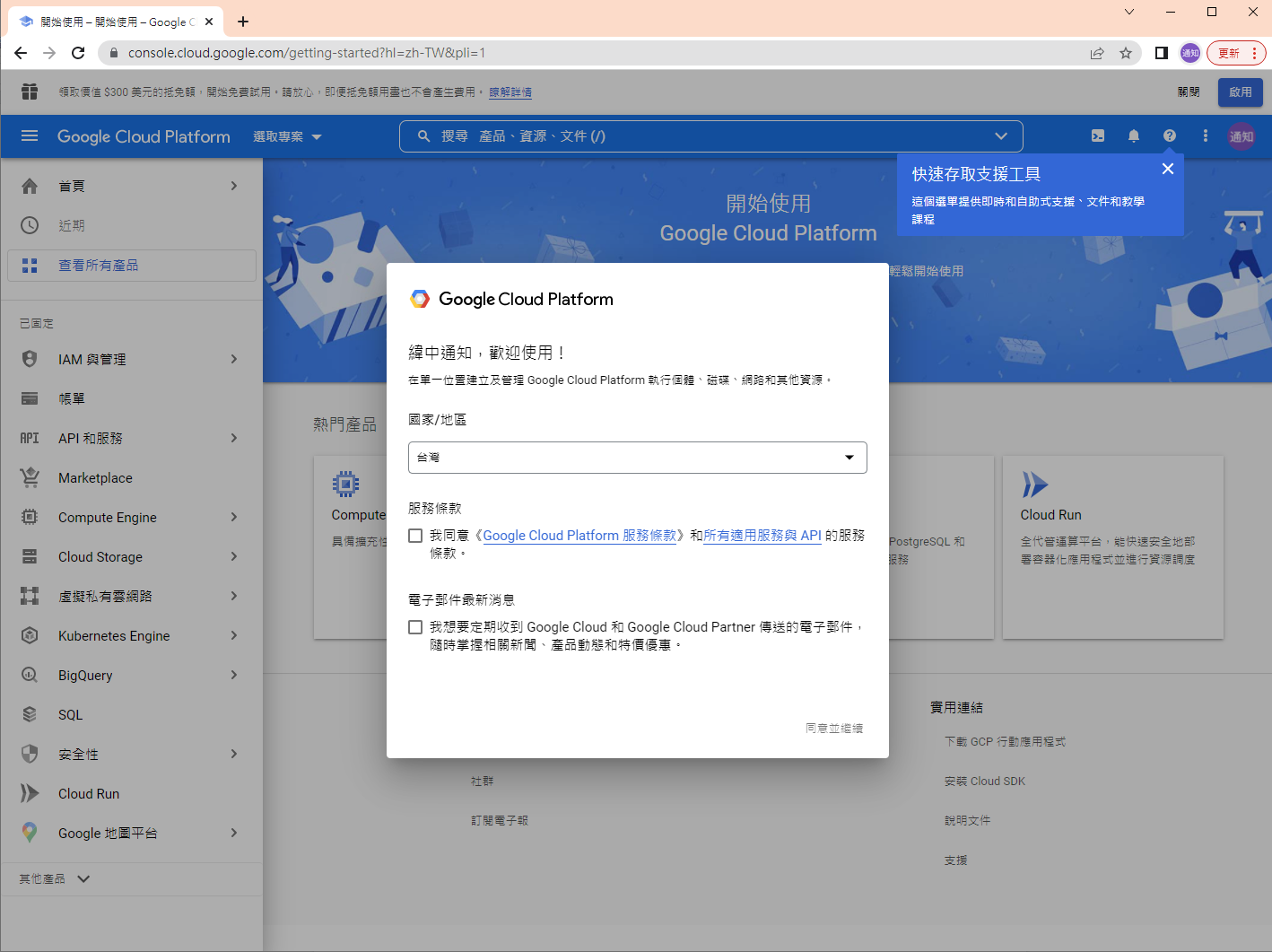
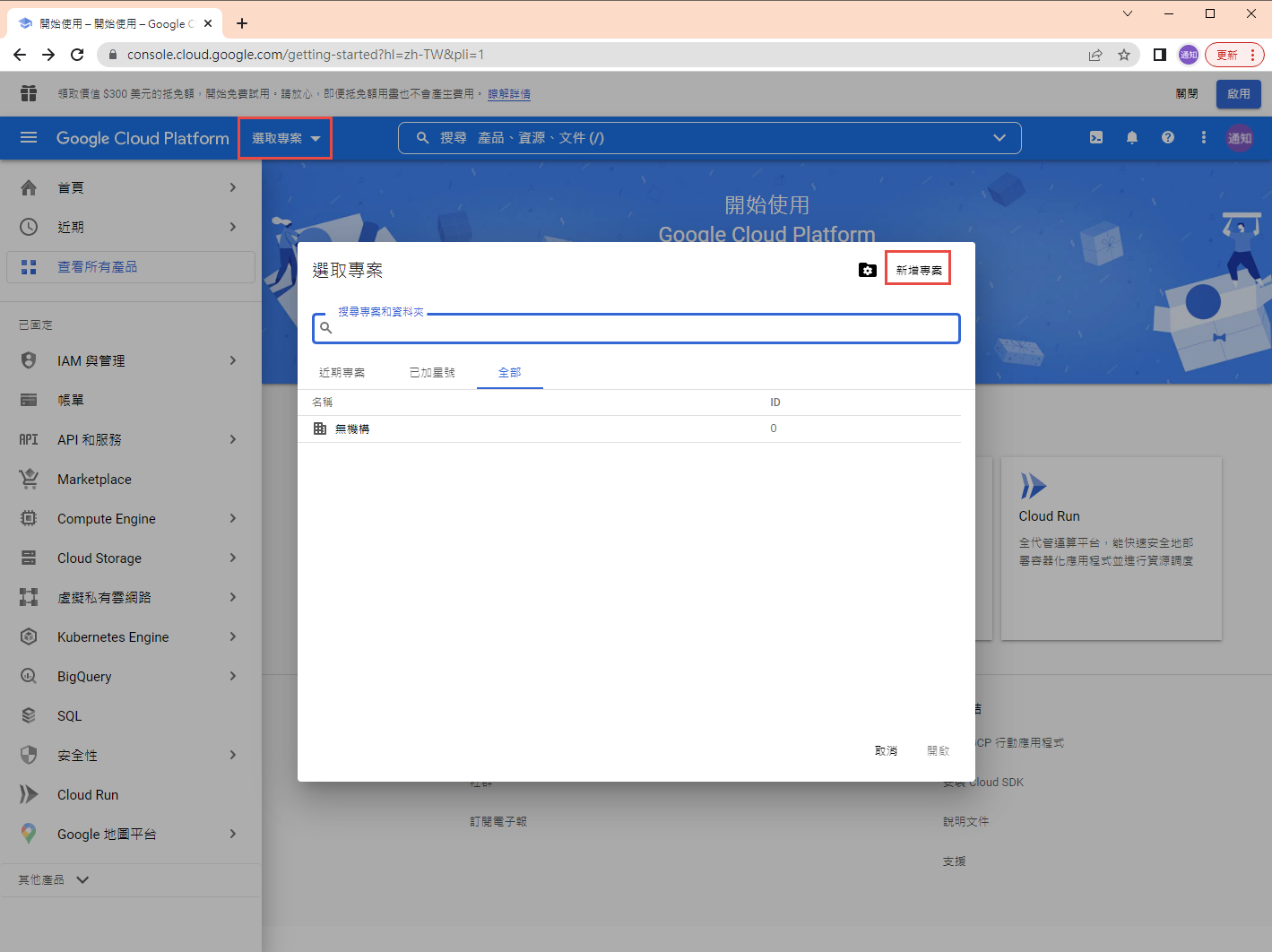
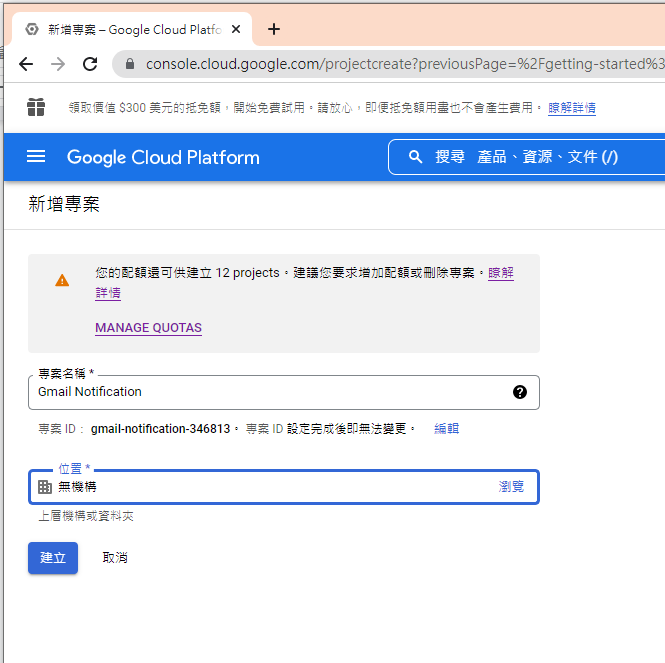
啟用 Gmail API
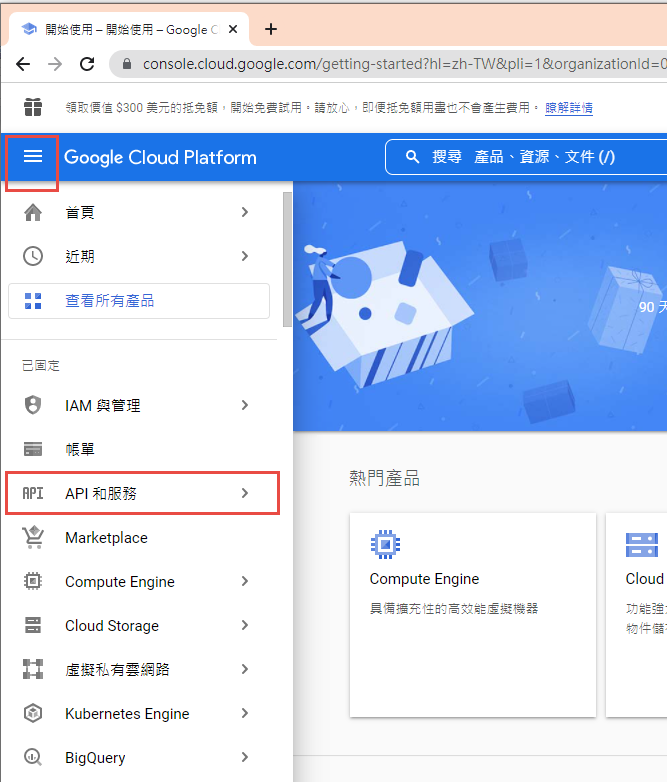
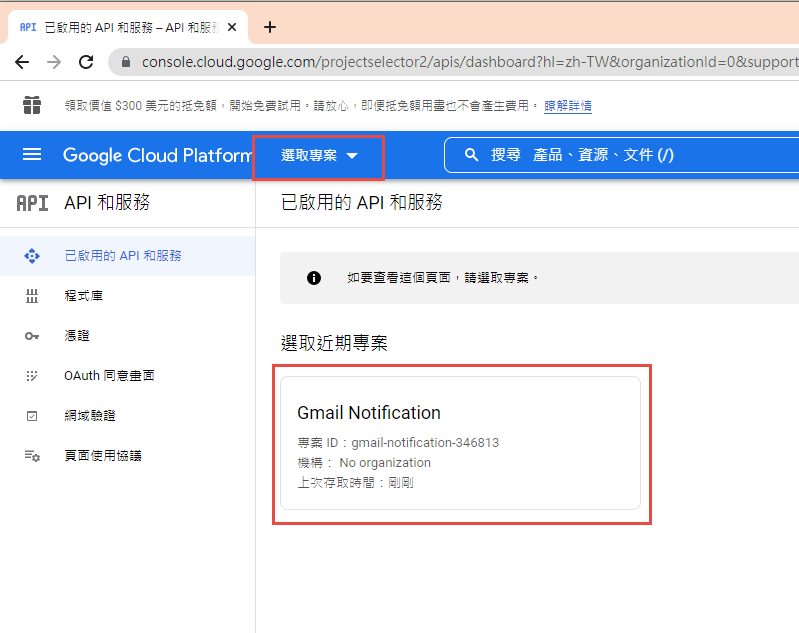
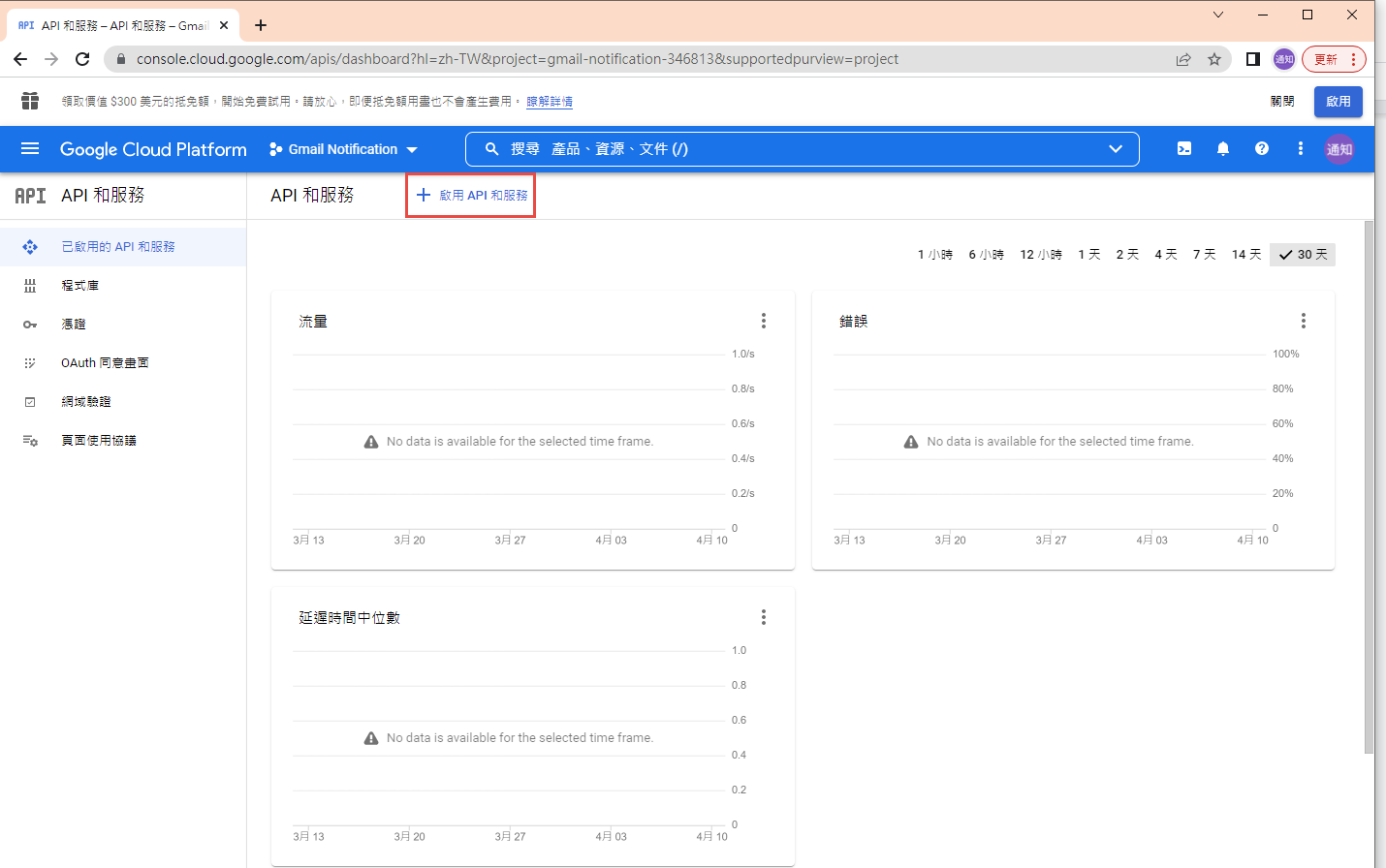
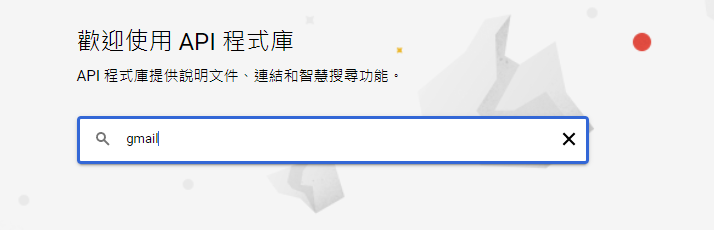
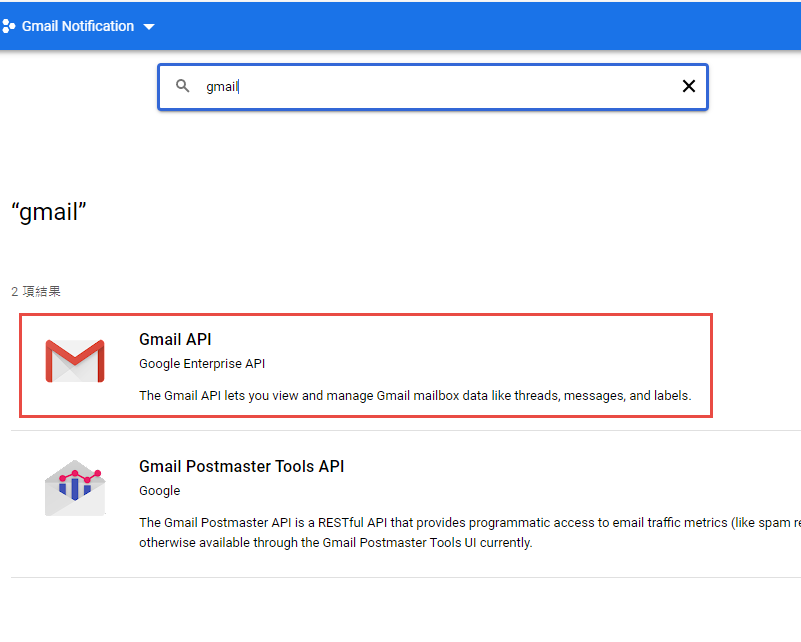
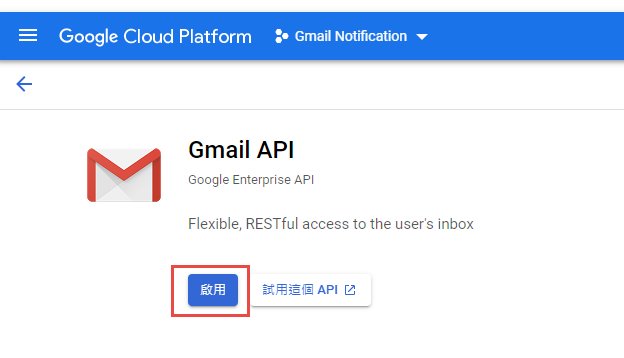
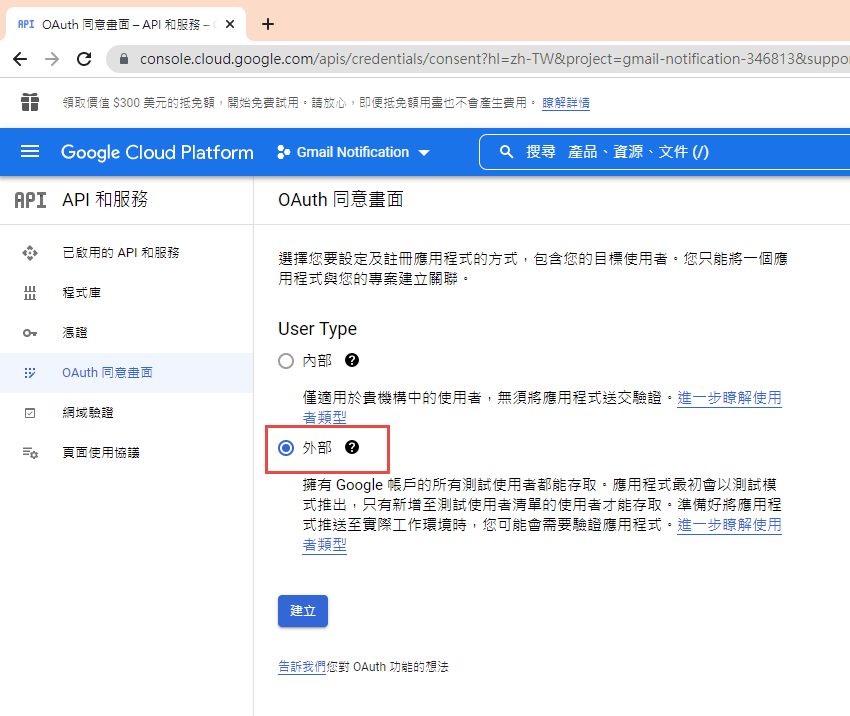
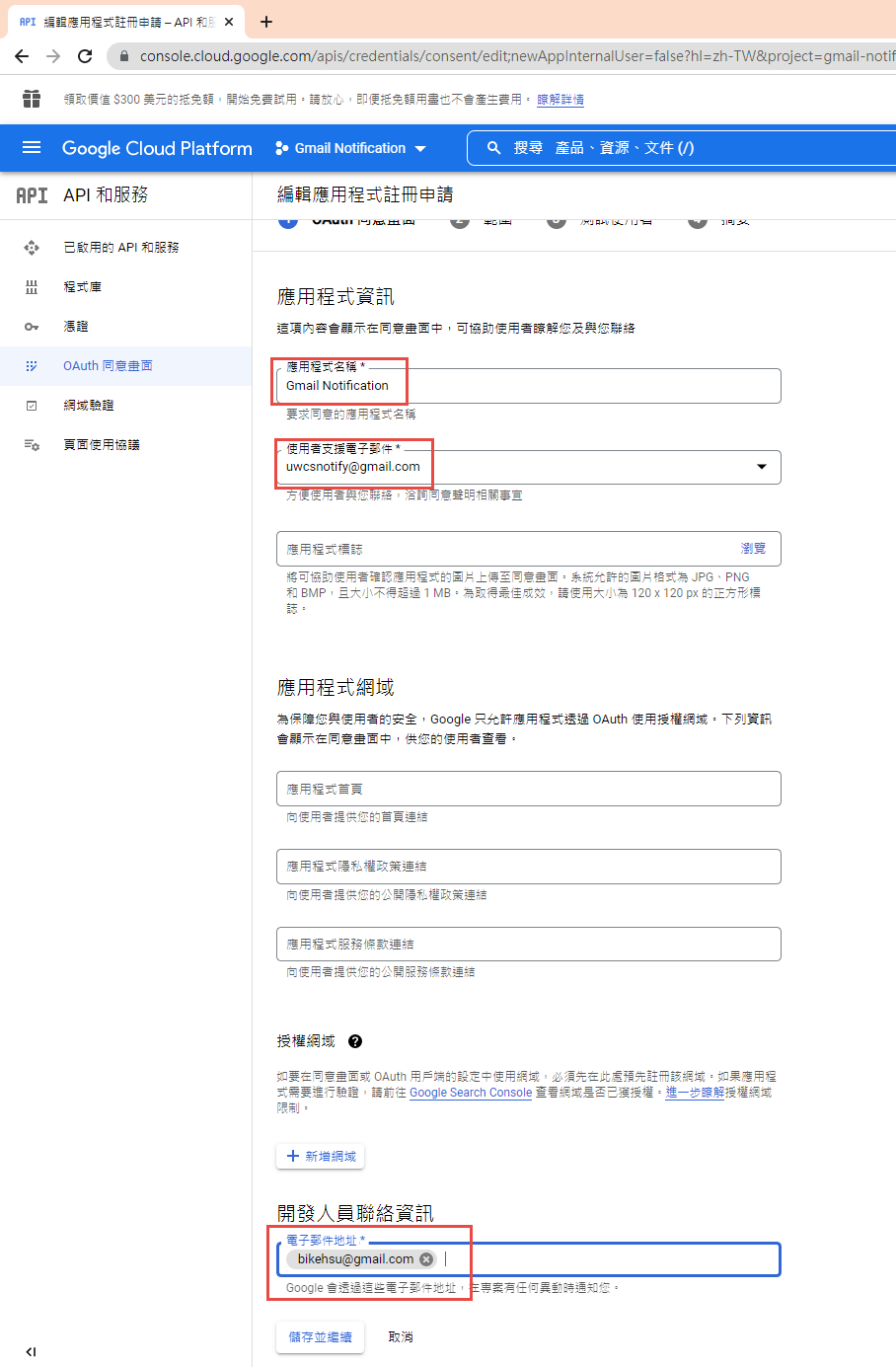
因為我們要透過 OAuth 取得使用者授權,所以要設定使用 OAuth 的同意畫面。

指定授權的範圍
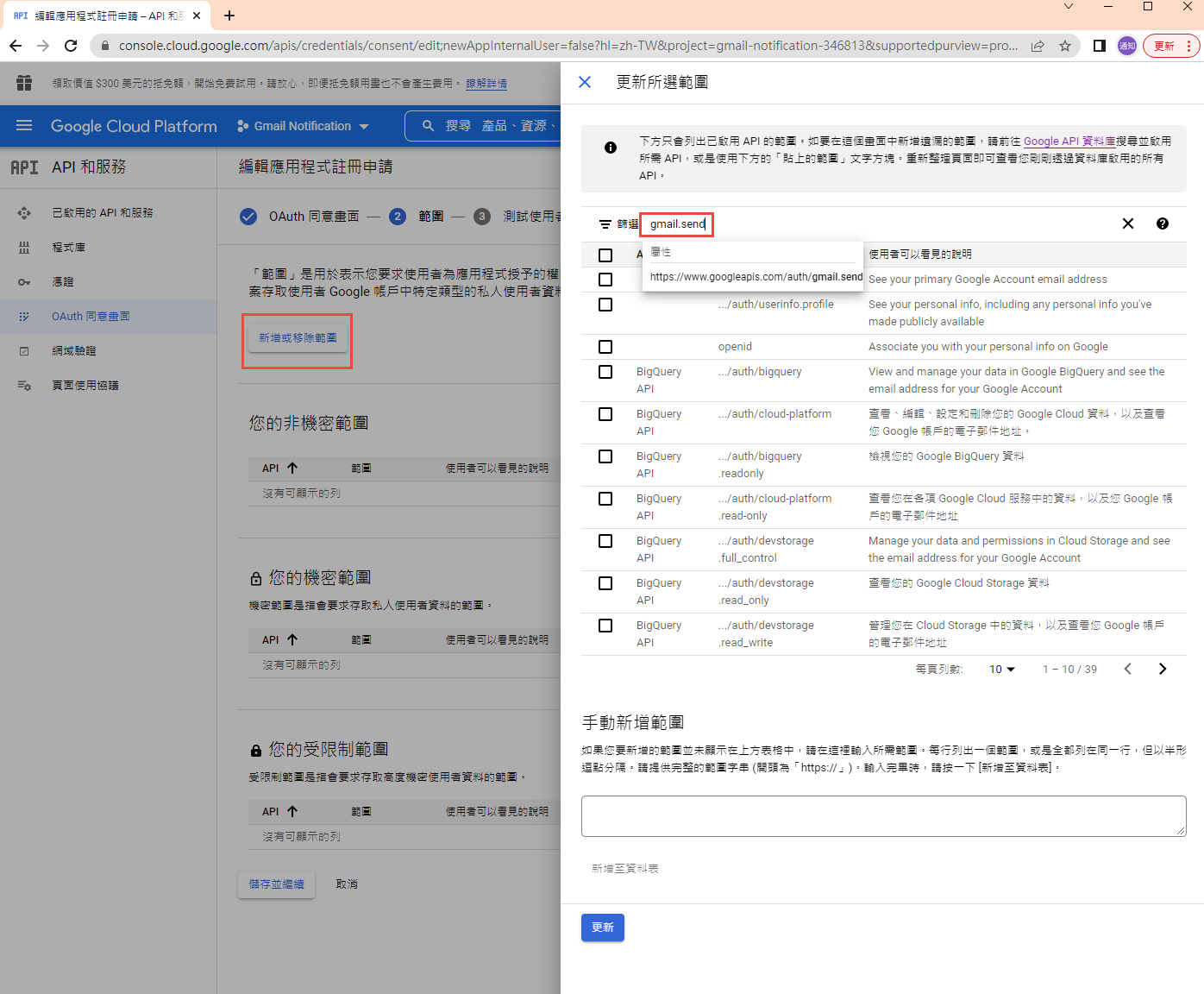

因為剛建立的專案,不會被公開,所以要指定測試使用者
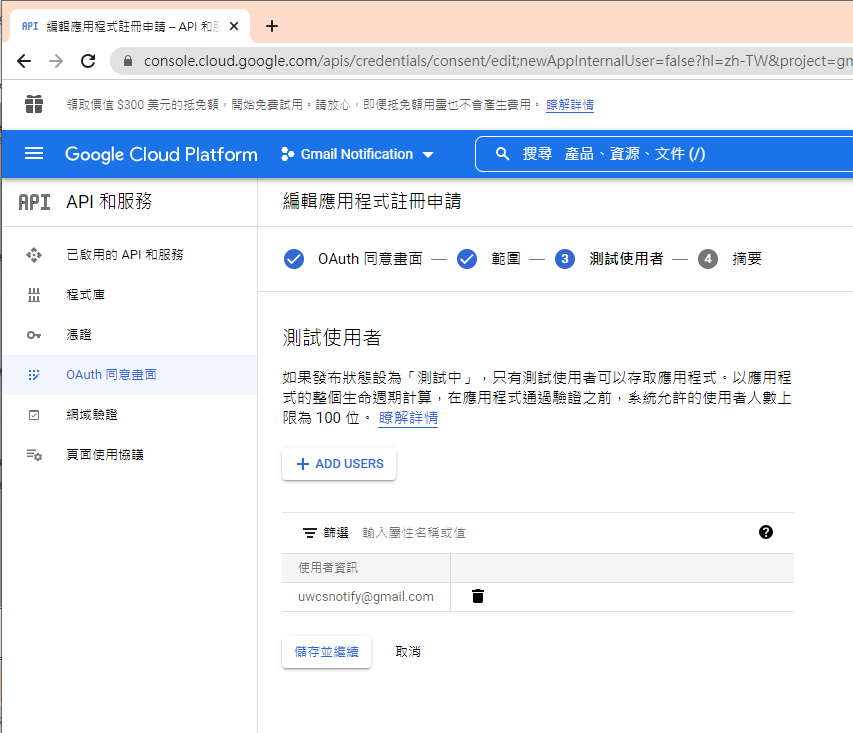
如果要給任意使用者,必需經過發布的流程,但準備工作有點麻煩,所以這次就不發布了。
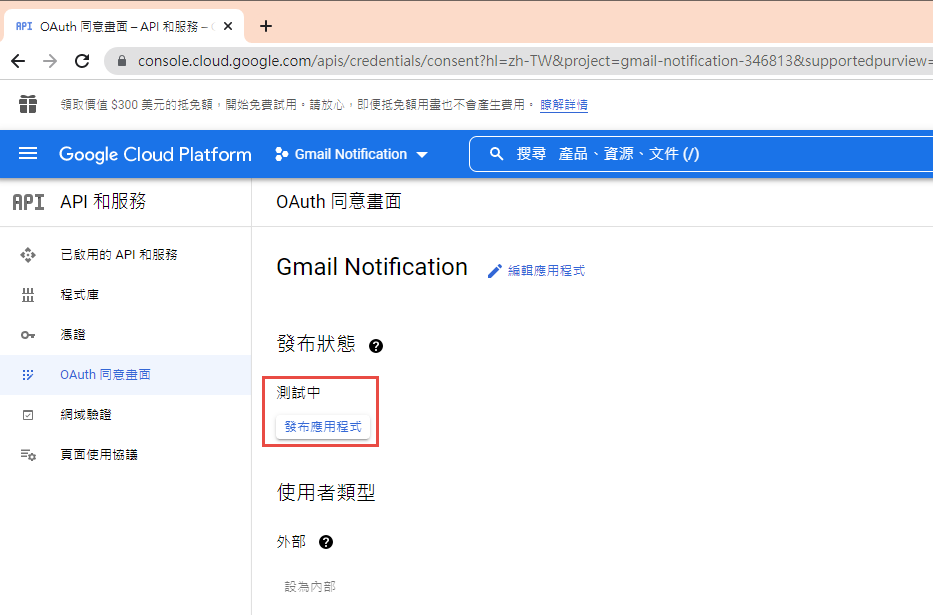
建立 OAuth 2.0 用戶端 ID 憑証
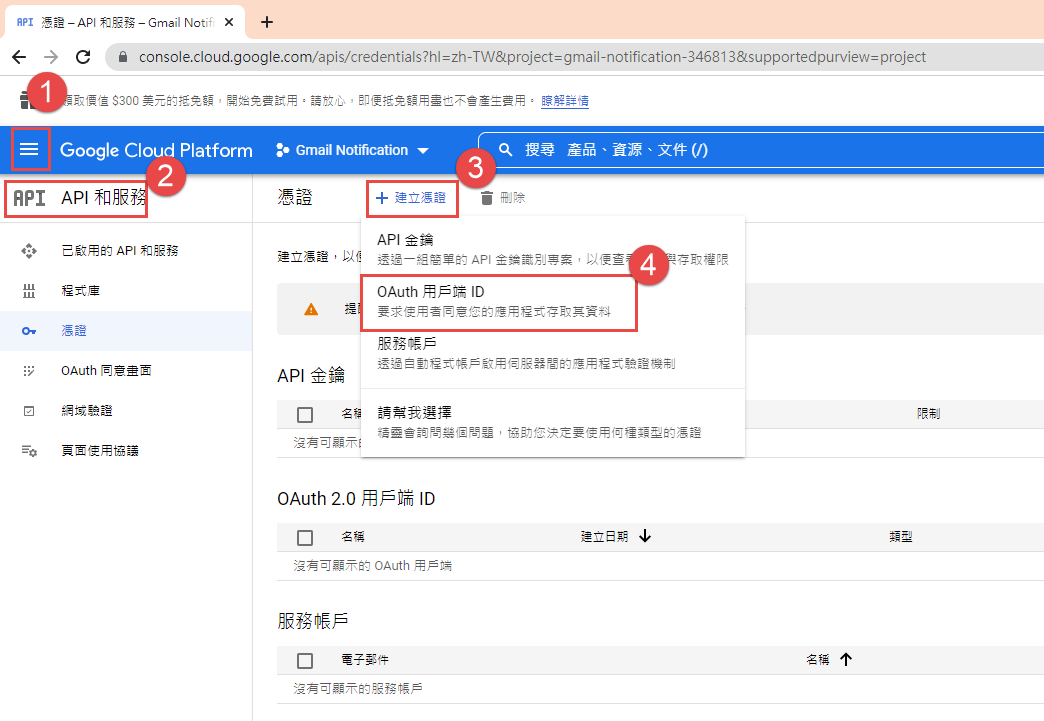
這裡除了名稱外,還有一個設定重導 Uri 的項目。現在不填寫,但稍後要回來補這個資料。

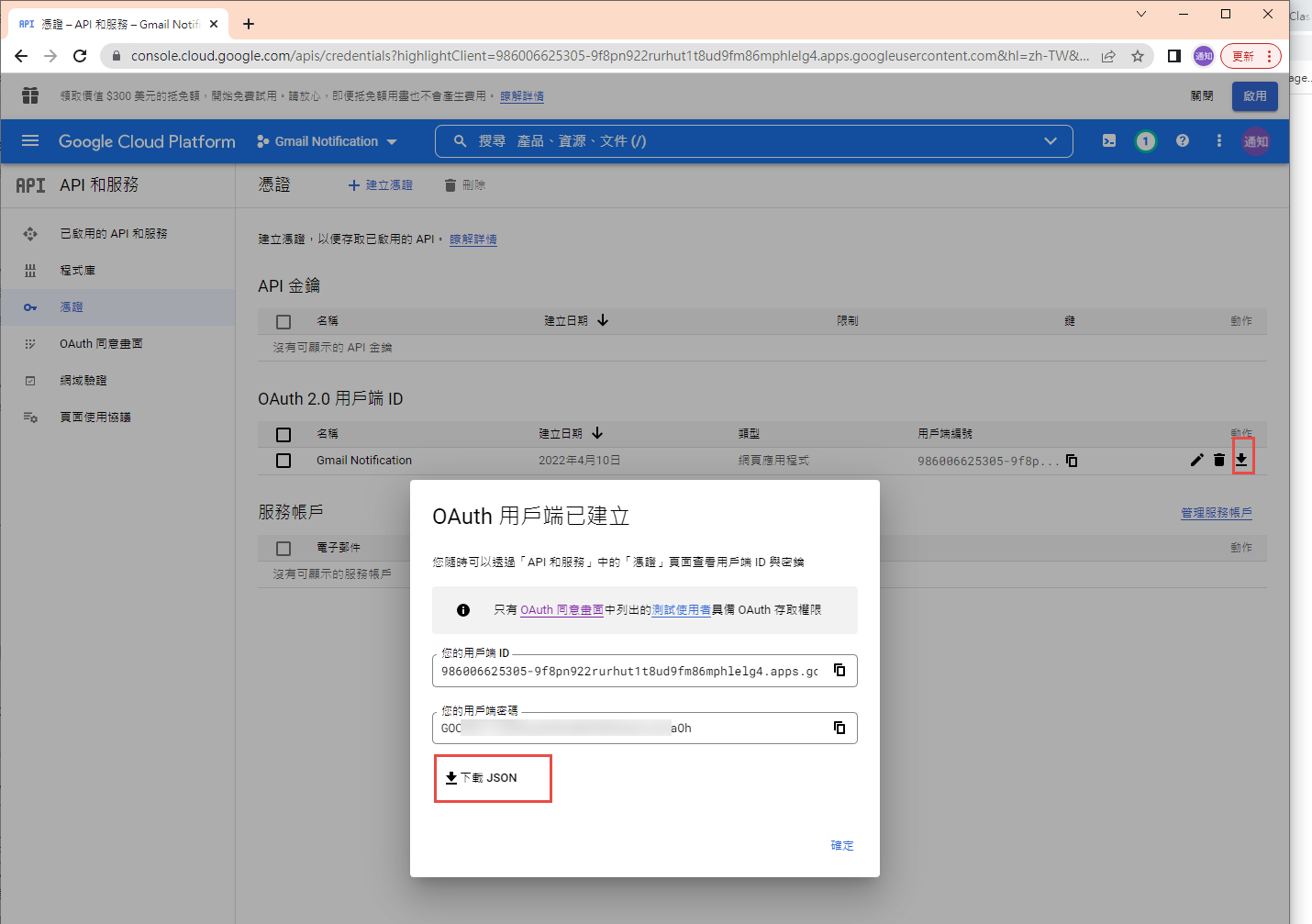
下載 json 之後,命名為 client_secret.json 保留後續使用。
再來就要建立專案了. 用 VS2022 建立一個新專案
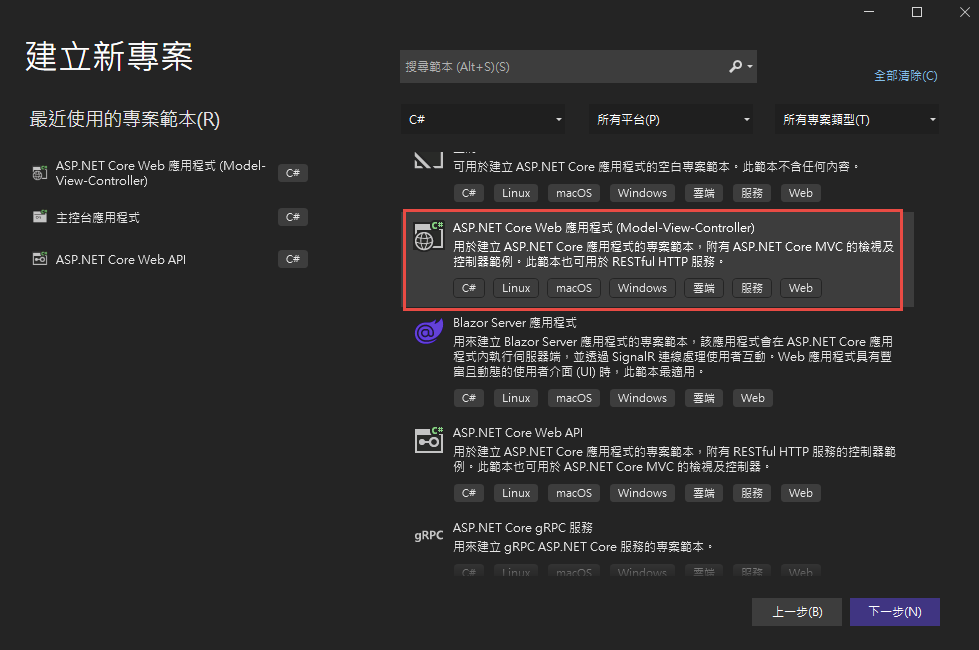
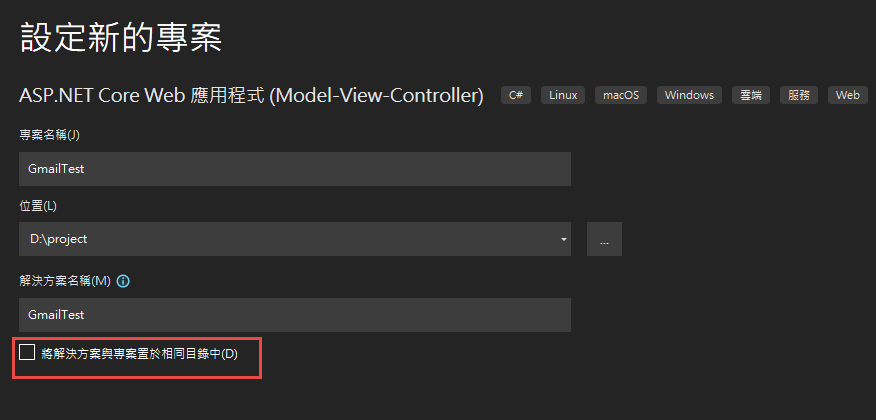

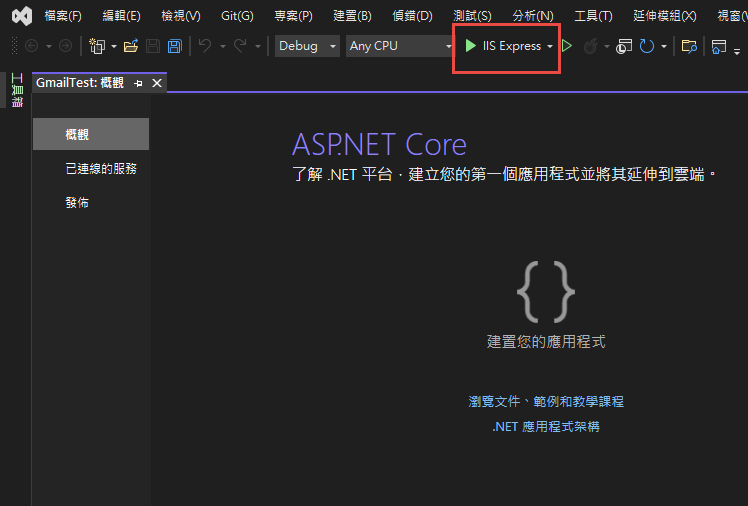
記錄網址, 本測試專案是 https://localhost:44340/ ,請依實際網址為準。
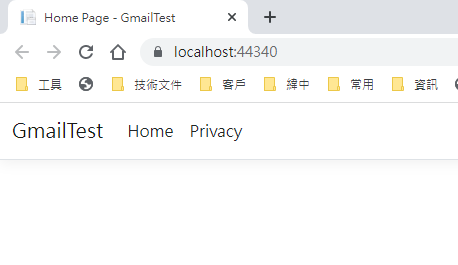
回到 OAuth 2.0 用戶端 ID 的設定頁. 在已授權的重新導向 URI 中填入 https://localhost:44340/Home/AuthReturn (填入的網址依實際專案的狀況,可能會有變化)


在 VS2022 中,使用 Nuget 安裝套件: (有漏的再麻煩和我說)
Google.Apis.Gmail.v1
Google.Apis.Auth
MimeKit (發送 gmail 時使用)
建立認証用的網址:
建立一個 Action, 用來取得認証用的網址:
/// <summary>
/// 取得授權的項目
/// </summary>
static string[] Scopes = { GmailService.Scope.GmailSend };
// 和登入 google 的帳號無關
// 任意值,若未來有使用者認証,可使用使用者編號或登入帳號。
string Username = "ABC";
/// <summary>
/// 存放 client_secret 和 credential 的地方
/// </summary>
string SecretPath = @"D:\project\GmailTest\Data\Secrets";
/// <summary>
/// 認証完成後回傳的網址, 必需和 OAuth 2.0 Client Id 中填寫的 "已授權的重新導向 URI" 相同。
/// </summary>
string RedirectUri = $"https://localhost:44340/Home/AuthReturn";
/// <summary>
/// 取得認証用的網址
/// </summary>
/// <returns></returns>
public async Task<string> GetAuthUrl()
{
using (var stream = new FileStream(Path.Combine(SecretPath, "client_secret.json"), FileMode.Open, FileAccess.Read))
{
FileDataStore dataStore = null;
var credentialRoot = Path.Combine(SecretPath, "Credentials");
if (!Directory.Exists(credentialRoot))
{
Directory.CreateDirectory(credentialRoot);
}
//存放 credential 的地方,每個 username 會建立一個目錄。
string filePath = Path.Combine(credentialRoot, Username);
dataStore = new FileDataStore(filePath);
IAuthorizationCodeFlow flow = new GoogleAuthorizationCodeFlow(new GoogleAuthorizationCodeFlow.Initializer
{
ClientSecrets = GoogleClientSecrets.Load(stream).Secrets,
Scopes = Scopes,
DataStore = dataStore
});
var authResult = await new AuthorizationCodeWebApp(flow, RedirectUri, Username)
.AuthorizeAsync(Username, CancellationToken.None);
return authResult.RedirectUri;
}
}
執行結果:
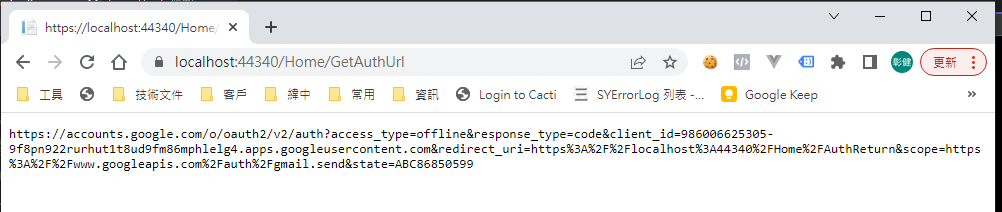
用 chrome 開啟產生的網址:
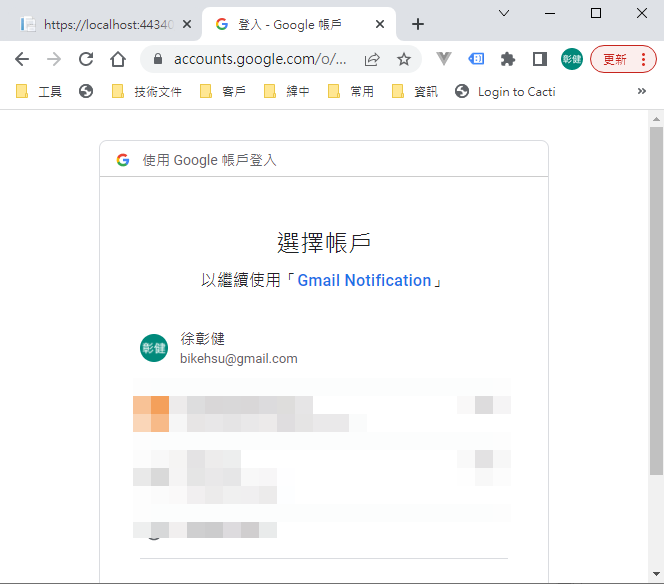
選取任一帳號,如果出現以下錯誤,請回到 "OAuth 同意畫面" 去新增測試使用者
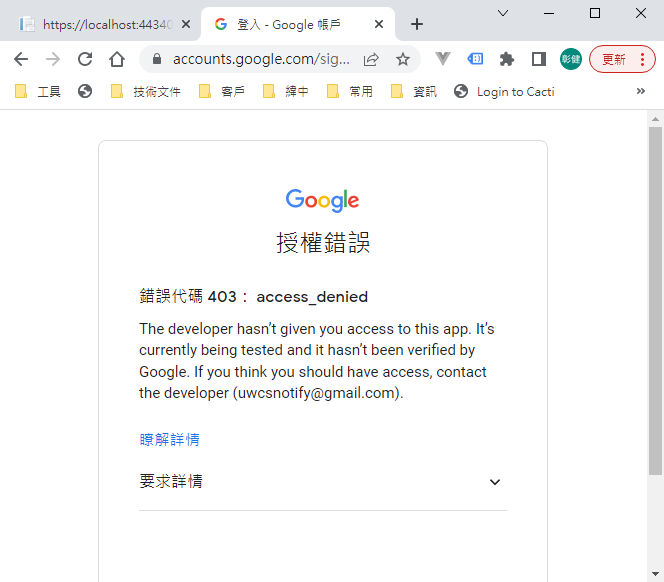
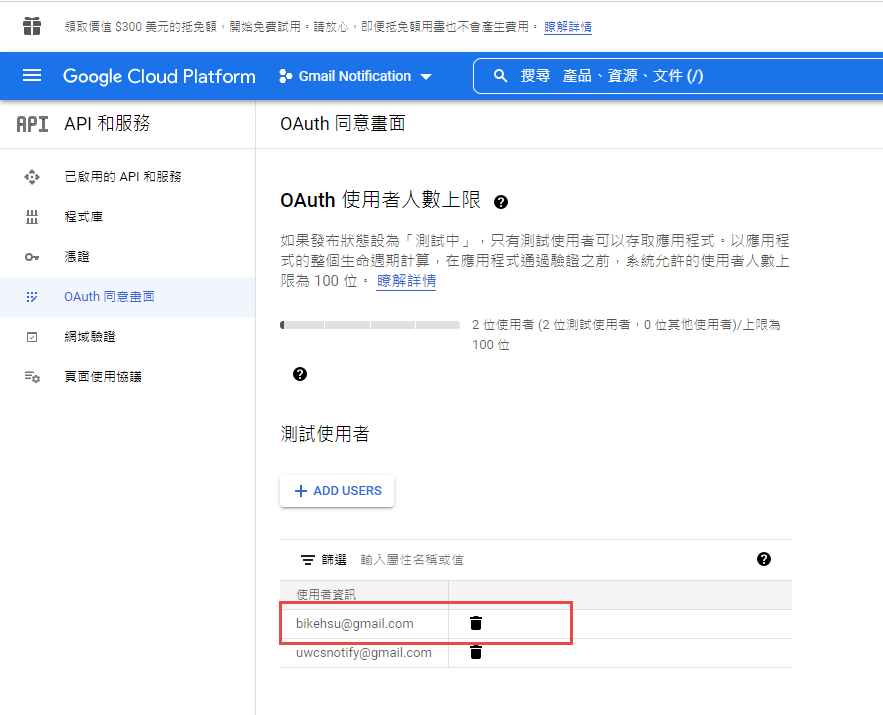
因為應用程式尚未發布,所以會看到警告,勇敢的繼續下去
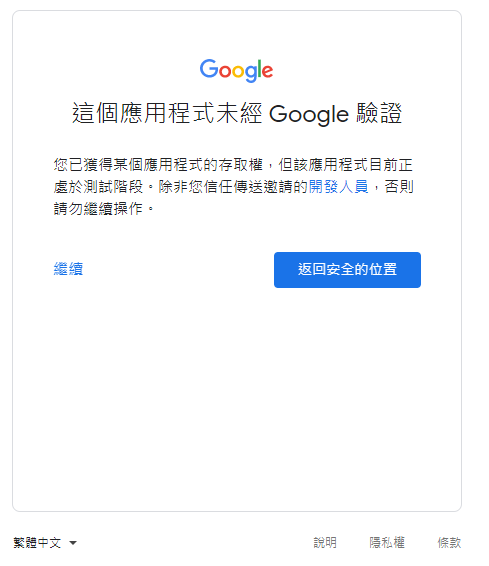
這裡會要求授權使用你的名義發送信件。(這是在程式中取得授權的項目 Scopes 中所指定的)
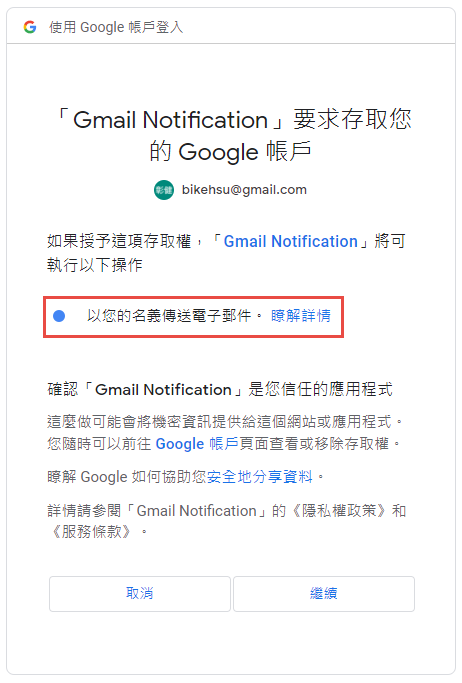
再繼續之後,會被重導至我們在 redirectUri 指定的網址。因為我們尚未完成,所以會看到錯誤,順便也可以看一下,會帶回哪一些參數。有 state, code, scope,共三個。
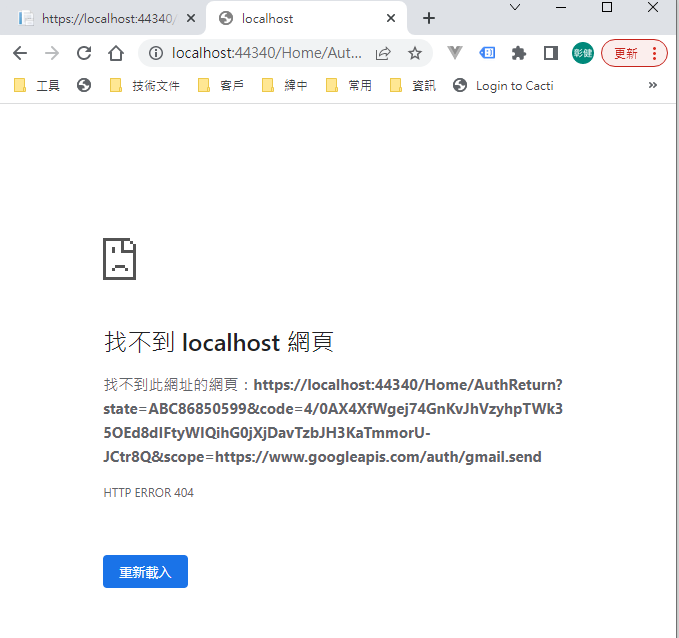
順便看一下,google 的套件會在 Credentials 的目錄下幫使用者建立一個目錄,在完成驗証前,會先放一個 System.String-oauth_XXX 的檔案,裡面的值和回傳的 state 是一樣的,這個應該是用來驗証回傳資料的。
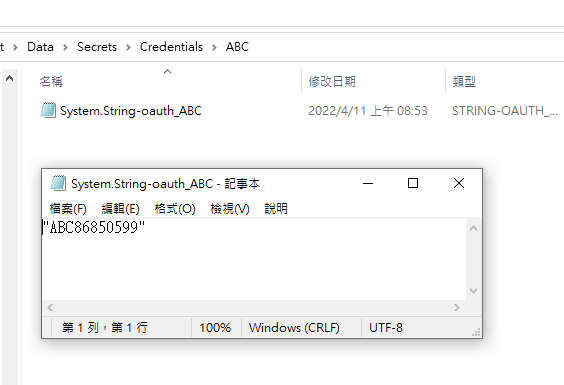
接下來我們要新增 Action "AuthReturn" 如下:
public async Task<string> AuthReturn(AuthorizationCodeResponseUrl authorizationCode)
{
string[] scopes = new[] { GmailService.Scope.GmailSend };
using (var stream = new FileStream(Path.Combine(SecretPath, "client_secret.json"), FileMode.Open, FileAccess.Read))
{
//確認 credential 的目錄已建立.
var credentialRoot = Path.Combine(SecretPath, "Credentials");
if (!Directory.Exists(credentialRoot))
{
Directory.CreateDirectory(credentialRoot);
}
//暫存憑証用目錄
string tempPath = Path.Combine(credentialRoot, authorizationCode.State);
IAuthorizationCodeFlow flow = new GoogleAuthorizationCodeFlow(
new GoogleAuthorizationCodeFlow.Initializer
{
ClientSecrets = GoogleClientSecrets.Load(stream).Secrets,
Scopes = scopes,
DataStore = new FileDataStore(tempPath)
});
//這個動作應該是要把 code 換成 token
await flow.ExchangeCodeForTokenAsync(Username, authorizationCode.Code, RedirectUri, CancellationToken.None).ConfigureAwait(false);
if (!string.IsNullOrWhiteSpace(authorizationCode.State))
{
string newPath = Path.Combine(credentialRoot, Username);
if (tempPath.ToLower() != newPath.ToLower())
{
if (Directory.Exists(newPath))
Directory.Delete(newPath, true);
Directory.Move(tempPath, newPath);
}
}
return "OK";
}
}
再跑一次上面的流程,最後回到 AuthReturn
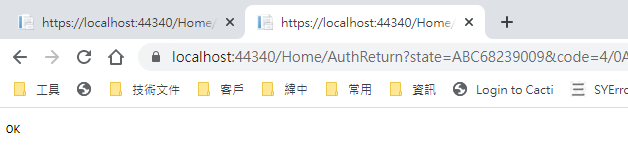
在 D:\project\GmailTest\Data\Secrets\Credentials\ABC 裡面會產生一個檔案: 這個就是我們的 token 了。
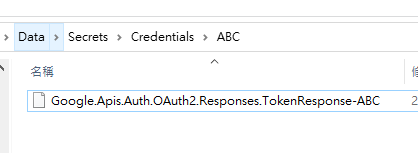
看一下裡面的內容, 有 access_token, refresh_token, scope 等等, 用途應該很好猜了.. 不知道各項目的目途也沒有關係。只要有這個 token 就可以了。
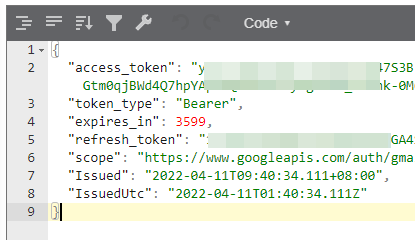
refresh_token 的效期請參考以下文件:
https://developers.google.com/identity/protocols/oauth2 。也可以參考下圖, 若是要用 gmail api 來發送通知信(例如連絡我們),紅色的地方是比較令人困擾的,例如 6 個月以上,沒有人留言,原來留下的 refresh_token 就失效了。使用者必需重新建立一個 refresh_token 。
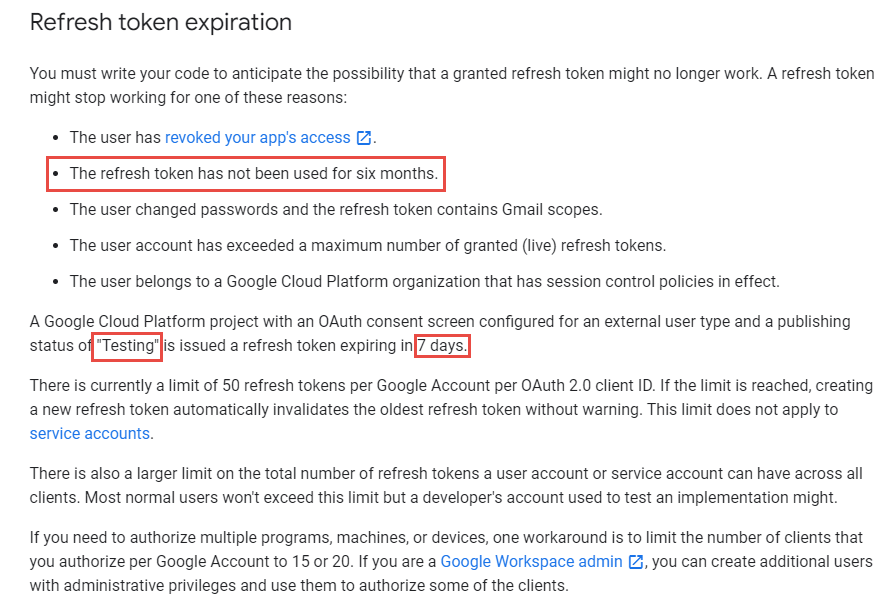
最後來使用 gmail api 發送通知信, 直接看程式碼如下: 在這個過程中遇到最大的問題除了憑証問題之外,另一個問題是編碼。直到最後找到可以用 MimeKit 把 System.Net.Mail.MailMessage 編碼成 Gmail API 的格式才解決。程式碼如下:
public async Task<bool> SendTestMail()
{
var service = await GetGmailService();
GmailMessage message = new GmailMessage();
message.Subject = "標題";
message.Body = $"<h1>內容</h1>";
message.FromAddress = "bikehsu@gmail.com";
message.IsHtml = true;
message.ToRecipients = "bikehsu@gmail.com";
message.Attachments = new List<Attachment>();
string filePath = @"C:\Users\bike\Pictures\Vegetable_pumpkin.jpg"; //要附加的檔案
Attachment attachment1 = new Attachment(filePath);
message.Attachments.Add(attachment1);
SendEmail(message, service);
Console.WriteLine("OK");
return true;
}
async Task<GmailService> GetGmailService()
{
UserCredential credential = null;
var credentialRoot = Path.Combine(SecretPath, "Credentials");
if (!Directory.Exists(credentialRoot))
{
Directory.CreateDirectory(credentialRoot);
}
string filePath = Path.Combine(credentialRoot, Username);
using (var stream = new FileStream(Path.Combine(SecretPath, "client_secret.json"), FileMode.Open, FileAccess.Read))
{
credential = await GoogleWebAuthorizationBroker.AuthorizeAsync(
GoogleClientSecrets.Load(stream).Secrets,
Scopes,
Username,
CancellationToken.None,
new FileDataStore(filePath));
}
var service = new GmailService(new BaseClientService.Initializer()
{
HttpClientInitializer = credential,
ApplicationName = "Send Mail",
});
return service;
}
public class GmailMessage
{
public string FromAddress { get; set; }
public string ToRecipients { get; set; }
public string Subject { get; set; }
public string Body { get; set; }
public bool IsHtml { get; set; }
public List<System.Net.Mail.Attachment> Attachments { get; set; }
}
public static void SendEmail(GmailMessage email, GmailService service)
{
var mailMessage = new System.Net.Mail.MailMessage();
mailMessage.From = new System.Net.Mail.MailAddress(email.FromAddress);
mailMessage.To.Add(email.ToRecipients);
mailMessage.ReplyToList.Add(email.FromAddress);
mailMessage.Subject = email.Subject;
mailMessage.Body = email.Body;
mailMessage.IsBodyHtml = email.IsHtml;
if (email.Attachments != null)
{
foreach (System.Net.Mail.Attachment attachment in email.Attachments)
{
mailMessage.Attachments.Add(attachment);
}
}
var mimeMessage = MimeKit.MimeMessage.CreateFromMailMessage(mailMessage);
var gmailMessage = new Google.Apis.Gmail.v1.Data.Message
{
Raw = Encode(mimeMessage)
};
Google.Apis.Gmail.v1.UsersResource.MessagesResource.SendRequest request = service.Users.Messages.Send(gmailMessage, "me");
request.Execute();
}
public static string Encode(MimeMessage mimeMessage)
{
using (MemoryStream ms = new MemoryStream())
{
mimeMessage.WriteTo(ms);
return Convert.ToBase64String(ms.GetBuffer())
.TrimEnd('=')
.Replace('+', '-')
.Replace('/', '_');
}
}
收到的信件:
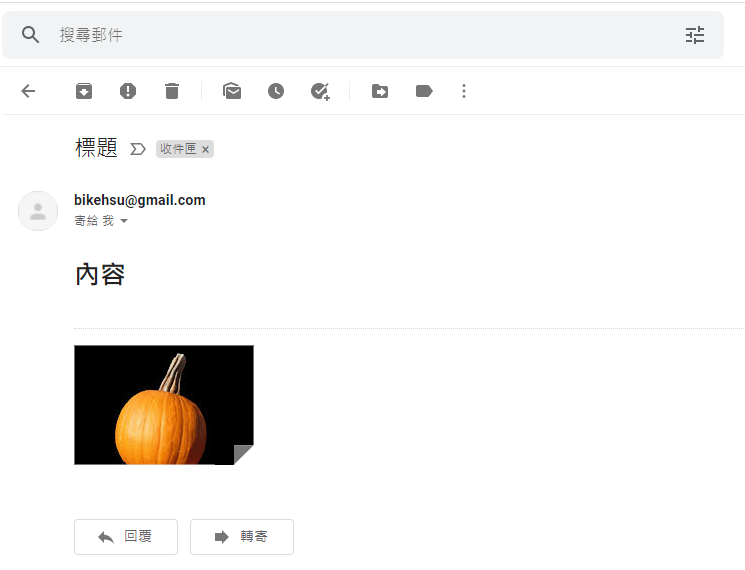
結論:
使用 Gmail API 最大的原因是要增加安全性,和舊的 smtp 不同的地方是,使用 gmail api 之後,客戶不需要提供 gmail 的帳號和密碼就可以讓系統使用 gmail 發送信件,不過由於 refresh_token 的效期問題,可能會造成無法發送通知信而沒有任何人發現的情況,整個實用性會變的很低。
另一個還沒有測試的部份是應用程的啟用。這個審核不知道會不很麻煩,不過可以而知的時,整個流程會花更多的時間。
取代的做法: 可能要改用 Amazon 的 SES 來寄信,而且為了避免每個小網站都要跑 SES 的建立流程,準備來寫一個 API 給各網站使用,可以發送簡單的通知信。
以上的程式碼可以在這裡下載: https://github.com/bikehsu/GmailTest
AD Server: dc1 (192.168.101.109)
PC: pc110 (192.168.101.110)
PC: pc111 (192.168.101.111)
第一步,把 PC 加入 AD, 這個算是基本操作,網路上說明很多, 就不再截圖了。不過在這裡還是遇到了第一個問題,解決過程請參考另一份文件: https://blog.uwinfo.com.tw/Article.aspx?Id=486
第二步,在 Visual Studio 的測試環境中測試:
一開始是使用 .Net 6.0 來實作,沒想到找到的文件都是 .Net Core 3.1 的,所以先用 .Net Core 3.1 實做了一次,後來改用 .Net 6.0 實作才成功。使用 .Net 6.0 實作的過程如下:
1. 建立一個 MVC 的標準專案:
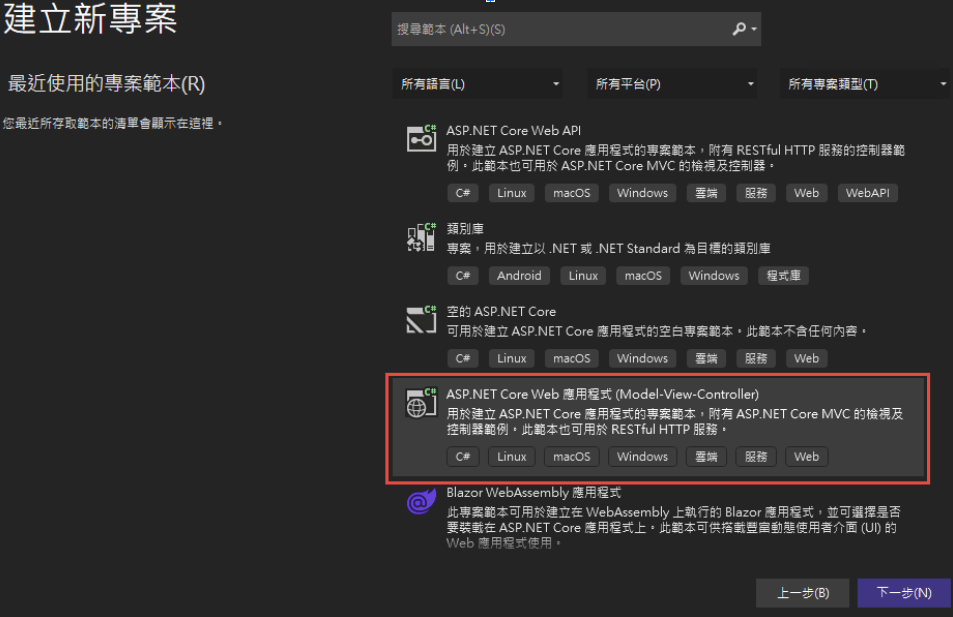
為了避免憑証問題,所以拿掉了 HTTPS 的設定
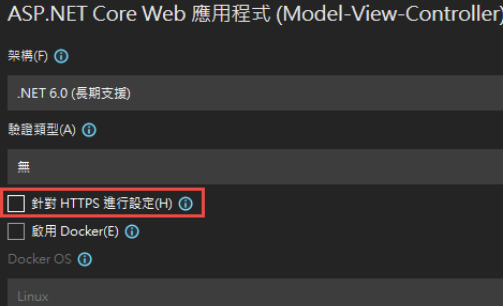
2. 改寫 launchSettings.json:
iisSettings 中的 windowsAuthentication 改為 True, anonymousAuthentication 改為 false。如下圖:
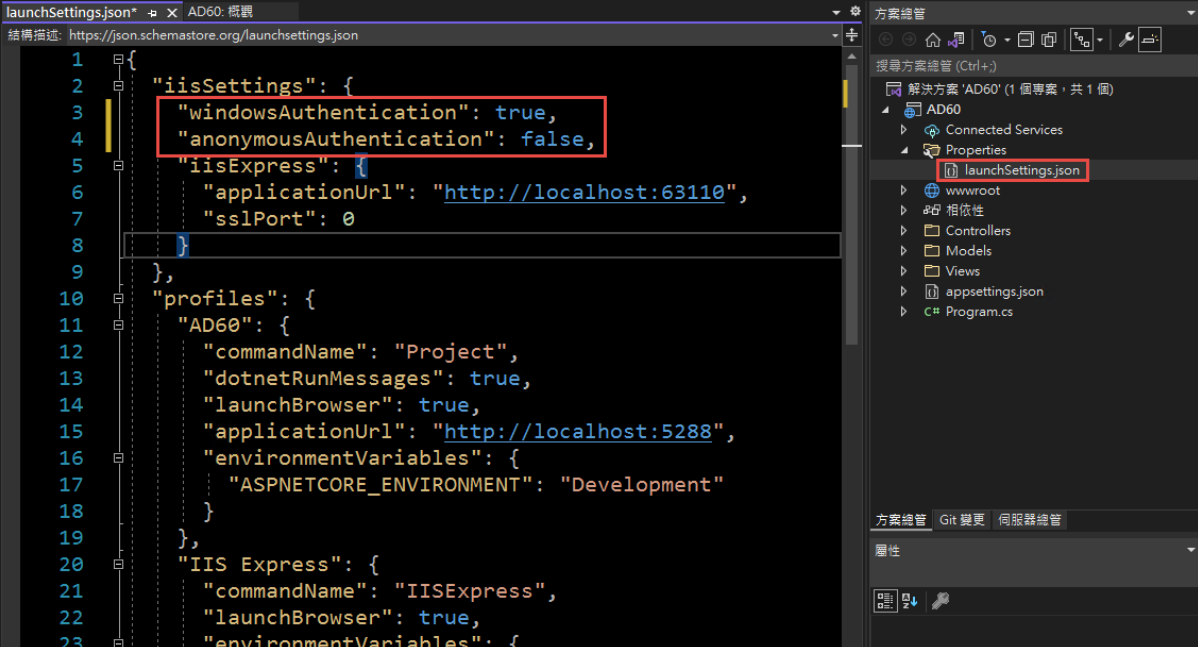
3. 修改 Program.cs, 加入以下四行指令:
builder.Services.AddAuthentication(IISDefaults.AuthenticationScheme);
builder.Services.AddAuthorization();
app.UseAuthentication();
app.UseAuthorization();
(注意: UseAuthentication 要加在 UseAuthentication 之後, VS 2022 應該會提示要新增 using Microsoft.AspNetCore.Server.IISIntegration;)
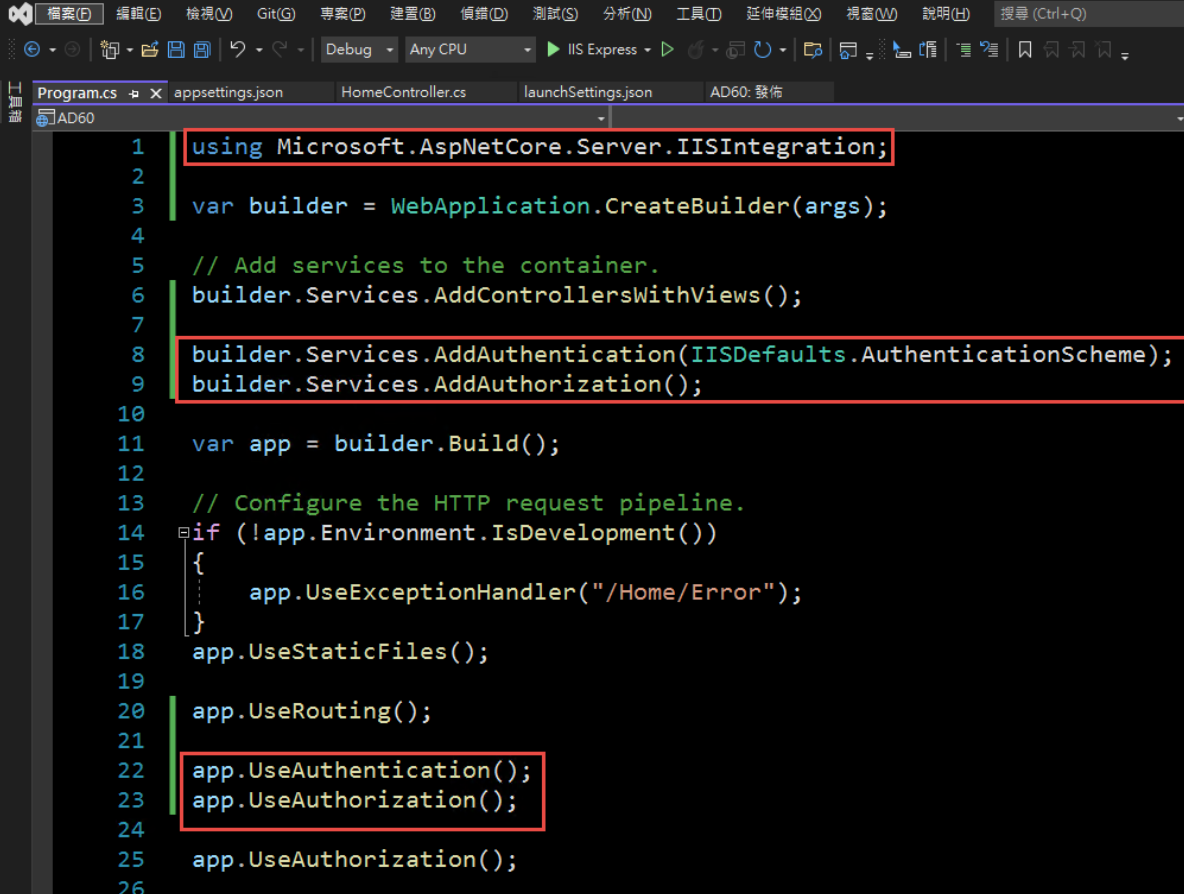
4. 在 HomeController 增加一個 Action, 以讀取驗証資料:
[Route("GetAuthenticatedUser")]
[HttpGet("[action]")]
public IdentityUser GetUser()
{
return new IdentityUser()
{
Username = User.Identity?.Name,
IsAuthenticated = User.Identity != null ? User.Identity.IsAuthenticated : false,
AuthenticationType = User.Identity?.AuthenticationType
};
}
public class IdentityUser
{
public string Username { get; set; }
public bool IsAuthenticated { get; set; }
public string AuthenticationType { get; set; }
}
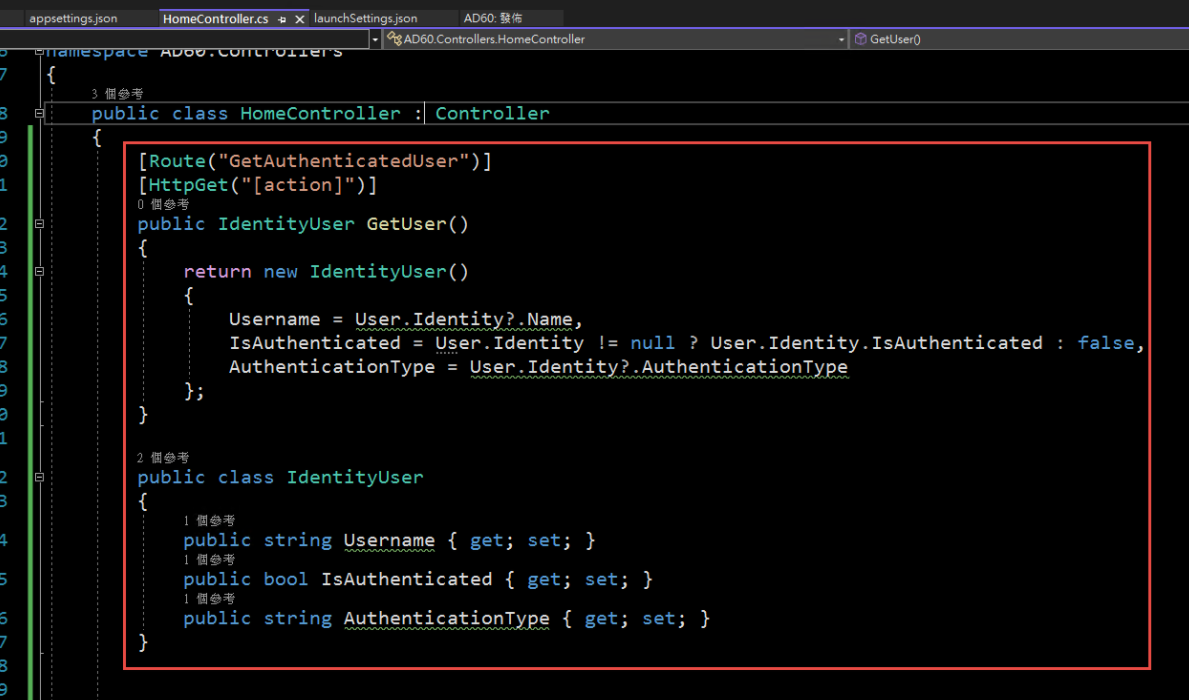
5. 啟動時記得要改用 IIS Express (感覺早上花了兩三個小時在為了這個問題打轉):
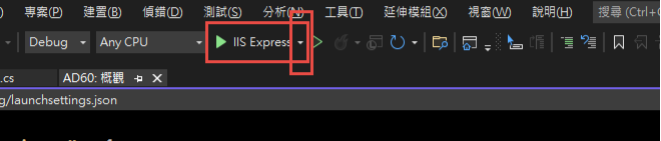
6. 執行結果:
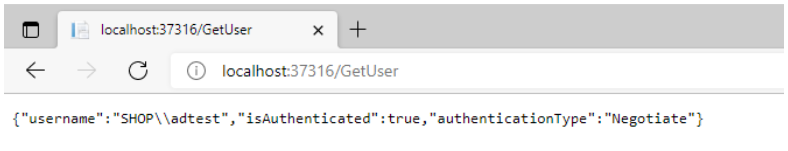
第三步,在 IIS 中安裝網站:
1. 在安裝 IIS 時,記得要勾選 windows 驗證
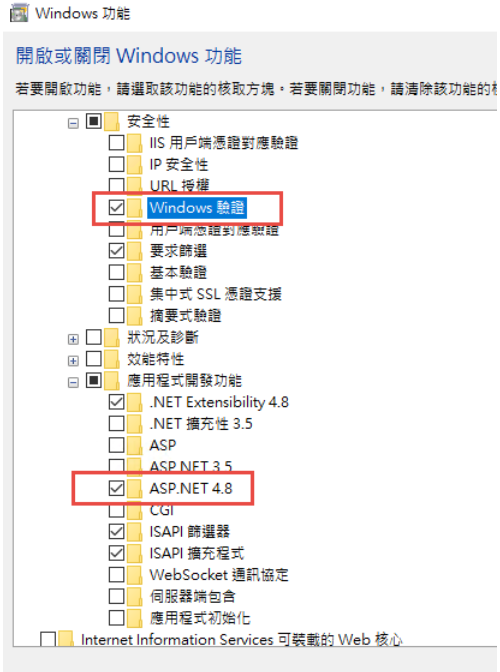
2. 安裝 .Net 6.0 的 Hosting Bundle
https://dotnet.microsoft.com/en-us/download/dotnet/6.0
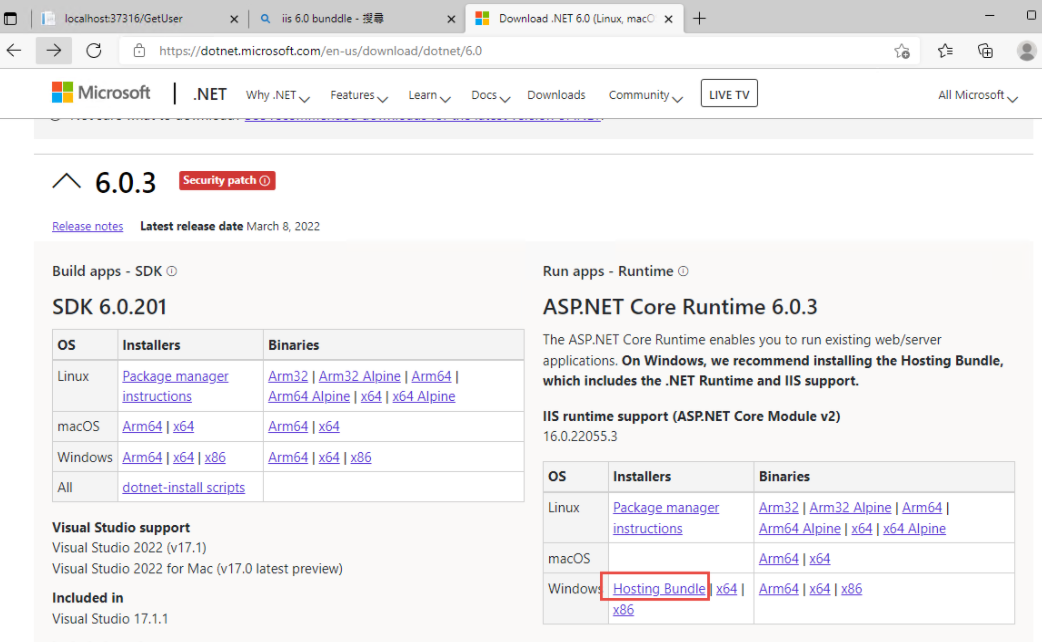
3. 新增網站:
主機名稱留空白 (AD 驗証在網域內好像不會使用指定的主機名稱,這個有待後續再做確認)
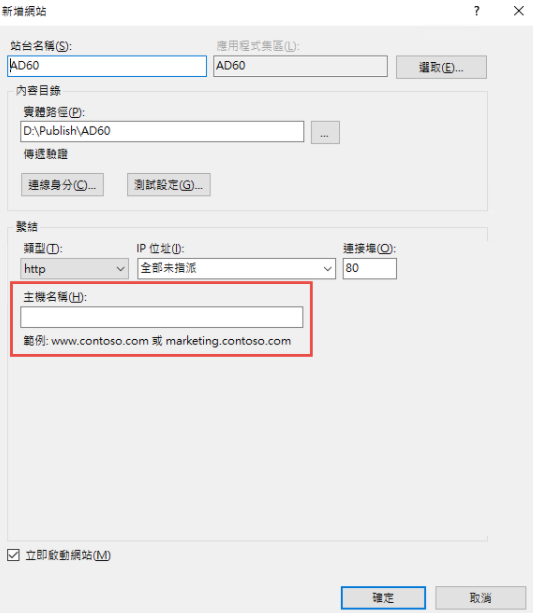
如果沒有刪除預設網站,會遇到警告,直接確認即可.
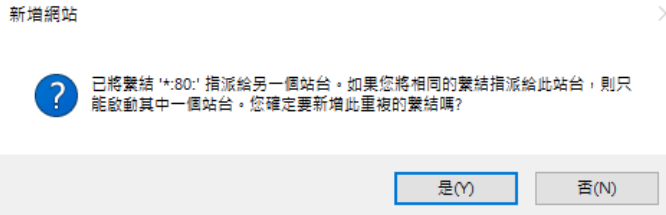
要把 Default Web Site 關閉,再啟動測試站
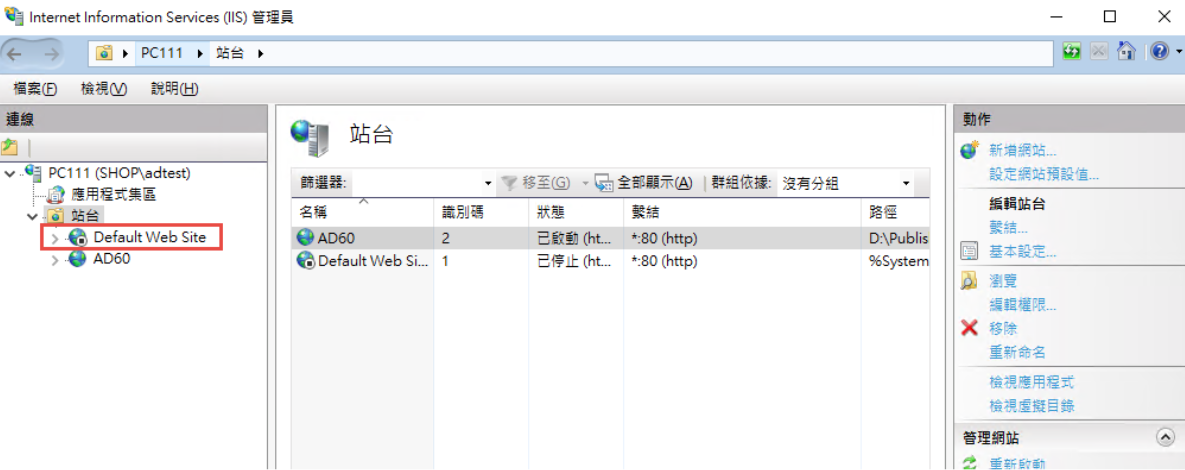
要啟動 windows 驗証:
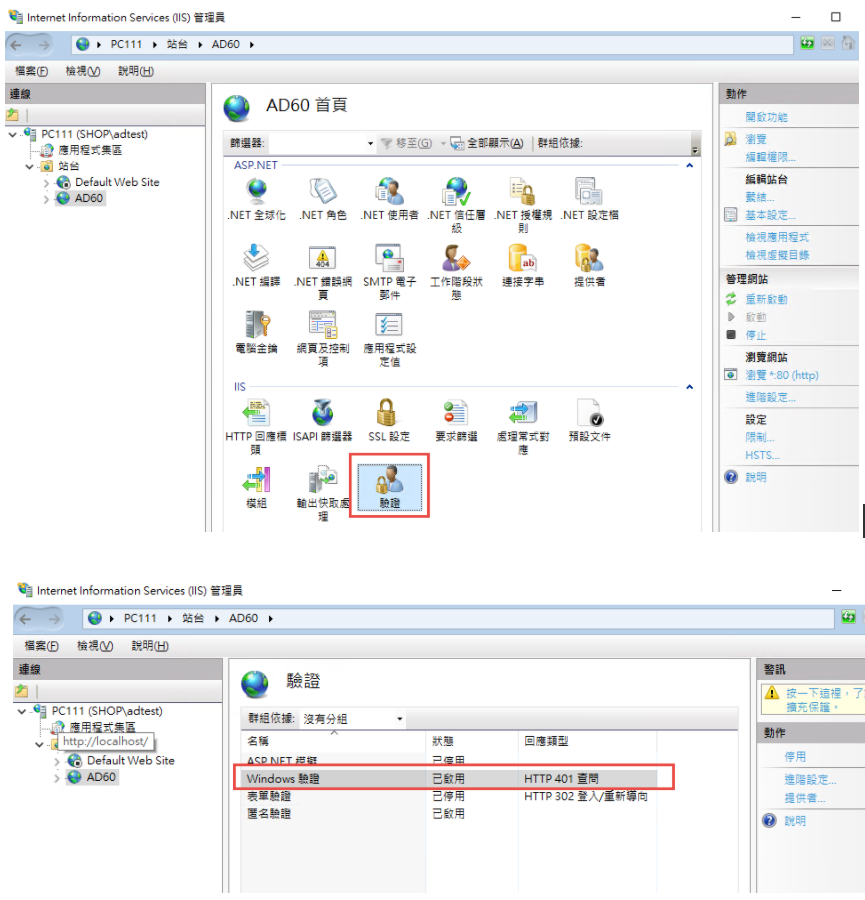
在 web.config 中增加
<security>
<authentication>
<anonymousAuthentication enabled="false" />
<windowsAuthentication enabled="true" />
</authentication>
</security>
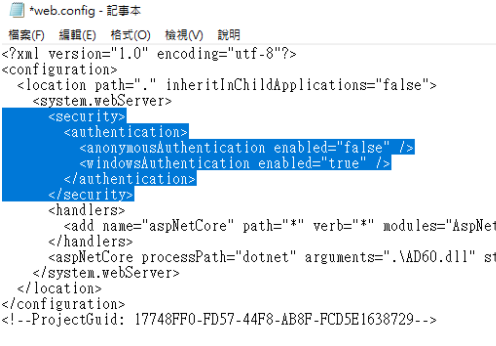
修改 applicationHost.config:
檔案位置: %windir%\system32\inetsrv\config\applicationHost.config
這兩地方的 Deny 改為 Allow
<section name="anonymousAuthentication" overrideModeDefault="Deny" />
<section name="windowsAuthentication" overrideModeDefault="Deny" />
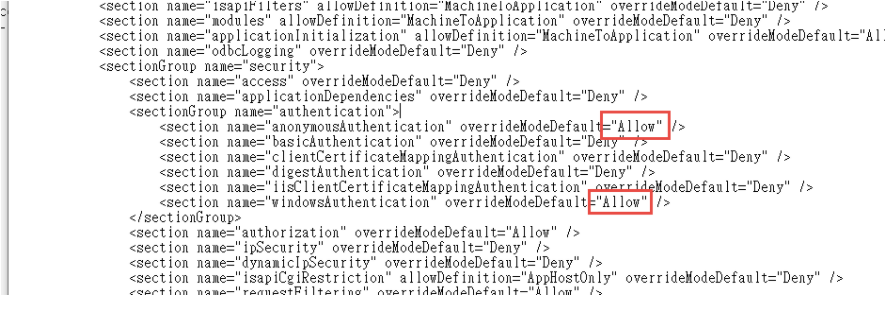
參考文件: https://docs.microsoft.com/zh-tw/iis/get-started/planning-for-security/how-to-use-locking-in-iis-configuration
3. 可以取得登入資訊如下:
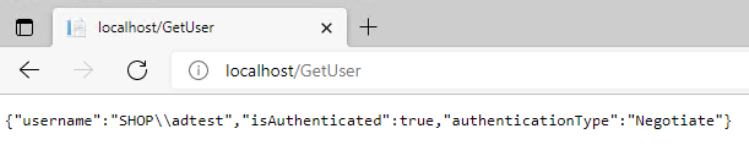
4. 從 Domain 中另一台主機來存取,不用登入,自動取得目前登入者的資訊。
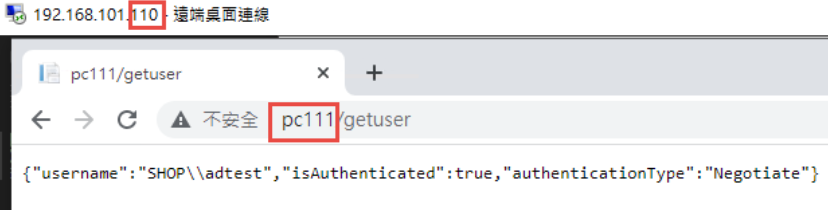
5. 從非網域主機連線: 會要求認証
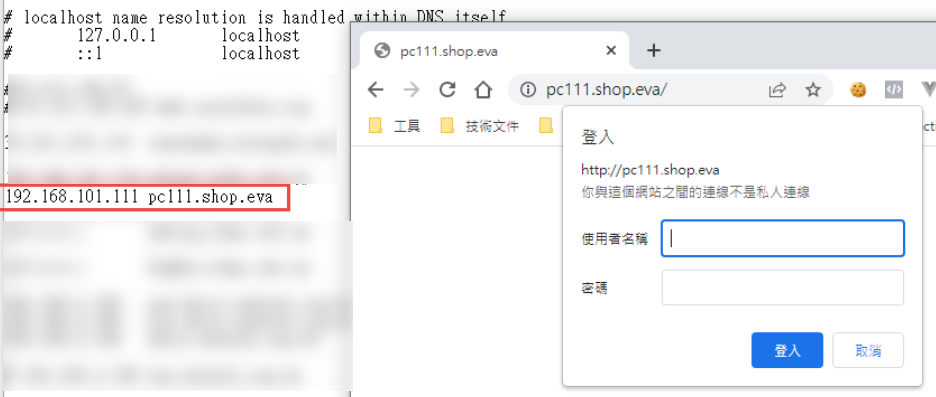
目前遇到問題: 在網域中的電腦只能用主機名稱登入,非網域的電腦,才能夠使用網址登入。
測試專案下載: https://github.com/bikehsu/AD60
CREATE TABLE #Command
(
Id int NOT NULL IDENTITY (1, 1),
command nvarchar(MAX) NOT NULL
) ON [PRIMARY]
TEXTIMAGE_ON [PRIMARY]
GO
USE database_name -- Use the database from which you want to extract the permissions
GO
SET NOCOUNT ON
DECLARE @OldUser sysname, @NewUser sysname
SET @OldUser = 'userOLD' --The user or role from which to copy the permissions from
SET @NewUser = 'userNEW' --The user or role to which to copy the permissions to
insert into #Command(command)
Select convert(nvarchar(max), '--Database Context')
insert into #Command(command)
SELECT 'USE' + SPACE(1) + QUOTENAME(DB_NAME())
insert into #Command(command)
SELECT '--Cloning permissions from' + SPACE(1) + QUOTENAME(@OldUser) + SPACE(1) + 'to' + SPACE(1) + QUOTENAME(@NewUser)
insert into #Command(command)
SELECT 'EXEC sp_addrolemember @rolename ='
+ SPACE(1) + QUOTENAME(USER_NAME(rm.role_principal_id), '''') + ', @membername =' + SPACE(1) + QUOTENAME(@NewUser, '''') AS '--Role Memberships'
FROM sys.database_role_members AS rm
WHERE USER_NAME(rm.member_principal_id) = @OldUser
ORDER BY rm.role_principal_id ASC
insert into #Command(command)
SELECT CASE WHEN perm.state <> 'W' THEN perm.state_desc ELSE 'GRANT' END
+ SPACE(1) + perm.permission_name + SPACE(1) + 'ON ' + QUOTENAME(USER_NAME(obj.schema_id)) + '.' + QUOTENAME(obj.name)
+ CASE WHEN cl.column_id IS NULL THEN SPACE(0) ELSE '(' + QUOTENAME(cl.name) + ')' END
+ SPACE(1) + 'TO' + SPACE(1) + QUOTENAME(@NewUser) COLLATE database_default
+ CASE WHEN perm.state <> 'W' THEN SPACE(0) ELSE SPACE(1) + 'WITH GRANT OPTION' END AS '--Object Level Permissions'
FROM sys.database_permissions AS perm
INNER JOIN
sys.objects AS obj
ON perm.major_id = obj.[object_id]
INNER JOIN
sys.database_principals AS usr
ON perm.grantee_principal_id = usr.principal_id
LEFT JOIN
sys.columns AS cl
ON cl.column_id = perm.minor_id AND cl.[object_id] = perm.major_id
WHERE usr.name = @OldUser
ORDER BY perm.permission_name ASC, perm.state_desc ASC
insert into #Command(command)
SELECT CASE WHEN perm.state <> 'W' THEN perm.state_desc ELSE 'GRANT' END
+ SPACE(1) + perm.permission_name + SPACE(1)
+ SPACE(1) + 'TO' + SPACE(1) + QUOTENAME(@NewUser) COLLATE database_default
+ CASE WHEN perm.state <> 'W' THEN SPACE(0) ELSE SPACE(1) + 'WITH GRANT OPTION' END AS '--Database Level Permissions'
FROM sys.database_permissions AS perm
INNER JOIN
sys.database_principals AS usr
ON perm.grantee_principal_id = usr.principal_id
WHERE usr.name = @OldUser
AND perm.major_id = 0
ORDER BY perm.permission_name ASC, perm.state_desc ASC
Select command from #Command order by Id
drop table #Command
using System.IO;
using iTextSharp.text;
using iTextSharp.text.pdf;
---
string oldFile = Server.MapPath("/Content/PDF/300000419_20160929162658862.pdf"); //"oldFile.pdf";
string newFile = oldFile.Replace(".pdf", "_New11.pdf");
// open the reader
PdfReader reader = new PdfReader(oldFile);
Rectangle size = reader.GetPageSizeWithRotation(1);
Document document = new Document(size);
int NumberOfPages = reader.NumberOfPages;
// open the writer
FileStream fs = new FileStream(newFile, FileMode.Create, FileAccess.Write);
PdfWriter writer = PdfWriter.GetInstance(document, fs);
document.Open();
// the pdf content
PdfContentByte cb = writer.DirectContent;
string text = "Watermark...";
string windir = Environment.GetEnvironmentVariable("windir");
Chunk textAsChunk = new Chunk(text, new Font(BaseFont.CreateFont(windir + "\\Fonts\\mingliu.ttc,0", BaseFont.IDENTITY_H, BaseFont.NOT_EMBEDDED), 20, Font.NORMAL, new BaseColor(255,0,0)));
// create the new page and add it to the pdf
for (int i = 1; i<= NumberOfPages; i++)
{
if(i > 1)
{
document.NewPage();
}
ColumnText.ShowTextAligned(cb, Element.ALIGN_LEFT, new Phrase(textAsChunk), 0, 0, 0);
PdfImportedPage page = writer.GetImportedPage(reader, i);
cb.AddTemplate(page, 0, 0);
}
// close the streams and voilá the file should be changed :)
document.Close();
fs.Close();
writer.Close();
reader.Close();
Response.Write(newFile + "<br>");
Response.Write(NumberOfPages + "<br>");
最常用寫法
INSERT INTO table (name) VALUES('bob');
SELECT SCOPE_IDENTITY()
新發現的寫法
INSERT INTO table (name)
OUTPUT Inserted.ID
VALUES('bob');
在 valuse 前面加上 Inserted.Id
這個有個優點 如果是GUID產生的 Id 也可以取得
HttpApplication Events:
Application_AcquireRequestState
Occurs when ASP.NET acquires the current state (for example, session state) that is associated with the current request.
Application_AuthenticateRequest
Occurs when a security module has established the identity of the user.
Application_AuthorizeRequest
Occurs when a security module has verified user authorization.
Application_BeginRequest
Occurs as the first event in the HTTP pipeline chain of execution when ASP.NET responds to a request.
Application_Disposed
Adds an event handler to listen to the Disposed event on the application.
Application_EndRequest
Occurs as the last event in the HTTP pipeline chain of execution when ASP.NET responds to a request.
Application_Error
Occurs when an unhandled exception is thrown.
Application_PostAcquireRequestState
Occurs when the request state (for example, session state) that is associated with the current request has been obtained.
Application_PostAuthenticateRequest
Occurs when a security module has established the identity of the user.
Application_PostAuthorizeRequest
Occurs when the user for the current request has been authorized.
Application_PostMapRequestHandler
Occurs when ASP.NET has mapped the current request to the appropriate event handler.
Application_PostReleaseRequestState
Occurs when ASP.NET has completed executing all request event handlers and the request state data has been stored.
Application_PostRequestHandlerExecute
Occurs when the ASP.NET event handler (for example, a page or an XML Web service) finishes execution.
Application_PostResolveRequestCache
Occurs when ASP.NET bypasses execution of the current event handler and allows a caching module to serve a request from the cache.
Application_PostUpdateRequestCache
Occurs when ASP.NET completes updating caching modules and storing responses that are used to serve subsequent requests from the cache.
Application_PreRequestHandlerExecute
Occurs just before ASP.NET begins executing an event handler (for example, a page or an XML Web service).
Application_PreSendRequestContent
Occurs just before ASP.NET sends content to the client.
Application_PreSendRequestHeaders
Occurs just before ASP.NET sends HTTP headers to the client.
Application_ReleaseRequestState
Occurs after ASP.NET finishes executing all request event handlers. This event causes state modules to save the current state data.
Application_ResolveRequestCache
Occurs when ASP.NET completes an authorization event to let the caching modules serve requests from the cache, bypassing execution of the event handler (for example, a page or an XML Web service).
Application_UpdateRequestCache
Occurs when ASP.NET finishes executing an event handler in order to let caching modules store responses that will be used to serve subsequent requests from the cache.
Application_Init
This method occurs after _start and is used for initializing code.
Application_Start
As with traditional ASP, used to set up an application environment and only called when the application first starts.
Application_End
Again, like classic ASP, used to clean up variables and memory when an application ends.
Session Events:
Session_Start
As with classic ASP, this event is triggered when any new user accesses the web site.
Session_End
As with classic ASP, this event is triggered when a user's session times out or ends. Note this can be 20 mins (the default session timeout value) after the user actually leaves the site.
Profile Events:
Profile_MigrateAnonymous
Occurs when the anonymous user for a profile logs in.
Passport Events:
PassportAuthentication_OnAuthenticate
Raised during authentication. This is a Global.asax event that must be named PassportAuthentication_OnAuthenticate.
Possibly more events defined in other HttpModules like:
System.Web.Caching.OutputCacheModule
System.Web.SessionState.SessionStateModule
System.Web.Security.WindowsAuthentication
System.Web.Security.FormsAuthenticationModule
System.Web.Security.PassportAuthenticationModule
System.Web.Security.UrlAuthorizationModule
System.Web.Security.FileAuthorizationModule
System.Web.Profile.ProfileModule
無法載入檔案或組件 'FredCK.FCKeditorV2' 或其相依性的其中之一。 存在某個不正常的 API 呼叫。 (發生例外狀況於 HRESULT: 0x800300FA (STG_E_ABNORMALAPIEXIT))
