頁數 1 / 6
下一頁
搜尋 user 結果:
其實這是老問題了,就是IIS每過29小時會重啟 App Pool 機制
這個機制目的是讓主機可以回收記憶體以增進網站效能,過程是smooth的
當此回收機制開始時,新的request會由新的程序跑,舊的request仍會把他跑完(理論上,但太久的程式還是會自動停)
這樣的機制,最明顯的是會造成 inProc 的 session or cache 資料消失
造成程式上的錯誤,或是user的資料消失
另外,這個29小時回收機制,不會因為程式更新,網站重啟,而重新計算
原本以為這機制影響不大,但最近因為電商後台程式有個排程跑太久剛好被回收機制中斷
然後自己假日在外無法即時處理問題,造成電商客戶在等著把問題解決
想說還是把這個 29小時魔咒 處理一下
在某個特定無排程時間,執行重啟網站
這個機制目的是讓主機可以回收記憶體以增進網站效能,過程是smooth的
當此回收機制開始時,新的request會由新的程序跑,舊的request仍會把他跑完(理論上,但太久的程式還是會自動停)
這樣的機制,最明顯的是會造成 inProc 的 session or cache 資料消失
造成程式上的錯誤,或是user的資料消失
另外,這個29小時回收機制,不會因為程式更新,網站重啟,而重新計算
原本以為這機制影響不大,但最近因為電商後台程式有個排程跑太久剛好被回收機制中斷
然後自己假日在外無法即時處理問題,造成電商客戶在等著把問題解決
想說還是把這個 29小時魔咒 處理一下
在某個特定無排程時間,執行重啟網站
darren, 2025/9/1 上午 10:30:33
在新增 .Net 7 專案時。不用特別指定 app.UseRouting() 就可以使用 attribute routing.
但會遇到一個問題:
原來應該出靜態檔案的 Request 會被符合 Routing Rule 的 Action 攔截。
解決的方法是 :
在 UseStaticFiles 之後手動再加上 app.UseRouting(), 範例如下:
但會遇到一個問題:
原來應該出靜態檔案的 Request 會被符合 Routing Rule 的 Action 攔截。
解決的方法是 :
在 UseStaticFiles 之後手動再加上 app.UseRouting(), 範例如下:
app.UseStaticFiles(new StaticFileOptions
{
OnPrepareResponse = ctx =>
{
const int durationInSeconds = 60 * 60 * 24 * 365; //一年
ctx.Context.Response.Headers[HeaderNames.CacheControl] =
"public,max-age=" + durationInSeconds;
}
});
app.UseRouting();
Bike, 2023/3/2 下午 03:32:41
Sourcetree重新安裝(完整清除舊資料)
1. 移除電腦上的Sourcetree軟體
2. 備份以下檔案後,然後刪除:
路徑:C:\Users\<UserName>\AppData\Local 刪除 SourceTree 資料夾
路徑:C:\Users\<UserName>\AppData\Local\Atlassian 刪除 SourceTree 資料夾
路徑:C:\Users\<UserName>\AppData\Roaming\Atlassian 刪除 SourceTree 資料夾
3. 重新下載Sourcetree軟體進行安裝
參考來源:
https://community.atlassian.com/t5/Sourcetree-questions/How-do-I-fully-remove-SourceTree-so-that-I-can-do-a-quot-fresh/qaq-p/1448403
1. 移除電腦上的Sourcetree軟體
2. 備份以下檔案後,然後刪除:
路徑:C:\Users\<UserName>\AppData\Local 刪除 SourceTree 資料夾
路徑:C:\Users\<UserName>\AppData\Local\Atlassian 刪除 SourceTree 資料夾
路徑:C:\Users\<UserName>\AppData\Roaming\Atlassian 刪除 SourceTree 資料夾
3. 重新下載Sourcetree軟體進行安裝
參考來源:
https://community.atlassian.com/t5/Sourcetree-questions/How-do-I-fully-remove-SourceTree-so-that-I-can-do-a-quot-fresh/qaq-p/1448403
choco, 2023/2/2 上午 08:13:27
當發現於Developer下Script時,ScriptRunner一直在跑都不會停的時候,請先暫停該Query。
1. 查出哪隻Session將Table lock住了
select b.owner,b.object_name,a.session_id,a.locked_mode from v$locked_object a,dba_objects b where b.object_id = a.object_id;
2. 取得該Session SID與SERIAL#,順便可以看是哪個SQL帳號Lock的
select b.username,b.sid,b.serial#,logon_time from v$locked_object a,v$session b where a.session_id = b.sid order by b.logon_time;
3. 使用下面這段SQL,帶入SID與SERIAL#即可將該Session Kill
alter system kill session'{SID}, {SERIAL#}';
1. 查出哪隻Session將Table lock住了
select b.owner,b.object_name,a.session_id,a.locked_mode from v$locked_object a,dba_objects b where b.object_id = a.object_id;
2. 取得該Session SID與SERIAL#,順便可以看是哪個SQL帳號Lock的
select b.username,b.sid,b.serial#,logon_time from v$locked_object a,v$session b where a.session_id = b.sid order by b.logon_time;
3. 使用下面這段SQL,帶入SID與SERIAL#即可將該Session Kill
alter system kill session'{SID}, {SERIAL#}';
梨子, 2022/10/26 下午 08:35:31
今天解了一個 Bug.
在網路上找到AD 登入後, 使用 DirectoryServices 取得使用者的資訊的 Sample Code 如下:
User 反應有一些員工登入後會沒有查到使用者資訊,後來發現若是在 AD 中建立使用者時,使用者的名稱和登入帳號不一致的話,會抓不到使用者資料。
最後經過一翻努力後,終於找到要改用 "samaccountname" 來做為 Filter 的條件。
在網路上找到AD 登入後, 使用 DirectoryServices 取得使用者的資訊的 Sample Code 如下:
var name = User.Identity.Name.Split('\\')[1]; //*@I was getting name as domain\\name @*
DirectorySearcher ds = new DirectorySearcher();
ds.Filter = "(&(objectClass=user)(objectcategory=person)(name=" + name + "))";
SearchResult userProperty = ds.FindOne();User 反應有一些員工登入後會沒有查到使用者資訊,後來發現若是在 AD 中建立使用者時,使用者的名稱和登入帳號不一致的話,會抓不到使用者資料。
最後經過一翻努力後,終於找到要改用 "samaccountname" 來做為 Filter 的條件。
var name = User.Identity.Name.Split('\\')[1]; //*@I was getting name as domain\\name @*
DirectorySearcher ds = new DirectorySearcher();
ds.Filter = "(&(objectClass=user)(objectcategory=person)(samaccountname=" + name + "))";
SearchResult userProperty = ds.FindOne();Bike, 2022/4/18 下午 05:30:49
這裡是我測試 Gmail API 和 Google API 憑証的一些記錄。
如果你的目的是要使用 Gmail Api 取代舊的 Gmail SMTP 來發送通知信,建議你先跳到最下方看一下結論。
如果你是想要看一下 Gmail API 和 Google API 憑証的使用方法,可以看一下這篇文章。
1. 在 google cloud platform 建立新的專案.
https://console.cloud.google.com/
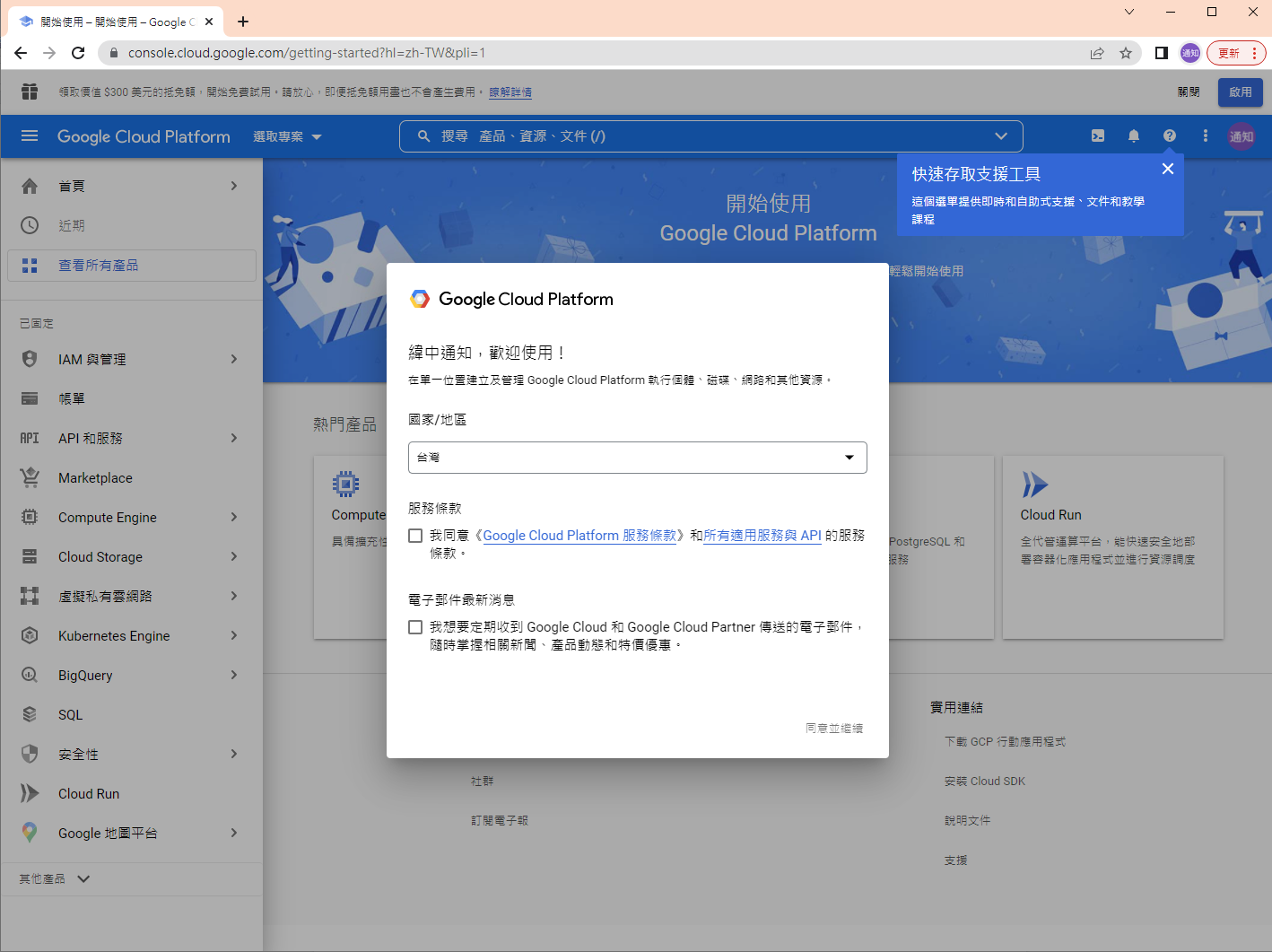
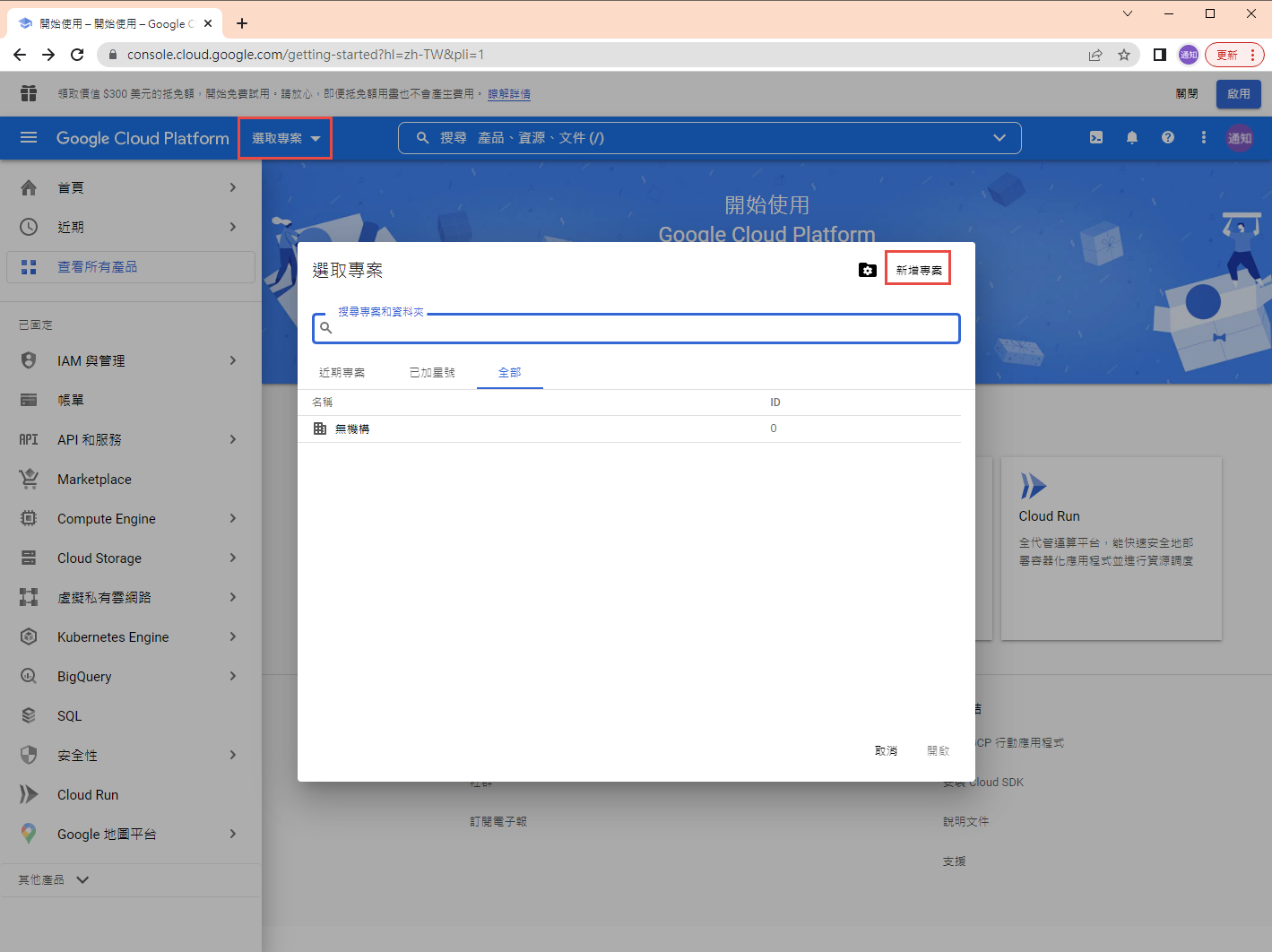
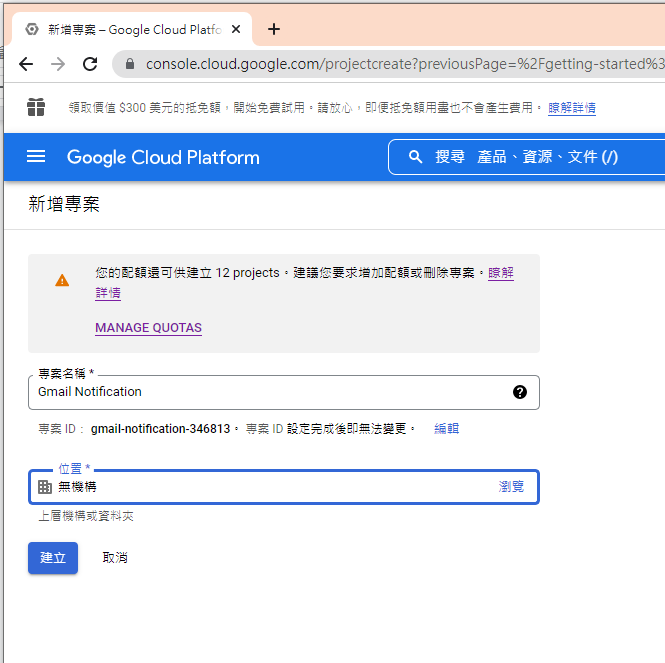
啟用 Gmail API
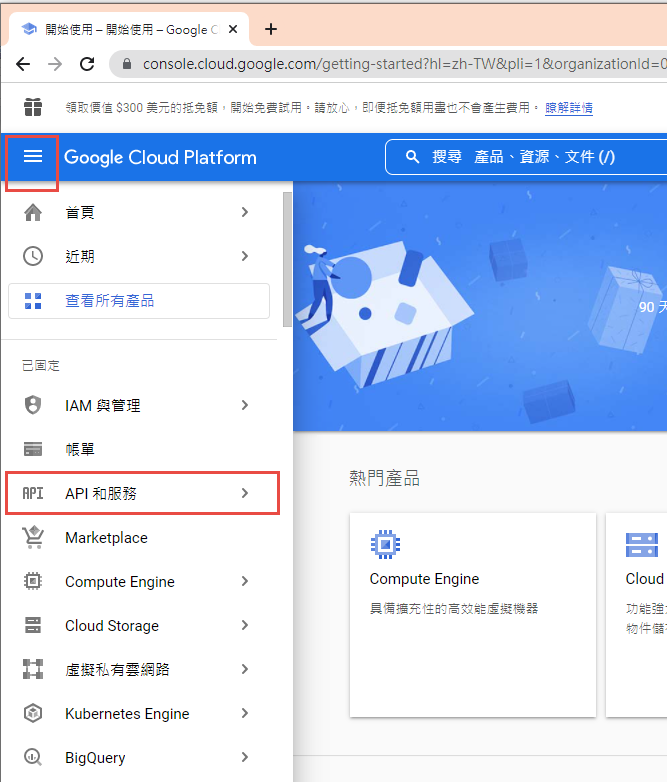
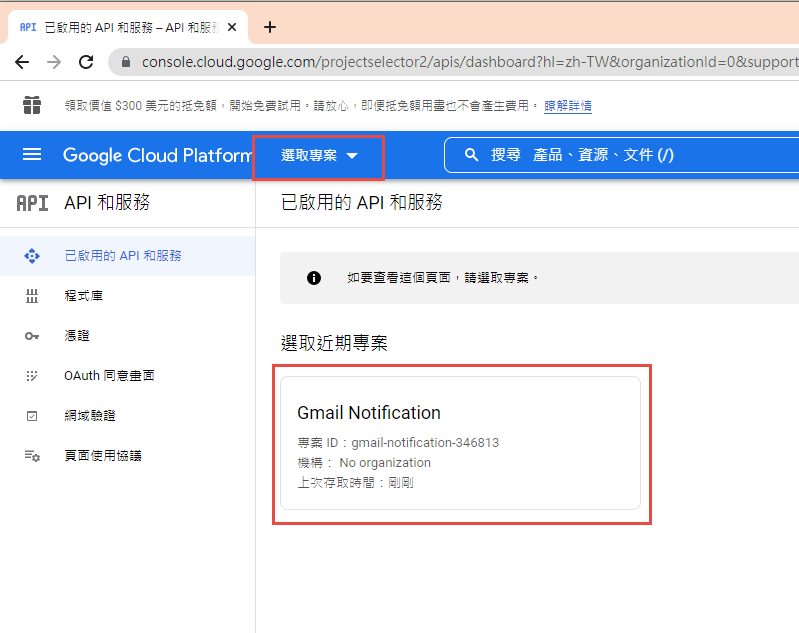
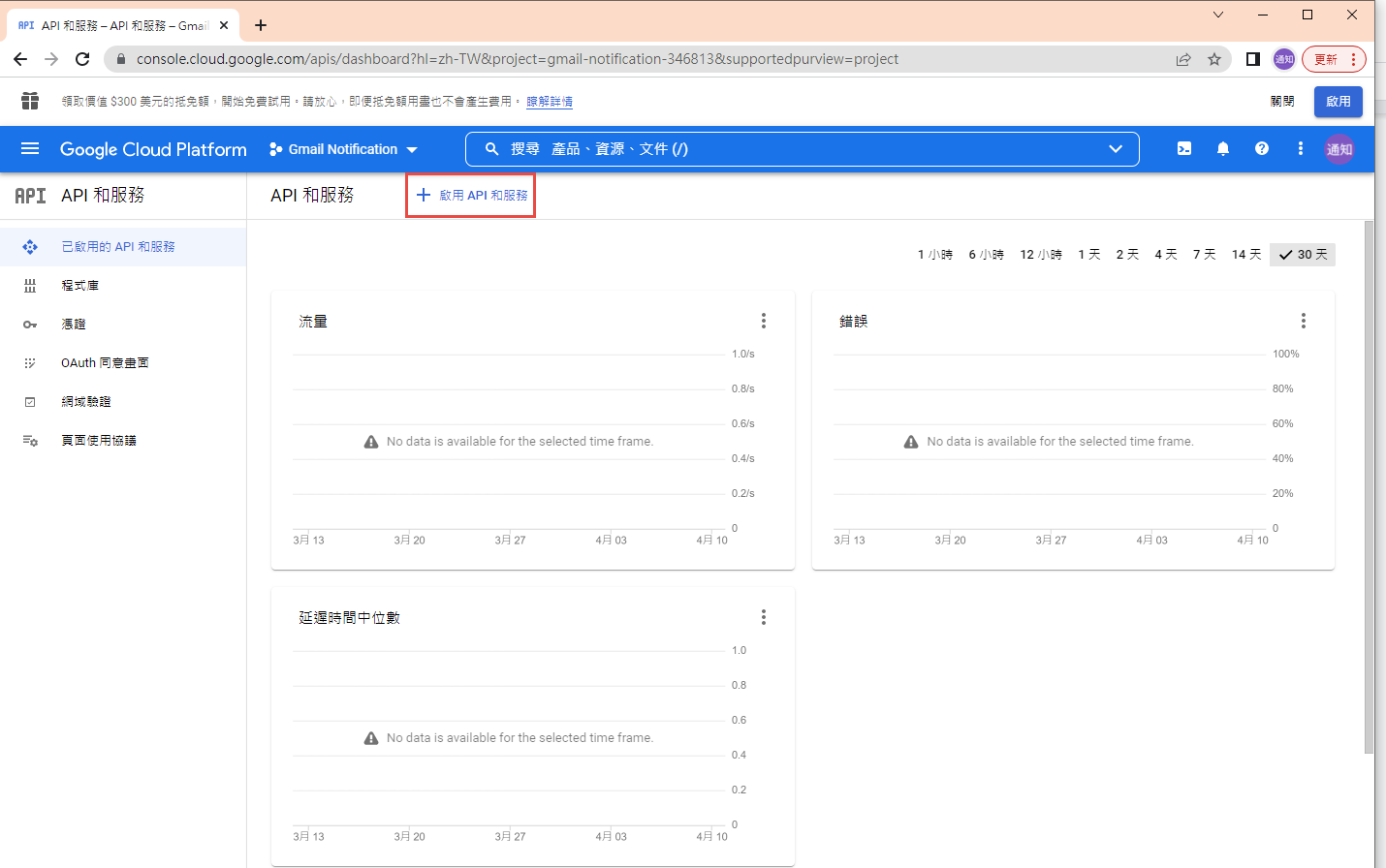
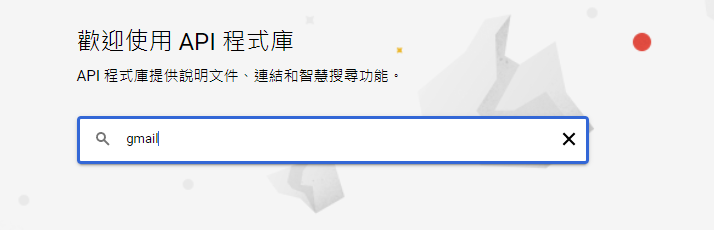
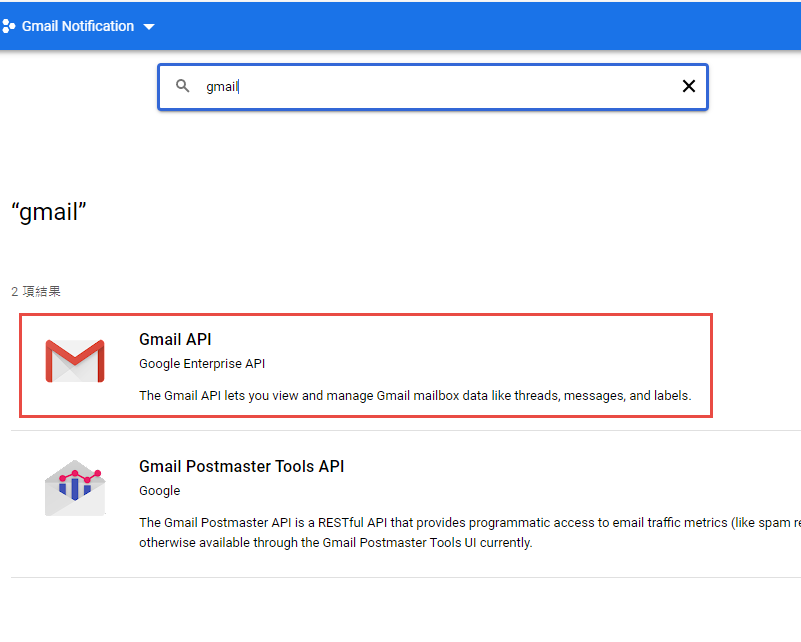
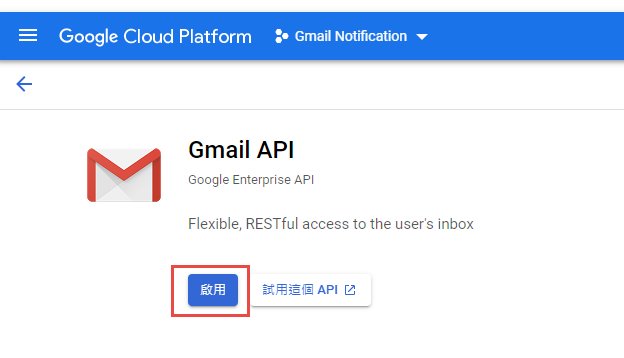
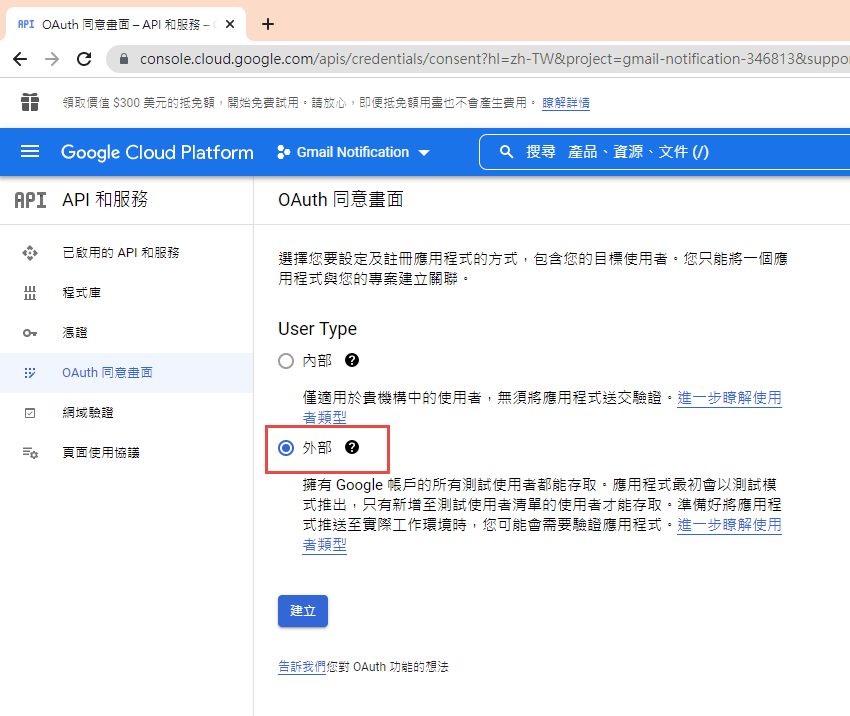
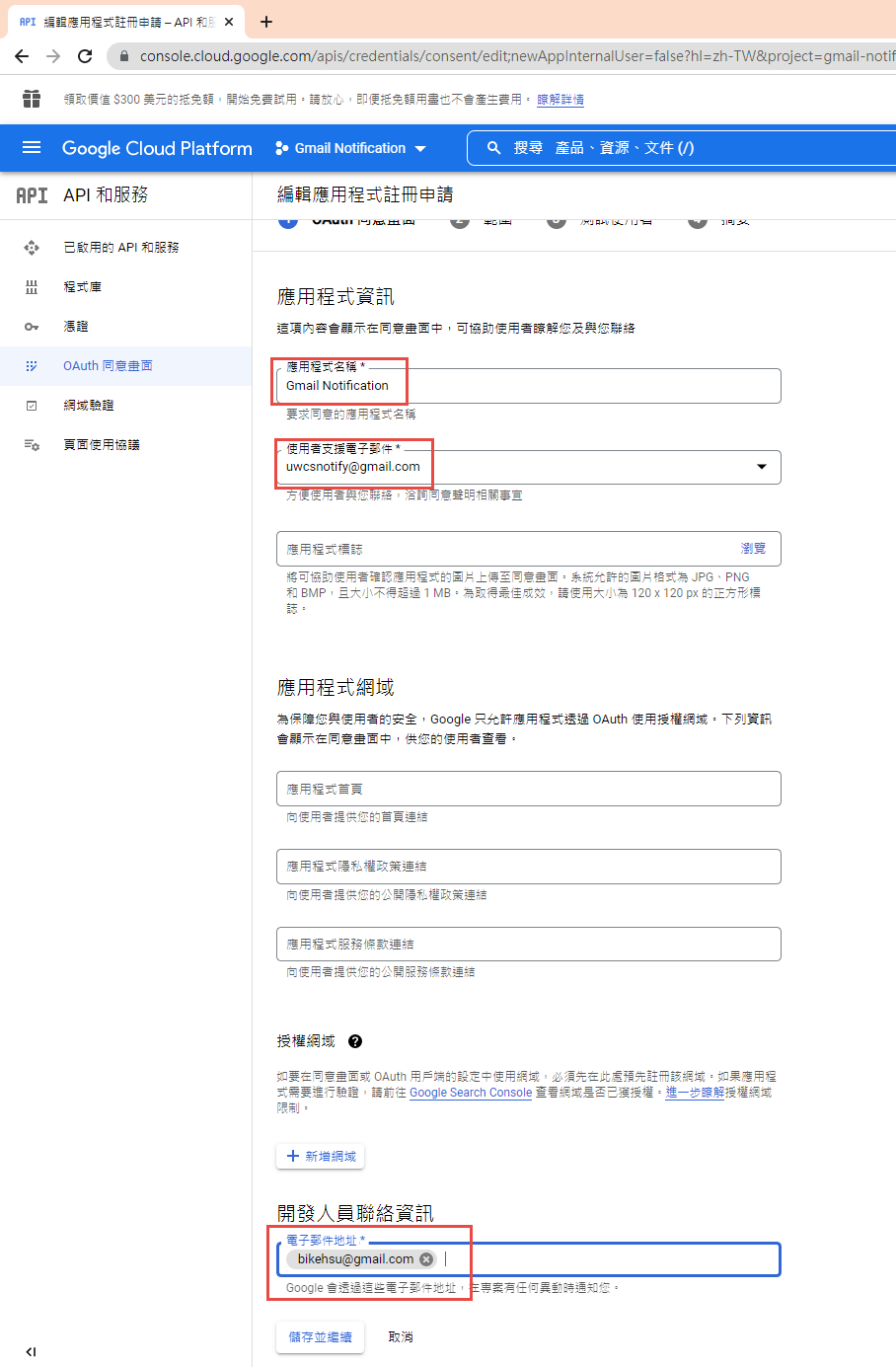
因為我們要透過 OAuth 取得使用者授權,所以要設定使用 OAuth 的同意畫面。

指定授權的範圍
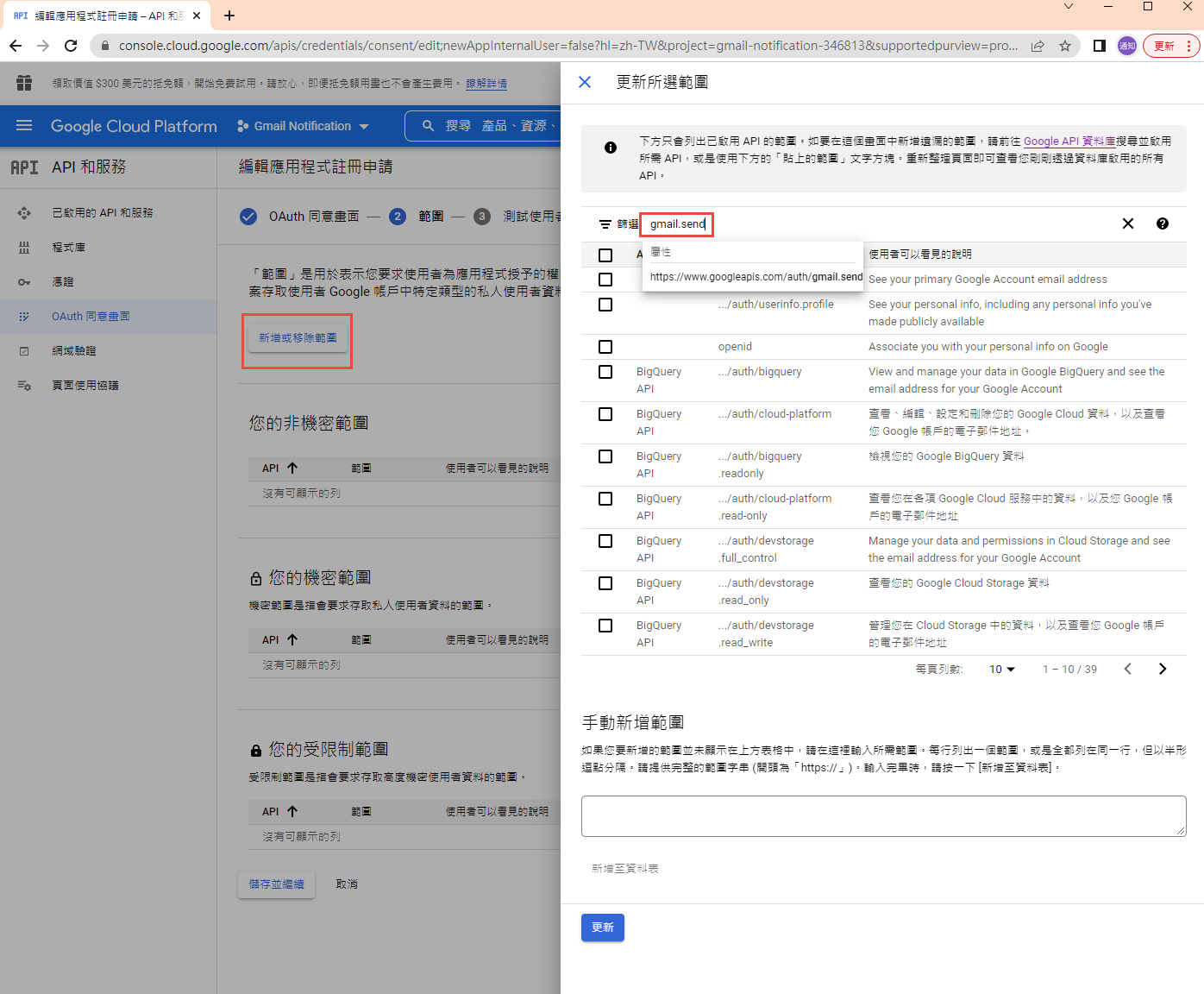

因為剛建立的專案,不會被公開,所以要指定測試使用者
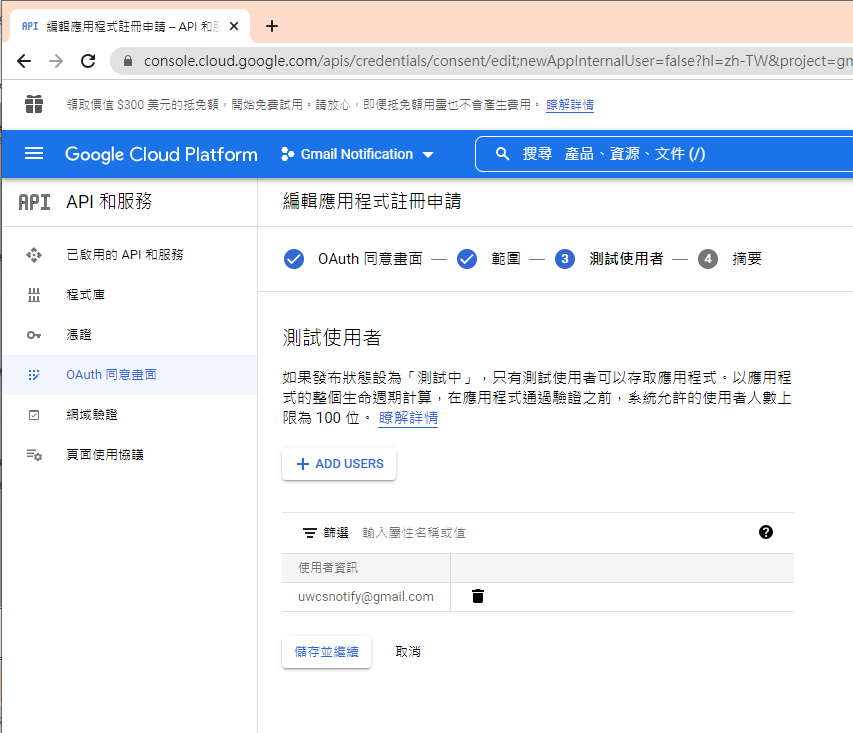
如果要給任意使用者,必需經過發布的流程,但準備工作有點麻煩,所以這次就不發布了。
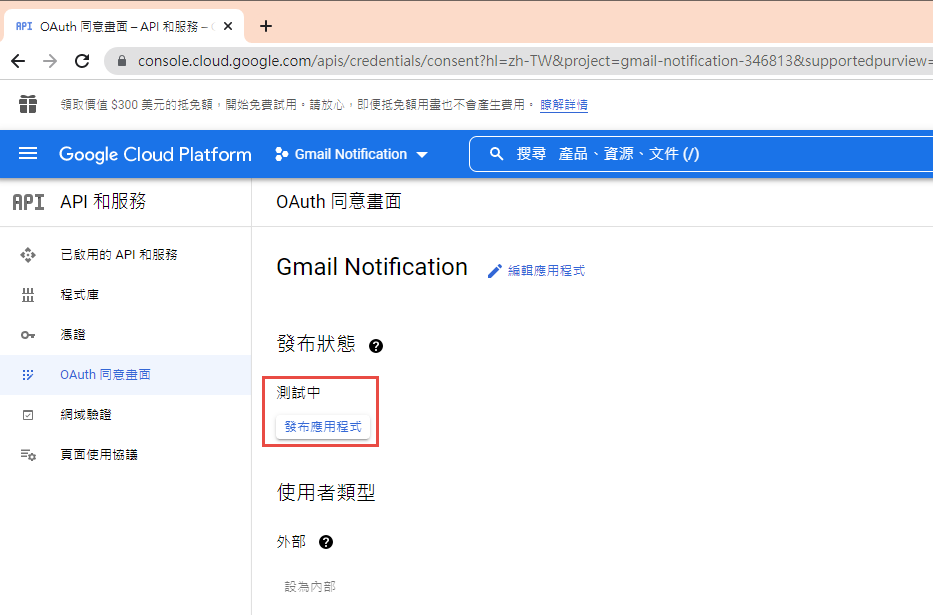
建立 OAuth 2.0 用戶端 ID 憑証
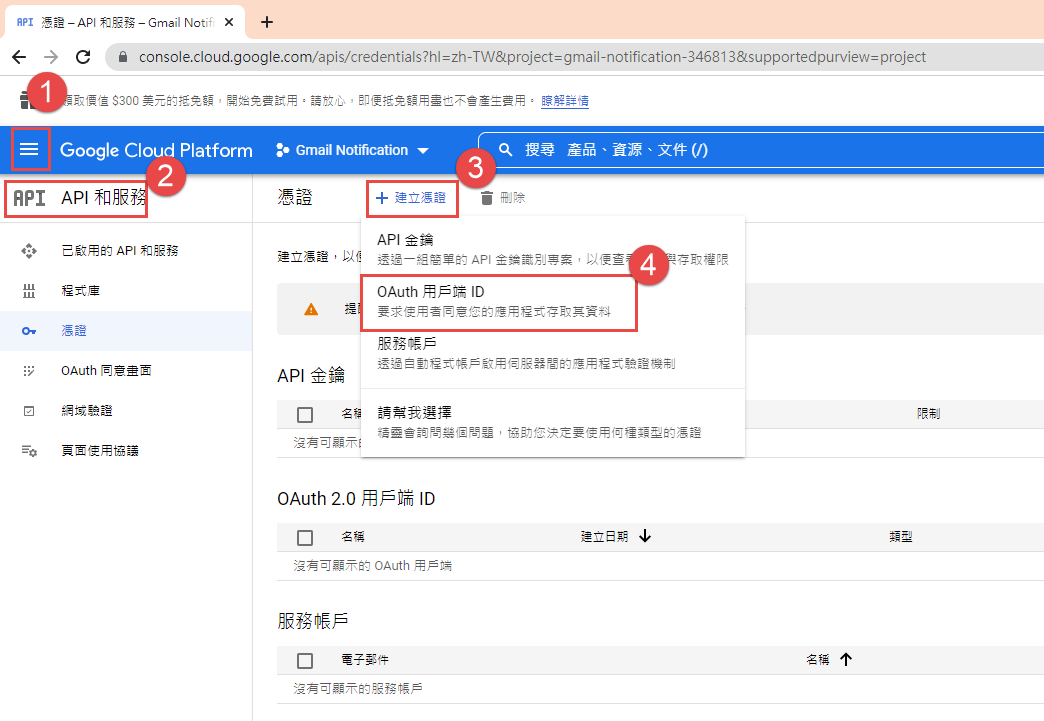
這裡除了名稱外,還有一個設定重導 Uri 的項目。現在不填寫,但稍後要回來補這個資料。

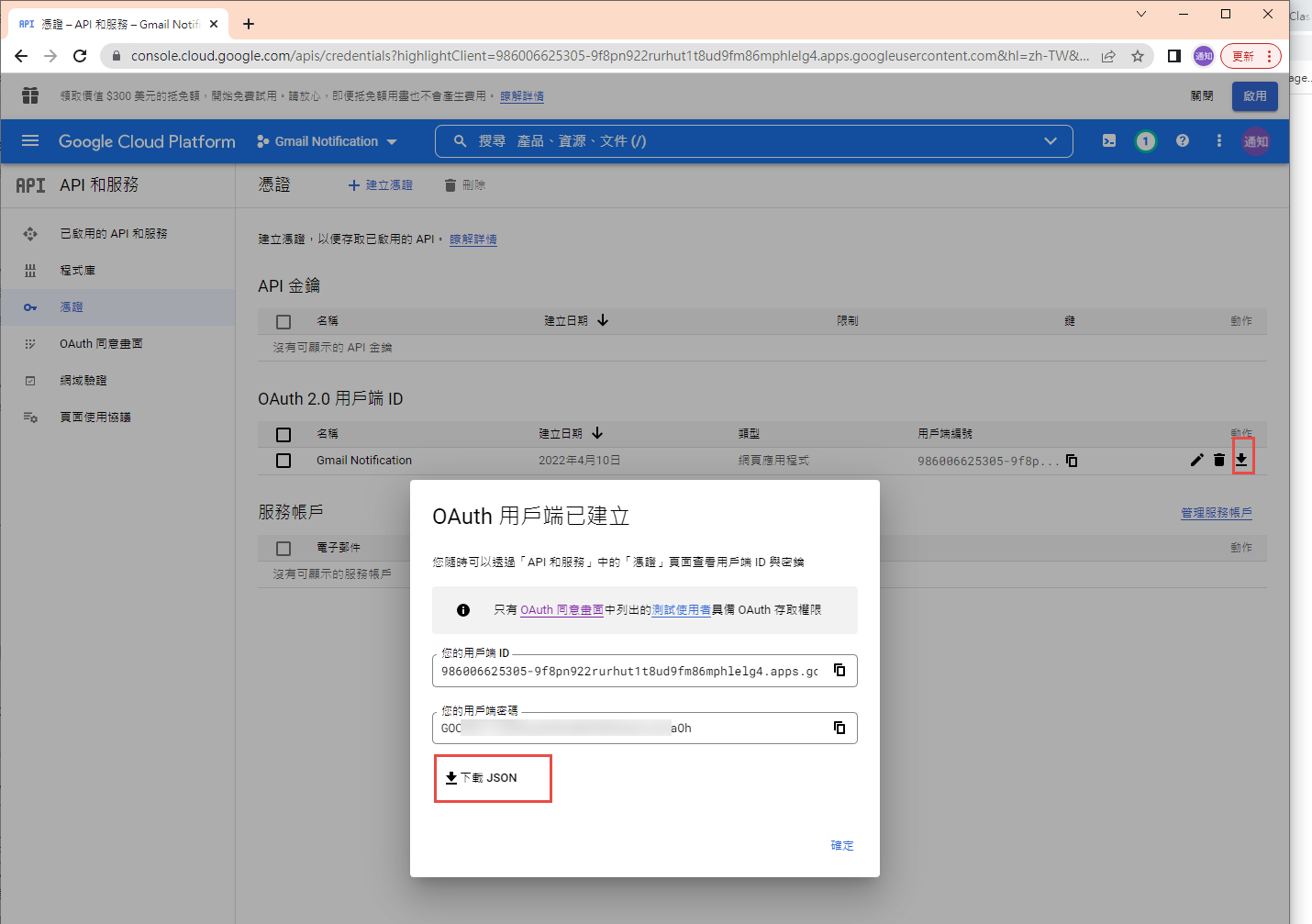
下載 json 之後,命名為 client_secret.json 保留後續使用。
再來就要建立專案了. 用 VS2022 建立一個新專案
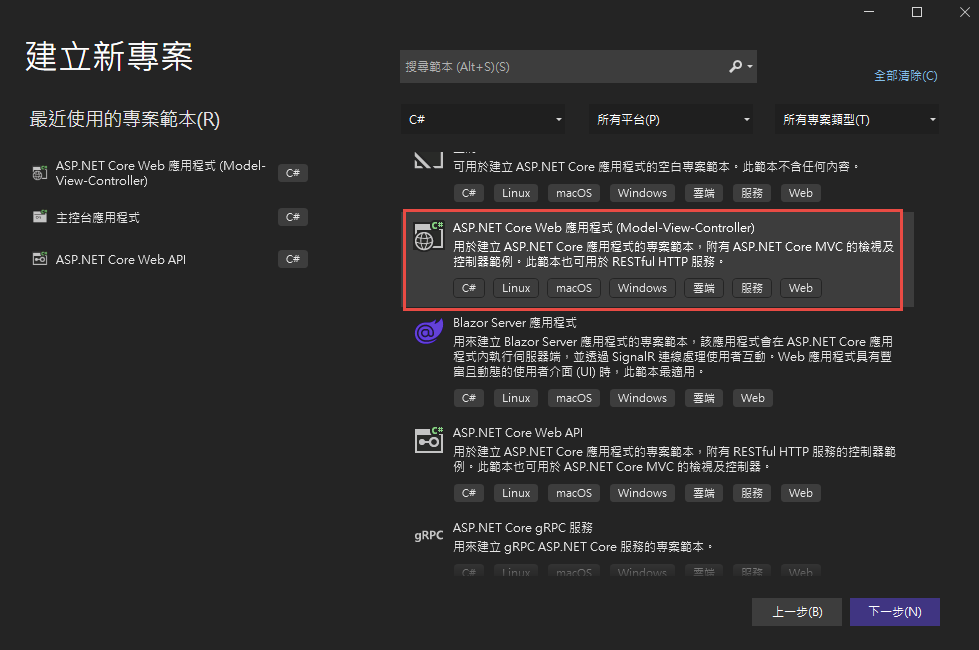
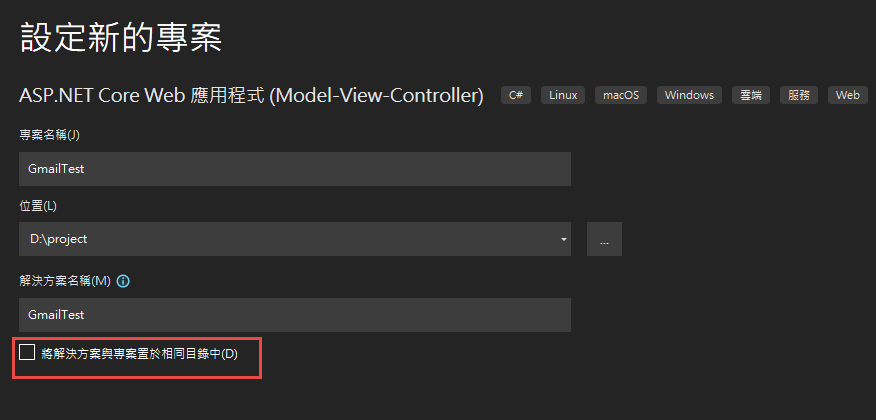

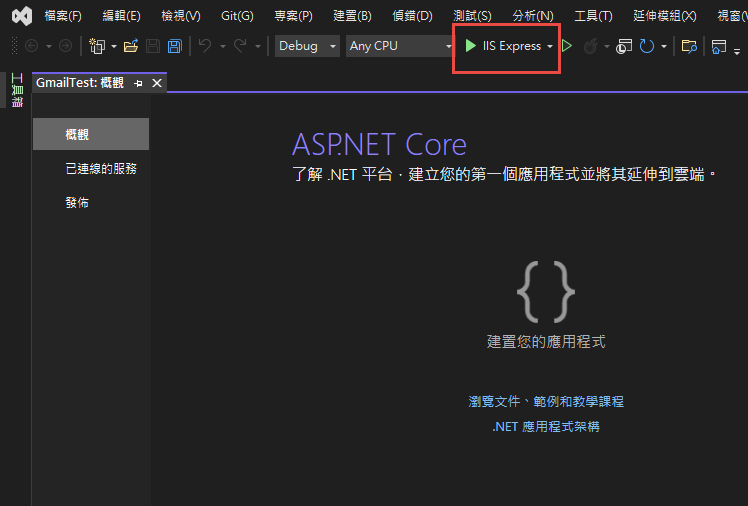
記錄網址, 本測試專案是 https://localhost:44340/ ,請依實際網址為準。
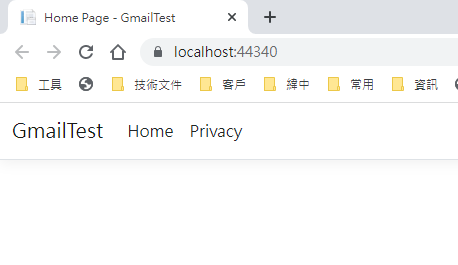
回到 OAuth 2.0 用戶端 ID 的設定頁. 在已授權的重新導向 URI 中填入 https://localhost:44340/Home/AuthReturn (填入的網址依實際專案的狀況,可能會有變化)


在 VS2022 中,使用 Nuget 安裝套件: (有漏的再麻煩和我說)
Google.Apis.Gmail.v1
Google.Apis.Auth
MimeKit (發送 gmail 時使用)
建立認証用的網址:
建立一個 Action, 用來取得認証用的網址:
執行結果:
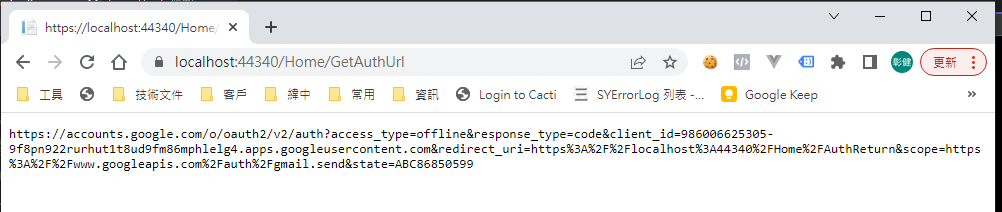
用 chrome 開啟產生的網址:
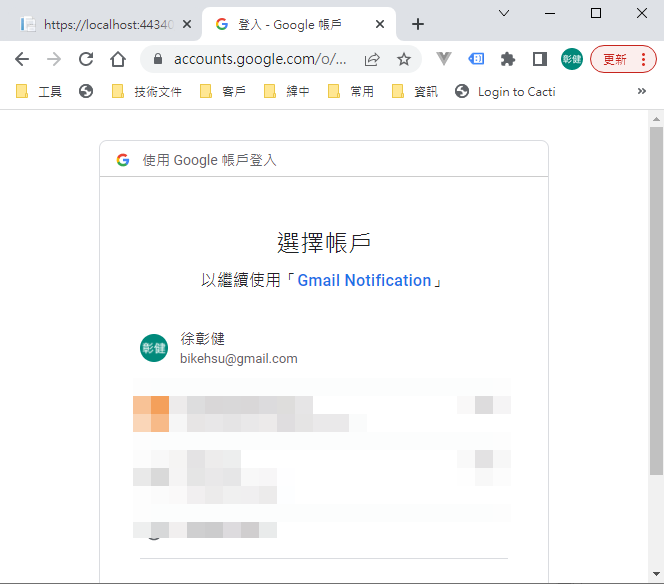
選取任一帳號,如果出現以下錯誤,請回到 "OAuth 同意畫面" 去新增測試使用者
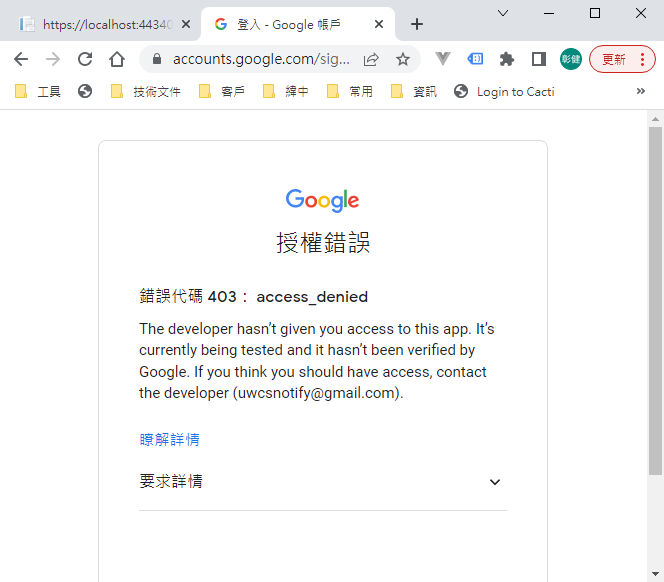
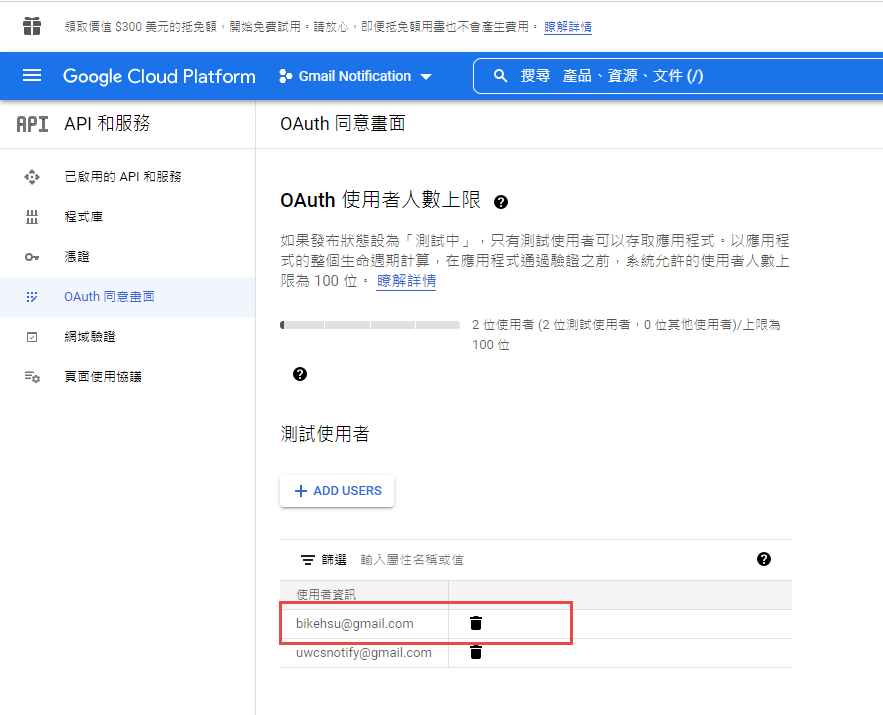
因為應用程式尚未發布,所以會看到警告,勇敢的繼續下去
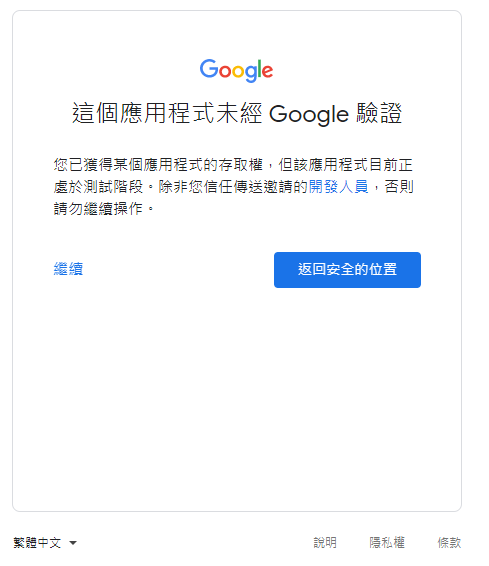
這裡會要求授權使用你的名義發送信件。(這是在程式中取得授權的項目 Scopes 中所指定的)
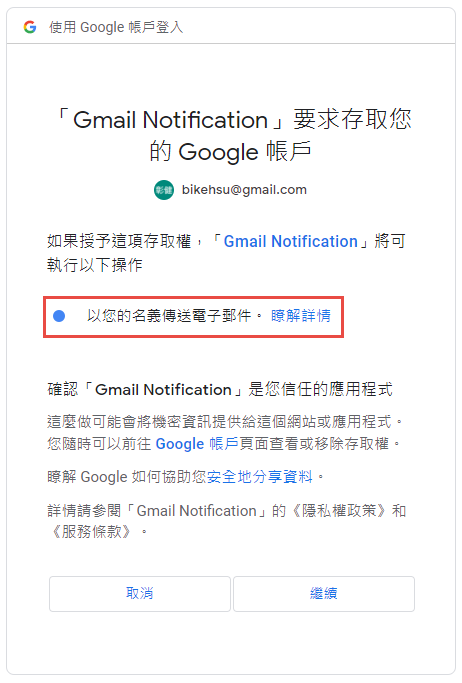
再繼續之後,會被重導至我們在 redirectUri 指定的網址。因為我們尚未完成,所以會看到錯誤,順便也可以看一下,會帶回哪一些參數。有 state, code, scope,共三個。
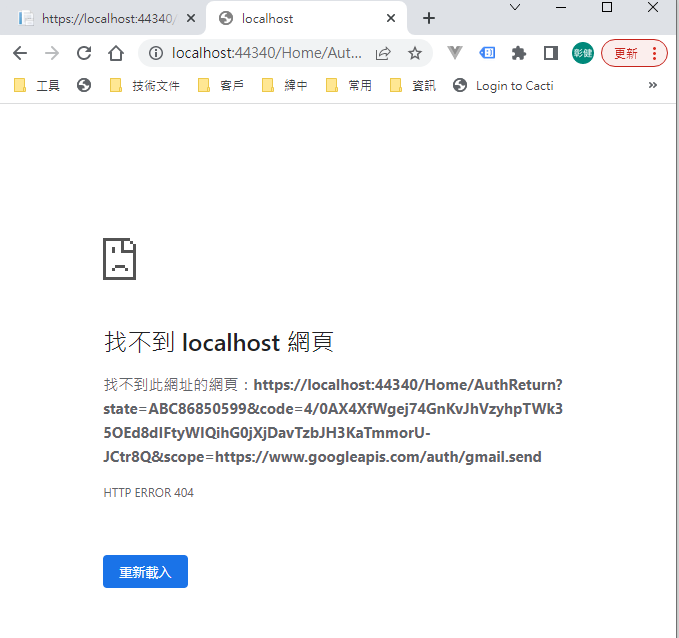
順便看一下,google 的套件會在 Credentials 的目錄下幫使用者建立一個目錄,在完成驗証前,會先放一個 System.String-oauth_XXX 的檔案,裡面的值和回傳的 state 是一樣的,這個應該是用來驗証回傳資料的。
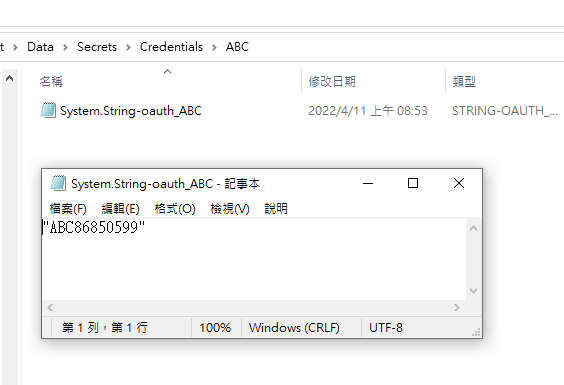
接下來我們要新增 Action "AuthReturn" 如下:
再跑一次上面的流程,最後回到 AuthReturn
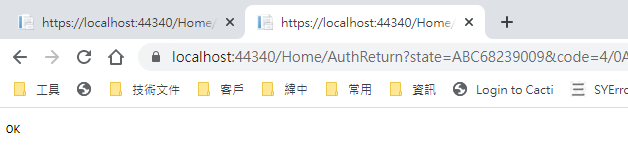
在 D:\project\GmailTest\Data\Secrets\Credentials\ABC 裡面會產生一個檔案: 這個就是我們的 token 了。
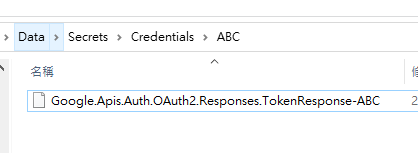
看一下裡面的內容, 有 access_token, refresh_token, scope 等等, 用途應該很好猜了.. 不知道各項目的目途也沒有關係。只要有這個 token 就可以了。
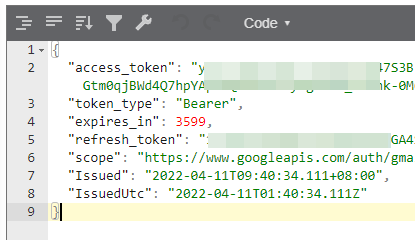
refresh_token 的效期請參考以下文件:
https://developers.google.com/identity/protocols/oauth2 。也可以參考下圖, 若是要用 gmail api 來發送通知信(例如連絡我們),紅色的地方是比較令人困擾的,例如 6 個月以上,沒有人留言,原來留下的 refresh_token 就失效了。使用者必需重新建立一個 refresh_token 。
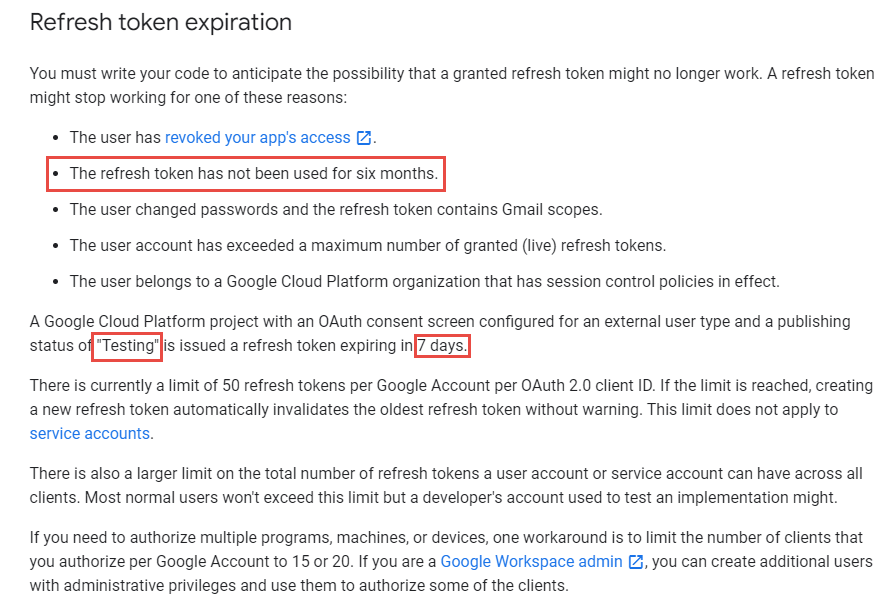
最後來使用 gmail api 發送通知信, 直接看程式碼如下: 在這個過程中遇到最大的問題除了憑証問題之外,另一個問題是編碼。直到最後找到可以用 MimeKit 把 System.Net.Mail.MailMessage 編碼成 Gmail API 的格式才解決。程式碼如下:
收到的信件:
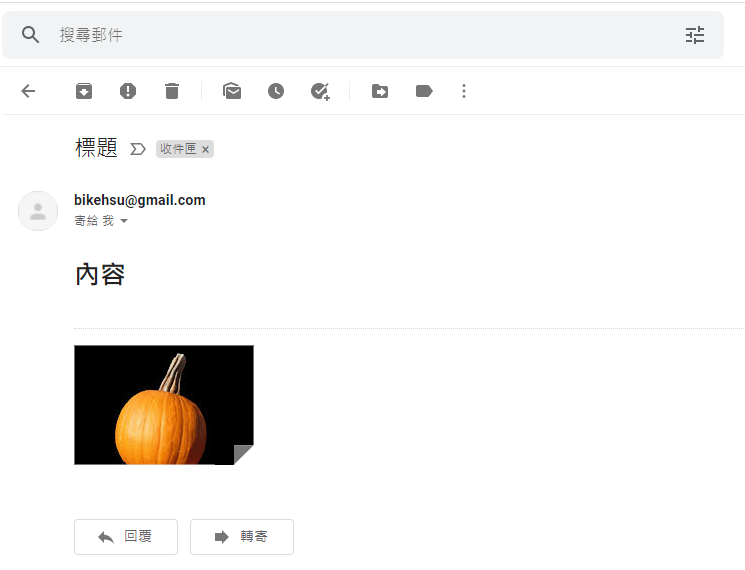
結論:
使用 Gmail API 最大的原因是要增加安全性,和舊的 smtp 不同的地方是,使用 gmail api 之後,客戶不需要提供 gmail 的帳號和密碼就可以讓系統使用 gmail 發送信件,不過由於 refresh_token 的效期問題,可能會造成無法發送通知信而沒有任何人發現的情況,整個實用性會變的很低。
另一個還沒有測試的部份是應用程的啟用。這個審核不知道會不很麻煩,不過可以而知的時,整個流程會花更多的時間。
取代的做法: 可能要改用 Amazon 的 SES 來寄信,而且為了避免每個小網站都要跑 SES 的建立流程,準備來寫一個 API 給各網站使用,可以發送簡單的通知信。
以上的程式碼可以在這裡下載: https://github.com/bikehsu/GmailTest
如果你的目的是要使用 Gmail Api 取代舊的 Gmail SMTP 來發送通知信,建議你先跳到最下方看一下結論。
如果你是想要看一下 Gmail API 和 Google API 憑証的使用方法,可以看一下這篇文章。
1. 在 google cloud platform 建立新的專案.
https://console.cloud.google.com/
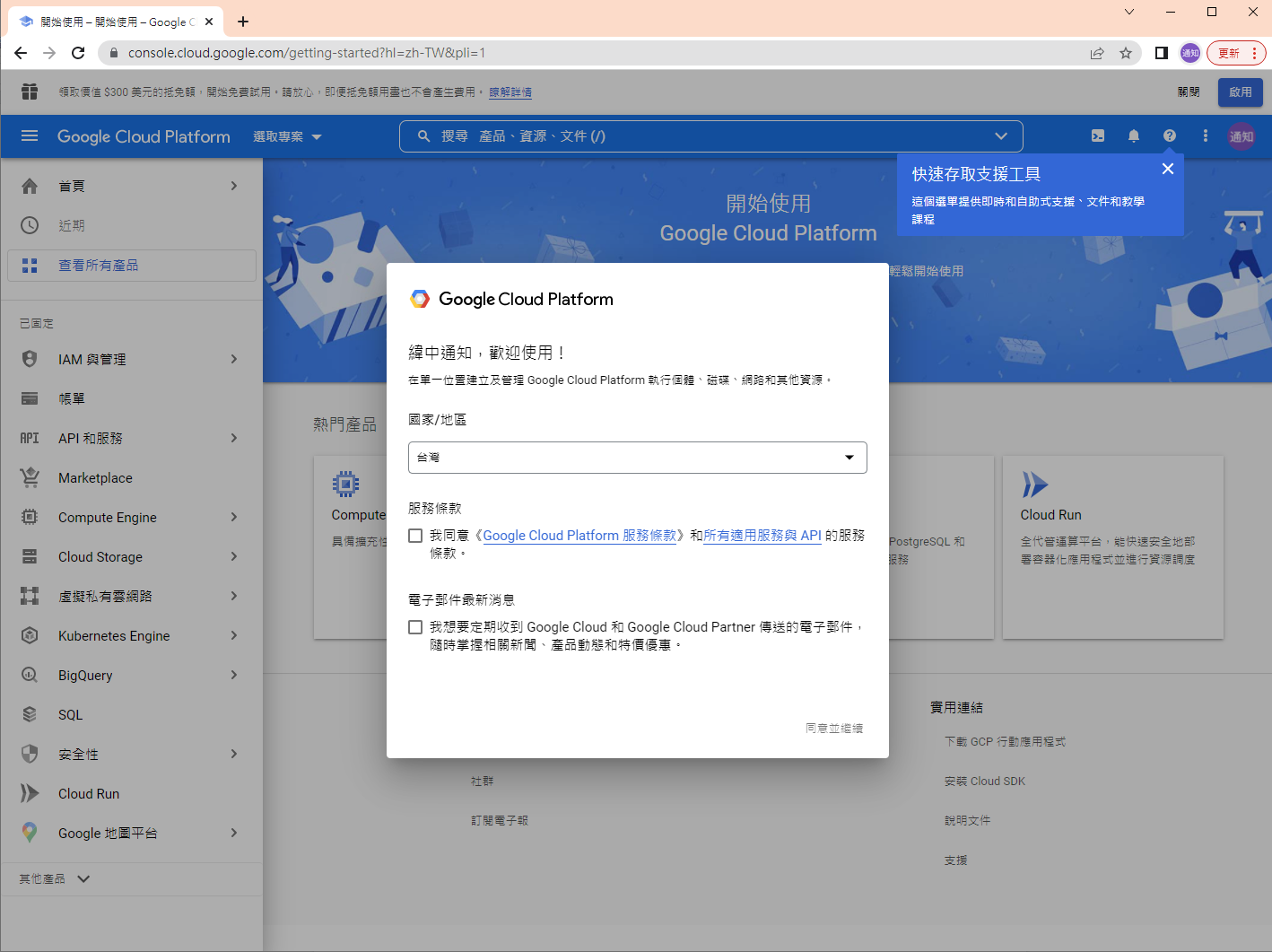
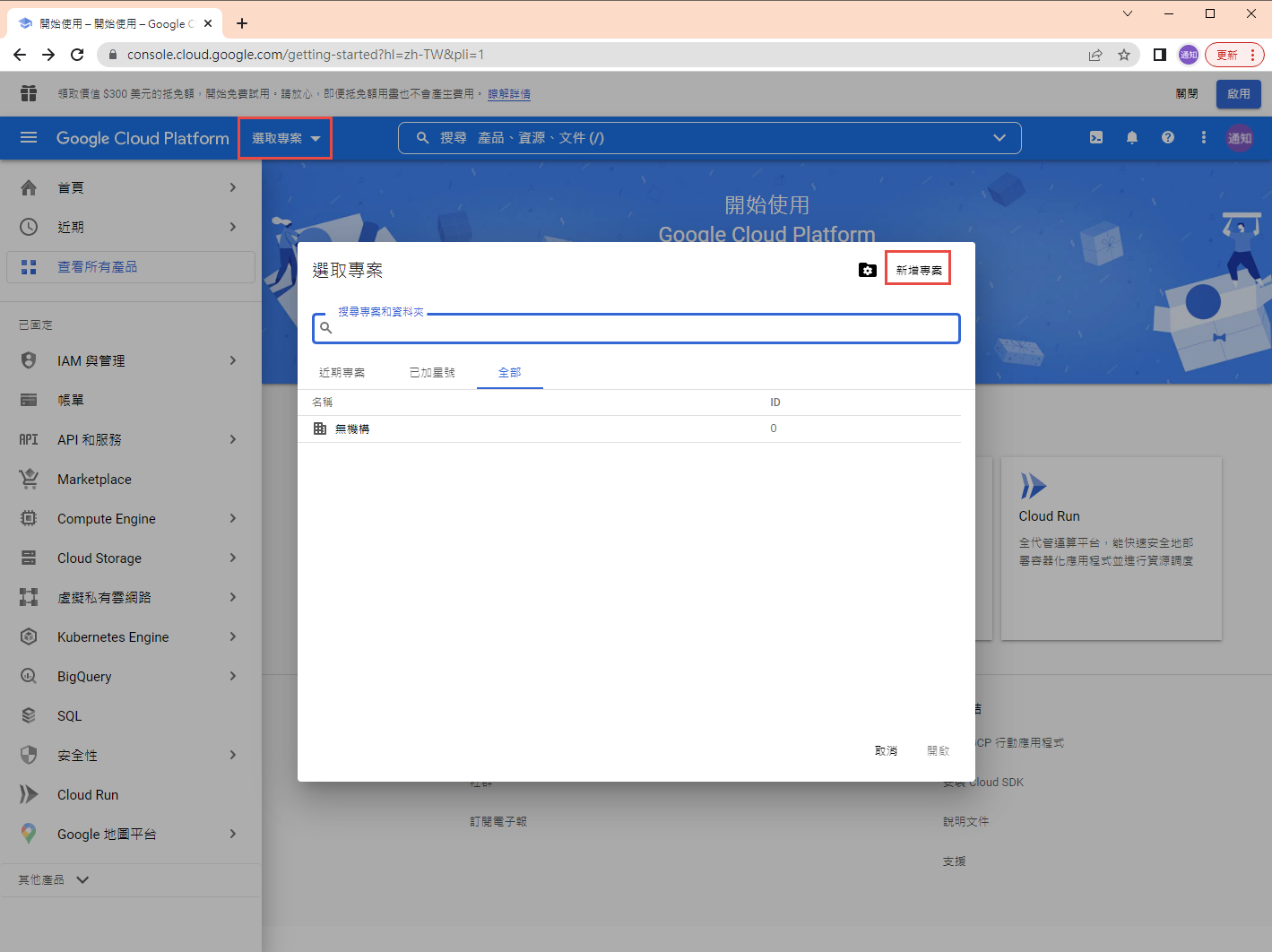
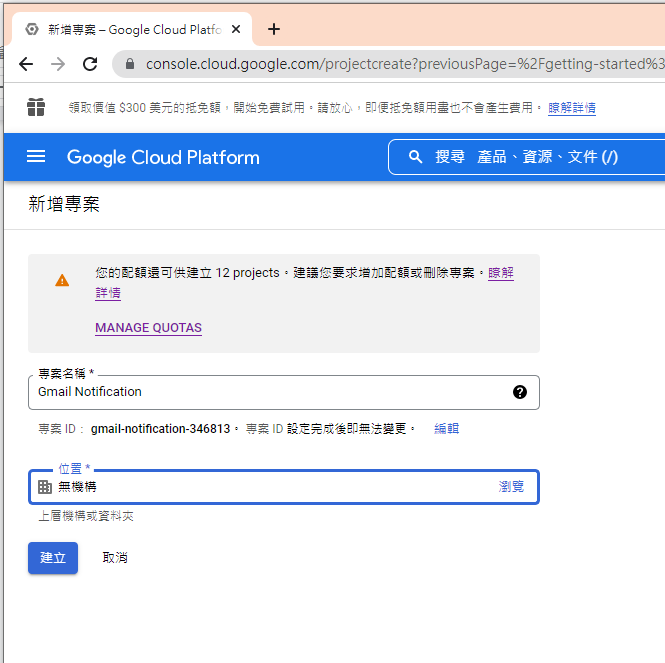
啟用 Gmail API
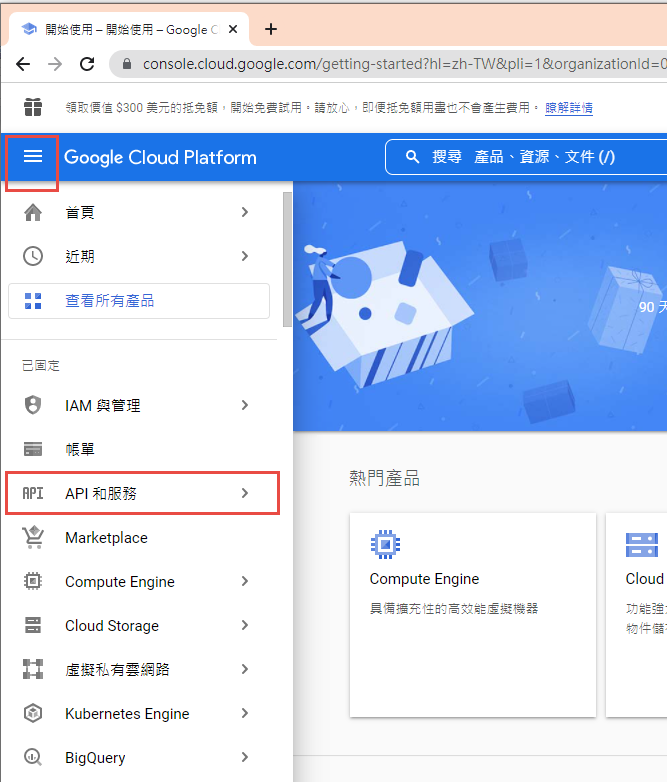
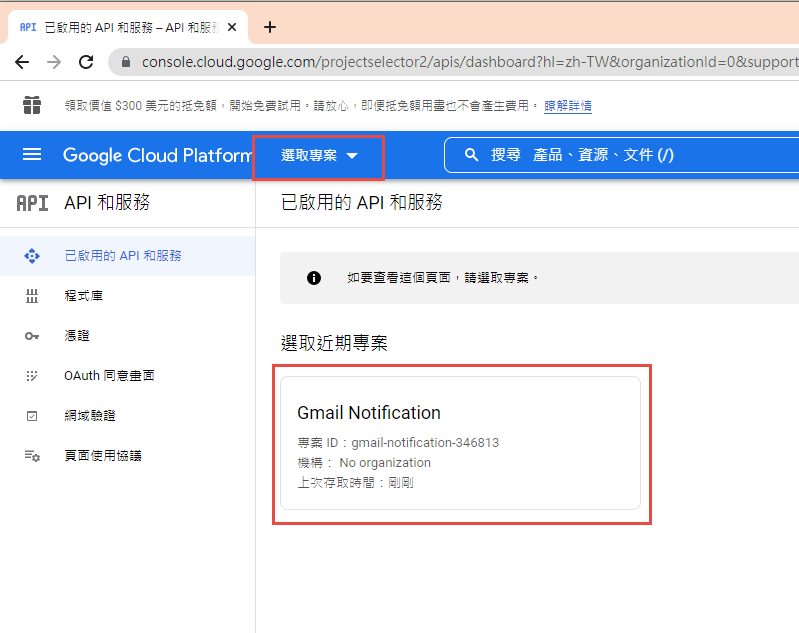
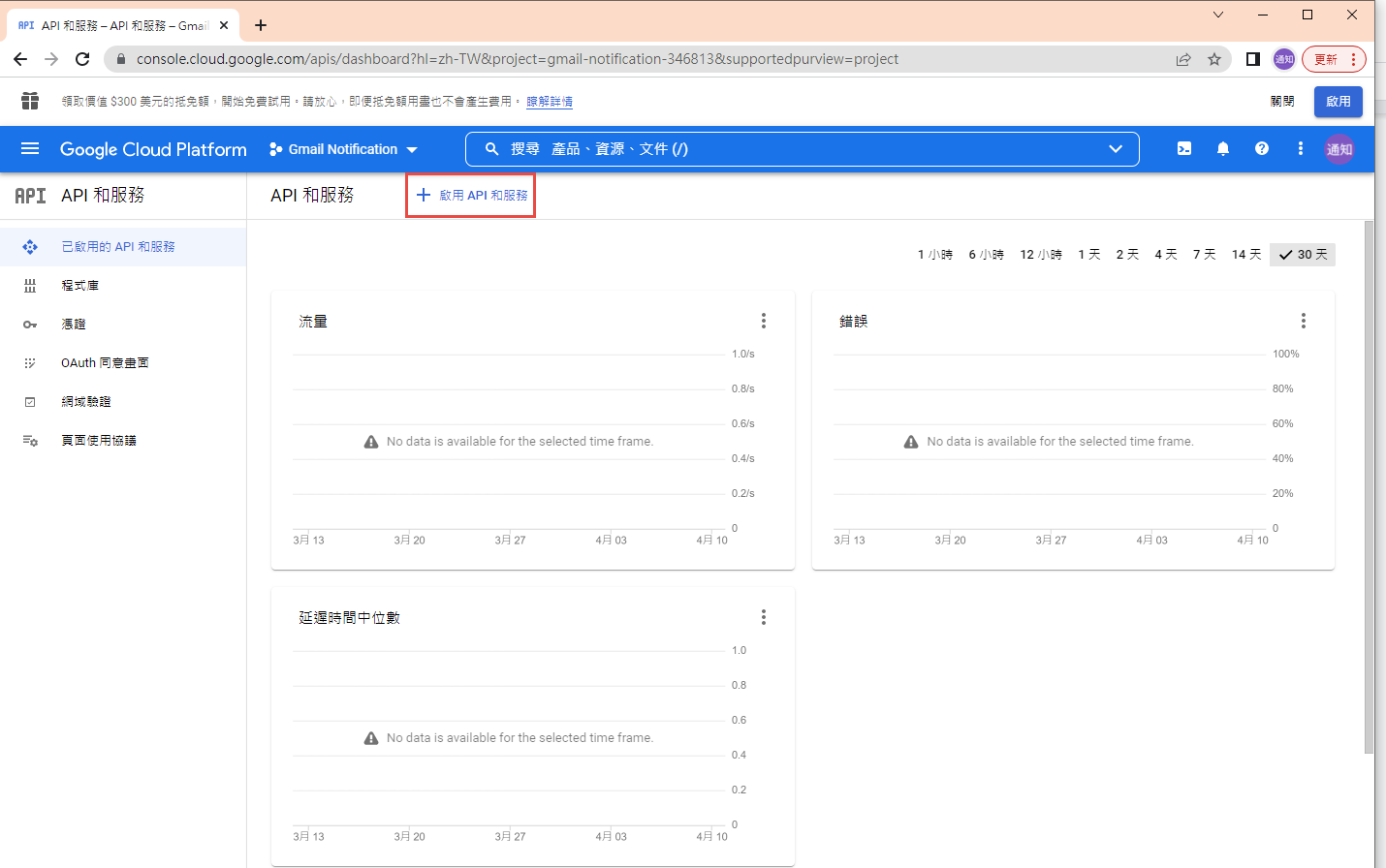
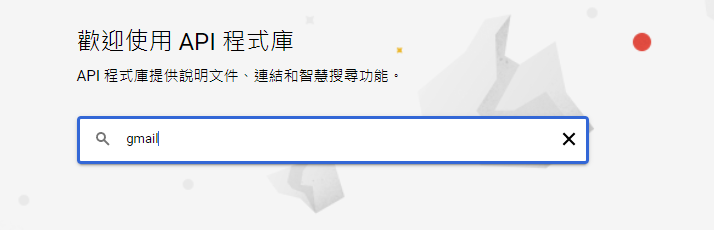
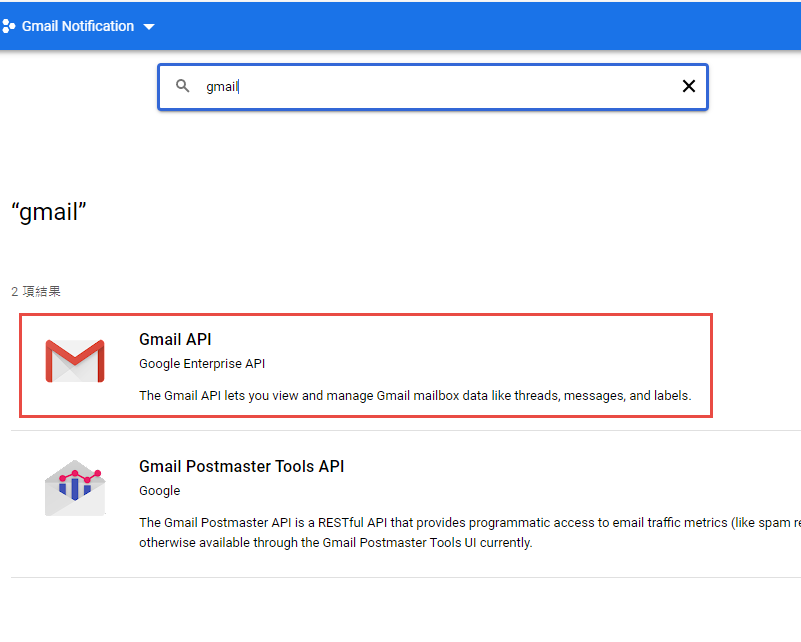
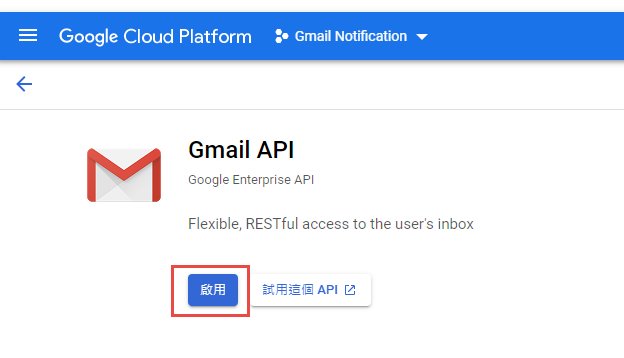
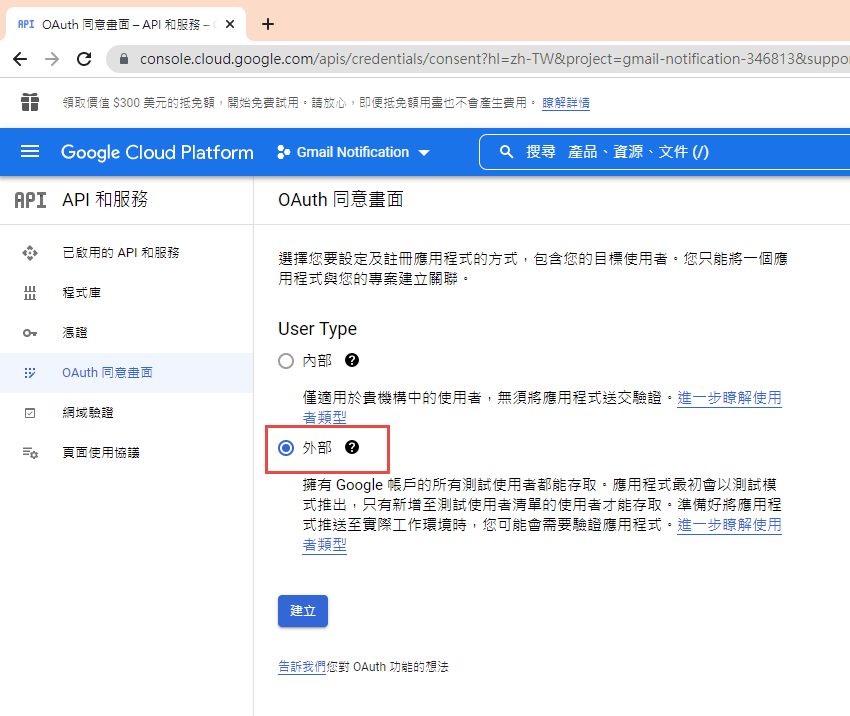
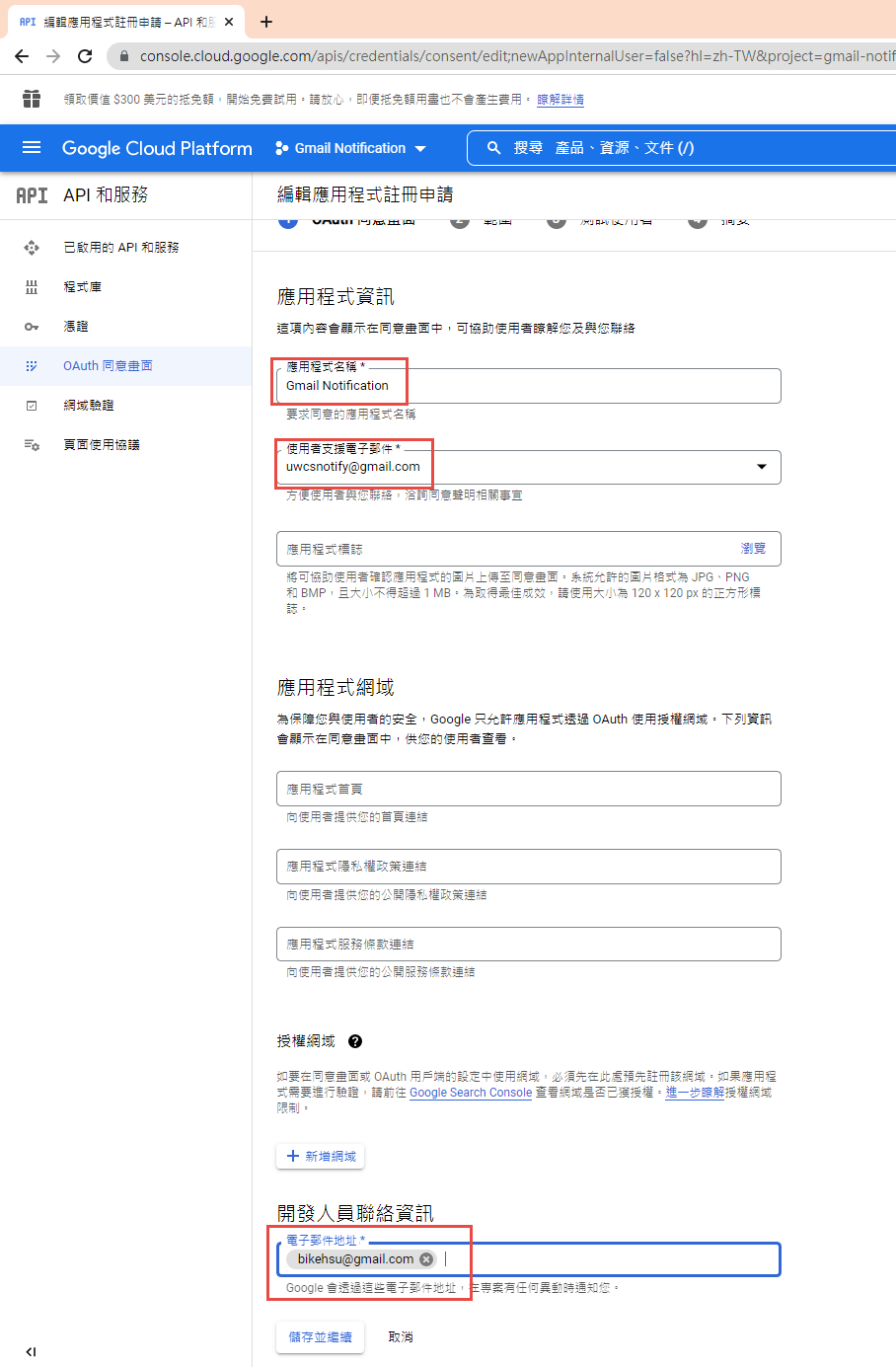
因為我們要透過 OAuth 取得使用者授權,所以要設定使用 OAuth 的同意畫面。

指定授權的範圍
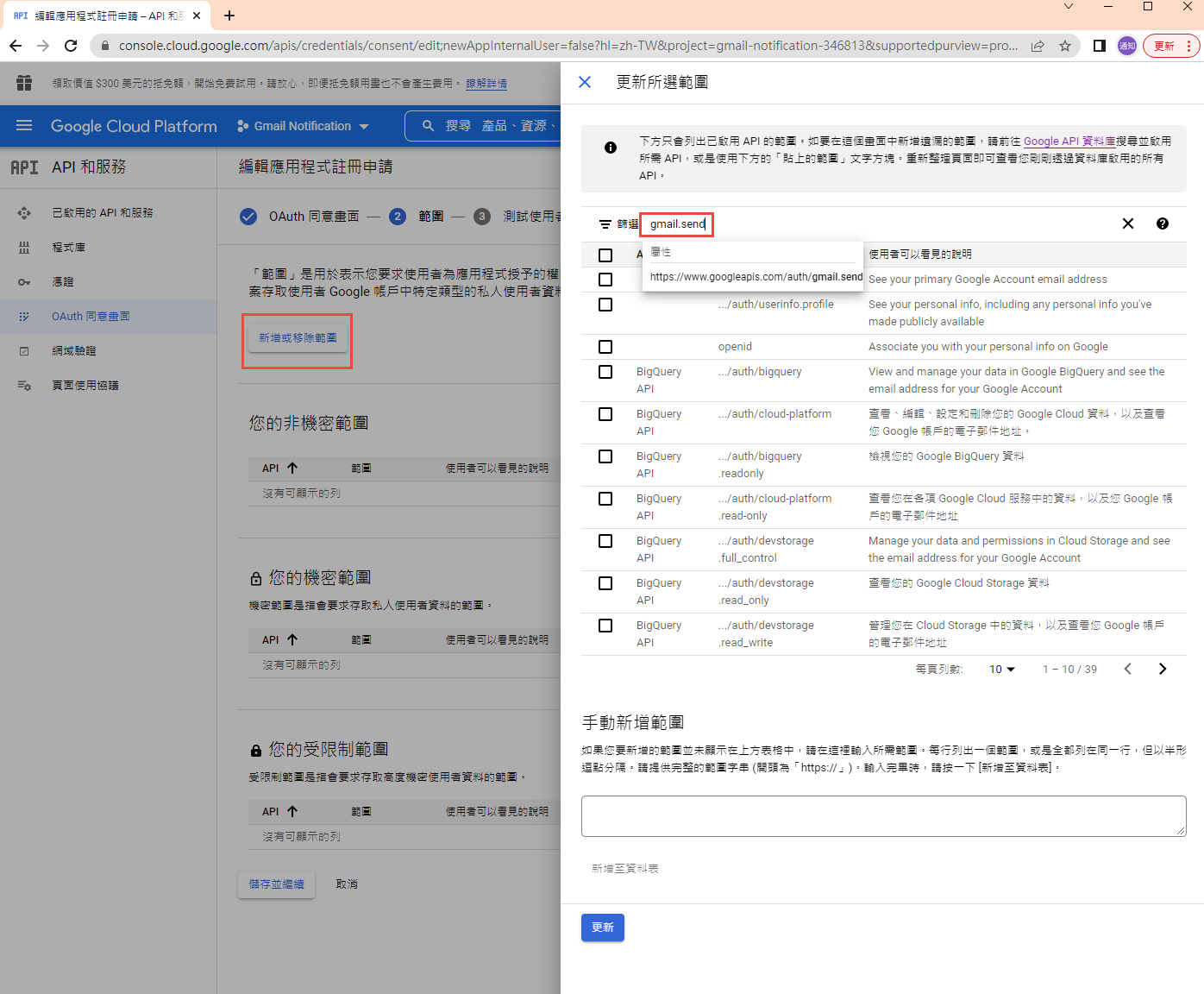

因為剛建立的專案,不會被公開,所以要指定測試使用者
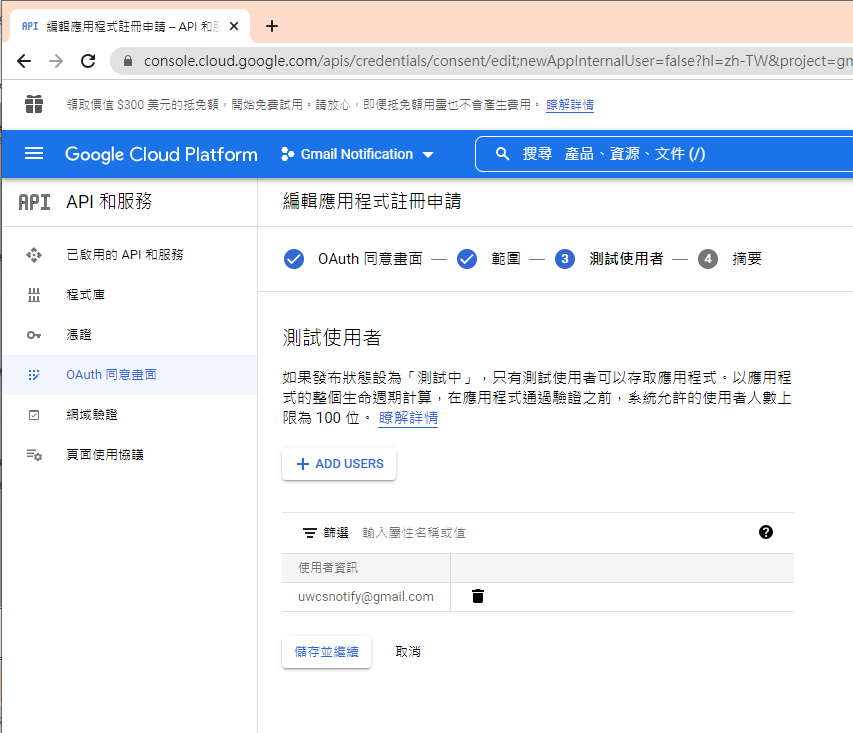
如果要給任意使用者,必需經過發布的流程,但準備工作有點麻煩,所以這次就不發布了。
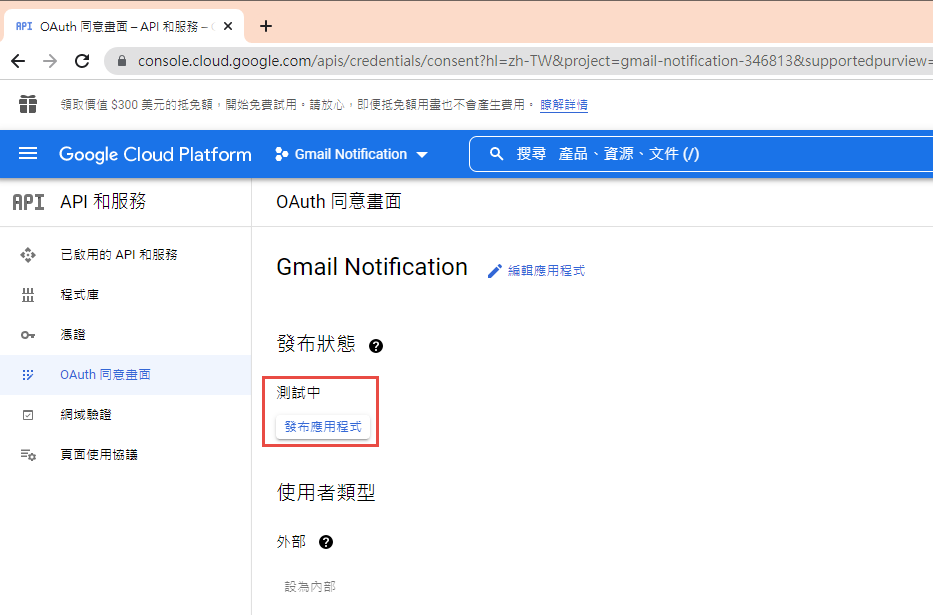
建立 OAuth 2.0 用戶端 ID 憑証
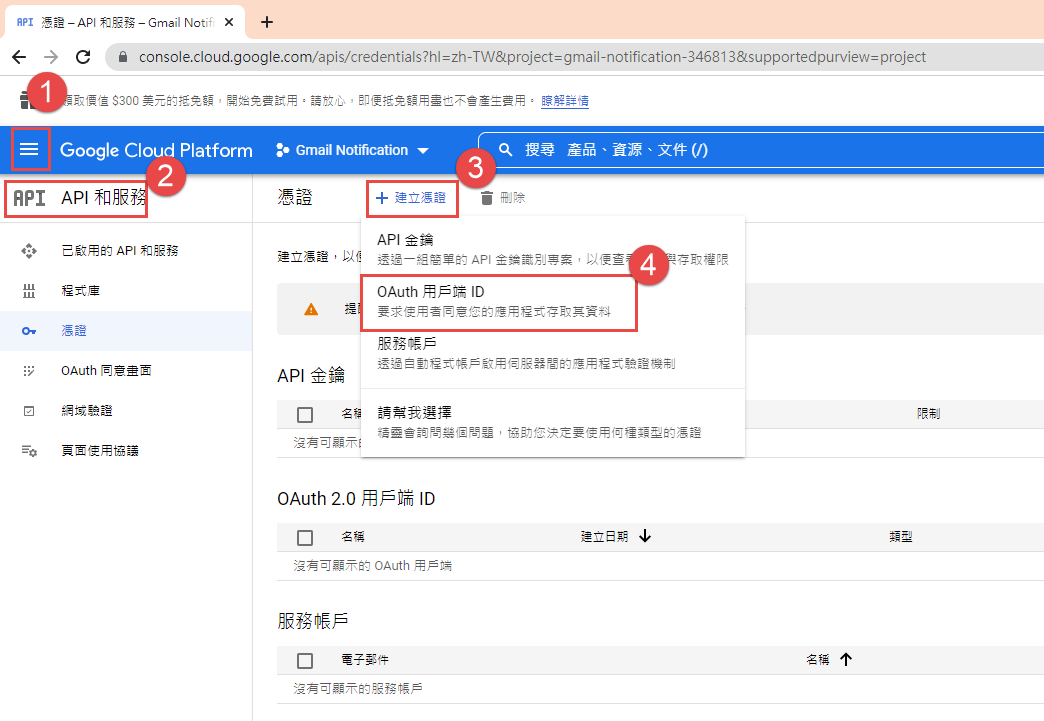
這裡除了名稱外,還有一個設定重導 Uri 的項目。現在不填寫,但稍後要回來補這個資料。

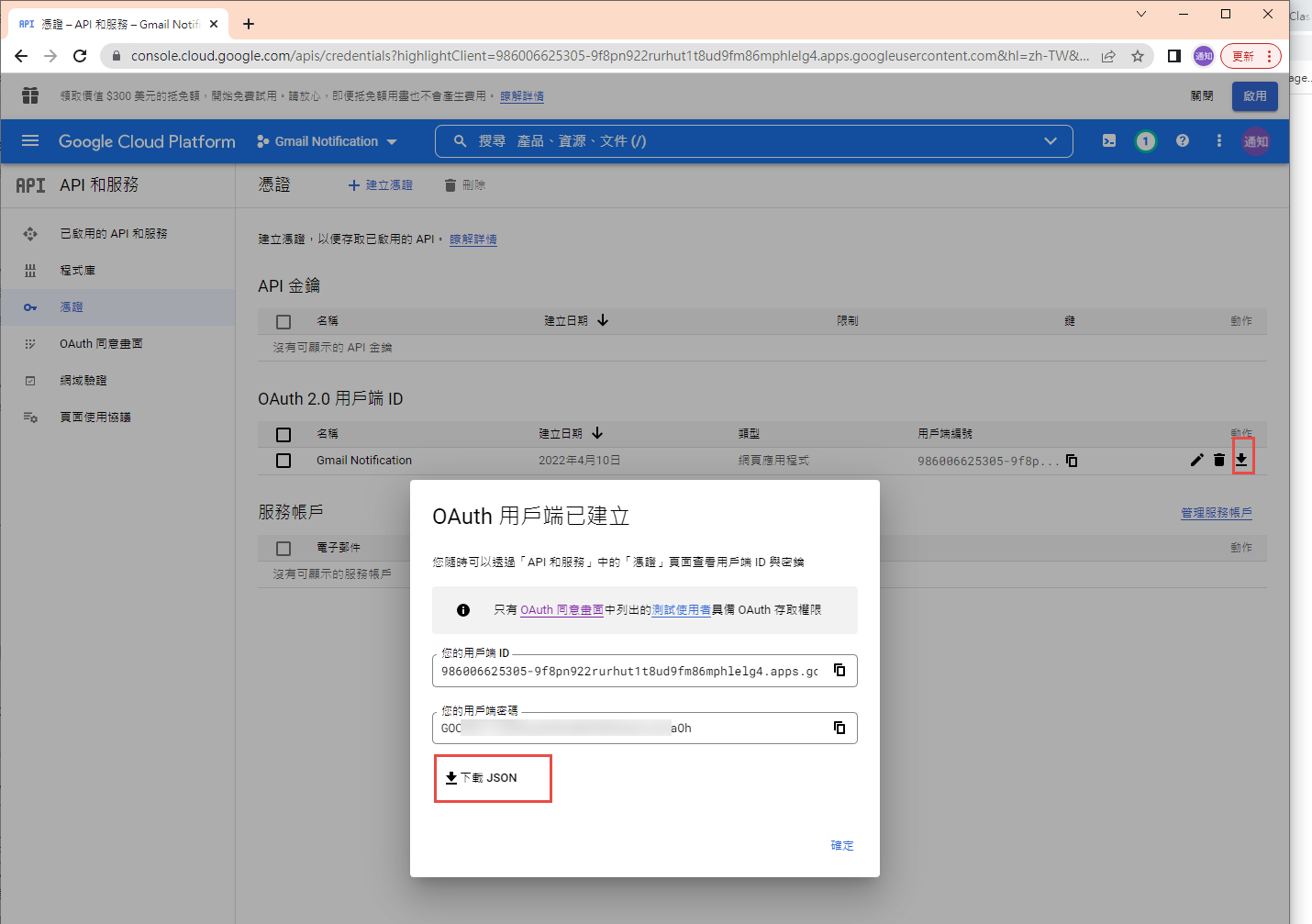
下載 json 之後,命名為 client_secret.json 保留後續使用。
再來就要建立專案了. 用 VS2022 建立一個新專案
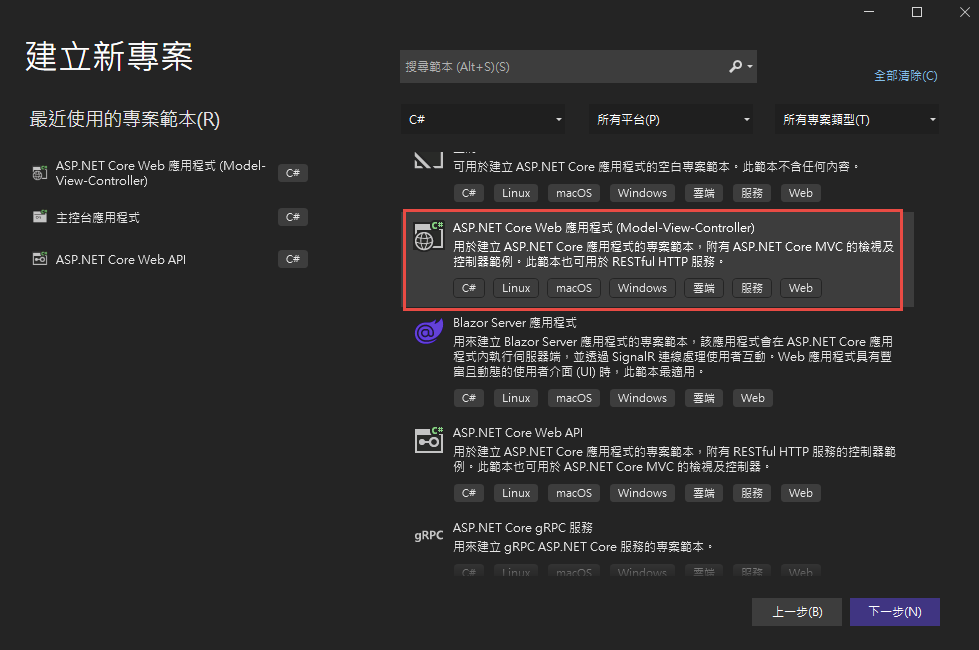
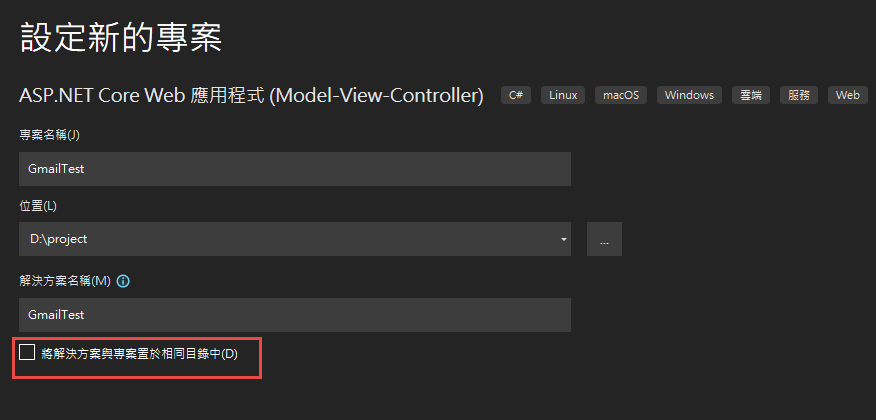

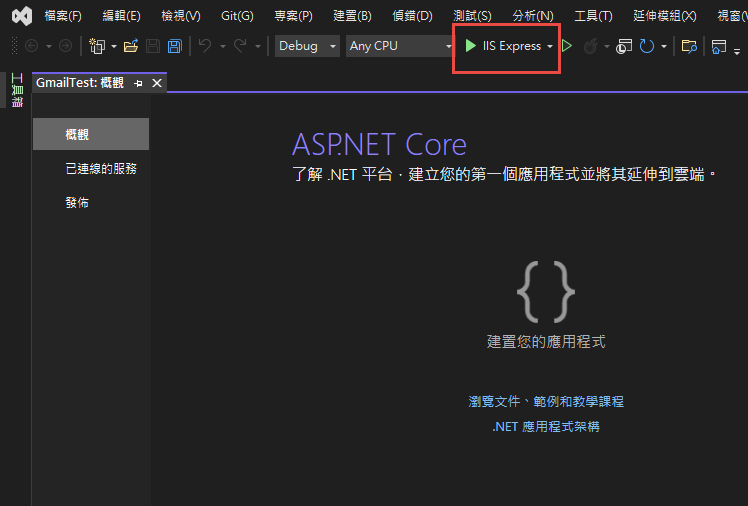
記錄網址, 本測試專案是 https://localhost:44340/ ,請依實際網址為準。
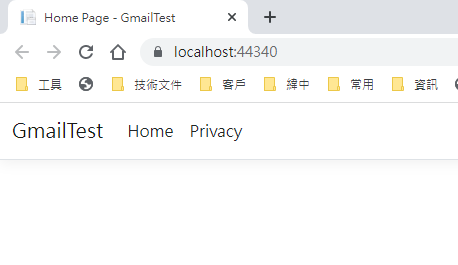
回到 OAuth 2.0 用戶端 ID 的設定頁. 在已授權的重新導向 URI 中填入 https://localhost:44340/Home/AuthReturn (填入的網址依實際專案的狀況,可能會有變化)


在 VS2022 中,使用 Nuget 安裝套件: (有漏的再麻煩和我說)
Google.Apis.Gmail.v1
Google.Apis.Auth
MimeKit (發送 gmail 時使用)
建立認証用的網址:
建立一個 Action, 用來取得認証用的網址:
/// <summary>
/// 取得授權的項目
/// </summary>
static string[] Scopes = { GmailService.Scope.GmailSend };
// 和登入 google 的帳號無關
// 任意值,若未來有使用者認証,可使用使用者編號或登入帳號。
string Username = "ABC";
/// <summary>
/// 存放 client_secret 和 credential 的地方
/// </summary>
string SecretPath = @"D:\project\GmailTest\Data\Secrets";
/// <summary>
/// 認証完成後回傳的網址, 必需和 OAuth 2.0 Client Id 中填寫的 "已授權的重新導向 URI" 相同。
/// </summary>
string RedirectUri = $"https://localhost:44340/Home/AuthReturn";
/// <summary>
/// 取得認証用的網址
/// </summary>
/// <returns></returns>
public async Task<string> GetAuthUrl()
{
using (var stream = new FileStream(Path.Combine(SecretPath, "client_secret.json"), FileMode.Open, FileAccess.Read))
{
FileDataStore dataStore = null;
var credentialRoot = Path.Combine(SecretPath, "Credentials");
if (!Directory.Exists(credentialRoot))
{
Directory.CreateDirectory(credentialRoot);
}
//存放 credential 的地方,每個 username 會建立一個目錄。
string filePath = Path.Combine(credentialRoot, Username);
dataStore = new FileDataStore(filePath);
IAuthorizationCodeFlow flow = new GoogleAuthorizationCodeFlow(new GoogleAuthorizationCodeFlow.Initializer
{
ClientSecrets = GoogleClientSecrets.Load(stream).Secrets,
Scopes = Scopes,
DataStore = dataStore
});
var authResult = await new AuthorizationCodeWebApp(flow, RedirectUri, Username)
.AuthorizeAsync(Username, CancellationToken.None);
return authResult.RedirectUri;
}
}
執行結果:
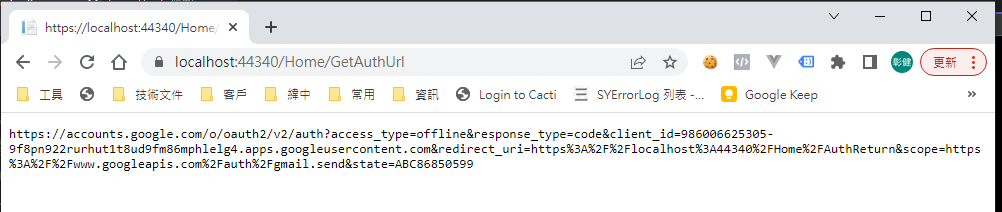
用 chrome 開啟產生的網址:
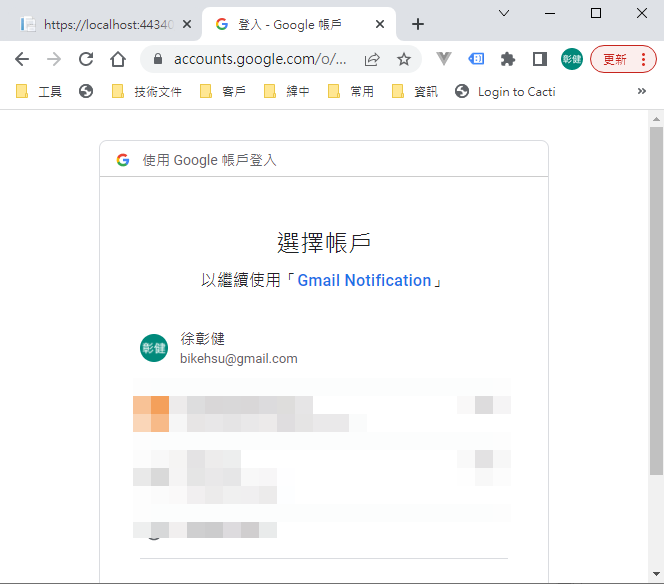
選取任一帳號,如果出現以下錯誤,請回到 "OAuth 同意畫面" 去新增測試使用者
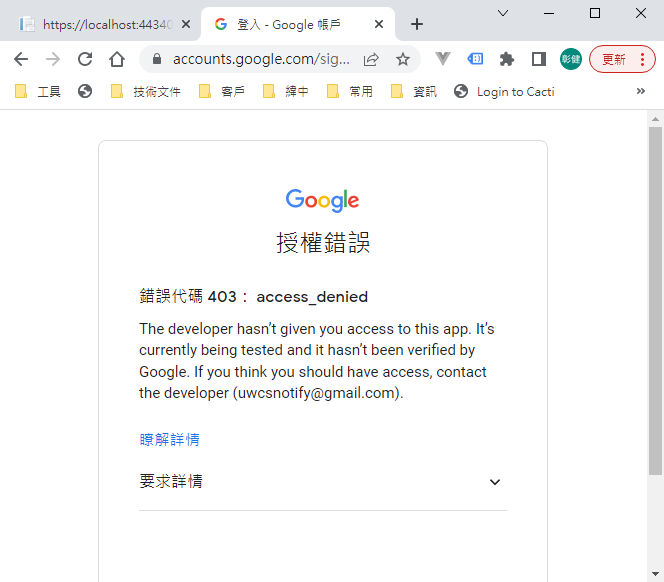
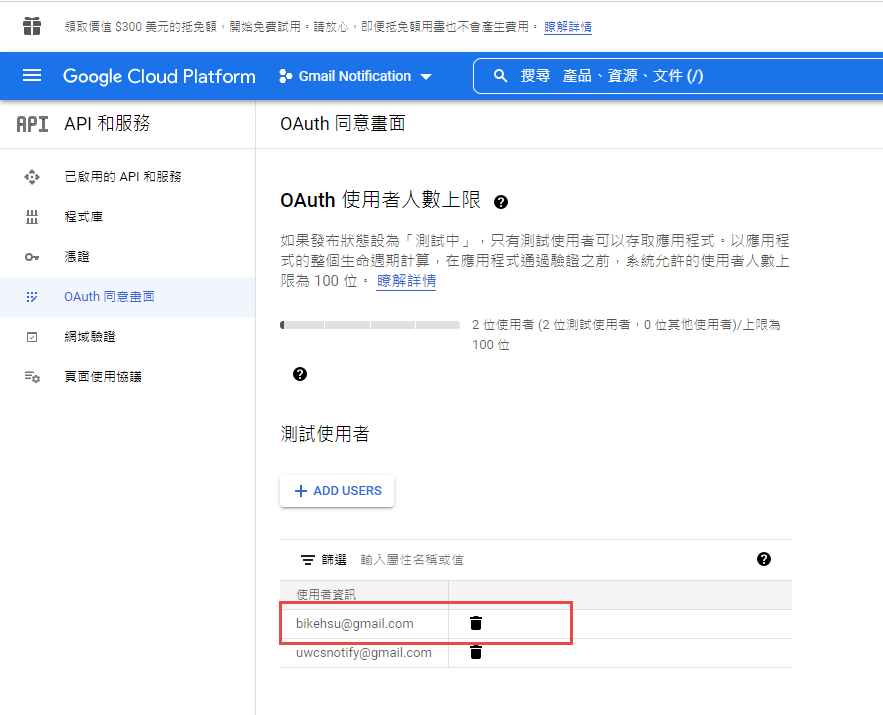
因為應用程式尚未發布,所以會看到警告,勇敢的繼續下去
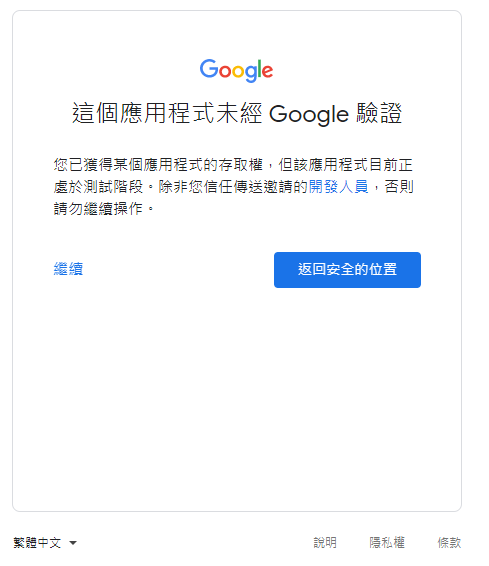
這裡會要求授權使用你的名義發送信件。(這是在程式中取得授權的項目 Scopes 中所指定的)
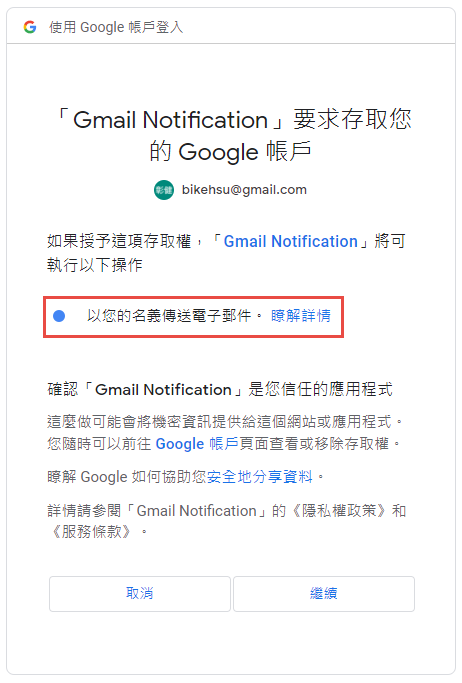
再繼續之後,會被重導至我們在 redirectUri 指定的網址。因為我們尚未完成,所以會看到錯誤,順便也可以看一下,會帶回哪一些參數。有 state, code, scope,共三個。
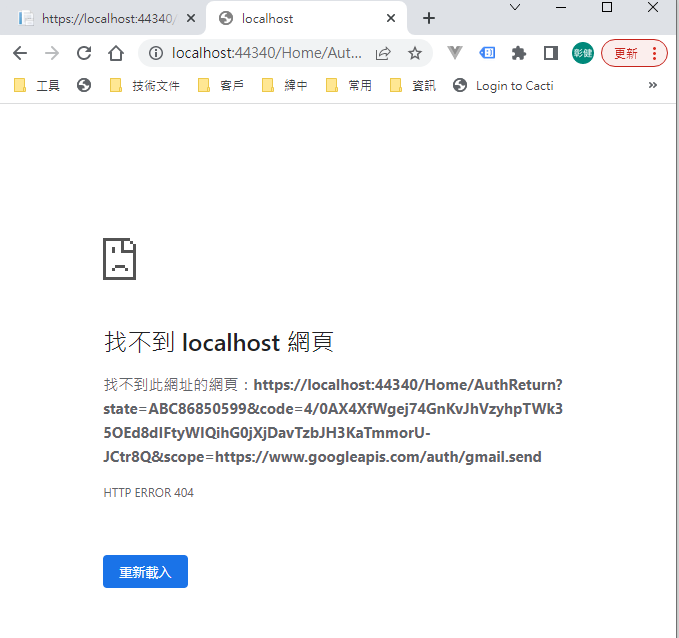
順便看一下,google 的套件會在 Credentials 的目錄下幫使用者建立一個目錄,在完成驗証前,會先放一個 System.String-oauth_XXX 的檔案,裡面的值和回傳的 state 是一樣的,這個應該是用來驗証回傳資料的。
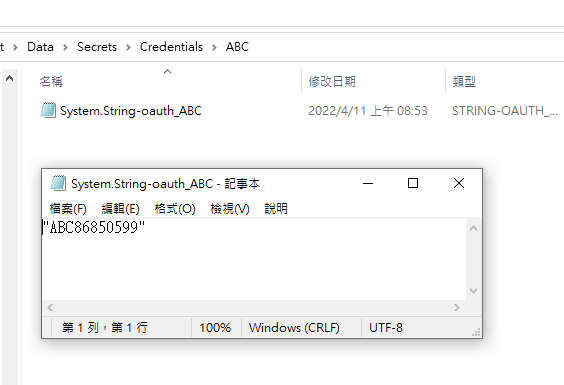
接下來我們要新增 Action "AuthReturn" 如下:
public async Task<string> AuthReturn(AuthorizationCodeResponseUrl authorizationCode)
{
string[] scopes = new[] { GmailService.Scope.GmailSend };
using (var stream = new FileStream(Path.Combine(SecretPath, "client_secret.json"), FileMode.Open, FileAccess.Read))
{
//確認 credential 的目錄已建立.
var credentialRoot = Path.Combine(SecretPath, "Credentials");
if (!Directory.Exists(credentialRoot))
{
Directory.CreateDirectory(credentialRoot);
}
//暫存憑証用目錄
string tempPath = Path.Combine(credentialRoot, authorizationCode.State);
IAuthorizationCodeFlow flow = new GoogleAuthorizationCodeFlow(
new GoogleAuthorizationCodeFlow.Initializer
{
ClientSecrets = GoogleClientSecrets.Load(stream).Secrets,
Scopes = scopes,
DataStore = new FileDataStore(tempPath)
});
//這個動作應該是要把 code 換成 token
await flow.ExchangeCodeForTokenAsync(Username, authorizationCode.Code, RedirectUri, CancellationToken.None).ConfigureAwait(false);
if (!string.IsNullOrWhiteSpace(authorizationCode.State))
{
string newPath = Path.Combine(credentialRoot, Username);
if (tempPath.ToLower() != newPath.ToLower())
{
if (Directory.Exists(newPath))
Directory.Delete(newPath, true);
Directory.Move(tempPath, newPath);
}
}
return "OK";
}
}
再跑一次上面的流程,最後回到 AuthReturn
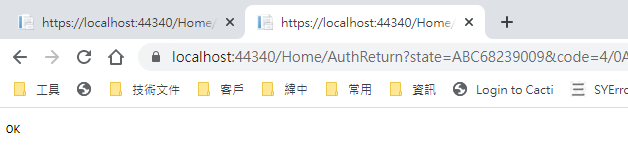
在 D:\project\GmailTest\Data\Secrets\Credentials\ABC 裡面會產生一個檔案: 這個就是我們的 token 了。
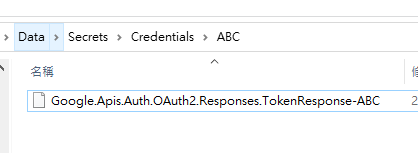
看一下裡面的內容, 有 access_token, refresh_token, scope 等等, 用途應該很好猜了.. 不知道各項目的目途也沒有關係。只要有這個 token 就可以了。
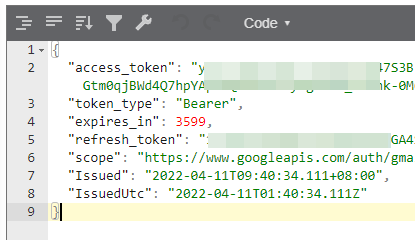
refresh_token 的效期請參考以下文件:
https://developers.google.com/identity/protocols/oauth2 。也可以參考下圖, 若是要用 gmail api 來發送通知信(例如連絡我們),紅色的地方是比較令人困擾的,例如 6 個月以上,沒有人留言,原來留下的 refresh_token 就失效了。使用者必需重新建立一個 refresh_token 。
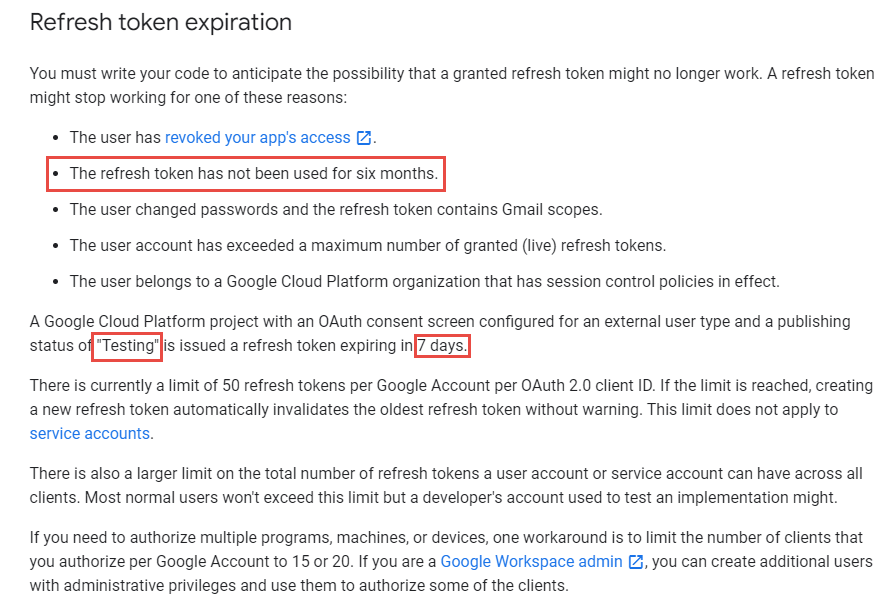
最後來使用 gmail api 發送通知信, 直接看程式碼如下: 在這個過程中遇到最大的問題除了憑証問題之外,另一個問題是編碼。直到最後找到可以用 MimeKit 把 System.Net.Mail.MailMessage 編碼成 Gmail API 的格式才解決。程式碼如下:
public async Task<bool> SendTestMail()
{
var service = await GetGmailService();
GmailMessage message = new GmailMessage();
message.Subject = "標題";
message.Body = $"<h1>內容</h1>";
message.FromAddress = "bikehsu@gmail.com";
message.IsHtml = true;
message.ToRecipients = "bikehsu@gmail.com";
message.Attachments = new List<Attachment>();
string filePath = @"C:\Users\bike\Pictures\Vegetable_pumpkin.jpg"; //要附加的檔案
Attachment attachment1 = new Attachment(filePath);
message.Attachments.Add(attachment1);
SendEmail(message, service);
Console.WriteLine("OK");
return true;
}
async Task<GmailService> GetGmailService()
{
UserCredential credential = null;
var credentialRoot = Path.Combine(SecretPath, "Credentials");
if (!Directory.Exists(credentialRoot))
{
Directory.CreateDirectory(credentialRoot);
}
string filePath = Path.Combine(credentialRoot, Username);
using (var stream = new FileStream(Path.Combine(SecretPath, "client_secret.json"), FileMode.Open, FileAccess.Read))
{
credential = await GoogleWebAuthorizationBroker.AuthorizeAsync(
GoogleClientSecrets.Load(stream).Secrets,
Scopes,
Username,
CancellationToken.None,
new FileDataStore(filePath));
}
var service = new GmailService(new BaseClientService.Initializer()
{
HttpClientInitializer = credential,
ApplicationName = "Send Mail",
});
return service;
}
public class GmailMessage
{
public string FromAddress { get; set; }
public string ToRecipients { get; set; }
public string Subject { get; set; }
public string Body { get; set; }
public bool IsHtml { get; set; }
public List<System.Net.Mail.Attachment> Attachments { get; set; }
}
public static void SendEmail(GmailMessage email, GmailService service)
{
var mailMessage = new System.Net.Mail.MailMessage();
mailMessage.From = new System.Net.Mail.MailAddress(email.FromAddress);
mailMessage.To.Add(email.ToRecipients);
mailMessage.ReplyToList.Add(email.FromAddress);
mailMessage.Subject = email.Subject;
mailMessage.Body = email.Body;
mailMessage.IsBodyHtml = email.IsHtml;
if (email.Attachments != null)
{
foreach (System.Net.Mail.Attachment attachment in email.Attachments)
{
mailMessage.Attachments.Add(attachment);
}
}
var mimeMessage = MimeKit.MimeMessage.CreateFromMailMessage(mailMessage);
var gmailMessage = new Google.Apis.Gmail.v1.Data.Message
{
Raw = Encode(mimeMessage)
};
Google.Apis.Gmail.v1.UsersResource.MessagesResource.SendRequest request = service.Users.Messages.Send(gmailMessage, "me");
request.Execute();
}
public static string Encode(MimeMessage mimeMessage)
{
using (MemoryStream ms = new MemoryStream())
{
mimeMessage.WriteTo(ms);
return Convert.ToBase64String(ms.GetBuffer())
.TrimEnd('=')
.Replace('+', '-')
.Replace('/', '_');
}
}
收到的信件:
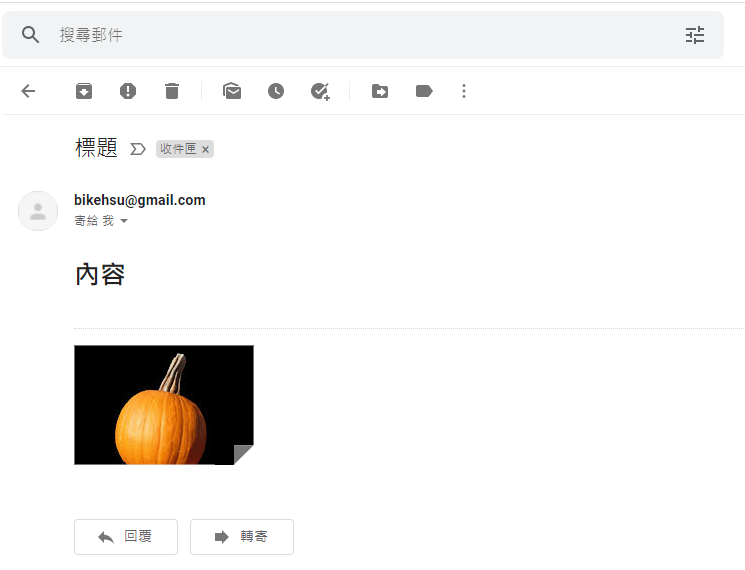
結論:
使用 Gmail API 最大的原因是要增加安全性,和舊的 smtp 不同的地方是,使用 gmail api 之後,客戶不需要提供 gmail 的帳號和密碼就可以讓系統使用 gmail 發送信件,不過由於 refresh_token 的效期問題,可能會造成無法發送通知信而沒有任何人發現的情況,整個實用性會變的很低。
另一個還沒有測試的部份是應用程的啟用。這個審核不知道會不很麻煩,不過可以而知的時,整個流程會花更多的時間。
取代的做法: 可能要改用 Amazon 的 SES 來寄信,而且為了避免每個小網站都要跑 SES 的建立流程,準備來寫一個 API 給各網站使用,可以發送簡單的通知信。
以上的程式碼可以在這裡下載: https://github.com/bikehsu/GmailTest
Bike, 2022/4/10 下午 09:31:15
環境說明:
AD Server: dc1 (192.168.101.109)
PC: pc110 (192.168.101.110)
PC: pc111 (192.168.101.111)
第一步,把 PC 加入 AD, 這個算是基本操作,網路上說明很多, 就不再截圖了。不過在這裡還是遇到了第一個問題,解決過程請參考另一份文件: https://blog.uwinfo.com.tw/Article.aspx?Id=486
第二步,在 Visual Studio 的測試環境中測試:
一開始是使用 .Net 6.0 來實作,沒想到找到的文件都是 .Net Core 3.1 的,所以先用 .Net Core 3.1 實做了一次,後來改用 .Net 6.0 實作才成功。使用 .Net 6.0 實作的過程如下:
1. 建立一個 MVC 的標準專案:
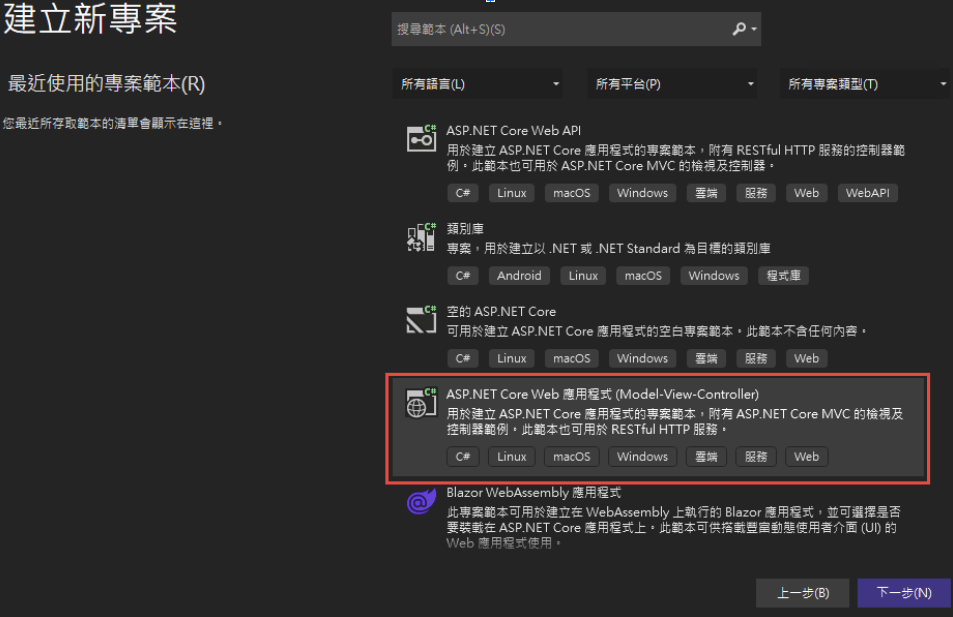
為了避免憑証問題,所以拿掉了 HTTPS 的設定
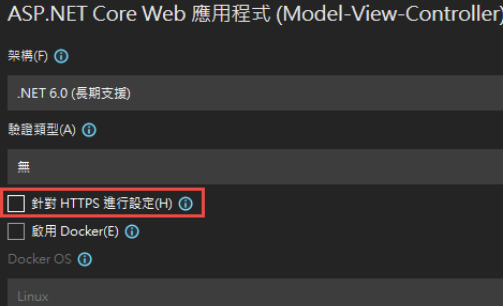
2. 改寫 launchSettings.json:
iisSettings 中的 windowsAuthentication 改為 True, anonymousAuthentication 改為 false。如下圖:
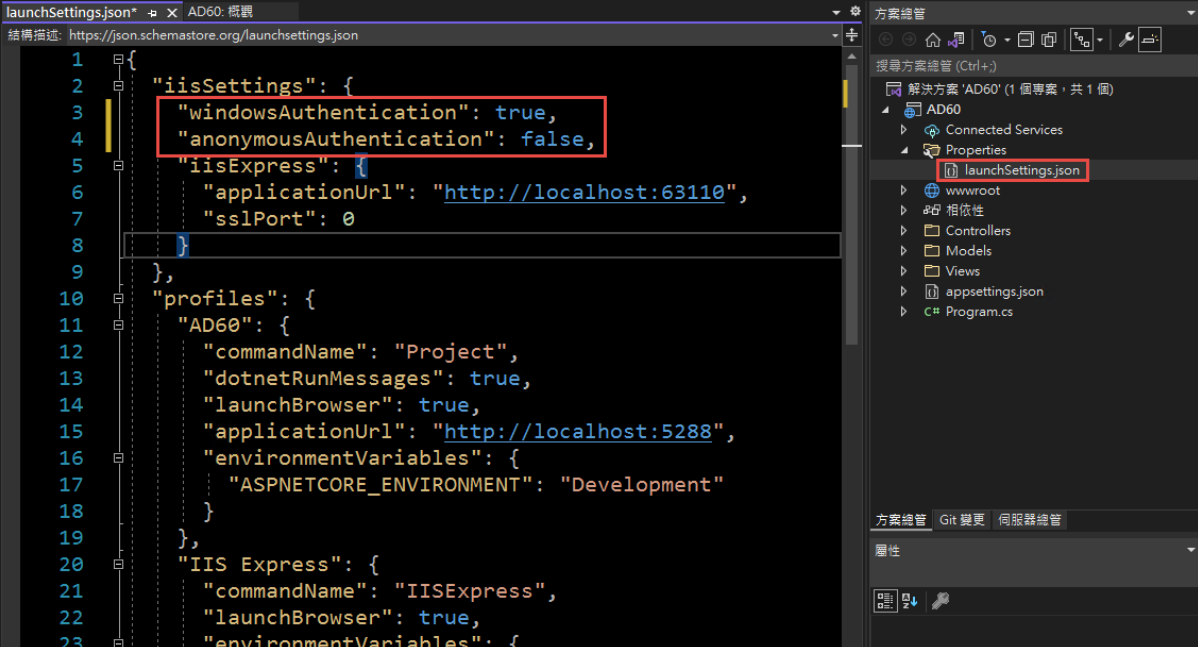
3. 修改 Program.cs, 加入以下四行指令:
builder.Services.AddAuthentication(IISDefaults.AuthenticationScheme);
builder.Services.AddAuthorization();
app.UseAuthentication();
app.UseAuthorization();
(注意: UseAuthentication 要加在 UseAuthentication 之後, VS 2022 應該會提示要新增 using Microsoft.AspNetCore.Server.IISIntegration;)
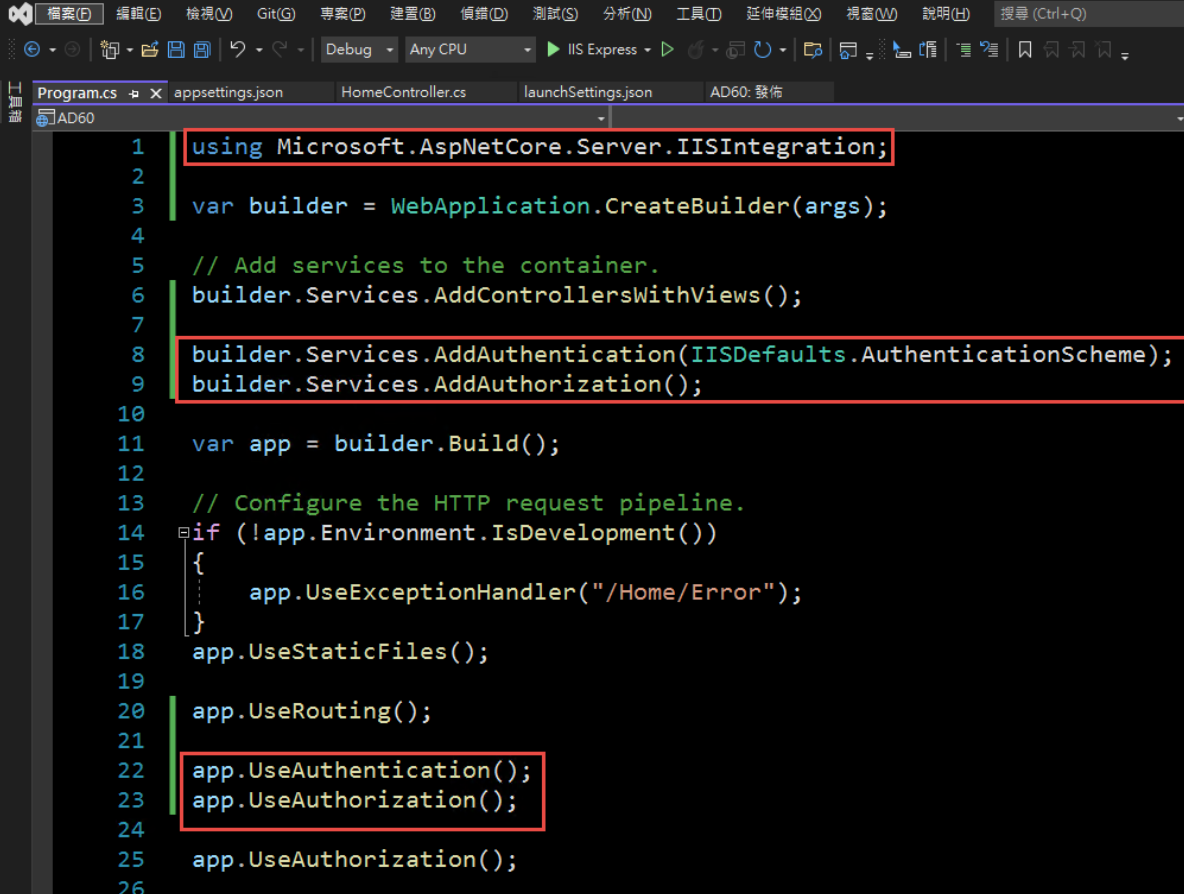
4. 在 HomeController 增加一個 Action, 以讀取驗証資料:
[Route("GetAuthenticatedUser")]
[HttpGet("[action]")]
public IdentityUser GetUser()
{
return new IdentityUser()
{
Username = User.Identity?.Name,
IsAuthenticated = User.Identity != null ? User.Identity.IsAuthenticated : false,
AuthenticationType = User.Identity?.AuthenticationType
};
}
public class IdentityUser
{
public string Username { get; set; }
public bool IsAuthenticated { get; set; }
public string AuthenticationType { get; set; }
}
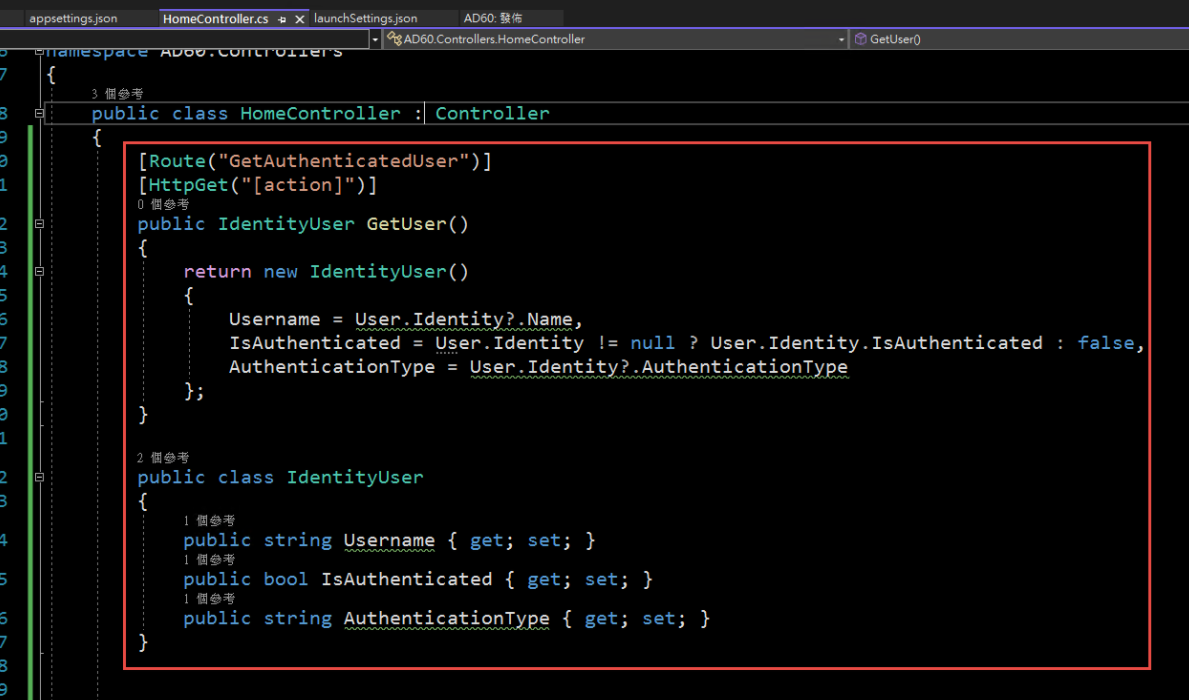
5. 啟動時記得要改用 IIS Express (感覺早上花了兩三個小時在為了這個問題打轉):
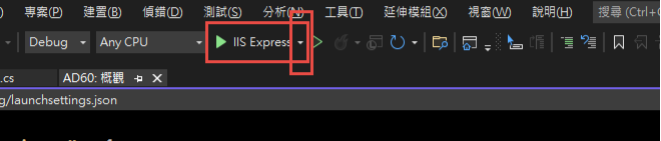
6. 執行結果:
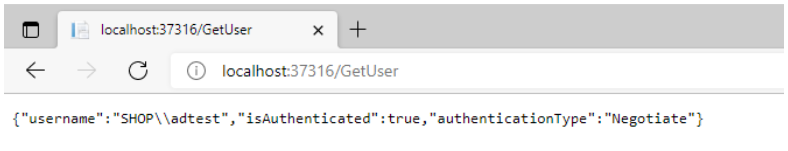
第三步,在 IIS 中安裝網站:
1. 在安裝 IIS 時,記得要勾選 windows 驗證
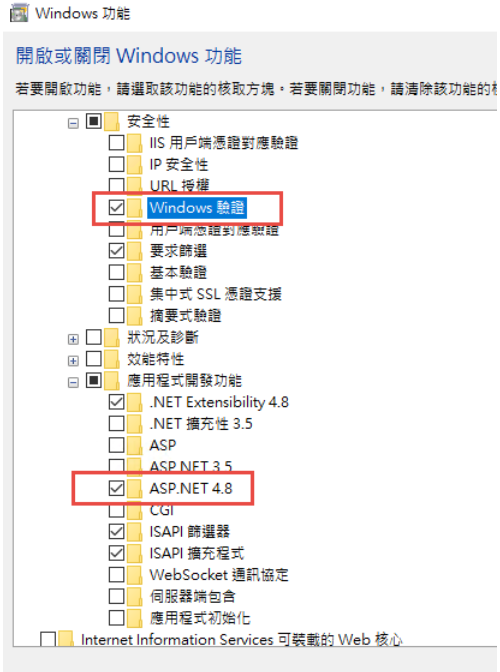
2. 安裝 .Net 6.0 的 Hosting Bundle
https://dotnet.microsoft.com/en-us/download/dotnet/6.0
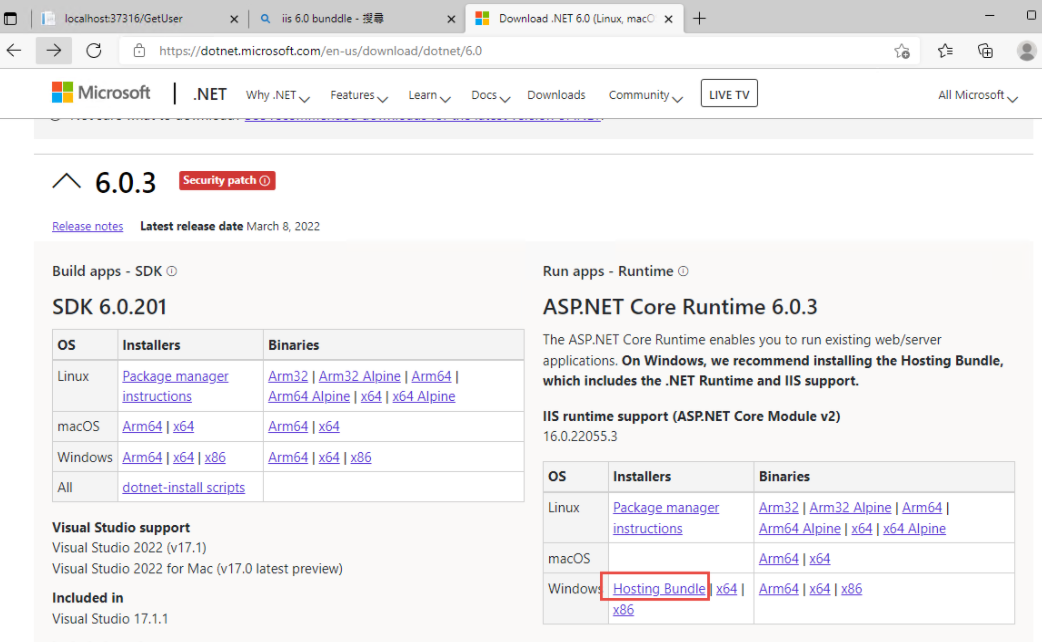
3. 新增網站:
主機名稱留空白 (AD 驗証在網域內好像不會使用指定的主機名稱,這個有待後續再做確認)
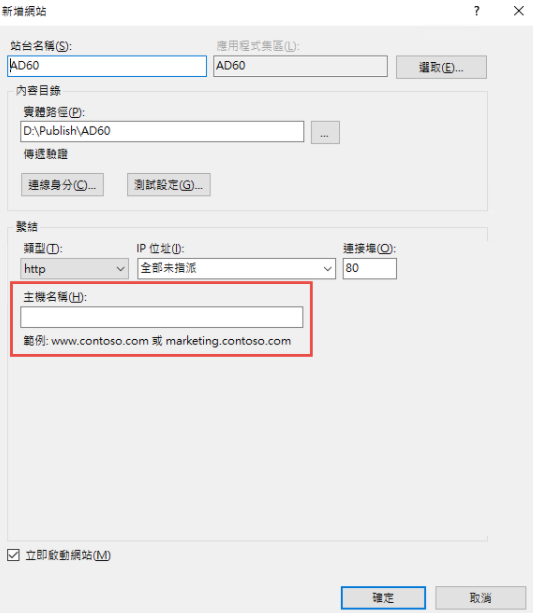
如果沒有刪除預設網站,會遇到警告,直接確認即可.
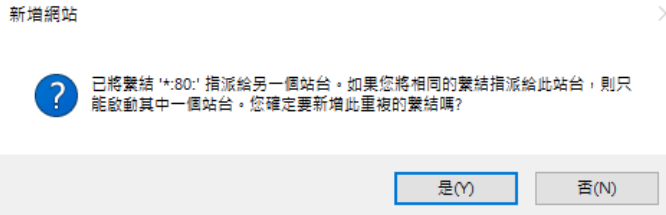
要把 Default Web Site 關閉,再啟動測試站
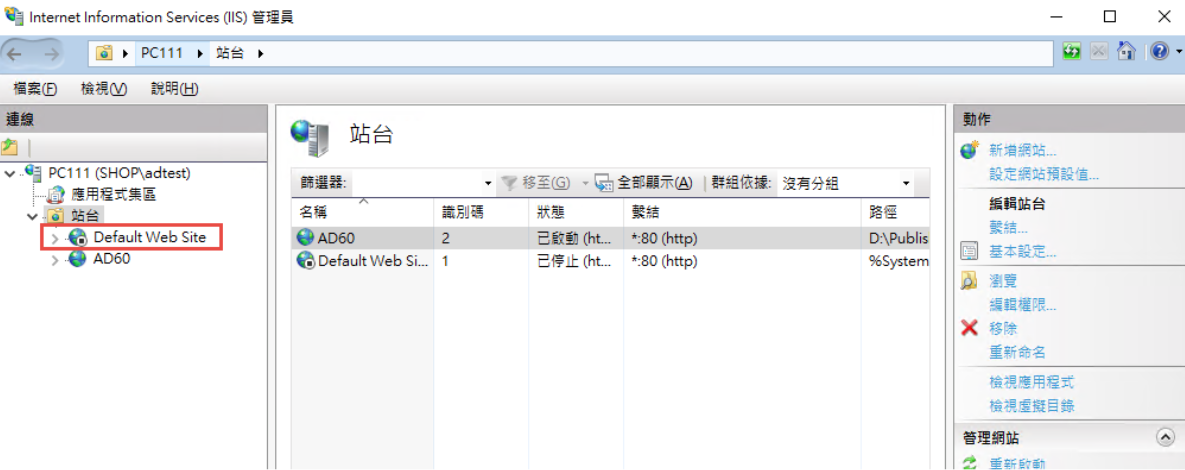
要啟動 windows 驗証: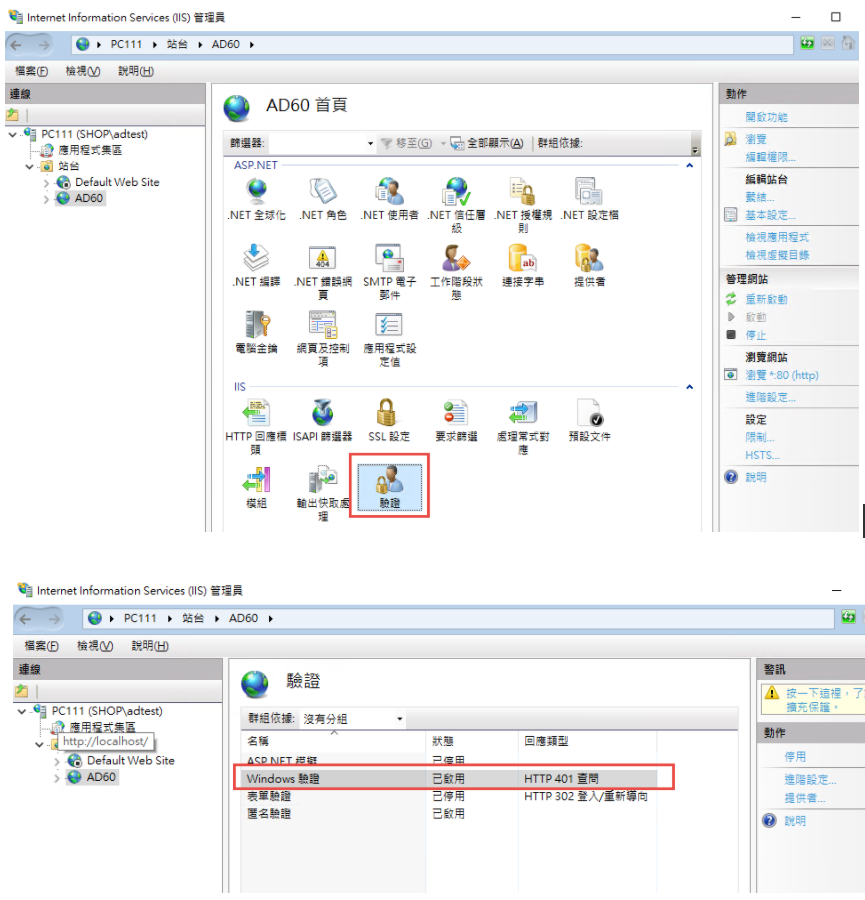
在 web.config 中增加
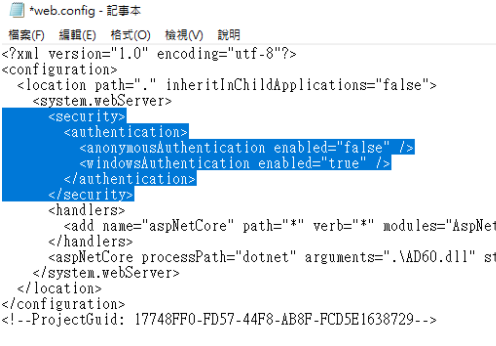
修改 applicationHost.config:
檔案位置: %windir%\system32\inetsrv\config\applicationHost.config
這兩地方的 Deny 改為 Allow
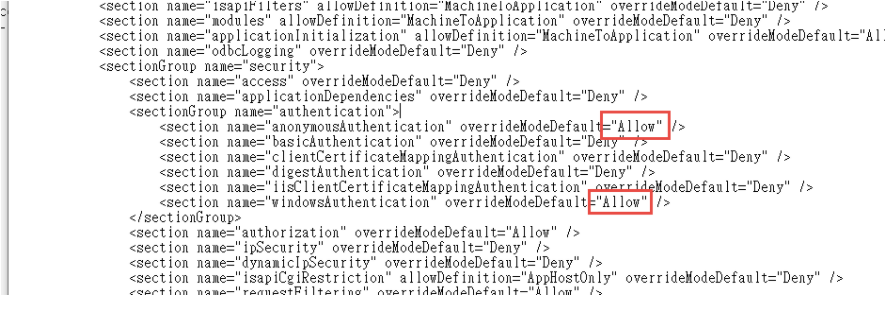
參考文件: https://docs.microsoft.com/zh-tw/iis/get-started/planning-for-security/how-to-use-locking-in-iis-configuration
3. 可以取得登入資訊如下:
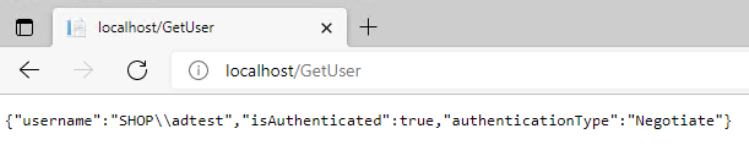
4. 從 Domain 中另一台主機來存取,不用登入,自動取得目前登入者的資訊。
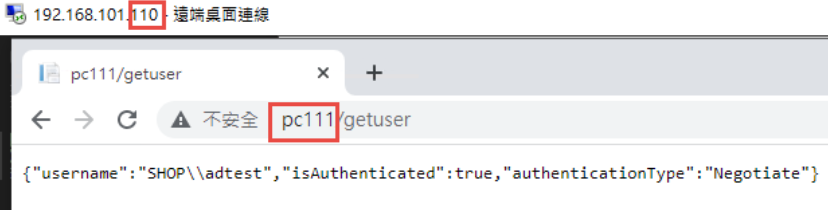
5. 從非網域主機連線: 會要求認証
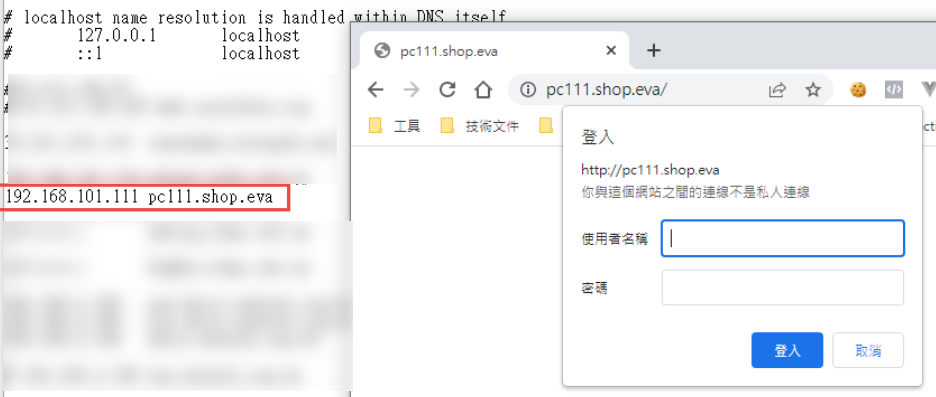
目前遇到問題: 在網域中的電腦只能用主機名稱登入,非網域的電腦,才能夠使用網址登入。
測試專案下載: https://github.com/bikehsu/AD60
AD Server: dc1 (192.168.101.109)
PC: pc110 (192.168.101.110)
PC: pc111 (192.168.101.111)
第一步,把 PC 加入 AD, 這個算是基本操作,網路上說明很多, 就不再截圖了。不過在這裡還是遇到了第一個問題,解決過程請參考另一份文件: https://blog.uwinfo.com.tw/Article.aspx?Id=486
第二步,在 Visual Studio 的測試環境中測試:
一開始是使用 .Net 6.0 來實作,沒想到找到的文件都是 .Net Core 3.1 的,所以先用 .Net Core 3.1 實做了一次,後來改用 .Net 6.0 實作才成功。使用 .Net 6.0 實作的過程如下:
1. 建立一個 MVC 的標準專案:
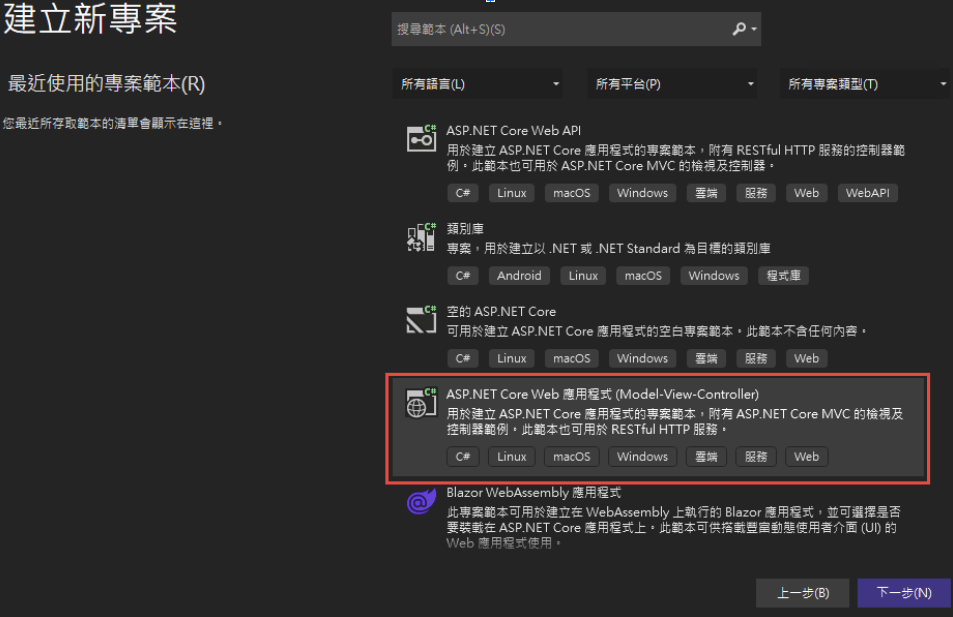
為了避免憑証問題,所以拿掉了 HTTPS 的設定
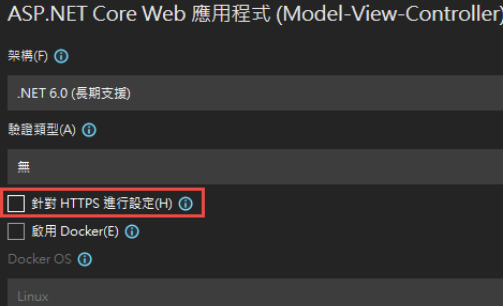
2. 改寫 launchSettings.json:
iisSettings 中的 windowsAuthentication 改為 True, anonymousAuthentication 改為 false。如下圖:
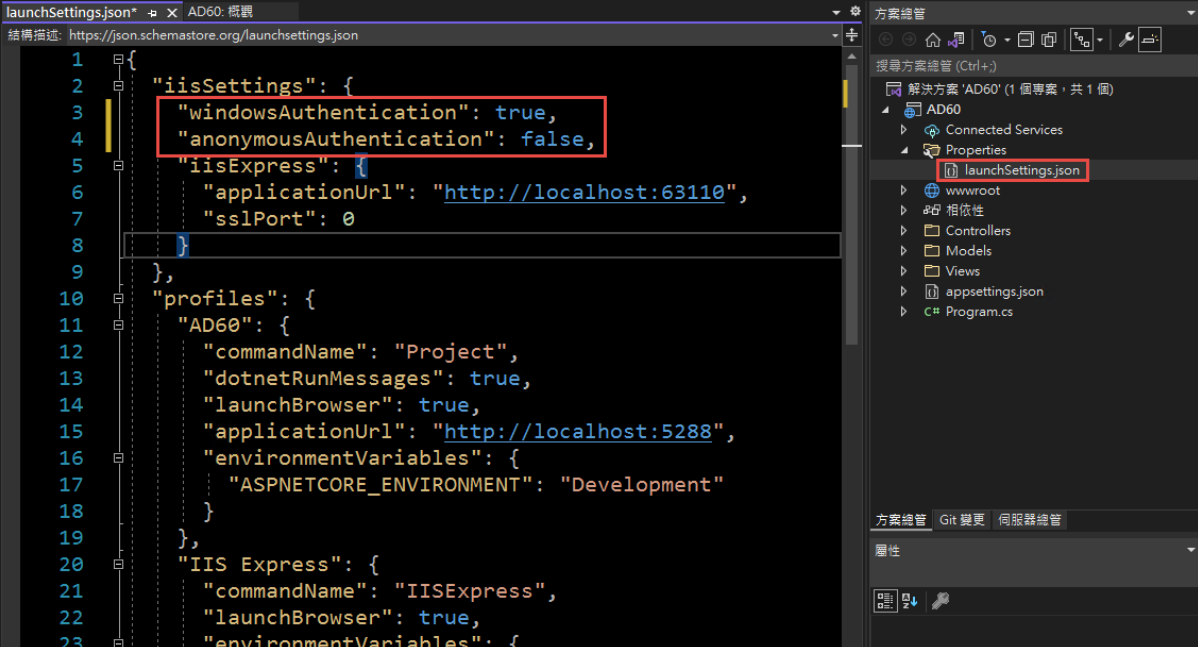
3. 修改 Program.cs, 加入以下四行指令:
builder.Services.AddAuthentication(IISDefaults.AuthenticationScheme);
builder.Services.AddAuthorization();
app.UseAuthentication();
app.UseAuthorization();
(注意: UseAuthentication 要加在 UseAuthentication 之後, VS 2022 應該會提示要新增 using Microsoft.AspNetCore.Server.IISIntegration;)
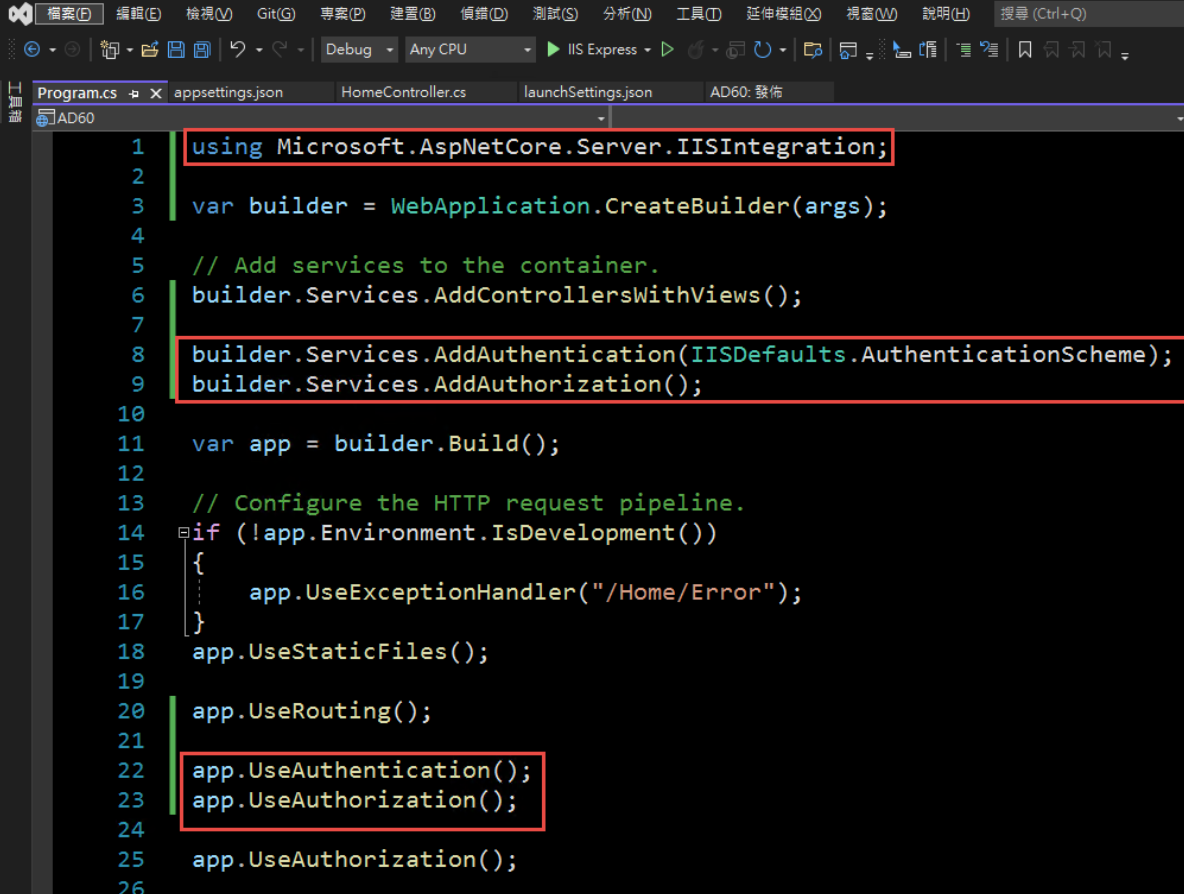
4. 在 HomeController 增加一個 Action, 以讀取驗証資料:
[Route("GetAuthenticatedUser")]
[HttpGet("[action]")]
public IdentityUser GetUser()
{
return new IdentityUser()
{
Username = User.Identity?.Name,
IsAuthenticated = User.Identity != null ? User.Identity.IsAuthenticated : false,
AuthenticationType = User.Identity?.AuthenticationType
};
}
public class IdentityUser
{
public string Username { get; set; }
public bool IsAuthenticated { get; set; }
public string AuthenticationType { get; set; }
}
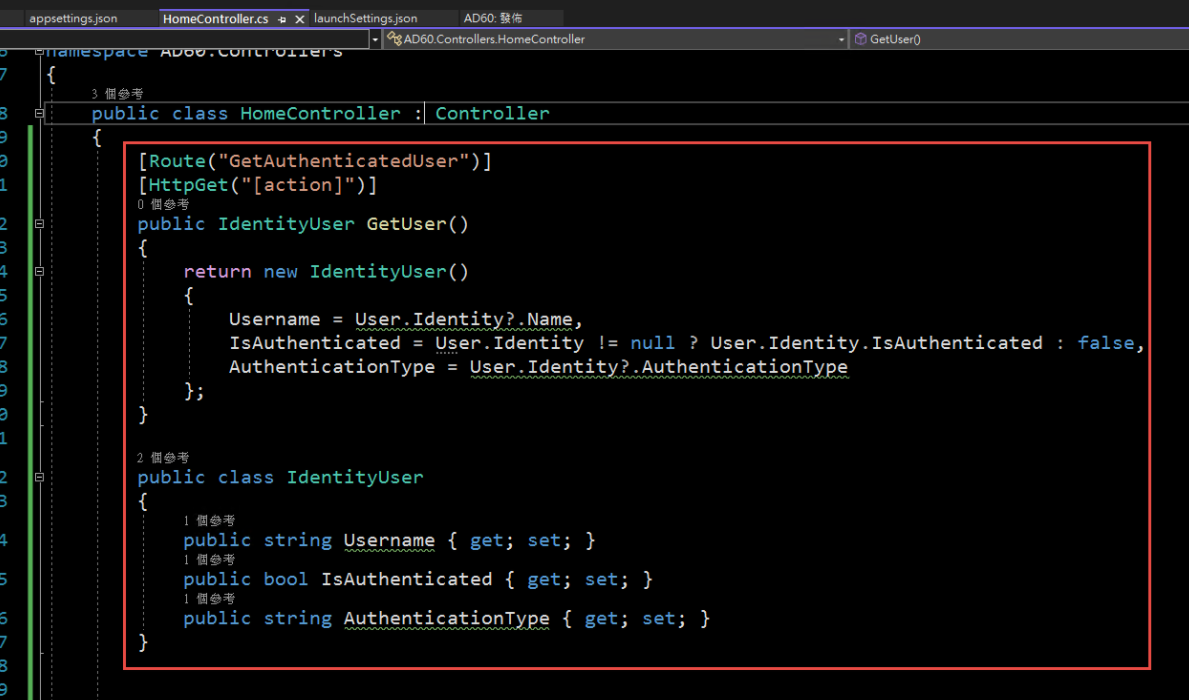
5. 啟動時記得要改用 IIS Express (感覺早上花了兩三個小時在為了這個問題打轉):
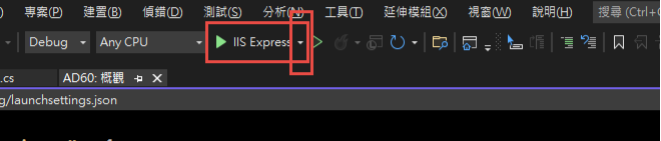
6. 執行結果:
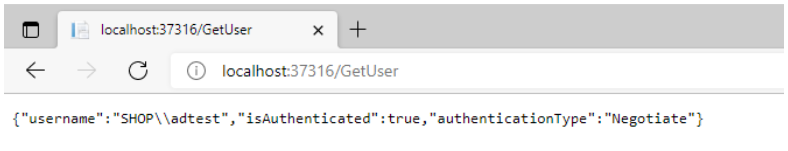
第三步,在 IIS 中安裝網站:
1. 在安裝 IIS 時,記得要勾選 windows 驗證
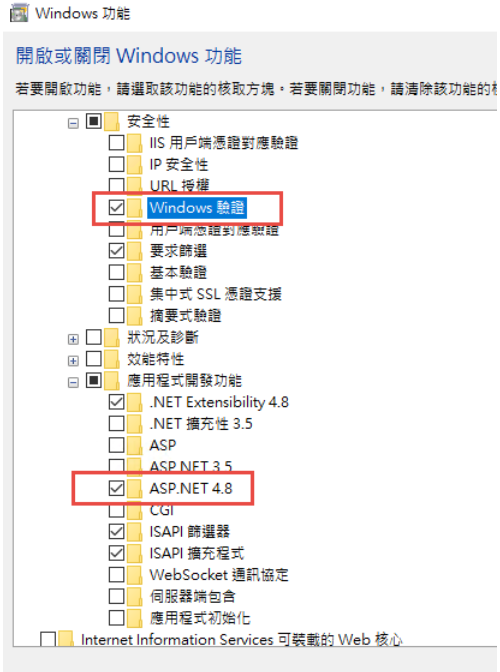
2. 安裝 .Net 6.0 的 Hosting Bundle
https://dotnet.microsoft.com/en-us/download/dotnet/6.0
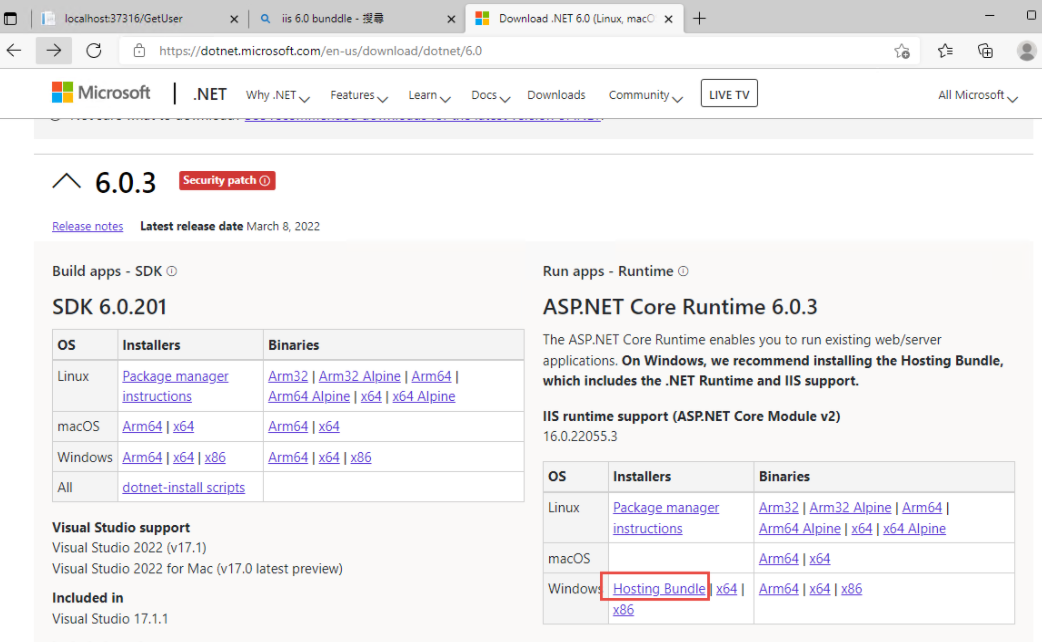
3. 新增網站:
主機名稱留空白 (AD 驗証在網域內好像不會使用指定的主機名稱,這個有待後續再做確認)
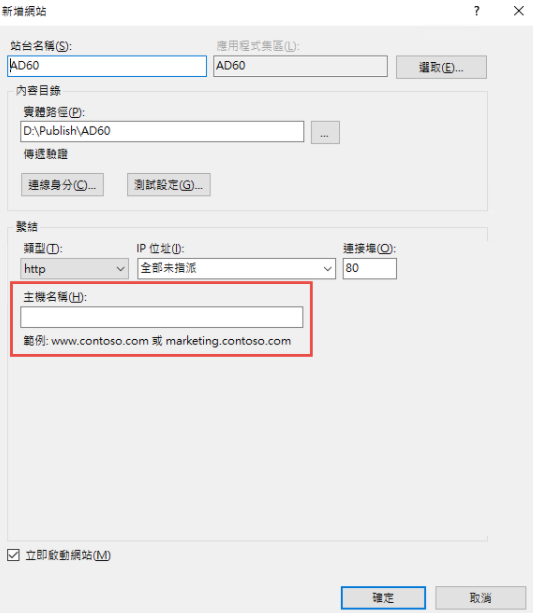
如果沒有刪除預設網站,會遇到警告,直接確認即可.
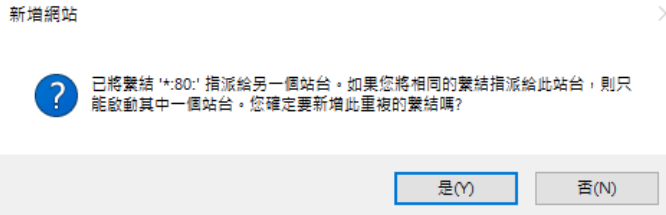
要把 Default Web Site 關閉,再啟動測試站
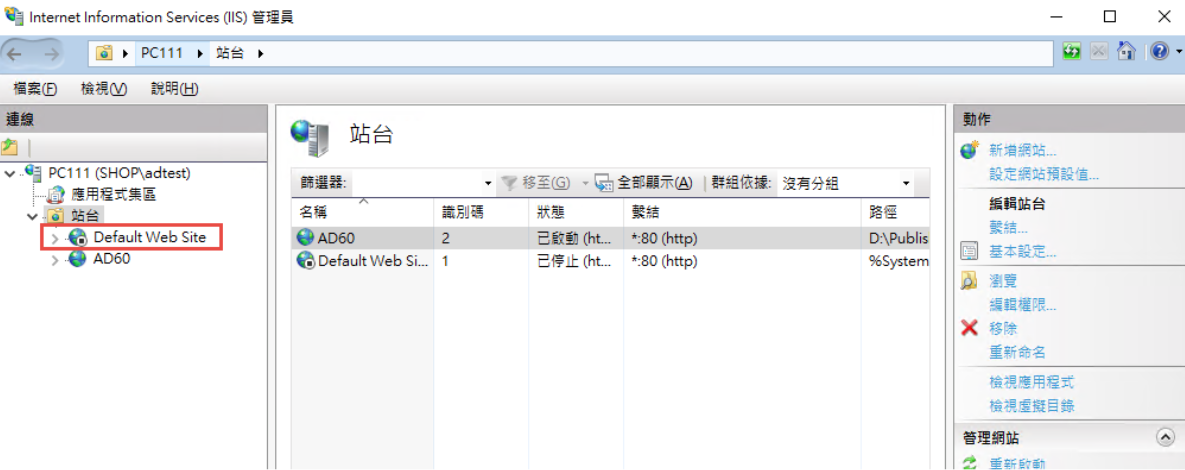
要啟動 windows 驗証:
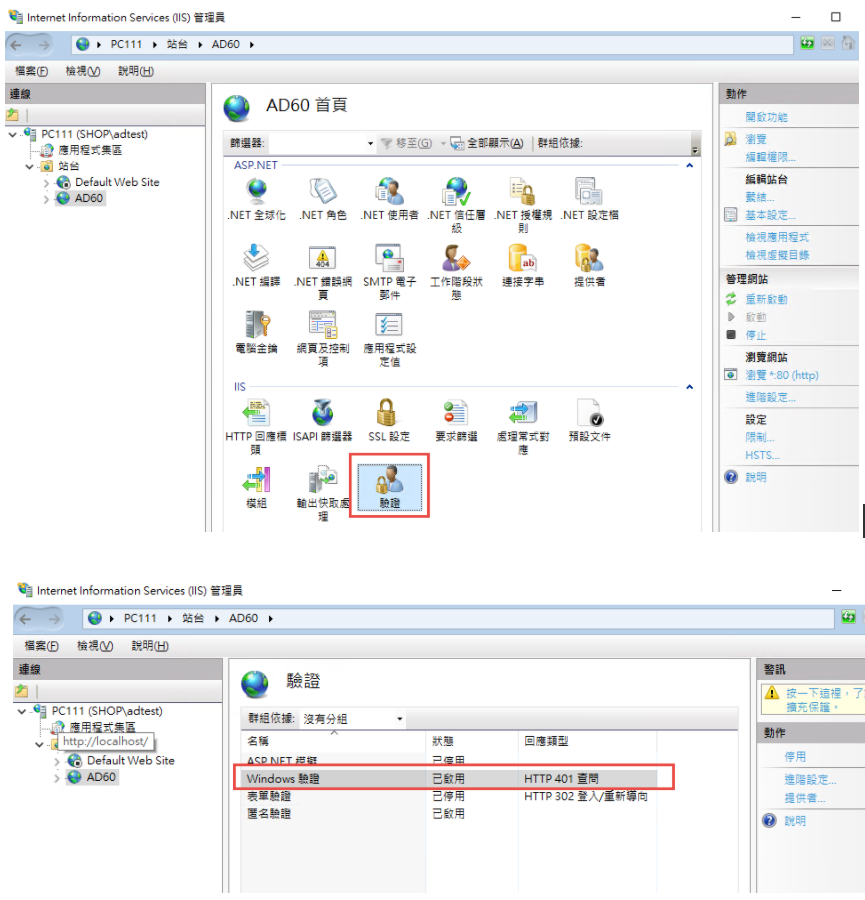
在 web.config 中增加
<security>
<authentication>
<anonymousAuthentication enabled="false" />
<windowsAuthentication enabled="true" />
</authentication>
</security>
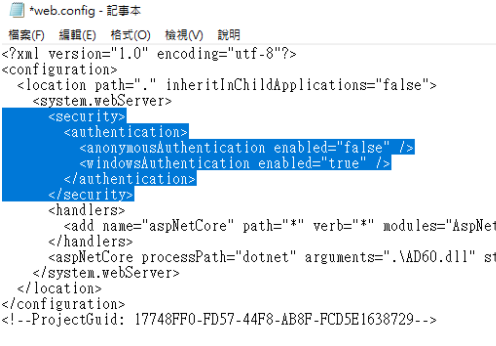
修改 applicationHost.config:
檔案位置: %windir%\system32\inetsrv\config\applicationHost.config
這兩地方的 Deny 改為 Allow
<section name="anonymousAuthentication" overrideModeDefault="Deny" />
<section name="windowsAuthentication" overrideModeDefault="Deny" />
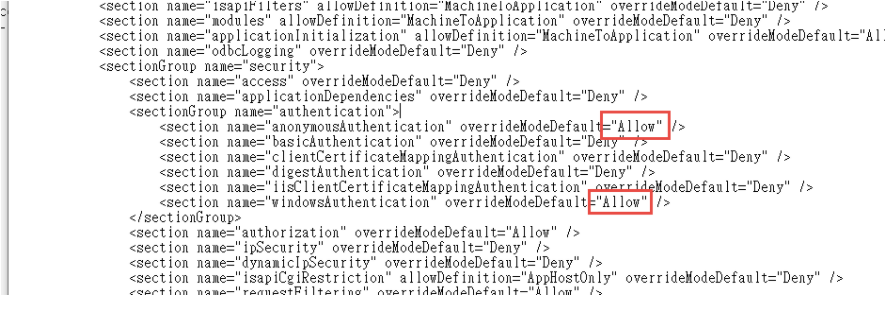
參考文件: https://docs.microsoft.com/zh-tw/iis/get-started/planning-for-security/how-to-use-locking-in-iis-configuration
3. 可以取得登入資訊如下:
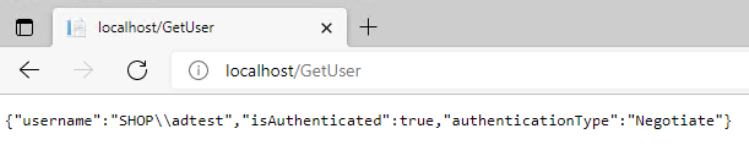
4. 從 Domain 中另一台主機來存取,不用登入,自動取得目前登入者的資訊。
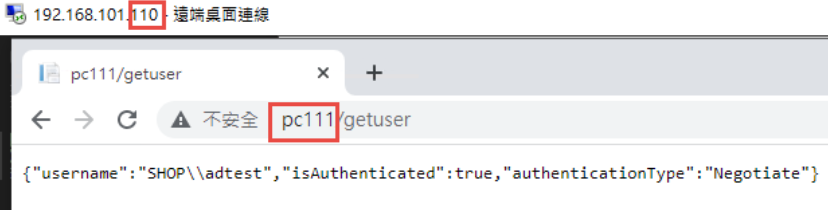
5. 從非網域主機連線: 會要求認証
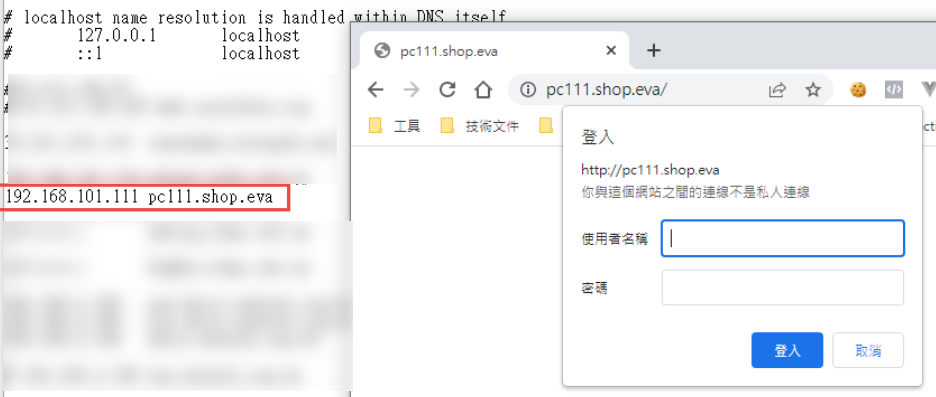
目前遇到問題: 在網域中的電腦只能用主機名稱登入,非網域的電腦,才能夠使用網址登入。
測試專案下載: https://github.com/bikehsu/AD60
Bike, 2022/3/19 下午 09:10:08
由於 CDN 模式下,網站在判別 client ip 是透過 X-Forwarded-For 來判別來源IP
但因為 X-Forwarded-For 是可以偽裝的 header value,所以 hacker 會在裡面帶入特殊的IP,例如 127.0.0.1
這在正常 CDN 模式下,基本上應該沒有問題,因為程式上抓到的 X-Forwarded-For 會是最後一組IP
但萬一 client 端 不走CDN直連主機,開發者抓 client IP 是先抓 X-Forwarded-For,而不判斷網站是不是在 CDN 模式下
就會誤判來源IP。
解決方式可分為兩方面
1. 抓 X-Forworded-For 的 function 要判別內網IP (包括127.0.0.1),剔除掉
2. 網站程式判別白名單時,要用 Reuest.UserHostAddress 來判別內部IP
使用 ClientIP_After_CDN 只能用來判別外部IP
* 如果允許IP清單寫在系統參數或資料庫,但內容是 (內網IP + 外網IP)混用,最好是分開來
另外有一個防火牆的設定有關,也是建置網站很重要的設定
也就是設定 policy 時 wan -> virtual ip ,要記得把 NAT 關掉,
不然網站抓到的 UserHostAddress 都會是 190.168.x.254 之類的IP,這樣問題就大了。
但因為 X-Forwarded-For 是可以偽裝的 header value,所以 hacker 會在裡面帶入特殊的IP,例如 127.0.0.1
這在正常 CDN 模式下,基本上應該沒有問題,因為程式上抓到的 X-Forwarded-For 會是最後一組IP
但萬一 client 端 不走CDN直連主機,開發者抓 client IP 是先抓 X-Forwarded-For,而不判斷網站是不是在 CDN 模式下
就會誤判來源IP。
解決方式可分為兩方面
1. 抓 X-Forworded-For 的 function 要判別內網IP (包括127.0.0.1),剔除掉
2. 網站程式判別白名單時,要用 Reuest.UserHostAddress 來判別內部IP
使用 ClientIP_After_CDN 只能用來判別外部IP
* 如果允許IP清單寫在系統參數或資料庫,但內容是 (內網IP + 外網IP)混用,最好是分開來
另外有一個防火牆的設定有關,也是建置網站很重要的設定
也就是設定 policy 時 wan -> virtual ip ,要記得把 NAT 關掉,
不然網站抓到的 UserHostAddress 都會是 190.168.x.254 之類的IP,這樣問題就大了。
darren, 2022/3/1 下午 02:11:45
加構獨立的 API Server 時, 要使用 Cookie 認証必需有以下條件:
1. Web Server 和 API Server 有相同的父網域.
2. Cookie 的網域指定到相同的父網域.
3. 在 API 的 Application 中允許 CORS Request, 需要修改 Startup.cs
3.1 在 ConfigureServices 中要加入 AddCors, 而且要記得 AllowCredentials()
3.2 在 Configure 中, 要加入 app.UseCors("Cors(PolicyName"), 記得要在 UseAuthorization() 之前.
4. 在 Client 端要加上 withCredentials: true
1. Web Server 和 API Server 有相同的父網域.
2. Cookie 的網域指定到相同的父網域.
3. 在 API 的 Application 中允許 CORS Request, 需要修改 Startup.cs
3.1 在 ConfigureServices 中要加入 AddCors, 而且要記得 AllowCredentials()
public void ConfigureServices(IServiceCollection services)
{
services.AddCors(options =>
{
options.AddPolicy(name: "Cors(PolicyName",
builder =>
{
builder.WithOrigins("https://web1.yourdomain.com",
"https://web2.yourdomain.com")
.AllowCredentials();
});
});
services.AddControllers()
.AddNewtonsoftJson(opt =>
opt.SerializerSettings.ContractResolver = new CamelCasePropertyNamesContractResolver());
3.2 在 Configure 中, 要加入 app.UseCors("Cors(PolicyName"), 記得要在 UseAuthorization() 之前.
public void Configure(IApplicationBuilder app, IWebHostEnvironment env)
{
app.UseExceptionMiddleware();
app.UseHttpsRedirection();
app.UseHttpsRedirection();
app.UseRouting();
app.UseCors(MyAllowSpecificOrigins);
app.UseAuthorization();
4. 在 Client 端要加上 withCredentials: true
$.ajax({
url: apiRoot + "apiurl",
type: 'GET',
dataType: 'json', // 預期從server接收的資料型態
success: function (res) {
console.log("success: ");
console.log(res);
},
xhrFields: {
withCredentials: true
},
error: function (XMLHttpRequest, textStatus, errorThrown) {
alert("發生錯誤");
}
});Bike, 2021/10/24 下午 05:17:54
1. 安裝 Failover-Clustering
2. 建立 Cluster 用的帳號, 並加入管理員群組 (記得要換密碼
參考以下四篇文章, 有些地方可能要改一下, 有空來做一份中文版的.
https://www.mssqltips.com/sqlservertip/4951/deploy-a-windows-server-2016-failover-cluster-without-active-directory-part-1/
https://www.mssqltips.com/sqlservertip/4962/deploy-a-windows-server-2016-failover-cluster-without-active-directory--part-2/
https://www.mssqltips.com/sqlservertip/4991/implement-a-sql-server-2016-availability-group-without-active-directory-part-1/
https://www.mssqltips.com/sqlservertip/4996/implement-a-sql-server-2016-availability-group-without-active-directory-part-2/
這個也可以參考, 有很多指令碼, 可以省不少時間:
http://woshub.com/workgroup-failover-cluster-windows-server-2016/
Install-WindowsFeature Failover-Clustering –IncludeManagementTools
2. 建立 Cluster 用的帳號, 並加入管理員群組 (記得要換密碼
net user /add clustadm Sup33P@ssw0Rd!
net localgroup administrators clustadm /add
參考以下四篇文章, 有些地方可能要改一下, 有空來做一份中文版的.
https://www.mssqltips.com/sqlservertip/4951/deploy-a-windows-server-2016-failover-cluster-without-active-directory-part-1/
https://www.mssqltips.com/sqlservertip/4962/deploy-a-windows-server-2016-failover-cluster-without-active-directory--part-2/
https://www.mssqltips.com/sqlservertip/4991/implement-a-sql-server-2016-availability-group-without-active-directory-part-1/
https://www.mssqltips.com/sqlservertip/4996/implement-a-sql-server-2016-availability-group-without-active-directory-part-2/
這個也可以參考, 有很多指令碼, 可以省不少時間:
http://woshub.com/workgroup-failover-cluster-windows-server-2016/
Bike, 2020/9/8 上午 08:14:15