搜尋 inline 結果:
https://stackoverflow.com/questions/628565/display-lines-number-in-stack-trace-for-net-assembly-in-release-mode/628590#628590
1. Go into the Properties window for the project where you want to see stack trace line numbers.
2. Click on the Build "vertical tab".
3. Select "Release" configuration.Check the DEBUG constant parameter.
4. Uncheck the "Optimize code" parameter to avoid the occasional trace issue with inlined code (this step is not essential).
5. Press the Advanced... button and choose Output -> Debug Info -> pdb-only.
6. Deploy the generated .pdb file with the assembly.
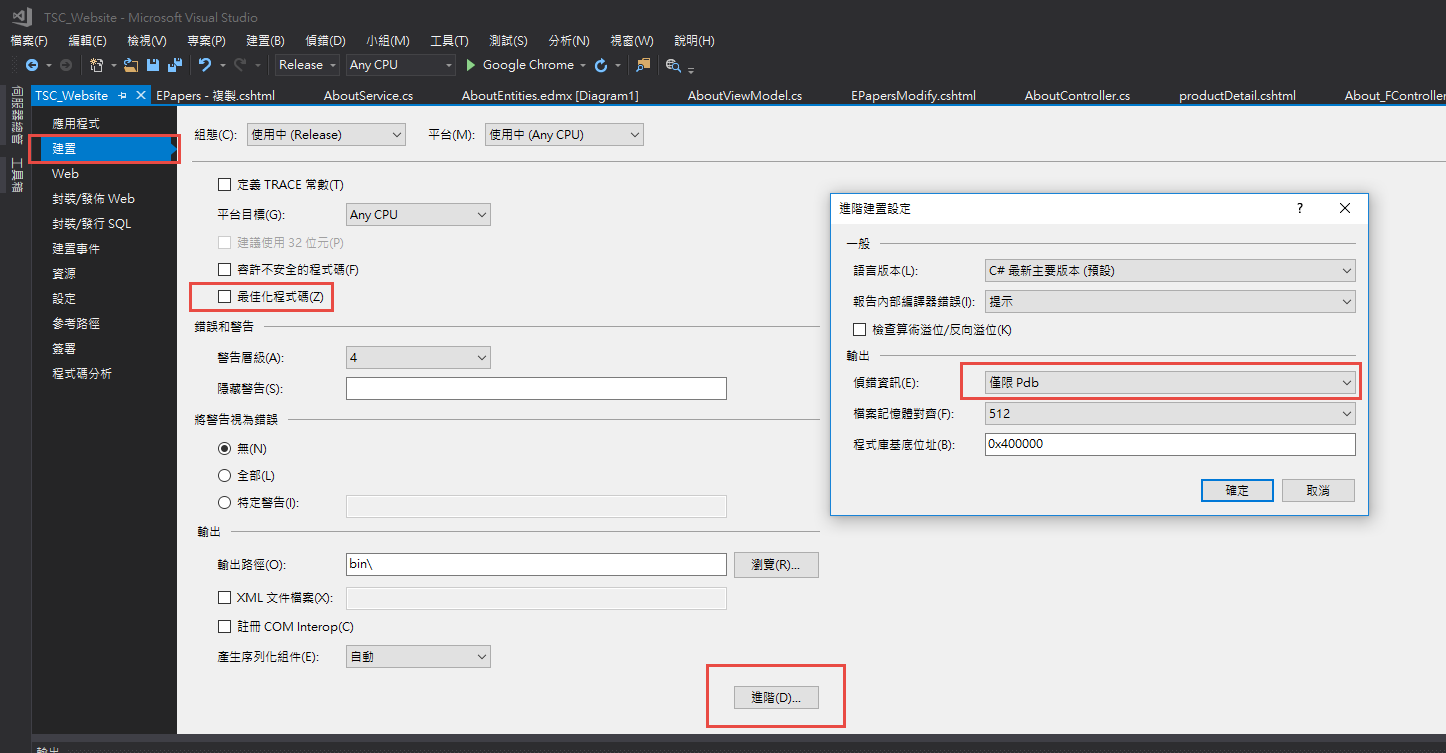
1. Go into the Properties window for the project where you want to see stack trace line numbers.
2. Click on the Build "vertical tab".
3. Select "Release" configuration.
4. Uncheck the "Optimize code" parameter to avoid the occasional trace issue with inlined code (this step is not essential).
5. Press the Advanced... button and choose Output -> Debug Info -> pdb-only.
6. Deploy the generated .pdb file with the assembly.
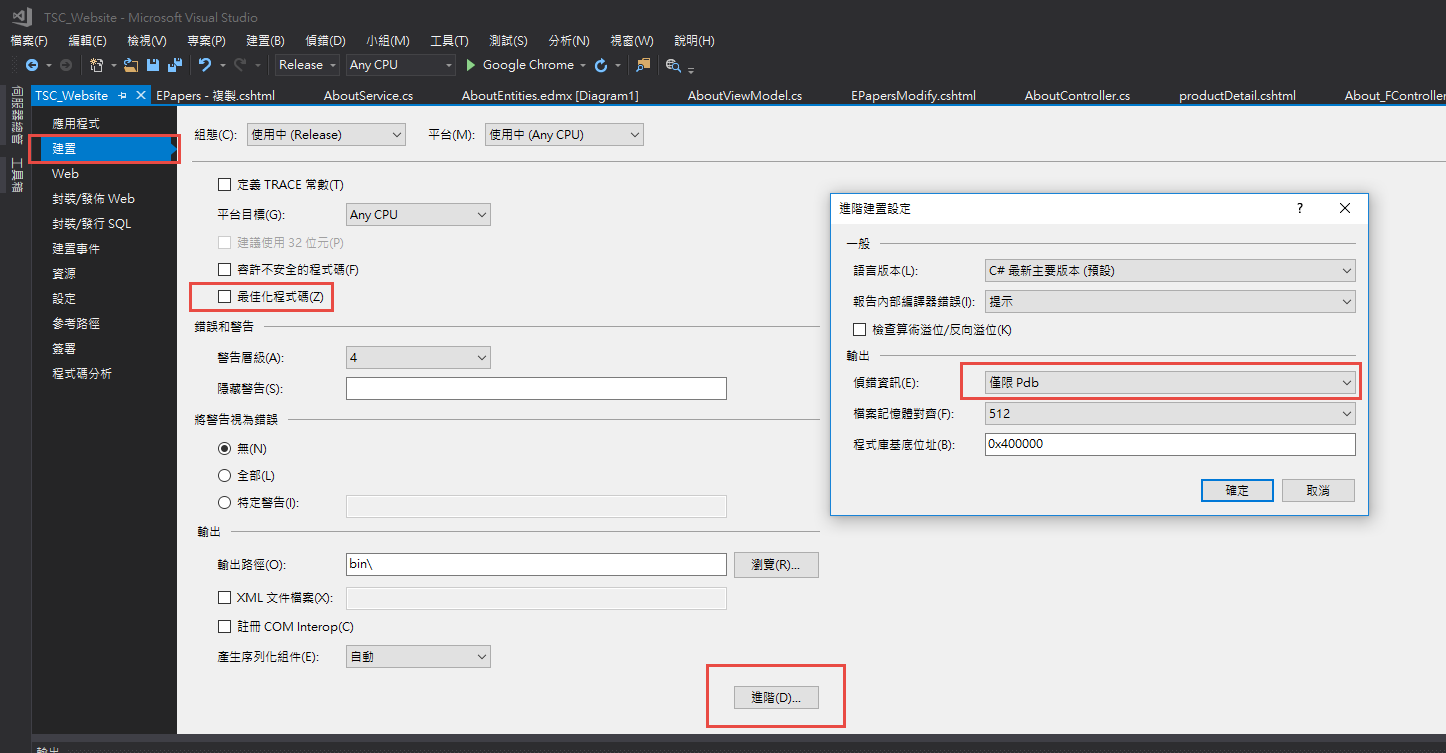
Bike, 2018/4/9 上午 09:40:12
自製input 的 radio button 和 checkbox 之前常見的做法是,在input旁邊加入:not(old)的選擇器,如下所例 (以下寫法為SCSS格式)
但是chrome的新版本(39版)後開始,不能直接在input旁邊加:not(old),這段語法,點擊後,會無法正常顯示,所以解決的方法有兩個
1. 要使用:not(old)這段語法,不能在input旁邊加,必須是在他的外層上加,如下所例
2. 不使用:not(old),改用:not(:checked)寫法,Selectors 4也建議使用此語法,如下所例
input[type="radio"]:not(old){
width:28px;
margin:0;
padding:0;
@include opacity(0);
}
input[type="radio"]:not(old) + label{
display: inline-block;
margin-left: -28px;
padding-left: 18px;
background: url("//www.shopunt.com/images/eng/btn/radio.png") no-repeat;
width:auto;
line-height: 12px;
}
input[type="radio"]:not(old):checked + label{
background: url("//www.shopunt.com/images/eng/btn/radio-r.png") no-repeat;
width:auto;
}但是chrome的新版本(39版)後開始,不能直接在input旁邊加:not(old),這段語法,點擊後,會無法正常顯示,所以解決的方法有兩個
1. 要使用:not(old)這段語法,不能在input旁邊加,必須是在他的外層上加,如下所例
.r-btn:not(old){
input[type="radio"]{
width:28px;
margin:0;
padding:0;
@include opacity(0);
}
input[type="radio"] + label{
display: inline-block;
margin-left: -28px;
padding-left: 18px;
background: url("//www.shopunt.com/images/eng/btn/radio.png") no-repeat;
width:auto;
line-height: 12px;
}
input[type="radio"]:checked + label{
background: url("//www.shopunt.com/images/eng/btn/radio-r.png") no-repeat;
width:auto;
}
}2. 不使用:not(old),改用:not(:checked)寫法,Selectors 4也建議使用此語法,如下所例
input[type="radio"]:not(:checked), input[type="radio"]:checked {
position: absolute;
left: -9999px;
}
input[type="radio"]:not(checked) + label{
display: inline-block;
margin-left: 4px;
padding-left: 18px;
background: url("//www.shopunt.com/images/eng/btn/radio.png") no-repeat;
width:auto;
line-height: 12px;
}
input[type="radio"]:checked + label{
background: url("//www.shopunt.com/images/eng/btn/radio-r.png") no-repeat;
width:auto;
}nelson, 2014/11/21 下午 07:04:21
HTML:
CSS:
CSS:
display: inline-block;
width: 160px;
}
.bbb li div{
width: 150px;
padding: 5px;
background: #ececec;
overflow: hidden;
-webkit-border-radius: 50%;
-moz-border-radius: 50%;
-ms-border-radius: 50%;
-o-border-radius: 50%;
border-radius: 50%;
}
.bbb li img{
width: 150px;
-webkit-border-radius: 50%;
-moz-border-radius: 50%;
-ms-border-radius: 50%;
-o-border-radius: 50%;
border-radius: 50%;
}
Safari OUTPUT:
aaa:

bbb:

<ul class="aaa">
<li><img src="http://placehold.it/150x150" /></li>
</ul>
<ul class="bbb">
<li><div><img src="http://placehold.it/150x150" /></div></li>
</ul>
CSS:
.aaa li{
display: inline-block;
width: 160px;
}
.aaa li img{
width: 150px;
border: 5px solid #ececec;
-webkit-border-radius: 50%;
-moz-border-radius: 50%;
-ms-border-radius: 50%;
-o-border-radius: 50%;
border-radius: 50%;
}
CSS:
.bbb li{display: inline-block;
width: 160px;
}
.bbb li div{
width: 150px;
padding: 5px;
background: #ececec;
overflow: hidden;
-webkit-border-radius: 50%;
-moz-border-radius: 50%;
-ms-border-radius: 50%;
-o-border-radius: 50%;
border-radius: 50%;
}
.bbb li img{
width: 150px;
-webkit-border-radius: 50%;
-moz-border-radius: 50%;
-ms-border-radius: 50%;
-o-border-radius: 50%;
border-radius: 50%;
}
Safari OUTPUT:
aaa:

bbb:

nelson, 2014/11/10 下午 03:48:03
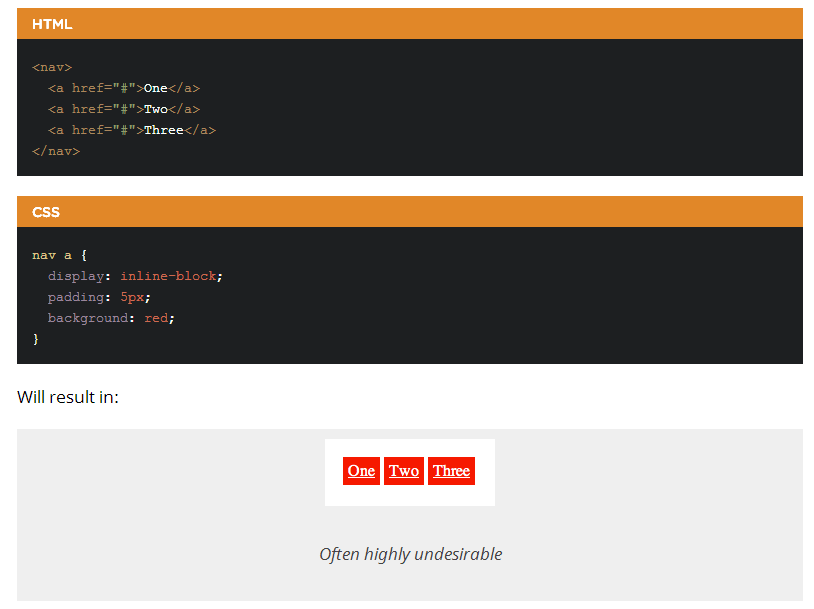
方法1:改HTML架構
<ul>
<li>one</li><li>two</li><li>three</li>
</ul>
或
<ul>
<li>
one</li><li>
two</li><li>
three</li>
</ul>
或
<ul>
<li>one</li
><li>two</li
><li>three</li>
</ul>
方法2:拿掉結尾標籤
<ul>
<li>one
<li>two
<li>three
</ul>
方法3:調整margin值
.nav li {
display: inline-block;
margin-right: -4px;
}
方法4:在父元素設定font-size為0
.nav {
font-size: 0;
}
.nav li {
font-size: 16px;
}
*此法對於某些android系統版本上無效。或設定如font-size: .001px,可解決大部分android版本問題
最好辦法是改成float:left
nelson, 2014/9/3 下午 03:13:38
<a href='#' style="background-color:#cccccc; color=black; padding: 3px; margin:6px 6px 6px 6px;">AA</a>
<a href='#' style="background-color:#cccccc; color=black; padding: 3px; margin:6px 6px 6px 6px;">BB</a>
--> 其中因為 a 是 inline 物件, margin 的 Top 會被略過
若是想要保持兩個 Link在同一行, 又要有上方的 margin, 可以在外面再包一個 div
<div style="margin-top:6px;">
<a href='#' style="background-color:#cccccc; color=black; padding: 3px; margin:6px 6px 6px 6px;">AA</a>
<a href='#' style="background-color:#cccccc; color=black; padding: 3px; margin:6px 6px 6px 6px;">BB</a>
</div>
Bike, 2012/5/20 上午 09:18:10
有個困擾很久的老問題:
原來 display 為 block 的物件的寬度都會和父容器相同, 把 display Mode 改為 inline 即可.
但 inline 的物件後方可能會跟了些不讓跟的東西, 所以可能要加個 <br> 比較好.
<div id="divContent" style="border:1px solid black">ABCDE</div>
--> 寬divContent 的度隨內文變化
<div style="width:1000px"><div id="divContent" style="border:1px solid black">ABCDE</div></div>
--> divContent 的寬度會和父容器相同
原來 display 為 block 的物件的寬度都會和父容器相同, 把 display Mode 改為 inline 即可.
<div style="width:1000px"><div id="divContent" style="border:1px solid black; display:inline">ABCDE</div></div>
--> divContent 的寬度會和父容器相同
但 inline 的物件後方可能會跟了些不讓跟的東西, 所以可能要加個 <br> 比較好.
Bike, 2012/5/19 上午 06:39:23