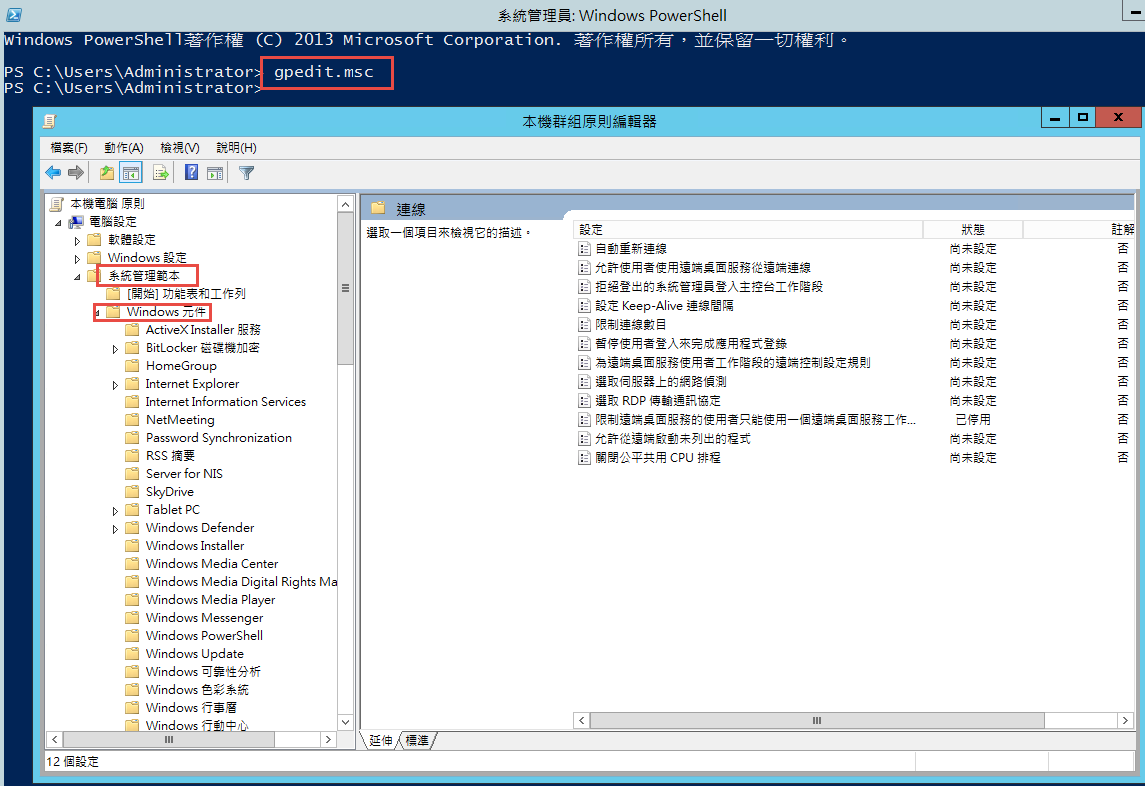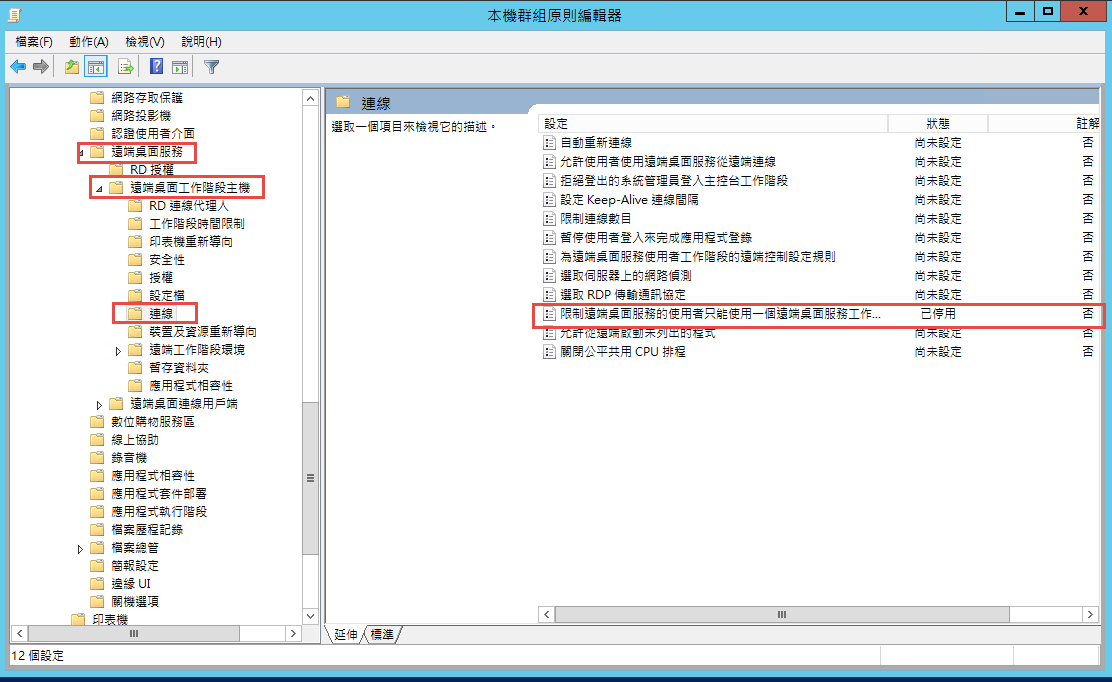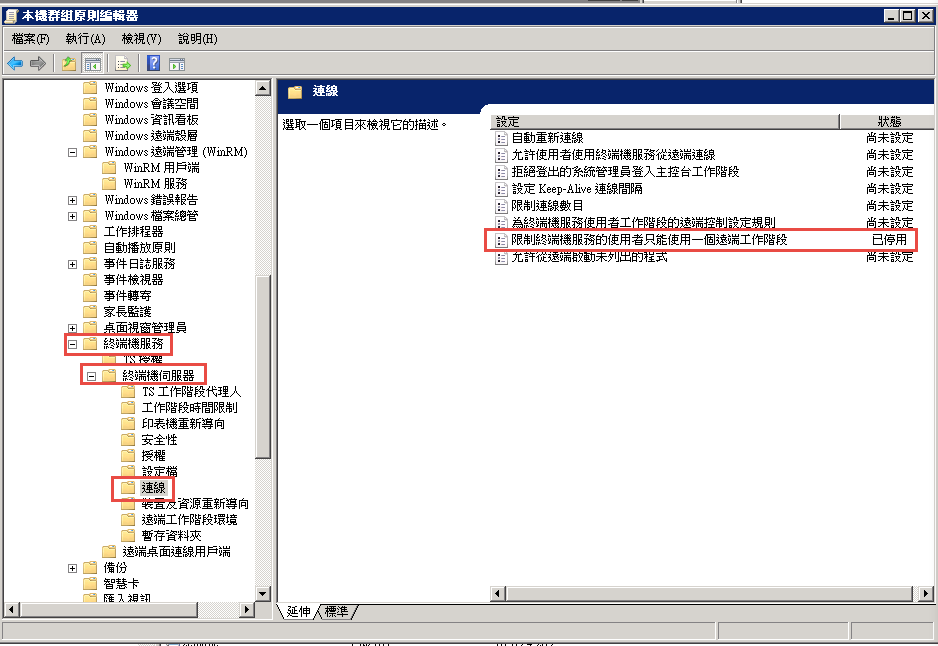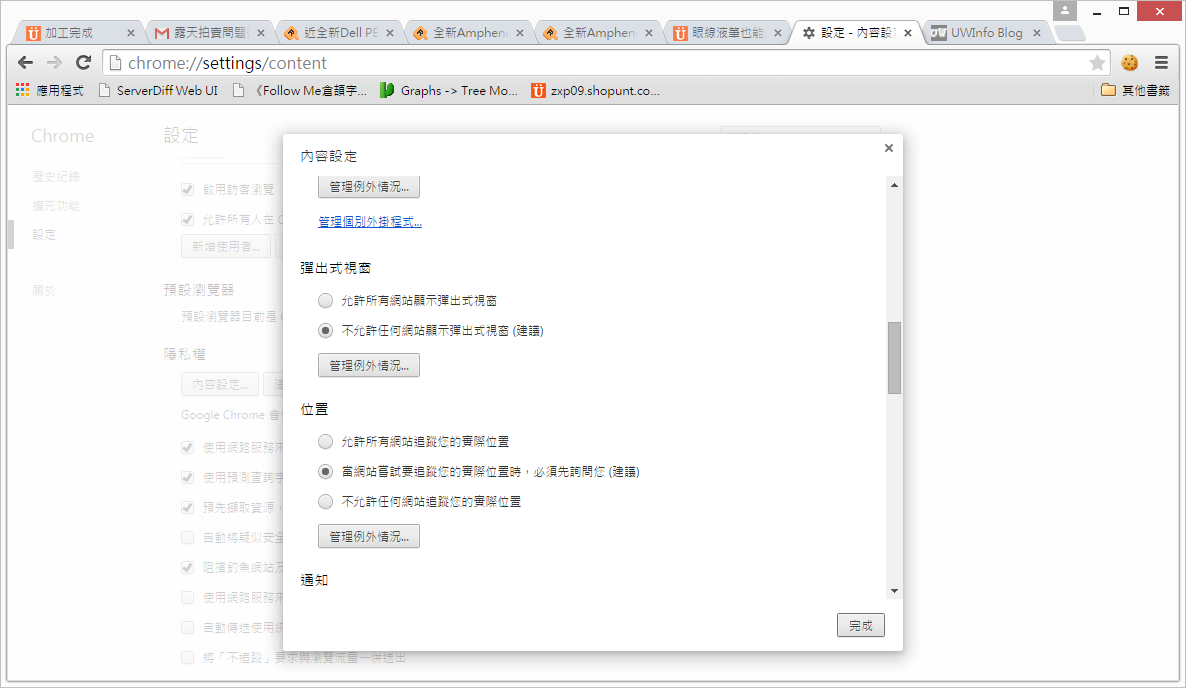搜尋 images 結果:
我想大家一定會遇到要把資料匯出成 Excel 的需求. 以現有的工具, 大家想到作法大概都是先把資料放到一個 datatable 之中, 後叫用 UW.ExcelPOI.DTToExcelAndWriteToClient 就結束了.
前兩天遇到一個需求, 輸出的 Excel 要加上表頭, 如下圖
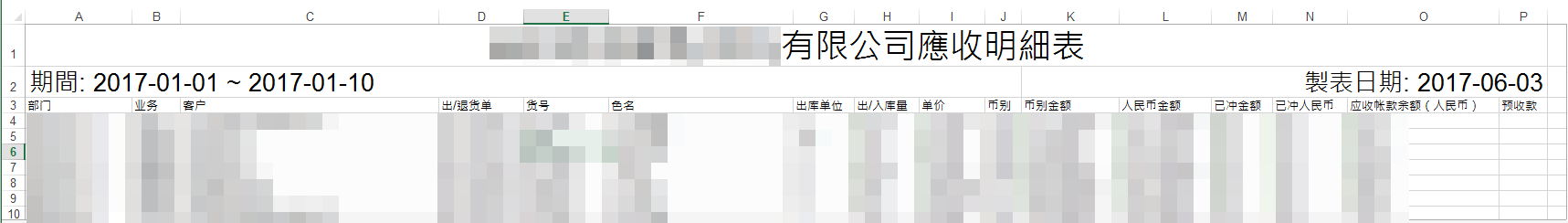
於是乎把 UW.ExcelPOI.DTToExcelAndWriteToClient 做了一些擴充, (其實應該說是幫 DTToWorkSheet 做了擴充), 過程如下.
1. 需求: 一個可以快速填入欄位的 Sub (method or function)
A. 每一個 Cell 可以設定內容(文字), 字型大小, 跨欄數, 對齊方式. (其它的未來再來擴充, 例如顔色).
B. 每一個 Row 由 Cell 組成, 由左到右.
C. 一次可以填多個 Row
2. 實作:
A. 先定義 Cell
B. Row 的格式: 我想最直的覺的就是 List(of Cell) 了吧.
C. 多個 Row 的表示法: List(Of List(Of Cell))
D. 來把 Cell 填入 WorkSheet 吧,
共有三個參數: WS 和 ltRows 應該不用解釋了. 最後一個 StartRow 用來指定插入資料的開始 Row.
E. 完整程式碼: (程式碼不看沒關係, 但要跳到 F. 重點講解哦)
F. 重點講解:
這個 function 在實作時有兩個卡點:
1. 如何合併欄:
2. 如何設定字型大小和對齊方式:
這裡有件有有趣的事, 我一開始是這樣寫的.
結果是整個 WorkSheet 的對齊方式都被改了. 我猜當 WorkSheet 初建立時, CellStyle 都是用同一個. 所以改任一個 cell 的 CellStyle 會同時改到所有 cell 的.
G. 使用方式:
前兩天遇到一個需求, 輸出的 Excel 要加上表頭, 如下圖
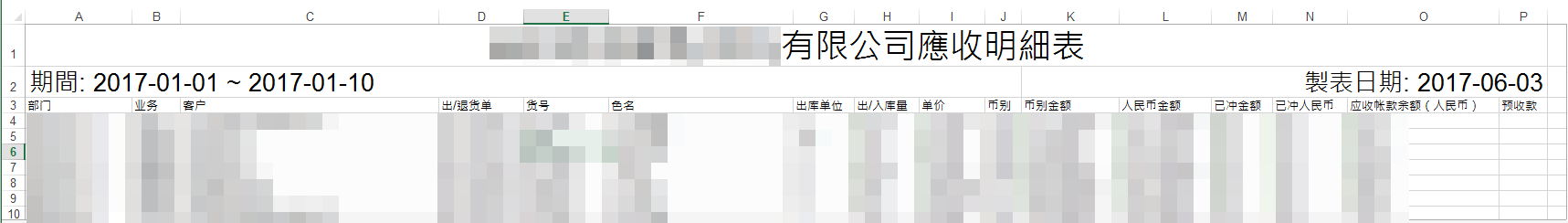
於是乎把 UW.ExcelPOI.DTToExcelAndWriteToClient 做了一些擴充, (其實應該說是幫 DTToWorkSheet 做了擴充), 過程如下.
1. 需求: 一個可以快速填入欄位的 Sub (method or function)
A. 每一個 Cell 可以設定內容(文字), 字型大小, 跨欄數, 對齊方式. (其它的未來再來擴充, 例如顔色).
B. 每一個 Row 由 Cell 組成, 由左到右.
C. 一次可以填多個 Row
2. 實作:
A. 先定義 Cell
Public Class Cell
Public Content As String
Public Colspan As Int32 = 1
Public Alignment As NPOI.SS.UserModel.HorizontalAlignment
Public FontHeightInPoints As Int32 = 0
Sub New(Content As String, Optional Colspan As Int32 = 1,
Optional Alignment As NPOI.SS.UserModel.HorizontalAlignment = NPOI.SS.UserModel.HorizontalAlignment.General,
Optional FontHeightInPoints As Int32 = 0)
Me.Content = Content
Me.Colspan = Colspan
Me.Alignment = Alignment
Me.FontHeightInPoints = FontHeightInPoints
End Sub
End Class
B. Row 的格式: 我想最直的覺的就是 List(of Cell) 了吧.
C. 多個 Row 的表示法: List(Of List(Of Cell))
D. 來把 Cell 填入 WorkSheet 吧,
Public Shared Sub AddRows(WS As HSSFSheet, ltRows As List(Of List(Of Cell)), ByRef StartRow As Int32)
共有三個參數: WS 和 ltRows 應該不用解釋了. 最後一個 StartRow 用來指定插入資料的開始 Row.
E. 完整程式碼: (程式碼不看沒關係, 但要跳到 F. 重點講解哦)
Public Shared Sub AddRows(WS As HSSFSheet, ltRows As List(Of List(Of Cell)), ByRef StartRow As Int32)
Dim WR As HSSFRow
If ltRows IsNot Nothing Then
For Each ltRow As List(Of Cell) In ltRows
WR = WS.CreateRow(StartRow)
Dim C As Int32 = 0
For Each cell As Cell In ltRow
Dim ic As NPOI.SS.UserModel.ICell = WR.CreateCell(C)
ic.SetCellValue(cell.Content)
Dim cs As NPOI.SS.UserModel.ICellStyle = WS.Workbook.CreateCellStyle()
cs.Alignment = cell.Alignment
If cell.FontHeightInPoints > 0 Then
Dim oFont As NPOI.SS.UserModel.IFont = WS.Workbook.CreateFont()
oFont.FontHeightInPoints = cell.FontHeightInPoints
cs.SetFont(oFont)
End If
ic.CellStyle = cs
If cell.Colspan > 1 Then
WS.AddMergedRegion(New CellRangeAddress(StartRow, StartRow, C, C + cell.Colspan - 1))
C += cell.Colspan - 1
End If
C += 1
Next
StartRow += 1
Next
End If
End Sub
F. 重點講解:
這個 function 在實作時有兩個卡點:
1. 如何合併欄:
WS.AddMergedRegion(New CellRangeAddress(StartRow, StartRow, C, C + cell.Colspan - 1))
2. 如何設定字型大小和對齊方式:
Dim cs As NPOI.SS.UserModel.ICellStyle = WS.Workbook.CreateCellStyle()
cs.Alignment = cell.Alignment
If cell.FontHeightInPoints > 0 Then
Dim oFont As NPOI.SS.UserModel.IFont = WS.Workbook.CreateFont()
oFont.FontHeightInPoints = cell.FontHeightInPoints
cs.SetFont(oFont)
End If
ic.CellStyle = cs
這裡有件有有趣的事, 我一開始是這樣寫的.
ic.CellStyle.Alignment = cell.Alignment
結果是整個 WorkSheet 的對齊方式都被改了. 我猜當 WorkSheet 初建立時, CellStyle 都是用同一個. 所以改任一個 cell 的 CellStyle 會同時改到所有 cell 的.
G. 使用方式:
Dim ltHeader As New List(Of List(Of UW.ExcelPOI.Cell))
Dim ltLine As New List(Of UW.ExcelPOI.Cell)
ltLine.Add(New UW.ExcelPOI.Cell(DB.SysConfig.SYSTEM_NAME & "應收明細表", 16,
NPOI.SS.UserModel.HorizontalAlignment.Center, 28))
ltHeader.Add(ltLine)
'第二行
ltLine = New List(Of UW.ExcelPOI.Cell)
ltLine.Add(New UW.ExcelPOI.Cell("期間: " & Me.txtbl_date_s.Text & " ~ " & Me.txtbl_date_e.Text, 10,
NPOI.SS.UserModel.HorizontalAlignment.Left, 20))
ltLine.Add(New UW.ExcelPOI.Cell("製表日期: " & Now.ToString("yyyy-MM-dd"), 6,
NPOI.SS.UserModel.HorizontalAlignment.Right, 20))
ltHeader.Add(ltLine)
UW.ExcelPOI.DTToExcelAndWriteToClient(newdt, ltHeader:=ltHeader)
Bike, 2017/6/4 下午 07:19:27
Bike, 2016/10/6 上午 11:19:27
Bike, 2016/9/19 下午 05:05:36
某台主機無法連線到 SQL Server, 看了一下 TCP Connection, 發現如下:
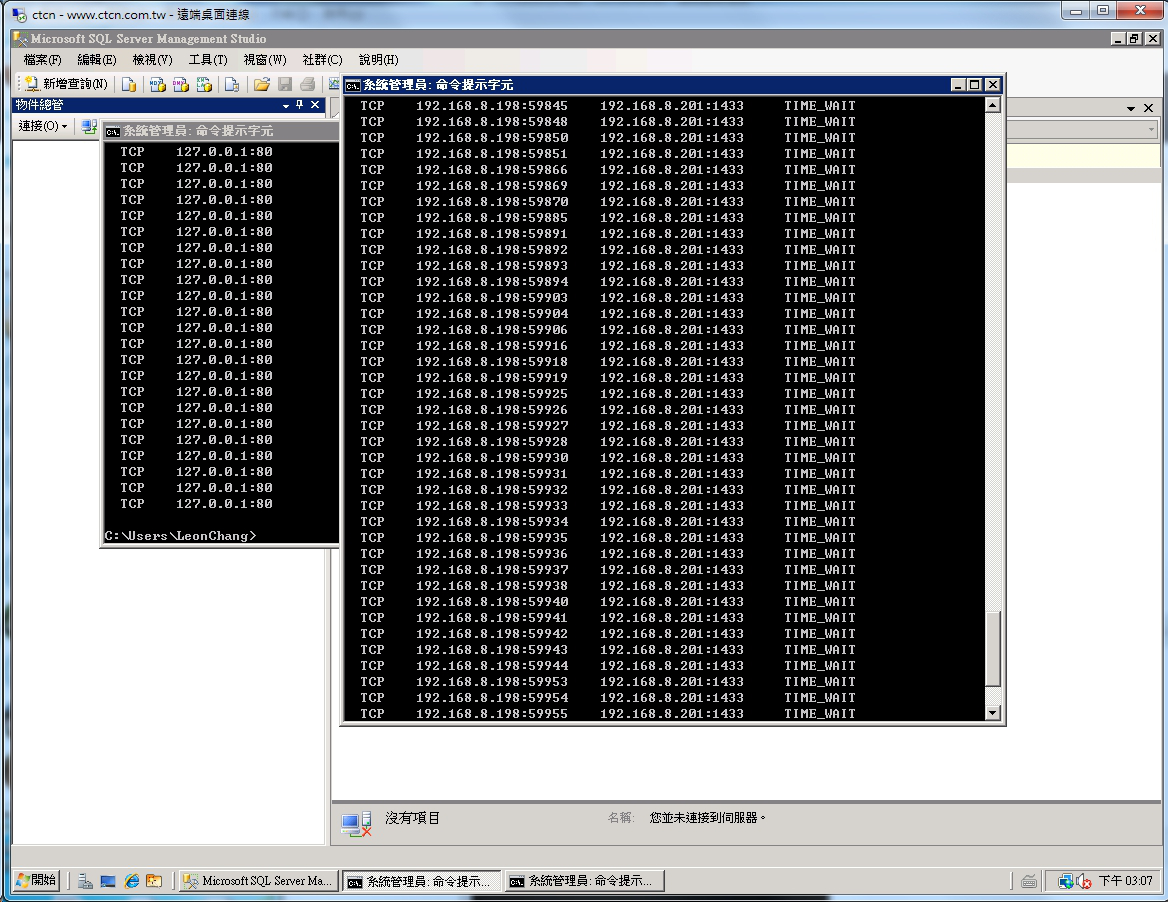
找到 WWW 大神的文章: "在 Windows 上遇到非常多 TIME_WAIT 連線時應如何處理"
http://blog.miniasp.com/post/2010/11/17/How-to-deal-with-TIME_WAIT-problem-under-Windows.aspx
執行了以下指令:
reg add "HKEY_LOCAL_MACHINE\SYSTEM\CurrentControlSet\services\Tcpip\Parameters" /v "TcpTimedWaitDelay" /t REG_DWORD /d 30 /f
重開主機後, 目前 OK, 觀察中..
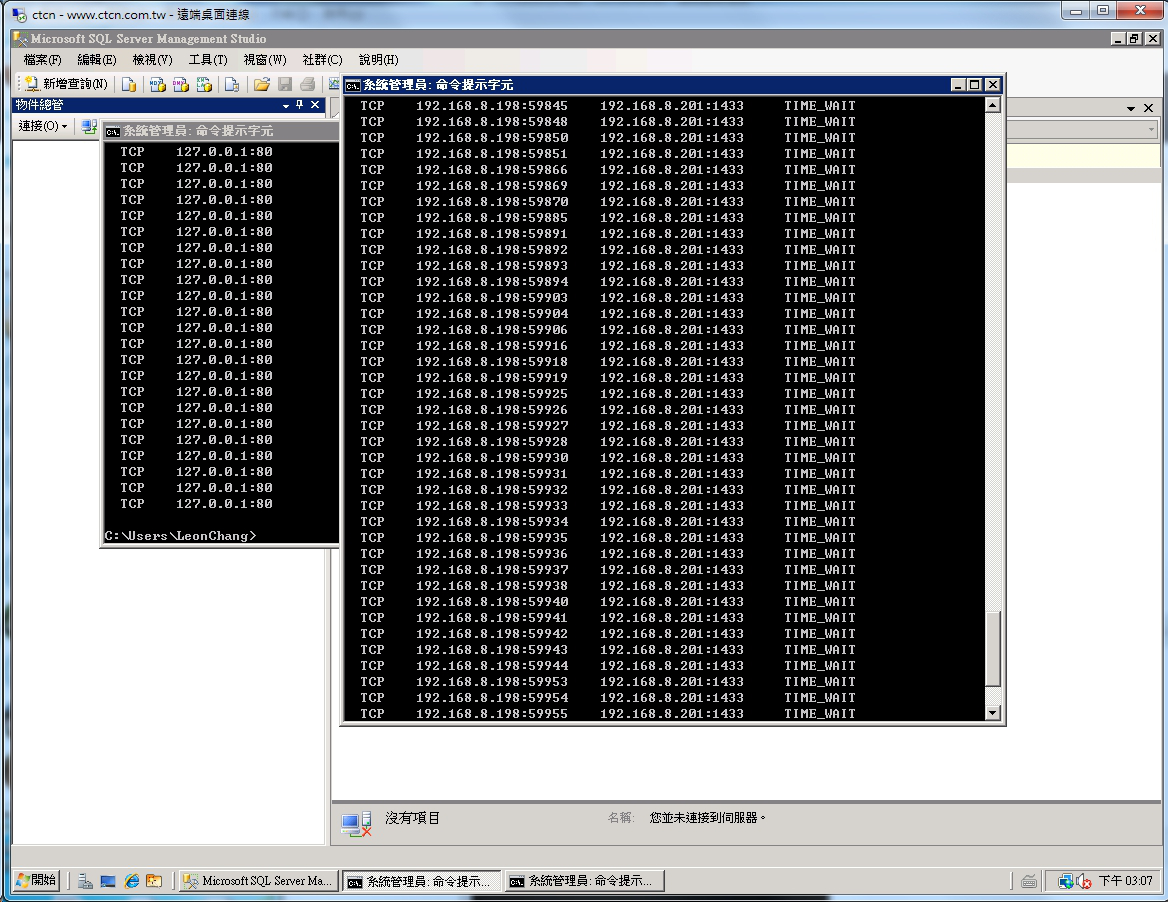
找到 WWW 大神的文章: "在 Windows 上遇到非常多 TIME_WAIT 連線時應如何處理"
http://blog.miniasp.com/post/2010/11/17/How-to-deal-with-TIME_WAIT-problem-under-Windows.aspx
執行了以下指令:
reg add "HKEY_LOCAL_MACHINE\SYSTEM\CurrentControlSet\services\Tcpip\Parameters" /v "TcpTimedWaitDelay" /t REG_DWORD /d 30 /f
重開主機後, 目前 OK, 觀察中..
Bike, 2015/9/15 上午 08:59:08
上標文字或符號,英文是 superscript ,下標文字或符號,英文是 subscript ,而在網頁 HTML 中即是 <sup> 與 <sub> 標籤。
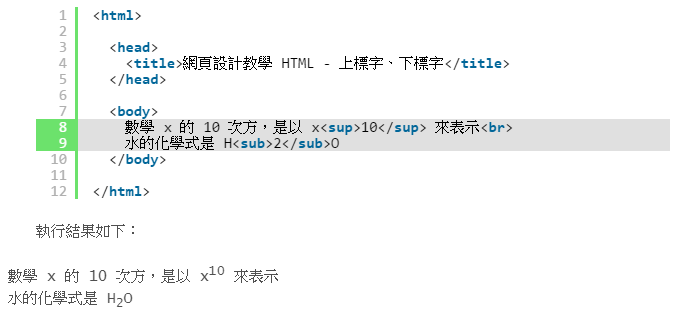
參考來源:http://www.phd.com.tw/knowledge/html/text/
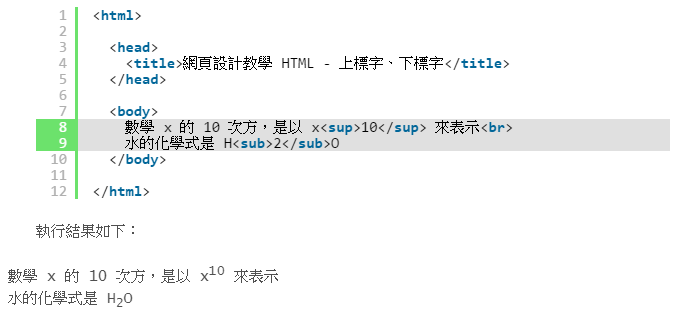
參考來源:http://www.phd.com.tw/knowledge/html/text/
Reiko, 2015/7/22 下午 05:46:36
SQL備份出現錯誤訊息:
Cannot open backup device 'D:\xxxxxxx.bak'
Operationg system error 5(存取被拒。)

排除方法:
參考:http://rojerchen.blogspot.tw/2013/07/mssql5.html
Cannot open backup device 'D:\xxxxxxx.bak'
Operationg system error 5(存取被拒。)

排除方法:
- 不要使用 Network Services 來啟動,改使用別的帳號啟動,這樣以後備份匯出就沒有問題。

- 修改要匯出資料夾的權限,讓 Network Services 有寫入的權限,這樣就可以正常備份了。

參考:http://rojerchen.blogspot.tw/2013/07/mssql5.html
Reiko, 2015/5/14 下午 02:37:16
SELECT * FROM sys.tcp_endpoints

ALTER ENDPOINT [Mirroring] AS TCP (listener_port = 5023)
參考:http://www.macaalay.com/2012/10/10/altering-mirroring-endpoints-ports-on-sql-server/
Reiko, 2015/3/19 下午 03:35:35