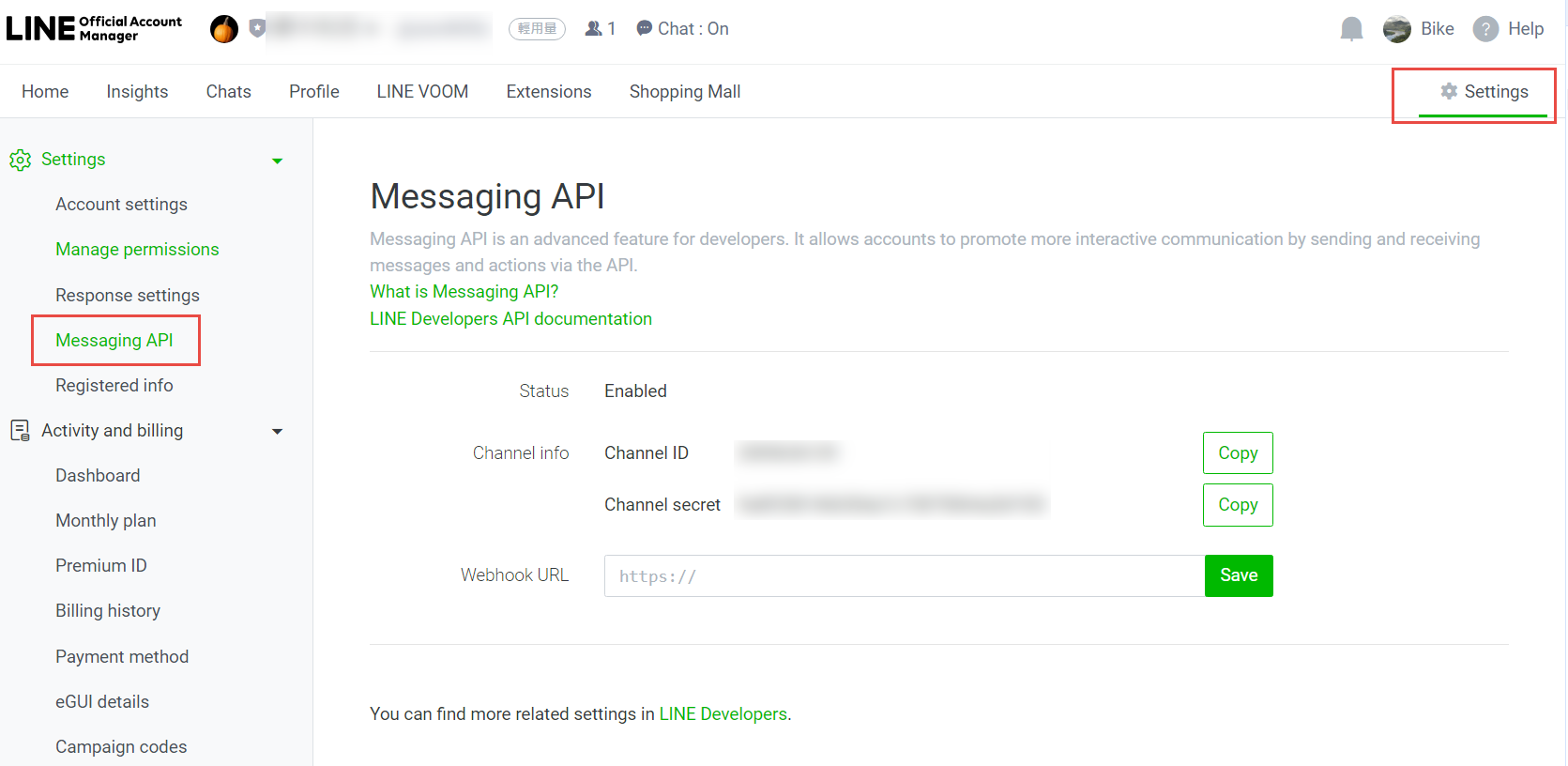頁數 1 / 12
下一頁
搜尋 images 結果:
在 powershell 執行以下的指令
收到的 log 會放在這裡: E:\WebBackup\195\ASP.NET Project\working\Data\Log\sns

# List of SES identities
$identities = @(
"wztech.com.tw",
"s3.com.tw",
"jdcard.com.tw",
"mskcable.com",
"uwinfo.com.tw",
"bike.idv.tw",
"richwave.com.tw",
"ctcn.com.tw",
"jcard.com.tw",
"bike@bike.idv.tw",
"ee@ier.org.tw"
)
foreach ($identity in $identities) {
# Convert identity to a valid topic name by replacing '@' and '.' with '_'
$safeIdentity = $identity -replace "@", "_" -replace "\.", "_"
$topicName = "SES_NOTIFY_$safeIdentity"
$endpoint = "https://working.uwinfo.com.tw/aws/api/sns/receive?topic=$topicName"
# Validate topic name format
if ($topicName -notmatch '^[a-zA-Z0-9_\-\$]+$') {
Write-Host "❌ Invalid topic name: $topicName"
continue
}
# 1. Create SNS topic
$topicArn = aws sns create-topic `
--name $topicName `
--query 'TopicArn' `
--output text
Write-Host "✔ Created topic: $topicArn"
# 2. Subscribe webhook
aws sns subscribe `
--topic-arn $topicArn `
--protocol https `
--notification-endpoint $endpoint
Write-Host "✔ Subscribed webhook: $endpoint"
# 3. Link SES notifications
foreach ($type in @("Delivery", "Bounce", "Complaint")) {
aws ses set-identity-notification-topic `
--identity $identity `
--notification-type $type `
--sns-topic $topicArn
Write-Host "✔ $type linked to $topicName"
}
Write-Host "✅ Setup complete for $identity\n"
}
Write-Host "🎉 All identities processed."
收到的 log 會放在這裡: E:\WebBackup\195\ASP.NET Project\working\Data\Log\sns

Bike, 2025/4/16 上午 10:40:39
在 powershell 執行以下的指令
# List of SES identities
$identities = @(
"wztech.com.tw",
"s3.com.tw",
"jdcard.com.tw",
"mskcable.com",
"uwinfo.com.tw",
"bike.idv.tw",
"richwave.com.tw",
"ctcn.com.tw",
"jcard.com.tw",
"bike@bike.idv.tw",
"ee@ier.org.tw"
)
foreach ($identity in $identities) {
# Convert identity to a valid topic name by replacing '@' and '.' with '_'
$safeIdentity = $identity -replace "@", "_" -replace "\.", "_"
$topicName = "SES_NOTIFY_$safeIdentity"
$endpoint = "https://working.uwinfo.com.tw/aws/api/sns/receive?topic=$topicName"
# Validate topic name format
if ($topicName -notmatch '^[a-zA-Z0-9_\-\$]+$') {
Write-Host "❌ Invalid topic name: $topicName"
continue
}
# 1. Create SNS topic
$topicArn = aws sns create-topic `
--name $topicName `
--query 'TopicArn' `
--output text
Write-Host "✔ Created topic: $topicArn"
# 2. Subscribe webhook
aws sns subscribe `
--topic-arn $topicArn `
--protocol https `
--notification-endpoint $endpoint
Write-Host "✔ Subscribed webhook: $endpoint"
# 3. Link SES notifications
foreach ($type in @("Delivery", "Bounce", "Complaint")) {
aws ses set-identity-notification-topic `
--identity $identity `
--notification-type $type `
--sns-topic $topicArn
Write-Host "✔ $type linked to $topicName"
}
Write-Host "✅ Setup complete for $identity\n"
}
Write-Host "🎉 All identities processed."
--
收到的 log 會放在這裡: E:\WebBackup\195\ASP.NET Project\working\Data\Log\sns

# List of SES identities
$identities = @(
"wztech.com.tw",
"s3.com.tw",
"jdcard.com.tw",
"mskcable.com",
"uwinfo.com.tw",
"bike.idv.tw",
"richwave.com.tw",
"ctcn.com.tw",
"jcard.com.tw",
"bike@bike.idv.tw",
"ee@ier.org.tw"
)
foreach ($identity in $identities) {
# Convert identity to a valid topic name by replacing '@' and '.' with '_'
$safeIdentity = $identity -replace "@", "_" -replace "\.", "_"
$topicName = "SES_NOTIFY_$safeIdentity"
$endpoint = "https://working.uwinfo.com.tw/aws/api/sns/receive?topic=$topicName"
# Validate topic name format
if ($topicName -notmatch '^[a-zA-Z0-9_\-\$]+$') {
Write-Host "❌ Invalid topic name: $topicName"
continue
}
# 1. Create SNS topic
$topicArn = aws sns create-topic `
--name $topicName `
--query 'TopicArn' `
--output text
Write-Host "✔ Created topic: $topicArn"
# 2. Subscribe webhook
aws sns subscribe `
--topic-arn $topicArn `
--protocol https `
--notification-endpoint $endpoint
Write-Host "✔ Subscribed webhook: $endpoint"
# 3. Link SES notifications
foreach ($type in @("Delivery", "Bounce", "Complaint")) {
aws ses set-identity-notification-topic `
--identity $identity `
--notification-type $type `
--sns-topic $topicArn
Write-Host "✔ $type linked to $topicName"
}
Write-Host "✅ Setup complete for $identity\n"
}
Write-Host "🎉 All identities processed."
--
收到的 log 會放在這裡: E:\WebBackup\195\ASP.NET Project\working\Data\Log\sns

Bike, 2025/4/16 上午 10:40:31
Line 登入時,若是指定了 bot_prompt=aggressive ,但沒有在 Login Channel 指定相對應的 Official Account ,就會看到 "由於無法取得官方帳號的資訊,因此無法新增好友。" 的錯誤訊息,如下圖:
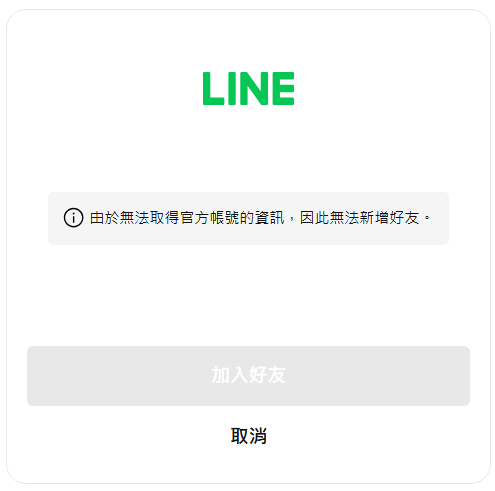
此時要去 Line Login Channel 的 Add friend option 中,指定 Linked LINE Official Account,如下圖: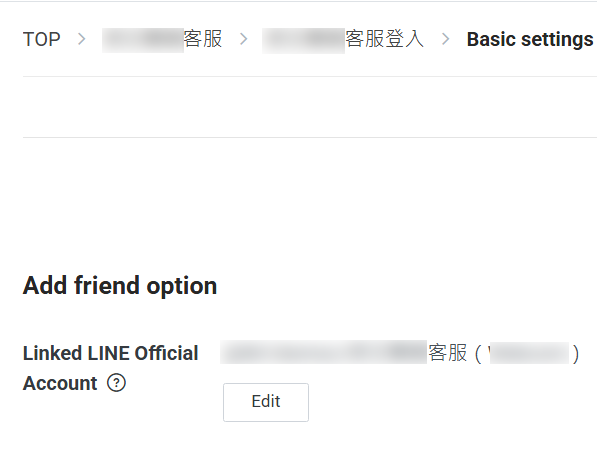
可參考: https://developers.line.biz/en/docs/line-login/link-a-bot/#link-a-line-official-account
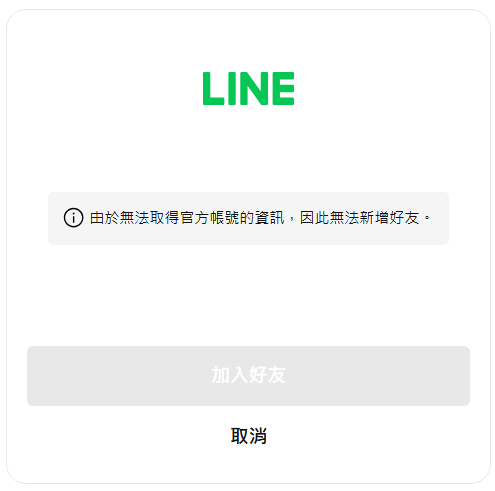
此時要去 Line Login Channel 的 Add friend option 中,指定 Linked LINE Official Account,如下圖:
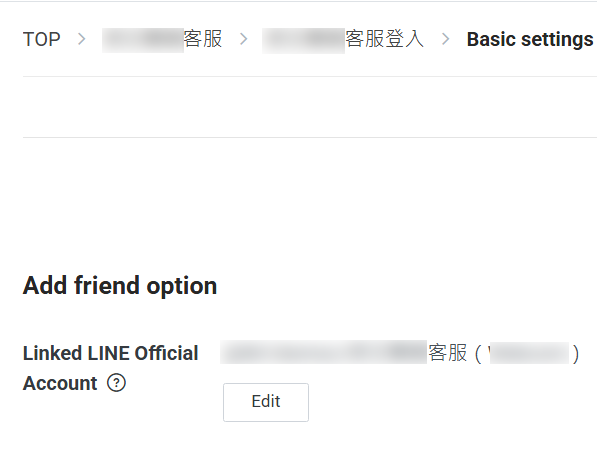
可參考: https://developers.line.biz/en/docs/line-login/link-a-bot/#link-a-line-official-account
Bike, 2025/2/25 上午 08:09:03
多專案(multiple projects)時,會產生多個 xml document, 叫用 IncludeXmlComments 時記得要把每個專案的 xml document 都載入,才能顯示不同專案中的註解和說明 (comment)。
範例如下:
這些都可以從註解中讀取:



範例如下:
builder.Services.AddSwaggerGen(options =>
{
options.SwaggerDoc("v1", new OpenApiInfo { Title = "My API", Version = "v1" });
//多個 Project, 每一個 xmldocument 都要載入
List<string> xmlFiles = Directory.GetFiles(AppContext.BaseDirectory, "*.xml", SearchOption.TopDirectoryOnly).ToList();
foreach (string fileName in xmlFiles)
{
string xmlFilePath = Path.Combine(AppContext.BaseDirectory, fileName);
if (File.Exists(xmlFilePath))
options.IncludeXmlComments(xmlFilePath, includeControllerXmlComments: true);
}
//防止 SchemaId 的錯誤
options.CustomSchemaIds(type => type.ToString());
});
這些都可以從註解中讀取:



Bike, 2024/8/8 上午 10:21:46
每次在 swagger 中輸入的資料都會因為 Visual Stodio 在 compile 後,自動更新 Broswer 而被清除,實在很討厭。
在 Properties/launchSettings.json 中設定以下參數:
"hotReloadEnabled" : false

順帶一提,可以加一個設定 "launchBrowser": false ,這樣就不會一直開 Browser,可以加快速度。
在 Properties/launchSettings.json 中設定以下參數:
"hotReloadEnabled" : false

順帶一提,可以加一個設定 "launchBrowser": false ,這樣就不會一直開 Browser,可以加快速度。
Bike, 2024/7/30 上午 09:55:07
Bike, 2024/6/17 上午 10:22:44
使用 putty 連線到 ubuntu 後,使用 vi 編輯設定檔,註解會變成深藍色,幾乎看不到
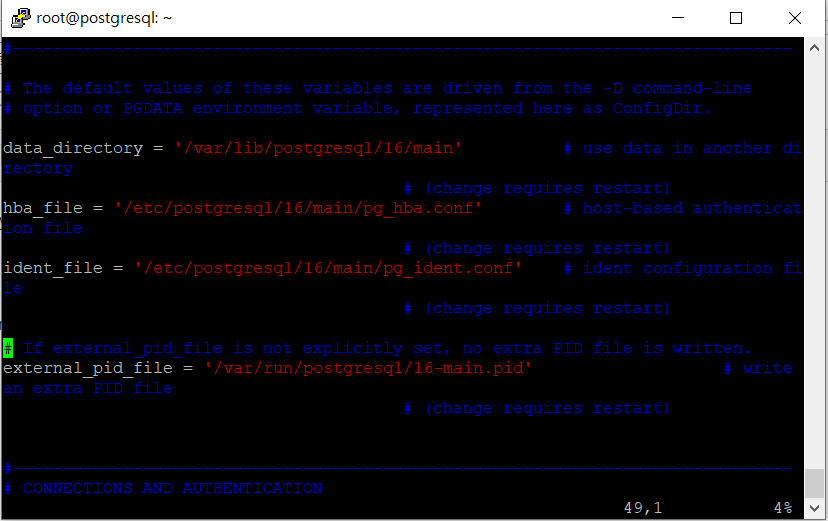
要改顏色可以用以下的指令:
vi ~/.vimrc
加入一行
colorscheme desert
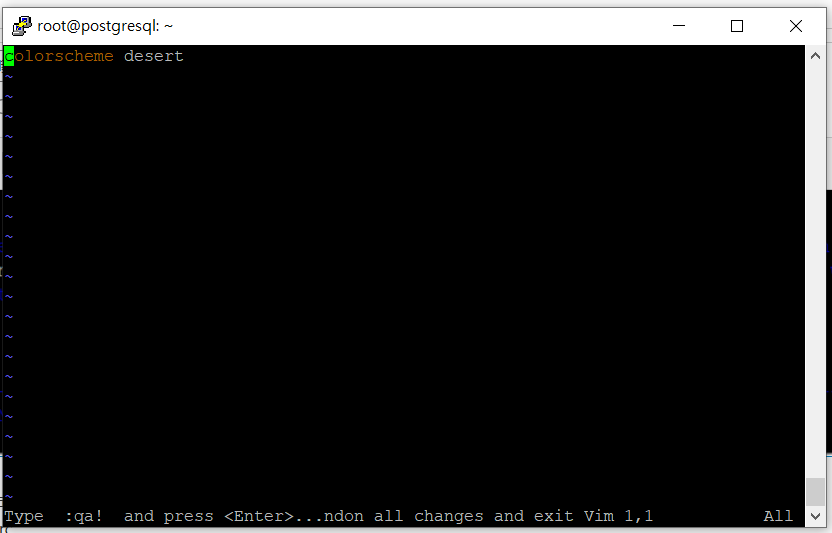
結果:
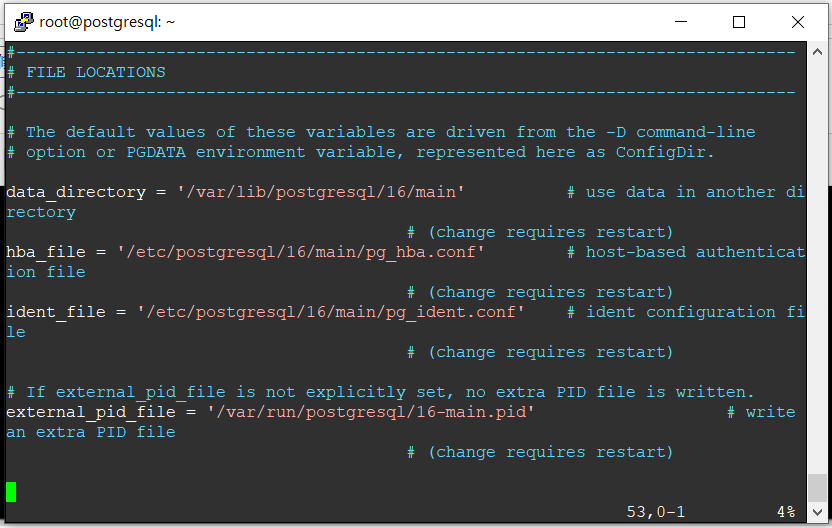
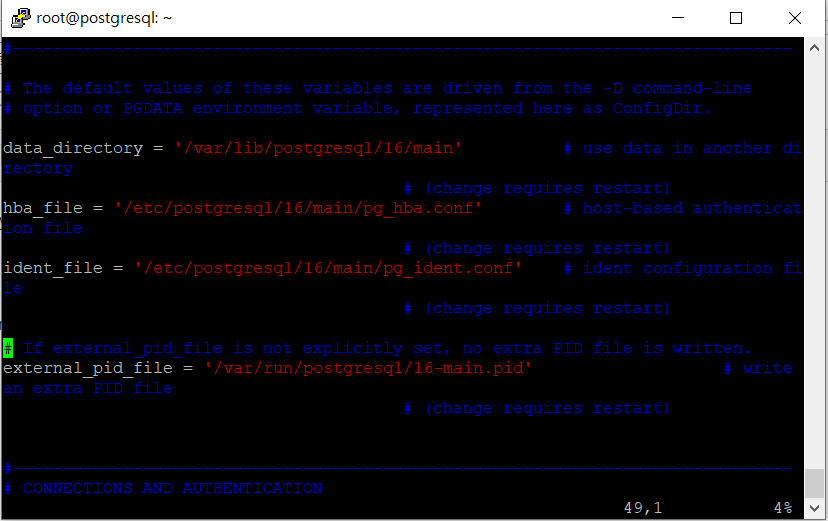
要改顏色可以用以下的指令:
vi ~/.vimrc
加入一行
colorscheme desert
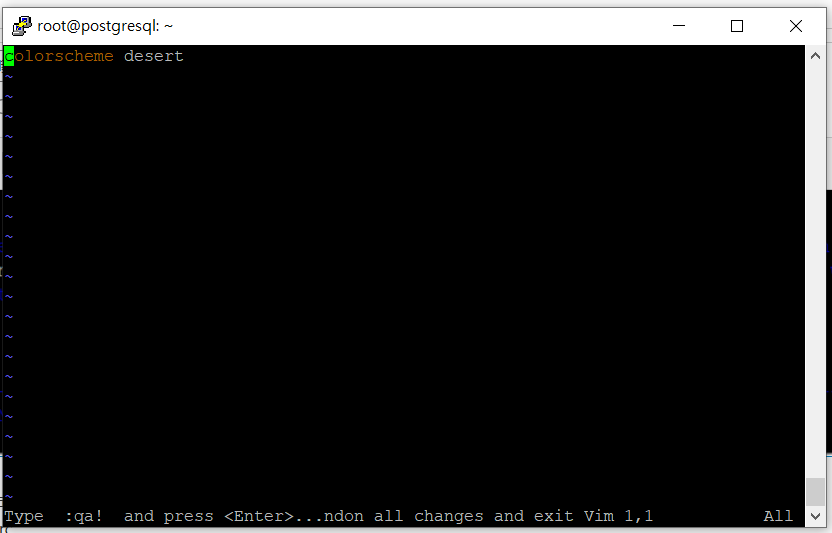
結果:
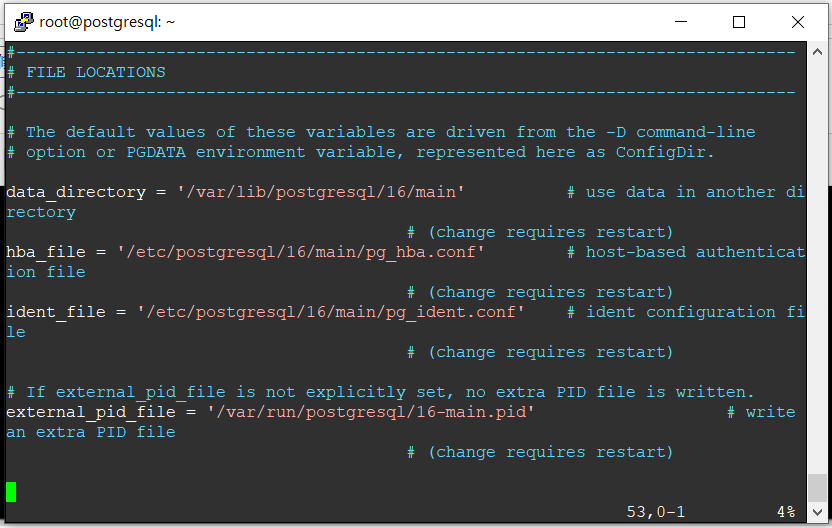
Bike, 2024/6/14 上午 08:20:43
錯誤代碼 NETSDK1064
找不到套件 BouncyCastle.Cryptography,版本 2.3.0。該套件可能因 NuGet restore 還原而刪除,或是可能因為路徑長度上限的限制,而讓 NuGet restore 可能只有部分完成所致。
試了好久總算可以正常打開
工具>>NuGet套件管理員>>套件管理員設定
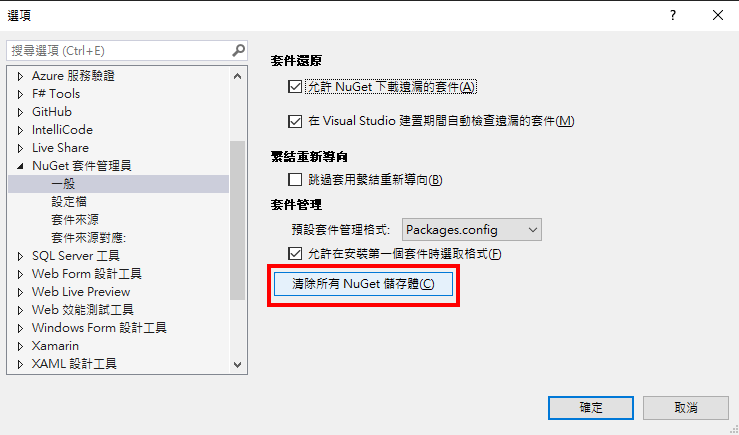
重起就可以正常跑了!!!
找不到套件 BouncyCastle.Cryptography,版本 2.3.0。該套件可能因 NuGet restore 還原而刪除,或是可能因為路徑長度上限的限制,而讓 NuGet restore 可能只有部分完成所致。
試了好久總算可以正常打開
工具>>NuGet套件管理員>>套件管理員設定
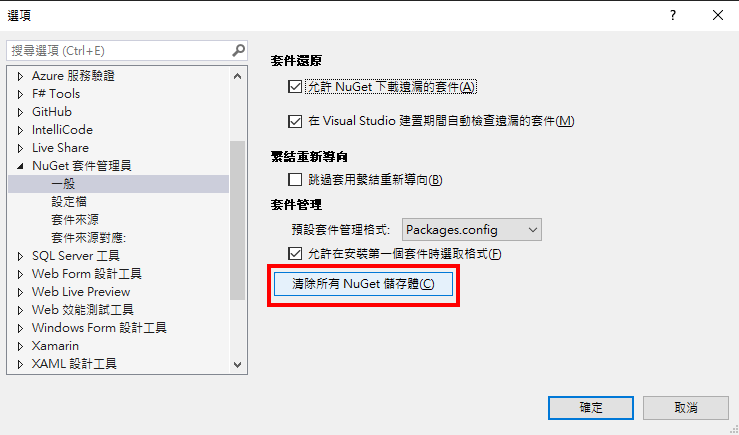
重起就可以正常跑了!!!
hannah, 2024/5/31 上午 09:48:53
如果網站需要有一個簡易的SMTP服務,最簡單的方式就是安裝SMTP服務

然後安裝後,記得要去 [服務] 把 [簡易郵件傳送通訊定(SMTP)] 啟動,並且記得要改為"自動啟動" (不然重開機不會啟動)

管理SMTP設定,要到這個介面的 IIS6 管理員

But, 如果你是用 win server 2022,就會出現掛掉無法編輯使用的狀況,不知為何win server 2022 會有這個奇怪的bug
請遵照下面步驟修改,就可以正常運作
開啟IIS6的管理介面後,還要設定一下 允許轉送清單,對於來源IP作管控

這樣大致上就可以正常運作

然後安裝後,記得要去 [服務] 把 [簡易郵件傳送通訊定(SMTP)] 啟動,並且記得要改為"自動啟動" (不然重開機不會啟動)

管理SMTP設定,要到這個介面的 IIS6 管理員

But, 如果你是用 win server 2022,就會出現掛掉無法編輯使用的狀況,不知為何win server 2022 會有這個奇怪的bug
請遵照下面步驟修改,就可以正常運作
1. Stop SMTPSVC service [Display Name: Simple Mail Transfer Protocol (SMTP)]
2. Stop IISADMIN service [Display name: IIS Admin Service]
3. Edit "C:\Windows\System32\inetsrv\MetaBase.xml"
4. Find: <IIsSmtpServer Location ="/LM/SmtpSvc/1"
5. Add (Settings are alphabetical): RelayIpList=""
6. Save file
7. Start IISAdmin Service
8. Start SMTPSVC service
開啟IIS6的管理介面後,還要設定一下 允許轉送清單,對於來源IP作管控

這樣大致上就可以正常運作
darren, 2024/4/10 下午 03:18:35
1. 使用 "具名的 ConnectionString"時,必需在 ODBC Data Sources (32-bit) 中設定,不是 ODBC Data Sources (64-bit)

2. 若日期或數字欄位為 Null 時,會無法轉換,此時必需用 "寫入查詢來指定要傳送的資料"


2. 若日期或數字欄位為 Null 時,會無法轉換,此時必需用 "寫入查詢來指定要傳送的資料"

Bike, 2024/2/17 下午 04:03:59