搜尋 encrypt 結果:
簡易執行方式
1. 確定Program.cs有加上Su.Encryption.AesEncryptor.InitAesPaddingEncryptor(secret , iv , encKey , dataRoot)
2. 確定appsettings.json有設定變數,DataRoot、EnvironmentEncKey
3. 先執行一次,會報錯誤,在dataRoot位置會產生一組$"{encKey}.ps1,裡面會放設定環境變數的指令
4. 設定完,記得把 $"{encKey}.ps1檔案刪除
===以上,設定完環境變數===
1. 確定Program.cs有加上Dictionary<string, string> encSetting = Su.Encryption.GetDecryptedSetting
2. 確定appsettings.json有設定變數,DataRoot、EnvironmentEncKey , ShowEncSetting 設定為 false
3. 在 $"{dataRoot}\Config\XXXX_dec.json"設定DBC連線,要注意連線字串要加上 "TrustServerCertificate=true;",因為.net Core一定要藥用SSL連線
4. 設定完之後,在執行一次,會自動產生XXXX.json
5. 刪除XXXX_dec.json
===以上,產生完加密DBC連線
備註,要取回解密連線字串,appsettings.json有設定變數 , ShowEncSetting 設定為 true
概念解說
原本 >> config大多是明文,駭客可以藉由偷到config來知道變數設定,例如 dbc連線資訊、某個APP Key
之後 >> 將重要資訊分成兩段,
appsettings.json >> 放可公開資訊的設定,例如 DataRoot、EnvironmentEncKey
在環境變數加上一個 由本機產生的隨機變數
讓本機的所有
原理說明
1. .Net Core 啟動時最先執行檔案 Program.cs,在一開頭先檢查本機是否有設定環境變數
緯中用的function Su.Encryption.AesEncryptor.InitAesPaddingEncryptor(secret , iv , encKey , dataRoot)
進階加密標準(英語:Advanced Encryption Standard,縮寫:AES)
沒有的話,會在 dataRoot 這邊產生一個 encKey.ps1的檔案,裡面放有環境變數設定的指令
(encSecretAndIv = Su.Encryption.AesEncryptor.Encrypt(envSecret, envIv, Su.TextFns.GetRandomString(48));
var command = $"[Environment]::SetEnvironmentVariable('{variableName}', '{encSecretAndIv}', 'Machine')";)
(隨機產生48碼亂數,(前32碼為本機專用Secret、後16碼為iv),進行aes加密)
1. 確定Program.cs有加上Su.Encryption.AesEncryptor.InitAesPaddingEncryptor(secret , iv , encKey , dataRoot)
2. 確定appsettings.json有設定變數,DataRoot、EnvironmentEncKey
3. 先執行一次,會報錯誤,在dataRoot位置會產生一組$"{encKey}.ps1,裡面會放設定環境變數的指令
4. 設定完,記得把 $"{encKey}.ps1檔案刪除
===以上,設定完環境變數===
1. 確定Program.cs有加上Dictionary<string, string> encSetting = Su.Encryption.GetDecryptedSetting
2. 確定appsettings.json有設定變數,DataRoot、EnvironmentEncKey , ShowEncSetting 設定為 false
3. 在 $"{dataRoot}\Config\XXXX_dec.json"設定DBC連線,要注意連線字串要加上 "TrustServerCertificate=true;",因為.net Core一定要藥用SSL連線
4. 設定完之後,在執行一次,會自動產生XXXX.json
5. 刪除XXXX_dec.json
===以上,產生完加密DBC連線
備註,要取回解密連線字串,appsettings.json有設定變數 , ShowEncSetting 設定為 true
概念解說
原本 >> config大多是明文,駭客可以藉由偷到config來知道變數設定,例如 dbc連線資訊、某個APP Key
之後 >> 將重要資訊分成兩段,
appsettings.json >> 放可公開資訊的設定,例如 DataRoot、EnvironmentEncKey
在環境變數加上一個 由本機產生的隨機變數
讓本機的所有
原理說明
1. .Net Core 啟動時最先執行檔案 Program.cs,在一開頭先檢查本機是否有設定環境變數
緯中用的function Su.Encryption.AesEncryptor.InitAesPaddingEncryptor(secret , iv , encKey , dataRoot)
進階加密標準(英語:Advanced Encryption Standard,縮寫:AES)
沒有的話,會在 dataRoot 這邊產生一個 encKey.ps1的檔案,裡面放有環境變數設定的指令
(encSecretAndIv = Su.Encryption.AesEncryptor.Encrypt(envSecret, envIv, Su.TextFns.GetRandomString(48));
var command = $"[Environment]::SetEnvironmentVariable('{variableName}', '{encSecretAndIv}', 'Machine')";)
(隨機產生48碼亂數,(前32碼為本機專用Secret、後16碼為iv),進行aes加密)
Doug, 2023/6/17 下午 12:04:28
https://www.alitajran.com/export-lets-encrypt-certificate-in-windows-server/
private 憑証所在位置:
C:\ProgramData\win-acme\acme-v02.api.letsencrypt.org\Certificates
憑証要安裝在"本機", 並記得允許匯出
Select A to manage renewals
Select D to show the renewal details
private 憑証所在位置:
C:\ProgramData\win-acme\acme-v02.api.letsencrypt.org\Certificates
憑証要安裝在"本機", 並記得允許匯出
Select A to manage renewals
Select D to show the renewal details
Bike, 2021/12/20 上午 01:47:40
1. 在這裡下載 https://certbot.eff.org/lets-encrypt/windows-other.html
2. 安裝下載的程式
3. 用 cmd (管理員模式, 執行以下指令)
certbot certonly --manual --agree-tos -d "*.bike.idv.tw" -d "bike.idv.tw" --email bikehsu@gmail.com --preferred-challenges dns --manual-public-ip-logging-ok --server https://acme-v02.api.letsencrypt.org/directory
4. 會需要在 DNS Server 上建立一個 TXT 記錄.
5. 下載的格式是 pem, 可以在這裡轉成 IIS 用的 pfx 格式. https://decoder.link/converter, 轉檔時, "不"要用 fullchain
6. 用這個指令可以顯示所有 certbot 申請的憑証 "certbot certificates"
7. "certbot renew" 可以 renew certificate, 需要測試.
2. 安裝下載的程式
3. 用 cmd (管理員模式, 執行以下指令)
certbot certonly --manual --agree-tos -d "*.bike.idv.tw" -d "bike.idv.tw" --email bikehsu@gmail.com --preferred-challenges dns --manual-public-ip-logging-ok --server https://acme-v02.api.letsencrypt.org/directory
4. 會需要在 DNS Server 上建立一個 TXT 記錄.
5. 下載的格式是 pem, 可以在這裡轉成 IIS 用的 pfx 格式. https://decoder.link/converter, 轉檔時, "不"要用 fullchain
6. 用這個指令可以顯示所有 certbot 申請的憑証 "certbot certificates"
7. "certbot renew" 可以 renew certificate, 需要測試.
Bike, 2020/7/19 下午 05:11:45
可以在這裡下載
https://pkisharp.github.io/win-acme/
或是到
https://github.com/PKISharp/win-acme/releases
下載 x64.pluggable.zip 的檔案
執行 wacs.exe, 然後看說明就可以囉.
wacs.exe --renew 會自動設定更新排程..
.100 可以在這裡找到檔案.
C:\Users\Administrator\win-acme
.195 可以在這裡找到
C:\Users\Administrator\win-acme.v2.1.6.773.x64.pluggable
https://pkisharp.github.io/win-acme/
或是到
https://github.com/PKISharp/win-acme/releases
下載 x64.pluggable.zip 的檔案
執行 wacs.exe, 然後看說明就可以囉.
wacs.exe --renew 會自動設定更新排程..
.100 可以在這裡找到檔案.
C:\Users\Administrator\win-acme
.195 可以在這裡找到
C:\Users\Administrator\win-acme.v2.1.6.773.x64.pluggable
Bike, 2019/12/13 下午 06:32:01
SELECT e.name, e.protocol_desc, e.type_desc, e.role_desc, e.state_desc,
t.port, e.is_encryption_enabled, e.encryption_algorithm_desc,
e.connection_auth_desc
FROM sys.database_mirroring_endpoints e JOIN sys.tcp_endpoints t
ON e.endpoint_id = t.endpoint_id;
--這個步驟要看前一步驟出現的 Name , 修改 'DBMirroringEndPoint'
IF EXISTS (SELECT * FROM sys.endpoints e WHERE e.name = N'DBMirroringEndPoint')
DROP ENDPOINT DBMirroringEndPoint;
IF NOT EXISTS (SELECT * FROM sys.endpoints e WHERE e.name = N'DBMirroringEndPoint')
CREATE ENDPOINT DBMirroringEndPoint
STATE = STARTED
AS TCP ( LISTENER_PORT = 5023 )
FOR DATABASE_MIRRORING (
AUTHENTICATION = WINDOWS NEGOTIATE,
ENCRYPTION = REQUIRED,
ROLE=ALL);
修改完畢, 在做 Security 設定時會看到新的 port "5023"
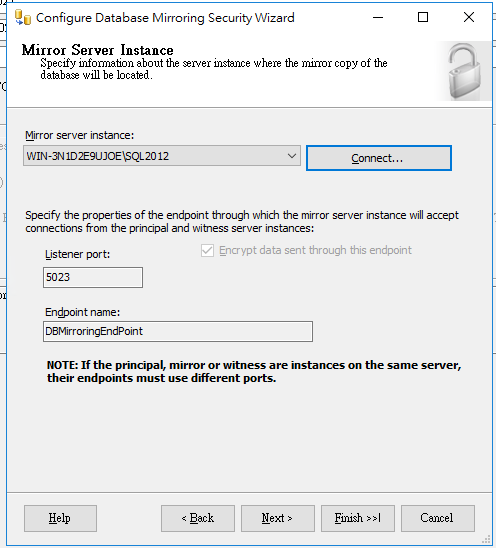
t.port, e.is_encryption_enabled, e.encryption_algorithm_desc,
e.connection_auth_desc
FROM sys.database_mirroring_endpoints e JOIN sys.tcp_endpoints t
ON e.endpoint_id = t.endpoint_id;
--這個步驟要看前一步驟出現的 Name , 修改 'DBMirroringEndPoint'
IF EXISTS (SELECT * FROM sys.endpoints e WHERE e.name = N'DBMirroringEndPoint')
DROP ENDPOINT DBMirroringEndPoint;
IF NOT EXISTS (SELECT * FROM sys.endpoints e WHERE e.name = N'DBMirroringEndPoint')
CREATE ENDPOINT DBMirroringEndPoint
STATE = STARTED
AS TCP ( LISTENER_PORT = 5023 )
FOR DATABASE_MIRRORING (
AUTHENTICATION = WINDOWS NEGOTIATE,
ENCRYPTION = REQUIRED,
ROLE=ALL);
修改完畢, 在做 Security 設定時會看到新的 port "5023"
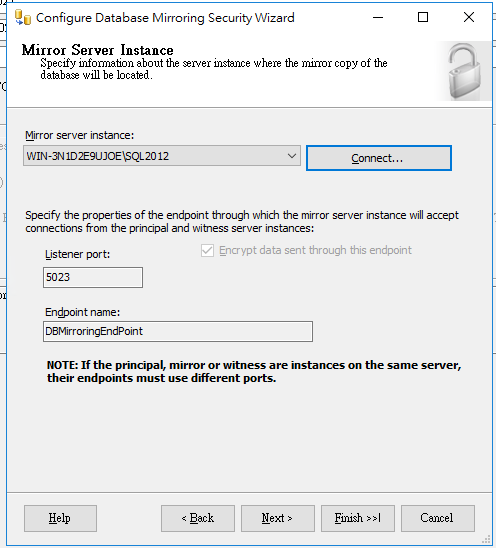
Bike, 2018/7/26 上午 10:43:02