搜尋 win 結果:
找了兩三篇文章再加一點修正才組出來的, 記錄一下, 要用 iTextSharp 哦.
using System.IO;
using iTextSharp.text;
using iTextSharp.text.pdf;
---
string oldFile = Server.MapPath("/Content/PDF/300000419_20160929162658862.pdf"); //"oldFile.pdf";
string newFile = oldFile.Replace(".pdf", "_New11.pdf");
// open the reader
PdfReader reader = new PdfReader(oldFile);
Rectangle size = reader.GetPageSizeWithRotation(1);
Document document = new Document(size);
int NumberOfPages = reader.NumberOfPages;
// open the writer
FileStream fs = new FileStream(newFile, FileMode.Create, FileAccess.Write);
PdfWriter writer = PdfWriter.GetInstance(document, fs);
document.Open();
// the pdf content
PdfContentByte cb = writer.DirectContent;
string text = "Watermark...";
string windir = Environment.GetEnvironmentVariable("windir");
Chunk textAsChunk = new Chunk(text, new Font(BaseFont.CreateFont(windir + "\\Fonts\\mingliu.ttc,0", BaseFont.IDENTITY_H, BaseFont.NOT_EMBEDDED), 20, Font.NORMAL, new BaseColor(255,0,0)));
// create the new page and add it to the pdf
for (int i = 1; i<= NumberOfPages; i++)
{
if(i > 1)
{
document.NewPage();
}
ColumnText.ShowTextAligned(cb, Element.ALIGN_LEFT, new Phrase(textAsChunk), 0, 0, 0);
PdfImportedPage page = writer.GetImportedPage(reader, i);
cb.AddTemplate(page, 0, 0);
}
// close the streams and voilá the file should be changed :)
document.Close();
fs.Close();
writer.Close();
reader.Close();
Response.Write(newFile + "<br>");
Response.Write(NumberOfPages + "<br>");
using System.IO;
using iTextSharp.text;
using iTextSharp.text.pdf;
---
string oldFile = Server.MapPath("/Content/PDF/300000419_20160929162658862.pdf"); //"oldFile.pdf";
string newFile = oldFile.Replace(".pdf", "_New11.pdf");
// open the reader
PdfReader reader = new PdfReader(oldFile);
Rectangle size = reader.GetPageSizeWithRotation(1);
Document document = new Document(size);
int NumberOfPages = reader.NumberOfPages;
// open the writer
FileStream fs = new FileStream(newFile, FileMode.Create, FileAccess.Write);
PdfWriter writer = PdfWriter.GetInstance(document, fs);
document.Open();
// the pdf content
PdfContentByte cb = writer.DirectContent;
string text = "Watermark...";
string windir = Environment.GetEnvironmentVariable("windir");
Chunk textAsChunk = new Chunk(text, new Font(BaseFont.CreateFont(windir + "\\Fonts\\mingliu.ttc,0", BaseFont.IDENTITY_H, BaseFont.NOT_EMBEDDED), 20, Font.NORMAL, new BaseColor(255,0,0)));
// create the new page and add it to the pdf
for (int i = 1; i<= NumberOfPages; i++)
{
if(i > 1)
{
document.NewPage();
}
ColumnText.ShowTextAligned(cb, Element.ALIGN_LEFT, new Phrase(textAsChunk), 0, 0, 0);
PdfImportedPage page = writer.GetImportedPage(reader, i);
cb.AddTemplate(page, 0, 0);
}
// close the streams and voilá the file should be changed :)
document.Close();
fs.Close();
writer.Close();
reader.Close();
Response.Write(newFile + "<br>");
Response.Write(NumberOfPages + "<br>");
Bike, 2016/9/29 下午 06:23:59
某台主機無法連線到 SQL Server, 看了一下 TCP Connection, 發現如下:
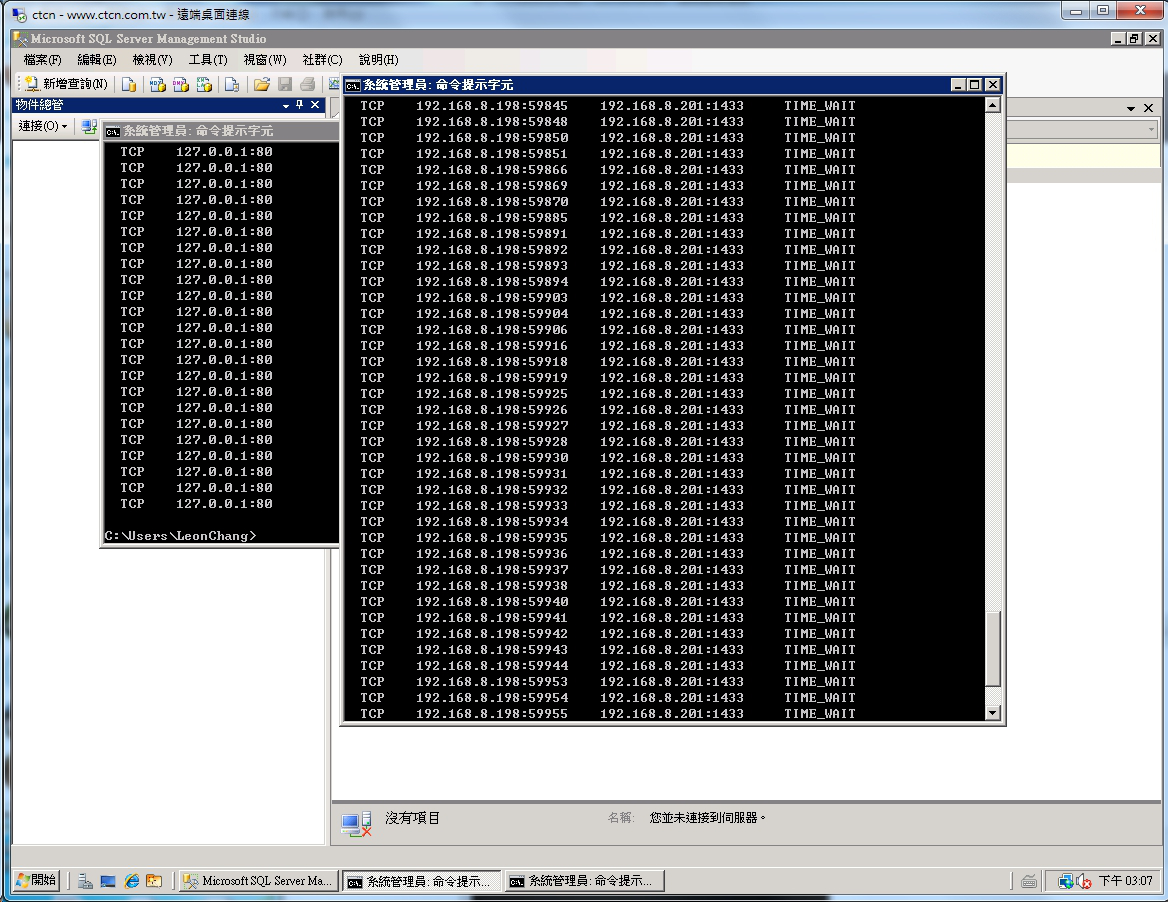
找到 WWW 大神的文章: "在 Windows 上遇到非常多 TIME_WAIT 連線時應如何處理"
http://blog.miniasp.com/post/2010/11/17/How-to-deal-with-TIME_WAIT-problem-under-Windows.aspx
執行了以下指令:
reg add "HKEY_LOCAL_MACHINE\SYSTEM\CurrentControlSet\services\Tcpip\Parameters" /v "TcpTimedWaitDelay" /t REG_DWORD /d 30 /f
重開主機後, 目前 OK, 觀察中..
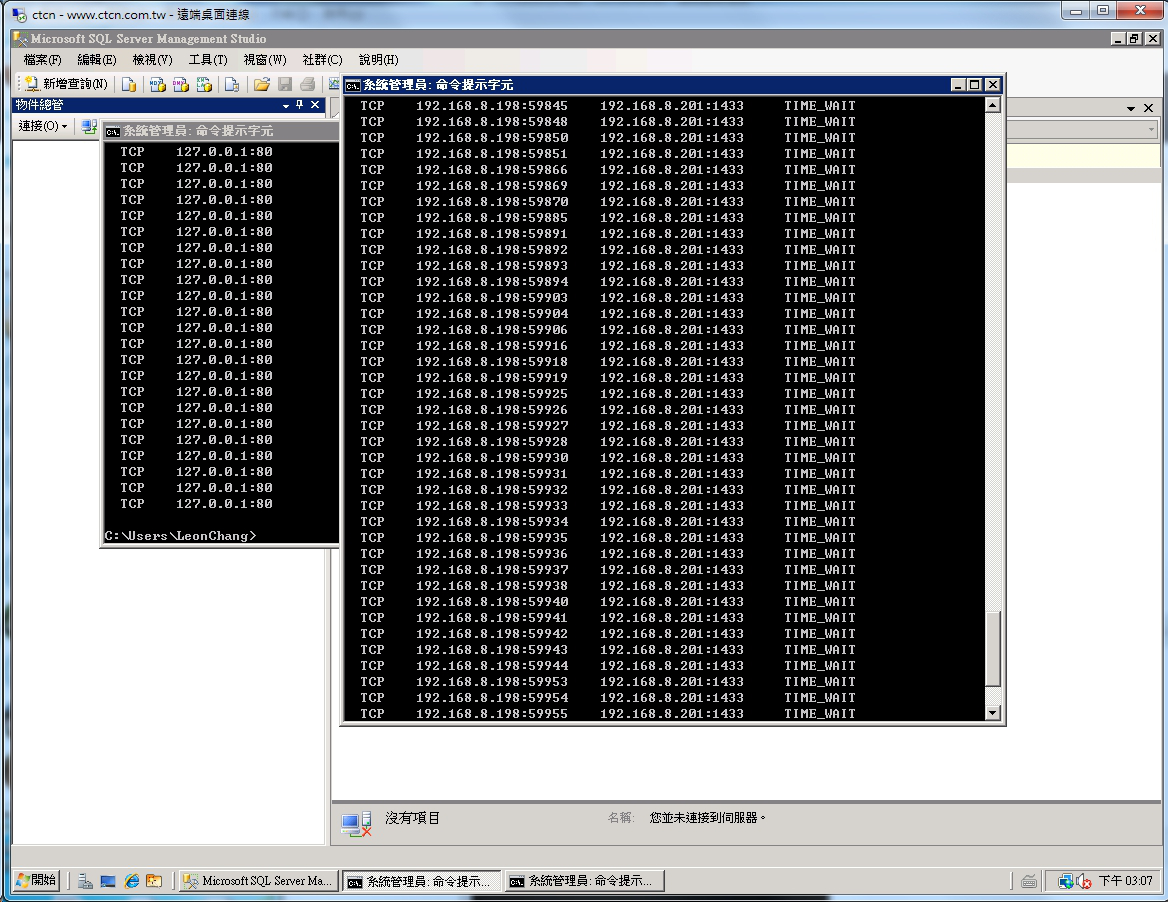
找到 WWW 大神的文章: "在 Windows 上遇到非常多 TIME_WAIT 連線時應如何處理"
http://blog.miniasp.com/post/2010/11/17/How-to-deal-with-TIME_WAIT-problem-under-Windows.aspx
執行了以下指令:
reg add "HKEY_LOCAL_MACHINE\SYSTEM\CurrentControlSet\services\Tcpip\Parameters" /v "TcpTimedWaitDelay" /t REG_DWORD /d 30 /f
重開主機後, 目前 OK, 觀察中..
Bike, 2015/9/15 上午 08:59:08
對於網頁加速的問題,已經被廣泛的討論了
主要在於減少 request 數以及減低網路傳輸的時間
也因此發展出一些技巧或技術,例如 css sprite, 資料gzip 等
瀏覽器也把連線數限制從2條變成6條,以加快網頁顯示的速度
然而若要網頁能有本質上的提升,則是該把 HTTP 這個老通訊協定升級了
(目前是HTTP/1.1, 1999年)
由Google Chrome推廣的 SPDY 標準,已經改良並訂為 HTTP/2 的標準 (2015年初定案)
他的重點在於 (如果我理解得沒錯的話,歡迎指正)
1. http header 也可壓縮 (HTTP1.1 header 無法壓縮)
2. 一個 connection 可以傳輸多個Content (HTTP1.1 一個request 一個 content)
3. 可以 Server Push 資料
4. 可以向下相容 1.1
實測上,可以讓網頁載入速度提升約 30%
目前,大部分瀏覽器已經支援 HTTP/2 標準,然而 Server 端的步調就緩慢許多
微軟的 IIS 要到 10 才支援,目前只有 windows 10 才有
Windows Server則要明年 2016 才有支援
相反於微軟,其他非微軟的開發速度上就快多了 例如 Node.js
---------------------------------------------------------
測試上,可以用 Chrome 的開發模式 把 protocol 欄位勾選顯示
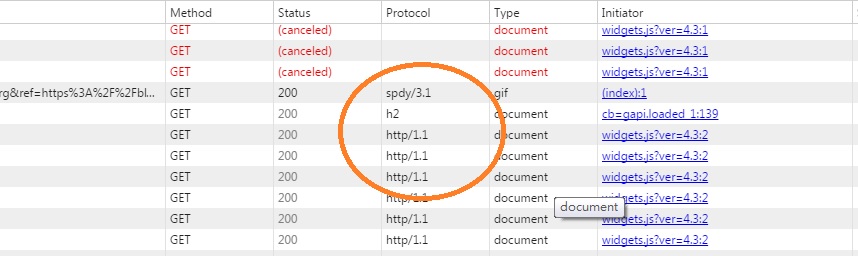
h2 就是 http/2
darren, 2015/8/31 上午 11:09:11
這是 Shopunt 安裝新機器時發生的問題,把他記一下
安裝 黑貓 EGS SERVICE,只要把另一台server C:\EGS 整個目錄 copy 過來
然後跑 C:\EGS\EGS_SETUP.exe 就會跳出 Ezcat Gateway System 視窗
然後只要 "啟動EGS系統" --> windows 服務 就會出現 Ezcat Gateway System Service
這個服務會建立 web service 並監聽 8800 port
http://localhost:8800/egs?cmd=...... 就可以存取資料
但要注意的是,由於整個目錄複製過來,會將 sqllite 資料也一併複製過來,這樣會產生一個問題
就是黑貓的配送單號會重複產生,所以新server一定要做一件事
就是 停止EGS服務 -> (系統維護) -> 備份EGS資料 -> 存檔
然後再 還原EGS資料 -> 找出剛剛備份檔 -> (系統資訊) -> 啟動EGS服務
若是看到托運單號是 100 整數 應該就是 reset成功

安裝 黑貓 EGS SERVICE,只要把另一台server C:\EGS 整個目錄 copy 過來
然後跑 C:\EGS\EGS_SETUP.exe 就會跳出 Ezcat Gateway System 視窗
然後只要 "啟動EGS系統" --> windows 服務 就會出現 Ezcat Gateway System Service
這個服務會建立 web service 並監聽 8800 port
http://localhost:8800/egs?cmd=...... 就可以存取資料
但要注意的是,由於整個目錄複製過來,會將 sqllite 資料也一併複製過來,這樣會產生一個問題
就是黑貓的配送單號會重複產生,所以新server一定要做一件事
就是 停止EGS服務 -> (系統維護) -> 備份EGS資料 -> 存檔
然後再 還原EGS資料 -> 找出剛剛備份檔 -> (系統資訊) -> 啟動EGS服務
若是看到托運單號是 100 整數 應該就是 reset成功

darren, 2015/6/15 下午 04:36:19
這是假設 server 已經先安裝 .net 4.0
首先,不需從網路下載 .net framework3.5
必須從 "伺服器管理員" 去新增功能加入
安裝完之後,跑 NET 4.0 網站會錯誤
若要正常使用必須要再跑以下指令
以 "系統管理員" 開啟 cmd.exe
執行
%windir%\Microsoft.NET\Framework\v4.0.30319\aspnet_regiis.exe -i
首先,不需從網路下載 .net framework3.5
必須從 "伺服器管理員" 去新增功能加入
安裝完之後,跑 NET 4.0 網站會錯誤
[IIS] IIS出現[無法從組件 'System.ServiceModel, Version=3.0.0.0, Culture=neutral, PublicKeyToken=b77a5c561934e089' 載入型別 'System.ServiceModel.Activation.HttpModule'。] 錯誤訊息排解
若要正常使用必須要再跑以下指令
以 "系統管理員" 開啟 cmd.exe
執行
%windir%\Microsoft.NET\Framework\v4.0.30319\aspnet_regiis.exe -i
darren, 2015/6/8 下午 11:59:15
刪除 logFile 和 ftpServer 兩個區塊即可。
Bike, 2015/5/8 下午 12:10:28

通常發生在新電腦安裝後或是安裝 .NET 4.0 之後
第一次跑網站出現這樣的錯誤
執行下面cmd 就可以解決
%windir%\Microsoft.NET\Framework\v4.0.30319\aspnet_regiis.exe -i
darren, 2015/4/2 下午 02:07:54
最近把 shopunt 網站重啟的Log加上,發現網站有兩次時無預警的重啟
但是沒有exception log, 於是去看系統的 Event log, 發現出現以下的錯誤
原因是另開 Thread 以非同步取得非停售產品的資料時 產生 sql timeout,這時網站就整個 Crash
約兩分鐘後才重新啟動,我想雙11網站一直Crash應該跟這個有關
改善方式:
1. RebuildNotStopProducDT 要 Try Catch 不要丟 exception 直接寄 mail 就好
2. 資料庫取得 "非停售產品" 有點沒有效率,不忙時至少要跑 4 秒,資料庫一忙就會Timeout,所以應該要把確定下架且不會販售的產品設定為停售 (Is_StopSell = 'Y'),這樣至少少了2000件產品的查詢,可以秒殺
另外 .NET 4.0 有新的物件叫做 Task 可以用來處理非同步程式,也可以處理 exception 狀況,有時間的話再來改看看
但是沒有exception log, 於是去看系統的 Event log, 發現出現以下的錯誤
應用程式: w3wp.exe
Framework 版本: v4.0.30319
描述: 處理序已終止,因為有未處理的例外狀況。
例外狀況資訊: System.Exception
堆疊:
於 UW.SQL.DTFromSQL(System.String, System.String)
於 UW.SQL.DTFromSQL(System.String, System.Data.SqlClient.SqlConnection ByRef, Boolean)
於 SHOPUNT.DB.Product.RebuildNotStopProducDT()
於 System.Threading.ExecutionContext.runTryCode(System.Object)
於 System.Runtime.CompilerServices.RuntimeHelpers.ExecuteCodeWithGuaranteedCleanup(TryCode, CleanupCode, System.Object)
於 System.Threading.ExecutionContext.Run(System.Threading.ExecutionContext, System.Threading.ContextCallback, System.Object, Boolean)
於 System.Threading.ExecutionContext.Run(System.Threading.ExecutionContext, System.Threading.ContextCallback, System.Object)
於 System.Threading.ThreadHelper.ThreadStart()
---------------------------------------------------------------------------------------------------------------------------------------
失敗的應用程式名稱: w3wp.exe,版本: 7.5.7601.17514,時間戳記: 0x4ce7afa2
失敗的模組名稱: KERNELBASE.dll,版本: 6.1.7601.18229,時間戳記: 0x51fb1677
例外狀況碼: 0xe0434352
錯誤位移: 0x000000000000940d
失敗的處理程序識別碼: 0x57c4
失敗的應用程式開始時間: 0x01d012faf33398f8
失敗的應用程式路徑: c:\windows\system32\inetsrv\w3wp.exe
失敗的模組路徑: C:\Windows\system32\KERNELBASE.dll
報告識別碼: 90ad2f4d-7f89-11e4-8ad2-e41f13b7d81e
原因是另開 Thread 以非同步取得非停售產品的資料時 產生 sql timeout,這時網站就整個 Crash
約兩分鐘後才重新啟動,我想雙11網站一直Crash應該跟這個有關
改善方式:
1. RebuildNotStopProducDT 要 Try Catch 不要丟 exception 直接寄 mail 就好
2. 資料庫取得 "非停售產品" 有點沒有效率,不忙時至少要跑 4 秒,資料庫一忙就會Timeout,所以應該要把確定下架且不會販售的產品設定為停售 (Is_StopSell = 'Y'),這樣至少少了2000件產品的查詢,可以秒殺
另外 .NET 4.0 有新的物件叫做 Task 可以用來處理非同步程式,也可以處理 exception 狀況,有時間的話再來改看看
darren, 2014/12/13 下午 05:44:05
http://lifeofageekadmin.com/fixing-windows-2008-r2-activation-errors/
Location is at C:\windows\system32\Slmgr.vbs
/ckms = clear all KMS servers in cache and set to auto discover
/skms : = Specify a KMS host server
/ipk = Enter in a new license key
/ato = Activate the new key
/dlv = Display license information
First open a command prompt and try to register a license key. This example is for Windows 2008 R2 Enterprise Edition.
C:\> Cd c:\windows\system32
C:\Windows\system32>cscript slmgr.vbs /ipk
C:\Windows\system32>cscript slmgr.vbs /ato
If you receive activation successful you are complete. If you receive a 0xC004F074 error do the following.
C:\> Cd c:\windows\system32
C:\Windows\system32>cscript slmgr.vbs /ckms
C:\Windows\system32>cscript slmgr.vbs /ipk
C:\Windows\system32>cscript slmgr.vbs /ato
If you receive activation successful you are complete. If you receive a 0xC004F074 error again or another error do the following.
C:\> Cd c:\windows\system32
C:\Windows\system32>cscript slmgr.vbs /rilc
Reboot
C:\> Cd c:\windows\system32
C:\Windows\system32>cscript slmgr.vbs /ckms
C:\Windows\system32>cscript slmgr.vbs /ipk
C:\Windows\system32>cscript slmgr.vbs /ato
More information can be found at Configuring KMS Clients
Location is at C:\windows\system32\Slmgr.vbs
/ckms = clear all KMS servers in cache and set to auto discover
/skms : = Specify a KMS host server
/ipk = Enter in a new license key
/ato = Activate the new key
/dlv = Display license information
First open a command prompt and try to register a license key. This example is for Windows 2008 R2 Enterprise Edition.
C:\> Cd c:\windows\system32
C:\Windows\system32>cscript slmgr.vbs /ipk
C:\Windows\system32>cscript slmgr.vbs /ato
If you receive activation successful you are complete. If you receive a 0xC004F074 error do the following.
C:\> Cd c:\windows\system32
C:\Windows\system32>cscript slmgr.vbs /ckms
C:\Windows\system32>cscript slmgr.vbs /ipk
C:\Windows\system32>cscript slmgr.vbs /ato
If you receive activation successful you are complete. If you receive a 0xC004F074 error again or another error do the following.
C:\> Cd c:\windows\system32
C:\Windows\system32>cscript slmgr.vbs /rilc
Reboot
C:\> Cd c:\windows\system32
C:\Windows\system32>cscript slmgr.vbs /ckms
C:\Windows\system32>cscript slmgr.vbs /ipk
C:\Windows\system32>cscript slmgr.vbs /ato
More information can be found at Configuring KMS Clients
Bike, 2014/11/3 下午 04:49:25
1. 名詞解釋
DPI - dots per inch (每英寸點密度)
PPI - pixels per inch (每英寸像素密度)
簡單來說,DPI是邏輯解析度,PPI是實體解析度(各家手機的螢幕解析度)
以圖像顯示或字型來說:MAC螢幕預設常用DPI為72、windows系統則是96或120;印刷用的DPI常用為300
2. Device Pixel Ratio(裝置像素比)
以 iPhone 為例
http://www.paintcodeapp.com/news/iphone-6-screens-demystified
視網膜解析度與css背景圖
http://weedygarden.net/2010/10/retina-display-and-css-background-images/
字型光柵化
http://zh.wikipedia.org/wiki/%E5%AD%97%E4%BD%93%E5%85%89%E6%A0%85%E5%8C%96
以下網站可測試此螢幕的裝置像素比
http://www.devicepixelratio.com/
3. 利用css media query 針對不同像素比顯示不同的排版
測試該瀏覽器能使用media query的功能語法
http://cssmediaqueries.com/overview.html
DPI - dots per inch (每英寸點密度)
PPI - pixels per inch (每英寸像素密度)
簡單來說,DPI是邏輯解析度,PPI是實體解析度(各家手機的螢幕解析度)
以圖像顯示或字型來說:MAC螢幕預設常用DPI為72、windows系統則是96或120;印刷用的DPI常用為300
2. Device Pixel Ratio(裝置像素比)
以 iPhone 為例
http://www.paintcodeapp.com/news/iphone-6-screens-demystified
視網膜解析度與css背景圖
http://weedygarden.net/2010/10/retina-display-and-css-background-images/
字型光柵化
http://zh.wikipedia.org/wiki/%E5%AD%97%E4%BD%93%E5%85%89%E6%A0%85%E5%8C%96
以下網站可測試此螢幕的裝置像素比
http://www.devicepixelratio.com/
3. 利用css media query 針對不同像素比顯示不同的排版
測試該瀏覽器能使用media query的功能語法
http://cssmediaqueries.com/overview.html
nelson, 2014/9/17 下午 07:31:37