搜尋 安裝 結果:
Disable secure boot in the VM menu, that'll fix it.
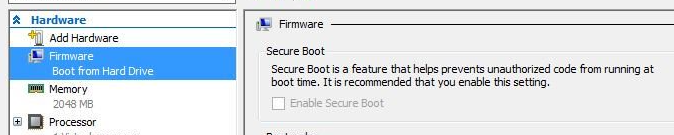
from:
https://community.spiceworks.com/topic/1719453-hyper-v-gen-2-vm-unable-to-boot-from-iso-file-to-install-os
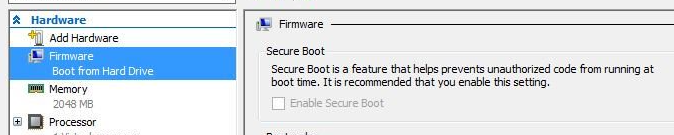
from:
https://community.spiceworks.com/topic/1719453-hyper-v-gen-2-vm-unable-to-boot-from-iso-file-to-install-os
Bike, 2021/8/5 下午 09:10:51
C# XML Documentation Comments -- 自動產生 XML 格式的註解
Bike, 2021/3/14 下午 08:27:08
這次因為小三美日要架設新機房設備,所以採用政府GPO的群組原則來提升安全性,關於設定的方式可由以下的附檔內說明使用,
在安裝GPO後,會遇到的問題及解決方式如下
1. 在安裝後發現原先預設使用的administrator帳號被停用,導致無法登入。
解決:在安裝GPO前,先換一個新的管理權限帳號即可
2. 想要安裝IIS或是hyper-v(新增角色)時,發現安裝權限已被停用。
解決:先搜尋到gpedit.msc,檢查電腦設定 \ 系統管理範本 \ Windows元件 \ Windowsl遠端殼層 \ 允許遠端殼層存取,是否為 已啟用
3.使用hyper-v安裝windows,再安裝GPO後,發現無法從hyper-v的console登入。
解決:搜尋gpedit.msc,檢查電腦設定 \ windows設定 \ 安全性設定 \ 使用者權限指派 \ 拒絕透過遠端桌面服務登入,移除本機帳戶
4.使用hyper-v配合GPO會無法將本機的資源(檔案)丟到虛擬主機。
解決:檢查電腦設定 \ 系統管理範本 \ windows 元件 \ 遠端桌面服務 \ 遠端桌面工作階段主機 \ 裝置及資源重新導向,將不允許磁碟機重新導向,設定為已停用
另外,搜尋gpedit.msc,檢查電腦設定 \ windows設定 \ 安全性設定 \ 使用者權限指派 \ 拒絕從網路存取這台電腦,移除管理權限帳戶
以上設定完後,最好在自己系統的cmd中,輸入gpupdate /force,直接更新原則
在安裝GPO後,會遇到的問題及解決方式如下
1. 在安裝後發現原先預設使用的administrator帳號被停用,導致無法登入。
解決:在安裝GPO前,先換一個新的管理權限帳號即可
2. 想要安裝IIS或是hyper-v(新增角色)時,發現安裝權限已被停用。
解決:先搜尋到gpedit.msc,檢查電腦設定 \ 系統管理範本 \ Windows元件 \ Windowsl遠端殼層 \ 允許遠端殼層存取,是否為 已啟用
3.使用hyper-v安裝windows,再安裝GPO後,發現無法從hyper-v的console登入。
解決:搜尋gpedit.msc,檢查電腦設定 \ windows設定 \ 安全性設定 \ 使用者權限指派 \ 拒絕透過遠端桌面服務登入,移除本機帳戶
4.使用hyper-v配合GPO會無法將本機的資源(檔案)丟到虛擬主機。
解決:檢查電腦設定 \ 系統管理範本 \ windows 元件 \ 遠端桌面服務 \ 遠端桌面工作階段主機 \ 裝置及資源重新導向,將不允許磁碟機重新導向,設定為已停用
另外,搜尋gpedit.msc,檢查電腦設定 \ windows設定 \ 安全性設定 \ 使用者權限指派 \ 拒絕從網路存取這台電腦,移除管理權限帳戶
以上設定完後,最好在自己系統的cmd中,輸入gpupdate /force,直接更新原則
nelson, 2020/9/16 上午 07:29:19
1. 安裝 Failover-Clustering
2. 建立 Cluster 用的帳號, 並加入管理員群組 (記得要換密碼
參考以下四篇文章, 有些地方可能要改一下, 有空來做一份中文版的.
https://www.mssqltips.com/sqlservertip/4951/deploy-a-windows-server-2016-failover-cluster-without-active-directory-part-1/
https://www.mssqltips.com/sqlservertip/4962/deploy-a-windows-server-2016-failover-cluster-without-active-directory--part-2/
https://www.mssqltips.com/sqlservertip/4991/implement-a-sql-server-2016-availability-group-without-active-directory-part-1/
https://www.mssqltips.com/sqlservertip/4996/implement-a-sql-server-2016-availability-group-without-active-directory-part-2/
這個也可以參考, 有很多指令碼, 可以省不少時間:
http://woshub.com/workgroup-failover-cluster-windows-server-2016/
Install-WindowsFeature Failover-Clustering –IncludeManagementTools
2. 建立 Cluster 用的帳號, 並加入管理員群組 (記得要換密碼
net user /add clustadm Sup33P@ssw0Rd!
net localgroup administrators clustadm /add
參考以下四篇文章, 有些地方可能要改一下, 有空來做一份中文版的.
https://www.mssqltips.com/sqlservertip/4951/deploy-a-windows-server-2016-failover-cluster-without-active-directory-part-1/
https://www.mssqltips.com/sqlservertip/4962/deploy-a-windows-server-2016-failover-cluster-without-active-directory--part-2/
https://www.mssqltips.com/sqlservertip/4991/implement-a-sql-server-2016-availability-group-without-active-directory-part-1/
https://www.mssqltips.com/sqlservertip/4996/implement-a-sql-server-2016-availability-group-without-active-directory-part-2/
這個也可以參考, 有很多指令碼, 可以省不少時間:
http://woshub.com/workgroup-failover-cluster-windows-server-2016/
Bike, 2020/9/8 上午 08:14:15
1. 在這裡下載 https://certbot.eff.org/lets-encrypt/windows-other.html
2. 安裝下載的程式
3. 用 cmd (管理員模式, 執行以下指令)
certbot certonly --manual --agree-tos -d "*.bike.idv.tw" -d "bike.idv.tw" --email bikehsu@gmail.com --preferred-challenges dns --manual-public-ip-logging-ok --server https://acme-v02.api.letsencrypt.org/directory
4. 會需要在 DNS Server 上建立一個 TXT 記錄.
5. 下載的格式是 pem, 可以在這裡轉成 IIS 用的 pfx 格式. https://decoder.link/converter, 轉檔時, "不"要用 fullchain
6. 用這個指令可以顯示所有 certbot 申請的憑証 "certbot certificates"
7. "certbot renew" 可以 renew certificate, 需要測試.
2. 安裝下載的程式
3. 用 cmd (管理員模式, 執行以下指令)
certbot certonly --manual --agree-tos -d "*.bike.idv.tw" -d "bike.idv.tw" --email bikehsu@gmail.com --preferred-challenges dns --manual-public-ip-logging-ok --server https://acme-v02.api.letsencrypt.org/directory
4. 會需要在 DNS Server 上建立一個 TXT 記錄.
5. 下載的格式是 pem, 可以在這裡轉成 IIS 用的 pfx 格式. https://decoder.link/converter, 轉檔時, "不"要用 fullchain
6. 用這個指令可以顯示所有 certbot 申請的憑証 "certbot certificates"
7. "certbot renew" 可以 renew certificate, 需要測試.
Bike, 2020/7/19 下午 05:11:45
可以在這裡下載
https://pkisharp.github.io/win-acme/
或是到
https://github.com/PKISharp/win-acme/releases
下載 x64.pluggable.zip 的檔案
執行 wacs.exe, 然後看說明就可以囉.
wacs.exe --renew 會自動設定更新排程..
.100 可以在這裡找到檔案.
C:\Users\Administrator\win-acme
.195 可以在這裡找到
C:\Users\Administrator\win-acme.v2.1.6.773.x64.pluggable
https://pkisharp.github.io/win-acme/
或是到
https://github.com/PKISharp/win-acme/releases
下載 x64.pluggable.zip 的檔案
執行 wacs.exe, 然後看說明就可以囉.
wacs.exe --renew 會自動設定更新排程..
.100 可以在這裡找到檔案.
C:\Users\Administrator\win-acme
.195 可以在這裡找到
C:\Users\Administrator\win-acme.v2.1.6.773.x64.pluggable
Bike, 2019/12/13 下午 06:32:01
Visual Studio 2019安裝篇
1. 主程式
https://visualstudio.microsoft.com/zh-hant/vs/?rr=https%3A%2F%2Fwww.google.com%2F
2. SVN套件
https://marketplace.visualstudio.com/items?itemName=VisualSVNLimited.VisualSVN-VS2019
3. .Net 放置到IIS要的額外設定
https://blog.johnwu.cc/article/iis-run-asp-net-core.html
1. 主程式
https://visualstudio.microsoft.com/zh-hant/vs/?rr=https%3A%2F%2Fwww.google.com%2F
2. SVN套件
https://marketplace.visualstudio.com/items?itemName=VisualSVNLimited.VisualSVN-VS2019
3. .Net 放置到IIS要的額外設定
https://blog.johnwu.cc/article/iis-run-asp-net-core.html
choco, 2019/10/17 下午 06:33:49
好像為了這個找了很多次 google, 每次都花了不少時間..
1. 新增功能角色

2. 新增管理服務

3. 安裝 Web Deploy 套件
https://www.iis.net/downloads/microsoft/web-deploy
4. 完工..
參考: https://stackoverflow.com/questions/41386690/missing-import-web-application-option-in-web-deploy-3-6
1. 新增功能角色

2. 新增管理服務

3. 安裝 Web Deploy 套件
https://www.iis.net/downloads/microsoft/web-deploy
4. 完工..
參考: https://stackoverflow.com/questions/41386690/missing-import-web-application-option-in-web-deploy-3-6
Bike, 2019/5/22 下午 07:47:55
IIS 發布專案可以打包成 zip, 之後直接用匯入的, 還不錯用.
Server 端要安裝兩個東西. 順序不可以錯, 錯了就要移除重新安裝.
1. IIS 的 Management Service

2. Web Deploy v3.6
Server 端要安裝兩個東西. 順序不可以錯, 錯了就要移除重新安裝.
1. IIS 的 Management Service

2. Web Deploy v3.6
Bike, 2018/6/10 下午 09:50:24
在 .100 安裝 MVC 專案時, web.config 要記得檢查有沒有設定 UrlRoutingModule, 如下. 否則會出現 404 的錯誤.
<system.webServer>
<modules>
<remove name="UrlRoutingModule-4.0" />
<add name="UrlRoutingModule-4.0" type="System.Web.Routing.UrlRoutingModule" preCondition="" />
</modules>
</system.webServer>Bike, 2016/11/22 上午 06:51:17