搜尋 0 結果:
1. 名詞解釋
DPI - dots per inch (每英寸點密度)
PPI - pixels per inch (每英寸像素密度)
簡單來說,DPI是邏輯解析度,PPI是實體解析度(各家手機的螢幕解析度)
以圖像顯示或字型來說:MAC螢幕預設常用DPI為72、windows系統則是96或120;印刷用的DPI常用為300
2. Device Pixel Ratio(裝置像素比)
以 iPhone 為例
http://www.paintcodeapp.com/news/iphone-6-screens-demystified
視網膜解析度與css背景圖
http://weedygarden.net/2010/10/retina-display-and-css-background-images/
字型光柵化
http://zh.wikipedia.org/wiki/%E5%AD%97%E4%BD%93%E5%85%89%E6%A0%85%E5%8C%96
以下網站可測試此螢幕的裝置像素比
http://www.devicepixelratio.com/
3. 利用css media query 針對不同像素比顯示不同的排版
測試該瀏覽器能使用media query的功能語法
http://cssmediaqueries.com/overview.html
DPI - dots per inch (每英寸點密度)
PPI - pixels per inch (每英寸像素密度)
簡單來說,DPI是邏輯解析度,PPI是實體解析度(各家手機的螢幕解析度)
以圖像顯示或字型來說:MAC螢幕預設常用DPI為72、windows系統則是96或120;印刷用的DPI常用為300
2. Device Pixel Ratio(裝置像素比)
以 iPhone 為例
http://www.paintcodeapp.com/news/iphone-6-screens-demystified
視網膜解析度與css背景圖
http://weedygarden.net/2010/10/retina-display-and-css-background-images/
字型光柵化
http://zh.wikipedia.org/wiki/%E5%AD%97%E4%BD%93%E5%85%89%E6%A0%85%E5%8C%96
以下網站可測試此螢幕的裝置像素比
http://www.devicepixelratio.com/
3. 利用css media query 針對不同像素比顯示不同的排版
測試該瀏覽器能使用media query的功能語法
http://cssmediaqueries.com/overview.html
nelson, 2014/9/17 下午 07:31:37
當我們將動態效果(例如:.animate)使用於.hover時,由於.hover的特性是會將"每次"滑鼠移動到而觸發的事件做完。所以若將滑鼠反覆快速移動而去觸發事件時,就會形成滑鼠停下後,但動態效果仍在持續作用的狀況。
因此為了避免這種狀況,我們可以搭配使用.stop()來停止前一次.animate()的效果。
$(this).stop().animate();
範例:
http://jsfiddle.net/u8ejtoz9/29/
因此為了避免這種狀況,我們可以搭配使用.stop()來停止前一次.animate()的效果。
$(this).stop().animate();
範例:
http://jsfiddle.net/u8ejtoz9/29/
candice, 2014/9/10 下午 06:14:47
Bike, 2014/9/9 上午 11:54:37
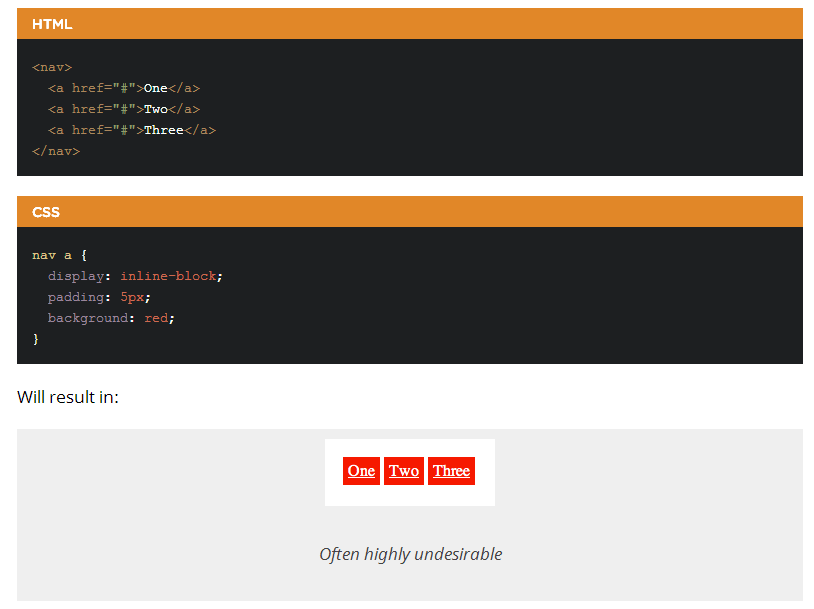
方法1:改HTML架構
<ul>
<li>one</li><li>two</li><li>three</li>
</ul>
或
<ul>
<li>
one</li><li>
two</li><li>
three</li>
</ul>
或
<ul>
<li>one</li
><li>two</li
><li>three</li>
</ul>
方法2:拿掉結尾標籤
<ul>
<li>one
<li>two
<li>three
</ul>
方法3:調整margin值
.nav li {
display: inline-block;
margin-right: -4px;
}
方法4:在父元素設定font-size為0
.nav {
font-size: 0;
}
.nav li {
font-size: 16px;
}
*此法對於某些android系統版本上無效。或設定如font-size: .001px,可解決大部分android版本問題
最好辦法是改成float:left
nelson, 2014/9/3 下午 03:13:38
例子:
select
SUM(case when is_deleted='Y' then price else 0 end) as total_of_deleted_item_price,
SUM(case when is_deleted='N' then price else 0 end) as total_of_item_price,
cust_id
from order group by cust_id
select
SUM(case when is_deleted='Y' then price else 0 end) as total_of_deleted_item_price,
SUM(case when is_deleted='N' then price else 0 end) as total_of_item_price,
cust_id
from order group by cust_id
瞇瞇, 2014/9/3 下午 12:43:31
一般在製作手機版或是自適應性網站時會加一個meta tag: <meta name="viewport" content="width=device-width,initial-scale=1.0">
但是這樣在IOS系統時,字體的大小會隨著螢幕轉向(螢幕解析度改變)而變大或縮小

解決辦法: 在css的body中加入"-webkit-text-size-adjust:100%;"

nelson, 2014/9/1 下午 02:03:20
在 SQL 2008 可以用以下的 SQL
在 SQL 2012 可以用以下的 SQL:
結果如下:
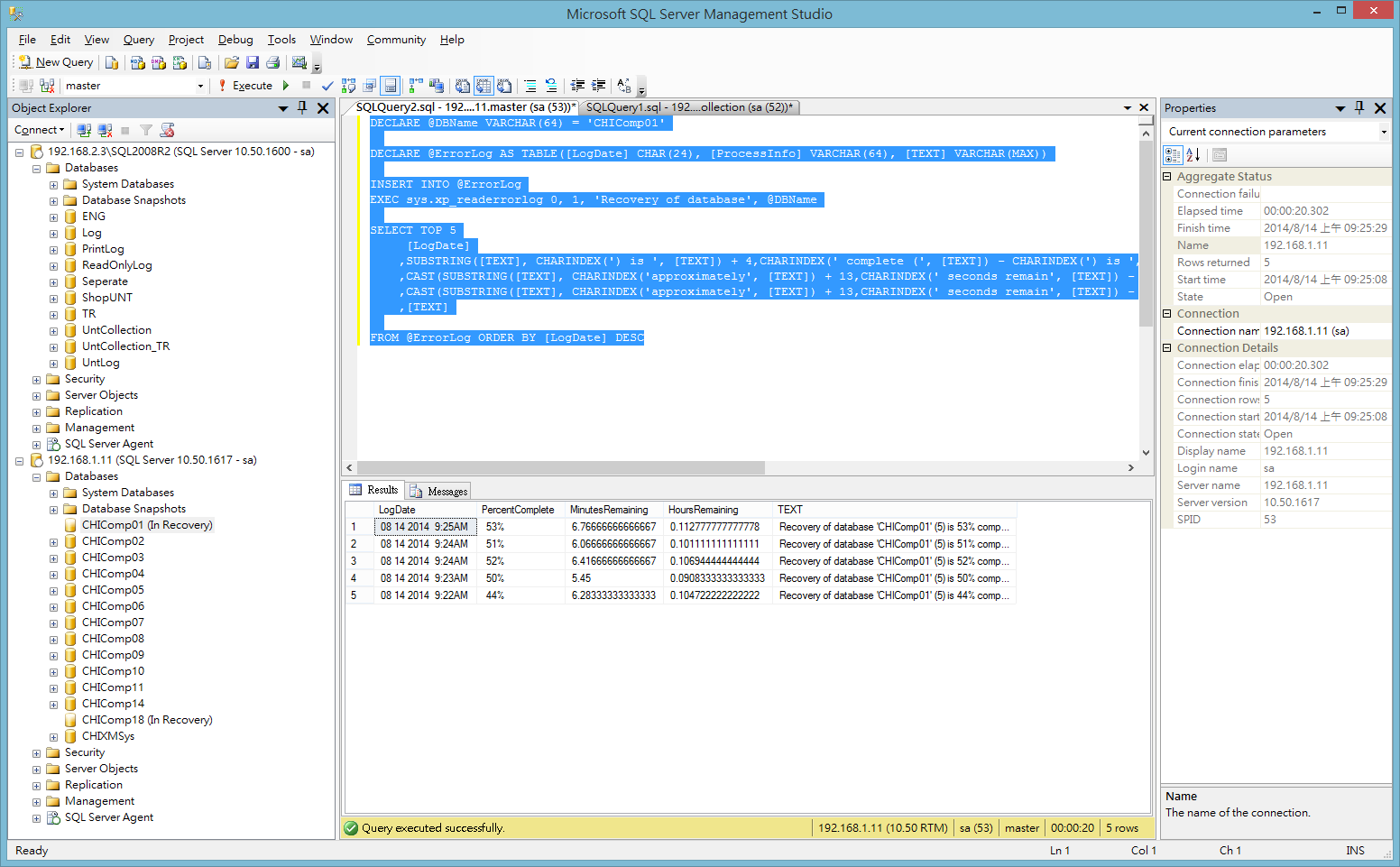
資料來源:
http://timlaqua.com/2009/09/determining-how-long-a-database-will-be-in-recovery-sql-server-2008/
DECLARE @DBName VARCHAR(64) = 'CHIComp01'
DECLARE @ErrorLog AS TABLE([LogDate] CHAR(24), [ProcessInfo] VARCHAR(64), [TEXT] VARCHAR(MAX))
INSERT INTO @ErrorLog
EXEC sys.xp_readerrorlog 0, 1, 'Recovery of database', @DBName
SELECT TOP 5
[LogDate]
,SUBSTRING([TEXT], CHARINDEX(') is ', [TEXT]) + 4,CHARINDEX(' complete (', [TEXT]) - CHARINDEX(') is ', [TEXT]) - 4) AS PercentComplete
,CAST(SUBSTRING([TEXT], CHARINDEX('approximately', [TEXT]) + 13,CHARINDEX(' seconds remain', [TEXT]) - CHARINDEX('approximately', [TEXT]) - 13) AS FLOAT)/60.0 AS MinutesRemaining
,CAST(SUBSTRING([TEXT], CHARINDEX('approximately', [TEXT]) + 13,CHARINDEX(' seconds remain', [TEXT]) - CHARINDEX('approximately', [TEXT]) - 13) AS FLOAT)/60.0/60.0 AS HoursRemaining
,[TEXT]
FROM @ErrorLog ORDER BY [LogDate] DESC
在 SQL 2012 可以用以下的 SQL:
DECLARE @DBName VARCHAR(64) = 'databasename'
DECLARE @ErrorLog AS TABLE([LogDate] CHAR(24), [ProcessInfo] VARCHAR(64), [TEXT] VARCHAR(MAX))
INSERT INTO @ErrorLog
EXEC master..sp_readerrorlog 0, 1, 'Recovery of database', @DBName
SELECT TOP 5
[LogDate]
,SUBSTRING([TEXT], CHARINDEX(') is ', [TEXT]) + 4,CHARINDEX(' complete (', [TEXT]) - CHARINDEX(') is ', [TEXT]) - 4) AS PercentComplete
,CAST(SUBSTRING([TEXT], CHARINDEX('approximately', [TEXT]) + 13,CHARINDEX(' seconds remain', [TEXT]) - CHARINDEX('approximately', [TEXT]) - 13) AS FLOAT)/60.0 AS MinutesRemaining
,CAST(SUBSTRING([TEXT], CHARINDEX('approximately', [TEXT]) + 13,CHARINDEX(' seconds remain', [TEXT]) - CHARINDEX('approximately', [TEXT]) - 13) AS FLOAT)/60.0/60.0 AS HoursRemaining
,[TEXT]
FROM @ErrorLog ORDER BY [LogDate] DESC
結果如下:
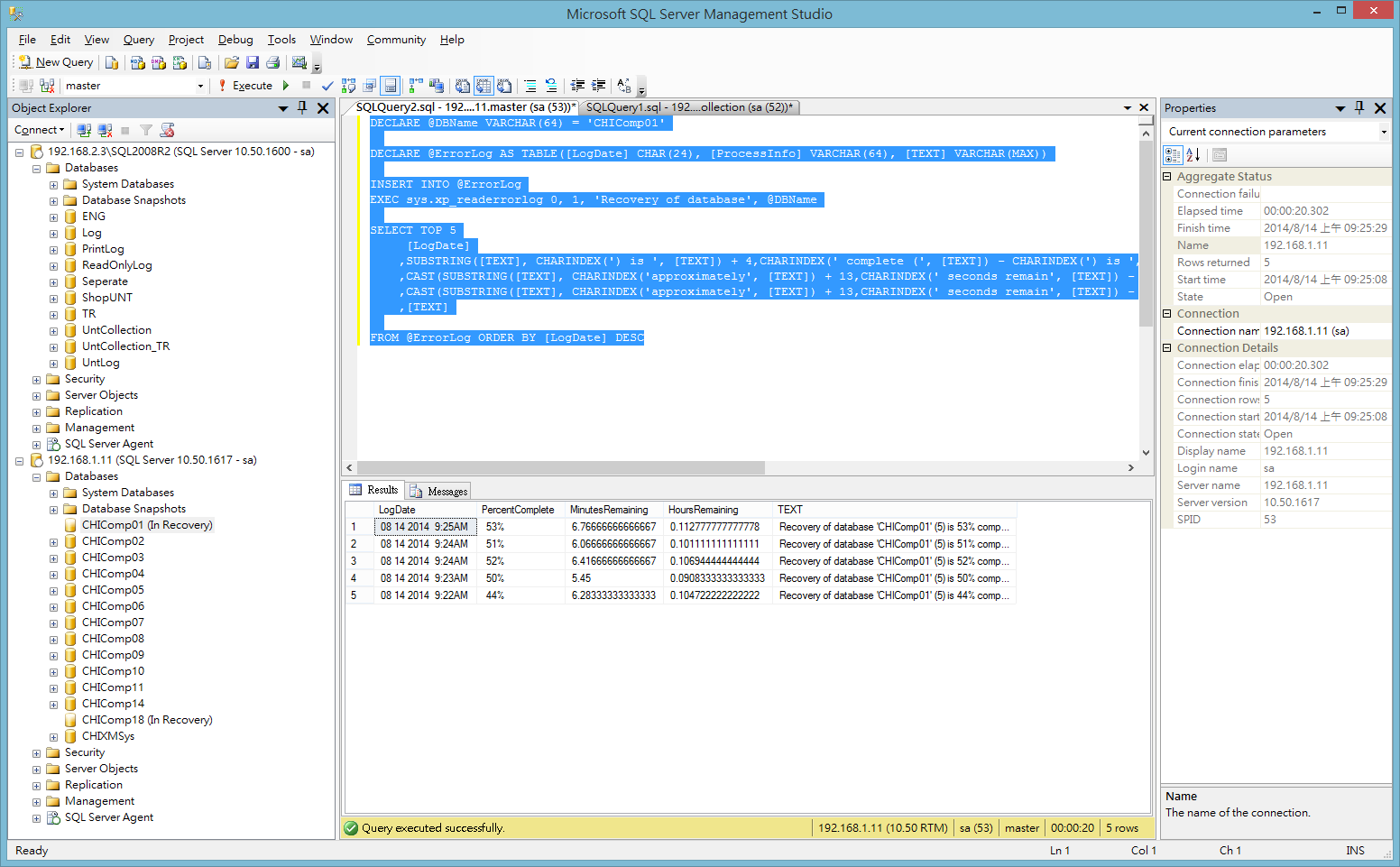
資料來源:
http://timlaqua.com/2009/09/determining-how-long-a-database-will-be-in-recovery-sql-server-2008/
Bike, 2014/8/14 上午 09:28:46
Convert.ToInt32 vs Int32.Parse
這兩者的差別在於 Convert 物件可傳入的值型別比較多,也可以傳入 null (Nothing) => 0
Int32.Parse只接受 string, 遇到 null (Nothing) 會引發 exception
轉換效能上 Int32.Parse 較佳,但除非是很大量的運算,兩者之間差別微乎其微
若擔心傳入的字串不是數值 會引發錯誤
除了可以使用 try catch 包起來 也可以用 Int32.TryParse 來處理
若是遇到 DB 的資料要轉換 記得要判別是不是 DBNull
這兩者的差別在於 Convert 物件可傳入的值型別比較多,也可以傳入 null (Nothing) => 0
Int32.Parse只接受 string, 遇到 null (Nothing) 會引發 exception
轉換效能上 Int32.Parse 較佳,但除非是很大量的運算,兩者之間差別微乎其微
若擔心傳入的字串不是數值 會引發錯誤
除了可以使用 try catch 包起來 也可以用 Int32.TryParse 來處理
若是遇到 DB 的資料要轉換 記得要判別是不是 DBNull
Dim intCount As Integer = If(Convert.IsDBNull(row("count")), 0, Convert.ToInt32(row("count")))// C#
int intCount = Convert.IsDBNull(row("count")) ? 0 : Convert.ToInt32(row("count"));
darren, 2014/8/11 下午 01:45:22
有的時候jquery會用到取代標籤的方式
有的時候jquery會用到取代標籤的方式
<div id="testId">我是原本文字</div>
以下兩個都是innerHTML
document.getElementById('testId').innerHTML = "我是之後文字";
$('#testId').html("我是之後文字");
以下兩個都是outerHTML
document.getElementById('testId').outerHTML = "<div id="我是原本Id">我是原本文字</div>";
$('#testId').replaceWith("<div id="我是原本Id">我是原本文字</div>");
但是有時候~我們並不是要取代~而是想單純得到html含標籤的內容~
$('#testId').clone().wrap('<div>').parent().html()
document.getElementById('testId').innerHTML = "我是之後文字";
$('#testId').html("我是之後文字");
document.getElementById('testId').outerHTML = "<div id="我是原本Id">我是原本文字</div>";
$('#testId').replaceWith("<div id="我是原本Id">我是原本文字</div>");
但是有時候~我們並不是要取代~而是想單純得到html含標籤的內容~
$('#testId').clone().wrap('<div>').parent().html()
Doug, 2014/8/11 上午 10:50:29
自從網站上了 net4.0 之後,網站會有為數不少的 "潛在危險" 的 exception
大都來自不友善的攻擊,想要測試網站的漏洞
網站做這層防護是好事,只是這個東西太敏感了,連簡單的冒號 & 符號都會跳 exception
更慘的是 Google Analytics 會在一些 user cookies 寫入xml文字 ( __utmz=... )
導致正常的 User 都不能正常瀏覽我們網站
解法有兩種:
1. 直接在 web.config 直接設定 不檢查
2. 自訂 RequestValidate (4.0以上才可以用)
請參考此文章 http://msdn.microsoft.com/en-us/library/system.web.util.requestvalidator(v=vs.100).aspx
大都來自不友善的攻擊,想要測試網站的漏洞
網站做這層防護是好事,只是這個東西太敏感了,連簡單的冒號 & 符號都會跳 exception
更慘的是 Google Analytics 會在一些 user cookies 寫入xml文字 ( __utmz=... )
導致正常的 User 都不能正常瀏覽我們網站
解法有兩種:
1. 直接在 web.config 直接設定 不檢查
<system.web>
<httpRuntime requestValidationMode="2.0" />
<pages validateRequest="false" />
</system.web>
2. 自訂 RequestValidate (4.0以上才可以用)
請參考此文章 http://msdn.microsoft.com/en-us/library/system.web.util.requestvalidator(v=vs.100).aspx
後者比較算是正解 基本上處理掉 <script 我想 XSS 就解決一大半
darren, 2014/7/22 上午 11:53:17
