搜尋 server 結果:
這個指令還是會把所有的資料 Select 出來,再更新
原指令:
UPDATE Job Set En_Status = 200 Where En_Status = 100 and LastTouchAt < '2023-05-06 12:34:56'
其中 '2023-05-06 12:34:56' 是 DateTime.Now.AddMinutes(-2) 的結果(Web Server 端的時間扣 2 分鐘)
但,若是改使用 UpdateFromQueryAsync 如下:
var c = await Ds.NewContext.GvContext.Jobs.Where(j => j.En_Status == Cst.Job.Status.Running && j.LastTouchAt < DateTime.Now.AddMinutes(-2))
.UpdateFromQueryAsync(j => new Ds.Gv.Job { En_Status = Cst.Job.Status.ReStarting });
產生的 SQL 如下:
UPDATE A
SET A.[En_Status] = @zzz_BatchUpdate_0
FROM [Job] AS A
INNER JOIN ( SELECT [j].[Id], [j].[CancelledAt], [j].[CancelledBy], [j].[En_Status], [j].[EndAt], [j].[Exception], [j].[Filename], [j].[InformationJson], [j].[InitAt], [j].[Is_CheckOnly], [j].[LastTouchAt], [j].[LastTouchMessage], [j].[LoopStartAt], [j].[Name], [j].[ScheduleId], [j].[TotalTouch], [j].[TouchCount]
FROM [Job] AS [j]
WHERE [j].[En_Status] = 100 AND [j].[LastTouchAt] < DATEADD(minute, CAST(-2.0E0 AS int), GETDATE())
) AS B ON A.[Id] = B.[Id]
有兩個要注意的地方:
1. 它會先 Select 全欄位,再做更新
2. 它的時間是 DB Server 的現在時間。不是 Web Server 端的時間。
順便記錄一下。若是要執行 Update xx Ser cc = cc + 1 Where ...
EF 可寫為:
var c = await Ds.NewContext.GvContext.Jobs.Where(j => j.En_Status == Cst.Job.Status.Running && j.LastTouchAt < DateTime.Now.AddMinutes(-2))
.UpdateFromQueryAsync(j => new Ds.Gv.Job { TotalTouch = j.TotalTouch + 1 });
轉換的 SQL 為:
UPDATE A
SET A.[TotalTouch] = B.[TotalTouch] + 1
FROM [Job] AS A
INNER JOIN ( SELECT [j].[Id], [j].[CancelledAt], [j].[CancelledBy], [j].[En_Status], [j].[EndAt], [j].[Exception], [j].[Filename], [j].[InformationJson], [j].[InitAt], [j].[Is_CheckOnly], [j].[LastTouchAt], [j].[LastTouchMessage], [j].[LoopStartAt], [j].[Name], [j].[ScheduleId], [j].[TotalTouch], [j].[TouchCount]
FROM [Job] AS [j]
WHERE [j].[En_Status] = 100 AND [j].[LastTouchAt] < DATEADD(minute, CAST(-2.0E0 AS int), GETDATE())
) AS B ON A.[Id] = B.[Id]
原指令:
UPDATE Job Set En_Status = 200 Where En_Status = 100 and LastTouchAt < '2023-05-06 12:34:56'
其中 '2023-05-06 12:34:56' 是 DateTime.Now.AddMinutes(-2) 的結果(Web Server 端的時間扣 2 分鐘)
但,若是改使用 UpdateFromQueryAsync 如下:
var c = await Ds.NewContext.GvContext.Jobs.Where(j => j.En_Status == Cst.Job.Status.Running && j.LastTouchAt < DateTime.Now.AddMinutes(-2))
.UpdateFromQueryAsync(j => new Ds.Gv.Job { En_Status = Cst.Job.Status.ReStarting });
產生的 SQL 如下:
UPDATE A
SET A.[En_Status] = @zzz_BatchUpdate_0
FROM [Job] AS A
INNER JOIN ( SELECT [j].[Id], [j].[CancelledAt], [j].[CancelledBy], [j].[En_Status], [j].[EndAt], [j].[Exception], [j].[Filename], [j].[InformationJson], [j].[InitAt], [j].[Is_CheckOnly], [j].[LastTouchAt], [j].[LastTouchMessage], [j].[LoopStartAt], [j].[Name], [j].[ScheduleId], [j].[TotalTouch], [j].[TouchCount]
FROM [Job] AS [j]
WHERE [j].[En_Status] = 100 AND [j].[LastTouchAt] < DATEADD(minute, CAST(-2.0E0 AS int), GETDATE())
) AS B ON A.[Id] = B.[Id]
有兩個要注意的地方:
1. 它會先 Select 全欄位,再做更新
2. 它的時間是 DB Server 的現在時間。不是 Web Server 端的時間。
順便記錄一下。若是要執行 Update xx Ser cc = cc + 1 Where ...
EF 可寫為:
var c = await Ds.NewContext.GvContext.Jobs.Where(j => j.En_Status == Cst.Job.Status.Running && j.LastTouchAt < DateTime.Now.AddMinutes(-2))
.UpdateFromQueryAsync(j => new Ds.Gv.Job { TotalTouch = j.TotalTouch + 1 });
轉換的 SQL 為:
UPDATE A
SET A.[TotalTouch] = B.[TotalTouch] + 1
FROM [Job] AS A
INNER JOIN ( SELECT [j].[Id], [j].[CancelledAt], [j].[CancelledBy], [j].[En_Status], [j].[EndAt], [j].[Exception], [j].[Filename], [j].[InformationJson], [j].[InitAt], [j].[Is_CheckOnly], [j].[LastTouchAt], [j].[LastTouchMessage], [j].[LoopStartAt], [j].[Name], [j].[ScheduleId], [j].[TotalTouch], [j].[TouchCount]
FROM [Job] AS [j]
WHERE [j].[En_Status] = 100 AND [j].[LastTouchAt] < DATEADD(minute, CAST(-2.0E0 AS int), GETDATE())
) AS B ON A.[Id] = B.[Id]
Bike, 2023/4/29 下午 08:44:31
var ip = HttpContext.Current.Request.ServerVariables["HTTP_X_FORWARDED_FOR"];
return Content("發生錯誤, 請連絡系統管理員. 並告知您的 IP 是: " + ip + ".");
return Content("發生錯誤, 請連絡系統管理員. 並告知您的 IP 是: " + ip + ".");
Bike, 2022/9/22 下午 03:07:01
若網站是使用 SVN update 方式更新網站,為了防止被外部讀取到 /.svn/ 目錄內容
要在 web.config 片段加上以下內容
git 也是一樣的方式
可以參考此網址
https://www.petefreitag.com/item/823.cfm
要在 web.config 片段加上以下內容
<configuration>
<system.webServer>
<security>
<requestFiltering>
<hiddenSegments>
<add segment=".svn" />
</hiddenSegments>
</requestFiltering>
</security>
</system.webServer>
</configuration>
git 也是一樣的方式
可以參考此網址
https://www.petefreitag.com/item/823.cfm
darren, 2022/7/20 下午 04:58:58
我們的目標是在啟動時,掛一個 global filter 來檢查上傳的檔案附檔名,避免上傳未預期的可執行檔。使用 global filter 可以防止程式設計師忘了做檔案檢查,發生危險。我們目前用到的 .Net Framework 有兩個類別,一個是 System.Web.Http.ApiController,另一個是 System.Web.Mvc.Controller,兩個要分開處理。
1. Web API (System.Web.Http.ApiController)
.Net Framework 的 Web API 2 在接收檔案時,必需使用 Request.Content.ReadAsMultipartAsync 把上傳的資料存入 MultipartMemoryStreamProvider 之後再來處理。
範例如下:
程式碼中有個地方我沒有注意到。我一開始是用 Request.Content.ReadAsMultipartAsync(provider); 把資料讀進 provider,但前方沒有加上 await,造成有時讀不到檔案的情況,再次提醒自己 Async 和 Await 的關係。
直覺的想法是在 filter 中執行一樣的程式碼,不存檔,只要抓出檔名來檢查即可。但這時遇到一個問題 Request.Content.ReadAsMultipartAsync 不能執行兩次,Google 了一陣子,也沒找不到類似 seek(0) 的操作。所以只好自己寫一個暫存的機製。
這裡決定使用 System.Web.HttpContext.Current.Items 來暫存 provider,最後的 OnActionExecutingAsync 結果如下:
而 controller 中的 Action 則改為以下的版本;本版本中,除了把上傳的檔案存檔以外,還有讀取 form data 中其它欄位的範例:
以上是展示 Web Api 的 Filter。
如果是 MVC 的 Controller,就簡單多了,直接讀取 actionContext.HttpContext.Request.Files 裡面各檔案的 FileName 即可。不過也遇到了一個和直覺不同的地方,對 actionContext.HttpContext.Request.Files 居然不能用 foreach 請見下方註解掉的地方。也許是我的用法有問題,如果有人找到可以使用的方法也麻煩告知。
最後是把 filter 掛在 global filter 裡,如下:
Web API Controller 的部份:
在 WebApiConfig.cs 裡加上 config.Filters.Add(new ApiCheckFile()); 見下圖:

附帶一提,Register 是在 global.asax 裡被叫用的。微軟的架構常常這樣,硬是拉到另一個目錄的獨立檔案裡,如果 global.asax 沒有這一行,不知所以的人,在 App_Start 裡,建立了一個 WebApiConfig.cs 然後會發現完全沒做用... 見下圖

MVC Controller 的部份,
在 FilterConfig.cs 中,加上 filters.Add(new MvcCheckFileFilter()); 如下圖

一樣是在 global.asax 中呼叫 FilterConfig.RegisterGlobalFilters,見下圖:

不過有趣的地方是,在 global.asax 裡, WebApiConfig.Register 和 FilterConfig.RegisterGlobalFilters 的叫用方法不同,一個是把 function 當作變數,一個是直接呼叫 function, 大家可以比較一下。
附註 1, 關於 OnActionExecutingAsync 和 OnActionExecuting:
Web API 的 filter 中,提供了 OnActionExecutingAsync 和 OnActionExecuting 兩個 method 可以 override ,我實驗的結果是如果兩個 method 都 override 了,只有 OnActionExecutingAsync 會被呼叫。
MVC 的 filter 中,只有 OnActionExecuting 可以 override。
1. Web API (System.Web.Http.ApiController)
.Net Framework 的 Web API 2 在接收檔案時,必需使用 Request.Content.ReadAsMultipartAsync 把上傳的資料存入 MultipartMemoryStreamProvider 之後再來處理。
範例如下:
public class UploadController : ApiController
{
public async Task<object> PostFormData()
{
var provider = new MultipartMemoryStreamProvider();
if (! Request.Content.IsMimeMultipartContent())
{
return "no file";
}
//要注意這裡的 await
await Request.Content.ReadAsMultipartAsync(provider);
foreach (var content in provider.Contents)
{
if (content.Headers.ContentDisposition.FileName != null)
{
string localFilename = content.Headers.ContentDisposition.FileName.Replace("\"", "");
System.IO.Directory.CreateDirectory(HttpContext.Current.Server.MapPath(@"~/App_Data/Temp/"));
string filename = HttpContext.Current.Server.MapPath(@"~/App_Data/Temp/" + localFilename);
if (System.IO.File.Exists(filename))
{
System.IO.File.Delete(filename);
}
using (var fileStream = new FileStream(filename, FileMode.Create, FileAccess.Write))
{
var contentStream = await content.ReadAsStreamAsync();
await contentStream.CopyToAsync(fileStream);
Trace.WriteLine("Save To" + filename);
}
}
}
return "OK";
}
}
程式碼中有個地方我沒有注意到。我一開始是用 Request.Content.ReadAsMultipartAsync(provider); 把資料讀進 provider,但前方沒有加上 await,造成有時讀不到檔案的情況,再次提醒自己 Async 和 Await 的關係。
直覺的想法是在 filter 中執行一樣的程式碼,不存檔,只要抓出檔名來檢查即可。但這時遇到一個問題 Request.Content.ReadAsMultipartAsync 不能執行兩次,Google 了一陣子,也沒找不到類似 seek(0) 的操作。所以只好自己寫一個暫存的機製。
這裡決定使用 System.Web.HttpContext.Current.Items 來暫存 provider,最後的 OnActionExecutingAsync 結果如下:
/// <summary>
/// 檔案檢查
/// </summary>
/// <param name="actionContext"></param>
/// <param name="cancellationToken"></param>
/// <returns></returns>
public override async Task OnActionExecutingAsync(HttpActionContext actionContext, CancellationToken cancellationToken)
{
Trace.WriteLine("ApiCheckFile OnActionExecutingAsync");
var request = actionContext.Request;
if (!request.Content.IsMimeMultipartContent())
{
return;
}
var provider = new MultipartMemoryStreamProvider();
await request.Content.ReadAsMultipartAsync(provider);
//把 provider 存入 System.Web.HttpContext.Current.Items 之中,以便在 controller 中再度使用
System.Web.HttpContext.Current.Items["MimeMultipartContentProvider"] = provider;
foreach (var content in provider.Contents)
{
if (content.Headers.ContentDisposition.FileName != null)
{
var filename = content.Headers.ContentDisposition.FileName.Replace("\"", "");
Trace.WriteLine(filename);
var ext = System.IO.Path.GetExtension(filename);
if (!".jpg,.jpeg,.png".Contains(ext.ToLower()))
{
throw new Exception("file format error.");
}
}
}
return;
}
而 controller 中的 Action 則改為以下的版本;本版本中,除了把上傳的檔案存檔以外,還有讀取 form data 中其它欄位的範例:
public async Task<object> PostFormData()
{
//改由 HttpContext.Current.Items 中,讀取資料。
MultipartMemoryStreamProvider provider = (MultipartMemoryStreamProvider)System.Web.HttpContext.Current.Items["MimeMultipartContentProvider"];
//如果沒有經過 filter,provider會是 null, 這時就要直接由 Request.Content 讀入 provider
if (provider == null)
{
provider = new MultipartMemoryStreamProvider();
Request.Content.ReadAsMultipartAsync(provider);
}
foreach (var content in provider.Contents)
{
if (content.Headers.ContentDisposition.FileName != null)
{
string localFilename = content.Headers.ContentDisposition.FileName.Replace("\"", "");
Trace.WriteLine("FileName: " + localFilename);
Trace.WriteLine("FileName: " + @"~/App_Data/Temp/" + localFilename);
System.IO.Directory.CreateDirectory(HttpContext.Current.Server.MapPath(@"~/App_Data/Temp/"));
string filename = HttpContext.Current.Server.MapPath(@"~/App_Data/Temp/" + localFilename);
if (System.IO.File.Exists(filename))
{
System.IO.File.Delete(filename);
}
using (var fileStream = new FileStream(filename, FileMode.Create, FileAccess.Write))
{
var contentStream = await content.ReadAsStreamAsync();
await contentStream.CopyToAsync(fileStream);
Trace.WriteLine("Save To" + filename);
}
}
else
{
var contentStream = await content.ReadAsStreamAsync();
var reader = new System.IO.StreamReader(contentStream);
var data = reader.ReadToEnd();
Trace.WriteLine("data: " + data);
}
}
return "OK";
}
以上是展示 Web Api 的 Filter。
如果是 MVC 的 Controller,就簡單多了,直接讀取 actionContext.HttpContext.Request.Files 裡面各檔案的 FileName 即可。不過也遇到了一個和直覺不同的地方,對 actionContext.HttpContext.Request.Files 居然不能用 foreach 請見下方註解掉的地方。也許是我的用法有問題,如果有人找到可以使用的方法也麻煩告知。
public override void OnActionExecuting(ActionExecutingContext actionContext)
{
Debug.WriteLine("MvcCheckFileFilter OnActionExecuting");
if (actionContext.HttpContext.Request.Files.Count > 0)
{
for (int i = 0; i < actionContext.HttpContext.Request.Files.Count; i++)
{
System.Web.HttpPostedFileBase file = actionContext.HttpContext.Request.Files[i];
if (System.IO.Path.GetExtension(file.FileName) != ".jpg")
{
throw new Exception("file format error.");
}
Debug.WriteLine(i + "MvcCheckFileFilter OnActionExecuting File type: " + file.FileName.ToString());
}
}
//以下寫法會發生錯誤: 無法將類型 'System.String' 的物件轉換為類型 'System.Web.HttpPostedFileBase'。
//foreach (HttpPostedFileBase file in actionContext.HttpContext.Request.Files)
//{
// if (System.IO.Path.GetExtension(file.FileName) != ".jpg")
// {
// throw new Exception("file format error.");
// }
//}
}
最後是把 filter 掛在 global filter 裡,如下:
Web API Controller 的部份:
在 WebApiConfig.cs 裡加上 config.Filters.Add(new ApiCheckFile()); 見下圖:

附帶一提,Register 是在 global.asax 裡被叫用的。微軟的架構常常這樣,硬是拉到另一個目錄的獨立檔案裡,如果 global.asax 沒有這一行,不知所以的人,在 App_Start 裡,建立了一個 WebApiConfig.cs 然後會發現完全沒做用... 見下圖

MVC Controller 的部份,
在 FilterConfig.cs 中,加上 filters.Add(new MvcCheckFileFilter()); 如下圖

一樣是在 global.asax 中呼叫 FilterConfig.RegisterGlobalFilters,見下圖:

不過有趣的地方是,在 global.asax 裡, WebApiConfig.Register 和 FilterConfig.RegisterGlobalFilters 的叫用方法不同,一個是把 function 當作變數,一個是直接呼叫 function, 大家可以比較一下。
附註 1, 關於 OnActionExecutingAsync 和 OnActionExecuting:
Web API 的 filter 中,提供了 OnActionExecutingAsync 和 OnActionExecuting 兩個 method 可以 override ,我實驗的結果是如果兩個 method 都 override 了,只有 OnActionExecutingAsync 會被呼叫。
MVC 的 filter 中,只有 OnActionExecuting 可以 override。
Bike, 2022/5/15 上午 10:01:11
文章參考: https://windowsreport.com/windows-server-enable-tls/
工具下載: https://www.nartac.com/Products/IISCrypto/Download
工具下載: https://www.nartac.com/Products/IISCrypto/Download
Bike, 2022/5/5 下午 10:32:11
第一步,把 PC 加入 AD
在嘗試把 PC110 加入 Active Directory 時,發生了找不到 SRV 記錄的問題。
最後發現是因為在 AD 的 DNS Server 中沒有 _msdcs 這個網域.
所以手動建立 _msdcs.shop.eva 這個網域 (記得要允許安全的動態更新),並且讓 AD 重新建立相對應的記錄。
建立網域後,執行以下的指令
ipconfig/flushdns
ipconfig/registerdns
net stop netlogon
net start netlogon
可以參考以下文件
https://polinwei.com/dns-recreate-_msdcs/
在嘗試把 PC110 加入 Active Directory 時,發生了找不到 SRV 記錄的問題。
最後發現是因為在 AD 的 DNS Server 中沒有 _msdcs 這個網域.
所以手動建立 _msdcs.shop.eva 這個網域 (記得要允許安全的動態更新),並且讓 AD 重新建立相對應的記錄。
建立網域後,執行以下的指令
ipconfig/flushdns
ipconfig/registerdns
net stop netlogon
net start netlogon
可以參考以下文件
https://polinwei.com/dns-recreate-_msdcs/
Bike, 2022/3/21 下午 03:55:44
環境說明:
AD Server: dc1 (192.168.101.109)
PC: pc110 (192.168.101.110)
PC: pc111 (192.168.101.111)
第一步,把 PC 加入 AD, 這個算是基本操作,網路上說明很多, 就不再截圖了。不過在這裡還是遇到了第一個問題,解決過程請參考另一份文件: https://blog.uwinfo.com.tw/Article.aspx?Id=486
第二步,在 Visual Studio 的測試環境中測試:
一開始是使用 .Net 6.0 來實作,沒想到找到的文件都是 .Net Core 3.1 的,所以先用 .Net Core 3.1 實做了一次,後來改用 .Net 6.0 實作才成功。使用 .Net 6.0 實作的過程如下:
1. 建立一個 MVC 的標準專案:
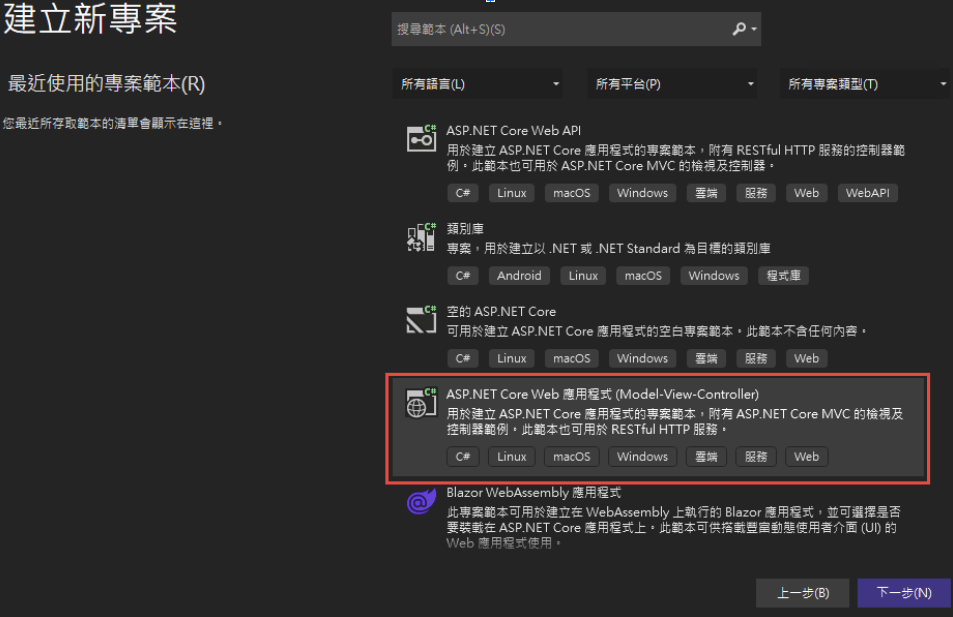
為了避免憑証問題,所以拿掉了 HTTPS 的設定
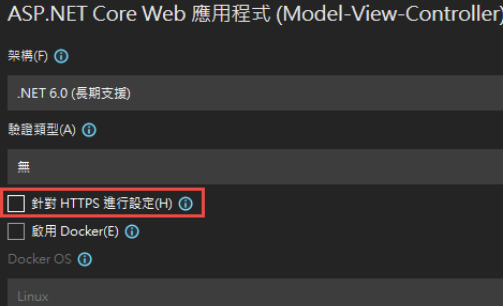
2. 改寫 launchSettings.json:
iisSettings 中的 windowsAuthentication 改為 True, anonymousAuthentication 改為 false。如下圖:
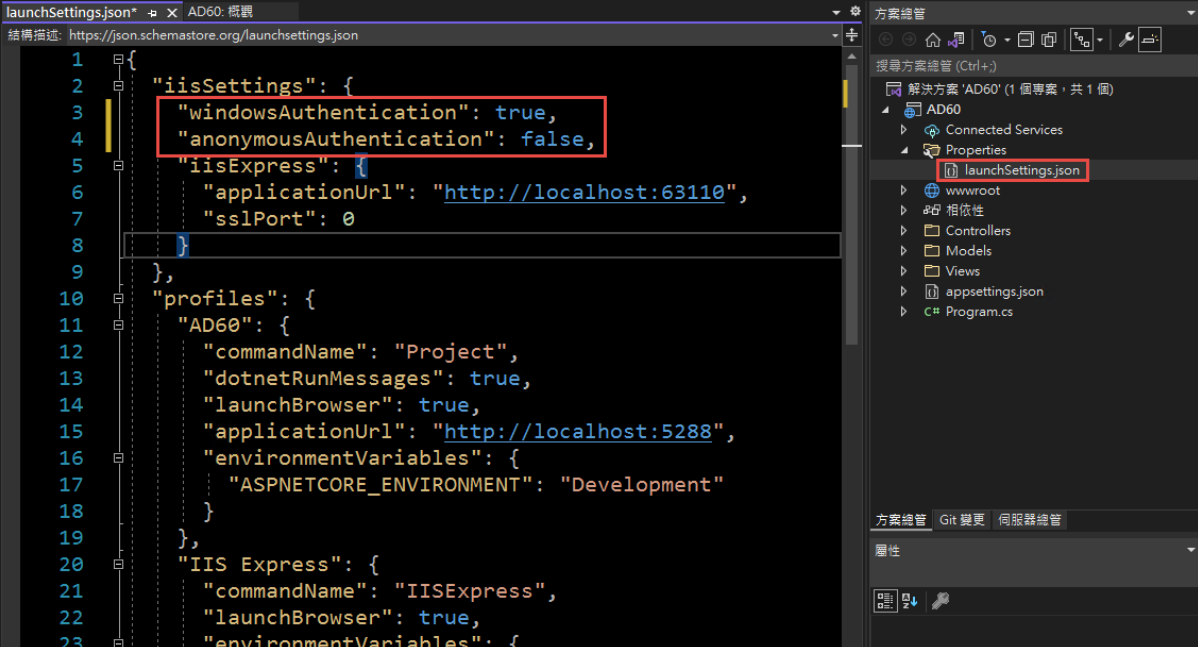
3. 修改 Program.cs, 加入以下四行指令:
builder.Services.AddAuthentication(IISDefaults.AuthenticationScheme);
builder.Services.AddAuthorization();
app.UseAuthentication();
app.UseAuthorization();
(注意: UseAuthentication 要加在 UseAuthentication 之後, VS 2022 應該會提示要新增 using Microsoft.AspNetCore.Server.IISIntegration;)
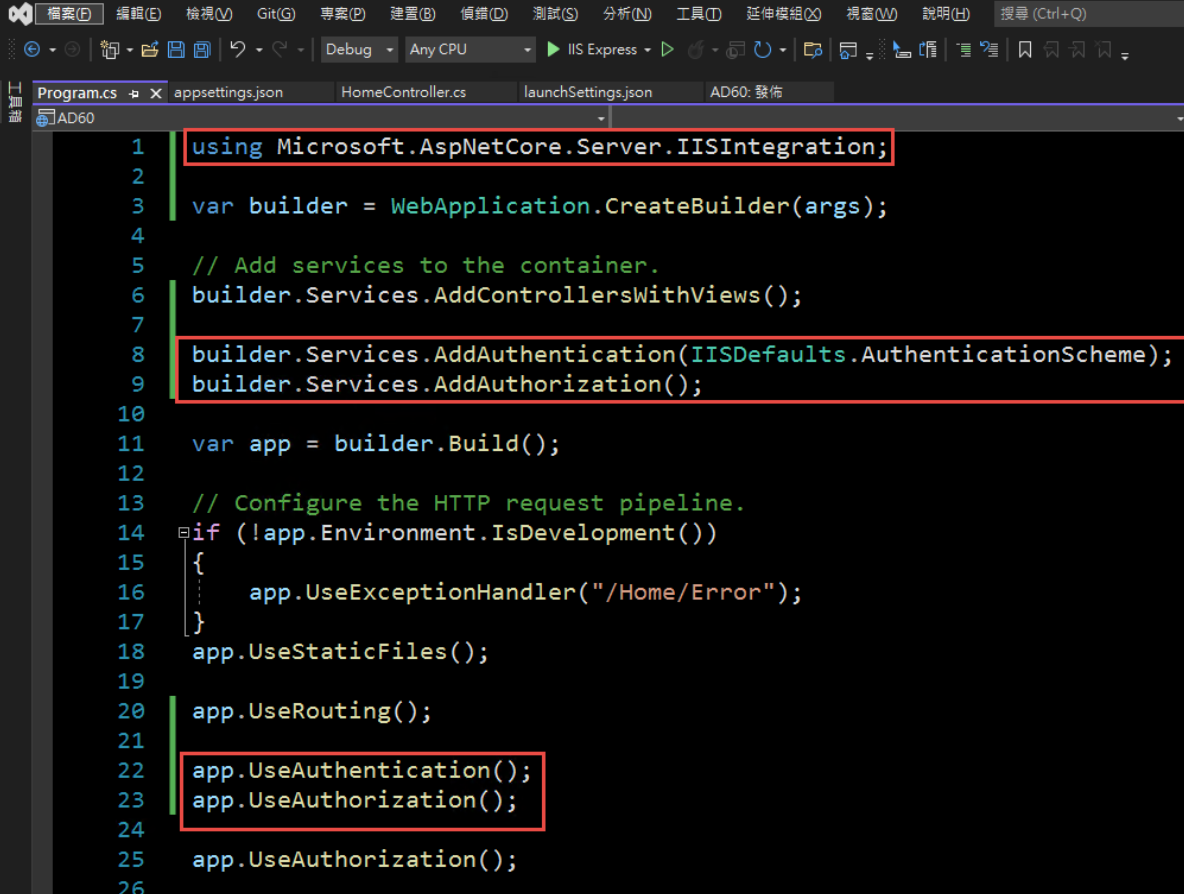
4. 在 HomeController 增加一個 Action, 以讀取驗証資料:
[Route("GetAuthenticatedUser")]
[HttpGet("[action]")]
public IdentityUser GetUser()
{
return new IdentityUser()
{
Username = User.Identity?.Name,
IsAuthenticated = User.Identity != null ? User.Identity.IsAuthenticated : false,
AuthenticationType = User.Identity?.AuthenticationType
};
}
public class IdentityUser
{
public string Username { get; set; }
public bool IsAuthenticated { get; set; }
public string AuthenticationType { get; set; }
}
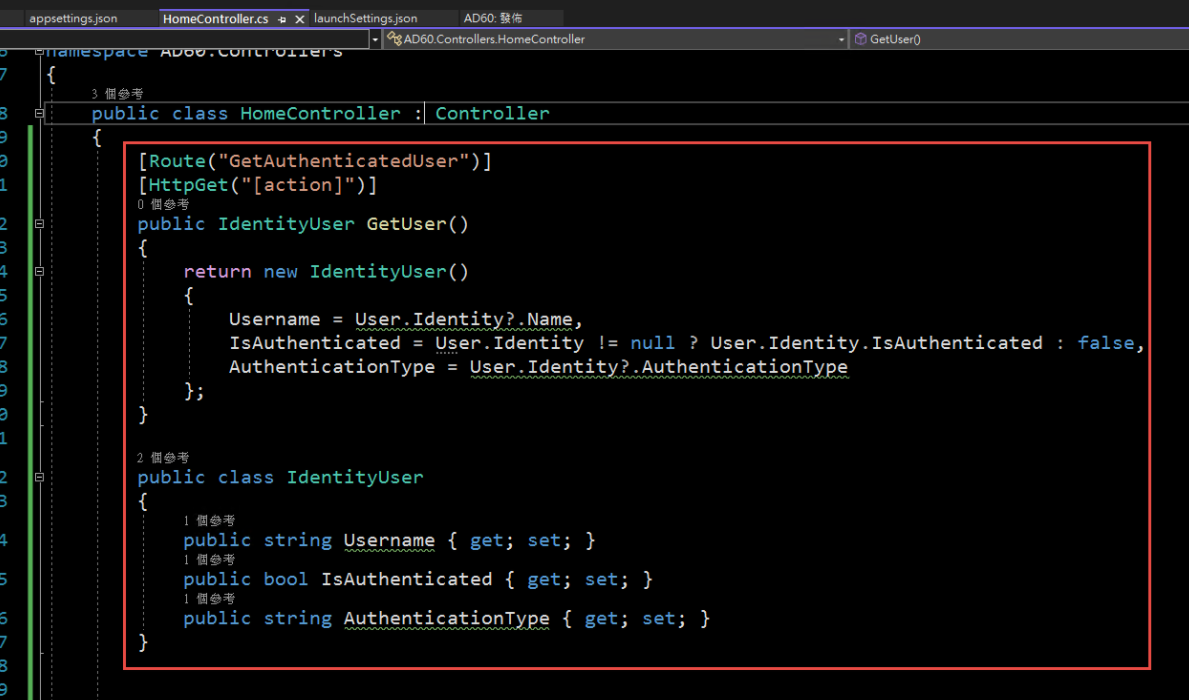
5. 啟動時記得要改用 IIS Express (感覺早上花了兩三個小時在為了這個問題打轉):
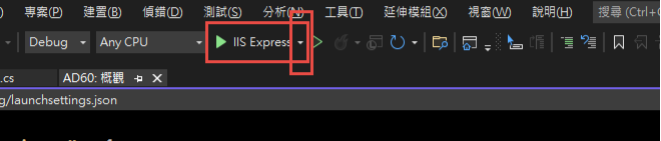
6. 執行結果:
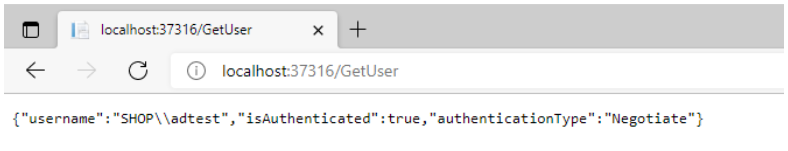
第三步,在 IIS 中安裝網站:
1. 在安裝 IIS 時,記得要勾選 windows 驗證
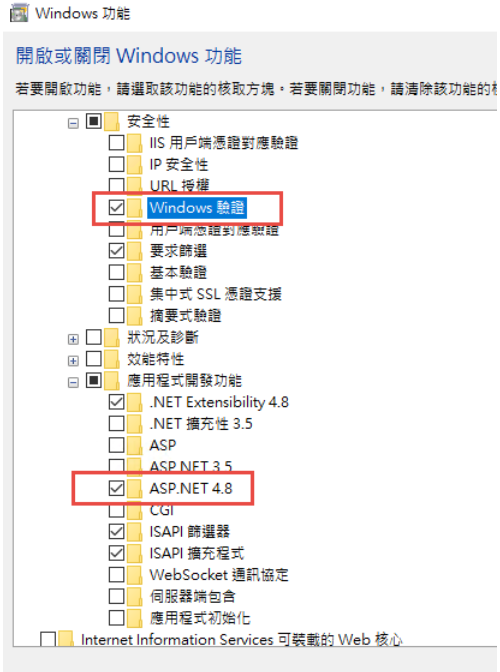
2. 安裝 .Net 6.0 的 Hosting Bundle
https://dotnet.microsoft.com/en-us/download/dotnet/6.0
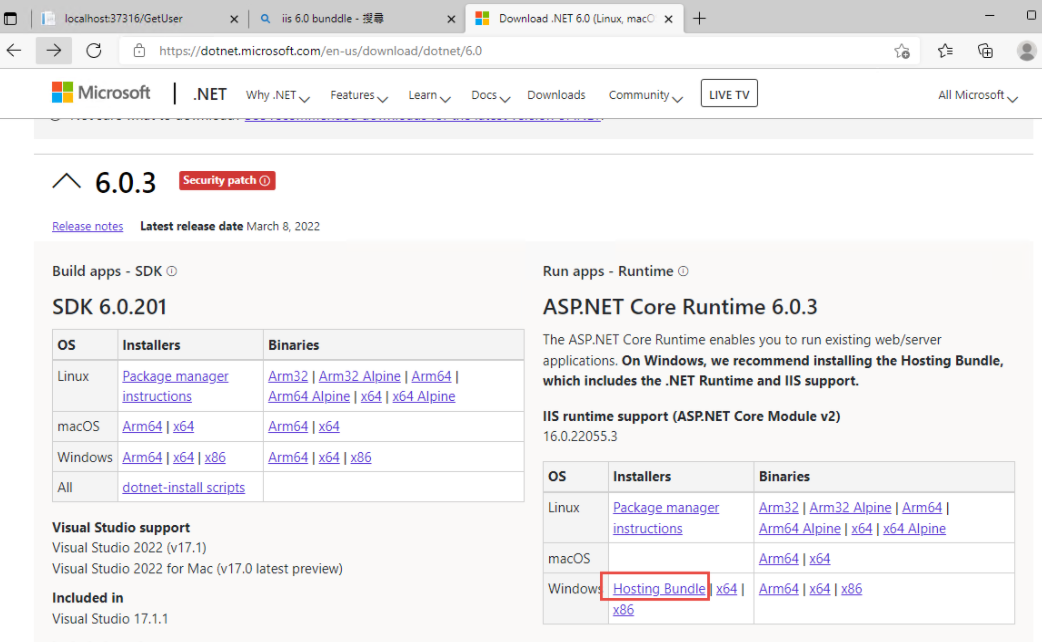
3. 新增網站:
主機名稱留空白 (AD 驗証在網域內好像不會使用指定的主機名稱,這個有待後續再做確認)
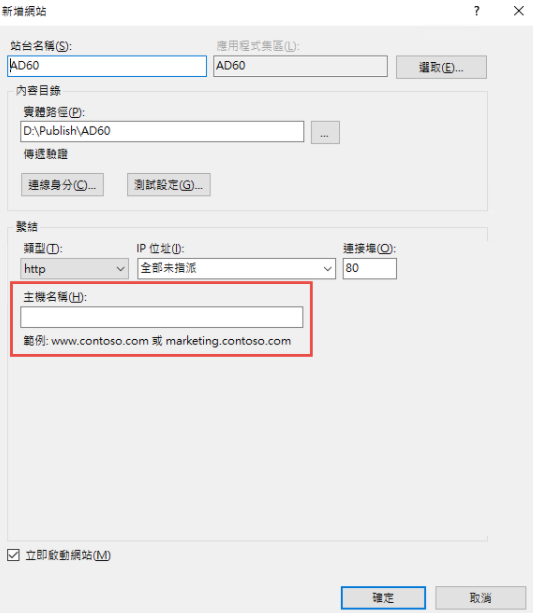
如果沒有刪除預設網站,會遇到警告,直接確認即可.
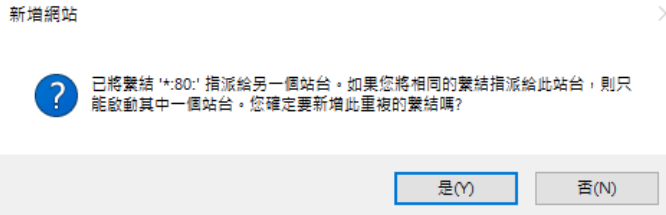
要把 Default Web Site 關閉,再啟動測試站
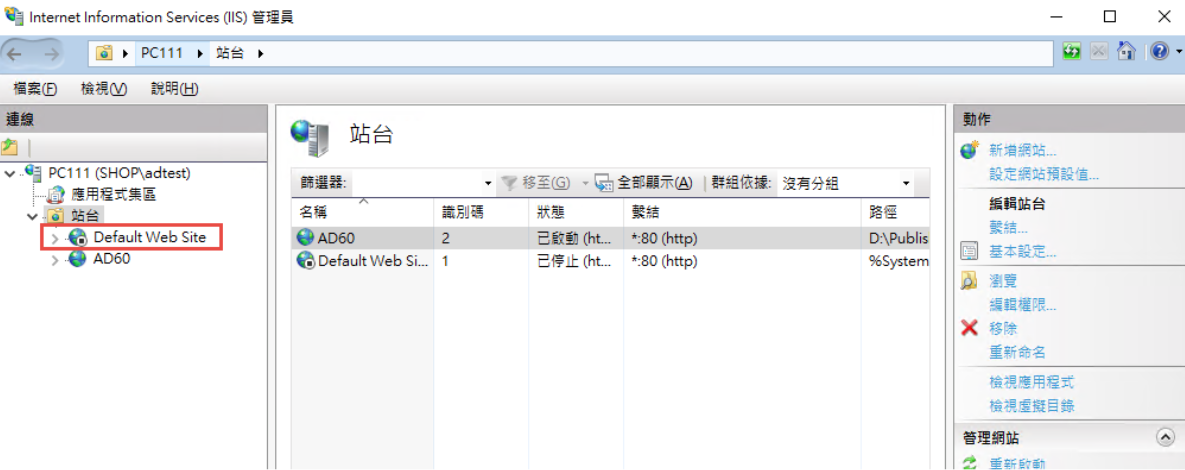
要啟動 windows 驗証: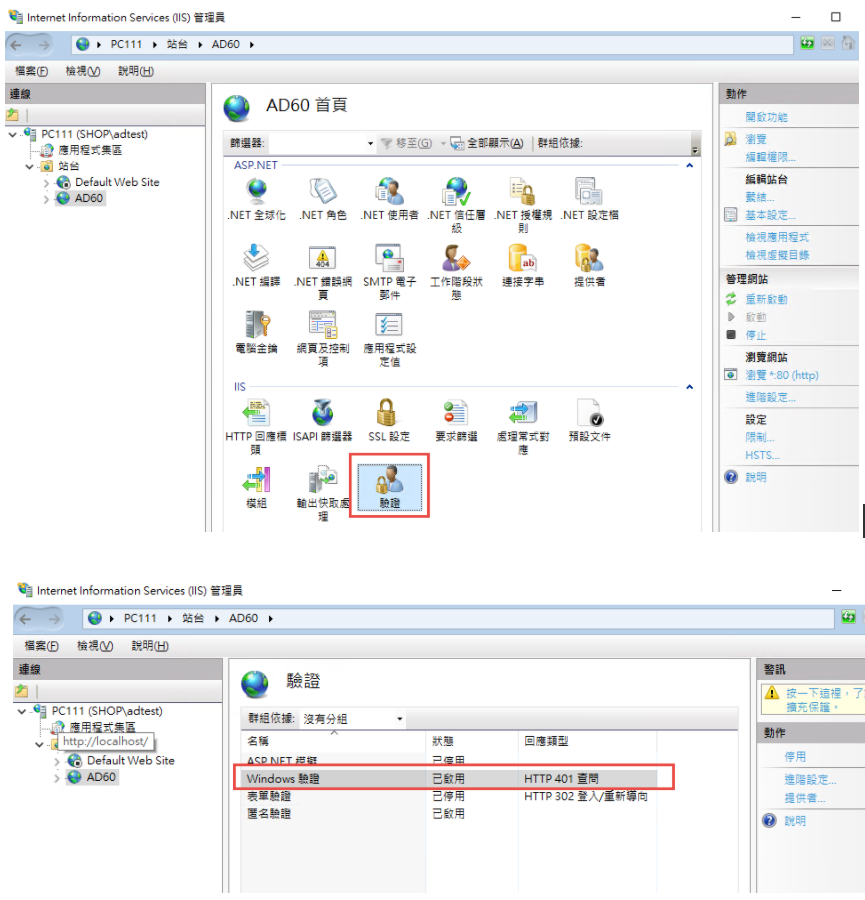
在 web.config 中增加
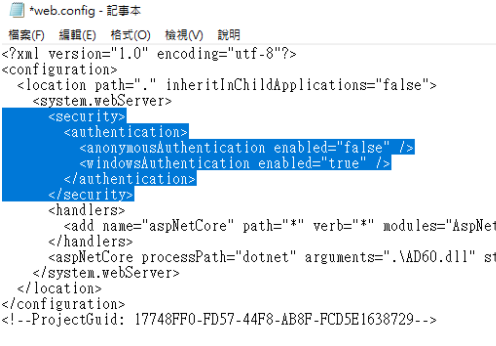
修改 applicationHost.config:
檔案位置: %windir%\system32\inetsrv\config\applicationHost.config
這兩地方的 Deny 改為 Allow
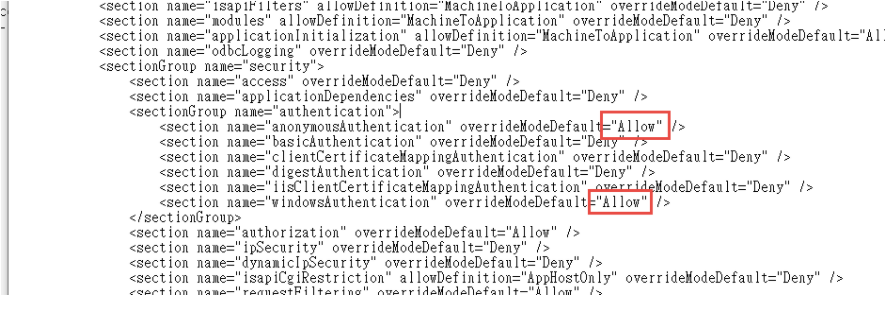
參考文件: https://docs.microsoft.com/zh-tw/iis/get-started/planning-for-security/how-to-use-locking-in-iis-configuration
3. 可以取得登入資訊如下:
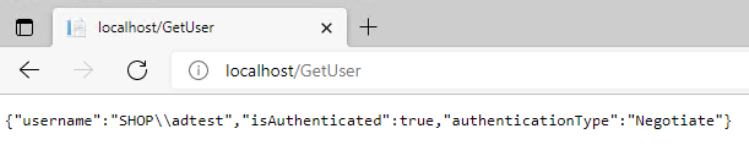
4. 從 Domain 中另一台主機來存取,不用登入,自動取得目前登入者的資訊。
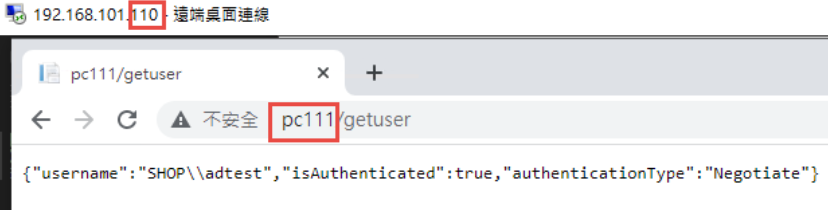
5. 從非網域主機連線: 會要求認証
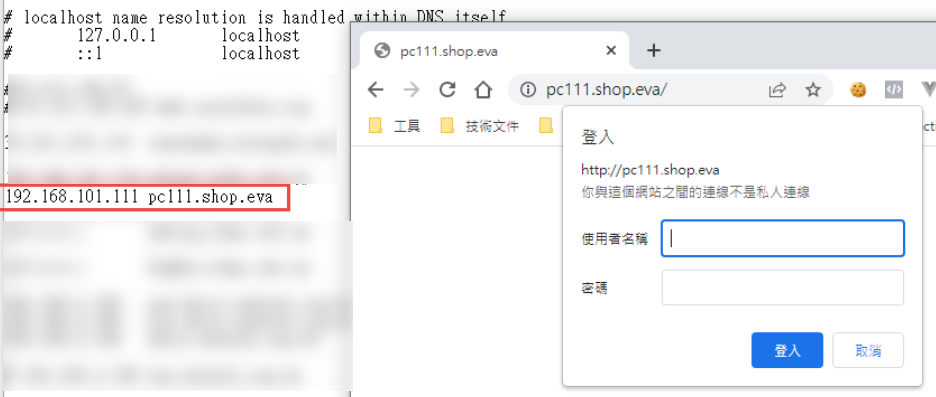
目前遇到問題: 在網域中的電腦只能用主機名稱登入,非網域的電腦,才能夠使用網址登入。
測試專案下載: https://github.com/bikehsu/AD60
AD Server: dc1 (192.168.101.109)
PC: pc110 (192.168.101.110)
PC: pc111 (192.168.101.111)
第一步,把 PC 加入 AD, 這個算是基本操作,網路上說明很多, 就不再截圖了。不過在這裡還是遇到了第一個問題,解決過程請參考另一份文件: https://blog.uwinfo.com.tw/Article.aspx?Id=486
第二步,在 Visual Studio 的測試環境中測試:
一開始是使用 .Net 6.0 來實作,沒想到找到的文件都是 .Net Core 3.1 的,所以先用 .Net Core 3.1 實做了一次,後來改用 .Net 6.0 實作才成功。使用 .Net 6.0 實作的過程如下:
1. 建立一個 MVC 的標準專案:
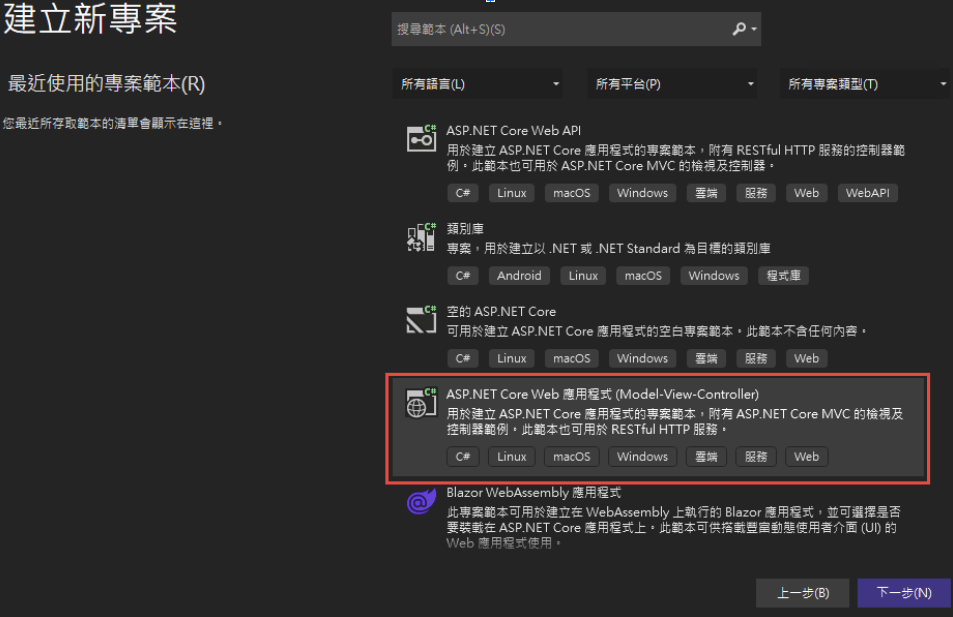
為了避免憑証問題,所以拿掉了 HTTPS 的設定
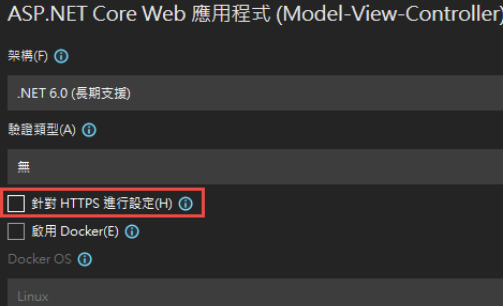
2. 改寫 launchSettings.json:
iisSettings 中的 windowsAuthentication 改為 True, anonymousAuthentication 改為 false。如下圖:
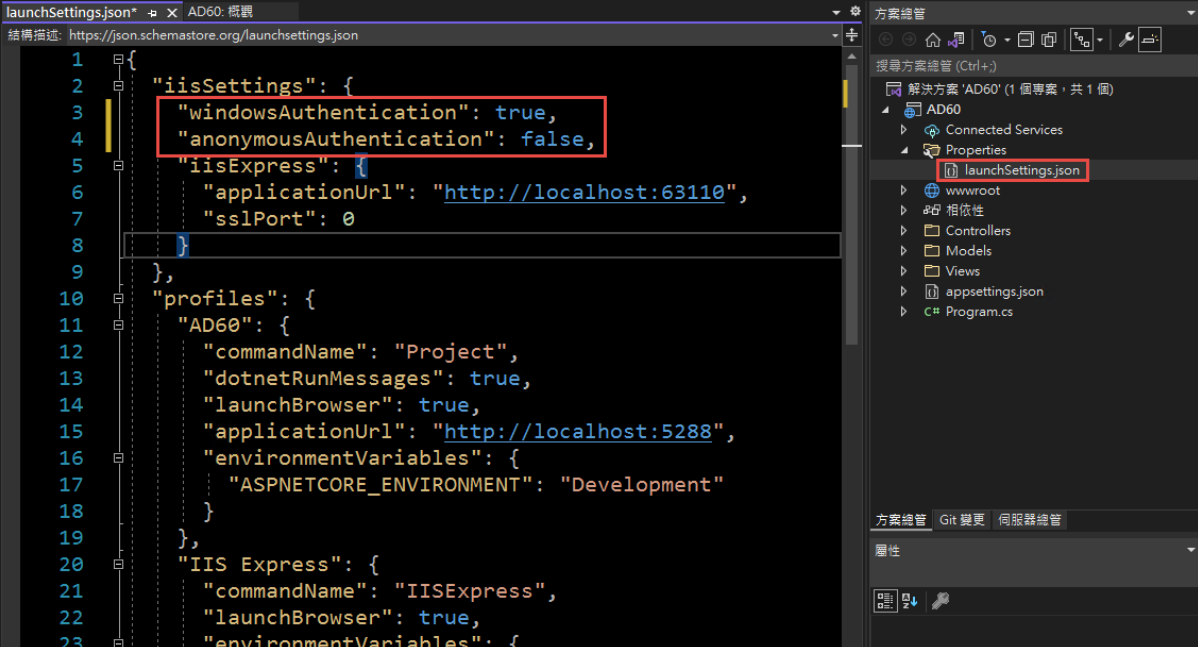
3. 修改 Program.cs, 加入以下四行指令:
builder.Services.AddAuthentication(IISDefaults.AuthenticationScheme);
builder.Services.AddAuthorization();
app.UseAuthentication();
app.UseAuthorization();
(注意: UseAuthentication 要加在 UseAuthentication 之後, VS 2022 應該會提示要新增 using Microsoft.AspNetCore.Server.IISIntegration;)
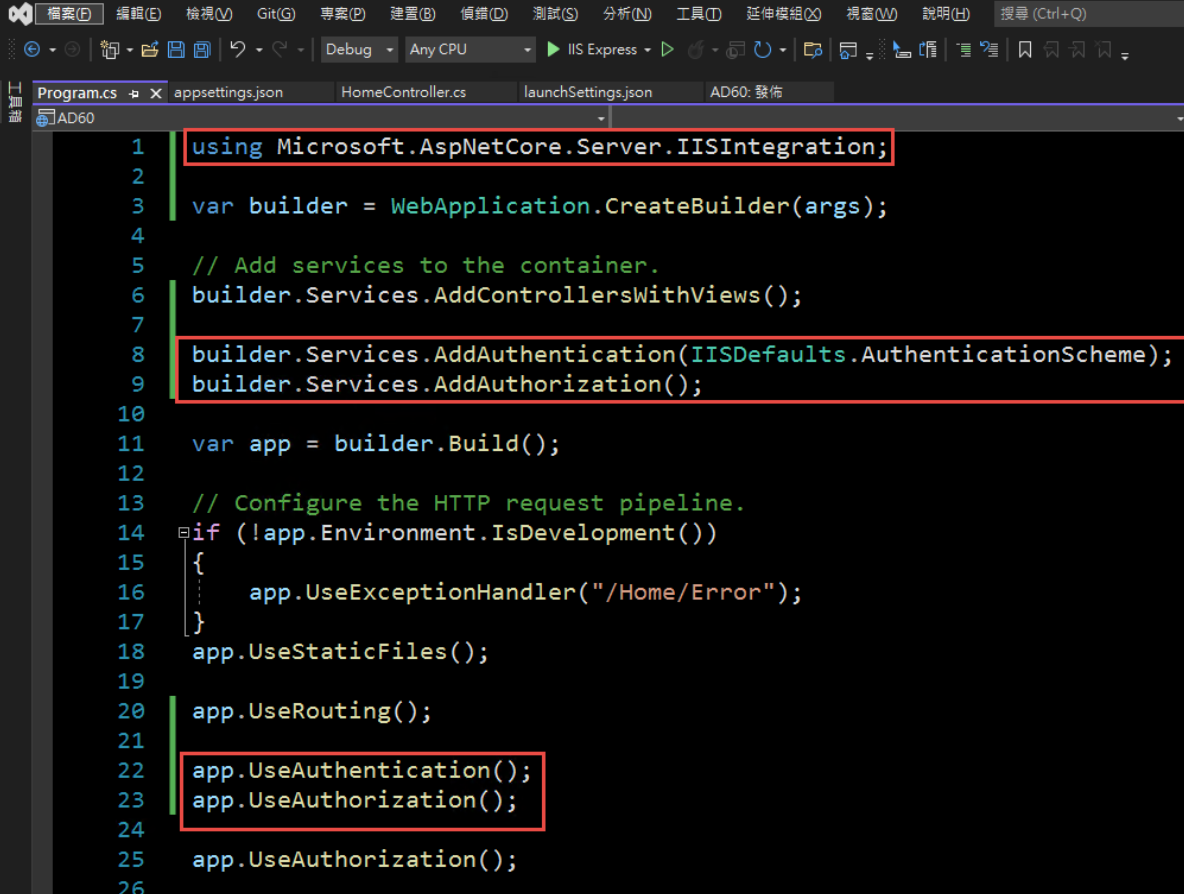
4. 在 HomeController 增加一個 Action, 以讀取驗証資料:
[Route("GetAuthenticatedUser")]
[HttpGet("[action]")]
public IdentityUser GetUser()
{
return new IdentityUser()
{
Username = User.Identity?.Name,
IsAuthenticated = User.Identity != null ? User.Identity.IsAuthenticated : false,
AuthenticationType = User.Identity?.AuthenticationType
};
}
public class IdentityUser
{
public string Username { get; set; }
public bool IsAuthenticated { get; set; }
public string AuthenticationType { get; set; }
}
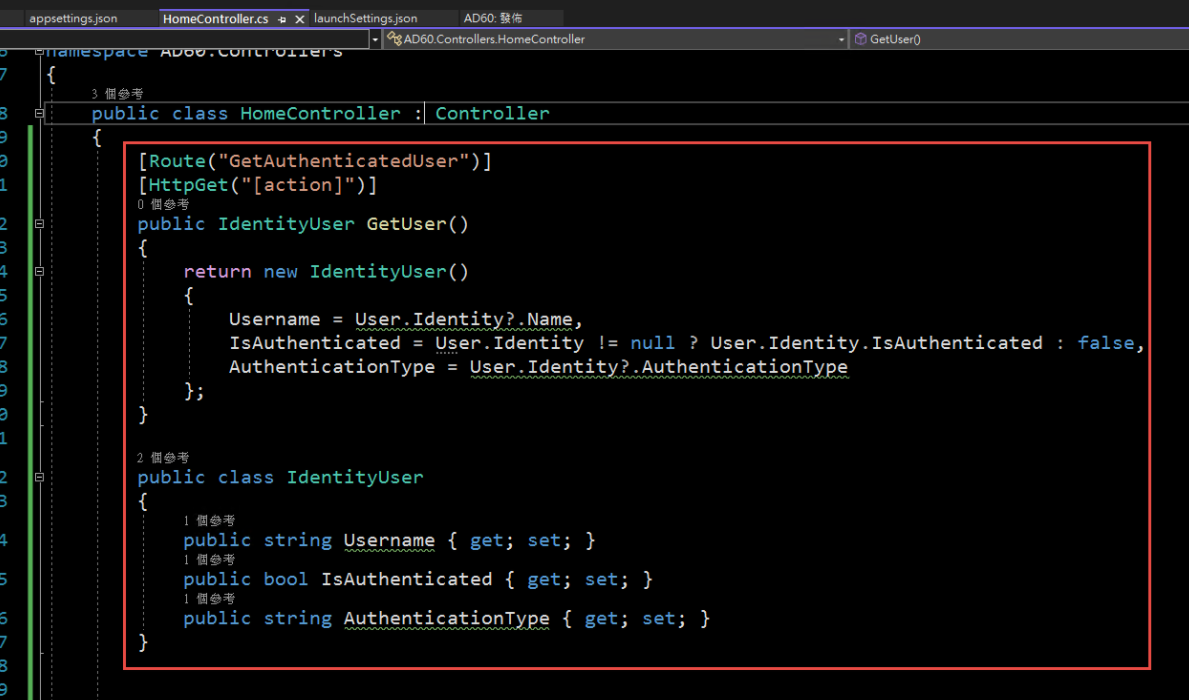
5. 啟動時記得要改用 IIS Express (感覺早上花了兩三個小時在為了這個問題打轉):
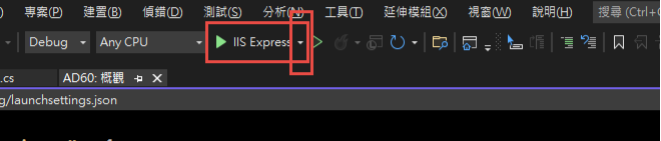
6. 執行結果:
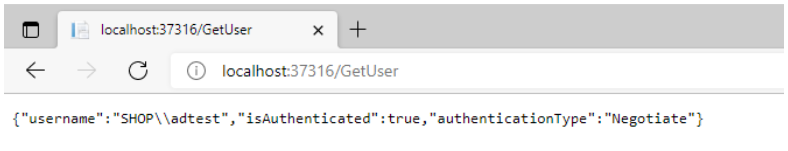
第三步,在 IIS 中安裝網站:
1. 在安裝 IIS 時,記得要勾選 windows 驗證
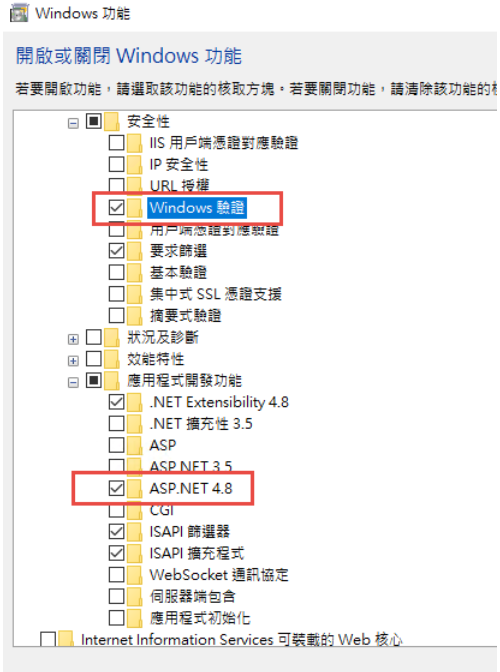
2. 安裝 .Net 6.0 的 Hosting Bundle
https://dotnet.microsoft.com/en-us/download/dotnet/6.0
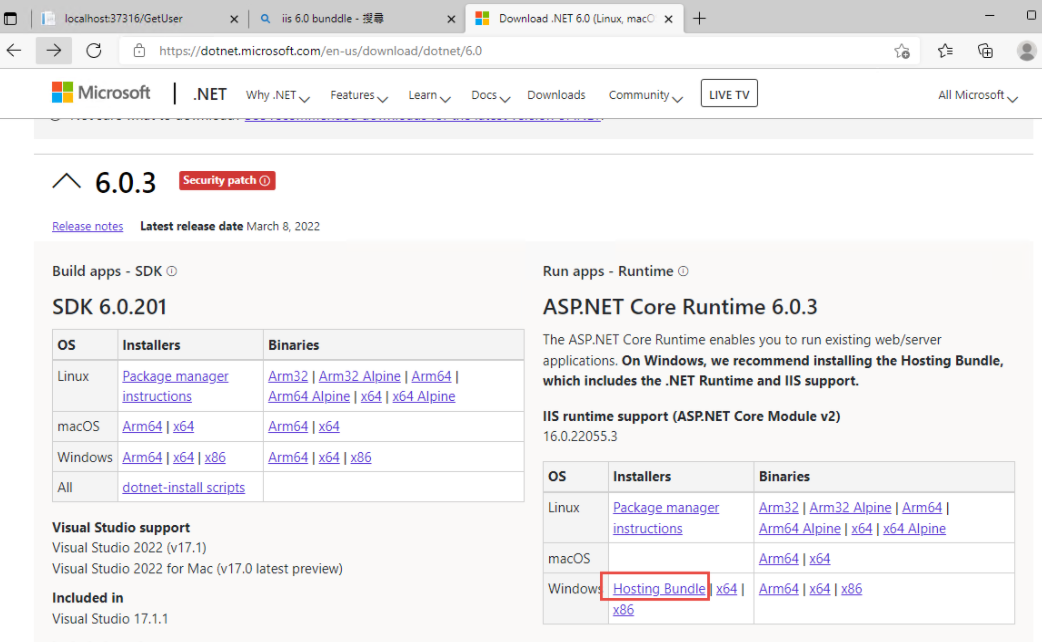
3. 新增網站:
主機名稱留空白 (AD 驗証在網域內好像不會使用指定的主機名稱,這個有待後續再做確認)
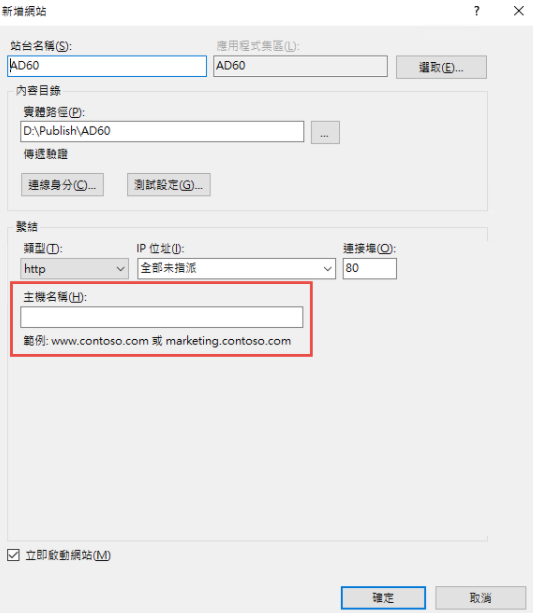
如果沒有刪除預設網站,會遇到警告,直接確認即可.
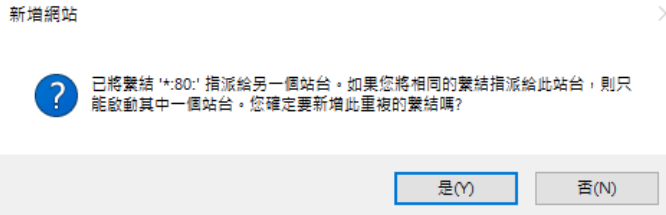
要把 Default Web Site 關閉,再啟動測試站
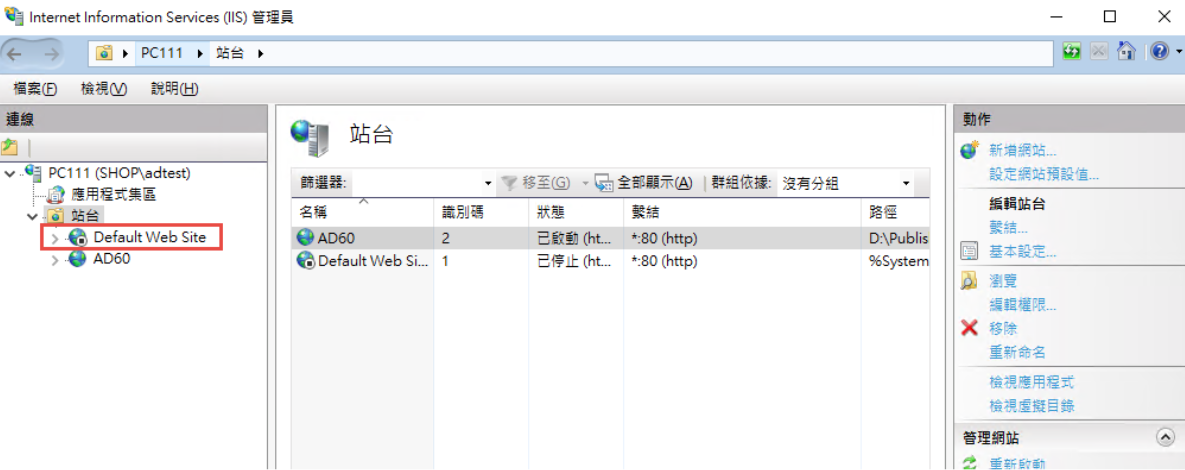
要啟動 windows 驗証:
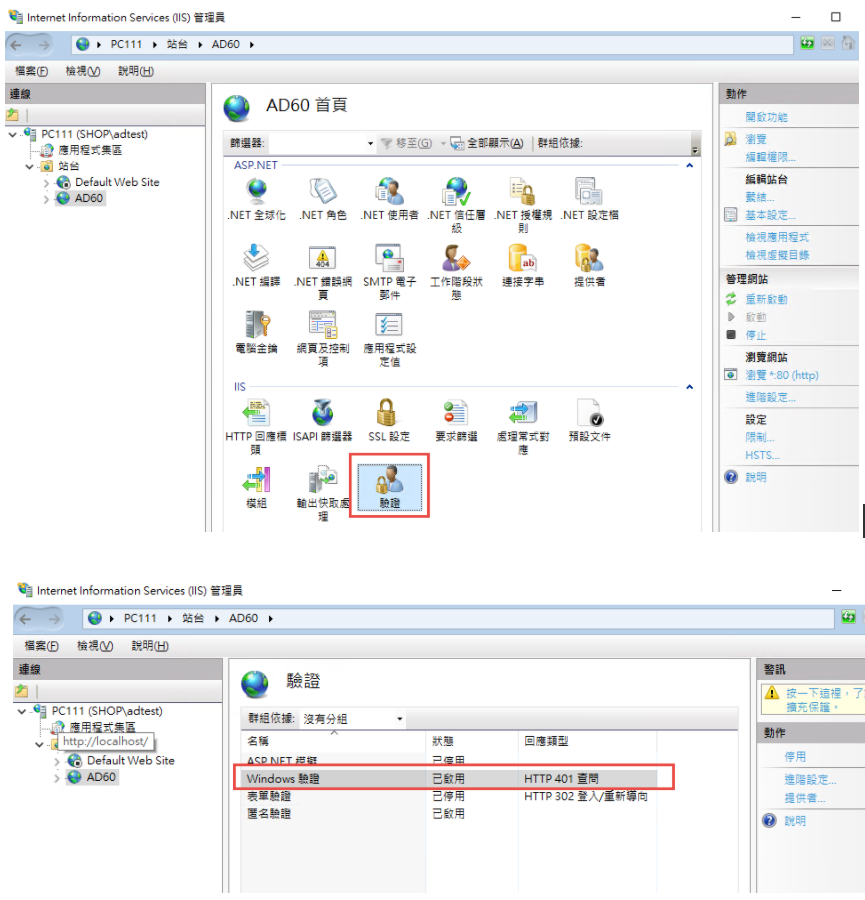
在 web.config 中增加
<security>
<authentication>
<anonymousAuthentication enabled="false" />
<windowsAuthentication enabled="true" />
</authentication>
</security>
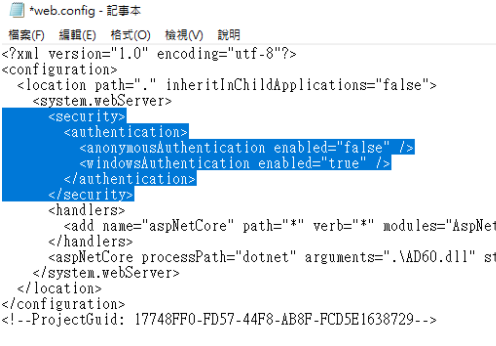
修改 applicationHost.config:
檔案位置: %windir%\system32\inetsrv\config\applicationHost.config
這兩地方的 Deny 改為 Allow
<section name="anonymousAuthentication" overrideModeDefault="Deny" />
<section name="windowsAuthentication" overrideModeDefault="Deny" />
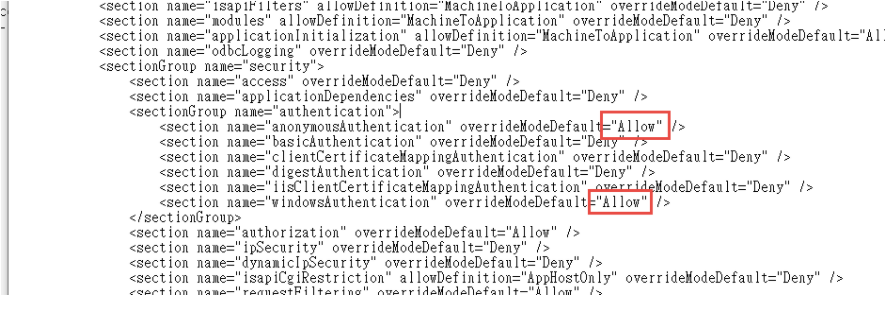
參考文件: https://docs.microsoft.com/zh-tw/iis/get-started/planning-for-security/how-to-use-locking-in-iis-configuration
3. 可以取得登入資訊如下:
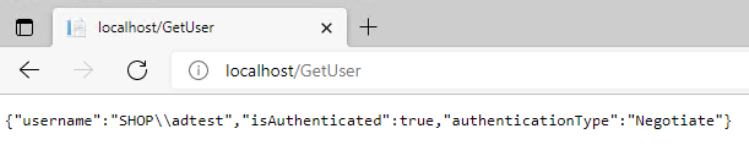
4. 從 Domain 中另一台主機來存取,不用登入,自動取得目前登入者的資訊。
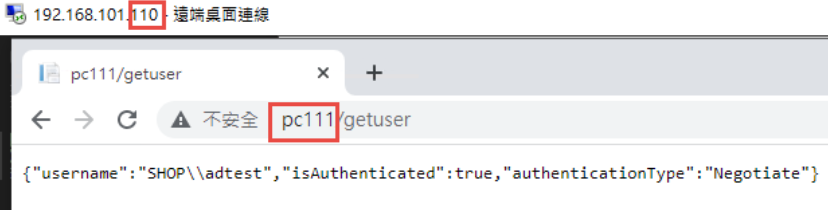
5. 從非網域主機連線: 會要求認証
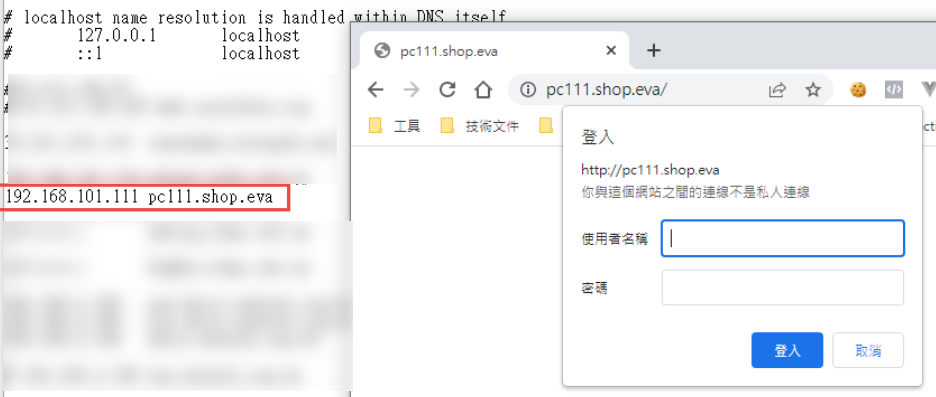
目前遇到問題: 在網域中的電腦只能用主機名稱登入,非網域的電腦,才能夠使用網址登入。
測試專案下載: https://github.com/bikehsu/AD60
Bike, 2022/3/19 下午 09:10:08
https://blog.no2don.com/2021/01/c-gmail-smtp-server-requires-secure.html
Bike, 2022/2/12 下午 09:16:02
1. 建立 API Server
.Net 6.0
.Cross Site
.無 Session
.評分機制
2. 前端修改
. 改寫內容頁及編輯頁
. 使用 Vue 及 API
. 增加評分功能
. 上傳圖片問題處理
. 搜尋改用 Google Site Sarch
.Net 6.0
.Cross Site
.無 Session
.評分機制
2. 前端修改
. 改寫內容頁及編輯頁
. 使用 Vue 及 API
. 增加評分功能
. 上傳圖片問題處理
. 搜尋改用 Google Site Sarch
Bike, 2022/1/11 下午 12:05:09
https://www.alitajran.com/export-lets-encrypt-certificate-in-windows-server/
private 憑証所在位置:
C:\ProgramData\win-acme\acme-v02.api.letsencrypt.org\Certificates
憑証要安裝在"本機", 並記得允許匯出
Select A to manage renewals
Select D to show the renewal details
private 憑証所在位置:
C:\ProgramData\win-acme\acme-v02.api.letsencrypt.org\Certificates
憑証要安裝在"本機", 並記得允許匯出
Select A to manage renewals
Select D to show the renewal details
Bike, 2021/12/20 上午 01:47:40