頁數 1 / 8
下一頁
搜尋 window 結果:
如果列印主機是 windows server 主機,通常會有 "Microsoft Print to PDF" 名稱的印表機
那使用 Print Document 物件另存成 PDF code 如下
那使用 Print Document 物件另存成 PDF code 如下
pd.PrinterSettings.PrinterName = "Microsoft Print to PDF";
pd.PrinterSettings.PrintToFile = true;
pd.PrinterSettings.PrintFileName = @"C:\TEMP\XPS\" + DateTime.Now.ToString("yyyyMMddHHmmss") + ".pdf";
darren, 2025/5/12 下午 04:36:12
如果網站需要有一個簡易的SMTP服務,最簡單的方式就是安裝SMTP服務

然後安裝後,記得要去 [服務] 把 [簡易郵件傳送通訊定(SMTP)] 啟動,並且記得要改為"自動啟動" (不然重開機不會啟動)

管理SMTP設定,要到這個介面的 IIS6 管理員

But, 如果你是用 win server 2022,就會出現掛掉無法編輯使用的狀況,不知為何win server 2022 會有這個奇怪的bug
請遵照下面步驟修改,就可以正常運作
開啟IIS6的管理介面後,還要設定一下 允許轉送清單,對於來源IP作管控

這樣大致上就可以正常運作

然後安裝後,記得要去 [服務] 把 [簡易郵件傳送通訊定(SMTP)] 啟動,並且記得要改為"自動啟動" (不然重開機不會啟動)

管理SMTP設定,要到這個介面的 IIS6 管理員

But, 如果你是用 win server 2022,就會出現掛掉無法編輯使用的狀況,不知為何win server 2022 會有這個奇怪的bug
請遵照下面步驟修改,就可以正常運作
1. Stop SMTPSVC service [Display Name: Simple Mail Transfer Protocol (SMTP)]
2. Stop IISADMIN service [Display name: IIS Admin Service]
3. Edit "C:\Windows\System32\inetsrv\MetaBase.xml"
4. Find: <IIsSmtpServer Location ="/LM/SmtpSvc/1"
5. Add (Settings are alphabetical): RelayIpList=""
6. Save file
7. Start IISAdmin Service
8. Start SMTPSVC service
開啟IIS6的管理介面後,還要設定一下 允許轉送清單,對於來源IP作管控

這樣大致上就可以正常運作
darren, 2024/4/10 下午 03:18:35
最近因為資安公司要求,要把 jQuery 升級到最新版
網路查了一下,似乎 3.5 版以後, XSS 才算是改善很多
目前最新版本是 3.7.0,對於原本就使用 3 以上版本專案影響就不大,所有 function 沿用上沒有問題
但是有些舊專案使用 2.X 甚至 1.X 升級到 3.7.0 版之後就會有些功能掛掉
經測試,首當其衝的就是 $(window).load 不能使用,更精準一點應該是 .load() 不能使用
檢查 jquery 過期網頁 https://api.jquery.com/category/deprecated/
發現 .load() 是 1.8 版以後 deprecated,但我 2.2.4 用很久用爽爽
我想應該是 jquery 為了相容問題,一直到跨版本才真的拿掉
也就是 1.X 宣告 deprecated 的功能,到 3.X 才真的移除
(請看附圖)
所以我就鴕鳥的找 1.X deprecated 然後可能會用的 function 處理
(若有 tag "Removed" 就是已移除,這樣找比較快)
大致上專案搜尋字串應該就能處理
但有些可能是其他第三方 jquery物件 例如 jquery-ui ,會用到以上功能
這時可能要去該物件看有無對應升級版
網路查了一下,似乎 3.5 版以後, XSS 才算是改善很多
目前最新版本是 3.7.0,對於原本就使用 3 以上版本專案影響就不大,所有 function 沿用上沒有問題
但是有些舊專案使用 2.X 甚至 1.X 升級到 3.7.0 版之後就會有些功能掛掉
經測試,首當其衝的就是 $(window).load 不能使用,更精準一點應該是 .load() 不能使用
檢查 jquery 過期網頁 https://api.jquery.com/category/deprecated/
發現 .load() 是 1.8 版以後 deprecated,但我 2.2.4 用很久用爽爽
我想應該是 jquery 為了相容問題,一直到跨版本才真的拿掉
也就是 1.X 宣告 deprecated 的功能,到 3.X 才真的移除
(請看附圖)
所以我就鴕鳥的找 1.X deprecated 然後可能會用的 function 處理
(若有 tag "Removed" 就是已移除,這樣找比較快)
.andSelf()
.live()
.die()
.error()
.load()
.unload()
.size()
.toggle()
大致上專案搜尋字串應該就能處理
但有些可能是其他第三方 jquery物件 例如 jquery-ui ,會用到以上功能
這時可能要去該物件看有無對應升級版
darren, 2023/7/20 上午 11:08:33
試了這兩個 Sample:
https://learn.microsoft.com/en-us/training/modules/store-local-data/4-exercise-store-data-locally-with-sqlite
和
https://blazorhelpwebsite.com/ViewBlogPost/61
結果專案在 Windows 環境下都可以正常執行,但切換到 Android Emulator 就無法存檔。
在查了很多資料後,發現需要裝額外的 Package,需安裝的 Package 如下:
其它的發現為:
1. 雙點專案,就可以開啟 csproj 檔案。下方的 ItemGroup 就是已安裝的 package
2. 可以把 chrome 連接到 Android Emulator 的方法,在網址列輸入以下指令:
chrome://inspect/#devices
https://learn.microsoft.com/en-us/training/modules/store-local-data/4-exercise-store-data-locally-with-sqlite
和
https://blazorhelpwebsite.com/ViewBlogPost/61
結果專案在 Windows 環境下都可以正常執行,但切換到 Android Emulator 就無法存檔。
在查了很多資料後,發現需要裝額外的 Package,需安裝的 Package 如下:
<ItemGroup>
<PackageReference Include="sqlite-net-pcl" Version="1.8.116" />
<PackageReference Include="SQLiteNetExtensions.Async" Version="2.1.0" />
<PackageReference Include="SQLitePCLRaw.bundle_green" Version="2.1.4" />
<PackageReference Include="SQLitePCLRaw.core" Version="2.1.4" />
<PackageReference Include="SQLitePCLRaw.lib.e_sqlite3" Version="2.1.4" />
<PackageReference Include="SQLitePCLRaw.provider.dynamic_cdecl" Version="2.1.4" />
<PackageReference Include="System.Data.DataSetExtensions" Version="4.5.0" />
</ItemGroup>
其它的發現為:
1. 雙點專案,就可以開啟 csproj 檔案。下方的 ItemGroup 就是已安裝的 package
2. 可以把 chrome 連接到 Android Emulator 的方法,在網址列輸入以下指令:
chrome://inspect/#devices
Bike, 2023/2/12 下午 05:09:11
問題:
在開出新分頁後,無法讀取 sessionStorage 的資料
可能原因:
Chrome 某個版本,Stop cloning sessionStorage for windows opened with noopener
a标签_blank默认 rel="noopener" ,所以a标签需要加入rel=“opener” 而才能像window.open("同源页面")这种方式新开的页面会复制之前的sessionStorage
解決方法:
開新分頁前,加入 rel=“opener”參數即可。
例:
參考:
面试官:你确定多窗口之间sessionStorage不能共享状态吗???
在開出新分頁後,無法讀取 sessionStorage 的資料
可能原因:
Chrome 某個版本,Stop cloning sessionStorage for windows opened with noopener
a标签_blank默认 rel="noopener" ,所以a标签需要加入rel=“opener” 而才能像window.open("同源页面")这种方式新开的页面会复制之前的sessionStorage
解決方法:
開新分頁前,加入 rel=“opener”參數即可。
例:
<a href="http://..." target="_blank" rel="opener">Link</a>
$(".hlkPrint").click(function () {
$("form").setPostDataToStorage();
$("form").attr("rel", "opener");
$("form").attr("target", "_blank");
$("form").attr("action", "xxxxx.aspx");
$("form").submit();
}); 參考:
面试官:你确定多窗口之间sessionStorage不能共享状态吗???
Reiko, 2022/12/1 下午 05:57:23
文章參考: https://windowsreport.com/windows-server-enable-tls/
工具下載: https://www.nartac.com/Products/IISCrypto/Download
工具下載: https://www.nartac.com/Products/IISCrypto/Download
Bike, 2022/5/5 下午 10:32:11
今天解了一個 Bug.
在網路上找到AD 登入後, 使用 DirectoryServices 取得使用者的資訊的 Sample Code 如下:
User 反應有一些員工登入後會沒有查到使用者資訊,後來發現若是在 AD 中建立使用者時,使用者的名稱和登入帳號不一致的話,會抓不到使用者資料。
最後經過一翻努力後,終於找到要改用 "samaccountname" 來做為 Filter 的條件。
在網路上找到AD 登入後, 使用 DirectoryServices 取得使用者的資訊的 Sample Code 如下:
var name = User.Identity.Name.Split('\\')[1]; //*@I was getting name as domain\\name @*
DirectorySearcher ds = new DirectorySearcher();
ds.Filter = "(&(objectClass=user)(objectcategory=person)(name=" + name + "))";
SearchResult userProperty = ds.FindOne();User 反應有一些員工登入後會沒有查到使用者資訊,後來發現若是在 AD 中建立使用者時,使用者的名稱和登入帳號不一致的話,會抓不到使用者資料。
最後經過一翻努力後,終於找到要改用 "samaccountname" 來做為 Filter 的條件。
var name = User.Identity.Name.Split('\\')[1]; //*@I was getting name as domain\\name @*
DirectorySearcher ds = new DirectorySearcher();
ds.Filter = "(&(objectClass=user)(objectcategory=person)(samaccountname=" + name + "))";
SearchResult userProperty = ds.FindOne();Bike, 2022/4/18 下午 05:30:49
環境說明:
AD Server: dc1 (192.168.101.109)
PC: pc110 (192.168.101.110)
PC: pc111 (192.168.101.111)
第一步,把 PC 加入 AD, 這個算是基本操作,網路上說明很多, 就不再截圖了。不過在這裡還是遇到了第一個問題,解決過程請參考另一份文件: https://blog.uwinfo.com.tw/Article.aspx?Id=486
第二步,在 Visual Studio 的測試環境中測試:
一開始是使用 .Net 6.0 來實作,沒想到找到的文件都是 .Net Core 3.1 的,所以先用 .Net Core 3.1 實做了一次,後來改用 .Net 6.0 實作才成功。使用 .Net 6.0 實作的過程如下:
1. 建立一個 MVC 的標準專案:
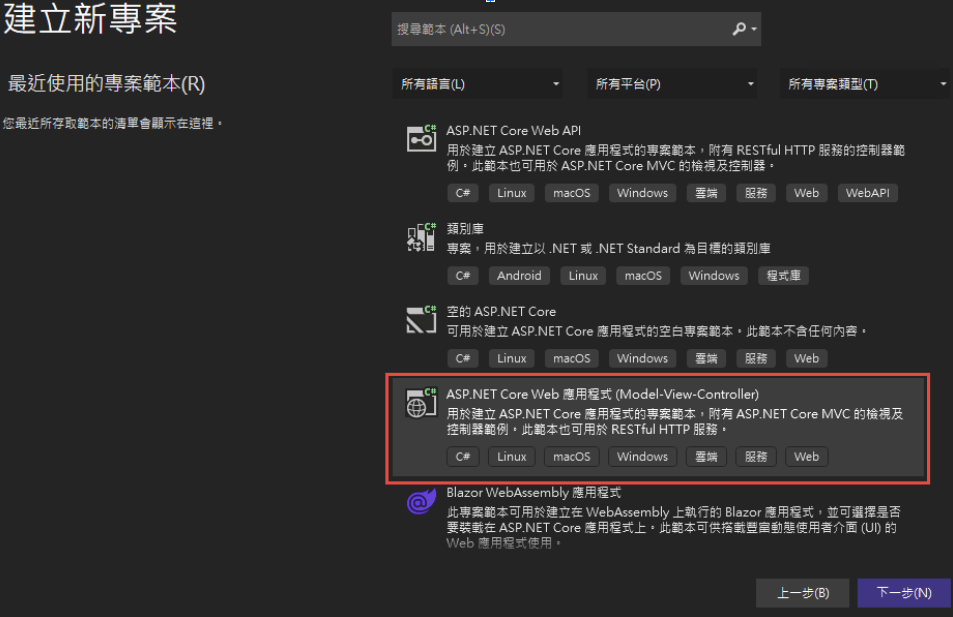
為了避免憑証問題,所以拿掉了 HTTPS 的設定
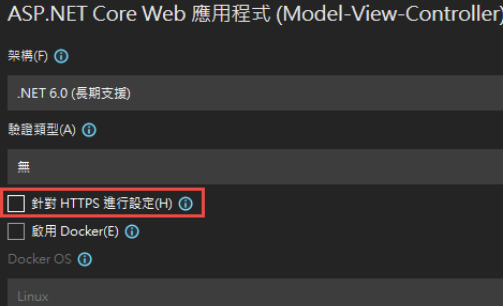
2. 改寫 launchSettings.json:
iisSettings 中的 windowsAuthentication 改為 True, anonymousAuthentication 改為 false。如下圖:
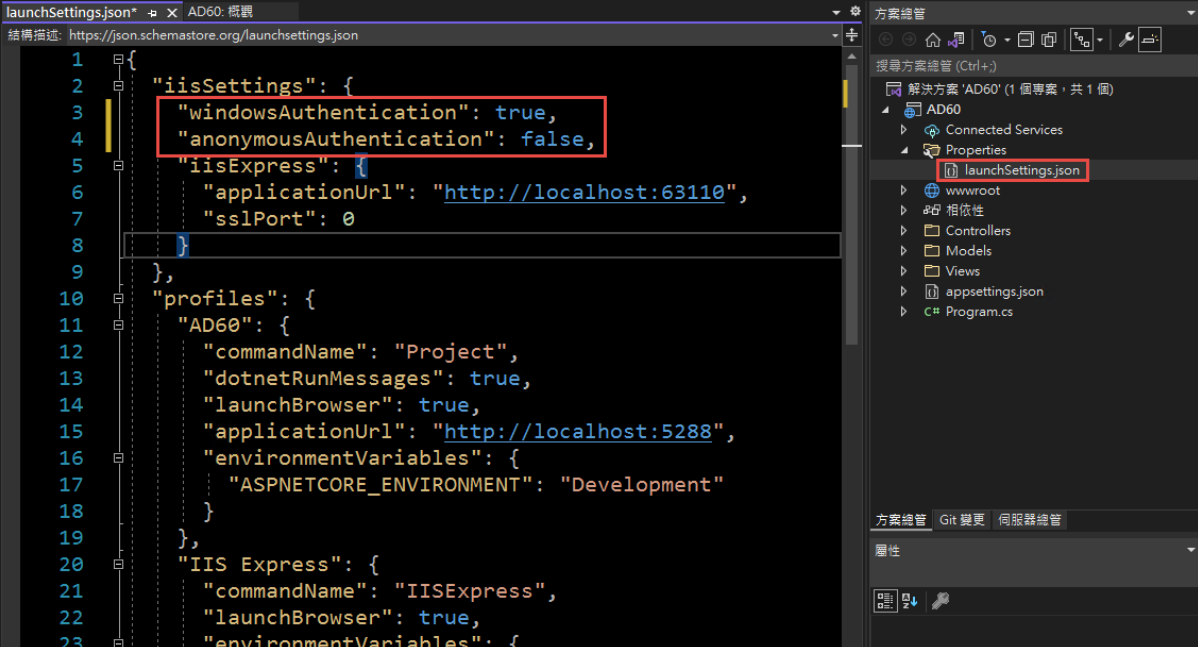
3. 修改 Program.cs, 加入以下四行指令:
builder.Services.AddAuthentication(IISDefaults.AuthenticationScheme);
builder.Services.AddAuthorization();
app.UseAuthentication();
app.UseAuthorization();
(注意: UseAuthentication 要加在 UseAuthentication 之後, VS 2022 應該會提示要新增 using Microsoft.AspNetCore.Server.IISIntegration;)
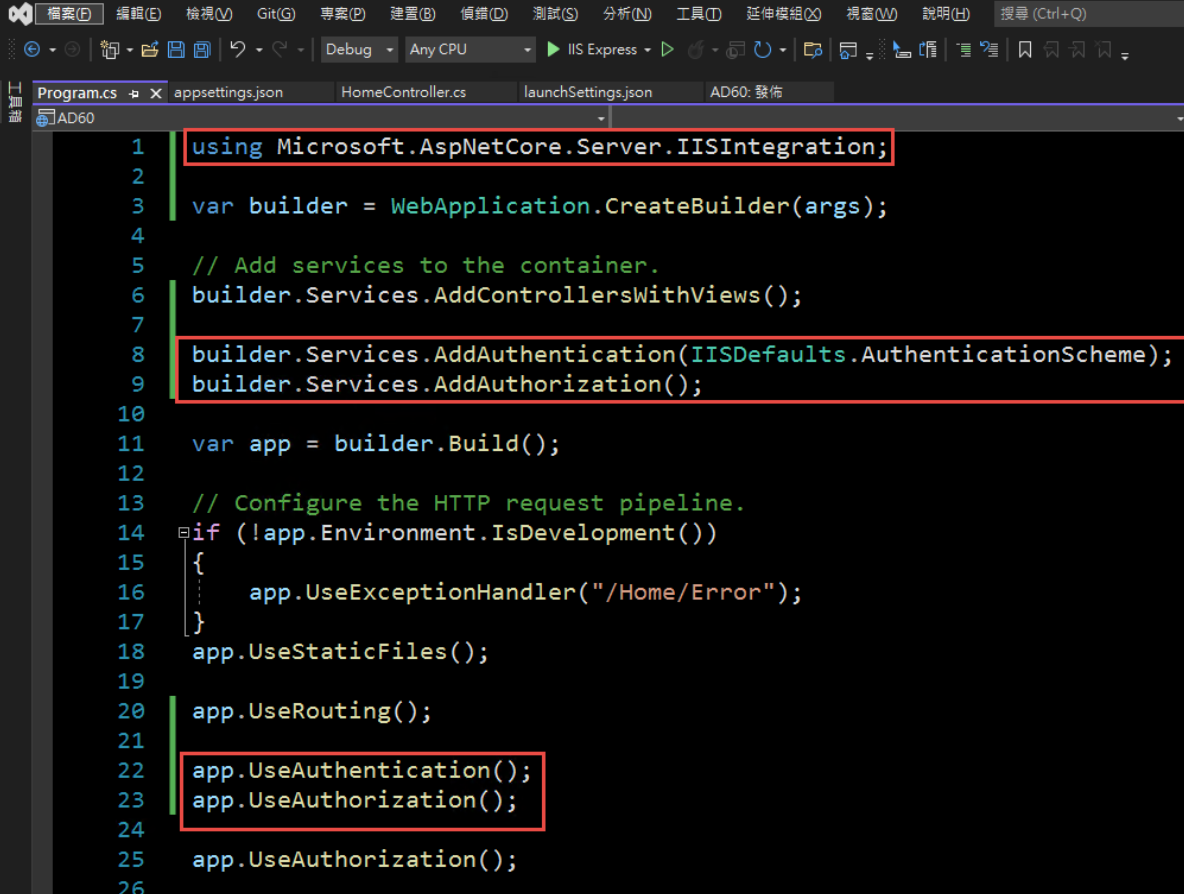
4. 在 HomeController 增加一個 Action, 以讀取驗証資料:
[Route("GetAuthenticatedUser")]
[HttpGet("[action]")]
public IdentityUser GetUser()
{
return new IdentityUser()
{
Username = User.Identity?.Name,
IsAuthenticated = User.Identity != null ? User.Identity.IsAuthenticated : false,
AuthenticationType = User.Identity?.AuthenticationType
};
}
public class IdentityUser
{
public string Username { get; set; }
public bool IsAuthenticated { get; set; }
public string AuthenticationType { get; set; }
}
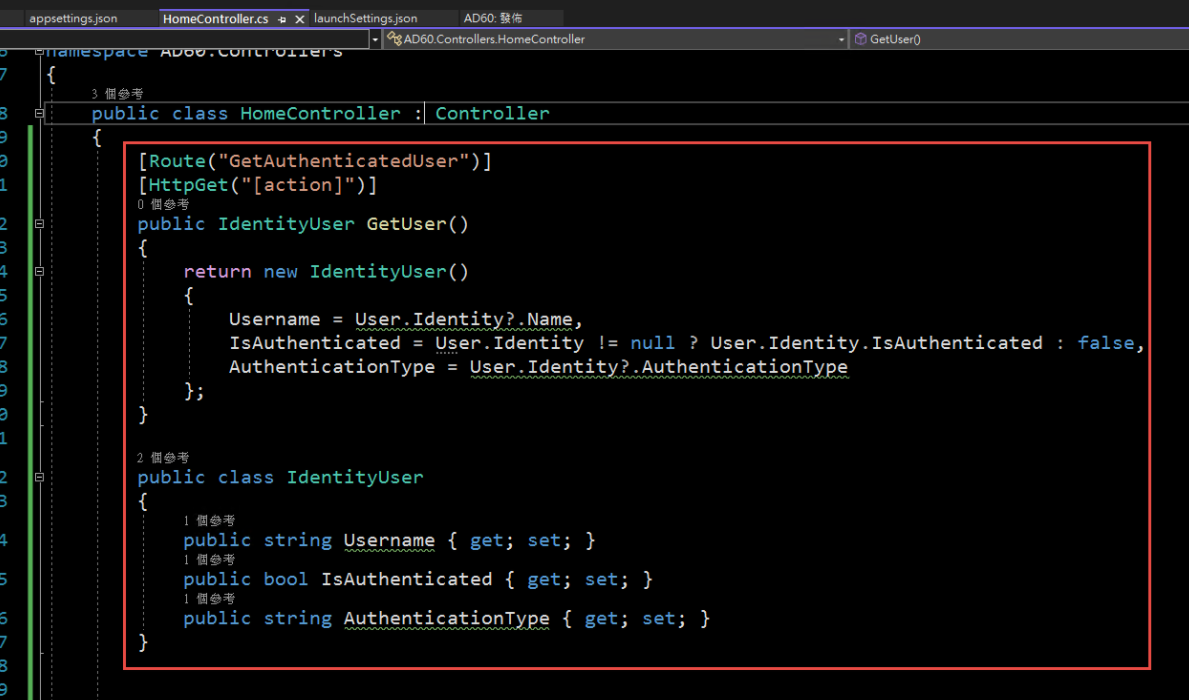
5. 啟動時記得要改用 IIS Express (感覺早上花了兩三個小時在為了這個問題打轉):
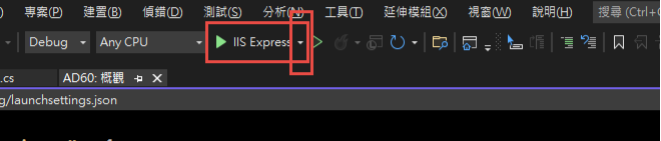
6. 執行結果:
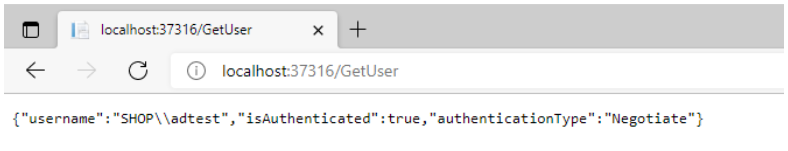
第三步,在 IIS 中安裝網站:
1. 在安裝 IIS 時,記得要勾選 windows 驗證
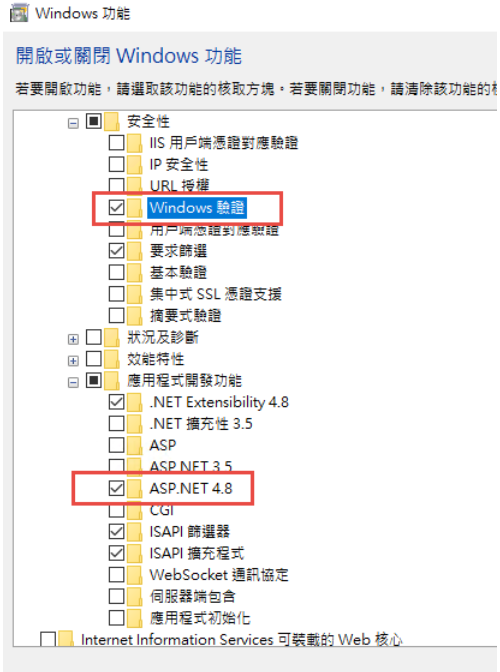
2. 安裝 .Net 6.0 的 Hosting Bundle
https://dotnet.microsoft.com/en-us/download/dotnet/6.0
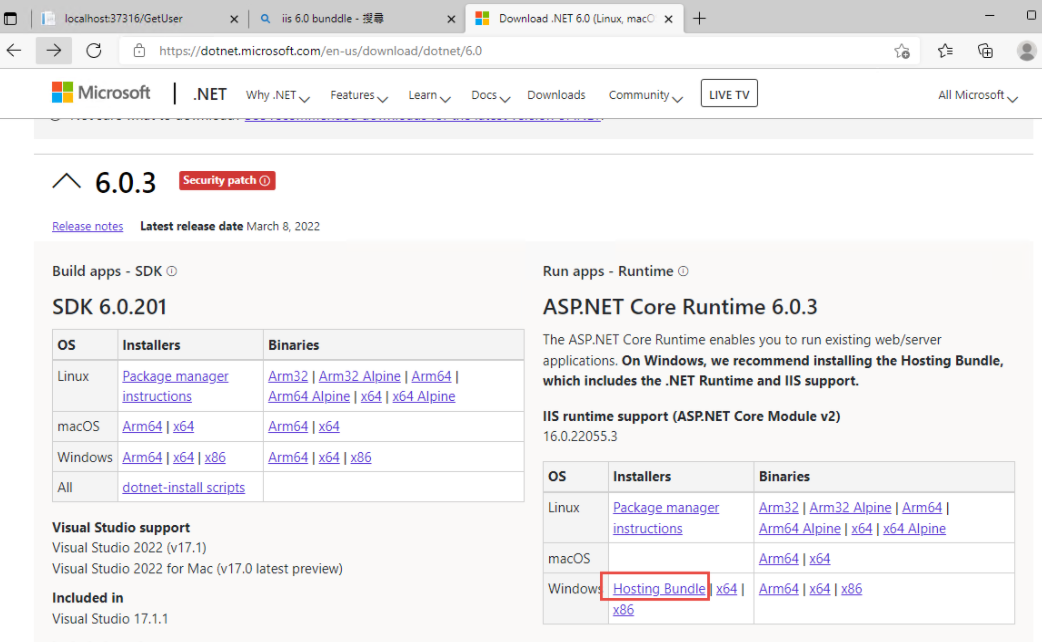
3. 新增網站:
主機名稱留空白 (AD 驗証在網域內好像不會使用指定的主機名稱,這個有待後續再做確認)
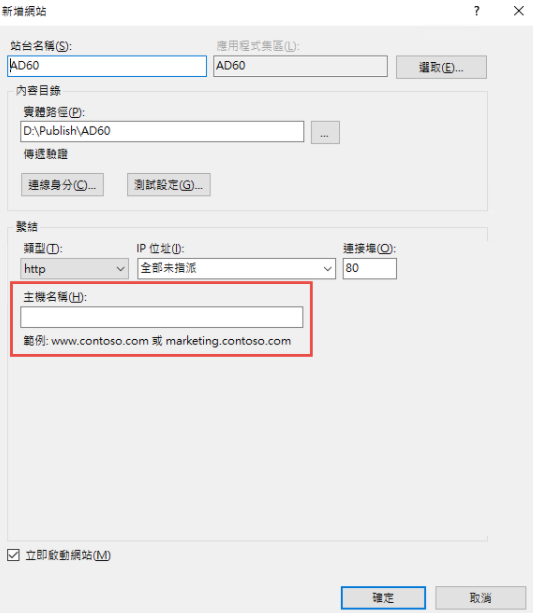
如果沒有刪除預設網站,會遇到警告,直接確認即可.
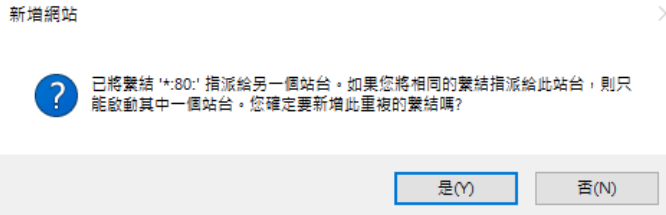
要把 Default Web Site 關閉,再啟動測試站
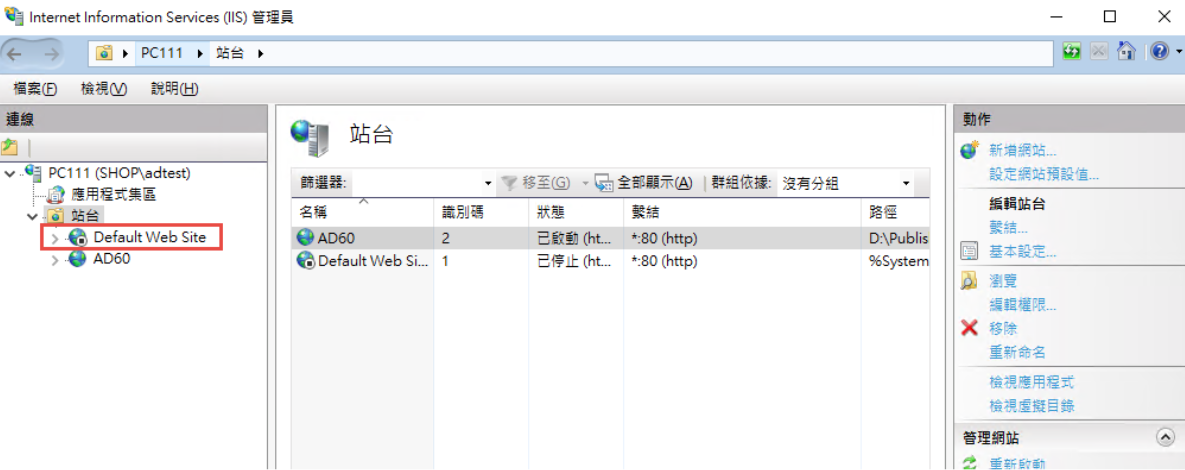
要啟動 windows 驗証: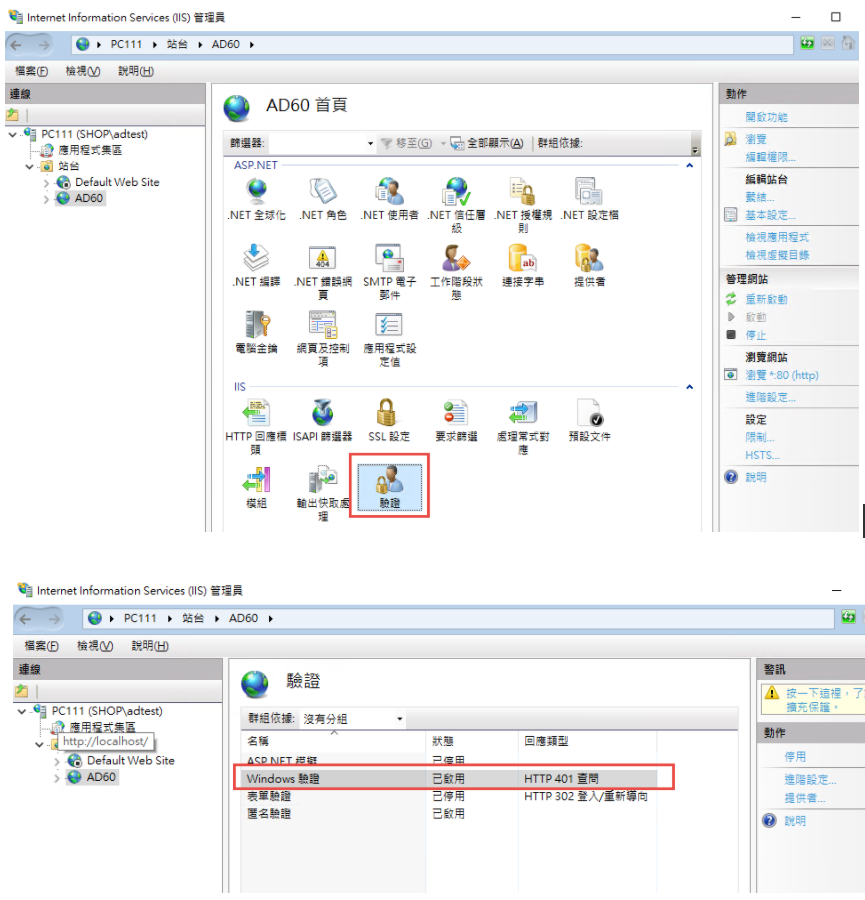
在 web.config 中增加
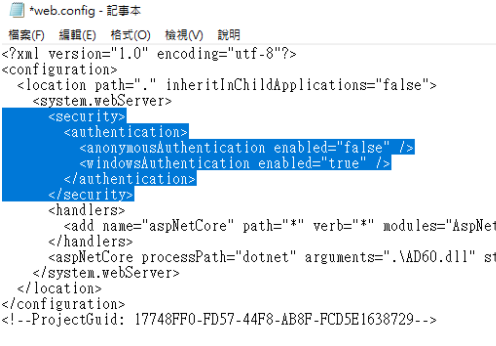
修改 applicationHost.config:
檔案位置: %windir%\system32\inetsrv\config\applicationHost.config
這兩地方的 Deny 改為 Allow
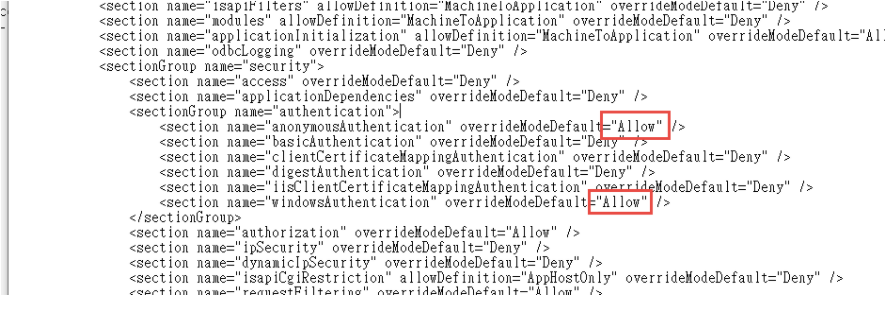
參考文件: https://docs.microsoft.com/zh-tw/iis/get-started/planning-for-security/how-to-use-locking-in-iis-configuration
3. 可以取得登入資訊如下:
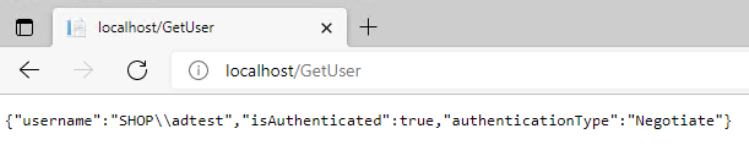
4. 從 Domain 中另一台主機來存取,不用登入,自動取得目前登入者的資訊。
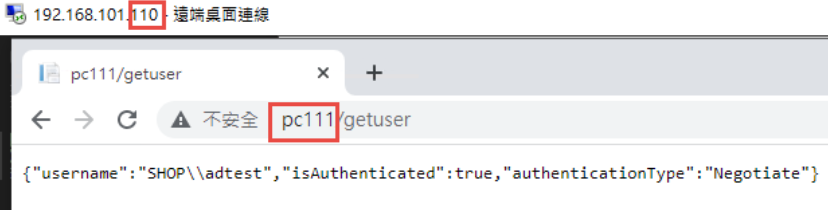
5. 從非網域主機連線: 會要求認証
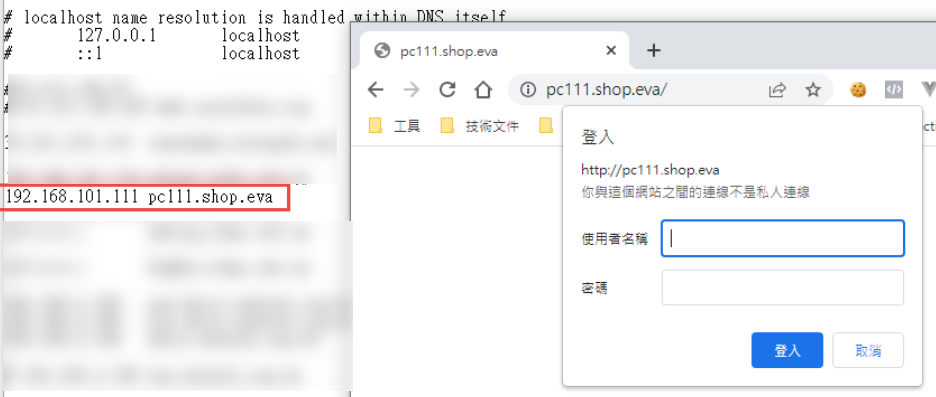
目前遇到問題: 在網域中的電腦只能用主機名稱登入,非網域的電腦,才能夠使用網址登入。
測試專案下載: https://github.com/bikehsu/AD60
AD Server: dc1 (192.168.101.109)
PC: pc110 (192.168.101.110)
PC: pc111 (192.168.101.111)
第一步,把 PC 加入 AD, 這個算是基本操作,網路上說明很多, 就不再截圖了。不過在這裡還是遇到了第一個問題,解決過程請參考另一份文件: https://blog.uwinfo.com.tw/Article.aspx?Id=486
第二步,在 Visual Studio 的測試環境中測試:
一開始是使用 .Net 6.0 來實作,沒想到找到的文件都是 .Net Core 3.1 的,所以先用 .Net Core 3.1 實做了一次,後來改用 .Net 6.0 實作才成功。使用 .Net 6.0 實作的過程如下:
1. 建立一個 MVC 的標準專案:
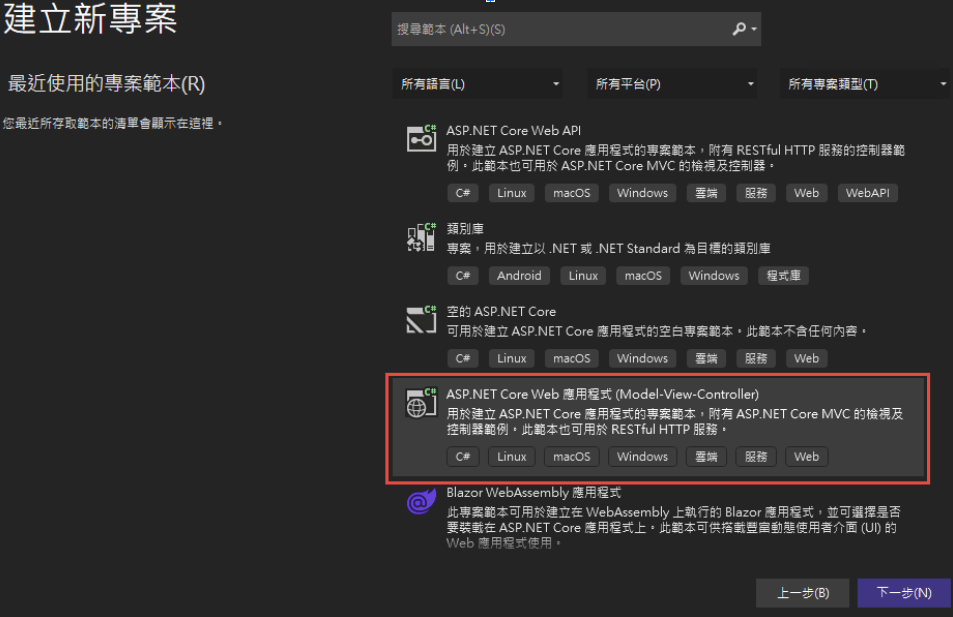
為了避免憑証問題,所以拿掉了 HTTPS 的設定
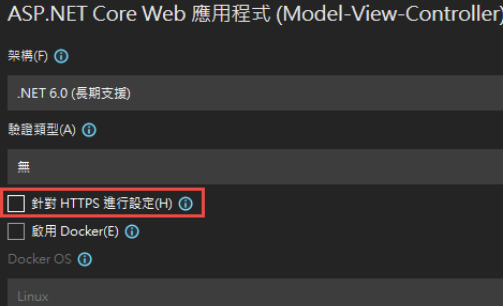
2. 改寫 launchSettings.json:
iisSettings 中的 windowsAuthentication 改為 True, anonymousAuthentication 改為 false。如下圖:
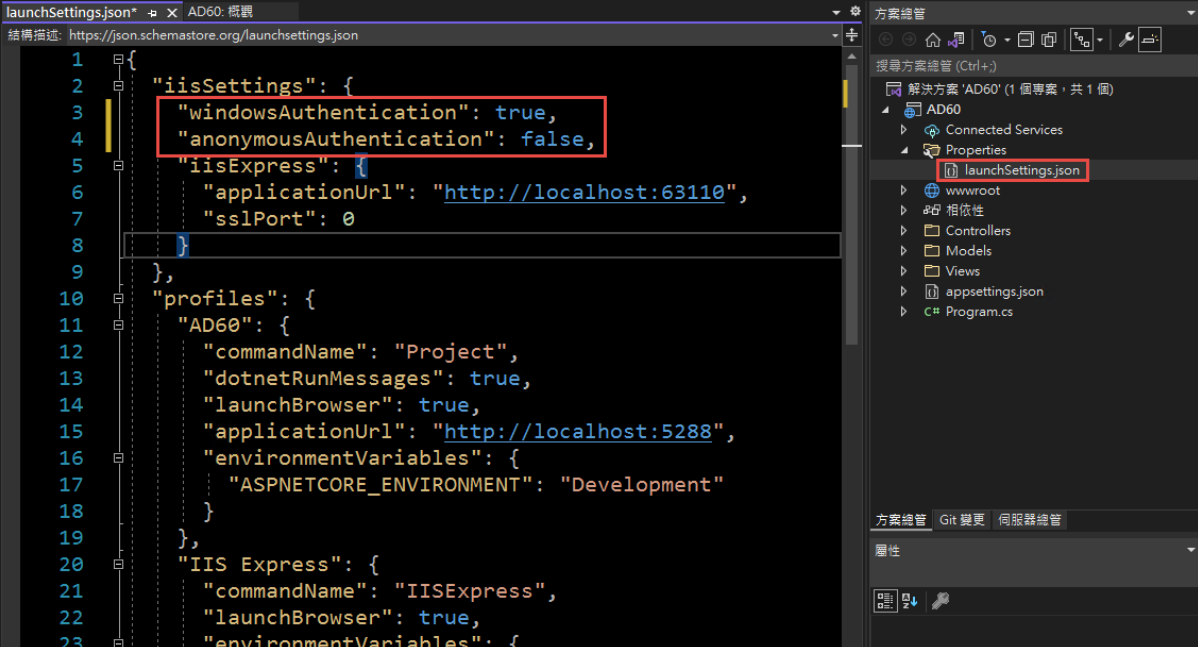
3. 修改 Program.cs, 加入以下四行指令:
builder.Services.AddAuthentication(IISDefaults.AuthenticationScheme);
builder.Services.AddAuthorization();
app.UseAuthentication();
app.UseAuthorization();
(注意: UseAuthentication 要加在 UseAuthentication 之後, VS 2022 應該會提示要新增 using Microsoft.AspNetCore.Server.IISIntegration;)
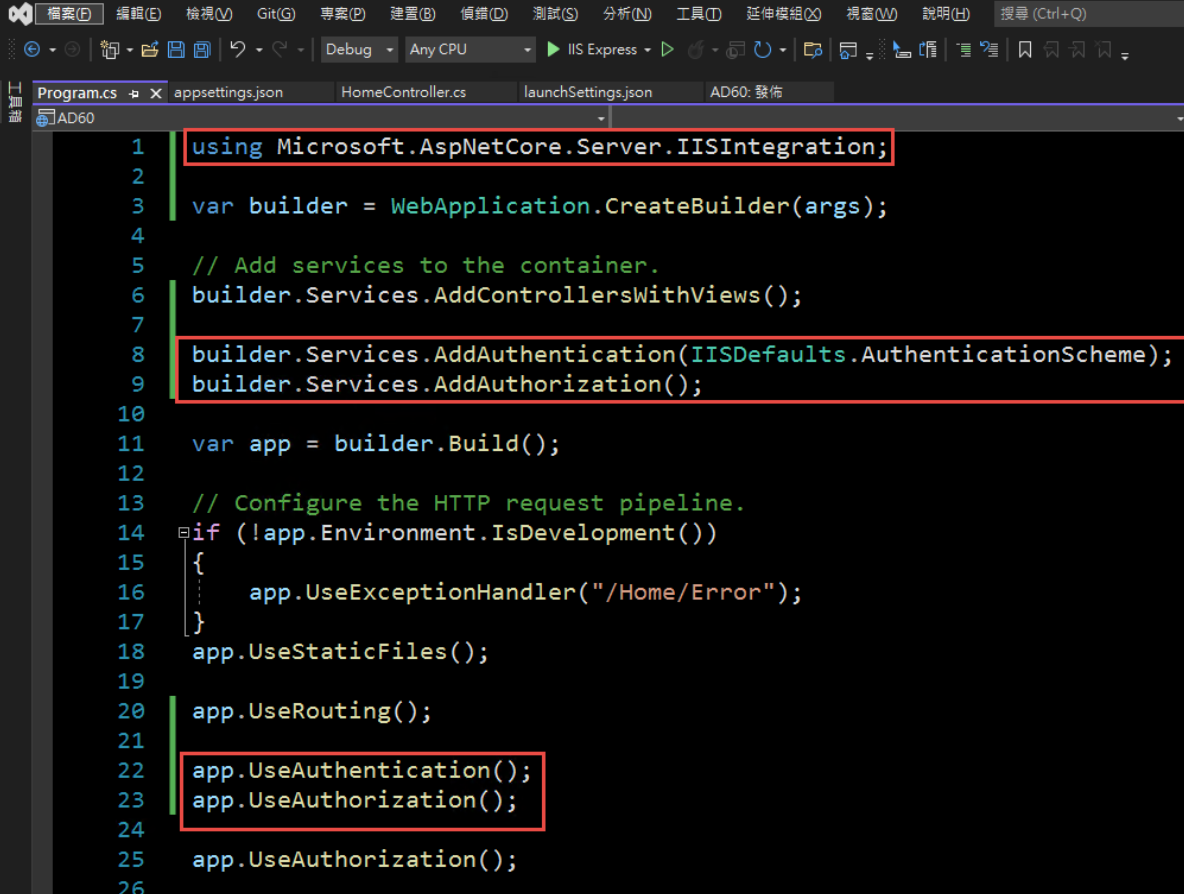
4. 在 HomeController 增加一個 Action, 以讀取驗証資料:
[Route("GetAuthenticatedUser")]
[HttpGet("[action]")]
public IdentityUser GetUser()
{
return new IdentityUser()
{
Username = User.Identity?.Name,
IsAuthenticated = User.Identity != null ? User.Identity.IsAuthenticated : false,
AuthenticationType = User.Identity?.AuthenticationType
};
}
public class IdentityUser
{
public string Username { get; set; }
public bool IsAuthenticated { get; set; }
public string AuthenticationType { get; set; }
}
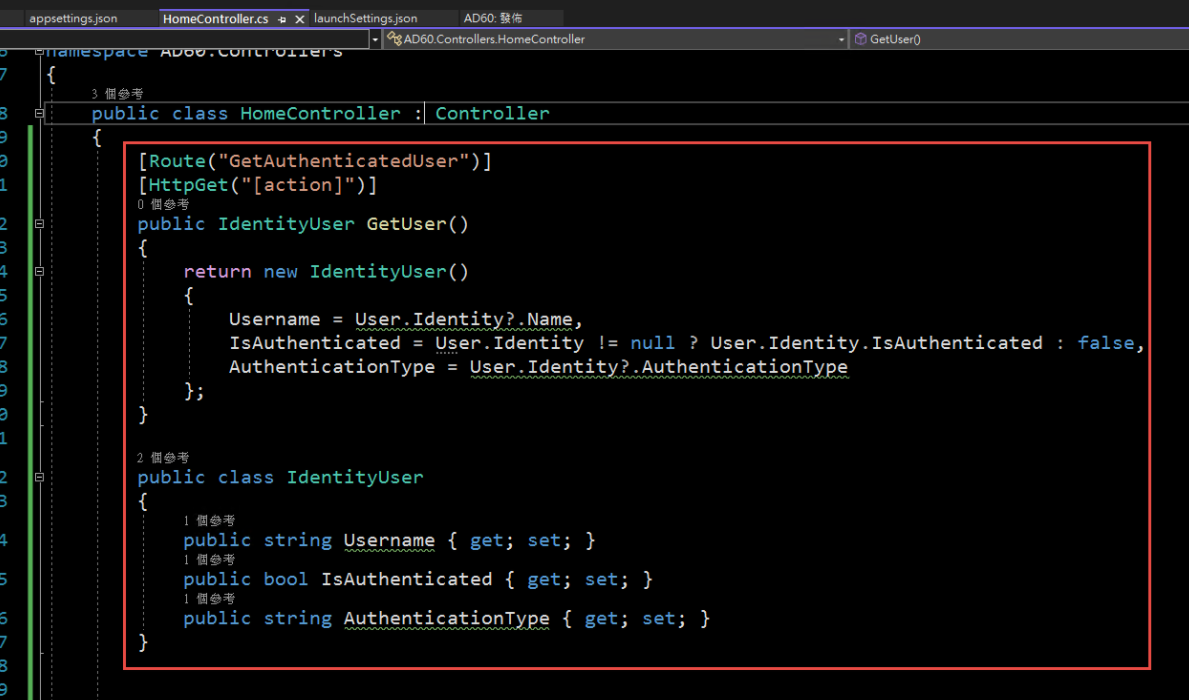
5. 啟動時記得要改用 IIS Express (感覺早上花了兩三個小時在為了這個問題打轉):
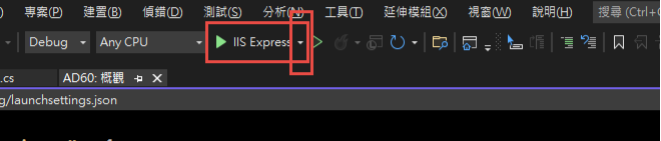
6. 執行結果:
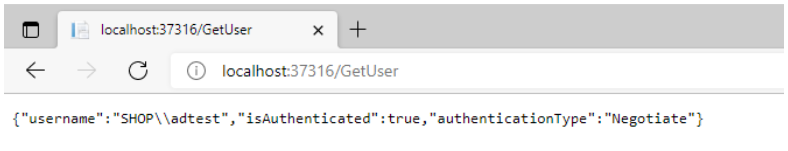
第三步,在 IIS 中安裝網站:
1. 在安裝 IIS 時,記得要勾選 windows 驗證
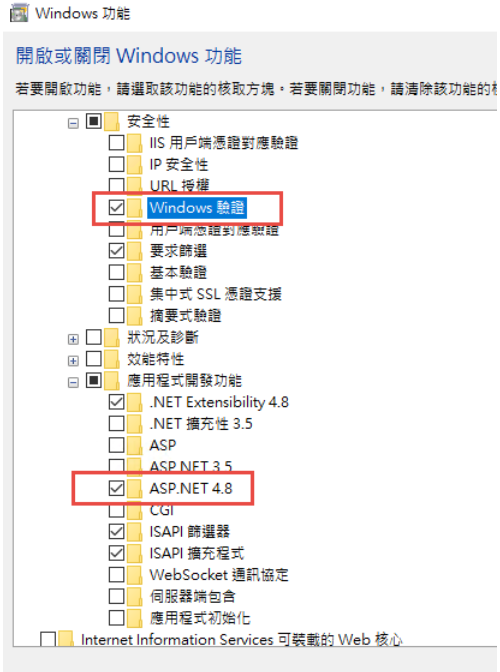
2. 安裝 .Net 6.0 的 Hosting Bundle
https://dotnet.microsoft.com/en-us/download/dotnet/6.0
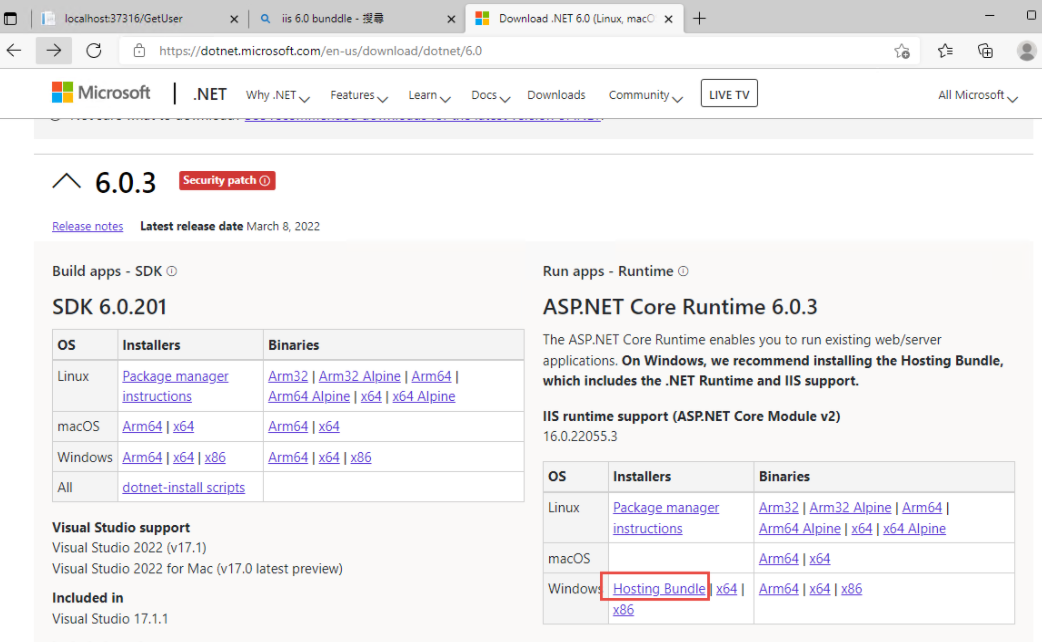
3. 新增網站:
主機名稱留空白 (AD 驗証在網域內好像不會使用指定的主機名稱,這個有待後續再做確認)
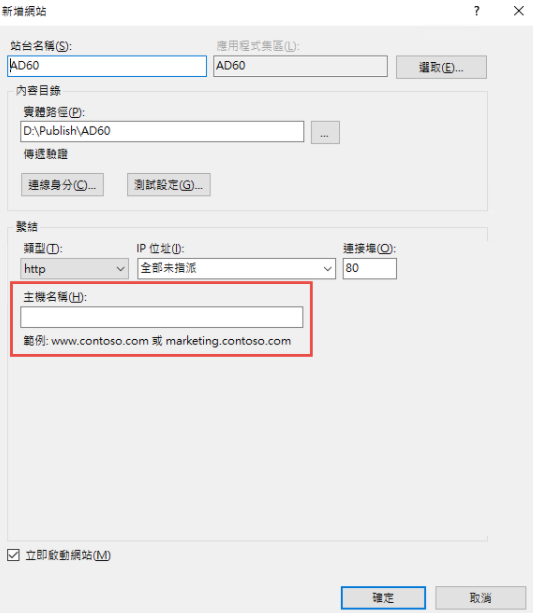
如果沒有刪除預設網站,會遇到警告,直接確認即可.
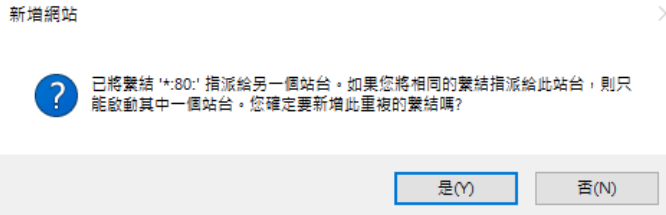
要把 Default Web Site 關閉,再啟動測試站
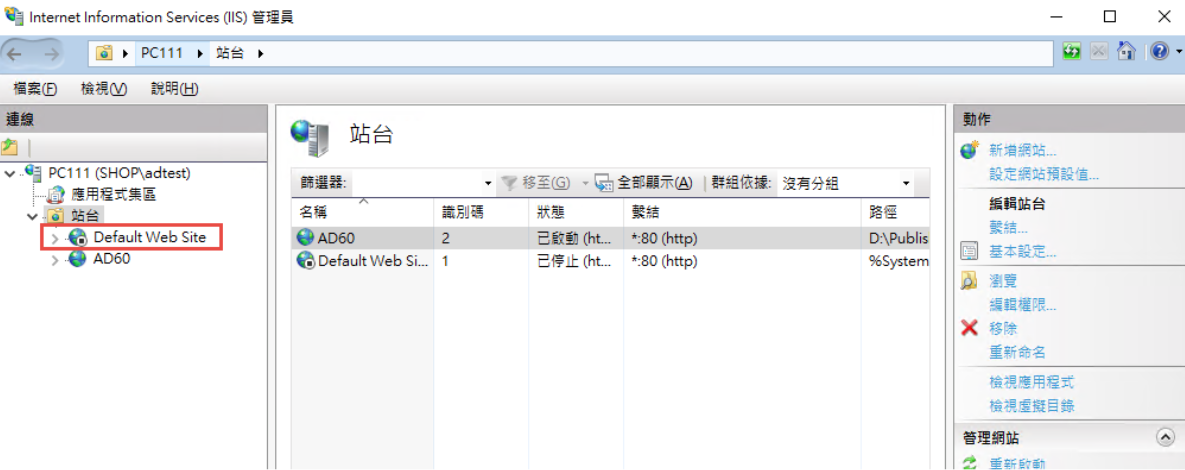
要啟動 windows 驗証:
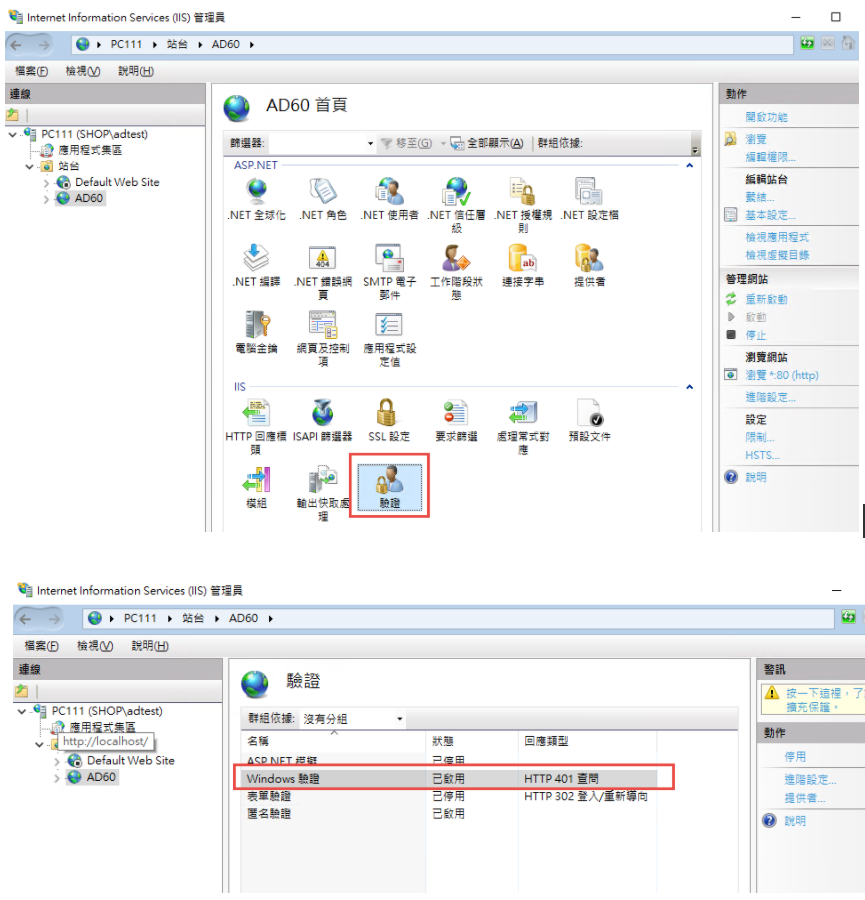
在 web.config 中增加
<security>
<authentication>
<anonymousAuthentication enabled="false" />
<windowsAuthentication enabled="true" />
</authentication>
</security>
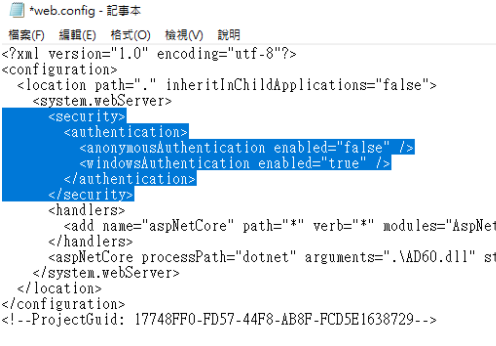
修改 applicationHost.config:
檔案位置: %windir%\system32\inetsrv\config\applicationHost.config
這兩地方的 Deny 改為 Allow
<section name="anonymousAuthentication" overrideModeDefault="Deny" />
<section name="windowsAuthentication" overrideModeDefault="Deny" />
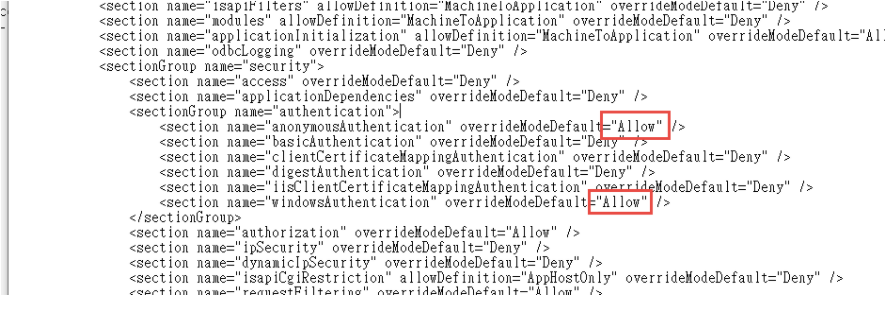
參考文件: https://docs.microsoft.com/zh-tw/iis/get-started/planning-for-security/how-to-use-locking-in-iis-configuration
3. 可以取得登入資訊如下:
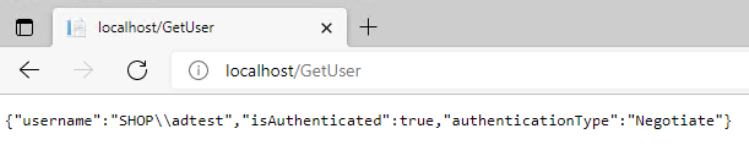
4. 從 Domain 中另一台主機來存取,不用登入,自動取得目前登入者的資訊。
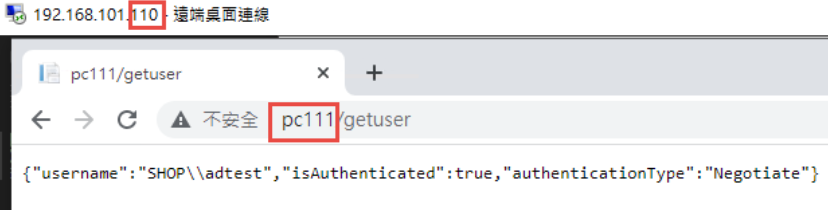
5. 從非網域主機連線: 會要求認証
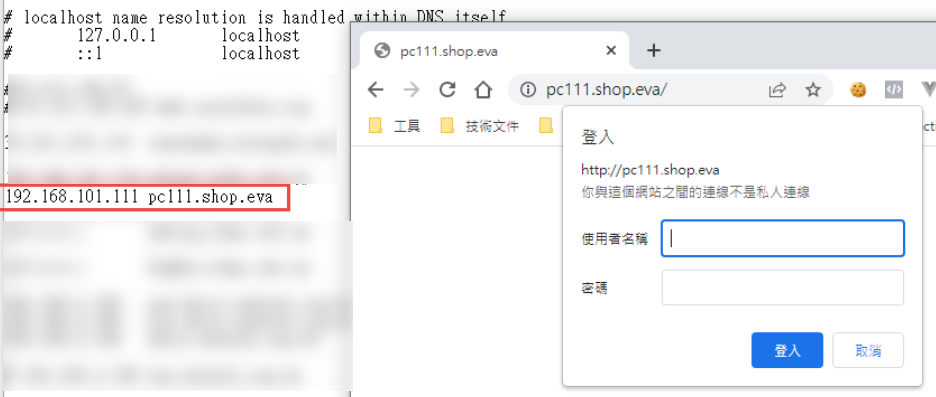
目前遇到問題: 在網域中的電腦只能用主機名稱登入,非網域的電腦,才能夠使用網址登入。
測試專案下載: https://github.com/bikehsu/AD60
Bike, 2022/3/19 下午 09:10:08
Browser:
safari in iphone
chrome in iphone
chrome in android
in Line (APP)
in FB (APP)
HTML:
form target="_blank"
window.open
link target="_blank"
Trigger:
onclick in tag
.click with jquery
submit button
safari in iphone
chrome in iphone
chrome in android
in Line (APP)
in FB (APP)
HTML:
form target="_blank"
window.open
link target="_blank"
Trigger:
onclick in tag
.click with jquery
submit button
Bike, 2022/2/11 上午 09:13:12
今天協助小三敦化門市印表機問題,有一台分享印表機無法列印
處理方式要在分享印表機的主機上設定 registry + 服務的 printer spooler 重啟
請參考 https://www.youtube.com/watch?v=XouW14RUJxs
處理方式要在分享印表機的主機上設定 registry + 服務的 printer spooler 重啟
請參考 https://www.youtube.com/watch?v=XouW14RUJxs
darren, 2021/12/22 下午 05:31:42