搜尋 C 結果:
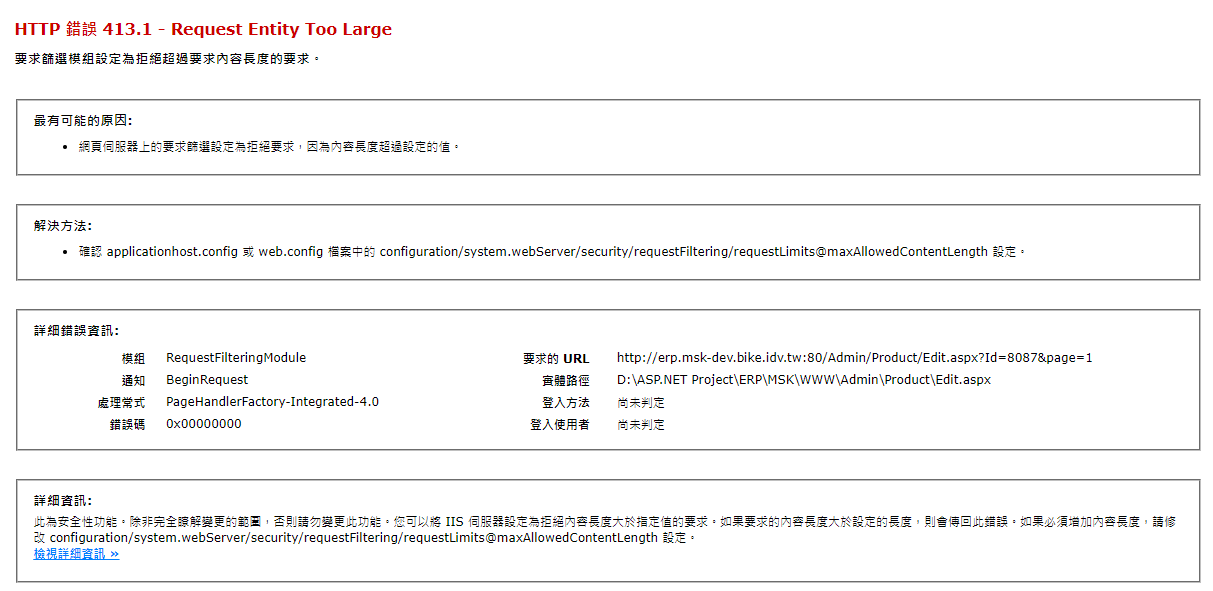
httpRuntime 加 maxRequestLength 沒作用, 請到 system.webServer 設定 maxAllowedContentLength
<system.webServer>
...
<security>
<requestFiltering>
<!--1073741824 ==> 1GB-->
<requestLimits maxAllowedContentLength="1073741824" />
</requestFiltering>
</security>
...
</system.webServer>
Reiko, 2021/3/25 下午 02:36:36
C# XML Documentation Comments -- 自動產生 XML 格式的註解
Bike, 2021/3/14 下午 08:27:08
1. 先切換到 master (最好是 pull 一次, 以確定是最新版本)
2. 在左側選單選點選要切換的 branch, 按右鍵. 選 Merge xxxx into current branch
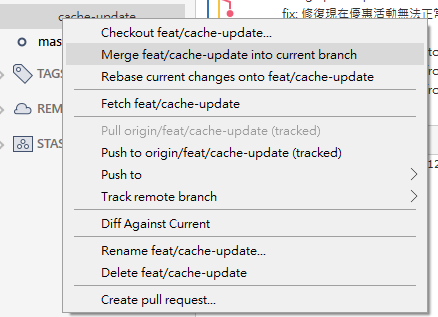
3. 點選 master merge 前一個節點. 按右鍵, 選 Reset current branch to this branch.
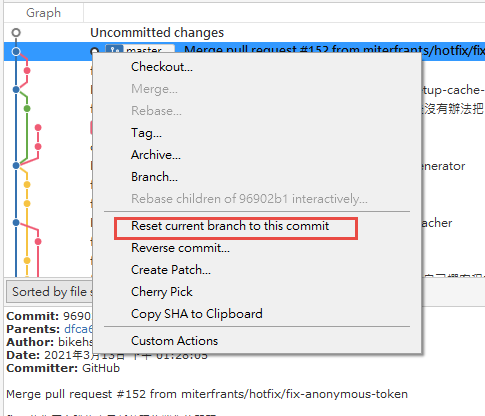
4. 再來就可以比照舊的方法建立新 branch 了.
2. 在左側選單選點選要切換的 branch, 按右鍵. 選 Merge xxxx into current branch
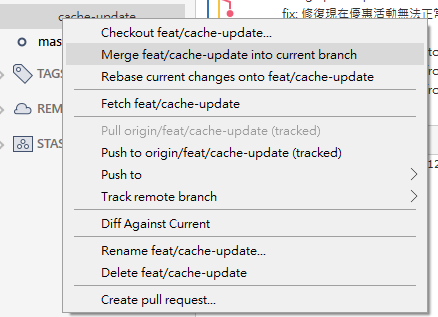
3. 點選 master merge 前一個節點. 按右鍵, 選 Reset current branch to this branch.
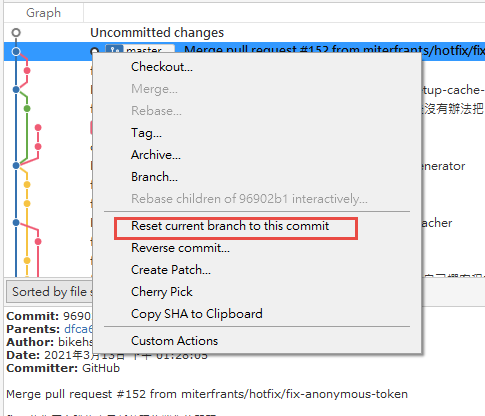
4. 再來就可以比照舊的方法建立新 branch 了.
Bike, 2021/3/13 下午 03:32:12
create database booking (可以用 Workbench, root 或 sa 登入)
cd "C:\Program Files\MySQL\MySQL Server 8.0\bin"
mysqldump -u root -p booking < d:\MySQLBackup\yours.bak
mysql -u sa -p booking < d:\MySQLBackup\yours.bak
建立使用者 (可以用 Workbench, root 或 sa 登入)
grant all privileges on booking.* to 'booking'@'%'; (可以用 Workbench, root 或 sa 登入)
cd "C:\Program Files\MySQL\MySQL Server 8.0\bin"
mysqldump -u root -p booking < d:\MySQLBackup\yours.bak
mysql -u sa -p booking < d:\MySQLBackup\yours.bak
建立使用者 (可以用 Workbench, root 或 sa 登入)
grant all privileges on booking.* to 'booking'@'%'; (可以用 Workbench, root 或 sa 登入)
Bike, 2021/1/19 下午 10:44:57
衝碼問題[編輯]
因為低位元字元中包含了程式語言、shell、script中,字串或命令常會用到的特殊字元,例如0x5C「\」、0x7C「|」等。「\」在許多用途的字串中是當作轉義符號,例如\n(換行)、\r(歸位)、\t(tab)、\\(\本身符號)、\"(引號)等等。而「|」在UNIX作業系統中大多當作命令管線的使用,如"ls -la | more"等等。如果在字串中有這些特殊的轉義字元,會被程式或直譯器解釋為特殊用途。但是因為是中文的原因,故無法正確解釋為上面所述的行為,因此程式可能會忽略此轉義符號或是誤當作轉義符號而中斷執行。若此,就違反了使用者本來要當成中文字元一部份使用的本意。[11]
低位元字元與ASCII重疊的字元如下︰
@ A-Z [ \ ] ^ _ ` a-z { | } ~
在常用字如「功」(0xA55C)、「許」(0xB35C)、「蓋」(0xBB5C)、「育」(0xA87C)中時常出現,造成了許多軟體無法正確處理以Big5編碼的字串或檔案。這個問題被戲謔性地人名化,稱為「許功蓋」或「許蓋功」(這三個字都有這種問題)。
一般的解決方法,是額外增加「\」的字元,因為「\\」會被解釋為「\」,所以「成功\因素」這個字串就能無誤地被程式當作「成功因素」的字串來處理。但是額外的困擾是,有些輸出功能並不會把「\」當作特殊字元看待,所以有些程式或網頁就會錯誤地常常出現在「許功蓋」這些字後面多了「\」。[11]
參考資料
zh.wikipedia.org/wiki/大五碼
因為低位元字元中包含了程式語言、shell、script中,字串或命令常會用到的特殊字元,例如0x5C「\」、0x7C「|」等。「\」在許多用途的字串中是當作轉義符號,例如\n(換行)、\r(歸位)、\t(tab)、\\(\本身符號)、\"(引號)等等。而「|」在UNIX作業系統中大多當作命令管線的使用,如"ls -la | more"等等。如果在字串中有這些特殊的轉義字元,會被程式或直譯器解釋為特殊用途。但是因為是中文的原因,故無法正確解釋為上面所述的行為,因此程式可能會忽略此轉義符號或是誤當作轉義符號而中斷執行。若此,就違反了使用者本來要當成中文字元一部份使用的本意。[11]
低位元字元與ASCII重疊的字元如下︰
@ A-Z [ \ ] ^ _ ` a-z { | } ~
在常用字如「功」(0xA55C)、「許」(0xB35C)、「蓋」(0xBB5C)、「育」(0xA87C)中時常出現,造成了許多軟體無法正確處理以Big5編碼的字串或檔案。這個問題被戲謔性地人名化,稱為「許功蓋」或「許蓋功」(這三個字都有這種問題)。
一般的解決方法,是額外增加「\」的字元,因為「\\」會被解釋為「\」,所以「成功\因素」這個字串就能無誤地被程式當作「成功因素」的字串來處理。但是額外的困擾是,有些輸出功能並不會把「\」當作特殊字元看待,所以有些程式或網頁就會錯誤地常常出現在「許功蓋」這些字後面多了「\」。[11]
參考資料
zh.wikipedia.org/wiki/大五碼
sean, 2020/12/30 下午 03:00:46
一些範列如下:
//直接使用 Operator
var products = ORM.Product.Select()
.Where(CN.Product.Name == "ABC")
.And(CN.Product.Name != "DEF")
.And(CN.Product.Name % "ABC%") //這是 Like
.And(CN.Product.Name | "apple, orange".SqlListStr()) // 這是 in
.And(CN.Product.Is_Available)
.And(!CN.Product.Is_Deleted)
.And(CN.Product.OriginalPrice > 5)
.And(CN.Product.OriginalPrice <= 500)
.And(CN.Product.CreateDate < DateTime.Now.AddMonths(-1))
.GetList<ORM.Product>();
//產出 SQL: Select * From [Product] (NoLock) Where ( ([Name] <> N'DEF') ) And ( ([Name] like N'ABC%') ) And ( ([Name] in ('apple',' orange')) ) And ([Is_Available] = 'Y') And ( ([Is_Deleted] = 'N') ) And ( ([OriginalPrice] > 5) ) And ( ([OriginalPrice] <= 500) ) And ( ([CreateDate] < '2020-11-26T10:17:15.553') )
//用 Id 取出物件並修改
var product = ORM.Product.Get(3);
U2.WU.DebugWriteLine(product.Name);
product.Name = "平格藍均抱枕套45*45 ABC";
product.Modify();
//新增一筆資料
var newId = new ORM.Product()
{
Name = "New Product",
OriginalPrice = 100,
Is_Hot = "Y"
}.Add();
//用 Id 修改資料
var updateCount = new ORM.Product(3)
{
Name = "New Product",
OriginalPrice = 100,
Is_Hot = "Y"
}.Modify();
Bike, 2020/12/26 下午 12:04:26
試說明以下程式碼的功用, 以及可改進的部份.
--
基本題:
1. 對 Linq 熟嗎.
2. 對 ASP.Net 的 Cache 熟悉嗎.
3. 用過什麼 ORM, 試說明優缺點.
4. 試說明 MVC 的架構.
資安相關問題:
1. 試說明 SQL Injection
2. 試說明 Cross Site Injection.
3. 上傳檔案要注意的事項.
4. 試說明 cookie 的安全設定 ? same site, secure, http only.
前端相關加分題:
1. jQuery 或 Vue 熟悉嗎 ?
2. 試說明 RWD
3. 試說明 bootstrap
進階問題:
1. 試說明 Reflection
2. 試說明 Dependency Injection
3. 試說明 singleton vs static
4. 試單有兩個欄位 Id, Status (付款待確認: 1.1; 已付款: 2, 訂單已出貨: 3; 訂單取消中: 5; )
狀態 1.1 和 狀態 2 的訂單可取消,取消後改為狀態 5
客人要取消訂單,訂單編號為 123, 試說明程式執行的過程。
string EndDate = Request["EndDate"];
DataTable qtyControls = U2.SQL.DTFromSQL("Select YA00, PD00 from QtyControl Where EndDate > '" + EndDate + "' and SoldQty >= InitQty");
var values = qtyControls.AsEnumerable().Select(r => "('" + r.Field<string>("YA00") + "','" + r.Field<string>("PD00") + "')").ToList();
var sqls = new List<string>();
sqls.Add("Delete StopSaleYAP;");
int start = 0;
while(start < values.Count)
{
var end = start + 999;
if(end > values.Count - 1)
{
end = values.Count;
}
sqls.Add("insert into StopSaleYAP(YA00, PD00) Values" + string.Join(",", values.GetRange(start, end)) + ";");
start = end + 1;
}
U2.SQL.ExecuteSQL(string.Join("\r\n", sqls));
public static bool IsErrorOrder(Order.Input.CheckValidOrder dto)
{
if (dto.OrderNos == null || dto.OrderNos.Count == 0)
{
return false;
}
var orderCount = dto.OrderNos.Count();
var orders = NpreoOrderMain.GetList(dto.OrderNos);
if (orders.Count != orderCount || !dto.OrderNos.Any(x => orders.Select(o => o.Order_No).Contains(x)))
{
return true;
}
return false;
}
var fu = Request.Files[0];
fu.SaveAs(Server.MapPath("UploadFiles/") + fu.FileName);
--
基本題:
1. 對 Linq 熟嗎.
2. 對 ASP.Net 的 Cache 熟悉嗎.
3. 用過什麼 ORM, 試說明優缺點.
4. 試說明 MVC 的架構.
資安相關問題:
1. 試說明 SQL Injection
2. 試說明 Cross Site Injection.
3. 上傳檔案要注意的事項.
4. 試說明 cookie 的安全設定 ? same site, secure, http only.
前端相關加分題:
1. jQuery 或 Vue 熟悉嗎 ?
2. 試說明 RWD
3. 試說明 bootstrap
進階問題:
1. 試說明 Reflection
2. 試說明 Dependency Injection
3. 試說明 singleton vs static
4. 試單有兩個欄位 Id, Status (付款待確認: 1.1; 已付款: 2, 訂單已出貨: 3; 訂單取消中: 5; )
狀態 1.1 和 狀態 2 的訂單可取消,取消後改為狀態 5
客人要取消訂單,訂單編號為 123, 試說明程式執行的過程。
Bike, 2020/10/24 上午 10:24:51
1. ExpandoObject 用 string 為 key 取值時, 必需轉換為 IDictionary 物件.
2. int 類別的欄位, 傳入的 json 中, 相對應的欄位, 不能為 null.
2. int 類別的欄位, 傳入的 json 中, 相對應的欄位, 不能為 null.
Bike, 2020/10/20 上午 08:12:20
這次因為小三美日要架設新機房設備,所以採用政府GPO的群組原則來提升安全性,關於設定的方式可由以下的附檔內說明使用,
在安裝GPO後,會遇到的問題及解決方式如下
1. 在安裝後發現原先預設使用的administrator帳號被停用,導致無法登入。
解決:在安裝GPO前,先換一個新的管理權限帳號即可
2. 想要安裝IIS或是hyper-v(新增角色)時,發現安裝權限已被停用。
解決:先搜尋到gpedit.msc,檢查電腦設定 \ 系統管理範本 \ Windows元件 \ Windowsl遠端殼層 \ 允許遠端殼層存取,是否為 已啟用
3.使用hyper-v安裝windows,再安裝GPO後,發現無法從hyper-v的console登入。
解決:搜尋gpedit.msc,檢查電腦設定 \ windows設定 \ 安全性設定 \ 使用者權限指派 \ 拒絕透過遠端桌面服務登入,移除本機帳戶
4.使用hyper-v配合GPO會無法將本機的資源(檔案)丟到虛擬主機。
解決:檢查電腦設定 \ 系統管理範本 \ windows 元件 \ 遠端桌面服務 \ 遠端桌面工作階段主機 \ 裝置及資源重新導向,將不允許磁碟機重新導向,設定為已停用
另外,搜尋gpedit.msc,檢查電腦設定 \ windows設定 \ 安全性設定 \ 使用者權限指派 \ 拒絕從網路存取這台電腦,移除管理權限帳戶
以上設定完後,最好在自己系統的cmd中,輸入gpupdate /force,直接更新原則
在安裝GPO後,會遇到的問題及解決方式如下
1. 在安裝後發現原先預設使用的administrator帳號被停用,導致無法登入。
解決:在安裝GPO前,先換一個新的管理權限帳號即可
2. 想要安裝IIS或是hyper-v(新增角色)時,發現安裝權限已被停用。
解決:先搜尋到gpedit.msc,檢查電腦設定 \ 系統管理範本 \ Windows元件 \ Windowsl遠端殼層 \ 允許遠端殼層存取,是否為 已啟用
3.使用hyper-v安裝windows,再安裝GPO後,發現無法從hyper-v的console登入。
解決:搜尋gpedit.msc,檢查電腦設定 \ windows設定 \ 安全性設定 \ 使用者權限指派 \ 拒絕透過遠端桌面服務登入,移除本機帳戶
4.使用hyper-v配合GPO會無法將本機的資源(檔案)丟到虛擬主機。
解決:檢查電腦設定 \ 系統管理範本 \ windows 元件 \ 遠端桌面服務 \ 遠端桌面工作階段主機 \ 裝置及資源重新導向,將不允許磁碟機重新導向,設定為已停用
另外,搜尋gpedit.msc,檢查電腦設定 \ windows設定 \ 安全性設定 \ 使用者權限指派 \ 拒絕從網路存取這台電腦,移除管理權限帳戶
以上設定完後,最好在自己系統的cmd中,輸入gpupdate /force,直接更新原則
nelson, 2020/9/16 上午 07:29:19
1. 安裝 Failover-Clustering
2. 建立 Cluster 用的帳號, 並加入管理員群組 (記得要換密碼
參考以下四篇文章, 有些地方可能要改一下, 有空來做一份中文版的.
https://www.mssqltips.com/sqlservertip/4951/deploy-a-windows-server-2016-failover-cluster-without-active-directory-part-1/
https://www.mssqltips.com/sqlservertip/4962/deploy-a-windows-server-2016-failover-cluster-without-active-directory--part-2/
https://www.mssqltips.com/sqlservertip/4991/implement-a-sql-server-2016-availability-group-without-active-directory-part-1/
https://www.mssqltips.com/sqlservertip/4996/implement-a-sql-server-2016-availability-group-without-active-directory-part-2/
這個也可以參考, 有很多指令碼, 可以省不少時間:
http://woshub.com/workgroup-failover-cluster-windows-server-2016/
Install-WindowsFeature Failover-Clustering –IncludeManagementTools
2. 建立 Cluster 用的帳號, 並加入管理員群組 (記得要換密碼
net user /add clustadm Sup33P@ssw0Rd!
net localgroup administrators clustadm /add
參考以下四篇文章, 有些地方可能要改一下, 有空來做一份中文版的.
https://www.mssqltips.com/sqlservertip/4951/deploy-a-windows-server-2016-failover-cluster-without-active-directory-part-1/
https://www.mssqltips.com/sqlservertip/4962/deploy-a-windows-server-2016-failover-cluster-without-active-directory--part-2/
https://www.mssqltips.com/sqlservertip/4991/implement-a-sql-server-2016-availability-group-without-active-directory-part-1/
https://www.mssqltips.com/sqlservertip/4996/implement-a-sql-server-2016-availability-group-without-active-directory-part-2/
這個也可以參考, 有很多指令碼, 可以省不少時間:
http://woshub.com/workgroup-failover-cluster-windows-server-2016/
Bike, 2020/9/8 上午 08:14:15