搜尋 mvc 結果:
Restful 的 API 範例,比較特別的是取得單一筆資料時,不是用一般常見的 {id} 而是用 get?id=xxx 的方式,以避免 XXS 的功擊。(不要把原網頁中的參數拼入 API 網址,要改用 Query String 的方式傳給 API)
再增加一個同步範例(只例出 action)
using Ds;
using Ds.Gv;
using iText.Kernel.Geom;
using Microsoft.AspNetCore.Mvc;
using Microsoft.EntityFrameworkCore;
using NPOI.SS.Formula.Functions;
using NPOI.SS.Util;
using Su;
using System.Linq.Expressions;
namespace CallCampaign.Api
{
/// <summary>
/// 行銷活動
/// </summary>
[Route("api/call-campaign")]
[ApiController]
[SetAuthorizationFilter(Sh.AuthCode.不設限)]
public class ReserveCampaignController : Controller
{
/// <summary>
/// 取得行銷活動列表
/// </summary>
/// <param name="reserveCampaignName"></param>
/// <param name="currentPage"></param>
/// <param name="pageSize"></param>
/// <param name="orderByName"></param>
/// <param name="sort"></param>
/// <returns></returns>
/// <exception cref="Exception"></exception>
[HttpGet("")]
public async Task<object> ListAsync([FromQuery] string reserveCampaignName = "", [FromQuery] int? currentPage = 1, [FromQuery] int? pageSize = 20, [FromQuery] string orderByName = "OrderNo", [FromQuery] string sort = "asc")
{
if (pageSize > 500)
{
pageSize = 500;
}
if (!(sort == "asc" || sort == "desc"))
{
throw new CustomException(System.Net.HttpStatusCode.BadRequest, "sort只能是asc或desc");
}
var temp = new V_ReserveCampaign().GetType().GetProperty(orderByName);
if (temp == null)
{
throw new CustomException(System.Net.HttpStatusCode.BadRequest, "不存在欄位");
}
Expression<Func<V_ReserveCampaign, bool>> q = p => p.Is_Deleted == "N"
&& (string.IsNullOrEmpty(reserveCampaignName) || (p.ReserveCampaignName != null && p.ReserveCampaignName.Contains(reserveCampaignName)))
;
if (orderByName.ToLower().Trim() != "id")
{
orderByName += " " + sort + ", id desc";
}
else
{
orderByName += " " + sort;
}
var ct = NewContext.GvContext;
var list = await ct.GetPageListAsync(q, columns: "Id, ReserveCampaignName, OrderNo, StartAt, EndAt, ModifierName, ModifyDate, CreatorName, CreateDate", page: currentPage ?? 1, pageSize: pageSize ?? 20, orderByName);
//var list = await ct.GetPageListAsync(q, page: currentPage ?? 1, pageSize: pageSize ?? 20, orderByName + " " + sort);
return list;
}
/// <summary>
/// 取得行銷活動
/// </summary>
/// <param name="Id"></param>
/// <returns></returns>
/// <exception cref="Exception"></exception>
[HttpGet("get")]
public async Task<dynamic> GetAsync([FromQuery] int Id)
{
var res = await Ds.NewContext.GvContext.ReserveCampaigns.Where(r => r.Id == Id)
.FirstOrDefaultAsync();
if (res == null)
{
throw new CustomException(System.Net.HttpStatusCode.BadRequest, "查無資料 " + Id.ToString());
}
return res;
}
/// <summary>
/// 建立行銷活動
/// </summary>
/// <param name="dto"></param>
/// <returns></returns>
/// <exception cref="CustomException"></exception>
[HttpPost("")]
public async Task<object> CreateAsync(Dtos.CreateReserveCampaign dto)
{
var ct = NewContext.GvContext;
var res = await Models.ReserveCampaignHelper.CreateReserveCampaignAsync(ct, dto);
return res;
}
/// <summary>
/// 編輯行銷活動
/// </summary>
/// <param name="dto"></param>
/// <returns></returns>
/// <exception cref="CustomException"></exception>
[HttpPatch("")]
public async Task<object> UpdateAsync(Dtos.UpdateReserveCampaign dto)
{
var ct = NewContext.GvContext;
var res = await Models.ReserveCampaignHelper.UpdateReserveCampaignAsync(ct, dto);
return res;
}
/// <summary>
/// 刪除行銷活動
/// </summary>
/// <param name="id"></param>
/// <returns></returns>
/// <exception cref="CustomException"></exception>
[HttpDelete("")]
public async Task<object> DeleteAsync([FromQuery] int id)
{
var res = await Ds.NewContext.GvContext.MarkDeleteAsync<Ds.Gv.ReserveCampaign>(id, Sh.ModifyInfo);
return res;
}
}
}
再增加一個同步範例(只例出 action)
/// <summary>
/// 取得列表
/// </summary>
/// <param name="name"></param>
/// <param name="currentPage"></param>
/// <param name="pageSize"></param>
/// <param name="orderByName"></param>
/// <param name="sort"></param>
/// <returns></returns>
[HttpGet("")]
public object List([FromQuery] string name = "", [FromQuery] int? currentPage = 1, [FromQuery] int? pageSize = 20, [FromQuery] string orderByName = "OrderNo", [FromQuery] string sort = "asc")
{
return "";
}
/// <summary>
/// 取得明細資料
/// </summary>
/// <param name="Id"></param>
/// <returns></returns>
/// <exception cref="Exception"></exception>
[HttpGet("get")]
public object Get([FromQuery] int id)
{
return "";
}
/// <summary>
/// 建立
/// </summary>
/// <param name="dto"></param>
/// <returns></returns>
/// <exception cref="CustomException"></exception>
[HttpPost("")]
public object Create(Dtos.PhysicalCheckUpType dto)
{
return "";
}
/// <summary>
/// 編輯
/// </summary>
/// <param name="dto"></param>
/// <returns></returns>
/// <exception cref="CustomException"></exception>
[HttpPatch("")]
public object Update(Dtos.PhysicalCheckUpType dto)
{
return "";
}
/// <summary>
/// 刪除
/// </summary>
/// <param name="id"></param>
/// <returns></returns>
/// <exception cref="CustomException"></exception>
[HttpDelete("")]
public object Delete([FromQuery] int id)
{
return 1;
}
Bike, 2023/12/13 上午 08:54:28
.net 6 在 model 中上傳日期字串時,如果遇到 "The JSON value could not be converted to System.Nullable`1[System.DateTime]" 這個錯誤,解決方法如下:
1. 安裝套件: Microsoft.AspNetCore.Mvc.NewtonsoftJson
2. 在 program.cs 中,原來來的
builder.Services.AddControllers()
改為 (其 options 的部份非必要)
builder.Services.AddControllers()
.AddNewtonsoftJson(options =>
{
options.SerializerSettings.ContractResolver = new Su.CamelCaseContractResolver();
});
1. 安裝套件: Microsoft.AspNetCore.Mvc.NewtonsoftJson
2. 在 program.cs 中,原來來的
builder.Services.AddControllers()
改為 (其 options 的部份非必要)
builder.Services.AddControllers()
.AddNewtonsoftJson(options =>
{
options.SerializerSettings.ContractResolver = new Su.CamelCaseContractResolver();
});
Bike, 2022/8/21 下午 10:12:43
我們的目標是在啟動時,掛一個 global filter 來檢查上傳的檔案附檔名,避免上傳未預期的可執行檔。使用 global filter 可以防止程式設計師忘了做檔案檢查,發生危險。我們目前用到的 .Net Framework 有兩個類別,一個是 System.Web.Http.ApiController,另一個是 System.Web.Mvc.Controller,兩個要分開處理。
1. Web API (System.Web.Http.ApiController)
.Net Framework 的 Web API 2 在接收檔案時,必需使用 Request.Content.ReadAsMultipartAsync 把上傳的資料存入 MultipartMemoryStreamProvider 之後再來處理。
範例如下:
程式碼中有個地方我沒有注意到。我一開始是用 Request.Content.ReadAsMultipartAsync(provider); 把資料讀進 provider,但前方沒有加上 await,造成有時讀不到檔案的情況,再次提醒自己 Async 和 Await 的關係。
直覺的想法是在 filter 中執行一樣的程式碼,不存檔,只要抓出檔名來檢查即可。但這時遇到一個問題 Request.Content.ReadAsMultipartAsync 不能執行兩次,Google 了一陣子,也沒找不到類似 seek(0) 的操作。所以只好自己寫一個暫存的機製。
這裡決定使用 System.Web.HttpContext.Current.Items 來暫存 provider,最後的 OnActionExecutingAsync 結果如下:
而 controller 中的 Action 則改為以下的版本;本版本中,除了把上傳的檔案存檔以外,還有讀取 form data 中其它欄位的範例:
以上是展示 Web Api 的 Filter。
如果是 MVC 的 Controller,就簡單多了,直接讀取 actionContext.HttpContext.Request.Files 裡面各檔案的 FileName 即可。不過也遇到了一個和直覺不同的地方,對 actionContext.HttpContext.Request.Files 居然不能用 foreach 請見下方註解掉的地方。也許是我的用法有問題,如果有人找到可以使用的方法也麻煩告知。
最後是把 filter 掛在 global filter 裡,如下:
Web API Controller 的部份:
在 WebApiConfig.cs 裡加上 config.Filters.Add(new ApiCheckFile()); 見下圖:

附帶一提,Register 是在 global.asax 裡被叫用的。微軟的架構常常這樣,硬是拉到另一個目錄的獨立檔案裡,如果 global.asax 沒有這一行,不知所以的人,在 App_Start 裡,建立了一個 WebApiConfig.cs 然後會發現完全沒做用... 見下圖

MVC Controller 的部份,
在 FilterConfig.cs 中,加上 filters.Add(new MvcCheckFileFilter()); 如下圖

一樣是在 global.asax 中呼叫 FilterConfig.RegisterGlobalFilters,見下圖:

不過有趣的地方是,在 global.asax 裡, WebApiConfig.Register 和 FilterConfig.RegisterGlobalFilters 的叫用方法不同,一個是把 function 當作變數,一個是直接呼叫 function, 大家可以比較一下。
附註 1, 關於 OnActionExecutingAsync 和 OnActionExecuting:
Web API 的 filter 中,提供了 OnActionExecutingAsync 和 OnActionExecuting 兩個 method 可以 override ,我實驗的結果是如果兩個 method 都 override 了,只有 OnActionExecutingAsync 會被呼叫。
MVC 的 filter 中,只有 OnActionExecuting 可以 override。
1. Web API (System.Web.Http.ApiController)
.Net Framework 的 Web API 2 在接收檔案時,必需使用 Request.Content.ReadAsMultipartAsync 把上傳的資料存入 MultipartMemoryStreamProvider 之後再來處理。
範例如下:
public class UploadController : ApiController
{
public async Task<object> PostFormData()
{
var provider = new MultipartMemoryStreamProvider();
if (! Request.Content.IsMimeMultipartContent())
{
return "no file";
}
//要注意這裡的 await
await Request.Content.ReadAsMultipartAsync(provider);
foreach (var content in provider.Contents)
{
if (content.Headers.ContentDisposition.FileName != null)
{
string localFilename = content.Headers.ContentDisposition.FileName.Replace("\"", "");
System.IO.Directory.CreateDirectory(HttpContext.Current.Server.MapPath(@"~/App_Data/Temp/"));
string filename = HttpContext.Current.Server.MapPath(@"~/App_Data/Temp/" + localFilename);
if (System.IO.File.Exists(filename))
{
System.IO.File.Delete(filename);
}
using (var fileStream = new FileStream(filename, FileMode.Create, FileAccess.Write))
{
var contentStream = await content.ReadAsStreamAsync();
await contentStream.CopyToAsync(fileStream);
Trace.WriteLine("Save To" + filename);
}
}
}
return "OK";
}
}
程式碼中有個地方我沒有注意到。我一開始是用 Request.Content.ReadAsMultipartAsync(provider); 把資料讀進 provider,但前方沒有加上 await,造成有時讀不到檔案的情況,再次提醒自己 Async 和 Await 的關係。
直覺的想法是在 filter 中執行一樣的程式碼,不存檔,只要抓出檔名來檢查即可。但這時遇到一個問題 Request.Content.ReadAsMultipartAsync 不能執行兩次,Google 了一陣子,也沒找不到類似 seek(0) 的操作。所以只好自己寫一個暫存的機製。
這裡決定使用 System.Web.HttpContext.Current.Items 來暫存 provider,最後的 OnActionExecutingAsync 結果如下:
/// <summary>
/// 檔案檢查
/// </summary>
/// <param name="actionContext"></param>
/// <param name="cancellationToken"></param>
/// <returns></returns>
public override async Task OnActionExecutingAsync(HttpActionContext actionContext, CancellationToken cancellationToken)
{
Trace.WriteLine("ApiCheckFile OnActionExecutingAsync");
var request = actionContext.Request;
if (!request.Content.IsMimeMultipartContent())
{
return;
}
var provider = new MultipartMemoryStreamProvider();
await request.Content.ReadAsMultipartAsync(provider);
//把 provider 存入 System.Web.HttpContext.Current.Items 之中,以便在 controller 中再度使用
System.Web.HttpContext.Current.Items["MimeMultipartContentProvider"] = provider;
foreach (var content in provider.Contents)
{
if (content.Headers.ContentDisposition.FileName != null)
{
var filename = content.Headers.ContentDisposition.FileName.Replace("\"", "");
Trace.WriteLine(filename);
var ext = System.IO.Path.GetExtension(filename);
if (!".jpg,.jpeg,.png".Contains(ext.ToLower()))
{
throw new Exception("file format error.");
}
}
}
return;
}
而 controller 中的 Action 則改為以下的版本;本版本中,除了把上傳的檔案存檔以外,還有讀取 form data 中其它欄位的範例:
public async Task<object> PostFormData()
{
//改由 HttpContext.Current.Items 中,讀取資料。
MultipartMemoryStreamProvider provider = (MultipartMemoryStreamProvider)System.Web.HttpContext.Current.Items["MimeMultipartContentProvider"];
//如果沒有經過 filter,provider會是 null, 這時就要直接由 Request.Content 讀入 provider
if (provider == null)
{
provider = new MultipartMemoryStreamProvider();
Request.Content.ReadAsMultipartAsync(provider);
}
foreach (var content in provider.Contents)
{
if (content.Headers.ContentDisposition.FileName != null)
{
string localFilename = content.Headers.ContentDisposition.FileName.Replace("\"", "");
Trace.WriteLine("FileName: " + localFilename);
Trace.WriteLine("FileName: " + @"~/App_Data/Temp/" + localFilename);
System.IO.Directory.CreateDirectory(HttpContext.Current.Server.MapPath(@"~/App_Data/Temp/"));
string filename = HttpContext.Current.Server.MapPath(@"~/App_Data/Temp/" + localFilename);
if (System.IO.File.Exists(filename))
{
System.IO.File.Delete(filename);
}
using (var fileStream = new FileStream(filename, FileMode.Create, FileAccess.Write))
{
var contentStream = await content.ReadAsStreamAsync();
await contentStream.CopyToAsync(fileStream);
Trace.WriteLine("Save To" + filename);
}
}
else
{
var contentStream = await content.ReadAsStreamAsync();
var reader = new System.IO.StreamReader(contentStream);
var data = reader.ReadToEnd();
Trace.WriteLine("data: " + data);
}
}
return "OK";
}
以上是展示 Web Api 的 Filter。
如果是 MVC 的 Controller,就簡單多了,直接讀取 actionContext.HttpContext.Request.Files 裡面各檔案的 FileName 即可。不過也遇到了一個和直覺不同的地方,對 actionContext.HttpContext.Request.Files 居然不能用 foreach 請見下方註解掉的地方。也許是我的用法有問題,如果有人找到可以使用的方法也麻煩告知。
public override void OnActionExecuting(ActionExecutingContext actionContext)
{
Debug.WriteLine("MvcCheckFileFilter OnActionExecuting");
if (actionContext.HttpContext.Request.Files.Count > 0)
{
for (int i = 0; i < actionContext.HttpContext.Request.Files.Count; i++)
{
System.Web.HttpPostedFileBase file = actionContext.HttpContext.Request.Files[i];
if (System.IO.Path.GetExtension(file.FileName) != ".jpg")
{
throw new Exception("file format error.");
}
Debug.WriteLine(i + "MvcCheckFileFilter OnActionExecuting File type: " + file.FileName.ToString());
}
}
//以下寫法會發生錯誤: 無法將類型 'System.String' 的物件轉換為類型 'System.Web.HttpPostedFileBase'。
//foreach (HttpPostedFileBase file in actionContext.HttpContext.Request.Files)
//{
// if (System.IO.Path.GetExtension(file.FileName) != ".jpg")
// {
// throw new Exception("file format error.");
// }
//}
}
最後是把 filter 掛在 global filter 裡,如下:
Web API Controller 的部份:
在 WebApiConfig.cs 裡加上 config.Filters.Add(new ApiCheckFile()); 見下圖:

附帶一提,Register 是在 global.asax 裡被叫用的。微軟的架構常常這樣,硬是拉到另一個目錄的獨立檔案裡,如果 global.asax 沒有這一行,不知所以的人,在 App_Start 裡,建立了一個 WebApiConfig.cs 然後會發現完全沒做用... 見下圖

MVC Controller 的部份,
在 FilterConfig.cs 中,加上 filters.Add(new MvcCheckFileFilter()); 如下圖

一樣是在 global.asax 中呼叫 FilterConfig.RegisterGlobalFilters,見下圖:

不過有趣的地方是,在 global.asax 裡, WebApiConfig.Register 和 FilterConfig.RegisterGlobalFilters 的叫用方法不同,一個是把 function 當作變數,一個是直接呼叫 function, 大家可以比較一下。
附註 1, 關於 OnActionExecutingAsync 和 OnActionExecuting:
Web API 的 filter 中,提供了 OnActionExecutingAsync 和 OnActionExecuting 兩個 method 可以 override ,我實驗的結果是如果兩個 method 都 override 了,只有 OnActionExecutingAsync 會被呼叫。
MVC 的 filter 中,只有 OnActionExecuting 可以 override。
Bike, 2022/5/15 上午 10:01:11
環境說明:
AD Server: dc1 (192.168.101.109)
PC: pc110 (192.168.101.110)
PC: pc111 (192.168.101.111)
第一步,把 PC 加入 AD, 這個算是基本操作,網路上說明很多, 就不再截圖了。不過在這裡還是遇到了第一個問題,解決過程請參考另一份文件: https://blog.uwinfo.com.tw/Article.aspx?Id=486
第二步,在 Visual Studio 的測試環境中測試:
一開始是使用 .Net 6.0 來實作,沒想到找到的文件都是 .Net Core 3.1 的,所以先用 .Net Core 3.1 實做了一次,後來改用 .Net 6.0 實作才成功。使用 .Net 6.0 實作的過程如下:
1. 建立一個 MVC 的標準專案:
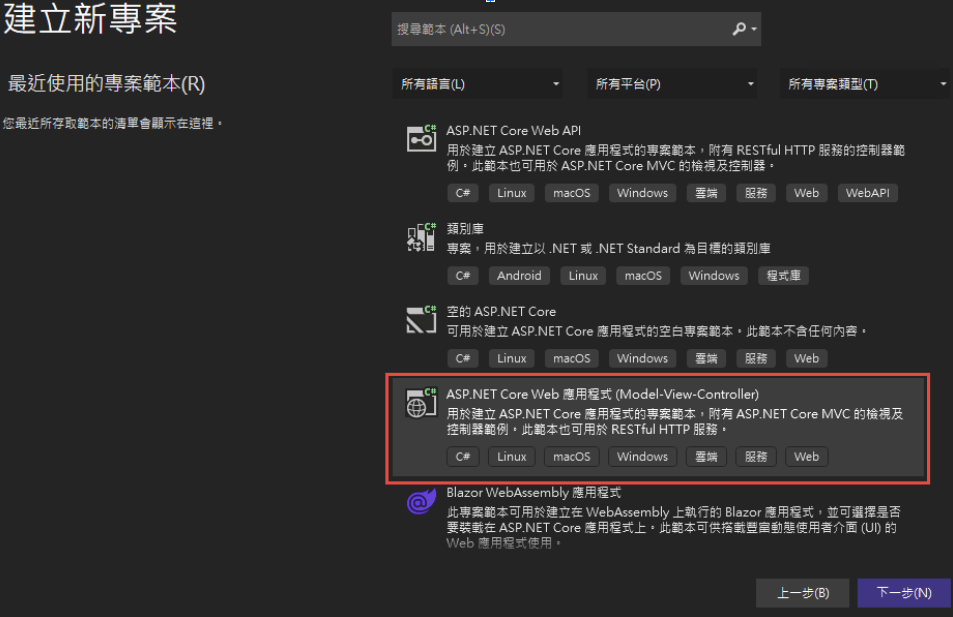
為了避免憑証問題,所以拿掉了 HTTPS 的設定
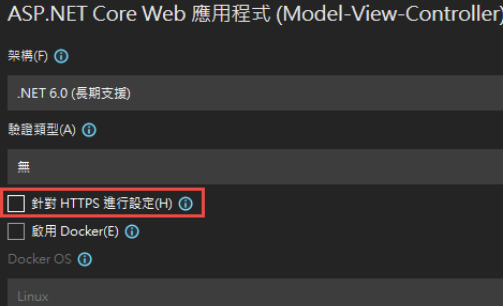
2. 改寫 launchSettings.json:
iisSettings 中的 windowsAuthentication 改為 True, anonymousAuthentication 改為 false。如下圖:
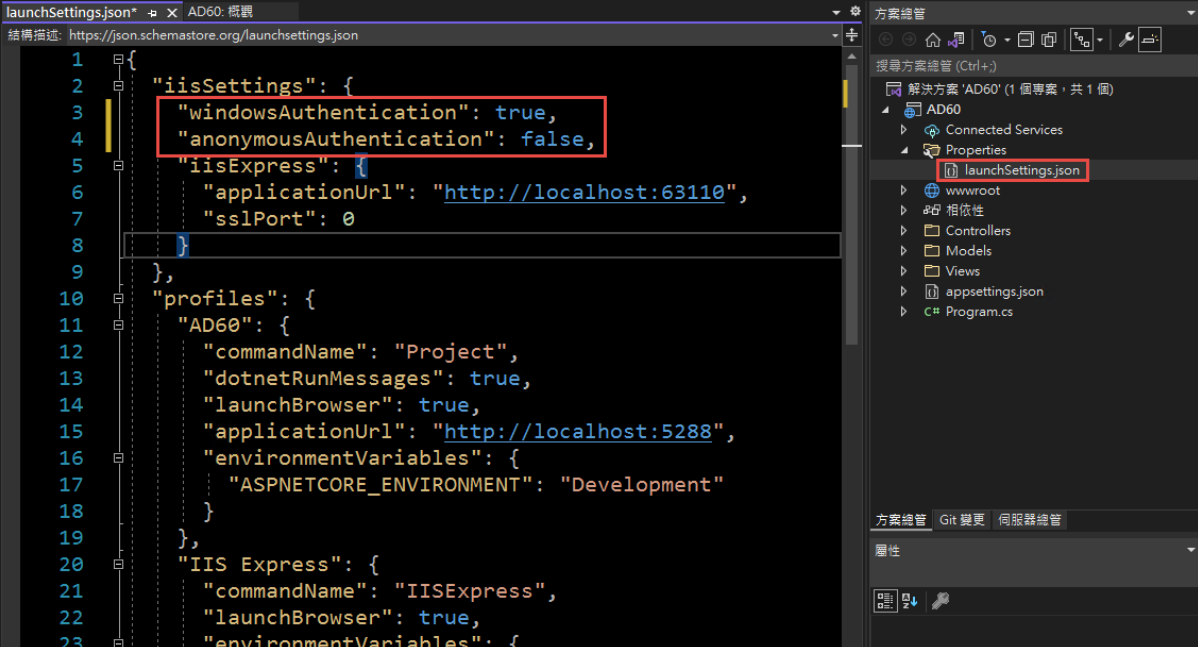
3. 修改 Program.cs, 加入以下四行指令:
builder.Services.AddAuthentication(IISDefaults.AuthenticationScheme);
builder.Services.AddAuthorization();
app.UseAuthentication();
app.UseAuthorization();
(注意: UseAuthentication 要加在 UseAuthentication 之後, VS 2022 應該會提示要新增 using Microsoft.AspNetCore.Server.IISIntegration;)
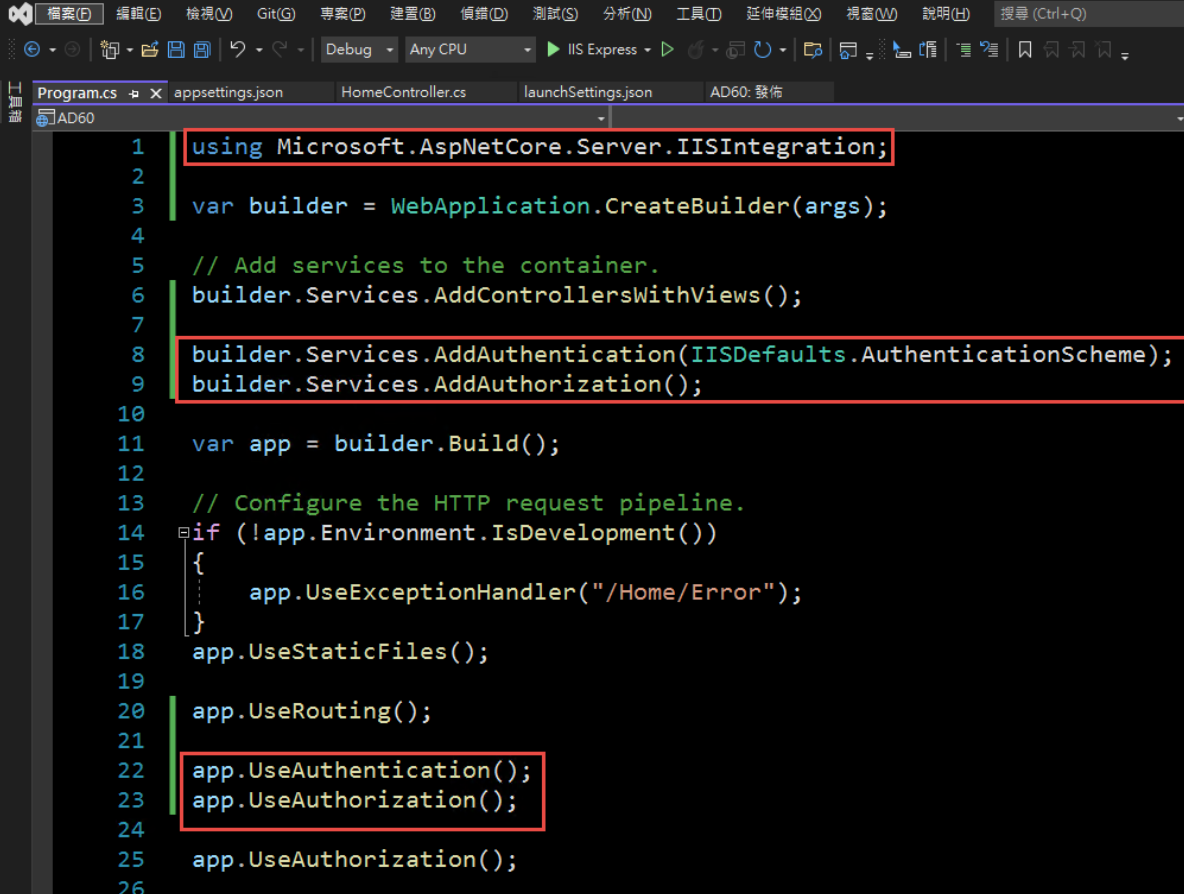
4. 在 HomeController 增加一個 Action, 以讀取驗証資料:
[Route("GetAuthenticatedUser")]
[HttpGet("[action]")]
public IdentityUser GetUser()
{
return new IdentityUser()
{
Username = User.Identity?.Name,
IsAuthenticated = User.Identity != null ? User.Identity.IsAuthenticated : false,
AuthenticationType = User.Identity?.AuthenticationType
};
}
public class IdentityUser
{
public string Username { get; set; }
public bool IsAuthenticated { get; set; }
public string AuthenticationType { get; set; }
}
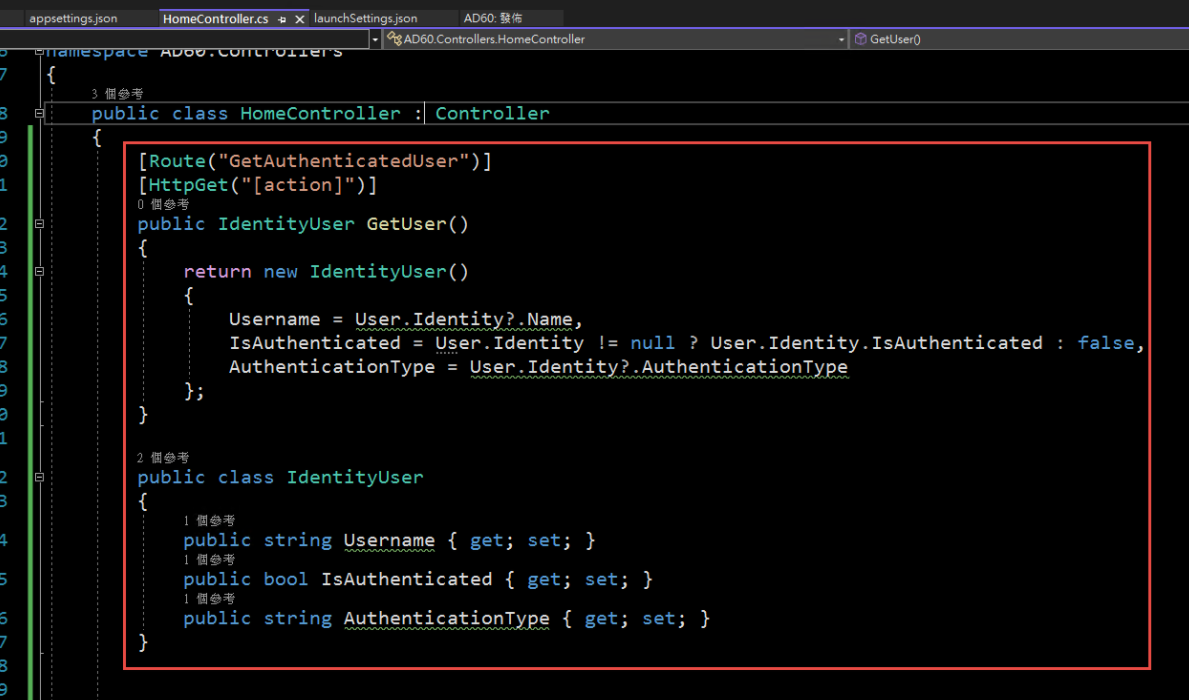
5. 啟動時記得要改用 IIS Express (感覺早上花了兩三個小時在為了這個問題打轉):
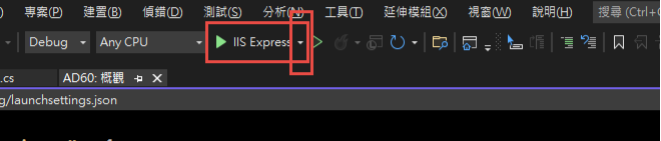
6. 執行結果:
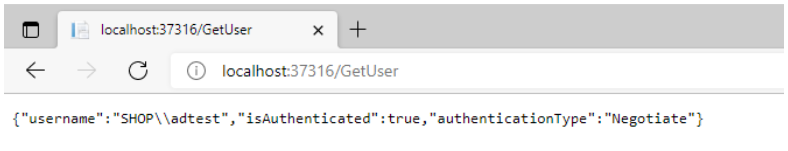
第三步,在 IIS 中安裝網站:
1. 在安裝 IIS 時,記得要勾選 windows 驗證
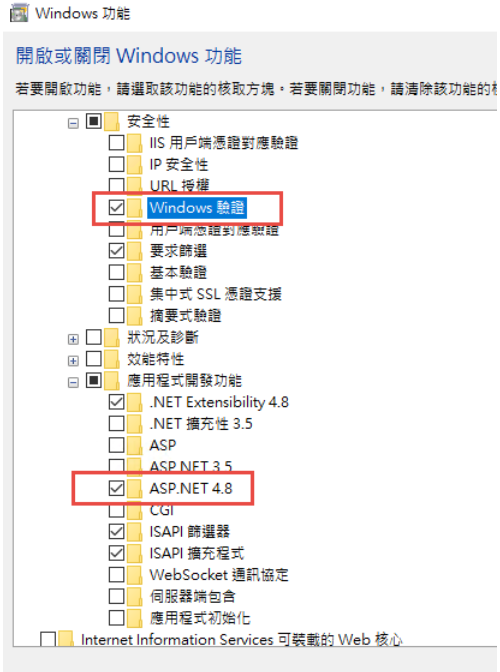
2. 安裝 .Net 6.0 的 Hosting Bundle
https://dotnet.microsoft.com/en-us/download/dotnet/6.0
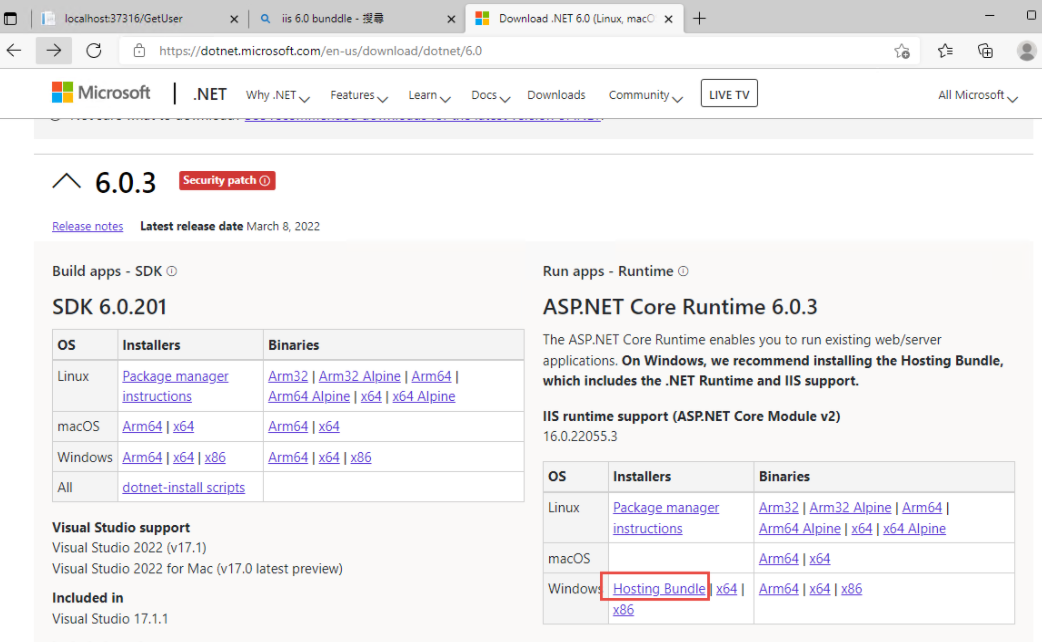
3. 新增網站:
主機名稱留空白 (AD 驗証在網域內好像不會使用指定的主機名稱,這個有待後續再做確認)
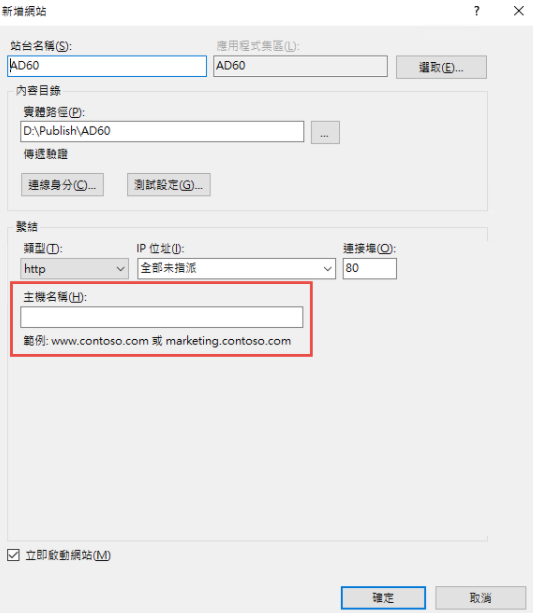
如果沒有刪除預設網站,會遇到警告,直接確認即可.
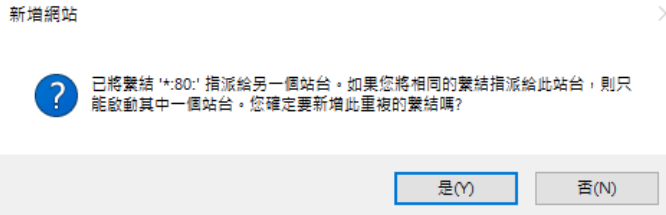
要把 Default Web Site 關閉,再啟動測試站
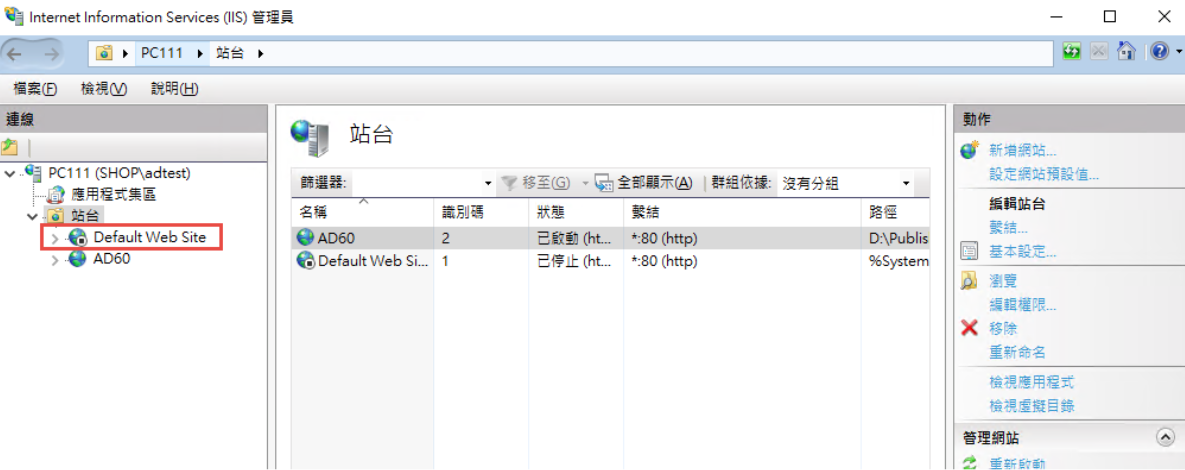
要啟動 windows 驗証: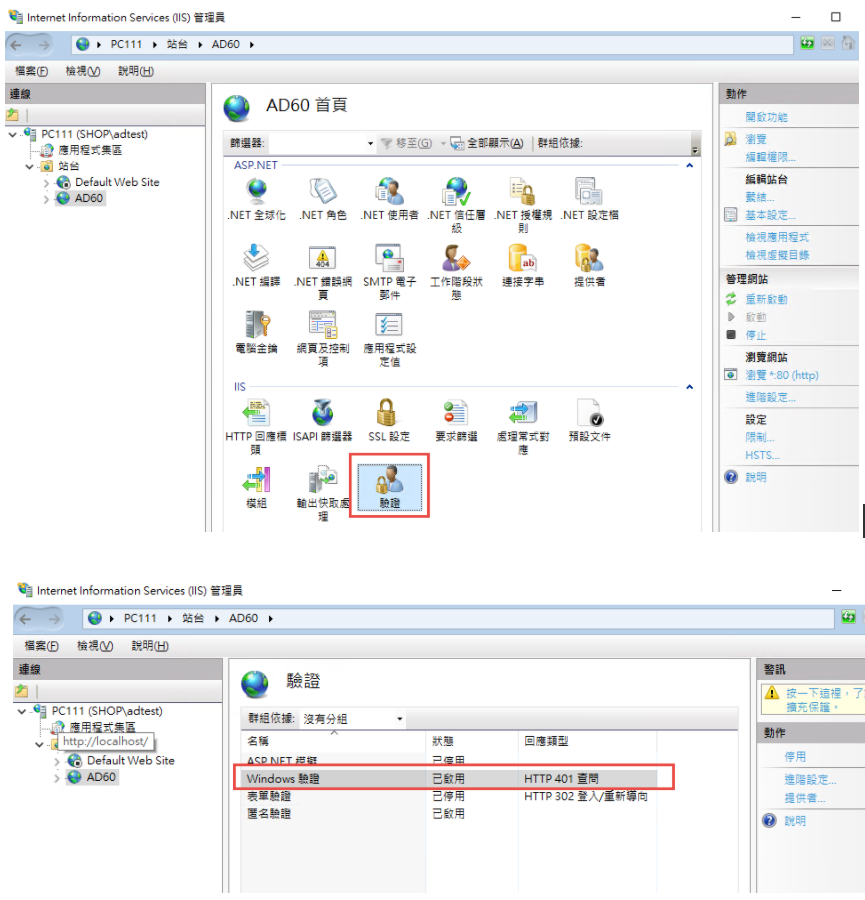
在 web.config 中增加
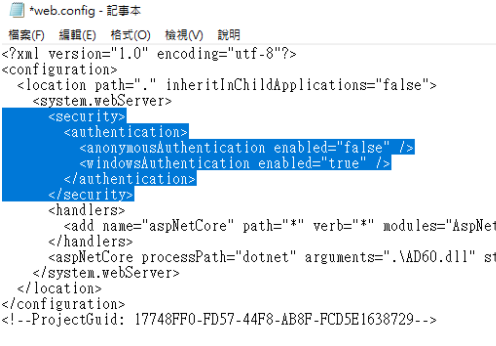
修改 applicationHost.config:
檔案位置: %windir%\system32\inetsrv\config\applicationHost.config
這兩地方的 Deny 改為 Allow
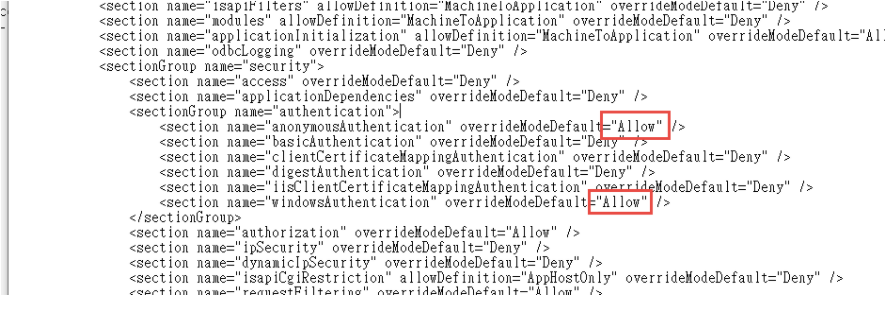
參考文件: https://docs.microsoft.com/zh-tw/iis/get-started/planning-for-security/how-to-use-locking-in-iis-configuration
3. 可以取得登入資訊如下:
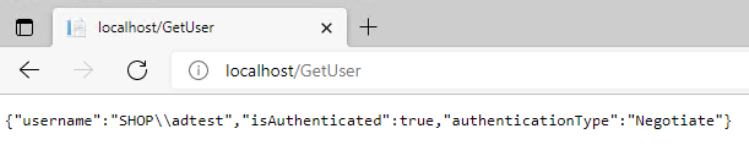
4. 從 Domain 中另一台主機來存取,不用登入,自動取得目前登入者的資訊。
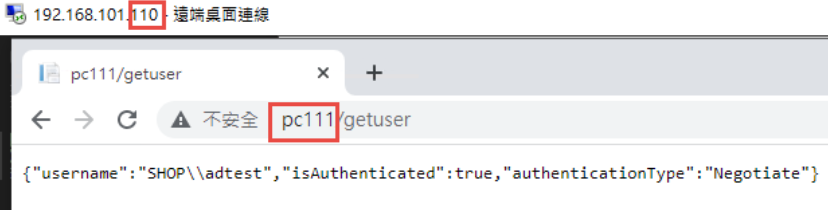
5. 從非網域主機連線: 會要求認証
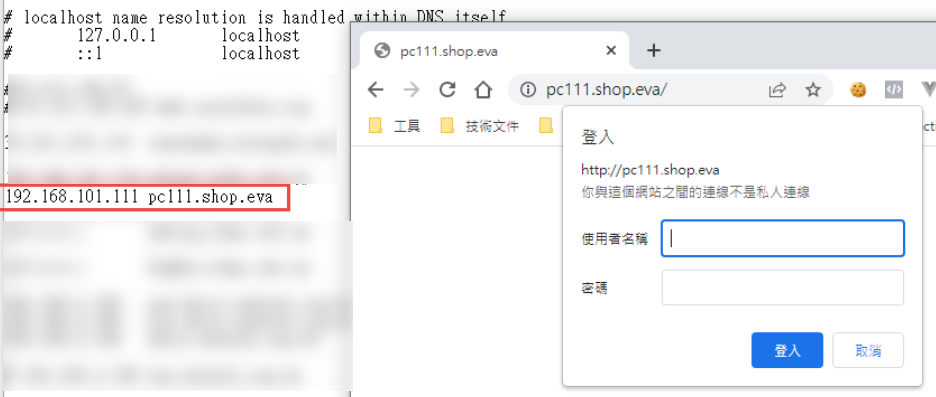
目前遇到問題: 在網域中的電腦只能用主機名稱登入,非網域的電腦,才能夠使用網址登入。
測試專案下載: https://github.com/bikehsu/AD60
AD Server: dc1 (192.168.101.109)
PC: pc110 (192.168.101.110)
PC: pc111 (192.168.101.111)
第一步,把 PC 加入 AD, 這個算是基本操作,網路上說明很多, 就不再截圖了。不過在這裡還是遇到了第一個問題,解決過程請參考另一份文件: https://blog.uwinfo.com.tw/Article.aspx?Id=486
第二步,在 Visual Studio 的測試環境中測試:
一開始是使用 .Net 6.0 來實作,沒想到找到的文件都是 .Net Core 3.1 的,所以先用 .Net Core 3.1 實做了一次,後來改用 .Net 6.0 實作才成功。使用 .Net 6.0 實作的過程如下:
1. 建立一個 MVC 的標準專案:
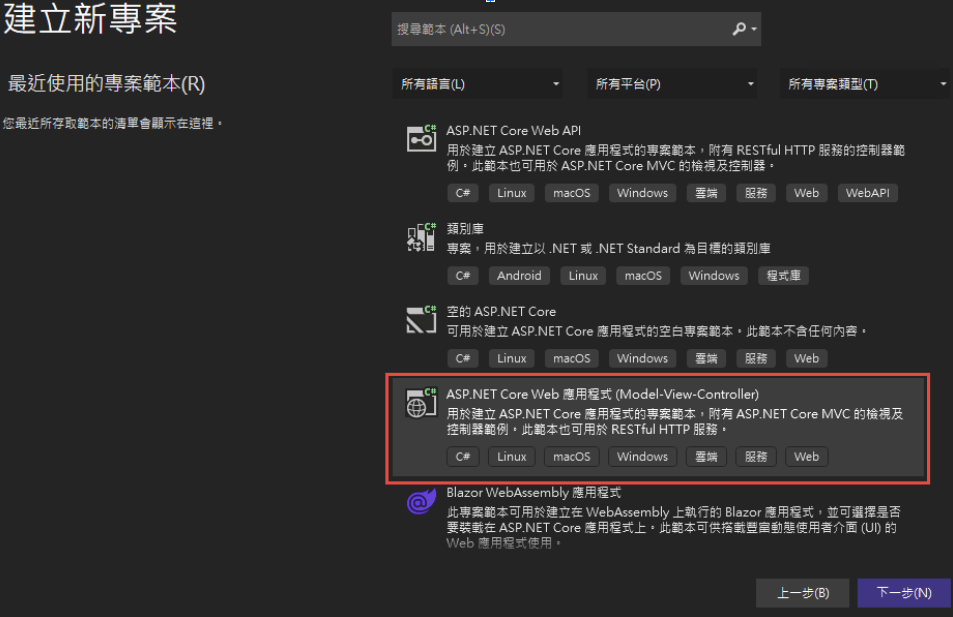
為了避免憑証問題,所以拿掉了 HTTPS 的設定
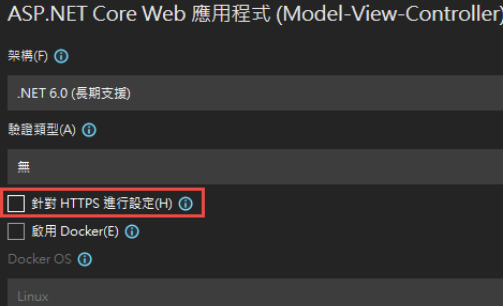
2. 改寫 launchSettings.json:
iisSettings 中的 windowsAuthentication 改為 True, anonymousAuthentication 改為 false。如下圖:
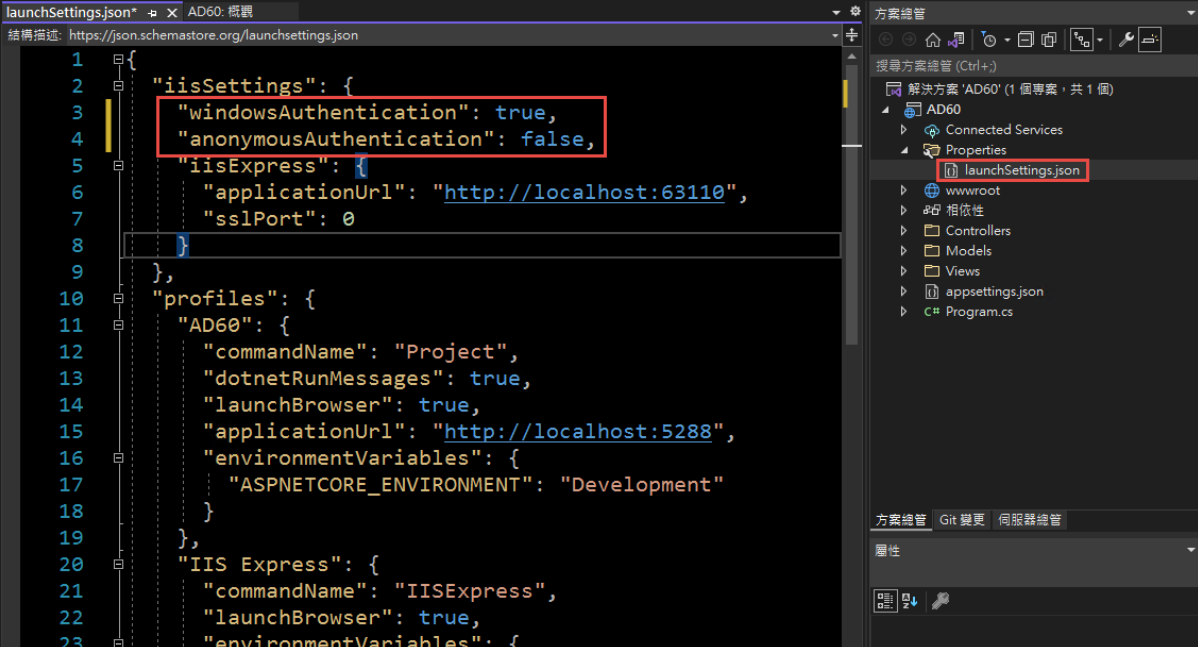
3. 修改 Program.cs, 加入以下四行指令:
builder.Services.AddAuthentication(IISDefaults.AuthenticationScheme);
builder.Services.AddAuthorization();
app.UseAuthentication();
app.UseAuthorization();
(注意: UseAuthentication 要加在 UseAuthentication 之後, VS 2022 應該會提示要新增 using Microsoft.AspNetCore.Server.IISIntegration;)
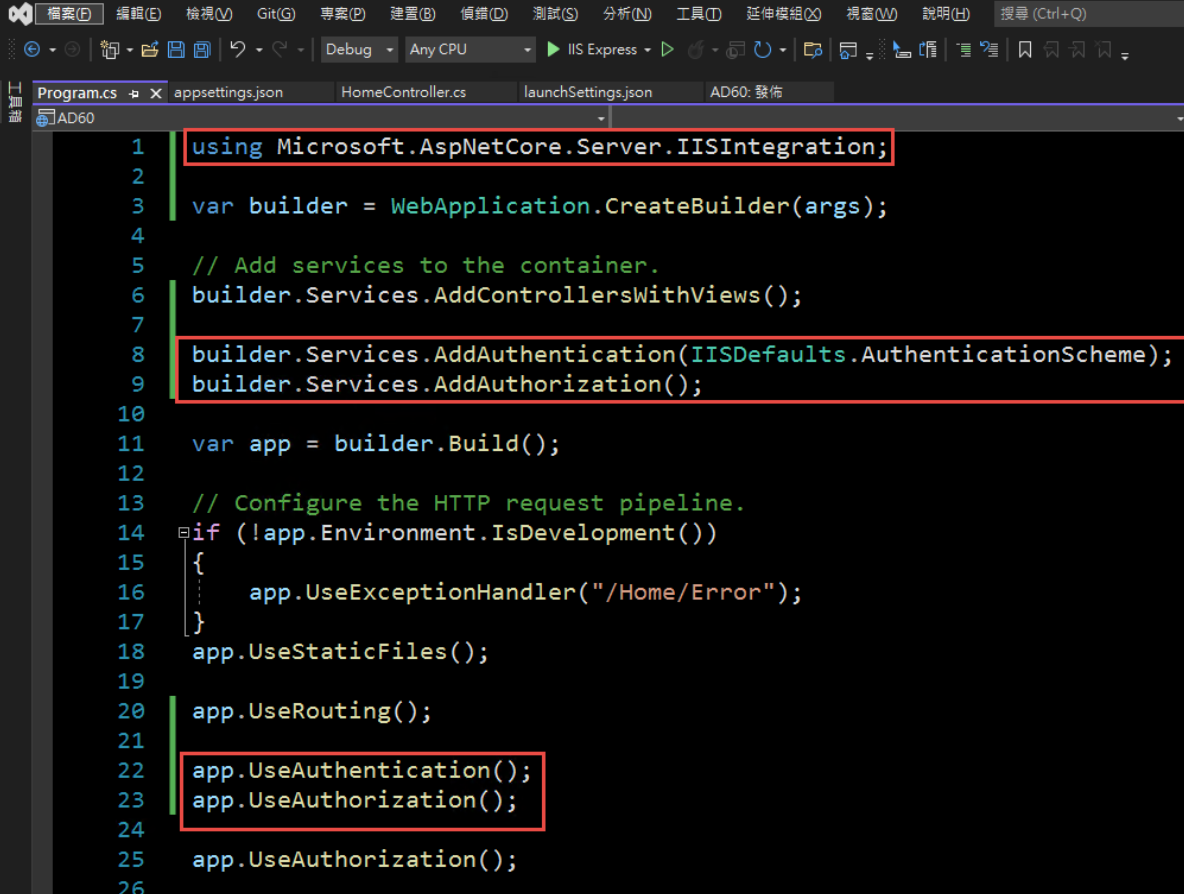
4. 在 HomeController 增加一個 Action, 以讀取驗証資料:
[Route("GetAuthenticatedUser")]
[HttpGet("[action]")]
public IdentityUser GetUser()
{
return new IdentityUser()
{
Username = User.Identity?.Name,
IsAuthenticated = User.Identity != null ? User.Identity.IsAuthenticated : false,
AuthenticationType = User.Identity?.AuthenticationType
};
}
public class IdentityUser
{
public string Username { get; set; }
public bool IsAuthenticated { get; set; }
public string AuthenticationType { get; set; }
}
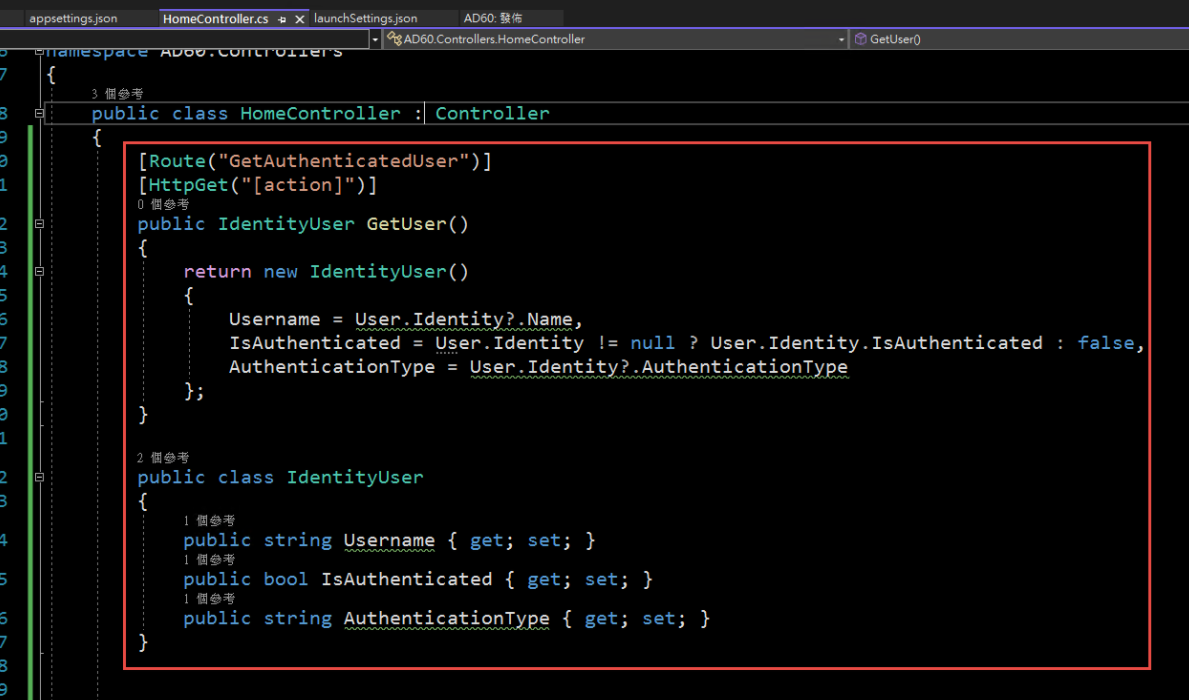
5. 啟動時記得要改用 IIS Express (感覺早上花了兩三個小時在為了這個問題打轉):
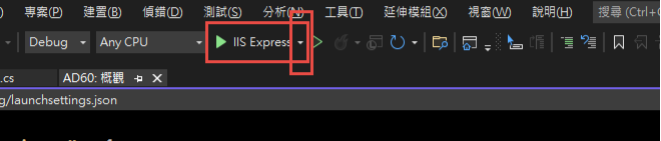
6. 執行結果:
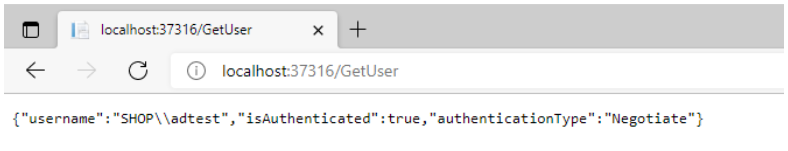
第三步,在 IIS 中安裝網站:
1. 在安裝 IIS 時,記得要勾選 windows 驗證
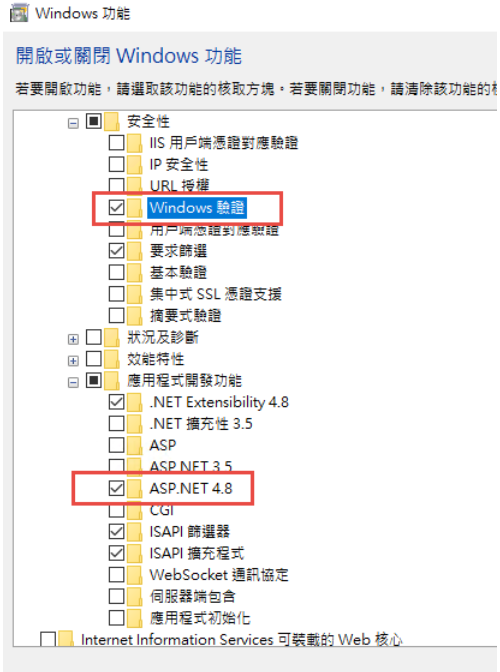
2. 安裝 .Net 6.0 的 Hosting Bundle
https://dotnet.microsoft.com/en-us/download/dotnet/6.0
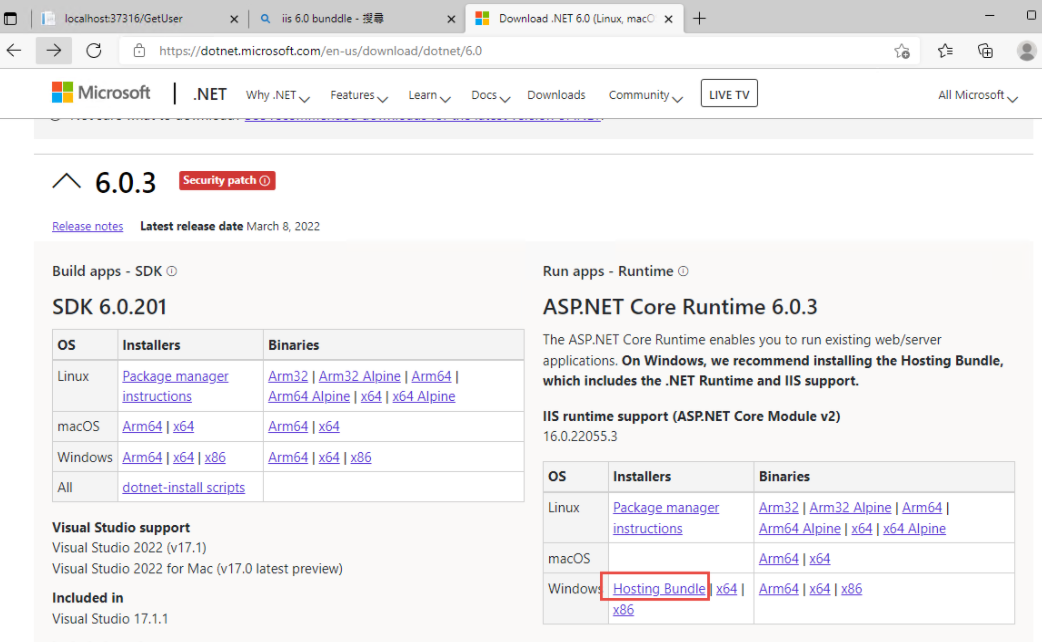
3. 新增網站:
主機名稱留空白 (AD 驗証在網域內好像不會使用指定的主機名稱,這個有待後續再做確認)
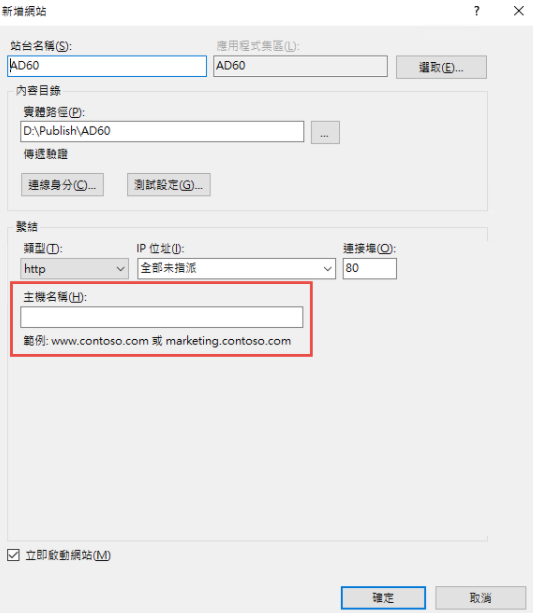
如果沒有刪除預設網站,會遇到警告,直接確認即可.
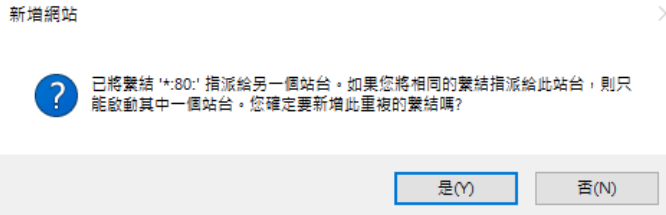
要把 Default Web Site 關閉,再啟動測試站
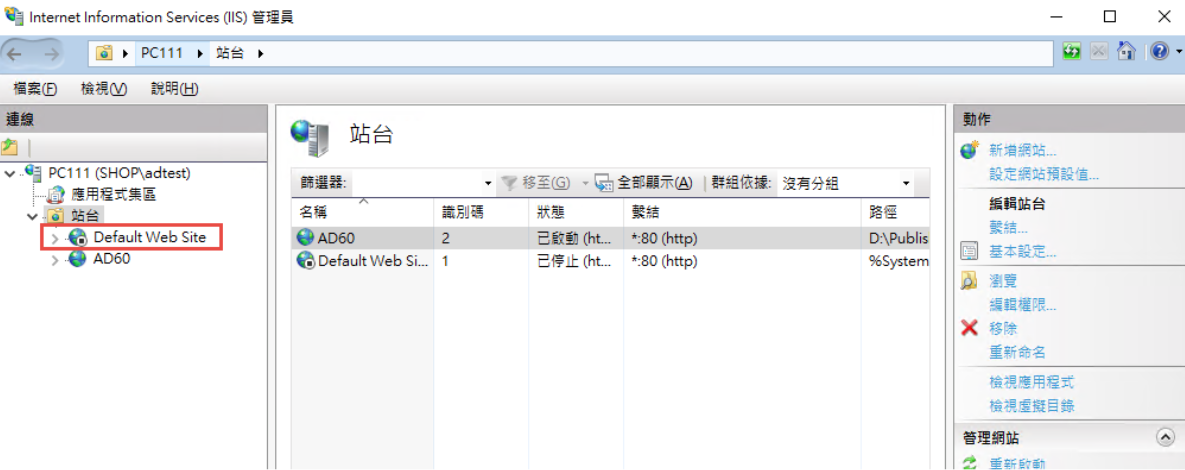
要啟動 windows 驗証:
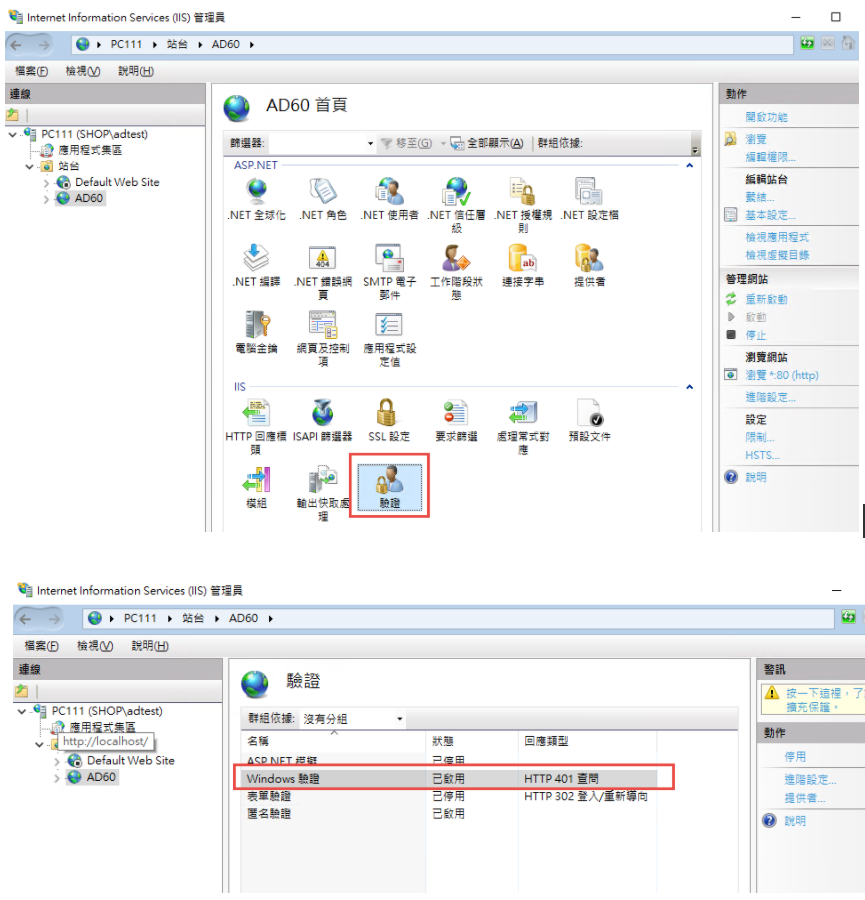
在 web.config 中增加
<security>
<authentication>
<anonymousAuthentication enabled="false" />
<windowsAuthentication enabled="true" />
</authentication>
</security>
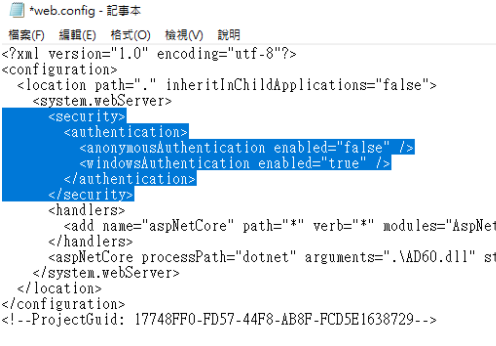
修改 applicationHost.config:
檔案位置: %windir%\system32\inetsrv\config\applicationHost.config
這兩地方的 Deny 改為 Allow
<section name="anonymousAuthentication" overrideModeDefault="Deny" />
<section name="windowsAuthentication" overrideModeDefault="Deny" />
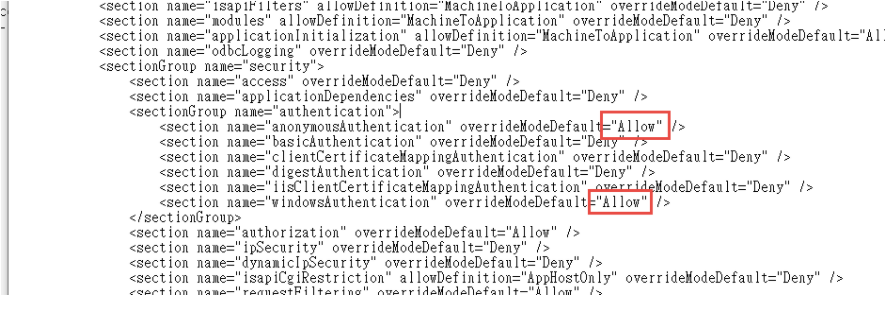
參考文件: https://docs.microsoft.com/zh-tw/iis/get-started/planning-for-security/how-to-use-locking-in-iis-configuration
3. 可以取得登入資訊如下:
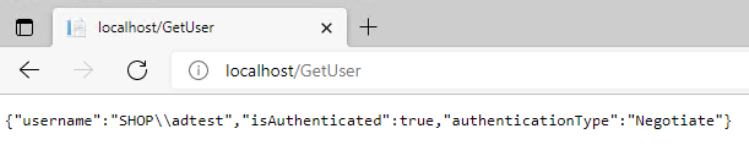
4. 從 Domain 中另一台主機來存取,不用登入,自動取得目前登入者的資訊。
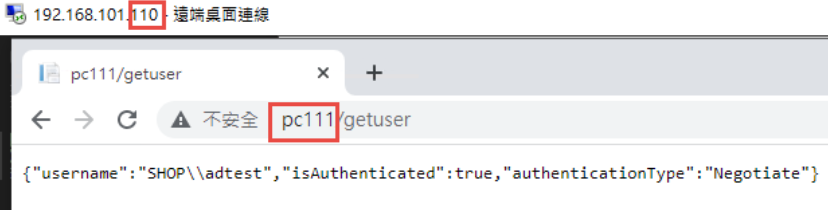
5. 從非網域主機連線: 會要求認証
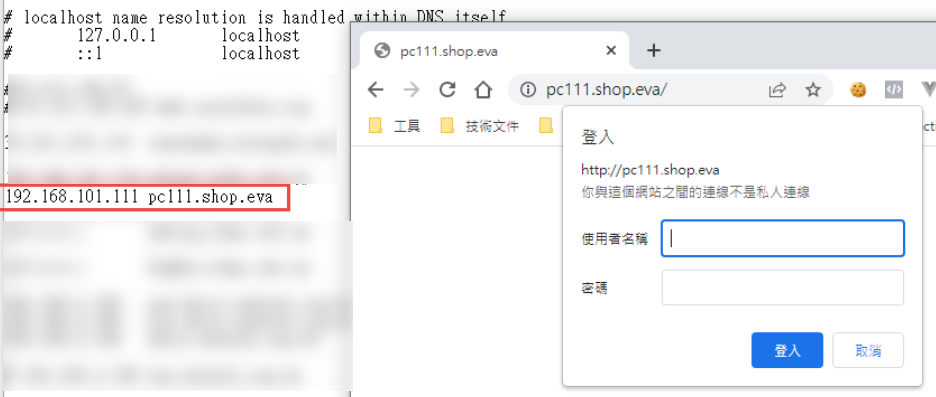
目前遇到問題: 在網域中的電腦只能用主機名稱登入,非網域的電腦,才能夠使用網址登入。
測試專案下載: https://github.com/bikehsu/AD60
Bike, 2022/3/19 下午 09:10:08
試說明以下程式碼的功用, 以及可改進的部份.
--
基本題:
1. 對 Linq 熟嗎.
2. 對 ASP.Net 的 Cache 熟悉嗎.
3. 用過什麼 ORM, 試說明優缺點.
4. 試說明 MVC 的架構.
資安相關問題:
1. 試說明 SQL Injection
2. 試說明 Cross Site Injection.
3. 上傳檔案要注意的事項.
4. 試說明 cookie 的安全設定 ? same site, secure, http only.
前端相關加分題:
1. jQuery 或 Vue 熟悉嗎 ?
2. 試說明 RWD
3. 試說明 bootstrap
進階問題:
1. 試說明 Reflection
2. 試說明 Dependency Injection
3. 試說明 singleton vs static
4. 試單有兩個欄位 Id, Status (付款待確認: 1.1; 已付款: 2, 訂單已出貨: 3; 訂單取消中: 5; )
狀態 1.1 和 狀態 2 的訂單可取消,取消後改為狀態 5
客人要取消訂單,訂單編號為 123, 試說明程式執行的過程。
string EndDate = Request["EndDate"];
DataTable qtyControls = U2.SQL.DTFromSQL("Select YA00, PD00 from QtyControl Where EndDate > '" + EndDate + "' and SoldQty >= InitQty");
var values = qtyControls.AsEnumerable().Select(r => "('" + r.Field<string>("YA00") + "','" + r.Field<string>("PD00") + "')").ToList();
var sqls = new List<string>();
sqls.Add("Delete StopSaleYAP;");
int start = 0;
while(start < values.Count)
{
var end = start + 999;
if(end > values.Count - 1)
{
end = values.Count;
}
sqls.Add("insert into StopSaleYAP(YA00, PD00) Values" + string.Join(",", values.GetRange(start, end)) + ";");
start = end + 1;
}
U2.SQL.ExecuteSQL(string.Join("\r\n", sqls));
public static bool IsErrorOrder(Order.Input.CheckValidOrder dto)
{
if (dto.OrderNos == null || dto.OrderNos.Count == 0)
{
return false;
}
var orderCount = dto.OrderNos.Count();
var orders = NpreoOrderMain.GetList(dto.OrderNos);
if (orders.Count != orderCount || !dto.OrderNos.Any(x => orders.Select(o => o.Order_No).Contains(x)))
{
return true;
}
return false;
}
var fu = Request.Files[0];
fu.SaveAs(Server.MapPath("UploadFiles/") + fu.FileName);
--
基本題:
1. 對 Linq 熟嗎.
2. 對 ASP.Net 的 Cache 熟悉嗎.
3. 用過什麼 ORM, 試說明優缺點.
4. 試說明 MVC 的架構.
資安相關問題:
1. 試說明 SQL Injection
2. 試說明 Cross Site Injection.
3. 上傳檔案要注意的事項.
4. 試說明 cookie 的安全設定 ? same site, secure, http only.
前端相關加分題:
1. jQuery 或 Vue 熟悉嗎 ?
2. 試說明 RWD
3. 試說明 bootstrap
進階問題:
1. 試說明 Reflection
2. 試說明 Dependency Injection
3. 試說明 singleton vs static
4. 試單有兩個欄位 Id, Status (付款待確認: 1.1; 已付款: 2, 訂單已出貨: 3; 訂單取消中: 5; )
狀態 1.1 和 狀態 2 的訂單可取消,取消後改為狀態 5
客人要取消訂單,訂單編號為 123, 試說明程式執行的過程。
Bike, 2020/10/24 上午 10:24:51
ASP.Net MVC 如果只輸出字串的話, 可用的事件有: 目前前台規劃配合 Template, 在各事件中做以下的工作
BaseController Constructor
TestController Construtor
Base BeginExecute: 記錄 requestContext, 提供 GetRouteValue 使用.
Child BeginExecute:
Base Initialize:
Child Initialize: 可以在這裡設定 master Page 的檔名
Child BeginExecuteCore
Base BeginExecuteCore: this.otMaster = new UW.Template(MasterPage); 在這個之後才能使用 otMaster
Child CreateActionInvoker: InitTemplate("Index.html"); 在這裡執行主要程式
Child OnAuthentication,
Base OnAuthentication
Child OnAuthorization
Base OnAuthorization
Child OnActionExecuting
Base OnActionExecuting 最後整理 Template.
Child Index(): return this.FinalHTML;
BaseController Constructor
TestController Construtor
Base BeginExecute: 記錄 requestContext, 提供 GetRouteValue 使用.
Child BeginExecute:
Base Initialize:
Child Initialize: 可以在這裡設定 master Page 的檔名
Child BeginExecuteCore
Base BeginExecuteCore: this.otMaster = new UW.Template(MasterPage); 在這個之後才能使用 otMaster
Child CreateActionInvoker: InitTemplate("Index.html"); 在這裡執行主要程式
Child OnAuthentication,
Base OnAuthentication
Child OnAuthorization
Base OnAuthorization
Child OnActionExecuting
Base OnActionExecuting 最後整理 Template.
Child Index(): return this.FinalHTML;
Bike, 2020/7/21 上午 10:58:12
https://stackoverflow.com/questions/628565/display-lines-number-in-stack-trace-for-net-assembly-in-release-mode/628590#628590
1. Go into the Properties window for the project where you want to see stack trace line numbers.
2. Click on the Build "vertical tab".
3. Select "Release" configuration.Check the DEBUG constant parameter.
4. Uncheck the "Optimize code" parameter to avoid the occasional trace issue with inlined code (this step is not essential).
5. Press the Advanced... button and choose Output -> Debug Info -> pdb-only.
6. Deploy the generated .pdb file with the assembly.
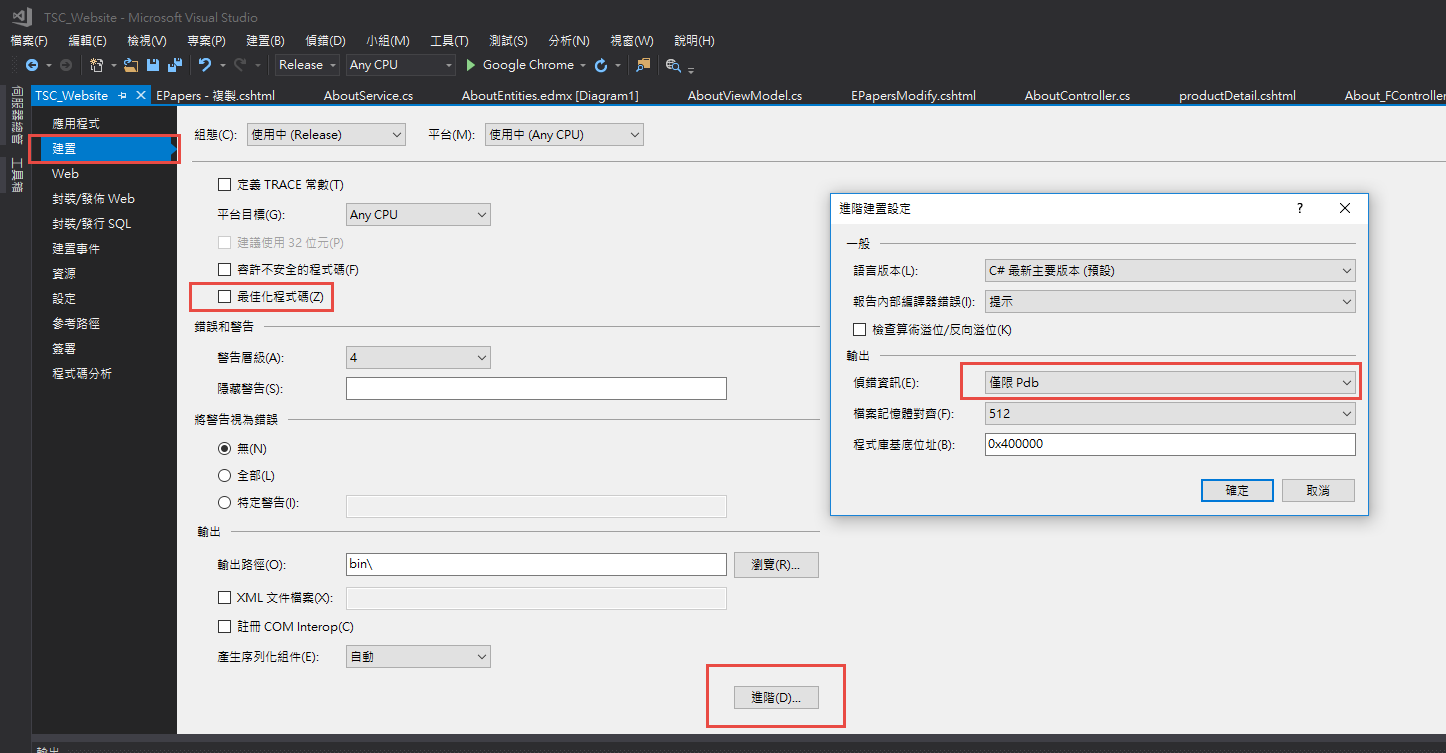
1. Go into the Properties window for the project where you want to see stack trace line numbers.
2. Click on the Build "vertical tab".
3. Select "Release" configuration.
4. Uncheck the "Optimize code" parameter to avoid the occasional trace issue with inlined code (this step is not essential).
5. Press the Advanced... button and choose Output -> Debug Info -> pdb-only.
6. Deploy the generated .pdb file with the assembly.
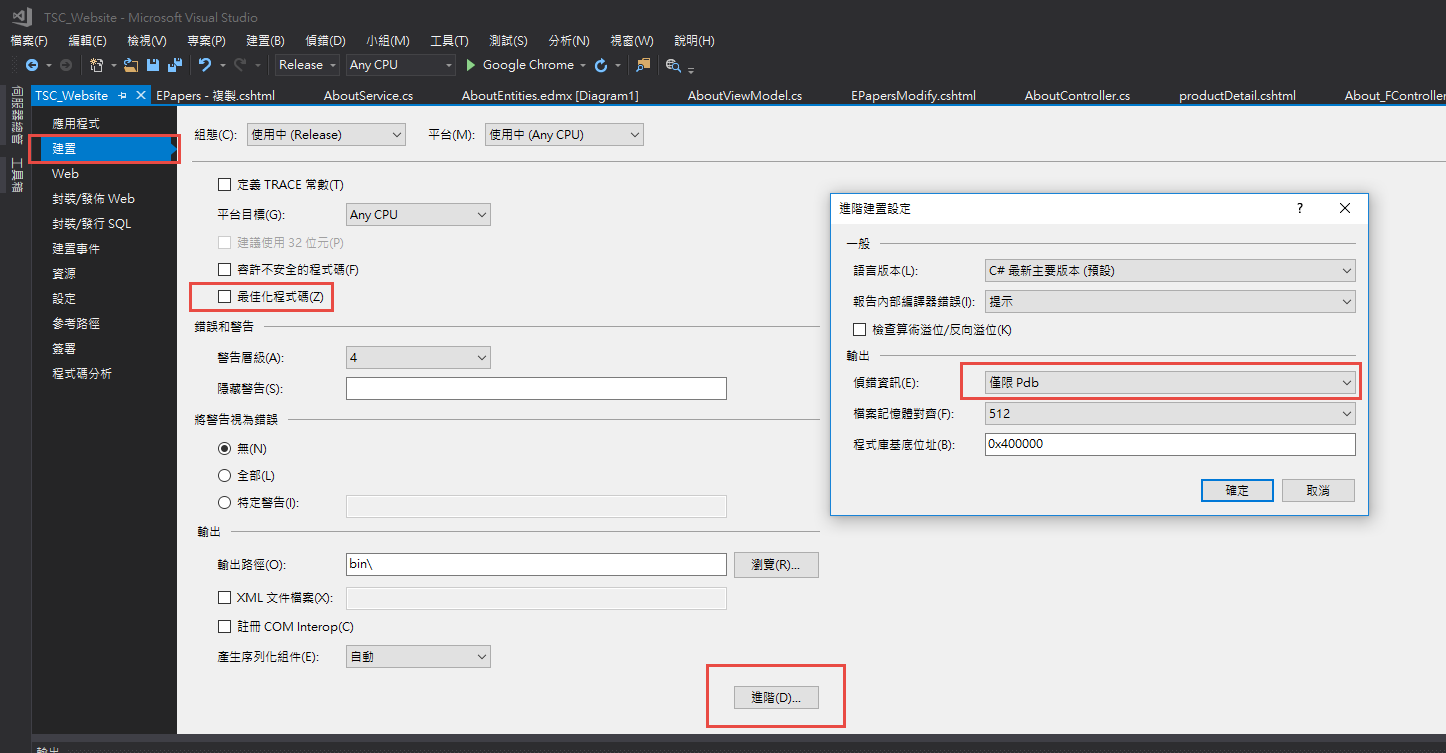
Bike, 2018/4/9 上午 09:40:12
客戶要求
1. 檔案只能放在 Firewall 內的後台用 Web server (Server A).
2. 使用者只能存取 DMZ 的 Web server (Server B).
3. Server B 只能用 HTTP 通過 Firewall 向 Server A 要資料.(i.e. Server B 不能掛戴 Server A 的目錄成為虛擬目錄)
所以在 Server B 上面建立了一支程式用 HTTP 的方式讀取 Server A 的檔案再寫出去.
例如, http://ServerB/Upload/test.pdf 會讀取 http://ServerA/Upload/test.pdf 再送到 Client 端
但不是這樣就好了, 在 RouteConfig.cs 中要加上:
routes.MapRoute(
name: "Upload",
url: "Upload/{filename}",
defaults: new { controller = "Upload", action = "Index", filename = UrlParameter.Optional }
);
此外在 Web.Config 中也要加上:
<system.webServer>
<handlers>
<add name="UrlRoutingHandler_Upload"
type="System.Web.Routing.UrlRoutingHandler,
System.Web, Version=4.0.0.0,
Culture=neutral,
PublicKeyToken=b03f5f7f11d50a3a"
path="/Upload/*"
verb="GET"/>
</handlers>
</system.webServer>
參考:
http://stackoverflow.com/questions/5596747/download-stream-file-from-url-asp-net
http://blog.darkthread.net/post-2014-12-05-mvc-routing-for-url-with-filename.aspx
1. 檔案只能放在 Firewall 內的後台用 Web server (Server A).
2. 使用者只能存取 DMZ 的 Web server (Server B).
3. Server B 只能用 HTTP 通過 Firewall 向 Server A 要資料.(i.e. Server B 不能掛戴 Server A 的目錄成為虛擬目錄)
所以在 Server B 上面建立了一支程式用 HTTP 的方式讀取 Server A 的檔案再寫出去.
例如, http://ServerB/Upload/test.pdf 會讀取 http://ServerA/Upload/test.pdf 再送到 Client 端
namespace WWW.Controllers
{
public class UploadController : Controller
{
// GET: Upload
public void Index(string Filename)
{
//Create a stream for the file
Stream stream = null;
//This controls how many bytes to read at a time and send to the client
int bytesToRead = 10000;
// Buffer to read bytes in chunk size specified above
byte[] buffer = new Byte[bytesToRead];
string url = "http://admin-dev.nanya.bike.idv.tw/newnanyaback/Upload/" + Filename;
// The number of bytes read
try
{
//Create a WebRequest to get the file
HttpWebRequest fileReq = (HttpWebRequest)HttpWebRequest.Create(url);
//Create a response for this request
HttpWebResponse fileResp = (HttpWebResponse)fileReq.GetResponse();
if (fileReq.ContentLength > 0)
fileResp.ContentLength = fileReq.ContentLength;
//Get the Stream returned from the response
stream = fileResp.GetResponseStream();
// prepare the response to the client. resp is the client Response
var resp = HttpContext.Response;
if (Filename.ToLower().EndsWith(".png") ||
Filename.ToLower().EndsWith(".jpg") ||
Filename.ToLower().EndsWith(".jpeg") ||
Filename.ToLower().EndsWith(".gif")
)
{
resp.ContentType = "image";
}
else
{
//Indicate the type of data being sent
resp.ContentType = "application/octet-stream";
//Name the file
resp.AddHeader("Content-Disposition", "attachment; filename=\"" + HttpUtility.UrlEncode(Filename, Encoding.UTF8) + "\"");
}
resp.AddHeader("Content-Length", fileResp.ContentLength.ToString());
int length;
do
{
// Verify that the client is connected.
if (resp.IsClientConnected)
{
// Read data into the buffer.
length = stream.Read(buffer, 0, bytesToRead);
// and write it out to the response's output stream
resp.OutputStream.Write(buffer, 0, length);
// Flush the data
resp.Flush();
//Clear the buffer
buffer = new Byte[bytesToRead];
}
else
{
// cancel the download if client has disconnected
length = -1;
}
} while (length > 0); //Repeat until no data is read
}
finally
{
if (stream != null)
{
//Close the input stream
stream.Close();
}
}
}
}
}
但不是這樣就好了, 在 RouteConfig.cs 中要加上:
routes.MapRoute(
name: "Upload",
url: "Upload/{filename}",
defaults: new { controller = "Upload", action = "Index", filename = UrlParameter.Optional }
);
此外在 Web.Config 中也要加上:
<system.webServer>
<handlers>
<add name="UrlRoutingHandler_Upload"
type="System.Web.Routing.UrlRoutingHandler,
System.Web, Version=4.0.0.0,
Culture=neutral,
PublicKeyToken=b03f5f7f11d50a3a"
path="/Upload/*"
verb="GET"/>
</handlers>
</system.webServer>
參考:
http://stackoverflow.com/questions/5596747/download-stream-file-from-url-asp-net
http://blog.darkthread.net/post-2014-12-05-mvc-routing-for-url-with-filename.aspx
Bike, 2016/12/1 下午 09:34:30
在 windows 2008 的 IIS7 跑 MVC, 會遇到 Application_BeginRequest 沒有作用, 可以在 web.config 中加一個:
<system.webServer>
<modules runAllManagedModulesForAllRequests="true" />
</system.webServer>
另外聽說裝 KB980368 會是比較好的解決方法, 有空再來試試.
參考: http://blog.darkthread.net/post-2015-05-30-aspnet-mvc-on-win2008.aspx
<system.webServer>
<modules runAllManagedModulesForAllRequests="true" />
</system.webServer>
另外聽說裝 KB980368 會是比較好的解決方法, 有空再來試試.
參考: http://blog.darkthread.net/post-2015-05-30-aspnet-mvc-on-win2008.aspx
Bike, 2016/11/29 上午 09:17:41
在 .100 安裝 MVC 專案時, web.config 要記得檢查有沒有設定 UrlRoutingModule, 如下. 否則會出現 404 的錯誤.
<system.webServer>
<modules>
<remove name="UrlRoutingModule-4.0" />
<add name="UrlRoutingModule-4.0" type="System.Web.Routing.UrlRoutingModule" preCondition="" />
</modules>
</system.webServer>Bike, 2016/11/22 上午 06:51:17