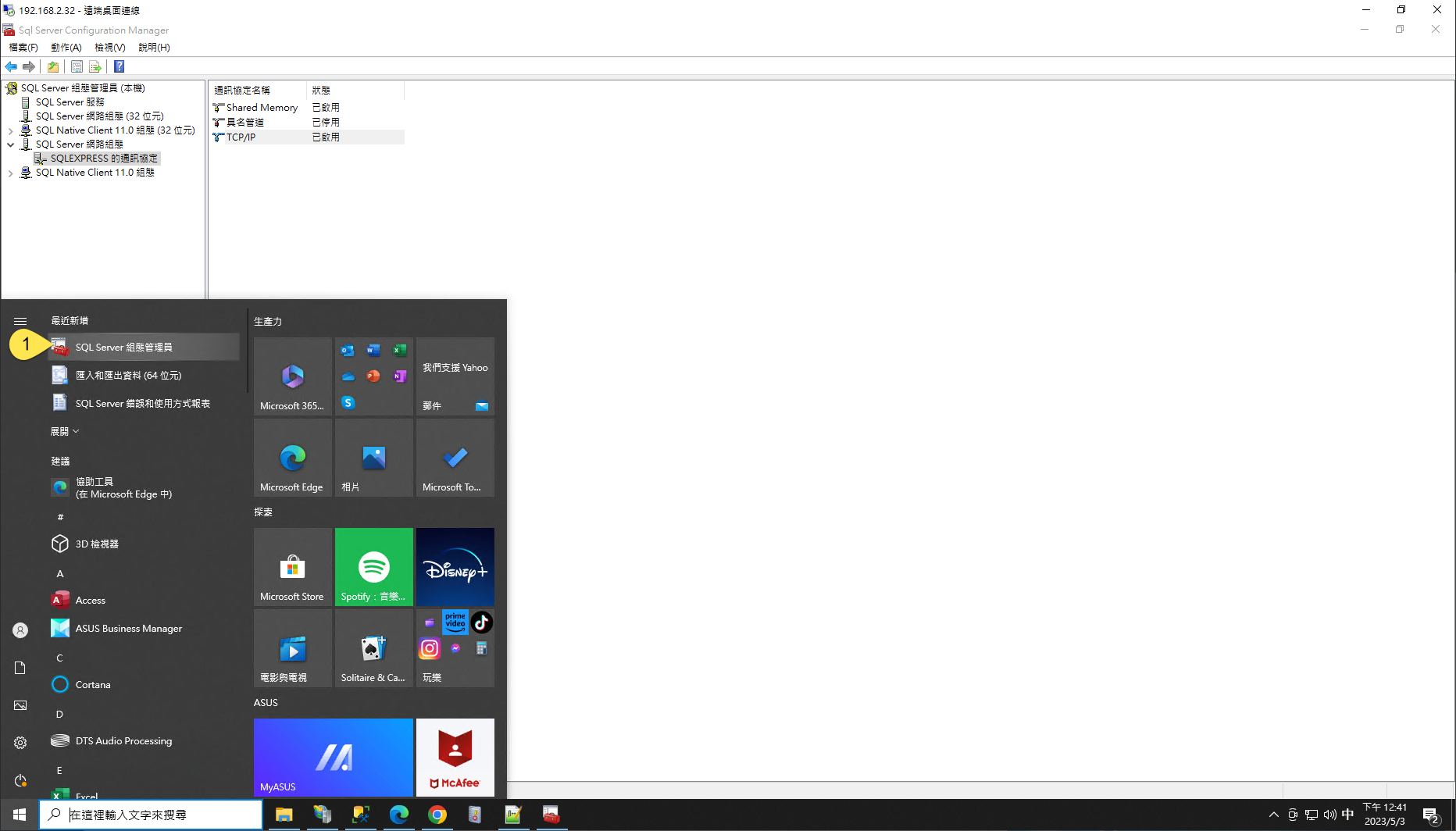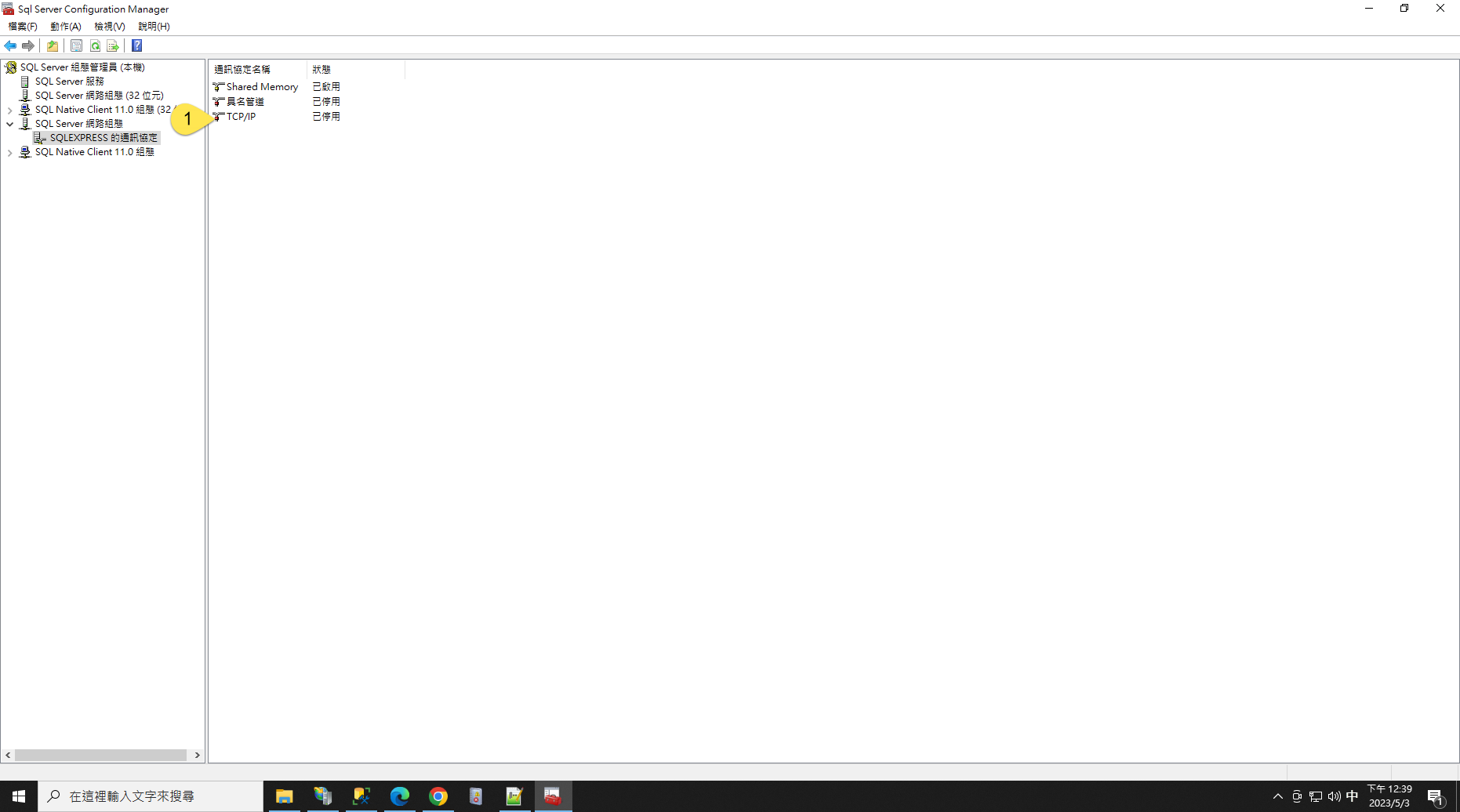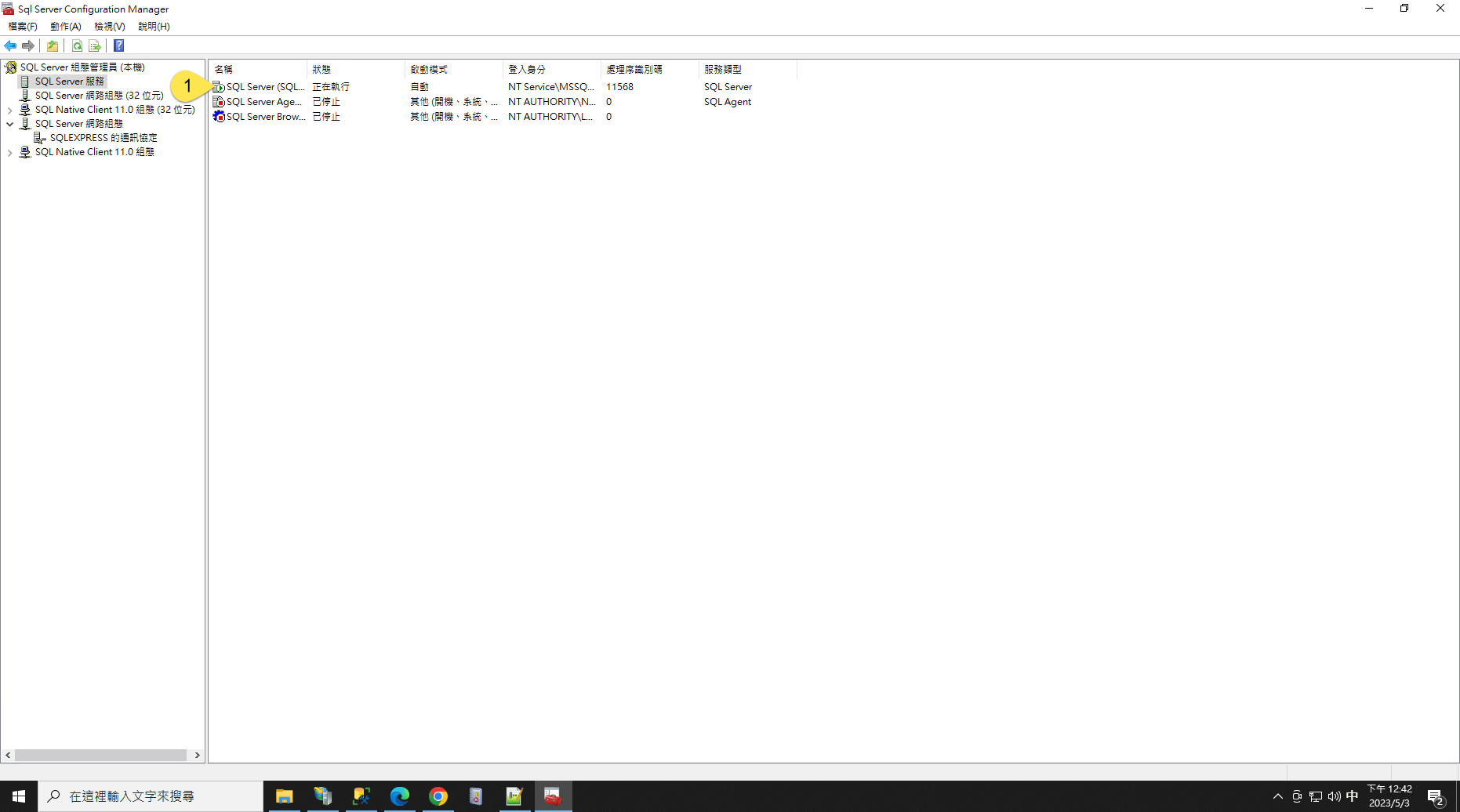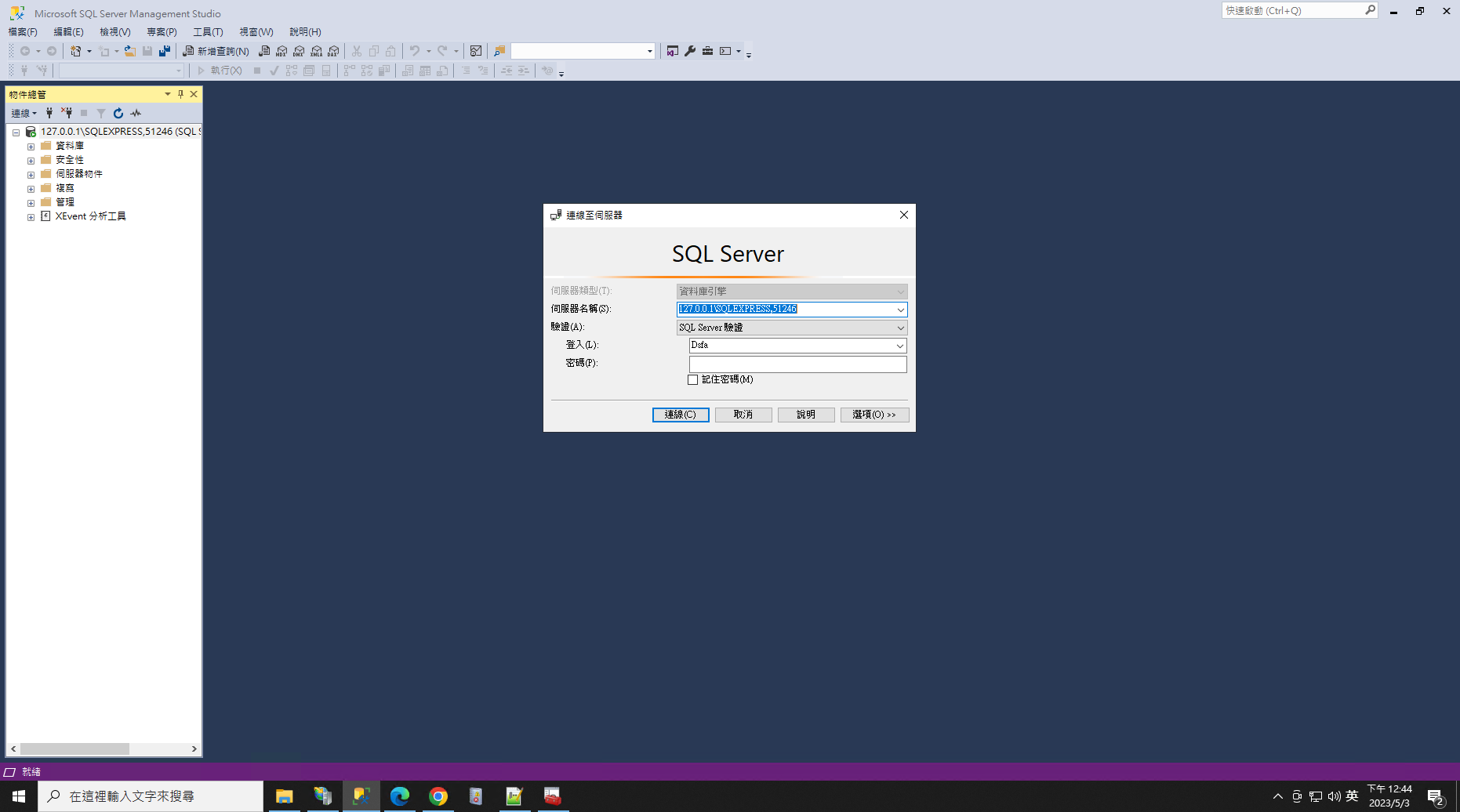搜尋 TCP 結果:
IIS 如果要使用 reverse proxy server 服務,其實網路上已經有很多文章可以參考
這篇文章只是記錄一下安裝上要注意的事
過去安裝 IIS 套件 可以透過 Web Platform Installer 搜尋下載
但現在 IIS 的 Web Platform Installer 已經不讓人搜尋下載可安裝的套件
所以要直接去微軟網站找相關套件 可以用 IIS ARR 搜尋
https://www.iis.net/downloads/microsoft/application-request-routing
下載 requestRouter_amd64.msi 安裝這個 (3.0版 2021 年以後就沒有更新了)
安裝前,IIS也要預先安裝 URLRewrite 2 套件
安裝很簡單,msi 安裝後,IIS重啟就可以看到
IIS 的主機設定,可以看到 "Application Reuest Routing Cache" --> 點進後右邊有 Server Proxy Settings
proxy 的設定有一些地方要注意一下,避免未來採到雷
首先 當然先開啟 Enable proxy,下面針對一些要注意的屬性說明一下
1. Time-out : 預設120秒,如果你後端的站台有一些操作可能超過兩分鐘(例如處理報表),這個就調長一點
2. Reverse rewrite host in response header: 這個勾勾預設是開的,他的好意是同站台redirect(302) 到其他網頁,可以覆蓋
host 讓 client端能跑到正常的網址。但如果你是 redirect 到其他站台,建議把它關掉,不然後端網站如果下
redirect (302) 到別的站台,他會主動把 redirect網址 host 改為本站 (被雷過,所以要特別記下來)
3. Include TCP port from client IP: 這是一個 X-Forwarded-For 設定,預設是打開,這樣後端主機抓 client 來源 IP就會類似
"112.121.100.100:443" ,但後端網站在抓 client端IP通常不會管 port number,因此就會造成比對 IP 發生錯誤
所以建議還是把它關閉
4. Enable disk cache: 預設是勾勾打開,如果後端是靜態網站,例如圖片server,這個打開沒有問題,但如果後端網站是動態網站
那還是關掉
這篇文章只是記錄一下安裝上要注意的事
過去安裝 IIS 套件 可以透過 Web Platform Installer 搜尋下載
但現在 IIS 的 Web Platform Installer 已經不讓人搜尋下載可安裝的套件
所以要直接去微軟網站找相關套件 可以用 IIS ARR 搜尋
https://www.iis.net/downloads/microsoft/application-request-routing
下載 requestRouter_amd64.msi 安裝這個 (3.0版 2021 年以後就沒有更新了)
安裝前,IIS也要預先安裝 URLRewrite 2 套件
安裝很簡單,msi 安裝後,IIS重啟就可以看到
IIS 的主機設定,可以看到 "Application Reuest Routing Cache" --> 點進後右邊有 Server Proxy Settings
proxy 的設定有一些地方要注意一下,避免未來採到雷
首先 當然先開啟 Enable proxy,下面針對一些要注意的屬性說明一下
1. Time-out : 預設120秒,如果你後端的站台有一些操作可能超過兩分鐘(例如處理報表),這個就調長一點
2. Reverse rewrite host in response header: 這個勾勾預設是開的,他的好意是同站台redirect(302) 到其他網頁,可以覆蓋
host 讓 client端能跑到正常的網址。但如果你是 redirect 到其他站台,建議把它關掉,不然後端網站如果下
redirect (302) 到別的站台,他會主動把 redirect網址 host 改為本站 (被雷過,所以要特別記下來)
3. Include TCP port from client IP: 這是一個 X-Forwarded-For 設定,預設是打開,這樣後端主機抓 client 來源 IP就會類似
"112.121.100.100:443" ,但後端網站在抓 client端IP通常不會管 port number,因此就會造成比對 IP 發生錯誤
所以建議還是把它關閉
4. Enable disk cache: 預設是勾勾打開,如果後端是靜態網站,例如圖片server,這個打開沒有問題,但如果後端網站是動態網站
那還是關掉
darren, 2025/1/10 上午 11:01:38
SELECT e.name, e.protocol_desc, e.type_desc, e.role_desc, e.state_desc,
t.port, e.is_encryption_enabled, e.encryption_algorithm_desc,
e.connection_auth_desc
FROM sys.database_mirroring_endpoints e JOIN sys.tcp_endpoints t
ON e.endpoint_id = t.endpoint_id;
--這個步驟要看前一步驟出現的 Name , 修改 'DBMirroringEndPoint'
IF EXISTS (SELECT * FROM sys.endpoints e WHERE e.name = N'DBMirroringEndPoint')
DROP ENDPOINT DBMirroringEndPoint;
IF NOT EXISTS (SELECT * FROM sys.endpoints e WHERE e.name = N'DBMirroringEndPoint')
CREATE ENDPOINT DBMirroringEndPoint
STATE = STARTED
AS TCP ( LISTENER_PORT = 5023 )
FOR DATABASE_MIRRORING (
AUTHENTICATION = WINDOWS NEGOTIATE,
ENCRYPTION = REQUIRED,
ROLE=ALL);
修改完畢, 在做 Security 設定時會看到新的 port "5023"
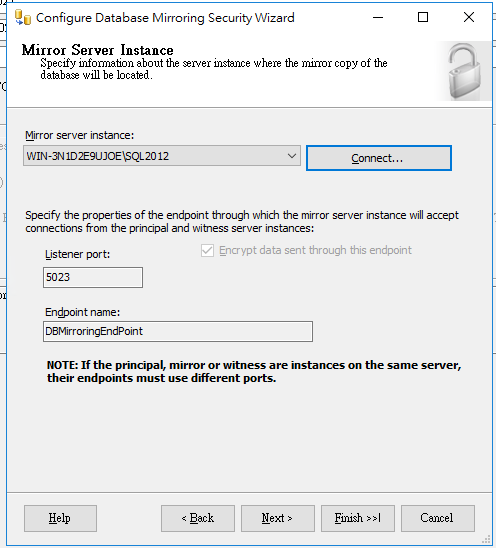
t.port, e.is_encryption_enabled, e.encryption_algorithm_desc,
e.connection_auth_desc
FROM sys.database_mirroring_endpoints e JOIN sys.tcp_endpoints t
ON e.endpoint_id = t.endpoint_id;
--這個步驟要看前一步驟出現的 Name , 修改 'DBMirroringEndPoint'
IF EXISTS (SELECT * FROM sys.endpoints e WHERE e.name = N'DBMirroringEndPoint')
DROP ENDPOINT DBMirroringEndPoint;
IF NOT EXISTS (SELECT * FROM sys.endpoints e WHERE e.name = N'DBMirroringEndPoint')
CREATE ENDPOINT DBMirroringEndPoint
STATE = STARTED
AS TCP ( LISTENER_PORT = 5023 )
FOR DATABASE_MIRRORING (
AUTHENTICATION = WINDOWS NEGOTIATE,
ENCRYPTION = REQUIRED,
ROLE=ALL);
修改完畢, 在做 Security 設定時會看到新的 port "5023"
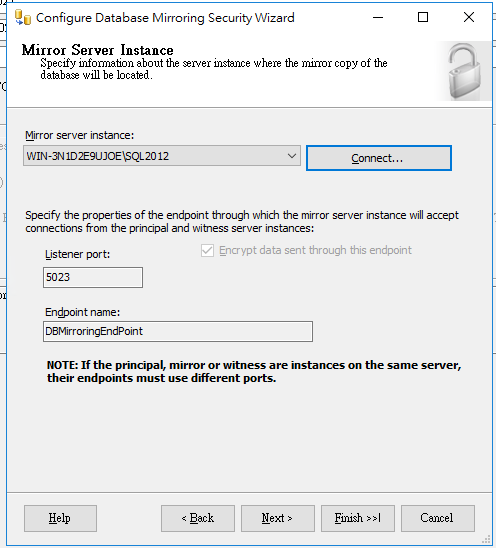
Bike, 2018/7/26 上午 10:43:02
某台主機無法連線到 SQL Server, 看了一下 TCP Connection, 發現如下:
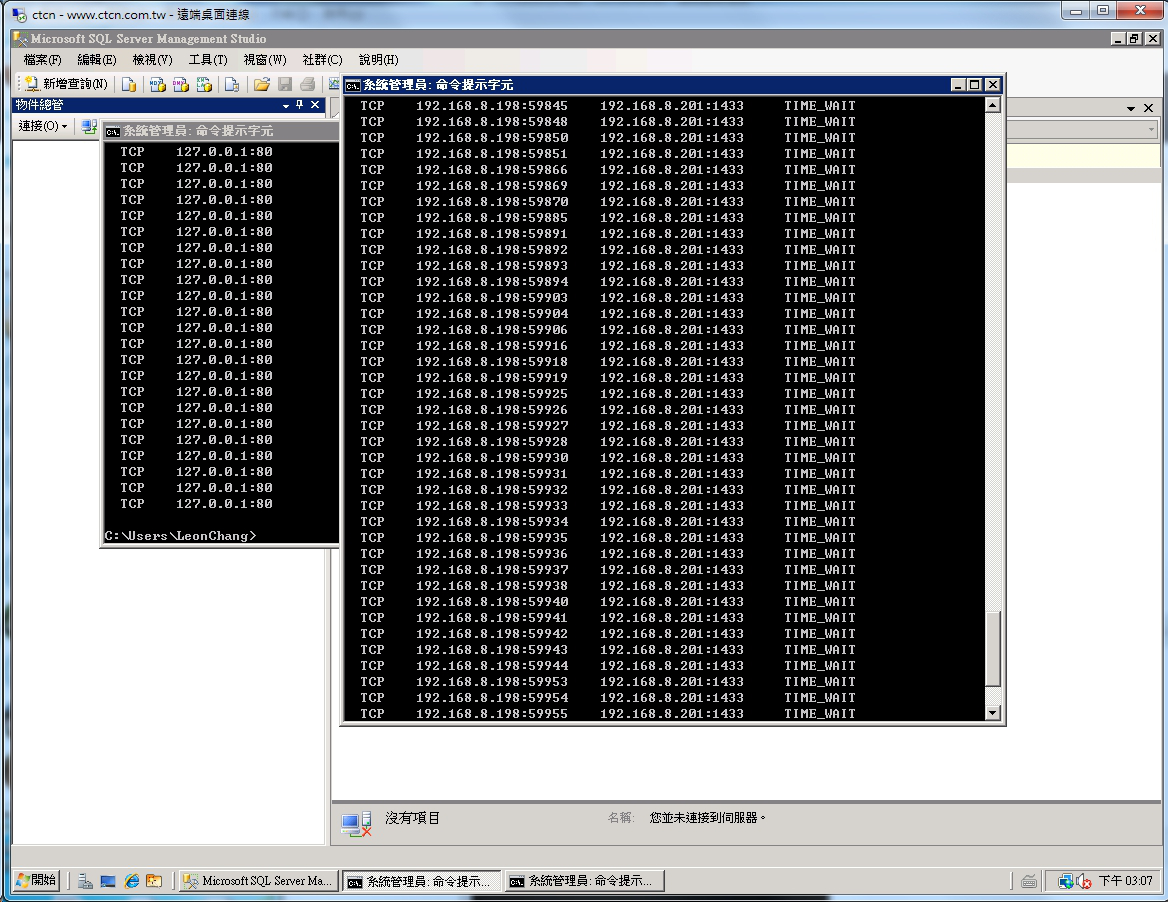
找到 WWW 大神的文章: "在 Windows 上遇到非常多 TIME_WAIT 連線時應如何處理"
http://blog.miniasp.com/post/2010/11/17/How-to-deal-with-TIME_WAIT-problem-under-Windows.aspx
執行了以下指令:
reg add "HKEY_LOCAL_MACHINE\SYSTEM\CurrentControlSet\services\Tcpip\Parameters" /v "TcpTimedWaitDelay" /t REG_DWORD /d 30 /f
重開主機後, 目前 OK, 觀察中..
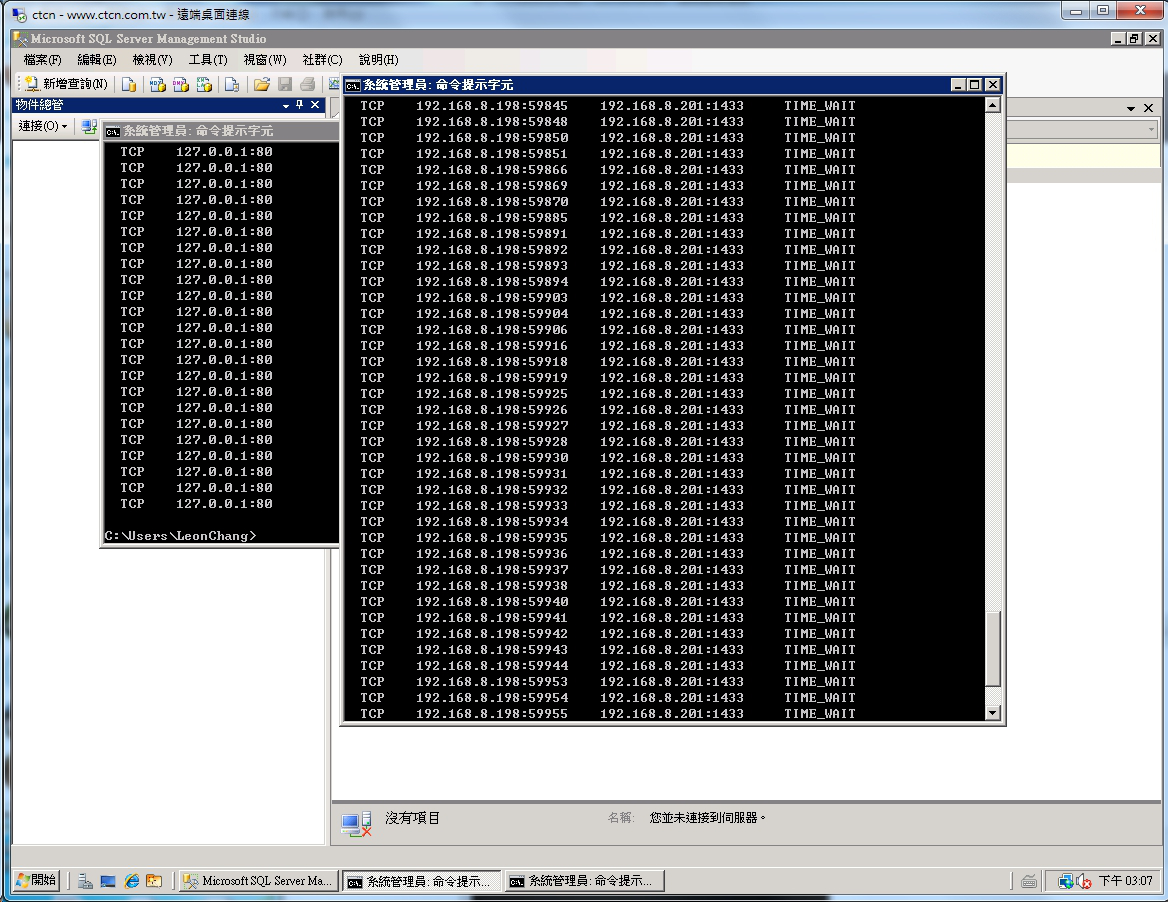
找到 WWW 大神的文章: "在 Windows 上遇到非常多 TIME_WAIT 連線時應如何處理"
http://blog.miniasp.com/post/2010/11/17/How-to-deal-with-TIME_WAIT-problem-under-Windows.aspx
執行了以下指令:
reg add "HKEY_LOCAL_MACHINE\SYSTEM\CurrentControlSet\services\Tcpip\Parameters" /v "TcpTimedWaitDelay" /t REG_DWORD /d 30 /f
重開主機後, 目前 OK, 觀察中..
Bike, 2015/9/15 上午 08:59:08
SELECT * FROM sys.tcp_endpoints

ALTER ENDPOINT [Mirroring] AS TCP (listener_port = 5023)
參考:http://www.macaalay.com/2012/10/10/altering-mirroring-endpoints-ports-on-sql-server/
Reiko, 2015/3/19 下午 03:35:35
Squid Proxy 相關處理
主站
http://www.squid-cache.org/
Windows 版本
http://squid.acmeconsulting.it/
解壓縮至 c:\squid
指令
\sbin\squid.exe
squid -?
squid -z d:\squid\var\cache 暫存目錄設定
squid -i 加入服務
squid -n Squid -k reconfigure 設定檔更新可重置,重啟服務也可以
設定檔
\etc\squid.conf
建議co個用過的來抄
=-=-=-=-=-=-=-=-=-=-=-=-=-=-=-=-=-=-=-=-=-=-=-=-=-=
將某一檔案更新做法
C:\squid\bin>squidclient -h localhost -p 80 -m PURGE http://bserver.img.photosharp.com.tw/Image/Advert/360x120_v1_260x87s120.jpg
若不行需設定 squid.conf
參考 http://help.getbusi.com/kb/getbusi-alert-advance/removing-individual-objects-from-squid-cache
acl manager proto cache_object 後加入一行 acl Purge method PURGE
http_access allow manager localhost 後加入一行 http_access allow localhost Purge
http_access deny manager 後加入一行 http_access deny Purge
設定檔重置
=-=-=-=-=-=-=-=-=-=-=-=-=-=-=-=-=-=-=-=-=-=-=-=-=-=
Web & Squid 共存(不同 IP 共用80Port)
如 192.168.0.203(Web), 192.168.0.201(Squid)
IIS 的網站需指定(192.168.0.203)
squid.conf 設定檔需修改 IP 位置
http_port 192.168.0.201:80 transparent
改變 IIS 監聽 IP 的範圍
=-=-=-= Windows Server 2003 =-=-=-=
Windows Server 2003 CD\Support\Tools\Support.msi 安裝後
C:\Program Files\Support Tools 下有程式 httpcfg
httpcfg delete iplisten -i 0.0.0.0
httpcfg set iplisten -i 192.168.0.203
=-=-=-= Windows Server 2008 =-=-=-=
netsh 進入指令模式
netsh>http
netsh http>add iplisten ipaddress=192.168.0.203:80 (會取代 0.0.0.0)
重啟指令
net stop http /y
net start w3svc查看指令
主站
http://www.squid-cache.org/
Windows 版本
http://squid.acmeconsulting.it/
解壓縮至 c:\squid
指令
\sbin\squid.exe
squid -?
squid -z d:\squid\var\cache 暫存目錄設定
squid -i 加入服務
squid -n Squid -k reconfigure 設定檔更新可重置,重啟服務也可以
設定檔
\etc\squid.conf
建議co個用過的來抄
=-=-=-=-=-=-=-=-=-=-=-=-=-=-=-=-=-=-=-=-=-=-=-=-=-=
將某一檔案更新做法
C:\squid\bin>squidclient -h localhost -p 80 -m PURGE http://bserver.img.photosharp.com.tw/Image/Advert/360x120_v1_260x87s120.jpg
若不行需設定 squid.conf
參考 http://help.getbusi.com/kb/getbusi-alert-advance/removing-individual-objects-from-squid-cache
acl manager proto cache_object 後加入一行 acl Purge method PURGE
http_access allow manager localhost 後加入一行 http_access allow localhost Purge
http_access deny manager 後加入一行 http_access deny Purge
設定檔重置
=-=-=-=-=-=-=-=-=-=-=-=-=-=-=-=-=-=-=-=-=-=-=-=-=-=
Web & Squid 共存(不同 IP 共用80Port)
如 192.168.0.203(Web), 192.168.0.201(Squid)
IIS 的網站需指定(192.168.0.203)
squid.conf 設定檔需修改 IP 位置
http_port 192.168.0.201:80 transparent
改變 IIS 監聽 IP 的範圍
=-=-=-= Windows Server 2003 =-=-=-=
Windows Server 2003 CD\Support\Tools\Support.msi 安裝後
C:\Program Files\Support Tools 下有程式 httpcfg
httpcfg delete iplisten -i 0.0.0.0
httpcfg set iplisten -i 192.168.0.203
=-=-=-= Windows Server 2008 =-=-=-=
netsh 進入指令模式
netsh>http
netsh http>add iplisten ipaddress=192.168.0.203:80 (會取代 0.0.0.0)
重啟指令
net stop http /y
net start w3svc查看指令
netstat -an
tcp 0.0.0.0:80 需沒有
tcp 192.168.0.203:80 需有
HKEY_LOCAL_MACHINE\SYSTEM\CurrentControlSet\Services\HTTP\Parameters\ListenOnlyList
會列出開機時會載入的 httpcfg set iplisten,若 ip 有設錯 iis 可能會出現 "指定的網路名稱格式不正確"
Jerry, 2012/6/8 下午 12:46:09
最近遇到客戶的電腦三不五時無法連接檔案分享的問題, 查了一下 Windows 2008 和 Win 7 很多網路問題都可能和 Auto Tuning 有關, 以下是關閉的方法.
顯示網路狀態:
關閉 Auto Tuning:
開啟 Auto Tuning:
2012/05/19
嘿嘿 .. 問題又發生了, 看來沒什麼效果..
顯示網路狀態:
netsh interface tcp show global
關閉 Auto Tuning:
netsh interface tcp set global autotuning=disabled
開啟 Auto Tuning:
netsh interface tcp set global autotuningl=normal
2012/05/19
嘿嘿 .. 問題又發生了, 看來沒什麼效果..
Bike, 2012/5/17 上午 08:28:35