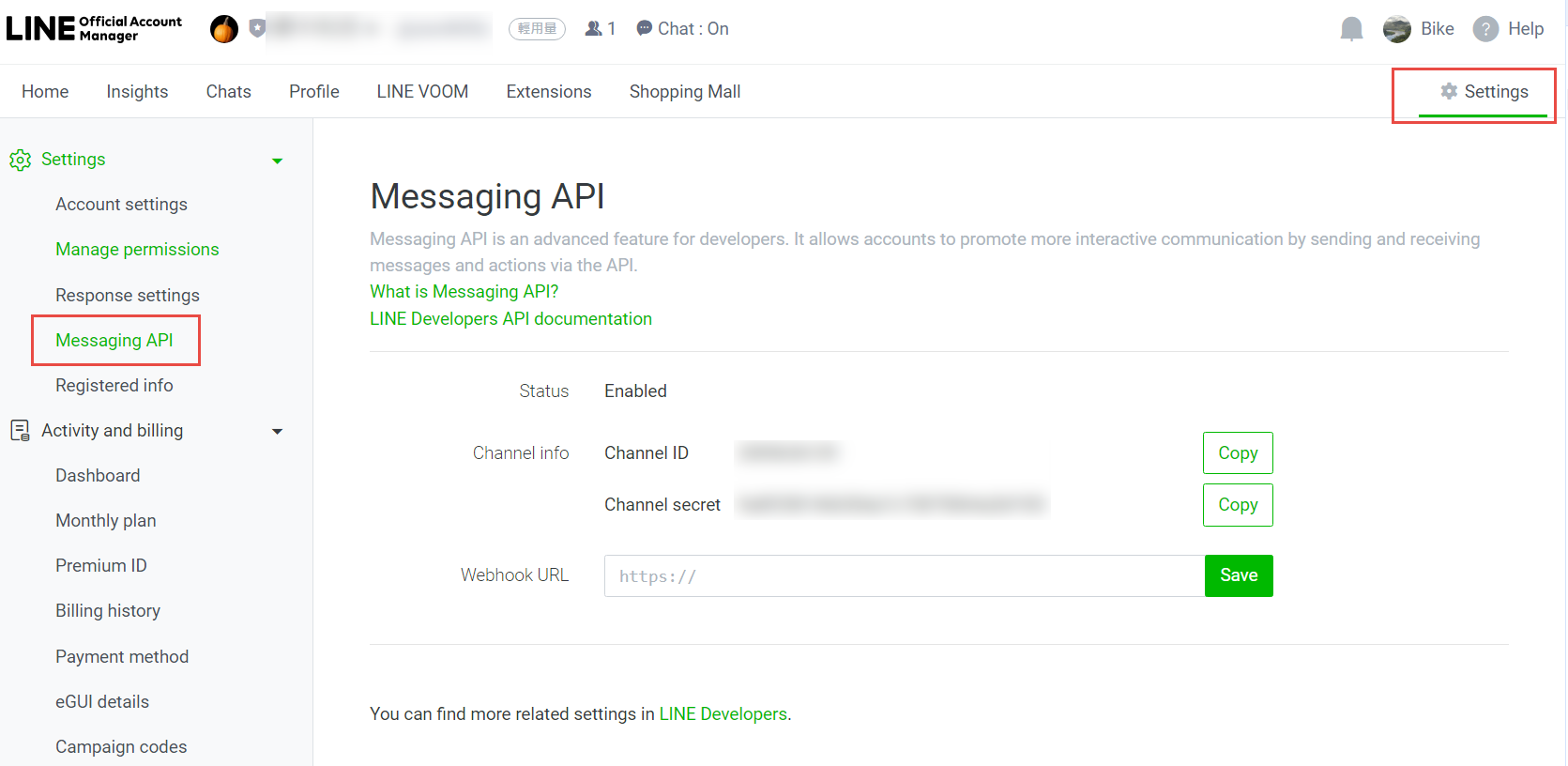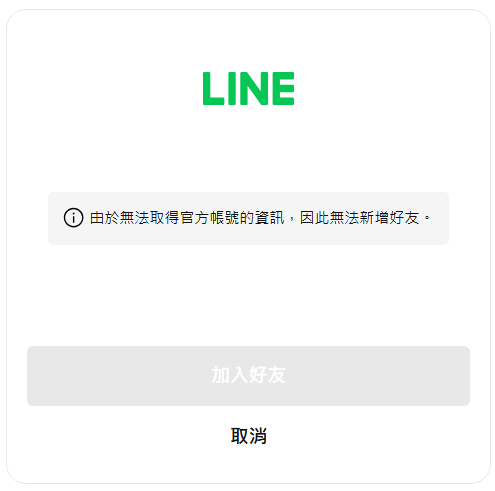
此時要去 Line Login Channel 的 Add friend option 中,指定 Linked LINE Official Account,如下圖:
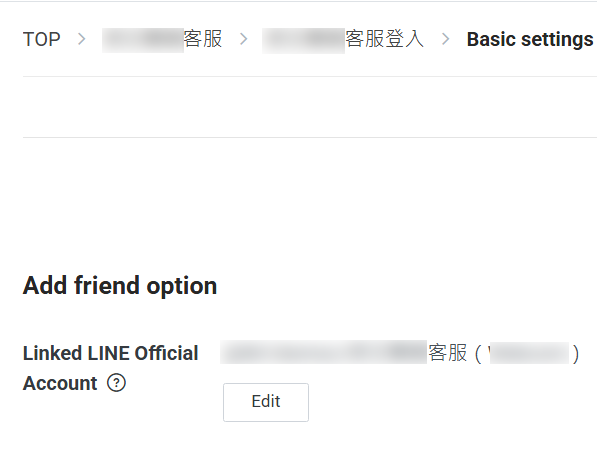
可參考: https://developers.line.biz/en/docs/line-login/link-a-bot/#link-a-line-official-account
safari in iphone
chrome in iphone
chrome in android
in Line (APP)
in FB (APP)
HTML:
form target="_blank"
window.open
link target="_blank"
Trigger:
onclick in tag
.click with jquery
submit button
1. Go into the Properties window for the project where you want to see stack trace line numbers.
2. Click on the Build "vertical tab".
3. Select "Release" configuration.
4. Uncheck the "Optimize code" parameter to avoid the occasional trace issue with inlined code (this step is not essential).
5. Press the Advanced... button and choose Output -> Debug Info -> pdb-only.
6. Deploy the generated .pdb file with the assembly.
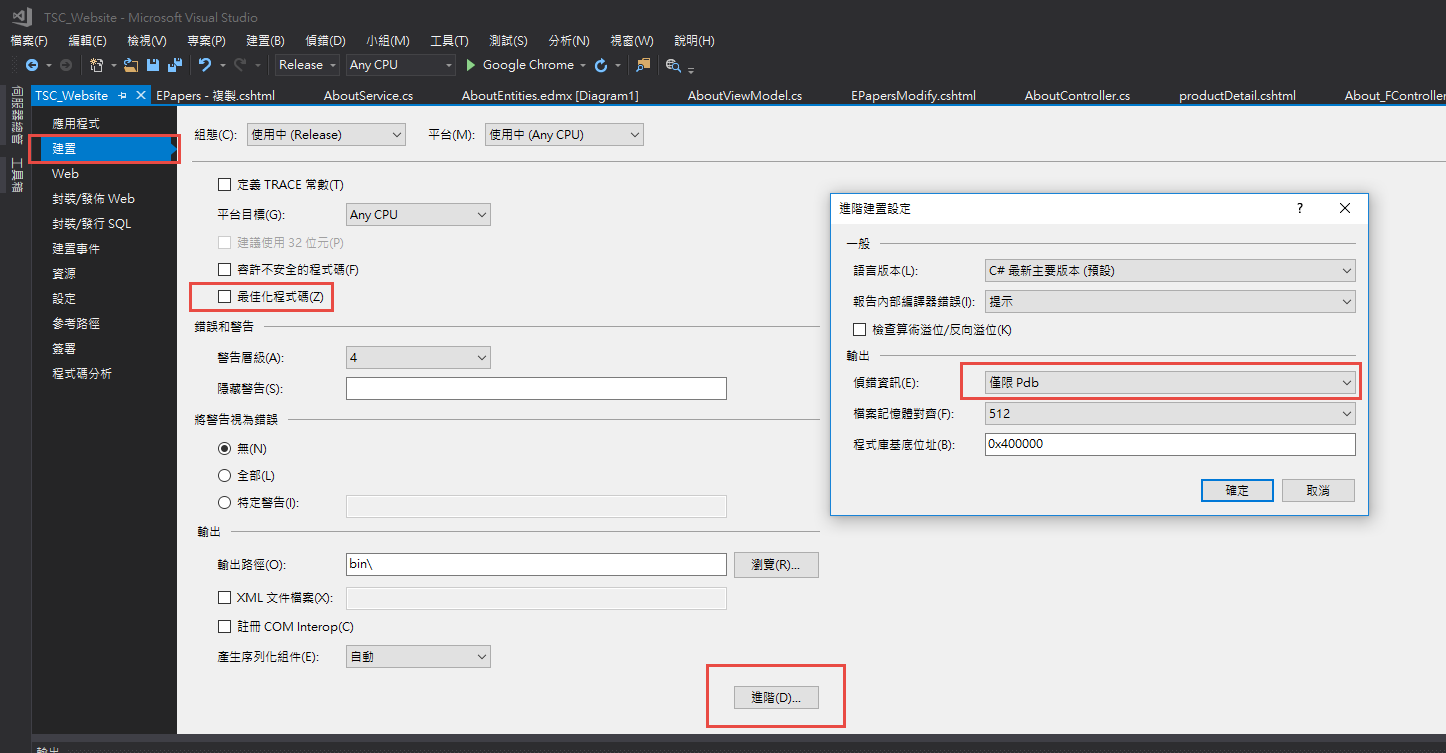
reserve Page(紅科) 發送 reserve API => 取得 payment URL => 轉址到 payment URL => LINE Pay 檢查USER狀態 => 轉回confirm page(紅科), 發送 confirm API => DOWN.
付款需要程式:
reserve API, confirm API:
send request JSON and read return JSON:
C#:
using System.Net;
using System.IO;
public partial class TEST : System.Web.UI.Page
{
DB.OrderMain oOrderObj = null;
protected void Page_Load(object sender, EventArgs e)
{
//Setting request header
HttpWebRequest httpWebRequest = (HttpWebRequest)WebRequest.Create("__APIRootURL__");
httpWebRequest.ContentType = "application/json; charset=UTF-8";
httpWebRequest.Method = "POST";
httpWebRequest.Headers.Add("X-LINE-ChannelId", DB.SysConfig.LINEPay.ChannelId);
httpWebRequest.Headers.Add("X-LINE-ChannelSecret", DB.SysConfig.LINEPay.SecretKey);
//加入參數
using (var streamWriter = new StreamWriter(httpWebRequest.GetRequestStream()))
{
string requestJSON = "{\"productName\": \"" + DB.SysConfig.SYSTEM_NAME + "\"," +
"\"productImageUrl\": \"" + DB.SysConfig.URL_Shopping + "images/Logo.jpg\"," +
"\"amount\": " + oOrderObj.TotalAmount() + "," +
"\"currency\": \"TWD\"," +
"\"orderId\": \"" + oOrderObj.DisplayOrderId + "\"," +
"\"confirmUrl\": \"" + DB.SysConfig.URL_Shopping + "Handler/LinePay/GotoComfirm.aspx?Id=" + oOrderObj.Id + "\"," +
"\"cancelUrl\": \"" + DB.SysConfig.URL_Shopping + "Shopping/OrderComplete.aspx?Id=" + oOrderObj.Id + "\"," +
"\"capture\": \"true\"," +
"\"confirmUrlType\": \"CLIENT\"}";
streamWriter.Write(requestJSON);
streamWriter.Flush();
streamWriter.Close();
}
//取得回覆資訊
var httpResponse = (HttpWebResponse)httpWebRequest.GetResponse();
//解讀回覆資訊
using (var streamReader = new StreamReader(httpResponse.GetResponseStream()))
{
var responseJSON = streamReader.ReadToEnd();
//將 JSON 轉為物件
GN.LinePay.reserveRes.ReturnJSON oReturnObj = (GN.LinePay.reserveRes.ReturnJSON)Newtonsoft.Json.JsonConvert.DeserializeObject(responseJSON, typeof(GN.LinePay.reserveRes.ReturnJSON));
if (oReturnObj.returnCode == "0000")
{
//成功
}
else
{
//失敗
string ErrMsg = "Error Code: " + oReturnObj.returnCode + "\r\n" + oReturnObj.returnMessage;
}
}
}
}
.vb
Imports System.Net
Imports System.IO
Partial Class TEST
Inherits System.Web.UI.Page
Dim oOrderObj As DB.OrderMain
Private Sub Admin_TEST_Load(sender As Object, e As EventArgs) Handles Me.Load
'Setting request header
Dim httpWebRequest As HttpWebRequest = WebRequest.Create("__APIRootURL__")
httpWebRequest.ContentType = "application/json; charset=UTF-8"
httpWebRequest.Method = "POST"
httpWebRequest.Headers.Add("X-LINE-ChannelId", DB.SysConfig.LINEPay.ChannelId)
httpWebRequest.Headers.Add("X-LINE-ChannelSecret", DB.SysConfig.LINEPay.SecretKey)
'加入參數
Using streamWriter As New StreamWriter(httpWebRequest.GetRequestStream())
Dim requestJSON As String = "{""productName"": """ + DB.SysConfig.SYSTEM_NAME + """," +
"""productImageUrl"": """ + DB.SysConfig.URL_Shopping + "images/Logo.jpg""," +
"""amount"": " + oOrderObj.TotalAmount() + "," +
"""currency"": ""TWD""," +
"""orderId"": """ + oOrderObj.DisplayOrderId + """," +
"""confirmUrl"": """ + DB.SysConfig.URL_Shopping + "Handler/LinePay/GotoComfirm.aspx?Id=" + oOrderObj.Id + """," +
"""cancelUrl"": """ + DB.SysConfig.URL_Shopping + "Shopping/OrderComplete.aspx?Id=" + oOrderObj.Id + """," +
"""capture"": ""true""," +
"""confirmUrlType"": ""CLIENT""}"
streamWriter.Write(requestJSON)
streamWriter.Flush()
streamWriter.Close()
End Using
'取得回覆資訊
Dim httpResponse As HttpWebResponse = httpWebRequest.GetResponse
'解讀回覆資訊
Using streamReader As New StreamReader(httpResponse.GetResponseStream())
Dim responseJSON As String = streamReader.ReadToEnd()
'將 JSON 轉為物件
Dim oReturnObj As GN.LinePay.reserveRes.ReturnJSON = Newtonsoft.Json.JsonConvert.DeserializeObject(responseJSON, GetType(GN.LinePay.reserveRes.ReturnJSON))
Dim ResMsg As String = ""
If oReturnObj.returnCode = "0000" Then
'成功
Else
'失敗
End If
End Using
End Sub
End Class
工具網站:
JSON 轉物件 http://json2csharp.com/
C# to VB : http://converter.telerik.com/
#專案: 紅科
前兩天遇到一個需求, 輸出的 Excel 要加上表頭, 如下圖
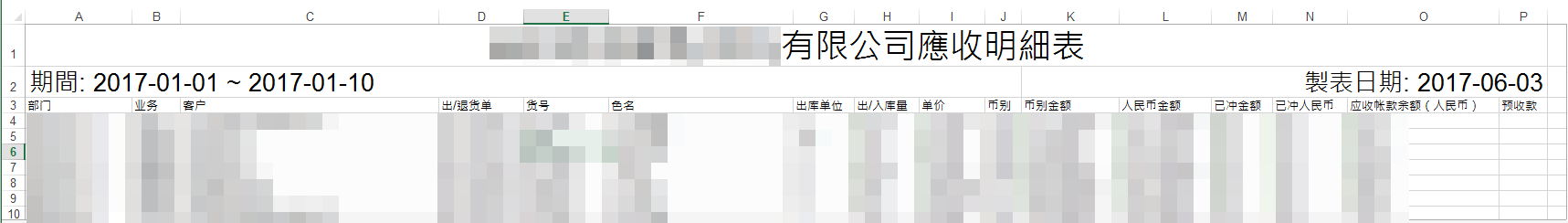
於是乎把 UW.ExcelPOI.DTToExcelAndWriteToClient 做了一些擴充, (其實應該說是幫 DTToWorkSheet 做了擴充), 過程如下.
1. 需求: 一個可以快速填入欄位的 Sub (method or function)
A. 每一個 Cell 可以設定內容(文字), 字型大小, 跨欄數, 對齊方式. (其它的未來再來擴充, 例如顔色).
B. 每一個 Row 由 Cell 組成, 由左到右.
C. 一次可以填多個 Row
2. 實作:
A. 先定義 Cell
Public Class Cell
Public Content As String
Public Colspan As Int32 = 1
Public Alignment As NPOI.SS.UserModel.HorizontalAlignment
Public FontHeightInPoints As Int32 = 0
Sub New(Content As String, Optional Colspan As Int32 = 1,
Optional Alignment As NPOI.SS.UserModel.HorizontalAlignment = NPOI.SS.UserModel.HorizontalAlignment.General,
Optional FontHeightInPoints As Int32 = 0)
Me.Content = Content
Me.Colspan = Colspan
Me.Alignment = Alignment
Me.FontHeightInPoints = FontHeightInPoints
End Sub
End Class
B. Row 的格式: 我想最直的覺的就是 List(of Cell) 了吧.
C. 多個 Row 的表示法: List(Of List(Of Cell))
D. 來把 Cell 填入 WorkSheet 吧,
Public Shared Sub AddRows(WS As HSSFSheet, ltRows As List(Of List(Of Cell)), ByRef StartRow As Int32)
共有三個參數: WS 和 ltRows 應該不用解釋了. 最後一個 StartRow 用來指定插入資料的開始 Row.
E. 完整程式碼: (程式碼不看沒關係, 但要跳到 F. 重點講解哦)
Public Shared Sub AddRows(WS As HSSFSheet, ltRows As List(Of List(Of Cell)), ByRef StartRow As Int32)
Dim WR As HSSFRow
If ltRows IsNot Nothing Then
For Each ltRow As List(Of Cell) In ltRows
WR = WS.CreateRow(StartRow)
Dim C As Int32 = 0
For Each cell As Cell In ltRow
Dim ic As NPOI.SS.UserModel.ICell = WR.CreateCell(C)
ic.SetCellValue(cell.Content)
Dim cs As NPOI.SS.UserModel.ICellStyle = WS.Workbook.CreateCellStyle()
cs.Alignment = cell.Alignment
If cell.FontHeightInPoints > 0 Then
Dim oFont As NPOI.SS.UserModel.IFont = WS.Workbook.CreateFont()
oFont.FontHeightInPoints = cell.FontHeightInPoints
cs.SetFont(oFont)
End If
ic.CellStyle = cs
If cell.Colspan > 1 Then
WS.AddMergedRegion(New CellRangeAddress(StartRow, StartRow, C, C + cell.Colspan - 1))
C += cell.Colspan - 1
End If
C += 1
Next
StartRow += 1
Next
End If
End Sub
F. 重點講解:
這個 function 在實作時有兩個卡點:
1. 如何合併欄:
WS.AddMergedRegion(New CellRangeAddress(StartRow, StartRow, C, C + cell.Colspan - 1))
2. 如何設定字型大小和對齊方式:
Dim cs As NPOI.SS.UserModel.ICellStyle = WS.Workbook.CreateCellStyle()
cs.Alignment = cell.Alignment
If cell.FontHeightInPoints > 0 Then
Dim oFont As NPOI.SS.UserModel.IFont = WS.Workbook.CreateFont()
oFont.FontHeightInPoints = cell.FontHeightInPoints
cs.SetFont(oFont)
End If
ic.CellStyle = cs
這裡有件有有趣的事, 我一開始是這樣寫的.
ic.CellStyle.Alignment = cell.Alignment
結果是整個 WorkSheet 的對齊方式都被改了. 我猜當 WorkSheet 初建立時, CellStyle 都是用同一個. 所以改任一個 cell 的 CellStyle 會同時改到所有 cell 的.
G. 使用方式:
Dim ltHeader As New List(Of List(Of UW.ExcelPOI.Cell))
Dim ltLine As New List(Of UW.ExcelPOI.Cell)
ltLine.Add(New UW.ExcelPOI.Cell(DB.SysConfig.SYSTEM_NAME & "應收明細表", 16,
NPOI.SS.UserModel.HorizontalAlignment.Center, 28))
ltHeader.Add(ltLine)
'第二行
ltLine = New List(Of UW.ExcelPOI.Cell)
ltLine.Add(New UW.ExcelPOI.Cell("期間: " & Me.txtbl_date_s.Text & " ~ " & Me.txtbl_date_e.Text, 10,
NPOI.SS.UserModel.HorizontalAlignment.Left, 20))
ltLine.Add(New UW.ExcelPOI.Cell("製表日期: " & Now.ToString("yyyy-MM-dd"), 6,
NPOI.SS.UserModel.HorizontalAlignment.Right, 20))
ltHeader.Add(ltLine)
UW.ExcelPOI.DTToExcelAndWriteToClient(newdt, ltHeader:=ltHeader)
http://media.line.me/howto/zh-hant/
*** 讓其他人可以加入你成為好友,或已是好友可以直接傳訊息 **
- 請到個人資料找出"行動條碼",會有一組 QR Code
QR Code 內容是 URL, 轉成文字就像是 http://line.me/ti/p/TLVcRv52Ps
請另外用 QR Code 掃描軟體把他拍下來查看文字就可以得到 Url
- 網頁上只要用一般的連結方式 把這個 URL 放進去
<a href="http://line.me/ti/p/TLVcRv52Ps">連絡我</a>
若 user 手機有安裝 Line App 就會叫起 Line 加入好友並可以傳訊息
在 C:\Windows\Microsoft.NET\Framework64\v2.0.50727\Aspnet.config 之下, 可以設定
<system.web> <applicationPool maxConcurrentRequestsPerCPU="12" maxConcurrentThreadsPerCPU="0" requestQueueLimit="5000"/></system.web>
另外,在 registry 中,可以設定 HKEY_LOCAL_MACHINE\SOFTWARE\Microsoft\ASP.NET\2.0.50727.0\MaxConcurrentRequestsPerCPU
參考:
http://blogs.msdn.com/b/tmarq/archive/2007/07/21/asp-net-thread-usage-on-iis-7-0-and-6-0.aspxHttpApplication Events:
Application_AcquireRequestState
Occurs when ASP.NET acquires the current state (for example, session state) that is associated with the current request.
Application_AuthenticateRequest
Occurs when a security module has established the identity of the user.
Application_AuthorizeRequest
Occurs when a security module has verified user authorization.
Application_BeginRequest
Occurs as the first event in the HTTP pipeline chain of execution when ASP.NET responds to a request.
Application_Disposed
Adds an event handler to listen to the Disposed event on the application.
Application_EndRequest
Occurs as the last event in the HTTP pipeline chain of execution when ASP.NET responds to a request.
Application_Error
Occurs when an unhandled exception is thrown.
Application_PostAcquireRequestState
Occurs when the request state (for example, session state) that is associated with the current request has been obtained.
Application_PostAuthenticateRequest
Occurs when a security module has established the identity of the user.
Application_PostAuthorizeRequest
Occurs when the user for the current request has been authorized.
Application_PostMapRequestHandler
Occurs when ASP.NET has mapped the current request to the appropriate event handler.
Application_PostReleaseRequestState
Occurs when ASP.NET has completed executing all request event handlers and the request state data has been stored.
Application_PostRequestHandlerExecute
Occurs when the ASP.NET event handler (for example, a page or an XML Web service) finishes execution.
Application_PostResolveRequestCache
Occurs when ASP.NET bypasses execution of the current event handler and allows a caching module to serve a request from the cache.
Application_PostUpdateRequestCache
Occurs when ASP.NET completes updating caching modules and storing responses that are used to serve subsequent requests from the cache.
Application_PreRequestHandlerExecute
Occurs just before ASP.NET begins executing an event handler (for example, a page or an XML Web service).
Application_PreSendRequestContent
Occurs just before ASP.NET sends content to the client.
Application_PreSendRequestHeaders
Occurs just before ASP.NET sends HTTP headers to the client.
Application_ReleaseRequestState
Occurs after ASP.NET finishes executing all request event handlers. This event causes state modules to save the current state data.
Application_ResolveRequestCache
Occurs when ASP.NET completes an authorization event to let the caching modules serve requests from the cache, bypassing execution of the event handler (for example, a page or an XML Web service).
Application_UpdateRequestCache
Occurs when ASP.NET finishes executing an event handler in order to let caching modules store responses that will be used to serve subsequent requests from the cache.
Application_Init
This method occurs after _start and is used for initializing code.
Application_Start
As with traditional ASP, used to set up an application environment and only called when the application first starts.
Application_End
Again, like classic ASP, used to clean up variables and memory when an application ends.
Session Events:
Session_Start
As with classic ASP, this event is triggered when any new user accesses the web site.
Session_End
As with classic ASP, this event is triggered when a user's session times out or ends. Note this can be 20 mins (the default session timeout value) after the user actually leaves the site.
Profile Events:
Profile_MigrateAnonymous
Occurs when the anonymous user for a profile logs in.
Passport Events:
PassportAuthentication_OnAuthenticate
Raised during authentication. This is a Global.asax event that must be named PassportAuthentication_OnAuthenticate.
Possibly more events defined in other HttpModules like:
System.Web.Caching.OutputCacheModule
System.Web.SessionState.SessionStateModule
System.Web.Security.WindowsAuthentication
System.Web.Security.FormsAuthenticationModule
System.Web.Security.PassportAuthenticationModule
System.Web.Security.UrlAuthorizationModule
System.Web.Security.FileAuthorizationModule
System.Web.Profile.ProfileModule
<a href='#' style="background-color:#cccccc; color=black; padding: 3px; margin:6px 6px 6px 6px;">AA</a>
<a href='#' style="background-color:#cccccc; color=black; padding: 3px; margin:6px 6px 6px 6px;">BB</a>
--> 其中因為 a 是 inline 物件, margin 的 Top 會被略過
若是想要保持兩個 Link在同一行, 又要有上方的 margin, 可以在外面再包一個 div
<div style="margin-top:6px;">
<a href='#' style="background-color:#cccccc; color=black; padding: 3px; margin:6px 6px 6px 6px;">AA</a>
<a href='#' style="background-color:#cccccc; color=black; padding: 3px; margin:6px 6px 6px 6px;">BB</a>
</div>