搜尋 10 結果:
SELECT e.name, e.protocol_desc, e.type_desc, e.role_desc, e.state_desc,
t.port, e.is_encryption_enabled, e.encryption_algorithm_desc,
e.connection_auth_desc
FROM sys.database_mirroring_endpoints e JOIN sys.tcp_endpoints t
ON e.endpoint_id = t.endpoint_id;
--這個步驟要看前一步驟出現的 Name , 修改 'DBMirroringEndPoint'
IF EXISTS (SELECT * FROM sys.endpoints e WHERE e.name = N'DBMirroringEndPoint')
DROP ENDPOINT DBMirroringEndPoint;
IF NOT EXISTS (SELECT * FROM sys.endpoints e WHERE e.name = N'DBMirroringEndPoint')
CREATE ENDPOINT DBMirroringEndPoint
STATE = STARTED
AS TCP ( LISTENER_PORT = 5023 )
FOR DATABASE_MIRRORING (
AUTHENTICATION = WINDOWS NEGOTIATE,
ENCRYPTION = REQUIRED,
ROLE=ALL);
修改完畢, 在做 Security 設定時會看到新的 port "5023"
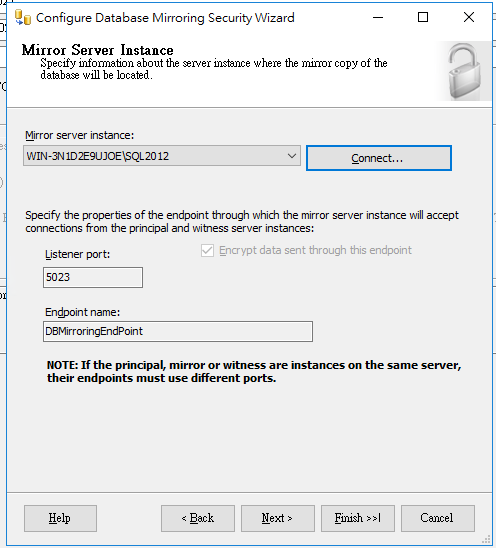
t.port, e.is_encryption_enabled, e.encryption_algorithm_desc,
e.connection_auth_desc
FROM sys.database_mirroring_endpoints e JOIN sys.tcp_endpoints t
ON e.endpoint_id = t.endpoint_id;
--這個步驟要看前一步驟出現的 Name , 修改 'DBMirroringEndPoint'
IF EXISTS (SELECT * FROM sys.endpoints e WHERE e.name = N'DBMirroringEndPoint')
DROP ENDPOINT DBMirroringEndPoint;
IF NOT EXISTS (SELECT * FROM sys.endpoints e WHERE e.name = N'DBMirroringEndPoint')
CREATE ENDPOINT DBMirroringEndPoint
STATE = STARTED
AS TCP ( LISTENER_PORT = 5023 )
FOR DATABASE_MIRRORING (
AUTHENTICATION = WINDOWS NEGOTIATE,
ENCRYPTION = REQUIRED,
ROLE=ALL);
修改完畢, 在做 Security 設定時會看到新的 port "5023"
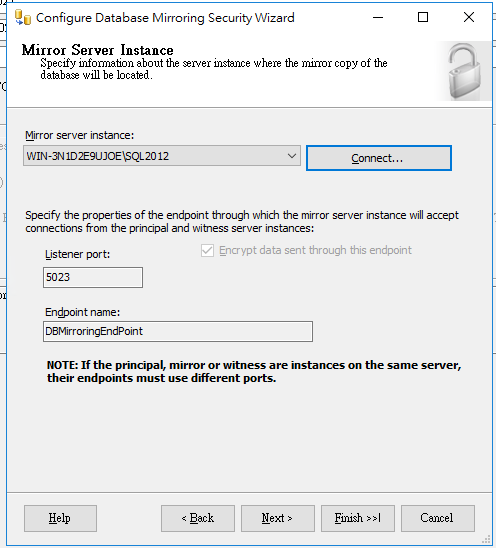
Bike, 2018/7/26 上午 10:43:02
注意事項 (為避免產出結果和預期有重大差異, 請詳讀以下內容):
1. 若後台有使用 HTML 編輯器, 以 CKEditor 現有功能為準. 編輯器所見內容和前台實際內容可能有差異, 此為無法避免之情況, 請僅慎使用, 建議以文字模式編輯, 以避免跑版.
2. 驗收以 Chrome, IE, Safari, Firefox 結案時間的最新兩個版本為準(IE 目前為 IE Edge 及 IE 11). 手機以前 10 大廠牌兩年內出版的手機為準.
3. Android 手機僅測試 Chrome, IOS 手機僅測試 Safari. 其它手機預設瀏覽器或 APP 內建流覽器不包括在驗收範圍之內.
4. 若需要文件, 除報價有說明外, 應另外計費, 若合約中包括程式檔案說明, 僅限我方建立之程式檔案, 引用之公開套件不另做文件說明.
5. 若客戶要求資安弱點掃瞄, 或通過特別認証, 應另外計費.
6. 本公司盡力維護程式品質, 但無法保証無 Bug, 上線前請完整測試. 若上線後才發現之 Bug, 本公司僅負責修復, 無法提供額外賠償.
7. 主機代管限制
圖檔以經 Cloudfalre 為準. 若需更高品質可代為申請 amazon 的 CDN 服務.
Email 不保証送達, 若需更高品質可代為申請 amazon 的 SES 服務.
每月 1000 張訂單為限, 超過後要另外計算費用.
8. 網站代管, 資料備份以一天一次為準, 如需增加頻率, 另外協議後計價.
9. 搜尋建議使用 Google 的 site search(但偶爾會有廣告, 出現機率很小), 若要自行客製, 合約未明確規定時, 以各單元分開搜尋為準, 例如產品及新聞的搜尋結果會分成兩個搜尋結果頁面, 排序為依等定欄位排序, 比對方式為所輸入的文字明確比對.
1. 若後台有使用 HTML 編輯器, 以 CKEditor 現有功能為準. 編輯器所見內容和前台實際內容可能有差異, 此為無法避免之情況, 請僅慎使用, 建議以文字模式編輯, 以避免跑版.
2. 驗收以 Chrome, IE, Safari, Firefox 結案時間的最新兩個版本為準(IE 目前為 IE Edge 及 IE 11). 手機以前 10 大廠牌兩年內出版的手機為準.
3. Android 手機僅測試 Chrome, IOS 手機僅測試 Safari. 其它手機預設瀏覽器或 APP 內建流覽器不包括在驗收範圍之內.
4. 若需要文件, 除報價有說明外, 應另外計費, 若合約中包括程式檔案說明, 僅限我方建立之程式檔案, 引用之公開套件不另做文件說明.
5. 若客戶要求資安弱點掃瞄, 或通過特別認証, 應另外計費.
6. 本公司盡力維護程式品質, 但無法保証無 Bug, 上線前請完整測試. 若上線後才發現之 Bug, 本公司僅負責修復, 無法提供額外賠償.
7. 主機代管限制
圖檔以經 Cloudfalre 為準. 若需更高品質可代為申請 amazon 的 CDN 服務.
Email 不保証送達, 若需更高品質可代為申請 amazon 的 SES 服務.
每月 1000 張訂單為限, 超過後要另外計算費用.
8. 網站代管, 資料備份以一天一次為準, 如需增加頻率, 另外協議後計價.
9. 搜尋建議使用 Google 的 site search(但偶爾會有廣告, 出現機率很小), 若要自行客製, 合約未明確規定時, 以各單元分開搜尋為準, 例如產品及新聞的搜尋結果會分成兩個搜尋結果頁面, 排序為依等定欄位排序, 比對方式為所輸入的文字明確比對.
Bike, 2018/6/20 下午 07:49:31
目標收集 SEO 的 10 個最重要的原則. 10 個就好....
1. 每一頁都要有 title, description. 但不可以有 keyword.
2. 使用 URL Rewrite.
3. 產品說明: https://developers.google.com/search/docs/data-types/product
4. 圖片加上 title 和 alt
5. Description 中, 重點關鍵字要出現兩次.
6. 使用 canonical 集合積分統計統果.
1. 每一頁都要有 title, description. 但不可以有 keyword.
2. 使用 URL Rewrite.
3. 產品說明: https://developers.google.com/search/docs/data-types/product
4. 圖片加上 title 和 alt
5. Description 中, 重點關鍵字要出現兩次.
6. 使用 canonical 集合積分統計統果.
Bike, 2018/5/11 下午 12:06:17


點選開始結帳卻發現觸發後面商品數量的select按鈕
若select z-index=200 則蓋在上面的按鈕則z-index=201
上面的z-index要比下面的z-index大
就可以解決了
choco, 2018/4/27 上午 10:50:19
public void TEST(SEPM.SEPMDataContext oDC)
{
//一般 LINQ 寫法, 欄位只能寫死, 如:
var Q = query.OrderBy(r => r.statusId).ToList();
//若 OrderBy 的欄位不是固定的
//方法一:條列
var orderBy = "XXX";
if (orderBy == "ownerId")
{
Q = Q.OrderBy(r => r.ownerId).ToList();
}
else if (orderBy == "endDate")
{
Q = Q.OrderBy(r => r.endDate).ToList();
}
//方法二:
Q = Q.OrderBy(r => GetPropertyValue(r, orderBy)).ToList();
}
private object GetPropertyValue(object obj, string property)
{
System.Reflection.PropertyInfo propertyInfo = obj.GetType().GetProperty(property);
return propertyInfo.GetValue(obj, null);
}
參考:http://coderemind.blogspot.tw/2013/10/linq.html
Reiko, 2018/4/20 上午 09:14:26
Random rand = new Random(Guid.NewGuid().GetHashCode());
List<int> listLinq = new List<int>(Enumerable.Range(0, dt.Rows.Count - 1));
listLinq = listLinq.OrderBy(num => rand.Next()).ToList<int>();
參考:
https://dotblogs.com.tw/flweblab/2017/11/21/104209
Bike, 2018/4/16 下午 05:19:37
轉換文章內容成為excel 檔案的時候
發生的錯誤
網路上查都好像是跟圖片有關的錯誤
後來才確認是 emoji 的問題
文章裡有出現
🙋♀️🙋♀️🙋♀️
這種東西
SQL:
SQL 好像也沒辦法完美的取代 ( 如果有辦法對準是哪個字元就可以 但如果是一個字串好像會無法取代)
只有剛好對到那個字元開頭時才能換
NCHAR(65039) NCHAR(8205)
Select TOP 10
Replace(SUBSTRING(content,10,15),NCHAR(65039) ,'XX') , ---HongKong️️️🙋♀️怎
REPLACE(SUBSTRING(content,17,8),NCHAR(65039),'OO') ---OO怎
FROM [Table]
C#
最後回到C#來處理
首先用 把string .ToArray() 變成char
找出字元後 轉成 int 來確認要怎麼表達這個 char
最後結果就變成>>
Convert.ToInt32(Table.Rows[0]["Content"].ToString().ToArray());
之後直接變成 char去取代
row["mycolumn"].ToString().Replace((char)65039, ' ').Replace((char)8205, ' ');
然後就暫時 沒錯誤了
只是這網站一直再更新
https://emojipedia.org/unicode-12.0/
所以未來可能還會有新的問題
目前還不知道甚麼快速的解法
發生的錯誤
網路上查都好像是跟圖片有關的錯誤
後來才確認是 emoji 的問題
文章裡有出現
🙋♀️🙋♀️🙋♀️
這種東西
SQL:
SQL 好像也沒辦法完美的取代 ( 如果有辦法對準是哪個字元就可以 但如果是一個字串好像會無法取代)
只有剛好對到那個字元開頭時才能換
NCHAR(65039) NCHAR(8205)
Select TOP 10
Replace(SUBSTRING(content,10,15),NCHAR(65039) ,'XX') , ---HongKong️️️🙋♀️怎
REPLACE(SUBSTRING(content,17,8),NCHAR(65039),'OO') ---OO怎
FROM [Table]
C#
最後回到C#來處理
首先用 把string .ToArray() 變成char
找出字元後 轉成 int 來確認要怎麼表達這個 char
最後結果就變成>>
Convert.ToInt32(Table.Rows[0]["Content"].ToString().ToArray());
之後直接變成 char去取代
row["mycolumn"].ToString().Replace((char)65039, ' ').Replace((char)8205, ' ');
然後就暫時 沒錯誤了
只是這網站一直再更新
https://emojipedia.org/unicode-12.0/
所以未來可能還會有新的問題
目前還不知道甚麼快速的解法
sean, 2018/3/22 下午 03:21:41
修改欄位設定時,出現需要刪除資料表(drop table)再建立資料表(create table)才能修改時,
於 [工具] > [選項] > [設計工具]
清除防止儲存需要重新建立資料表的變更] 核取方塊,即可。
如下圖

參考網址:https://support.microsoft.com/zh-tw/help/956176/error-message-when-you-try-to-save-a-table-in-sql-server-saving-change
於 [工具] > [選項] > [設計工具]
清除防止儲存需要重新建立資料表的變更] 核取方塊,即可。
如下圖

參考網址:https://support.microsoft.com/zh-tw/help/956176/error-message-when-you-try-to-save-a-table-in-sql-server-saving-change
choco, 2017/12/27 下午 01:49:41
我想大家一定會遇到要把資料匯出成 Excel 的需求. 以現有的工具, 大家想到作法大概都是先把資料放到一個 datatable 之中, 後叫用 UW.ExcelPOI.DTToExcelAndWriteToClient 就結束了.
前兩天遇到一個需求, 輸出的 Excel 要加上表頭, 如下圖
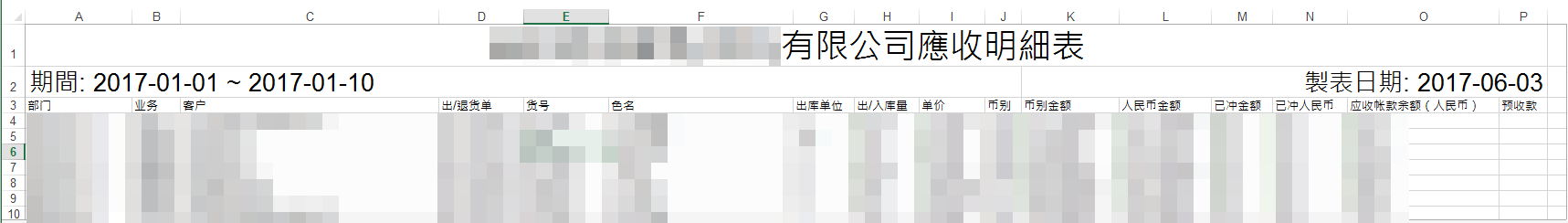
於是乎把 UW.ExcelPOI.DTToExcelAndWriteToClient 做了一些擴充, (其實應該說是幫 DTToWorkSheet 做了擴充), 過程如下.
1. 需求: 一個可以快速填入欄位的 Sub (method or function)
A. 每一個 Cell 可以設定內容(文字), 字型大小, 跨欄數, 對齊方式. (其它的未來再來擴充, 例如顔色).
B. 每一個 Row 由 Cell 組成, 由左到右.
C. 一次可以填多個 Row
2. 實作:
A. 先定義 Cell
B. Row 的格式: 我想最直的覺的就是 List(of Cell) 了吧.
C. 多個 Row 的表示法: List(Of List(Of Cell))
D. 來把 Cell 填入 WorkSheet 吧,
共有三個參數: WS 和 ltRows 應該不用解釋了. 最後一個 StartRow 用來指定插入資料的開始 Row.
E. 完整程式碼: (程式碼不看沒關係, 但要跳到 F. 重點講解哦)
F. 重點講解:
這個 function 在實作時有兩個卡點:
1. 如何合併欄:
2. 如何設定字型大小和對齊方式:
這裡有件有有趣的事, 我一開始是這樣寫的.
結果是整個 WorkSheet 的對齊方式都被改了. 我猜當 WorkSheet 初建立時, CellStyle 都是用同一個. 所以改任一個 cell 的 CellStyle 會同時改到所有 cell 的.
G. 使用方式:
前兩天遇到一個需求, 輸出的 Excel 要加上表頭, 如下圖
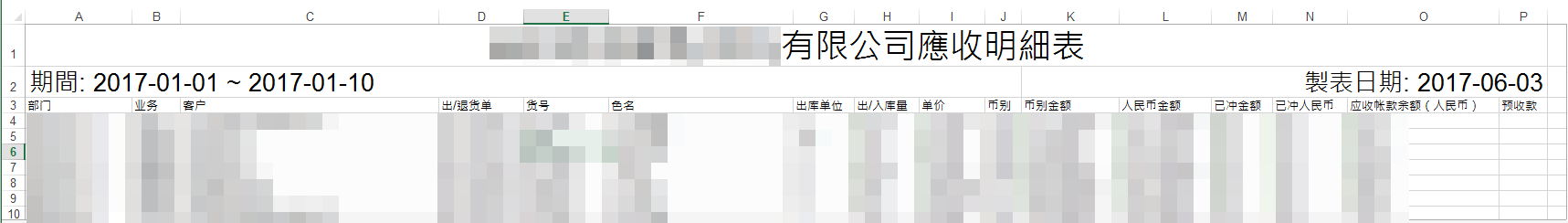
於是乎把 UW.ExcelPOI.DTToExcelAndWriteToClient 做了一些擴充, (其實應該說是幫 DTToWorkSheet 做了擴充), 過程如下.
1. 需求: 一個可以快速填入欄位的 Sub (method or function)
A. 每一個 Cell 可以設定內容(文字), 字型大小, 跨欄數, 對齊方式. (其它的未來再來擴充, 例如顔色).
B. 每一個 Row 由 Cell 組成, 由左到右.
C. 一次可以填多個 Row
2. 實作:
A. 先定義 Cell
Public Class Cell
Public Content As String
Public Colspan As Int32 = 1
Public Alignment As NPOI.SS.UserModel.HorizontalAlignment
Public FontHeightInPoints As Int32 = 0
Sub New(Content As String, Optional Colspan As Int32 = 1,
Optional Alignment As NPOI.SS.UserModel.HorizontalAlignment = NPOI.SS.UserModel.HorizontalAlignment.General,
Optional FontHeightInPoints As Int32 = 0)
Me.Content = Content
Me.Colspan = Colspan
Me.Alignment = Alignment
Me.FontHeightInPoints = FontHeightInPoints
End Sub
End Class
B. Row 的格式: 我想最直的覺的就是 List(of Cell) 了吧.
C. 多個 Row 的表示法: List(Of List(Of Cell))
D. 來把 Cell 填入 WorkSheet 吧,
Public Shared Sub AddRows(WS As HSSFSheet, ltRows As List(Of List(Of Cell)), ByRef StartRow As Int32)
共有三個參數: WS 和 ltRows 應該不用解釋了. 最後一個 StartRow 用來指定插入資料的開始 Row.
E. 完整程式碼: (程式碼不看沒關係, 但要跳到 F. 重點講解哦)
Public Shared Sub AddRows(WS As HSSFSheet, ltRows As List(Of List(Of Cell)), ByRef StartRow As Int32)
Dim WR As HSSFRow
If ltRows IsNot Nothing Then
For Each ltRow As List(Of Cell) In ltRows
WR = WS.CreateRow(StartRow)
Dim C As Int32 = 0
For Each cell As Cell In ltRow
Dim ic As NPOI.SS.UserModel.ICell = WR.CreateCell(C)
ic.SetCellValue(cell.Content)
Dim cs As NPOI.SS.UserModel.ICellStyle = WS.Workbook.CreateCellStyle()
cs.Alignment = cell.Alignment
If cell.FontHeightInPoints > 0 Then
Dim oFont As NPOI.SS.UserModel.IFont = WS.Workbook.CreateFont()
oFont.FontHeightInPoints = cell.FontHeightInPoints
cs.SetFont(oFont)
End If
ic.CellStyle = cs
If cell.Colspan > 1 Then
WS.AddMergedRegion(New CellRangeAddress(StartRow, StartRow, C, C + cell.Colspan - 1))
C += cell.Colspan - 1
End If
C += 1
Next
StartRow += 1
Next
End If
End Sub
F. 重點講解:
這個 function 在實作時有兩個卡點:
1. 如何合併欄:
WS.AddMergedRegion(New CellRangeAddress(StartRow, StartRow, C, C + cell.Colspan - 1))
2. 如何設定字型大小和對齊方式:
Dim cs As NPOI.SS.UserModel.ICellStyle = WS.Workbook.CreateCellStyle()
cs.Alignment = cell.Alignment
If cell.FontHeightInPoints > 0 Then
Dim oFont As NPOI.SS.UserModel.IFont = WS.Workbook.CreateFont()
oFont.FontHeightInPoints = cell.FontHeightInPoints
cs.SetFont(oFont)
End If
ic.CellStyle = cs
這裡有件有有趣的事, 我一開始是這樣寫的.
ic.CellStyle.Alignment = cell.Alignment
結果是整個 WorkSheet 的對齊方式都被改了. 我猜當 WorkSheet 初建立時, CellStyle 都是用同一個. 所以改任一個 cell 的 CellStyle 會同時改到所有 cell 的.
G. 使用方式:
Dim ltHeader As New List(Of List(Of UW.ExcelPOI.Cell))
Dim ltLine As New List(Of UW.ExcelPOI.Cell)
ltLine.Add(New UW.ExcelPOI.Cell(DB.SysConfig.SYSTEM_NAME & "應收明細表", 16,
NPOI.SS.UserModel.HorizontalAlignment.Center, 28))
ltHeader.Add(ltLine)
'第二行
ltLine = New List(Of UW.ExcelPOI.Cell)
ltLine.Add(New UW.ExcelPOI.Cell("期間: " & Me.txtbl_date_s.Text & " ~ " & Me.txtbl_date_e.Text, 10,
NPOI.SS.UserModel.HorizontalAlignment.Left, 20))
ltLine.Add(New UW.ExcelPOI.Cell("製表日期: " & Now.ToString("yyyy-MM-dd"), 6,
NPOI.SS.UserModel.HorizontalAlignment.Right, 20))
ltHeader.Add(ltLine)
UW.ExcelPOI.DTToExcelAndWriteToClient(newdt, ltHeader:=ltHeader)
Bike, 2017/6/4 下午 07:19:27
