搜尋 blog 結果:
用 Jquery 增加 Option 的漂亮寫法.
其它更多可以參考: https://dotblogs.com.tw/alanjiang/2011/01/26/21061
$("#select").append($("<option></option>").attr("value", "值").text("文字"));其它更多可以參考: https://dotblogs.com.tw/alanjiang/2011/01/26/21061
Bike, 2016/12/20 下午 09:14:54
客戶要求
1. 檔案只能放在 Firewall 內的後台用 Web server (Server A).
2. 使用者只能存取 DMZ 的 Web server (Server B).
3. Server B 只能用 HTTP 通過 Firewall 向 Server A 要資料.(i.e. Server B 不能掛戴 Server A 的目錄成為虛擬目錄)
所以在 Server B 上面建立了一支程式用 HTTP 的方式讀取 Server A 的檔案再寫出去.
例如, http://ServerB/Upload/test.pdf 會讀取 http://ServerA/Upload/test.pdf 再送到 Client 端
但不是這樣就好了, 在 RouteConfig.cs 中要加上:
routes.MapRoute(
name: "Upload",
url: "Upload/{filename}",
defaults: new { controller = "Upload", action = "Index", filename = UrlParameter.Optional }
);
此外在 Web.Config 中也要加上:
<system.webServer>
<handlers>
<add name="UrlRoutingHandler_Upload"
type="System.Web.Routing.UrlRoutingHandler,
System.Web, Version=4.0.0.0,
Culture=neutral,
PublicKeyToken=b03f5f7f11d50a3a"
path="/Upload/*"
verb="GET"/>
</handlers>
</system.webServer>
參考:
http://stackoverflow.com/questions/5596747/download-stream-file-from-url-asp-net
http://blog.darkthread.net/post-2014-12-05-mvc-routing-for-url-with-filename.aspx
1. 檔案只能放在 Firewall 內的後台用 Web server (Server A).
2. 使用者只能存取 DMZ 的 Web server (Server B).
3. Server B 只能用 HTTP 通過 Firewall 向 Server A 要資料.(i.e. Server B 不能掛戴 Server A 的目錄成為虛擬目錄)
所以在 Server B 上面建立了一支程式用 HTTP 的方式讀取 Server A 的檔案再寫出去.
例如, http://ServerB/Upload/test.pdf 會讀取 http://ServerA/Upload/test.pdf 再送到 Client 端
namespace WWW.Controllers
{
public class UploadController : Controller
{
// GET: Upload
public void Index(string Filename)
{
//Create a stream for the file
Stream stream = null;
//This controls how many bytes to read at a time and send to the client
int bytesToRead = 10000;
// Buffer to read bytes in chunk size specified above
byte[] buffer = new Byte[bytesToRead];
string url = "http://admin-dev.nanya.bike.idv.tw/newnanyaback/Upload/" + Filename;
// The number of bytes read
try
{
//Create a WebRequest to get the file
HttpWebRequest fileReq = (HttpWebRequest)HttpWebRequest.Create(url);
//Create a response for this request
HttpWebResponse fileResp = (HttpWebResponse)fileReq.GetResponse();
if (fileReq.ContentLength > 0)
fileResp.ContentLength = fileReq.ContentLength;
//Get the Stream returned from the response
stream = fileResp.GetResponseStream();
// prepare the response to the client. resp is the client Response
var resp = HttpContext.Response;
if (Filename.ToLower().EndsWith(".png") ||
Filename.ToLower().EndsWith(".jpg") ||
Filename.ToLower().EndsWith(".jpeg") ||
Filename.ToLower().EndsWith(".gif")
)
{
resp.ContentType = "image";
}
else
{
//Indicate the type of data being sent
resp.ContentType = "application/octet-stream";
//Name the file
resp.AddHeader("Content-Disposition", "attachment; filename=\"" + HttpUtility.UrlEncode(Filename, Encoding.UTF8) + "\"");
}
resp.AddHeader("Content-Length", fileResp.ContentLength.ToString());
int length;
do
{
// Verify that the client is connected.
if (resp.IsClientConnected)
{
// Read data into the buffer.
length = stream.Read(buffer, 0, bytesToRead);
// and write it out to the response's output stream
resp.OutputStream.Write(buffer, 0, length);
// Flush the data
resp.Flush();
//Clear the buffer
buffer = new Byte[bytesToRead];
}
else
{
// cancel the download if client has disconnected
length = -1;
}
} while (length > 0); //Repeat until no data is read
}
finally
{
if (stream != null)
{
//Close the input stream
stream.Close();
}
}
}
}
}
但不是這樣就好了, 在 RouteConfig.cs 中要加上:
routes.MapRoute(
name: "Upload",
url: "Upload/{filename}",
defaults: new { controller = "Upload", action = "Index", filename = UrlParameter.Optional }
);
此外在 Web.Config 中也要加上:
<system.webServer>
<handlers>
<add name="UrlRoutingHandler_Upload"
type="System.Web.Routing.UrlRoutingHandler,
System.Web, Version=4.0.0.0,
Culture=neutral,
PublicKeyToken=b03f5f7f11d50a3a"
path="/Upload/*"
verb="GET"/>
</handlers>
</system.webServer>
參考:
http://stackoverflow.com/questions/5596747/download-stream-file-from-url-asp-net
http://blog.darkthread.net/post-2014-12-05-mvc-routing-for-url-with-filename.aspx
Bike, 2016/12/1 下午 09:34:30
在 windows 2008 的 IIS7 跑 MVC, 會遇到 Application_BeginRequest 沒有作用, 可以在 web.config 中加一個:
<system.webServer>
<modules runAllManagedModulesForAllRequests="true" />
</system.webServer>
另外聽說裝 KB980368 會是比較好的解決方法, 有空再來試試.
參考: http://blog.darkthread.net/post-2015-05-30-aspnet-mvc-on-win2008.aspx
<system.webServer>
<modules runAllManagedModulesForAllRequests="true" />
</system.webServer>
另外聽說裝 KB980368 會是比較好的解決方法, 有空再來試試.
參考: http://blog.darkthread.net/post-2015-05-30-aspnet-mvc-on-win2008.aspx
Bike, 2016/11/29 上午 09:17:41
看到黑暗有一個關於中文難字的繁簡轉換處理的文章, 先記錄部份在這裡.
http://blog.darkthread.net/post-2015-03-06-strconv-half-full-width-notes.aspx
var ncrString = toNCR("黑暗執行緒犇ABC123");
Debug.WriteLine(ncrString); //黑暗執行緒犇ABC123
var convString = Microsoft.VisualBasic.Strings.StrConv(
ncrString, Microsoft.VisualBasic.VbStrConv.Narrow, 1028);
Debug.WriteLine(convString); //黑暗执行绪犇ABC123
var resultString = fromNCR(convString);
Debug.WriteLine(resultString); //黑暗执行绪犇ABC123
static string toNCR(string input)
{
StringBuilder sb = new StringBuilder();
Encoding big5 = Encoding.GetEncoding("big5");
foreach (char c in input)
{
//強迫轉碼成Big5,看會不會變成問號
string cInBig5 = big5.GetString(big5.GetBytes(new char[] {c}));
//原來不是問號,轉碼後變問號,判定為難字
if (c!='?' && cInBig5=="?")
sb.AppendFormat("&#{0};", Convert.ToInt32(c));
else
sb.Append(c);
}
return sb.ToString();
}
static string fromNCR(string input)
{
return Regex.Replace(input, "&#(?<ncr>\\d+?);", (m) =>
{
return Convert.ToChar(int.Parse(m.Groups["ncr"].Value)).ToString();
});
}
http://blog.darkthread.net/post-2015-03-06-strconv-half-full-width-notes.aspx
var ncrString = toNCR("黑暗執行緒犇ABC123");
Debug.WriteLine(ncrString); //黑暗執行緒犇ABC123
var convString = Microsoft.VisualBasic.Strings.StrConv(
ncrString, Microsoft.VisualBasic.VbStrConv.Narrow, 1028);
Debug.WriteLine(convString); //黑暗执行绪犇ABC123
var resultString = fromNCR(convString);
Debug.WriteLine(resultString); //黑暗执行绪犇ABC123
static string toNCR(string input)
{
StringBuilder sb = new StringBuilder();
Encoding big5 = Encoding.GetEncoding("big5");
foreach (char c in input)
{
//強迫轉碼成Big5,看會不會變成問號
string cInBig5 = big5.GetString(big5.GetBytes(new char[] {c}));
//原來不是問號,轉碼後變問號,判定為難字
if (c!='?' && cInBig5=="?")
sb.AppendFormat("&#{0};", Convert.ToInt32(c));
else
sb.Append(c);
}
return sb.ToString();
}
static string fromNCR(string input)
{
return Regex.Replace(input, "&#(?<ncr>\\d+?);", (m) =>
{
return Convert.ToChar(int.Parse(m.Groups["ncr"].Value)).ToString();
});
}
Bike, 2016/11/21 下午 12:40:54
http://blog.darkthread.net/post-2012-06-09-json-net-performance.aspx
JavaScriptSerializer、DataContractJsonSerializer及Json.NET
比較
目前是使用 Json.NET > 工具 程式褲套建管理員 > Package manager console
PM> Install-Package Newtonsoft.Json
就可以安裝了
JavaScriptSerializer、DataContractJsonSerializer及Json.NET
比較
目前是使用 Json.NET > 工具 程式褲套建管理員 > Package manager console
PM> Install-Package Newtonsoft.Json
就可以安裝了
sean, 2016/4/3 下午 04:52:35
這是指網址列的參數未經處理直接丟回頁面造成的問題.
例如 a.aspx 中, 參數 R 會被丟回頁面, 則 <a href='http://yahoo.com/a.aspx?R=<script>...</script>'>Yahoo 大拍賣</a> 這種網址放在某人的 blog 中, 點選的人已登入 yahoo, 那就中奬了, script 中的程式可以把你的 cookie 丟到其它的網站去, 或是用你的身份做一些其它的事情..
例如 a.aspx 中, 參數 R 會被丟回頁面, 則 <a href='http://yahoo.com/a.aspx?R=<script>...</script>'>Yahoo 大拍賣</a> 這種網址放在某人的 blog 中, 點選的人已登入 yahoo, 那就中奬了, script 中的程式可以把你的 cookie 丟到其它的網站去, 或是用你的身份做一些其它的事情..
Bike, 2015/10/29 下午 07:58:03
http://blog.zhusee.in/post/48857667691/jquery-deferred-object
deferred.done(callback) #=> 成功時執行
deferred.fail(callback) #=> 失敗時執行
deferred.progress(callback) #=> 還在跑,但是裡面的程式使用 `.notify` 方法通知進度
deferred.always(callback) #=> 無論成功或失敗都會執行
deferred.when(filters) #=> 在呼叫 callback 前先處理資料,後面解釋
當所有 Deferred 都完成後,註冊在 $.when() 下面的 callback 會拿到第一個 Deferred 物件傳給 callback 的參數
var d1 = $.Deferred(), d2 = $.Deferred(), w = $.when(d1, d2); w.done(function(msg) { console.log(msg) }); d1.resolve("Part A done"); d2.resolve("Part B done"); #=> "Part A done"
Doug, 2015/10/15 下午 12:23:54
對於了解或設定 web.config 蠻有幫助的
http://weblogs.asp.net/jongalloway/10-things-asp-net-developers-should-know-about-web-config-inheritance-and-overrides
http://weblogs.asp.net/jongalloway/10-things-asp-net-developers-should-know-about-web-config-inheritance-and-overrides
darren, 2015/9/23 上午 11:49:47
某台主機無法連線到 SQL Server, 看了一下 TCP Connection, 發現如下:
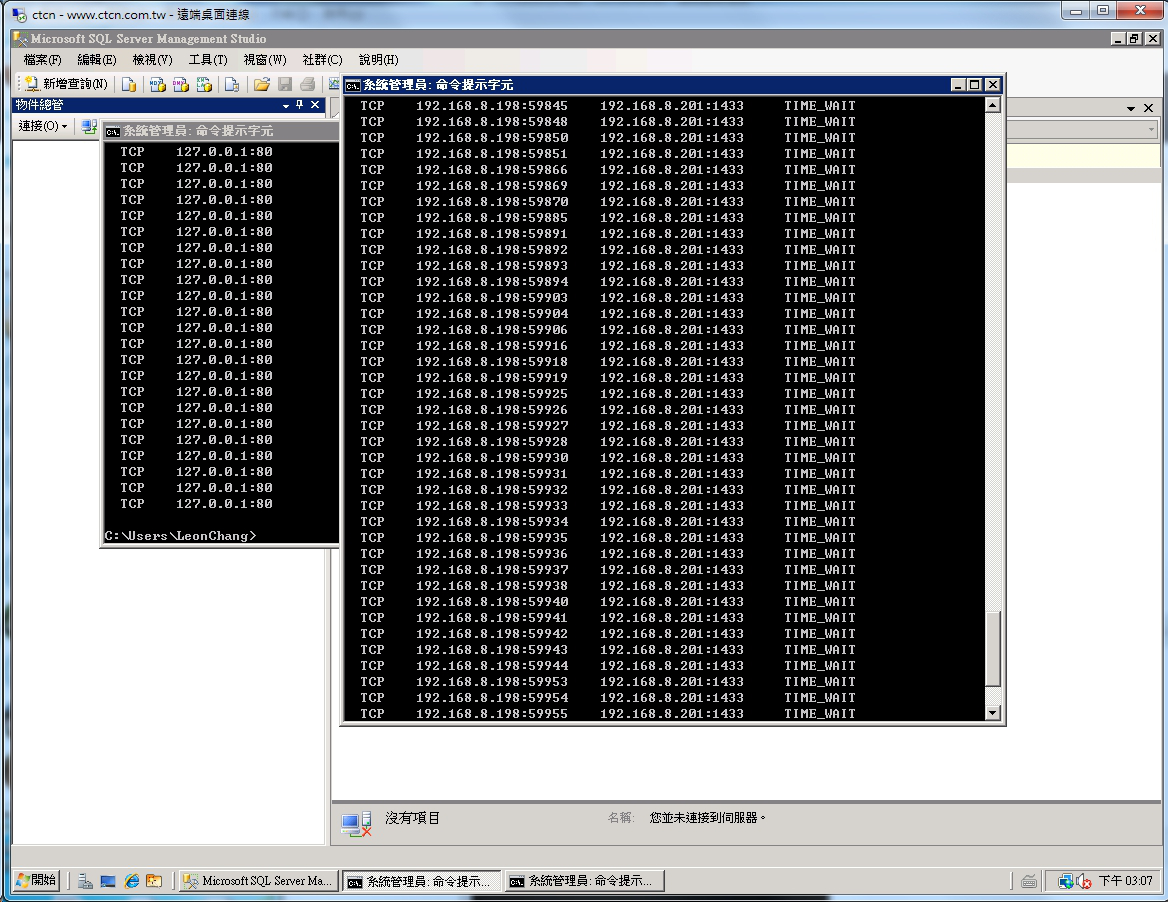
找到 WWW 大神的文章: "在 Windows 上遇到非常多 TIME_WAIT 連線時應如何處理"
http://blog.miniasp.com/post/2010/11/17/How-to-deal-with-TIME_WAIT-problem-under-Windows.aspx
執行了以下指令:
reg add "HKEY_LOCAL_MACHINE\SYSTEM\CurrentControlSet\services\Tcpip\Parameters" /v "TcpTimedWaitDelay" /t REG_DWORD /d 30 /f
重開主機後, 目前 OK, 觀察中..
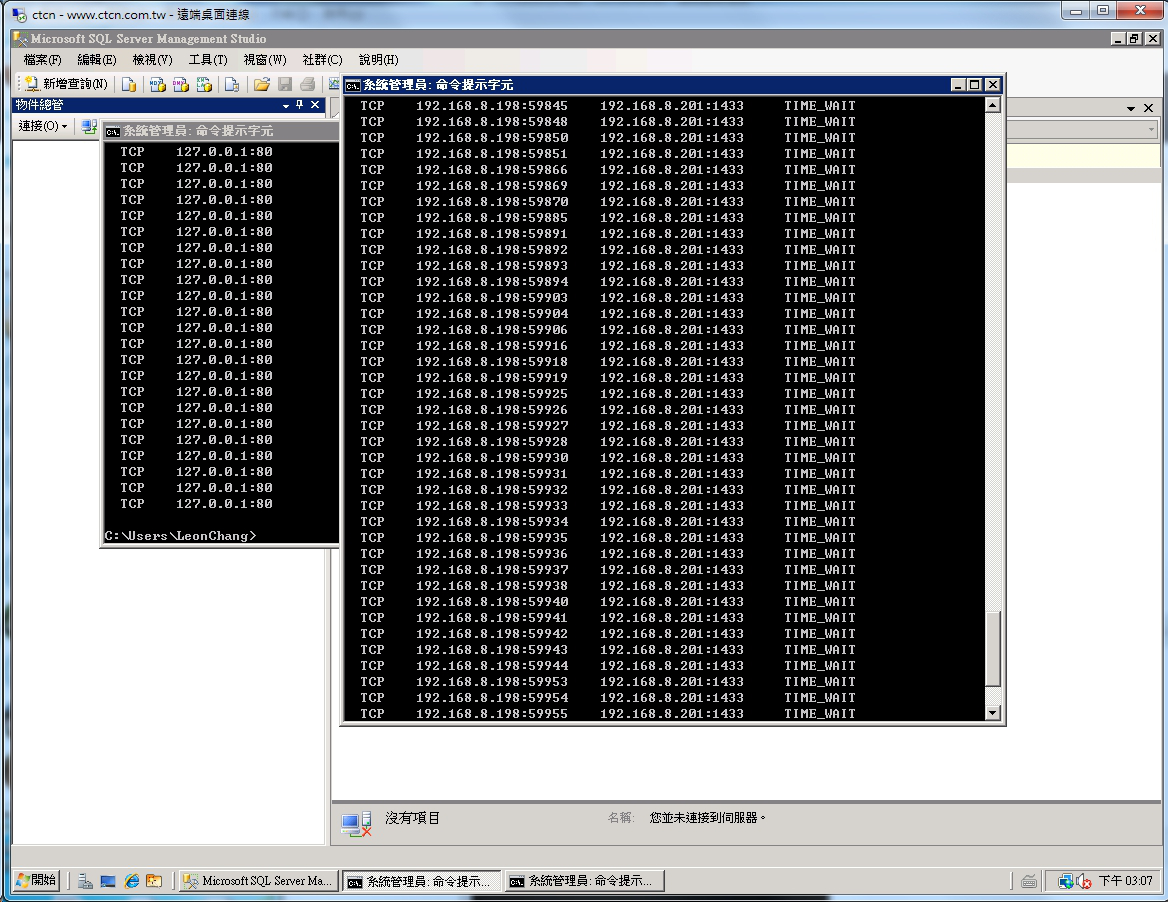
找到 WWW 大神的文章: "在 Windows 上遇到非常多 TIME_WAIT 連線時應如何處理"
http://blog.miniasp.com/post/2010/11/17/How-to-deal-with-TIME_WAIT-problem-under-Windows.aspx
執行了以下指令:
reg add "HKEY_LOCAL_MACHINE\SYSTEM\CurrentControlSet\services\Tcpip\Parameters" /v "TcpTimedWaitDelay" /t REG_DWORD /d 30 /f
重開主機後, 目前 OK, 觀察中..
Bike, 2015/9/15 上午 08:59:08
用了大概一年半的 git flow(是 git 的一種開發規範) ,最近才開始有一點領會到分散式的精神,
先簡單比較一下,在開發新功能上 集中式與分散式的差別
SVN(集中式):
從 SVN Server Update到最新的版本 ->
開始照著需求修改程式 ->
遇到程式被鎖住請他unlock ->
繼續開發 ->
開發完成把 修改過的程式 commit 到 SVN Server 上
git(分散式): git flow
先從server 上的 repository 拉下最新的版本 到自己的 repository
(這邊很不一樣 git 會有一個主要的repository 然後開發端又有自己的) ->
建立一個新的Branch來作為開發用 ->
開發程式(不會去Server 上確認是有人在改相同的程式) ->
開發完 commit 到自己的local端的 repository ->
送一個合併 Branch 的需求 ->
管理的人做 Code Review 然後把開發的新分支合併
優缺點:
集中式從頭到尾都只有 1 個 repository,確保了所有人的程式都是同一個版本,
如果現在有兩個新的 feature 都要改同一支程式,就必須先後開發的必要,或是
日後做 merge 的動作,但集中式的設計,並不強迫我們做 code review 的動作
,所以要解決 conflict 時會額外耗時也抗拒。
或是我同時要開發兩個新功能,在集中式管理,我們勢必會包一包一起commit,
但在git flow 上就會開兩個 branch,在未來我們更容易了解整個開發歷史。
git flow 使用經驗中,獲得最多的其實是 Code Review 的過程,Code Review
大家會更能接受自己的做法被質疑,從討論中得到更簡易解法,進而改善整個專案
的品質和可維護性,同時可以降低duplicate code 的情況。
更重要的了解 git 後,可以在 github 上面跟全世界的人一起開發(雖然我沒機會到共
同開發其他專案),有更通用的 naming convention,更多解決方案工具。
先簡單比較一下,在開發新功能上 集中式與分散式的差別
SVN(集中式):
從 SVN Server Update到最新的版本 ->
開始照著需求修改程式 ->
遇到程式被鎖住請他unlock ->
繼續開發 ->
開發完成把 修改過的程式 commit 到 SVN Server 上
git(分散式): git flow
先從server 上的 repository 拉下最新的版本 到自己的 repository
(這邊很不一樣 git 會有一個主要的repository 然後開發端又有自己的) ->
建立一個新的Branch來作為開發用 ->
開發程式(不會去Server 上確認是有人在改相同的程式) ->
開發完 commit 到自己的local端的 repository ->
送一個合併 Branch 的需求 ->
管理的人做 Code Review 然後把開發的新分支合併
優缺點:
集中式從頭到尾都只有 1 個 repository,確保了所有人的程式都是同一個版本,
如果現在有兩個新的 feature 都要改同一支程式,就必須先後開發的必要,或是
日後做 merge 的動作,但集中式的設計,並不強迫我們做 code review 的動作
,所以要解決 conflict 時會額外耗時也抗拒。
或是我同時要開發兩個新功能,在集中式管理,我們勢必會包一包一起commit,
但在git flow 上就會開兩個 branch,在未來我們更容易了解整個開發歷史。
git flow 使用經驗中,獲得最多的其實是 Code Review 的過程,Code Review
大家會更能接受自己的做法被質疑,從討論中得到更簡易解法,進而改善整個專案
的品質和可維護性,同時可以降低duplicate code 的情況。
更重要的了解 git 後,可以在 github 上面跟全世界的人一起開發(雖然我沒機會到共
同開發其他專案),有更通用的 naming convention,更多解決方案工具。
瞇瞇, 2015/7/25 下午 08:09:54