Chrome 最新的版本
會把 本來的表單重送,所以我在
UW.WU.ShowMessageAndRefresh
System.Web.HttpContext.Current.Response.Write("location.reload()" & vbCrLf)
更改為
System.Web.HttpContext.Current.Response.Write("location.href=location.href" & vbCrLf)
對於PC版大尺吋的螢幕,當網站要 feed 資料到 facebook 時,可以使用 javascript SDK 的
FB.ui => method:'feed' 方式處理,參考位置。此方法會popup小視窗讓user可以分享資料出去。
但是遇到手機版網頁就有點麻煩,實測上手機版的 chrome 會出現轉不停的情況,無法分享;而iPhone則是另開新頁面處理,可以成功但是會多一個分頁。所以手機版網頁建議使用 redirect 方式處理分享機制,參考位置
var fbUrl = "https://www.facebook.com/dialog/feed?" +
"app_id=122465741241119&display=touch" +
"&link=" + encodeURIComponent("http://www.shopunt.com/tch/FixPage.aspx?id=525") +
"&picture=" + encodeURIComponent("http://www.shopunt.com/tch/event/2014-nail-enrollment/fb_200x200.jpg") +
"&description=" + encodeURIComponent("市價不斐的光療DIY教學,UNT傾囊相授!10場巡迴免費教學,讓妳輕鬆掌握光療DIY訣竅,並搶先體驗秋冬最新流行色!現場打卡,再送時尚美甲工具組") +
"&redirect_uri=" + encodeURIComponent("http://www.shopunt.com/tch/event/2014-nail-enrollment/Handler.ashx?fun=FBCallback");
當然以 redirect 處理與 javascript 方式處理是兩種不同的方式,redirect 方式的 callback 網址 (redirect_uri)要接收facebook 導回的 post_id , javascript 方式則是 callback function 處理 post_id
半夜被老闆 Line,跟我說網頁發生錯誤,他無法看統計報表,會出現作業逾時的錯誤 我查了一下網頁程式,發現是這筆SQL指令跑太久
Select Id, (IsNull(Total, 0) - IsNull(CouponDiscount, 0) + IsNull(CouponAdd, 0)) as Total, Buyer_Email, EN_Packing_List_Status, EN_Order_Source, En_Stock_Status, Create_Date
From V_Order_main With(Nolock)
Where Id in (select Order_Id from Ad_Trace With(NoLock) where (Parameter_Id = 14278))
AND Create_Date >= '2014/10/3' And Create_Date < '2014/10/12'
--> 跑了50秒~ 1分鐘
Select Id, (IsNull(Total, 0) - IsNull(CouponDiscount, 0) + IsNull(CouponAdd, 0)) as Total, Buyer_Email, EN_Packing_List_Status, EN_Order_Source, En_Stock_Status, Create_Date
From V_Order_main With(Nolock)
Where Id in (select Order_Id from Ad_Trace With(NoLock) where (Parameter_Id = 14278))
--> 拿掉日期限制 > 秒殺, 結果跑出 47 筆資料
跑一下執行計畫 原來子查詢的 Ad_Trace 沒有建立Index造成

加上 Index 之後,再跑第一支SQL --> 秒殺
奇怪的地方:
明明訂單日期欄位(Create_Date) 跟 Ad_Trace 沒有多大關係,但是加上日期限制之後,居然會引發 Ad_Trace 搜尋過久的現象
他好像是先依照訂單日期找出所有訂單,然後再從子查詢 Ad_Trace 裡面搜尋有無符合的條件訂單
而不是先跑子查詢找出 Ad_Trace 所有的 Order_Id,再去找符合 Create_Date 的訂單
SQL內部運作的機制真是有點讓人想不透,幸好有評估計畫可以看出問題在哪裡
這讓我想起以前學SQL時的一句話 => 盡量用Join來取代子查詢
使用子查詢真的是效能殺手啊
------繼續補充--------------------------------------
上面的SQL在雙11活動後,由於當日訂單過多,一樣造成SQL timeout 的現象,研判還是子查詢造成的問題
Select Id, (IsNull(Total, 0) - IsNull(CouponDiscount, 0) + IsNull(CouponAdd, 0)) as Total, Buyer_Email, EN_Packing_List_Status, EN_Order_Source, En_Stock_Status, Create_Date
From V_Order_main With(Nolock)
Where Id in (select Order_Id from Ad_Trace With(NoLock) where (Parameter_Id = 14720))
And Create_Date > '2014-11-10' And Create_Date < '2014-11-11'
--> 跑了51秒
所以先將子查詢拿出來跑出一串字串 865828,865890,865901,865903,865928,865955,865990,865993,866005,866035.....
(共1452筆)
再把他拼入sql跑 --> 7秒
但是在眾多瀏覽器中唯有IE這個萬惡瀏覽器到 IE9 及之後的版本才支援 CSS Media Query,不過有辦法可以讓 IE6 到 IE8 支援 Media Query 語法,那就是 Respond.js。
要注意的地方是:respond.js要放在css下面(順序有關係)
例:
<link rel="stylesheet" type="text/css" href="style.css" media="screen" />
<script type="text/javascript" src="js/respond.min.js"></script>
Demo
下載地址:Respond.js
網站開發,善用 Cached DataTable 可以使網站效能倍增,不必一直去資料庫抓資料。
但是使用 Cached DataTable 有一個地方要注意
就是他是 Shared 物件,表示同時有好幾個頁面都可以存取他
例如A網頁將資料抓出,然後變更裡面的DataRow資料,
另一個B網頁也會跟著變更
由於 Cached DataTable 在 Set DataRow Value 時
可能 Critical Section 沒有處理好,若真的同時多個thread 操作
會出現 Exception
(System.ArgumentOutOfRangeException: 索引超出範圍。必須為非負數且小於集合的大小。)
建議:
- Cached DataTable 最好是只能用來讀,不要Set Value
- 若需要Set Value,可以使用 DataTable Copy()功能,先複製出來再操作,就不會影響到原始資料
'這是 UNT FixPage 物件抓取單一資料的範例
Shared Function GetSpecialPage2FromCachedDT(ByVal Key As Int32) As DB.SpecialPage2
Dim DT As DataTable = GetAllDataFromBaseTableWithCache()
Dim Row As DataRow = DT.Rows.Find(Key)
If Row IsNot Nothing Then
'避免每個thread都共用table 寫入資料會出現問題
Dim newDT As DataTable = DT.Clone()
newDT.ImportRow(Row)
Return New SpecialPage2(newDT.Rows(0))
Else
Return Nothing
End If
End Function
例如找出網頁某個區塊把他截錄到資料庫
HtmlAgility Pack 是不錯的工具
http://msdn.microsoft.com/zh-tw/evalcenter/ee787055.aspx
使用上,就有點像是操作 XmlDocument 一樣
一些常用的語法 SelectNodes, SelectSingleNode 幾乎一樣
也有跟 XPath 一樣的操作方法,很方便
'載入物件,bin/ 要放入 .dll
Imports HtmlAgilityPack
'*********************
Dim html As New HtmlDocument()
html.LoadHtml("...一大塊HTML,可以是整個網頁,也可以是html區塊...")
'找出所有img tag
Dim imgNodes As HtmlNodeCollection = html.DocumentNode.SelectNodes("//img")
For Each node As HtmlNode In imgNodes
Dim strUrl As String = node.GetAttributeValue("src", "")
......
Next
DPI - dots per inch (每英寸點密度)
PPI - pixels per inch (每英寸像素密度)
簡單來說,DPI是邏輯解析度,PPI是實體解析度(各家手機的螢幕解析度)
以圖像顯示或字型來說:MAC螢幕預設常用DPI為72、windows系統則是96或120;印刷用的DPI常用為300
2. Device Pixel Ratio(裝置像素比)
以 iPhone 為例
http://www.paintcodeapp.com/news/iphone-6-screens-demystified
視網膜解析度與css背景圖
http://weedygarden.net/2010/10/retina-display-and-css-background-images/
字型光柵化
http://zh.wikipedia.org/wiki/%E5%AD%97%E4%BD%93%E5%85%89%E6%A0%85%E5%8C%96
以下網站可測試此螢幕的裝置像素比
http://www.devicepixelratio.com/
3. 利用css media query 針對不同像素比顯示不同的排版
測試該瀏覽器能使用media query的功能語法
http://cssmediaqueries.com/overview.html
select
SUM(case when is_deleted='Y' then price else 0 end) as total_of_deleted_item_price,
SUM(case when is_deleted='N' then price else 0 end) as total_of_item_price,
cust_id
from order group by cust_id
一般在製作手機版或是自適應性網站時會加一個meta tag: <meta name="viewport" content="width=device-width,initial-scale=1.0">
但是這樣在IOS系統時,字體的大小會隨著螢幕轉向(螢幕解析度改變)而變大或縮小

解決辦法: 在css的body中加入"-webkit-text-size-adjust:100%;"

DECLARE @DBName VARCHAR(64) = 'CHIComp01'
DECLARE @ErrorLog AS TABLE([LogDate] CHAR(24), [ProcessInfo] VARCHAR(64), [TEXT] VARCHAR(MAX))
INSERT INTO @ErrorLog
EXEC sys.xp_readerrorlog 0, 1, 'Recovery of database', @DBName
SELECT TOP 5
[LogDate]
,SUBSTRING([TEXT], CHARINDEX(') is ', [TEXT]) + 4,CHARINDEX(' complete (', [TEXT]) - CHARINDEX(') is ', [TEXT]) - 4) AS PercentComplete
,CAST(SUBSTRING([TEXT], CHARINDEX('approximately', [TEXT]) + 13,CHARINDEX(' seconds remain', [TEXT]) - CHARINDEX('approximately', [TEXT]) - 13) AS FLOAT)/60.0 AS MinutesRemaining
,CAST(SUBSTRING([TEXT], CHARINDEX('approximately', [TEXT]) + 13,CHARINDEX(' seconds remain', [TEXT]) - CHARINDEX('approximately', [TEXT]) - 13) AS FLOAT)/60.0/60.0 AS HoursRemaining
,[TEXT]
FROM @ErrorLog ORDER BY [LogDate] DESC
在 SQL 2012 可以用以下的 SQL:
DECLARE @DBName VARCHAR(64) = 'databasename'
DECLARE @ErrorLog AS TABLE([LogDate] CHAR(24), [ProcessInfo] VARCHAR(64), [TEXT] VARCHAR(MAX))
INSERT INTO @ErrorLog
EXEC master..sp_readerrorlog 0, 1, 'Recovery of database', @DBName
SELECT TOP 5
[LogDate]
,SUBSTRING([TEXT], CHARINDEX(') is ', [TEXT]) + 4,CHARINDEX(' complete (', [TEXT]) - CHARINDEX(') is ', [TEXT]) - 4) AS PercentComplete
,CAST(SUBSTRING([TEXT], CHARINDEX('approximately', [TEXT]) + 13,CHARINDEX(' seconds remain', [TEXT]) - CHARINDEX('approximately', [TEXT]) - 13) AS FLOAT)/60.0 AS MinutesRemaining
,CAST(SUBSTRING([TEXT], CHARINDEX('approximately', [TEXT]) + 13,CHARINDEX(' seconds remain', [TEXT]) - CHARINDEX('approximately', [TEXT]) - 13) AS FLOAT)/60.0/60.0 AS HoursRemaining
,[TEXT]
FROM @ErrorLog ORDER BY [LogDate] DESC
結果如下:
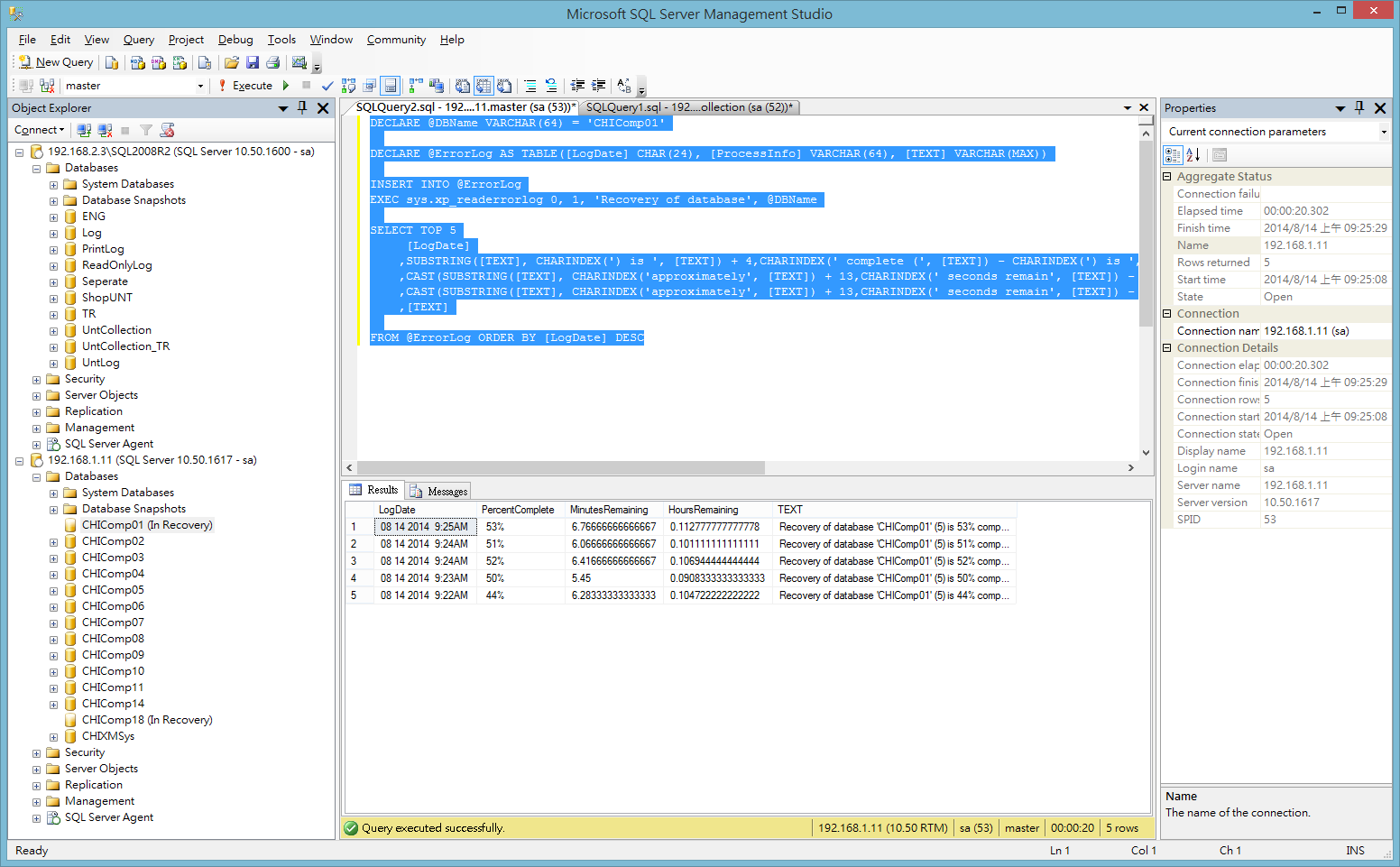
資料來源:
http://timlaqua.com/2009/09/determining-how-long-a-database-will-be-in-recovery-sql-server-2008/