在 Select 指令後, 依據結果做一些工作, 即使有 Transaction, 但還是有可能發生一致性的問題:
Ex:
以上的程式由兩個 Session 同時執行時, 並不能保証 Counter 會被加 2
若是要保証兩個 Session 都會把 Counter 加一(總共加 2), 要把以下這一行
改為
Ex:
Dim Conn As SqlConnection = UW.SQL.GetOpenedConnection
Dim Tran As SqlTransaction = Conn.BeginTransactionTry
Dim C As Int32 = UW.SQL.GetSingleValue("Select Counter From TableA Where Id = 1", Tran)
C = C + 1
UW.SQL.executeSQL("Update TableA Set Counter = " & C & " Where Id = 1", Tran)
Tran.Commit()
Catch ex As Exception
Tran.Rollback()
UW.WU.DebugWriteLine(ex.ToString, True, True)Finally
If Conn.State <> ConnectionState.Closed Then
Conn.Close()
End IfEnd Try
以上的程式由兩個 Session 同時執行時, 並不能保証 Counter 會被加 2
若是要保証兩個 Session 都會把 Counter 加一(總共加 2), 要把以下這一行
Dim C As Int32 = UW.SQL.GetSingleValue("Select Counter From TableA Where Id = 1", Tran)
改為
Dim C As Int32 = UW.SQL.GetSingleValue("Select Counter From TableA With(XLock) Where Id = 1", Tran)
Bike, 2012/5/3 下午 03:02:16
語法:
在建立索引時, 可以加入非鍵值欄位, 可以加速讀取速度, 避開索引大小限制, 可惜 SQL 2008 沒有 UI 介面可以使用, 但 SQL 2012 好像就有 UI 可以用了.
參考資料: Create Indexes with Included Columns http://msdn.microsoft.com/en-us/library/ms190806.aspx
USE AdventureWorks;
GO
CREATE INDEX IX_Address_PostalCode
ON Person.Address (PostalCode)
INCLUDE (AddressLine1, AddressLine2, City, StateProvinceID);
在建立索引時, 可以加入非鍵值欄位, 可以加速讀取速度, 避開索引大小限制, 可惜 SQL 2008 沒有 UI 介面可以使用, 但 SQL 2012 好像就有 UI 可以用了.
參考資料: Create Indexes with Included Columns http://msdn.microsoft.com/en-us/library/ms190806.aspx
Bike, 2012/5/3 下午 02:53:46
#Region => 區塊作用說明
EX.
EX.
#region Configure for Content Provider =>區塊說明,在程式裡不會work
//Settings for Cotent Provider (for Alpha Enviroment)
string szCID = xmlDoc.DocumentElement["CID"].InnerText;
string szKey = "z1okwCmRSkgk/vkWzxIuwQNuUvf9d8gj";
string szIV = "dg454KArm6g=";
string szPassword = "1234";
#endregion
Reiko, 2012/4/30 下午 12:25:30
把主機的電腦名稱由 ServerA 改為 ServerB 時, SQL 的排程會失敗, 主要是登入的帳號有問題, 若是你的 SQL 是使用 administrator 安裝的, 此時要進入 Security > Logins , 把其中一個 ServerA\Administrator 改為 ServerB\Administrator
Bike, 2012/4/27 下午 07:13:02
在IE中,使用window.open開啟出來的頁面,捉不到Referrer
改用<a href=''..." target=_blank></a>即可。
PS.Chrome沒有這個問題
改用<a href=''..." target=_blank></a>即可。
PS.Chrome沒有這個問題
Reiko, 2012/4/26 下午 03:03:53
Reiko, 2012/4/25 下午 12:58:46
1:設定網站站台的 ASP.NET 頁籤時找不到 ASP.NET 4.0 的選項
2:安裝好 .NET 4 後還是找不到設定網站站台的 ASP.NET 頁籤 的 ASP.NET 4.0 的選項
3:安裝好 .NET 4 也設定好網站站台的 ASP.NET 4.0 的選項 依然無法執行網站
4:ASP.NET 4.0 的網站站台已經設定好也可以正常執行了, 但執行一段時間會自己掛掉!
http://www.microsoft.com/taiwan/technet/iis/learn/aspnet4_install_iis6_qa.aspx
2:安裝好 .NET 4 後還是找不到設定網站站台的 ASP.NET 頁籤 的 ASP.NET 4.0 的選項
3:安裝好 .NET 4 也設定好網站站台的 ASP.NET 4.0 的選項 依然無法執行網站
4:ASP.NET 4.0 的網站站台已經設定好也可以正常執行了, 但執行一段時間會自己掛掉!
http://www.microsoft.com/taiwan/technet/iis/learn/aspnet4_install_iis6_qa.aspx
Reiko, 2012/4/24 下午 06:25:07
在 Windows 7 上面使用 Eltima Serial Port ActiveX Control 時遇到問題, 找到解決方法.
在 IE 的安全性中, "網際網路" 與 "信任的網站" 中, 要打開以下兩個功能(啟用或提示皆可):
下載未簽署的 ActiveX 控制項
起始不標示為安全的 ActiveX 控制項
ActiveX 所在的網站也要加到信任的網站(很奇怪, 網際網路也必設定, 否則無效.)
最後要重開 IE (沒重開好像就沒效)
參考如下: http://ci-wang.blogspot.com/2008/10/windows.html
在 IE 的安全性中, "網際網路" 與 "信任的網站" 中, 要打開以下兩個功能(啟用或提示皆可):
下載未簽署的 ActiveX 控制項
起始不標示為安全的 ActiveX 控制項
ActiveX 所在的網站也要加到信任的網站(很奇怪, 網際網路也必設定, 否則無效.)
最後要重開 IE (沒重開好像就沒效)
參考如下: http://ci-wang.blogspot.com/2008/10/windows.html
Bike, 2012/4/17 上午 09:57:50
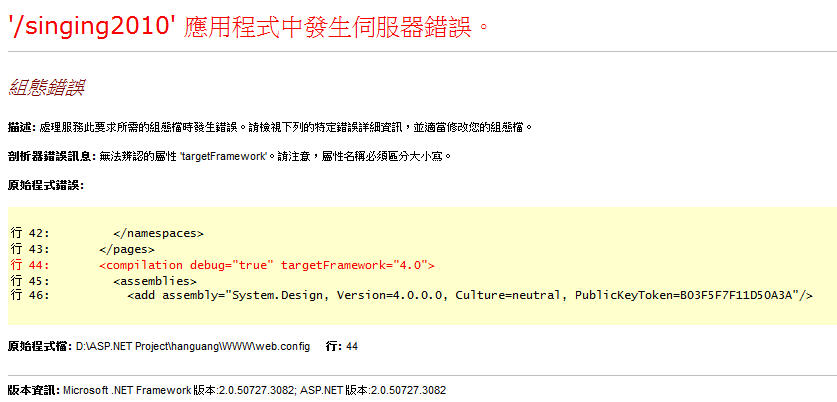
※修改主目錄web.config
刪除(紅字)
*<compilation debug="true" targetFramework="4.0">
*<httpRuntime maxRequestLength="102400" requestValidationMode="2.0"></httpRuntime>

※修改虛擬目錄web.config
加上<remove assembly="...." />

1.如果网站程序不需要ASP.NET 4.0 的支持,那么可以直接配置网站使用ASP.NET 2.0。
2.如果网站程序需要ASP.NET 4.0的支持,就需要将该网站下使用ASP.NET 2.0的虚拟目录移动到其他网站。
3.如果上面两种方法都不适用于你的实际情况,那么就只能用这种方法了:
打开注册表找到“HKEY_LOCAL_MACHINE\\SOFTWARE\\Microsoft\\ASP.NET\\4.0.30319.0”
添加键值名为“EnableExtensionlessUrls” 类型为“DWORD”的键值
并设置值为"0"
然后在cmd中运行“IISRESET”,重启IIS以读取注册表修改后的内容。
(重啟該應用程式集區即可):
注:此项修改就是关闭ASP.NET 4.0对无扩展URL的处理,若将此项键值设为“1”则开启。
參考:http://www.webjx.com/aspnet/2011-04-02/29024.html
Reiko, 2012/4/16 下午 01:23:51
備份用指令 svnadmin dump D:\Repositories\XXX > E:\Backup\XXX.bak
還原用的指令 svnadmin load D:\Repositories\XXX < E:\Backup\XXX.bak
目前是使用 VisualSVN, svnadmin.exe 預設在 C:\Program Files\VisualSVN Server\bin
還原用的指令 svnadmin load D:\Repositories\XXX < E:\Backup\XXX.bak
目前是使用 VisualSVN, svnadmin.exe 預設在 C:\Program Files\VisualSVN Server\bin
Bike, 2012/4/15 上午 12:01:53