頁數 1 / 2
下一頁
搜尋 Encode 結果:
<!DOCTYPE html>
<html lang="en">
<head>
<meta charset="UTF-8">
<meta name="viewport" content="width=device-width, initial-scale=1.0">
<title>BLE Printer Test</title>
<script src="https://cdn.jsdelivr.net/npm/iconv-lite-umd@0.6.10/lib/iconv-lite-umd.js"></script>
</head>
<body>
<h1>BLE Printer Test 123</h1>
<button id="printTestButton">Test Print</button>
<button id="printAgain">Print Again</button>
<pre id="log"></pre>
<script>
// Function to log messages on the page
function logMessage(message) {
const logElement = document.getElementById('log');
logElement.textContent += message + '\n';
}
var device;
var server;
var service;
var characteristic;
var name = 'T58_6752'; // 藍芽設備的名稱
var uuid = 0x1800; //service UUID (用 BLE Scanner 找到的)
var characteristicUuid = 0x2A00; // characteristic UUID (用 BLE Scanner 找到的)
// Function to connect to BLE printer and send test data
async function connectAndTestPrint() {
try {
logMessage("Requesting Bluetooth device...");
// Request the BLE device
device = await navigator.bluetooth.requestDevice({
//acceptAllDevices: true,
filters: [
{ name: name }
],
optionalServices: [uuid] // Replace with the correct service UUID
});
logMessage(`Device selected: ${device.name}`);
logMessage(`Device uuid: ${device.id}`);
await printAgain();
} catch (error) {
logMessage(`Error: ${error.message}`);
}
}
// 转码方法
function stringToGbk(str) {
const ranges = [
[0xA1, 0xA9, 0xA1, 0xFE],
[0xB0, 0xF7, 0xA1, 0xFE],
[0x81, 0xA0, 0x40, 0xFE],
[0xAA, 0xFE, 0x40, 0xA0],
[0xA8, 0xA9, 0x40, 0xA0],
[0xAA, 0xAF, 0xA1, 0xFE],
[0xF8, 0xFE, 0xA1, 0xFE],
[0xA1, 0xA7, 0x40, 0xA0],
]
const codes = new Uint16Array(23940)
let i = 0
for (const [b1Begin, b1End, b2Begin, b2End] of ranges) {
for (let b2 = b2Begin; b2 <= b2End; b2++) {
if (b2 !== 0x7F) {
for (let b1 = b1Begin; b1 <= b1End; b1++) {
codes[i++] = b2 << 8 | b1
}
}
}
}
const cstr = new TextDecoder('gbk').decode(codes)
// 编码表
const table = new Uint16Array(65536)
for (let i = 0; i < cstr.length; i++) {
table[cstr.charCodeAt(i)] = codes[i]
}
const buf = new Uint8Array(str.length * 2)
let n = 0
for (let i = 0; i < str.length; i++) {
const code = str.charCodeAt(i)
if (code < 0x80) {
buf[n++] = code
} else {
const gbk = table[code]
buf[n++] = gbk & 0xFF
buf[n++] = gbk >> 8
}
}
u8buf = buf.subarray(0, n)
// console.log(u8buf);
return u8buf
}
async function printAgain() {
// Connect to the GATT server
server = await device.gatt.connect();
logMessage("Connected to GATT server.");
// Get the printer service
service = await server.getPrimaryService(uuid); // Replace with your printer's service UUID
logMessage("Printer service retrieved.");
// Get the characteristic for writing data
characteristic = await service.getCharacteristic(characteristicUuid); // Replace with the correct characteristic UUID
logMessage("Printer characteristic retrieved.");
// Prepare test print data
const encoder = new TextEncoder();
const testData = encoder.encode("TEST PRINT: Hello from Web Bluetooth!\n");
const finalData = encoder.encode("--\n--\n \n \n");
const setFontSize = new Uint8Array([0x1D, 0x21, 0x11]); // GS ! n
const setFontSize2 = new Uint8Array([0x1D, 0x21, 0x22]); // GS ! n
const setFontSize3 = new Uint8Array([0x1D, 0x21, 0x33]); // GS ! n
// Write test data to the printer
logMessage("Sending test data to printer...");
await characteristic.writeValue(new Uint8Array([0x1D, 0x21, 0x00]));
await characteristic.writeValue(encoder.encode("1x1!\n"));
await characteristic.writeValue(setFontSize);
await characteristic.writeValue(encoder.encode("2x2!\n"));
await characteristic.writeValue(setFontSize2);
await characteristic.writeValue(encoder.encode("3x3!\n"));
await characteristic.writeValue(setFontSize3);
await characteristic.writeValue(encoder.encode("4x4!\n"));
const initPrinter = new Uint8Array([0x1B, 0x40]); // ESC @
await characteristic.writeValue(initPrinter);
// 3. 設置字符集為 GBK
const setGBK = new Uint8Array([0x1B, 0x74, 0x11]); // ESC t 0x11 (GBK)
await characteristic.writeValue(setGBK);
const text = "繁體中文測試\n \n";
const encodedText = stringToGbk(text);
await characteristic.writeValue(encodedText);
logMessage("Test data sent successfully!");
// QrCode 列印
const qrData = "https://example.com"; // Your QR code data
const qrDataLength = qrData.length + 3;
const pL = qrDataLength & 0xFF; // Low byte
const pH = (qrDataLength >> 8) & 0xFF; // High byte
const commands = [
0x1B, 0x40, // Initialize printer
0x1D, 0x28, 0x6B, pL, pH, 0x31, 0x50, 0x30, ...new TextEncoder().encode(qrData), // Store data
0x1D, 0x28, 0x6B, 0x03, 0x00, 0x31, 0x51, 0x30 // Print QR code
];
const buffer = new Uint8Array(commands);
await characteristic.writeValue(buffer);
logMessage("QrCode sent successfully!");
await characteristic.writeValue(finalData);
logMessage("finalData sent successfully!");
// Disconnect the GATT server
server.disconnect();
logMessage("Disconnected from printer.");
}
// Bind the function to the button
document.getElementById('printTestButton').addEventListener('click', connectAndTestPrint);
document.getElementById('printAgain').addEventListener('click', printAgain);
</script>
</body>
</html>
Bike, 2025/1/2 下午 02:20:15
這裡是我測試 Gmail API 和 Google API 憑証的一些記錄。
如果你的目的是要使用 Gmail Api 取代舊的 Gmail SMTP 來發送通知信,建議你先跳到最下方看一下結論。
如果你是想要看一下 Gmail API 和 Google API 憑証的使用方法,可以看一下這篇文章。
1. 在 google cloud platform 建立新的專案.
https://console.cloud.google.com/
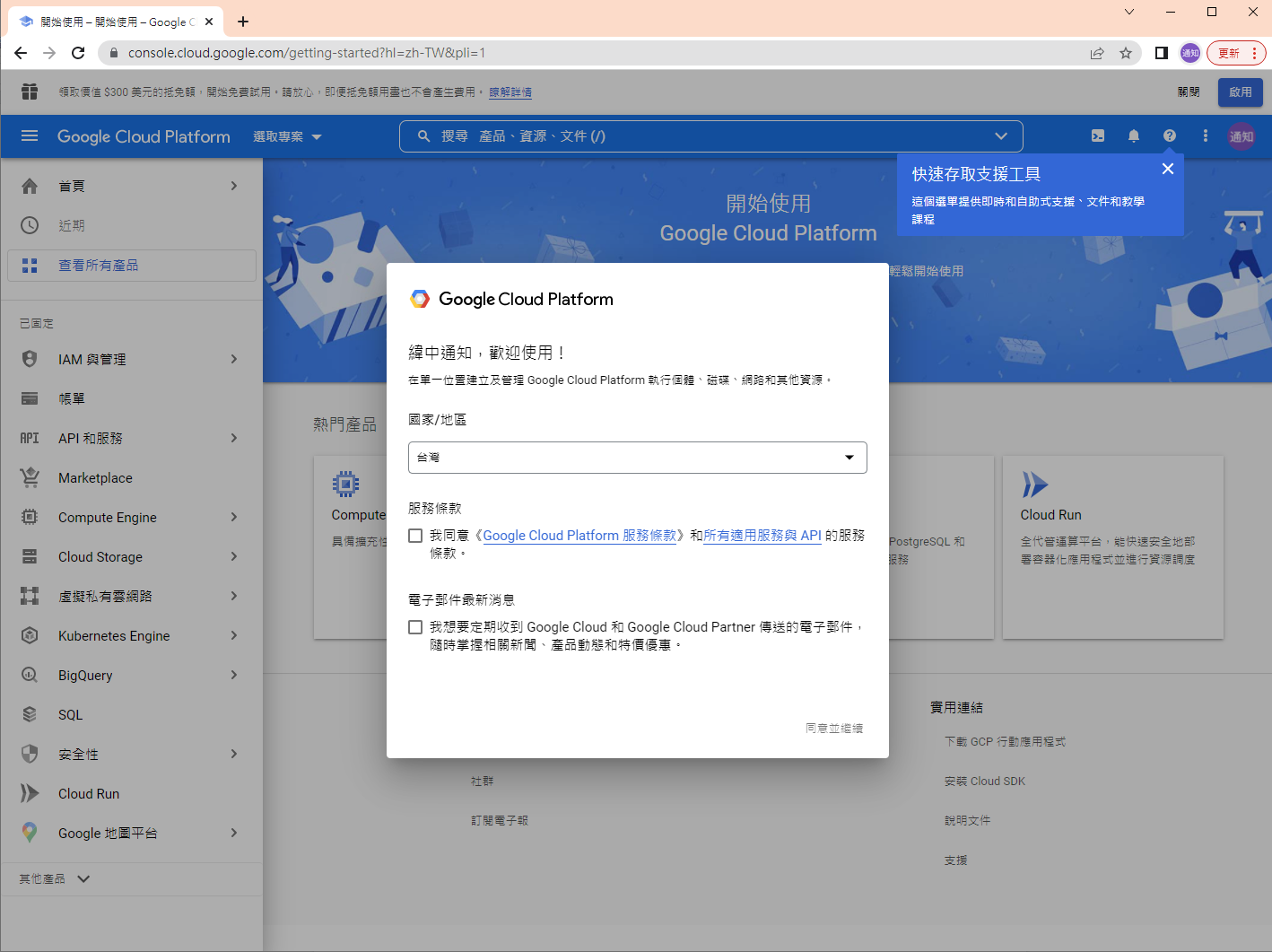
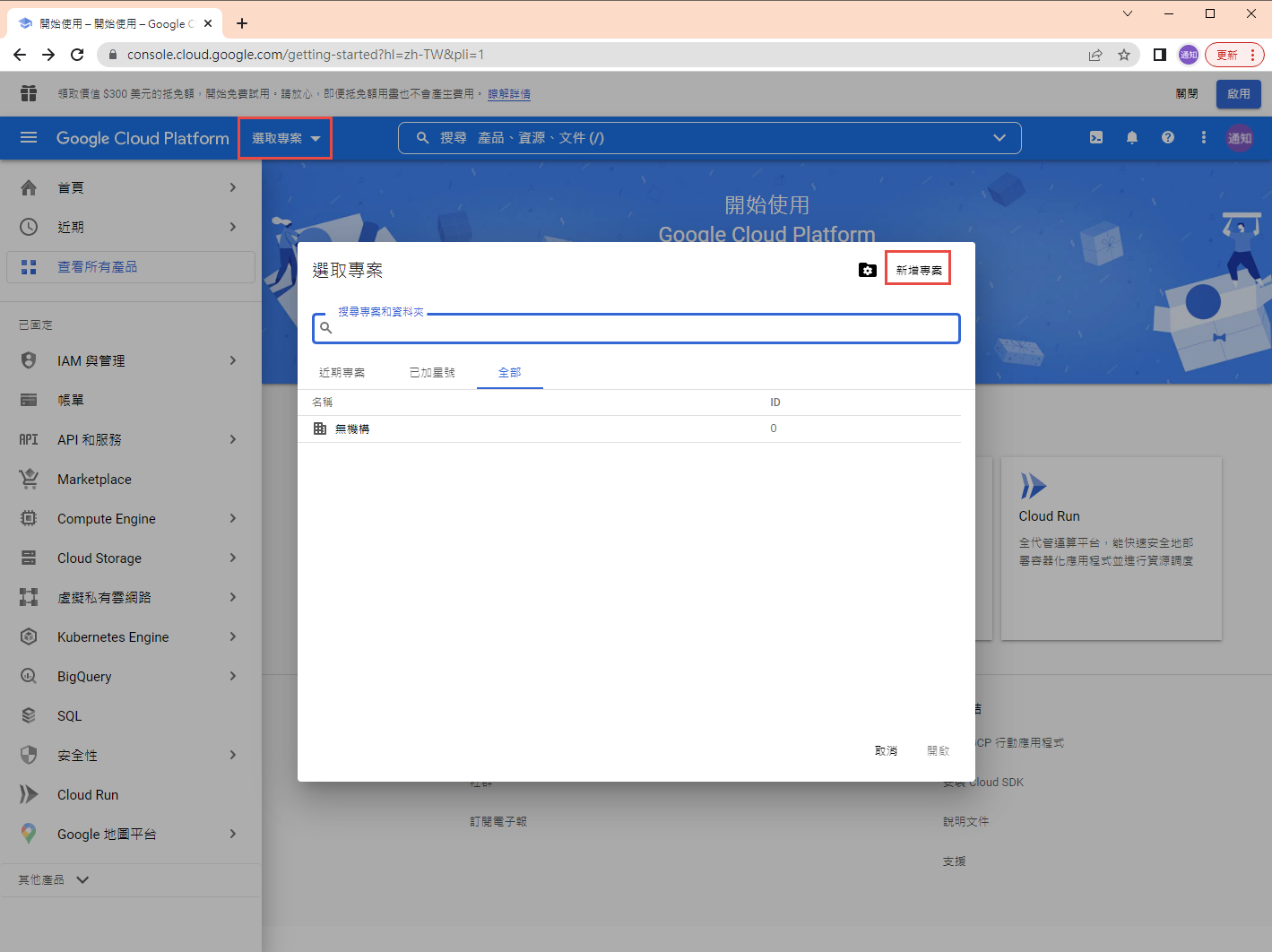
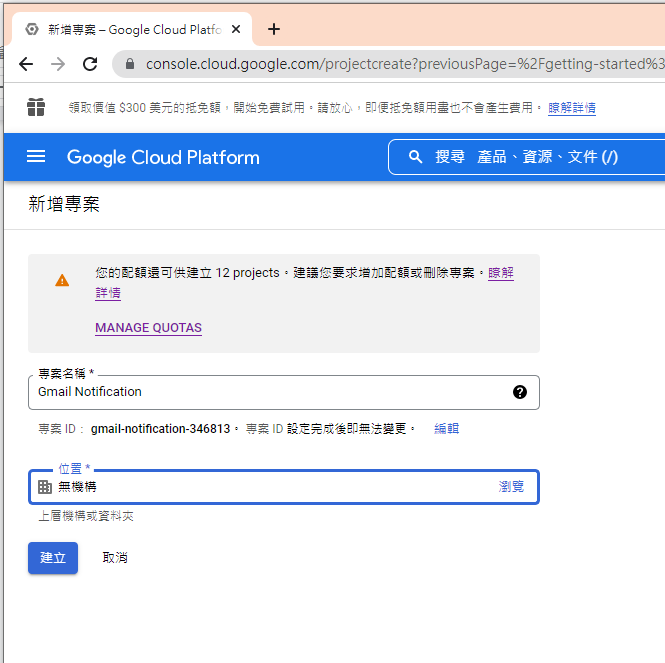
啟用 Gmail API
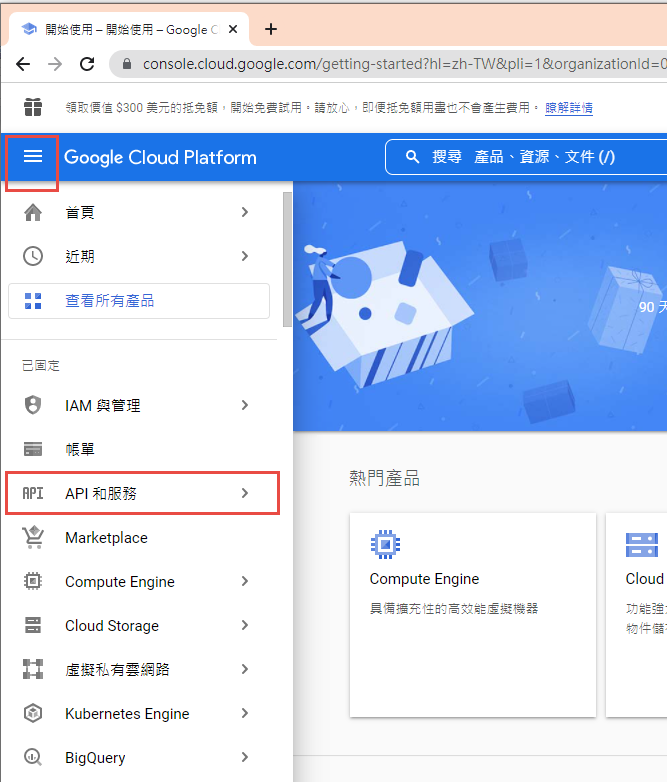
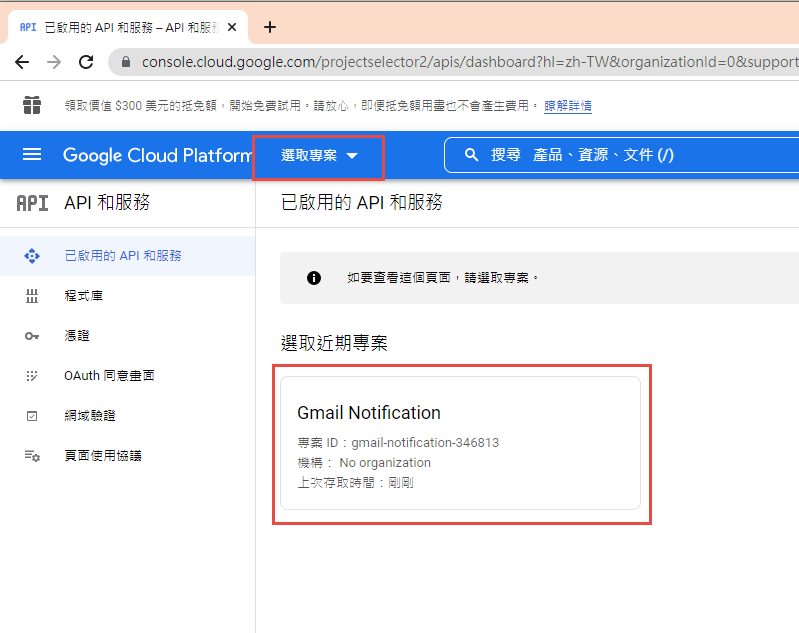
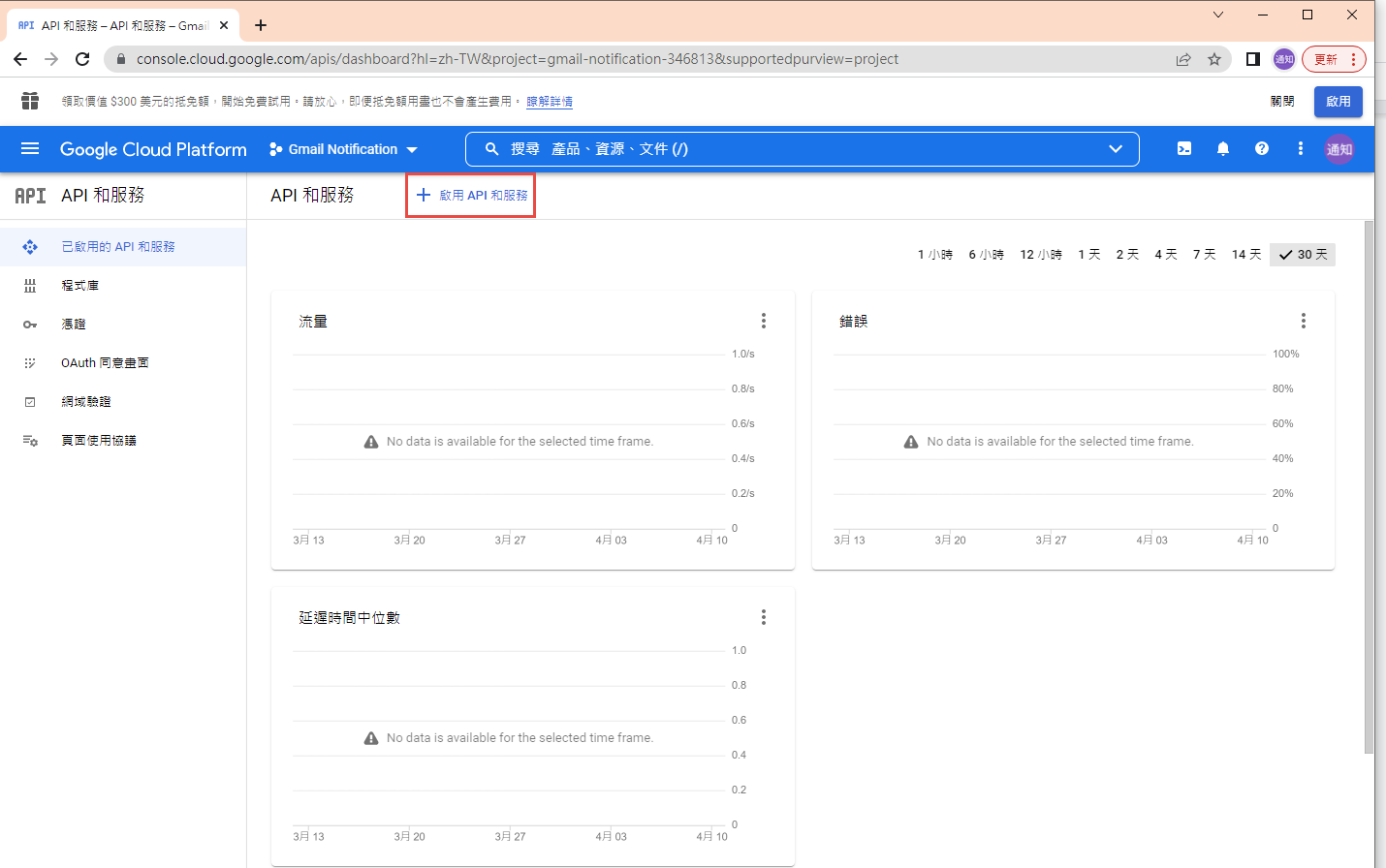
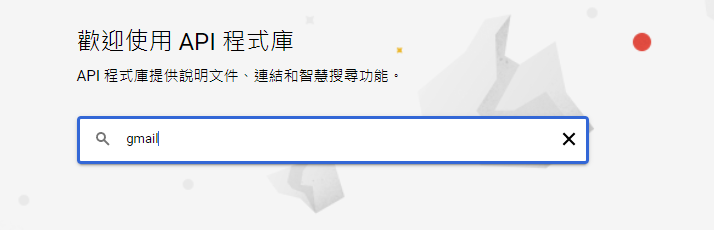
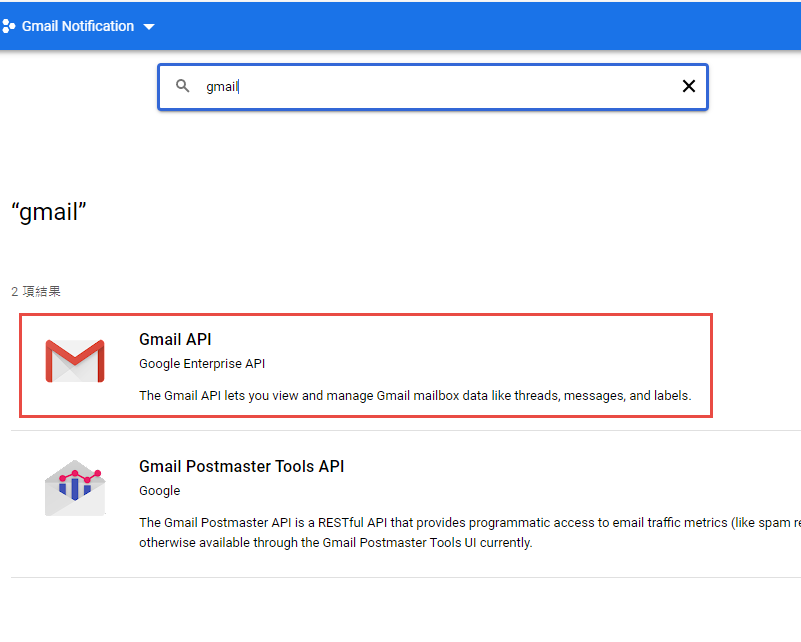
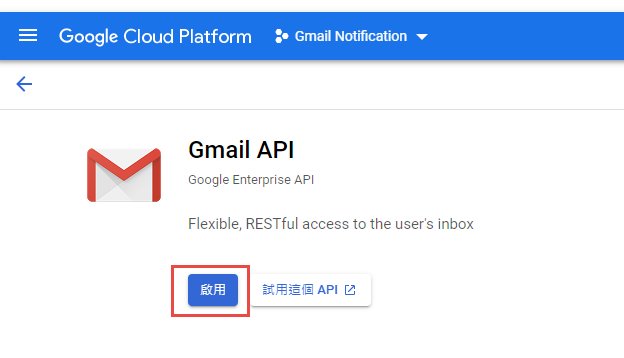
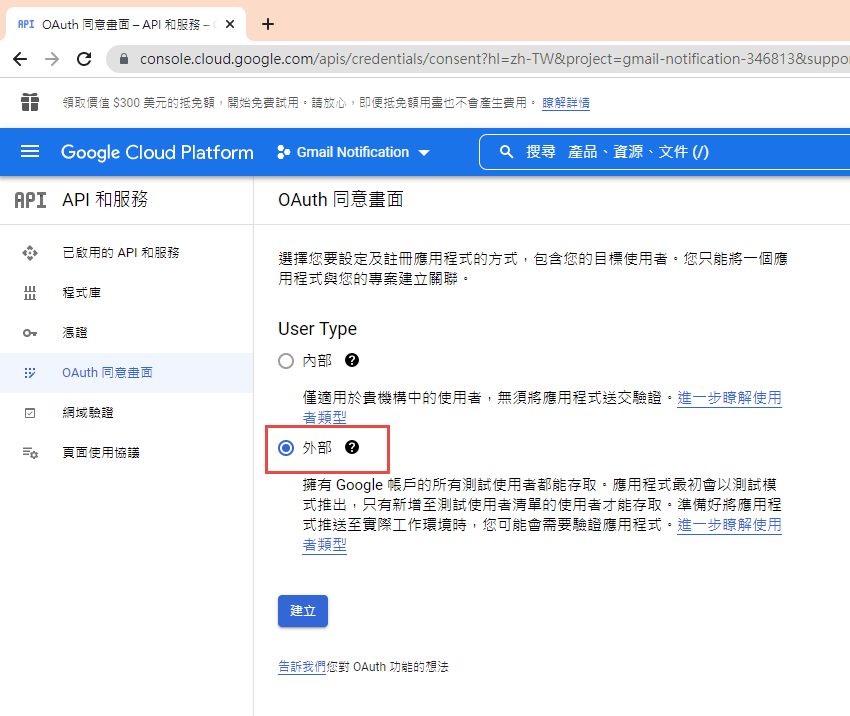
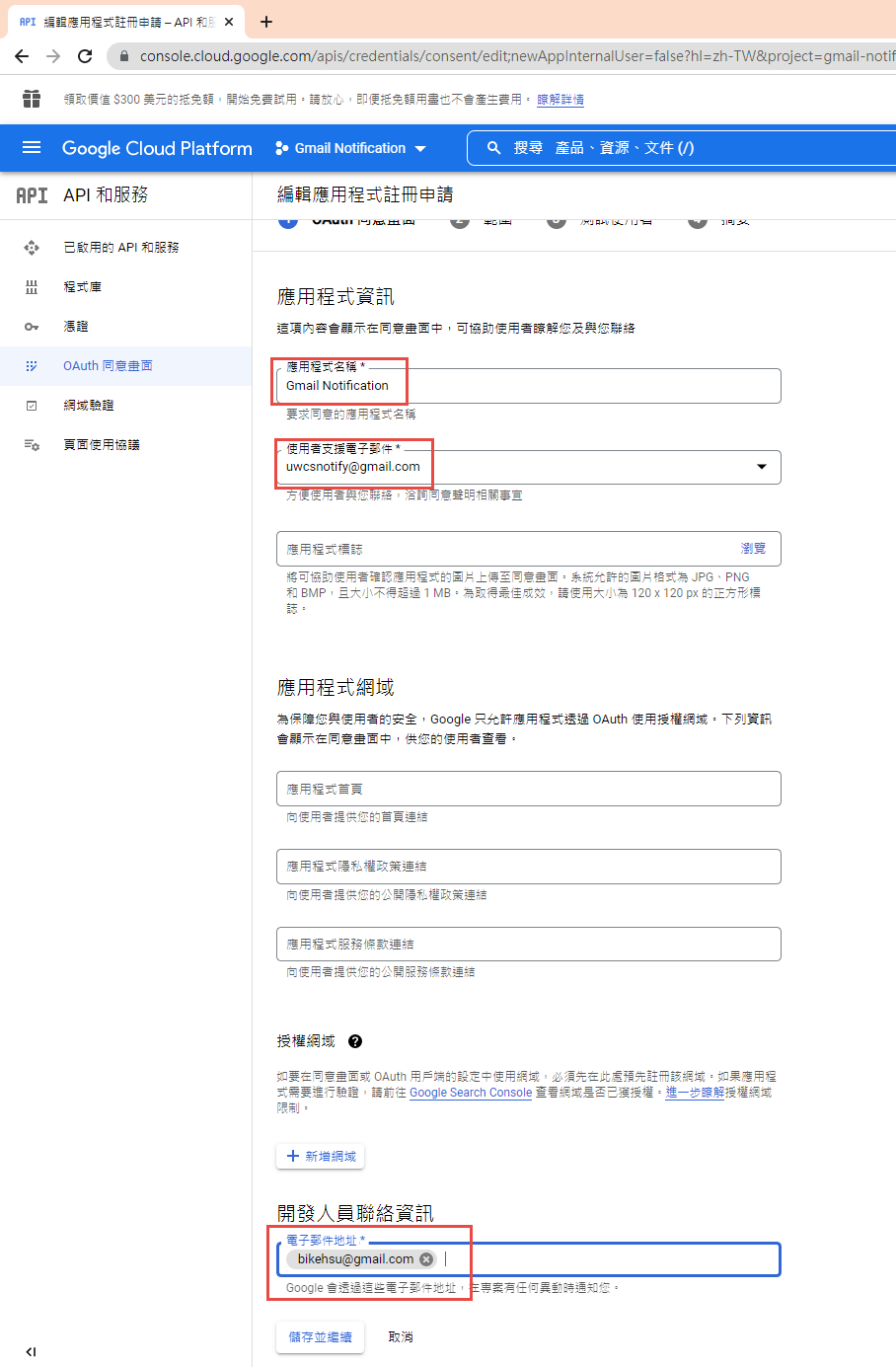
因為我們要透過 OAuth 取得使用者授權,所以要設定使用 OAuth 的同意畫面。

指定授權的範圍
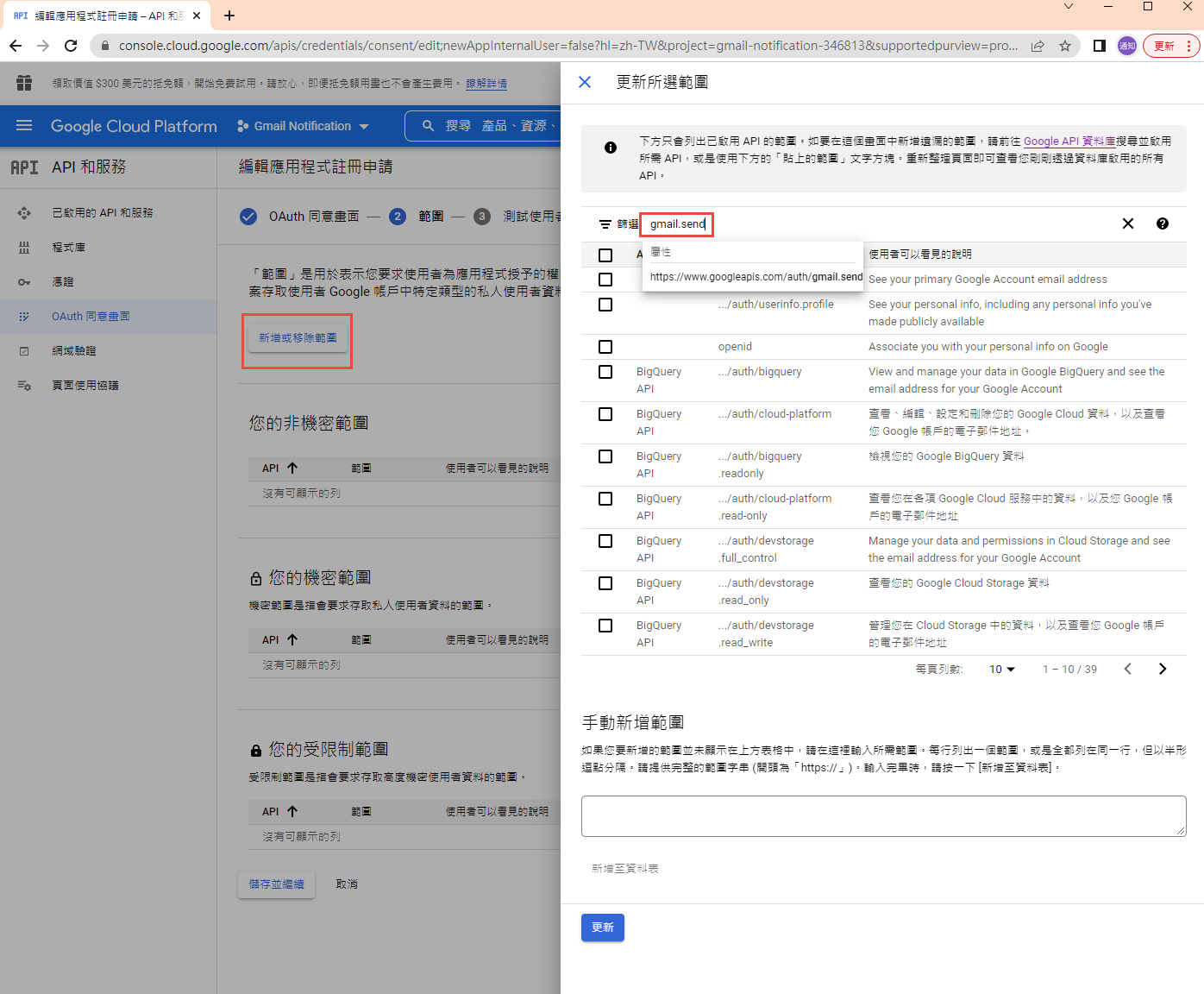

因為剛建立的專案,不會被公開,所以要指定測試使用者
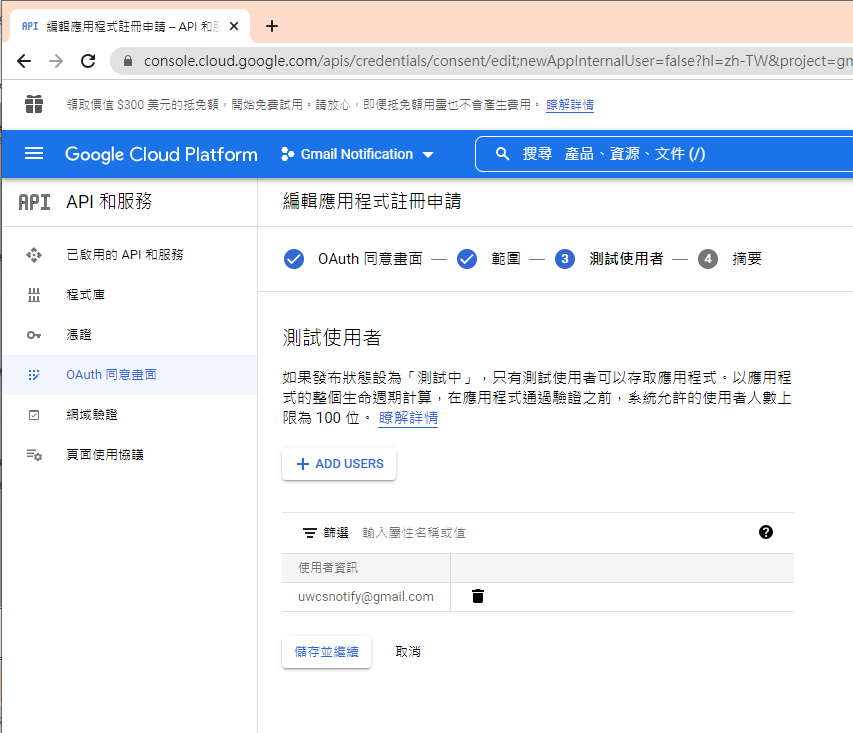
如果要給任意使用者,必需經過發布的流程,但準備工作有點麻煩,所以這次就不發布了。
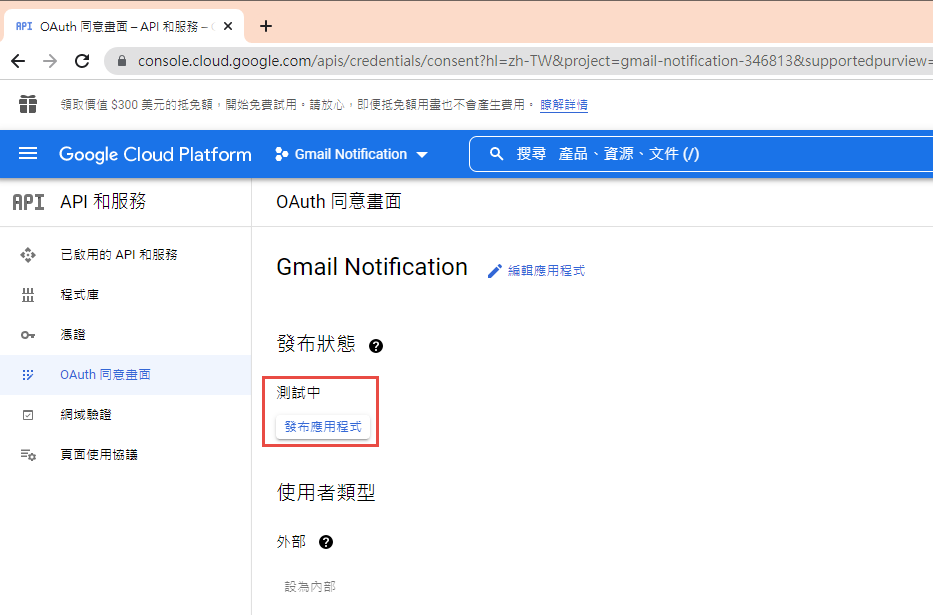
建立 OAuth 2.0 用戶端 ID 憑証
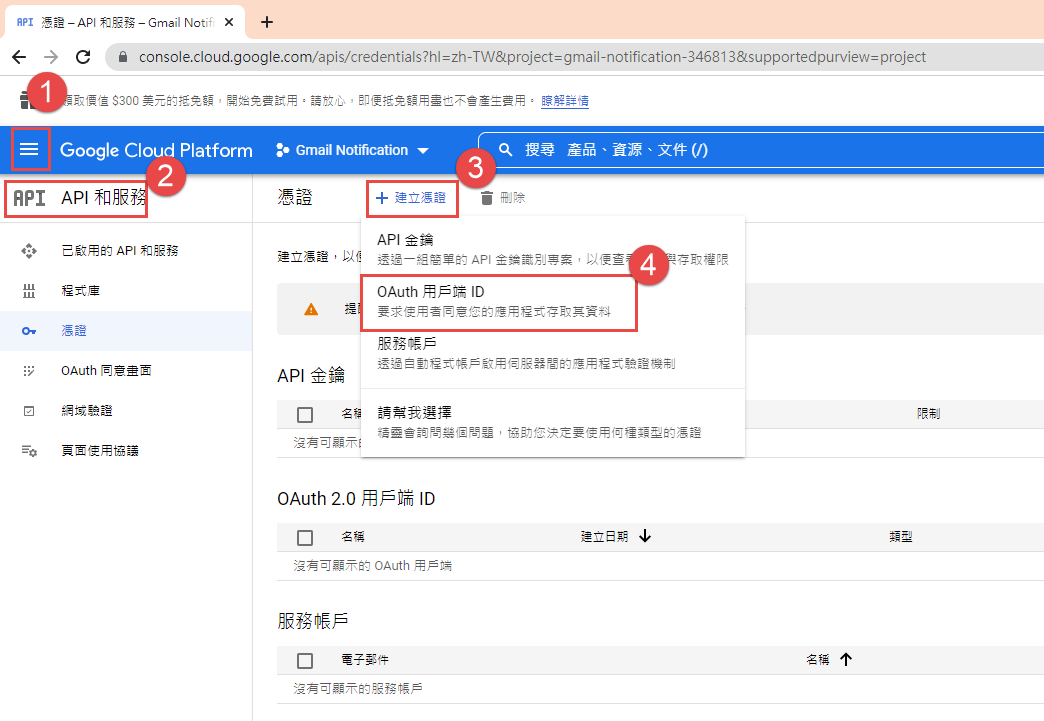
這裡除了名稱外,還有一個設定重導 Uri 的項目。現在不填寫,但稍後要回來補這個資料。

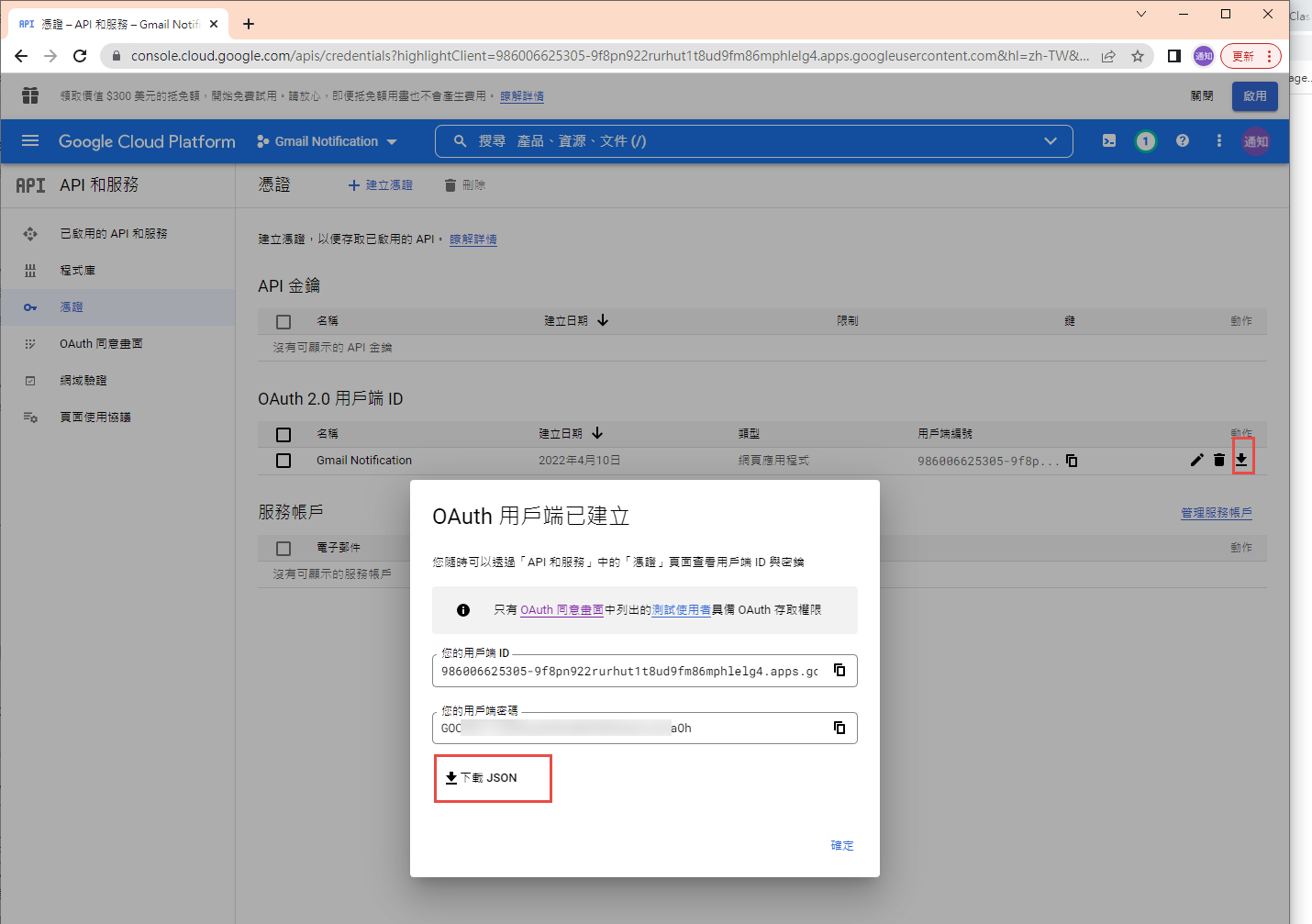
下載 json 之後,命名為 client_secret.json 保留後續使用。
再來就要建立專案了. 用 VS2022 建立一個新專案
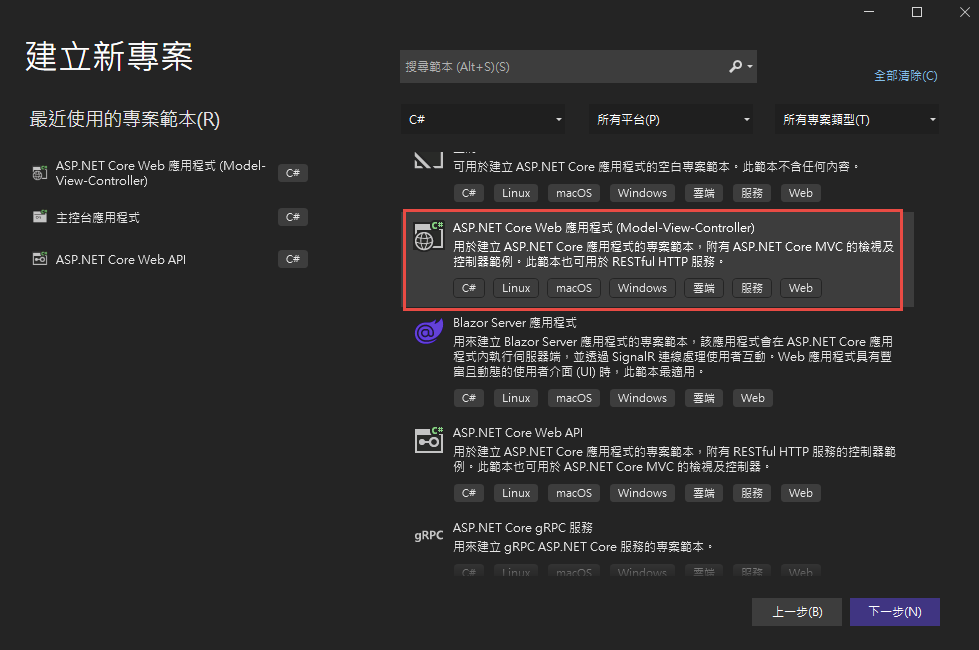
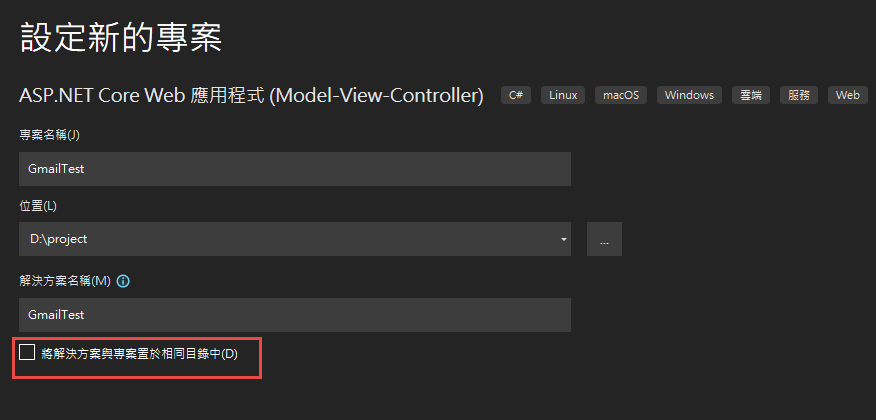

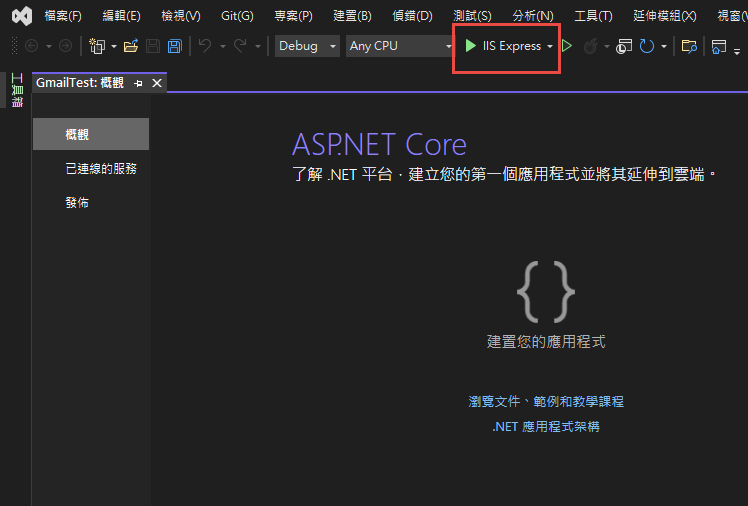
記錄網址, 本測試專案是 https://localhost:44340/ ,請依實際網址為準。
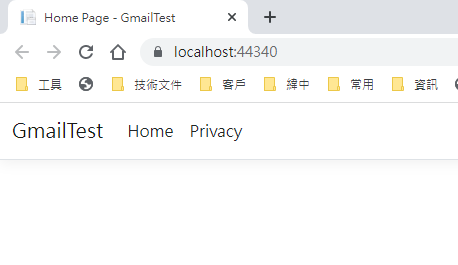
回到 OAuth 2.0 用戶端 ID 的設定頁. 在已授權的重新導向 URI 中填入 https://localhost:44340/Home/AuthReturn (填入的網址依實際專案的狀況,可能會有變化)


在 VS2022 中,使用 Nuget 安裝套件: (有漏的再麻煩和我說)
Google.Apis.Gmail.v1
Google.Apis.Auth
MimeKit (發送 gmail 時使用)
建立認証用的網址:
建立一個 Action, 用來取得認証用的網址:
執行結果:
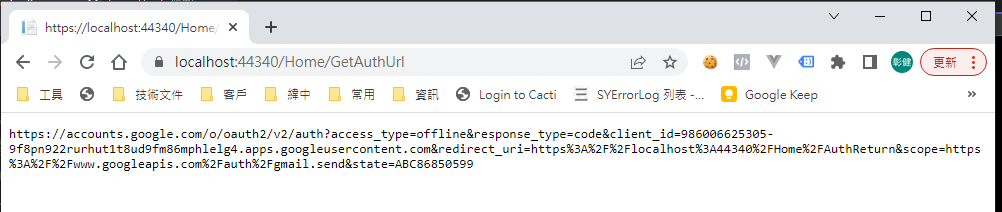
用 chrome 開啟產生的網址:
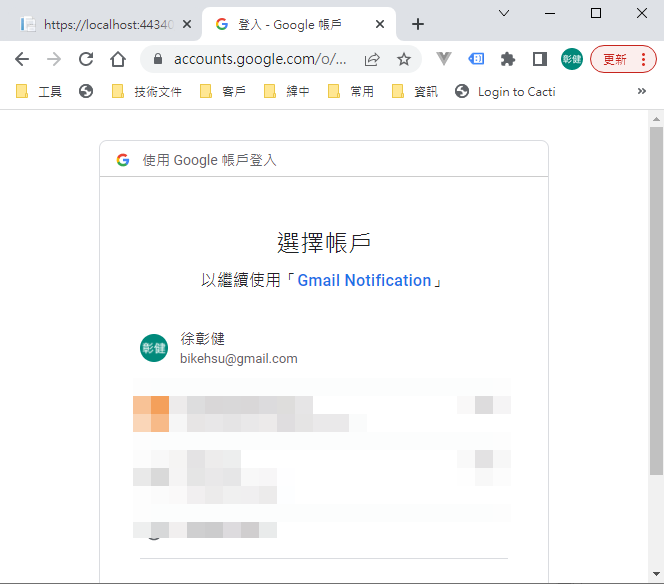
選取任一帳號,如果出現以下錯誤,請回到 "OAuth 同意畫面" 去新增測試使用者
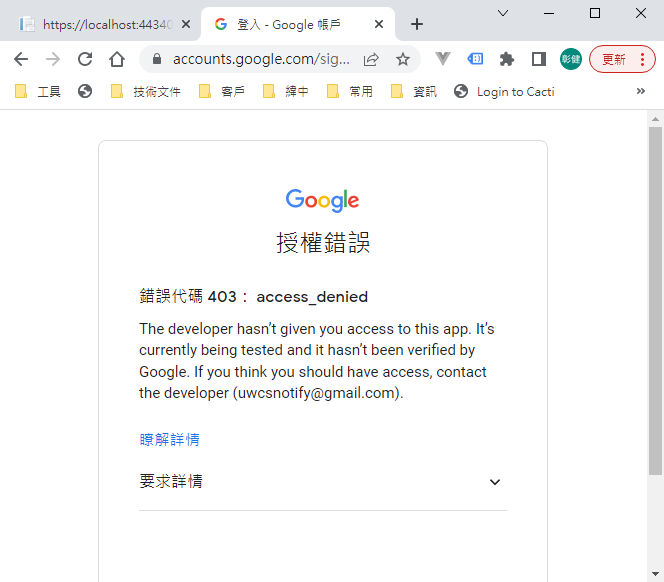
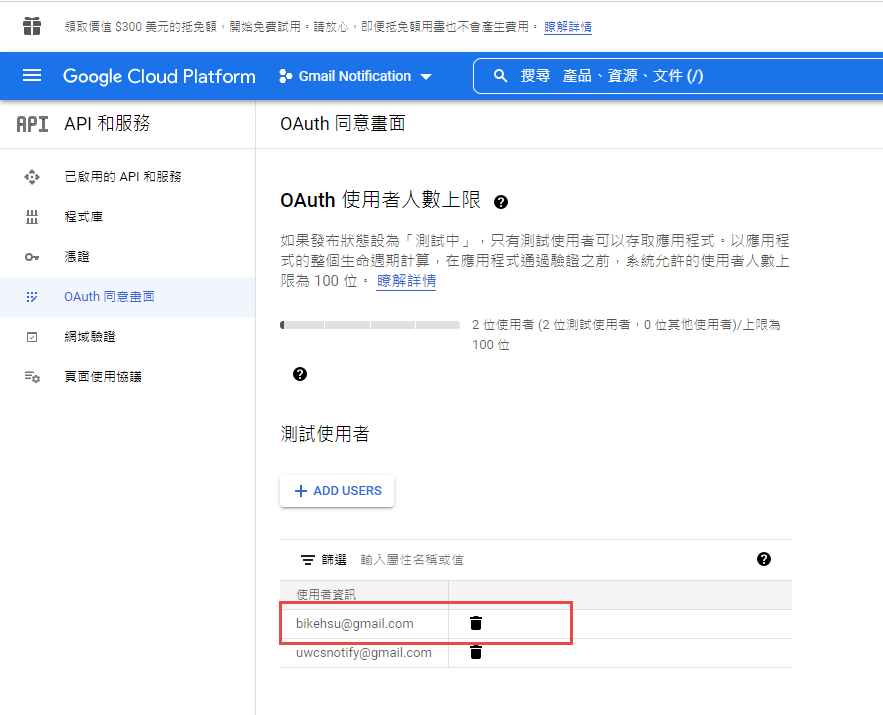
因為應用程式尚未發布,所以會看到警告,勇敢的繼續下去
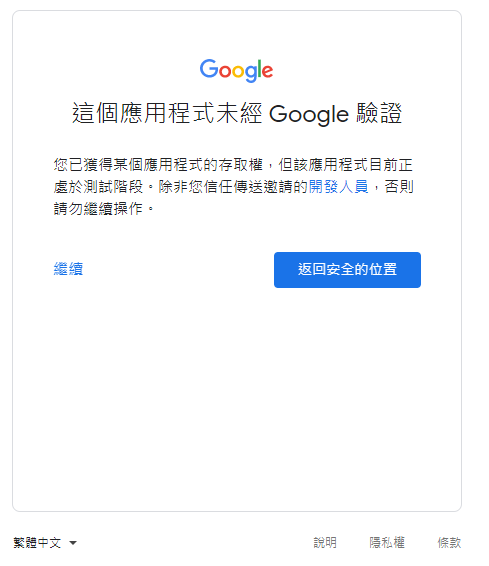
這裡會要求授權使用你的名義發送信件。(這是在程式中取得授權的項目 Scopes 中所指定的)
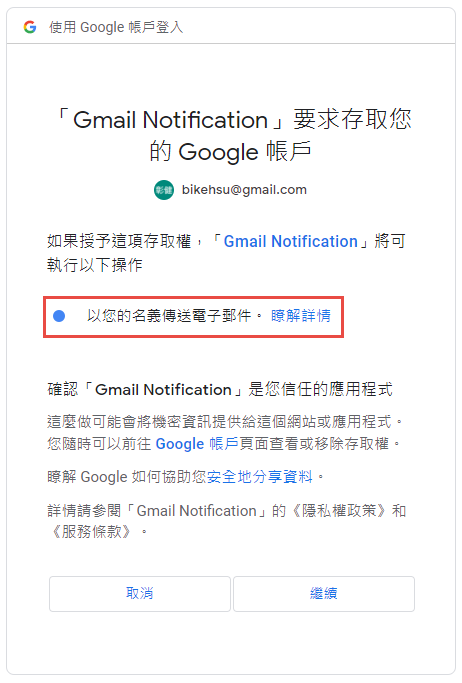
再繼續之後,會被重導至我們在 redirectUri 指定的網址。因為我們尚未完成,所以會看到錯誤,順便也可以看一下,會帶回哪一些參數。有 state, code, scope,共三個。
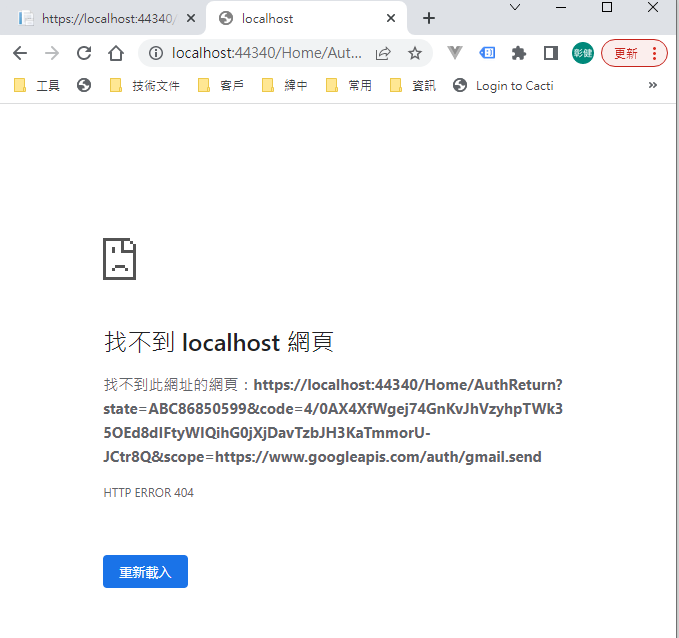
順便看一下,google 的套件會在 Credentials 的目錄下幫使用者建立一個目錄,在完成驗証前,會先放一個 System.String-oauth_XXX 的檔案,裡面的值和回傳的 state 是一樣的,這個應該是用來驗証回傳資料的。
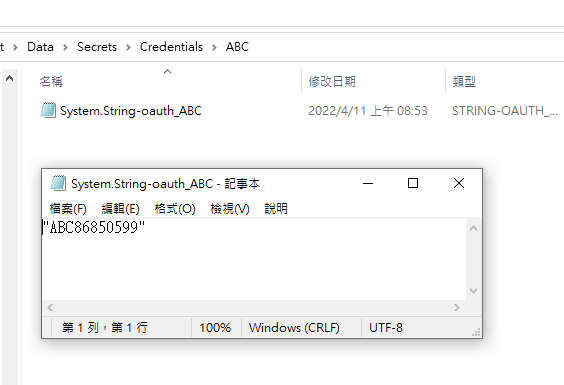
接下來我們要新增 Action "AuthReturn" 如下:
再跑一次上面的流程,最後回到 AuthReturn
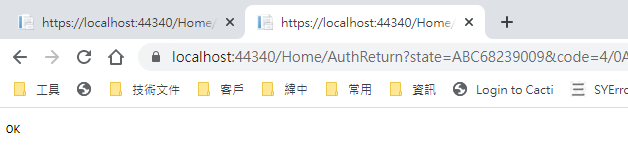
在 D:\project\GmailTest\Data\Secrets\Credentials\ABC 裡面會產生一個檔案: 這個就是我們的 token 了。
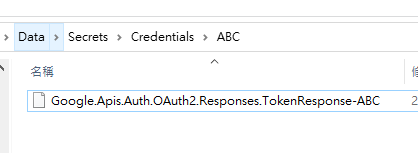
看一下裡面的內容, 有 access_token, refresh_token, scope 等等, 用途應該很好猜了.. 不知道各項目的目途也沒有關係。只要有這個 token 就可以了。
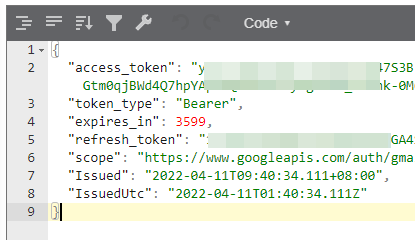
refresh_token 的效期請參考以下文件:
https://developers.google.com/identity/protocols/oauth2 。也可以參考下圖, 若是要用 gmail api 來發送通知信(例如連絡我們),紅色的地方是比較令人困擾的,例如 6 個月以上,沒有人留言,原來留下的 refresh_token 就失效了。使用者必需重新建立一個 refresh_token 。
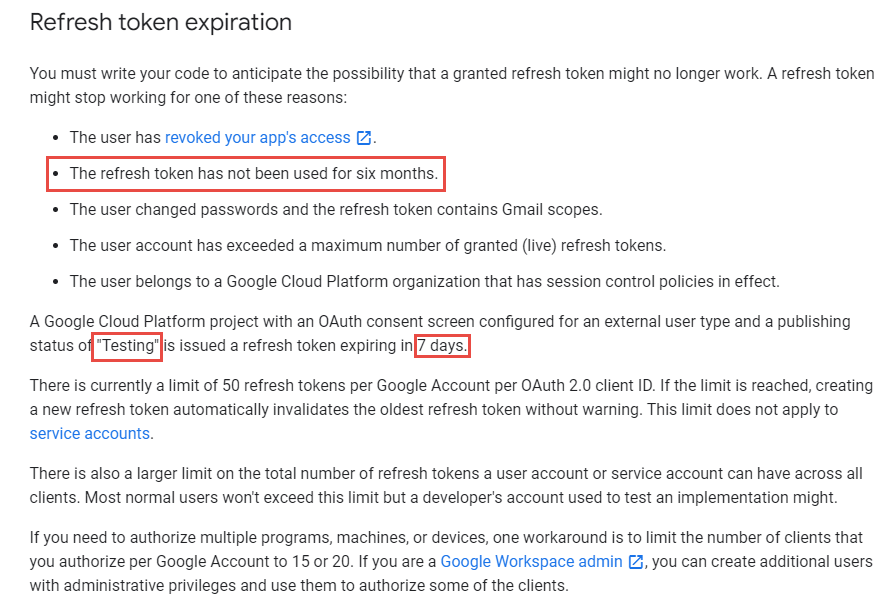
最後來使用 gmail api 發送通知信, 直接看程式碼如下: 在這個過程中遇到最大的問題除了憑証問題之外,另一個問題是編碼。直到最後找到可以用 MimeKit 把 System.Net.Mail.MailMessage 編碼成 Gmail API 的格式才解決。程式碼如下:
收到的信件:
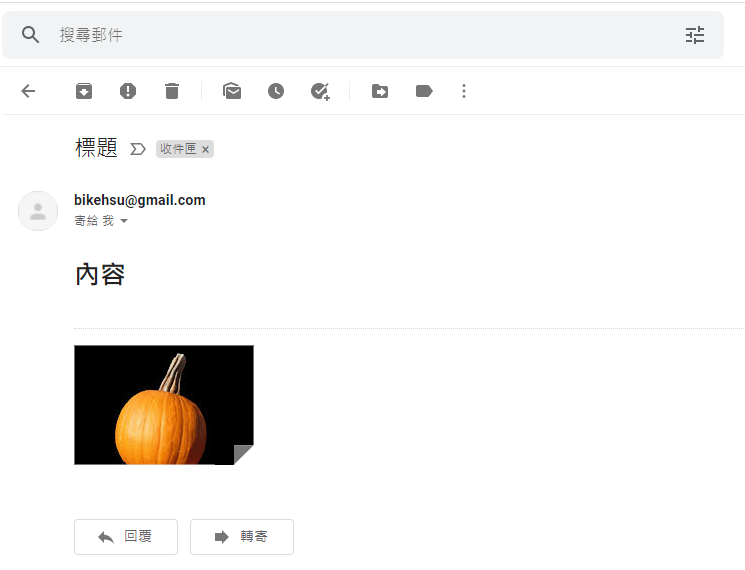
結論:
使用 Gmail API 最大的原因是要增加安全性,和舊的 smtp 不同的地方是,使用 gmail api 之後,客戶不需要提供 gmail 的帳號和密碼就可以讓系統使用 gmail 發送信件,不過由於 refresh_token 的效期問題,可能會造成無法發送通知信而沒有任何人發現的情況,整個實用性會變的很低。
另一個還沒有測試的部份是應用程的啟用。這個審核不知道會不很麻煩,不過可以而知的時,整個流程會花更多的時間。
取代的做法: 可能要改用 Amazon 的 SES 來寄信,而且為了避免每個小網站都要跑 SES 的建立流程,準備來寫一個 API 給各網站使用,可以發送簡單的通知信。
以上的程式碼可以在這裡下載: https://github.com/bikehsu/GmailTest
如果你的目的是要使用 Gmail Api 取代舊的 Gmail SMTP 來發送通知信,建議你先跳到最下方看一下結論。
如果你是想要看一下 Gmail API 和 Google API 憑証的使用方法,可以看一下這篇文章。
1. 在 google cloud platform 建立新的專案.
https://console.cloud.google.com/
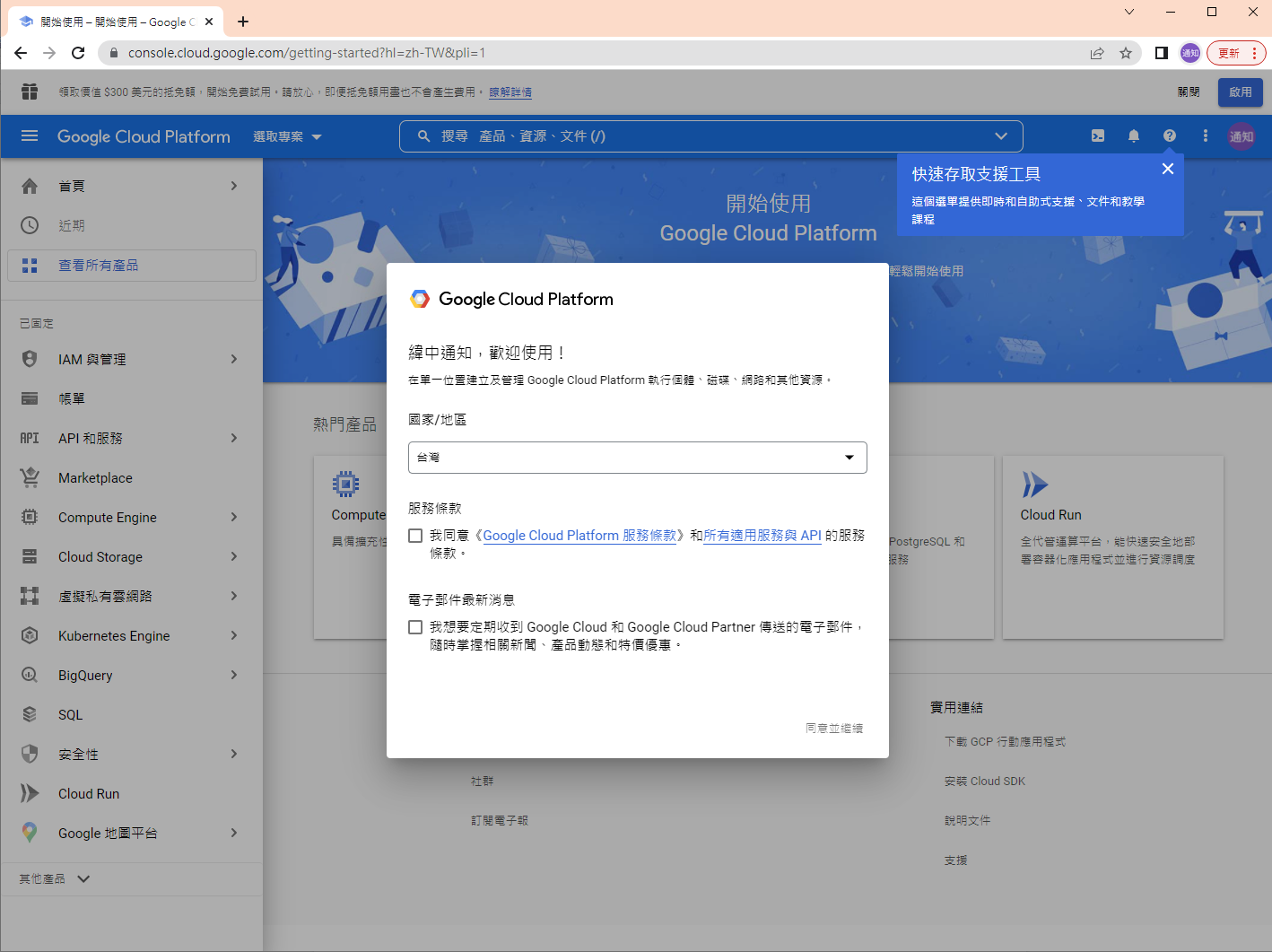
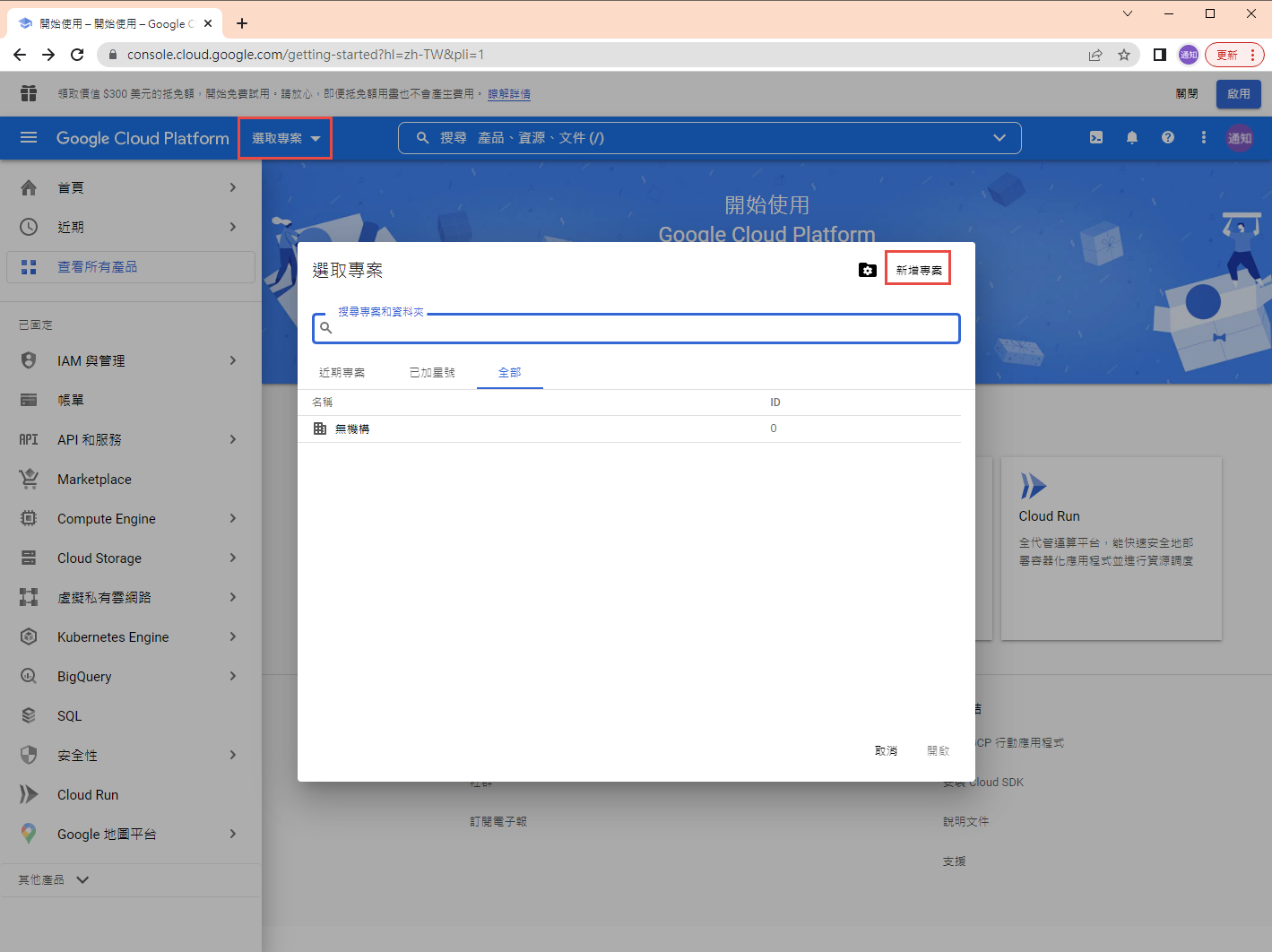
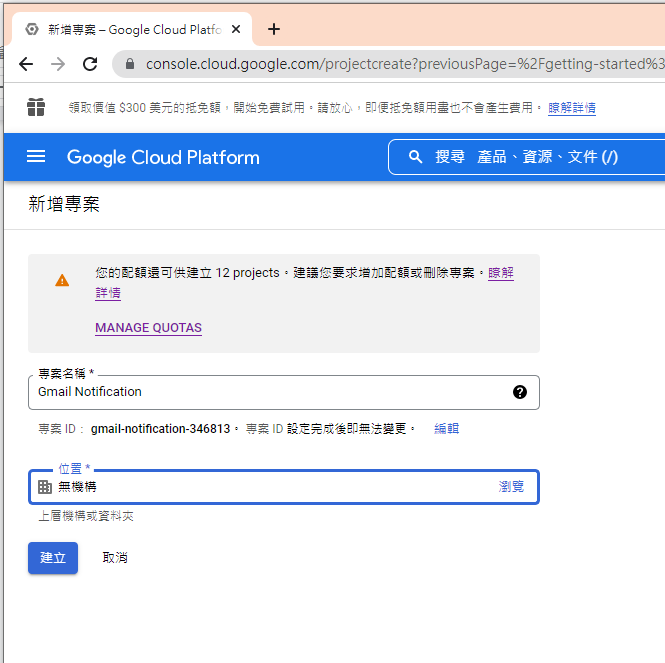
啟用 Gmail API
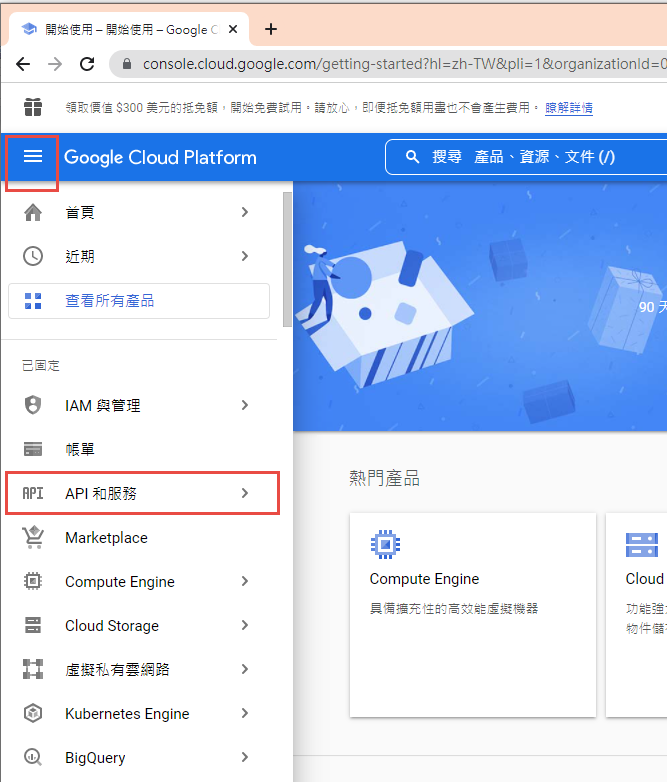
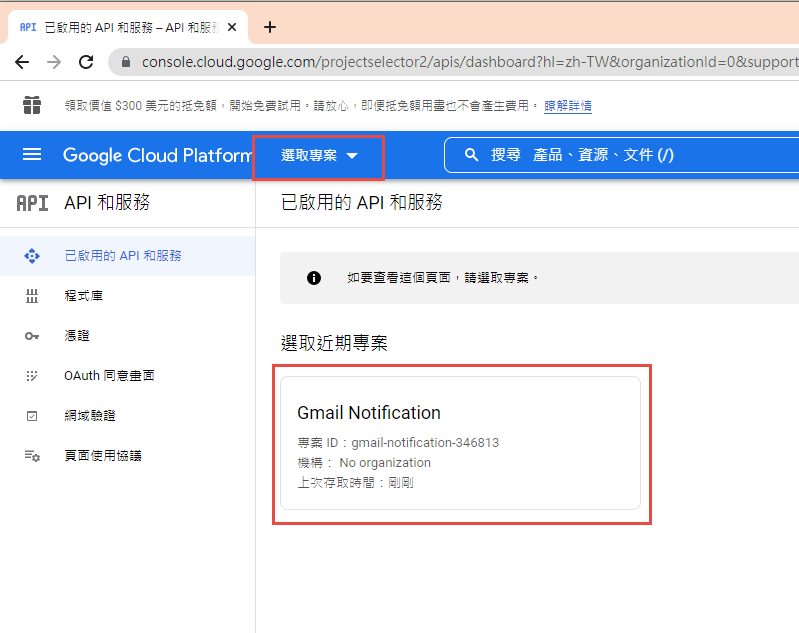
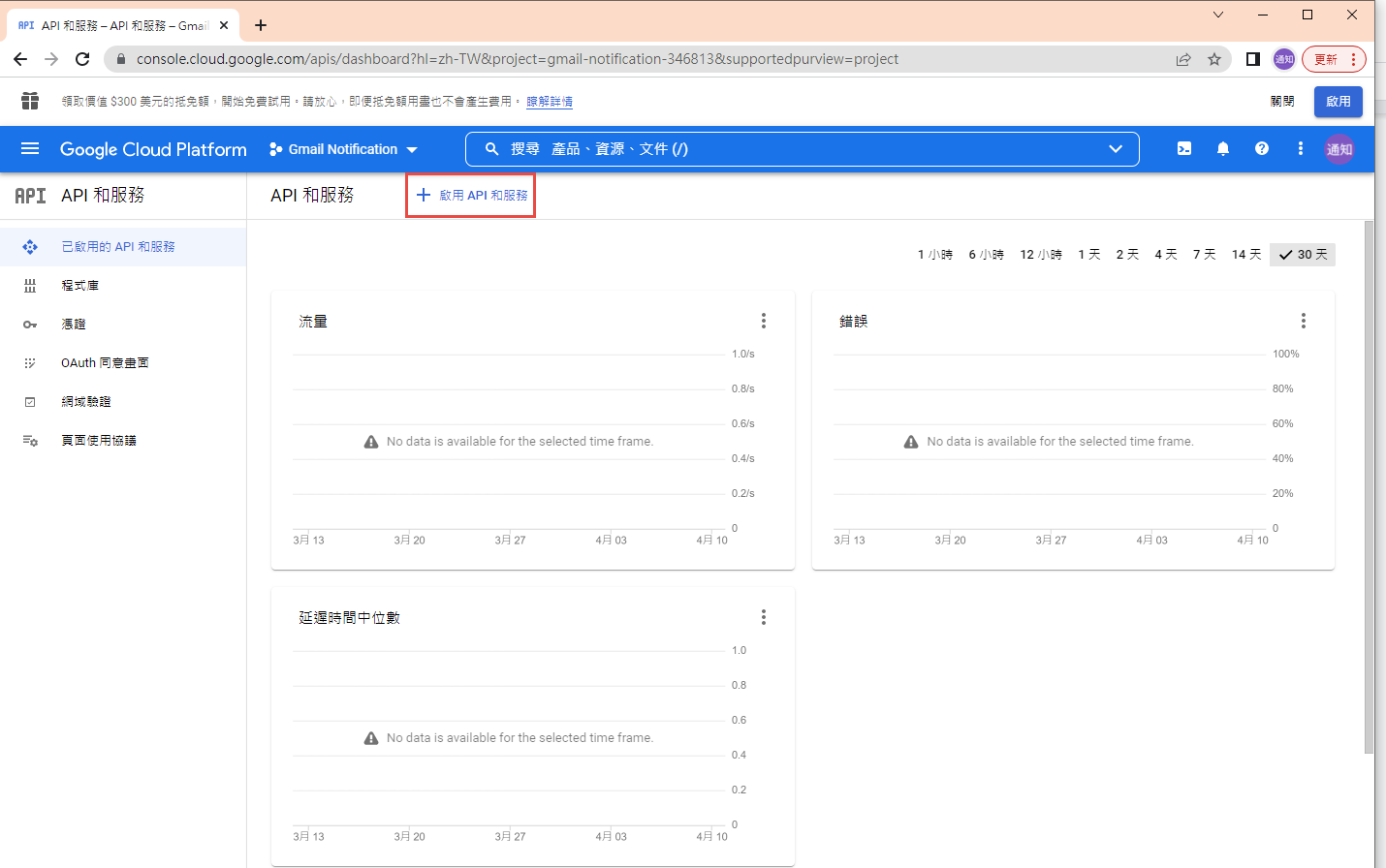
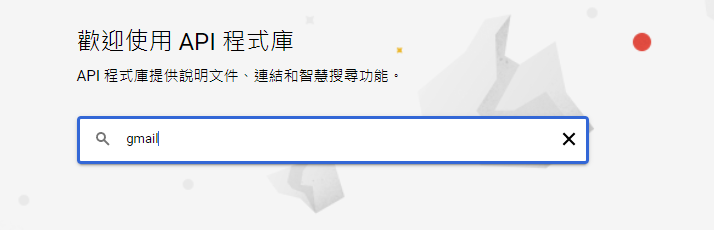
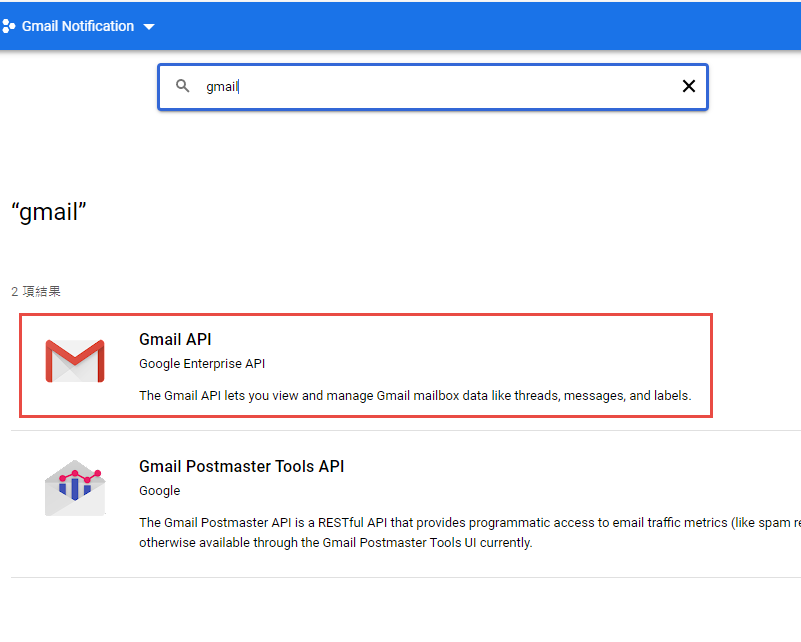
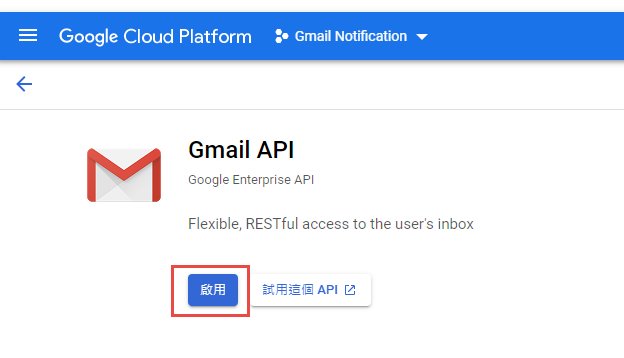
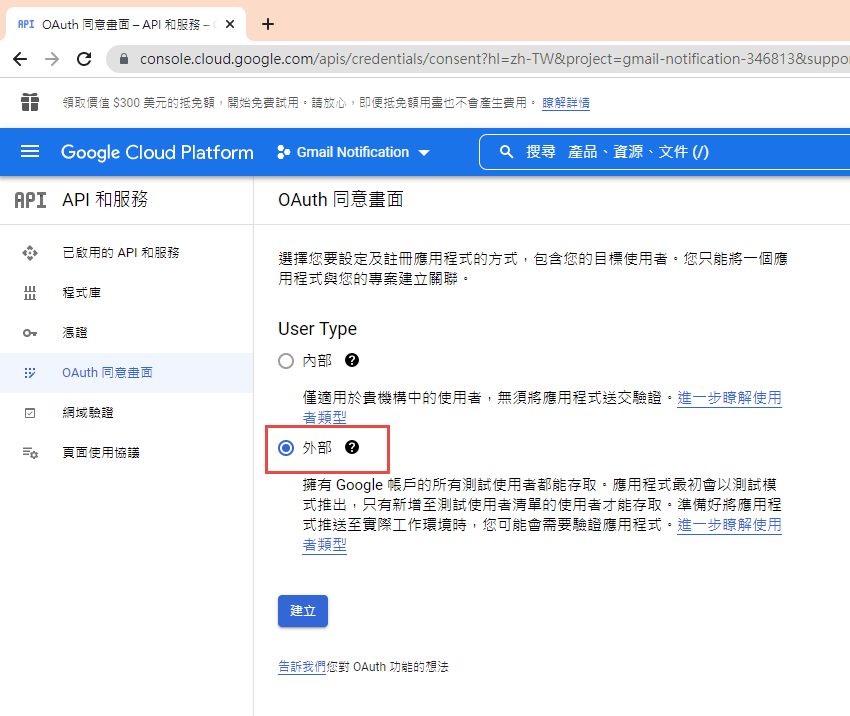
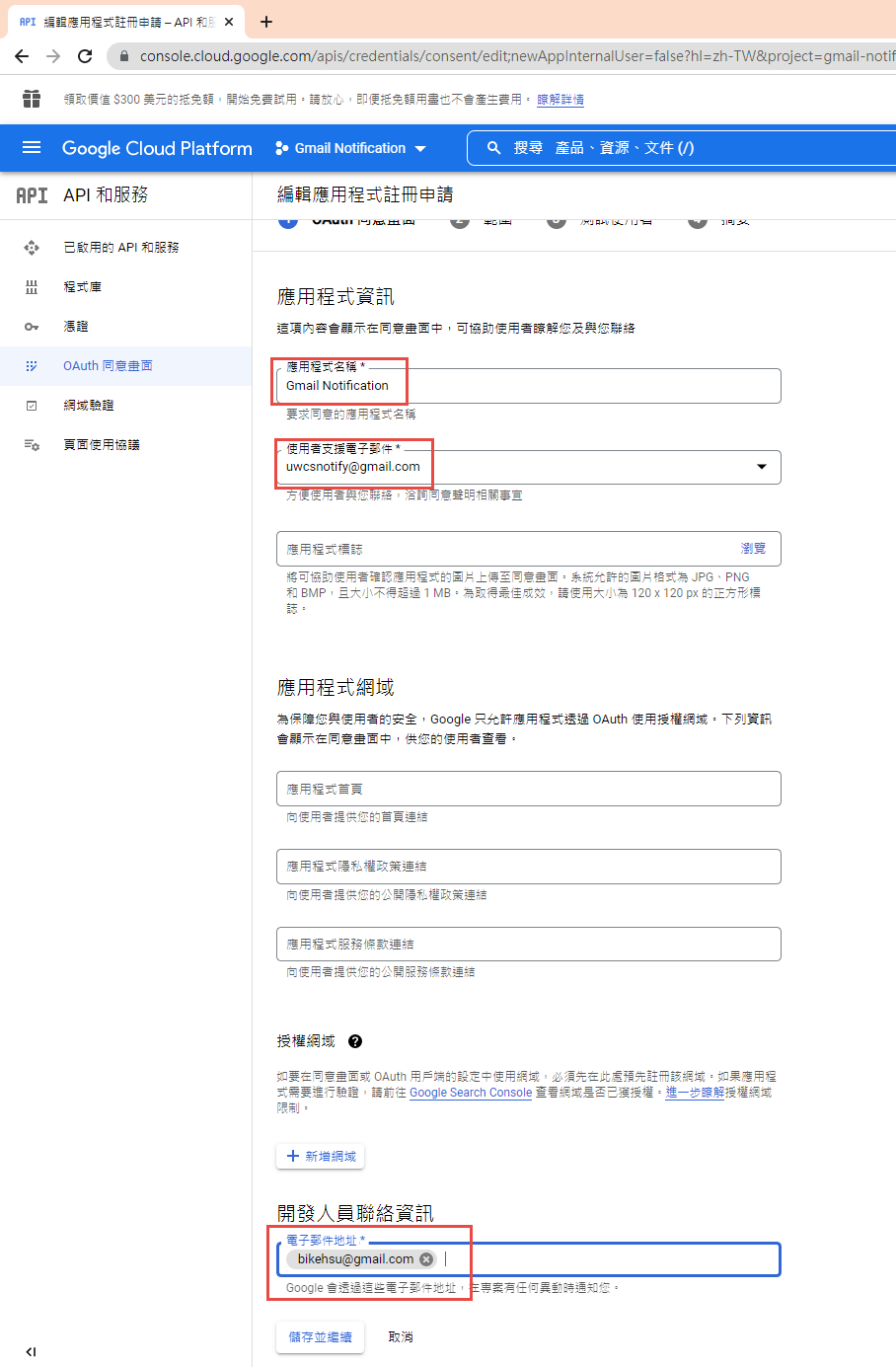
因為我們要透過 OAuth 取得使用者授權,所以要設定使用 OAuth 的同意畫面。

指定授權的範圍
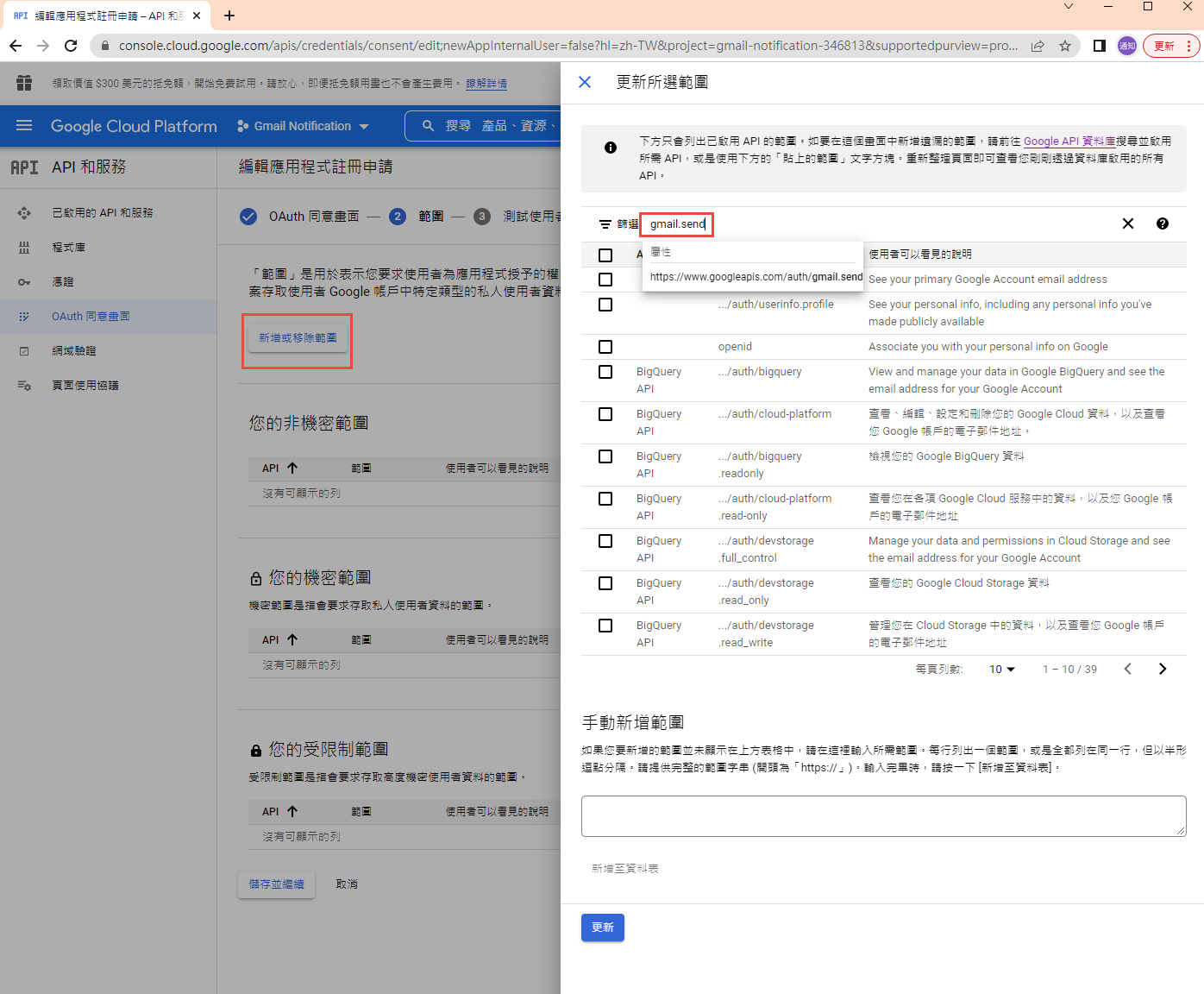

因為剛建立的專案,不會被公開,所以要指定測試使用者
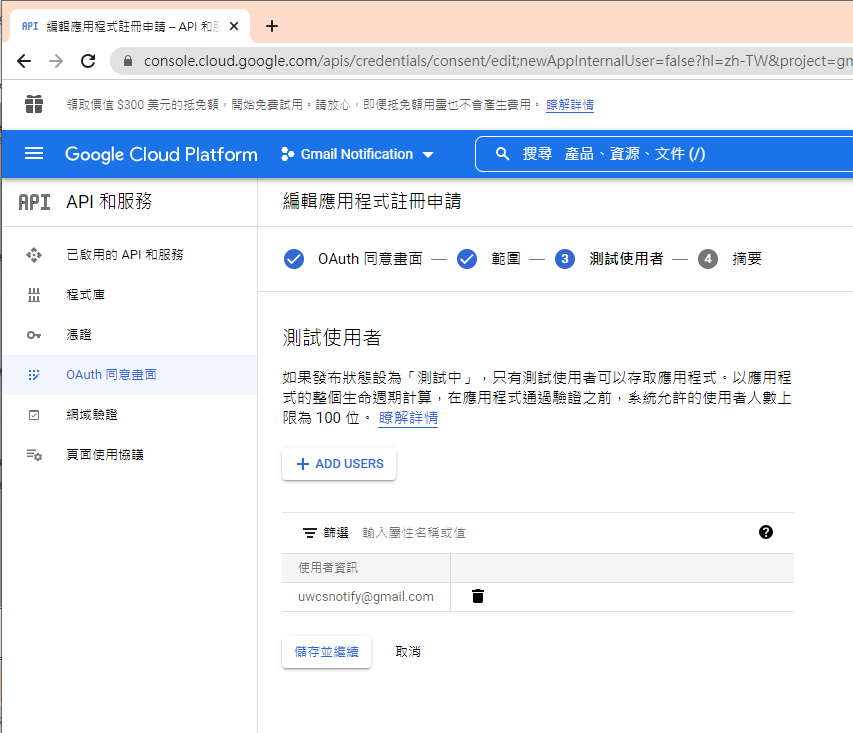
如果要給任意使用者,必需經過發布的流程,但準備工作有點麻煩,所以這次就不發布了。
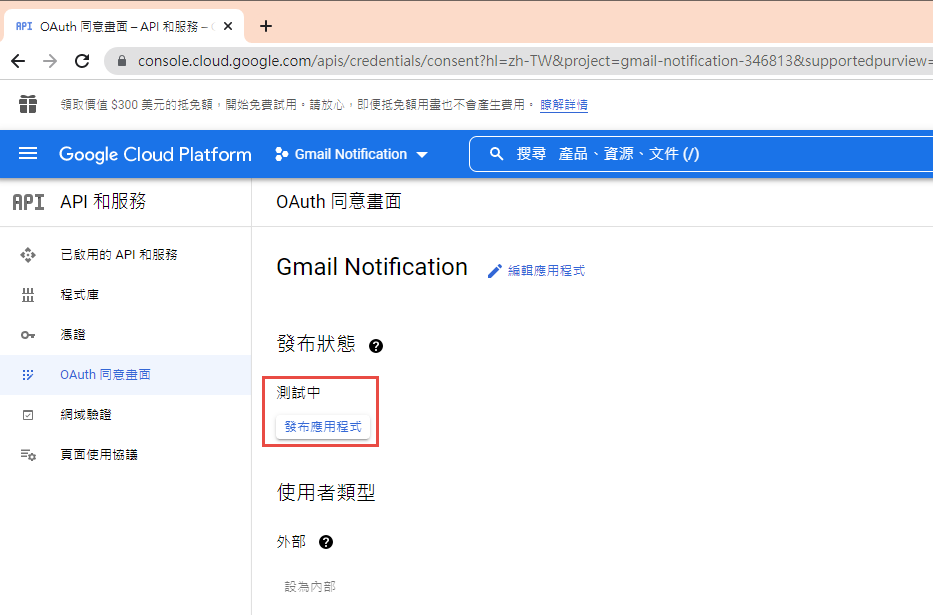
建立 OAuth 2.0 用戶端 ID 憑証
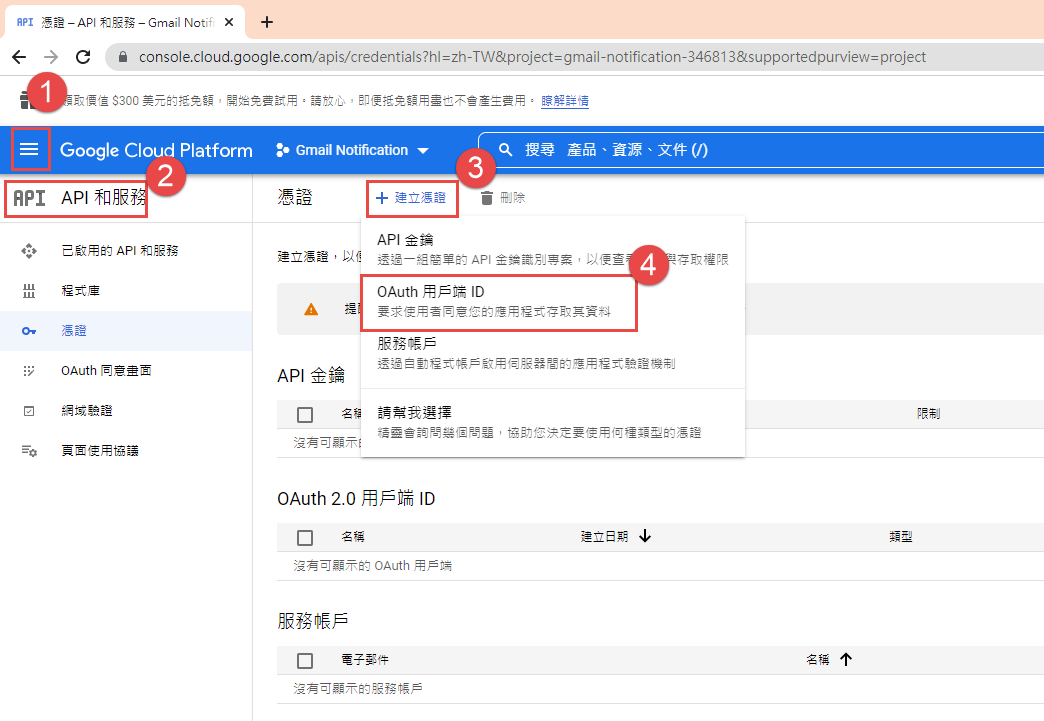
這裡除了名稱外,還有一個設定重導 Uri 的項目。現在不填寫,但稍後要回來補這個資料。

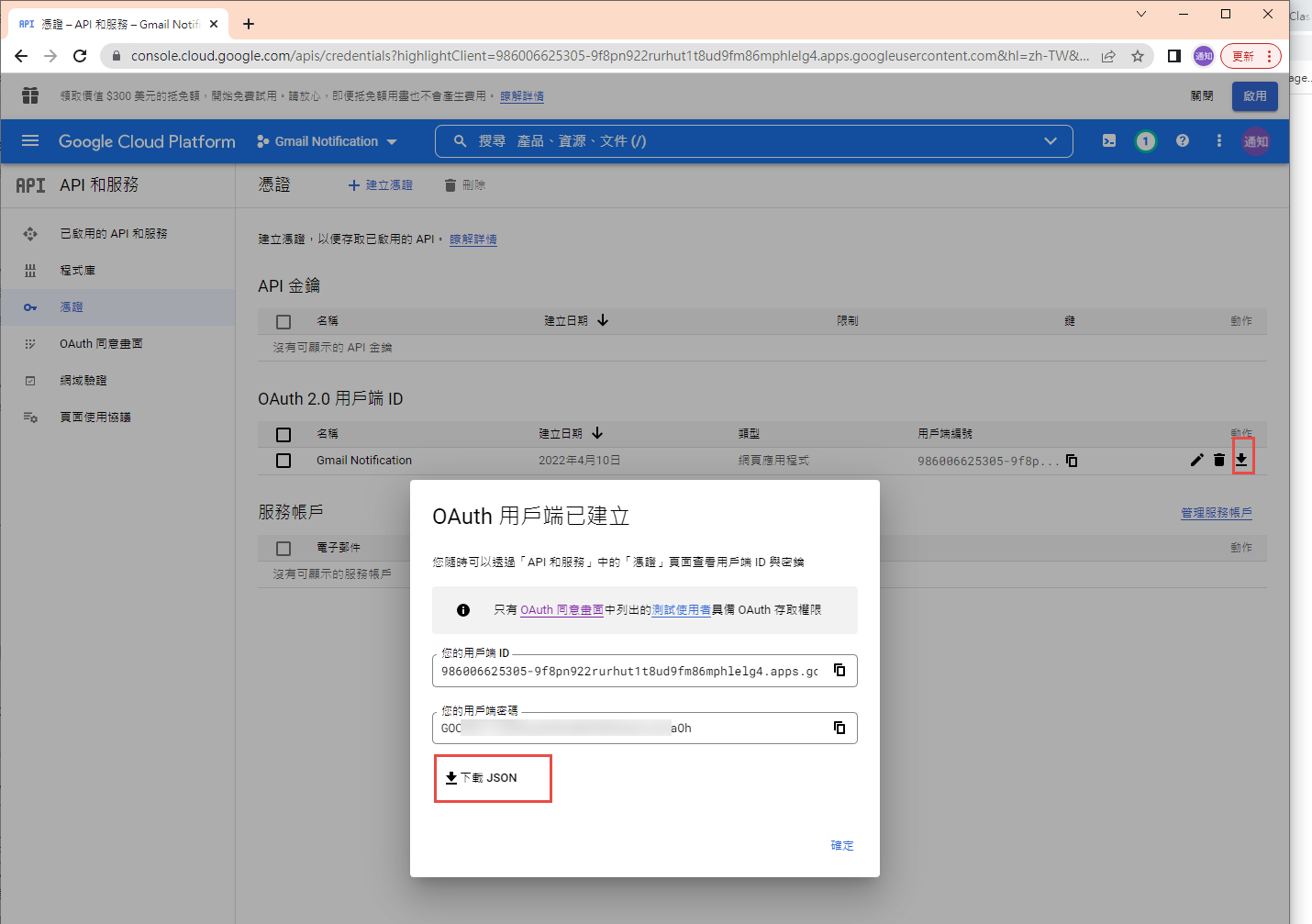
下載 json 之後,命名為 client_secret.json 保留後續使用。
再來就要建立專案了. 用 VS2022 建立一個新專案
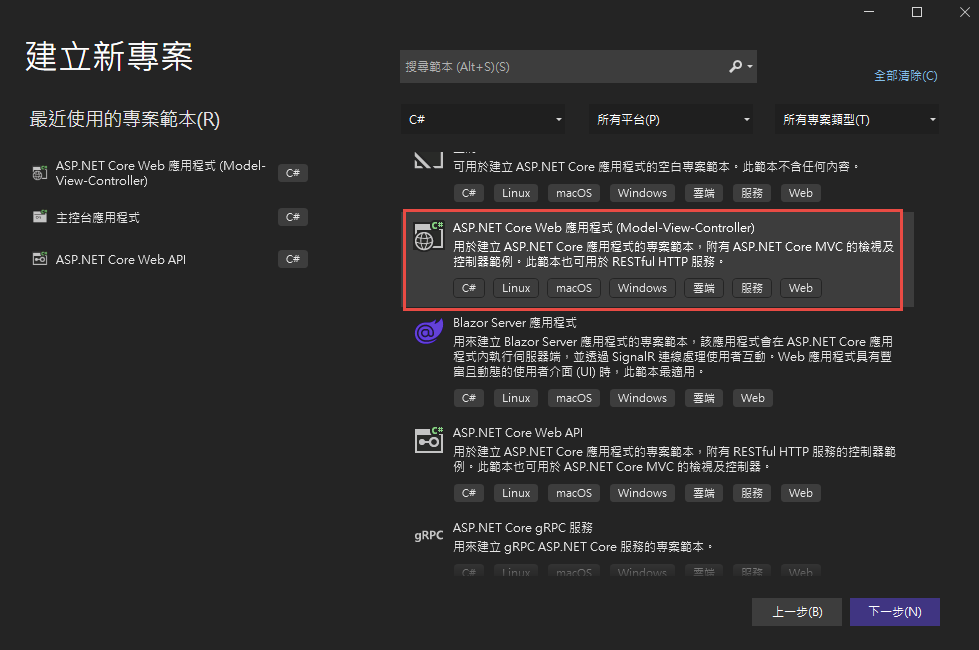
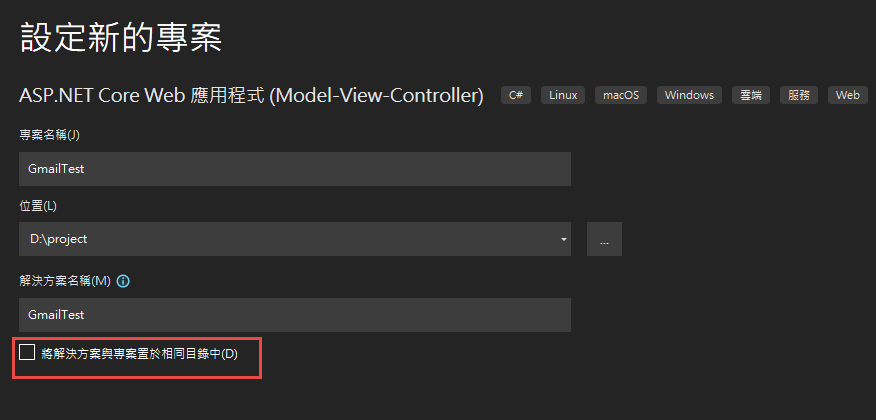

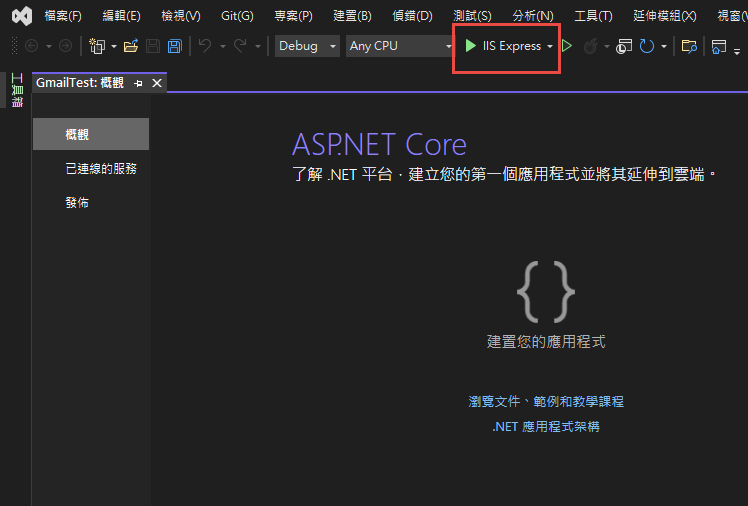
記錄網址, 本測試專案是 https://localhost:44340/ ,請依實際網址為準。
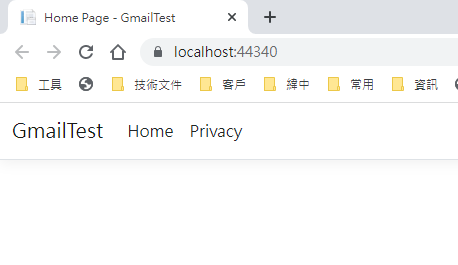
回到 OAuth 2.0 用戶端 ID 的設定頁. 在已授權的重新導向 URI 中填入 https://localhost:44340/Home/AuthReturn (填入的網址依實際專案的狀況,可能會有變化)


在 VS2022 中,使用 Nuget 安裝套件: (有漏的再麻煩和我說)
Google.Apis.Gmail.v1
Google.Apis.Auth
MimeKit (發送 gmail 時使用)
建立認証用的網址:
建立一個 Action, 用來取得認証用的網址:
/// <summary>
/// 取得授權的項目
/// </summary>
static string[] Scopes = { GmailService.Scope.GmailSend };
// 和登入 google 的帳號無關
// 任意值,若未來有使用者認証,可使用使用者編號或登入帳號。
string Username = "ABC";
/// <summary>
/// 存放 client_secret 和 credential 的地方
/// </summary>
string SecretPath = @"D:\project\GmailTest\Data\Secrets";
/// <summary>
/// 認証完成後回傳的網址, 必需和 OAuth 2.0 Client Id 中填寫的 "已授權的重新導向 URI" 相同。
/// </summary>
string RedirectUri = $"https://localhost:44340/Home/AuthReturn";
/// <summary>
/// 取得認証用的網址
/// </summary>
/// <returns></returns>
public async Task<string> GetAuthUrl()
{
using (var stream = new FileStream(Path.Combine(SecretPath, "client_secret.json"), FileMode.Open, FileAccess.Read))
{
FileDataStore dataStore = null;
var credentialRoot = Path.Combine(SecretPath, "Credentials");
if (!Directory.Exists(credentialRoot))
{
Directory.CreateDirectory(credentialRoot);
}
//存放 credential 的地方,每個 username 會建立一個目錄。
string filePath = Path.Combine(credentialRoot, Username);
dataStore = new FileDataStore(filePath);
IAuthorizationCodeFlow flow = new GoogleAuthorizationCodeFlow(new GoogleAuthorizationCodeFlow.Initializer
{
ClientSecrets = GoogleClientSecrets.Load(stream).Secrets,
Scopes = Scopes,
DataStore = dataStore
});
var authResult = await new AuthorizationCodeWebApp(flow, RedirectUri, Username)
.AuthorizeAsync(Username, CancellationToken.None);
return authResult.RedirectUri;
}
}
執行結果:
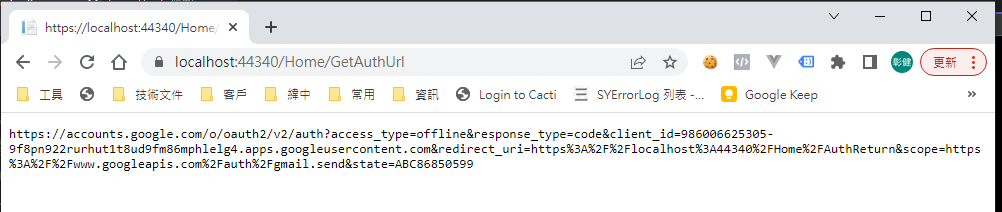
用 chrome 開啟產生的網址:
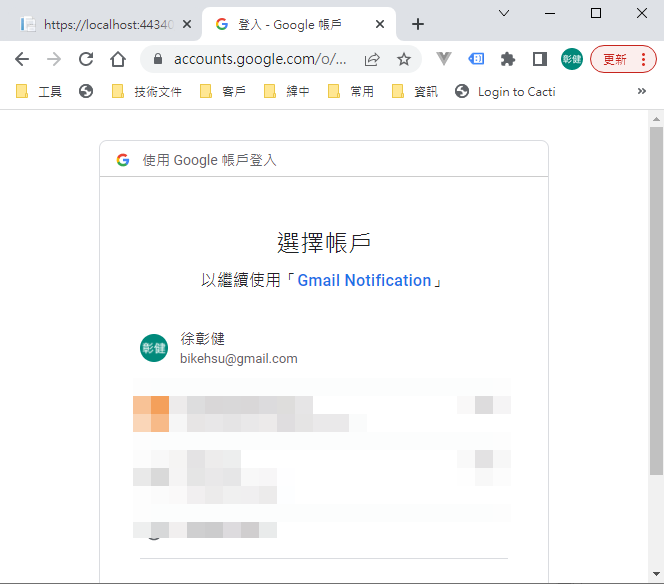
選取任一帳號,如果出現以下錯誤,請回到 "OAuth 同意畫面" 去新增測試使用者
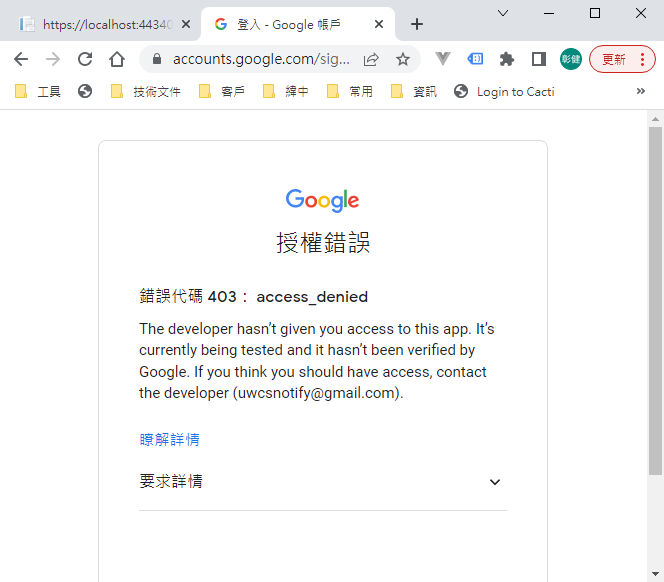
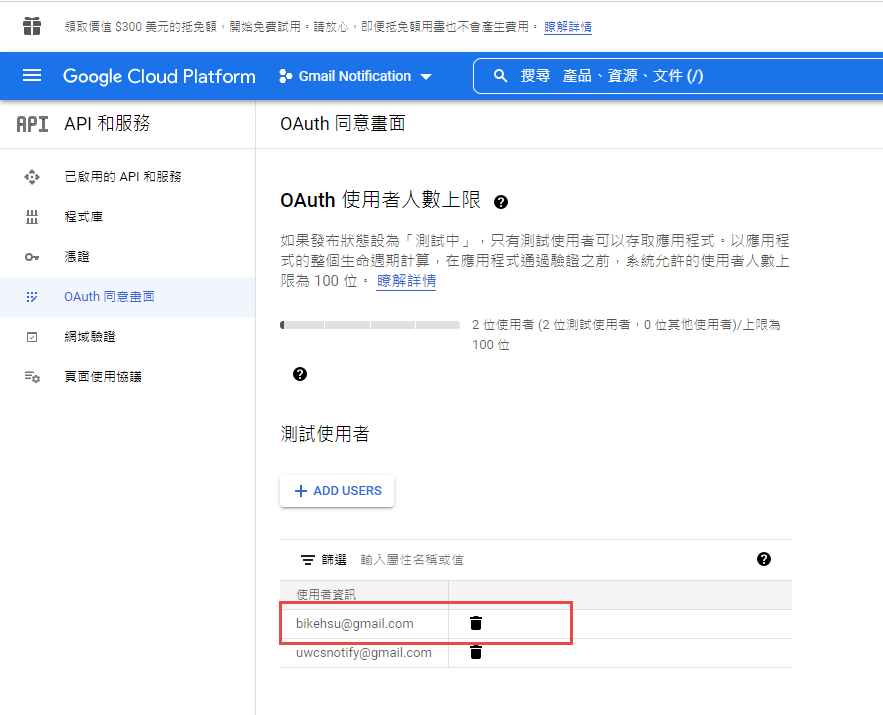
因為應用程式尚未發布,所以會看到警告,勇敢的繼續下去
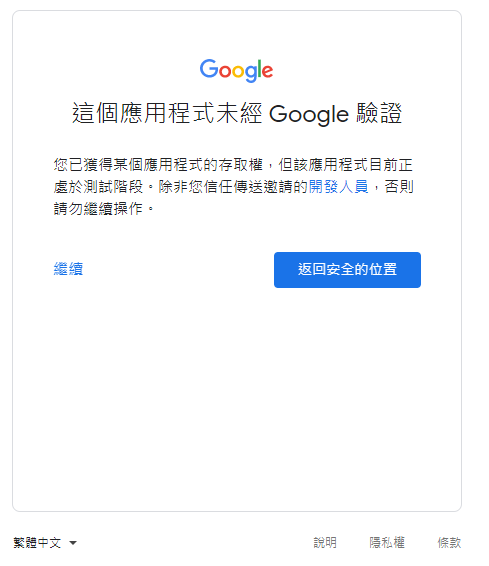
這裡會要求授權使用你的名義發送信件。(這是在程式中取得授權的項目 Scopes 中所指定的)
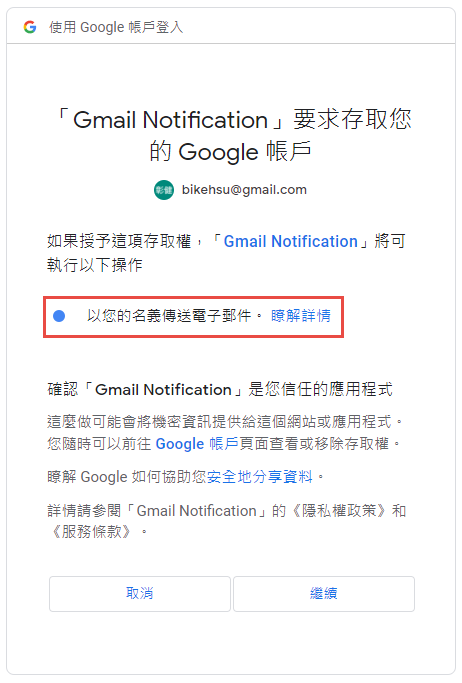
再繼續之後,會被重導至我們在 redirectUri 指定的網址。因為我們尚未完成,所以會看到錯誤,順便也可以看一下,會帶回哪一些參數。有 state, code, scope,共三個。
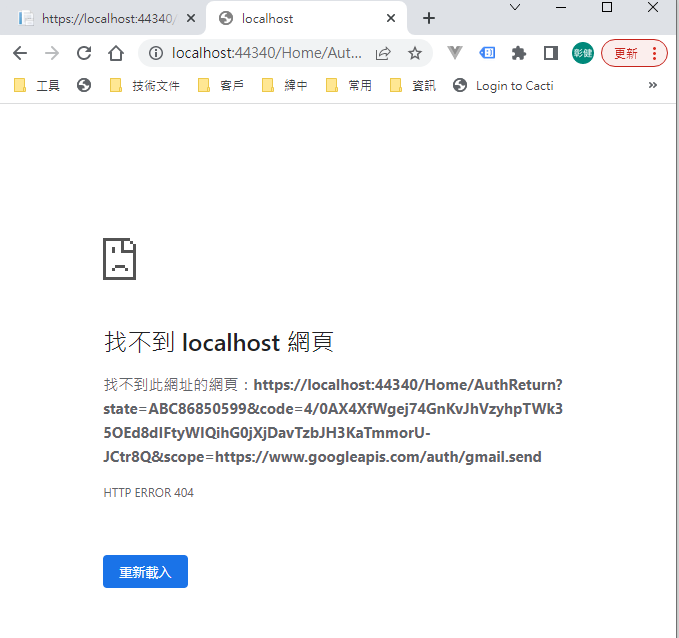
順便看一下,google 的套件會在 Credentials 的目錄下幫使用者建立一個目錄,在完成驗証前,會先放一個 System.String-oauth_XXX 的檔案,裡面的值和回傳的 state 是一樣的,這個應該是用來驗証回傳資料的。
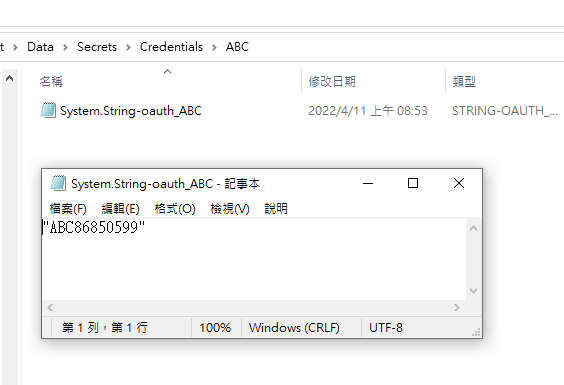
接下來我們要新增 Action "AuthReturn" 如下:
public async Task<string> AuthReturn(AuthorizationCodeResponseUrl authorizationCode)
{
string[] scopes = new[] { GmailService.Scope.GmailSend };
using (var stream = new FileStream(Path.Combine(SecretPath, "client_secret.json"), FileMode.Open, FileAccess.Read))
{
//確認 credential 的目錄已建立.
var credentialRoot = Path.Combine(SecretPath, "Credentials");
if (!Directory.Exists(credentialRoot))
{
Directory.CreateDirectory(credentialRoot);
}
//暫存憑証用目錄
string tempPath = Path.Combine(credentialRoot, authorizationCode.State);
IAuthorizationCodeFlow flow = new GoogleAuthorizationCodeFlow(
new GoogleAuthorizationCodeFlow.Initializer
{
ClientSecrets = GoogleClientSecrets.Load(stream).Secrets,
Scopes = scopes,
DataStore = new FileDataStore(tempPath)
});
//這個動作應該是要把 code 換成 token
await flow.ExchangeCodeForTokenAsync(Username, authorizationCode.Code, RedirectUri, CancellationToken.None).ConfigureAwait(false);
if (!string.IsNullOrWhiteSpace(authorizationCode.State))
{
string newPath = Path.Combine(credentialRoot, Username);
if (tempPath.ToLower() != newPath.ToLower())
{
if (Directory.Exists(newPath))
Directory.Delete(newPath, true);
Directory.Move(tempPath, newPath);
}
}
return "OK";
}
}
再跑一次上面的流程,最後回到 AuthReturn
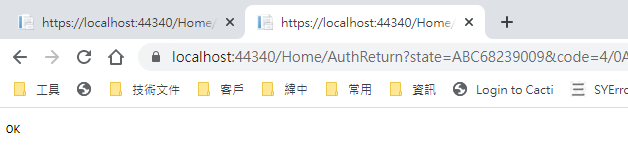
在 D:\project\GmailTest\Data\Secrets\Credentials\ABC 裡面會產生一個檔案: 這個就是我們的 token 了。
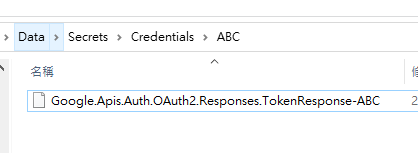
看一下裡面的內容, 有 access_token, refresh_token, scope 等等, 用途應該很好猜了.. 不知道各項目的目途也沒有關係。只要有這個 token 就可以了。
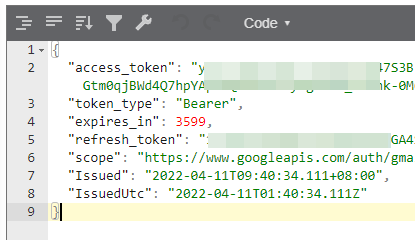
refresh_token 的效期請參考以下文件:
https://developers.google.com/identity/protocols/oauth2 。也可以參考下圖, 若是要用 gmail api 來發送通知信(例如連絡我們),紅色的地方是比較令人困擾的,例如 6 個月以上,沒有人留言,原來留下的 refresh_token 就失效了。使用者必需重新建立一個 refresh_token 。
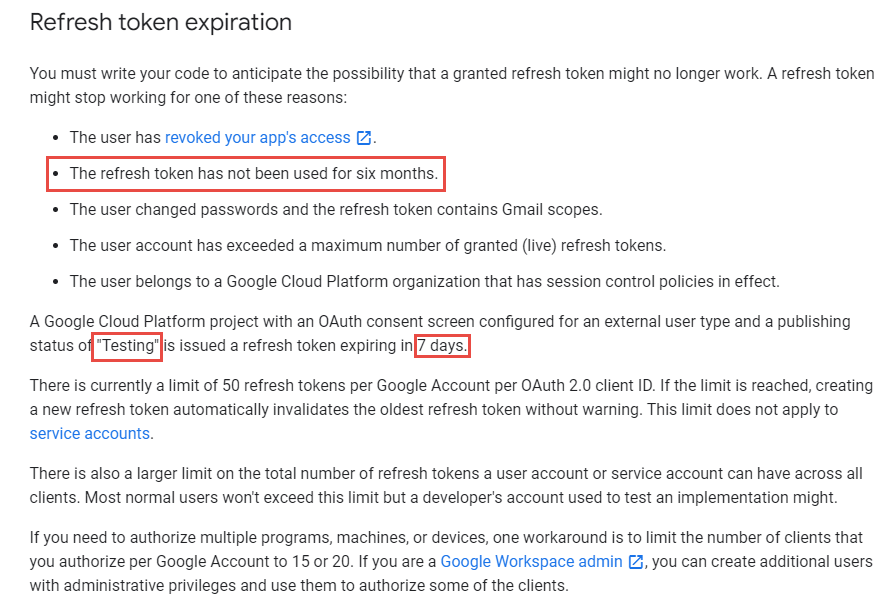
最後來使用 gmail api 發送通知信, 直接看程式碼如下: 在這個過程中遇到最大的問題除了憑証問題之外,另一個問題是編碼。直到最後找到可以用 MimeKit 把 System.Net.Mail.MailMessage 編碼成 Gmail API 的格式才解決。程式碼如下:
public async Task<bool> SendTestMail()
{
var service = await GetGmailService();
GmailMessage message = new GmailMessage();
message.Subject = "標題";
message.Body = $"<h1>內容</h1>";
message.FromAddress = "bikehsu@gmail.com";
message.IsHtml = true;
message.ToRecipients = "bikehsu@gmail.com";
message.Attachments = new List<Attachment>();
string filePath = @"C:\Users\bike\Pictures\Vegetable_pumpkin.jpg"; //要附加的檔案
Attachment attachment1 = new Attachment(filePath);
message.Attachments.Add(attachment1);
SendEmail(message, service);
Console.WriteLine("OK");
return true;
}
async Task<GmailService> GetGmailService()
{
UserCredential credential = null;
var credentialRoot = Path.Combine(SecretPath, "Credentials");
if (!Directory.Exists(credentialRoot))
{
Directory.CreateDirectory(credentialRoot);
}
string filePath = Path.Combine(credentialRoot, Username);
using (var stream = new FileStream(Path.Combine(SecretPath, "client_secret.json"), FileMode.Open, FileAccess.Read))
{
credential = await GoogleWebAuthorizationBroker.AuthorizeAsync(
GoogleClientSecrets.Load(stream).Secrets,
Scopes,
Username,
CancellationToken.None,
new FileDataStore(filePath));
}
var service = new GmailService(new BaseClientService.Initializer()
{
HttpClientInitializer = credential,
ApplicationName = "Send Mail",
});
return service;
}
public class GmailMessage
{
public string FromAddress { get; set; }
public string ToRecipients { get; set; }
public string Subject { get; set; }
public string Body { get; set; }
public bool IsHtml { get; set; }
public List<System.Net.Mail.Attachment> Attachments { get; set; }
}
public static void SendEmail(GmailMessage email, GmailService service)
{
var mailMessage = new System.Net.Mail.MailMessage();
mailMessage.From = new System.Net.Mail.MailAddress(email.FromAddress);
mailMessage.To.Add(email.ToRecipients);
mailMessage.ReplyToList.Add(email.FromAddress);
mailMessage.Subject = email.Subject;
mailMessage.Body = email.Body;
mailMessage.IsBodyHtml = email.IsHtml;
if (email.Attachments != null)
{
foreach (System.Net.Mail.Attachment attachment in email.Attachments)
{
mailMessage.Attachments.Add(attachment);
}
}
var mimeMessage = MimeKit.MimeMessage.CreateFromMailMessage(mailMessage);
var gmailMessage = new Google.Apis.Gmail.v1.Data.Message
{
Raw = Encode(mimeMessage)
};
Google.Apis.Gmail.v1.UsersResource.MessagesResource.SendRequest request = service.Users.Messages.Send(gmailMessage, "me");
request.Execute();
}
public static string Encode(MimeMessage mimeMessage)
{
using (MemoryStream ms = new MemoryStream())
{
mimeMessage.WriteTo(ms);
return Convert.ToBase64String(ms.GetBuffer())
.TrimEnd('=')
.Replace('+', '-')
.Replace('/', '_');
}
}
收到的信件:
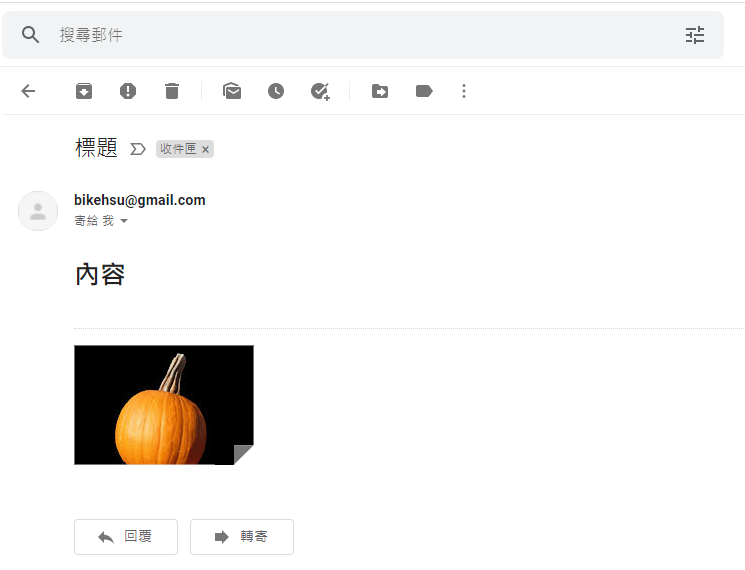
結論:
使用 Gmail API 最大的原因是要增加安全性,和舊的 smtp 不同的地方是,使用 gmail api 之後,客戶不需要提供 gmail 的帳號和密碼就可以讓系統使用 gmail 發送信件,不過由於 refresh_token 的效期問題,可能會造成無法發送通知信而沒有任何人發現的情況,整個實用性會變的很低。
另一個還沒有測試的部份是應用程的啟用。這個審核不知道會不很麻煩,不過可以而知的時,整個流程會花更多的時間。
取代的做法: 可能要改用 Amazon 的 SES 來寄信,而且為了避免每個小網站都要跑 SES 的建立流程,準備來寫一個 API 給各網站使用,可以發送簡單的通知信。
以上的程式碼可以在這裡下載: https://github.com/bikehsu/GmailTest
Bike, 2022/4/10 下午 09:31:15
在後端部分,因為有uw元件,在處理url時已經很好處理了
但是在JavaScript因為我們沒有固定js在使用,
因此提供一套簡易使用網址處理工具
thisPage.ParameterByName(key) //取得網址上特定參數
thisPage.OriUrl(key) //中間一段提供修改變數的功能
但是在JavaScript因為我們沒有固定js在使用,
因此提供一套簡易使用網址處理工具
thisPage.ParameterByName(key) //取得網址上特定參數
thisPage.OriUrl(key) //中間一段提供修改變數的功能
<script>
var thisPage = {
Init: function () {
thisPage.InitPageInput();
$("body")
;
thisPage.ChangeEvent();
},
ParameterByName: function (targetKey) {
var res = null;
const urlSearchParams = new URLSearchParams(window.location.search);
const params = Object.fromEntries(urlSearchParams.entries());
for (const [key, value] of Object.entries(params)) {
if (targetKey.trim().toLocaleLowerCase() === key) {
res = value;
}
}
return res;
},
OriUrl: function () {
var arrayUrl = [];
arrayUrl.push(window.location.protocol);//https:
arrayUrl.push("//");
arrayUrl.push(window.location.hostname);//blog.uwinfo.com.tw
if (window.location.port.length > 0) {
//大多情況,不用特別指定port
arrayUrl.push(":");
arrayUrl.push(window.location.port);//80
}
arrayUrl.push(window.location.pathname);//post/Edit.aspx
//換一套寫法
//arrayUrl.push(window.location.search);//?Id=321
const urlSearchParams = new URLSearchParams(window.location.search);
const params = Object.fromEntries(urlSearchParams.entries());
var ayyarQueryString = [];
//這邊可以加工增加額外的key值
for (const [key, value] of Object.entries(params)) {
if (value.trim().length > 0) {
//這邊要注意中文需要encode
ayyarQueryString.push(key + "=" + encodeURIComponent(value));
}
}
if (ayyarQueryString.length > 0) {
arrayUrl.push("?");
arrayUrl.push(ayyarQueryString.join('&'));
}
return arrayUrl.length > 0 ? arrayUrl.join('') : '';
},
InitPageInput: function () {
const urlSearchParams = new URLSearchParams(window.location.search);
const params = Object.fromEntries(urlSearchParams.entries());
for (const [key, value] of Object.entries(params)) {
$('input[name=' + key + ']').val(value);
//這邊因為input有多種不同輸入方式,可以自行編輯
//$('select[name=' + key + ']').val(value);
//$('textarea[name=' + key + ']').html(value);
}
},
ChangeEvent: function () {
},
}
$(function () {
thisPage.Init();
});
</script>
Doug, 2021/10/1 下午 12:19:30
寫程式這麼多年,終於被這個東西給害到,所以特別提一下
zero-width space: 就是沒有寬度的空白,字元碼 \u200b , 或是 urlencode = %e2%80%8b
當你從 word , excel ,PDF 複製文字貼到記事本,網頁textbox, 或是 visual studio
有時候會把這個碼也一起貼上,重點是: 你肉眼根本看不出來
2017-08-15 22:05:15 -> 2017前面有 \u200b, 尾巴也有
2017-08-15 22:05:15 -> 這個就正常
這會造成甚麼,DateTime.Parse 就會出錯,或是對字串做 MD5 hash 會造成錯誤的結果
然後就會一直 debug 找不出原因,要用 urlencode 測看看才會現出原形
另外,這個碼也無法用 Trim() 清掉,因為他不是 Char.IsWhiteSpace 成員
所以,從 word excel pdf 或是其他網頁 copy 文字貼到程式碼做測試
如果發生怪怪的bug,可能要思考一下是不是這個字元在作怪
zero-width space: 就是沒有寬度的空白,字元碼 \u200b , 或是 urlencode = %e2%80%8b
當你從 word , excel ,PDF 複製文字貼到記事本,網頁textbox, 或是 visual studio
有時候會把這個碼也一起貼上,重點是: 你肉眼根本看不出來
2017-08-15 22:05:15 -> 2017前面有 \u200b, 尾巴也有
2017-08-15 22:05:15 -> 這個就正常
這會造成甚麼,DateTime.Parse 就會出錯,或是對字串做 MD5 hash 會造成錯誤的結果
然後就會一直 debug 找不出原因,要用 urlencode 測看看才會現出原形
另外,這個碼也無法用 Trim() 清掉,因為他不是 Char.IsWhiteSpace 成員
所以,從 word excel pdf 或是其他網頁 copy 文字貼到程式碼做測試
如果發生怪怪的bug,可能要思考一下是不是這個字元在作怪
darren, 2018/7/19 下午 12:08:41
客戶要求
1. 檔案只能放在 Firewall 內的後台用 Web server (Server A).
2. 使用者只能存取 DMZ 的 Web server (Server B).
3. Server B 只能用 HTTP 通過 Firewall 向 Server A 要資料.(i.e. Server B 不能掛戴 Server A 的目錄成為虛擬目錄)
所以在 Server B 上面建立了一支程式用 HTTP 的方式讀取 Server A 的檔案再寫出去.
例如, http://ServerB/Upload/test.pdf 會讀取 http://ServerA/Upload/test.pdf 再送到 Client 端
但不是這樣就好了, 在 RouteConfig.cs 中要加上:
routes.MapRoute(
name: "Upload",
url: "Upload/{filename}",
defaults: new { controller = "Upload", action = "Index", filename = UrlParameter.Optional }
);
此外在 Web.Config 中也要加上:
<system.webServer>
<handlers>
<add name="UrlRoutingHandler_Upload"
type="System.Web.Routing.UrlRoutingHandler,
System.Web, Version=4.0.0.0,
Culture=neutral,
PublicKeyToken=b03f5f7f11d50a3a"
path="/Upload/*"
verb="GET"/>
</handlers>
</system.webServer>
參考:
http://stackoverflow.com/questions/5596747/download-stream-file-from-url-asp-net
http://blog.darkthread.net/post-2014-12-05-mvc-routing-for-url-with-filename.aspx
1. 檔案只能放在 Firewall 內的後台用 Web server (Server A).
2. 使用者只能存取 DMZ 的 Web server (Server B).
3. Server B 只能用 HTTP 通過 Firewall 向 Server A 要資料.(i.e. Server B 不能掛戴 Server A 的目錄成為虛擬目錄)
所以在 Server B 上面建立了一支程式用 HTTP 的方式讀取 Server A 的檔案再寫出去.
例如, http://ServerB/Upload/test.pdf 會讀取 http://ServerA/Upload/test.pdf 再送到 Client 端
namespace WWW.Controllers
{
public class UploadController : Controller
{
// GET: Upload
public void Index(string Filename)
{
//Create a stream for the file
Stream stream = null;
//This controls how many bytes to read at a time and send to the client
int bytesToRead = 10000;
// Buffer to read bytes in chunk size specified above
byte[] buffer = new Byte[bytesToRead];
string url = "http://admin-dev.nanya.bike.idv.tw/newnanyaback/Upload/" + Filename;
// The number of bytes read
try
{
//Create a WebRequest to get the file
HttpWebRequest fileReq = (HttpWebRequest)HttpWebRequest.Create(url);
//Create a response for this request
HttpWebResponse fileResp = (HttpWebResponse)fileReq.GetResponse();
if (fileReq.ContentLength > 0)
fileResp.ContentLength = fileReq.ContentLength;
//Get the Stream returned from the response
stream = fileResp.GetResponseStream();
// prepare the response to the client. resp is the client Response
var resp = HttpContext.Response;
if (Filename.ToLower().EndsWith(".png") ||
Filename.ToLower().EndsWith(".jpg") ||
Filename.ToLower().EndsWith(".jpeg") ||
Filename.ToLower().EndsWith(".gif")
)
{
resp.ContentType = "image";
}
else
{
//Indicate the type of data being sent
resp.ContentType = "application/octet-stream";
//Name the file
resp.AddHeader("Content-Disposition", "attachment; filename=\"" + HttpUtility.UrlEncode(Filename, Encoding.UTF8) + "\"");
}
resp.AddHeader("Content-Length", fileResp.ContentLength.ToString());
int length;
do
{
// Verify that the client is connected.
if (resp.IsClientConnected)
{
// Read data into the buffer.
length = stream.Read(buffer, 0, bytesToRead);
// and write it out to the response's output stream
resp.OutputStream.Write(buffer, 0, length);
// Flush the data
resp.Flush();
//Clear the buffer
buffer = new Byte[bytesToRead];
}
else
{
// cancel the download if client has disconnected
length = -1;
}
} while (length > 0); //Repeat until no data is read
}
finally
{
if (stream != null)
{
//Close the input stream
stream.Close();
}
}
}
}
}
但不是這樣就好了, 在 RouteConfig.cs 中要加上:
routes.MapRoute(
name: "Upload",
url: "Upload/{filename}",
defaults: new { controller = "Upload", action = "Index", filename = UrlParameter.Optional }
);
此外在 Web.Config 中也要加上:
<system.webServer>
<handlers>
<add name="UrlRoutingHandler_Upload"
type="System.Web.Routing.UrlRoutingHandler,
System.Web, Version=4.0.0.0,
Culture=neutral,
PublicKeyToken=b03f5f7f11d50a3a"
path="/Upload/*"
verb="GET"/>
</handlers>
</system.webServer>
參考:
http://stackoverflow.com/questions/5596747/download-stream-file-from-url-asp-net
http://blog.darkthread.net/post-2014-12-05-mvc-routing-for-url-with-filename.aspx
Bike, 2016/12/1 下午 09:34:30
對於PC版大尺吋的螢幕,當網站要 feed 資料到 facebook 時,可以使用 javascript SDK 的
FB.ui => method:'feed' 方式處理,參考位置。此方法會popup小視窗讓user可以分享資料出去。
但是遇到手機版網頁就有點麻煩,實測上手機版的 chrome 會出現轉不停的情況,無法分享;而iPhone則是另開新頁面處理,可以成功但是會多一個分頁。所以手機版網頁建議使用 redirect 方式處理分享機制,參考位置
var fbUrl = "https://www.facebook.com/dialog/feed?" +
"app_id=122465741241119&display=touch" +
"&link=" + encodeURIComponent("http://www.shopunt.com/tch/FixPage.aspx?id=525") +
"&picture=" + encodeURIComponent("http://www.shopunt.com/tch/event/2014-nail-enrollment/fb_200x200.jpg") +
"&description=" + encodeURIComponent("市價不斐的光療DIY教學,UNT傾囊相授!10場巡迴免費教學,讓妳輕鬆掌握光療DIY訣竅,並搶先體驗秋冬最新流行色!現場打卡,再送時尚美甲工具組") +
"&redirect_uri=" + encodeURIComponent("http://www.shopunt.com/tch/event/2014-nail-enrollment/Handler.ashx?fun=FBCallback");
當然以 redirect 處理與 javascript 方式處理是兩種不同的方式,redirect 方式的 callback 網址 (redirect_uri)要接收facebook 導回的 post_id , javascript 方式則是 callback function 處理 post_id
darren, 2014/10/16 下午 03:48:04
由於遇到信用卡 return 的 Form 中文是用 big5 encode 狀況
而我們網站都是UTF-8, 因此 Request.Form 的中文內容會變成亂碼
因此必須設定網頁的 RequestEncoding 為 big5
可惜 .NET 2.0 的 @Page 屬性無法設定 RequestEncoding, 只能由 web.config 下手
幸好 web.config 可以設定 locaion 為特定網頁或目錄設定屬性
設定如下(append 在根目錄 configuration 下即可):
<location path="tch/Shopping/NCCReturn.aspx">
<system.web>
<globalization fileEncoding="utf-8" requestEncoding="big5" responseEncoding="utf-8" culture="zh-TW"/>
</system.web>
</location>
而我們網站都是UTF-8, 因此 Request.Form 的中文內容會變成亂碼
因此必須設定網頁的 RequestEncoding 為 big5
可惜 .NET 2.0 的 @Page 屬性無法設定 RequestEncoding, 只能由 web.config 下手
幸好 web.config 可以設定 locaion 為特定網頁或目錄設定屬性
設定如下(append 在根目錄 configuration 下即可):
<location path="tch/Shopping/NCCReturn.aspx">
<system.web>
<globalization fileEncoding="utf-8" requestEncoding="big5" responseEncoding="utf-8" culture="zh-TW"/>
</system.web>
</location>
darren, 2013/8/7 下午 03:21:04

ASP.NET 在處理 HTTP POST 要求時最多只能接受 1,000 個參數,一般來說不會有人透過 POST 傳遞表單資料超過 1,000 個欄位 ( 以筆者的經驗來說,傳過最多的一次是 700 個欄位,當時是個問卷系統 ),如果傳數參數超過 1,000 筆的話,就會出現 Operation is not valid due to the current state of the object. (英文) 或 由於該物件目前的狀態,導致作業無效。 (中文) 例外狀況,細部的例外訊息會有 HttpException (0x80004005): The URL-encoded form data is not valid. (英文) 或 HttpException (0x80004005): URL 編碼型式資料無效。
參考:http://blog.miniasp.com/post/2012/01/01/Efficient-Denial-of-Service-Attacks-on-Web-Application-Platforms.aspx
解:
web.config加下面這個設定
<appSettings>
<add key="aspnet:MaxHttpCollectionKeys" value="5000" />
</appSettings>
Reiko, 2012/8/15 下午 06:39:13
當使用 WebRequest 來 Get 網址時,出現"已經嘗試太多次自動重新導向"。
通常為對方網站有進行某種判斷。以下為試過的項目。
上次是將 CookieContainer 設定一個 New Net.CookieContainer 即可。
Dim http As Net.HttpWebRequest = Net.WebRequest.Create(Url)
http.Method = "GET"
http.ContentType = "application/x-www-form-urlencoded;"
http.UserAgent = "Mozilla/5.0 (compatible; MSIE 9.0; Windows NT 6.0; Win64; x64; Trident/5.0)"
http.CookieContainer = New Net.CookieContainer
http.Referer = Url
Jerry, 2012/6/18 下午 07:54:03
*****2012/08/03************************************************
vb: a mod b
c#: a % b
*****2012/06/27************************************************
Server.UrlEncode("xxxx") => HttpUtility.UrlEncode("xxxxx");
Response.Write("XXX") => HttpContext.Current.Response.Write("XXX");
******************************************************************
型別轉換(int)XXXXXX,將XXXXX轉換為型別int
轉換Value 至 Enum
oRec.Status = (DB.ForumArticle.EN.Status)Enum.Parse(typeof(DB.ForumArticle.EN.Status), this.ddlENStatus.SelectedValue);
強制轉換型別至int
int Status = (int)DB.ForumArticle.EN.Status.Deleted;
vb
C#
vb
C#
vb
C#
Split
vb
C#
vb: a mod b
c#: a % b
*****2012/06/27************************************************
Server.UrlEncode("xxxx") => HttpUtility.UrlEncode("xxxxx");
Response.Write("XXX") => HttpContext.Current.Response.Write("XXX");
******************************************************************
型別轉換(int)XXXXXX,將XXXXX轉換為型別int
轉換Value 至 Enum
oRec.Status = (DB.ForumArticle.EN.Status)Enum.Parse(typeof(DB.ForumArticle.EN.Status), this.ddlENStatus.SelectedValue);
強制轉換型別至int
int Status = (int)DB.ForumArticle.EN.Status.Deleted;
vb
Public Shared Funciont AA() as string
return xxxxx
End Function
C#
public static string aa()
{
return xxxx
}
vb
Public Shared Sub AA()
......
End Sub
C#
public static void AA()
{
.....
}
vb
Try
xxxxxx
Catch ex As Exception
UW.WU.WriteErrorToLog(ex)
End Try
C#
try
{
xxxxxx
}
catch (Exception ex)
{
tran.Rollback();
}
Split
char[] delimiterChars = { ',' };
foreach (string tags in cbTags.Split(delimiterChars))
{
}vb
select case AA
case "AA"
xxx
case "BB"
bbb
case else
aaaa
end select
C#
switch (AA) {
case "AA":
xxx();
break;
case "BB":
bbb();
break;
default:
aaaa();
break;
}
Reiko, 2012/5/31 上午 11:55:50