1. Go into the Properties window for the project where you want to see stack trace line numbers.
2. Click on the Build "vertical tab".
3. Select "Release" configuration.
4. Uncheck the "Optimize code" parameter to avoid the occasional trace issue with inlined code (this step is not essential).
5. Press the Advanced... button and choose Output -> Debug Info -> pdb-only.
6. Deploy the generated .pdb file with the assembly.
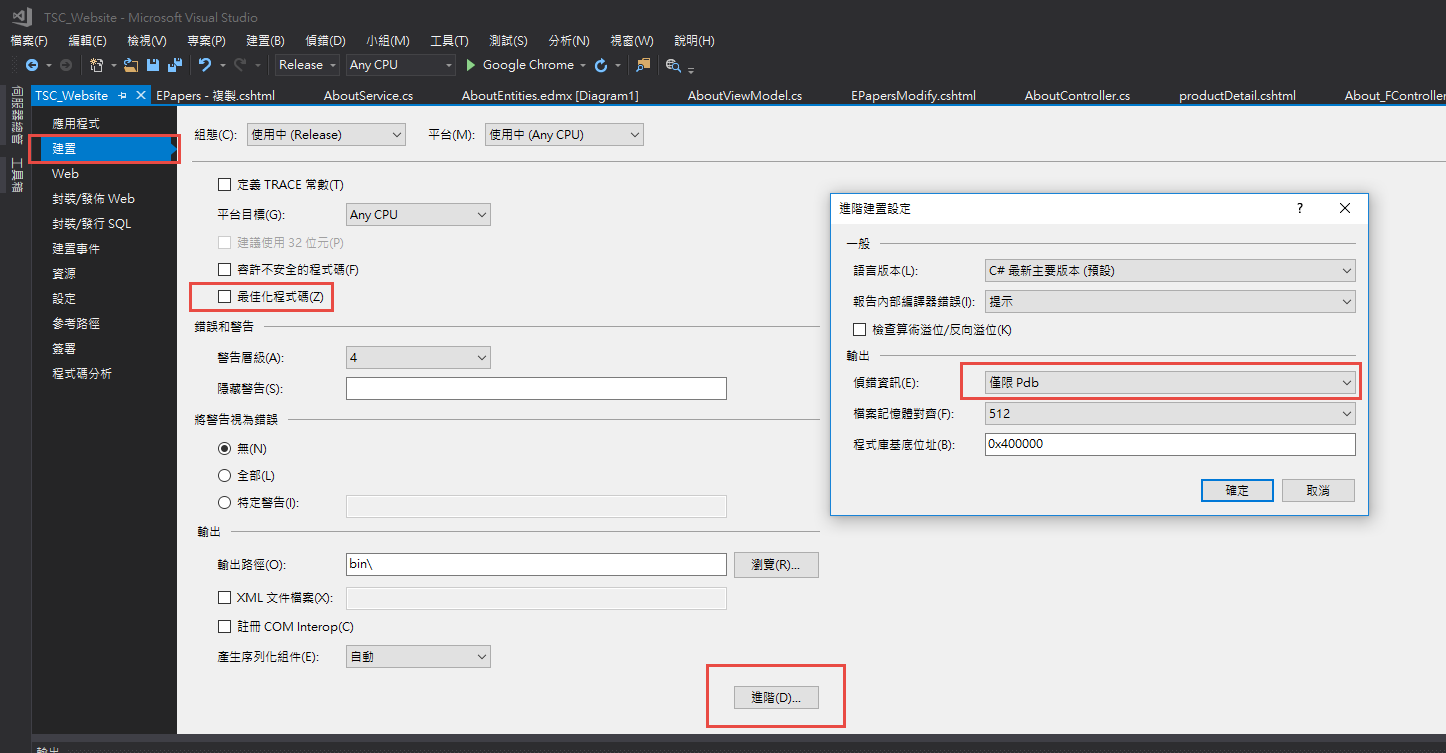
1. 檔案只能放在 Firewall 內的後台用 Web server (Server A).
2. 使用者只能存取 DMZ 的 Web server (Server B).
3. Server B 只能用 HTTP 通過 Firewall 向 Server A 要資料.(i.e. Server B 不能掛戴 Server A 的目錄成為虛擬目錄)
所以在 Server B 上面建立了一支程式用 HTTP 的方式讀取 Server A 的檔案再寫出去.
例如, http://ServerB/Upload/test.pdf 會讀取 http://ServerA/Upload/test.pdf 再送到 Client 端
namespace WWW.Controllers
{
public class UploadController : Controller
{
// GET: Upload
public void Index(string Filename)
{
//Create a stream for the file
Stream stream = null;
//This controls how many bytes to read at a time and send to the client
int bytesToRead = 10000;
// Buffer to read bytes in chunk size specified above
byte[] buffer = new Byte[bytesToRead];
string url = "http://admin-dev.nanya.bike.idv.tw/newnanyaback/Upload/" + Filename;
// The number of bytes read
try
{
//Create a WebRequest to get the file
HttpWebRequest fileReq = (HttpWebRequest)HttpWebRequest.Create(url);
//Create a response for this request
HttpWebResponse fileResp = (HttpWebResponse)fileReq.GetResponse();
if (fileReq.ContentLength > 0)
fileResp.ContentLength = fileReq.ContentLength;
//Get the Stream returned from the response
stream = fileResp.GetResponseStream();
// prepare the response to the client. resp is the client Response
var resp = HttpContext.Response;
if (Filename.ToLower().EndsWith(".png") ||
Filename.ToLower().EndsWith(".jpg") ||
Filename.ToLower().EndsWith(".jpeg") ||
Filename.ToLower().EndsWith(".gif")
)
{
resp.ContentType = "image";
}
else
{
//Indicate the type of data being sent
resp.ContentType = "application/octet-stream";
//Name the file
resp.AddHeader("Content-Disposition", "attachment; filename=\"" + HttpUtility.UrlEncode(Filename, Encoding.UTF8) + "\"");
}
resp.AddHeader("Content-Length", fileResp.ContentLength.ToString());
int length;
do
{
// Verify that the client is connected.
if (resp.IsClientConnected)
{
// Read data into the buffer.
length = stream.Read(buffer, 0, bytesToRead);
// and write it out to the response's output stream
resp.OutputStream.Write(buffer, 0, length);
// Flush the data
resp.Flush();
//Clear the buffer
buffer = new Byte[bytesToRead];
}
else
{
// cancel the download if client has disconnected
length = -1;
}
} while (length > 0); //Repeat until no data is read
}
finally
{
if (stream != null)
{
//Close the input stream
stream.Close();
}
}
}
}
}
但不是這樣就好了, 在 RouteConfig.cs 中要加上:
routes.MapRoute(
name: "Upload",
url: "Upload/{filename}",
defaults: new { controller = "Upload", action = "Index", filename = UrlParameter.Optional }
);
此外在 Web.Config 中也要加上:
<system.webServer>
<handlers>
<add name="UrlRoutingHandler_Upload"
type="System.Web.Routing.UrlRoutingHandler,
System.Web, Version=4.0.0.0,
Culture=neutral,
PublicKeyToken=b03f5f7f11d50a3a"
path="/Upload/*"
verb="GET"/>
</handlers>
</system.webServer>
參考:
http://stackoverflow.com/questions/5596747/download-stream-file-from-url-asp-net
http://blog.darkthread.net/post-2014-12-05-mvc-routing-for-url-with-filename.aspx
例如
mousewheel --> event.wheelDelta
drop --> event.dataTransfer
touchstart --> event.touches[0].pageX
原因是 jQuery 的 event 只會包裝一般的屬性,特別的屬性要使用 event.originalEvent 去抓
event.originalEvent 是瀏覽器原生的 event
It's also important to note that the event object contains a property called
originalEvent, which is the event object that the browser itself created. jQuery wraps this native event object with some useful methods and properties, but in some instances, you'll need to access the original event via event.originalEvent for instance. This is especially useful for touch events on mobile devices and tablets.所以開發時當有些特殊屬性抓不到時,可以考慮用 event.originalEvent 去抓看看
// 這是用滾輪放大縮小圖片 (此範例firefox不支援)
$("#imgProductBig").bind("mousewheel", function (ev) {
var delta = ev.originalEvent.wheelDelta > 0 ? 1 : -1;
if (delta > 0 && zoomValue < 150) {
zoomValue += 10;
}
else if (delta < 0 && zoomValue > 50) {
zoomValue -= 10;
}
$(this).css("zoom", zoomValue + '%');
return false;
});
-- To allow advanced options to be changed.開啟進階選項
EXEC sp_configure 'show advanced options', 1
GO
-- To update the currently configured value for advanced options.執行動作
RECONFIGURE
GO
-- To enable the feature.開啟xp_cmdshell功能
EXEC sp_configure 'xp_cmdshell', 1
GO
-- To update the currently configured value for this feature.執行動作
RECONFIGURE
GO
DECLARE @DBPath nvarchar(120)
--指定磁碟機Z的路徑為\\192.168.8.201\SQLBackupLeon
exec master..xp_cmdshell 'net use z: \\192.168.8.201\SQLBackupLeon 密碼 /user:帳號'
--指定備份路徑檔名
SET @DBPath = 'Z:\' + 'ReikoTEST' + '_' + Convert(varchar(10),Getdate(),112) + Replace(Convert(varchar(8),Getdate(),108),':','') + '.bak'
--DATENAME(Weekday,GETDATE())=>會顯示為"星期N"
--SET @DBPath = 'Z:\' + 'Leon' + '_' + DATENAME(Weekday,GETDATE()) + '.bak'
--備份資料庫ReikoTEST到路徑檔名
BACKUP DATABASE ReikoTEST TO DISK = @DBPath
--刪除磁碟機Z
exec master..xp_cmdshell 'net use Z: /delete'
GO
-- To enable the feature.關閉xp_cmdshell功能
EXEC sp_configure 'xp_cmdshell', 0
GO
-- To update the currently configured value for this feature.執行動作
RECONFIGURE
GO
-- To allow advanced options to be changed.關閉進階選項
EXEC sp_configure 'show advanced options', 0
GO
-- To update the currently configured value for advanced options.執行動作
RECONFIGURE
GO
※ xp_cmdshell不要常開著,有風險,用完要關掉。
※ 網路磁碟機路徑要開啟安全性設定,設定為:\\[IP]\[資料夾],不可用\\[IP]\D$\[資料夾]
※ net use 指定資料夾後方,不可加 \
參考資料:http://ithelp.ithome.com.tw/question/10086406
HttpApplication Events:
Application_AcquireRequestState
Occurs when ASP.NET acquires the current state (for example, session state) that is associated with the current request.
Application_AuthenticateRequest
Occurs when a security module has established the identity of the user.
Application_AuthorizeRequest
Occurs when a security module has verified user authorization.
Application_BeginRequest
Occurs as the first event in the HTTP pipeline chain of execution when ASP.NET responds to a request.
Application_Disposed
Adds an event handler to listen to the Disposed event on the application.
Application_EndRequest
Occurs as the last event in the HTTP pipeline chain of execution when ASP.NET responds to a request.
Application_Error
Occurs when an unhandled exception is thrown.
Application_PostAcquireRequestState
Occurs when the request state (for example, session state) that is associated with the current request has been obtained.
Application_PostAuthenticateRequest
Occurs when a security module has established the identity of the user.
Application_PostAuthorizeRequest
Occurs when the user for the current request has been authorized.
Application_PostMapRequestHandler
Occurs when ASP.NET has mapped the current request to the appropriate event handler.
Application_PostReleaseRequestState
Occurs when ASP.NET has completed executing all request event handlers and the request state data has been stored.
Application_PostRequestHandlerExecute
Occurs when the ASP.NET event handler (for example, a page or an XML Web service) finishes execution.
Application_PostResolveRequestCache
Occurs when ASP.NET bypasses execution of the current event handler and allows a caching module to serve a request from the cache.
Application_PostUpdateRequestCache
Occurs when ASP.NET completes updating caching modules and storing responses that are used to serve subsequent requests from the cache.
Application_PreRequestHandlerExecute
Occurs just before ASP.NET begins executing an event handler (for example, a page or an XML Web service).
Application_PreSendRequestContent
Occurs just before ASP.NET sends content to the client.
Application_PreSendRequestHeaders
Occurs just before ASP.NET sends HTTP headers to the client.
Application_ReleaseRequestState
Occurs after ASP.NET finishes executing all request event handlers. This event causes state modules to save the current state data.
Application_ResolveRequestCache
Occurs when ASP.NET completes an authorization event to let the caching modules serve requests from the cache, bypassing execution of the event handler (for example, a page or an XML Web service).
Application_UpdateRequestCache
Occurs when ASP.NET finishes executing an event handler in order to let caching modules store responses that will be used to serve subsequent requests from the cache.
Application_Init
This method occurs after _start and is used for initializing code.
Application_Start
As with traditional ASP, used to set up an application environment and only called when the application first starts.
Application_End
Again, like classic ASP, used to clean up variables and memory when an application ends.
Session Events:
Session_Start
As with classic ASP, this event is triggered when any new user accesses the web site.
Session_End
As with classic ASP, this event is triggered when a user's session times out or ends. Note this can be 20 mins (the default session timeout value) after the user actually leaves the site.
Profile Events:
Profile_MigrateAnonymous
Occurs when the anonymous user for a profile logs in.
Passport Events:
PassportAuthentication_OnAuthenticate
Raised during authentication. This is a Global.asax event that must be named PassportAuthentication_OnAuthenticate.
Possibly more events defined in other HttpModules like:
System.Web.Caching.OutputCacheModule
System.Web.SessionState.SessionStateModule
System.Web.Security.WindowsAuthentication
System.Web.Security.FormsAuthenticationModule
System.Web.Security.PassportAuthenticationModule
System.Web.Security.UrlAuthorizationModule
System.Web.Security.FileAuthorizationModule
System.Web.Profile.ProfileModule