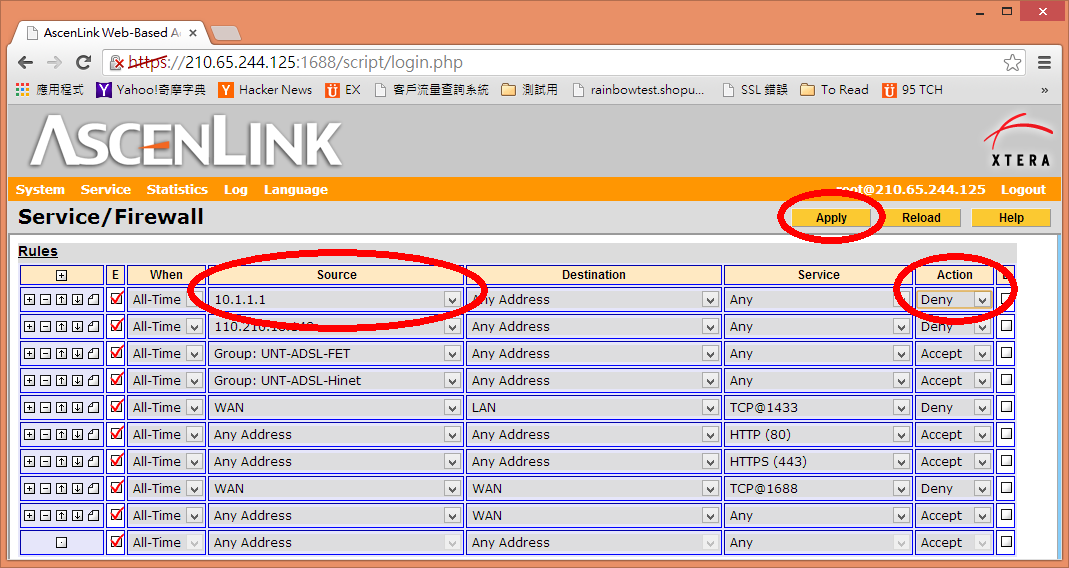搜尋 firewall 結果:
1. 參考這裡設定第一個網站:
https://blog.johnwu.cc/article/centos-asp-net-core-neginx.html
注意, 文章中有一個錯誤:
/etc/nginx/conf.d/my-website.conf 的第 27 行, 應該是 include /etc/nginx/conf.d/default_proxy_settings;
2. 因為要避開 5000 port, 所以修改第二個網站的 appsettings.json, 讓第二個網站開在 5002 port, 如下.
3. 新增 /etc/nginx/conf.d/my-website2.conf, 要注意
A. portal2
B. server localhost:5002
C. server_name coretest2.bike.idv.tw
當然 SSL 憑証的檔名也要記得改.
改完後就可以用了.
以下是 https://blog.johnwu.cc/article/centos-asp-net-core-neginx.html 抄過來的一些檔案, 作為備份:
setup-aspnet-core.sh
用以下指令執行:
/etc/systemd/system/my-website.service, (/bin/dotnet 有可能是 /usr/bin/dotnet)
服務相關指令:
/etc/nginx/conf.d/default_proxy_settings
/etc/nginx/conf.d/my-website.conf
Nginx 重新啟動:
https://blog.johnwu.cc/article/centos-asp-net-core-neginx.html
注意, 文章中有一個錯誤:
/etc/nginx/conf.d/my-website.conf 的第 27 行, 應該是 include /etc/nginx/conf.d/default_proxy_settings;
2. 因為要避開 5000 port, 所以修改第二個網站的 appsettings.json, 讓第二個網站開在 5002 port, 如下.
{
"Logging": {
"LogLevel": {
"Default": "Information",
"Microsoft": "Warning",
"Microsoft.Hosting.Lifetime": "Information"
}
},
"Kestrel": {
"EndPoints": {
"Http": {
"Url": "http://localhost:5002"
}
}
},
"AllowedHosts": "*"
}
3. 新增 /etc/nginx/conf.d/my-website2.conf, 要注意
A. portal2
B. server localhost:5002
C. server_name coretest2.bike.idv.tw
當然 SSL 憑証的檔名也要記得改.
upstream portal2 {
# localhost:5000 改成 ASP.NET Core 所監聽的 Port
server localhost:5002;
}
server {
# 只要是透過這些 Domain 連 HTTP 80 Port,都會轉送封包到 ASP.NET Core
listen 80;
# 可透過空白區分,綁定多個 Domain
server_name coretest2.bike.idv.tw;
location / {
proxy_pass http://portal2/;
include /etc/nginx/conf.d/default_proxy_settings;
}
}
# 用 HTTPS 必須要有 SSL 憑證,如果沒有要綁定 SSL 可以把下面整段移除
server {
# 只要是透過這些 Domain 連 HTTPS 443 Port,都會轉送封包到 ASP.NET Core
listen 443 ssl;
server_name coretest2.bike.idv.tw;
ssl_certificate /etc/nginx/ssl/coretest2.bike.idv.tw.crt;
ssl_certificate_key /etc/nginx/ssl/coretest2.bike.idv.tw.key;
location / {
proxy_pass http://portal2/;
include /etc/nginx/conf.d/default_proxy_settings;
}
}
改完後就可以用了.
以下是 https://blog.johnwu.cc/article/centos-asp-net-core-neginx.html 抄過來的一些檔案, 作為備份:
setup-aspnet-core.sh
#!/bin/bash
main() {
sudo yum -y install epel-release
sudo yum -y update
install_nginx
install_dotnet
sudo firewall-cmd --add-service=http --permanent
sudo firewall-cmd --add-service=https --permanent
sudo firewall-cmd --reload
}
install_nginx() {
echo "###################################"
echo "########## Install Nginx ##########"
echo "###################################"
sudo yum -y install httpd-tools nginx
sudo setsebool -P httpd_can_network_connect on
sudo sed -i 's/^SELINUX=.*/SELINUX=disabled/' /etc/selinux/config
sudo setenforce 0
sudo systemctl enable nginx
sudo systemctl restart nginx
}
install_dotnet() {
echo "###########################################"
echo "########## Install .NET Core 2.2 ##########"
echo "###########################################"
sudo rpm -Uvh https://packages.microsoft.com/config/rhel/7/packages-microsoft-prod.rpm
sudo yum -y install aspnetcore-runtime-2.2
}
main "$@"
用以下指令執行:
sudo sh setup-aspnet-core.sh
/etc/systemd/system/my-website.service, (/bin/dotnet 有可能是 /usr/bin/dotnet)
[Unit]
# Description=<此服務的摘要說明>
Description=MyWebsite
[Service]
# WorkingDirectory=<ASP.NET Core 專案目錄>
WorkingDirectory=/usr/share/my-website
# ExecStart=/bin/dotnet <ASP.NET Core 起始 dll>
ExecStart=/bin/dotnet MyWebsite.dll
# 啟動若失敗,就重啟到成功為止
Restart=always
# 重啟的間隔秒數
RestartSec=10
# 設定環境變數,注入給 ASP.NET Core 用
Environment=ASPNETCORE_ENVIRONMENT=Production
Environment=DOTNET_PRINT_TELEMETRY_MESSAGE=false
[Install]
WantedBy=multi-user.target
服務相關指令:
# 開啟,開機自動啟動服務
systemctl enable my-website.service
# 關閉,開機自動啟動服務
systemctl disable my-website.service
# 啟動服務
systemctl start my-website.service
# 重啟服務
systemctl restart my-website.service
# 停止服務
systemctl stop my-website.service
# 查看服務狀態
systemctl status my-website.service
/etc/nginx/conf.d/default_proxy_settings
proxy_http_version 1.1;
proxy_set_header Upgrade $http_upgrade;
proxy_set_header Connection $http_connection;
proxy_set_header Host $host;
proxy_set_header X-Real-IP $remote_addr;
proxy_set_header X-Forwarded-Host $remote_addr;
proxy_set_header X-Forwarded-For $proxy_add_x_forwarded_for;
proxy_set_header X-Forwarded-Proto $scheme;
proxy_cache_bypass $http_upgrade;
/etc/nginx/conf.d/my-website.conf
upstream portal {
# localhost:5000 改成 ASP.NET Core 所監聽的 Port
server localhost:5000;
}
server {
# 只要是透過這些 Domain 連 HTTP 80 Port,都會轉送封包到 ASP.NET Core
listen 80;
# 可透過空白區分,綁定多個 Domain
server_name demo.johnwu.cc example.johnwu.cc;
location / {
proxy_pass http://portal/;
include /etc/nginx/conf.d/default_proxy_settings;
}
}
# 用 HTTPS 必須要有 SSL 憑證,如果沒有要綁定 SSL 可以把下面整段移除
server {
# 只要是透過這些 Domain 連 HTTPS 443 Port,都會轉送封包到 ASP.NET Core
listen 443 ssl;
server_name demo.johnwu.cc;
ssl_certificate /etc/nginx/ssl/demo.johnwu.cc_bundle.crt;
ssl_certificate_key /etc/nginx/ssl/demo.johnwu.cc.key;
location / {
proxy_pass http://portal/;
include /etc/nginx/conf.d/default_proxy_settings;
}
}Nginx 重新啟動:
# 檢查 Nginx 的設定是否有誤
nginx -t
# 若沒有錯誤,即可套用
nginx -s reload
Bike, 2020/7/7 上午 08:01:43
客戶要求
1. 檔案只能放在 Firewall 內的後台用 Web server (Server A).
2. 使用者只能存取 DMZ 的 Web server (Server B).
3. Server B 只能用 HTTP 通過 Firewall 向 Server A 要資料.(i.e. Server B 不能掛戴 Server A 的目錄成為虛擬目錄)
所以在 Server B 上面建立了一支程式用 HTTP 的方式讀取 Server A 的檔案再寫出去.
例如, http://ServerB/Upload/test.pdf 會讀取 http://ServerA/Upload/test.pdf 再送到 Client 端
但不是這樣就好了, 在 RouteConfig.cs 中要加上:
routes.MapRoute(
name: "Upload",
url: "Upload/{filename}",
defaults: new { controller = "Upload", action = "Index", filename = UrlParameter.Optional }
);
此外在 Web.Config 中也要加上:
<system.webServer>
<handlers>
<add name="UrlRoutingHandler_Upload"
type="System.Web.Routing.UrlRoutingHandler,
System.Web, Version=4.0.0.0,
Culture=neutral,
PublicKeyToken=b03f5f7f11d50a3a"
path="/Upload/*"
verb="GET"/>
</handlers>
</system.webServer>
參考:
http://stackoverflow.com/questions/5596747/download-stream-file-from-url-asp-net
http://blog.darkthread.net/post-2014-12-05-mvc-routing-for-url-with-filename.aspx
1. 檔案只能放在 Firewall 內的後台用 Web server (Server A).
2. 使用者只能存取 DMZ 的 Web server (Server B).
3. Server B 只能用 HTTP 通過 Firewall 向 Server A 要資料.(i.e. Server B 不能掛戴 Server A 的目錄成為虛擬目錄)
所以在 Server B 上面建立了一支程式用 HTTP 的方式讀取 Server A 的檔案再寫出去.
例如, http://ServerB/Upload/test.pdf 會讀取 http://ServerA/Upload/test.pdf 再送到 Client 端
namespace WWW.Controllers
{
public class UploadController : Controller
{
// GET: Upload
public void Index(string Filename)
{
//Create a stream for the file
Stream stream = null;
//This controls how many bytes to read at a time and send to the client
int bytesToRead = 10000;
// Buffer to read bytes in chunk size specified above
byte[] buffer = new Byte[bytesToRead];
string url = "http://admin-dev.nanya.bike.idv.tw/newnanyaback/Upload/" + Filename;
// The number of bytes read
try
{
//Create a WebRequest to get the file
HttpWebRequest fileReq = (HttpWebRequest)HttpWebRequest.Create(url);
//Create a response for this request
HttpWebResponse fileResp = (HttpWebResponse)fileReq.GetResponse();
if (fileReq.ContentLength > 0)
fileResp.ContentLength = fileReq.ContentLength;
//Get the Stream returned from the response
stream = fileResp.GetResponseStream();
// prepare the response to the client. resp is the client Response
var resp = HttpContext.Response;
if (Filename.ToLower().EndsWith(".png") ||
Filename.ToLower().EndsWith(".jpg") ||
Filename.ToLower().EndsWith(".jpeg") ||
Filename.ToLower().EndsWith(".gif")
)
{
resp.ContentType = "image";
}
else
{
//Indicate the type of data being sent
resp.ContentType = "application/octet-stream";
//Name the file
resp.AddHeader("Content-Disposition", "attachment; filename=\"" + HttpUtility.UrlEncode(Filename, Encoding.UTF8) + "\"");
}
resp.AddHeader("Content-Length", fileResp.ContentLength.ToString());
int length;
do
{
// Verify that the client is connected.
if (resp.IsClientConnected)
{
// Read data into the buffer.
length = stream.Read(buffer, 0, bytesToRead);
// and write it out to the response's output stream
resp.OutputStream.Write(buffer, 0, length);
// Flush the data
resp.Flush();
//Clear the buffer
buffer = new Byte[bytesToRead];
}
else
{
// cancel the download if client has disconnected
length = -1;
}
} while (length > 0); //Repeat until no data is read
}
finally
{
if (stream != null)
{
//Close the input stream
stream.Close();
}
}
}
}
}
但不是這樣就好了, 在 RouteConfig.cs 中要加上:
routes.MapRoute(
name: "Upload",
url: "Upload/{filename}",
defaults: new { controller = "Upload", action = "Index", filename = UrlParameter.Optional }
);
此外在 Web.Config 中也要加上:
<system.webServer>
<handlers>
<add name="UrlRoutingHandler_Upload"
type="System.Web.Routing.UrlRoutingHandler,
System.Web, Version=4.0.0.0,
Culture=neutral,
PublicKeyToken=b03f5f7f11d50a3a"
path="/Upload/*"
verb="GET"/>
</handlers>
</system.webServer>
參考:
http://stackoverflow.com/questions/5596747/download-stream-file-from-url-asp-net
http://blog.darkthread.net/post-2014-12-05-mvc-routing-for-url-with-filename.aspx
Bike, 2016/12/1 下午 09:34:30
2016 / 10 / 30 搬機房, 有幾件事沒有做好, 記錄一下:
1. Firewall 沒設定好, 下次要一中兩個人一起設定.
2. 有一個客戶的 DNS 等了一整天才生效, 要檢查所有網站的 TTL 和 Refresh 時間, 最好都在一個小時以內.
3. Email 主機: 有些客戶原來是用 msa.hinet.net 這個 SMTP, 搬到非 Hinet 的機房後就不能寄信了.
4. 某一個客戶的 DNS 沒改好, 因為在自已的 DNS Server 上面看到有記錄, 就誤判是我們代管的, 應該要用 Hinet 或 Google 來確認 NS Record 為何. 已刪除它的 DNS 記錄.
5. 202 的 .8 網路線沒插好, 主機開起來後, 要確認可以從每一個介面 Ping 出去.
6. 新 Firewall , 內部 IP 無法連到 Virtual Server: --> 要由內部 IP 連線到 Virtual Server 測試. 最好是在 hosts 上面都有 127.0.0.1 的設定.
7. 最好不要在下半年換機房, 比較忙, 客戶的活動也比較多.
8. Windows 的 DNS 若是直接修改 DNS 檔案. 因為 SOA 的序號沒有修改, 所以 Client 伺服器要手動重新讀取資料.
9. 要記得改 TWNIC 的 DNS Server設定.
1. Firewall 沒設定好, 下次要一中兩個人一起設定.
2. 有一個客戶的 DNS 等了一整天才生效, 要檢查所有網站的 TTL 和 Refresh 時間, 最好都在一個小時以內.
3. Email 主機: 有些客戶原來是用 msa.hinet.net 這個 SMTP, 搬到非 Hinet 的機房後就不能寄信了.
4. 某一個客戶的 DNS 沒改好, 因為在自已的 DNS Server 上面看到有記錄, 就誤判是我們代管的, 應該要用 Hinet 或 Google 來確認 NS Record 為何. 已刪除它的 DNS 記錄.
5. 202 的 .8 網路線沒插好, 主機開起來後, 要確認可以從每一個介面 Ping 出去.
6. 新 Firewall , 內部 IP 無法連到 Virtual Server: --> 要由內部 IP 連線到 Virtual Server 測試. 最好是在 hosts 上面都有 127.0.0.1 的設定.
7. 最好不要在下半年換機房, 比較忙, 客戶的活動也比較多.
8. Windows 的 DNS 若是直接修改 DNS 檔案. 因為 SOA 的序號沒有修改, 所以 Client 伺服器要手動重新讀取資料.
9. 要記得改 TWNIC 的 DNS Server設定.
Bike, 2016/11/3 上午 11:05:19
Bike, 2014/1/2 下午 07:09:33