搜尋 server 結果:
昨天Peter提到同一個 Session 只能一次 Request一個 Page
發現這篇文章有描述 http://blog.darkthread.net/post-2011-08-27-aspx-session-lock.aspx
主要是為了保持Session Data一致性 所以要 Lock Session
所以網頁綁 SessionState 是會影像效能的,尤其使用 StateServer 或 SqlServer 方式影響更大
一般.aspx 預設是有的,所以 aspx 有個 EnableSessionState 可以處理是否綁 SessionState
True: 可 Read, Write
ReadOnly: 可 Read
False: 完全不綁定 Session
如果網頁完全用不到 Session,可以考慮把她關閉,效能會好一點,但要注意相關程式碼、元件是否有用到,不然會有Exception
另外 web handler (.ashx) 預設是不綁 Session 的,對於單純的程式處理(例如 Ajax),建議用.ashx
但是在某些狀況下,.ashx 可能需要用到 Session
這時就要import( or using) Web.SessionState, 然後 Class 實作 IRequiresSessionState Interface
就OK啦
發現這篇文章有描述 http://blog.darkthread.net/post-2011-08-27-aspx-session-lock.aspx
主要是為了保持Session Data一致性 所以要 Lock Session
所以網頁綁 SessionState 是會影像效能的,尤其使用 StateServer 或 SqlServer 方式影響更大
一般.aspx 預設是有的,所以 aspx 有個 EnableSessionState 可以處理是否綁 SessionState
True: 可 Read, Write
ReadOnly: 可 Read
False: 完全不綁定 Session
如果網頁完全用不到 Session,可以考慮把她關閉,效能會好一點,但要注意相關程式碼、元件是否有用到,不然會有Exception
另外 web handler (.ashx) 預設是不綁 Session 的,對於單純的程式處理(例如 Ajax),建議用.ashx
但是在某些狀況下,.ashx 可能需要用到 Session
這時就要import( or using) Web.SessionState, 然後 Class 實作 IRequiresSessionState Interface
就OK啦
darren, 2013/7/12 上午 10:24:57
若是在 Web.Config 中有 URL Rewrite 規則,把網站複製到新的 Server 時,要先安裝 URL Rewrite,否則會發先 web.config 的格式錯誤。
Bike, 2013/6/7 下午 07:41:42
/* Find Collation of SQL Server Database */
SELECT DATABASEPROPERTYEX('DBName', 'Collation')
GO
/* Find Collation of SQL Server Database Table Column */
USE sample
GO
SELECT name, collation_name
FROM sys.columns
WHERE OBJECT_ID IN (
SELECT OBJECT_ID FROM sys.objects WHERE type = 'U' AND name = 'TableName')
AND name = 'ColumnName'
參考:http://blog.sqlauthority.com/2008/12/16/sql-server-find-collation-of-database-and-table-column-using-t-sql/
Reiko, 2013/5/15 上午 10:30:53
查了監控 snmp 的套件,還是 mrtg 最簡單,做個紀錄一下
=-=-=-=-=-=-=-=-=-=-=-=-=-=-=-=-=-=-=-=-=-=-=-=-=-=-=-=-=-=-=-=-=-=
先安裝 windows server snmp 服務,啟動並進行設定
可參考:http://blog.faq-book.com/?p=1799
設定 public 的地方需輸入,會與 mrtg 的設定有關
=-=-=-=-=-=-=-=-=-=-=-=-=-=-=-=-=-=-=-=-=-=-=-=-=-=-=-=-=-=-=-=-=-=
安裝 ActivePerl,並下載解壓 mrtg 到任意目錄
官網:http://mrtg.cs.pu.edu.tw/download.en.html
這裏以 c:\mrtg 為例
=-=-=-=-=-=-=-=-=-=-=-=-=-=-=-=-=-=-=-=-=-=-=-=-=-=-=-=-=-=-=-=-=-=
設定 c:\mrtg\bin\127.0.0.1.cfg, 並執行 c:\mrtg\bin\perl mrtg 127.0.0.1.cfg 可跑一次
會產生 html&圖 到 WorkDir: 下,再設成 iis web 即可
c:\mrtg\bin\127.0.0.1.cfg 範例
RunAsDaemon: no
#統計間隔(預設5分鐘 Interval:5)
Interval:5
#網頁訊息中文顯示
Language: big5
#瀏覽器重新讀取間隔(預設Refresh:300秒)
Refresh:300
WorkDir: c:\inetpub\wwwroot\mrtg
EnableIPv6: no
########################################################
# 127.0.0.1 CPU Loading
########################################################
Target[127.0.0.1-cpu]: .1.3.6.1.2.1.25.3.3.1.2.1&.1.3.6.1.2.1.25.3.3.1.2.2:public@127.0.0.1
Title[127.0.0.1-cpu]: CPU Loading
PageTop[127.0.0.1-cpu]: </code><h1>CPU Loading - 127.0.0.1</h1>
Colours[127.0.0.1-cpu]: R#ff4f27,Y#FFFF00,,R#ff4f27,Y#FFFF00
MaxBytes[127.0.0.1-cpu]: 100
Options[127.0.0.1-cpu]: gauge, nopercent, growright
Directory[127.0.0.1-cpu]: 127.0.0.1
YLegend[127.0.0.1-cpu]: CPU loading (%)
ShortLegend[127.0.0.1-cpu]: %
Legend1[127.0.0.1-cpu]: CPU1 負載
Legend2[127.0.0.1-cpu]: CPU2 負載
LegendI[127.0.0.1-cpu]: CPU1 負載
LegendO[127.0.0.1-cpu]: CPU2 負載
[127.0.0.1-cpu] 為產生檔名
Directory[127.0.0.1-cpu]: 127.0.0.1 會建立 127.0.0.1 的目錄來放 html&圖
=-=-=-=-=-=-=-=-=-=-=-=-=-=-=-=-=-=-=-=-=-=-=-=-=-=-=-=-=-=-=-=-=-=
建立 bat 排程每五分跑一次即可
mrtg.bat
=-=-=-=-=-=-=-=-=-=-=-=-=-=-=-=-=-=-=-=-=-=-=-=-=-=-=-=-=-=-=-=-=-=
較麻煩的是 Target 的設定,為 snmp 的節點值,跟效能監視器裏的項目有點像
查到的較有用的
CPU Loading
Target[127.0.0.1-cpu]: .1.3.6.1.2.1.25.3.3.1.2.1&.1.3.6.1.2.1.25.3.3.1.2.2:public@127.0.0.1
其中 .1.3.6.1.2.1.25.3.3.1.2 固定,.1 .2 隨不同機器的 cpu 數 .3 .4 都有可能
Current Connections
Target[192.168.0.10-webusers]: .1.3.6.1.4.1.311.1.7.3.1.13.0&.1.3.6.1.4.1.311.1.7.3.1.14.0:public@127.0.0.1
Network Usage
Target[192.168.0.10-network]: \Realtek\ PCIe\ GBE\ Family\ Controller:public@127.0.0.1
這裏都會跟網卡名綁,通常用執行
perl cfgmaker --global "WorkDir: c:\inetpub\wwwroot\mrtg" --ifref=descr --ifdesc=descr public@127.0.0.1 --output network.cfg
它會幫你跑一遍路的節點,再挑出來用即可
Cpu 溫度找不到內建通用的,要安裝第三方套件,開其它篇寫
查到最完整的第三方提供 snmp 統整節點,但要錢,免費版節點很少,也沒有溫度
http://www.snmp-informant.com/
http://www.snmp-informant.com/products/std/snmp-informant-std-tree.htm 免費版節點
=-=-=-=-=-=-=-=-=-=-=-=-=-=-=-=-=-=-=-=-=-=-=-=-=-=-=-=-=-=-=-=-=-=
結果圖
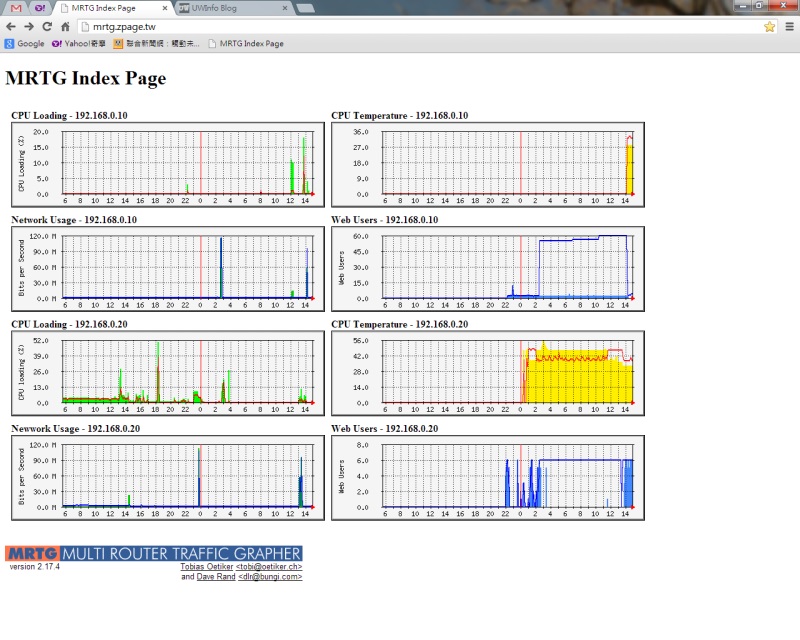
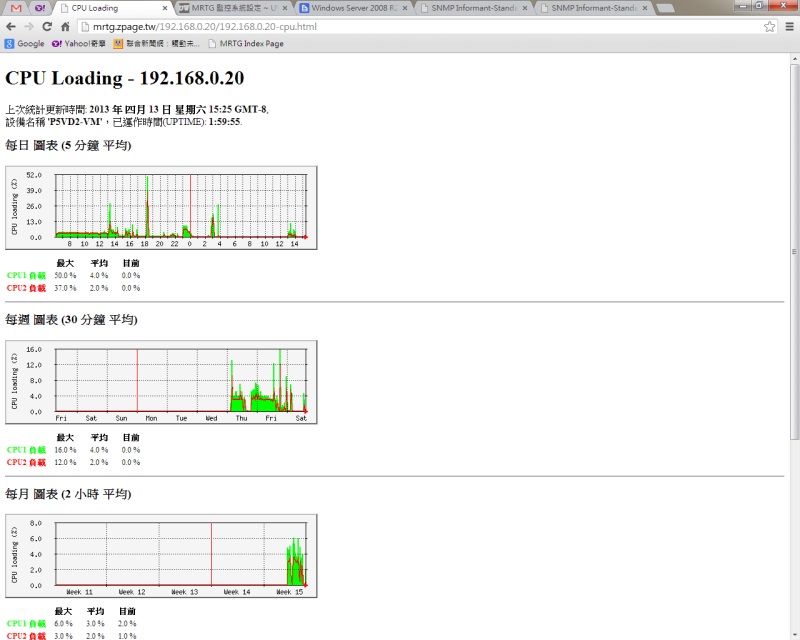
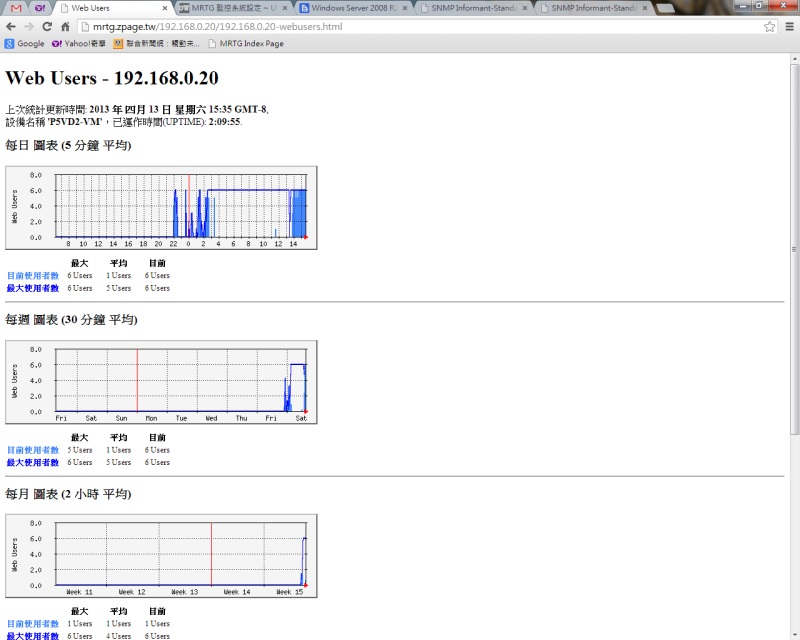
=-=-=-=-=-=-=-=-=-=-=-=-=-=-=-=-=-=-=-=-=-=-=-=-=-=-=-=-=-=-=-=-=-=
先安裝 windows server snmp 服務,啟動並進行設定
可參考:http://blog.faq-book.com/?p=1799
設定 public 的地方需輸入,會與 mrtg 的設定有關
=-=-=-=-=-=-=-=-=-=-=-=-=-=-=-=-=-=-=-=-=-=-=-=-=-=-=-=-=-=-=-=-=-=
安裝 ActivePerl,並下載解壓 mrtg 到任意目錄
官網:http://mrtg.cs.pu.edu.tw/download.en.html
這裏以 c:\mrtg 為例
=-=-=-=-=-=-=-=-=-=-=-=-=-=-=-=-=-=-=-=-=-=-=-=-=-=-=-=-=-=-=-=-=-=
設定 c:\mrtg\bin\127.0.0.1.cfg, 並執行 c:\mrtg\bin\perl mrtg 127.0.0.1.cfg 可跑一次
會產生 html&圖 到 WorkDir: 下,再設成 iis web 即可
c:\mrtg\bin\127.0.0.1.cfg 範例
#設為背景服務
RunAsDaemon: no
#統計間隔(預設5分鐘 Interval:5)
Interval:5
#網頁訊息中文顯示
Language: big5
#瀏覽器重新讀取間隔(預設Refresh:300秒)
Refresh:300
WorkDir: c:\inetpub\wwwroot\mrtg
EnableIPv6: no
########################################################
# 127.0.0.1 CPU Loading
########################################################
Target[127.0.0.1-cpu]: .1.3.6.1.2.1.25.3.3.1.2.1&.1.3.6.1.2.1.25.3.3.1.2.2:public@127.0.0.1
Title[127.0.0.1-cpu]: CPU Loading
PageTop[127.0.0.1-cpu]: </code><h1>CPU Loading - 127.0.0.1</h1>
Colours[127.0.0.1-cpu]: R#ff4f27,Y#FFFF00,,R#ff4f27,Y#FFFF00
MaxBytes[127.0.0.1-cpu]: 100
Options[127.0.0.1-cpu]: gauge, nopercent, growright
Directory[127.0.0.1-cpu]: 127.0.0.1
YLegend[127.0.0.1-cpu]: CPU loading (%)
ShortLegend[127.0.0.1-cpu]: %
Legend1[127.0.0.1-cpu]: CPU1 負載
Legend2[127.0.0.1-cpu]: CPU2 負載
LegendI[127.0.0.1-cpu]: CPU1 負載
LegendO[127.0.0.1-cpu]: CPU2 負載
[127.0.0.1-cpu] 為產生檔名
Directory[127.0.0.1-cpu]: 127.0.0.1 會建立 127.0.0.1 的目錄來放 html&圖
=-=-=-=-=-=-=-=-=-=-=-=-=-=-=-=-=-=-=-=-=-=-=-=-=-=-=-=-=-=-=-=-=-=
建立 bat 排程每五分跑一次即可
mrtg.bat
perl mrtg 192.168.0.10.cfg
perl mrtg 192.168.0.20.cfg
rem 幫你建立 index.html
perl indexmaker --output c:\inetpub\wwwroot\mrtg\index.html 192.168.0.10.cfg 192.168.0.20.cfg
=-=-=-=-=-=-=-=-=-=-=-=-=-=-=-=-=-=-=-=-=-=-=-=-=-=-=-=-=-=-=-=-=-=
較麻煩的是 Target 的設定,為 snmp 的節點值,跟效能監視器裏的項目有點像
查到的較有用的
CPU Loading
Target[127.0.0.1-cpu]: .1.3.6.1.2.1.25.3.3.1.2.1&.1.3.6.1.2.1.25.3.3.1.2.2:public@127.0.0.1
其中 .1.3.6.1.2.1.25.3.3.1.2 固定,.1 .2 隨不同機器的 cpu 數 .3 .4 都有可能
Current Connections
Target[192.168.0.10-webusers]: .1.3.6.1.4.1.311.1.7.3.1.13.0&.1.3.6.1.4.1.311.1.7.3.1.14.0:public@127.0.0.1
Network Usage
Target[192.168.0.10-network]: \Realtek\ PCIe\ GBE\ Family\ Controller:public@127.0.0.1
這裏都會跟網卡名綁,通常用執行
perl cfgmaker --global "WorkDir: c:\inetpub\wwwroot\mrtg" --ifref=descr --ifdesc=descr public@127.0.0.1 --output network.cfg
它會幫你跑一遍路的節點,再挑出來用即可
Cpu 溫度找不到內建通用的,要安裝第三方套件,開其它篇寫
查到最完整的第三方提供 snmp 統整節點,但要錢,免費版節點很少,也沒有溫度
http://www.snmp-informant.com/
http://www.snmp-informant.com/products/std/snmp-informant-std-tree.htm 免費版節點
=-=-=-=-=-=-=-=-=-=-=-=-=-=-=-=-=-=-=-=-=-=-=-=-=-=-=-=-=-=-=-=-=-=
結果圖
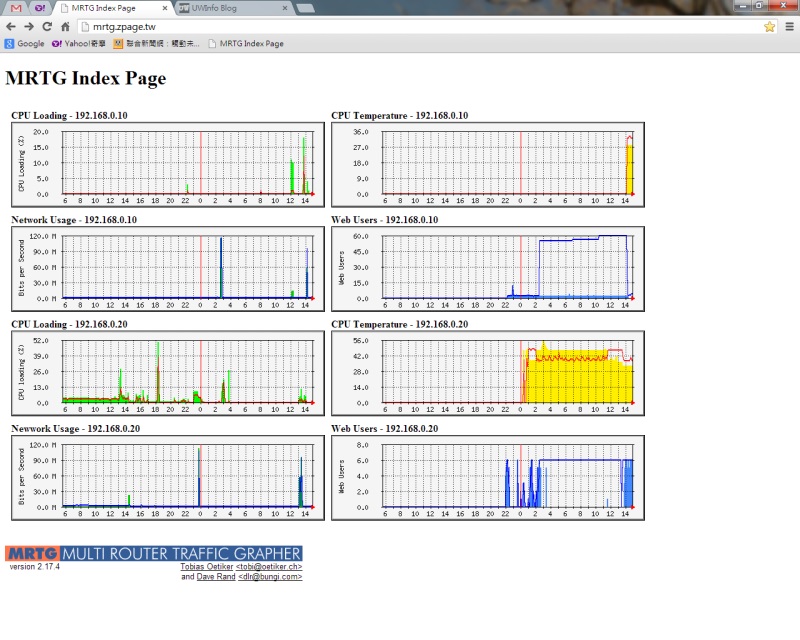
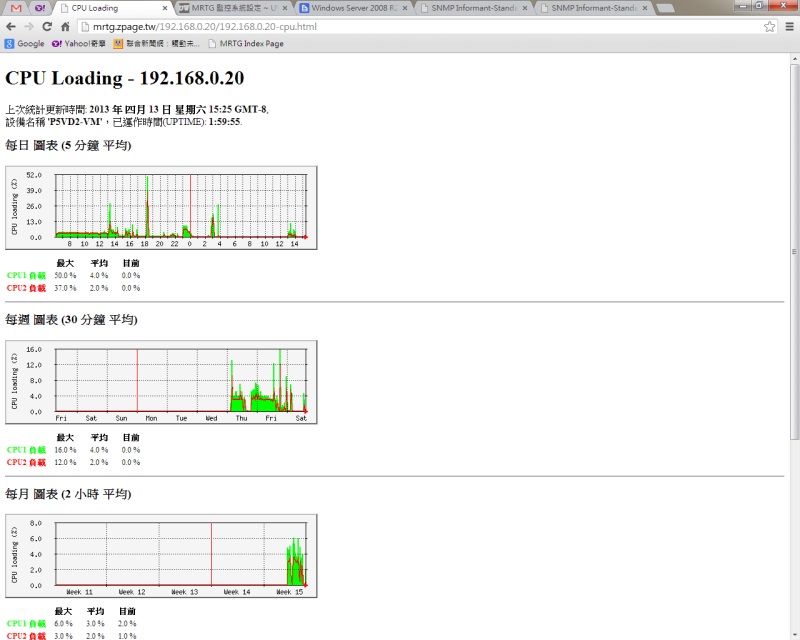
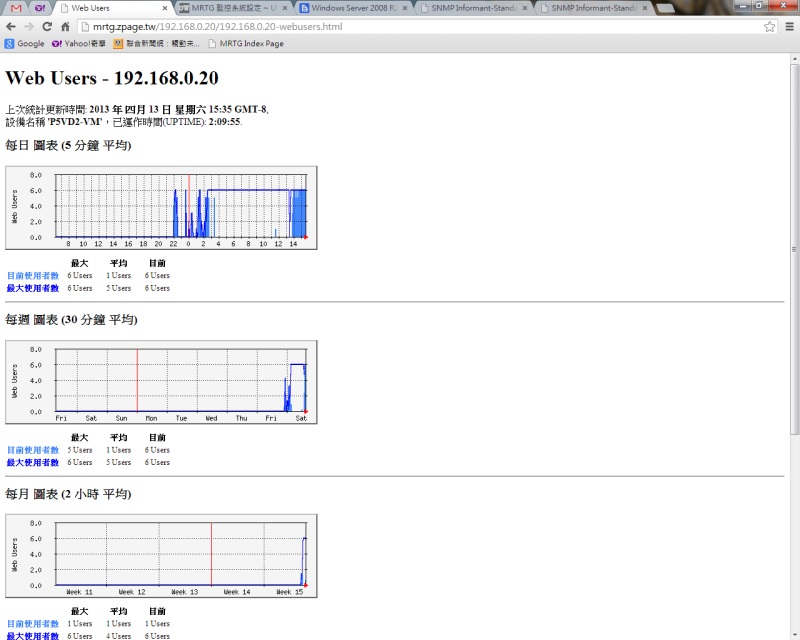
Jerry, 2013/4/13 下午 03:18:47
參考:Microsoft® SQL Server® 2008 Express安裝步驟指南
※Microsoft® SQL Server® 2008 Express with Tools此版本才有管理工具。
※MSXML 6 SP2 會造成 SQL Server 2008 安裝失敗
解:先移除掉 MSXML 6 SP2,安裝完 SQL Server 2008 後,再更新 HotFix 一次
http://byronhu.wordpress.com/2008/12/25/msxml-6-sp2-%E6%9C%83%E9%80%A0%E6%88%90-sql-server-2008-%E5%AE%89%E8%A3%9D%E5%A4%B1%E6%95%97/
※Microsoft® SQL Server® 2008 Express with Tools此版本才有管理工具。
必備元件
Microsoft .NET Framework 3.5 Service pack 1(不裝連安裝畫面都無法開啟)
http://www.microsoft.com/downloads/details.aspx?FamilyId=AB99342F-5D1A-413D-8319-81DA479AB0D7&displaylang=zh-tw
Windows Installer 4.5 Redistributable - 繁體中文(不安裝就無法安裝SQL Server 2008)
http://www.microsoft.com/downloads/details.aspx?displaylang=zh-tw&FamilyID=5a58b56f-60b6-4412-95b9-54d056d6f9f4
PowerShell 1.0(不裝在檢查元件步驟就無法通過)
926139:Windows PowerShell 1.0 英文語言安裝封裝適用於 Windows Server 2003 及 Windows XP
926140:Windows Server 2003 Service Pack 1 與 Windows XP Service Pack 2 的 Windows PowerShell 1.0 當地語系化安裝套件
926141:Windows 1.0 PowerShell 多語系使用者語言介面 (MUI) Pack 適用於 Windows Server 2003 或適用於 Windows XP
928439:適用於 Windows Vista 的 Windows PowerShell 1.0 安裝封裝
※MSXML 6 SP2 會造成 SQL Server 2008 安裝失敗
解:先移除掉 MSXML 6 SP2,安裝完 SQL Server 2008 後,再更新 HotFix 一次
http://byronhu.wordpress.com/2008/12/25/msxml-6-sp2-%E6%9C%83%E9%80%A0%E6%88%90-sql-server-2008-%E5%AE%89%E8%A3%9D%E5%A4%B1%E6%95%97/
Reiko, 2012/10/16 下午 01:00:50
- How to Use HTML5 File Drag & Drop
- How to Open Dropped Files Using HTML5 and JavaScript
- How to Asynchronously Upload Files Using HTML5 and Ajax
- How to Create File Upload Progress Bars in HTML5 and JavaScript
這幾篇文章提到使用拖拉方式將檔案放到網頁裡面
然後在本地端預覽,然後ajax上傳,上傳時還有 progress bar
一整套運作模式說明,並附上sample code,挺棒的
附檔sample code
-------------------------------------------
測試後補充:
1. 範例中的 dragover event 要改成 dragenter 比較正確
然後 dragover 最好是做成 return false (ev.stopPropagation())
2. Server端不能用Requst.Files收檔案,要直接處理 Request.InputStream另存成檔案
darren, 2012/10/7 上午 01:20:42
終於找到了,可以在登入 N 次錯誤後把某個 IP 擋掉。
在 Edit -> Settings 的下面。這個值應該要預設啟動才對。
不過看到到目前被擋的清單,到時要手動解開某 IP 時可能會有點麻煩。

在 Edit -> Settings 的下面。這個值應該要預設啟動才對。
不過看到到目前被擋的清單,到時要手動解開某 IP 時可能會有點麻煩。

Bike, 2012/8/21 上午 09:21:03
最近想說調整後台的master page裡面 javascript 以及 css, 想改為相對位置
卻意外發現 aspx 裡的 head 若有 runat=server
她會特別把 title, meta 以及 link 標籤都設為 server control
因此 link 的 href 可以調整為毛毛蟲開頭 ~/ 它會自動轉為正確的相對位置
結果是
不過 javacript 的 src 他就不鳥了...
可能要在 Page_PreRender 自己用 ResolveClientUrl("~/scripts/*.js")
然後再一個一個append上去
卻意外發現 aspx 裡的 head 若有 runat=server
她會特別把 title, meta 以及 link 標籤都設為 server control
因此 link 的 href 可以調整為毛毛蟲開頭 ~/ 它會自動轉為正確的相對位置
<head id="Head1" runat="server">
<meta http-equiv="Content-Type" content="text/html; charset=utf-8" />
<link href="~/Admin/AdminMenu.css" type="text/css" rel="stylesheet" />
結果是
<head id="Head1"><meta http-equiv="Content-Type" content="text/html; charset=utf-8" />
<link href="../AdminMenu.css" type="text/css" rel="stylesheet" />
不過 javacript 的 src 他就不鳥了...
可能要在 Page_PreRender 自己用 ResolveClientUrl("~/scripts/*.js")
然後再一個一個append上去
darren, 2012/8/17 下午 12:08:05

ASP.NET 在處理 HTTP POST 要求時最多只能接受 1,000 個參數,一般來說不會有人透過 POST 傳遞表單資料超過 1,000 個欄位 ( 以筆者的經驗來說,傳過最多的一次是 700 個欄位,當時是個問卷系統 ),如果傳數參數超過 1,000 筆的話,就會出現 Operation is not valid due to the current state of the object. (英文) 或 由於該物件目前的狀態,導致作業無效。 (中文) 例外狀況,細部的例外訊息會有 HttpException (0x80004005): The URL-encoded form data is not valid. (英文) 或 HttpException (0x80004005): URL 編碼型式資料無效。
參考:http://blog.miniasp.com/post/2012/01/01/Efficient-Denial-of-Service-Attacks-on-Web-Application-Platforms.aspx
解:
web.config加下面這個設定
<appSettings>
<add key="aspnet:MaxHttpCollectionKeys" value="5000" />
</appSettings>
Reiko, 2012/8/15 下午 06:39:13
使用 APPCMD
所在位置: cd %windir%\system32\inetsrv
匯出整個網站設定: appcmd list site "SiteName" /config /xml > D:\IISSetting\SiteName.xml
匯入整個網站設定: appcmd.exe add site /in < D:\IISSetting\SiteName.xml
在執行匯入的動作之前,要先檢查一下 .XML 裡面的 ID, 是否和現有的網站衝突,一般會有兩個地方。
有時在 XML 裡面會多一個 ftpServer 的區塊,要記得刪掉,另外 Application Pool 要記得,建立可以使用以下指令。
export
appcmd list apppool 116foto /config /xml >D:\IISSetting\app_116foto.xml
import
appcmd add apppool /name:116foto /in <D:\IISSetting\app_116foto.xml
所在位置: cd %windir%\system32\inetsrv
匯出整個網站設定: appcmd list site "SiteName" /config /xml > D:\IISSetting\SiteName.xml
匯入整個網站設定: appcmd.exe add site /in < D:\IISSetting\SiteName.xml
在執行匯入的動作之前,要先檢查一下 .XML 裡面的 ID, 是否和現有的網站衝突,一般會有兩個地方。
有時在 XML 裡面會多一個 ftpServer 的區塊,要記得刪掉,另外 Application Pool 要記得,建立可以使用以下指令。
export
appcmd list apppool 116foto /config /xml >D:\IISSetting\app_116foto.xml
import
appcmd add apppool /name:116foto /in <D:\IISSetting\app_116foto.xml
Bike, 2012/8/8 下午 11:32:33