搜尋 https 結果:
相關參考
https://vuejs.org/v2/guide/
1.
加入vue.js
2.
先"包裹"一層 要用到Vue的元素
個人覺得有點想原本習慣的<!--Content-->
但這次只要放入標籤(我是用Id)
像是範例為 vMain
然後宣告js 物件 我是取名也叫做 vMain 不知道會不會有撞名問題
所以我的el: 就是 #vMain
3.
再來加入變數
{{Creat_Date}} 兩個括號 桃紅色的
如果data 這個物件裡面有一個叫Creat_Date 的資料他就會被放進去
這樣第一個app 就完成了。
其中 Vue 裡面包含幾樣東西
el >> 標示 這個Vue 的標籤
data >> 裡面存放的資料變數
created >> 生命週期的
methods>>包含各種功能function
這次的列表頁需要用到以前用的 List Item 跟 Pager
對應到vue 會使用到
v-for for 迴圈
v-for" item in dt ">> dt 為data中的一個array陣列 (此範例中 為PD 中的 DT)
item 則是在這裡的區域變數
有些要顯示有些要隱藏
v-if
v-if" pager.currentPage > 1" pager 為data 中的一個物件 裡面有包含 currentPage 的變數
還有要傳ajax 回去要資料
所以要在 vue 中的 methods 建立 function
已這次的例子 getList就是目前的function 可以用到一些 data 裡面的資料
回傳成功之後資料也可以回寫在data上面
以及之前會在各種事件的觸發
@click 觸發點擊事件
在標籤上加上 @click 可以觸發 類似 onclick 的事件
但是是調用methods裡面function
日期格式
由於之前的套件PD 回傳的日期資料會是 yyyy-MM-ddTHH:mm:ss 這樣的格式
所以使用了 map 將 dt 裡面的日期 轉換成為我要的格式
v.dt.map(function (obj) {
var rObj = obj;
rObj["Create_Date"] = $.datepicker.formatDate('yy-mm-dd', new Date(obj["Create_Date"]));
return rObj;
});



https://vuejs.org/v2/guide/
1.
加入vue.js
2.
先"包裹"一層 要用到Vue的元素
個人覺得有點想原本習慣的<!--Content-->
但這次只要放入標籤(我是用Id)
像是範例為 vMain
然後宣告js 物件 我是取名也叫做 vMain 不知道會不會有撞名問題
所以我的el: 就是 #vMain
3.
再來加入變數
{{Creat_Date}} 兩個括號 桃紅色的
如果data 這個物件裡面有一個叫Creat_Date 的資料他就會被放進去
這樣第一個app 就完成了。
其中 Vue 裡面包含幾樣東西
el >> 標示 這個Vue 的標籤
data >> 裡面存放的資料變數
created >> 生命週期的
methods>>包含各種功能function
這次的列表頁需要用到以前用的 List Item 跟 Pager
對應到vue 會使用到
v-for for 迴圈
v-for" item in dt ">> dt 為data中的一個array陣列 (此範例中 為PD 中的 DT)
item 則是在這裡的區域變數
有些要顯示有些要隱藏
v-if
v-if" pager.currentPage > 1" pager 為data 中的一個物件 裡面有包含 currentPage 的變數
還有要傳ajax 回去要資料
所以要在 vue 中的 methods 建立 function
已這次的例子 getList就是目前的function 可以用到一些 data 裡面的資料
回傳成功之後資料也可以回寫在data上面
以及之前會在各種事件的觸發
@click 觸發點擊事件
在標籤上加上 @click 可以觸發 類似 onclick 的事件
但是是調用methods裡面function
日期格式
由於之前的套件PD 回傳的日期資料會是 yyyy-MM-ddTHH:mm:ss 這樣的格式
所以使用了 map 將 dt 裡面的日期 轉換成為我要的格式
v.dt.map(function (obj) {
var rObj = obj;
rObj["Create_Date"] = $.datepicker.formatDate('yy-mm-dd', new Date(obj["Create_Date"]));
return rObj;
});



sean, 2019/5/8 下午 01:08:34
過去都是使用 jquery lazy load js 來實作延遲載圖,
其運作原理是偵測scroll事件以及img物件的相對位置來決定要不要load圖片
現在有更簡單的方式,就是用 IntersectionObserver API 這個 Web標準
來偵測 img 物件是不是進入可視 webview 範圍
https://developers.google.com/web/updates/2016/04/intersectionobserver
網頁裡面只要用 <img data-src='圖片網址' class='lazy' /> 就可以啦
IntersectionObserver API
目前 Can I Use 網站顯示大部分 browser 都支援,iOS safari 要 12.2 版才支援
應該可以放心使用
其運作原理是偵測scroll事件以及img物件的相對位置來決定要不要load圖片
現在有更簡單的方式,就是用 IntersectionObserver API 這個 Web標準
來偵測 img 物件是不是進入可視 webview 範圍
https://developers.google.com/web/updates/2016/04/intersectionobserver
document.addEventListener("DOMContentLoaded", function() {
var lazyImages = [].slice.call(document.querySelectorAll("img.lazy"));;
if ("IntersectionObserver" in window && "IntersectionObserverEntry" in window && "intersectionRatio" in window.IntersectionObserverEntry.prototype) {
let lazyImageObserver = new IntersectionObserver(function(entries, observer) {
entries.forEach(function(entry) {
if (entry.isIntersecting) {
let lazyImage = entry.target;
lazyImage.src = lazyImage.dataset.src;
lazyImage.srcset = lazyImage.dataset.srcset;
lazyImage.classList.remove("lazy");
lazyImageObserver.unobserve(lazyImage);
}
});
});
lazyImages.forEach(function(lazyImage) {
lazyImageObserver.observe(lazyImage);
});
}
//這裡可以加上else處理萬一瀏覽器不支援的狀況
});網頁裡面只要用 <img data-src='圖片網址' class='lazy' /> 就可以啦
IntersectionObserver API
目前 Can I Use 網站顯示大部分 browser 都支援,iOS safari 要 12.2 版才支援
應該可以放心使用
darren, 2019/4/3 下午 07:48:07
A下拉霸
<div class="col-md-6">
<label for="contact:fromlan">Source Language <span class="red">*</span></label>
<div class="bfh-selectbox" data-name="From_Language_Id" id="FromLanItemParent">
<!--FromLanItem S-->
<div data-value="{Id}"><img src="assets/images/_smarty/flags/{Image}" alt="{Abbreviation}"> {LanguageName}</div>
<!--FromLanItem E-->
</div>
</div>
自動生成的下拉霸
1 name 要用 data-name=""來設定
2 完全沒有選擇的時候可能會回傳空值
套件來源
http://bootstrapformhelpers.com/select/
B電話號碼
<label for="contact_department">Your Phone Number </label>
<div>
<input id="phone" name="phone" type="tel">
</div>
<div style="display:none">
<input id="PhoneCountry" name="PhoneCountry" type="">
</div>
<script src="/assets/build/js/intlTelInput.js"></script>
<script>
var input = document.querySelector("#phone");
var iti1 = window.intlTelInput(input, {
// allowDropdown: false,
// autoHideDialCode: false,
// autoPlaceholder: "off",
// dropdownContainer: document.body,
// excludeCountries: ["us"],
// formatOnDisplay: false,
// geoIpLookup: function(callback) {
// $.get("http://ipinfo.io", function() {}, "jsonp").always(function(resp) {
// var countryCode = (resp && resp.country) ? resp.country : "";
// callback(countryCode);
// });
// },
// hiddenInput: "full_number",
// initialCountry: "auto",
// localizedCountries: { 'de': 'Deutschland' },
// nationalMode: false,
// onlyCountries: ['us', 'gb', 'ch', 'ca', 'do'],
placeholderNumberType: "MOBILE",
// preferredCountries: ['cn', 'jp'],
separateDialCode: true,
utilsScript: "/assets/build/js/utils.js",
});
input.addEventListener("countrychange", function () {
$('#PhoneCountry').val(JSON.stringify(iti1.getSelectedCountryData()))
// do something with iti.getSelectedCountryData()
});
</script>
需要用另一個欄位來記錄電話號碼的國家資料
套件的來源
https://github.com/jackocnr/intl-tel-input
<div class="col-md-6">
<label for="contact:fromlan">Source Language <span class="red">*</span></label>
<div class="bfh-selectbox" data-name="From_Language_Id" id="FromLanItemParent">
<!--FromLanItem S-->
<div data-value="{Id}"><img src="assets/images/_smarty/flags/{Image}" alt="{Abbreviation}"> {LanguageName}</div>
<!--FromLanItem E-->
</div>
</div>
自動生成的下拉霸
1 name 要用 data-name=""來設定
2 完全沒有選擇的時候可能會回傳空值
套件來源
http://bootstrapformhelpers.com/select/
B電話號碼
<label for="contact_department">Your Phone Number </label>
<div>
<input id="phone" name="phone" type="tel">
</div>
<div style="display:none">
<input id="PhoneCountry" name="PhoneCountry" type="">
</div>
<script src="/assets/build/js/intlTelInput.js"></script>
<script>
var input = document.querySelector("#phone");
var iti1 = window.intlTelInput(input, {
// allowDropdown: false,
// autoHideDialCode: false,
// autoPlaceholder: "off",
// dropdownContainer: document.body,
// excludeCountries: ["us"],
// formatOnDisplay: false,
// geoIpLookup: function(callback) {
// $.get("http://ipinfo.io", function() {}, "jsonp").always(function(resp) {
// var countryCode = (resp && resp.country) ? resp.country : "";
// callback(countryCode);
// });
// },
// hiddenInput: "full_number",
// initialCountry: "auto",
// localizedCountries: { 'de': 'Deutschland' },
// nationalMode: false,
// onlyCountries: ['us', 'gb', 'ch', 'ca', 'do'],
placeholderNumberType: "MOBILE",
// preferredCountries: ['cn', 'jp'],
separateDialCode: true,
utilsScript: "/assets/build/js/utils.js",
});
input.addEventListener("countrychange", function () {
$('#PhoneCountry').val(JSON.stringify(iti1.getSelectedCountryData()))
// do something with iti.getSelectedCountryData()
});
</script>
需要用另一個欄位來記錄電話號碼的國家資料
套件的來源
https://github.com/jackocnr/intl-tel-input
sean, 2019/3/6 上午 10:41:03
作業系統版本:Platform

參考網址:
https://docs.microsoft.com/en-us/previous-versions/windows/internet-explorer/ie-developer/compatibility/ms537503(v=vs.85)

參考網址:
https://docs.microsoft.com/en-us/previous-versions/windows/internet-explorer/ie-developer/compatibility/ms537503(v=vs.85)
Reiko, 2018/10/4 上午 09:40:34
使用Android手機透過facebook開啟網頁
發現圖片無法出現的問題 如下圖:
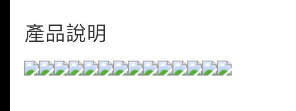
使用IOS手機開啟卻是正常的
可能是因為開啟的網站為SSL加密的關係
圖片連結若為http的話會被Facebook擋掉
將圖片連結改為https後就正常了
發現圖片無法出現的問題 如下圖:
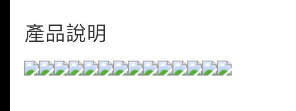
使用IOS手機開啟卻是正常的
可能是因為開啟的網站為SSL加密的關係
圖片連結若為http的話會被Facebook擋掉
將圖片連結改為https後就正常了
choco, 2018/7/18 下午 01:25:26
目標收集 SEO 的 10 個最重要的原則. 10 個就好....
1. 每一頁都要有 title, description. 但不可以有 keyword.
2. 使用 URL Rewrite.
3. 產品說明: https://developers.google.com/search/docs/data-types/product
4. 圖片加上 title 和 alt
5. Description 中, 重點關鍵字要出現兩次.
6. 使用 canonical 集合積分統計統果.
1. 每一頁都要有 title, description. 但不可以有 keyword.
2. 使用 URL Rewrite.
3. 產品說明: https://developers.google.com/search/docs/data-types/product
4. 圖片加上 title 和 alt
5. Description 中, 重點關鍵字要出現兩次.
6. 使用 canonical 集合積分統計統果.
Bike, 2018/5/11 下午 12:06:17
Random rand = new Random(Guid.NewGuid().GetHashCode());
List<int> listLinq = new List<int>(Enumerable.Range(0, dt.Rows.Count - 1));
listLinq = listLinq.OrderBy(num => rand.Next()).ToList<int>();
參考:
https://dotblogs.com.tw/flweblab/2017/11/21/104209
Bike, 2018/4/16 下午 05:19:37
https://stackoverflow.com/questions/628565/display-lines-number-in-stack-trace-for-net-assembly-in-release-mode/628590#628590
1. Go into the Properties window for the project where you want to see stack trace line numbers.
2. Click on the Build "vertical tab".
3. Select "Release" configuration.Check the DEBUG constant parameter.
4. Uncheck the "Optimize code" parameter to avoid the occasional trace issue with inlined code (this step is not essential).
5. Press the Advanced... button and choose Output -> Debug Info -> pdb-only.
6. Deploy the generated .pdb file with the assembly.
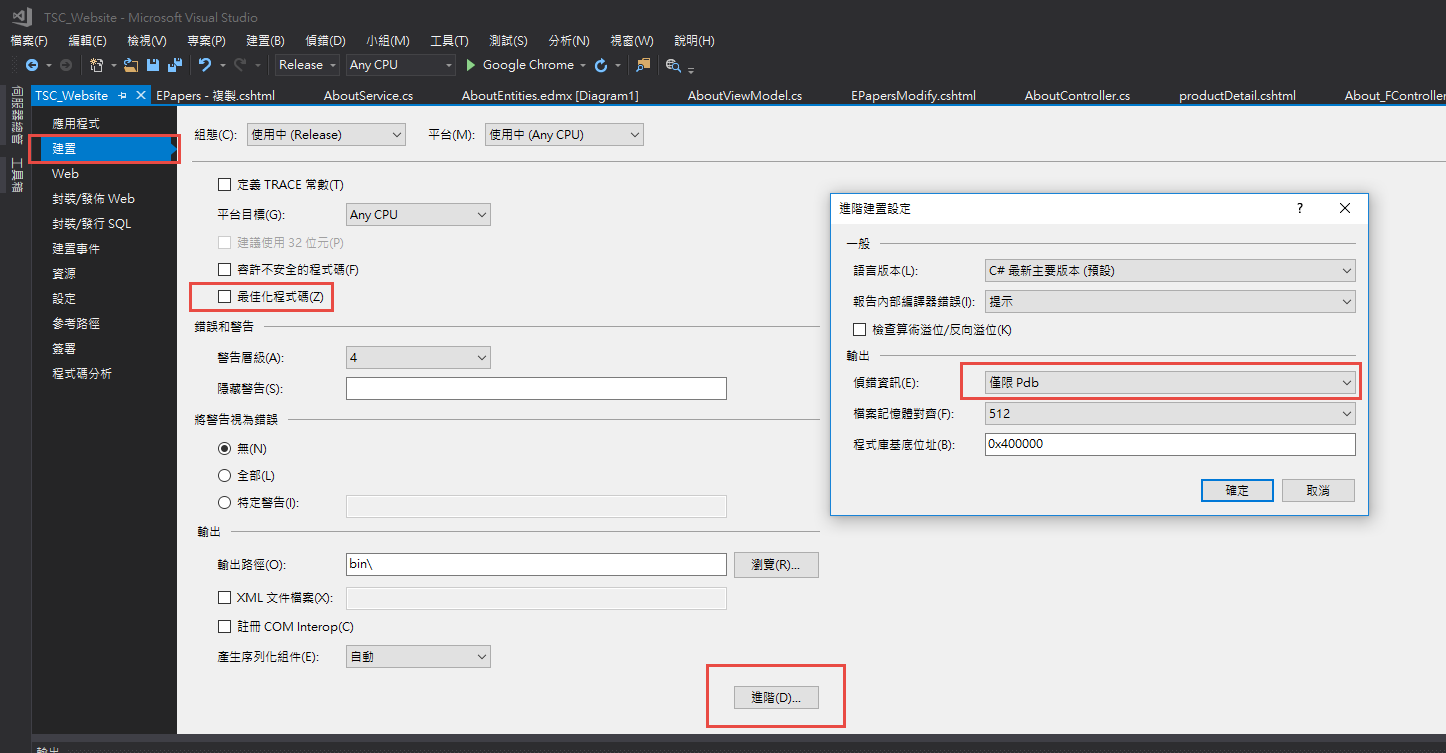
1. Go into the Properties window for the project where you want to see stack trace line numbers.
2. Click on the Build "vertical tab".
3. Select "Release" configuration.
4. Uncheck the "Optimize code" parameter to avoid the occasional trace issue with inlined code (this step is not essential).
5. Press the Advanced... button and choose Output -> Debug Info -> pdb-only.
6. Deploy the generated .pdb file with the assembly.
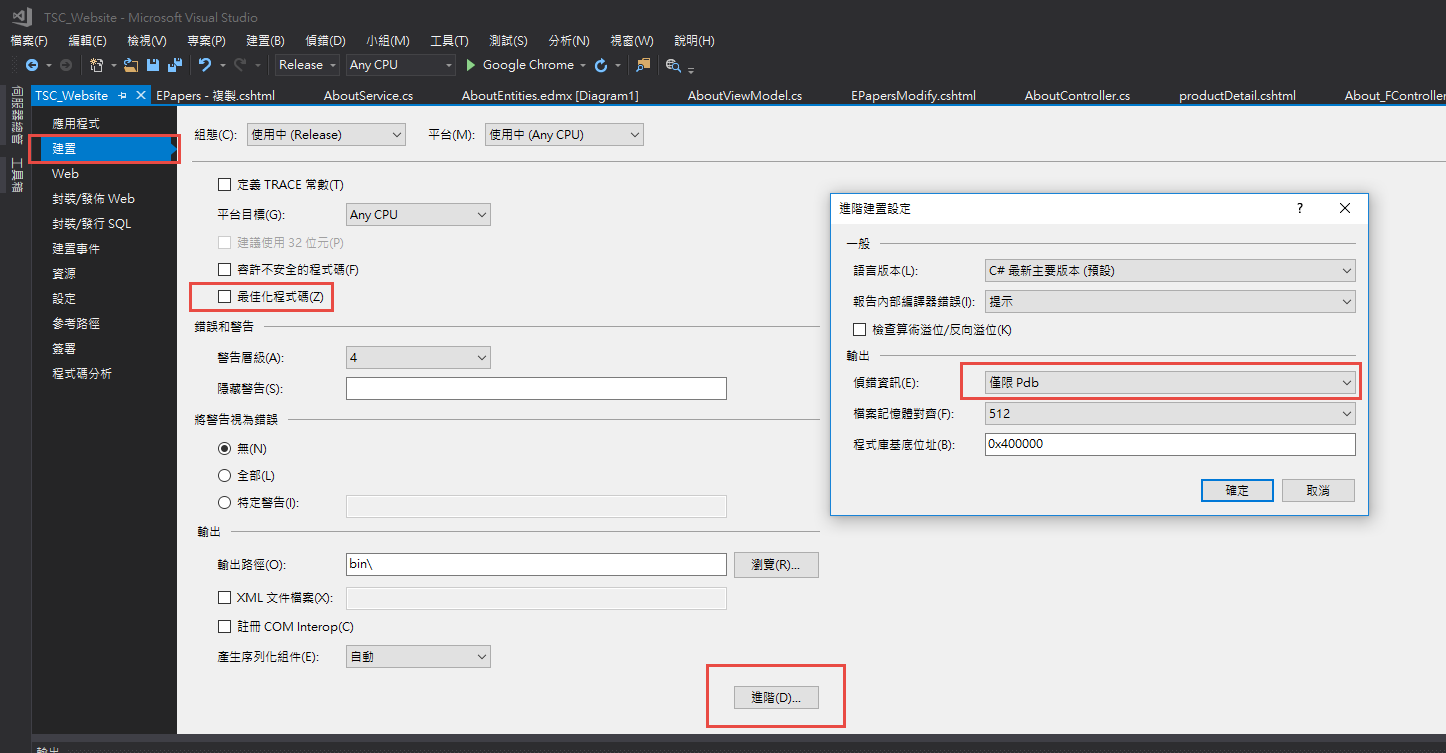
Bike, 2018/4/9 上午 09:40:12
以前年輕不懂事, 寫了一些很遜的程式碼, 例如:
舊的程式碼:
新的程式碼:
可以參考:
https://dotblogs.com.tw/yc421206/archive/2012/01/03/64154.aspx
舊的程式碼:
public static DataTable DTFromSQL(string Sql, string DBC = null, Int32 timeout = 0)
{
SqlDataAdapter DA = new SqlDataAdapter(Sql, GetDBC(DBC));
DataTable DT = new DataTable();
try
{
DA = new SqlDataAdapter(Sql, DBC);
if (timeout > 0)
{
DA.SelectCommand.CommandTimeout = timeout;
}
DA.Fill(DT);
}
catch (Exception ex)
{
throw new Exception(ex.ToString());
}
finally
{
DA.Dispose();
}
return DT;
}
新的程式碼:
public static DataTable DTFromSQL(string Sql, string DBC = null, Int32 timeout = 30)
{
using (var DA = new SqlDataAdapter(Sql, GetDBC(DBC)))
{
//不可為 null
DataTable DT = new DataTable();
DA.SelectCommand.CommandTimeout = timeout;
DA.Fill(DT);
return DT;
}
}
可以參考:
https://dotblogs.com.tw/yc421206/archive/2012/01/03/64154.aspx
Bike, 2018/4/4 上午 07:56:39
https://www.techrepublic.com/article/working-with-the-aspnet-globalasax-file/
Application_BeginRequest
Application_AuthenticateRequest
Application_AuthorizeRequest
Application_ResolveRequestCache
Application_AcquireRequestState
Application_PreRequestHandlerExecute
Application_PreSendRequestHeaders
Application_PreSendRequestContent
<<code is executed>>
Application_PostRequestHandlerExecute
Application_ReleaseRequestState
Application_UpdateRequestCache
Application_EndRequest
Application_BeginRequest
Application_AuthenticateRequest
Application_AuthorizeRequest
Application_ResolveRequestCache
Application_AcquireRequestState
Application_PreRequestHandlerExecute
Application_PreSendRequestHeaders
Application_PreSendRequestContent
<<code is executed>>
Application_PostRequestHandlerExecute
Application_ReleaseRequestState
Application_UpdateRequestCache
Application_EndRequest
Bike, 2018/3/27 下午 07:00:56