搜尋 HTML 結果:
1. div 的 Z-Index 必需為 -1
2. div 的 position 必需為 absolute, 使用 top 和 left 來調整位置
3. div 必需接在 Select 之後
4. Select 的 onchange 必需為 Common.changeCoverDiv($(this));
5. Select 必需為透明:
opacity: 0;
-moz-opacity: 0;
-ms-filter: progid:DXImageTransform.Microsoft.Alpha(Opacity=0);
filter: alpha(opacity=0);
-khtml-opacity: 0;
6. Select 和 Div 不可以被 <P> 包圍
2. div 的 position 必需為 absolute, 使用 top 和 left 來調整位置
3. div 必需接在 Select 之後
4. Select 的 onchange 必需為 Common.changeCoverDiv($(this));
5. Select 必需為透明:
opacity: 0;
-moz-opacity: 0;
-ms-filter: progid:DXImageTransform.Microsoft.Alpha(Opacity=0);
filter: alpha(opacity=0);
-khtml-opacity: 0;
6. Select 和 Div 不可以被 <P> 包圍
Bike, 2013/12/28 上午 10:20:21
在 CartOp.js 中, $('body, html').animate 的 Complete function 跑了兩次。
查了一下,發現 $('body, html') 會找到兩個物件,所以會跑兩次 complete function。
所以把所有的 $('body, html') 都改成 $('html body')
查了一下,發現 $('body, html') 會找到兩個物件,所以會跑兩次 complete function。
所以把所有的 $('body, html') 都改成 $('html body')
Bike, 2013/12/9 下午 09:34:14
在 firefox 抓不到 window.event,所以要用以下的 function 來處理 keyCode:
<!DOCTYPE html PUBLIC "-//W3C//DTD XHTML 1.0 Transitional//EN" "http://www.w3.org/TR/xhtml1/DTD/xhtml1-transitional.dtd">
<html xmlns="http://www.w3.org/1999/xhtml">
<head>
<title> new document </title>
<meta content="text/html;charset=utf-8" http-equiv="Content-Type"/>
<meta name="generator" content="editplus" />
<meta name="author" content="" />
<meta name="keywords" content="" />
<meta name="description" content="" />
<script language="javascript">
function myKeyPress(evt){
evt = (evt) ? evt : ((window.event) ? window.event : "") //兼容IE和Firefox获得keyBoardEvent对象
var key = evt.keyCode?evt.keyCode:evt.which; //兼容IE和Firefox获得keyBoardEvent对象的键值
if(evt.ctrlKey && (key == 13 || key == 10)){
alert("send");//同时按下了Ctrl和回车键
}
}
</script>
</head>
<body onkeypress="myKeyPress(event)">
</body>
</html>
參考: http://www.felix021.com/blog/read.php?1171
<!DOCTYPE html PUBLIC "-//W3C//DTD XHTML 1.0 Transitional//EN" "http://www.w3.org/TR/xhtml1/DTD/xhtml1-transitional.dtd">
<html xmlns="http://www.w3.org/1999/xhtml">
<head>
<title> new document </title>
<meta content="text/html;charset=utf-8" http-equiv="Content-Type"/>
<meta name="generator" content="editplus" />
<meta name="author" content="" />
<meta name="keywords" content="" />
<meta name="description" content="" />
<script language="javascript">
function myKeyPress(evt){
evt = (evt) ? evt : ((window.event) ? window.event : "") //兼容IE和Firefox获得keyBoardEvent对象
var key = evt.keyCode?evt.keyCode:evt.which; //兼容IE和Firefox获得keyBoardEvent对象的键值
if(evt.ctrlKey && (key == 13 || key == 10)){
alert("send");//同时按下了Ctrl和回车键
}
}
</script>
</head>
<body onkeypress="myKeyPress(event)">
</body>
</html>
參考: http://www.felix021.com/blog/read.php?1171
Bike, 2013/12/6 下午 02:13:09
IE一直到 IE10 才比較支援一般正常瀏覽器的功能
IE9 以下常常要做一些特別的處理 稍微整理一下
1. input, textarea 的 "placeholder" 屬性,IE10 以上才支援,建議偵測 IE9 以下版本時,特別跑 js 用 onfocus, onblur 來處理
2. <input type=file /> 不能用 js 去 click,必須要user真的去點他, js 才抓得到檔案,不然傳到server也是空的
3. IE9 的 js console.log 必須在 "偵錯模式" 下才能使用,所以js程式完成後,要記得把 console.log 清掉或是註解掉
不然一般 IE9 的 User 會跳出 js 的錯誤,然後 js 就停了。(這個問題必須在純IE9的瀏覽器才能發現,IE10模擬IE9也發 現不到)
4. Firefox 問題: 當我們要算div的寬高時,他本身必須 display:block 才能算的出來,不然會是 0,
但是 Firefox 連隱藏iframe 裡的 html > div 都會回傳 0,必須把 iframe 設為 display:block;visibility:hidden
才能算出裡面div的寬高
IE9 以下常常要做一些特別的處理 稍微整理一下
1. input, textarea 的 "placeholder" 屬性,IE10 以上才支援,建議偵測 IE9 以下版本時,特別跑 js 用 onfocus, onblur 來處理
function setPlaceholder(e) {
var placeholder = $(this).attr('placeholder');
if ($(this).val().length == 0) {
$(this).css("color", "#b2b2b2").val(placeholder);
}
$(this).focus(function (e) {
if ($(this).val() == placeholder) { $(this).css("color", "#666").val(""); }
});
$(this).blur(function (e) {
if ($(this).val().length == 0) { $(this).css("color", "#b2b2b2").val(placeholder); }
});
}
if (Is_LTE_IE9) {
$('input[placeholder]').each(setPlaceholder);
$('textarea[placeholder]').each(setPlaceholder);
}
2. <input type=file /> 不能用 js 去 click,必須要user真的去點他, js 才抓得到檔案,不然傳到server也是空的
3. IE9 的 js console.log 必須在 "偵錯模式" 下才能使用,所以js程式完成後,要記得把 console.log 清掉或是註解掉
不然一般 IE9 的 User 會跳出 js 的錯誤,然後 js 就停了。(這個問題必須在純IE9的瀏覽器才能發現,IE10模擬IE9也發 現不到)
4. Firefox 問題: 當我們要算div的寬高時,他本身必須 display:block 才能算的出來,不然會是 0,
但是 Firefox 連隱藏iframe 裡的 html > div 都會回傳 0,必須把 iframe 設為 display:block;visibility:hidden
才能算出裡面div的寬高
darren, 2013/11/15 上午 10:13:29
查了監控 snmp 的套件,還是 mrtg 最簡單,做個紀錄一下
=-=-=-=-=-=-=-=-=-=-=-=-=-=-=-=-=-=-=-=-=-=-=-=-=-=-=-=-=-=-=-=-=-=
先安裝 windows server snmp 服務,啟動並進行設定
可參考:http://blog.faq-book.com/?p=1799
設定 public 的地方需輸入,會與 mrtg 的設定有關
=-=-=-=-=-=-=-=-=-=-=-=-=-=-=-=-=-=-=-=-=-=-=-=-=-=-=-=-=-=-=-=-=-=
安裝 ActivePerl,並下載解壓 mrtg 到任意目錄
官網:http://mrtg.cs.pu.edu.tw/download.en.html
這裏以 c:\mrtg 為例
=-=-=-=-=-=-=-=-=-=-=-=-=-=-=-=-=-=-=-=-=-=-=-=-=-=-=-=-=-=-=-=-=-=
設定 c:\mrtg\bin\127.0.0.1.cfg, 並執行 c:\mrtg\bin\perl mrtg 127.0.0.1.cfg 可跑一次
會產生 html&圖 到 WorkDir: 下,再設成 iis web 即可
c:\mrtg\bin\127.0.0.1.cfg 範例
RunAsDaemon: no
#統計間隔(預設5分鐘 Interval:5)
Interval:5
#網頁訊息中文顯示
Language: big5
#瀏覽器重新讀取間隔(預設Refresh:300秒)
Refresh:300
WorkDir: c:\inetpub\wwwroot\mrtg
EnableIPv6: no
########################################################
# 127.0.0.1 CPU Loading
########################################################
Target[127.0.0.1-cpu]: .1.3.6.1.2.1.25.3.3.1.2.1&.1.3.6.1.2.1.25.3.3.1.2.2:public@127.0.0.1
Title[127.0.0.1-cpu]: CPU Loading
PageTop[127.0.0.1-cpu]: </code><h1>CPU Loading - 127.0.0.1</h1>
Colours[127.0.0.1-cpu]: R#ff4f27,Y#FFFF00,,R#ff4f27,Y#FFFF00
MaxBytes[127.0.0.1-cpu]: 100
Options[127.0.0.1-cpu]: gauge, nopercent, growright
Directory[127.0.0.1-cpu]: 127.0.0.1
YLegend[127.0.0.1-cpu]: CPU loading (%)
ShortLegend[127.0.0.1-cpu]: %
Legend1[127.0.0.1-cpu]: CPU1 負載
Legend2[127.0.0.1-cpu]: CPU2 負載
LegendI[127.0.0.1-cpu]: CPU1 負載
LegendO[127.0.0.1-cpu]: CPU2 負載
[127.0.0.1-cpu] 為產生檔名
Directory[127.0.0.1-cpu]: 127.0.0.1 會建立 127.0.0.1 的目錄來放 html&圖
=-=-=-=-=-=-=-=-=-=-=-=-=-=-=-=-=-=-=-=-=-=-=-=-=-=-=-=-=-=-=-=-=-=
建立 bat 排程每五分跑一次即可
mrtg.bat
=-=-=-=-=-=-=-=-=-=-=-=-=-=-=-=-=-=-=-=-=-=-=-=-=-=-=-=-=-=-=-=-=-=
較麻煩的是 Target 的設定,為 snmp 的節點值,跟效能監視器裏的項目有點像
查到的較有用的
CPU Loading
Target[127.0.0.1-cpu]: .1.3.6.1.2.1.25.3.3.1.2.1&.1.3.6.1.2.1.25.3.3.1.2.2:public@127.0.0.1
其中 .1.3.6.1.2.1.25.3.3.1.2 固定,.1 .2 隨不同機器的 cpu 數 .3 .4 都有可能
Current Connections
Target[192.168.0.10-webusers]: .1.3.6.1.4.1.311.1.7.3.1.13.0&.1.3.6.1.4.1.311.1.7.3.1.14.0:public@127.0.0.1
Network Usage
Target[192.168.0.10-network]: \Realtek\ PCIe\ GBE\ Family\ Controller:public@127.0.0.1
這裏都會跟網卡名綁,通常用執行
perl cfgmaker --global "WorkDir: c:\inetpub\wwwroot\mrtg" --ifref=descr --ifdesc=descr public@127.0.0.1 --output network.cfg
它會幫你跑一遍路的節點,再挑出來用即可
Cpu 溫度找不到內建通用的,要安裝第三方套件,開其它篇寫
查到最完整的第三方提供 snmp 統整節點,但要錢,免費版節點很少,也沒有溫度
http://www.snmp-informant.com/
http://www.snmp-informant.com/products/std/snmp-informant-std-tree.htm 免費版節點
=-=-=-=-=-=-=-=-=-=-=-=-=-=-=-=-=-=-=-=-=-=-=-=-=-=-=-=-=-=-=-=-=-=
結果圖
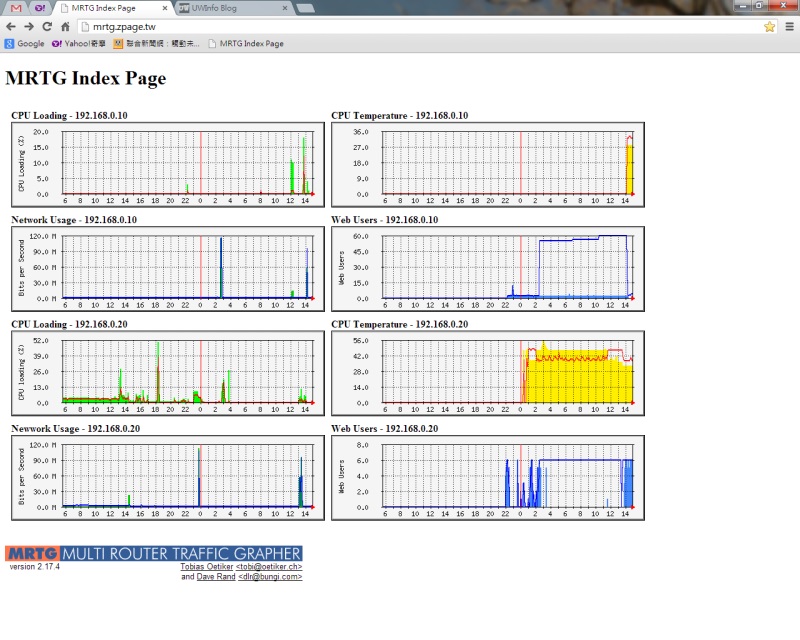
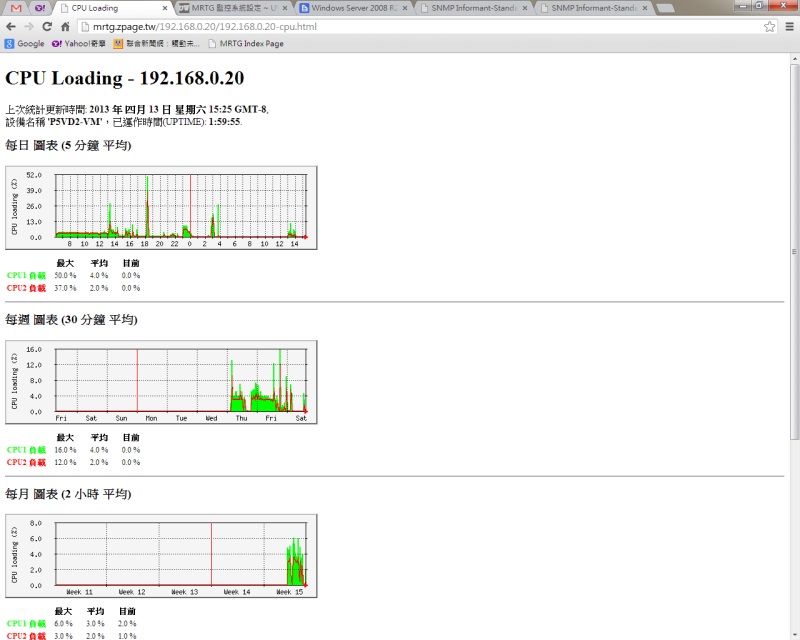
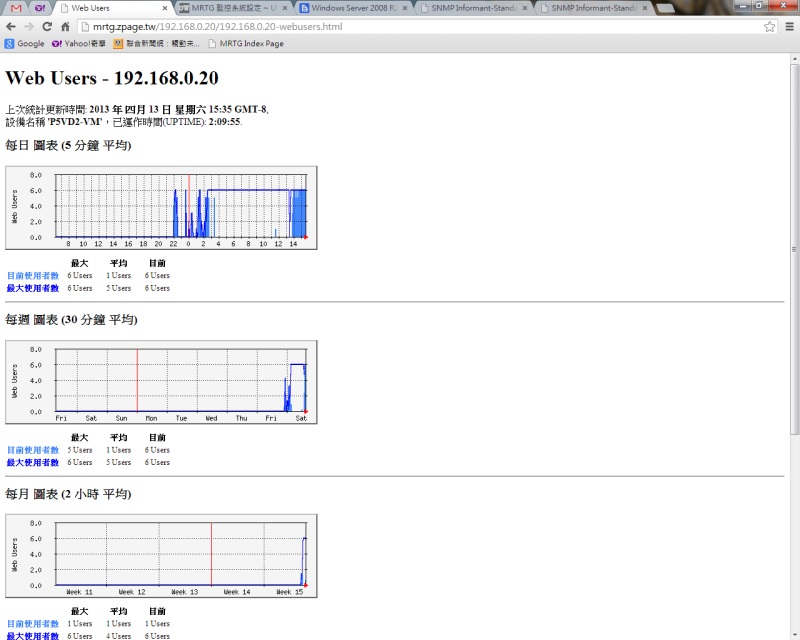
=-=-=-=-=-=-=-=-=-=-=-=-=-=-=-=-=-=-=-=-=-=-=-=-=-=-=-=-=-=-=-=-=-=
先安裝 windows server snmp 服務,啟動並進行設定
可參考:http://blog.faq-book.com/?p=1799
設定 public 的地方需輸入,會與 mrtg 的設定有關
=-=-=-=-=-=-=-=-=-=-=-=-=-=-=-=-=-=-=-=-=-=-=-=-=-=-=-=-=-=-=-=-=-=
安裝 ActivePerl,並下載解壓 mrtg 到任意目錄
官網:http://mrtg.cs.pu.edu.tw/download.en.html
這裏以 c:\mrtg 為例
=-=-=-=-=-=-=-=-=-=-=-=-=-=-=-=-=-=-=-=-=-=-=-=-=-=-=-=-=-=-=-=-=-=
設定 c:\mrtg\bin\127.0.0.1.cfg, 並執行 c:\mrtg\bin\perl mrtg 127.0.0.1.cfg 可跑一次
會產生 html&圖 到 WorkDir: 下,再設成 iis web 即可
c:\mrtg\bin\127.0.0.1.cfg 範例
#設為背景服務
RunAsDaemon: no
#統計間隔(預設5分鐘 Interval:5)
Interval:5
#網頁訊息中文顯示
Language: big5
#瀏覽器重新讀取間隔(預設Refresh:300秒)
Refresh:300
WorkDir: c:\inetpub\wwwroot\mrtg
EnableIPv6: no
########################################################
# 127.0.0.1 CPU Loading
########################################################
Target[127.0.0.1-cpu]: .1.3.6.1.2.1.25.3.3.1.2.1&.1.3.6.1.2.1.25.3.3.1.2.2:public@127.0.0.1
Title[127.0.0.1-cpu]: CPU Loading
PageTop[127.0.0.1-cpu]: </code><h1>CPU Loading - 127.0.0.1</h1>
Colours[127.0.0.1-cpu]: R#ff4f27,Y#FFFF00,,R#ff4f27,Y#FFFF00
MaxBytes[127.0.0.1-cpu]: 100
Options[127.0.0.1-cpu]: gauge, nopercent, growright
Directory[127.0.0.1-cpu]: 127.0.0.1
YLegend[127.0.0.1-cpu]: CPU loading (%)
ShortLegend[127.0.0.1-cpu]: %
Legend1[127.0.0.1-cpu]: CPU1 負載
Legend2[127.0.0.1-cpu]: CPU2 負載
LegendI[127.0.0.1-cpu]: CPU1 負載
LegendO[127.0.0.1-cpu]: CPU2 負載
[127.0.0.1-cpu] 為產生檔名
Directory[127.0.0.1-cpu]: 127.0.0.1 會建立 127.0.0.1 的目錄來放 html&圖
=-=-=-=-=-=-=-=-=-=-=-=-=-=-=-=-=-=-=-=-=-=-=-=-=-=-=-=-=-=-=-=-=-=
建立 bat 排程每五分跑一次即可
mrtg.bat
perl mrtg 192.168.0.10.cfg
perl mrtg 192.168.0.20.cfg
rem 幫你建立 index.html
perl indexmaker --output c:\inetpub\wwwroot\mrtg\index.html 192.168.0.10.cfg 192.168.0.20.cfg
=-=-=-=-=-=-=-=-=-=-=-=-=-=-=-=-=-=-=-=-=-=-=-=-=-=-=-=-=-=-=-=-=-=
較麻煩的是 Target 的設定,為 snmp 的節點值,跟效能監視器裏的項目有點像
查到的較有用的
CPU Loading
Target[127.0.0.1-cpu]: .1.3.6.1.2.1.25.3.3.1.2.1&.1.3.6.1.2.1.25.3.3.1.2.2:public@127.0.0.1
其中 .1.3.6.1.2.1.25.3.3.1.2 固定,.1 .2 隨不同機器的 cpu 數 .3 .4 都有可能
Current Connections
Target[192.168.0.10-webusers]: .1.3.6.1.4.1.311.1.7.3.1.13.0&.1.3.6.1.4.1.311.1.7.3.1.14.0:public@127.0.0.1
Network Usage
Target[192.168.0.10-network]: \Realtek\ PCIe\ GBE\ Family\ Controller:public@127.0.0.1
這裏都會跟網卡名綁,通常用執行
perl cfgmaker --global "WorkDir: c:\inetpub\wwwroot\mrtg" --ifref=descr --ifdesc=descr public@127.0.0.1 --output network.cfg
它會幫你跑一遍路的節點,再挑出來用即可
Cpu 溫度找不到內建通用的,要安裝第三方套件,開其它篇寫
查到最完整的第三方提供 snmp 統整節點,但要錢,免費版節點很少,也沒有溫度
http://www.snmp-informant.com/
http://www.snmp-informant.com/products/std/snmp-informant-std-tree.htm 免費版節點
=-=-=-=-=-=-=-=-=-=-=-=-=-=-=-=-=-=-=-=-=-=-=-=-=-=-=-=-=-=-=-=-=-=
結果圖
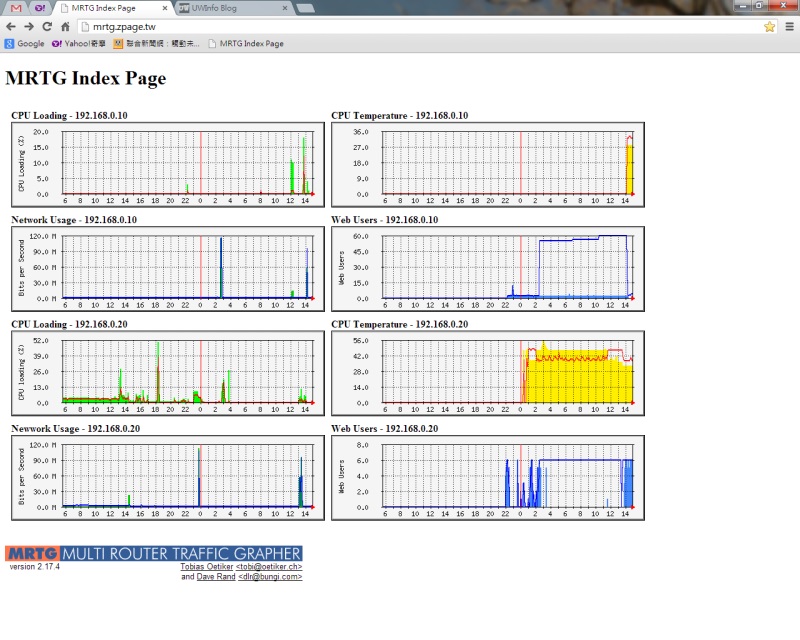
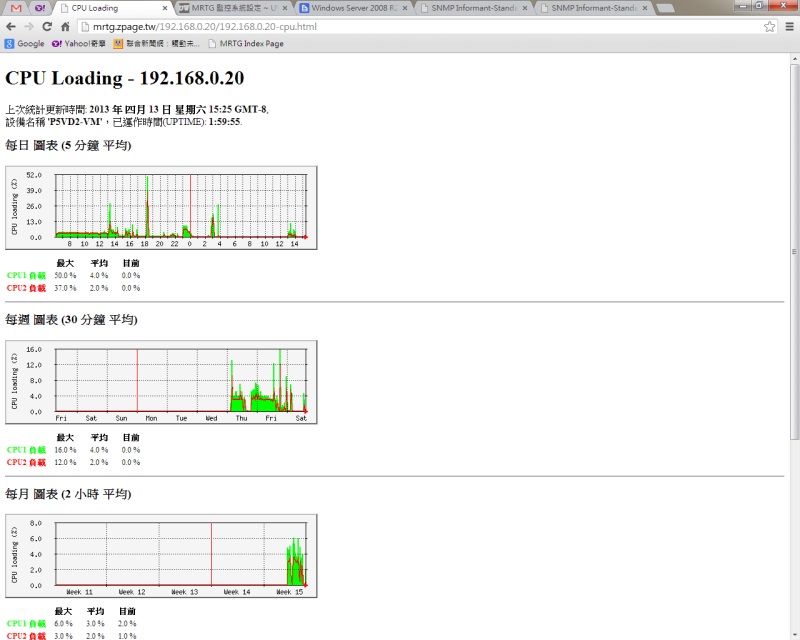
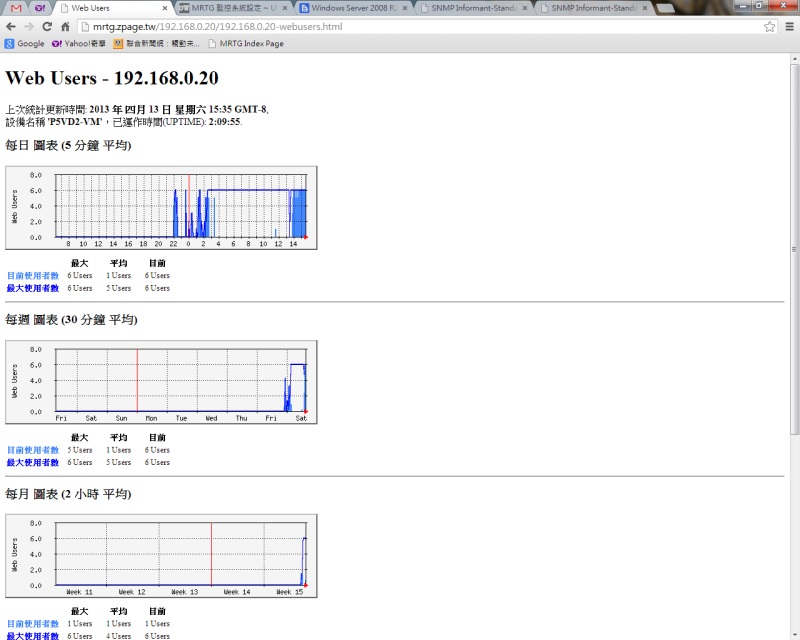
Jerry, 2013/4/13 下午 03:18:47
A Domain 底下有一個 B Domain 的 iFrame,B Domain 在client 有對自己的domain 設些cookie,
但 IE cookie 寫不進去,
原因如下面網址: http://www.cr173.com/html/16696_1.html
加入這行 IE 就好囉! Response.AddHeader("P3P", "CP=CAO PSA OUR")
但 IE cookie 寫不進去,
原因如下面網址: http://www.cr173.com/html/16696_1.html
加入這行 IE 就好囉! Response.AddHeader("P3P", "CP=CAO PSA OUR")
瞇瞇, 2013/1/30 下午 07:58:45
在 IE9 之中,
其它的版本沒有測試過,但 Google 顯示這個是 IE7, IE9 的問題.
$('body').animate({
scrollTop: top
}, 700} 不work,要改用 $('body, html').animate({
scrollTop: top
}, 700}其它的版本沒有測試過,但 Google 顯示這個是 IE7, IE9 的問題.
Bike, 2012/12/10 上午 01:52:07
最近看到一些 javascript 範例 覺得這樣不錯的
就是用 array push, join 方式來拼字串
同樣的方式 .net 也可以這樣做
用這種方式也省的判別最後一筆要不要加上分隔符號
就是用 array push, join 方式來拼字串
var Data = [{"key": "key5", "value": "value5"}, {"key": "key4", "value": "value4"}, {"key": "key3", "value": "value3"}];
var html = [];
html.push('<select name="test">');
for (var i = 0; i < Data.length; i++) {
html.push('<option value="' + Data[i]["key"] + '">',
Data[i]["value"],
"</option>");
}
html.push('</select>');
return html.join('');同樣的方式 .net 也可以這樣做
List<string> listOfString = new List<string>();
for (int i = 0; i < 10; i++)
{
listOfString.Add(i.ToString());
}
string strResult = string.Join(", ", listOfString.ToArray());
用這種方式也省的判別最後一筆要不要加上分隔符號
darren, 2012/10/17 下午 04:09:20
- How to Use HTML5 File Drag & Drop
- How to Open Dropped Files Using HTML5 and JavaScript
- How to Asynchronously Upload Files Using HTML5 and Ajax
- How to Create File Upload Progress Bars in HTML5 and JavaScript
這幾篇文章提到使用拖拉方式將檔案放到網頁裡面
然後在本地端預覽,然後ajax上傳,上傳時還有 progress bar
一整套運作模式說明,並附上sample code,挺棒的
附檔sample code
-------------------------------------------
測試後補充:
1. 範例中的 dragover event 要改成 dragenter 比較正確
然後 dragover 最好是做成 return false (ev.stopPropagation())
2. Server端不能用Requst.Files收檔案,要直接處理 Request.InputStream另存成檔案
darren, 2012/10/7 上午 01:20:42
25个浏览器开发工具的秘密
http://www.cnblogs.com/ambar/archive/2011/11/09/25-secrets-of-the-browser-developer-tools-in-chinese.html
加速前端網頁效能的14條規則
http://blog.miniasp.com/post/2007/11/24/14-rules-for-faster-front-end-performance-notes.aspx
使用 jQuery(document).ready() 與 window.onload 注意事項
http://blog.miniasp.com/post/2010/07/24/jQuery-ready-vs-load-vs-window-onload-event.aspx
http://www.cnblogs.com/ambar/archive/2011/11/09/25-secrets-of-the-browser-developer-tools-in-chinese.html
加速前端網頁效能的14條規則
http://blog.miniasp.com/post/2007/11/24/14-rules-for-faster-front-end-performance-notes.aspx
使用 jQuery(document).ready() 與 window.onload 注意事項
http://blog.miniasp.com/post/2010/07/24/jQuery-ready-vs-load-vs-window-onload-event.aspx
Bike, 2012/9/30 下午 08:49:12