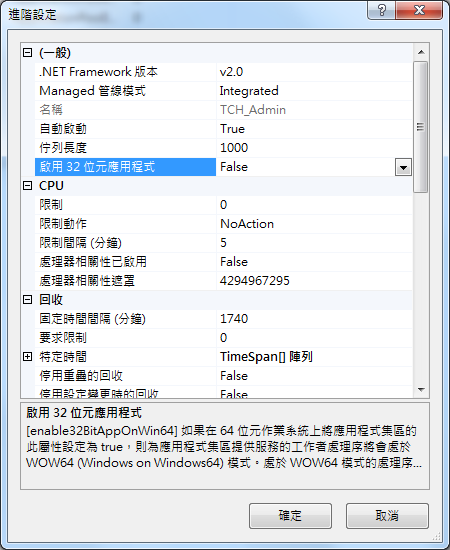※Microsoft® SQL Server® 2008 Express with Tools此版本才有管理工具。
必備元件
Microsoft .NET Framework 3.5 Service pack 1(不裝連安裝畫面都無法開啟)
http://www.microsoft.com/downloads/details.aspx?FamilyId=AB99342F-5D1A-413D-8319-81DA479AB0D7&displaylang=zh-tw
Windows Installer 4.5 Redistributable - 繁體中文(不安裝就無法安裝SQL Server 2008)
http://www.microsoft.com/downloads/details.aspx?displaylang=zh-tw&FamilyID=5a58b56f-60b6-4412-95b9-54d056d6f9f4
PowerShell 1.0(不裝在檢查元件步驟就無法通過)
926139:Windows PowerShell 1.0 英文語言安裝封裝適用於 Windows Server 2003 及 Windows XP
926140:Windows Server 2003 Service Pack 1 與 Windows XP Service Pack 2 的 Windows PowerShell 1.0 當地語系化安裝套件
926141:Windows 1.0 PowerShell 多語系使用者語言介面 (MUI) Pack 適用於 Windows Server 2003 或適用於 Windows XP
928439:適用於 Windows Vista 的 Windows PowerShell 1.0 安裝封裝
※MSXML 6 SP2 會造成 SQL Server 2008 安裝失敗
解:先移除掉 MSXML 6 SP2,安裝完 SQL Server 2008 後,再更新 HotFix 一次
http://byronhu.wordpress.com/2008/12/25/msxml-6-sp2-%E6%9C%83%E9%80%A0%E6%88%90-sql-server-2008-%E5%AE%89%E8%A3%9D%E5%A4%B1%E6%95%97/

2. 歡迎頁

3. 選取資料庫

4. 設定選項, 記得要選取 "編寫資料的指令碼"

5. 選取資料表

6. 選擇要匯出的資料表

7. 指定 Script 要儲存的位置

8. 檢視摘要

9. 完工
$(document).ready(function () {
CKEDITOR.replace('<% = me.txtContent.ClientId %>', {
on: {
instanceReady: function (ev) {
this.dataProcessor.writer.setRules('p', {
indent: false, //縮排
breakBeforeOpen: true, // <P>之前是否換行
breakAfterOpen: true, // <P>之後是否換行
breakBeforeClose: false, // </P>之前是否換行
breakAfterClose: true // </P>之後是否換行
});
}
},
toolbar: 'basic'
});
});
$(document).ready(function () {
if (parseInt(window.navigator.appVersion.match(/Chrome\/(\d+)\./)[1]) >= 12) {
function bindPasteInCK() {
$("iframe").contents().find("body").bind('paste', imagePasteOnPaste);
}
CKEDITOR.instances.<% = me.txtContent.ClientId %>.on("instanceReady", bindPasteInCK);
}
});參考資料: http://fogbugz.stackexchange.com/questions/8744/bugmonkey-paste-image-into-case-what-does-wiki-do-with-images
[InvalidOperationException: 由於該物件目前的狀態,導致作業無效。]
System.Web.HttpValueCollection.ThrowIfMaxHttpCollectionKeysExceeded() +2692302
System.Web.HttpValueCollection.FillFromEncodedBytes(Byte[] bytes, Encoding encoding) +61
System.Web.HttpRequest.FillInFormCollection() +148
[HttpException (0x80004005): URL 編碼型式資料無效。]
System.Web.HttpRequest.FillInFormCollection() +206
System.Web.HttpRequest.get_Form() +68
System.Web.HttpRequest.get_HasForm() +8735447
System.Web.UI.Page.GetCollectionBasedOnMethod(Boolean dontReturnNull) +97
System.Web.UI.Page.DeterminePostBackMode() +63
System.Web.UI.Page.ProcessRequestMain(Boolean includeStagesBeforeAsyncPoint, Boolean includeStagesAfterAsyncPoint) +133
Error Msg:

若你的 Web 應用程式真的會傳遞超過 1,000 個欄位時,這個預設值也是可以設定的,請修改網站根目錄下的 web.config 檔,並在
<appSettings>
<add key="aspnet:MaxHttpCollectionKeys" value="2500" />
</appSettings>
http://blog.miniasp.com/post/2012/01/01/Efficient-Denial-of-Service-Attacks-on-Web-Application-Platforms.aspx
<textarea id="myTextArea" style="WIDTH: 376px; HEIGHT: 160px" rows="10" cols="44"></textarea>
<input type="button" value="插入測試" onclick="InsertContent('myTextArea','我是要插入的文字');">
function InsertContent(AreaID,Content){
var myArea = document.getElementById(AreaID);
//IE
if (document.selection){
myArea.focus();
var mySelection =document.selection.createRange();
mySelection.text = Content;
}else{
//FireFox
var myPrefix = myArea.value.substring(0, myArea.selectionStart);
var mySuffix = myArea.value.substring(myArea.selectionEnd);
myArea.value = myPrefix + Content + mySuffix;
}
}