.page {
color: black; /* 所有瀏覽器 */
color /**/: green; /* IE7, IE8, IE9 */
*color: blue; /* IE6, IE7 */
_color: red; /* IE6 */
}(2) IE 條件式註解
<!doctype html>
<!--[if lt IE 7 ]> <html lang="en" class="no-js ie6"> <![endif]-->
<!--[if IE 7 ]> <html lang="en" class="no-js ie7"> <![endif]-->
<!--[if IE 8 ]> <html lang="en" class="no-js ie8"> <![endif]-->
<!--[if IE 9 ]> <html lang="en" class="no-js ie9"> <![endif]-->
<!--[if (gt IE 9)|!(IE)]><!--> <html lang="en" class="no-js"> <!--<![endif]-->
<head>
※ 注意事項 ※
微軟已經決定 Internet Explorer 10 之後的版本將移除條件式註解功能,因此下一代 IE 瀏覽器在解析條件式註解時將會與現有其他瀏覽器一樣,針對條件式註解或條件式標籤裡的條件式都會自動忽略,因此未來該功能只能用於 IE9 以下的瀏覽器裡。
<style type="text/css">
INPUT {border: 1px solid #D4D0C8;width: 200px;}
input[type=text] {background-color: #FFCC33;}
input[type=checkbox],input[type=radio] {width: 20px;border: 0px;}
</style>
pre-revprop-change.bat 的內容如下:
if "%4" == "svn:log" exit 0
echo Property '%4' cannot be changed >&2
exit 1
Sample 如下:
Imports System.Drawing.Printing
Namespace X
Partial Public Class PrintSomething
Dim PD As PrintDocumentDim ppc As New Printing.PreviewPrintController()
Dim TotalPage As Int32 = 0
''' <summary>
''' 第幾次列印, 用來控制寫出的圖檔
''' </summary>
''' <remarks></remarks>
Dim PrintCount As Int32 = 1Dim PageCount As Int32 = 1
:
:
:
Sub New(ByVal oPM As DB.PackingListMain, ByVal dtDetail As DataTable, dtUsedCoupon As DataTable)
'初始化資料
:
:
:
End SubSub InitPrintDocument()
'在這裡設定 PrintDocument 的紙張, 印表機, 邊界, 橫印或直印PD = New PrintDocument
:
:
:End Sub
Sub print()
InitPrintDocument()PD.PrintController = ppc
' 第一次先把列印結果存在 Printing.PreviewPrintController 中
AddHandler PD.PrintPage, AddressOf GeneratePreview'再來儲存圖片
AddHandler PD.EndPrint, AddressOf SaveImagePD.Print()
End Sub
Dim ppi() As Printing.PreviewPageInfo
Dim PrintPage As Int32 = 0Sub SaveImage(ByVal sender As Object, ByVal ev As PrintEventArgs)
PrintDebug("Save Image Start, " & Now.ToString("yyyy-MM-dd HH:mm:ss.fff"))
'把圖檔存起來
Dim TF As String = Now.ToString("yyyyMMddHHmmss") ' DB.SysConfig.Path.LocalDataRoot
Dim PathLocal As String = "C:\PrintLog\" & TF.Substring(0, 4) & "-" & TF.Substring(4, 2) & "\"
Dim PathPackingListSheetImage As String = DB.SysConfig.PackingListSheetImage & TF.Substring(0, 4) & "-" & TF.Substring(4, 2) & "\"System.IO.Directory.CreateDirectory(PathLocal)
System.IO.Directory.CreateDirectory(PathPackingListSheetImage)Dim LatestImages As String = ""
ppi = ppc.GetPreviewPageInfo()For x As Integer = 0 To ppi.Length - 1
Dim Filename As String = TF & "_" & Me.oPM.Id & "_" & x & ".png"ppi(x).Image.Save(PathLocal & Filename, System.Drawing.Imaging.ImageFormat.Png)
Next
'把圖檔印出來
For x As Integer = 0 To ppi.Length - 1
'建立新的 PrintDocument
InitPrintDocument()If CST.WebConfig.Server_NAME = "測試主機" Then
UW.WU.DebugWriteLine("PrinterName: " & Me.PD.PrinterSettings.PrinterName)
UW.WU.DebugWriteLine("PaperSize: " & PD.DefaultPageSettings.PaperSize.PaperName)PD.DocumentName = "PackingList"
PD.PrinterSettings.PrintFileName = "C:\PDF\PackingList" & Now.ToString("yyyyMMddHHmmss") & "_" & PrintPage & ".prn"
PD.PrinterSettings.PrintToFile = True'PD.PrinterSettings.
End If'很奇怪, 這裡不會分頁, 所以要一張一張印
AddHandler PD.PrintPage, AddressOf pd_PrintPage2
PD.Print()
PrintPage += 1Next
End SubPrivate Sub pd_PrintPage2(ByVal sender As Object, ByVal ev As PrintPageEventArgs)
'很奇怪, 這裡不會分頁, 所以要一張一張印
ev.Graphics.DrawImage(ppi(PrintPage).Image, 0, 0)
ev.HasMorePages = False
End Sub
Private Sub GeneratePreview(ByVal sender As Object, ByVal ev As PrintPageEventArgs)
' 列印內容
End SubEnd Class
End ClassEnd Namespace
Ex:
Dim Conn As SqlConnection = UW.SQL.GetOpenedConnection
Dim Tran As SqlTransaction = Conn.BeginTransactionTry
Dim C As Int32 = UW.SQL.GetSingleValue("Select Counter From TableA Where Id = 1", Tran)
C = C + 1
UW.SQL.executeSQL("Update TableA Set Counter = " & C & " Where Id = 1", Tran)
Tran.Commit()
Catch ex As Exception
Tran.Rollback()
UW.WU.DebugWriteLine(ex.ToString, True, True)Finally
If Conn.State <> ConnectionState.Closed Then
Conn.Close()
End IfEnd Try
以上的程式由兩個 Session 同時執行時, 並不能保証 Counter 會被加 2
若是要保証兩個 Session 都會把 Counter 加一(總共加 2), 要把以下這一行
Dim C As Int32 = UW.SQL.GetSingleValue("Select Counter From TableA Where Id = 1", Tran)
改為
Dim C As Int32 = UW.SQL.GetSingleValue("Select Counter From TableA With(XLock) Where Id = 1", Tran)
USE AdventureWorks;
GO
CREATE INDEX IX_Address_PostalCode
ON Person.Address (PostalCode)
INCLUDE (AddressLine1, AddressLine2, City, StateProvinceID);
在建立索引時, 可以加入非鍵值欄位, 可以加速讀取速度, 避開索引大小限制, 可惜 SQL 2008 沒有 UI 介面可以使用, 但 SQL 2012 好像就有 UI 可以用了.
參考資料: Create Indexes with Included Columns http://msdn.microsoft.com/en-us/library/ms190806.aspx
EX.
#region Configure for Content Provider =>區塊說明,在程式裡不會work
//Settings for Cotent Provider (for Alpha Enviroment)
string szCID = xmlDoc.DocumentElement["CID"].InnerText;
string szKey = "z1okwCmRSkgk/vkWzxIuwQNuUvf9d8gj";
string szIV = "dg454KArm6g=";
string szPassword = "1234";
#endregion
2:安裝好 .NET 4 後還是找不到設定網站站台的 ASP.NET 頁籤 的 ASP.NET 4.0 的選項
3:安裝好 .NET 4 也設定好網站站台的 ASP.NET 4.0 的選項 依然無法執行網站
4:ASP.NET 4.0 的網站站台已經設定好也可以正常執行了, 但執行一段時間會自己掛掉!
http://www.microsoft.com/taiwan/technet/iis/learn/aspnet4_install_iis6_qa.aspx
在 IE 的安全性中, "網際網路" 與 "信任的網站" 中, 要打開以下兩個功能(啟用或提示皆可):
下載未簽署的 ActiveX 控制項
起始不標示為安全的 ActiveX 控制項
ActiveX 所在的網站也要加到信任的網站(很奇怪, 網際網路也必設定, 否則無效.)
最後要重開 IE (沒重開好像就沒效)
參考如下: http://ci-wang.blogspot.com/2008/10/windows.html
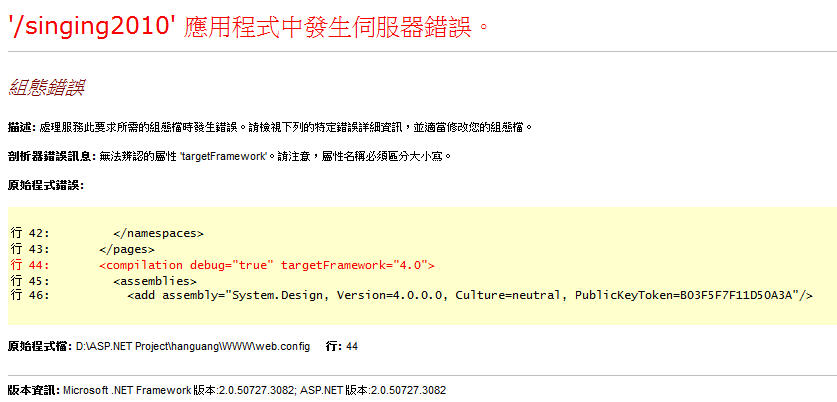
※修改主目錄web.config
刪除(紅字)
*<compilation debug="true" targetFramework="4.0">
*<httpRuntime maxRequestLength="102400" requestValidationMode="2.0"></httpRuntime>

※修改虛擬目錄web.config
加上<remove assembly="...." />

1.如果网站程序不需要ASP.NET 4.0 的支持,那么可以直接配置网站使用ASP.NET 2.0。
2.如果网站程序需要ASP.NET 4.0的支持,就需要将该网站下使用ASP.NET 2.0的虚拟目录移动到其他网站。
3.如果上面两种方法都不适用于你的实际情况,那么就只能用这种方法了:
打开注册表找到“HKEY_LOCAL_MACHINE\\SOFTWARE\\Microsoft\\ASP.NET\\4.0.30319.0”
添加键值名为“EnableExtensionlessUrls” 类型为“DWORD”的键值
并设置值为"0"
然后在cmd中运行“IISRESET”,重启IIS以读取注册表修改后的内容。
(重啟該應用程式集區即可):
注:此项修改就是关闭ASP.NET 4.0对无扩展URL的处理,若将此项键值设为“1”则开启。
參考:http://www.webjx.com/aspnet/2011-04-02/29024.html