搜尋 if 結果:
這裡是我測試 Gmail API 和 Google API 憑証的一些記錄。
如果你的目的是要使用 Gmail Api 取代舊的 Gmail SMTP 來發送通知信,建議你先跳到最下方看一下結論。
如果你是想要看一下 Gmail API 和 Google API 憑証的使用方法,可以看一下這篇文章。
1. 在 google cloud platform 建立新的專案.
https://console.cloud.google.com/
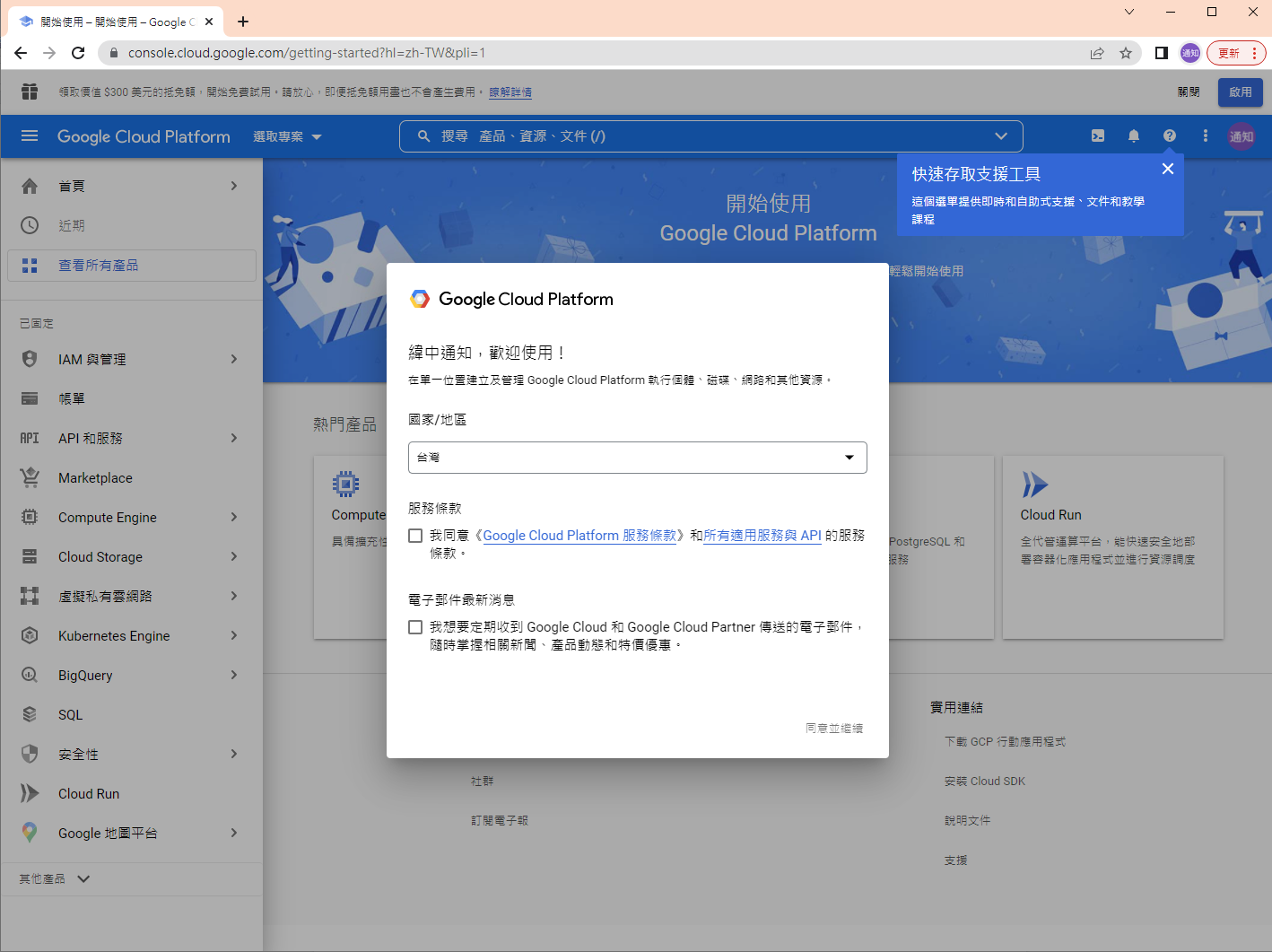
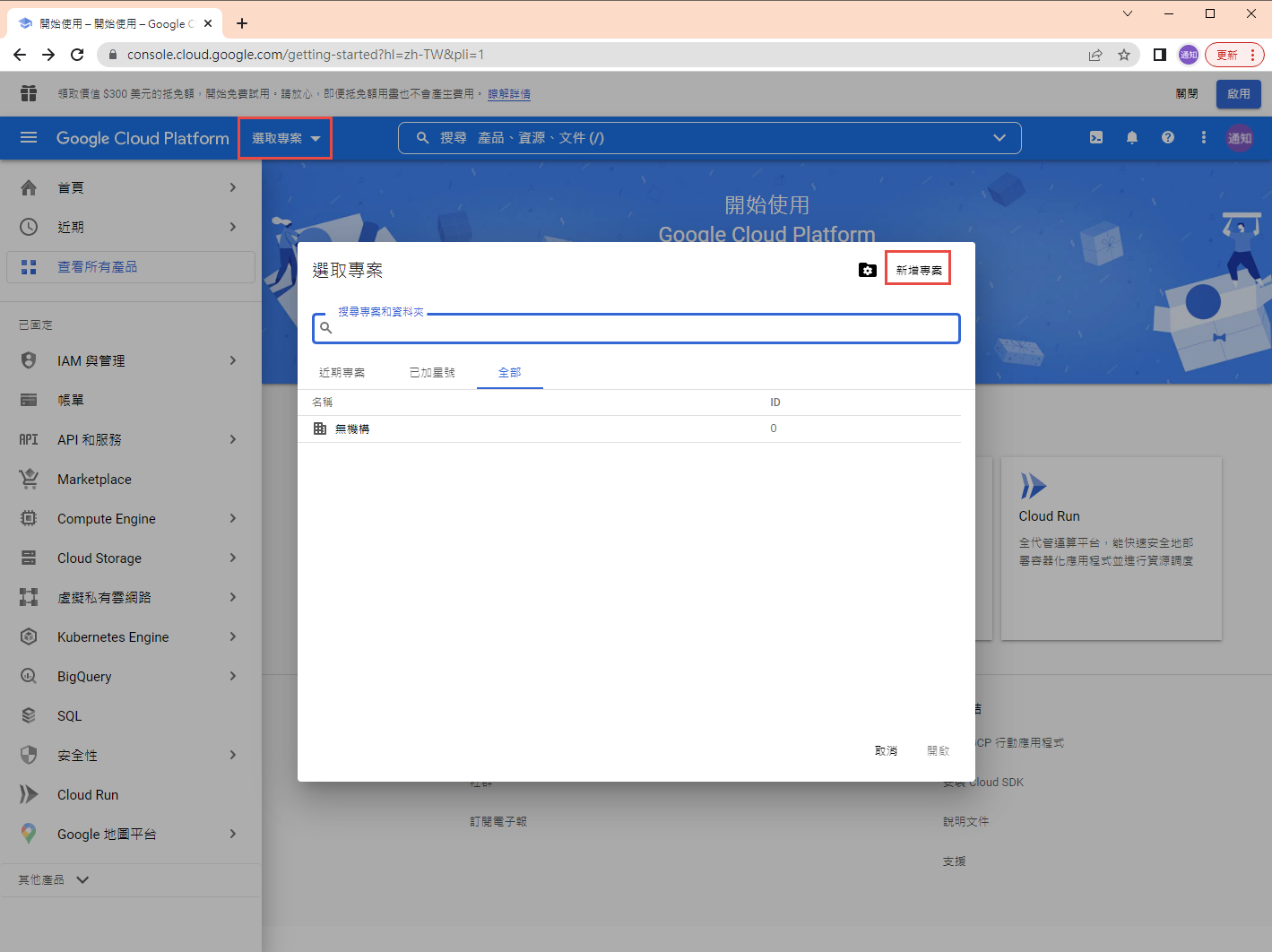
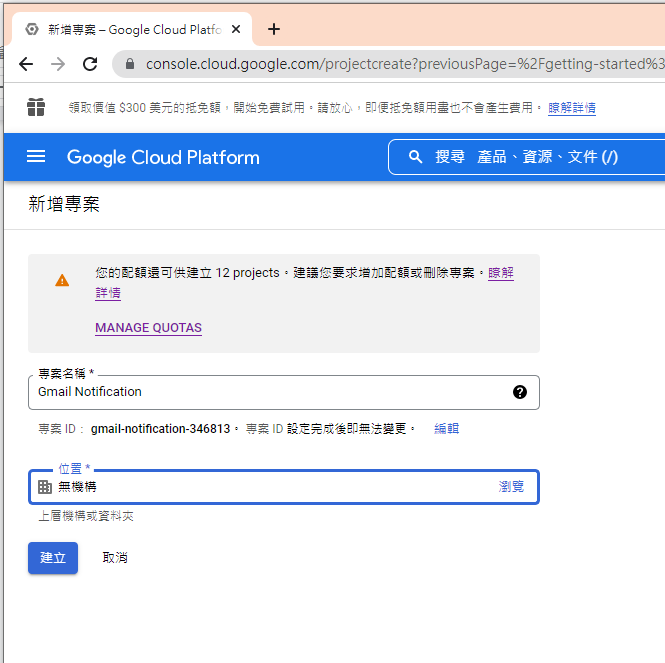
啟用 Gmail API
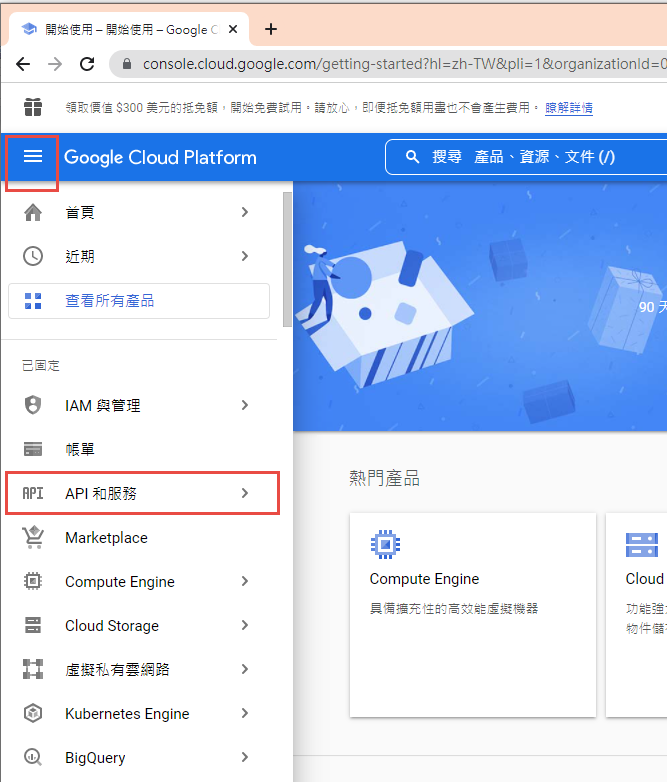
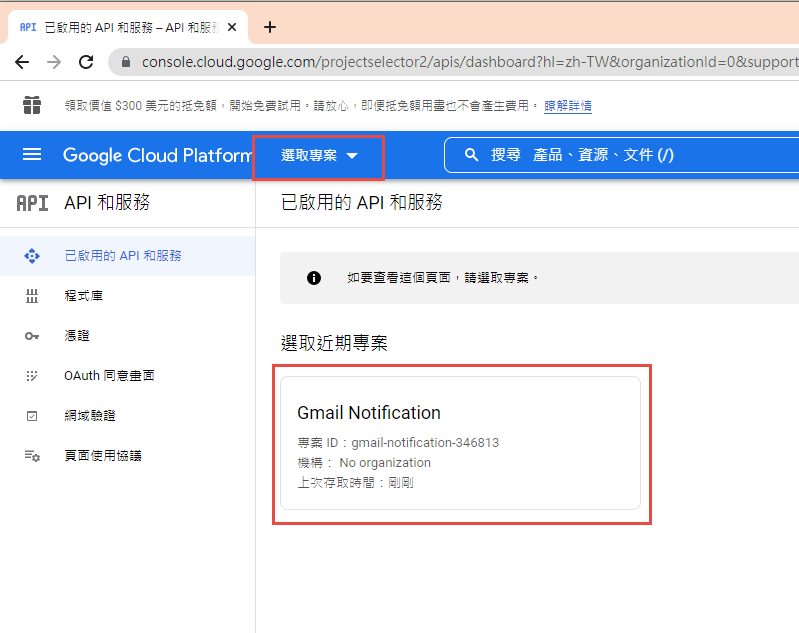
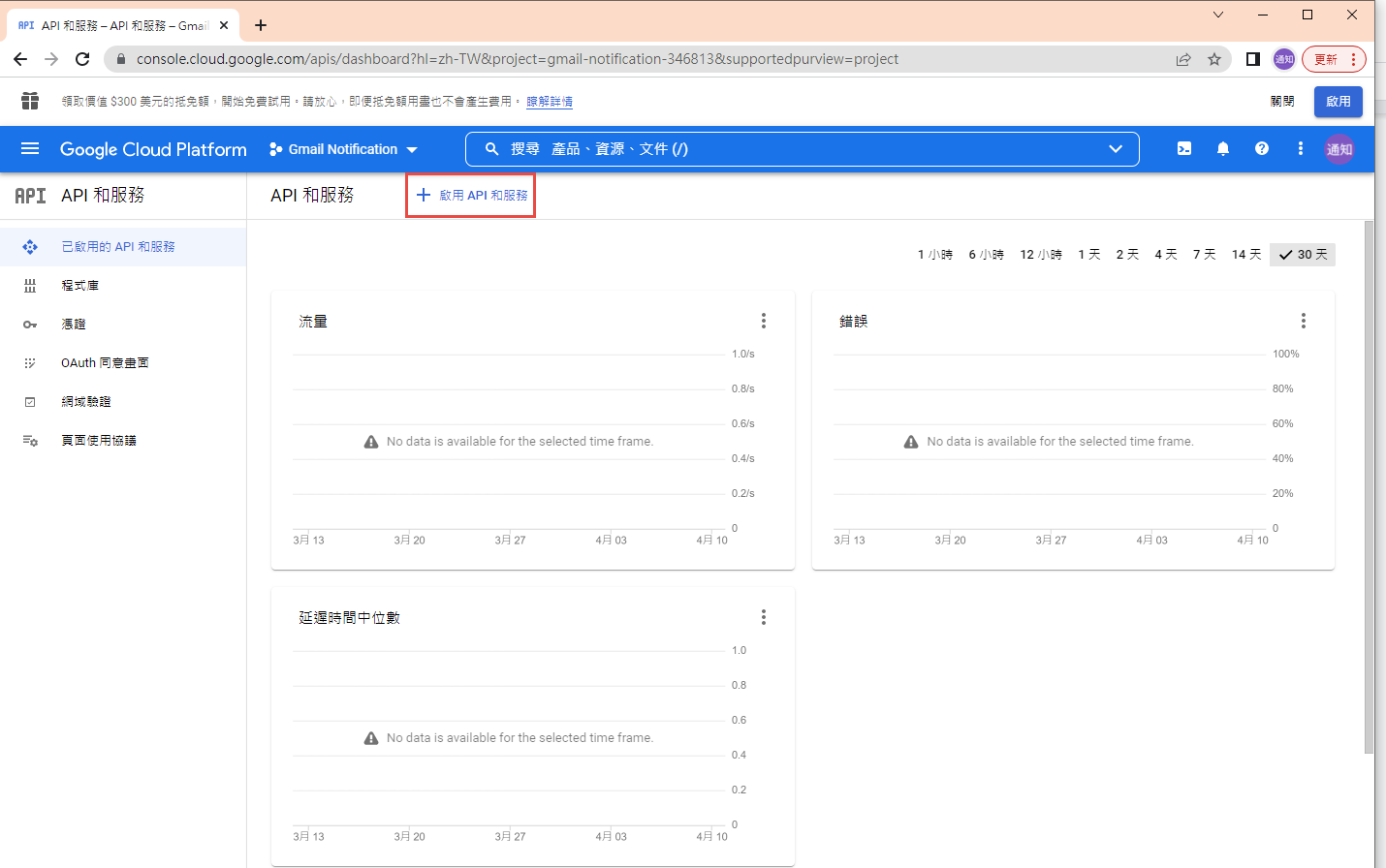
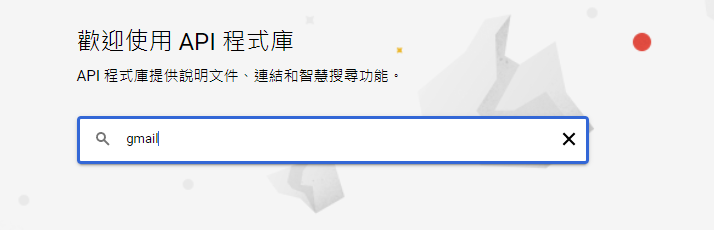
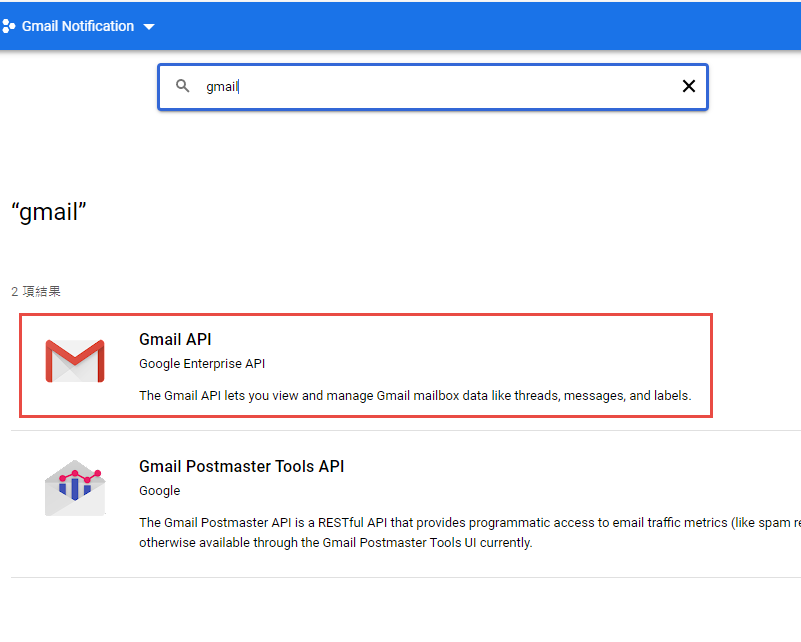
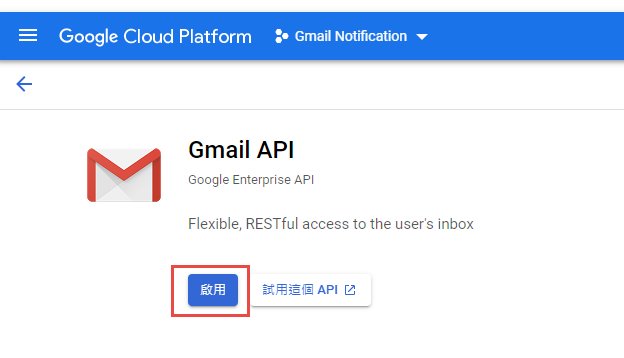
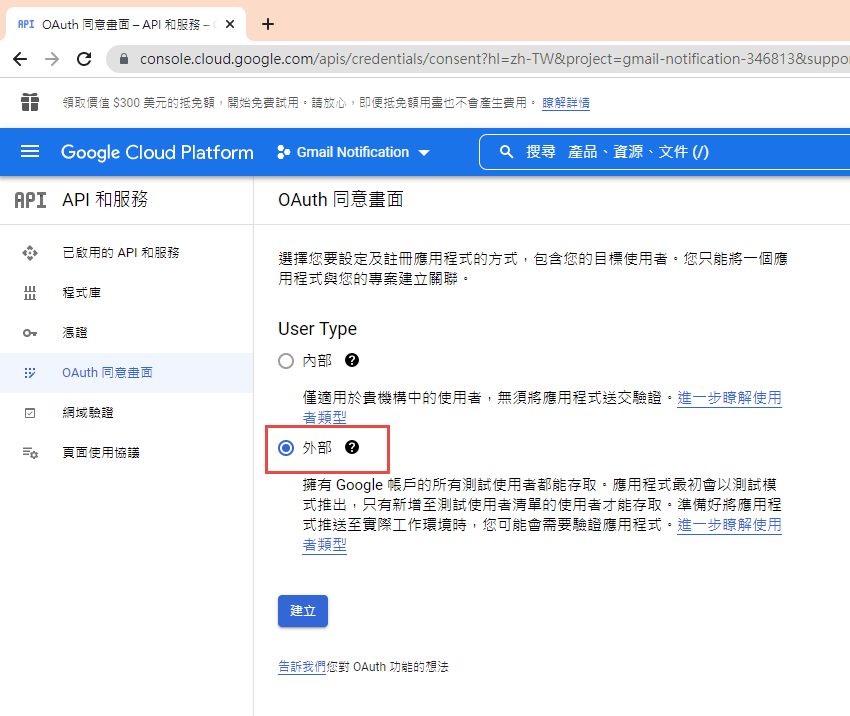
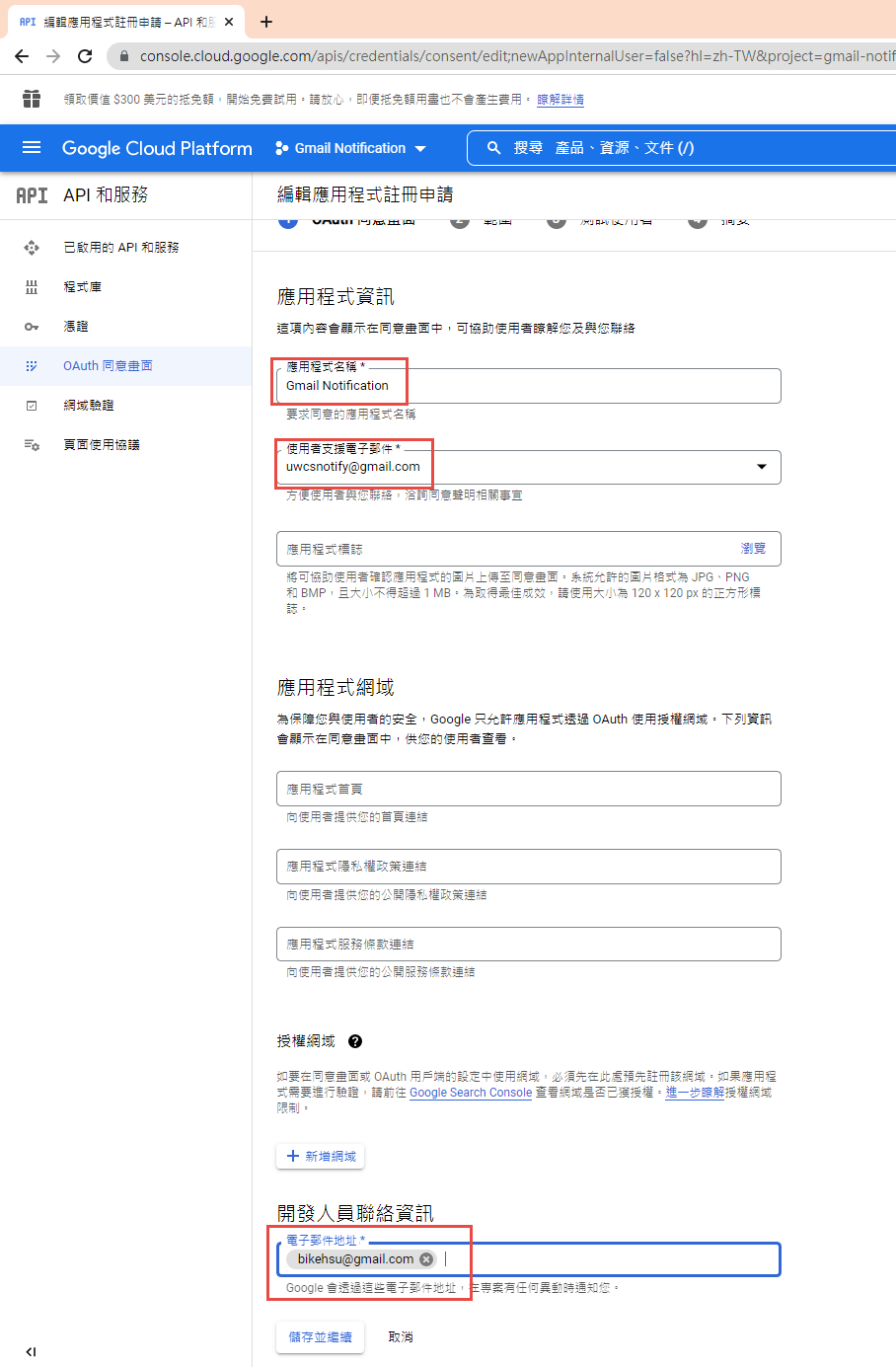
因為我們要透過 OAuth 取得使用者授權,所以要設定使用 OAuth 的同意畫面。

指定授權的範圍
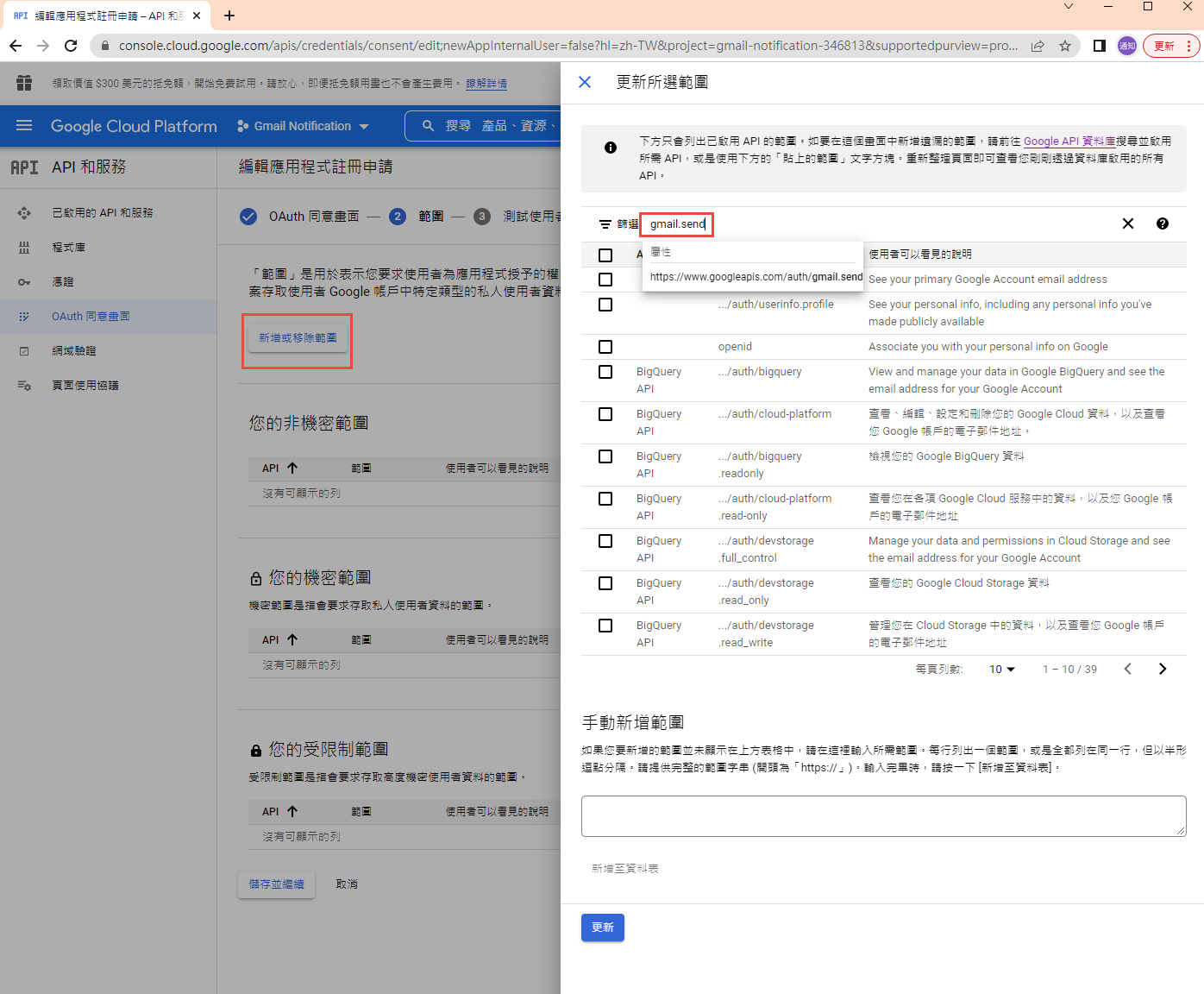

因為剛建立的專案,不會被公開,所以要指定測試使用者
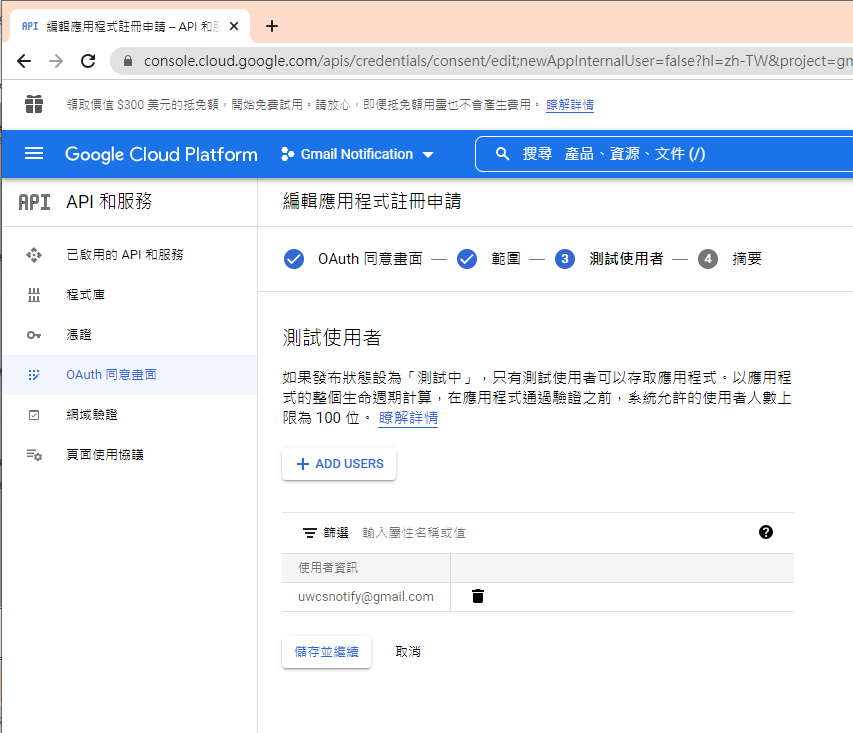
如果要給任意使用者,必需經過發布的流程,但準備工作有點麻煩,所以這次就不發布了。
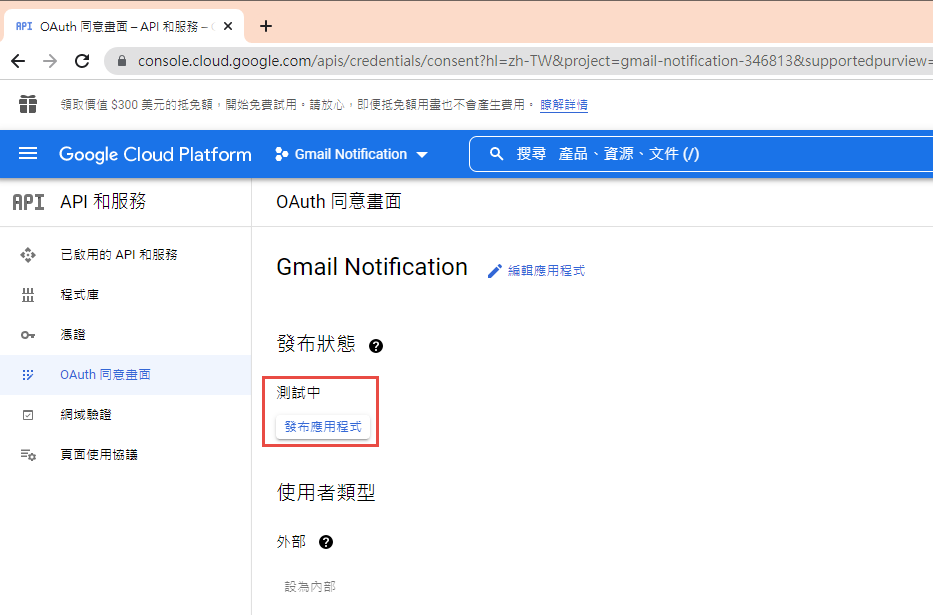
建立 OAuth 2.0 用戶端 ID 憑証
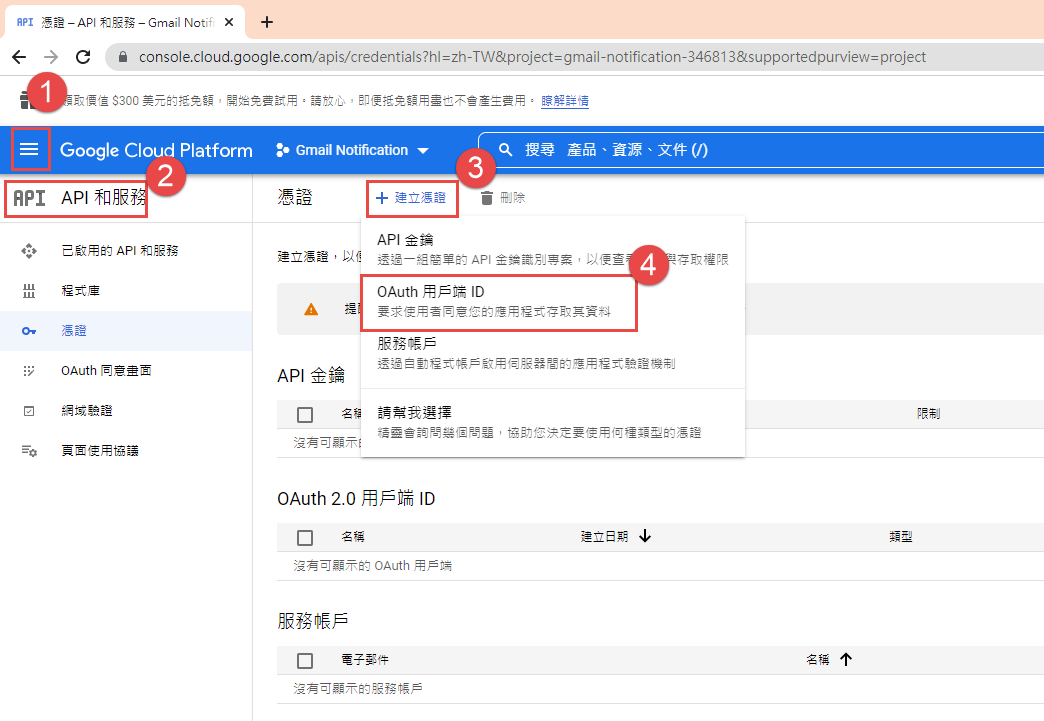
這裡除了名稱外,還有一個設定重導 Uri 的項目。現在不填寫,但稍後要回來補這個資料。

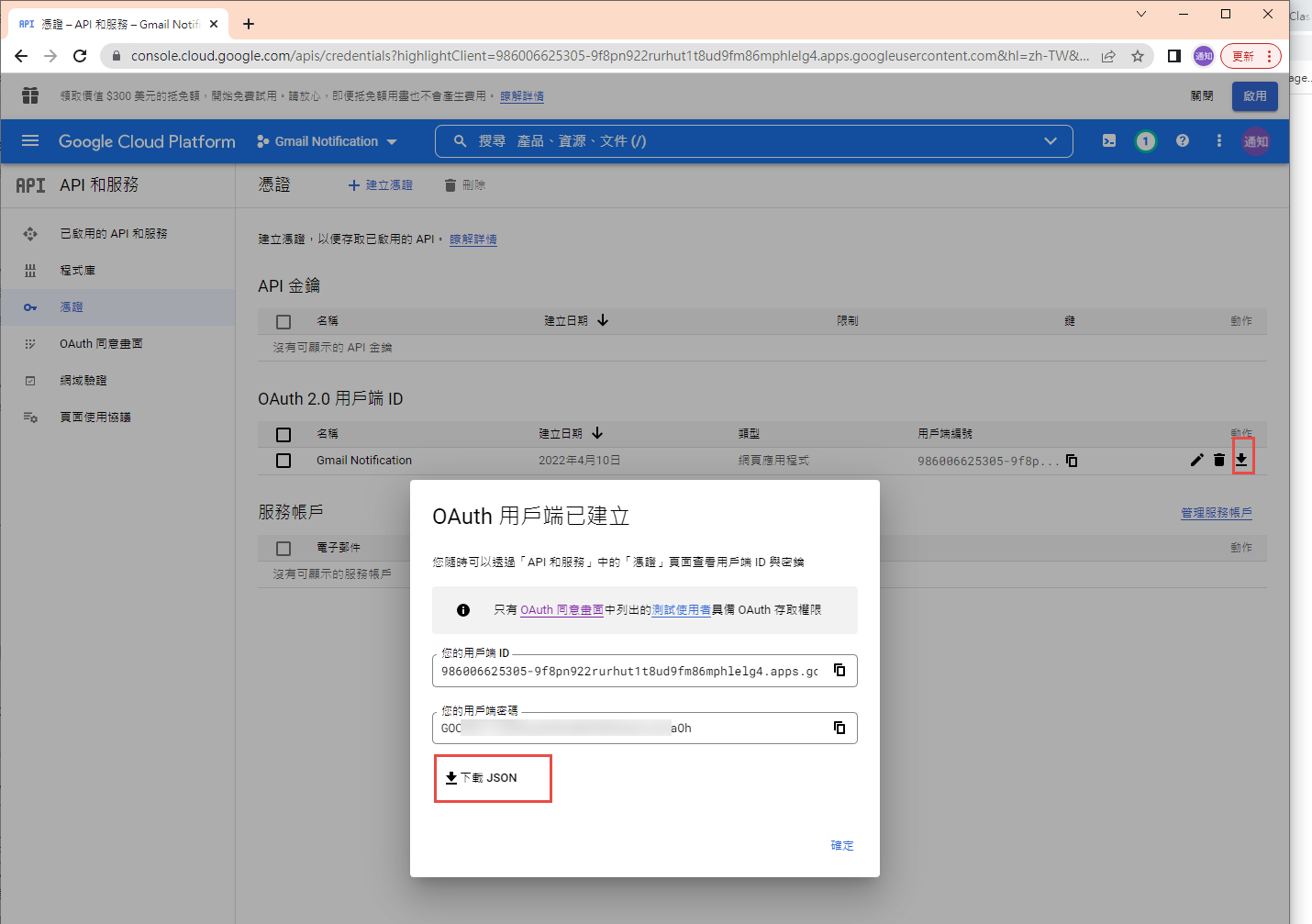
下載 json 之後,命名為 client_secret.json 保留後續使用。
再來就要建立專案了. 用 VS2022 建立一個新專案
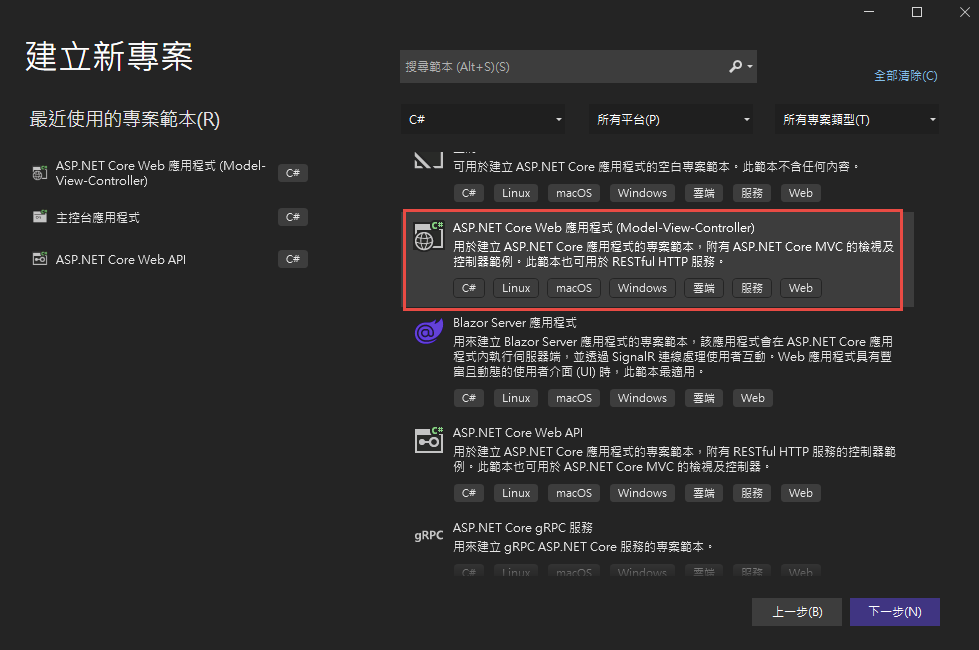
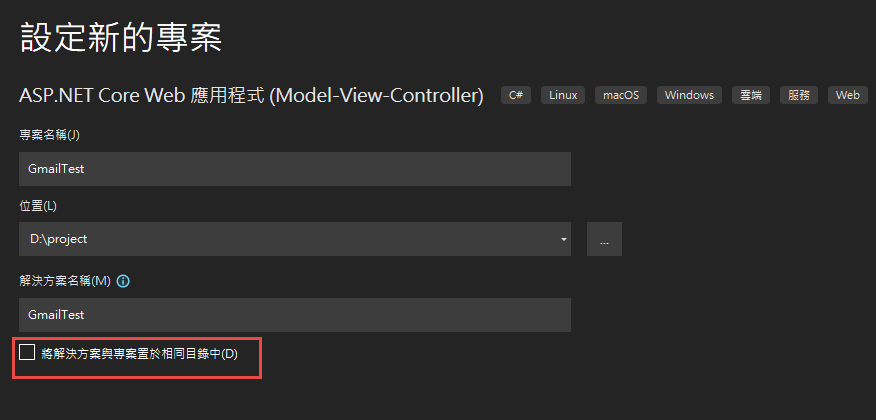

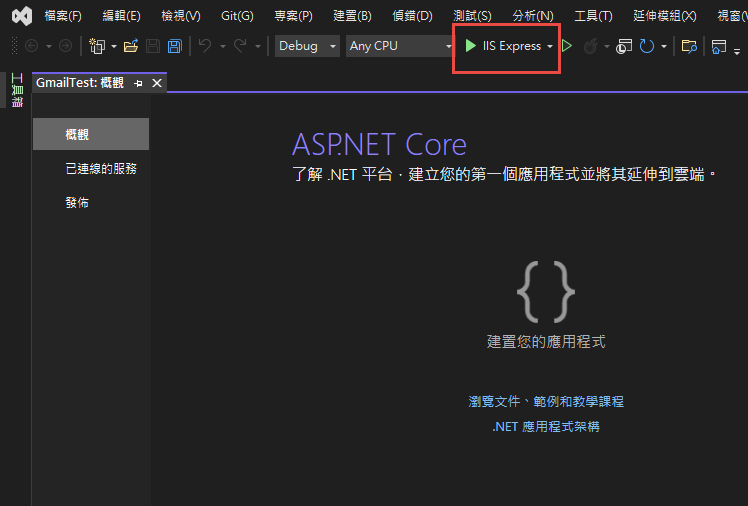
記錄網址, 本測試專案是 https://localhost:44340/ ,請依實際網址為準。
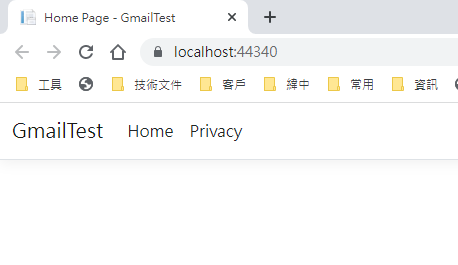
回到 OAuth 2.0 用戶端 ID 的設定頁. 在已授權的重新導向 URI 中填入 https://localhost:44340/Home/AuthReturn (填入的網址依實際專案的狀況,可能會有變化)


在 VS2022 中,使用 Nuget 安裝套件: (有漏的再麻煩和我說)
Google.Apis.Gmail.v1
Google.Apis.Auth
MimeKit (發送 gmail 時使用)
建立認証用的網址:
建立一個 Action, 用來取得認証用的網址:
執行結果:
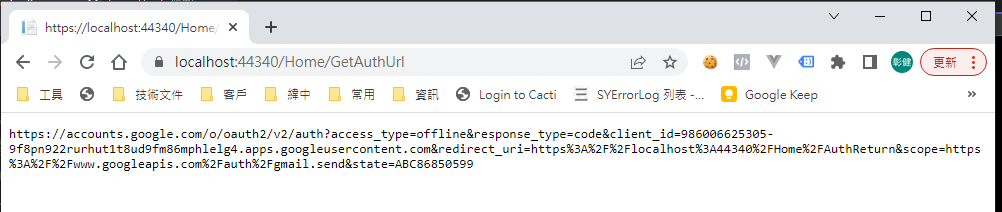
用 chrome 開啟產生的網址:
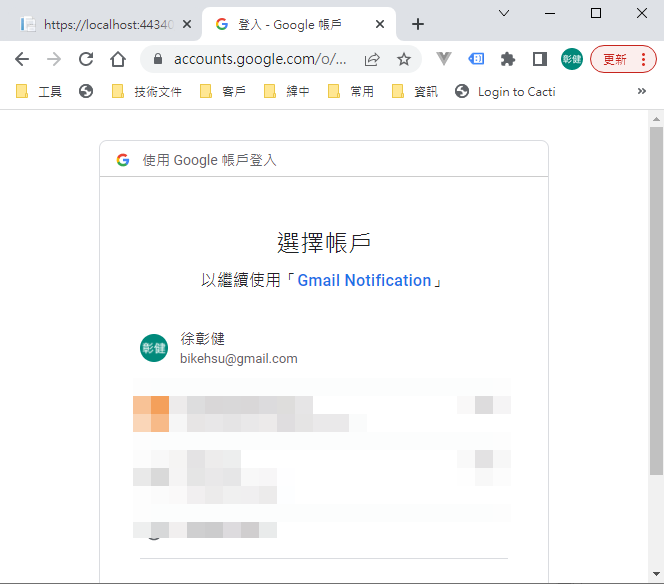
選取任一帳號,如果出現以下錯誤,請回到 "OAuth 同意畫面" 去新增測試使用者
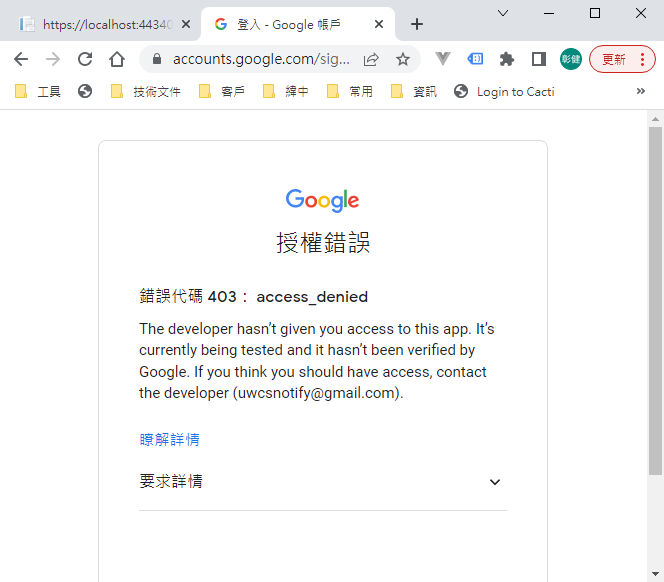
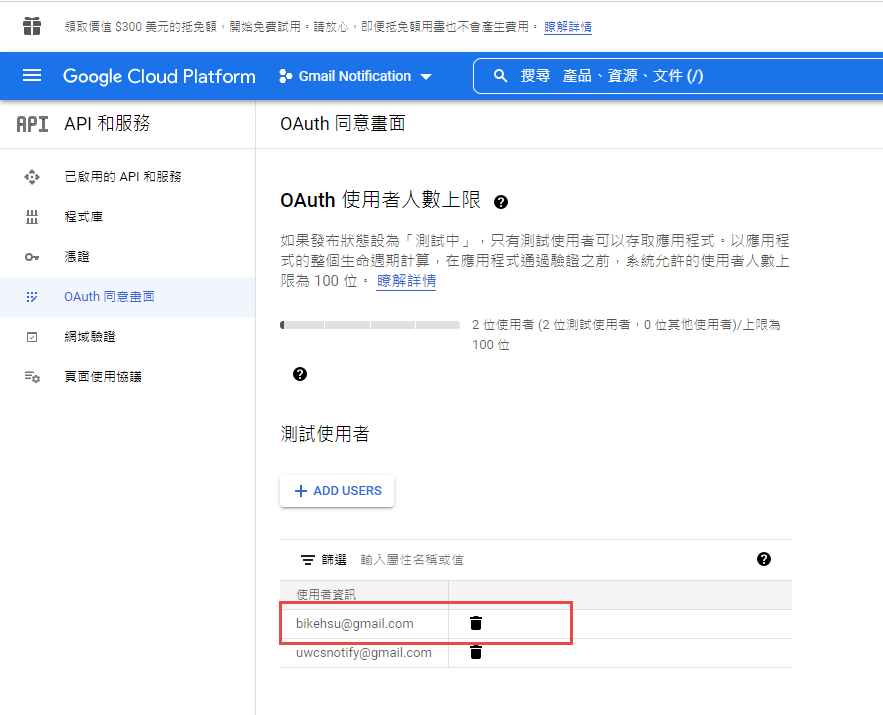
因為應用程式尚未發布,所以會看到警告,勇敢的繼續下去
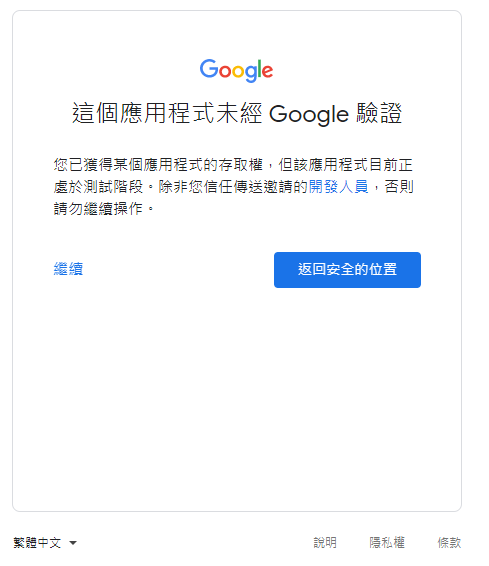
這裡會要求授權使用你的名義發送信件。(這是在程式中取得授權的項目 Scopes 中所指定的)
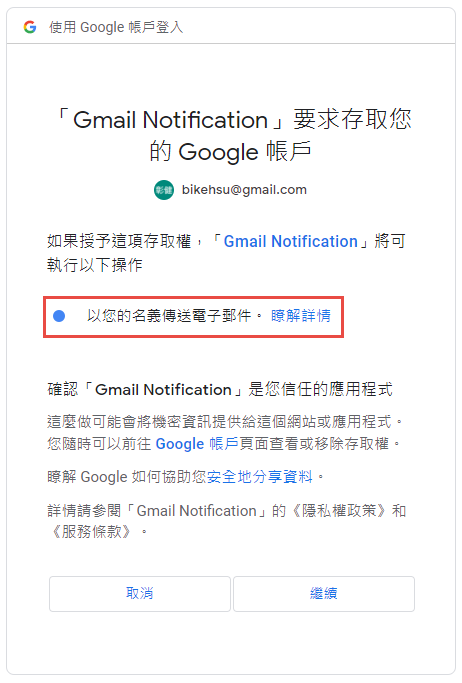
再繼續之後,會被重導至我們在 redirectUri 指定的網址。因為我們尚未完成,所以會看到錯誤,順便也可以看一下,會帶回哪一些參數。有 state, code, scope,共三個。
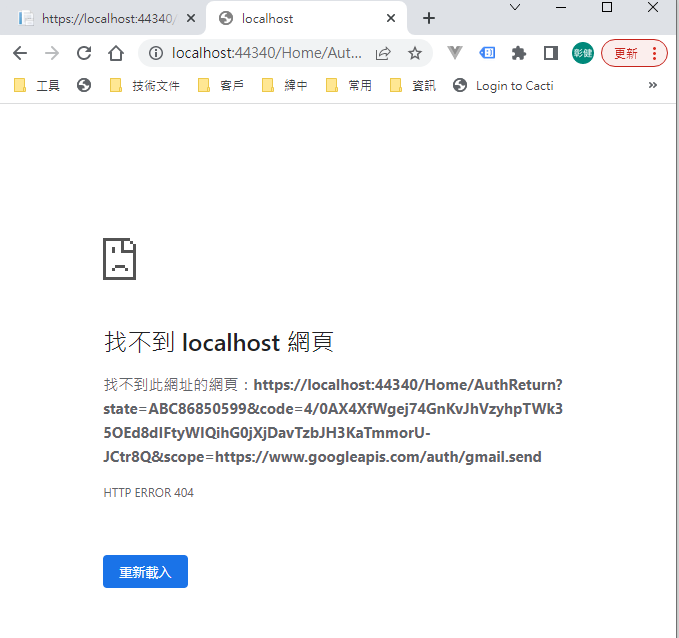
順便看一下,google 的套件會在 Credentials 的目錄下幫使用者建立一個目錄,在完成驗証前,會先放一個 System.String-oauth_XXX 的檔案,裡面的值和回傳的 state 是一樣的,這個應該是用來驗証回傳資料的。
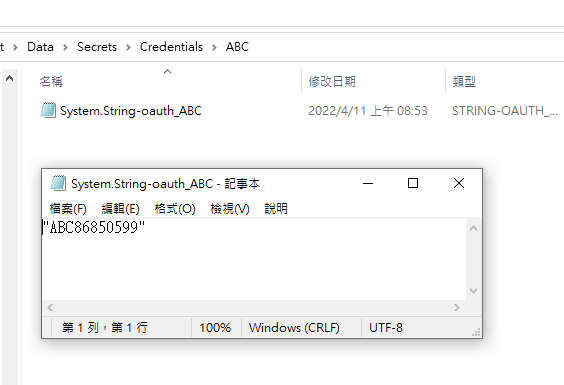
接下來我們要新增 Action "AuthReturn" 如下:
再跑一次上面的流程,最後回到 AuthReturn
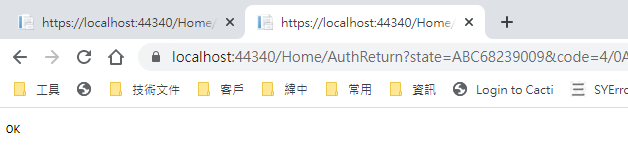
在 D:\project\GmailTest\Data\Secrets\Credentials\ABC 裡面會產生一個檔案: 這個就是我們的 token 了。
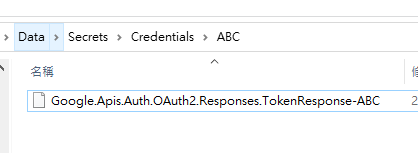
看一下裡面的內容, 有 access_token, refresh_token, scope 等等, 用途應該很好猜了.. 不知道各項目的目途也沒有關係。只要有這個 token 就可以了。
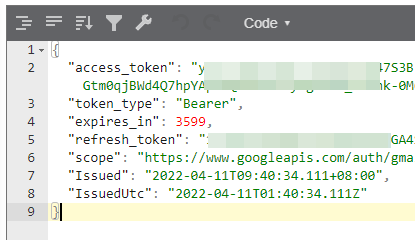
refresh_token 的效期請參考以下文件:
https://developers.google.com/identity/protocols/oauth2 。也可以參考下圖, 若是要用 gmail api 來發送通知信(例如連絡我們),紅色的地方是比較令人困擾的,例如 6 個月以上,沒有人留言,原來留下的 refresh_token 就失效了。使用者必需重新建立一個 refresh_token 。
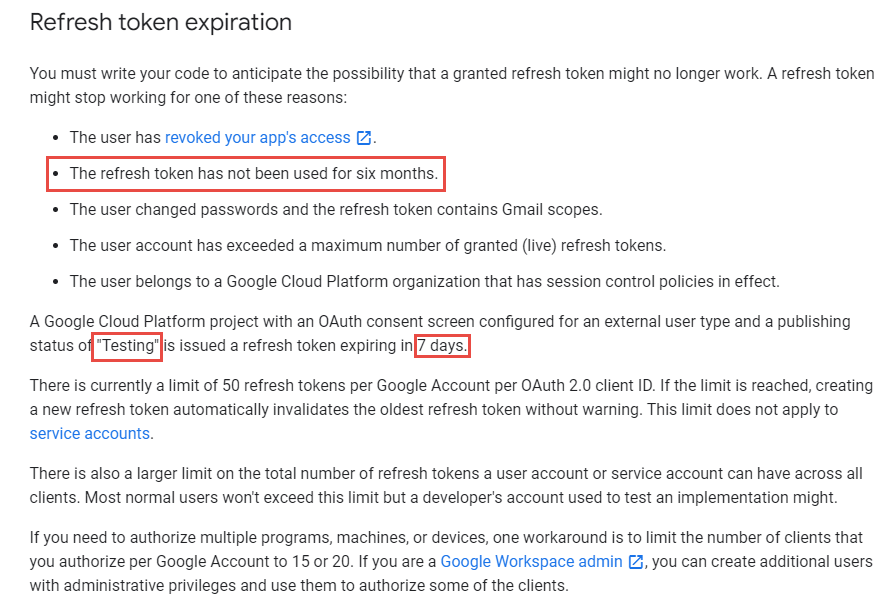
最後來使用 gmail api 發送通知信, 直接看程式碼如下: 在這個過程中遇到最大的問題除了憑証問題之外,另一個問題是編碼。直到最後找到可以用 MimeKit 把 System.Net.Mail.MailMessage 編碼成 Gmail API 的格式才解決。程式碼如下:
收到的信件:
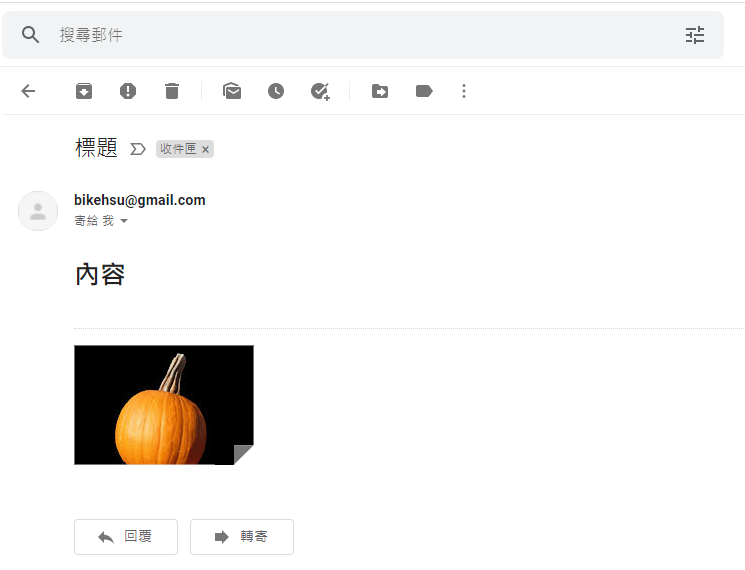
結論:
使用 Gmail API 最大的原因是要增加安全性,和舊的 smtp 不同的地方是,使用 gmail api 之後,客戶不需要提供 gmail 的帳號和密碼就可以讓系統使用 gmail 發送信件,不過由於 refresh_token 的效期問題,可能會造成無法發送通知信而沒有任何人發現的情況,整個實用性會變的很低。
另一個還沒有測試的部份是應用程的啟用。這個審核不知道會不很麻煩,不過可以而知的時,整個流程會花更多的時間。
取代的做法: 可能要改用 Amazon 的 SES 來寄信,而且為了避免每個小網站都要跑 SES 的建立流程,準備來寫一個 API 給各網站使用,可以發送簡單的通知信。
以上的程式碼可以在這裡下載: https://github.com/bikehsu/GmailTest
如果你的目的是要使用 Gmail Api 取代舊的 Gmail SMTP 來發送通知信,建議你先跳到最下方看一下結論。
如果你是想要看一下 Gmail API 和 Google API 憑証的使用方法,可以看一下這篇文章。
1. 在 google cloud platform 建立新的專案.
https://console.cloud.google.com/
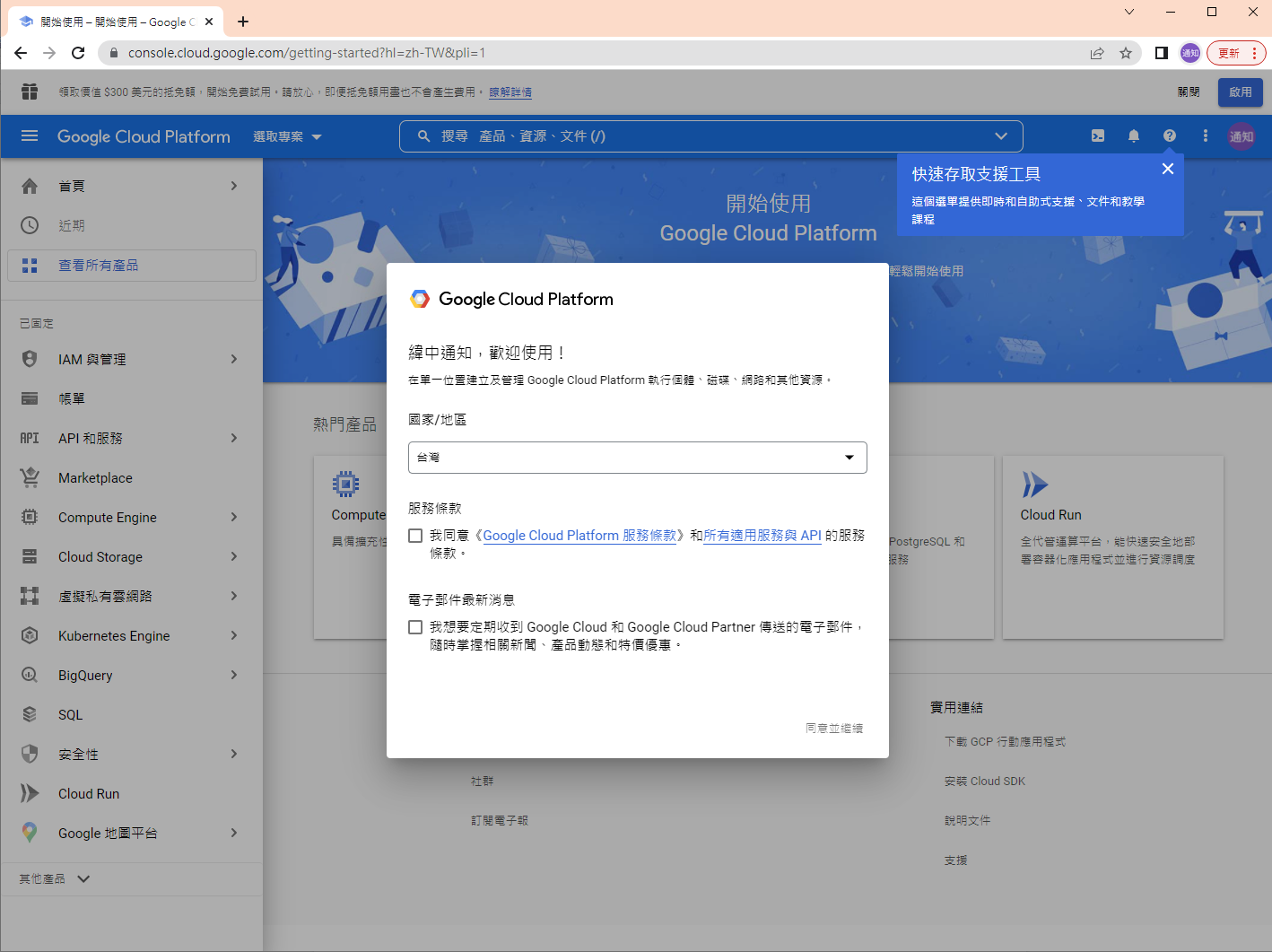
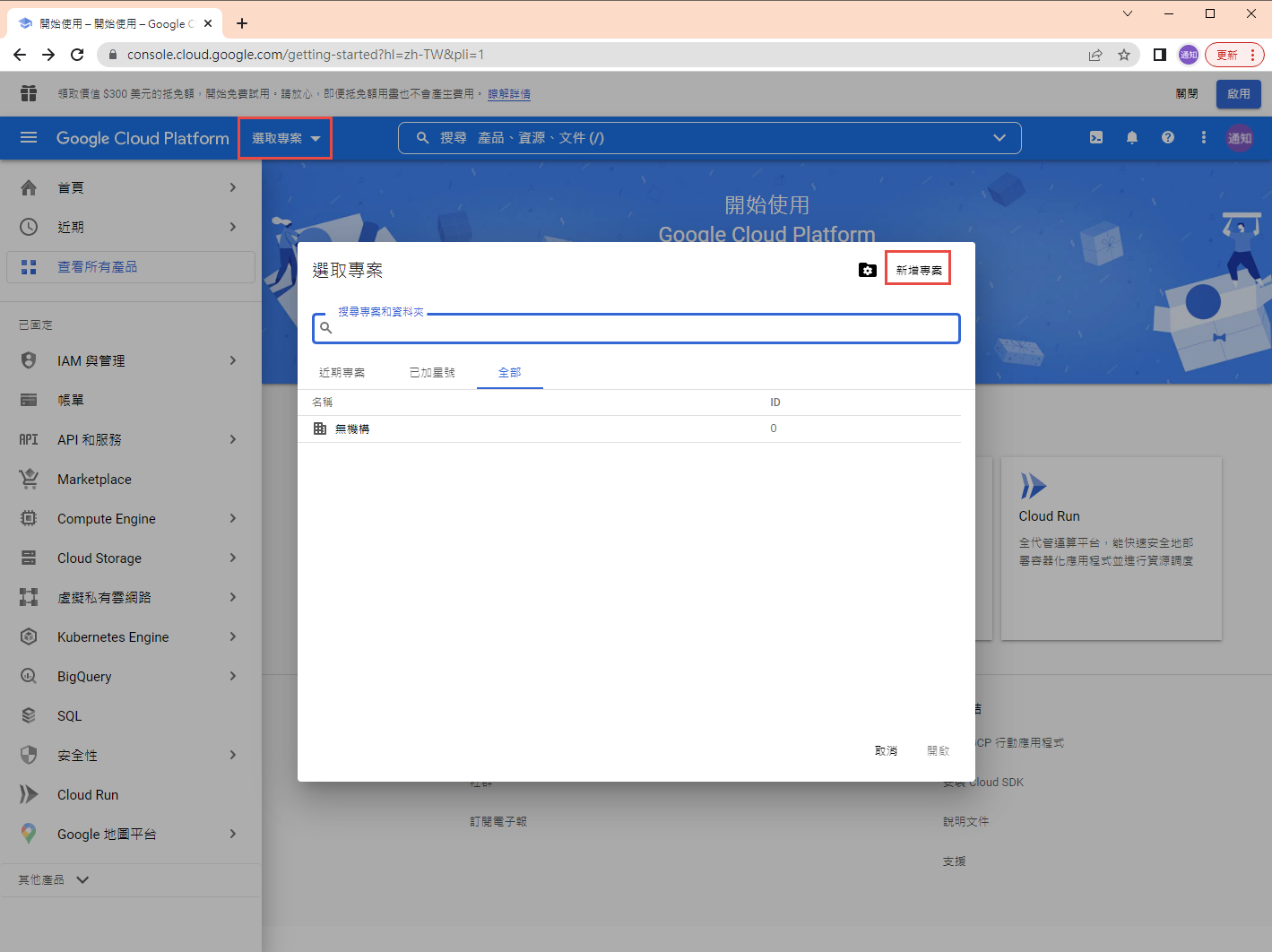
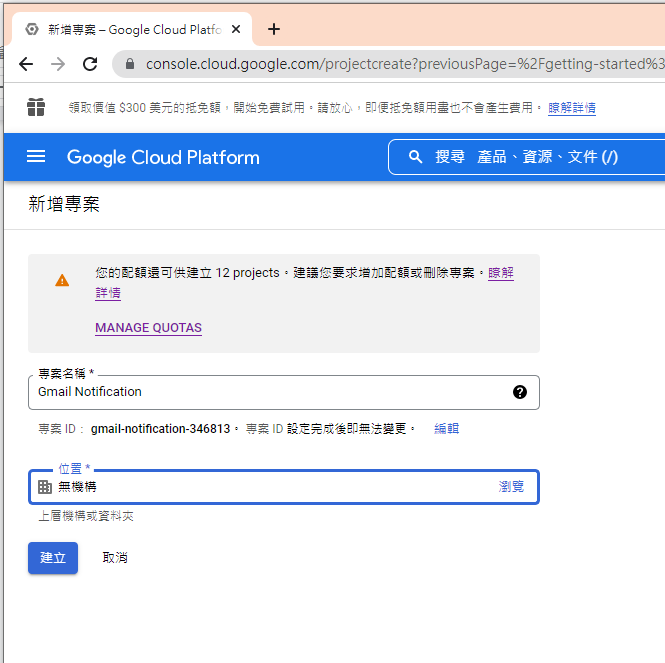
啟用 Gmail API
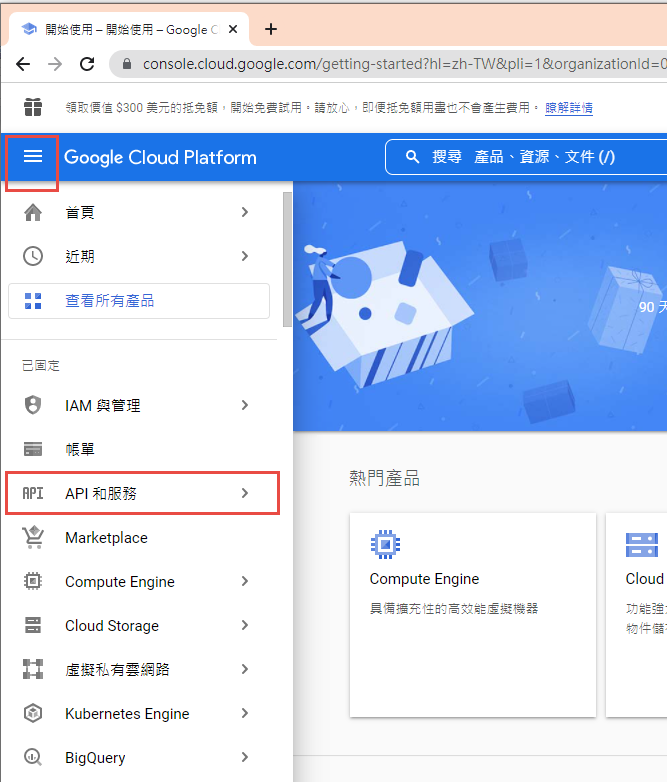
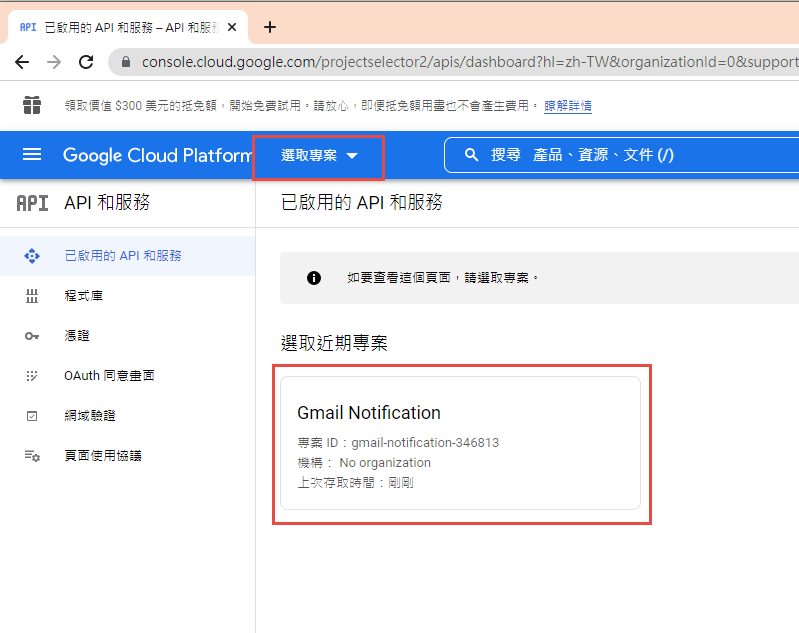
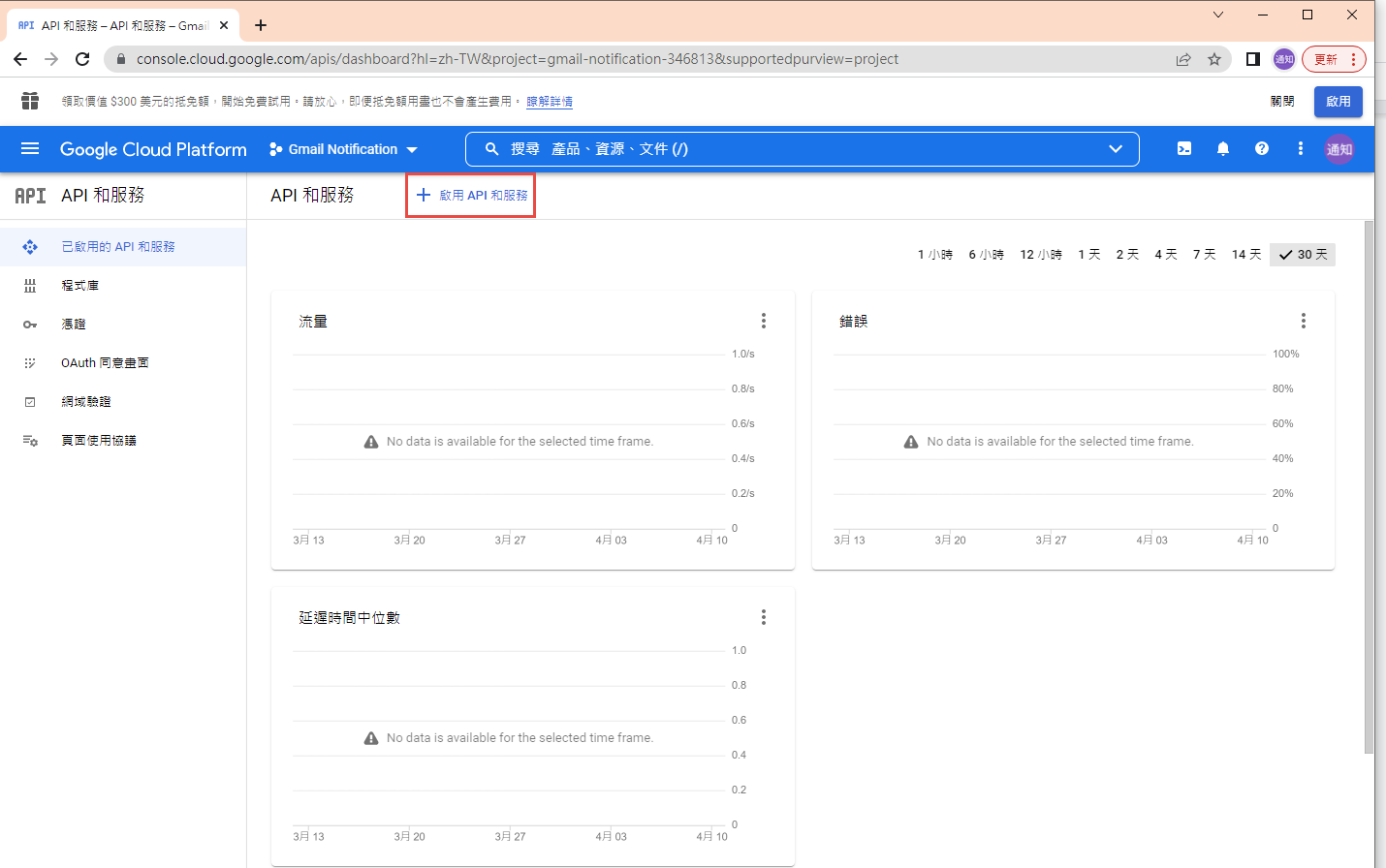
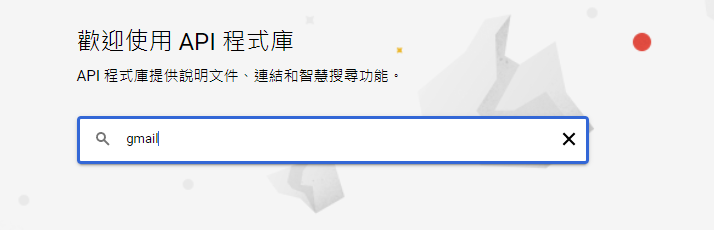
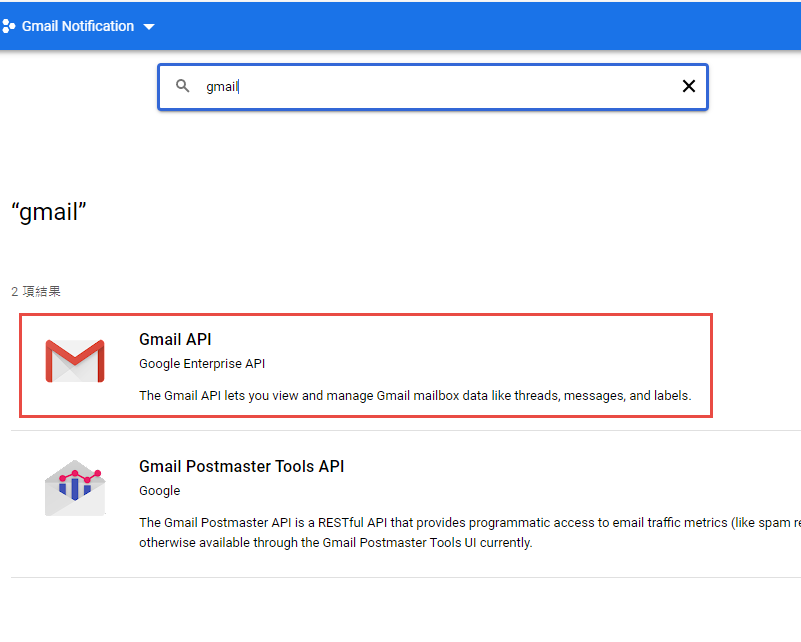
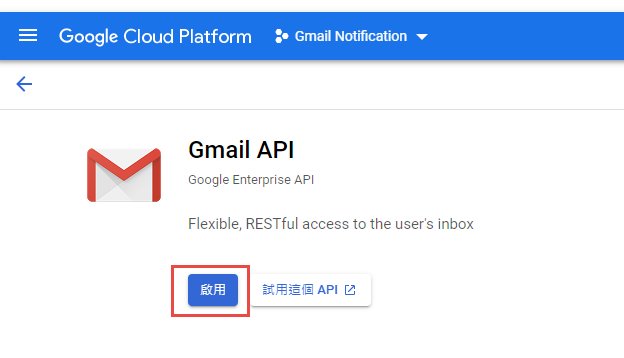
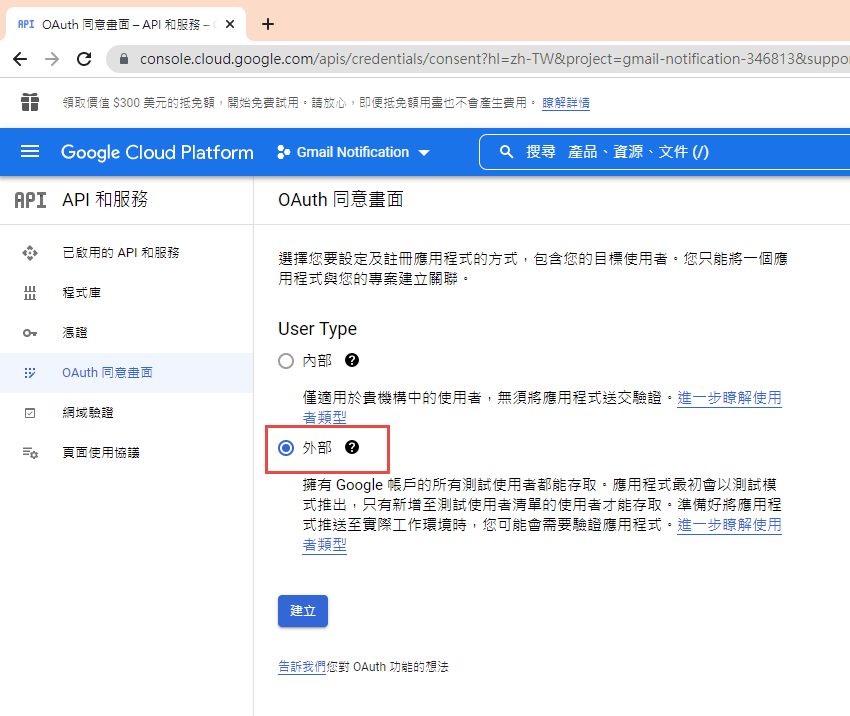
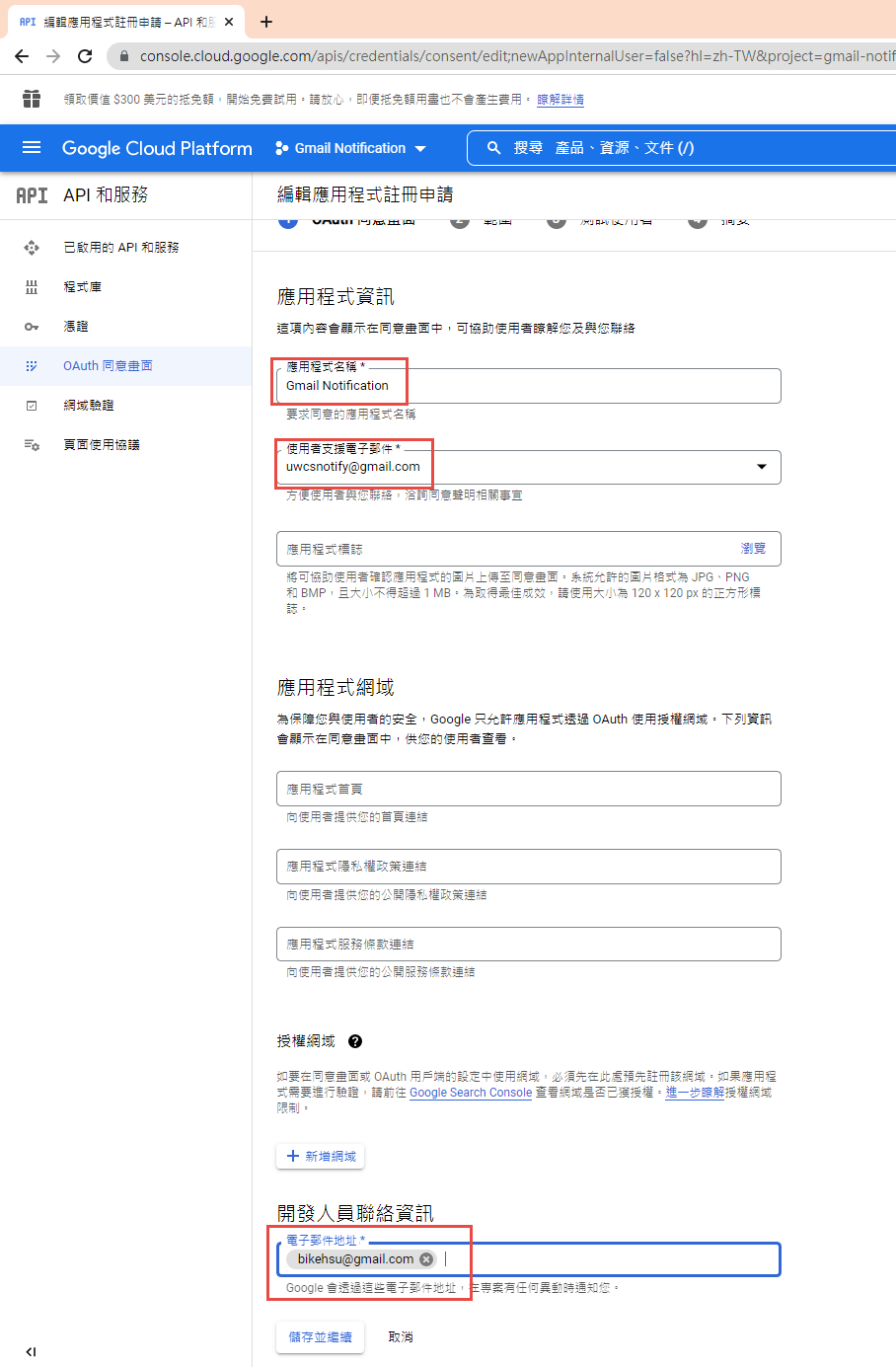
因為我們要透過 OAuth 取得使用者授權,所以要設定使用 OAuth 的同意畫面。

指定授權的範圍
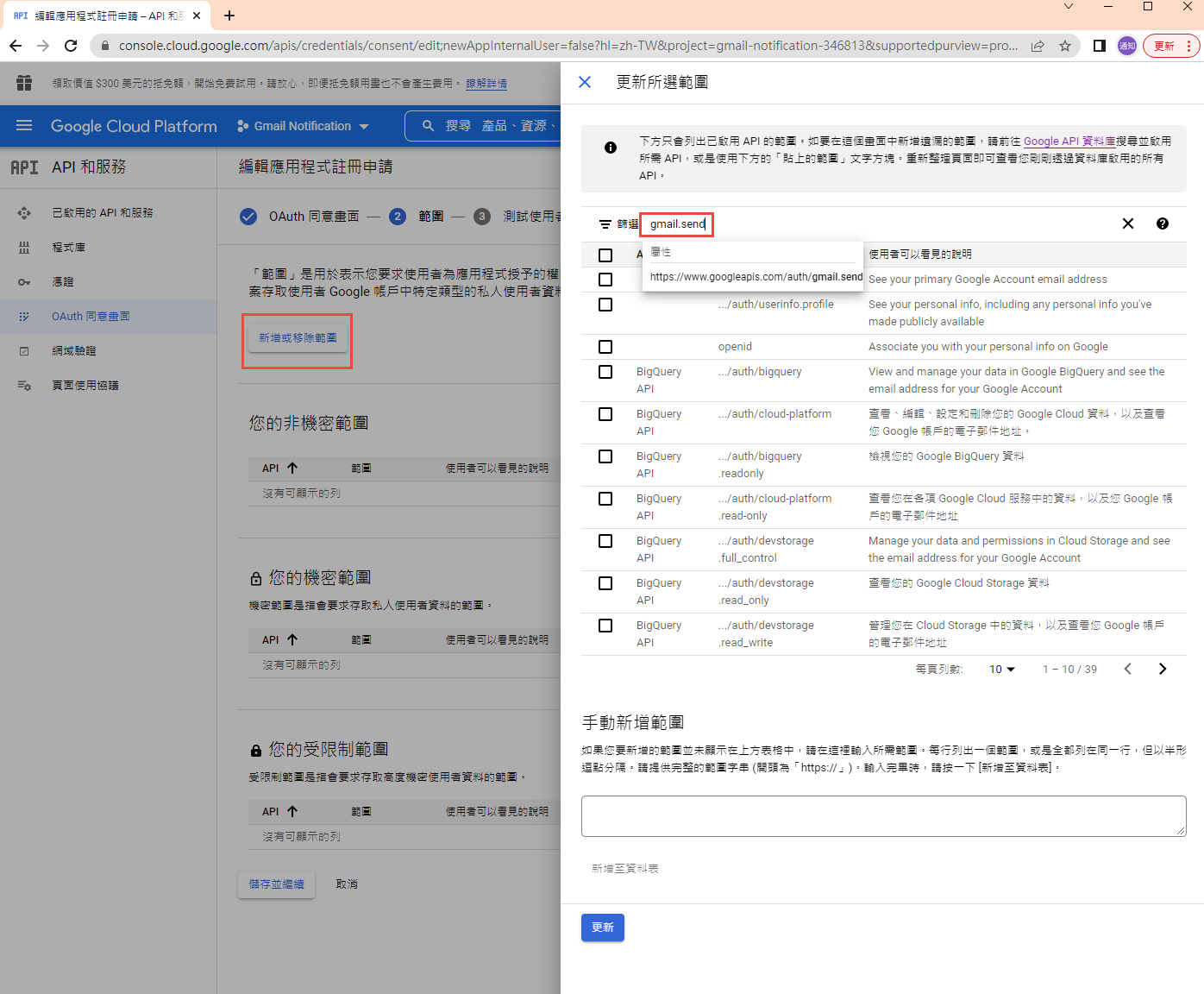

因為剛建立的專案,不會被公開,所以要指定測試使用者
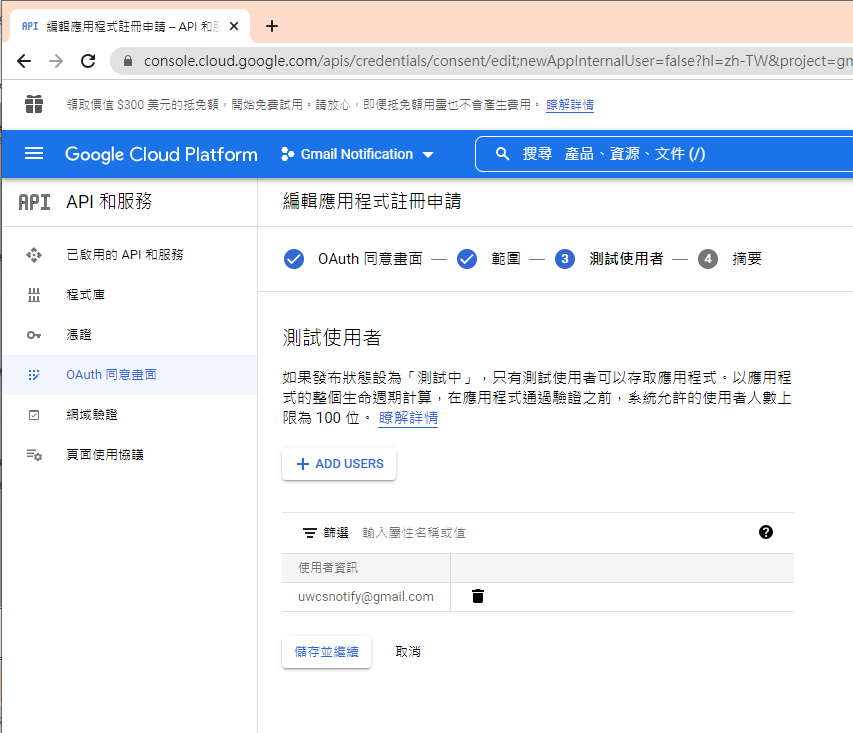
如果要給任意使用者,必需經過發布的流程,但準備工作有點麻煩,所以這次就不發布了。
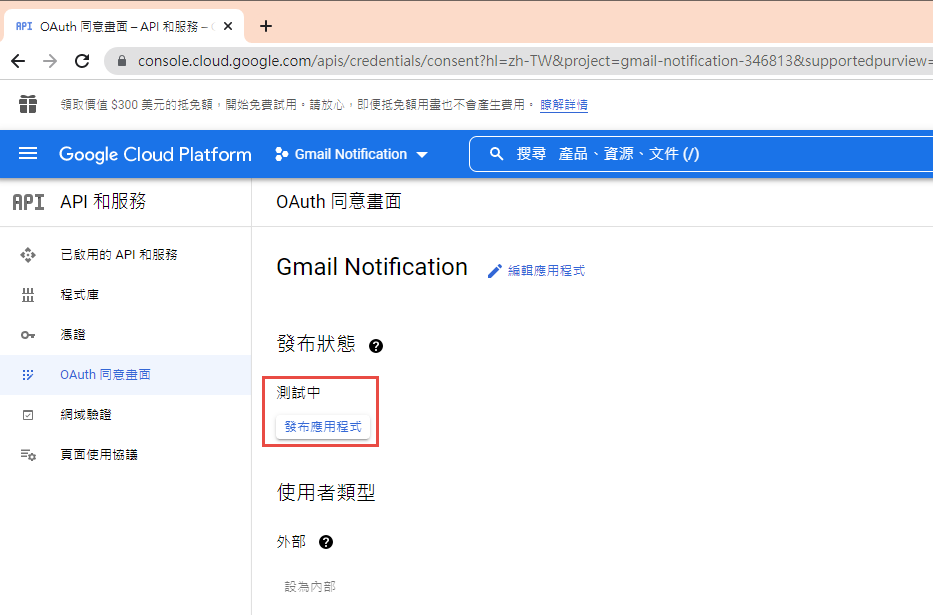
建立 OAuth 2.0 用戶端 ID 憑証
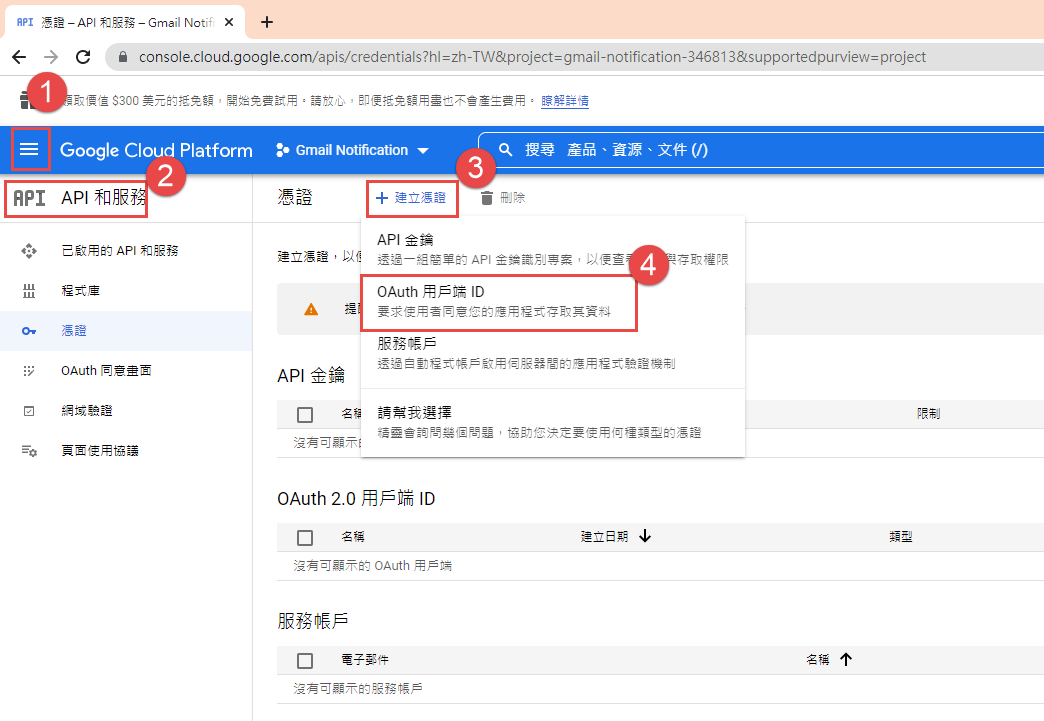
這裡除了名稱外,還有一個設定重導 Uri 的項目。現在不填寫,但稍後要回來補這個資料。

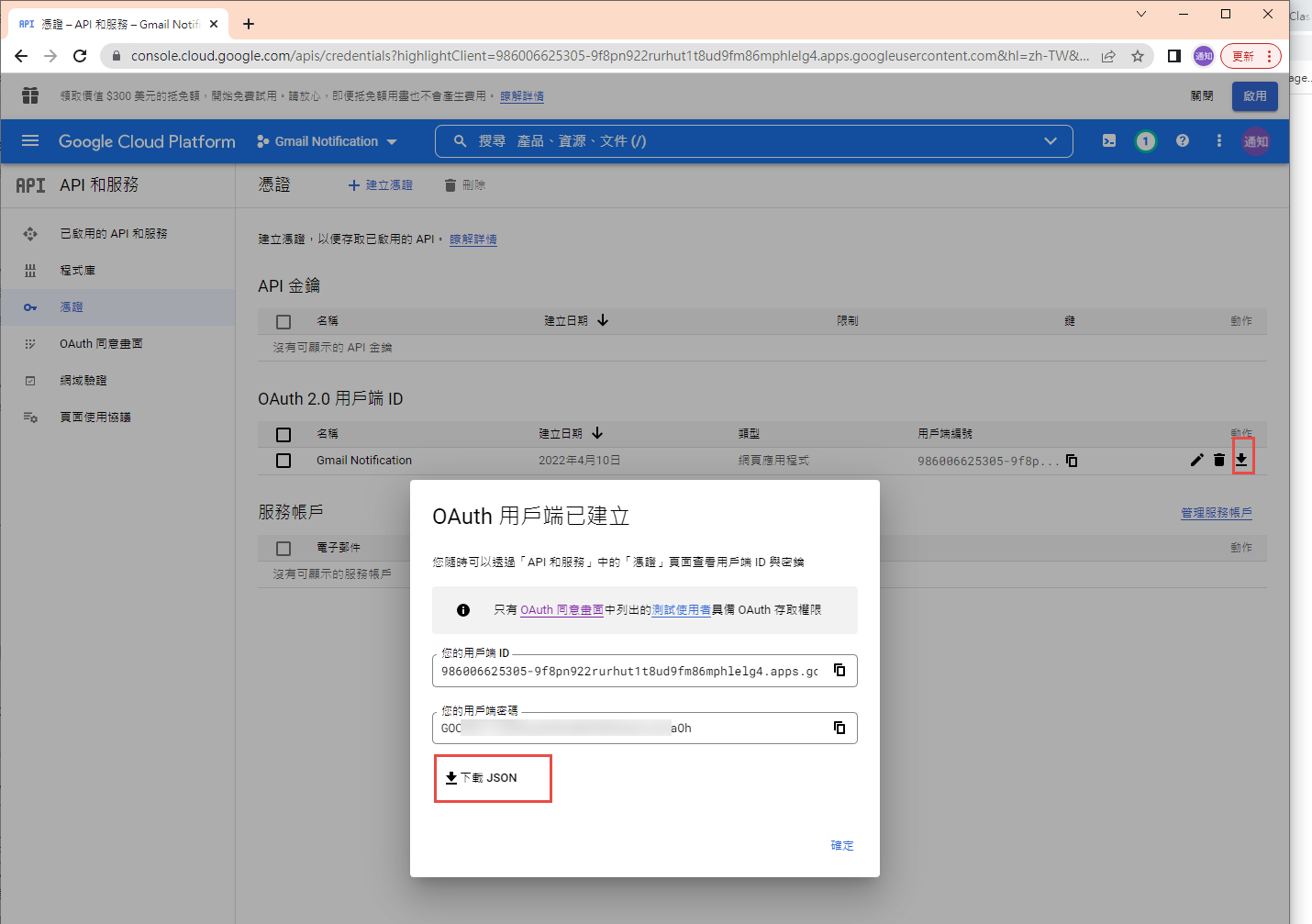
下載 json 之後,命名為 client_secret.json 保留後續使用。
再來就要建立專案了. 用 VS2022 建立一個新專案
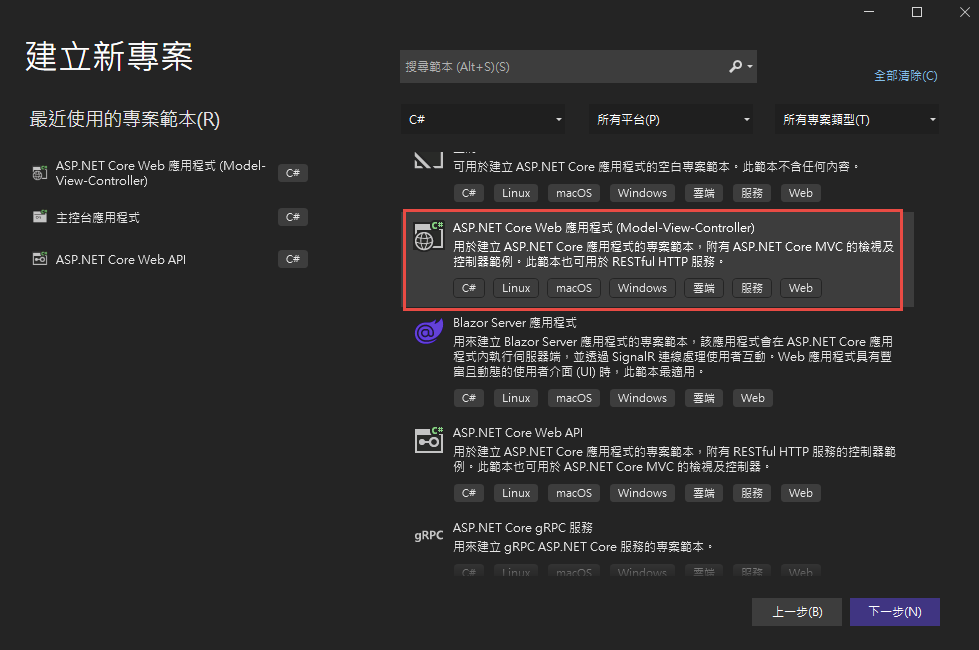
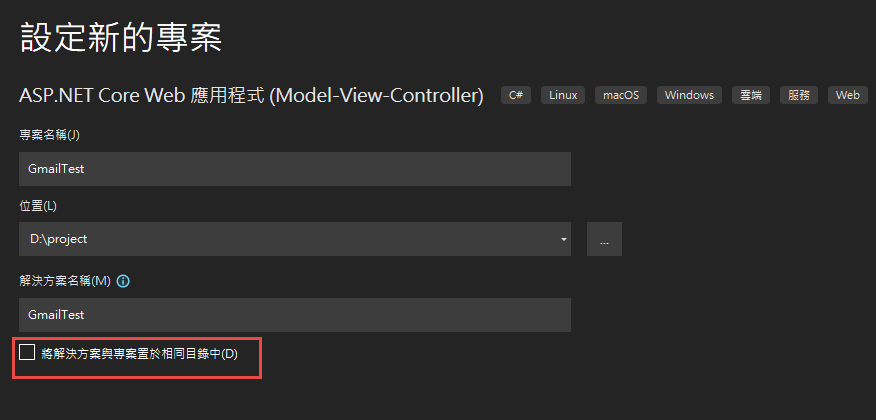

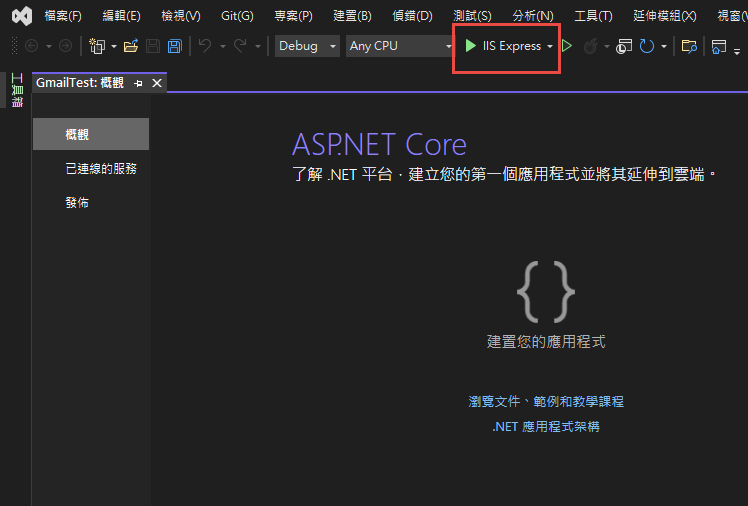
記錄網址, 本測試專案是 https://localhost:44340/ ,請依實際網址為準。
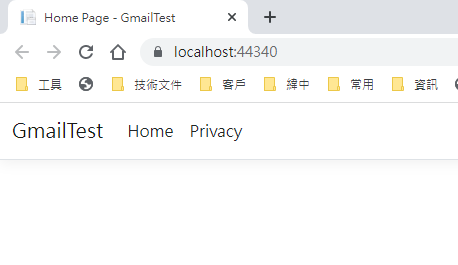
回到 OAuth 2.0 用戶端 ID 的設定頁. 在已授權的重新導向 URI 中填入 https://localhost:44340/Home/AuthReturn (填入的網址依實際專案的狀況,可能會有變化)


在 VS2022 中,使用 Nuget 安裝套件: (有漏的再麻煩和我說)
Google.Apis.Gmail.v1
Google.Apis.Auth
MimeKit (發送 gmail 時使用)
建立認証用的網址:
建立一個 Action, 用來取得認証用的網址:
/// <summary>
/// 取得授權的項目
/// </summary>
static string[] Scopes = { GmailService.Scope.GmailSend };
// 和登入 google 的帳號無關
// 任意值,若未來有使用者認証,可使用使用者編號或登入帳號。
string Username = "ABC";
/// <summary>
/// 存放 client_secret 和 credential 的地方
/// </summary>
string SecretPath = @"D:\project\GmailTest\Data\Secrets";
/// <summary>
/// 認証完成後回傳的網址, 必需和 OAuth 2.0 Client Id 中填寫的 "已授權的重新導向 URI" 相同。
/// </summary>
string RedirectUri = $"https://localhost:44340/Home/AuthReturn";
/// <summary>
/// 取得認証用的網址
/// </summary>
/// <returns></returns>
public async Task<string> GetAuthUrl()
{
using (var stream = new FileStream(Path.Combine(SecretPath, "client_secret.json"), FileMode.Open, FileAccess.Read))
{
FileDataStore dataStore = null;
var credentialRoot = Path.Combine(SecretPath, "Credentials");
if (!Directory.Exists(credentialRoot))
{
Directory.CreateDirectory(credentialRoot);
}
//存放 credential 的地方,每個 username 會建立一個目錄。
string filePath = Path.Combine(credentialRoot, Username);
dataStore = new FileDataStore(filePath);
IAuthorizationCodeFlow flow = new GoogleAuthorizationCodeFlow(new GoogleAuthorizationCodeFlow.Initializer
{
ClientSecrets = GoogleClientSecrets.Load(stream).Secrets,
Scopes = Scopes,
DataStore = dataStore
});
var authResult = await new AuthorizationCodeWebApp(flow, RedirectUri, Username)
.AuthorizeAsync(Username, CancellationToken.None);
return authResult.RedirectUri;
}
}
執行結果:
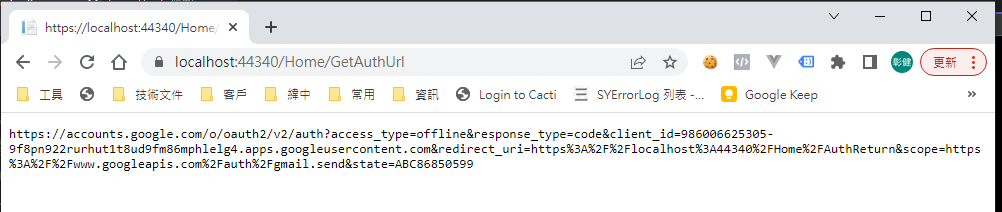
用 chrome 開啟產生的網址:
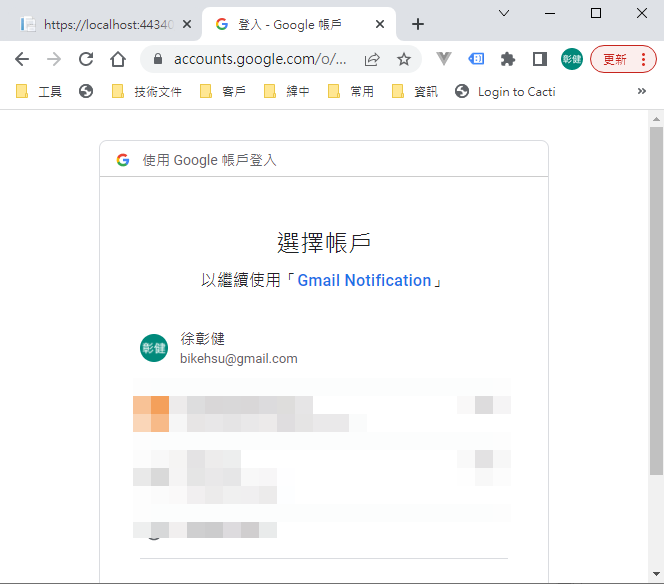
選取任一帳號,如果出現以下錯誤,請回到 "OAuth 同意畫面" 去新增測試使用者
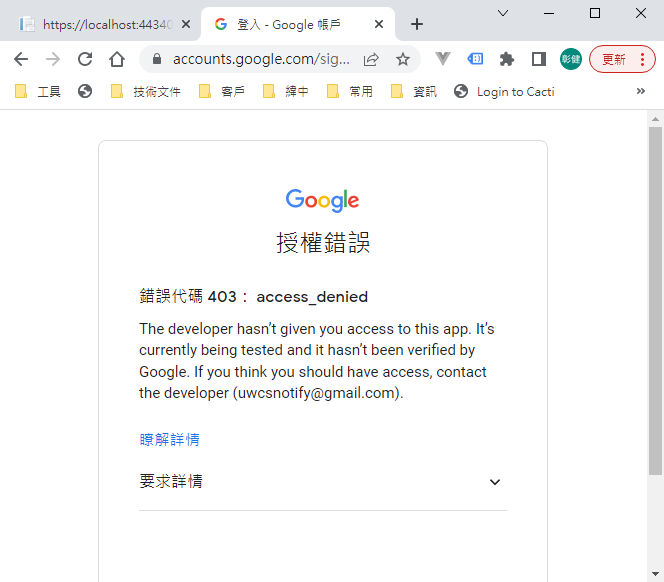
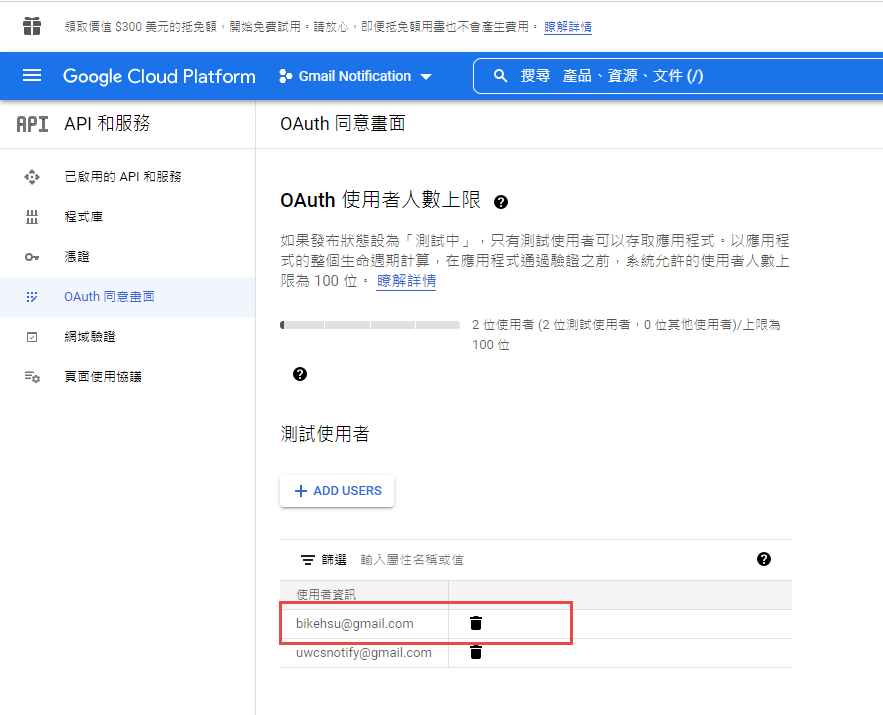
因為應用程式尚未發布,所以會看到警告,勇敢的繼續下去
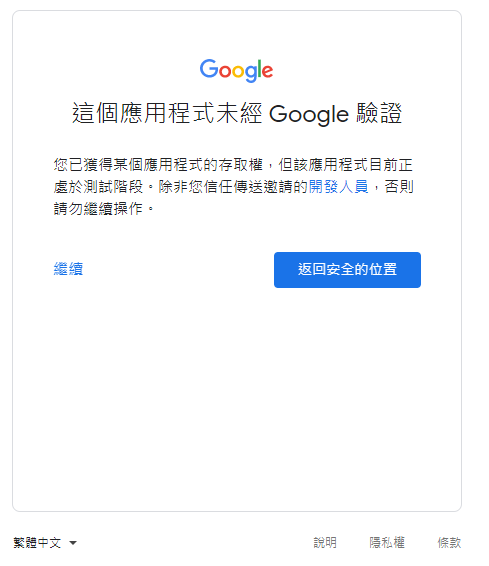
這裡會要求授權使用你的名義發送信件。(這是在程式中取得授權的項目 Scopes 中所指定的)
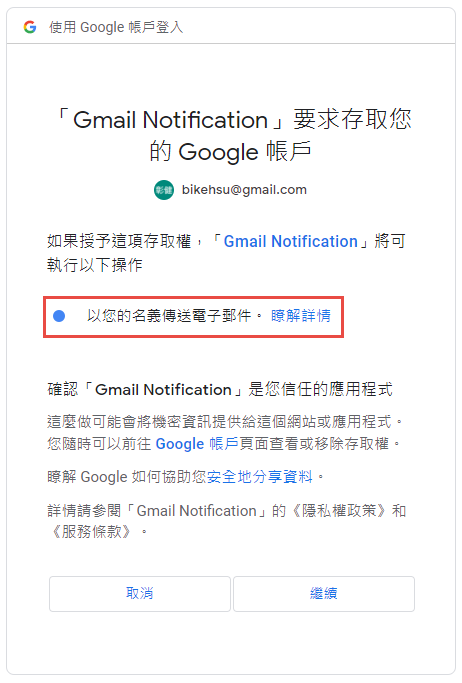
再繼續之後,會被重導至我們在 redirectUri 指定的網址。因為我們尚未完成,所以會看到錯誤,順便也可以看一下,會帶回哪一些參數。有 state, code, scope,共三個。
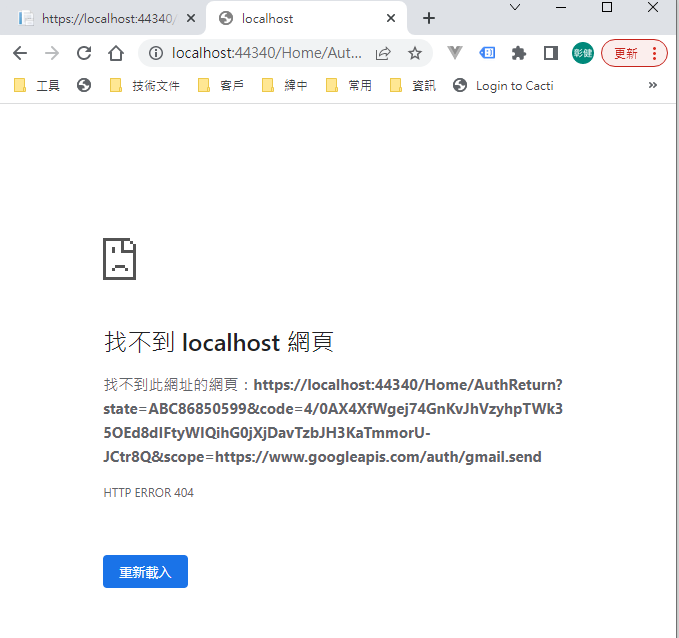
順便看一下,google 的套件會在 Credentials 的目錄下幫使用者建立一個目錄,在完成驗証前,會先放一個 System.String-oauth_XXX 的檔案,裡面的值和回傳的 state 是一樣的,這個應該是用來驗証回傳資料的。
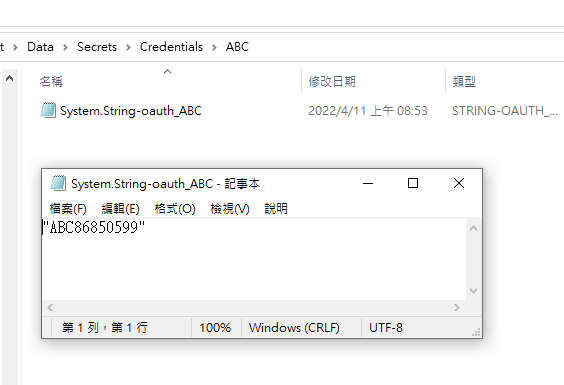
接下來我們要新增 Action "AuthReturn" 如下:
public async Task<string> AuthReturn(AuthorizationCodeResponseUrl authorizationCode)
{
string[] scopes = new[] { GmailService.Scope.GmailSend };
using (var stream = new FileStream(Path.Combine(SecretPath, "client_secret.json"), FileMode.Open, FileAccess.Read))
{
//確認 credential 的目錄已建立.
var credentialRoot = Path.Combine(SecretPath, "Credentials");
if (!Directory.Exists(credentialRoot))
{
Directory.CreateDirectory(credentialRoot);
}
//暫存憑証用目錄
string tempPath = Path.Combine(credentialRoot, authorizationCode.State);
IAuthorizationCodeFlow flow = new GoogleAuthorizationCodeFlow(
new GoogleAuthorizationCodeFlow.Initializer
{
ClientSecrets = GoogleClientSecrets.Load(stream).Secrets,
Scopes = scopes,
DataStore = new FileDataStore(tempPath)
});
//這個動作應該是要把 code 換成 token
await flow.ExchangeCodeForTokenAsync(Username, authorizationCode.Code, RedirectUri, CancellationToken.None).ConfigureAwait(false);
if (!string.IsNullOrWhiteSpace(authorizationCode.State))
{
string newPath = Path.Combine(credentialRoot, Username);
if (tempPath.ToLower() != newPath.ToLower())
{
if (Directory.Exists(newPath))
Directory.Delete(newPath, true);
Directory.Move(tempPath, newPath);
}
}
return "OK";
}
}
再跑一次上面的流程,最後回到 AuthReturn
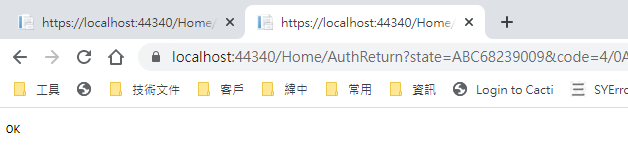
在 D:\project\GmailTest\Data\Secrets\Credentials\ABC 裡面會產生一個檔案: 這個就是我們的 token 了。
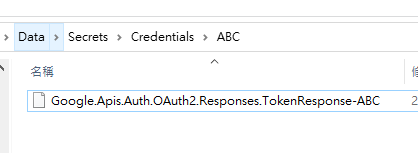
看一下裡面的內容, 有 access_token, refresh_token, scope 等等, 用途應該很好猜了.. 不知道各項目的目途也沒有關係。只要有這個 token 就可以了。
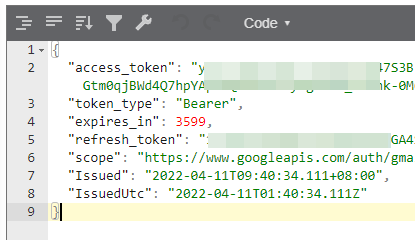
refresh_token 的效期請參考以下文件:
https://developers.google.com/identity/protocols/oauth2 。也可以參考下圖, 若是要用 gmail api 來發送通知信(例如連絡我們),紅色的地方是比較令人困擾的,例如 6 個月以上,沒有人留言,原來留下的 refresh_token 就失效了。使用者必需重新建立一個 refresh_token 。
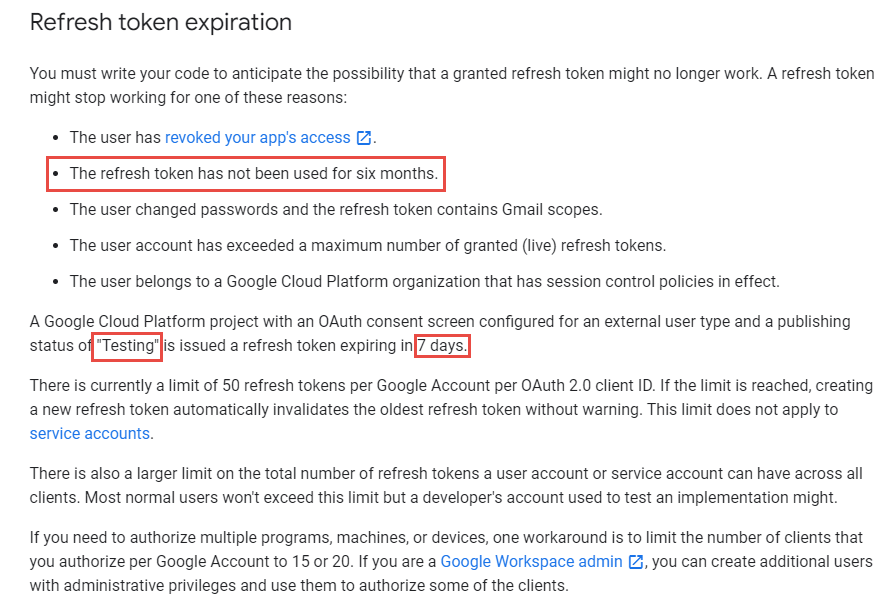
最後來使用 gmail api 發送通知信, 直接看程式碼如下: 在這個過程中遇到最大的問題除了憑証問題之外,另一個問題是編碼。直到最後找到可以用 MimeKit 把 System.Net.Mail.MailMessage 編碼成 Gmail API 的格式才解決。程式碼如下:
public async Task<bool> SendTestMail()
{
var service = await GetGmailService();
GmailMessage message = new GmailMessage();
message.Subject = "標題";
message.Body = $"<h1>內容</h1>";
message.FromAddress = "bikehsu@gmail.com";
message.IsHtml = true;
message.ToRecipients = "bikehsu@gmail.com";
message.Attachments = new List<Attachment>();
string filePath = @"C:\Users\bike\Pictures\Vegetable_pumpkin.jpg"; //要附加的檔案
Attachment attachment1 = new Attachment(filePath);
message.Attachments.Add(attachment1);
SendEmail(message, service);
Console.WriteLine("OK");
return true;
}
async Task<GmailService> GetGmailService()
{
UserCredential credential = null;
var credentialRoot = Path.Combine(SecretPath, "Credentials");
if (!Directory.Exists(credentialRoot))
{
Directory.CreateDirectory(credentialRoot);
}
string filePath = Path.Combine(credentialRoot, Username);
using (var stream = new FileStream(Path.Combine(SecretPath, "client_secret.json"), FileMode.Open, FileAccess.Read))
{
credential = await GoogleWebAuthorizationBroker.AuthorizeAsync(
GoogleClientSecrets.Load(stream).Secrets,
Scopes,
Username,
CancellationToken.None,
new FileDataStore(filePath));
}
var service = new GmailService(new BaseClientService.Initializer()
{
HttpClientInitializer = credential,
ApplicationName = "Send Mail",
});
return service;
}
public class GmailMessage
{
public string FromAddress { get; set; }
public string ToRecipients { get; set; }
public string Subject { get; set; }
public string Body { get; set; }
public bool IsHtml { get; set; }
public List<System.Net.Mail.Attachment> Attachments { get; set; }
}
public static void SendEmail(GmailMessage email, GmailService service)
{
var mailMessage = new System.Net.Mail.MailMessage();
mailMessage.From = new System.Net.Mail.MailAddress(email.FromAddress);
mailMessage.To.Add(email.ToRecipients);
mailMessage.ReplyToList.Add(email.FromAddress);
mailMessage.Subject = email.Subject;
mailMessage.Body = email.Body;
mailMessage.IsBodyHtml = email.IsHtml;
if (email.Attachments != null)
{
foreach (System.Net.Mail.Attachment attachment in email.Attachments)
{
mailMessage.Attachments.Add(attachment);
}
}
var mimeMessage = MimeKit.MimeMessage.CreateFromMailMessage(mailMessage);
var gmailMessage = new Google.Apis.Gmail.v1.Data.Message
{
Raw = Encode(mimeMessage)
};
Google.Apis.Gmail.v1.UsersResource.MessagesResource.SendRequest request = service.Users.Messages.Send(gmailMessage, "me");
request.Execute();
}
public static string Encode(MimeMessage mimeMessage)
{
using (MemoryStream ms = new MemoryStream())
{
mimeMessage.WriteTo(ms);
return Convert.ToBase64String(ms.GetBuffer())
.TrimEnd('=')
.Replace('+', '-')
.Replace('/', '_');
}
}
收到的信件:
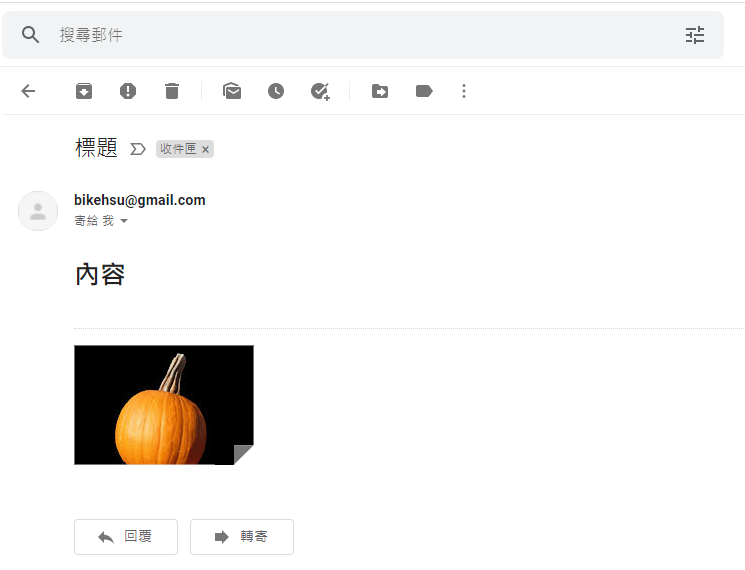
結論:
使用 Gmail API 最大的原因是要增加安全性,和舊的 smtp 不同的地方是,使用 gmail api 之後,客戶不需要提供 gmail 的帳號和密碼就可以讓系統使用 gmail 發送信件,不過由於 refresh_token 的效期問題,可能會造成無法發送通知信而沒有任何人發現的情況,整個實用性會變的很低。
另一個還沒有測試的部份是應用程的啟用。這個審核不知道會不很麻煩,不過可以而知的時,整個流程會花更多的時間。
取代的做法: 可能要改用 Amazon 的 SES 來寄信,而且為了避免每個小網站都要跑 SES 的建立流程,準備來寫一個 API 給各網站使用,可以發送簡單的通知信。
以上的程式碼可以在這裡下載: https://github.com/bikehsu/GmailTest
Bike, 2022/4/10 下午 09:31:15

如上圖,兩個物件一個使用readonly 另一個使用 { get; } 來達到唯讀屬性。
當我們在使用Reflection時會習慣使用 GetType().GetProperties() 來取得該物件的 Property,
同樣都是於物件被new的時候在建構式中賦值,不同的是
CreateInfo 中 public readonly int? CreatorId 其實是 "宣告變數",
ModifierInfo 的 public int? ModifierId { get;} 則是 "定義屬性"。

因此當我們使用readonly要做反射時,需要改用 GetType().GetFields()來取得目標變數。
梨子, 2022/3/31 上午 11:57:05
Lucene.Net是一套C#開源全文索引庫,其主要包含了:
· Index : 提供索引的管理與詞組的排序
· Search : 提供查詢相關功能
· Store : 支援資料儲存管理,包括I/O操作
· Util : 共用套件
· Documents : 負責描述索引儲存時的文件結構管理
· QueryParsers : 提供查詢語法
· Analysis : 負責分析內容
要達到高效能的全文檢索讓機器可以明白我們的語言,最重要的關鍵就是"分詞器"了。
試想一下這一句話你會如何拆分成一段一段的關鍵字呢?
"一天一蘋果,醫生遠離我"
還有英文版本
"An apple a day, doctor keep me away."
中文版本的拆分:
"一天"、"一"、"蘋果"、"醫生"、"遠離"、"我"
英文版本的拆分:
"apple"、"day"、"doctor"、"keep"、"me"、"away"
有沒有注意到不同語系所分析出來的關鍵字有一點不一樣呢?
而在Lucene中分詞的工作會交給Analysis來完成,
不過我們可以依照不同的語系去選擇想使用的分詞器(Analyzer)!
首先簡單說明一下Lucene的實作流程
1. 確認主要搜尋的語系來決定使用的分詞器(analyzer)
2. 建立Document依照analyzer匯入資料
(前置完成)
3. 建立IndexSearcher導入準備好的Document
4. 建立Parser來分析SearchValue
5. 使用IndexSearcher分析Parser取得結果(Hits)
*本專案使用的是Lucene.Net 3.0.3*
接下來我們來建立一個提供查詢使用的Document。
如此一來我們就建立好Lucene的基本配備囉!
其中analyzer的部分我們使用Lucene.Net預設,
要特別注意的是,其處理中文語系的能力非常之爛!
之後再寫一篇文章深入探討。
再來值得一提的是
前兩個參數就是Key跟Value,可以簡單理解為欄位與其內容。
後面兩個參數是重點!
Store: 代表是否儲存這個Key的Value
例如在google打上台南美食會搜索出許多不同的文章連結,
不過google給你的資料中最重要的不是文章內容(Description),
而是哪一篇文章(Name)與台南美食最有關係。
假如今天我只要回傳一個列表而不用提示文章中有哪些內容,
那麼我就可以選擇給"Description" Field.Store.No來節省空間。
Index:
· NO - 不加入索引,這個內容只需要隨著結果出爐,不需要在查詢的時候被考慮。
· ANALYZED、NOT_ANALYZED - 是否使用分詞
· NO_NORMS - 關閉權重功能
或許許多人會對權重功能(NORMS)感到疑惑,
簡單的舉個例子
{ Id=1, Key="蘋果", Value="一天一蘋果,醫生遠離我。"}
{ Id=2, Key="橘子", Value="醫生給娜美最珍貴的寶藏。"}
{ Id=3, Key="梨子", Value="我是梨子,比蘋果蘋果好吃多囉!"}
當我搜尋"蘋果"的時候結果會是
{ Id=1, MatchKey=1, MatchValue=1, Score=(1*5) + (1*2) = 7}
{ Id=3, MatchKey=0, MatchValue=1, Score=(0*5) + (2*2) = 4}
有發現了嗎?
雖然同樣都對中兩個結果但是Id 1的資料Key值中有包含關鍵字,
因此得到較高的分數排在Id 3前方
準備好Document了,我們可以開始來實際使用看看囉!
最後的結果(Hits),是需要再回到Document去撈出對應的資料喔!
是不是非常簡單呢?
筆者寫了一個簡單的範例在GitHub上,秉持著追求新技術的心使用了.Net 6,還請各位大大多多包涵。
有中英文兩種Repository,只需要在上方的DI注入切換就可以囉!
GitHub連結: https://github.com/g13579112000/Lucene
筆者第一次撰寫這種教學文章,有哪邊錯誤的非常歡迎一起來討論指教。
之後有機會再撰寫Lucene更深入的應用方面,
例如權重的分配與分詞器的選擇與使用。
感謝您的閱讀。
參考文獻:
1.黑暗大大的全文檢索筆記: https://blog.darkthread.net/blog/lucene-net-notes-1/
2.使用.Net實現全文檢索: https://blog.csdn.net/huwei2003/article/details/53408388
3.伊凡的部落格: http://irfen.me/5-lucene4-9-learning-record-lucene-analysis-tokenizer/
4.純淨天空代碼範例: https://vimsky.com/zh-tw/examples/detail/csharp-ex-Lucene.Net.Documents-Document---class.html
· Index : 提供索引的管理與詞組的排序
· Search : 提供查詢相關功能
· Store : 支援資料儲存管理,包括I/O操作
· Util : 共用套件
· Documents : 負責描述索引儲存時的文件結構管理
· QueryParsers : 提供查詢語法
· Analysis : 負責分析內容
要達到高效能的全文檢索讓機器可以明白我們的語言,最重要的關鍵就是"分詞器"了。
試想一下這一句話你會如何拆分成一段一段的關鍵字呢?
"一天一蘋果,醫生遠離我"
還有英文版本
"An apple a day, doctor keep me away."
中文版本的拆分:
"一天"、"一"、"蘋果"、"醫生"、"遠離"、"我"
英文版本的拆分:
"apple"、"day"、"doctor"、"keep"、"me"、"away"
有沒有注意到不同語系所分析出來的關鍵字有一點不一樣呢?
而在Lucene中分詞的工作會交給Analysis來完成,
不過我們可以依照不同的語系去選擇想使用的分詞器(Analyzer)!
首先簡單說明一下Lucene的實作流程
1. 確認主要搜尋的語系來決定使用的分詞器(analyzer)
2. 建立Document依照analyzer匯入資料
(前置完成)
3. 建立IndexSearcher導入準備好的Document
4. 建立Parser來分析SearchValue
5. 使用IndexSearcher分析Parser取得結果(Hits)
*本專案使用的是Lucene.Net 3.0.3*
接下來我們來建立一個提供查詢使用的Document。
// 取得或建立Lucene文件資料夾
if (!File.Exists(_dir.FullName))
{
System.IO.Directory.CreateDirectory(_dir.FullName);
}
// Asp.Net Core需要於Nuget安裝System.Configuration.ConfigurationManager提供用戶端應用程式的組態檔存取
Lucene.Net.Store.Directory directory = FSDirectory.Open(_dir);
// 選擇分詞器
var analyzer = new StandardAnalyzer(Lucene.Net.Util.Version.LUCENE_CURRENT);
// 資料來源
var repository = new Repository();
// 依照指定的文件結構來建立
var indexWriter = new IndexWriter(directory, analyzer, true, IndexWriter.MaxFieldLength.LIMITED);
foreach (var index in repository)
{
var document = new Document();
document.Add(new Field("Id", index.Id.ToString(), Field.Store.YES, Field.Index.NO));
document.Add(new Field("Name", index.Name, Field.Store.YES, Field.Index.ANALYZED));
document.Add(new Field("Description", index.Description, Field.Store.NO, Field.Index.ANALYZED));
indexWriter.AddDocument(document);
}
indexWriter.Optimize();
indexWriter.Commit();
indexWriter.Dispose();
如此一來我們就建立好Lucene的基本配備囉!
其中analyzer的部分我們使用Lucene.Net預設,
要特別注意的是,其處理中文語系的能力非常之爛!
之後再寫一篇文章深入探討。
再來值得一提的是
document.Add(new Field("Id", index.Id.ToString(), Field.Store.YES, Field.Index.NO));前兩個參數就是Key跟Value,可以簡單理解為欄位與其內容。
後面兩個參數是重點!
Store: 代表是否儲存這個Key的Value
例如在google打上台南美食會搜索出許多不同的文章連結,
不過google給你的資料中最重要的不是文章內容(Description),
而是哪一篇文章(Name)與台南美食最有關係。
假如今天我只要回傳一個列表而不用提示文章中有哪些內容,
那麼我就可以選擇給"Description" Field.Store.No來節省空間。
Index:
· NO - 不加入索引,這個內容只需要隨著結果出爐,不需要在查詢的時候被考慮。
· ANALYZED、NOT_ANALYZED - 是否使用分詞
· NO_NORMS - 關閉權重功能
或許許多人會對權重功能(NORMS)感到疑惑,
簡單的舉個例子
{ Id=1, Key="蘋果", Value="一天一蘋果,醫生遠離我。"}
{ Id=2, Key="橘子", Value="醫生給娜美最珍貴的寶藏。"}
{ Id=3, Key="梨子", Value="我是梨子,比蘋果蘋果好吃多囉!"}
當我搜尋"蘋果"的時候結果會是
{ Id=1, MatchKey=1, MatchValue=1, Score=(1*5) + (1*2) = 7}
{ Id=3, MatchKey=0, MatchValue=1, Score=(0*5) + (2*2) = 4}
有發現了嗎?
雖然同樣都對中兩個結果但是Id 1的資料Key值中有包含關鍵字,
因此得到較高的分數排在Id 3前方
準備好Document了,我們可以開始來實際使用看看囉!
// 決定所要搜索的欄位
var parser = new QueryParser(Lucene.Net.Util.Version.LUCENE_CURRENT, "Description", analyzer).Parse(searchValue);
// 提供剛剛建立的Document
var indexSearcher = new IndexSearcher(directory);
// 搜尋取出結果的數量
var queryLimit = 20;
// 開始搜尋!
var hits = indexSearcher.Search(parser, queryLimit);
if (!hits.ScoreDocs.Any())
{
Console.WriteLine("查無相關結果。");
return;
}
Document doc;
foreach (var hit in hits.ScoreDocs)
{
doc = indexSearcher.Doc(hit.Doc);
Console.WriteLine("Score :" + hit.Score + ", Id :" + doc.Get("Id") + ", Name :" + doc.Get("Name") + ", Description :" + doc.Get("Description"));
}
最後的結果(Hits),是需要再回到Document去撈出對應的資料喔!
是不是非常簡單呢?
筆者寫了一個簡單的範例在GitHub上,秉持著追求新技術的心使用了.Net 6,還請各位大大多多包涵。
有中英文兩種Repository,只需要在上方的DI注入切換就可以囉!
GitHub連結: https://github.com/g13579112000/Lucene
筆者第一次撰寫這種教學文章,有哪邊錯誤的非常歡迎一起來討論指教。
之後有機會再撰寫Lucene更深入的應用方面,
例如權重的分配與分詞器的選擇與使用。
感謝您的閱讀。
參考文獻:
1.黑暗大大的全文檢索筆記: https://blog.darkthread.net/blog/lucene-net-notes-1/
2.使用.Net實現全文檢索: https://blog.csdn.net/huwei2003/article/details/53408388
3.伊凡的部落格: http://irfen.me/5-lucene4-9-learning-record-lucene-analysis-tokenizer/
4.純淨天空代碼範例: https://vimsky.com/zh-tw/examples/detail/csharp-ex-Lucene.Net.Documents-Document---class.html
梨子, 2022/2/24 下午 08:23:46
今天為了一個專案發佈後無法執行花了兩個小時: 錯誤訊息如下
HTTP Error 500.31 - ANCM Failed to Find Native Dependencies in IIS -- 沒用
The specified version of Microsoft.NetCore.App or Microsoft.AspNetCore.App was not found -- 沒用
An assembly specified in the application dependencies manifest (...) was not found -- OK
最後是改了 .csproj 然後再發佈一次。
參考:
https://stackoverflow.com/questions/48896443/an-assembly-specified-in-the-application-dependencies-manifest-was-not-fou
HTTP Error 500.31 - ANCM Failed to Find Native Dependencies in IIS -- 沒用
The specified version of Microsoft.NetCore.App or Microsoft.AspNetCore.App was not found -- 沒用
An assembly specified in the application dependencies manifest (...) was not found -- OK
最後是改了 .csproj 然後再發佈一次。
<PropertyGroup>
<PublishWithAspNetCoreTargetManifest>false</PublishWithAspNetCoreTargetManifest>
</PropertyGroup>
參考:
https://stackoverflow.com/questions/48896443/an-assembly-specified-in-the-application-dependencies-manifest-was-not-fou
Bike, 2022/2/11 上午 08:26:36
https://www.alitajran.com/export-lets-encrypt-certificate-in-windows-server/
private 憑証所在位置:
C:\ProgramData\win-acme\acme-v02.api.letsencrypt.org\Certificates
憑証要安裝在"本機", 並記得允許匯出
Select A to manage renewals
Select D to show the renewal details
private 憑証所在位置:
C:\ProgramData\win-acme\acme-v02.api.letsencrypt.org\Certificates
憑証要安裝在"本機", 並記得允許匯出
Select A to manage renewals
Select D to show the renewal details
Bike, 2021/12/20 上午 01:47:40
加構獨立的 API Server 時, 要使用 Cookie 認証必需有以下條件:
1. Web Server 和 API Server 有相同的父網域.
2. Cookie 的網域指定到相同的父網域.
3. 在 API 的 Application 中允許 CORS Request, 需要修改 Startup.cs
3.1 在 ConfigureServices 中要加入 AddCors, 而且要記得 AllowCredentials()
3.2 在 Configure 中, 要加入 app.UseCors("Cors(PolicyName"), 記得要在 UseAuthorization() 之前.
4. 在 Client 端要加上 withCredentials: true
1. Web Server 和 API Server 有相同的父網域.
2. Cookie 的網域指定到相同的父網域.
3. 在 API 的 Application 中允許 CORS Request, 需要修改 Startup.cs
3.1 在 ConfigureServices 中要加入 AddCors, 而且要記得 AllowCredentials()
public void ConfigureServices(IServiceCollection services)
{
services.AddCors(options =>
{
options.AddPolicy(name: "Cors(PolicyName",
builder =>
{
builder.WithOrigins("https://web1.yourdomain.com",
"https://web2.yourdomain.com")
.AllowCredentials();
});
});
services.AddControllers()
.AddNewtonsoftJson(opt =>
opt.SerializerSettings.ContractResolver = new CamelCasePropertyNamesContractResolver());
3.2 在 Configure 中, 要加入 app.UseCors("Cors(PolicyName"), 記得要在 UseAuthorization() 之前.
public void Configure(IApplicationBuilder app, IWebHostEnvironment env)
{
app.UseExceptionMiddleware();
app.UseHttpsRedirection();
app.UseHttpsRedirection();
app.UseRouting();
app.UseCors(MyAllowSpecificOrigins);
app.UseAuthorization();
4. 在 Client 端要加上 withCredentials: true
$.ajax({
url: apiRoot + "apiurl",
type: 'GET',
dataType: 'json', // 預期從server接收的資料型態
success: function (res) {
console.log("success: ");
console.log(res);
},
xhrFields: {
withCredentials: true
},
error: function (XMLHttpRequest, textStatus, errorThrown) {
alert("發生錯誤");
}
});Bike, 2021/10/24 下午 05:17:54
在後端部分,因為有uw元件,在處理url時已經很好處理了
但是在JavaScript因為我們沒有固定js在使用,
因此提供一套簡易使用網址處理工具
thisPage.ParameterByName(key) //取得網址上特定參數
thisPage.OriUrl(key) //中間一段提供修改變數的功能
但是在JavaScript因為我們沒有固定js在使用,
因此提供一套簡易使用網址處理工具
thisPage.ParameterByName(key) //取得網址上特定參數
thisPage.OriUrl(key) //中間一段提供修改變數的功能
<script>
var thisPage = {
Init: function () {
thisPage.InitPageInput();
$("body")
;
thisPage.ChangeEvent();
},
ParameterByName: function (targetKey) {
var res = null;
const urlSearchParams = new URLSearchParams(window.location.search);
const params = Object.fromEntries(urlSearchParams.entries());
for (const [key, value] of Object.entries(params)) {
if (targetKey.trim().toLocaleLowerCase() === key) {
res = value;
}
}
return res;
},
OriUrl: function () {
var arrayUrl = [];
arrayUrl.push(window.location.protocol);//https:
arrayUrl.push("//");
arrayUrl.push(window.location.hostname);//blog.uwinfo.com.tw
if (window.location.port.length > 0) {
//大多情況,不用特別指定port
arrayUrl.push(":");
arrayUrl.push(window.location.port);//80
}
arrayUrl.push(window.location.pathname);//post/Edit.aspx
//換一套寫法
//arrayUrl.push(window.location.search);//?Id=321
const urlSearchParams = new URLSearchParams(window.location.search);
const params = Object.fromEntries(urlSearchParams.entries());
var ayyarQueryString = [];
//這邊可以加工增加額外的key值
for (const [key, value] of Object.entries(params)) {
if (value.trim().length > 0) {
//這邊要注意中文需要encode
ayyarQueryString.push(key + "=" + encodeURIComponent(value));
}
}
if (ayyarQueryString.length > 0) {
arrayUrl.push("?");
arrayUrl.push(ayyarQueryString.join('&'));
}
return arrayUrl.length > 0 ? arrayUrl.join('') : '';
},
InitPageInput: function () {
const urlSearchParams = new URLSearchParams(window.location.search);
const params = Object.fromEntries(urlSearchParams.entries());
for (const [key, value] of Object.entries(params)) {
$('input[name=' + key + ']').val(value);
//這邊因為input有多種不同輸入方式,可以自行編輯
//$('select[name=' + key + ']').val(value);
//$('textarea[name=' + key + ']').html(value);
}
},
ChangeEvent: function () {
},
}
$(function () {
thisPage.Init();
});
</script>
Doug, 2021/10/1 下午 12:19:30
以下的程式碼, 直接 alert(this.errorMessages); 會造成 chrome 卡住..
使用 setTimeout 延後 alert 可以解決這個問題. 但必需延後足夠的時間. 已知 200 ms 依然會卡住.
使用 setTimeout 延後 alert 可以解決這個問題. 但必需延後足夠的時間. 已知 200 ms 依然會卡住.
errorMessages: "",
failProcess: function (ret) {
console.log("failProcess start: " + new Date().getSeconds() + "." + new Date().getMilliseconds());
var json = ret.responseJSON;
if (json && json.invalidatedPayloads) {
var errors = json.invalidatedPayloads.filter(function F(x) {
return x.messages.length > 0
});
console.log("bdfore add class: " + new Date().getSeconds() + "." + new Date().getMilliseconds());
errors.map(function (x) {
return $("[name='" + x.name + "']").addClass("error");
});
console.log("after add class: " + new Date().getSeconds() + "." + new Date().getMilliseconds());
errorMessages = errors.map(function (x) {
return x.messages.join('\r\n');
}).join('\r\n');
console.log("afger build errorMessages: " + new Date().getSeconds() + "." + new Date().getMilliseconds());
console.log(errorMessages);
//alert(this.errorMessages);
window.setTimeout(api.alertError, 500);
console.log("after alert: " + new Date().getSeconds() + "." + new Date().getMilliseconds());
}
console.log("failProcess end: " + new Date().getSeconds() + "." + new Date().getMilliseconds());
},
Bike, 2021/9/29 下午 08:45:07
在 .Net Core 的專案使用 NSwag 時遇到: Unable to render this definition, The provided definition does not specify a valid version field. 錯誤. 有點一頭霧水, 最後解決了, 大概記錄一下解決的過程:
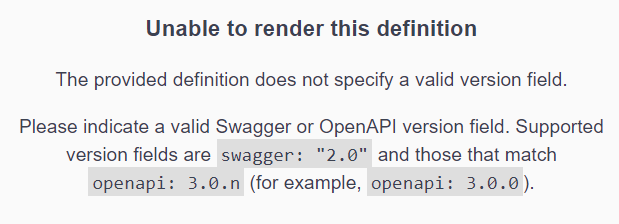
1. 把所有的 Controller 全部移. 再開啟 /swager, 此時應該會有空的 swager 頁面, 若異常, 則應該是 NSwag 沒裝好.
2. 把 Controller 一個一個加入專案, 每加入一個, 就開啟一次 /swager 的頁面, 若是發現異常, 就是那個 controller 有問題.
3. 找到有問題的 Controller 之後, 可以把內容先全部註解掉, 然後再一個一個的把 function 加回 controller, 應該就可以找到造成問題的 Action. 該問題有可能是以下情況造成:
A. Action 沒有指定存取的 method.
B. 不是 Action 的 function 被設定為 public (在 Controller 裡面, 非提供 client 端存取的 function, 都不應被設為 public)
C. 這個很神奇, 註解也有可能造成問題, 試著把該 Action 的註解刪除, 再重新加入, 說不定就會好了.
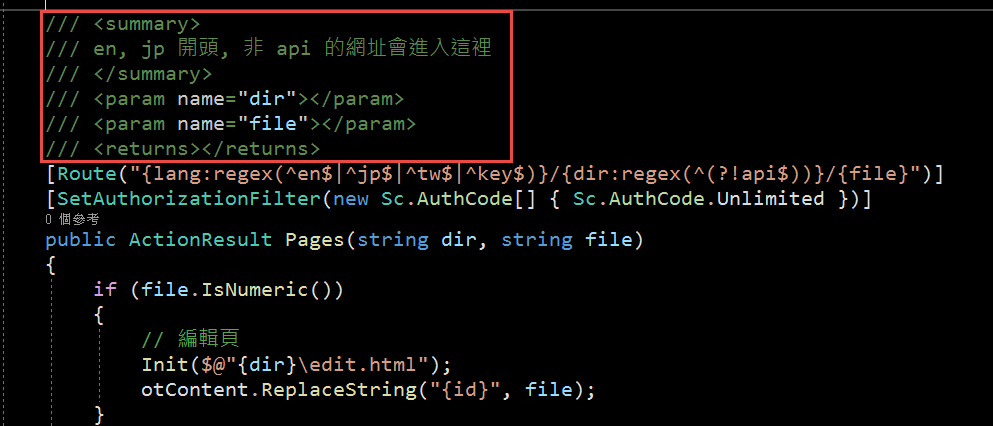
另外, 使用 swagger 時, 要記得在專案的屬性的建置選項中, 要勾選 XML 註解輸出, 才會自動把 Action 的註解變成說明文字.:
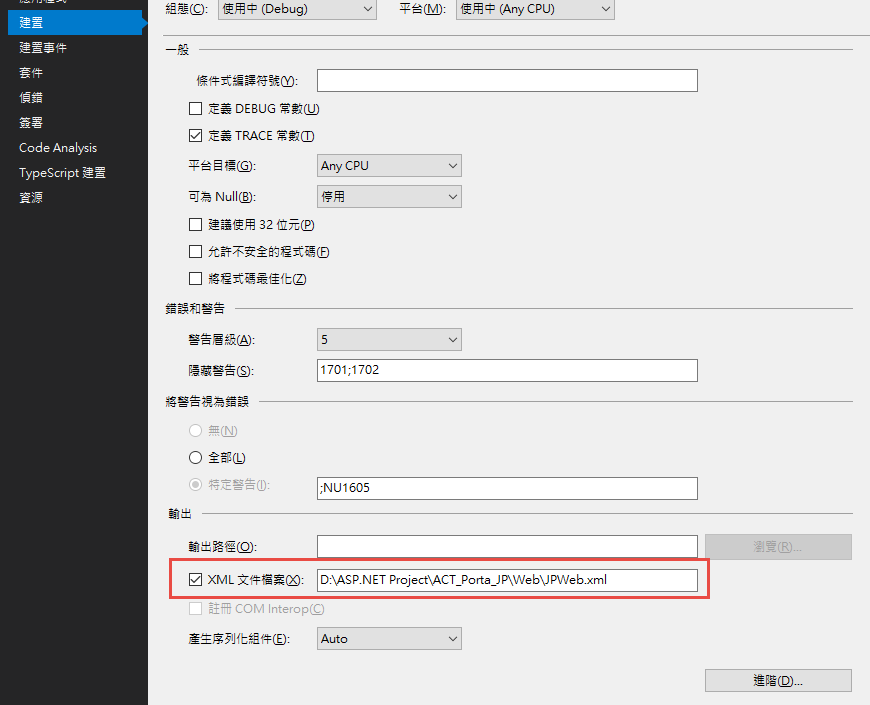
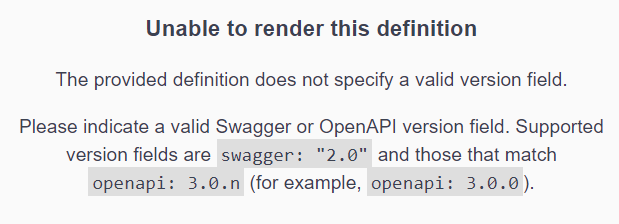
1. 把所有的 Controller 全部移. 再開啟 /swager, 此時應該會有空的 swager 頁面, 若異常, 則應該是 NSwag 沒裝好.
2. 把 Controller 一個一個加入專案, 每加入一個, 就開啟一次 /swager 的頁面, 若是發現異常, 就是那個 controller 有問題.
3. 找到有問題的 Controller 之後, 可以把內容先全部註解掉, 然後再一個一個的把 function 加回 controller, 應該就可以找到造成問題的 Action. 該問題有可能是以下情況造成:
A. Action 沒有指定存取的 method.
B. 不是 Action 的 function 被設定為 public (在 Controller 裡面, 非提供 client 端存取的 function, 都不應被設為 public)
C. 這個很神奇, 註解也有可能造成問題, 試著把該 Action 的註解刪除, 再重新加入, 說不定就會好了.
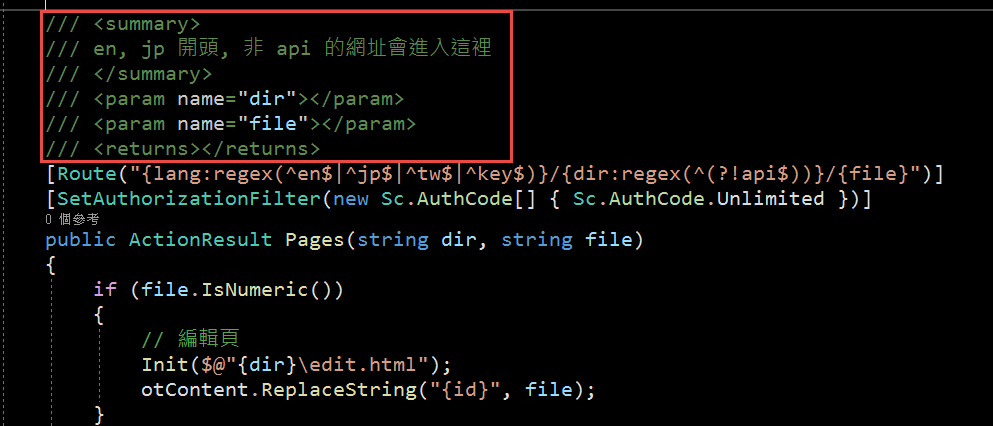
另外, 使用 swagger 時, 要記得在專案的屬性的建置選項中, 要勾選 XML 註解輸出, 才會自動把 Action 的註解變成說明文字.:
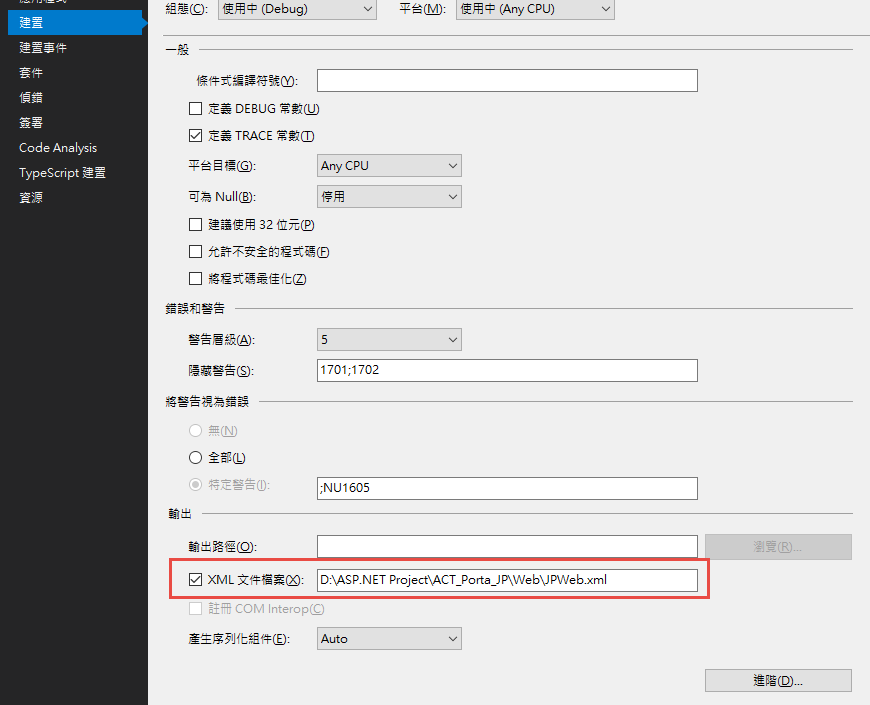
Bike, 2021/8/2 上午 05:00:21
今天小三的網站發生怪異的情況,造成網站莫名其妙跑出天天簽到的彈跳視窗
使用 set 條件,但產出的SQL卻是沒有 where 字串,這情況我是第一次遇到
是不是產出SQL時這中間用到 static 物件,可能要查一下
-----------------------------
看樣子是網站第一次使用DB物件時,兩個 thread 同時在跑會造成這樣的現象
這裡應該要 lock
var oEM = new EverydayMain();
oEM.EndDate__StartOrEqual = DateTime.Now.Date; //只要限結束日期就好. (以日為單位)
oEM.Type = EN.Type.彈出式;
oEM.QuerySql();
// 卻產出SQL Select * from [Everyday_Main] With(NoLock)
// 但應該產出 Select * from [Everyday_Main] With(NoLock) Where [EndDate] >= Convert(datetime, '2021-07-15T00:00:00') and [EN_Type] = 200
使用 set 條件,但產出的SQL卻是沒有 where 字串,這情況我是第一次遇到
是不是產出SQL時這中間用到 static 物件,可能要查一下
-----------------------------
private static Hashtable _htTypeDefines;
public static Hashtable htTypeDefines
{
get
{
if (_htTypeDefines == null)
{
_htTypeDefines = new Hashtable();
_htTypeDefines.Add("Id", "int");
看樣子是網站第一次使用DB物件時,兩個 thread 同時在跑會造成這樣的現象
這裡應該要 lock
darren, 2021/7/15 下午 12:32:38