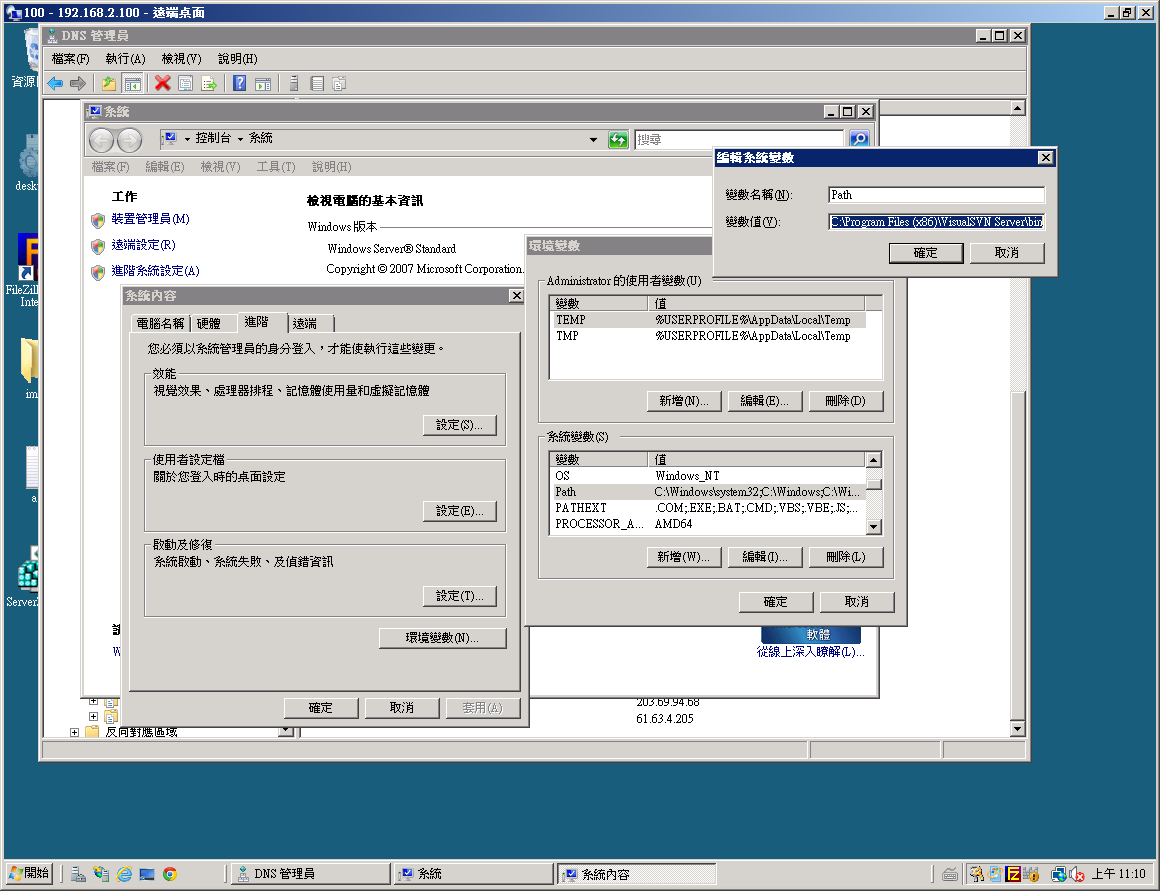搜尋 8 結果:
製作 Global 網站時,由於User來自世界各地
而各地對於時間格式以及貨幣,數字顯示方式都有所不同
這時就需要 .NET Globalization -> CultureInfo 來處理這個問題
CultureInfo 是基於 Language Code 來的
而 user 的 Language Code 基本上瀏覽器會放在 Request Header 送到Server
(ex. Accept-Language: zh-TW,zh;q=0.8,en-US;q=0.6,en;q=0.4)
結果如下:
而各地對於時間格式以及貨幣,數字顯示方式都有所不同
這時就需要 .NET Globalization -> CultureInfo 來處理這個問題
CultureInfo 是基於 Language Code 來的
而 user 的 Language Code 基本上瀏覽器會放在 Request Header 送到Server
(ex. Accept-Language: zh-TW,zh;q=0.8,en-US;q=0.6,en;q=0.4)
Dim d As Date = Now
Dim n As Decimal = 86400.99
Dim Cultures() As String = {"zh-TW", "pt-BR", "pt-PT", "en-US", "en-GB", "fr-FR", "de-DE", "es-ES", "ja-JP", "zh-CN", "ko-KR", "en-IN"}
For i As Integer = 0 To Cultures.GetUpperBound(0)
Dim c As New Globalization.CultureInfo(Cultures(i))
Response.Write(Cultures(i) & "<br/>" & d.ToString("D", c) & " <br/>" & d.ToString("d", c) & "<br/>" & n.ToString("C", c))
Response.Write("<hr/>")
Next
結果如下:
zh-TW
2013年12月25日
2013/12/25
NT$86,400.99
pt-BR
quarta-feira, 25 de dezembro de 2013
25/12/2013
R$ 86.400,99
pt-PT
quarta-feira, 25 de Dezembro de 2013
25-12-2013
86.400,99 €
en-US
Wednesday, December 25, 2013
12/25/2013
$86,400.99
en-GB
25 December 2013
25/12/2013
£86,400.99
fr-FR
mercredi 25 décembre 2013
25/12/2013
86 400,99 €
de-DE
Mittwoch, 25. Dezember 2013
25.12.2013
86.400,99 €
es-ES
miércoles, 25 de diciembre de 2013
25/12/2013
86.400,99 €
ja-JP
2013年12月25日
2013/12/25
¥86,401
zh-CN
2013年12月25日
2013/12/25
¥86,400.99
ko-KR
2013년 12월 25일 수요일
2013-12-25
₩86,401
en-IN
25 December 2013
25-12-2013
₹ 86,400.99
darren, 2013/12/26 下午 04:04:39
不同主機,windows登入帳號不同時,需先指定帳密才可備份。
※ xp_cmdshell不要常開著,有風險,用完要關掉。
※ 網路磁碟機路徑要開啟安全性設定,設定為:\\[IP]\[資料夾],不可用\\[IP]\D$\[資料夾]
※ net use 指定資料夾後方,不可加 \
參考資料:http://ithelp.ithome.com.tw/question/10086406
-- To allow advanced options to be changed.開啟進階選項
EXEC sp_configure 'show advanced options', 1
GO
-- To update the currently configured value for advanced options.執行動作
RECONFIGURE
GO
-- To enable the feature.開啟xp_cmdshell功能
EXEC sp_configure 'xp_cmdshell', 1
GO
-- To update the currently configured value for this feature.執行動作
RECONFIGURE
GO
DECLARE @DBPath nvarchar(120)
--指定磁碟機Z的路徑為\\192.168.8.201\SQLBackupLeon
exec master..xp_cmdshell 'net use z: \\192.168.8.201\SQLBackupLeon 密碼 /user:帳號'
--指定備份路徑檔名
SET @DBPath = 'Z:\' + 'ReikoTEST' + '_' + Convert(varchar(10),Getdate(),112) + Replace(Convert(varchar(8),Getdate(),108),':','') + '.bak'
--DATENAME(Weekday,GETDATE())=>會顯示為"星期N"
--SET @DBPath = 'Z:\' + 'Leon' + '_' + DATENAME(Weekday,GETDATE()) + '.bak'
--備份資料庫ReikoTEST到路徑檔名
BACKUP DATABASE ReikoTEST TO DISK = @DBPath
--刪除磁碟機Z
exec master..xp_cmdshell 'net use Z: /delete'
GO
-- To enable the feature.關閉xp_cmdshell功能
EXEC sp_configure 'xp_cmdshell', 0
GO
-- To update the currently configured value for this feature.執行動作
RECONFIGURE
GO
-- To allow advanced options to be changed.關閉進階選項
EXEC sp_configure 'show advanced options', 0
GO
-- To update the currently configured value for advanced options.執行動作
RECONFIGURE
GO
※ xp_cmdshell不要常開著,有風險,用完要關掉。
※ 網路磁碟機路徑要開啟安全性設定,設定為:\\[IP]\[資料夾],不可用\\[IP]\D$\[資料夾]
※ net use 指定資料夾後方,不可加 \
參考資料:http://ithelp.ithome.com.tw/question/10086406
Reiko, 2013/12/12 上午 10:36:00
在 firefox 抓不到 window.event,所以要用以下的 function 來處理 keyCode:
<!DOCTYPE html PUBLIC "-//W3C//DTD XHTML 1.0 Transitional//EN" "http://www.w3.org/TR/xhtml1/DTD/xhtml1-transitional.dtd">
<html xmlns="http://www.w3.org/1999/xhtml">
<head>
<title> new document </title>
<meta content="text/html;charset=utf-8" http-equiv="Content-Type"/>
<meta name="generator" content="editplus" />
<meta name="author" content="" />
<meta name="keywords" content="" />
<meta name="description" content="" />
<script language="javascript">
function myKeyPress(evt){
evt = (evt) ? evt : ((window.event) ? window.event : "") //兼容IE和Firefox获得keyBoardEvent对象
var key = evt.keyCode?evt.keyCode:evt.which; //兼容IE和Firefox获得keyBoardEvent对象的键值
if(evt.ctrlKey && (key == 13 || key == 10)){
alert("send");//同时按下了Ctrl和回车键
}
}
</script>
</head>
<body onkeypress="myKeyPress(event)">
</body>
</html>
參考: http://www.felix021.com/blog/read.php?1171
<!DOCTYPE html PUBLIC "-//W3C//DTD XHTML 1.0 Transitional//EN" "http://www.w3.org/TR/xhtml1/DTD/xhtml1-transitional.dtd">
<html xmlns="http://www.w3.org/1999/xhtml">
<head>
<title> new document </title>
<meta content="text/html;charset=utf-8" http-equiv="Content-Type"/>
<meta name="generator" content="editplus" />
<meta name="author" content="" />
<meta name="keywords" content="" />
<meta name="description" content="" />
<script language="javascript">
function myKeyPress(evt){
evt = (evt) ? evt : ((window.event) ? window.event : "") //兼容IE和Firefox获得keyBoardEvent对象
var key = evt.keyCode?evt.keyCode:evt.which; //兼容IE和Firefox获得keyBoardEvent对象的键值
if(evt.ctrlKey && (key == 13 || key == 10)){
alert("send");//同时按下了Ctrl和回车键
}
}
</script>
</head>
<body onkeypress="myKeyPress(event)">
</body>
</html>
參考: http://www.felix021.com/blog/read.php?1171
Bike, 2013/12/6 下午 02:13:09
參考: http://stackoverflow.com/questions/16832513/problems-with-image-tag-when-using-ckeditor
原:
調整後:
原:
<script type="text/javascript">
CKEDITOR.replace('Content', { toolbar: 'basic', height: 200 });
</script>
調整後:
<script type="text/javascript">
CKEDITOR.replace('Content, { toolbar: 'basic', height: 360, allowedContent: {
img: {
attributes: '!src, alt', // src is required
styles: 'height, width'
}
}
});
</script>
Reiko, 2013/12/4 下午 02:54:37
問題情形:.NET 4.0在遇到IE11時,會將Style的width拿掉
參考:http://forums.asp.net/t/1934887.aspx
解決方法:安裝更新 KB2836939 下載
參考:http://forums.asp.net/t/1934887.aspx
解決方法:安裝更新 KB2836939 下載
Reiko, 2013/12/4 下午 12:18:12
在 cmd 下輸入:
netsh http add iplisten ipaddress=xxx.xxx.xxx.xxx
顯示目前 listen 的 IP:
netsh http show iplisten
netsh http add iplisten ipaddress=xxx.xxx.xxx.xxx
顯示目前 listen 的 IP:
netsh http show iplisten
Bike, 2013/12/2 下午 05:30:31
- 下載 再生龍單機板 zip 檔.
- 如果您的 USB 裝置已經存在一個 FAT 格式的分割區(至少 200 MB),請跳到步驟(3).
否則,請 在您的 USB裝置上產生一個 FAT16或 FAT32 格式的分割區(至少 200 MB) - 解壓縮 zip 並把其中所有的檔案放置您的 FAT 分割去中,並保持目錄架構. 例如:"COPYING" 檔案應該在 USB 裝置的根目錄下(如:G:\COPYING).
- 瀏覽您的 USB 裝置,在 utils\win32\ 目錄下(如:G:\utils\win32\) 並以『管理者身分執行』 makeboot.bat
警告! makeboot.bat 必須在您的 USB 裝置上執行. - 依畫面指示進行.
(PS: 上述是由下面資訊修改而來 : http://www.pendrivelinux.com/2007/01/02/all-in-one-usb-dsl. 感謝 PDLA : http://pendrivelinux.com)
Bike, 2013/11/25 下午 06:16:01
Fortigate 要指定對外的 IP,可以在 "規則 > 防火牆策略 > 防火牆策略" 之下設定,可能必需配合路由的 "政策路由",有空再來試試。
1. 先建立位址:
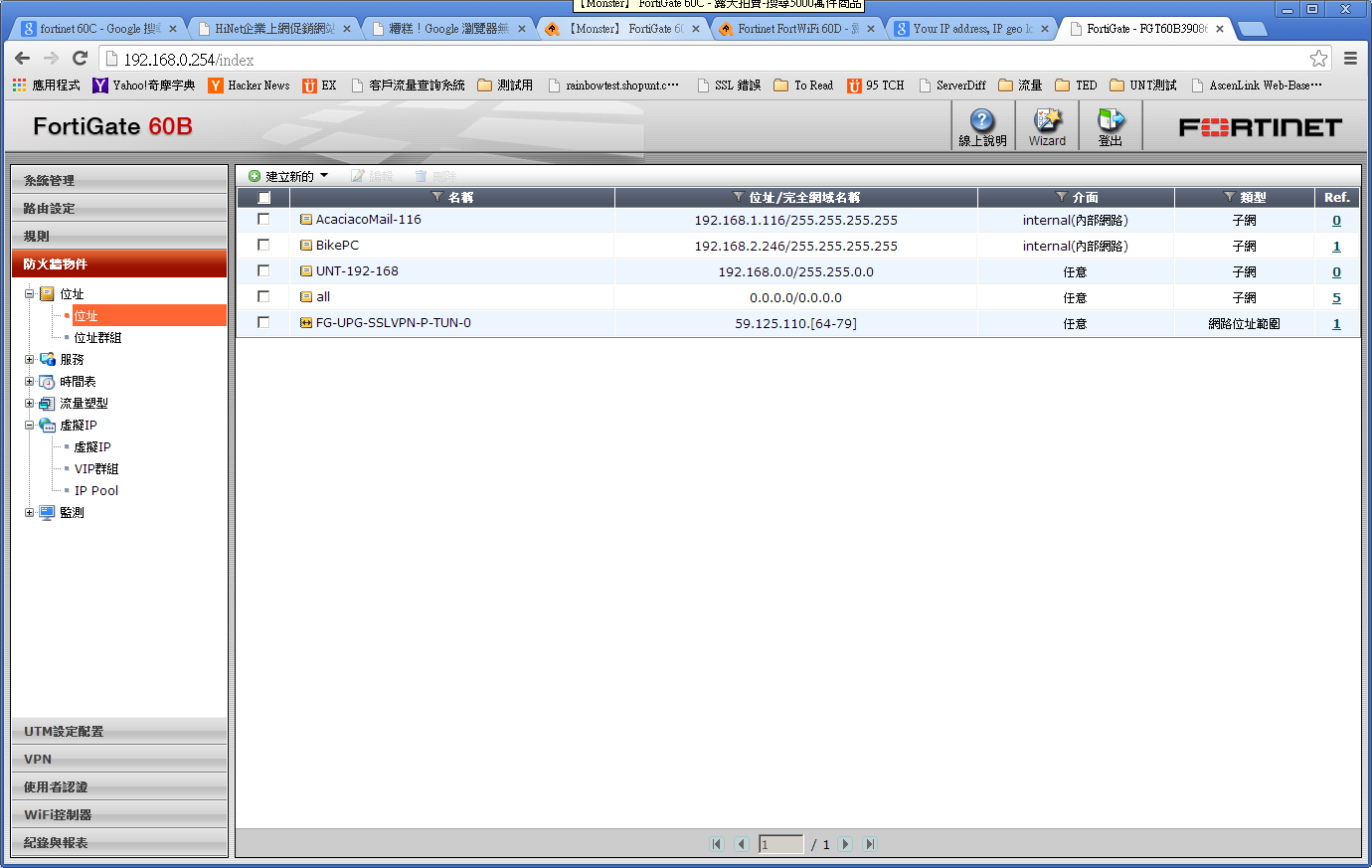
2. 建立 IP Pool:

3. 建立策略:

1. 先建立位址:
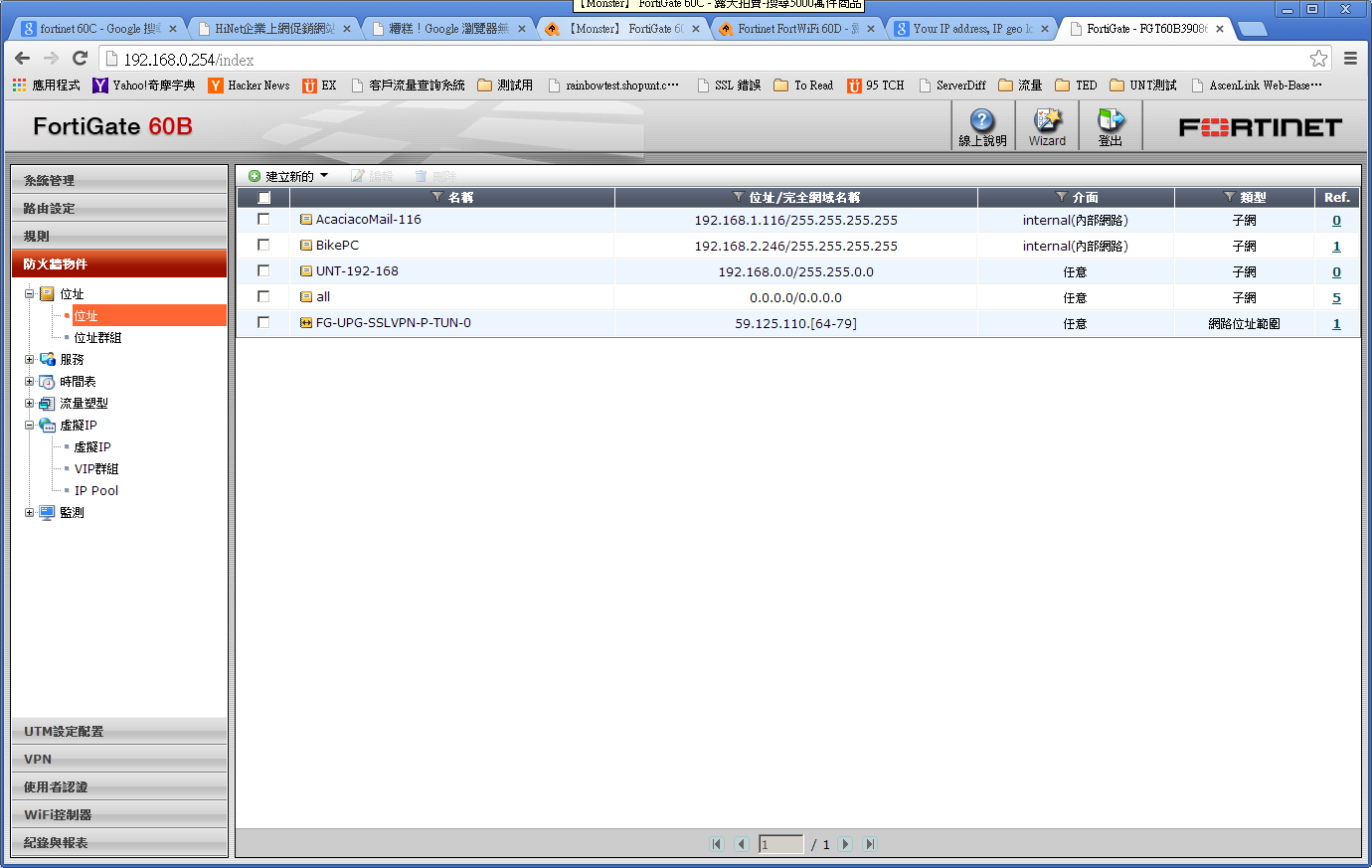
2. 建立 IP Pool:

3. 建立策略:

Bike, 2013/11/25 下午 02:21:10