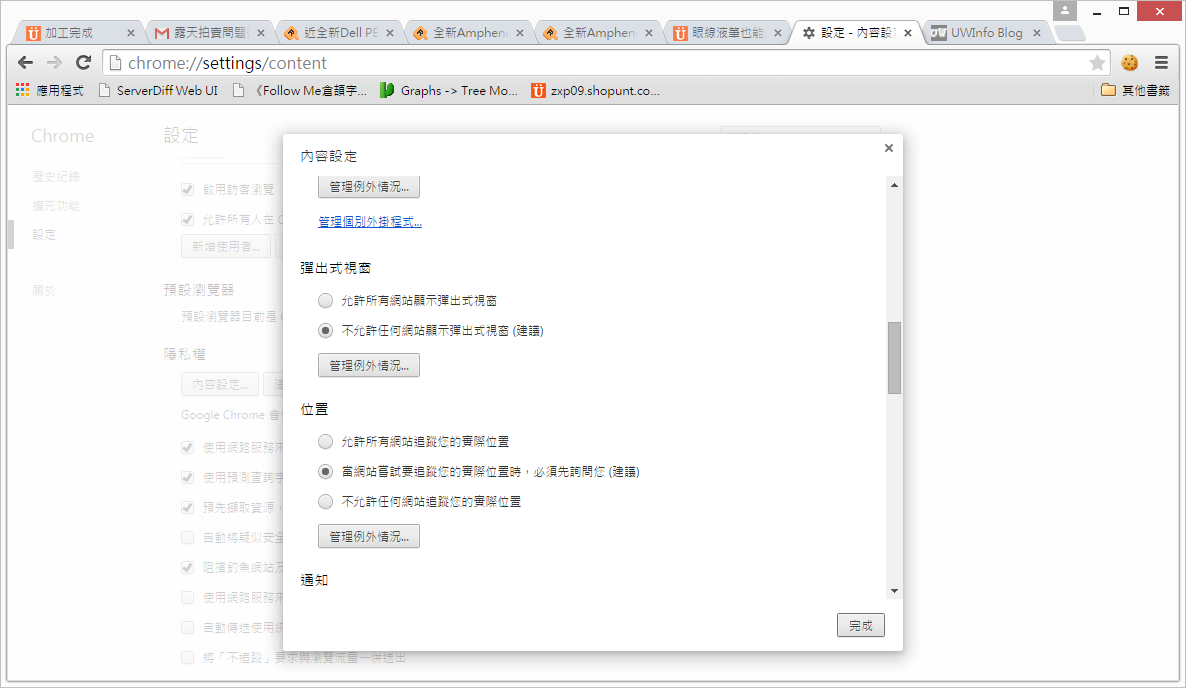搜尋 Chrome 結果:
對於網頁加速的問題,已經被廣泛的討論了
主要在於減少 request 數以及減低網路傳輸的時間
也因此發展出一些技巧或技術,例如 css sprite, 資料gzip 等
瀏覽器也把連線數限制從2條變成6條,以加快網頁顯示的速度
然而若要網頁能有本質上的提升,則是該把 HTTP 這個老通訊協定升級了
(目前是HTTP/1.1, 1999年)
由Google Chrome推廣的 SPDY 標準,已經改良並訂為 HTTP/2 的標準 (2015年初定案)
他的重點在於 (如果我理解得沒錯的話,歡迎指正)
1. http header 也可壓縮 (HTTP1.1 header 無法壓縮)
2. 一個 connection 可以傳輸多個Content (HTTP1.1 一個request 一個 content)
3. 可以 Server Push 資料
4. 可以向下相容 1.1
實測上,可以讓網頁載入速度提升約 30%
目前,大部分瀏覽器已經支援 HTTP/2 標準,然而 Server 端的步調就緩慢許多
微軟的 IIS 要到 10 才支援,目前只有 windows 10 才有
Windows Server則要明年 2016 才有支援
相反於微軟,其他非微軟的開發速度上就快多了 例如 Node.js
---------------------------------------------------------
測試上,可以用 Chrome 的開發模式 把 protocol 欄位勾選顯示
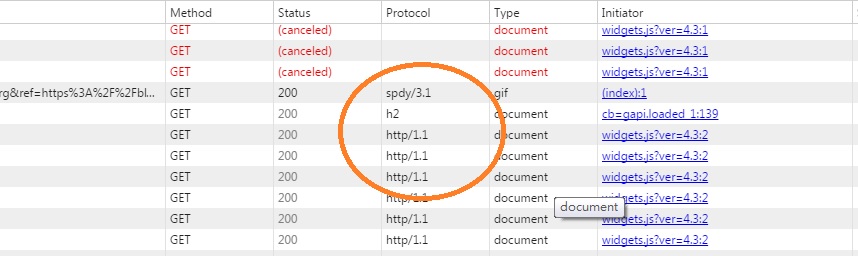
h2 就是 http/2
darren, 2015/8/31 上午 11:09:11
自製input 的 radio button 和 checkbox 之前常見的做法是,在input旁邊加入:not(old)的選擇器,如下所例 (以下寫法為SCSS格式)
但是chrome的新版本(39版)後開始,不能直接在input旁邊加:not(old),這段語法,點擊後,會無法正常顯示,所以解決的方法有兩個
1. 要使用:not(old)這段語法,不能在input旁邊加,必須是在他的外層上加,如下所例
2. 不使用:not(old),改用:not(:checked)寫法,Selectors 4也建議使用此語法,如下所例
input[type="radio"]:not(old){
width:28px;
margin:0;
padding:0;
@include opacity(0);
}
input[type="radio"]:not(old) + label{
display: inline-block;
margin-left: -28px;
padding-left: 18px;
background: url("//www.shopunt.com/images/eng/btn/radio.png") no-repeat;
width:auto;
line-height: 12px;
}
input[type="radio"]:not(old):checked + label{
background: url("//www.shopunt.com/images/eng/btn/radio-r.png") no-repeat;
width:auto;
}但是chrome的新版本(39版)後開始,不能直接在input旁邊加:not(old),這段語法,點擊後,會無法正常顯示,所以解決的方法有兩個
1. 要使用:not(old)這段語法,不能在input旁邊加,必須是在他的外層上加,如下所例
.r-btn:not(old){
input[type="radio"]{
width:28px;
margin:0;
padding:0;
@include opacity(0);
}
input[type="radio"] + label{
display: inline-block;
margin-left: -28px;
padding-left: 18px;
background: url("//www.shopunt.com/images/eng/btn/radio.png") no-repeat;
width:auto;
line-height: 12px;
}
input[type="radio"]:checked + label{
background: url("//www.shopunt.com/images/eng/btn/radio-r.png") no-repeat;
width:auto;
}
}2. 不使用:not(old),改用:not(:checked)寫法,Selectors 4也建議使用此語法,如下所例
input[type="radio"]:not(:checked), input[type="radio"]:checked {
position: absolute;
left: -9999px;
}
input[type="radio"]:not(checked) + label{
display: inline-block;
margin-left: 4px;
padding-left: 18px;
background: url("//www.shopunt.com/images/eng/btn/radio.png") no-repeat;
width:auto;
line-height: 12px;
}
input[type="radio"]:checked + label{
background: url("//www.shopunt.com/images/eng/btn/radio-r.png") no-repeat;
width:auto;
}nelson, 2014/11/21 下午 07:04:21
location.reload()
Chrome 最新的版本
會把 本來的表單重送,所以我在
UW.WU.ShowMessageAndRefresh
更改為
Chrome 最新的版本
會把 本來的表單重送,所以我在
UW.WU.ShowMessageAndRefresh
System.Web.HttpContext.Current.Response.Write("location.reload()" & vbCrLf)
更改為
System.Web.HttpContext.Current.Response.Write("location.href=location.href" & vbCrLf)
瞇瞇, 2014/10/20 下午 03:17:32
對於PC版大尺吋的螢幕,當網站要 feed 資料到 facebook 時,可以使用 javascript SDK 的
FB.ui => method:'feed' 方式處理,參考位置。此方法會popup小視窗讓user可以分享資料出去。
但是遇到手機版網頁就有點麻煩,實測上手機版的 chrome 會出現轉不停的情況,無法分享;而iPhone則是另開新頁面處理,可以成功但是會多一個分頁。所以手機版網頁建議使用 redirect 方式處理分享機制,參考位置
var fbUrl = "https://www.facebook.com/dialog/feed?" +
"app_id=122465741241119&display=touch" +
"&link=" + encodeURIComponent("http://www.shopunt.com/tch/FixPage.aspx?id=525") +
"&picture=" + encodeURIComponent("http://www.shopunt.com/tch/event/2014-nail-enrollment/fb_200x200.jpg") +
"&description=" + encodeURIComponent("市價不斐的光療DIY教學,UNT傾囊相授!10場巡迴免費教學,讓妳輕鬆掌握光療DIY訣竅,並搶先體驗秋冬最新流行色!現場打卡,再送時尚美甲工具組") +
"&redirect_uri=" + encodeURIComponent("http://www.shopunt.com/tch/event/2014-nail-enrollment/Handler.ashx?fun=FBCallback");
當然以 redirect 處理與 javascript 方式處理是兩種不同的方式,redirect 方式的 callback 網址 (redirect_uri)要接收facebook 導回的 post_id , javascript 方式則是 callback function 處理 post_id
darren, 2014/10/16 下午 03:48:04
calc()是CSS3的一個計算長度單位的新功能,能使用數學四則運算方式。
1. 使用“+”“-”“*”“/”四則運算;
2. 可以使用百分比、px、em、rem等單位;
3. 可以混合使用各種單位進行計算。
例:
.thing {
width: 90%; /* fallback if needed */
width: calc(100% - 10px);
width: calc((100% - 12px) / 2);
width: calc(100%/3 - 2*1em - 2*1px);
}
4. 使用時,"+" & "-" 兩邊需加空格(一定要加), "*" & "/"兩邊是不用加空格(要加也是可以)
5. 瀏覽器的支援:IE9+ , Firefox4.0+ , Chrome , Safari , iOS Safari6.0+ , Android Browser 4.4+
寫法: width: -moz-calc((100% - 12px) / 2);
width: -webkit-calc((100% - 12px) / 2);
width: calc((100% - 12px) / 2);
nelson, 2014/7/8 上午 10:23:38
今天在觀察 Chrome 怎麼處理網頁中的 <script type="text/javascript" src="/scripts/unt.14.04.10.19.05.42.js"></script> 時,終於明白何時才會 200 (From Cache) (unt.14.04.10.19.05.42.js 是假的,實際會被重導到 scripts.aspx 來處理。)
1. 在網址列,同網址再按一下 Enter 載入時,Chrome 會對相同的網址再次送出 request。
2. 若是點選頁面中的連結或是在網址列輸入其它網址,才有可能看到 200 (From Cache)
在情況 1 時,若是有使用 Response.Cache.SetLastModified(Now) 則會看到 304 ,否則會把 Script 重新載入一次。
所以在 Server 最佳的(我覺得)寫法是:
不過有趣的是,在 scripts.aspx 收到帶有 If-Modified-Since 的 Request 時,是怎麼判斷要回應 304 的,我在 .vb 裡面沒有加上這個處理吔。
1. 在網址列,同網址再按一下 Enter 載入時,Chrome 會對相同的網址再次送出 request。
2. 若是點選頁面中的連結或是在網址列輸入其它網址,才有可能看到 200 (From Cache)
在情況 1 時,若是有使用 Response.Cache.SetLastModified(Now) 則會看到 304 ,否則會把 Script 重新載入一次。
所以在 Server 最佳的(我覺得)寫法是:
Response.Cache.SetCacheability(HttpCacheability.Private)
Response.Cache.SetExpires(Now.AddYears(1)) '一年後才會到期,沒有這個就不會有 200 (From Cache)
Response.Cache.SetLastModified(Now) '若是 Browser 送出了一個新的 Request, 有可能會回 304
不過有趣的是,在 scripts.aspx 收到帶有 If-Modified-Since 的 Request 時,是怎麼判斷要回應 304 的,我在 .vb 裡面沒有加上這個處理吔。
Bike, 2014/4/10 下午 07:38:01

IE若沒反應,改用Chrome即可。

貼上IIS產生的CSR文字內容。PS.若Email無法通過,改選擇File Based Authentication即可。

確認URL是否正確。

送出後,等待Email通知憑證通過。
收到憑證檔案,再到IIS中,匯入CRT檔案。



確認CRT匯入成功。

設定完成。
Reiko, 2014/3/3 下午 08:17:13
若是用 Chrome 開了一個 fancybox ,在 iframe 中的網頁執行了 history.back 會把 fancybox 關掉而不是回到上一頁,這會造成 UW.WU.ShowMessageAndBack 等等利用 history.back 的 function 無法使用。
在多次測試後,很神奇的發現,若是在 iframe 中再進入第二頁,第二頁就可以用 history.back 了。
所以寫了一個 UW.WU.DelayRedirect(),若是某個頁面是要在 fancybox 的 iframe 中執行,就在 PageLoad 加一個
If UW.WU.GetValueFromQueryStringOrForm("Action").ToLower = "delayredirect" Then
UW.WU.DelayRedirect()
End If
在 a 的 href 中多加一個 Action=DelayRedirect,預設就會在 500 ms 之後重新載入這個頁面 (新網址是 UW.WU.UrlWithNewTFWithoutAction)。
在多次測試後,很神奇的發現,若是在 iframe 中再進入第二頁,第二頁就可以用 history.back 了。
所以寫了一個 UW.WU.DelayRedirect(),若是某個頁面是要在 fancybox 的 iframe 中執行,就在 PageLoad 加一個
If UW.WU.GetValueFromQueryStringOrForm("Action").ToLower = "delayredirect" Then
UW.WU.DelayRedirect()
End If
在 a 的 href 中多加一個 Action=DelayRedirect,預設就會在 500 ms 之後重新載入這個頁面 (新網址是 UW.WU.UrlWithNewTFWithoutAction)。
Bike, 2014/2/12 下午 06:16:59