搜尋 12 結果:
※自動加入Skype帳號

※開起Skype直接對話

※Skype在線上狀態

※傳送到手機簡訊sms

<a href="skype://Skype帳號?add">
<img src="/Upload/Article/20120517/20120517025520_0.jpg" alt="加入我的Skype" border="0">
</a>

※開起Skype直接對話
<a href="skype:Skype帳號?call">
<img src="/Upload/Article/20120517/20120517025520_0.jpg" alt="用Skype打給我吧" border="0" />
</a>

※Skype在線上狀態
<img src="http://mystatus.skype.com/balloon/Skype帳號" alt="Skype在線狀態" border="0" />※傳送到手機簡訊sms
<a href="Skype:Skype帳號?sms">
<img src="/Upload/Article/20120517/20120517025520_0.jpg" border="0" />
</a>

Reiko, 2012/5/17 上午 11:50:20
最近遇到客戶的電腦三不五時無法連接檔案分享的問題, 查了一下 Windows 2008 和 Win 7 很多網路問題都可能和 Auto Tuning 有關, 以下是關閉的方法.
顯示網路狀態:
關閉 Auto Tuning:
開啟 Auto Tuning:
2012/05/19
嘿嘿 .. 問題又發生了, 看來沒什麼效果..
顯示網路狀態:
netsh interface tcp show global
關閉 Auto Tuning:
netsh interface tcp set global autotuning=disabled
開啟 Auto Tuning:
netsh interface tcp set global autotuningl=normal
2012/05/19
嘿嘿 .. 問題又發生了, 看來沒什麼效果..
Bike, 2012/5/17 上午 08:28:35
VB 不知何時多了一個 if 函式, 可以用來取代 iif.
使用 iif 時, true part 和 false part 都會執行.
改用 if 就不會有這個問題, 比較像 AndAlso 和 OrElse 的行為. 有短路(short circuit)的特性. 會依據判斷式的結果只執行部份的結果.
2012/6/3 補述:
發現一個問題, 在 VS2010 中, If(X IsNot Nothing, X.qty, 0) 會造成 Compile 錯誤, 但網站是可以正常執行的..
使用 iif 時, true part 和 false part 都會執行.
改用 if 就不會有這個問題, 比較像 AndAlso 和 OrElse 的行為. 有短路(short circuit)的特性. 會依據判斷式的結果只執行部份的結果.
IIf(X IsNot Nothing, X.qty, 0) --> 會有 Error
If(X IsNot Nothing, X.qty, 0) --> OK
2012/6/3 補述:
發現一個問題, 在 VS2010 中, If(X IsNot Nothing, X.qty, 0) 會造成 Compile 錯誤, 但網站是可以正常執行的..
這是 VS2010 的 Bug 嗎 ?
Bike, 2012/5/16 上午 09:42:57
<script type="text/javascript" src="/scripts/jquery.ae.image.resize.min.js"></script>
<script type="text/javascript">
$(document).ready(function () {
$("div._content img").aeImageResize({ width: 250 });
});
</script>
<script type="text/javascript">
$(document).ready(function () {
$(".resizeme").aeImageResize({ width: 450 });
});
</script>
資料來源:http://adeelejaz.com/blog/resize-images-on-fly-using-jquery/
Reiko, 2012/5/14 下午 02:02:37
(1) 各瀏覽器 CSS Hacks 技巧
(2) IE 條件式註解
.page {
color: black; /* 所有瀏覽器 */
color /**/: green; /* IE7, IE8, IE9 */
*color: blue; /* IE6, IE7 */
_color: red; /* IE6 */
}(2) IE 條件式註解
<!doctype html>
<!--[if lt IE 7 ]> <html lang="en" class="no-js ie6"> <![endif]-->
<!--[if IE 7 ]> <html lang="en" class="no-js ie7"> <![endif]-->
<!--[if IE 8 ]> <html lang="en" class="no-js ie8"> <![endif]-->
<!--[if IE 9 ]> <html lang="en" class="no-js ie9"> <![endif]-->
<!--[if (gt IE 9)|!(IE)]><!--> <html lang="en" class="no-js"> <!--<![endif]-->
<head>
※ 注意事項 ※
微軟已經決定 Internet Explorer 10 之後的版本將移除條件式註解功能,因此下一代 IE 瀏覽器在解析條件式註解時將會與現有其他瀏覽器一樣,針對條件式註解或條件式標籤裡的條件式都會自動忽略,因此未來該功能只能用於 IE9 以下的瀏覽器裡。
Reiko, 2012/5/7 下午 12:03:35
語法:
在建立索引時, 可以加入非鍵值欄位, 可以加速讀取速度, 避開索引大小限制, 可惜 SQL 2008 沒有 UI 介面可以使用, 但 SQL 2012 好像就有 UI 可以用了.
參考資料: Create Indexes with Included Columns http://msdn.microsoft.com/en-us/library/ms190806.aspx
USE AdventureWorks;
GO
CREATE INDEX IX_Address_PostalCode
ON Person.Address (PostalCode)
INCLUDE (AddressLine1, AddressLine2, City, StateProvinceID);
在建立索引時, 可以加入非鍵值欄位, 可以加速讀取速度, 避開索引大小限制, 可惜 SQL 2008 沒有 UI 介面可以使用, 但 SQL 2012 好像就有 UI 可以用了.
參考資料: Create Indexes with Included Columns http://msdn.microsoft.com/en-us/library/ms190806.aspx
Bike, 2012/5/3 下午 02:53:46
#Region => 區塊作用說明
EX.
EX.
#region Configure for Content Provider =>區塊說明,在程式裡不會work
//Settings for Cotent Provider (for Alpha Enviroment)
string szCID = xmlDoc.DocumentElement["CID"].InnerText;
string szKey = "z1okwCmRSkgk/vkWzxIuwQNuUvf9d8gj";
string szIV = "dg454KArm6g=";
string szPassword = "1234";
#endregion
Reiko, 2012/4/30 下午 12:25:30
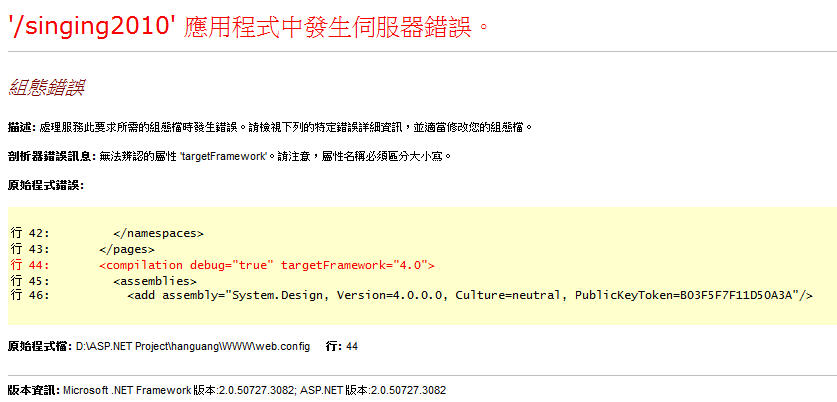
※修改主目錄web.config
刪除(紅字)
*<compilation debug="true" targetFramework="4.0">
*<httpRuntime maxRequestLength="102400" requestValidationMode="2.0"></httpRuntime>

※修改虛擬目錄web.config
加上<remove assembly="...." />

1.如果网站程序不需要ASP.NET 4.0 的支持,那么可以直接配置网站使用ASP.NET 2.0。
2.如果网站程序需要ASP.NET 4.0的支持,就需要将该网站下使用ASP.NET 2.0的虚拟目录移动到其他网站。
3.如果上面两种方法都不适用于你的实际情况,那么就只能用这种方法了:
打开注册表找到“HKEY_LOCAL_MACHINE\\SOFTWARE\\Microsoft\\ASP.NET\\4.0.30319.0”
添加键值名为“EnableExtensionlessUrls” 类型为“DWORD”的键值
并设置值为"0"
然后在cmd中运行“IISRESET”,重启IIS以读取注册表修改后的内容。
(重啟該應用程式集區即可):
注:此项修改就是关闭ASP.NET 4.0对无扩展URL的处理,若将此项键值设为“1”则开启。
參考:http://www.webjx.com/aspnet/2011-04-02/29024.html
Reiko, 2012/4/16 下午 01:23:51
※windows元件

※framework 1.1
※IIS未出現1.1選項,註冊1.1

※aspx no work
開始=>執行=>

※framework 2.0
※註冊2.0

※framework 1.1
※IIS未出現1.1選項,註冊1.1
cmd
cd C:\WINDOWS\Microsoft.NET\Framework\v1.1.4322
Aspnet_regiis.exe -u
Aspnet_regiis.exe -i

※aspx no work
開始=>執行=>
regsvr32 C:\WINDOWS\Microsoft.NET\Framework\v1.1.4322\aspnet_isapi.dll

※framework 2.0
※註冊2.0
cmd
cd C:\WINDOWS\Microsoft.NET\Framework\v2.0.50727
Aspnet_regiis.exe -u
Aspnet_regiis.exe -i
Reiko, 2012/4/12 下午 12:20:40
[InvalidOperationException: 由於該物件目前的狀態,導致作業無效。]
System.Web.HttpValueCollection.ThrowIfMaxHttpCollectionKeysExceeded() +2692302
System.Web.HttpValueCollection.FillFromEncodedBytes(Byte[] bytes, Encoding encoding) +61
System.Web.HttpRequest.FillInFormCollection() +148
[HttpException (0x80004005): URL 編碼型式資料無效。]
System.Web.HttpRequest.FillInFormCollection() +206
System.Web.HttpRequest.get_Form() +68
System.Web.HttpRequest.get_HasForm() +8735447
System.Web.UI.Page.GetCollectionBasedOnMethod(Boolean dontReturnNull) +97
System.Web.UI.Page.DeterminePostBackMode() +63
System.Web.UI.Page.ProcessRequestMain(Boolean includeStagesBeforeAsyncPoint, Boolean includeStagesAfterAsyncPoint) +133
Error Msg:

若你的 Web 應用程式真的會傳遞超過 1,000 個欄位時,這個預設值也是可以設定的,請修改網站根目錄下的 web.config 檔,並在
<appSettings>
<add key="aspnet:MaxHttpCollectionKeys" value="2500" />
</appSettings>
http://blog.miniasp.com/post/2012/01/01/Efficient-Denial-of-Service-Attacks-on-Web-Application-Platforms.aspx
Reiko, 2012/4/10 下午 08:11:15