搜尋 ie 結果:
問題情形:.NET 4.0在遇到IE11時,會將Style的width拿掉
參考:http://forums.asp.net/t/1934887.aspx
解決方法:安裝更新 KB2836939 下載
參考:http://forums.asp.net/t/1934887.aspx
解決方法:安裝更新 KB2836939 下載
Reiko, 2013/12/4 下午 12:18:12
IE一直到 IE10 才比較支援一般正常瀏覽器的功能
IE9 以下常常要做一些特別的處理 稍微整理一下
1. input, textarea 的 "placeholder" 屬性,IE10 以上才支援,建議偵測 IE9 以下版本時,特別跑 js 用 onfocus, onblur 來處理
2. <input type=file /> 不能用 js 去 click,必須要user真的去點他, js 才抓得到檔案,不然傳到server也是空的
3. IE9 的 js console.log 必須在 "偵錯模式" 下才能使用,所以js程式完成後,要記得把 console.log 清掉或是註解掉
不然一般 IE9 的 User 會跳出 js 的錯誤,然後 js 就停了。(這個問題必須在純IE9的瀏覽器才能發現,IE10模擬IE9也發 現不到)
4. Firefox 問題: 當我們要算div的寬高時,他本身必須 display:block 才能算的出來,不然會是 0,
但是 Firefox 連隱藏iframe 裡的 html > div 都會回傳 0,必須把 iframe 設為 display:block;visibility:hidden
才能算出裡面div的寬高
IE9 以下常常要做一些特別的處理 稍微整理一下
1. input, textarea 的 "placeholder" 屬性,IE10 以上才支援,建議偵測 IE9 以下版本時,特別跑 js 用 onfocus, onblur 來處理
function setPlaceholder(e) {
var placeholder = $(this).attr('placeholder');
if ($(this).val().length == 0) {
$(this).css("color", "#b2b2b2").val(placeholder);
}
$(this).focus(function (e) {
if ($(this).val() == placeholder) { $(this).css("color", "#666").val(""); }
});
$(this).blur(function (e) {
if ($(this).val().length == 0) { $(this).css("color", "#b2b2b2").val(placeholder); }
});
}
if (Is_LTE_IE9) {
$('input[placeholder]').each(setPlaceholder);
$('textarea[placeholder]').each(setPlaceholder);
}
2. <input type=file /> 不能用 js 去 click,必須要user真的去點他, js 才抓得到檔案,不然傳到server也是空的
3. IE9 的 js console.log 必須在 "偵錯模式" 下才能使用,所以js程式完成後,要記得把 console.log 清掉或是註解掉
不然一般 IE9 的 User 會跳出 js 的錯誤,然後 js 就停了。(這個問題必須在純IE9的瀏覽器才能發現,IE10模擬IE9也發 現不到)
4. Firefox 問題: 當我們要算div的寬高時,他本身必須 display:block 才能算的出來,不然會是 0,
但是 Firefox 連隱藏iframe 裡的 html > div 都會回傳 0,必須把 iframe 設為 display:block;visibility:hidden
才能算出裡面div的寬高
darren, 2013/11/15 上午 10:13:29
ASP.NET程式開發時,有時候會寫資料到cookies
這時我們會用 Response.Cookies.Add 寫入
但是大家都會忽略到一種情況,如果後面程式也會使用到該cookies時
Request.Cookies 會抓不到剛設定的cookies
這時就要 Request.Cookies.Set 來設定 Request 值
錯誤示範:
Page_Load --> Response.Cookies.Add a Cookie named "test"
Page_PreRender --> Request.Cookies("test") --> Nothing
正確示範(同時寫兩行):
Page_Load --> Response.Cookies.Add a Cookie named "test"
Request.Cookies.Set a Cookie named "test"
Page_PreRender --> Request.Cookies("test") --> Got it!
這時我們會用 Response.Cookies.Add 寫入
但是大家都會忽略到一種情況,如果後面程式也會使用到該cookies時
Request.Cookies 會抓不到剛設定的cookies
這時就要 Request.Cookies.Set 來設定 Request 值
錯誤示範:
Page_Load --> Response.Cookies.Add a Cookie named "test"
Page_PreRender --> Request.Cookies("test") --> Nothing
正確示範(同時寫兩行):
Page_Load --> Response.Cookies.Add a Cookie named "test"
Request.Cookies.Set a Cookie named "test"
Page_PreRender --> Request.Cookies("test") --> Got it!
darren, 2013/11/4 下午 06:37:03
Windows 2008 的 SMTP 寄信時若遇到 "Helo command rejected: need fully-qualified hostname" ,可做以下的修改。
The fix is easy:
- Open IIS
- View the properties of you Default SMTP Virtual Server
- Go to the “Delivery” tab
- Click the “Advanced” button (in the bottom right corner)
- Under “Fully-qualified domain name” enter a domain name that points to the server
- Click Ok until you’re back to IIS
Bike, 2013/10/28 上午 09:50:56
今天去亞卡讀書會剛好有提到跨站的 ajax
除了JSONP之外,其實W3C也有訂標準
http://www.w3.org/TR/cors/
https://developer.mozilla.org/zh-TW/docs/HTTP/Access_control_CORS
基本精神就是
A網站呼叫B網站
A網站的Request Header要加上 Origin: (這個瀏覽器會自動加上)
B網站Response Header要加上一些 Access-Control-Allow-Origin:
這樣就可以通了 不過Request並不會帶上B網站的cookies
若是希望 Request 時也要送上 cookies 資訊,則http物件要加上 .withCredentials = true
不過 IE7以下確定是不支援這的機制,IE8以上則還要測看看
除了JSONP之外,其實W3C也有訂標準
http://www.w3.org/TR/cors/
https://developer.mozilla.org/zh-TW/docs/HTTP/Access_control_CORS
基本精神就是
A網站呼叫B網站
A網站的Request Header要加上 Origin: (這個瀏覽器會自動加上)
B網站Response Header要加上一些 Access-Control-Allow-Origin:
這樣就可以通了 不過Request並不會帶上B網站的cookies
若是希望 Request 時也要送上 cookies 資訊,則http物件要加上 .withCredentials = true
不過 IE7以下確定是不支援這的機制,IE8以上則還要測看看
darren, 2013/5/14 下午 11:40:25
USE [master]
GO
/****** Object: StoredProcedure [dbo].[sp_who3] Script Date: 06/26/2008 09:40:54 ******/
SET ANSI_NULLS ON
GO
SET QUOTED_IDENTIFIER ON
GO
CREATE PROCEDURE [dbo].[sp_who3]
(
@filter tinyint = 1,
@filterspid int = NULL
)
AS
SET NOCOUNT ON;
DECLARE @processes TABLE
(
spid int,
blocked int,
databasename varchar(256),
hostname varchar(256),
program_name varchar(256),
loginame varchar(256),
status varchar(60),
cmd varchar(128),
cpu int,
physical_io int,
[memusage] int,
login_time datetime,
last_batch datetime,
current_statement_parent xml,
current_statement_sub xml)
INSERT INTO @processes
SELECT sub.*
FROM
(
SELECT sp.spid,
sp.blocked,
sd.name,
RTRIM(sp.hostname) AS hostname,
RTRIM(sp.[program_name]) AS [program_name],
RTRIM(sp.loginame) AS loginame,
RTRIM(sp.status) AS status,
sp.cmd,
sp.cpu,
sp.physical_io,
sp.memusage,
sp.login_time,
sp.last_batch,
(
SELECT
LTRIM(st.text) AS [text()]
FOR XML PATH(''), TYPE
) AS parent_text,
(
SELECT
LTRIM(CASE
WHEN LEN(COALESCE(st.text, '')) = 0 THEN NULL
ELSE SUBSTRING(st.text, (er.statement_start_offset/2)+1,
((CASE er.statement_end_offset
WHEN -1 THEN DATALENGTH(st.text)
ELSE er.statement_end_offset
END - er.statement_start_offset)/2) + 1)
END) AS [text()]
FROM sys.dm_exec_requests er CROSS APPLY sys.dm_exec_sql_text(er.sql_handle) AS st
WHERE er.session_id = sp.spid
FOR XML PATH(''), TYPE
) AS child_text
FROM sys.sysprocesses sp WITH (NOLOCK) LEFT JOIN sys.sysdatabases sd WITH (NOLOCK) ON sp.dbid = sd.dbid
CROSS APPLY sys.dm_exec_sql_text(sp.sql_handle) AS st
) sub INNER JOIN sys.sysprocesses sp2 ON sub.spid = sp2.spid
ORDER BY
sub.spid
-- if specific spid required
IF @filterspid IS NOT NULL
DELETE @processes
WHERE spid <> @filterspid
-- remove system processes
IF @filter = 1 OR @filter = 2
DELETE @processes
WHERE spid < 51
OR spid = @@SPID
-- remove inactive processes
IF @filter = 2
DELETE @processes
WHERE status = 'sleeping'
AND cmd IN ('AWAITING COMMAND')
AND blocked = 0
SELECT spid,
blocked,
databasename,
hostname,
loginame,
status,
current_statement_parent,
current_statement_sub,
cmd,
cpu,
physical_io,
program_name,
login_time,
last_batch
FROM @processes
ORDER BY spid
RETURN 0;
查詢過濾sp_who3
DECLARE @Table TABLE(
spid int,
blocked int,
databasename varchar(256),
hostname varchar(256),
loginame varchar(256),
status varchar(60),
current_statement_parent xml,
current_statement_sub xml,
cmd varchar(128),
cpu int,
physical_io int,
program_name varchar(256),
login_time datetime,
last_batch datetime
)
INSERT INTO @Table EXEC sp_who3
SELECT *
FROM @Table
WHERE databasename= 'Leon' and cmd = 'AWAITING COMMAND'
and CAST(current_statement_parent AS nvarchar(max)) not LIKE '%AspNet_SqlCachePollingStoredProcedure%'
order by CAST(current_statement_parent AS nvarchar(max))
Reiko, 2013/5/3 上午 10:48:08
查了監控 snmp 的套件,還是 mrtg 最簡單,做個紀錄一下
=-=-=-=-=-=-=-=-=-=-=-=-=-=-=-=-=-=-=-=-=-=-=-=-=-=-=-=-=-=-=-=-=-=
先安裝 windows server snmp 服務,啟動並進行設定
可參考:http://blog.faq-book.com/?p=1799
設定 public 的地方需輸入,會與 mrtg 的設定有關
=-=-=-=-=-=-=-=-=-=-=-=-=-=-=-=-=-=-=-=-=-=-=-=-=-=-=-=-=-=-=-=-=-=
安裝 ActivePerl,並下載解壓 mrtg 到任意目錄
官網:http://mrtg.cs.pu.edu.tw/download.en.html
這裏以 c:\mrtg 為例
=-=-=-=-=-=-=-=-=-=-=-=-=-=-=-=-=-=-=-=-=-=-=-=-=-=-=-=-=-=-=-=-=-=
設定 c:\mrtg\bin\127.0.0.1.cfg, 並執行 c:\mrtg\bin\perl mrtg 127.0.0.1.cfg 可跑一次
會產生 html&圖 到 WorkDir: 下,再設成 iis web 即可
c:\mrtg\bin\127.0.0.1.cfg 範例
RunAsDaemon: no
#統計間隔(預設5分鐘 Interval:5)
Interval:5
#網頁訊息中文顯示
Language: big5
#瀏覽器重新讀取間隔(預設Refresh:300秒)
Refresh:300
WorkDir: c:\inetpub\wwwroot\mrtg
EnableIPv6: no
########################################################
# 127.0.0.1 CPU Loading
########################################################
Target[127.0.0.1-cpu]: .1.3.6.1.2.1.25.3.3.1.2.1&.1.3.6.1.2.1.25.3.3.1.2.2:public@127.0.0.1
Title[127.0.0.1-cpu]: CPU Loading
PageTop[127.0.0.1-cpu]: </code><h1>CPU Loading - 127.0.0.1</h1>
Colours[127.0.0.1-cpu]: R#ff4f27,Y#FFFF00,,R#ff4f27,Y#FFFF00
MaxBytes[127.0.0.1-cpu]: 100
Options[127.0.0.1-cpu]: gauge, nopercent, growright
Directory[127.0.0.1-cpu]: 127.0.0.1
YLegend[127.0.0.1-cpu]: CPU loading (%)
ShortLegend[127.0.0.1-cpu]: %
Legend1[127.0.0.1-cpu]: CPU1 負載
Legend2[127.0.0.1-cpu]: CPU2 負載
LegendI[127.0.0.1-cpu]: CPU1 負載
LegendO[127.0.0.1-cpu]: CPU2 負載
[127.0.0.1-cpu] 為產生檔名
Directory[127.0.0.1-cpu]: 127.0.0.1 會建立 127.0.0.1 的目錄來放 html&圖
=-=-=-=-=-=-=-=-=-=-=-=-=-=-=-=-=-=-=-=-=-=-=-=-=-=-=-=-=-=-=-=-=-=
建立 bat 排程每五分跑一次即可
mrtg.bat
=-=-=-=-=-=-=-=-=-=-=-=-=-=-=-=-=-=-=-=-=-=-=-=-=-=-=-=-=-=-=-=-=-=
較麻煩的是 Target 的設定,為 snmp 的節點值,跟效能監視器裏的項目有點像
查到的較有用的
CPU Loading
Target[127.0.0.1-cpu]: .1.3.6.1.2.1.25.3.3.1.2.1&.1.3.6.1.2.1.25.3.3.1.2.2:public@127.0.0.1
其中 .1.3.6.1.2.1.25.3.3.1.2 固定,.1 .2 隨不同機器的 cpu 數 .3 .4 都有可能
Current Connections
Target[192.168.0.10-webusers]: .1.3.6.1.4.1.311.1.7.3.1.13.0&.1.3.6.1.4.1.311.1.7.3.1.14.0:public@127.0.0.1
Network Usage
Target[192.168.0.10-network]: \Realtek\ PCIe\ GBE\ Family\ Controller:public@127.0.0.1
這裏都會跟網卡名綁,通常用執行
perl cfgmaker --global "WorkDir: c:\inetpub\wwwroot\mrtg" --ifref=descr --ifdesc=descr public@127.0.0.1 --output network.cfg
它會幫你跑一遍路的節點,再挑出來用即可
Cpu 溫度找不到內建通用的,要安裝第三方套件,開其它篇寫
查到最完整的第三方提供 snmp 統整節點,但要錢,免費版節點很少,也沒有溫度
http://www.snmp-informant.com/
http://www.snmp-informant.com/products/std/snmp-informant-std-tree.htm 免費版節點
=-=-=-=-=-=-=-=-=-=-=-=-=-=-=-=-=-=-=-=-=-=-=-=-=-=-=-=-=-=-=-=-=-=
結果圖
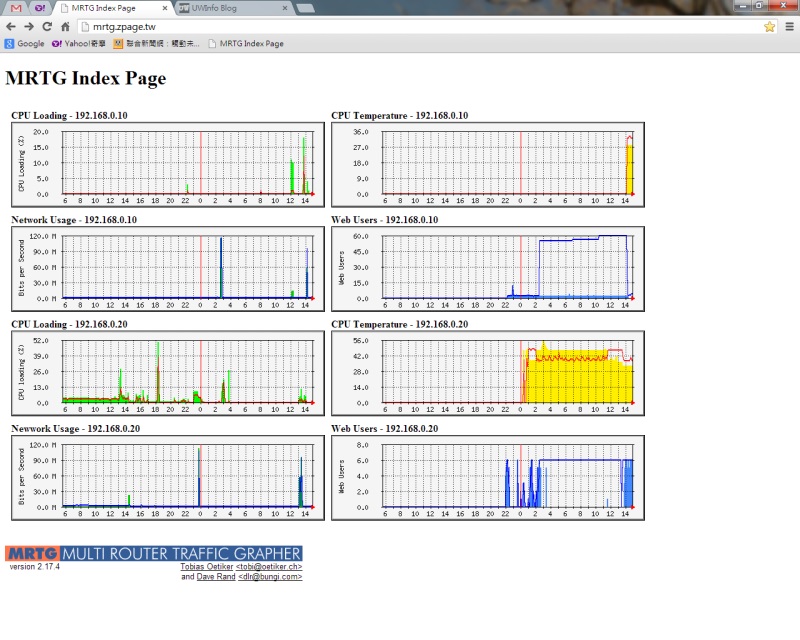
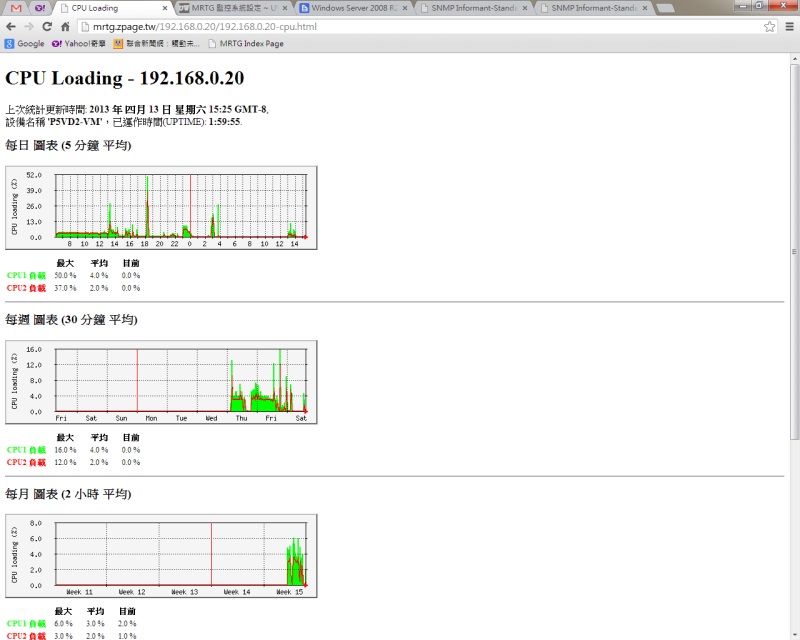
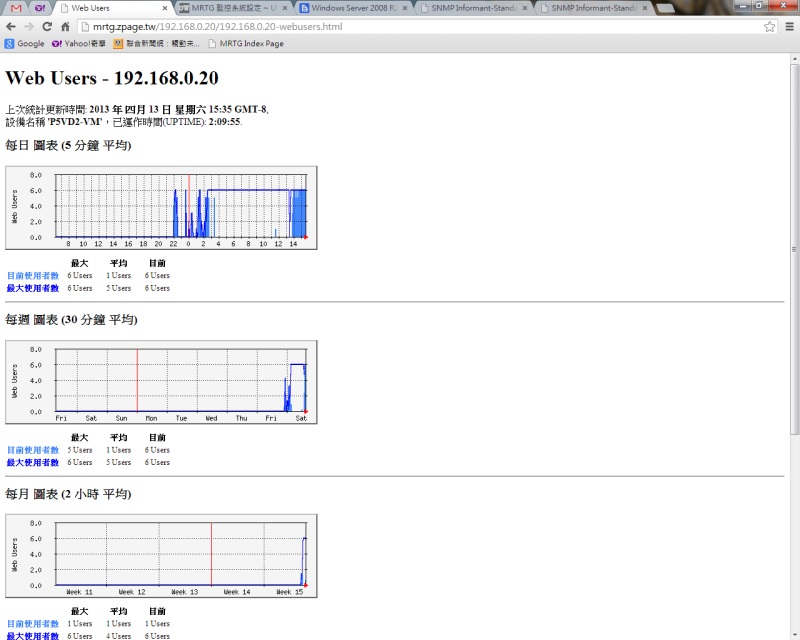
=-=-=-=-=-=-=-=-=-=-=-=-=-=-=-=-=-=-=-=-=-=-=-=-=-=-=-=-=-=-=-=-=-=
先安裝 windows server snmp 服務,啟動並進行設定
可參考:http://blog.faq-book.com/?p=1799
設定 public 的地方需輸入,會與 mrtg 的設定有關
=-=-=-=-=-=-=-=-=-=-=-=-=-=-=-=-=-=-=-=-=-=-=-=-=-=-=-=-=-=-=-=-=-=
安裝 ActivePerl,並下載解壓 mrtg 到任意目錄
官網:http://mrtg.cs.pu.edu.tw/download.en.html
這裏以 c:\mrtg 為例
=-=-=-=-=-=-=-=-=-=-=-=-=-=-=-=-=-=-=-=-=-=-=-=-=-=-=-=-=-=-=-=-=-=
設定 c:\mrtg\bin\127.0.0.1.cfg, 並執行 c:\mrtg\bin\perl mrtg 127.0.0.1.cfg 可跑一次
會產生 html&圖 到 WorkDir: 下,再設成 iis web 即可
c:\mrtg\bin\127.0.0.1.cfg 範例
#設為背景服務
RunAsDaemon: no
#統計間隔(預設5分鐘 Interval:5)
Interval:5
#網頁訊息中文顯示
Language: big5
#瀏覽器重新讀取間隔(預設Refresh:300秒)
Refresh:300
WorkDir: c:\inetpub\wwwroot\mrtg
EnableIPv6: no
########################################################
# 127.0.0.1 CPU Loading
########################################################
Target[127.0.0.1-cpu]: .1.3.6.1.2.1.25.3.3.1.2.1&.1.3.6.1.2.1.25.3.3.1.2.2:public@127.0.0.1
Title[127.0.0.1-cpu]: CPU Loading
PageTop[127.0.0.1-cpu]: </code><h1>CPU Loading - 127.0.0.1</h1>
Colours[127.0.0.1-cpu]: R#ff4f27,Y#FFFF00,,R#ff4f27,Y#FFFF00
MaxBytes[127.0.0.1-cpu]: 100
Options[127.0.0.1-cpu]: gauge, nopercent, growright
Directory[127.0.0.1-cpu]: 127.0.0.1
YLegend[127.0.0.1-cpu]: CPU loading (%)
ShortLegend[127.0.0.1-cpu]: %
Legend1[127.0.0.1-cpu]: CPU1 負載
Legend2[127.0.0.1-cpu]: CPU2 負載
LegendI[127.0.0.1-cpu]: CPU1 負載
LegendO[127.0.0.1-cpu]: CPU2 負載
[127.0.0.1-cpu] 為產生檔名
Directory[127.0.0.1-cpu]: 127.0.0.1 會建立 127.0.0.1 的目錄來放 html&圖
=-=-=-=-=-=-=-=-=-=-=-=-=-=-=-=-=-=-=-=-=-=-=-=-=-=-=-=-=-=-=-=-=-=
建立 bat 排程每五分跑一次即可
mrtg.bat
perl mrtg 192.168.0.10.cfg
perl mrtg 192.168.0.20.cfg
rem 幫你建立 index.html
perl indexmaker --output c:\inetpub\wwwroot\mrtg\index.html 192.168.0.10.cfg 192.168.0.20.cfg
=-=-=-=-=-=-=-=-=-=-=-=-=-=-=-=-=-=-=-=-=-=-=-=-=-=-=-=-=-=-=-=-=-=
較麻煩的是 Target 的設定,為 snmp 的節點值,跟效能監視器裏的項目有點像
查到的較有用的
CPU Loading
Target[127.0.0.1-cpu]: .1.3.6.1.2.1.25.3.3.1.2.1&.1.3.6.1.2.1.25.3.3.1.2.2:public@127.0.0.1
其中 .1.3.6.1.2.1.25.3.3.1.2 固定,.1 .2 隨不同機器的 cpu 數 .3 .4 都有可能
Current Connections
Target[192.168.0.10-webusers]: .1.3.6.1.4.1.311.1.7.3.1.13.0&.1.3.6.1.4.1.311.1.7.3.1.14.0:public@127.0.0.1
Network Usage
Target[192.168.0.10-network]: \Realtek\ PCIe\ GBE\ Family\ Controller:public@127.0.0.1
這裏都會跟網卡名綁,通常用執行
perl cfgmaker --global "WorkDir: c:\inetpub\wwwroot\mrtg" --ifref=descr --ifdesc=descr public@127.0.0.1 --output network.cfg
它會幫你跑一遍路的節點,再挑出來用即可
Cpu 溫度找不到內建通用的,要安裝第三方套件,開其它篇寫
查到最完整的第三方提供 snmp 統整節點,但要錢,免費版節點很少,也沒有溫度
http://www.snmp-informant.com/
http://www.snmp-informant.com/products/std/snmp-informant-std-tree.htm 免費版節點
=-=-=-=-=-=-=-=-=-=-=-=-=-=-=-=-=-=-=-=-=-=-=-=-=-=-=-=-=-=-=-=-=-=
結果圖
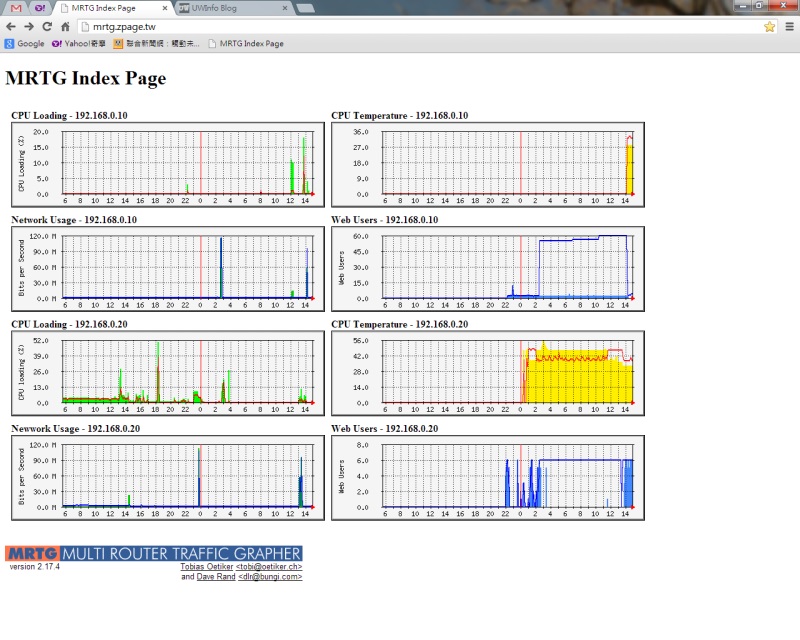
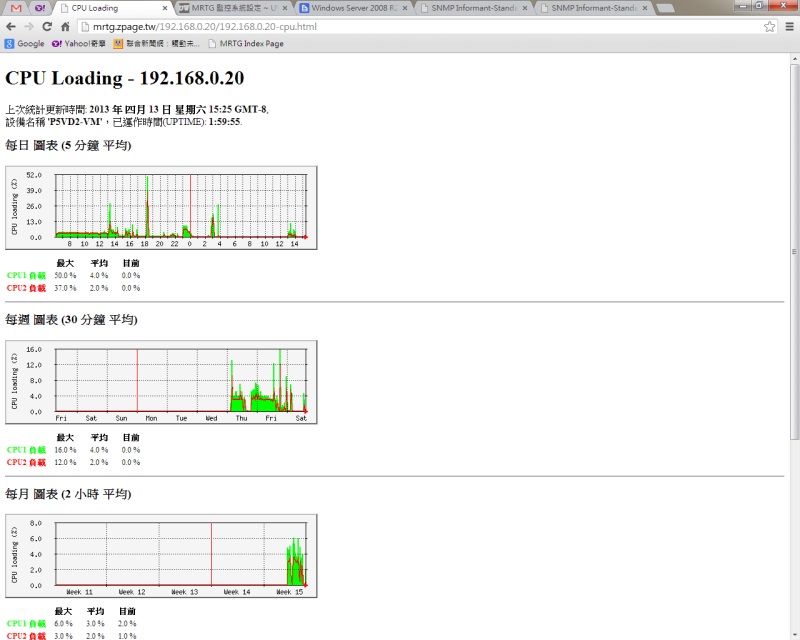
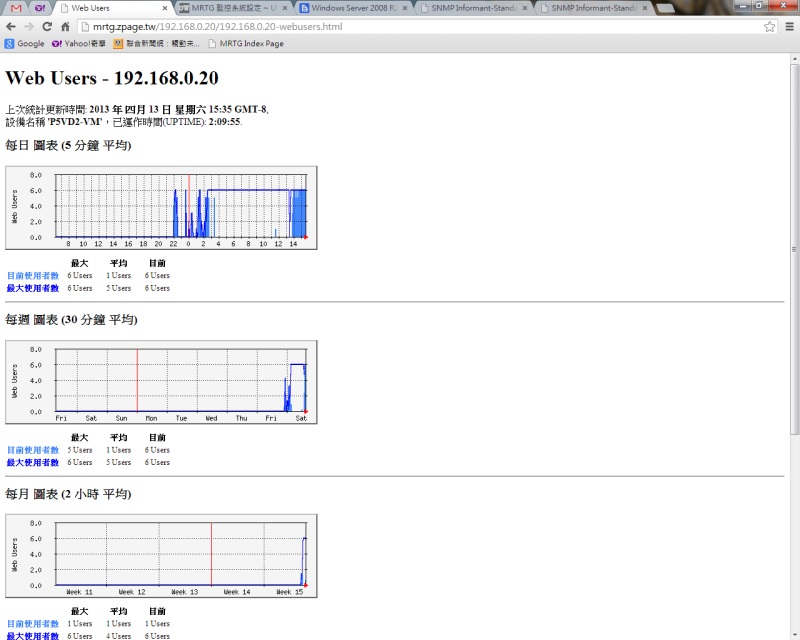
Jerry, 2013/4/13 下午 03:18:47