搜尋 834 結果:
Entity Framework 提供了 ExecuteSqlRawAsync 和 FromSqlRaw 之後,可以和 Dapper 非常類似的用法。
我們在用 Dapper 時。最常用的就是 sql command 加上一個物件做為參數,就可以執行 CRUD 的動作。
其實用 Entity Framework 的 ExecuteSqlRawAsync 和 FromSqlRaw 也可以逹到幾乎一樣的效果。
ExecuteSqlRawAsync 和 FromSqlRaw 接受的參數是 object array (其實是 Microsoft.Data.SqlClient.SqlParameter 的 array)
所以我們先做一個 Object to Microsoft.Data.SqlClient.SqlParameter Array 的擴充, 可參考: https://gist.github.com/aliozgur/75182b2e9b0a58b83443
不過很奇怪的是,原作者提供的擴充轉出來的會是 System.Data.SqlClient.SqlParameter Array 無法直接使用於 ExecuteSqlRawAsync 和 FromSqlRaw,所以要稍微改一下,把 using System.Data.SqlClient; 改為 using Microsoft.Data.SqlClient; 即可:
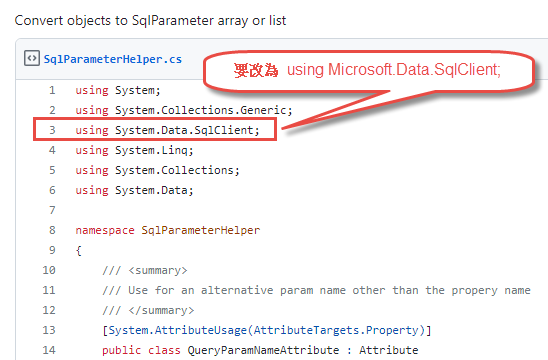
另外,我們再自行 對 DbContext 做一個擴充如下:
最後的結果可以做到以下的效果: (res3 和 res4 是配合 FormattableString 的範例 )
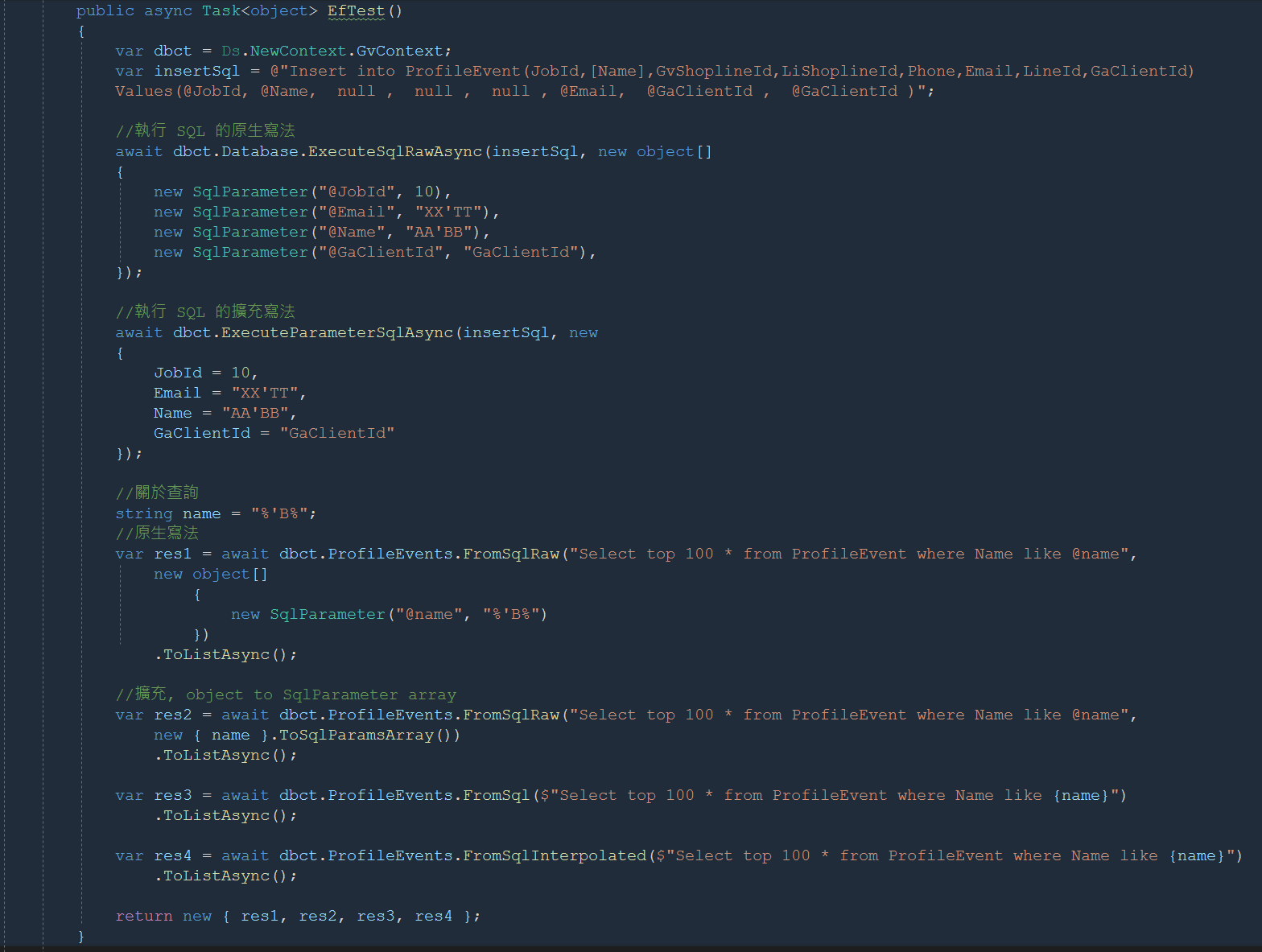
範例程式碼:
我們在用 Dapper 時。最常用的就是 sql command 加上一個物件做為參數,就可以執行 CRUD 的動作。
其實用 Entity Framework 的 ExecuteSqlRawAsync 和 FromSqlRaw 也可以逹到幾乎一樣的效果。
ExecuteSqlRawAsync 和 FromSqlRaw 接受的參數是 object array (其實是 Microsoft.Data.SqlClient.SqlParameter 的 array)
所以我們先做一個 Object to Microsoft.Data.SqlClient.SqlParameter Array 的擴充, 可參考: https://gist.github.com/aliozgur/75182b2e9b0a58b83443
不過很奇怪的是,原作者提供的擴充轉出來的會是 System.Data.SqlClient.SqlParameter Array 無法直接使用於 ExecuteSqlRawAsync 和 FromSqlRaw,所以要稍微改一下,把 using System.Data.SqlClient; 改為 using Microsoft.Data.SqlClient; 即可:
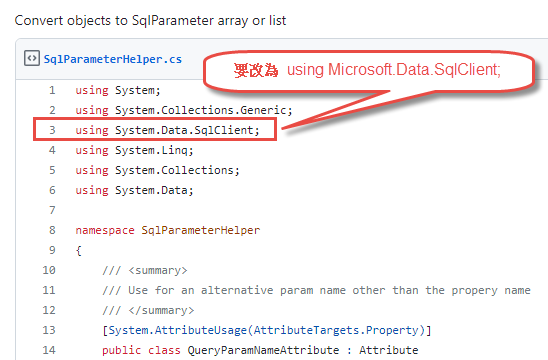
另外,我們再自行 對 DbContext 做一個擴充如下:
/// <summary>
/// 會把物件 Parameter 的各 Property 帶入 SQL 中.
/// </summary>
/// <param name="dbct"></param>
/// <param name="sql"></param>
/// <param name="parameters"></param>
/// <returns></returns>
public static async Task<int> ExecuteParameterSqlAsync(this DbContext dbct, string sql, object parameters)
{
return await dbct.Database.ExecuteSqlRawAsync(sql, parameters.ToSqlParamsArray());
}
最後的結果可以做到以下的效果: (res3 和 res4 是配合 FormattableString 的範例 )
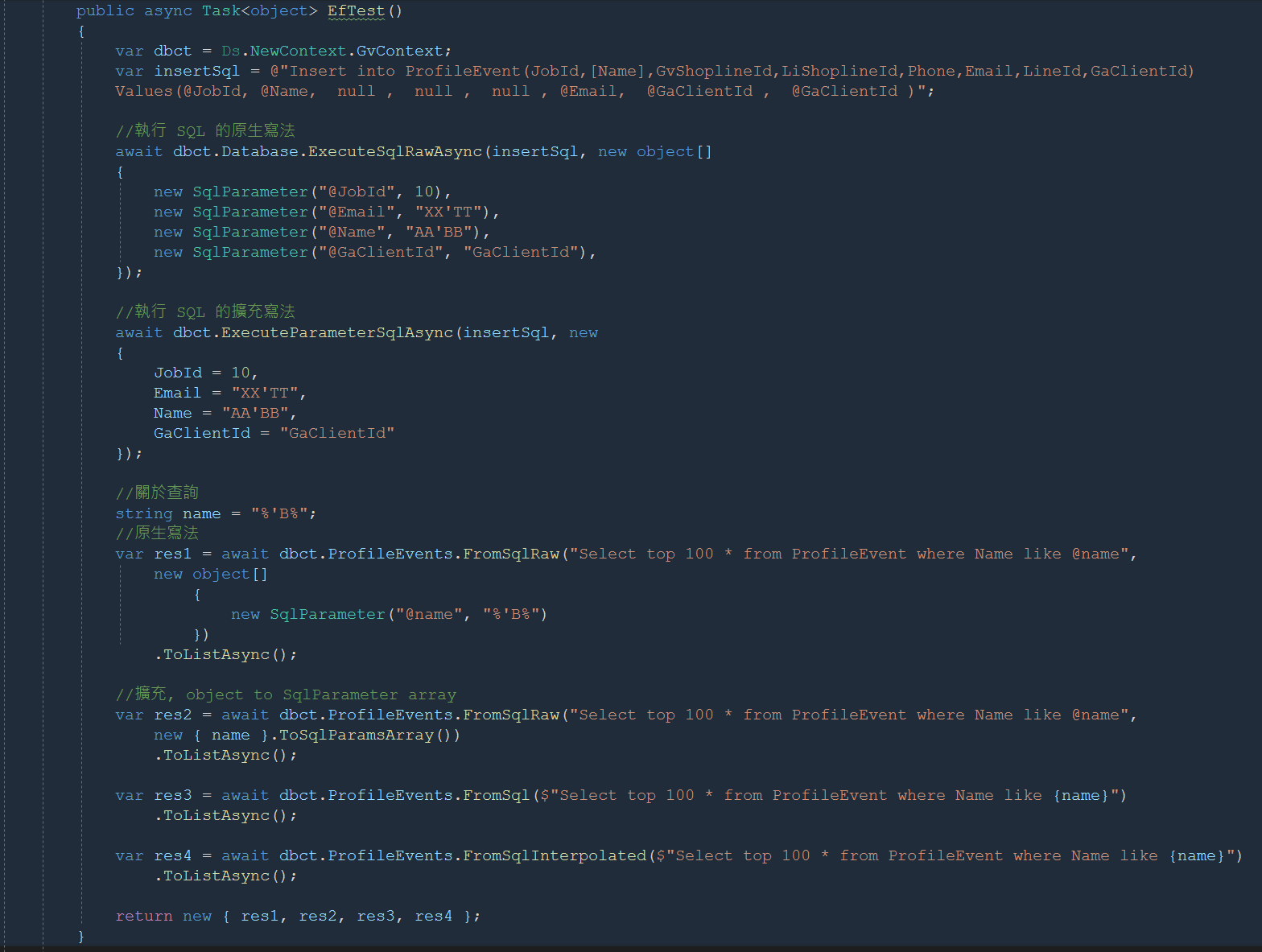
範例程式碼:
public async Task<object> EfTest()
{
var dbct = Ds.NewContext.GvContext;
var insertSql = @"Insert into ProfileEvent(JobId,[Name],GvShoplineId,LiShoplineId,Phone,Email,LineId,GaClientId)
Values(@JobId, @Name, null , null , null , @Email, @GaClientId , @GaClientId )";
//執行 SQL 的原生寫法
await dbct.Database.ExecuteSqlRawAsync(insertSql, new object[]
{
new SqlParameter("@JobId", 10),
new SqlParameter("@Email", "XX'TT"),
new SqlParameter("@Name", "AA'BB"),
new SqlParameter("@GaClientId", "GaClientId"),
});
//執行 SQL 的擴充寫法
await dbct.ExecuteParameterSqlAsync(insertSql, new
{
JobId = 10,
Email = "XX'TT",
Name = "AA'BB",
GaClientId = "GaClientId"
});
//關於查詢
string name = "%'B%";
//原生寫法
var res1 = await dbct.ProfileEvents.FromSqlRaw("Select top 100 * from ProfileEvent where Name like @name",
new object[]
{
new SqlParameter("@name", "%'B%")
})
.ToListAsync();
//擴充, object to SqlParameter array
var res2 = await dbct.ProfileEvents.FromSqlRaw("Select top 100 * from ProfileEvent where Name like @name",
new { name }.ToSqlParamsArray())
.ToListAsync();
var res3 = await dbct.ProfileEvents.FromSql($"Select top 100 * from ProfileEvent where Name like {name}")
.ToListAsync();
var res4 = await dbct.ProfileEvents.FromSqlInterpolated($"Select top 100 * from ProfileEvent where Name like {name}")
.ToListAsync();
return new { res1, res2, res3, res4 };
}
Bike, 2023/5/6 下午 05:37:19
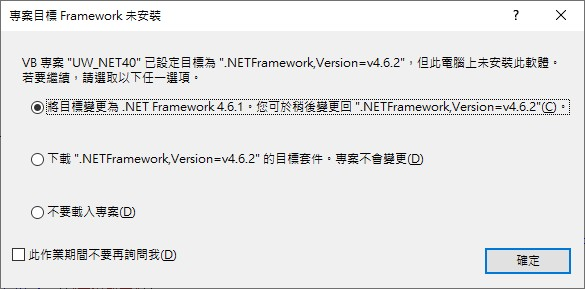
下載Runtime版本打開後出現, 【這部電腦已經安裝 .NET Framework 4.6.2 (含) 以上版本的更新】
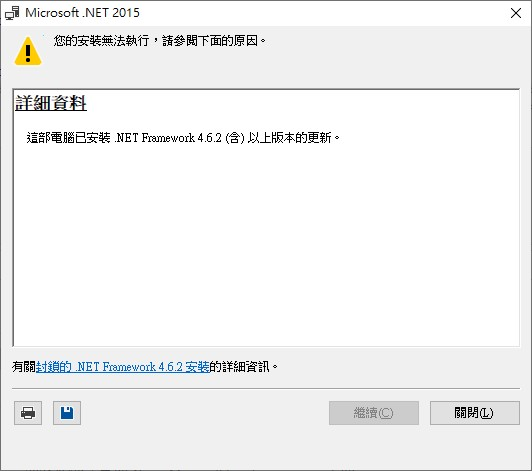
後來下載Developer Pack版本安裝完畢後就可以了
https://dotnet.microsoft.com/download/dotnet-framework/net462
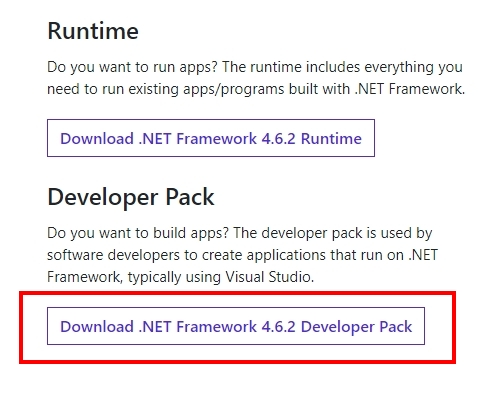
choco, 2021/8/23 下午 02:28:48
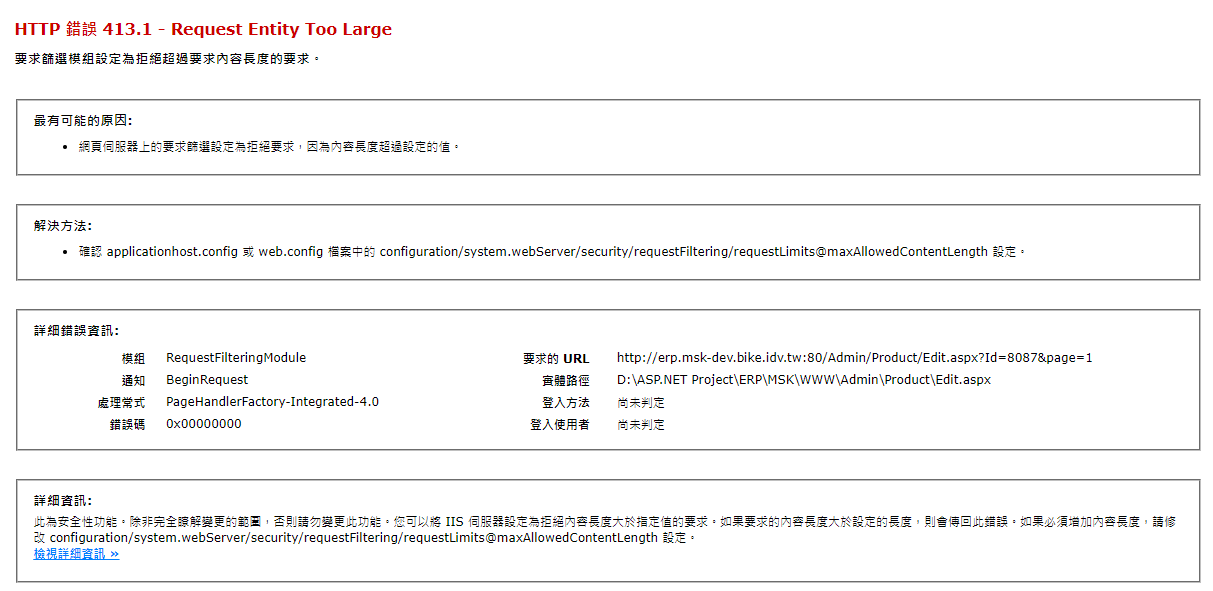
httpRuntime 加 maxRequestLength 沒作用, 請到 system.webServer 設定 maxAllowedContentLength
<system.webServer>
...
<security>
<requestFiltering>
<!--1073741824 ==> 1GB-->
<requestLimits maxAllowedContentLength="1073741824" />
</requestFiltering>
</security>
...
</system.webServer>
Reiko, 2021/3/25 下午 02:36:36