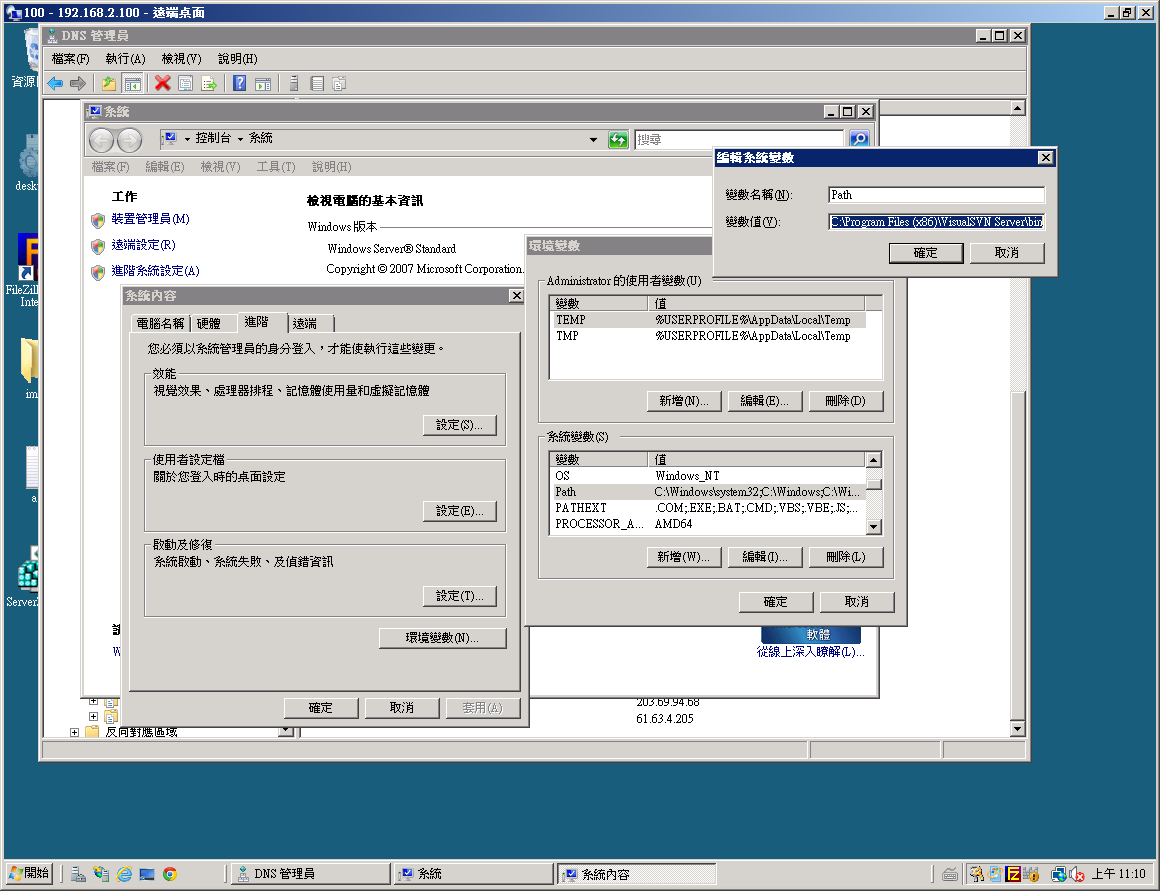搜尋 環境 結果:
簡易執行方式
1. 確定Program.cs有加上Su.Encryption.AesEncryptor.InitAesPaddingEncryptor(secret , iv , encKey , dataRoot)
2. 確定appsettings.json有設定變數,DataRoot、EnvironmentEncKey
3. 先執行一次,會報錯誤,在dataRoot位置會產生一組$"{encKey}.ps1,裡面會放設定環境變數的指令
4. 設定完,記得把 $"{encKey}.ps1檔案刪除
===以上,設定完環境變數===
1. 確定Program.cs有加上Dictionary<string, string> encSetting = Su.Encryption.GetDecryptedSetting
2. 確定appsettings.json有設定變數,DataRoot、EnvironmentEncKey , ShowEncSetting 設定為 false
3. 在 $"{dataRoot}\Config\XXXX_dec.json"設定DBC連線,要注意連線字串要加上 "TrustServerCertificate=true;",因為.net Core一定要藥用SSL連線
4. 設定完之後,在執行一次,會自動產生XXXX.json
5. 刪除XXXX_dec.json
===以上,產生完加密DBC連線
備註,要取回解密連線字串,appsettings.json有設定變數 , ShowEncSetting 設定為 true
概念解說
原本 >> config大多是明文,駭客可以藉由偷到config來知道變數設定,例如 dbc連線資訊、某個APP Key
之後 >> 將重要資訊分成兩段,
appsettings.json >> 放可公開資訊的設定,例如 DataRoot、EnvironmentEncKey
在環境變數加上一個 由本機產生的隨機變數
讓本機的所有
原理說明
1. .Net Core 啟動時最先執行檔案 Program.cs,在一開頭先檢查本機是否有設定環境變數
緯中用的function Su.Encryption.AesEncryptor.InitAesPaddingEncryptor(secret , iv , encKey , dataRoot)
進階加密標準(英語:Advanced Encryption Standard,縮寫:AES)
沒有的話,會在 dataRoot 這邊產生一個 encKey.ps1的檔案,裡面放有環境變數設定的指令
(encSecretAndIv = Su.Encryption.AesEncryptor.Encrypt(envSecret, envIv, Su.TextFns.GetRandomString(48));
var command = $"[Environment]::SetEnvironmentVariable('{variableName}', '{encSecretAndIv}', 'Machine')";)
(隨機產生48碼亂數,(前32碼為本機專用Secret、後16碼為iv),進行aes加密)
1. 確定Program.cs有加上Su.Encryption.AesEncryptor.InitAesPaddingEncryptor(secret , iv , encKey , dataRoot)
2. 確定appsettings.json有設定變數,DataRoot、EnvironmentEncKey
3. 先執行一次,會報錯誤,在dataRoot位置會產生一組$"{encKey}.ps1,裡面會放設定環境變數的指令
4. 設定完,記得把 $"{encKey}.ps1檔案刪除
===以上,設定完環境變數===
1. 確定Program.cs有加上Dictionary<string, string> encSetting = Su.Encryption.GetDecryptedSetting
2. 確定appsettings.json有設定變數,DataRoot、EnvironmentEncKey , ShowEncSetting 設定為 false
3. 在 $"{dataRoot}\Config\XXXX_dec.json"設定DBC連線,要注意連線字串要加上 "TrustServerCertificate=true;",因為.net Core一定要藥用SSL連線
4. 設定完之後,在執行一次,會自動產生XXXX.json
5. 刪除XXXX_dec.json
===以上,產生完加密DBC連線
備註,要取回解密連線字串,appsettings.json有設定變數 , ShowEncSetting 設定為 true
概念解說
原本 >> config大多是明文,駭客可以藉由偷到config來知道變數設定,例如 dbc連線資訊、某個APP Key
之後 >> 將重要資訊分成兩段,
appsettings.json >> 放可公開資訊的設定,例如 DataRoot、EnvironmentEncKey
在環境變數加上一個 由本機產生的隨機變數
讓本機的所有
原理說明
1. .Net Core 啟動時最先執行檔案 Program.cs,在一開頭先檢查本機是否有設定環境變數
緯中用的function Su.Encryption.AesEncryptor.InitAesPaddingEncryptor(secret , iv , encKey , dataRoot)
進階加密標準(英語:Advanced Encryption Standard,縮寫:AES)
沒有的話,會在 dataRoot 這邊產生一個 encKey.ps1的檔案,裡面放有環境變數設定的指令
(encSecretAndIv = Su.Encryption.AesEncryptor.Encrypt(envSecret, envIv, Su.TextFns.GetRandomString(48));
var command = $"[Environment]::SetEnvironmentVariable('{variableName}', '{encSecretAndIv}', 'Machine')";)
(隨機產生48碼亂數,(前32碼為本機專用Secret、後16碼為iv),進行aes加密)
Doug, 2023/6/17 下午 12:04:28
用bat檔執行用環境變數當密碼壓縮檔案時,在環境變數下,不能使用&這個符號當作密碼,
不然在執行時會多出一個空格,導致運作錯誤而失敗
不然在執行時會多出一個空格,導致運作錯誤而失敗
nelson, 2023/4/19 上午 07:42:46
試了這兩個 Sample:
https://learn.microsoft.com/en-us/training/modules/store-local-data/4-exercise-store-data-locally-with-sqlite
和
https://blazorhelpwebsite.com/ViewBlogPost/61
結果專案在 Windows 環境下都可以正常執行,但切換到 Android Emulator 就無法存檔。
在查了很多資料後,發現需要裝額外的 Package,需安裝的 Package 如下:
其它的發現為:
1. 雙點專案,就可以開啟 csproj 檔案。下方的 ItemGroup 就是已安裝的 package
2. 可以把 chrome 連接到 Android Emulator 的方法,在網址列輸入以下指令:
chrome://inspect/#devices
https://learn.microsoft.com/en-us/training/modules/store-local-data/4-exercise-store-data-locally-with-sqlite
和
https://blazorhelpwebsite.com/ViewBlogPost/61
結果專案在 Windows 環境下都可以正常執行,但切換到 Android Emulator 就無法存檔。
在查了很多資料後,發現需要裝額外的 Package,需安裝的 Package 如下:
<ItemGroup>
<PackageReference Include="sqlite-net-pcl" Version="1.8.116" />
<PackageReference Include="SQLiteNetExtensions.Async" Version="2.1.0" />
<PackageReference Include="SQLitePCLRaw.bundle_green" Version="2.1.4" />
<PackageReference Include="SQLitePCLRaw.core" Version="2.1.4" />
<PackageReference Include="SQLitePCLRaw.lib.e_sqlite3" Version="2.1.4" />
<PackageReference Include="SQLitePCLRaw.provider.dynamic_cdecl" Version="2.1.4" />
<PackageReference Include="System.Data.DataSetExtensions" Version="4.5.0" />
</ItemGroup>
其它的發現為:
1. 雙點專案,就可以開啟 csproj 檔案。下方的 ItemGroup 就是已安裝的 package
2. 可以把 chrome 連接到 Android Emulator 的方法,在網址列輸入以下指令:
chrome://inspect/#devices
Bike, 2023/2/12 下午 05:09:11
環境說明:
AD Server: dc1 (192.168.101.109)
PC: pc110 (192.168.101.110)
PC: pc111 (192.168.101.111)
第一步,把 PC 加入 AD, 這個算是基本操作,網路上說明很多, 就不再截圖了。不過在這裡還是遇到了第一個問題,解決過程請參考另一份文件: https://blog.uwinfo.com.tw/Article.aspx?Id=486
第二步,在 Visual Studio 的測試環境中測試:
一開始是使用 .Net 6.0 來實作,沒想到找到的文件都是 .Net Core 3.1 的,所以先用 .Net Core 3.1 實做了一次,後來改用 .Net 6.0 實作才成功。使用 .Net 6.0 實作的過程如下:
1. 建立一個 MVC 的標準專案:
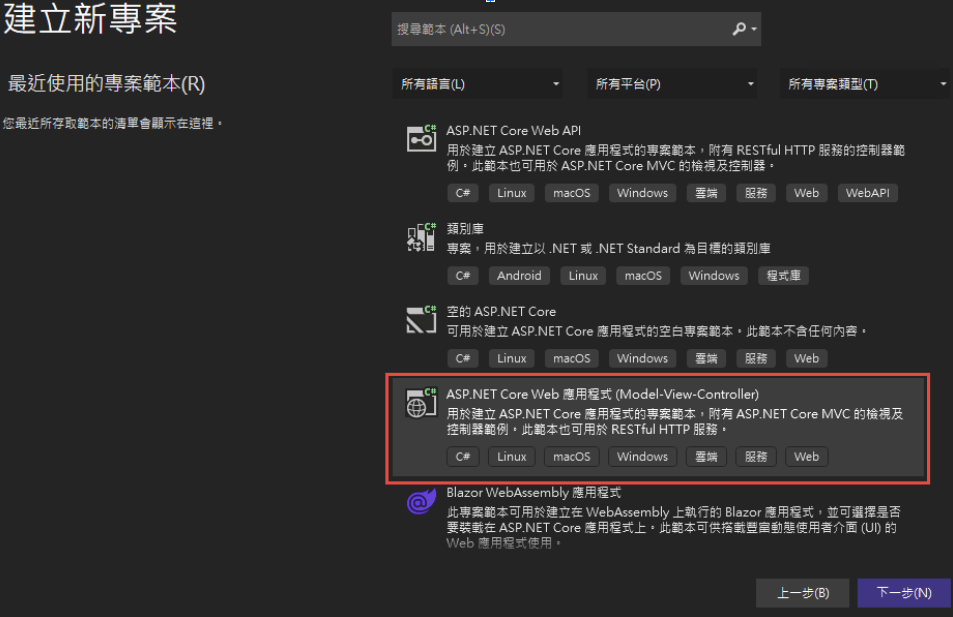
為了避免憑証問題,所以拿掉了 HTTPS 的設定
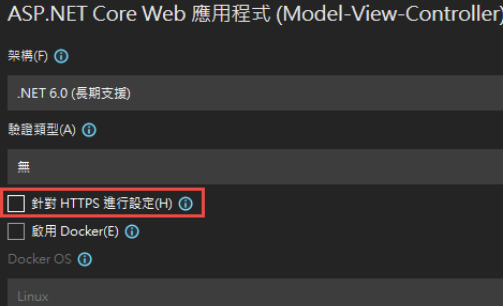
2. 改寫 launchSettings.json:
iisSettings 中的 windowsAuthentication 改為 True, anonymousAuthentication 改為 false。如下圖:
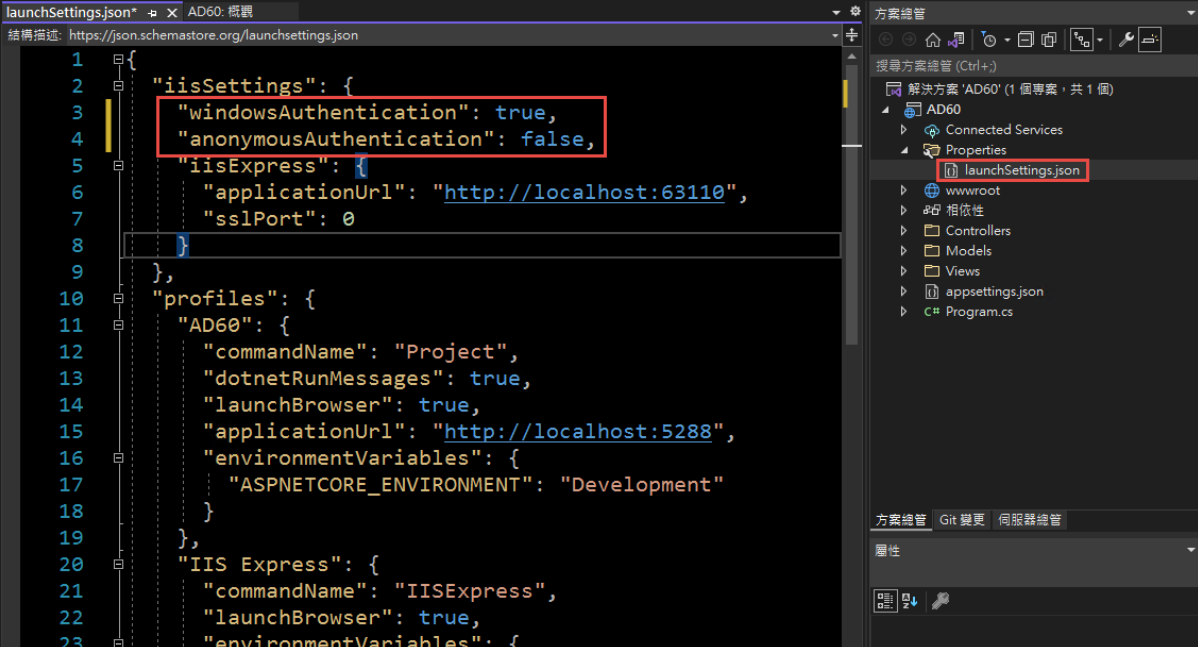
3. 修改 Program.cs, 加入以下四行指令:
builder.Services.AddAuthentication(IISDefaults.AuthenticationScheme);
builder.Services.AddAuthorization();
app.UseAuthentication();
app.UseAuthorization();
(注意: UseAuthentication 要加在 UseAuthentication 之後, VS 2022 應該會提示要新增 using Microsoft.AspNetCore.Server.IISIntegration;)
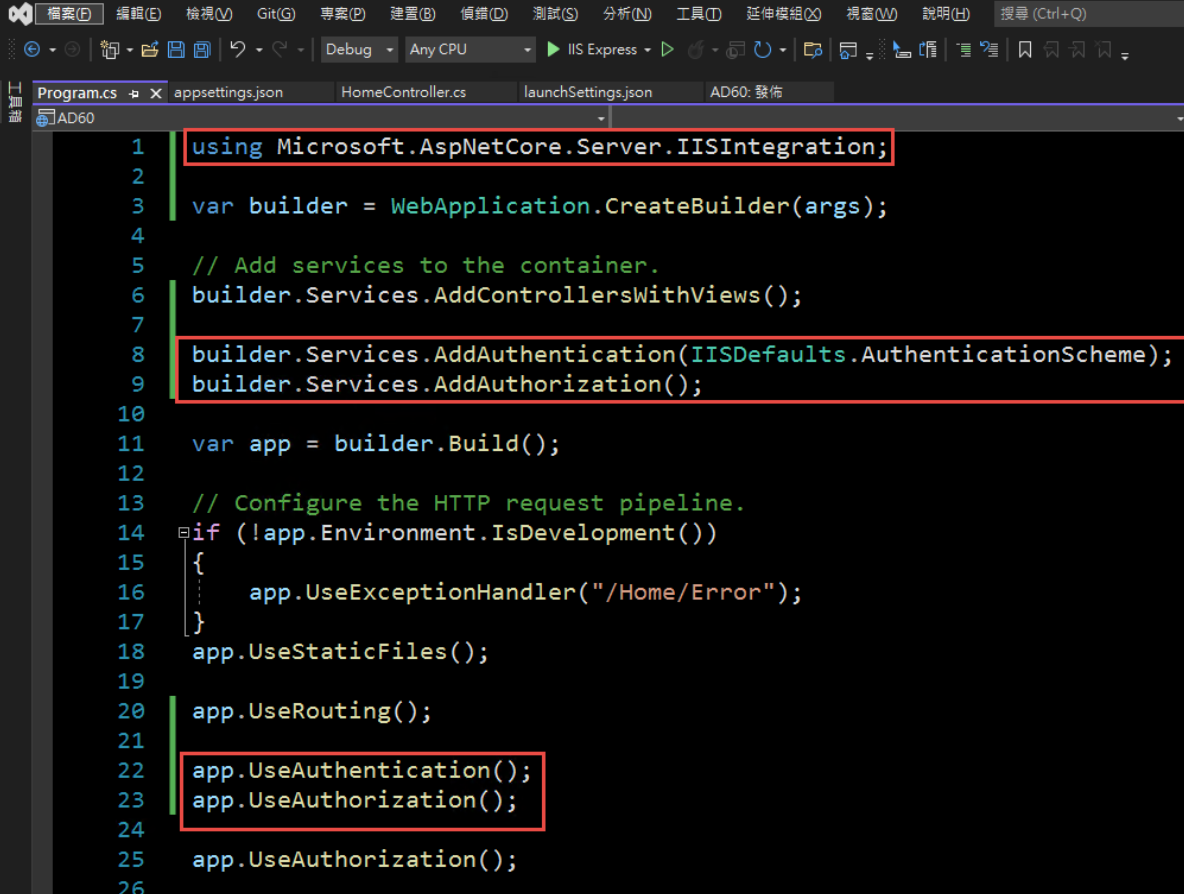
4. 在 HomeController 增加一個 Action, 以讀取驗証資料:
[Route("GetAuthenticatedUser")]
[HttpGet("[action]")]
public IdentityUser GetUser()
{
return new IdentityUser()
{
Username = User.Identity?.Name,
IsAuthenticated = User.Identity != null ? User.Identity.IsAuthenticated : false,
AuthenticationType = User.Identity?.AuthenticationType
};
}
public class IdentityUser
{
public string Username { get; set; }
public bool IsAuthenticated { get; set; }
public string AuthenticationType { get; set; }
}
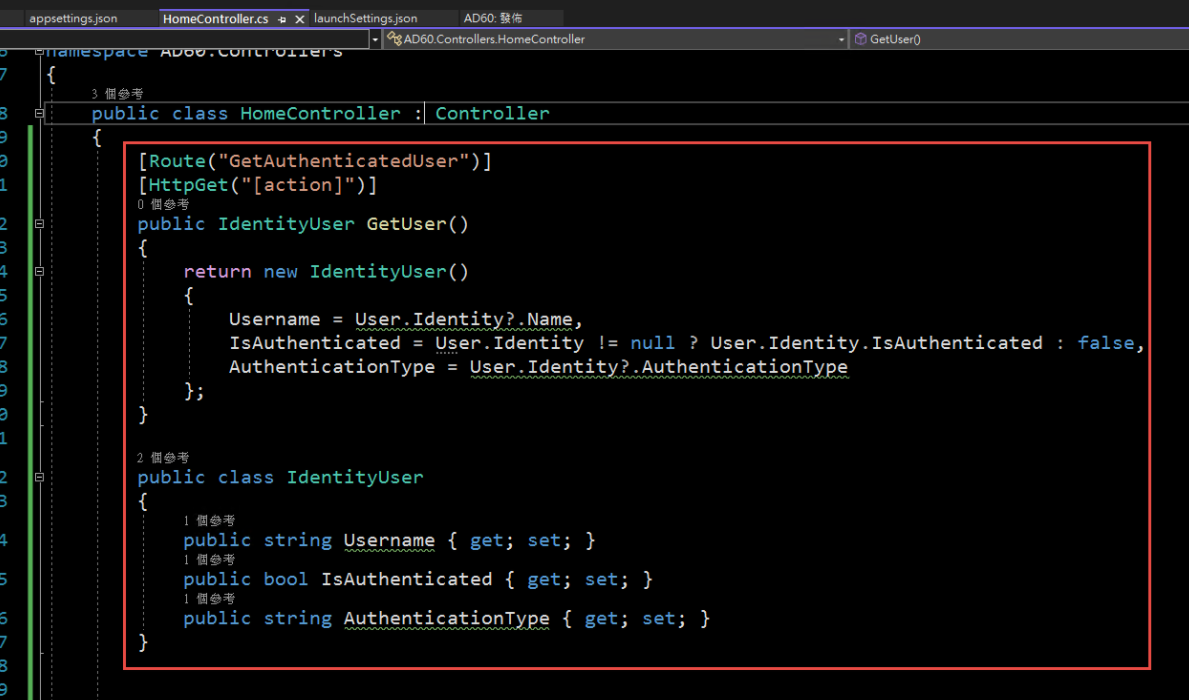
5. 啟動時記得要改用 IIS Express (感覺早上花了兩三個小時在為了這個問題打轉):
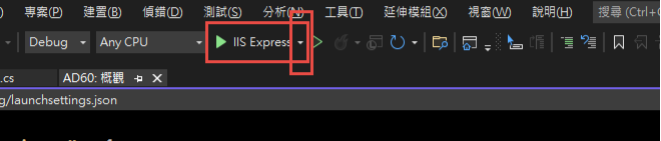
6. 執行結果:
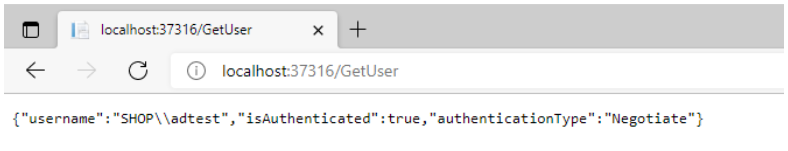
第三步,在 IIS 中安裝網站:
1. 在安裝 IIS 時,記得要勾選 windows 驗證
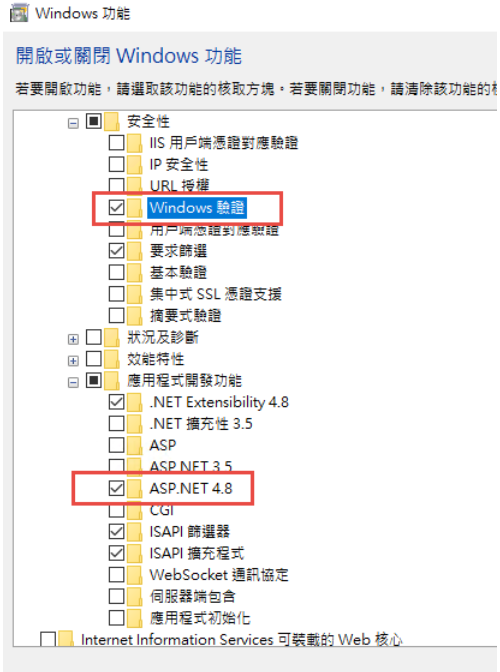
2. 安裝 .Net 6.0 的 Hosting Bundle
https://dotnet.microsoft.com/en-us/download/dotnet/6.0
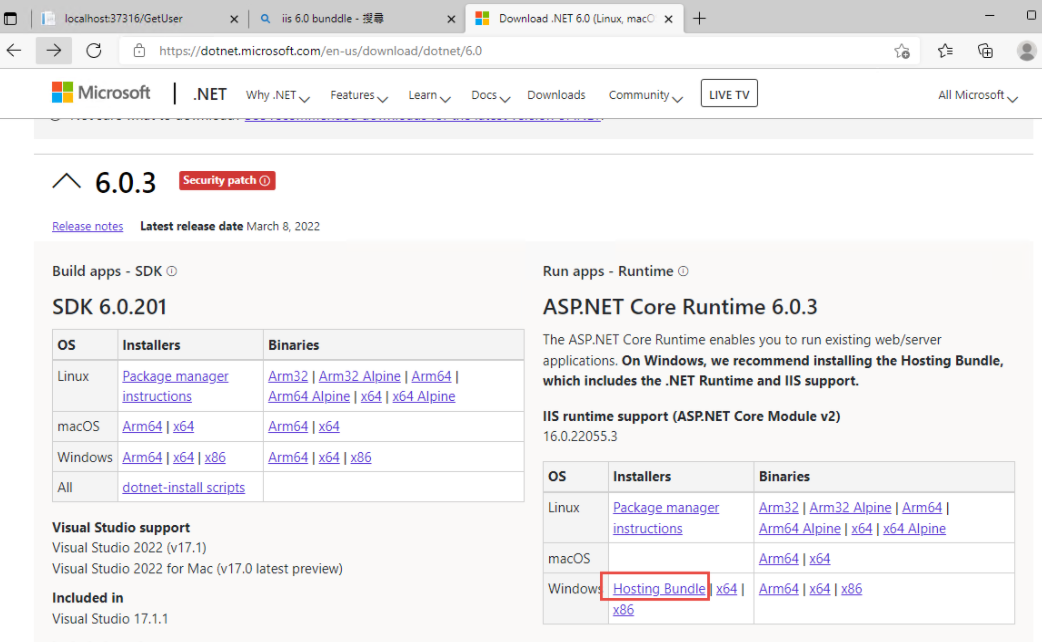
3. 新增網站:
主機名稱留空白 (AD 驗証在網域內好像不會使用指定的主機名稱,這個有待後續再做確認)
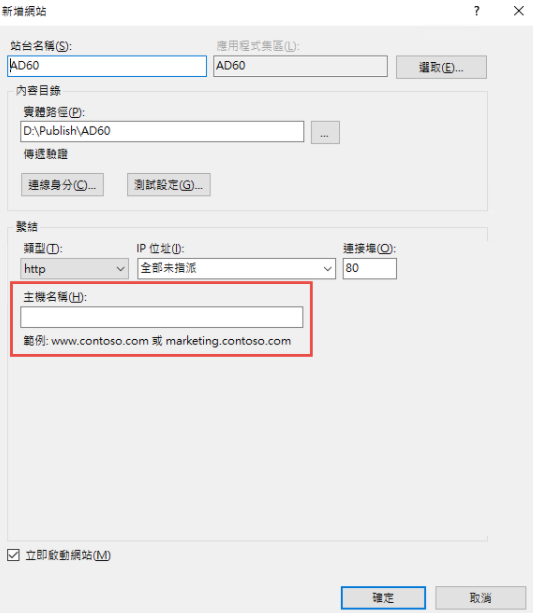
如果沒有刪除預設網站,會遇到警告,直接確認即可.
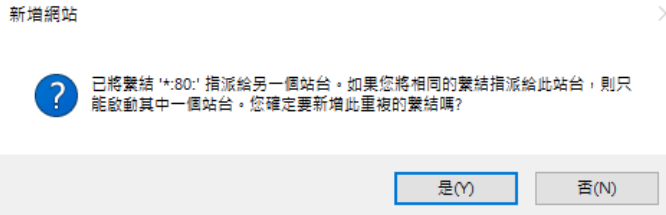
要把 Default Web Site 關閉,再啟動測試站
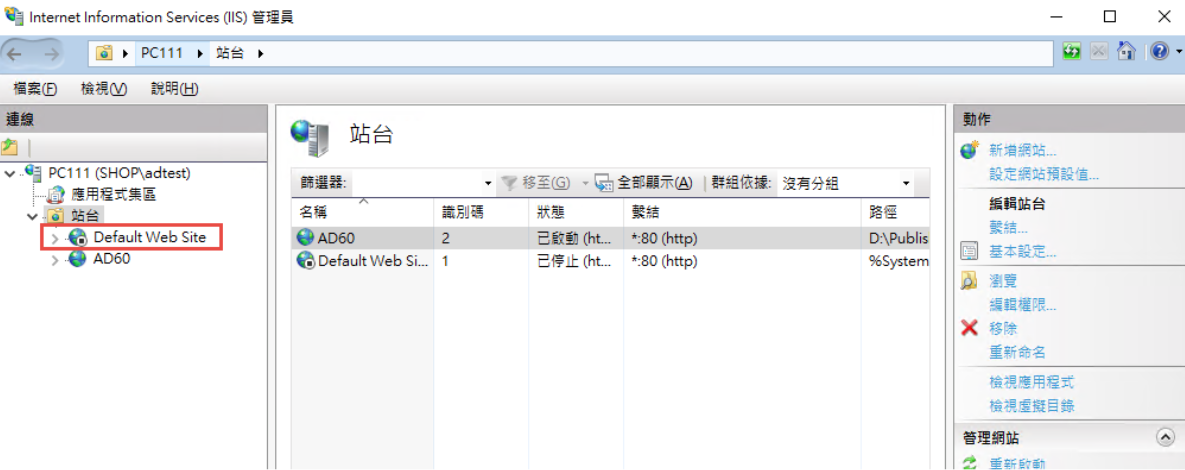
要啟動 windows 驗証: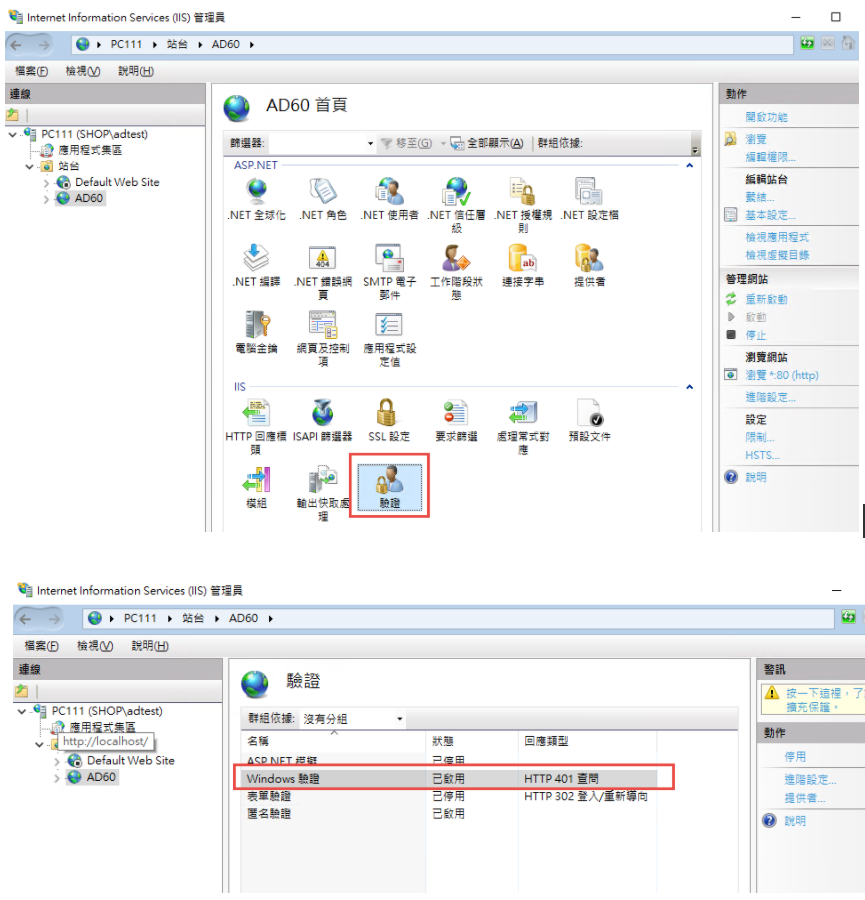
在 web.config 中增加
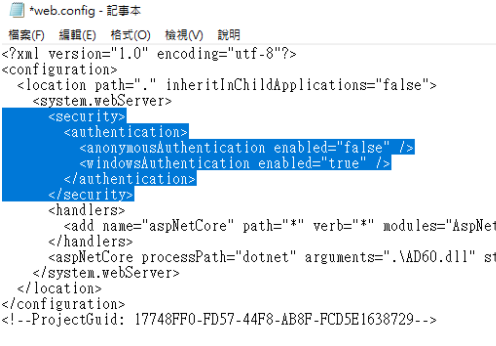
修改 applicationHost.config:
檔案位置: %windir%\system32\inetsrv\config\applicationHost.config
這兩地方的 Deny 改為 Allow
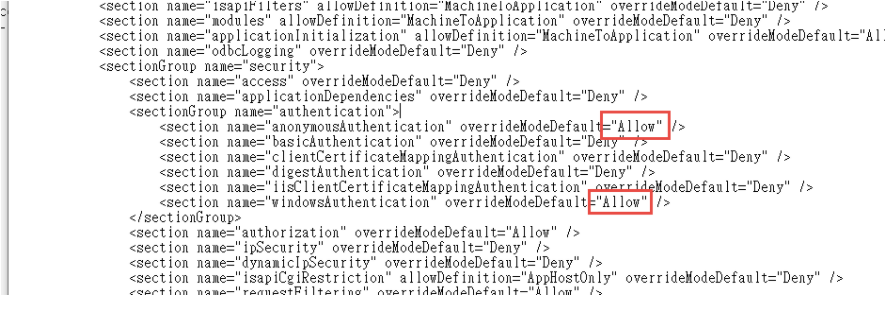
參考文件: https://docs.microsoft.com/zh-tw/iis/get-started/planning-for-security/how-to-use-locking-in-iis-configuration
3. 可以取得登入資訊如下:
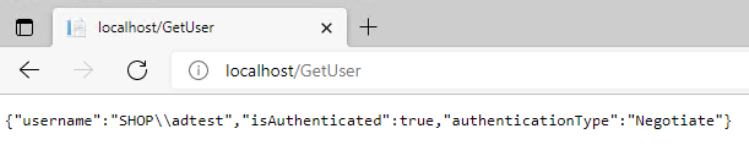
4. 從 Domain 中另一台主機來存取,不用登入,自動取得目前登入者的資訊。
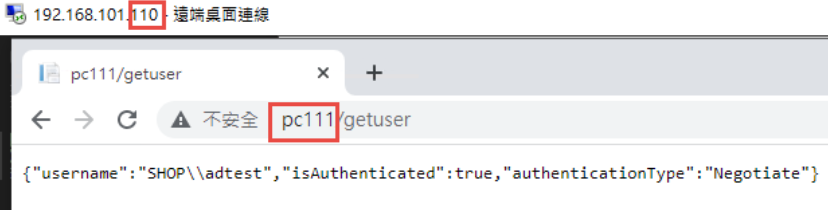
5. 從非網域主機連線: 會要求認証
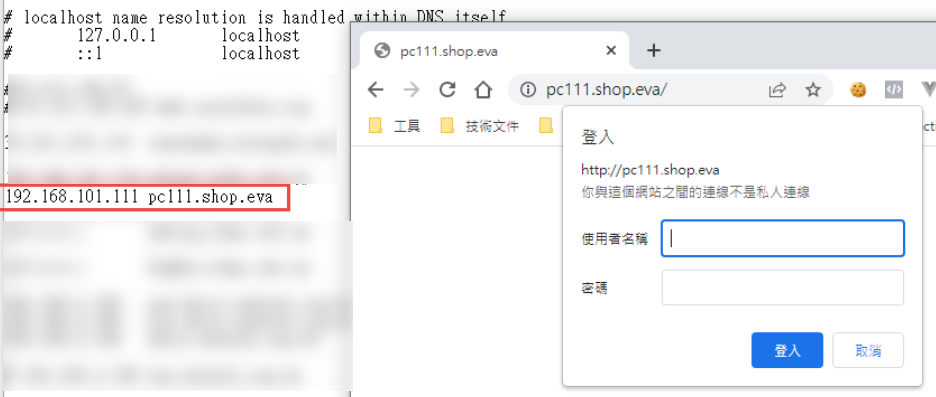
目前遇到問題: 在網域中的電腦只能用主機名稱登入,非網域的電腦,才能夠使用網址登入。
測試專案下載: https://github.com/bikehsu/AD60
AD Server: dc1 (192.168.101.109)
PC: pc110 (192.168.101.110)
PC: pc111 (192.168.101.111)
第一步,把 PC 加入 AD, 這個算是基本操作,網路上說明很多, 就不再截圖了。不過在這裡還是遇到了第一個問題,解決過程請參考另一份文件: https://blog.uwinfo.com.tw/Article.aspx?Id=486
第二步,在 Visual Studio 的測試環境中測試:
一開始是使用 .Net 6.0 來實作,沒想到找到的文件都是 .Net Core 3.1 的,所以先用 .Net Core 3.1 實做了一次,後來改用 .Net 6.0 實作才成功。使用 .Net 6.0 實作的過程如下:
1. 建立一個 MVC 的標準專案:
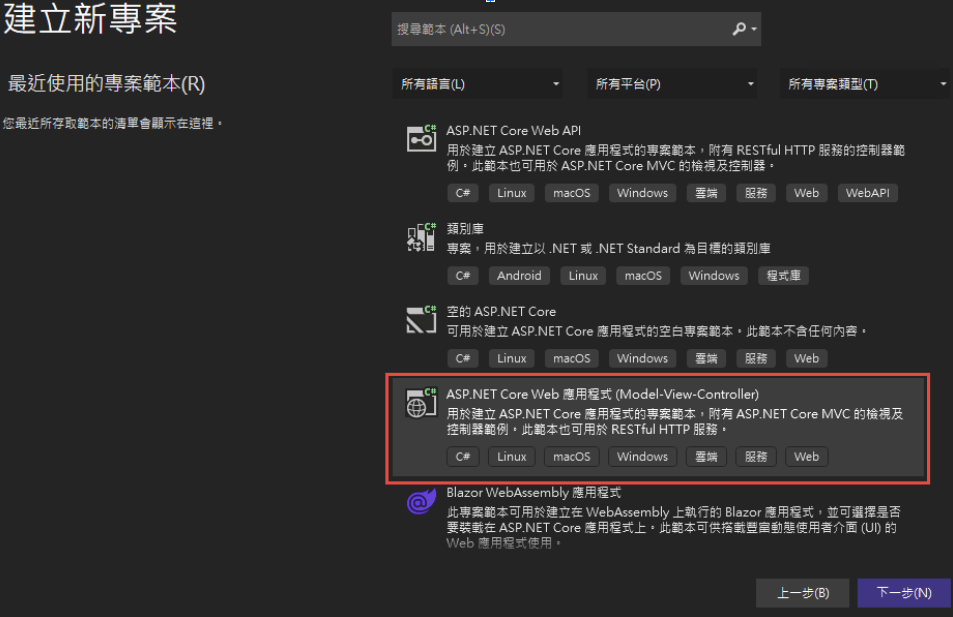
為了避免憑証問題,所以拿掉了 HTTPS 的設定
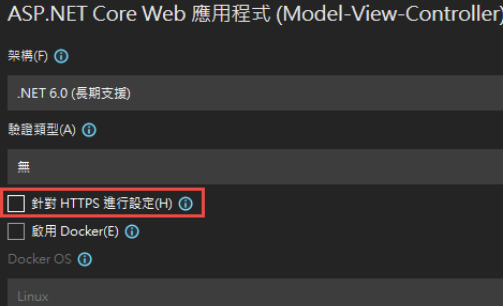
2. 改寫 launchSettings.json:
iisSettings 中的 windowsAuthentication 改為 True, anonymousAuthentication 改為 false。如下圖:
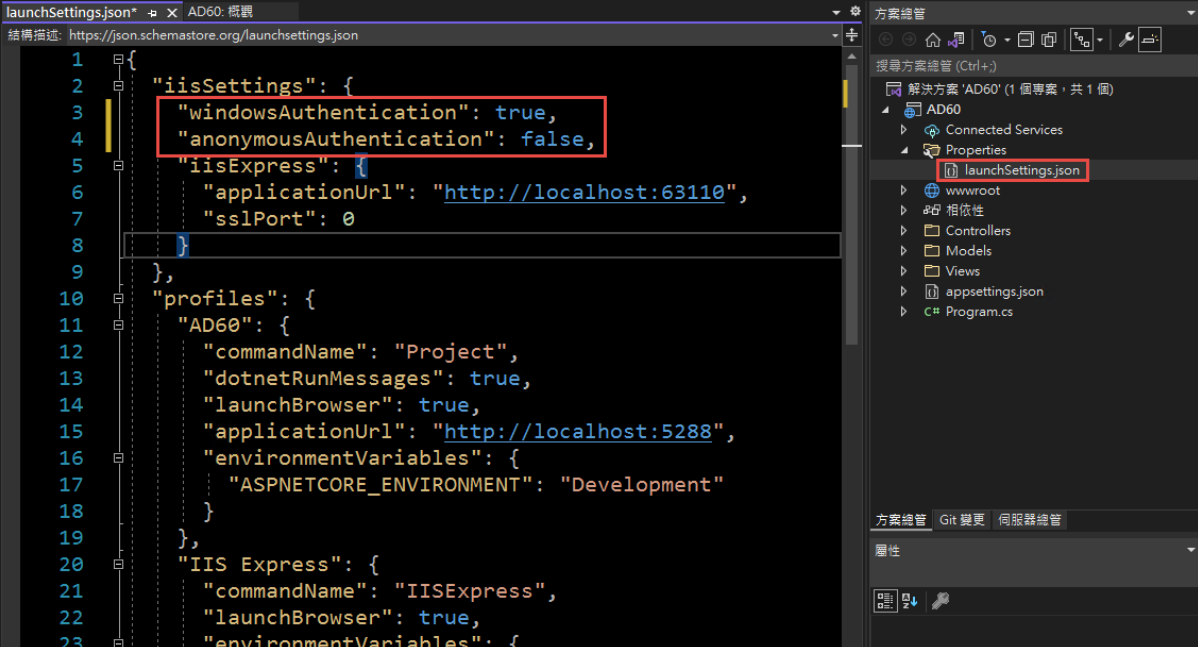
3. 修改 Program.cs, 加入以下四行指令:
builder.Services.AddAuthentication(IISDefaults.AuthenticationScheme);
builder.Services.AddAuthorization();
app.UseAuthentication();
app.UseAuthorization();
(注意: UseAuthentication 要加在 UseAuthentication 之後, VS 2022 應該會提示要新增 using Microsoft.AspNetCore.Server.IISIntegration;)
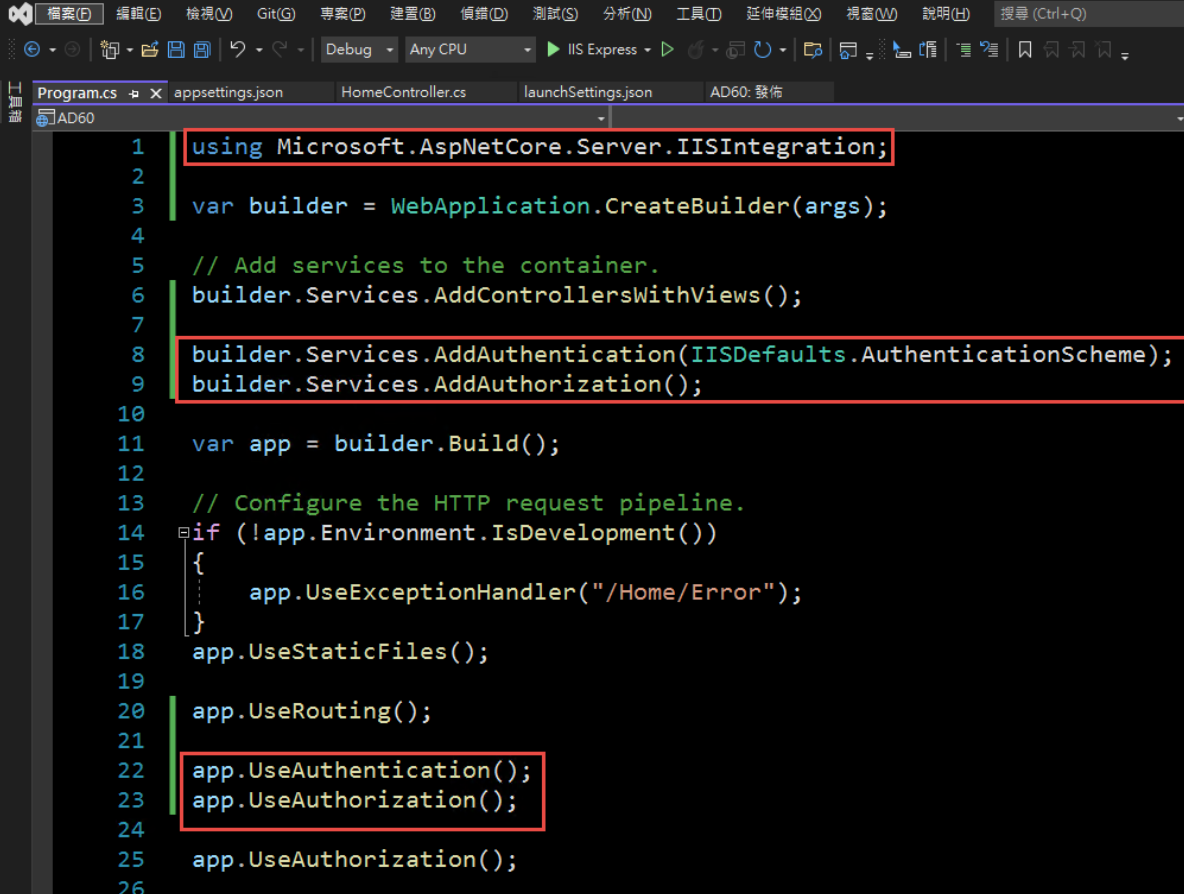
4. 在 HomeController 增加一個 Action, 以讀取驗証資料:
[Route("GetAuthenticatedUser")]
[HttpGet("[action]")]
public IdentityUser GetUser()
{
return new IdentityUser()
{
Username = User.Identity?.Name,
IsAuthenticated = User.Identity != null ? User.Identity.IsAuthenticated : false,
AuthenticationType = User.Identity?.AuthenticationType
};
}
public class IdentityUser
{
public string Username { get; set; }
public bool IsAuthenticated { get; set; }
public string AuthenticationType { get; set; }
}
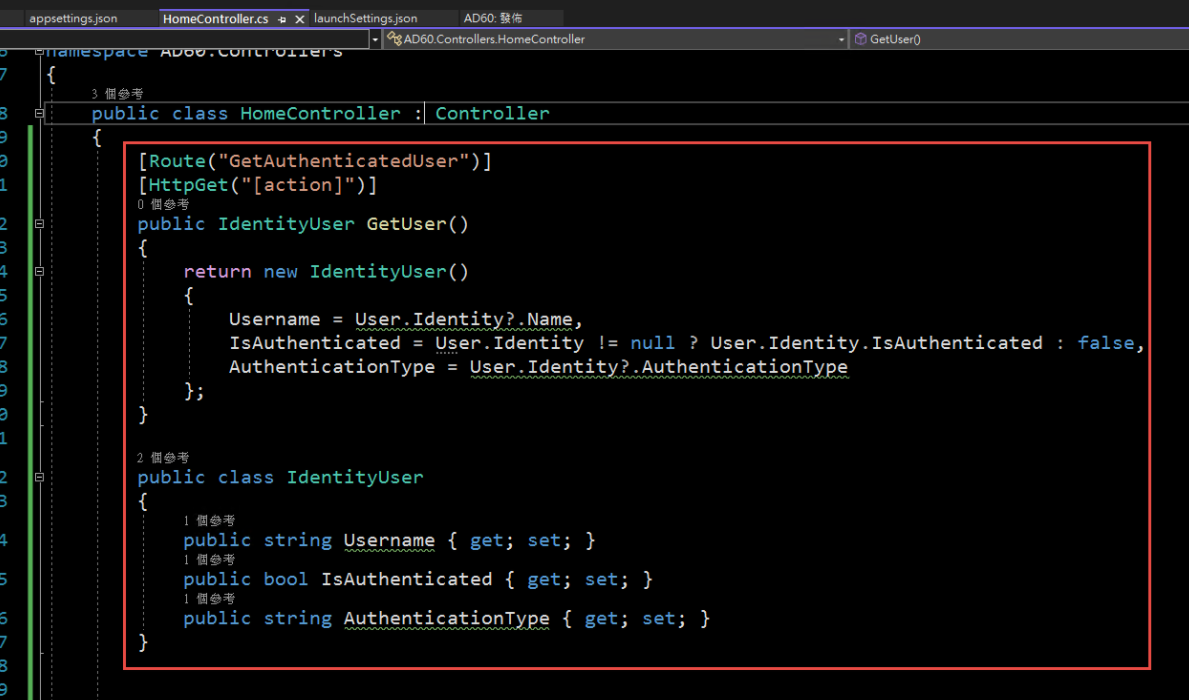
5. 啟動時記得要改用 IIS Express (感覺早上花了兩三個小時在為了這個問題打轉):
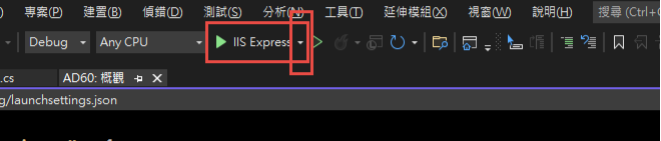
6. 執行結果:
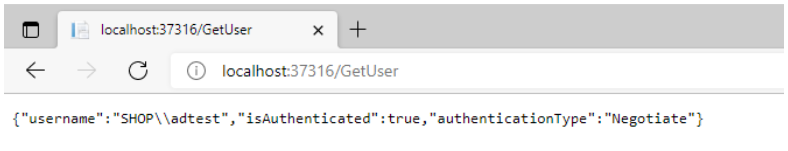
第三步,在 IIS 中安裝網站:
1. 在安裝 IIS 時,記得要勾選 windows 驗證
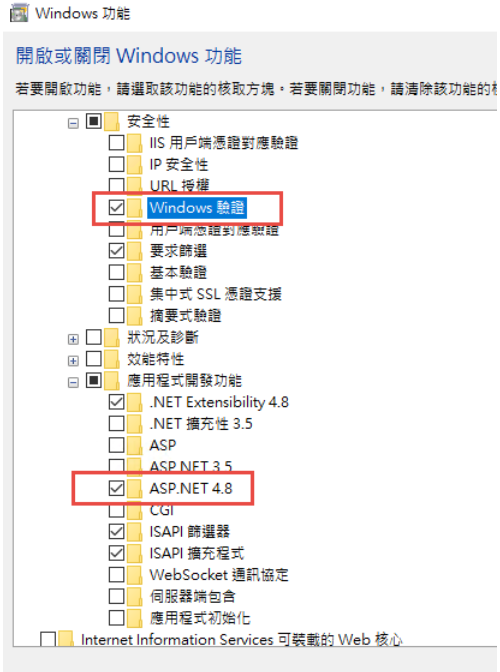
2. 安裝 .Net 6.0 的 Hosting Bundle
https://dotnet.microsoft.com/en-us/download/dotnet/6.0
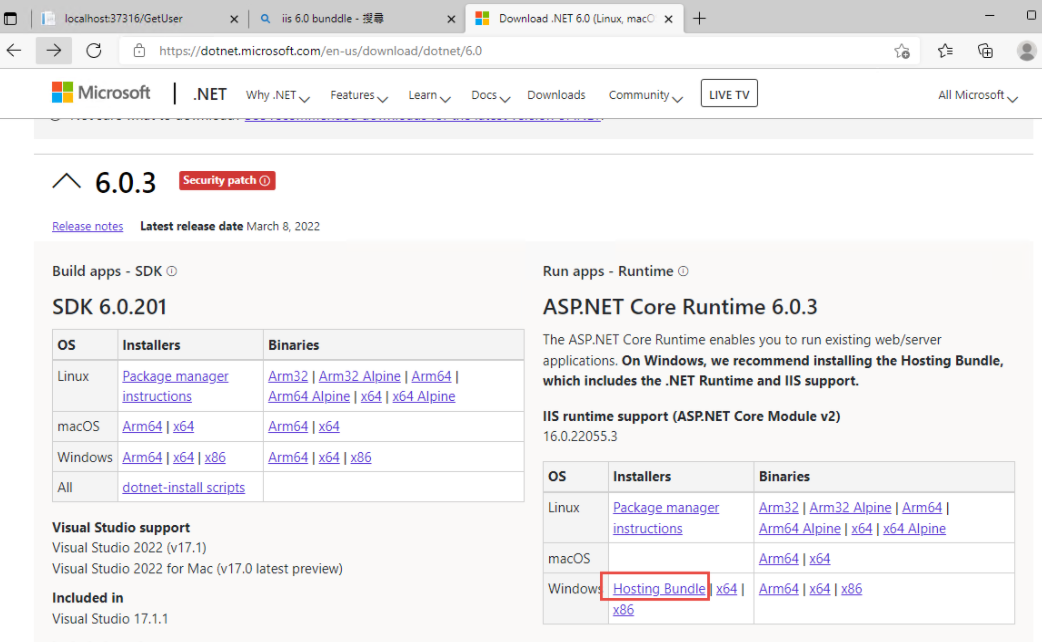
3. 新增網站:
主機名稱留空白 (AD 驗証在網域內好像不會使用指定的主機名稱,這個有待後續再做確認)
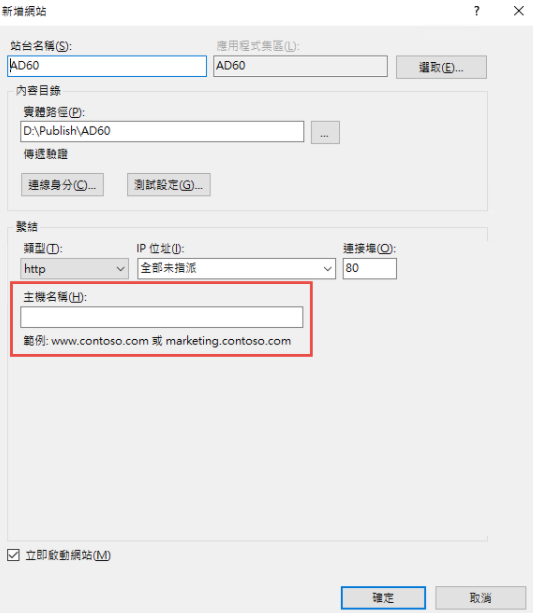
如果沒有刪除預設網站,會遇到警告,直接確認即可.
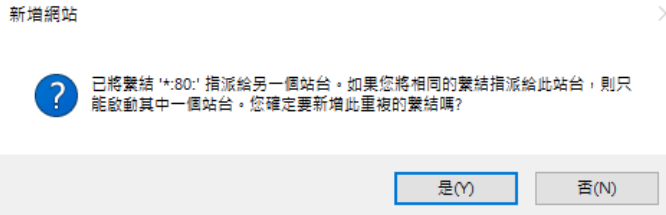
要把 Default Web Site 關閉,再啟動測試站
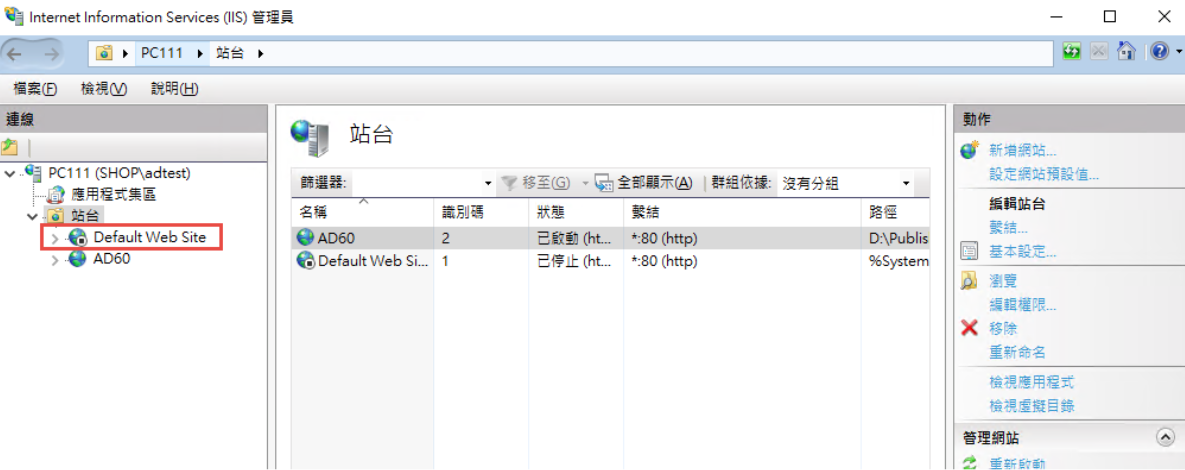
要啟動 windows 驗証:
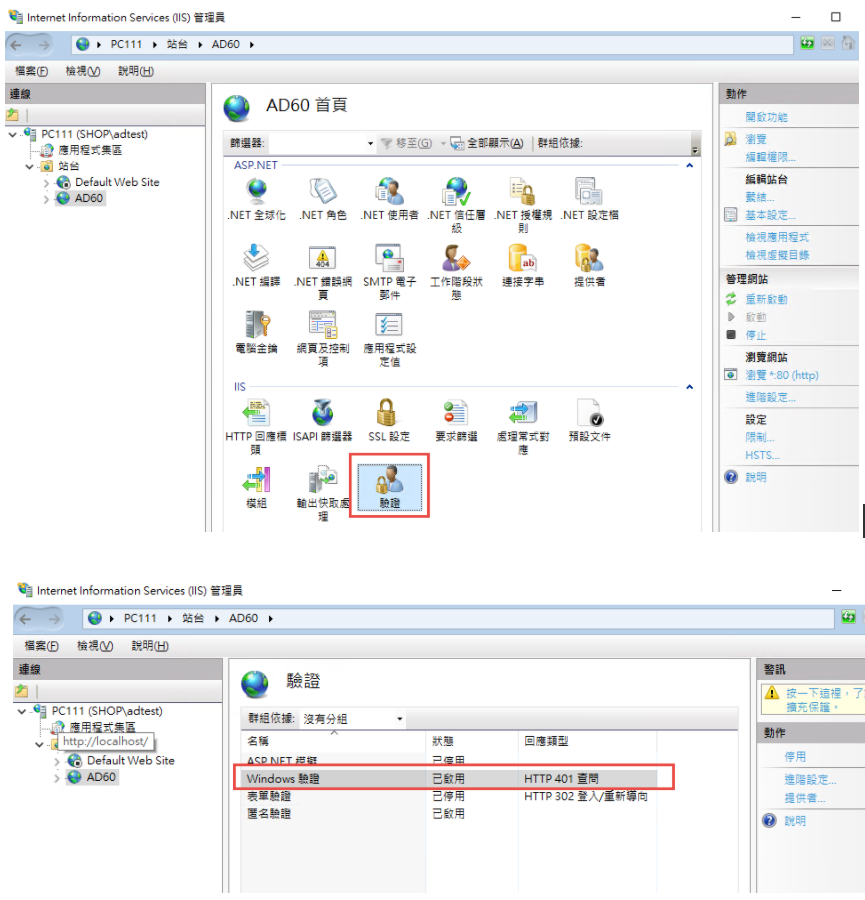
在 web.config 中增加
<security>
<authentication>
<anonymousAuthentication enabled="false" />
<windowsAuthentication enabled="true" />
</authentication>
</security>
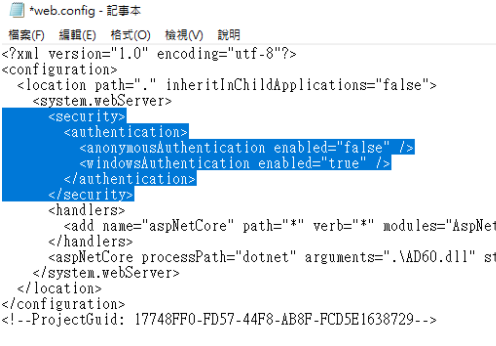
修改 applicationHost.config:
檔案位置: %windir%\system32\inetsrv\config\applicationHost.config
這兩地方的 Deny 改為 Allow
<section name="anonymousAuthentication" overrideModeDefault="Deny" />
<section name="windowsAuthentication" overrideModeDefault="Deny" />
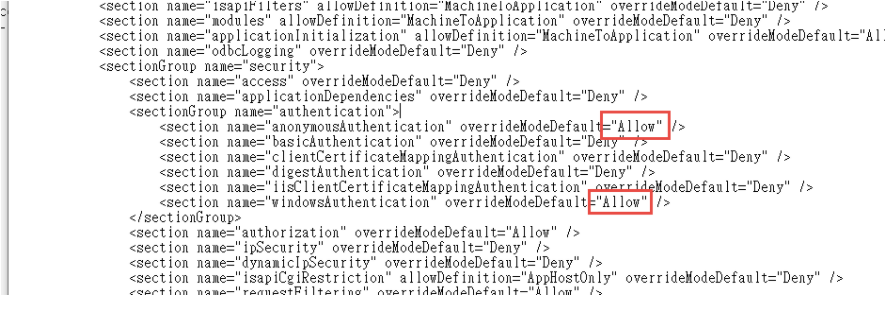
參考文件: https://docs.microsoft.com/zh-tw/iis/get-started/planning-for-security/how-to-use-locking-in-iis-configuration
3. 可以取得登入資訊如下:
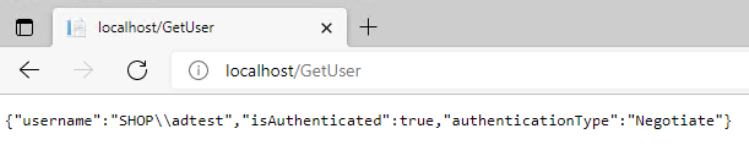
4. 從 Domain 中另一台主機來存取,不用登入,自動取得目前登入者的資訊。
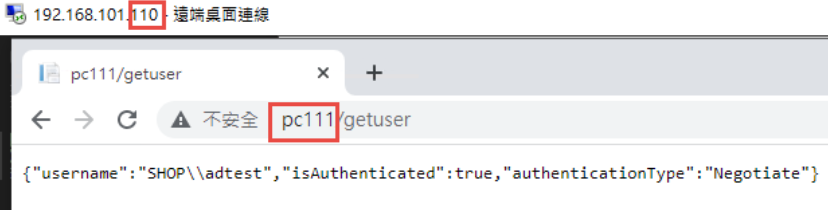
5. 從非網域主機連線: 會要求認証
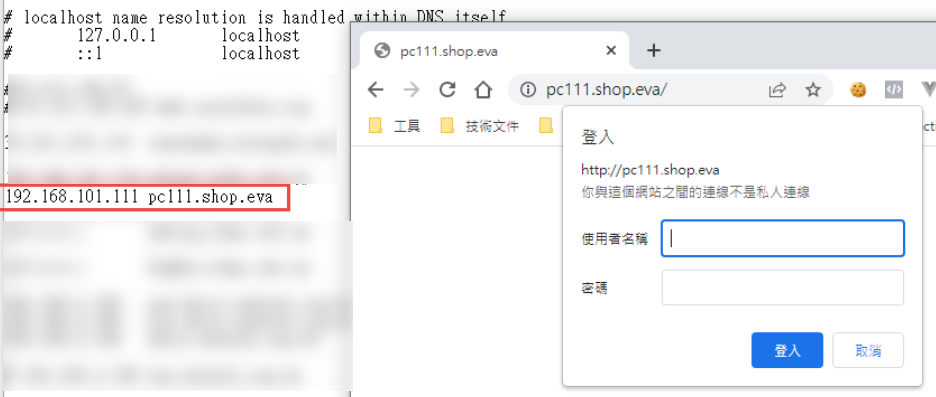
目前遇到問題: 在網域中的電腦只能用主機名稱登入,非網域的電腦,才能夠使用網址登入。
測試專案下載: https://github.com/bikehsu/AD60
Bike, 2022/3/19 下午 09:10:08
1. 參考這裡設定第一個網站:
https://blog.johnwu.cc/article/centos-asp-net-core-neginx.html
注意, 文章中有一個錯誤:
/etc/nginx/conf.d/my-website.conf 的第 27 行, 應該是 include /etc/nginx/conf.d/default_proxy_settings;
2. 因為要避開 5000 port, 所以修改第二個網站的 appsettings.json, 讓第二個網站開在 5002 port, 如下.
3. 新增 /etc/nginx/conf.d/my-website2.conf, 要注意
A. portal2
B. server localhost:5002
C. server_name coretest2.bike.idv.tw
當然 SSL 憑証的檔名也要記得改.
改完後就可以用了.
以下是 https://blog.johnwu.cc/article/centos-asp-net-core-neginx.html 抄過來的一些檔案, 作為備份:
setup-aspnet-core.sh
用以下指令執行:
/etc/systemd/system/my-website.service, (/bin/dotnet 有可能是 /usr/bin/dotnet)
服務相關指令:
/etc/nginx/conf.d/default_proxy_settings
/etc/nginx/conf.d/my-website.conf
Nginx 重新啟動:
https://blog.johnwu.cc/article/centos-asp-net-core-neginx.html
注意, 文章中有一個錯誤:
/etc/nginx/conf.d/my-website.conf 的第 27 行, 應該是 include /etc/nginx/conf.d/default_proxy_settings;
2. 因為要避開 5000 port, 所以修改第二個網站的 appsettings.json, 讓第二個網站開在 5002 port, 如下.
{
"Logging": {
"LogLevel": {
"Default": "Information",
"Microsoft": "Warning",
"Microsoft.Hosting.Lifetime": "Information"
}
},
"Kestrel": {
"EndPoints": {
"Http": {
"Url": "http://localhost:5002"
}
}
},
"AllowedHosts": "*"
}
3. 新增 /etc/nginx/conf.d/my-website2.conf, 要注意
A. portal2
B. server localhost:5002
C. server_name coretest2.bike.idv.tw
當然 SSL 憑証的檔名也要記得改.
upstream portal2 {
# localhost:5000 改成 ASP.NET Core 所監聽的 Port
server localhost:5002;
}
server {
# 只要是透過這些 Domain 連 HTTP 80 Port,都會轉送封包到 ASP.NET Core
listen 80;
# 可透過空白區分,綁定多個 Domain
server_name coretest2.bike.idv.tw;
location / {
proxy_pass http://portal2/;
include /etc/nginx/conf.d/default_proxy_settings;
}
}
# 用 HTTPS 必須要有 SSL 憑證,如果沒有要綁定 SSL 可以把下面整段移除
server {
# 只要是透過這些 Domain 連 HTTPS 443 Port,都會轉送封包到 ASP.NET Core
listen 443 ssl;
server_name coretest2.bike.idv.tw;
ssl_certificate /etc/nginx/ssl/coretest2.bike.idv.tw.crt;
ssl_certificate_key /etc/nginx/ssl/coretest2.bike.idv.tw.key;
location / {
proxy_pass http://portal2/;
include /etc/nginx/conf.d/default_proxy_settings;
}
}
改完後就可以用了.
以下是 https://blog.johnwu.cc/article/centos-asp-net-core-neginx.html 抄過來的一些檔案, 作為備份:
setup-aspnet-core.sh
#!/bin/bash
main() {
sudo yum -y install epel-release
sudo yum -y update
install_nginx
install_dotnet
sudo firewall-cmd --add-service=http --permanent
sudo firewall-cmd --add-service=https --permanent
sudo firewall-cmd --reload
}
install_nginx() {
echo "###################################"
echo "########## Install Nginx ##########"
echo "###################################"
sudo yum -y install httpd-tools nginx
sudo setsebool -P httpd_can_network_connect on
sudo sed -i 's/^SELINUX=.*/SELINUX=disabled/' /etc/selinux/config
sudo setenforce 0
sudo systemctl enable nginx
sudo systemctl restart nginx
}
install_dotnet() {
echo "###########################################"
echo "########## Install .NET Core 2.2 ##########"
echo "###########################################"
sudo rpm -Uvh https://packages.microsoft.com/config/rhel/7/packages-microsoft-prod.rpm
sudo yum -y install aspnetcore-runtime-2.2
}
main "$@"
用以下指令執行:
sudo sh setup-aspnet-core.sh
/etc/systemd/system/my-website.service, (/bin/dotnet 有可能是 /usr/bin/dotnet)
[Unit]
# Description=<此服務的摘要說明>
Description=MyWebsite
[Service]
# WorkingDirectory=<ASP.NET Core 專案目錄>
WorkingDirectory=/usr/share/my-website
# ExecStart=/bin/dotnet <ASP.NET Core 起始 dll>
ExecStart=/bin/dotnet MyWebsite.dll
# 啟動若失敗,就重啟到成功為止
Restart=always
# 重啟的間隔秒數
RestartSec=10
# 設定環境變數,注入給 ASP.NET Core 用
Environment=ASPNETCORE_ENVIRONMENT=Production
Environment=DOTNET_PRINT_TELEMETRY_MESSAGE=false
[Install]
WantedBy=multi-user.target
服務相關指令:
# 開啟,開機自動啟動服務
systemctl enable my-website.service
# 關閉,開機自動啟動服務
systemctl disable my-website.service
# 啟動服務
systemctl start my-website.service
# 重啟服務
systemctl restart my-website.service
# 停止服務
systemctl stop my-website.service
# 查看服務狀態
systemctl status my-website.service
/etc/nginx/conf.d/default_proxy_settings
proxy_http_version 1.1;
proxy_set_header Upgrade $http_upgrade;
proxy_set_header Connection $http_connection;
proxy_set_header Host $host;
proxy_set_header X-Real-IP $remote_addr;
proxy_set_header X-Forwarded-Host $remote_addr;
proxy_set_header X-Forwarded-For $proxy_add_x_forwarded_for;
proxy_set_header X-Forwarded-Proto $scheme;
proxy_cache_bypass $http_upgrade;
/etc/nginx/conf.d/my-website.conf
upstream portal {
# localhost:5000 改成 ASP.NET Core 所監聽的 Port
server localhost:5000;
}
server {
# 只要是透過這些 Domain 連 HTTP 80 Port,都會轉送封包到 ASP.NET Core
listen 80;
# 可透過空白區分,綁定多個 Domain
server_name demo.johnwu.cc example.johnwu.cc;
location / {
proxy_pass http://portal/;
include /etc/nginx/conf.d/default_proxy_settings;
}
}
# 用 HTTPS 必須要有 SSL 憑證,如果沒有要綁定 SSL 可以把下面整段移除
server {
# 只要是透過這些 Domain 連 HTTPS 443 Port,都會轉送封包到 ASP.NET Core
listen 443 ssl;
server_name demo.johnwu.cc;
ssl_certificate /etc/nginx/ssl/demo.johnwu.cc_bundle.crt;
ssl_certificate_key /etc/nginx/ssl/demo.johnwu.cc.key;
location / {
proxy_pass http://portal/;
include /etc/nginx/conf.d/default_proxy_settings;
}
}Nginx 重新啟動:
# 檢查 Nginx 的設定是否有誤
nginx -t
# 若沒有錯誤,即可套用
nginx -s reload
Bike, 2020/7/7 上午 08:01:43
假如你現在在ASP.NET 4.0 的環境下的話,就算進行上述的設定,可能仍會出現驗證失敗的訊息(潛在危險Request.QueryString的錯誤訊息)
因為ASP.NET4.0與2.0版本在請求驗證的定義上已經有所不同:
這時為了避免這樣的問題,一樣在Web.Config中 <system.web>下加入下列語句
<httpRuntime requestValidationMode="2.0" />
http://www.dotblogs.com.tw/pin0513/archive/2010/10/22/18522.aspx
因為ASP.NET4.0與2.0版本在請求驗證的定義上已經有所不同:
這時為了避免這樣的問題,一樣在Web.Config中 <system.web>下加入下列語句
<httpRuntime requestValidationMode="2.0" />
http://www.dotblogs.com.tw/pin0513/archive/2010/10/22/18522.aspx
Doug, 2014/3/28 下午 05:35:11