搜尋 EN 結果:
C# XML Documentation Comments -- 自動產生 XML 格式的註解
Bike, 2021/3/14 下午 08:27:08
1. 先切換到 master (最好是 pull 一次, 以確定是最新版本)
2. 在左側選單選點選要切換的 branch, 按右鍵. 選 Merge xxxx into current branch
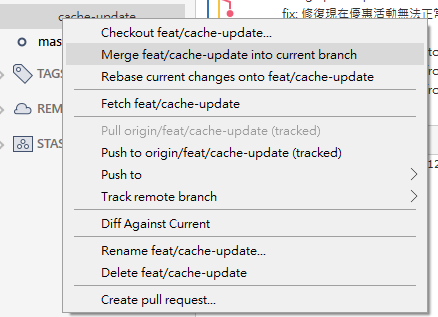
3. 點選 master merge 前一個節點. 按右鍵, 選 Reset current branch to this branch.
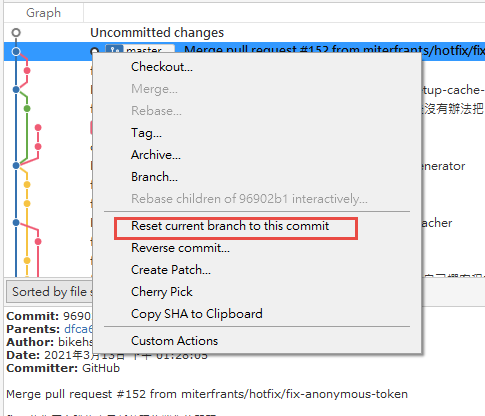
4. 再來就可以比照舊的方法建立新 branch 了.
2. 在左側選單選點選要切換的 branch, 按右鍵. 選 Merge xxxx into current branch
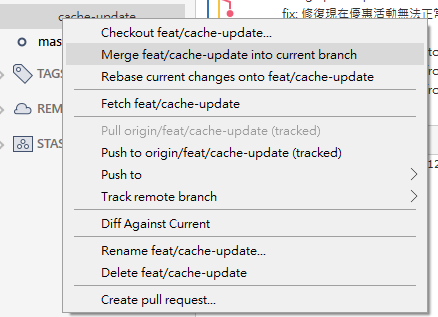
3. 點選 master merge 前一個節點. 按右鍵, 選 Reset current branch to this branch.
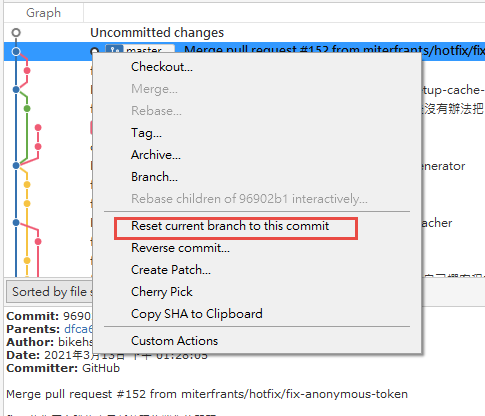
4. 再來就可以比照舊的方法建立新 branch 了.
Bike, 2021/3/13 下午 03:32:12
create database booking (可以用 Workbench, root 或 sa 登入)
cd "C:\Program Files\MySQL\MySQL Server 8.0\bin"
mysqldump -u root -p booking < d:\MySQLBackup\yours.bak
mysql -u sa -p booking < d:\MySQLBackup\yours.bak
建立使用者 (可以用 Workbench, root 或 sa 登入)
grant all privileges on booking.* to 'booking'@'%'; (可以用 Workbench, root 或 sa 登入)
cd "C:\Program Files\MySQL\MySQL Server 8.0\bin"
mysqldump -u root -p booking < d:\MySQLBackup\yours.bak
mysql -u sa -p booking < d:\MySQLBackup\yours.bak
建立使用者 (可以用 Workbench, root 或 sa 登入)
grant all privileges on booking.* to 'booking'@'%'; (可以用 Workbench, root 或 sa 登入)
Bike, 2021/1/19 下午 10:44:57
試說明以下程式碼的功用, 以及可改進的部份.
--
基本題:
1. 對 Linq 熟嗎.
2. 對 ASP.Net 的 Cache 熟悉嗎.
3. 用過什麼 ORM, 試說明優缺點.
4. 試說明 MVC 的架構.
資安相關問題:
1. 試說明 SQL Injection
2. 試說明 Cross Site Injection.
3. 上傳檔案要注意的事項.
4. 試說明 cookie 的安全設定 ? same site, secure, http only.
前端相關加分題:
1. jQuery 或 Vue 熟悉嗎 ?
2. 試說明 RWD
3. 試說明 bootstrap
進階問題:
1. 試說明 Reflection
2. 試說明 Dependency Injection
3. 試說明 singleton vs static
4. 試單有兩個欄位 Id, Status (付款待確認: 1.1; 已付款: 2, 訂單已出貨: 3; 訂單取消中: 5; )
狀態 1.1 和 狀態 2 的訂單可取消,取消後改為狀態 5
客人要取消訂單,訂單編號為 123, 試說明程式執行的過程。
string EndDate = Request["EndDate"];
DataTable qtyControls = U2.SQL.DTFromSQL("Select YA00, PD00 from QtyControl Where EndDate > '" + EndDate + "' and SoldQty >= InitQty");
var values = qtyControls.AsEnumerable().Select(r => "('" + r.Field<string>("YA00") + "','" + r.Field<string>("PD00") + "')").ToList();
var sqls = new List<string>();
sqls.Add("Delete StopSaleYAP;");
int start = 0;
while(start < values.Count)
{
var end = start + 999;
if(end > values.Count - 1)
{
end = values.Count;
}
sqls.Add("insert into StopSaleYAP(YA00, PD00) Values" + string.Join(",", values.GetRange(start, end)) + ";");
start = end + 1;
}
U2.SQL.ExecuteSQL(string.Join("\r\n", sqls));
public static bool IsErrorOrder(Order.Input.CheckValidOrder dto)
{
if (dto.OrderNos == null || dto.OrderNos.Count == 0)
{
return false;
}
var orderCount = dto.OrderNos.Count();
var orders = NpreoOrderMain.GetList(dto.OrderNos);
if (orders.Count != orderCount || !dto.OrderNos.Any(x => orders.Select(o => o.Order_No).Contains(x)))
{
return true;
}
return false;
}
var fu = Request.Files[0];
fu.SaveAs(Server.MapPath("UploadFiles/") + fu.FileName);
--
基本題:
1. 對 Linq 熟嗎.
2. 對 ASP.Net 的 Cache 熟悉嗎.
3. 用過什麼 ORM, 試說明優缺點.
4. 試說明 MVC 的架構.
資安相關問題:
1. 試說明 SQL Injection
2. 試說明 Cross Site Injection.
3. 上傳檔案要注意的事項.
4. 試說明 cookie 的安全設定 ? same site, secure, http only.
前端相關加分題:
1. jQuery 或 Vue 熟悉嗎 ?
2. 試說明 RWD
3. 試說明 bootstrap
進階問題:
1. 試說明 Reflection
2. 試說明 Dependency Injection
3. 試說明 singleton vs static
4. 試單有兩個欄位 Id, Status (付款待確認: 1.1; 已付款: 2, 訂單已出貨: 3; 訂單取消中: 5; )
狀態 1.1 和 狀態 2 的訂單可取消,取消後改為狀態 5
客人要取消訂單,訂單編號為 123, 試說明程式執行的過程。
Bike, 2020/10/24 上午 10:24:51
1. 安裝 Failover-Clustering
2. 建立 Cluster 用的帳號, 並加入管理員群組 (記得要換密碼
參考以下四篇文章, 有些地方可能要改一下, 有空來做一份中文版的.
https://www.mssqltips.com/sqlservertip/4951/deploy-a-windows-server-2016-failover-cluster-without-active-directory-part-1/
https://www.mssqltips.com/sqlservertip/4962/deploy-a-windows-server-2016-failover-cluster-without-active-directory--part-2/
https://www.mssqltips.com/sqlservertip/4991/implement-a-sql-server-2016-availability-group-without-active-directory-part-1/
https://www.mssqltips.com/sqlservertip/4996/implement-a-sql-server-2016-availability-group-without-active-directory-part-2/
這個也可以參考, 有很多指令碼, 可以省不少時間:
http://woshub.com/workgroup-failover-cluster-windows-server-2016/
Install-WindowsFeature Failover-Clustering –IncludeManagementTools
2. 建立 Cluster 用的帳號, 並加入管理員群組 (記得要換密碼
net user /add clustadm Sup33P@ssw0Rd!
net localgroup administrators clustadm /add
參考以下四篇文章, 有些地方可能要改一下, 有空來做一份中文版的.
https://www.mssqltips.com/sqlservertip/4951/deploy-a-windows-server-2016-failover-cluster-without-active-directory-part-1/
https://www.mssqltips.com/sqlservertip/4962/deploy-a-windows-server-2016-failover-cluster-without-active-directory--part-2/
https://www.mssqltips.com/sqlservertip/4991/implement-a-sql-server-2016-availability-group-without-active-directory-part-1/
https://www.mssqltips.com/sqlservertip/4996/implement-a-sql-server-2016-availability-group-without-active-directory-part-2/
這個也可以參考, 有很多指令碼, 可以省不少時間:
http://woshub.com/workgroup-failover-cluster-windows-server-2016/
Bike, 2020/9/8 上午 08:14:15
C# PrintScreen to file
出現錯誤: 無法產生 ActiveX 控制項 '8856f961-340a-11d0-a96b-00c04fd705a2',因為目前的執行緒不是在單一執行緒 Apartment。

解決方法:
@Page 加上 AspCompat="true" 即可。
強迫網頁由 STA 執行緒集區服務

出現錯誤: 無法產生 ActiveX 控制項 '8856f961-340a-11d0-a96b-00c04fd705a2',因為目前的執行緒不是在單一執行緒 Apartment。

解決方法:
@Page 加上 AspCompat="true" 即可。
強迫網頁由 STA 執行緒集區服務

Reiko, 2020/9/4 上午 11:54:39
FtpWebRequest類別沒有提供移動檔案的命令,但是可以透過WebRequestMethods.Ftp.Rename達成相同效果的功能。
FtpWebRequest ftp_Request = null/* TODO Change to default(_) if this is not a reference type */;
FtpWebResponse ftp_Response = null/* TODO Change to default(_) if this is not a reference type */;
string str_FtpAct = "XXX";
string str_FtpPwd = "XXX";
// Try to create backup folder. If folder already created, resume to backup.
try
{
ftp_Request = (FtpWebRequest)WebRequest.Create("D:/testfolder/backup");
ftp_Request.Credentials = new NetworkCredential(str_FtpAct, str_FtpPwd);
ftp_Request.Method = WebRequestMethods.Ftp.MakeDirectory;
ftp_Response = ftp_Request.GetResponse();
}
catch (WebException ex_Web)
{
FtpWebResponse ftp_ResponseEx = ex_Web.Response;
int int_ErrCode = ftp_ResponseEx.StatusCode;
// 550: Access is denied, means directory already exist
if (int_ErrCode != 550)
Console.WriteLine("Create Folder Failed!");
}
try
{
ftp_Request = (FtpWebRequest)WebRequest.Create("D:/testfolder/test.txt");
ftp_Request.Credentials = new NetworkCredential(str_FtpAct, str_FtpPwd);
ftp_Request.Method = WebRequestMethods.Ftp.Rename;
ftp_Request.RenameTo = "../testfolder/backup/test.txt";
ftp_Response = (FtpWebResponse)ftp_Request.GetResponse();
}
catch (WebException webex)
{
// Get FTP Error code and exception status
FtpWebResponse ftp_ResponseEx = webex.Response;
int int_FtpCode = ftp_ResponseEx.StatusCode;
// Do something
}
finally
{
if (ftp_Response != null)
ftp_Response.Close();
}
FtpWebRequest ftp_Request = null/* TODO Change to default(_) if this is not a reference type */;
FtpWebResponse ftp_Response = null/* TODO Change to default(_) if this is not a reference type */;
string str_FtpAct = "XXX";
string str_FtpPwd = "XXX";
// Try to create backup folder. If folder already created, resume to backup.
try
{
ftp_Request = (FtpWebRequest)WebRequest.Create("D:/testfolder/backup");
ftp_Request.Credentials = new NetworkCredential(str_FtpAct, str_FtpPwd);
ftp_Request.Method = WebRequestMethods.Ftp.MakeDirectory;
ftp_Response = ftp_Request.GetResponse();
}
catch (WebException ex_Web)
{
FtpWebResponse ftp_ResponseEx = ex_Web.Response;
int int_ErrCode = ftp_ResponseEx.StatusCode;
// 550: Access is denied, means directory already exist
if (int_ErrCode != 550)
Console.WriteLine("Create Folder Failed!");
}
try
{
ftp_Request = (FtpWebRequest)WebRequest.Create("D:/testfolder/test.txt");
ftp_Request.Credentials = new NetworkCredential(str_FtpAct, str_FtpPwd);
ftp_Request.Method = WebRequestMethods.Ftp.Rename;
ftp_Request.RenameTo = "../testfolder/backup/test.txt";
ftp_Response = (FtpWebResponse)ftp_Request.GetResponse();
}
catch (WebException webex)
{
// Get FTP Error code and exception status
FtpWebResponse ftp_ResponseEx = webex.Response;
int int_FtpCode = ftp_ResponseEx.StatusCode;
// Do something
}
finally
{
if (ftp_Response != null)
ftp_Response.Close();
}
高級水冷氣, 2020/8/4 下午 04:02:46
名命規則
C#:
參數, 區域變數: 小駝峰(CamelCasing)
其它: 大駝峰(PascalCasing)
參考:
https://docs.microsoft.com/zh-tw/dotnet/standard/design-guidelines/naming-guidelines
Javascript:
小駝峰(CamelCasing)
網址:
全小寫, 用 - (減號) 分隔單字
參考:
https://www.seoseo.com.tw/article_detail_609.html
https://blog.miniasp.com/post/2011/01/14/Avoid-using-underline-as-domain-name-character
http://epaper.gotop.com.tw/pdf/acn023600.pdf
class 名命 HTML :
全小寫, 用 - (減號) 分隔單字
複合字範列:
| Pascal | Camel | Not |
| BitFlag | bitFlag | Bitflag |
| Callback | callback | CallBack |
| Canceled | canceled | Cancelled |
| DoNot | doNot | Don't |
| Endpoint | endpoint | EndPoint |
| FileName | fileName | Filename |
| Gridline | gridline | GridLine |
| Hashtable | hashtable | HashTable |
| Id | id | ID |
| Indexes | indexes | Indices |
| LogOff | logOff | LogOut |
| LogOn | logOn | LogIn |
| Metadata | metadata | MetaData, metaData |
| Multipanel | multipanel | MultiPanel |
| Multiview | multiview | MultiView |
| Namespace | namespace | NameSpace |
| Ok | ok | OK |
| Pi | pi | PI |
| Placeholder | placeholder | PlaceHolder |
| SignIn | signIn | SignOn |
| SignOut | signOut | SignOff |
| UserName | userName | Username |
| WhiteSpace | whiteSpace | Whitespace |
| Writable | writable | Writeable |
| DateTimePicker | dateTimePicker | DatetimePicker |

Bike, 2020/7/28 上午 08:00:08
ASP.Net MVC 如果只輸出字串的話, 可用的事件有: 目前前台規劃配合 Template, 在各事件中做以下的工作
BaseController Constructor
TestController Construtor
Base BeginExecute: 記錄 requestContext, 提供 GetRouteValue 使用.
Child BeginExecute:
Base Initialize:
Child Initialize: 可以在這裡設定 master Page 的檔名
Child BeginExecuteCore
Base BeginExecuteCore: this.otMaster = new UW.Template(MasterPage); 在這個之後才能使用 otMaster
Child CreateActionInvoker: InitTemplate("Index.html"); 在這裡執行主要程式
Child OnAuthentication,
Base OnAuthentication
Child OnAuthorization
Base OnAuthorization
Child OnActionExecuting
Base OnActionExecuting 最後整理 Template.
Child Index(): return this.FinalHTML;
BaseController Constructor
TestController Construtor
Base BeginExecute: 記錄 requestContext, 提供 GetRouteValue 使用.
Child BeginExecute:
Base Initialize:
Child Initialize: 可以在這裡設定 master Page 的檔名
Child BeginExecuteCore
Base BeginExecuteCore: this.otMaster = new UW.Template(MasterPage); 在這個之後才能使用 otMaster
Child CreateActionInvoker: InitTemplate("Index.html"); 在這裡執行主要程式
Child OnAuthentication,
Base OnAuthentication
Child OnAuthorization
Base OnAuthorization
Child OnActionExecuting
Base OnActionExecuting 最後整理 Template.
Child Index(): return this.FinalHTML;
Bike, 2020/7/21 上午 10:58:12
1. 在這裡下載 https://certbot.eff.org/lets-encrypt/windows-other.html
2. 安裝下載的程式
3. 用 cmd (管理員模式, 執行以下指令)
certbot certonly --manual --agree-tos -d "*.bike.idv.tw" -d "bike.idv.tw" --email bikehsu@gmail.com --preferred-challenges dns --manual-public-ip-logging-ok --server https://acme-v02.api.letsencrypt.org/directory
4. 會需要在 DNS Server 上建立一個 TXT 記錄.
5. 下載的格式是 pem, 可以在這裡轉成 IIS 用的 pfx 格式. https://decoder.link/converter, 轉檔時, "不"要用 fullchain
6. 用這個指令可以顯示所有 certbot 申請的憑証 "certbot certificates"
7. "certbot renew" 可以 renew certificate, 需要測試.
2. 安裝下載的程式
3. 用 cmd (管理員模式, 執行以下指令)
certbot certonly --manual --agree-tos -d "*.bike.idv.tw" -d "bike.idv.tw" --email bikehsu@gmail.com --preferred-challenges dns --manual-public-ip-logging-ok --server https://acme-v02.api.letsencrypt.org/directory
4. 會需要在 DNS Server 上建立一個 TXT 記錄.
5. 下載的格式是 pem, 可以在這裡轉成 IIS 用的 pfx 格式. https://decoder.link/converter, 轉檔時, "不"要用 fullchain
6. 用這個指令可以顯示所有 certbot 申請的憑証 "certbot certificates"
7. "certbot renew" 可以 renew certificate, 需要測試.
Bike, 2020/7/19 下午 05:11:45