搜尋 win 結果:
不同主機,windows登入帳號不同時,需先指定帳密才可備份。
※ xp_cmdshell不要常開著,有風險,用完要關掉。
※ 網路磁碟機路徑要開啟安全性設定,設定為:\\[IP]\[資料夾],不可用\\[IP]\D$\[資料夾]
※ net use 指定資料夾後方,不可加 \
參考資料:http://ithelp.ithome.com.tw/question/10086406
-- To allow advanced options to be changed.開啟進階選項
EXEC sp_configure 'show advanced options', 1
GO
-- To update the currently configured value for advanced options.執行動作
RECONFIGURE
GO
-- To enable the feature.開啟xp_cmdshell功能
EXEC sp_configure 'xp_cmdshell', 1
GO
-- To update the currently configured value for this feature.執行動作
RECONFIGURE
GO
DECLARE @DBPath nvarchar(120)
--指定磁碟機Z的路徑為\\192.168.8.201\SQLBackupLeon
exec master..xp_cmdshell 'net use z: \\192.168.8.201\SQLBackupLeon 密碼 /user:帳號'
--指定備份路徑檔名
SET @DBPath = 'Z:\' + 'ReikoTEST' + '_' + Convert(varchar(10),Getdate(),112) + Replace(Convert(varchar(8),Getdate(),108),':','') + '.bak'
--DATENAME(Weekday,GETDATE())=>會顯示為"星期N"
--SET @DBPath = 'Z:\' + 'Leon' + '_' + DATENAME(Weekday,GETDATE()) + '.bak'
--備份資料庫ReikoTEST到路徑檔名
BACKUP DATABASE ReikoTEST TO DISK = @DBPath
--刪除磁碟機Z
exec master..xp_cmdshell 'net use Z: /delete'
GO
-- To enable the feature.關閉xp_cmdshell功能
EXEC sp_configure 'xp_cmdshell', 0
GO
-- To update the currently configured value for this feature.執行動作
RECONFIGURE
GO
-- To allow advanced options to be changed.關閉進階選項
EXEC sp_configure 'show advanced options', 0
GO
-- To update the currently configured value for advanced options.執行動作
RECONFIGURE
GO
※ xp_cmdshell不要常開著,有風險,用完要關掉。
※ 網路磁碟機路徑要開啟安全性設定,設定為:\\[IP]\[資料夾],不可用\\[IP]\D$\[資料夾]
※ net use 指定資料夾後方,不可加 \
參考資料:http://ithelp.ithome.com.tw/question/10086406
Reiko, 2013/12/12 上午 10:36:00
在 firefox 抓不到 window.event,所以要用以下的 function 來處理 keyCode:
<!DOCTYPE html PUBLIC "-//W3C//DTD XHTML 1.0 Transitional//EN" "http://www.w3.org/TR/xhtml1/DTD/xhtml1-transitional.dtd">
<html xmlns="http://www.w3.org/1999/xhtml">
<head>
<title> new document </title>
<meta content="text/html;charset=utf-8" http-equiv="Content-Type"/>
<meta name="generator" content="editplus" />
<meta name="author" content="" />
<meta name="keywords" content="" />
<meta name="description" content="" />
<script language="javascript">
function myKeyPress(evt){
evt = (evt) ? evt : ((window.event) ? window.event : "") //兼容IE和Firefox获得keyBoardEvent对象
var key = evt.keyCode?evt.keyCode:evt.which; //兼容IE和Firefox获得keyBoardEvent对象的键值
if(evt.ctrlKey && (key == 13 || key == 10)){
alert("send");//同时按下了Ctrl和回车键
}
}
</script>
</head>
<body onkeypress="myKeyPress(event)">
</body>
</html>
參考: http://www.felix021.com/blog/read.php?1171
<!DOCTYPE html PUBLIC "-//W3C//DTD XHTML 1.0 Transitional//EN" "http://www.w3.org/TR/xhtml1/DTD/xhtml1-transitional.dtd">
<html xmlns="http://www.w3.org/1999/xhtml">
<head>
<title> new document </title>
<meta content="text/html;charset=utf-8" http-equiv="Content-Type"/>
<meta name="generator" content="editplus" />
<meta name="author" content="" />
<meta name="keywords" content="" />
<meta name="description" content="" />
<script language="javascript">
function myKeyPress(evt){
evt = (evt) ? evt : ((window.event) ? window.event : "") //兼容IE和Firefox获得keyBoardEvent对象
var key = evt.keyCode?evt.keyCode:evt.which; //兼容IE和Firefox获得keyBoardEvent对象的键值
if(evt.ctrlKey && (key == 13 || key == 10)){
alert("send");//同时按下了Ctrl和回车键
}
}
</script>
</head>
<body onkeypress="myKeyPress(event)">
</body>
</html>
參考: http://www.felix021.com/blog/read.php?1171
Bike, 2013/12/6 下午 02:13:09
- 下載 再生龍單機板 zip 檔.
- 如果您的 USB 裝置已經存在一個 FAT 格式的分割區(至少 200 MB),請跳到步驟(3).
否則,請 在您的 USB裝置上產生一個 FAT16或 FAT32 格式的分割區(至少 200 MB) - 解壓縮 zip 並把其中所有的檔案放置您的 FAT 分割去中,並保持目錄架構. 例如:"COPYING" 檔案應該在 USB 裝置的根目錄下(如:G:\COPYING).
- 瀏覽您的 USB 裝置,在 utils\win32\ 目錄下(如:G:\utils\win32\) 並以『管理者身分執行』 makeboot.bat
警告! makeboot.bat 必須在您的 USB 裝置上執行. - 依畫面指示進行.
(PS: 上述是由下面資訊修改而來 : http://www.pendrivelinux.com/2007/01/02/all-in-one-usb-dsl. 感謝 PDLA : http://pendrivelinux.com)
Bike, 2013/11/25 下午 06:16:01
Windows 2008 的 SMTP 寄信時若遇到 "Helo command rejected: need fully-qualified hostname" ,可做以下的修改。
The fix is easy:
- Open IIS
- View the properties of you Default SMTP Virtual Server
- Go to the “Delivery” tab
- Click the “Advanced” button (in the bottom right corner)
- Under “Fully-qualified domain name” enter a domain name that points to the server
- Click Ok until you’re back to IIS
Bike, 2013/10/28 上午 09:50:56
要執行以下的指令:
netsh interface ipv4 set interface "net" weakhostreceive=enabled
netsh interface ipv4 set interface "loopback" weakhostreceive=enabled
netsh interface ipv4 set interface "loopback" weakhostsend=enabled
其中 "net" 是外接網卡的名稱,"loopback"是虛擬網站的名稱。
請參考: http://blog.loadbalancer.org/direct-server-return-on-windows-2008-using-loopback-adpter/
netsh interface ipv4 set interface "net" weakhostreceive=enabled
netsh interface ipv4 set interface "loopback" weakhostreceive=enabled
netsh interface ipv4 set interface "loopback" weakhostsend=enabled
其中 "net" 是外接網卡的名稱,"loopback"是虛擬網站的名稱。
請參考: http://blog.loadbalancer.org/direct-server-return-on-windows-2008-using-loopback-adpter/
Bike, 2013/10/27 上午 11:33:00
關於IIS 7 (7.5)設定動態壓縮,如何啟用這裡就不用多敘述
只是他如何判別哪些動態內容要壓縮,哪些內容不壓縮呢?
這些設定其實在 applicationHost.config 設定
位置: C:\Windows\System32\inetsrv\Config\applicationHost.config
區段:
其中,<add mimeType="application/json" enabled="true" /> 是我自己加上的,不是系統預設的
當然,決定哪些靜態檔要壓縮也在 <staticTypes> 這裡設定
IIS 的 mime對應最好也加上 *.json -> application/json
只是他如何判別哪些動態內容要壓縮,哪些內容不壓縮呢?
這些設定其實在 applicationHost.config 設定
位置: C:\Windows\System32\inetsrv\Config\applicationHost.config
區段:
<httpCompression directory="%SystemDrive%\inetpub\temp\IIS Temporary Compressed Files">
<scheme name="gzip" dll="%Windir%\system32\inetsrv\gzip.dll" />
<staticTypes>
<add mimeType="text/*" enabled="true" />
<add mimeType="message/*" enabled="true" />
<add mimeType="application/x-javascript" enabled="true" />
<add mimeType="application/atom+xml" enabled="true" />
<add mimeType="application/xaml+xml" enabled="true" />
<add mimeType="application/json" enabled="true" />
<add mimeType="*/*" enabled="false" />
</staticTypes>
<dynamicTypes>
<add mimeType="text/*" enabled="true" />
<add mimeType="message/*" enabled="true" />
<add mimeType="application/x-javascript" enabled="true" />
<add mimeType="application/json" enabled="true" />
<add mimeType="*/*" enabled="false" />
</dynamicTypes>
</httpCompression>
其中,<add mimeType="application/json" enabled="true" /> 是我自己加上的,不是系統預設的
當然,決定哪些靜態檔要壓縮也在 <staticTypes> 這裡設定
IIS 的 mime對應最好也加上 *.json -> application/json
darren, 2013/8/8 下午 01:59:01
下面的圖片可以注意 GetStopSellProducts.aspx 的執行位置。
原來的做法,在 window.load 時就執行一段 longcode,window.load 的時間約在 736 ms:

用 setTimeout 去呼叫 UpdateQty 大概可以省下 200 ms,只要 507 ms 就可以完成 window.load,如下圖。

原來的做法,在 window.load 時就執行一段 longcode,window.load 的時間約在 736 ms:
$(window).load(function () {
UpdateQty();
});
用 setTimeout 去呼叫 UpdateQty 大概可以省下 200 ms,只要 507 ms 就可以完成 window.load,如下圖。
$(window).load(function () {
window.setTimeout("UpdateQty();", 100);
});
Bike, 2013/5/19 下午 05:32:36
要允許在各目錄下限定 IP,要修改以下的檔案
C:\Windows\System32\inetsrv\config\applicationHost.config
修改的位置如下圖,把 ipSecurity 的 overrideModeDefault 改為 Allow:

C:\Windows\System32\inetsrv\config\applicationHost.config
修改的位置如下圖,把 ipSecurity 的 overrideModeDefault 改為 Allow:

Bike, 2013/5/19 下午 05:12:36
有點白癡的問題,弄了半個小時。
$(window).load(function () {
window.setTimeout("FloatingBag.getFloatingBag();", 20);
});
// $(document).load(function () {
//
// })
$(window).load(function () {
window.setTimeout("FloatingBag.getFloatingBag();", 20);
});
// $(document).load(function () {
//
// })
Bike, 2013/5/19 下午 02:33:07
查了監控 snmp 的套件,還是 mrtg 最簡單,做個紀錄一下
=-=-=-=-=-=-=-=-=-=-=-=-=-=-=-=-=-=-=-=-=-=-=-=-=-=-=-=-=-=-=-=-=-=
先安裝 windows server snmp 服務,啟動並進行設定
可參考:http://blog.faq-book.com/?p=1799
設定 public 的地方需輸入,會與 mrtg 的設定有關
=-=-=-=-=-=-=-=-=-=-=-=-=-=-=-=-=-=-=-=-=-=-=-=-=-=-=-=-=-=-=-=-=-=
安裝 ActivePerl,並下載解壓 mrtg 到任意目錄
官網:http://mrtg.cs.pu.edu.tw/download.en.html
這裏以 c:\mrtg 為例
=-=-=-=-=-=-=-=-=-=-=-=-=-=-=-=-=-=-=-=-=-=-=-=-=-=-=-=-=-=-=-=-=-=
設定 c:\mrtg\bin\127.0.0.1.cfg, 並執行 c:\mrtg\bin\perl mrtg 127.0.0.1.cfg 可跑一次
會產生 html&圖 到 WorkDir: 下,再設成 iis web 即可
c:\mrtg\bin\127.0.0.1.cfg 範例
RunAsDaemon: no
#統計間隔(預設5分鐘 Interval:5)
Interval:5
#網頁訊息中文顯示
Language: big5
#瀏覽器重新讀取間隔(預設Refresh:300秒)
Refresh:300
WorkDir: c:\inetpub\wwwroot\mrtg
EnableIPv6: no
########################################################
# 127.0.0.1 CPU Loading
########################################################
Target[127.0.0.1-cpu]: .1.3.6.1.2.1.25.3.3.1.2.1&.1.3.6.1.2.1.25.3.3.1.2.2:public@127.0.0.1
Title[127.0.0.1-cpu]: CPU Loading
PageTop[127.0.0.1-cpu]: </code><h1>CPU Loading - 127.0.0.1</h1>
Colours[127.0.0.1-cpu]: R#ff4f27,Y#FFFF00,,R#ff4f27,Y#FFFF00
MaxBytes[127.0.0.1-cpu]: 100
Options[127.0.0.1-cpu]: gauge, nopercent, growright
Directory[127.0.0.1-cpu]: 127.0.0.1
YLegend[127.0.0.1-cpu]: CPU loading (%)
ShortLegend[127.0.0.1-cpu]: %
Legend1[127.0.0.1-cpu]: CPU1 負載
Legend2[127.0.0.1-cpu]: CPU2 負載
LegendI[127.0.0.1-cpu]: CPU1 負載
LegendO[127.0.0.1-cpu]: CPU2 負載
[127.0.0.1-cpu] 為產生檔名
Directory[127.0.0.1-cpu]: 127.0.0.1 會建立 127.0.0.1 的目錄來放 html&圖
=-=-=-=-=-=-=-=-=-=-=-=-=-=-=-=-=-=-=-=-=-=-=-=-=-=-=-=-=-=-=-=-=-=
建立 bat 排程每五分跑一次即可
mrtg.bat
=-=-=-=-=-=-=-=-=-=-=-=-=-=-=-=-=-=-=-=-=-=-=-=-=-=-=-=-=-=-=-=-=-=
較麻煩的是 Target 的設定,為 snmp 的節點值,跟效能監視器裏的項目有點像
查到的較有用的
CPU Loading
Target[127.0.0.1-cpu]: .1.3.6.1.2.1.25.3.3.1.2.1&.1.3.6.1.2.1.25.3.3.1.2.2:public@127.0.0.1
其中 .1.3.6.1.2.1.25.3.3.1.2 固定,.1 .2 隨不同機器的 cpu 數 .3 .4 都有可能
Current Connections
Target[192.168.0.10-webusers]: .1.3.6.1.4.1.311.1.7.3.1.13.0&.1.3.6.1.4.1.311.1.7.3.1.14.0:public@127.0.0.1
Network Usage
Target[192.168.0.10-network]: \Realtek\ PCIe\ GBE\ Family\ Controller:public@127.0.0.1
這裏都會跟網卡名綁,通常用執行
perl cfgmaker --global "WorkDir: c:\inetpub\wwwroot\mrtg" --ifref=descr --ifdesc=descr public@127.0.0.1 --output network.cfg
它會幫你跑一遍路的節點,再挑出來用即可
Cpu 溫度找不到內建通用的,要安裝第三方套件,開其它篇寫
查到最完整的第三方提供 snmp 統整節點,但要錢,免費版節點很少,也沒有溫度
http://www.snmp-informant.com/
http://www.snmp-informant.com/products/std/snmp-informant-std-tree.htm 免費版節點
=-=-=-=-=-=-=-=-=-=-=-=-=-=-=-=-=-=-=-=-=-=-=-=-=-=-=-=-=-=-=-=-=-=
結果圖
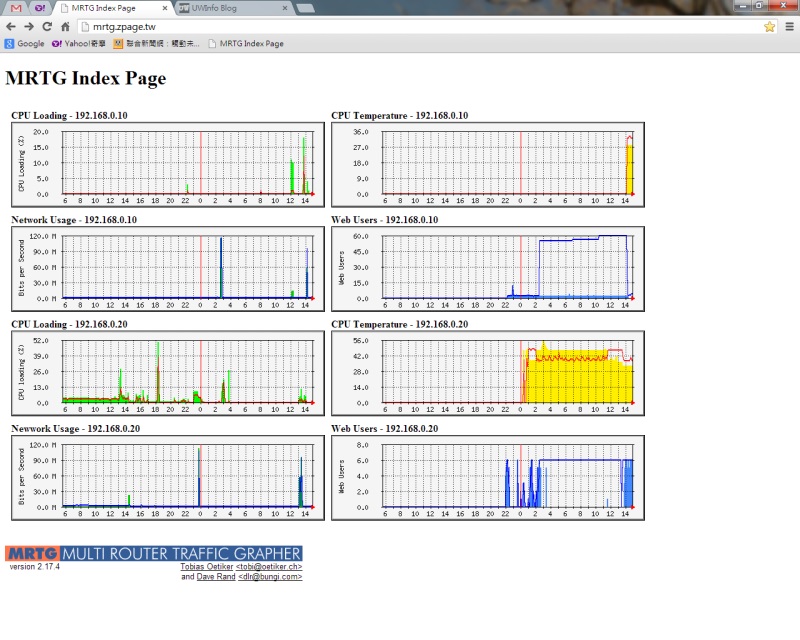
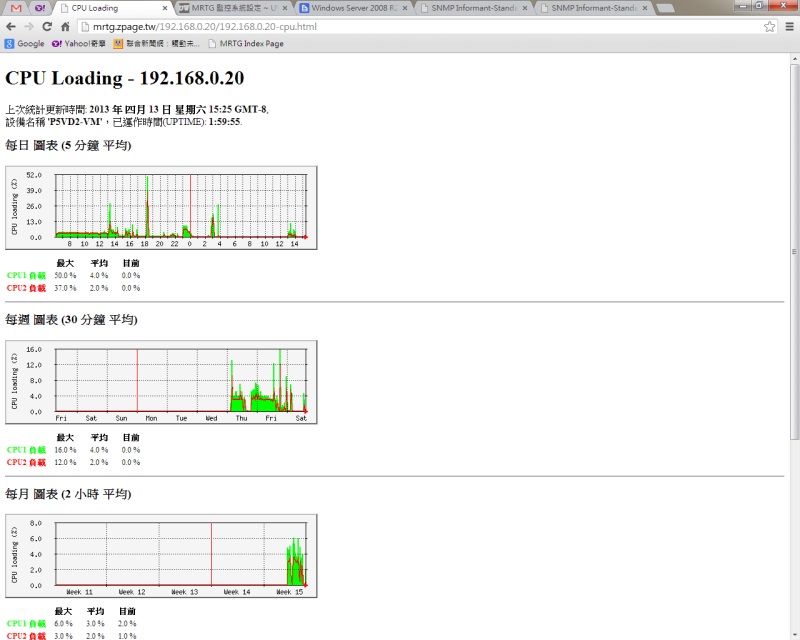
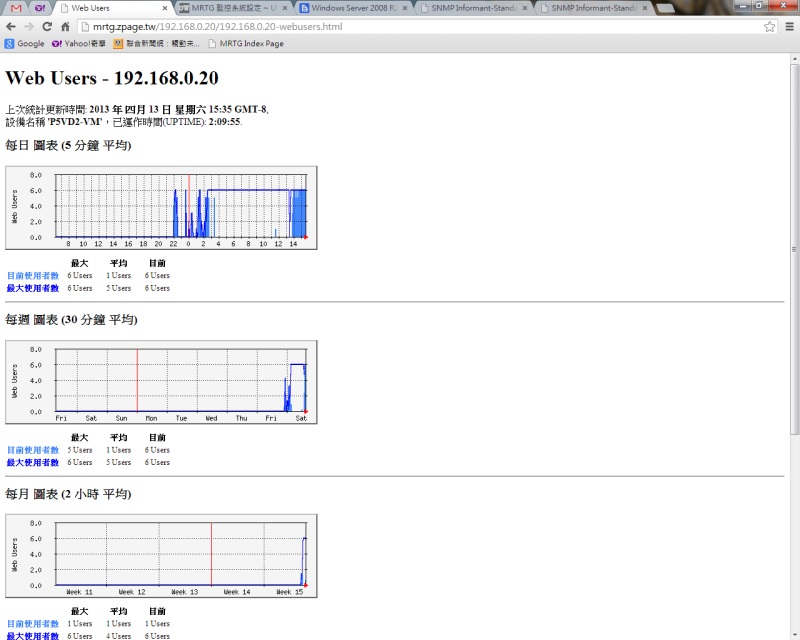
=-=-=-=-=-=-=-=-=-=-=-=-=-=-=-=-=-=-=-=-=-=-=-=-=-=-=-=-=-=-=-=-=-=
先安裝 windows server snmp 服務,啟動並進行設定
可參考:http://blog.faq-book.com/?p=1799
設定 public 的地方需輸入,會與 mrtg 的設定有關
=-=-=-=-=-=-=-=-=-=-=-=-=-=-=-=-=-=-=-=-=-=-=-=-=-=-=-=-=-=-=-=-=-=
安裝 ActivePerl,並下載解壓 mrtg 到任意目錄
官網:http://mrtg.cs.pu.edu.tw/download.en.html
這裏以 c:\mrtg 為例
=-=-=-=-=-=-=-=-=-=-=-=-=-=-=-=-=-=-=-=-=-=-=-=-=-=-=-=-=-=-=-=-=-=
設定 c:\mrtg\bin\127.0.0.1.cfg, 並執行 c:\mrtg\bin\perl mrtg 127.0.0.1.cfg 可跑一次
會產生 html&圖 到 WorkDir: 下,再設成 iis web 即可
c:\mrtg\bin\127.0.0.1.cfg 範例
#設為背景服務
RunAsDaemon: no
#統計間隔(預設5分鐘 Interval:5)
Interval:5
#網頁訊息中文顯示
Language: big5
#瀏覽器重新讀取間隔(預設Refresh:300秒)
Refresh:300
WorkDir: c:\inetpub\wwwroot\mrtg
EnableIPv6: no
########################################################
# 127.0.0.1 CPU Loading
########################################################
Target[127.0.0.1-cpu]: .1.3.6.1.2.1.25.3.3.1.2.1&.1.3.6.1.2.1.25.3.3.1.2.2:public@127.0.0.1
Title[127.0.0.1-cpu]: CPU Loading
PageTop[127.0.0.1-cpu]: </code><h1>CPU Loading - 127.0.0.1</h1>
Colours[127.0.0.1-cpu]: R#ff4f27,Y#FFFF00,,R#ff4f27,Y#FFFF00
MaxBytes[127.0.0.1-cpu]: 100
Options[127.0.0.1-cpu]: gauge, nopercent, growright
Directory[127.0.0.1-cpu]: 127.0.0.1
YLegend[127.0.0.1-cpu]: CPU loading (%)
ShortLegend[127.0.0.1-cpu]: %
Legend1[127.0.0.1-cpu]: CPU1 負載
Legend2[127.0.0.1-cpu]: CPU2 負載
LegendI[127.0.0.1-cpu]: CPU1 負載
LegendO[127.0.0.1-cpu]: CPU2 負載
[127.0.0.1-cpu] 為產生檔名
Directory[127.0.0.1-cpu]: 127.0.0.1 會建立 127.0.0.1 的目錄來放 html&圖
=-=-=-=-=-=-=-=-=-=-=-=-=-=-=-=-=-=-=-=-=-=-=-=-=-=-=-=-=-=-=-=-=-=
建立 bat 排程每五分跑一次即可
mrtg.bat
perl mrtg 192.168.0.10.cfg
perl mrtg 192.168.0.20.cfg
rem 幫你建立 index.html
perl indexmaker --output c:\inetpub\wwwroot\mrtg\index.html 192.168.0.10.cfg 192.168.0.20.cfg
=-=-=-=-=-=-=-=-=-=-=-=-=-=-=-=-=-=-=-=-=-=-=-=-=-=-=-=-=-=-=-=-=-=
較麻煩的是 Target 的設定,為 snmp 的節點值,跟效能監視器裏的項目有點像
查到的較有用的
CPU Loading
Target[127.0.0.1-cpu]: .1.3.6.1.2.1.25.3.3.1.2.1&.1.3.6.1.2.1.25.3.3.1.2.2:public@127.0.0.1
其中 .1.3.6.1.2.1.25.3.3.1.2 固定,.1 .2 隨不同機器的 cpu 數 .3 .4 都有可能
Current Connections
Target[192.168.0.10-webusers]: .1.3.6.1.4.1.311.1.7.3.1.13.0&.1.3.6.1.4.1.311.1.7.3.1.14.0:public@127.0.0.1
Network Usage
Target[192.168.0.10-network]: \Realtek\ PCIe\ GBE\ Family\ Controller:public@127.0.0.1
這裏都會跟網卡名綁,通常用執行
perl cfgmaker --global "WorkDir: c:\inetpub\wwwroot\mrtg" --ifref=descr --ifdesc=descr public@127.0.0.1 --output network.cfg
它會幫你跑一遍路的節點,再挑出來用即可
Cpu 溫度找不到內建通用的,要安裝第三方套件,開其它篇寫
查到最完整的第三方提供 snmp 統整節點,但要錢,免費版節點很少,也沒有溫度
http://www.snmp-informant.com/
http://www.snmp-informant.com/products/std/snmp-informant-std-tree.htm 免費版節點
=-=-=-=-=-=-=-=-=-=-=-=-=-=-=-=-=-=-=-=-=-=-=-=-=-=-=-=-=-=-=-=-=-=
結果圖
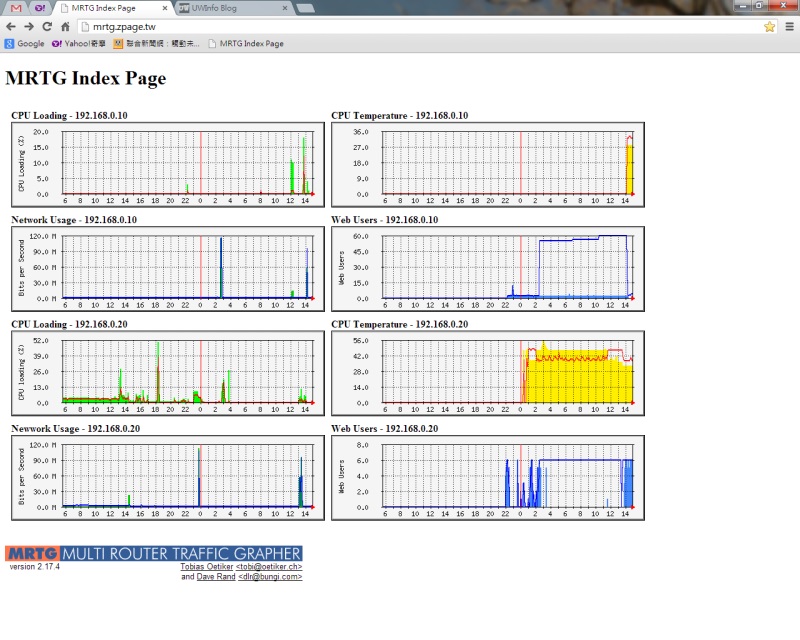
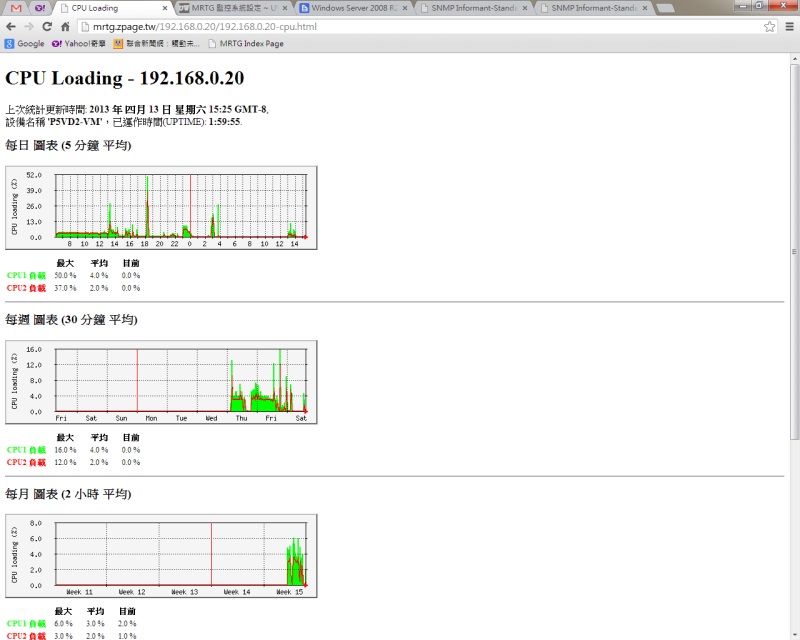
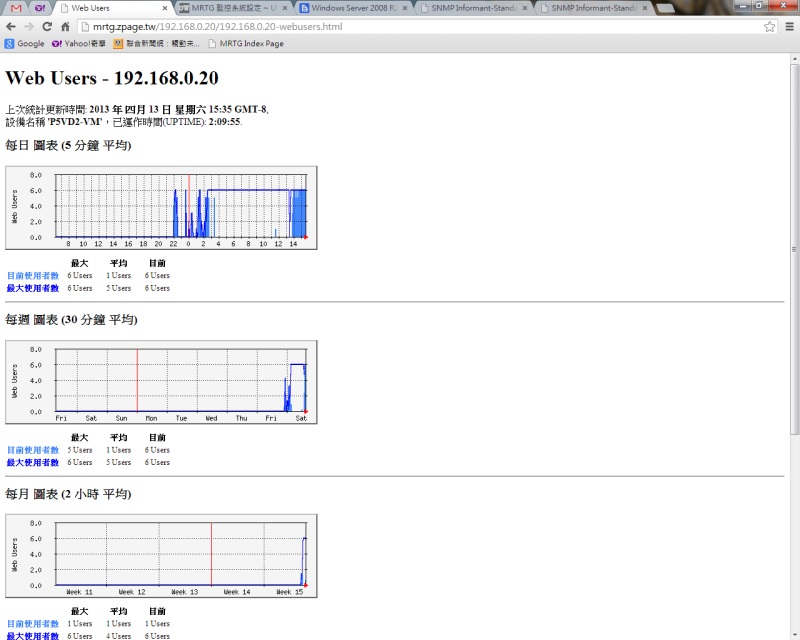
Jerry, 2013/4/13 下午 03:18:47