頁數 5 / 5
上一頁
搜尋 檔案 結果:
有時 VS2010 會不知原因的方案總管不會自動移到目前編輯的檔案的位置, 有點不方便. 要改回同步, 可以勾選 "在方案總管中追蹤現用項目", 如下圖:
要重開 Visual Studio 才會生效。

要重開 Visual Studio 才會生效。

Bike, 2012/6/14 下午 04:42:37
我今天試著建立一個一般的使用者帳號來執行某個網站 (<identity impersonate="true" userName="XXX" password="abcdefg"/>) , 遇到以下的問題, 結果把該使用者加入 IIS_IUSRS 就 OK 了.

無法載入檔案或組件 'FredCK.FCKeditorV2' 或其相依性的其中之一。 存在某個不正常的 API 呼叫。 (發生例外狀況於 HRESULT: 0x800300FA (STG_E_ABNORMALAPIEXIT))

Bike, 2012/6/9 上午 08:26:48
Squid Proxy 相關處理
主站
http://www.squid-cache.org/
Windows 版本
http://squid.acmeconsulting.it/
解壓縮至 c:\squid
指令
\sbin\squid.exe
squid -?
squid -z d:\squid\var\cache 暫存目錄設定
squid -i 加入服務
squid -n Squid -k reconfigure 設定檔更新可重置,重啟服務也可以
設定檔
\etc\squid.conf
建議co個用過的來抄
=-=-=-=-=-=-=-=-=-=-=-=-=-=-=-=-=-=-=-=-=-=-=-=-=-=
將某一檔案更新做法
C:\squid\bin>squidclient -h localhost -p 80 -m PURGE http://bserver.img.photosharp.com.tw/Image/Advert/360x120_v1_260x87s120.jpg
若不行需設定 squid.conf
參考 http://help.getbusi.com/kb/getbusi-alert-advance/removing-individual-objects-from-squid-cache
acl manager proto cache_object 後加入一行 acl Purge method PURGE
http_access allow manager localhost 後加入一行 http_access allow localhost Purge
http_access deny manager 後加入一行 http_access deny Purge
設定檔重置
=-=-=-=-=-=-=-=-=-=-=-=-=-=-=-=-=-=-=-=-=-=-=-=-=-=
Web & Squid 共存(不同 IP 共用80Port)
如 192.168.0.203(Web), 192.168.0.201(Squid)
IIS 的網站需指定(192.168.0.203)
squid.conf 設定檔需修改 IP 位置
http_port 192.168.0.201:80 transparent
改變 IIS 監聽 IP 的範圍
=-=-=-= Windows Server 2003 =-=-=-=
Windows Server 2003 CD\Support\Tools\Support.msi 安裝後
C:\Program Files\Support Tools 下有程式 httpcfg
httpcfg delete iplisten -i 0.0.0.0
httpcfg set iplisten -i 192.168.0.203
=-=-=-= Windows Server 2008 =-=-=-=
netsh 進入指令模式
netsh>http
netsh http>add iplisten ipaddress=192.168.0.203:80 (會取代 0.0.0.0)
重啟指令
net stop http /y
net start w3svc查看指令
主站
http://www.squid-cache.org/
Windows 版本
http://squid.acmeconsulting.it/
解壓縮至 c:\squid
指令
\sbin\squid.exe
squid -?
squid -z d:\squid\var\cache 暫存目錄設定
squid -i 加入服務
squid -n Squid -k reconfigure 設定檔更新可重置,重啟服務也可以
設定檔
\etc\squid.conf
建議co個用過的來抄
=-=-=-=-=-=-=-=-=-=-=-=-=-=-=-=-=-=-=-=-=-=-=-=-=-=
將某一檔案更新做法
C:\squid\bin>squidclient -h localhost -p 80 -m PURGE http://bserver.img.photosharp.com.tw/Image/Advert/360x120_v1_260x87s120.jpg
若不行需設定 squid.conf
參考 http://help.getbusi.com/kb/getbusi-alert-advance/removing-individual-objects-from-squid-cache
acl manager proto cache_object 後加入一行 acl Purge method PURGE
http_access allow manager localhost 後加入一行 http_access allow localhost Purge
http_access deny manager 後加入一行 http_access deny Purge
設定檔重置
=-=-=-=-=-=-=-=-=-=-=-=-=-=-=-=-=-=-=-=-=-=-=-=-=-=
Web & Squid 共存(不同 IP 共用80Port)
如 192.168.0.203(Web), 192.168.0.201(Squid)
IIS 的網站需指定(192.168.0.203)
squid.conf 設定檔需修改 IP 位置
http_port 192.168.0.201:80 transparent
改變 IIS 監聽 IP 的範圍
=-=-=-= Windows Server 2003 =-=-=-=
Windows Server 2003 CD\Support\Tools\Support.msi 安裝後
C:\Program Files\Support Tools 下有程式 httpcfg
httpcfg delete iplisten -i 0.0.0.0
httpcfg set iplisten -i 192.168.0.203
=-=-=-= Windows Server 2008 =-=-=-=
netsh 進入指令模式
netsh>http
netsh http>add iplisten ipaddress=192.168.0.203:80 (會取代 0.0.0.0)
重啟指令
net stop http /y
net start w3svc查看指令
netstat -an
tcp 0.0.0.0:80 需沒有
tcp 192.168.0.203:80 需有
HKEY_LOCAL_MACHINE\SYSTEM\CurrentControlSet\Services\HTTP\Parameters\ListenOnlyList
會列出開機時會載入的 httpcfg set iplisten,若 ip 有設錯 iis 可能會出現 "指定的網路名稱格式不正確"
Jerry, 2012/6/8 下午 12:46:09
狀況
手札的圖片共享目錄約三~四天會無法開啟(\\192.168.0.7 直接掛掉)
對應的服務 Server 會無法重新開啟
在 Windows 2008 Server 將 SMB2.0 => SMB 1.0 方法
參考連結 http://www.petri.co.il/how-to-disable-smb-2-on-windows-vista-or-server-2008.htm
Client 關閉
sc config lanmanworkstation depend= bowser/mrxsmb10/nsi
sc config mrxsmb20 start= disabled
Client 重開
sc config lanmanworkstation depend= bowser/mrxsmb10/mrxsmb20/nsi
sc config mrxsmb20 start= auto
Server
HKLM\System\CurrentControlSet\Services\LanmanServer\Parameters\Smb2 => 設為 Dword 0
需重開機,開機完後 Client 連不到也需重開
設好後,這些背後靈又出現要設了。
HKLM\System\CurrentControlSet\Services\LanmanWorkstation\Parameters\MaxCmds => 500 以上
HKLM\System\CurrentControlSet\Services\LanmanServer\Parameters\MaxMpxCt =>500 以上
HKLM\System\CurrentControlSet\Services\LanmanServer\Parameters\MaxWorkItems => 5000以上
設完後有以下現象。
系統管理工具=>共用與存放管理=>管理工作階段
每個連線的開啟檔案數是會增加減少跳動的,在SMB2.0下僅會緩慢增加
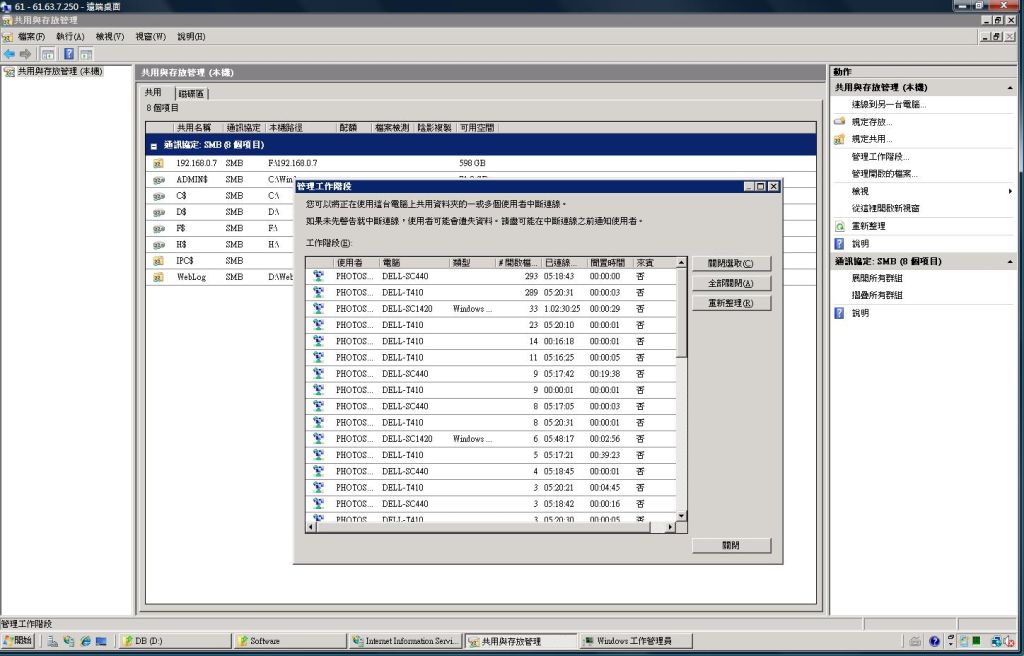
手札的圖片共享目錄約三~四天會無法開啟(\\192.168.0.7 直接掛掉)
對應的服務 Server 會無法重新開啟
在 Windows 2008 Server 將 SMB2.0 => SMB 1.0 方法
參考連結 http://www.petri.co.il/how-to-disable-smb-2-on-windows-vista-or-server-2008.htm
Client 關閉
sc config lanmanworkstation depend= bowser/mrxsmb10/nsi
sc config mrxsmb20 start= disabled
Client 重開
sc config lanmanworkstation depend= bowser/mrxsmb10/mrxsmb20/nsi
sc config mrxsmb20 start= auto
Server
HKLM\System\CurrentControlSet\Services\LanmanServer\Parameters\Smb2 => 設為 Dword 0
需重開機,開機完後 Client 連不到也需重開
設好後,這些背後靈又出現要設了。
HKLM\System\CurrentControlSet\Services\LanmanWorkstation\Parameters\MaxCmds => 500 以上
HKLM\System\CurrentControlSet\Services\LanmanServer\Parameters\MaxMpxCt =>500 以上
HKLM\System\CurrentControlSet\Services\LanmanServer\Parameters\MaxWorkItems => 5000以上
設完後有以下現象。
系統管理工具=>共用與存放管理=>管理工作階段
每個連線的開啟檔案數是會增加減少跳動的,在SMB2.0下僅會緩慢增加
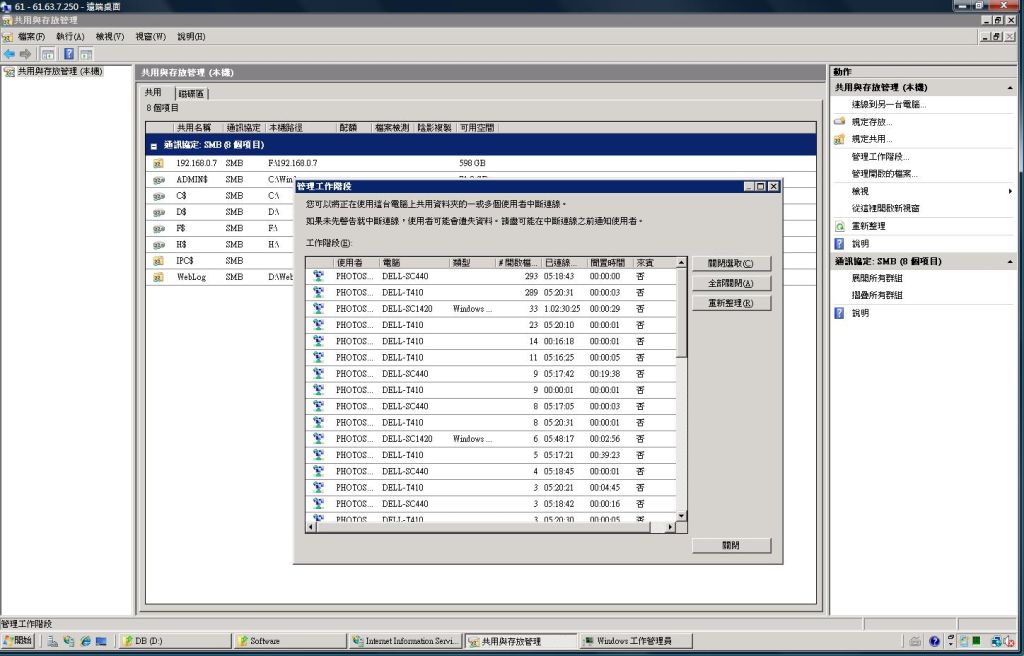
Jerry, 2012/6/2 下午 03:57:43
最近遇到客戶的電腦三不五時無法連接檔案分享的問題, 查了一下 Windows 2008 和 Win 7 很多網路問題都可能和 Auto Tuning 有關, 以下是關閉的方法.
顯示網路狀態:
關閉 Auto Tuning:
開啟 Auto Tuning:
2012/05/19
嘿嘿 .. 問題又發生了, 看來沒什麼效果..
顯示網路狀態:
netsh interface tcp show global
關閉 Auto Tuning:
netsh interface tcp set global autotuning=disabled
開啟 Auto Tuning:
netsh interface tcp set global autotuningl=normal
2012/05/19
嘿嘿 .. 問題又發生了, 看來沒什麼效果..
Bike, 2012/5/17 上午 08:28:35
在 SVN 中, 對大型開發案而言, Commit 時的 Memo (log message) 會是很重要的東西. 但常常會忘了寫, 事後要修改才發現, 預設是不能改的. 若要修改, 在 D:\Repositories\Project Name\hooks 底下新增一個的 pre-revprop-change.bat 檔案, 只是每個 Project 都要分開加, 還滿討厭的...
pre-revprop-change.bat 的內容如下:
pre-revprop-change.bat 的內容如下:
if "%4" == "svn:log" exit 0
echo Property '%4' cannot be changed >&2
exit 1
Bike, 2012/5/3 下午 04:28:50
網路上有很多介紹, 但最討厭的是每個 OS 的設定檔的位置都不太一樣, 在 Windows 2008 下面, 設定檔位於
C:\Users\XXX\AppData\Roaming\Subversion\config
我是直接在最後面加了一行:
* = svn:needs-lock=true
讓所有新增的檔案都有 Needs-Lock 的屬性.
C:\Users\XXX\AppData\Roaming\Subversion\config
我是直接在最後面加了一行:
* = svn:needs-lock=true
讓所有新增的檔案都有 Needs-Lock 的屬性.
Bike, 2012/5/3 下午 04:15:49
資料來源:http://www.dotblogs.com.tw/demarco/archive/2010/08/03/16980.aspx
為了減輕server loading
圖片的顯示 加上了JQuery外掛 Lazy Load
讓圖片延遲載入
瀏覽器 拉到該可視範圍內
圖片才載入
前提必須有jquery
接著需下載
queryLoader.js
jquery.lazyload.mini.js
塞進所用呈現的檔案內
<head>
<title>test</title>
<script type="text/javascript" src="jquery-1.2.6.pack.js"></script>
<link rel="stylesheet" href="queryLoader.css" type="text/css" />
<script type='text/javascript' src='jquery.lazyload.mini.js'></script>
</head>
並加上
<script type="text/javascript">
$("img").lazyload({ effect: "fadeIn" });
</script>
img就是html的
<img src="/images/001.gif" />
下載Lazy Load網址:http://www.appelsiini.net/projects/lazyload
Reiko, 2012/3/28 下午 02:23:40