搜尋 sa 結果:
環境說明:
AD Server: dc1 (192.168.101.109)
PC: pc110 (192.168.101.110)
PC: pc111 (192.168.101.111)
第一步,把 PC 加入 AD, 這個算是基本操作,網路上說明很多, 就不再截圖了。不過在這裡還是遇到了第一個問題,解決過程請參考另一份文件: https://blog.uwinfo.com.tw/Article.aspx?Id=486
第二步,在 Visual Studio 的測試環境中測試:
一開始是使用 .Net 6.0 來實作,沒想到找到的文件都是 .Net Core 3.1 的,所以先用 .Net Core 3.1 實做了一次,後來改用 .Net 6.0 實作才成功。使用 .Net 6.0 實作的過程如下:
1. 建立一個 MVC 的標準專案:
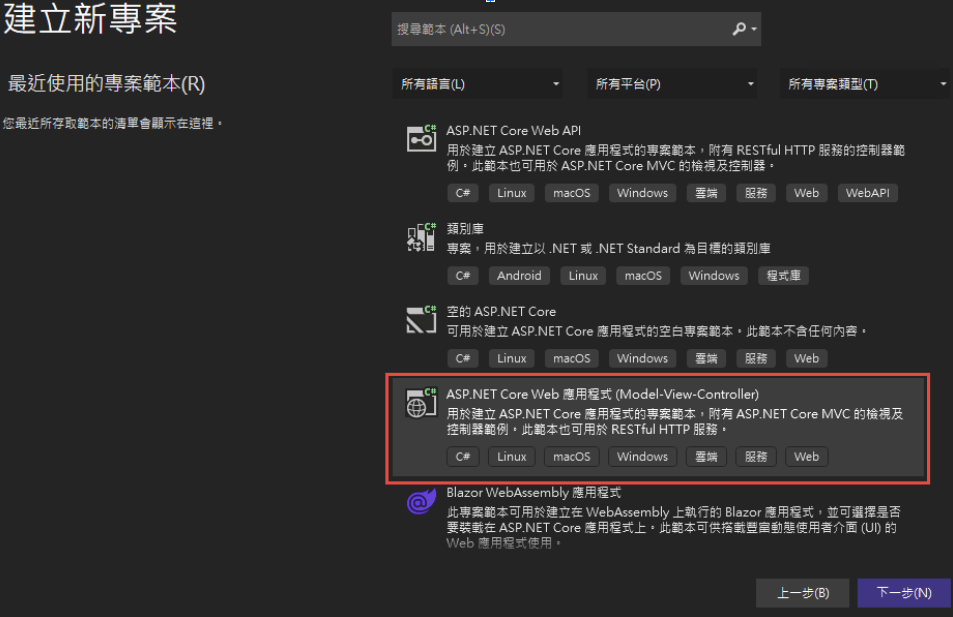
為了避免憑証問題,所以拿掉了 HTTPS 的設定
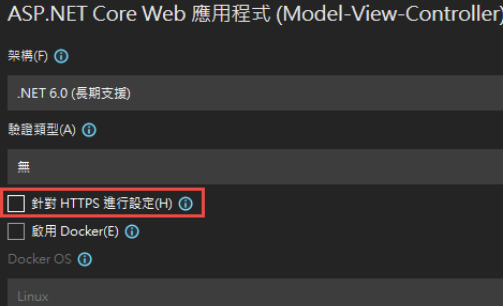
2. 改寫 launchSettings.json:
iisSettings 中的 windowsAuthentication 改為 True, anonymousAuthentication 改為 false。如下圖:
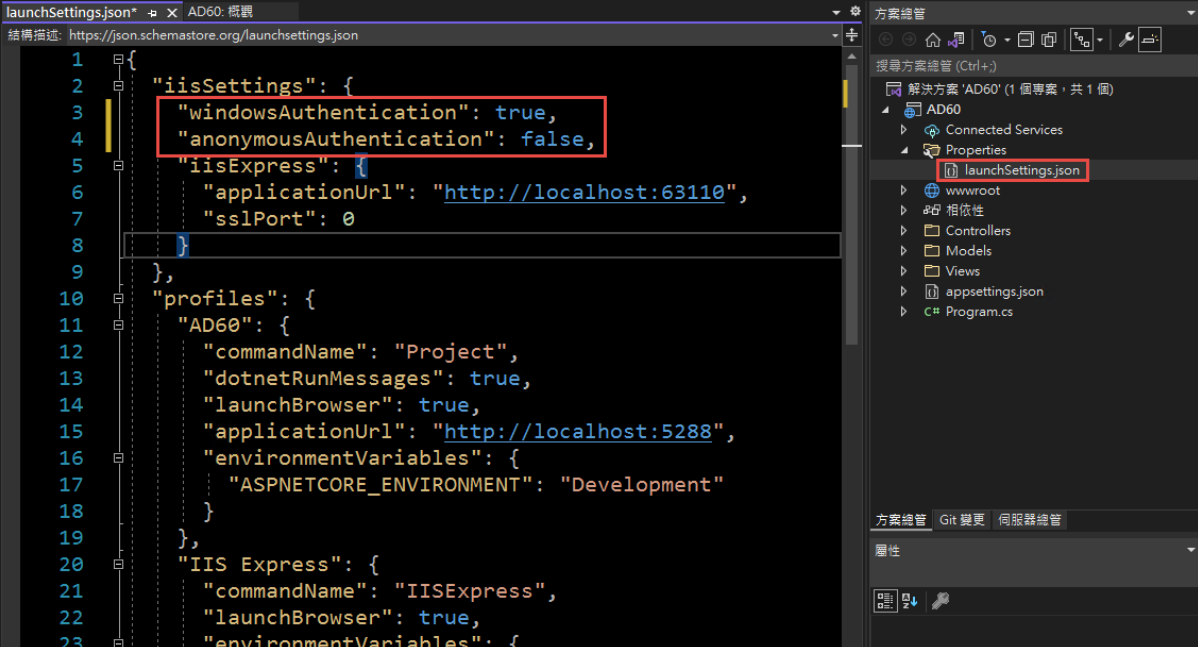
3. 修改 Program.cs, 加入以下四行指令:
builder.Services.AddAuthentication(IISDefaults.AuthenticationScheme);
builder.Services.AddAuthorization();
app.UseAuthentication();
app.UseAuthorization();
(注意: UseAuthentication 要加在 UseAuthentication 之後, VS 2022 應該會提示要新增 using Microsoft.AspNetCore.Server.IISIntegration;)
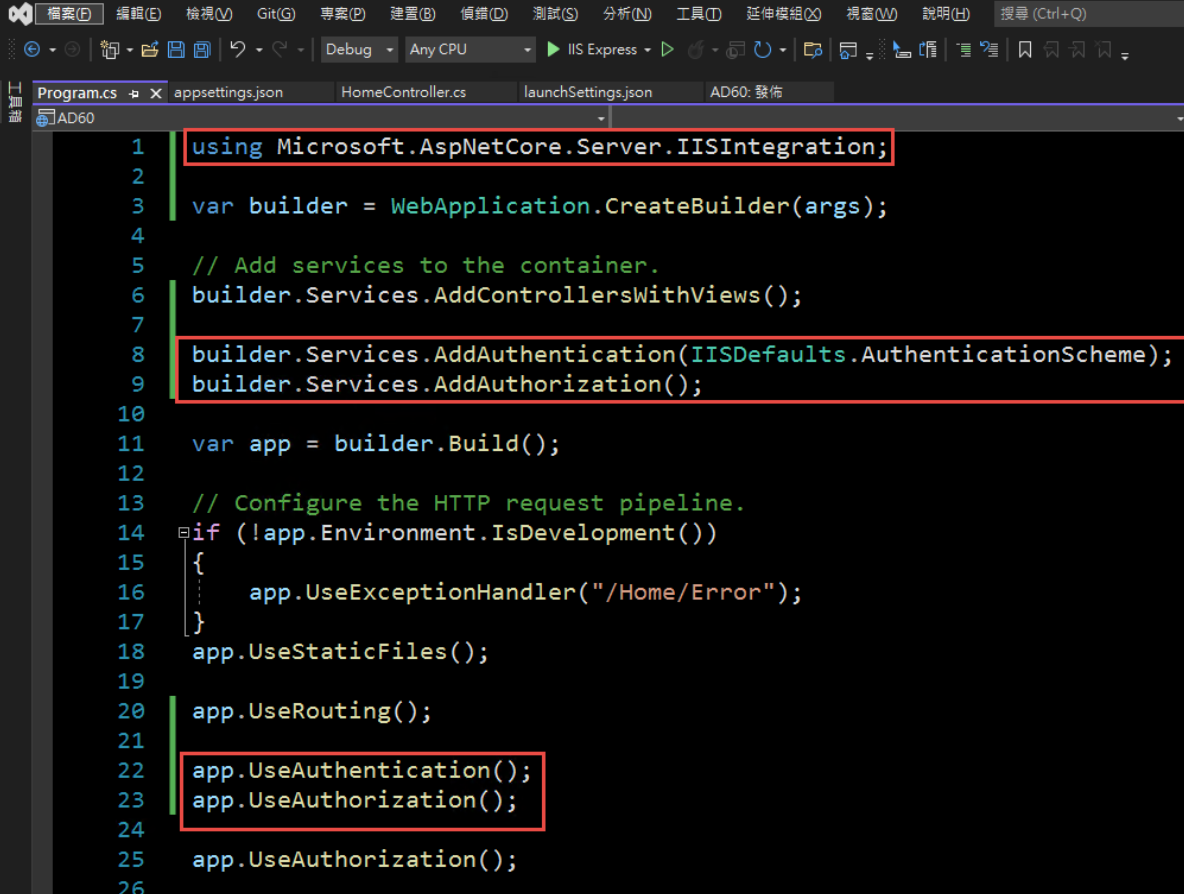
4. 在 HomeController 增加一個 Action, 以讀取驗証資料:
[Route("GetAuthenticatedUser")]
[HttpGet("[action]")]
public IdentityUser GetUser()
{
return new IdentityUser()
{
Username = User.Identity?.Name,
IsAuthenticated = User.Identity != null ? User.Identity.IsAuthenticated : false,
AuthenticationType = User.Identity?.AuthenticationType
};
}
public class IdentityUser
{
public string Username { get; set; }
public bool IsAuthenticated { get; set; }
public string AuthenticationType { get; set; }
}
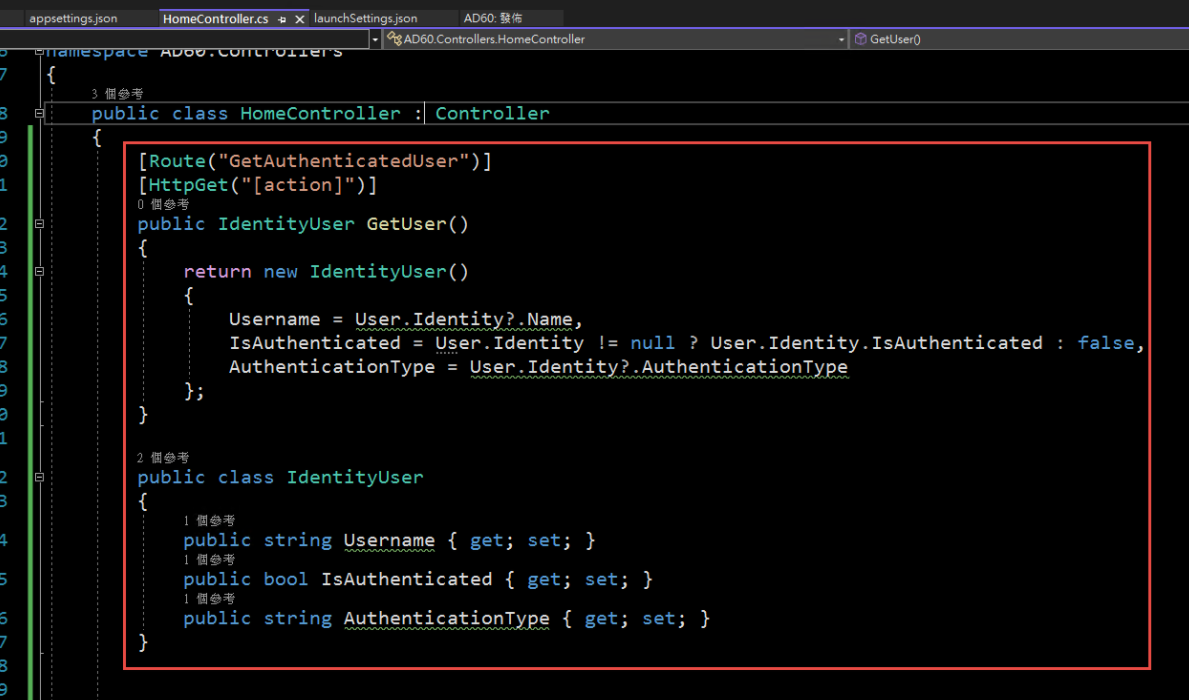
5. 啟動時記得要改用 IIS Express (感覺早上花了兩三個小時在為了這個問題打轉):
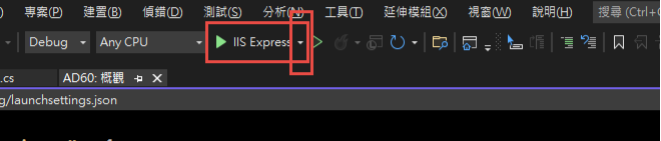
6. 執行結果:
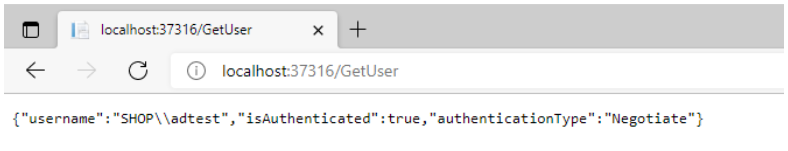
第三步,在 IIS 中安裝網站:
1. 在安裝 IIS 時,記得要勾選 windows 驗證
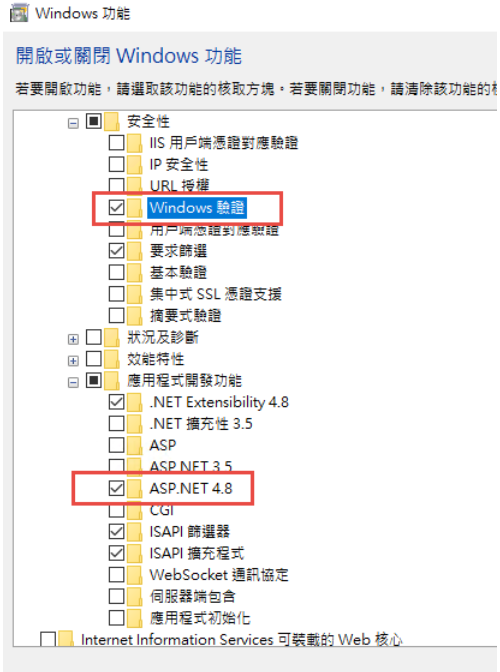
2. 安裝 .Net 6.0 的 Hosting Bundle
https://dotnet.microsoft.com/en-us/download/dotnet/6.0
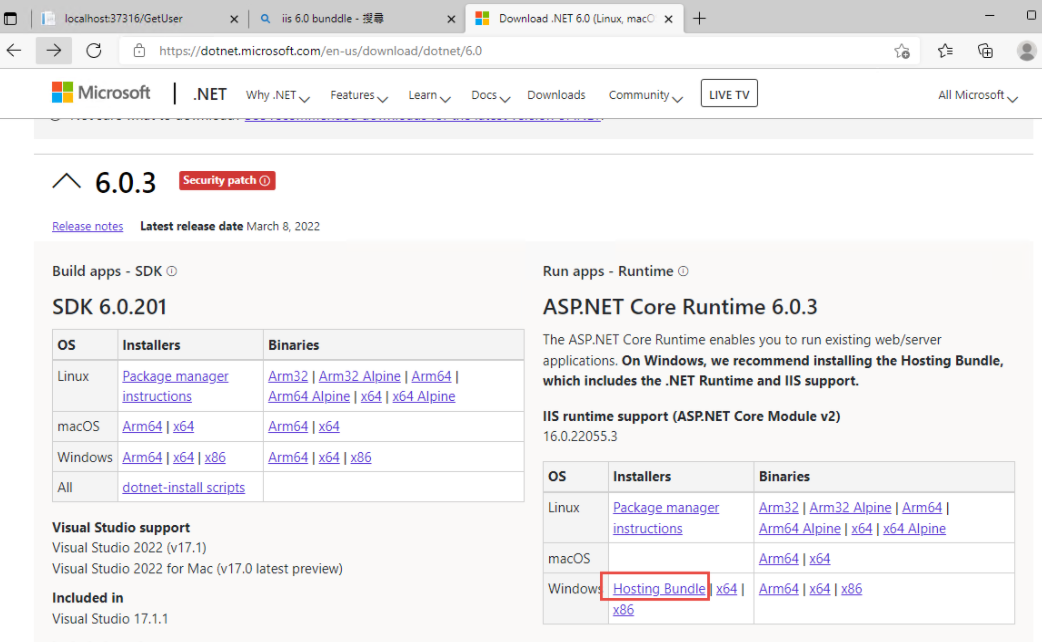
3. 新增網站:
主機名稱留空白 (AD 驗証在網域內好像不會使用指定的主機名稱,這個有待後續再做確認)
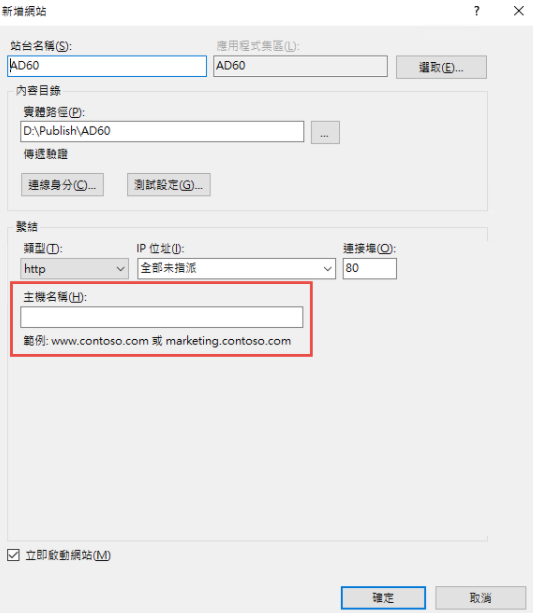
如果沒有刪除預設網站,會遇到警告,直接確認即可.
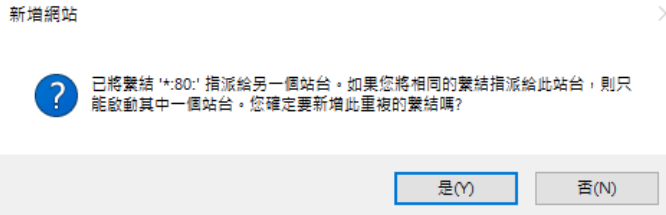
要把 Default Web Site 關閉,再啟動測試站
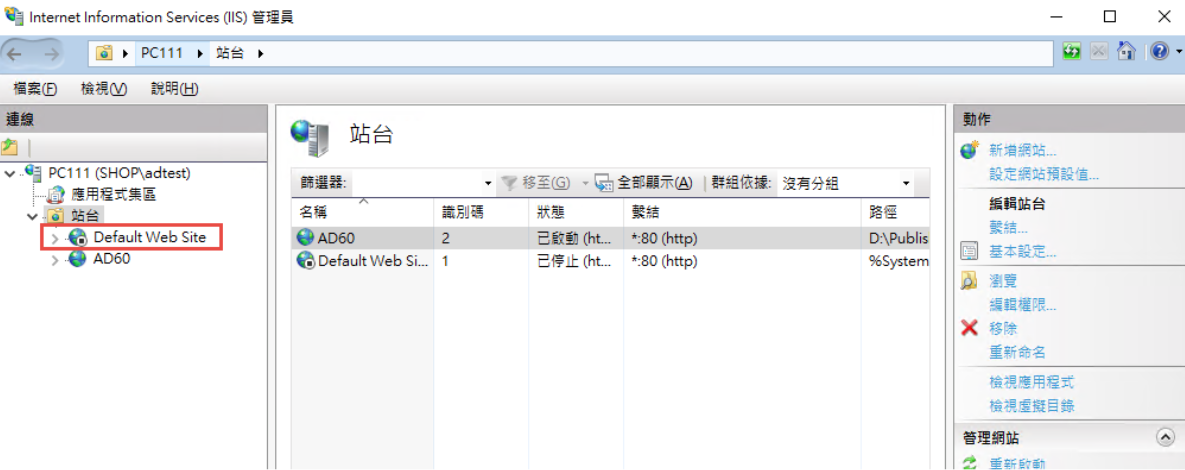
要啟動 windows 驗証: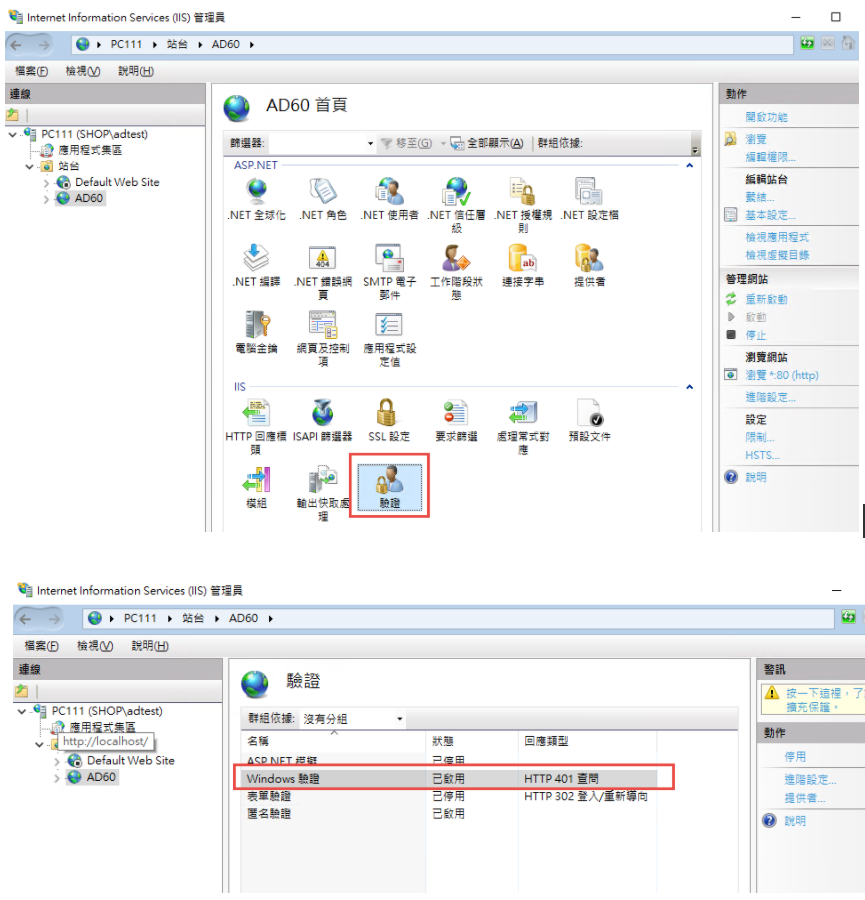
在 web.config 中增加
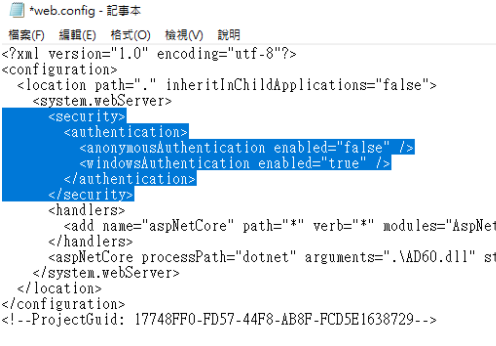
修改 applicationHost.config:
檔案位置: %windir%\system32\inetsrv\config\applicationHost.config
這兩地方的 Deny 改為 Allow
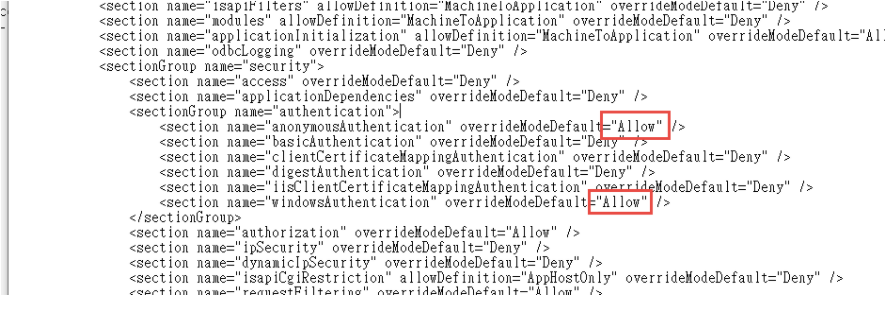
參考文件: https://docs.microsoft.com/zh-tw/iis/get-started/planning-for-security/how-to-use-locking-in-iis-configuration
3. 可以取得登入資訊如下:
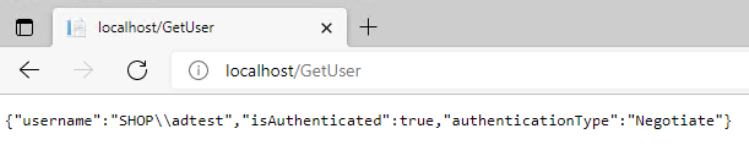
4. 從 Domain 中另一台主機來存取,不用登入,自動取得目前登入者的資訊。
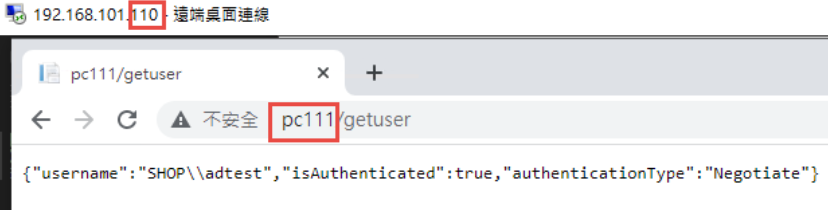
5. 從非網域主機連線: 會要求認証
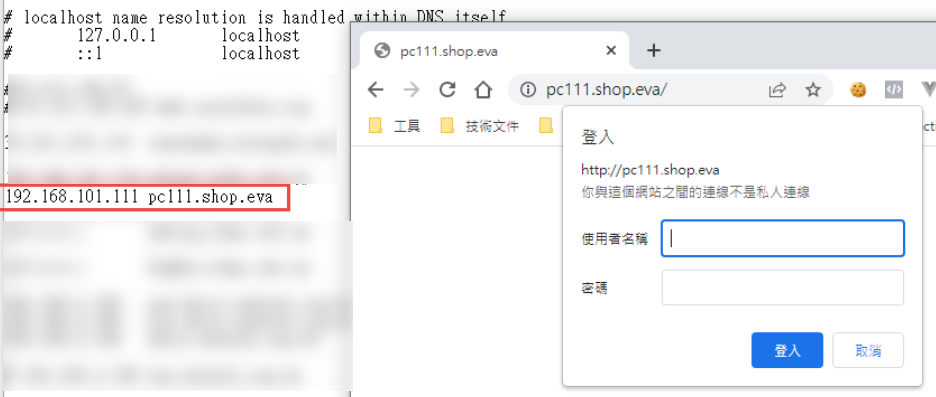
目前遇到問題: 在網域中的電腦只能用主機名稱登入,非網域的電腦,才能夠使用網址登入。
測試專案下載: https://github.com/bikehsu/AD60
AD Server: dc1 (192.168.101.109)
PC: pc110 (192.168.101.110)
PC: pc111 (192.168.101.111)
第一步,把 PC 加入 AD, 這個算是基本操作,網路上說明很多, 就不再截圖了。不過在這裡還是遇到了第一個問題,解決過程請參考另一份文件: https://blog.uwinfo.com.tw/Article.aspx?Id=486
第二步,在 Visual Studio 的測試環境中測試:
一開始是使用 .Net 6.0 來實作,沒想到找到的文件都是 .Net Core 3.1 的,所以先用 .Net Core 3.1 實做了一次,後來改用 .Net 6.0 實作才成功。使用 .Net 6.0 實作的過程如下:
1. 建立一個 MVC 的標準專案:
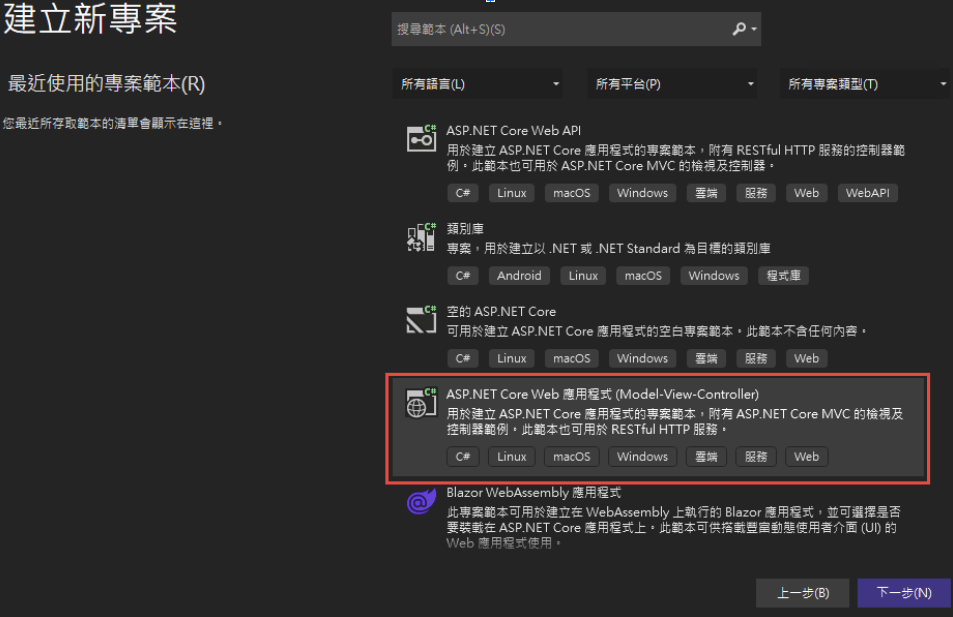
為了避免憑証問題,所以拿掉了 HTTPS 的設定
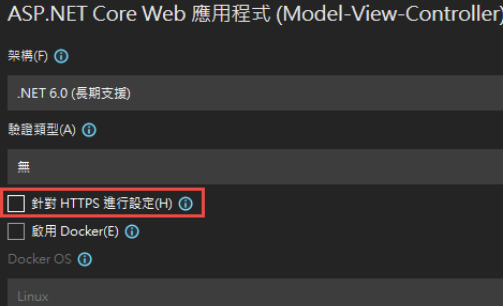
2. 改寫 launchSettings.json:
iisSettings 中的 windowsAuthentication 改為 True, anonymousAuthentication 改為 false。如下圖:
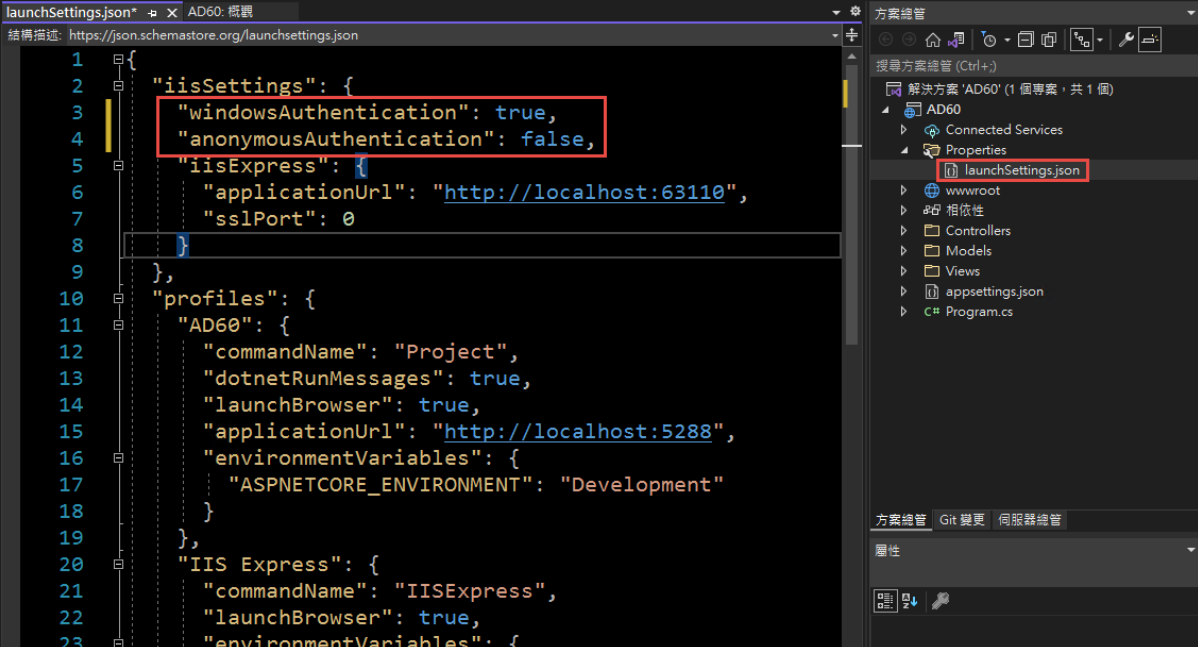
3. 修改 Program.cs, 加入以下四行指令:
builder.Services.AddAuthentication(IISDefaults.AuthenticationScheme);
builder.Services.AddAuthorization();
app.UseAuthentication();
app.UseAuthorization();
(注意: UseAuthentication 要加在 UseAuthentication 之後, VS 2022 應該會提示要新增 using Microsoft.AspNetCore.Server.IISIntegration;)
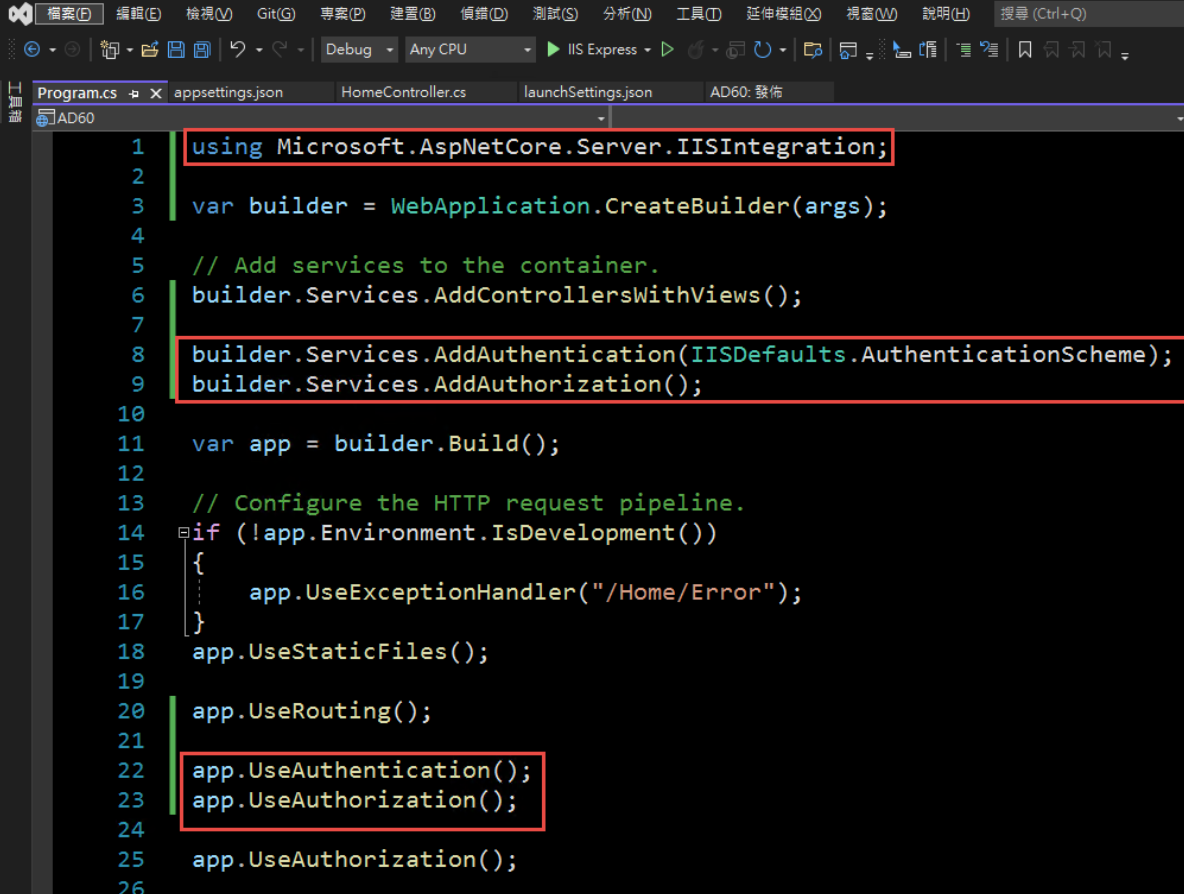
4. 在 HomeController 增加一個 Action, 以讀取驗証資料:
[Route("GetAuthenticatedUser")]
[HttpGet("[action]")]
public IdentityUser GetUser()
{
return new IdentityUser()
{
Username = User.Identity?.Name,
IsAuthenticated = User.Identity != null ? User.Identity.IsAuthenticated : false,
AuthenticationType = User.Identity?.AuthenticationType
};
}
public class IdentityUser
{
public string Username { get; set; }
public bool IsAuthenticated { get; set; }
public string AuthenticationType { get; set; }
}
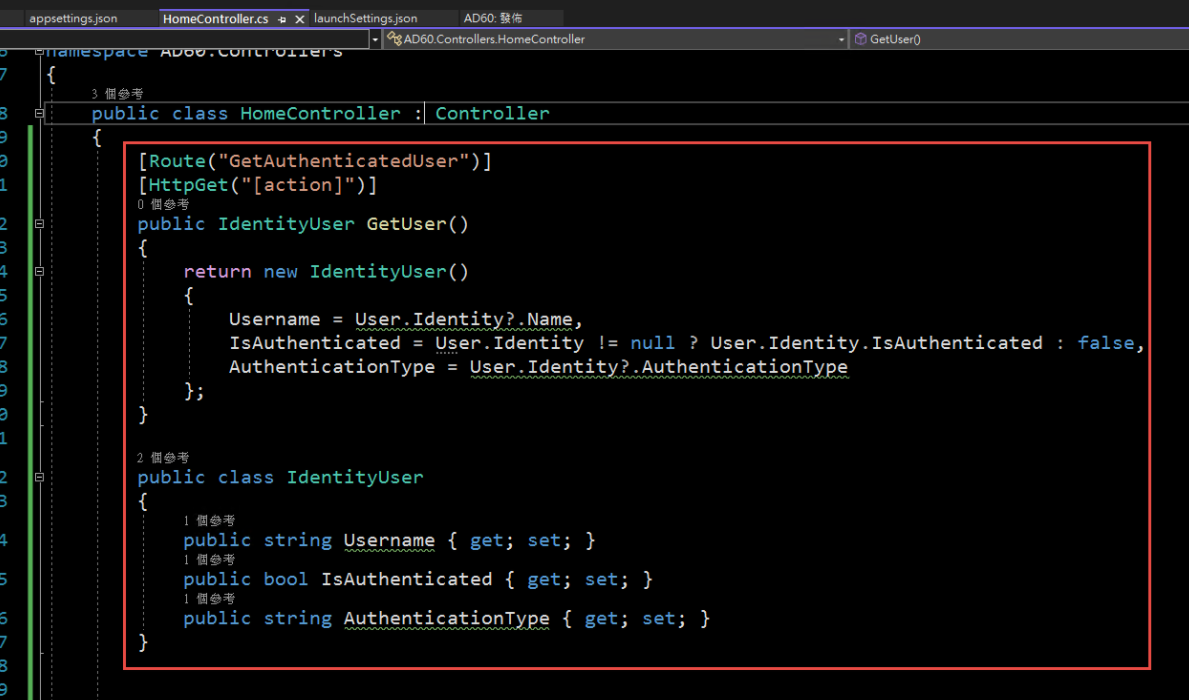
5. 啟動時記得要改用 IIS Express (感覺早上花了兩三個小時在為了這個問題打轉):
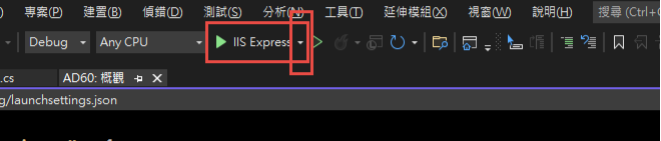
6. 執行結果:
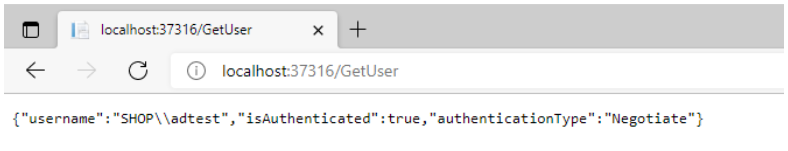
第三步,在 IIS 中安裝網站:
1. 在安裝 IIS 時,記得要勾選 windows 驗證
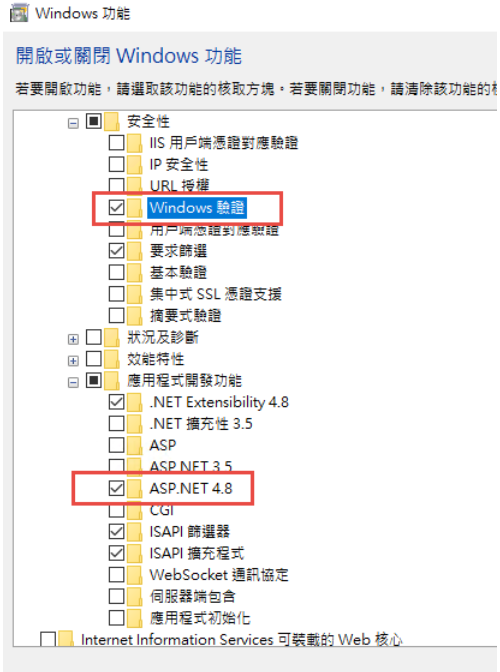
2. 安裝 .Net 6.0 的 Hosting Bundle
https://dotnet.microsoft.com/en-us/download/dotnet/6.0
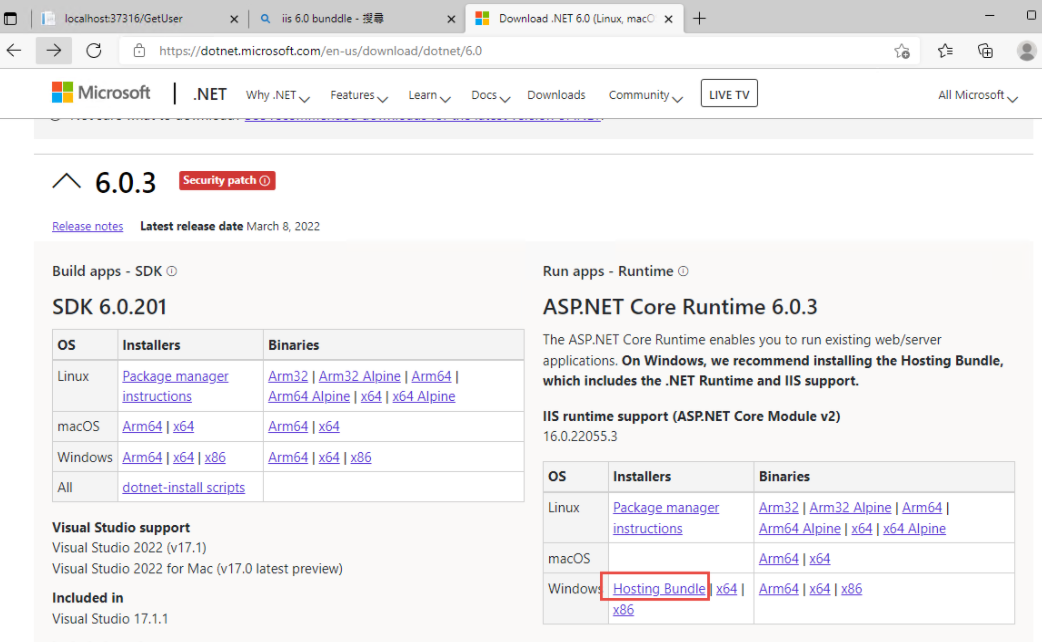
3. 新增網站:
主機名稱留空白 (AD 驗証在網域內好像不會使用指定的主機名稱,這個有待後續再做確認)
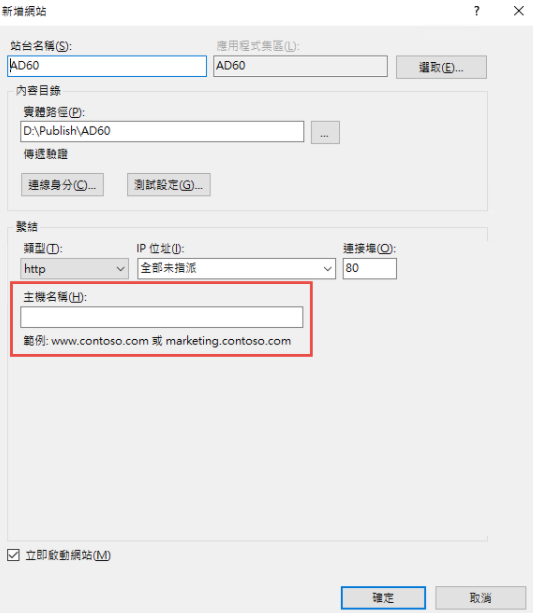
如果沒有刪除預設網站,會遇到警告,直接確認即可.
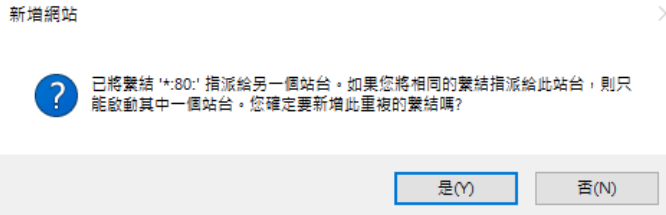
要把 Default Web Site 關閉,再啟動測試站
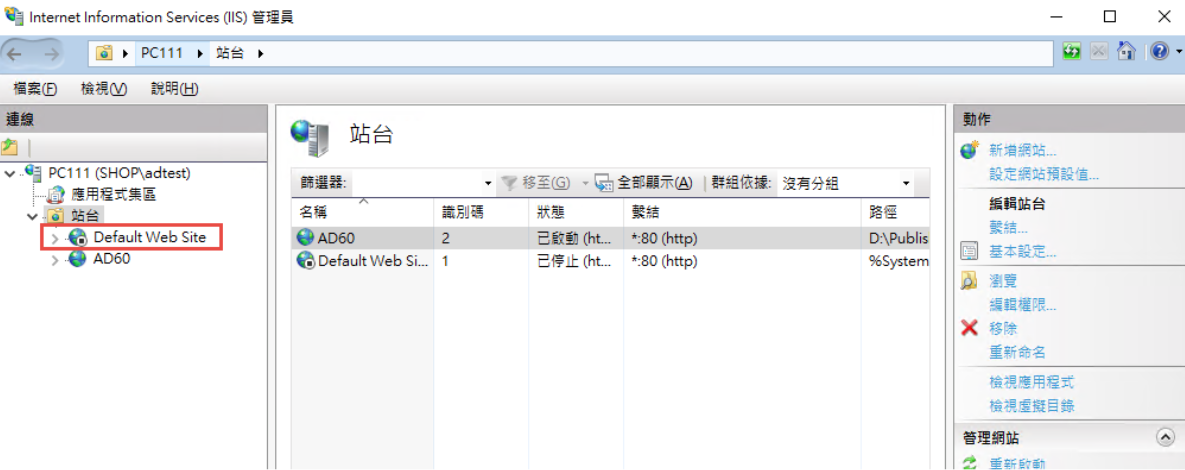
要啟動 windows 驗証:
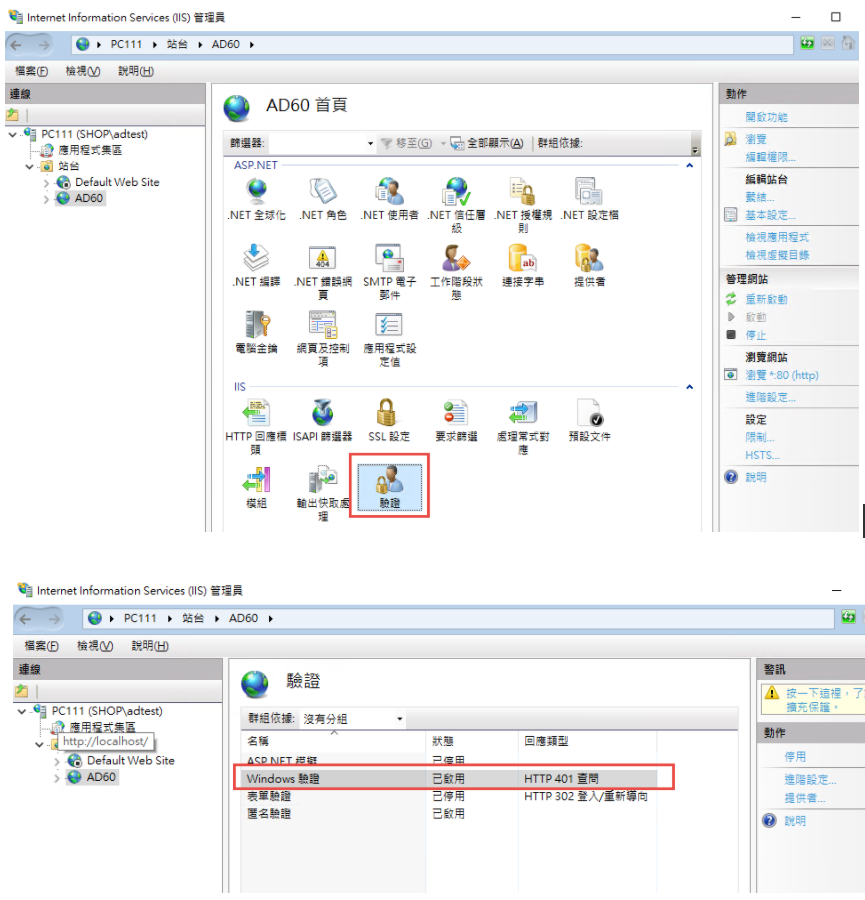
在 web.config 中增加
<security>
<authentication>
<anonymousAuthentication enabled="false" />
<windowsAuthentication enabled="true" />
</authentication>
</security>
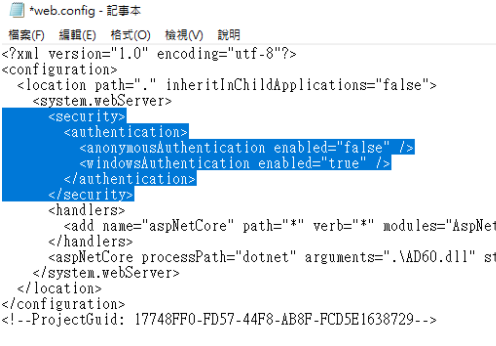
修改 applicationHost.config:
檔案位置: %windir%\system32\inetsrv\config\applicationHost.config
這兩地方的 Deny 改為 Allow
<section name="anonymousAuthentication" overrideModeDefault="Deny" />
<section name="windowsAuthentication" overrideModeDefault="Deny" />
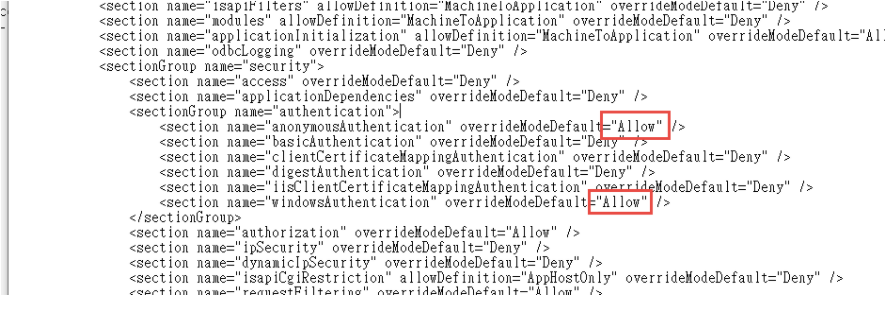
參考文件: https://docs.microsoft.com/zh-tw/iis/get-started/planning-for-security/how-to-use-locking-in-iis-configuration
3. 可以取得登入資訊如下:
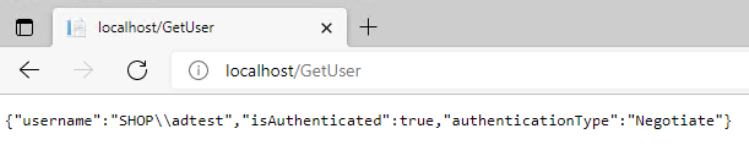
4. 從 Domain 中另一台主機來存取,不用登入,自動取得目前登入者的資訊。
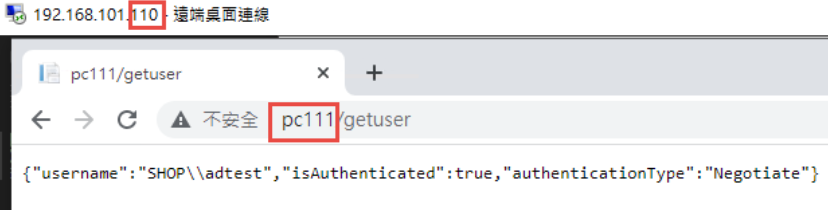
5. 從非網域主機連線: 會要求認証
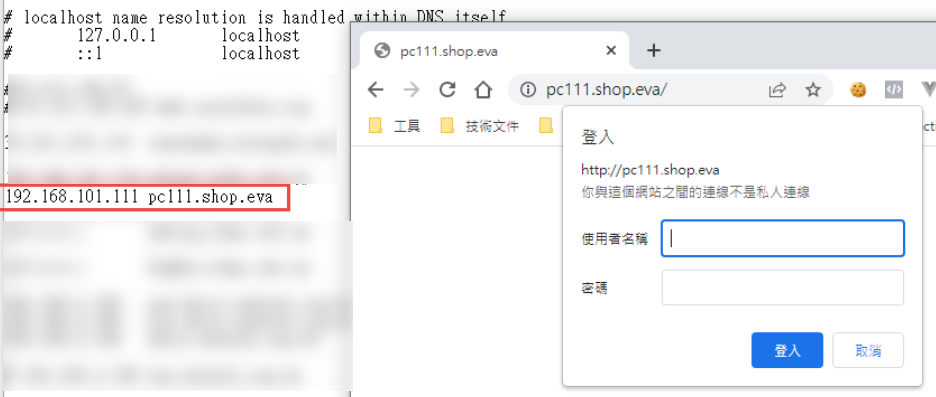
目前遇到問題: 在網域中的電腦只能用主機名稱登入,非網域的電腦,才能夠使用網址登入。
測試專案下載: https://github.com/bikehsu/AD60
Bike, 2022/3/19 下午 09:10:08
Browser:
safari in iphone
chrome in iphone
chrome in android
in Line (APP)
in FB (APP)
HTML:
form target="_blank"
window.open
link target="_blank"
Trigger:
onclick in tag
.click with jquery
submit button
safari in iphone
chrome in iphone
chrome in android
in Line (APP)
in FB (APP)
HTML:
form target="_blank"
window.open
link target="_blank"
Trigger:
onclick in tag
.click with jquery
submit button
Bike, 2022/2/11 上午 09:13:12
1. 建立 API Server
.Net 6.0
.Cross Site
.無 Session
.評分機制
2. 前端修改
. 改寫內容頁及編輯頁
. 使用 Vue 及 API
. 增加評分功能
. 上傳圖片問題處理
. 搜尋改用 Google Site Sarch
.Net 6.0
.Cross Site
.無 Session
.評分機制
2. 前端修改
. 改寫內容頁及編輯頁
. 使用 Vue 及 API
. 增加評分功能
. 上傳圖片問題處理
. 搜尋改用 Google Site Sarch
Bike, 2022/1/11 下午 12:05:09
1. 增加 dateTimeFormat, isAutoToDate
2. 增加 static string ExportDateTimeFormat
2. 增加 static string ExportDateTimeFormat
Bike, 2022/1/6 上午 11:21:07
HttpWebRequest vs HttpClient httpClient
Post File
Token
Cookie
檔案不落地
以下的程式碼不能縮寫:
var oldFilename = content.Headers.ContentDisposition.FileName.Trim('\"');
var contentStream = await content.ReadAsStreamAsync();
return await PostFile(url, inputName, contentStream, oldFilename,
authorizationToken, IsAddIpHeaders);
}
Post File
Token
Cookie
檔案不落地
以下的程式碼不能縮寫:
var oldFilename = content.Headers.ContentDisposition.FileName.Trim('\"');
var contentStream = await content.ReadAsStreamAsync();
return await PostFile(url, inputName, contentStream, oldFilename,
authorizationToken, IsAddIpHeaders);
}
Bike, 2021/12/31 下午 02:50:10
1. .Net Core 5.0 使用.
2. 可切換後, 適用於 MsSQL, MySql, Oracle
3. 預設所有 SQL 執行時要經過 SQL Injection 檢查.
(移除 "CheckDangerSQL", 併入 IsSqlInjection)
預設會把 CR 和 LF 換成 空白,以免 sql injection 檢查發生錯誤, 有參數可以控制這個行為。sql 和 資料應該要分開,sql 中的 CR 和 LF 被換成空白應該不會有問題。
4. 不要再使用 SqlStr, 改用 SqlValue (避免誤用, SqlStr 有一個問題, 若是忘了加上 '' 會有可能造成 sql injection)
5. ORM 的 Class Name, 若遇到全大寫的字節, 要先轉小寫, 再把第一個字母變大寫.
6. CopyPropertiesTo, CopyTo..
SetValue 時, 若發生錯誤, 要顯示錯誤欄位名稱. (Tmi 的版本, ObjUtil.cs)
7. CopyFromDataRow:
string 自動轉 DateTime
string 自動轉 int, long, decimal..
8. Criteria 的 In 和 operator (|) 要接 list 做為參數, 不要再直接用字串做參數.
9. OrderBy 增加 by column 且可以多個串接
10. Update 時可以用 sql 語法 (參考聖宜的 GetSetFieldWithExpression)
11. 檢查 SQL Injection 的方法改為先把 \r 和 \n 用空白取代,再檢查, 再取代參數。
12. DtFromSql 和 ExecuteSql 傳入 connection 和 transaction 的版本先刪除,未來有需要再增加。
2. 可切換後, 適用於 MsSQL, MySql, Oracle
3. 預設所有 SQL 執行時要經過 SQL Injection 檢查.
(移除 "CheckDangerSQL", 併入 IsSqlInjection)
預設會把 CR 和 LF 換成 空白,以免 sql injection 檢查發生錯誤, 有參數可以控制這個行為。sql 和 資料應該要分開,sql 中的 CR 和 LF 被換成空白應該不會有問題。
4. 不要再使用 SqlStr, 改用 SqlValue (避免誤用, SqlStr 有一個問題, 若是忘了加上 '' 會有可能造成 sql injection)
5. ORM 的 Class Name, 若遇到全大寫的字節, 要先轉小寫, 再把第一個字母變大寫.
6. CopyPropertiesTo, CopyTo..
SetValue 時, 若發生錯誤, 要顯示錯誤欄位名稱. (Tmi 的版本, ObjUtil.cs)
7. CopyFromDataRow:
string 自動轉 DateTime
string 自動轉 int, long, decimal..
8. Criteria 的 In 和 operator (|) 要接 list 做為參數, 不要再直接用字串做參數.
9. OrderBy 增加 by column 且可以多個串接
10. Update 時可以用 sql 語法 (參考聖宜的 GetSetFieldWithExpression)
11. 檢查 SQL Injection 的方法改為先把 \r 和 \n 用空白取代,再檢查, 再取代參數。
12. DtFromSql 和 ExecuteSql 傳入 connection 和 transaction 的版本先刪除,未來有需要再增加。
Bike, 2021/10/18 下午 04:29:15
以下的程式碼, 直接 alert(this.errorMessages); 會造成 chrome 卡住..
使用 setTimeout 延後 alert 可以解決這個問題. 但必需延後足夠的時間. 已知 200 ms 依然會卡住.
使用 setTimeout 延後 alert 可以解決這個問題. 但必需延後足夠的時間. 已知 200 ms 依然會卡住.
errorMessages: "",
failProcess: function (ret) {
console.log("failProcess start: " + new Date().getSeconds() + "." + new Date().getMilliseconds());
var json = ret.responseJSON;
if (json && json.invalidatedPayloads) {
var errors = json.invalidatedPayloads.filter(function F(x) {
return x.messages.length > 0
});
console.log("bdfore add class: " + new Date().getSeconds() + "." + new Date().getMilliseconds());
errors.map(function (x) {
return $("[name='" + x.name + "']").addClass("error");
});
console.log("after add class: " + new Date().getSeconds() + "." + new Date().getMilliseconds());
errorMessages = errors.map(function (x) {
return x.messages.join('\r\n');
}).join('\r\n');
console.log("afger build errorMessages: " + new Date().getSeconds() + "." + new Date().getMilliseconds());
console.log(errorMessages);
//alert(this.errorMessages);
window.setTimeout(api.alertError, 500);
console.log("after alert: " + new Date().getSeconds() + "." + new Date().getMilliseconds());
}
console.log("failProcess end: " + new Date().getSeconds() + "." + new Date().getMilliseconds());
},
Bike, 2021/9/29 下午 08:45:07
Disable secure boot in the VM menu, that'll fix it.
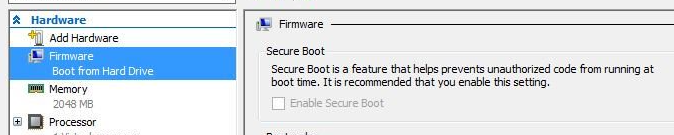
from:
https://community.spiceworks.com/topic/1719453-hyper-v-gen-2-vm-unable-to-boot-from-iso-file-to-install-os
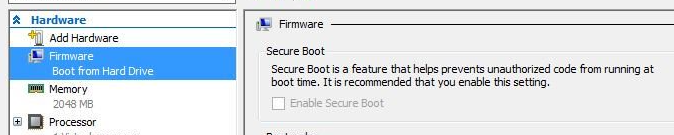
from:
https://community.spiceworks.com/topic/1719453-hyper-v-gen-2-vm-unable-to-boot-from-iso-file-to-install-os
Bike, 2021/8/5 下午 09:10:51
create database booking (可以用 Workbench, root 或 sa 登入)
cd "C:\Program Files\MySQL\MySQL Server 8.0\bin"
mysqldump -u root -p booking < d:\MySQLBackup\yours.bak
mysql -u sa -p booking < d:\MySQLBackup\yours.bak
建立使用者 (可以用 Workbench, root 或 sa 登入)
grant all privileges on booking.* to 'booking'@'%'; (可以用 Workbench, root 或 sa 登入)
cd "C:\Program Files\MySQL\MySQL Server 8.0\bin"
mysqldump -u root -p booking < d:\MySQLBackup\yours.bak
mysql -u sa -p booking < d:\MySQLBackup\yours.bak
建立使用者 (可以用 Workbench, root 或 sa 登入)
grant all privileges on booking.* to 'booking'@'%'; (可以用 Workbench, root 或 sa 登入)
Bike, 2021/1/19 下午 10:44:57
試說明以下程式碼的功用, 以及可改進的部份.
--
基本題:
1. 對 Linq 熟嗎.
2. 對 ASP.Net 的 Cache 熟悉嗎.
3. 用過什麼 ORM, 試說明優缺點.
4. 試說明 MVC 的架構.
資安相關問題:
1. 試說明 SQL Injection
2. 試說明 Cross Site Injection.
3. 上傳檔案要注意的事項.
4. 試說明 cookie 的安全設定 ? same site, secure, http only.
前端相關加分題:
1. jQuery 或 Vue 熟悉嗎 ?
2. 試說明 RWD
3. 試說明 bootstrap
進階問題:
1. 試說明 Reflection
2. 試說明 Dependency Injection
3. 試說明 singleton vs static
4. 試單有兩個欄位 Id, Status (付款待確認: 1.1; 已付款: 2, 訂單已出貨: 3; 訂單取消中: 5; )
狀態 1.1 和 狀態 2 的訂單可取消,取消後改為狀態 5
客人要取消訂單,訂單編號為 123, 試說明程式執行的過程。
string EndDate = Request["EndDate"];
DataTable qtyControls = U2.SQL.DTFromSQL("Select YA00, PD00 from QtyControl Where EndDate > '" + EndDate + "' and SoldQty >= InitQty");
var values = qtyControls.AsEnumerable().Select(r => "('" + r.Field<string>("YA00") + "','" + r.Field<string>("PD00") + "')").ToList();
var sqls = new List<string>();
sqls.Add("Delete StopSaleYAP;");
int start = 0;
while(start < values.Count)
{
var end = start + 999;
if(end > values.Count - 1)
{
end = values.Count;
}
sqls.Add("insert into StopSaleYAP(YA00, PD00) Values" + string.Join(",", values.GetRange(start, end)) + ";");
start = end + 1;
}
U2.SQL.ExecuteSQL(string.Join("\r\n", sqls));
public static bool IsErrorOrder(Order.Input.CheckValidOrder dto)
{
if (dto.OrderNos == null || dto.OrderNos.Count == 0)
{
return false;
}
var orderCount = dto.OrderNos.Count();
var orders = NpreoOrderMain.GetList(dto.OrderNos);
if (orders.Count != orderCount || !dto.OrderNos.Any(x => orders.Select(o => o.Order_No).Contains(x)))
{
return true;
}
return false;
}
var fu = Request.Files[0];
fu.SaveAs(Server.MapPath("UploadFiles/") + fu.FileName);
--
基本題:
1. 對 Linq 熟嗎.
2. 對 ASP.Net 的 Cache 熟悉嗎.
3. 用過什麼 ORM, 試說明優缺點.
4. 試說明 MVC 的架構.
資安相關問題:
1. 試說明 SQL Injection
2. 試說明 Cross Site Injection.
3. 上傳檔案要注意的事項.
4. 試說明 cookie 的安全設定 ? same site, secure, http only.
前端相關加分題:
1. jQuery 或 Vue 熟悉嗎 ?
2. 試說明 RWD
3. 試說明 bootstrap
進階問題:
1. 試說明 Reflection
2. 試說明 Dependency Injection
3. 試說明 singleton vs static
4. 試單有兩個欄位 Id, Status (付款待確認: 1.1; 已付款: 2, 訂單已出貨: 3; 訂單取消中: 5; )
狀態 1.1 和 狀態 2 的訂單可取消,取消後改為狀態 5
客人要取消訂單,訂單編號為 123, 試說明程式執行的過程。
Bike, 2020/10/24 上午 10:24:51