搜尋 request 結果:
LINE Pay款流程:
reserve Page(紅科) 發送 reserve API => 取得 payment URL => 轉址到 payment URL => LINE Pay 檢查USER狀態 => 轉回confirm page(紅科), 發送 confirm API => DOWN.
付款需要程式:
reserve API, confirm API:
send request JSON and read return JSON:
C#:
.vb
工具網站:
JSON 轉物件 http://json2csharp.com/
C# to VB : http://converter.telerik.com/
#專案: 紅科
reserve Page(紅科) 發送 reserve API => 取得 payment URL => 轉址到 payment URL => LINE Pay 檢查USER狀態 => 轉回confirm page(紅科), 發送 confirm API => DOWN.
付款需要程式:
reserve API, confirm API:
send request JSON and read return JSON:
C#:
using System.Net;
using System.IO;
public partial class TEST : System.Web.UI.Page
{
DB.OrderMain oOrderObj = null;
protected void Page_Load(object sender, EventArgs e)
{
//Setting request header
HttpWebRequest httpWebRequest = (HttpWebRequest)WebRequest.Create("__APIRootURL__");
httpWebRequest.ContentType = "application/json; charset=UTF-8";
httpWebRequest.Method = "POST";
httpWebRequest.Headers.Add("X-LINE-ChannelId", DB.SysConfig.LINEPay.ChannelId);
httpWebRequest.Headers.Add("X-LINE-ChannelSecret", DB.SysConfig.LINEPay.SecretKey);
//加入參數
using (var streamWriter = new StreamWriter(httpWebRequest.GetRequestStream()))
{
string requestJSON = "{\"productName\": \"" + DB.SysConfig.SYSTEM_NAME + "\"," +
"\"productImageUrl\": \"" + DB.SysConfig.URL_Shopping + "images/Logo.jpg\"," +
"\"amount\": " + oOrderObj.TotalAmount() + "," +
"\"currency\": \"TWD\"," +
"\"orderId\": \"" + oOrderObj.DisplayOrderId + "\"," +
"\"confirmUrl\": \"" + DB.SysConfig.URL_Shopping + "Handler/LinePay/GotoComfirm.aspx?Id=" + oOrderObj.Id + "\"," +
"\"cancelUrl\": \"" + DB.SysConfig.URL_Shopping + "Shopping/OrderComplete.aspx?Id=" + oOrderObj.Id + "\"," +
"\"capture\": \"true\"," +
"\"confirmUrlType\": \"CLIENT\"}";
streamWriter.Write(requestJSON);
streamWriter.Flush();
streamWriter.Close();
}
//取得回覆資訊
var httpResponse = (HttpWebResponse)httpWebRequest.GetResponse();
//解讀回覆資訊
using (var streamReader = new StreamReader(httpResponse.GetResponseStream()))
{
var responseJSON = streamReader.ReadToEnd();
//將 JSON 轉為物件
GN.LinePay.reserveRes.ReturnJSON oReturnObj = (GN.LinePay.reserveRes.ReturnJSON)Newtonsoft.Json.JsonConvert.DeserializeObject(responseJSON, typeof(GN.LinePay.reserveRes.ReturnJSON));
if (oReturnObj.returnCode == "0000")
{
//成功
}
else
{
//失敗
string ErrMsg = "Error Code: " + oReturnObj.returnCode + "\r\n" + oReturnObj.returnMessage;
}
}
}
}
.vb
Imports System.Net
Imports System.IO
Partial Class TEST
Inherits System.Web.UI.Page
Dim oOrderObj As DB.OrderMain
Private Sub Admin_TEST_Load(sender As Object, e As EventArgs) Handles Me.Load
'Setting request header
Dim httpWebRequest As HttpWebRequest = WebRequest.Create("__APIRootURL__")
httpWebRequest.ContentType = "application/json; charset=UTF-8"
httpWebRequest.Method = "POST"
httpWebRequest.Headers.Add("X-LINE-ChannelId", DB.SysConfig.LINEPay.ChannelId)
httpWebRequest.Headers.Add("X-LINE-ChannelSecret", DB.SysConfig.LINEPay.SecretKey)
'加入參數
Using streamWriter As New StreamWriter(httpWebRequest.GetRequestStream())
Dim requestJSON As String = "{""productName"": """ + DB.SysConfig.SYSTEM_NAME + """," +
"""productImageUrl"": """ + DB.SysConfig.URL_Shopping + "images/Logo.jpg""," +
"""amount"": " + oOrderObj.TotalAmount() + "," +
"""currency"": ""TWD""," +
"""orderId"": """ + oOrderObj.DisplayOrderId + """," +
"""confirmUrl"": """ + DB.SysConfig.URL_Shopping + "Handler/LinePay/GotoComfirm.aspx?Id=" + oOrderObj.Id + """," +
"""cancelUrl"": """ + DB.SysConfig.URL_Shopping + "Shopping/OrderComplete.aspx?Id=" + oOrderObj.Id + """," +
"""capture"": ""true""," +
"""confirmUrlType"": ""CLIENT""}"
streamWriter.Write(requestJSON)
streamWriter.Flush()
streamWriter.Close()
End Using
'取得回覆資訊
Dim httpResponse As HttpWebResponse = httpWebRequest.GetResponse
'解讀回覆資訊
Using streamReader As New StreamReader(httpResponse.GetResponseStream())
Dim responseJSON As String = streamReader.ReadToEnd()
'將 JSON 轉為物件
Dim oReturnObj As GN.LinePay.reserveRes.ReturnJSON = Newtonsoft.Json.JsonConvert.DeserializeObject(responseJSON, GetType(GN.LinePay.reserveRes.ReturnJSON))
Dim ResMsg As String = ""
If oReturnObj.returnCode = "0000" Then
'成功
Else
'失敗
End If
End Using
End Sub
End Class
工具網站:
JSON 轉物件 http://json2csharp.com/
C# to VB : http://converter.telerik.com/
#專案: 紅科
Reiko, 2017/6/21 下午 07:22:58
Post 的資料好像會變大, 要改 Web.config
程式碼如下:
<system.web>
<httpRuntime requestValidationMode="2.0" maxRequestLength="1024000"/>
</system.web>
程式碼如下:
public string UploadFilesToRemoteUrl(string url, string[] files, NameValueCollection formFields = null)
{
string boundary = "----------------------------" + DateTime.Now.Ticks.ToString("x");
HttpWebRequest request = (HttpWebRequest)WebRequest.Create(url);
request.ContentType = "multipart/form-data; boundary=" +
boundary;
request.Method = "POST";
request.KeepAlive = true;
Stream memStream = new System.IO.MemoryStream();
var boundarybytes = System.Text.Encoding.ASCII.GetBytes("\r\n--" +
boundary + "\r\n");
var endBoundaryBytes = System.Text.Encoding.ASCII.GetBytes("\r\n--" +
boundary + "--");
string formdataTemplate = "\r\n--" + boundary +
"\r\nContent-Disposition: form-data; name=\"{0}\";\r\n\r\n{1}";
if (formFields != null)
{
foreach (string key in formFields.Keys)
{
string formitem = string.Format(formdataTemplate, key, formFields[key]);
byte[] formitembytes = System.Text.Encoding.UTF8.GetBytes(formitem);
memStream.Write(formitembytes, 0, formitembytes.Length);
}
}
string headerTemplate =
"Content-Disposition: form-data; name=\"{0}\"; filename=\"{1}\"\r\n" +
"Content-Type: application/octet-stream\r\n\r\n";
for (int i = 0; i < files.Length; i++)
{
memStream.Write(boundarybytes, 0, boundarybytes.Length);
var header = string.Format(headerTemplate, "uplTheFile", files[i]);
var headerbytes = System.Text.Encoding.UTF8.GetBytes(header);
memStream.Write(headerbytes, 0, headerbytes.Length);
using (var fileStream = new FileStream(files[i], FileMode.Open, FileAccess.Read))
{
var buffer = new byte[1024];
var bytesRead = 0;
while ((bytesRead = fileStream.Read(buffer, 0, buffer.Length)) != 0)
{
Response.Write("bytesRead: " + bytesRead.ToString() + "<br>");
memStream.Write(buffer, 0, bytesRead);
}
}
}
memStream.Write(endBoundaryBytes, 0, endBoundaryBytes.Length);
request.ContentLength = memStream.Length;
using (Stream requestStream = request.GetRequestStream())
{
memStream.Position = 0;
byte[] tempBuffer = new byte[memStream.Length];
memStream.Read(tempBuffer, 0, tempBuffer.Length);
memStream.Close();
requestStream.Write(tempBuffer, 0, tempBuffer.Length);
}
try
{
using (var response = request.GetResponse())
{
Stream stream2 = response.GetResponseStream();
StreamReader reader2 = new StreamReader(stream2);
return reader2.ReadToEnd();
}
}
catch (Exception ex)
{
return (ex.ToString());
throw;
}
}
Bike, 2017/1/12 下午 08:21:09
客戶要求
1. 檔案只能放在 Firewall 內的後台用 Web server (Server A).
2. 使用者只能存取 DMZ 的 Web server (Server B).
3. Server B 只能用 HTTP 通過 Firewall 向 Server A 要資料.(i.e. Server B 不能掛戴 Server A 的目錄成為虛擬目錄)
所以在 Server B 上面建立了一支程式用 HTTP 的方式讀取 Server A 的檔案再寫出去.
例如, http://ServerB/Upload/test.pdf 會讀取 http://ServerA/Upload/test.pdf 再送到 Client 端
但不是這樣就好了, 在 RouteConfig.cs 中要加上:
routes.MapRoute(
name: "Upload",
url: "Upload/{filename}",
defaults: new { controller = "Upload", action = "Index", filename = UrlParameter.Optional }
);
此外在 Web.Config 中也要加上:
<system.webServer>
<handlers>
<add name="UrlRoutingHandler_Upload"
type="System.Web.Routing.UrlRoutingHandler,
System.Web, Version=4.0.0.0,
Culture=neutral,
PublicKeyToken=b03f5f7f11d50a3a"
path="/Upload/*"
verb="GET"/>
</handlers>
</system.webServer>
參考:
http://stackoverflow.com/questions/5596747/download-stream-file-from-url-asp-net
http://blog.darkthread.net/post-2014-12-05-mvc-routing-for-url-with-filename.aspx
1. 檔案只能放在 Firewall 內的後台用 Web server (Server A).
2. 使用者只能存取 DMZ 的 Web server (Server B).
3. Server B 只能用 HTTP 通過 Firewall 向 Server A 要資料.(i.e. Server B 不能掛戴 Server A 的目錄成為虛擬目錄)
所以在 Server B 上面建立了一支程式用 HTTP 的方式讀取 Server A 的檔案再寫出去.
例如, http://ServerB/Upload/test.pdf 會讀取 http://ServerA/Upload/test.pdf 再送到 Client 端
namespace WWW.Controllers
{
public class UploadController : Controller
{
// GET: Upload
public void Index(string Filename)
{
//Create a stream for the file
Stream stream = null;
//This controls how many bytes to read at a time and send to the client
int bytesToRead = 10000;
// Buffer to read bytes in chunk size specified above
byte[] buffer = new Byte[bytesToRead];
string url = "http://admin-dev.nanya.bike.idv.tw/newnanyaback/Upload/" + Filename;
// The number of bytes read
try
{
//Create a WebRequest to get the file
HttpWebRequest fileReq = (HttpWebRequest)HttpWebRequest.Create(url);
//Create a response for this request
HttpWebResponse fileResp = (HttpWebResponse)fileReq.GetResponse();
if (fileReq.ContentLength > 0)
fileResp.ContentLength = fileReq.ContentLength;
//Get the Stream returned from the response
stream = fileResp.GetResponseStream();
// prepare the response to the client. resp is the client Response
var resp = HttpContext.Response;
if (Filename.ToLower().EndsWith(".png") ||
Filename.ToLower().EndsWith(".jpg") ||
Filename.ToLower().EndsWith(".jpeg") ||
Filename.ToLower().EndsWith(".gif")
)
{
resp.ContentType = "image";
}
else
{
//Indicate the type of data being sent
resp.ContentType = "application/octet-stream";
//Name the file
resp.AddHeader("Content-Disposition", "attachment; filename=\"" + HttpUtility.UrlEncode(Filename, Encoding.UTF8) + "\"");
}
resp.AddHeader("Content-Length", fileResp.ContentLength.ToString());
int length;
do
{
// Verify that the client is connected.
if (resp.IsClientConnected)
{
// Read data into the buffer.
length = stream.Read(buffer, 0, bytesToRead);
// and write it out to the response's output stream
resp.OutputStream.Write(buffer, 0, length);
// Flush the data
resp.Flush();
//Clear the buffer
buffer = new Byte[bytesToRead];
}
else
{
// cancel the download if client has disconnected
length = -1;
}
} while (length > 0); //Repeat until no data is read
}
finally
{
if (stream != null)
{
//Close the input stream
stream.Close();
}
}
}
}
}
但不是這樣就好了, 在 RouteConfig.cs 中要加上:
routes.MapRoute(
name: "Upload",
url: "Upload/{filename}",
defaults: new { controller = "Upload", action = "Index", filename = UrlParameter.Optional }
);
此外在 Web.Config 中也要加上:
<system.webServer>
<handlers>
<add name="UrlRoutingHandler_Upload"
type="System.Web.Routing.UrlRoutingHandler,
System.Web, Version=4.0.0.0,
Culture=neutral,
PublicKeyToken=b03f5f7f11d50a3a"
path="/Upload/*"
verb="GET"/>
</handlers>
</system.webServer>
參考:
http://stackoverflow.com/questions/5596747/download-stream-file-from-url-asp-net
http://blog.darkthread.net/post-2014-12-05-mvc-routing-for-url-with-filename.aspx
Bike, 2016/12/1 下午 09:34:30
在 windows 2008 的 IIS7 跑 MVC, 會遇到 Application_BeginRequest 沒有作用, 可以在 web.config 中加一個:
<system.webServer>
<modules runAllManagedModulesForAllRequests="true" />
</system.webServer>
另外聽說裝 KB980368 會是比較好的解決方法, 有空再來試試.
參考: http://blog.darkthread.net/post-2015-05-30-aspnet-mvc-on-win2008.aspx
<system.webServer>
<modules runAllManagedModulesForAllRequests="true" />
</system.webServer>
另外聽說裝 KB980368 會是比較好的解決方法, 有空再來試試.
參考: http://blog.darkthread.net/post-2015-05-30-aspnet-mvc-on-win2008.aspx
Bike, 2016/11/29 上午 09:17:41
目前習慣是把後台的認証是做在 Master Page 裡面,
另外發現一個可以做登入檢查的地方:
lobal.asax 裡的 "Application_AcquireRequestState" 這個會發生在 Page_PreInit 之前, 而且可以使用 Session 變數. 也可以抓到所有的 Cookie.
不過剛發現一個情況, / 的 request 會執行
Application_BeginRequest
Application_AuthenticateRequest
Application_AuthorizeRequest
Application_ResolveRequestCache
Application_AcquireRequestState
Application_PreRequestHandlerExecute
兩次,
而且第一次是沒有 Session 的..
還要再研究....
另外發現一個可以做登入檢查的地方:
lobal.asax 裡的 "Application_AcquireRequestState" 這個會發生在 Page_PreInit 之前, 而且可以使用 Session 變數. 也可以抓到所有的 Cookie.
不過剛發現一個情況, / 的 request 會執行
Application_BeginRequest
Application_AuthenticateRequest
Application_AuthorizeRequest
Application_ResolveRequestCache
Application_AcquireRequestState
Application_PreRequestHandlerExecute
兩次,
而且第一次是沒有 Session 的..
還要再研究....
Bike, 2016/11/10 下午 09:47:41
錯誤訊息如下, 完全沒有錯誤訊息, 以及沒有錯誤的程式碼位置
查了一下,原來網址後面多了空白 (%20) , 也就是 ? 前面多了空白
只是exception物件會自作聰明把他濾掉了,反而從 exception log 看不到資料
測試過,userd可以正常看網站,只是server會有不斷 excetion產生,有點煩
網路上雖有一些解法,但我想還是要求下廣告時,要注意網址問題
<Item time="2016-01-11T05:39:01" page="/fr/iconic-bright-cushion-spf-50-pa-nude-perfection-compact-foundation/p/5490/c/30"
url="http://www.shopunt.com/fr/iconic-bright-cushion-spf-50-pa-nude-perfection-compact-foundation/p/5490/c/30?utm_source=edm&utm_medium=email&utm_content=20160107_cushion_4&utm_campaign=makeup&OutAD_Id=5825" username="Not Member" browserName="Chrome" browserVersion="34.0" userAgent="Mozilla/5.0 (Linux; Android 5.1.1; SAMSUNG SM-N915FY Build/LMY47X) AppleWebKit/537.36 (KHTML, like Gecko) SamsungBrowser/2.1 Chrome/34.0.1847.76 Mobile Safari/537.36" RemoteIP="37.160.206.7" Ref="No Ref" RequestType="GET" Ver="3">
<ErrMsg>
</ErrMsg>
<ErrStack> 於 System.Web.CachedPathData.ValidatePath(String physicalPath)
於 System.Web.HttpApplication.PipelineStepManager.ValidateHelper(HttpContext context)</ErrStack>
<Post>
</Post>
<Cookie>
</Cookie>
</Item>
查了一下,原來網址後面多了空白 (%20) , 也就是 ? 前面多了空白
只是exception物件會自作聰明把他濾掉了,反而從 exception log 看不到資料
測試過,userd可以正常看網站,只是server會有不斷 excetion產生,有點煩
網路上雖有一些解法,但我想還是要求下廣告時,要注意網址問題
darren, 2016/1/11 上午 09:51:49
對於網頁加速的問題,已經被廣泛的討論了
主要在於減少 request 數以及減低網路傳輸的時間
也因此發展出一些技巧或技術,例如 css sprite, 資料gzip 等
瀏覽器也把連線數限制從2條變成6條,以加快網頁顯示的速度
然而若要網頁能有本質上的提升,則是該把 HTTP 這個老通訊協定升級了
(目前是HTTP/1.1, 1999年)
由Google Chrome推廣的 SPDY 標準,已經改良並訂為 HTTP/2 的標準 (2015年初定案)
他的重點在於 (如果我理解得沒錯的話,歡迎指正)
1. http header 也可壓縮 (HTTP1.1 header 無法壓縮)
2. 一個 connection 可以傳輸多個Content (HTTP1.1 一個request 一個 content)
3. 可以 Server Push 資料
4. 可以向下相容 1.1
實測上,可以讓網頁載入速度提升約 30%
目前,大部分瀏覽器已經支援 HTTP/2 標準,然而 Server 端的步調就緩慢許多
微軟的 IIS 要到 10 才支援,目前只有 windows 10 才有
Windows Server則要明年 2016 才有支援
相反於微軟,其他非微軟的開發速度上就快多了 例如 Node.js
---------------------------------------------------------
測試上,可以用 Chrome 的開發模式 把 protocol 欄位勾選顯示
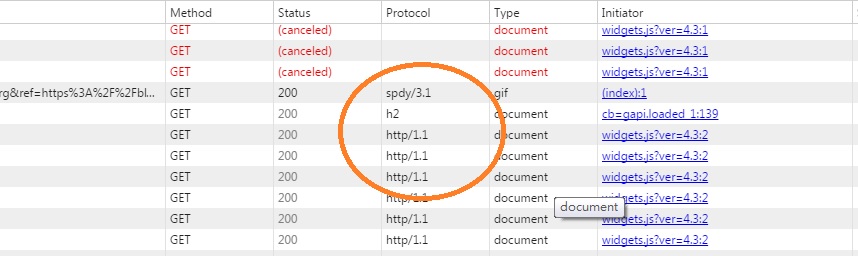
h2 就是 http/2
darren, 2015/8/31 上午 11:09:11
有個排程會超過 900 秒,結果發現每天跑 20 次
原因是 wget 預設超過 900秒無回應,會再發一次 request,預設會試 20次
所以遇到會跑超過15分鐘的排程,要加上以下參數
-t1 或是 --tries=1 讓排程只跑一次
原因是 wget 預設超過 900秒無回應,會再發一次 request,預設會試 20次
所以遇到會跑超過15分鐘的排程,要加上以下參數
-t1 或是 --tries=1 讓排程只跑一次
darren, 2015/8/15 上午 03:56:49
昨晚突然出現大量的Exception,發現是某個IP攻擊網站,所以就直接使用IIS擋IP方式阻擋該IP的攻擊,但是設定之後,發現Exception還是一直出來。但是束手無策....直到一個多小時後才停止攻擊。
事後翻出IIS Log看結果

發現IIS擋IP有發揮作用(status:403) 但是會有漏網之魚(status:302-其實status是500)
檢查 "23:10:46" 一秒內受到 36 次攻擊 但是漏掉了 8 個 -> 失敗率約兩成
結論:
1. 對於阻斷攻擊,可能還需要程式上做處理,例如 begin_request 時檢查
2. Log Parser 真是看 log 最佳工具....
darren, 2014/10/16 下午 07:13:18
自從網站上了 net4.0 之後,網站會有為數不少的 "潛在危險" 的 exception
大都來自不友善的攻擊,想要測試網站的漏洞
網站做這層防護是好事,只是這個東西太敏感了,連簡單的冒號 & 符號都會跳 exception
更慘的是 Google Analytics 會在一些 user cookies 寫入xml文字 ( __utmz=... )
導致正常的 User 都不能正常瀏覽我們網站
解法有兩種:
1. 直接在 web.config 直接設定 不檢查
2. 自訂 RequestValidate (4.0以上才可以用)
請參考此文章 http://msdn.microsoft.com/en-us/library/system.web.util.requestvalidator(v=vs.100).aspx
大都來自不友善的攻擊,想要測試網站的漏洞
網站做這層防護是好事,只是這個東西太敏感了,連簡單的冒號 & 符號都會跳 exception
更慘的是 Google Analytics 會在一些 user cookies 寫入xml文字 ( __utmz=... )
導致正常的 User 都不能正常瀏覽我們網站
解法有兩種:
1. 直接在 web.config 直接設定 不檢查
<system.web>
<httpRuntime requestValidationMode="2.0" />
<pages validateRequest="false" />
</system.web>
2. 自訂 RequestValidate (4.0以上才可以用)
請參考此文章 http://msdn.microsoft.com/en-us/library/system.web.util.requestvalidator(v=vs.100).aspx
後者比較算是正解 基本上處理掉 <script 我想 XSS 就解決一大半
darren, 2014/7/22 上午 11:53:17