搜尋 mod 結果:
https://stackoverflow.com/questions/628565/display-lines-number-in-stack-trace-for-net-assembly-in-release-mode/628590#628590
1. Go into the Properties window for the project where you want to see stack trace line numbers.
2. Click on the Build "vertical tab".
3. Select "Release" configuration.Check the DEBUG constant parameter.
4. Uncheck the "Optimize code" parameter to avoid the occasional trace issue with inlined code (this step is not essential).
5. Press the Advanced... button and choose Output -> Debug Info -> pdb-only.
6. Deploy the generated .pdb file with the assembly.
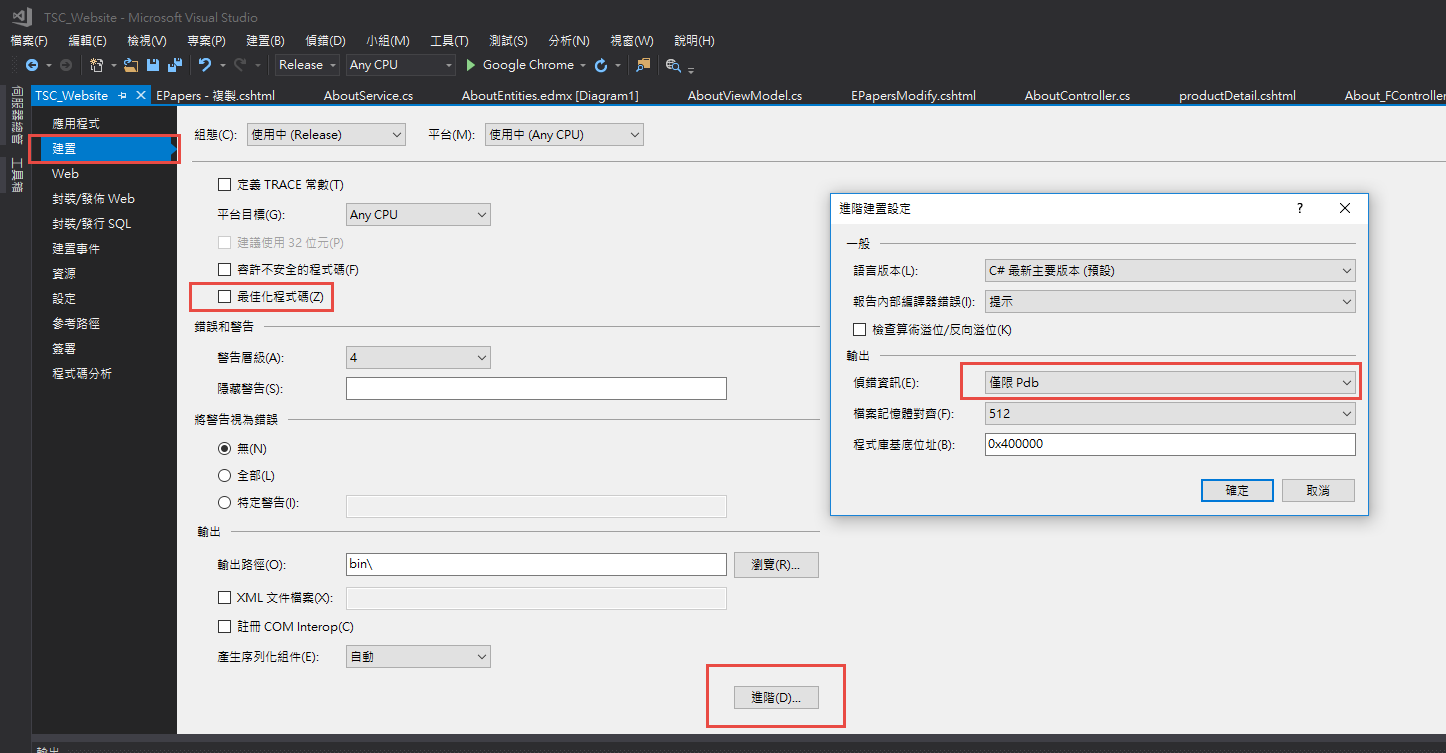
1. Go into the Properties window for the project where you want to see stack trace line numbers.
2. Click on the Build "vertical tab".
3. Select "Release" configuration.
4. Uncheck the "Optimize code" parameter to avoid the occasional trace issue with inlined code (this step is not essential).
5. Press the Advanced... button and choose Output -> Debug Info -> pdb-only.
6. Deploy the generated .pdb file with the assembly.
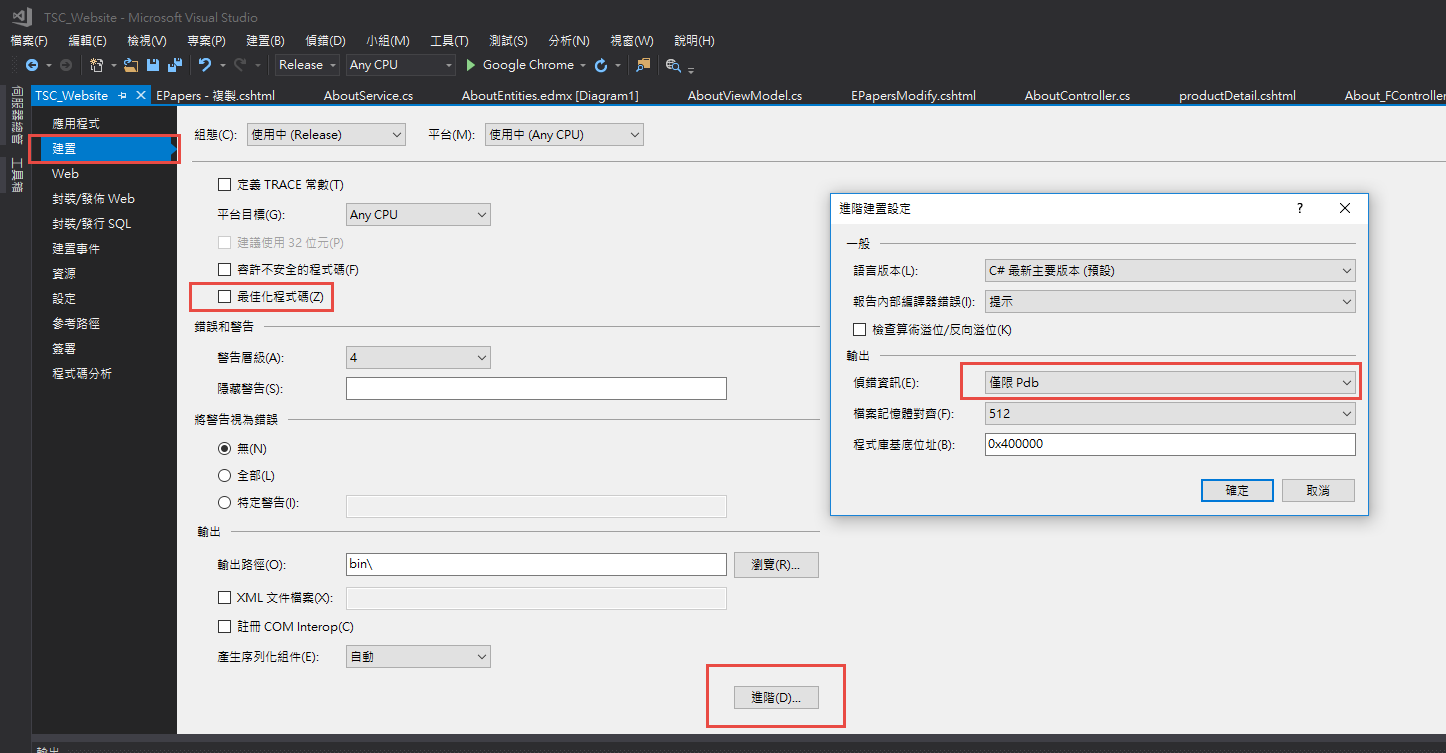
Bike, 2018/4/9 上午 09:40:12
先留個言, 有空來補內容.
VB
Public Module SqlStringExtention
<Extension()>
Function SQLStr(ByVal Original As String) As String
Return Original.Replace("'", "''")
End Function
<Extension()>
Function SQLTrim(ByVal Original As String) As String
Return Original.Trim.Replace("'", "''")
End Function
End Module
C#
//Extension methods must be defined in a static class
public static class StringExtension
{
/// <summary>
/// 把 ' 取代成 ''
/// </summary>
/// <param name="value"></param>
/// <returns></returns>
public static string sqlStr(this string value)
{
return value.Replace("'", "''");
}
/// <summary>
/// 假設欄位名稱中不會有 [ 或 ] 的符號
/// </summary>
/// <param name="value"></param>
/// <returns></returns>
public static string sqlField(this string value)
{
return "[" + value.Replace("[", "").Replace("]", "") + "]";
}
}
VB
Public Module SqlStringExtention
<Extension()>
Function SQLStr(ByVal Original As String) As String
Return Original.Replace("'", "''")
End Function
<Extension()>
Function SQLTrim(ByVal Original As String) As String
Return Original.Trim.Replace("'", "''")
End Function
End Module
C#
//Extension methods must be defined in a static class
public static class StringExtension
{
/// <summary>
/// 把 ' 取代成 ''
/// </summary>
/// <param name="value"></param>
/// <returns></returns>
public static string sqlStr(this string value)
{
return value.Replace("'", "''");
}
/// <summary>
/// 假設欄位名稱中不會有 [ 或 ] 的符號
/// </summary>
/// <param name="value"></param>
/// <returns></returns>
public static string sqlField(this string value)
{
return "[" + value.Replace("[", "").Replace("]", "") + "]";
}
}
Bike, 2017/9/30 下午 04:51:18
我想大家一定會遇到要把資料匯出成 Excel 的需求. 以現有的工具, 大家想到作法大概都是先把資料放到一個 datatable 之中, 後叫用 UW.ExcelPOI.DTToExcelAndWriteToClient 就結束了.
前兩天遇到一個需求, 輸出的 Excel 要加上表頭, 如下圖
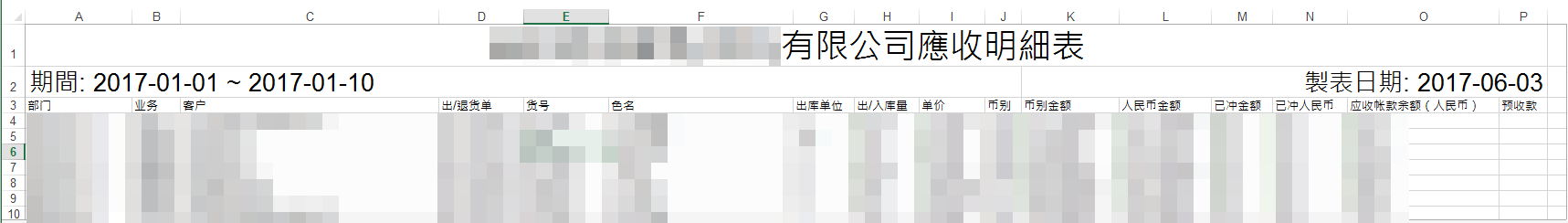
於是乎把 UW.ExcelPOI.DTToExcelAndWriteToClient 做了一些擴充, (其實應該說是幫 DTToWorkSheet 做了擴充), 過程如下.
1. 需求: 一個可以快速填入欄位的 Sub (method or function)
A. 每一個 Cell 可以設定內容(文字), 字型大小, 跨欄數, 對齊方式. (其它的未來再來擴充, 例如顔色).
B. 每一個 Row 由 Cell 組成, 由左到右.
C. 一次可以填多個 Row
2. 實作:
A. 先定義 Cell
B. Row 的格式: 我想最直的覺的就是 List(of Cell) 了吧.
C. 多個 Row 的表示法: List(Of List(Of Cell))
D. 來把 Cell 填入 WorkSheet 吧,
共有三個參數: WS 和 ltRows 應該不用解釋了. 最後一個 StartRow 用來指定插入資料的開始 Row.
E. 完整程式碼: (程式碼不看沒關係, 但要跳到 F. 重點講解哦)
F. 重點講解:
這個 function 在實作時有兩個卡點:
1. 如何合併欄:
2. 如何設定字型大小和對齊方式:
這裡有件有有趣的事, 我一開始是這樣寫的.
結果是整個 WorkSheet 的對齊方式都被改了. 我猜當 WorkSheet 初建立時, CellStyle 都是用同一個. 所以改任一個 cell 的 CellStyle 會同時改到所有 cell 的.
G. 使用方式:
前兩天遇到一個需求, 輸出的 Excel 要加上表頭, 如下圖
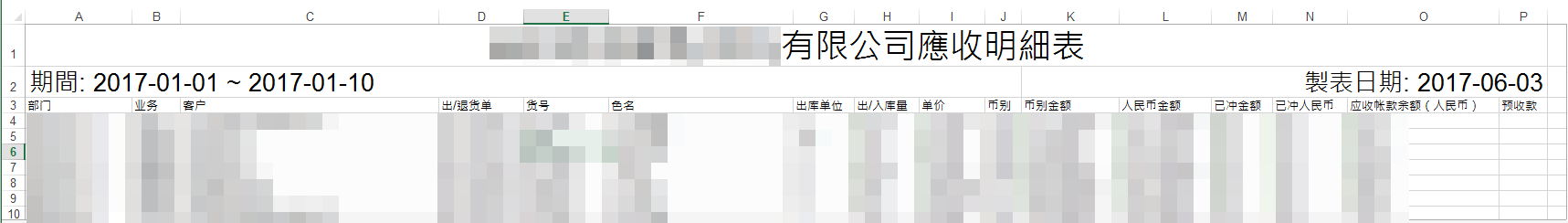
於是乎把 UW.ExcelPOI.DTToExcelAndWriteToClient 做了一些擴充, (其實應該說是幫 DTToWorkSheet 做了擴充), 過程如下.
1. 需求: 一個可以快速填入欄位的 Sub (method or function)
A. 每一個 Cell 可以設定內容(文字), 字型大小, 跨欄數, 對齊方式. (其它的未來再來擴充, 例如顔色).
B. 每一個 Row 由 Cell 組成, 由左到右.
C. 一次可以填多個 Row
2. 實作:
A. 先定義 Cell
Public Class Cell
Public Content As String
Public Colspan As Int32 = 1
Public Alignment As NPOI.SS.UserModel.HorizontalAlignment
Public FontHeightInPoints As Int32 = 0
Sub New(Content As String, Optional Colspan As Int32 = 1,
Optional Alignment As NPOI.SS.UserModel.HorizontalAlignment = NPOI.SS.UserModel.HorizontalAlignment.General,
Optional FontHeightInPoints As Int32 = 0)
Me.Content = Content
Me.Colspan = Colspan
Me.Alignment = Alignment
Me.FontHeightInPoints = FontHeightInPoints
End Sub
End Class
B. Row 的格式: 我想最直的覺的就是 List(of Cell) 了吧.
C. 多個 Row 的表示法: List(Of List(Of Cell))
D. 來把 Cell 填入 WorkSheet 吧,
Public Shared Sub AddRows(WS As HSSFSheet, ltRows As List(Of List(Of Cell)), ByRef StartRow As Int32)
共有三個參數: WS 和 ltRows 應該不用解釋了. 最後一個 StartRow 用來指定插入資料的開始 Row.
E. 完整程式碼: (程式碼不看沒關係, 但要跳到 F. 重點講解哦)
Public Shared Sub AddRows(WS As HSSFSheet, ltRows As List(Of List(Of Cell)), ByRef StartRow As Int32)
Dim WR As HSSFRow
If ltRows IsNot Nothing Then
For Each ltRow As List(Of Cell) In ltRows
WR = WS.CreateRow(StartRow)
Dim C As Int32 = 0
For Each cell As Cell In ltRow
Dim ic As NPOI.SS.UserModel.ICell = WR.CreateCell(C)
ic.SetCellValue(cell.Content)
Dim cs As NPOI.SS.UserModel.ICellStyle = WS.Workbook.CreateCellStyle()
cs.Alignment = cell.Alignment
If cell.FontHeightInPoints > 0 Then
Dim oFont As NPOI.SS.UserModel.IFont = WS.Workbook.CreateFont()
oFont.FontHeightInPoints = cell.FontHeightInPoints
cs.SetFont(oFont)
End If
ic.CellStyle = cs
If cell.Colspan > 1 Then
WS.AddMergedRegion(New CellRangeAddress(StartRow, StartRow, C, C + cell.Colspan - 1))
C += cell.Colspan - 1
End If
C += 1
Next
StartRow += 1
Next
End If
End Sub
F. 重點講解:
這個 function 在實作時有兩個卡點:
1. 如何合併欄:
WS.AddMergedRegion(New CellRangeAddress(StartRow, StartRow, C, C + cell.Colspan - 1))
2. 如何設定字型大小和對齊方式:
Dim cs As NPOI.SS.UserModel.ICellStyle = WS.Workbook.CreateCellStyle()
cs.Alignment = cell.Alignment
If cell.FontHeightInPoints > 0 Then
Dim oFont As NPOI.SS.UserModel.IFont = WS.Workbook.CreateFont()
oFont.FontHeightInPoints = cell.FontHeightInPoints
cs.SetFont(oFont)
End If
ic.CellStyle = cs
這裡有件有有趣的事, 我一開始是這樣寫的.
ic.CellStyle.Alignment = cell.Alignment
結果是整個 WorkSheet 的對齊方式都被改了. 我猜當 WorkSheet 初建立時, CellStyle 都是用同一個. 所以改任一個 cell 的 CellStyle 會同時改到所有 cell 的.
G. 使用方式:
Dim ltHeader As New List(Of List(Of UW.ExcelPOI.Cell))
Dim ltLine As New List(Of UW.ExcelPOI.Cell)
ltLine.Add(New UW.ExcelPOI.Cell(DB.SysConfig.SYSTEM_NAME & "應收明細表", 16,
NPOI.SS.UserModel.HorizontalAlignment.Center, 28))
ltHeader.Add(ltLine)
'第二行
ltLine = New List(Of UW.ExcelPOI.Cell)
ltLine.Add(New UW.ExcelPOI.Cell("期間: " & Me.txtbl_date_s.Text & " ~ " & Me.txtbl_date_e.Text, 10,
NPOI.SS.UserModel.HorizontalAlignment.Left, 20))
ltLine.Add(New UW.ExcelPOI.Cell("製表日期: " & Now.ToString("yyyy-MM-dd"), 6,
NPOI.SS.UserModel.HorizontalAlignment.Right, 20))
ltHeader.Add(ltLine)
UW.ExcelPOI.DTToExcelAndWriteToClient(newdt, ltHeader:=ltHeader)
Bike, 2017/6/4 下午 07:19:27
Post 的資料好像會變大, 要改 Web.config
程式碼如下:
<system.web>
<httpRuntime requestValidationMode="2.0" maxRequestLength="1024000"/>
</system.web>
程式碼如下:
public string UploadFilesToRemoteUrl(string url, string[] files, NameValueCollection formFields = null)
{
string boundary = "----------------------------" + DateTime.Now.Ticks.ToString("x");
HttpWebRequest request = (HttpWebRequest)WebRequest.Create(url);
request.ContentType = "multipart/form-data; boundary=" +
boundary;
request.Method = "POST";
request.KeepAlive = true;
Stream memStream = new System.IO.MemoryStream();
var boundarybytes = System.Text.Encoding.ASCII.GetBytes("\r\n--" +
boundary + "\r\n");
var endBoundaryBytes = System.Text.Encoding.ASCII.GetBytes("\r\n--" +
boundary + "--");
string formdataTemplate = "\r\n--" + boundary +
"\r\nContent-Disposition: form-data; name=\"{0}\";\r\n\r\n{1}";
if (formFields != null)
{
foreach (string key in formFields.Keys)
{
string formitem = string.Format(formdataTemplate, key, formFields[key]);
byte[] formitembytes = System.Text.Encoding.UTF8.GetBytes(formitem);
memStream.Write(formitembytes, 0, formitembytes.Length);
}
}
string headerTemplate =
"Content-Disposition: form-data; name=\"{0}\"; filename=\"{1}\"\r\n" +
"Content-Type: application/octet-stream\r\n\r\n";
for (int i = 0; i < files.Length; i++)
{
memStream.Write(boundarybytes, 0, boundarybytes.Length);
var header = string.Format(headerTemplate, "uplTheFile", files[i]);
var headerbytes = System.Text.Encoding.UTF8.GetBytes(header);
memStream.Write(headerbytes, 0, headerbytes.Length);
using (var fileStream = new FileStream(files[i], FileMode.Open, FileAccess.Read))
{
var buffer = new byte[1024];
var bytesRead = 0;
while ((bytesRead = fileStream.Read(buffer, 0, buffer.Length)) != 0)
{
Response.Write("bytesRead: " + bytesRead.ToString() + "<br>");
memStream.Write(buffer, 0, bytesRead);
}
}
}
memStream.Write(endBoundaryBytes, 0, endBoundaryBytes.Length);
request.ContentLength = memStream.Length;
using (Stream requestStream = request.GetRequestStream())
{
memStream.Position = 0;
byte[] tempBuffer = new byte[memStream.Length];
memStream.Read(tempBuffer, 0, tempBuffer.Length);
memStream.Close();
requestStream.Write(tempBuffer, 0, tempBuffer.Length);
}
try
{
using (var response = request.GetResponse())
{
Stream stream2 = response.GetResponseStream();
StreamReader reader2 = new StreamReader(stream2);
return reader2.ReadToEnd();
}
}
catch (Exception ex)
{
return (ex.ToString());
throw;
}
}
Bike, 2017/1/12 下午 08:21:09
最近常發生, 記下來:
%windir%\Microsoft.NET\Framework64\v4.0.30319\aspnet_regiis.exe -i
Bike, 2016/12/5 下午 03:06:18
在 windows 2008 的 IIS7 跑 MVC, 會遇到 Application_BeginRequest 沒有作用, 可以在 web.config 中加一個:
<system.webServer>
<modules runAllManagedModulesForAllRequests="true" />
</system.webServer>
另外聽說裝 KB980368 會是比較好的解決方法, 有空再來試試.
參考: http://blog.darkthread.net/post-2015-05-30-aspnet-mvc-on-win2008.aspx
<system.webServer>
<modules runAllManagedModulesForAllRequests="true" />
</system.webServer>
另外聽說裝 KB980368 會是比較好的解決方法, 有空再來試試.
參考: http://blog.darkthread.net/post-2015-05-30-aspnet-mvc-on-win2008.aspx
Bike, 2016/11/29 上午 09:17:41
在 .100 安裝 MVC 專案時, web.config 要記得檢查有沒有設定 UrlRoutingModule, 如下. 否則會出現 404 的錯誤.
<system.webServer>
<modules>
<remove name="UrlRoutingModule-4.0" />
<add name="UrlRoutingModule-4.0" type="System.Web.Routing.UrlRoutingModule" preCondition="" />
</modules>
</system.webServer>Bike, 2016/11/22 上午 06:51:17
找了兩三篇文章再加一點修正才組出來的, 記錄一下, 要用 iTextSharp 哦.
using System.IO;
using iTextSharp.text;
using iTextSharp.text.pdf;
---
string oldFile = Server.MapPath("/Content/PDF/300000419_20160929162658862.pdf"); //"oldFile.pdf";
string newFile = oldFile.Replace(".pdf", "_New11.pdf");
// open the reader
PdfReader reader = new PdfReader(oldFile);
Rectangle size = reader.GetPageSizeWithRotation(1);
Document document = new Document(size);
int NumberOfPages = reader.NumberOfPages;
// open the writer
FileStream fs = new FileStream(newFile, FileMode.Create, FileAccess.Write);
PdfWriter writer = PdfWriter.GetInstance(document, fs);
document.Open();
// the pdf content
PdfContentByte cb = writer.DirectContent;
string text = "Watermark...";
string windir = Environment.GetEnvironmentVariable("windir");
Chunk textAsChunk = new Chunk(text, new Font(BaseFont.CreateFont(windir + "\\Fonts\\mingliu.ttc,0", BaseFont.IDENTITY_H, BaseFont.NOT_EMBEDDED), 20, Font.NORMAL, new BaseColor(255,0,0)));
// create the new page and add it to the pdf
for (int i = 1; i<= NumberOfPages; i++)
{
if(i > 1)
{
document.NewPage();
}
ColumnText.ShowTextAligned(cb, Element.ALIGN_LEFT, new Phrase(textAsChunk), 0, 0, 0);
PdfImportedPage page = writer.GetImportedPage(reader, i);
cb.AddTemplate(page, 0, 0);
}
// close the streams and voilá the file should be changed :)
document.Close();
fs.Close();
writer.Close();
reader.Close();
Response.Write(newFile + "<br>");
Response.Write(NumberOfPages + "<br>");
using System.IO;
using iTextSharp.text;
using iTextSharp.text.pdf;
---
string oldFile = Server.MapPath("/Content/PDF/300000419_20160929162658862.pdf"); //"oldFile.pdf";
string newFile = oldFile.Replace(".pdf", "_New11.pdf");
// open the reader
PdfReader reader = new PdfReader(oldFile);
Rectangle size = reader.GetPageSizeWithRotation(1);
Document document = new Document(size);
int NumberOfPages = reader.NumberOfPages;
// open the writer
FileStream fs = new FileStream(newFile, FileMode.Create, FileAccess.Write);
PdfWriter writer = PdfWriter.GetInstance(document, fs);
document.Open();
// the pdf content
PdfContentByte cb = writer.DirectContent;
string text = "Watermark...";
string windir = Environment.GetEnvironmentVariable("windir");
Chunk textAsChunk = new Chunk(text, new Font(BaseFont.CreateFont(windir + "\\Fonts\\mingliu.ttc,0", BaseFont.IDENTITY_H, BaseFont.NOT_EMBEDDED), 20, Font.NORMAL, new BaseColor(255,0,0)));
// create the new page and add it to the pdf
for (int i = 1; i<= NumberOfPages; i++)
{
if(i > 1)
{
document.NewPage();
}
ColumnText.ShowTextAligned(cb, Element.ALIGN_LEFT, new Phrase(textAsChunk), 0, 0, 0);
PdfImportedPage page = writer.GetImportedPage(reader, i);
cb.AddTemplate(page, 0, 0);
}
// close the streams and voilá the file should be changed :)
document.Close();
fs.Close();
writer.Close();
reader.Close();
Response.Write(newFile + "<br>");
Response.Write(NumberOfPages + "<br>");
Bike, 2016/9/29 下午 06:23:59
這是假設 server 已經先安裝 .net 4.0
首先,不需從網路下載 .net framework3.5
必須從 "伺服器管理員" 去新增功能加入
安裝完之後,跑 NET 4.0 網站會錯誤
若要正常使用必須要再跑以下指令
以 "系統管理員" 開啟 cmd.exe
執行
%windir%\Microsoft.NET\Framework\v4.0.30319\aspnet_regiis.exe -i
首先,不需從網路下載 .net framework3.5
必須從 "伺服器管理員" 去新增功能加入
安裝完之後,跑 NET 4.0 網站會錯誤
[IIS] IIS出現[無法從組件 'System.ServiceModel, Version=3.0.0.0, Culture=neutral, PublicKeyToken=b77a5c561934e089' 載入型別 'System.ServiceModel.Activation.HttpModule'。] 錯誤訊息排解
若要正常使用必須要再跑以下指令
以 "系統管理員" 開啟 cmd.exe
執行
%windir%\Microsoft.NET\Framework\v4.0.30319\aspnet_regiis.exe -i
darren, 2015/6/8 下午 11:59:15
自從網站上了 net4.0 之後,網站會有為數不少的 "潛在危險" 的 exception
大都來自不友善的攻擊,想要測試網站的漏洞
網站做這層防護是好事,只是這個東西太敏感了,連簡單的冒號 & 符號都會跳 exception
更慘的是 Google Analytics 會在一些 user cookies 寫入xml文字 ( __utmz=... )
導致正常的 User 都不能正常瀏覽我們網站
解法有兩種:
1. 直接在 web.config 直接設定 不檢查
2. 自訂 RequestValidate (4.0以上才可以用)
請參考此文章 http://msdn.microsoft.com/en-us/library/system.web.util.requestvalidator(v=vs.100).aspx
大都來自不友善的攻擊,想要測試網站的漏洞
網站做這層防護是好事,只是這個東西太敏感了,連簡單的冒號 & 符號都會跳 exception
更慘的是 Google Analytics 會在一些 user cookies 寫入xml文字 ( __utmz=... )
導致正常的 User 都不能正常瀏覽我們網站
解法有兩種:
1. 直接在 web.config 直接設定 不檢查
<system.web>
<httpRuntime requestValidationMode="2.0" />
<pages validateRequest="false" />
</system.web>
2. 自訂 RequestValidate (4.0以上才可以用)
請參考此文章 http://msdn.microsoft.com/en-us/library/system.web.util.requestvalidator(v=vs.100).aspx
後者比較算是正解 基本上處理掉 <script 我想 XSS 就解決一大半
darren, 2014/7/22 上午 11:53:17