- 下載 再生龍單機板 zip 檔.
- 如果您的 USB 裝置已經存在一個 FAT 格式的分割區(至少 200 MB),請跳到步驟(3).
否則,請 在您的 USB裝置上產生一個 FAT16或 FAT32 格式的分割區(至少 200 MB) - 解壓縮 zip 並把其中所有的檔案放置您的 FAT 分割去中,並保持目錄架構. 例如:"COPYING" 檔案應該在 USB 裝置的根目錄下(如:G:\COPYING).
- 瀏覽您的 USB 裝置,在 utils\win32\ 目錄下(如:G:\utils\win32\) 並以『管理者身分執行』 makeboot.bat
警告! makeboot.bat 必須在您的 USB 裝置上執行. - 依畫面指示進行.
(PS: 上述是由下面資訊修改而來 : http://www.pendrivelinux.com/2007/01/02/all-in-one-usb-dsl. 感謝 PDLA : http://pendrivelinux.com)
=-=-=-=-=-=-=-=-=-=-=-=-=-=-=-=-=-=-=-=-=-=-=-=-=-=-=-=-=-=-=-=-=-=
先安裝 windows server snmp 服務,啟動並進行設定
可參考:http://blog.faq-book.com/?p=1799
設定 public 的地方需輸入,會與 mrtg 的設定有關
=-=-=-=-=-=-=-=-=-=-=-=-=-=-=-=-=-=-=-=-=-=-=-=-=-=-=-=-=-=-=-=-=-=
安裝 ActivePerl,並下載解壓 mrtg 到任意目錄
官網:http://mrtg.cs.pu.edu.tw/download.en.html
這裏以 c:\mrtg 為例
=-=-=-=-=-=-=-=-=-=-=-=-=-=-=-=-=-=-=-=-=-=-=-=-=-=-=-=-=-=-=-=-=-=
設定 c:\mrtg\bin\127.0.0.1.cfg, 並執行 c:\mrtg\bin\perl mrtg 127.0.0.1.cfg 可跑一次
會產生 html&圖 到 WorkDir: 下,再設成 iis web 即可
c:\mrtg\bin\127.0.0.1.cfg 範例
#設為背景服務
RunAsDaemon: no
#統計間隔(預設5分鐘 Interval:5)
Interval:5
#網頁訊息中文顯示
Language: big5
#瀏覽器重新讀取間隔(預設Refresh:300秒)
Refresh:300
WorkDir: c:\inetpub\wwwroot\mrtg
EnableIPv6: no
########################################################
# 127.0.0.1 CPU Loading
########################################################
Target[127.0.0.1-cpu]: .1.3.6.1.2.1.25.3.3.1.2.1&.1.3.6.1.2.1.25.3.3.1.2.2:public@127.0.0.1
Title[127.0.0.1-cpu]: CPU Loading
PageTop[127.0.0.1-cpu]: </code><h1>CPU Loading - 127.0.0.1</h1>
Colours[127.0.0.1-cpu]: R#ff4f27,Y#FFFF00,,R#ff4f27,Y#FFFF00
MaxBytes[127.0.0.1-cpu]: 100
Options[127.0.0.1-cpu]: gauge, nopercent, growright
Directory[127.0.0.1-cpu]: 127.0.0.1
YLegend[127.0.0.1-cpu]: CPU loading (%)
ShortLegend[127.0.0.1-cpu]: %
Legend1[127.0.0.1-cpu]: CPU1 負載
Legend2[127.0.0.1-cpu]: CPU2 負載
LegendI[127.0.0.1-cpu]: CPU1 負載
LegendO[127.0.0.1-cpu]: CPU2 負載
[127.0.0.1-cpu] 為產生檔名
Directory[127.0.0.1-cpu]: 127.0.0.1 會建立 127.0.0.1 的目錄來放 html&圖
=-=-=-=-=-=-=-=-=-=-=-=-=-=-=-=-=-=-=-=-=-=-=-=-=-=-=-=-=-=-=-=-=-=
建立 bat 排程每五分跑一次即可
mrtg.bat
perl mrtg 192.168.0.10.cfg
perl mrtg 192.168.0.20.cfg
rem 幫你建立 index.html
perl indexmaker --output c:\inetpub\wwwroot\mrtg\index.html 192.168.0.10.cfg 192.168.0.20.cfg
=-=-=-=-=-=-=-=-=-=-=-=-=-=-=-=-=-=-=-=-=-=-=-=-=-=-=-=-=-=-=-=-=-=
較麻煩的是 Target 的設定,為 snmp 的節點值,跟效能監視器裏的項目有點像
查到的較有用的
CPU Loading
Target[127.0.0.1-cpu]: .1.3.6.1.2.1.25.3.3.1.2.1&.1.3.6.1.2.1.25.3.3.1.2.2:public@127.0.0.1
其中 .1.3.6.1.2.1.25.3.3.1.2 固定,.1 .2 隨不同機器的 cpu 數 .3 .4 都有可能
Current Connections
Target[192.168.0.10-webusers]: .1.3.6.1.4.1.311.1.7.3.1.13.0&.1.3.6.1.4.1.311.1.7.3.1.14.0:public@127.0.0.1
Network Usage
Target[192.168.0.10-network]: \Realtek\ PCIe\ GBE\ Family\ Controller:public@127.0.0.1
這裏都會跟網卡名綁,通常用執行
perl cfgmaker --global "WorkDir: c:\inetpub\wwwroot\mrtg" --ifref=descr --ifdesc=descr public@127.0.0.1 --output network.cfg
它會幫你跑一遍路的節點,再挑出來用即可
Cpu 溫度找不到內建通用的,要安裝第三方套件,開其它篇寫
查到最完整的第三方提供 snmp 統整節點,但要錢,免費版節點很少,也沒有溫度
http://www.snmp-informant.com/
http://www.snmp-informant.com/products/std/snmp-informant-std-tree.htm 免費版節點
=-=-=-=-=-=-=-=-=-=-=-=-=-=-=-=-=-=-=-=-=-=-=-=-=-=-=-=-=-=-=-=-=-=
結果圖
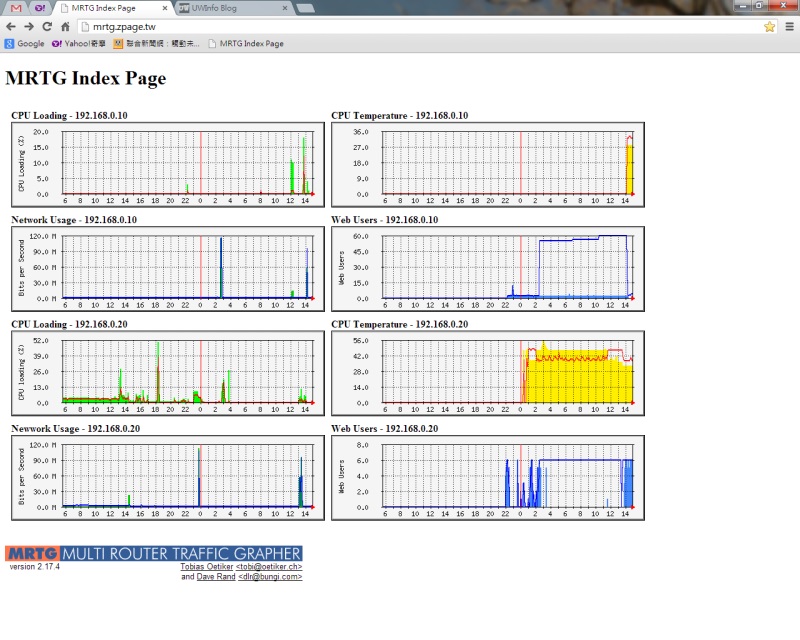
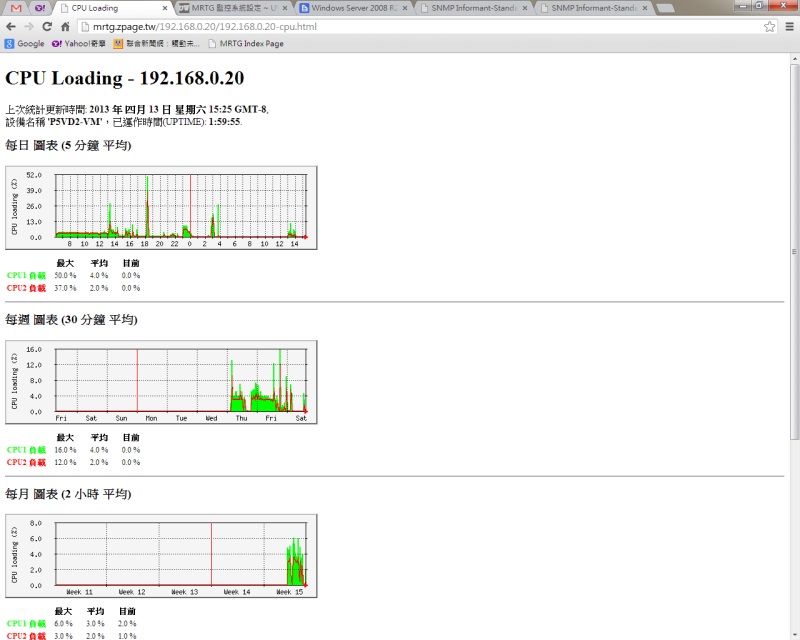
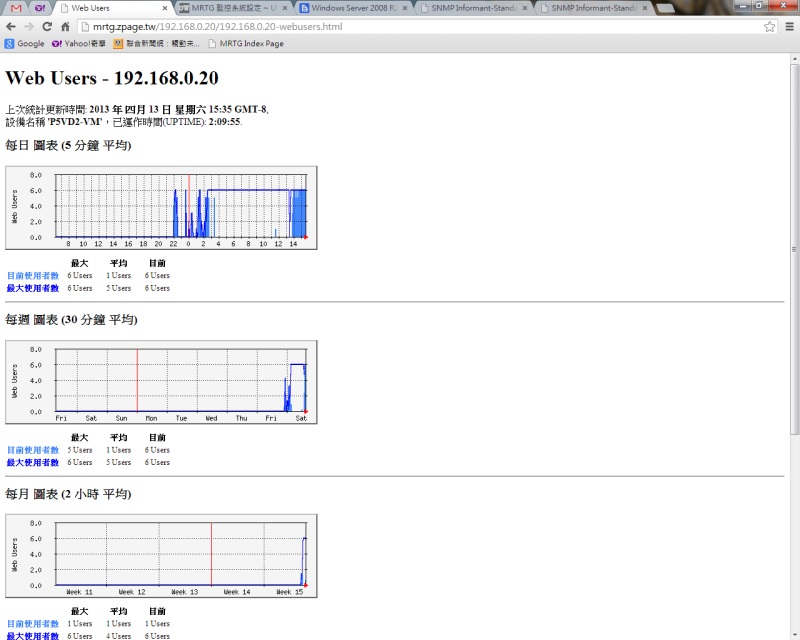
在 IE 的安全性中, "網際網路" 與 "信任的網站" 中, 要打開以下兩個功能(啟用或提示皆可):
下載未簽署的 ActiveX 控制項
起始不標示為安全的 ActiveX 控制項
ActiveX 所在的網站也要加到信任的網站(很奇怪, 網際網路也必設定, 否則無效.)
最後要重開 IE (沒重開好像就沒效)
參考如下: http://ci-wang.blogspot.com/2008/10/windows.html
http://nani.uwinfo.com.tw/?p=197
http://ssorc.tw/rewrite.php/read-631.html
安裝 GeoIP:
安裝 Perl 模組
在 cmd 下, 輸入 "ppm install Geo-IP-PurePerl"
下載 Data:
1. Install Perl module. Open your Perl Package Manager which is stand for ppm.bat in bin folder.
2. Install Geo-IP-PurePerl and Geo-IPfree module.
3. Download the GeoIP data from, http://www.maxmind.com/download/geoip/database/. (要 dat 的格式, 不要 csv 的)
4. Extract the data and place it to C:\Perl\lib\Geo\IP folder.
5. Open the awstats.base.conf(C:\awstats\wwwroot\cgi-bin) and paste the following command.
LoadPlugin="geoip GEOIP_STANDARD C:\Perl\lib\Geo\IP\GeoIP.dat"
6. You have done and you will see the result in next update.
資料來源:http://www.dotblogs.com.tw/demarco/archive/2010/08/03/16980.aspx
為了減輕server loading
圖片的顯示 加上了JQuery外掛 Lazy Load
讓圖片延遲載入
瀏覽器 拉到該可視範圍內
圖片才載入
前提必須有jquery
接著需下載
queryLoader.js
jquery.lazyload.mini.js
塞進所用呈現的檔案內
<head>
<title>test</title>
<script type="text/javascript" src="jquery-1.2.6.pack.js"></script>
<link rel="stylesheet" href="queryLoader.css" type="text/css" />
<script type='text/javascript' src='jquery.lazyload.mini.js'></script>
</head>
並加上
<script type="text/javascript">
$("img").lazyload({ effect: "fadeIn" });
</script>
img就是html的
<img src="/images/001.gif" />
下載Lazy Load網址:http://www.appelsiini.net/projects/lazyload