搜尋 8 結果:
1. 名詞解釋
DPI - dots per inch (每英寸點密度)
PPI - pixels per inch (每英寸像素密度)
簡單來說,DPI是邏輯解析度,PPI是實體解析度(各家手機的螢幕解析度)
以圖像顯示或字型來說:MAC螢幕預設常用DPI為72、windows系統則是96或120;印刷用的DPI常用為300
2. Device Pixel Ratio(裝置像素比)
以 iPhone 為例
http://www.paintcodeapp.com/news/iphone-6-screens-demystified
視網膜解析度與css背景圖
http://weedygarden.net/2010/10/retina-display-and-css-background-images/
字型光柵化
http://zh.wikipedia.org/wiki/%E5%AD%97%E4%BD%93%E5%85%89%E6%A0%85%E5%8C%96
以下網站可測試此螢幕的裝置像素比
http://www.devicepixelratio.com/
3. 利用css media query 針對不同像素比顯示不同的排版
測試該瀏覽器能使用media query的功能語法
http://cssmediaqueries.com/overview.html
DPI - dots per inch (每英寸點密度)
PPI - pixels per inch (每英寸像素密度)
簡單來說,DPI是邏輯解析度,PPI是實體解析度(各家手機的螢幕解析度)
以圖像顯示或字型來說:MAC螢幕預設常用DPI為72、windows系統則是96或120;印刷用的DPI常用為300
2. Device Pixel Ratio(裝置像素比)
以 iPhone 為例
http://www.paintcodeapp.com/news/iphone-6-screens-demystified
視網膜解析度與css背景圖
http://weedygarden.net/2010/10/retina-display-and-css-background-images/
字型光柵化
http://zh.wikipedia.org/wiki/%E5%AD%97%E4%BD%93%E5%85%89%E6%A0%85%E5%8C%96
以下網站可測試此螢幕的裝置像素比
http://www.devicepixelratio.com/
3. 利用css media query 針對不同像素比顯示不同的排版
測試該瀏覽器能使用media query的功能語法
http://cssmediaqueries.com/overview.html
nelson, 2014/9/17 下午 07:31:37
當我們將動態效果(例如:.animate)使用於.hover時,由於.hover的特性是會將"每次"滑鼠移動到而觸發的事件做完。所以若將滑鼠反覆快速移動而去觸發事件時,就會形成滑鼠停下後,但動態效果仍在持續作用的狀況。
因此為了避免這種狀況,我們可以搭配使用.stop()來停止前一次.animate()的效果。
$(this).stop().animate();
範例:
http://jsfiddle.net/u8ejtoz9/29/
因此為了避免這種狀況,我們可以搭配使用.stop()來停止前一次.animate()的效果。
$(this).stop().animate();
範例:
http://jsfiddle.net/u8ejtoz9/29/
candice, 2014/9/10 下午 06:14:47
Bike, 2014/9/9 上午 11:54:37
在 SQL 2008 可以用以下的 SQL
在 SQL 2012 可以用以下的 SQL:
結果如下:
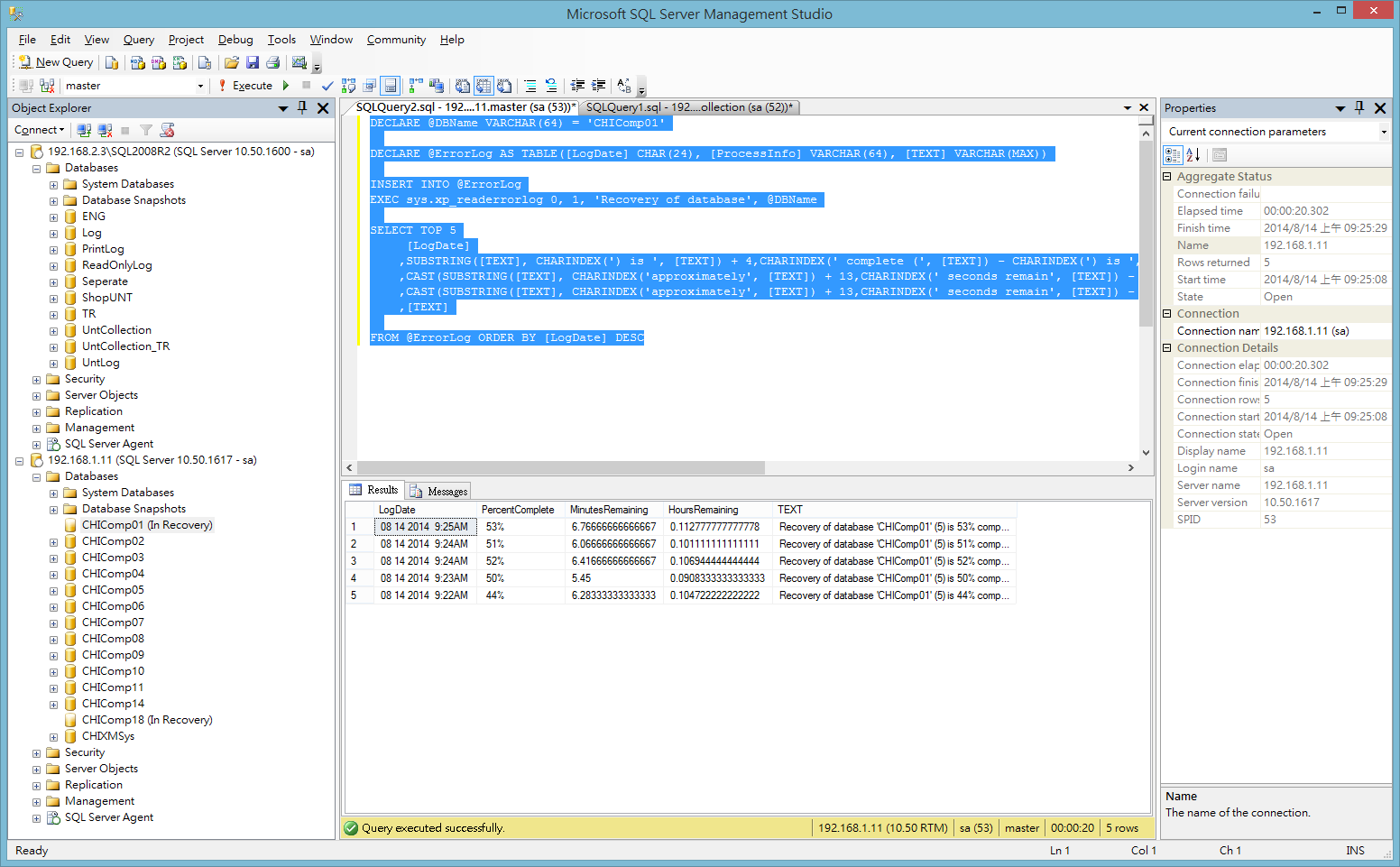
資料來源:
http://timlaqua.com/2009/09/determining-how-long-a-database-will-be-in-recovery-sql-server-2008/
DECLARE @DBName VARCHAR(64) = 'CHIComp01'
DECLARE @ErrorLog AS TABLE([LogDate] CHAR(24), [ProcessInfo] VARCHAR(64), [TEXT] VARCHAR(MAX))
INSERT INTO @ErrorLog
EXEC sys.xp_readerrorlog 0, 1, 'Recovery of database', @DBName
SELECT TOP 5
[LogDate]
,SUBSTRING([TEXT], CHARINDEX(') is ', [TEXT]) + 4,CHARINDEX(' complete (', [TEXT]) - CHARINDEX(') is ', [TEXT]) - 4) AS PercentComplete
,CAST(SUBSTRING([TEXT], CHARINDEX('approximately', [TEXT]) + 13,CHARINDEX(' seconds remain', [TEXT]) - CHARINDEX('approximately', [TEXT]) - 13) AS FLOAT)/60.0 AS MinutesRemaining
,CAST(SUBSTRING([TEXT], CHARINDEX('approximately', [TEXT]) + 13,CHARINDEX(' seconds remain', [TEXT]) - CHARINDEX('approximately', [TEXT]) - 13) AS FLOAT)/60.0/60.0 AS HoursRemaining
,[TEXT]
FROM @ErrorLog ORDER BY [LogDate] DESC
在 SQL 2012 可以用以下的 SQL:
DECLARE @DBName VARCHAR(64) = 'databasename'
DECLARE @ErrorLog AS TABLE([LogDate] CHAR(24), [ProcessInfo] VARCHAR(64), [TEXT] VARCHAR(MAX))
INSERT INTO @ErrorLog
EXEC master..sp_readerrorlog 0, 1, 'Recovery of database', @DBName
SELECT TOP 5
[LogDate]
,SUBSTRING([TEXT], CHARINDEX(') is ', [TEXT]) + 4,CHARINDEX(' complete (', [TEXT]) - CHARINDEX(') is ', [TEXT]) - 4) AS PercentComplete
,CAST(SUBSTRING([TEXT], CHARINDEX('approximately', [TEXT]) + 13,CHARINDEX(' seconds remain', [TEXT]) - CHARINDEX('approximately', [TEXT]) - 13) AS FLOAT)/60.0 AS MinutesRemaining
,CAST(SUBSTRING([TEXT], CHARINDEX('approximately', [TEXT]) + 13,CHARINDEX(' seconds remain', [TEXT]) - CHARINDEX('approximately', [TEXT]) - 13) AS FLOAT)/60.0/60.0 AS HoursRemaining
,[TEXT]
FROM @ErrorLog ORDER BY [LogDate] DESC
結果如下:
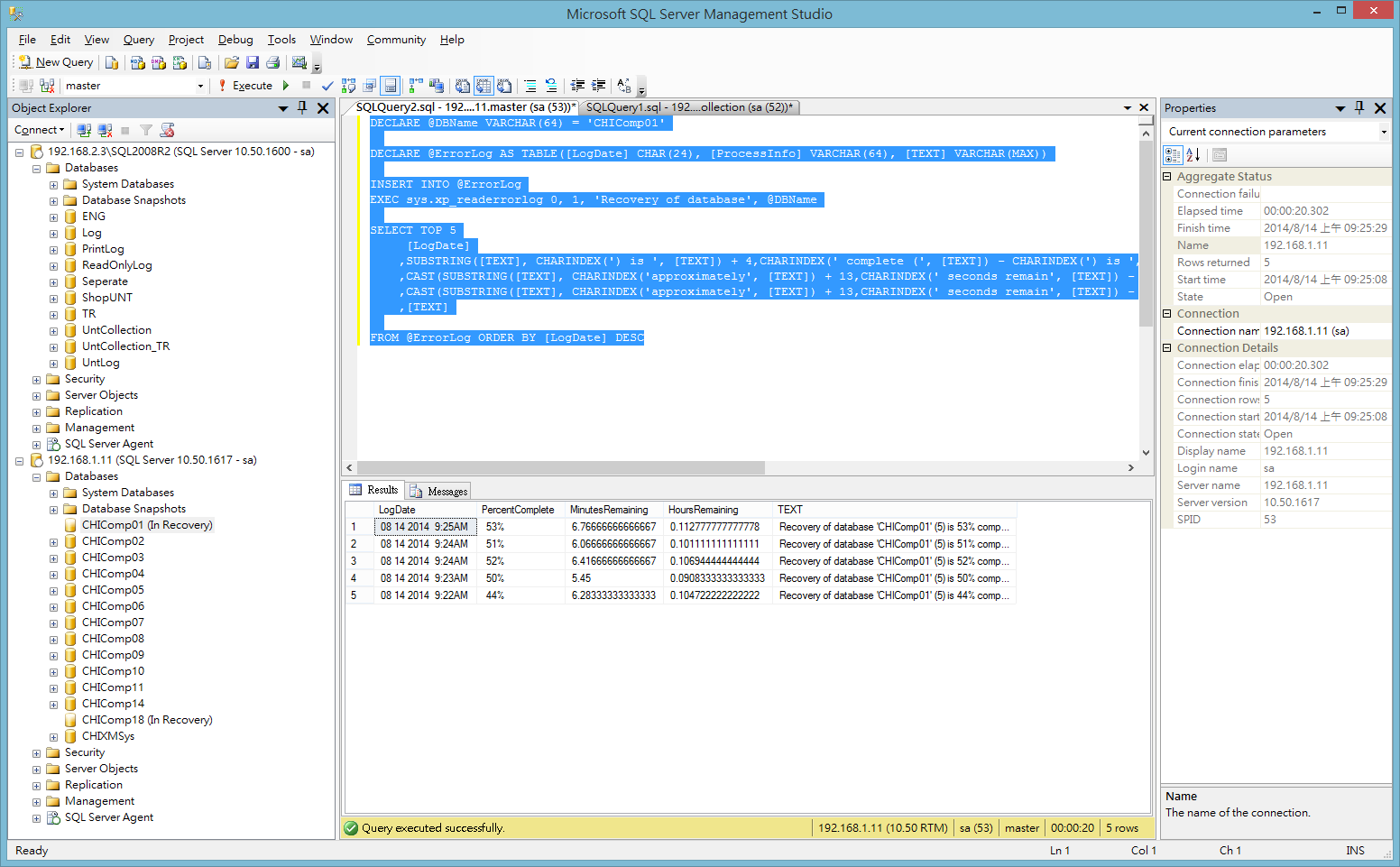
資料來源:
http://timlaqua.com/2009/09/determining-how-long-a-database-will-be-in-recovery-sql-server-2008/
Bike, 2014/8/14 上午 09:28:46
作global結帳時發生IE8不能選信用卡到期日,
因為 IE8 只吃 evt.cancelBubble = true 才不會把click事件往上層傳
所以以下是終極不會有問題的寫法
evt就是傳進來的event
(補充一下) 這個適合用 window.addEventListener 方式綁事件才需使用,如果用jQuery綁事件直接return false;就有一樣的效果
範例:
因為 IE8 只吃 evt.cancelBubble = true 才不會把click事件往上層傳
所以以下是終極不會有問題的寫法
if (evt.stopPropagation) { evt.stopPropagation() }
if (evt.preventDefault) { evt.preventDefault() }
try { evt.cancelBubble = true } catch (e) { }
try { evt.returnValue = false } catch (e) { }
evt就是傳進來的event
(補充一下) 這個適合用 window.addEventListener 方式綁事件才需使用,如果用jQuery綁事件直接return false;就有一樣的效果
範例:
// 經由bike提示,發現這範例不好 jQuery 可以直接 return false;
$("#gc-exp-month-select a").click(function (evt) {
$("#gc-exp-month").val($(this).text());
$("#span-gc-exp-month").text($(this).text());
$(this).parent().hide();
if (evt.stopPropagation) { evt.stopPropagation() }
if (evt.preventDefault) { evt.preventDefault() }
try { evt.cancelBubble = true } catch (e) { }
try { evt.returnValue = false } catch (e) { }
// 在 jQuery 裡上面四行 可以用一行 return false; 就可
});
darren, 2014/7/17 下午 04:29:34
.mobile-share_fb{ display:block; background:url("http://www.shopunt.com/css/mobile/images/mobile-s9398562778.png") no-repeat; background-position: 0 -1648px; height: 80px; width: 80px;} .shrink-attr{ background-size: 152px 2104px; width: 40px; height: 40px; background-position: 0 -824px;} .fb-test{ display:block; background:url("http://www.shopunt.com/images/logo_welcome.jpg") no-repeat; background-size:50% 50%; width: 105px; height: 105px;} nelson, 2014/7/7 上午 11:58:02
IE8 和 IE9 預設沒有 console 物件,若是在 javascript 中有加入 console.log 時,會卡住,解決辨法是做個假的出來。如下:
//避免 console.log 發生錯誤.
if (typeof console == "undefined") var console = { log: function () { } };
else if (typeof console.log == "undefined") console.log = function () { };
//避免 console.log 發生錯誤.
if (typeof console == "undefined") var console = { log: function () { } };
else if (typeof console.log == "undefined") console.log = function () { };
Bike, 2014/6/26 下午 07:54:10
由於偶爾會有需要在 <body> 最上方塞入一些 html
例如塞入一個要置頂的 div 區塊
目前這個區塊只有 {DebugMessage}
所以在 master.html 增加一個新的項目 叫做 <!--BodyTop-->
UW.TBase 增加一個 Public 變數 strBodyTop
如此一般網頁使用時 就可以置入置頂的內容 注意:是塞入html
使用上 於 PreRender 時
例如塞入一個要置頂的 div 區塊
目前這個區塊只有 {DebugMessage}
所以在 master.html 增加一個新的項目 叫做 <!--BodyTop-->
<body> <!--BodyTop--> {DebugMessage} <a id="anchorGoTop" href="#gotop" class="gotop" style="display: none;"><span><em></em></span></a>
UW.TBase 增加一個 Public 變數 strBodyTop
如此一般網頁使用時 就可以置入置頂的內容 注意:是塞入html
使用上 於 PreRender 時
'購物button區塊置於 <body> 正下方 Me.strBodyTop = Me.otContent.SubTemplate("BuyButtonArea").Result就可以了
darren, 2014/6/20 上午 10:57:30
http://graph.facebook.com/?id=http%3A%2F%2Fwww.shopunt.com%2FShowPicture.aspx%3FPic%3D20140610133552854
Bike, 2014/6/17 上午 10:49:44
