搜尋 for 結果:
查了監控 snmp 的套件,還是 mrtg 最簡單,做個紀錄一下
=-=-=-=-=-=-=-=-=-=-=-=-=-=-=-=-=-=-=-=-=-=-=-=-=-=-=-=-=-=-=-=-=-=
先安裝 windows server snmp 服務,啟動並進行設定
可參考:http://blog.faq-book.com/?p=1799
設定 public 的地方需輸入,會與 mrtg 的設定有關
=-=-=-=-=-=-=-=-=-=-=-=-=-=-=-=-=-=-=-=-=-=-=-=-=-=-=-=-=-=-=-=-=-=
安裝 ActivePerl,並下載解壓 mrtg 到任意目錄
官網:http://mrtg.cs.pu.edu.tw/download.en.html
這裏以 c:\mrtg 為例
=-=-=-=-=-=-=-=-=-=-=-=-=-=-=-=-=-=-=-=-=-=-=-=-=-=-=-=-=-=-=-=-=-=
設定 c:\mrtg\bin\127.0.0.1.cfg, 並執行 c:\mrtg\bin\perl mrtg 127.0.0.1.cfg 可跑一次
會產生 html&圖 到 WorkDir: 下,再設成 iis web 即可
c:\mrtg\bin\127.0.0.1.cfg 範例
RunAsDaemon: no
#統計間隔(預設5分鐘 Interval:5)
Interval:5
#網頁訊息中文顯示
Language: big5
#瀏覽器重新讀取間隔(預設Refresh:300秒)
Refresh:300
WorkDir: c:\inetpub\wwwroot\mrtg
EnableIPv6: no
########################################################
# 127.0.0.1 CPU Loading
########################################################
Target[127.0.0.1-cpu]: .1.3.6.1.2.1.25.3.3.1.2.1&.1.3.6.1.2.1.25.3.3.1.2.2:public@127.0.0.1
Title[127.0.0.1-cpu]: CPU Loading
PageTop[127.0.0.1-cpu]: </code><h1>CPU Loading - 127.0.0.1</h1>
Colours[127.0.0.1-cpu]: R#ff4f27,Y#FFFF00,,R#ff4f27,Y#FFFF00
MaxBytes[127.0.0.1-cpu]: 100
Options[127.0.0.1-cpu]: gauge, nopercent, growright
Directory[127.0.0.1-cpu]: 127.0.0.1
YLegend[127.0.0.1-cpu]: CPU loading (%)
ShortLegend[127.0.0.1-cpu]: %
Legend1[127.0.0.1-cpu]: CPU1 負載
Legend2[127.0.0.1-cpu]: CPU2 負載
LegendI[127.0.0.1-cpu]: CPU1 負載
LegendO[127.0.0.1-cpu]: CPU2 負載
[127.0.0.1-cpu] 為產生檔名
Directory[127.0.0.1-cpu]: 127.0.0.1 會建立 127.0.0.1 的目錄來放 html&圖
=-=-=-=-=-=-=-=-=-=-=-=-=-=-=-=-=-=-=-=-=-=-=-=-=-=-=-=-=-=-=-=-=-=
建立 bat 排程每五分跑一次即可
mrtg.bat
=-=-=-=-=-=-=-=-=-=-=-=-=-=-=-=-=-=-=-=-=-=-=-=-=-=-=-=-=-=-=-=-=-=
較麻煩的是 Target 的設定,為 snmp 的節點值,跟效能監視器裏的項目有點像
查到的較有用的
CPU Loading
Target[127.0.0.1-cpu]: .1.3.6.1.2.1.25.3.3.1.2.1&.1.3.6.1.2.1.25.3.3.1.2.2:public@127.0.0.1
其中 .1.3.6.1.2.1.25.3.3.1.2 固定,.1 .2 隨不同機器的 cpu 數 .3 .4 都有可能
Current Connections
Target[192.168.0.10-webusers]: .1.3.6.1.4.1.311.1.7.3.1.13.0&.1.3.6.1.4.1.311.1.7.3.1.14.0:public@127.0.0.1
Network Usage
Target[192.168.0.10-network]: \Realtek\ PCIe\ GBE\ Family\ Controller:public@127.0.0.1
這裏都會跟網卡名綁,通常用執行
perl cfgmaker --global "WorkDir: c:\inetpub\wwwroot\mrtg" --ifref=descr --ifdesc=descr public@127.0.0.1 --output network.cfg
它會幫你跑一遍路的節點,再挑出來用即可
Cpu 溫度找不到內建通用的,要安裝第三方套件,開其它篇寫
查到最完整的第三方提供 snmp 統整節點,但要錢,免費版節點很少,也沒有溫度
http://www.snmp-informant.com/
http://www.snmp-informant.com/products/std/snmp-informant-std-tree.htm 免費版節點
=-=-=-=-=-=-=-=-=-=-=-=-=-=-=-=-=-=-=-=-=-=-=-=-=-=-=-=-=-=-=-=-=-=
結果圖
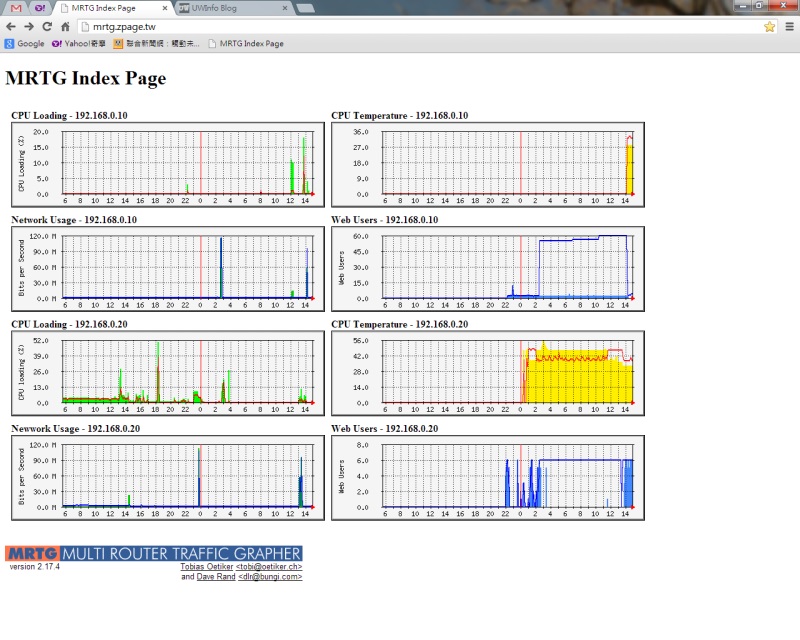
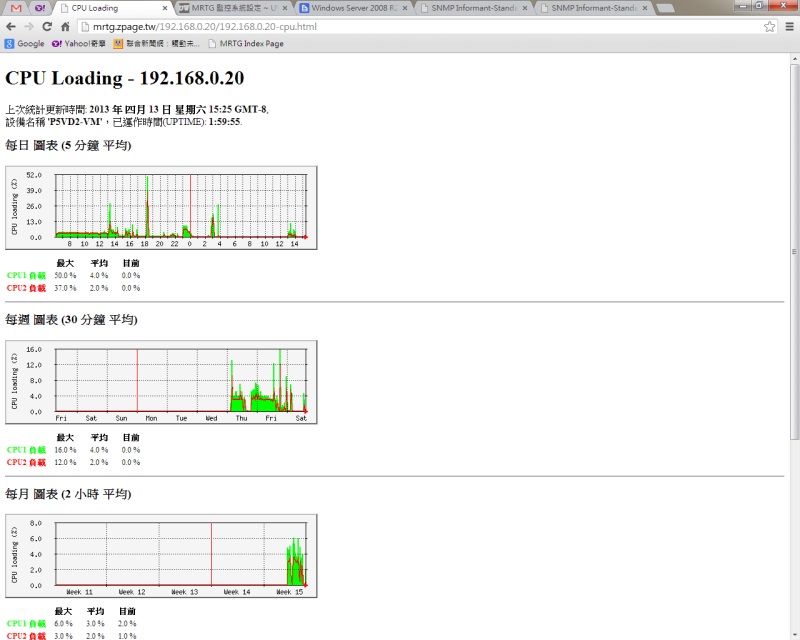
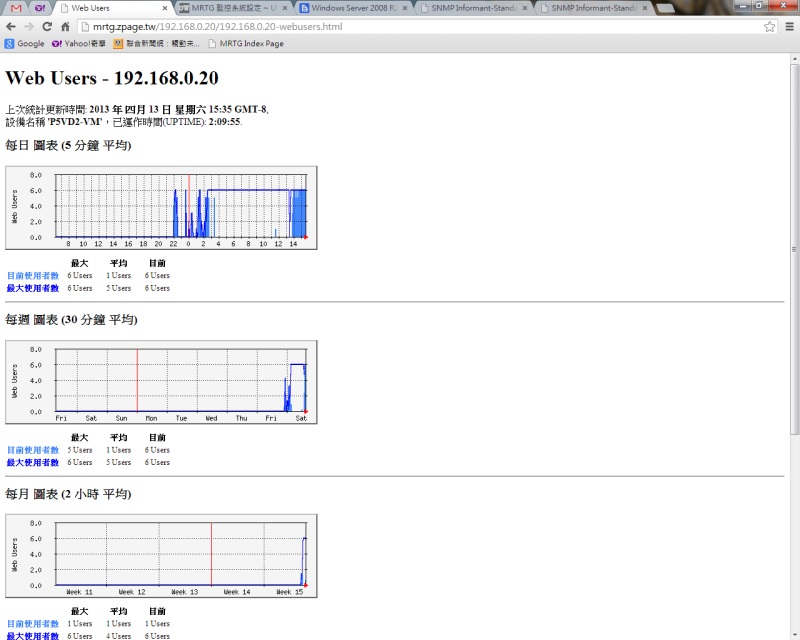
=-=-=-=-=-=-=-=-=-=-=-=-=-=-=-=-=-=-=-=-=-=-=-=-=-=-=-=-=-=-=-=-=-=
先安裝 windows server snmp 服務,啟動並進行設定
可參考:http://blog.faq-book.com/?p=1799
設定 public 的地方需輸入,會與 mrtg 的設定有關
=-=-=-=-=-=-=-=-=-=-=-=-=-=-=-=-=-=-=-=-=-=-=-=-=-=-=-=-=-=-=-=-=-=
安裝 ActivePerl,並下載解壓 mrtg 到任意目錄
官網:http://mrtg.cs.pu.edu.tw/download.en.html
這裏以 c:\mrtg 為例
=-=-=-=-=-=-=-=-=-=-=-=-=-=-=-=-=-=-=-=-=-=-=-=-=-=-=-=-=-=-=-=-=-=
設定 c:\mrtg\bin\127.0.0.1.cfg, 並執行 c:\mrtg\bin\perl mrtg 127.0.0.1.cfg 可跑一次
會產生 html&圖 到 WorkDir: 下,再設成 iis web 即可
c:\mrtg\bin\127.0.0.1.cfg 範例
#設為背景服務
RunAsDaemon: no
#統計間隔(預設5分鐘 Interval:5)
Interval:5
#網頁訊息中文顯示
Language: big5
#瀏覽器重新讀取間隔(預設Refresh:300秒)
Refresh:300
WorkDir: c:\inetpub\wwwroot\mrtg
EnableIPv6: no
########################################################
# 127.0.0.1 CPU Loading
########################################################
Target[127.0.0.1-cpu]: .1.3.6.1.2.1.25.3.3.1.2.1&.1.3.6.1.2.1.25.3.3.1.2.2:public@127.0.0.1
Title[127.0.0.1-cpu]: CPU Loading
PageTop[127.0.0.1-cpu]: </code><h1>CPU Loading - 127.0.0.1</h1>
Colours[127.0.0.1-cpu]: R#ff4f27,Y#FFFF00,,R#ff4f27,Y#FFFF00
MaxBytes[127.0.0.1-cpu]: 100
Options[127.0.0.1-cpu]: gauge, nopercent, growright
Directory[127.0.0.1-cpu]: 127.0.0.1
YLegend[127.0.0.1-cpu]: CPU loading (%)
ShortLegend[127.0.0.1-cpu]: %
Legend1[127.0.0.1-cpu]: CPU1 負載
Legend2[127.0.0.1-cpu]: CPU2 負載
LegendI[127.0.0.1-cpu]: CPU1 負載
LegendO[127.0.0.1-cpu]: CPU2 負載
[127.0.0.1-cpu] 為產生檔名
Directory[127.0.0.1-cpu]: 127.0.0.1 會建立 127.0.0.1 的目錄來放 html&圖
=-=-=-=-=-=-=-=-=-=-=-=-=-=-=-=-=-=-=-=-=-=-=-=-=-=-=-=-=-=-=-=-=-=
建立 bat 排程每五分跑一次即可
mrtg.bat
perl mrtg 192.168.0.10.cfg
perl mrtg 192.168.0.20.cfg
rem 幫你建立 index.html
perl indexmaker --output c:\inetpub\wwwroot\mrtg\index.html 192.168.0.10.cfg 192.168.0.20.cfg
=-=-=-=-=-=-=-=-=-=-=-=-=-=-=-=-=-=-=-=-=-=-=-=-=-=-=-=-=-=-=-=-=-=
較麻煩的是 Target 的設定,為 snmp 的節點值,跟效能監視器裏的項目有點像
查到的較有用的
CPU Loading
Target[127.0.0.1-cpu]: .1.3.6.1.2.1.25.3.3.1.2.1&.1.3.6.1.2.1.25.3.3.1.2.2:public@127.0.0.1
其中 .1.3.6.1.2.1.25.3.3.1.2 固定,.1 .2 隨不同機器的 cpu 數 .3 .4 都有可能
Current Connections
Target[192.168.0.10-webusers]: .1.3.6.1.4.1.311.1.7.3.1.13.0&.1.3.6.1.4.1.311.1.7.3.1.14.0:public@127.0.0.1
Network Usage
Target[192.168.0.10-network]: \Realtek\ PCIe\ GBE\ Family\ Controller:public@127.0.0.1
這裏都會跟網卡名綁,通常用執行
perl cfgmaker --global "WorkDir: c:\inetpub\wwwroot\mrtg" --ifref=descr --ifdesc=descr public@127.0.0.1 --output network.cfg
它會幫你跑一遍路的節點,再挑出來用即可
Cpu 溫度找不到內建通用的,要安裝第三方套件,開其它篇寫
查到最完整的第三方提供 snmp 統整節點,但要錢,免費版節點很少,也沒有溫度
http://www.snmp-informant.com/
http://www.snmp-informant.com/products/std/snmp-informant-std-tree.htm 免費版節點
=-=-=-=-=-=-=-=-=-=-=-=-=-=-=-=-=-=-=-=-=-=-=-=-=-=-=-=-=-=-=-=-=-=
結果圖
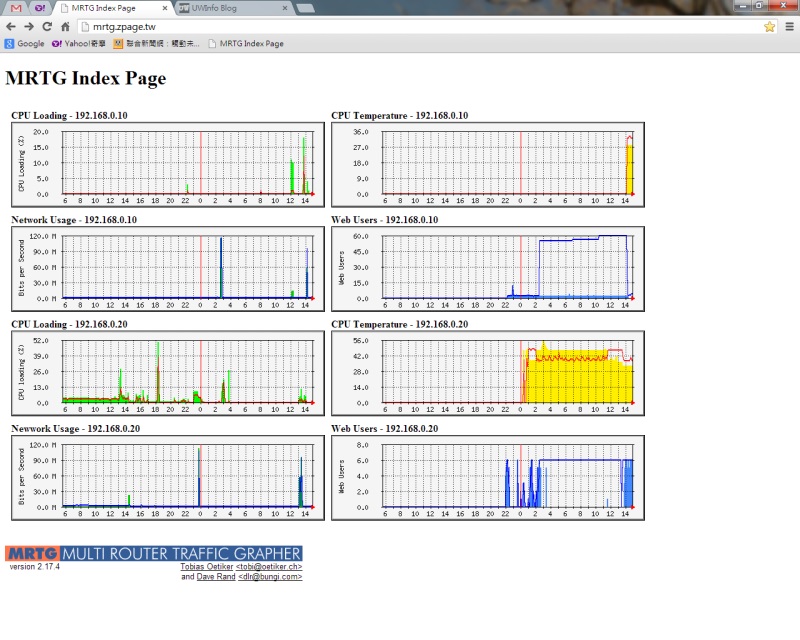
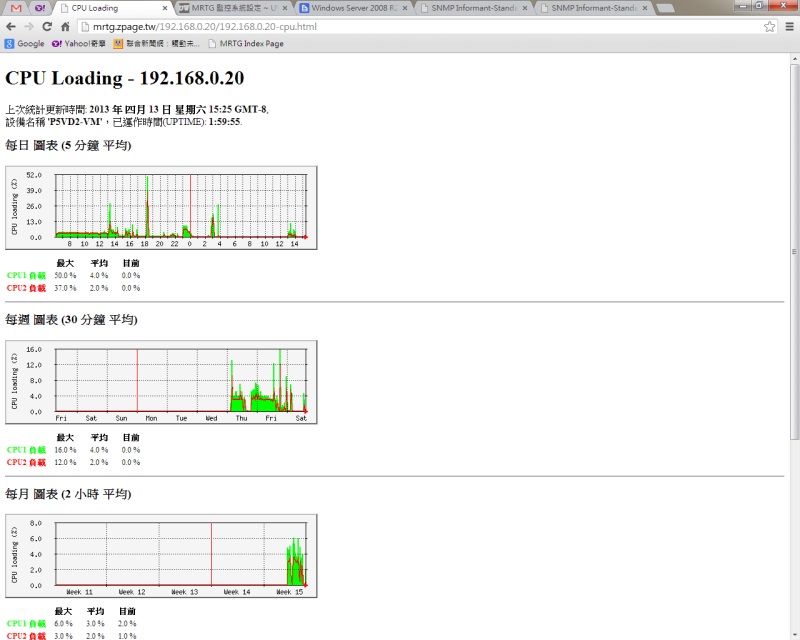
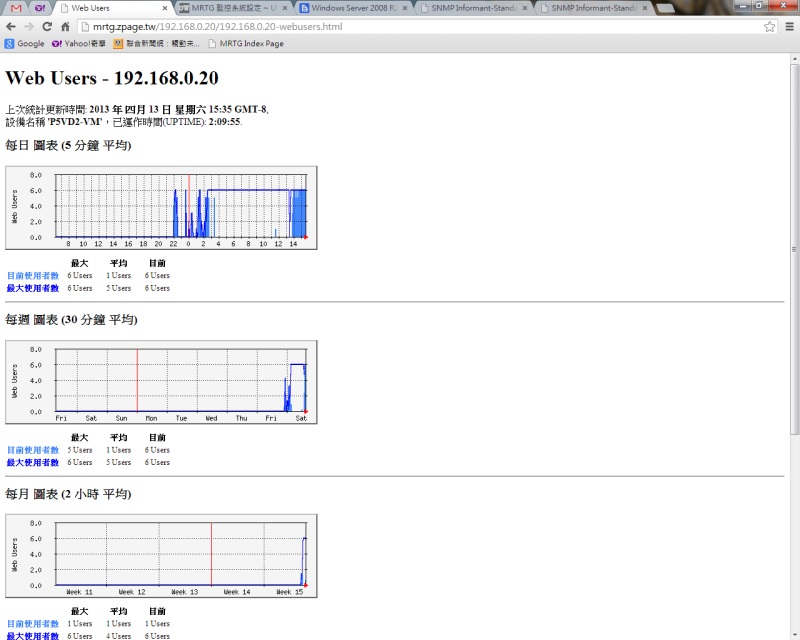
Jerry, 2013/4/13 下午 03:18:47
declare @spid int,@bl int
DECLARE s_cur CURSOR FOR
select 0 ,blocked
from (select * from sysprocesses where blocked>0 ) a
where not exists(select * from (select * from sysprocesses where blocked>0 ) b
where a.blocked=spid)
union select spid,blocked from sysprocesses where blocked>0
OPEN s_cur
FETCH NEXT FROM s_cur INTO @spid,@bl
WHILE @@FETCH_STATUS = 0
begin
if @spid =0
select N'引起數據庫死鎖的是:
'+ CAST(@bl AS VARCHAR(10)) + N'進程號,其執行的SQL語法如下'
else
select N'進程號SPID:'+ CAST(@spid AS VARCHAR(10))+ N'被進程號SPID:'+ CAST(@bl AS VARCHAR(10)) +N'阻塞,其當前進程執行的SQL語法如下'
DBCC INPUTBUFFER (@bl )
FETCH NEXT FROM s_cur INTO @spid,@bl
end
CLOSE s_cur
DEALLOCATE s_cur
刪除 procedure
Kill XXX
Bike, 2012/12/26 下午 05:03:52
在 IE9 之中,
其它的版本沒有測試過,但 Google 顯示這個是 IE7, IE9 的問題.
$('body').animate({
scrollTop: top
}, 700} 不work,要改用 $('body, html').animate({
scrollTop: top
}, 700}其它的版本沒有測試過,但 Google 顯示這個是 IE7, IE9 的問題.
Bike, 2012/12/10 上午 01:52:07
比對 a1 是不是 undefined 時,可以使用以下的程式碼:
if(typeof a1=='undefined'){
:
:
}Bike, 2012/11/25 下午 02:56:43
$('input[type="text"]').bind('keypress', function (e) {
if (e.which == 13) return false;
});Bike, 2012/11/15 下午 04:40:23
常用的 rule 可以參考:
http://docs.jquery.com/Plugins/Validation/Methods#List_of_built-in_Validation_methods
之中 Methods 的章節,要注意的是 minlength, maxlength, rangelength 三個參數的 length 是小寫,有一些 Blog 會把 L 寫成大寫,然後試半天都試不出來 :P
限定 5 ~ 20 個英文字元或數字的寫法:
passwordformat: true
http://docs.jquery.com/Plugins/Validation/Methods#List_of_built-in_Validation_methods
之中 Methods 的章節,要注意的是 minlength, maxlength, rangelength 三個參數的 length 是小寫,有一些 Blog 會把 L 寫成大寫,然後試半天都試不出來 :P
限定 5 ~ 20 個英文字元或數字的寫法:
passwordformat: true
jQuery.validator.addMethod("passwordformat", function(value, element) {
return value.match(new RegExp("^[a-zA-Z0-9]{5,20}$"));
});
Bike, 2012/10/17 下午 06:51:29
最近看到一些 javascript 範例 覺得這樣不錯的
就是用 array push, join 方式來拼字串
同樣的方式 .net 也可以這樣做
用這種方式也省的判別最後一筆要不要加上分隔符號
就是用 array push, join 方式來拼字串
var Data = [{"key": "key5", "value": "value5"}, {"key": "key4", "value": "value4"}, {"key": "key3", "value": "value3"}];
var html = [];
html.push('<select name="test">');
for (var i = 0; i < Data.length; i++) {
html.push('<option value="' + Data[i]["key"] + '">',
Data[i]["value"],
"</option>");
}
html.push('</select>');
return html.join('');同樣的方式 .net 也可以這樣做
List<string> listOfString = new List<string>();
for (int i = 0; i < 10; i++)
{
listOfString.Add(i.ToString());
}
string strResult = string.Join(", ", listOfString.ToArray());
用這種方式也省的判別最後一筆要不要加上分隔符號
darren, 2012/10/17 下午 04:09:20
25个浏览器开发工具的秘密
http://www.cnblogs.com/ambar/archive/2011/11/09/25-secrets-of-the-browser-developer-tools-in-chinese.html
加速前端網頁效能的14條規則
http://blog.miniasp.com/post/2007/11/24/14-rules-for-faster-front-end-performance-notes.aspx
使用 jQuery(document).ready() 與 window.onload 注意事項
http://blog.miniasp.com/post/2010/07/24/jQuery-ready-vs-load-vs-window-onload-event.aspx
http://www.cnblogs.com/ambar/archive/2011/11/09/25-secrets-of-the-browser-developer-tools-in-chinese.html
加速前端網頁效能的14條規則
http://blog.miniasp.com/post/2007/11/24/14-rules-for-faster-front-end-performance-notes.aspx
使用 jQuery(document).ready() 與 window.onload 注意事項
http://blog.miniasp.com/post/2010/07/24/jQuery-ready-vs-load-vs-window-onload-event.aspx
Bike, 2012/9/30 下午 08:49:12

ASP.NET 在處理 HTTP POST 要求時最多只能接受 1,000 個參數,一般來說不會有人透過 POST 傳遞表單資料超過 1,000 個欄位 ( 以筆者的經驗來說,傳過最多的一次是 700 個欄位,當時是個問卷系統 ),如果傳數參數超過 1,000 筆的話,就會出現 Operation is not valid due to the current state of the object. (英文) 或 由於該物件目前的狀態,導致作業無效。 (中文) 例外狀況,細部的例外訊息會有 HttpException (0x80004005): The URL-encoded form data is not valid. (英文) 或 HttpException (0x80004005): URL 編碼型式資料無效。
參考:http://blog.miniasp.com/post/2012/01/01/Efficient-Denial-of-Service-Attacks-on-Web-Application-Platforms.aspx
解:
web.config加下面這個設定
<appSettings>
<add key="aspnet:MaxHttpCollectionKeys" value="5000" />
</appSettings>
Reiko, 2012/8/15 下午 06:39:13