頁數 1 / 2
下一頁
搜尋 s3 結果:
在 powershell 執行以下的指令
收到的 log 會放在這裡: E:\WebBackup\195\ASP.NET Project\working\Data\Log\sns

# List of SES identities
$identities = @(
"wztech.com.tw",
"s3.com.tw",
"jdcard.com.tw",
"mskcable.com",
"uwinfo.com.tw",
"bike.idv.tw",
"richwave.com.tw",
"ctcn.com.tw",
"jcard.com.tw",
"bike@bike.idv.tw",
"ee@ier.org.tw"
)
foreach ($identity in $identities) {
# Convert identity to a valid topic name by replacing '@' and '.' with '_'
$safeIdentity = $identity -replace "@", "_" -replace "\.", "_"
$topicName = "SES_NOTIFY_$safeIdentity"
$endpoint = "https://working.uwinfo.com.tw/aws/api/sns/receive?topic=$topicName"
# Validate topic name format
if ($topicName -notmatch '^[a-zA-Z0-9_\-\$]+$') {
Write-Host "❌ Invalid topic name: $topicName"
continue
}
# 1. Create SNS topic
$topicArn = aws sns create-topic `
--name $topicName `
--query 'TopicArn' `
--output text
Write-Host "✔ Created topic: $topicArn"
# 2. Subscribe webhook
aws sns subscribe `
--topic-arn $topicArn `
--protocol https `
--notification-endpoint $endpoint
Write-Host "✔ Subscribed webhook: $endpoint"
# 3. Link SES notifications
foreach ($type in @("Delivery", "Bounce", "Complaint")) {
aws ses set-identity-notification-topic `
--identity $identity `
--notification-type $type `
--sns-topic $topicArn
Write-Host "✔ $type linked to $topicName"
}
Write-Host "✅ Setup complete for $identity\n"
}
Write-Host "🎉 All identities processed."
收到的 log 會放在這裡: E:\WebBackup\195\ASP.NET Project\working\Data\Log\sns

Bike, 2025/4/16 上午 10:40:39
在 powershell 執行以下的指令
# List of SES identities
$identities = @(
"wztech.com.tw",
"s3.com.tw",
"jdcard.com.tw",
"mskcable.com",
"uwinfo.com.tw",
"bike.idv.tw",
"richwave.com.tw",
"ctcn.com.tw",
"jcard.com.tw",
"bike@bike.idv.tw",
"ee@ier.org.tw"
)
foreach ($identity in $identities) {
# Convert identity to a valid topic name by replacing '@' and '.' with '_'
$safeIdentity = $identity -replace "@", "_" -replace "\.", "_"
$topicName = "SES_NOTIFY_$safeIdentity"
$endpoint = "https://working.uwinfo.com.tw/aws/api/sns/receive?topic=$topicName"
# Validate topic name format
if ($topicName -notmatch '^[a-zA-Z0-9_\-\$]+$') {
Write-Host "❌ Invalid topic name: $topicName"
continue
}
# 1. Create SNS topic
$topicArn = aws sns create-topic `
--name $topicName `
--query 'TopicArn' `
--output text
Write-Host "✔ Created topic: $topicArn"
# 2. Subscribe webhook
aws sns subscribe `
--topic-arn $topicArn `
--protocol https `
--notification-endpoint $endpoint
Write-Host "✔ Subscribed webhook: $endpoint"
# 3. Link SES notifications
foreach ($type in @("Delivery", "Bounce", "Complaint")) {
aws ses set-identity-notification-topic `
--identity $identity `
--notification-type $type `
--sns-topic $topicArn
Write-Host "✔ $type linked to $topicName"
}
Write-Host "✅ Setup complete for $identity\n"
}
Write-Host "🎉 All identities processed."
--
收到的 log 會放在這裡: E:\WebBackup\195\ASP.NET Project\working\Data\Log\sns

# List of SES identities
$identities = @(
"wztech.com.tw",
"s3.com.tw",
"jdcard.com.tw",
"mskcable.com",
"uwinfo.com.tw",
"bike.idv.tw",
"richwave.com.tw",
"ctcn.com.tw",
"jcard.com.tw",
"bike@bike.idv.tw",
"ee@ier.org.tw"
)
foreach ($identity in $identities) {
# Convert identity to a valid topic name by replacing '@' and '.' with '_'
$safeIdentity = $identity -replace "@", "_" -replace "\.", "_"
$topicName = "SES_NOTIFY_$safeIdentity"
$endpoint = "https://working.uwinfo.com.tw/aws/api/sns/receive?topic=$topicName"
# Validate topic name format
if ($topicName -notmatch '^[a-zA-Z0-9_\-\$]+$') {
Write-Host "❌ Invalid topic name: $topicName"
continue
}
# 1. Create SNS topic
$topicArn = aws sns create-topic `
--name $topicName `
--query 'TopicArn' `
--output text
Write-Host "✔ Created topic: $topicArn"
# 2. Subscribe webhook
aws sns subscribe `
--topic-arn $topicArn `
--protocol https `
--notification-endpoint $endpoint
Write-Host "✔ Subscribed webhook: $endpoint"
# 3. Link SES notifications
foreach ($type in @("Delivery", "Bounce", "Complaint")) {
aws ses set-identity-notification-topic `
--identity $identity `
--notification-type $type `
--sns-topic $topicArn
Write-Host "✔ $type linked to $topicName"
}
Write-Host "✅ Setup complete for $identity\n"
}
Write-Host "🎉 All identities processed."
--
收到的 log 會放在這裡: E:\WebBackup\195\ASP.NET Project\working\Data\Log\sns

Bike, 2025/4/16 上午 10:40:31
Entity Framework 提供了 ExecuteSqlRawAsync 和 FromSqlRaw 之後,可以和 Dapper 非常類似的用法。
我們在用 Dapper 時。最常用的就是 sql command 加上一個物件做為參數,就可以執行 CRUD 的動作。
其實用 Entity Framework 的 ExecuteSqlRawAsync 和 FromSqlRaw 也可以逹到幾乎一樣的效果。
ExecuteSqlRawAsync 和 FromSqlRaw 接受的參數是 object array (其實是 Microsoft.Data.SqlClient.SqlParameter 的 array)
所以我們先做一個 Object to Microsoft.Data.SqlClient.SqlParameter Array 的擴充, 可參考: https://gist.github.com/aliozgur/75182b2e9b0a58b83443
不過很奇怪的是,原作者提供的擴充轉出來的會是 System.Data.SqlClient.SqlParameter Array 無法直接使用於 ExecuteSqlRawAsync 和 FromSqlRaw,所以要稍微改一下,把 using System.Data.SqlClient; 改為 using Microsoft.Data.SqlClient; 即可:
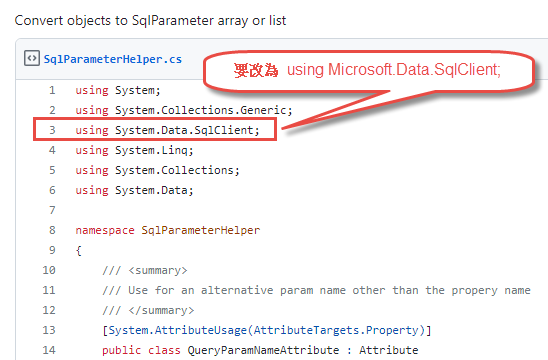
另外,我們再自行 對 DbContext 做一個擴充如下:
最後的結果可以做到以下的效果: (res3 和 res4 是配合 FormattableString 的範例 )
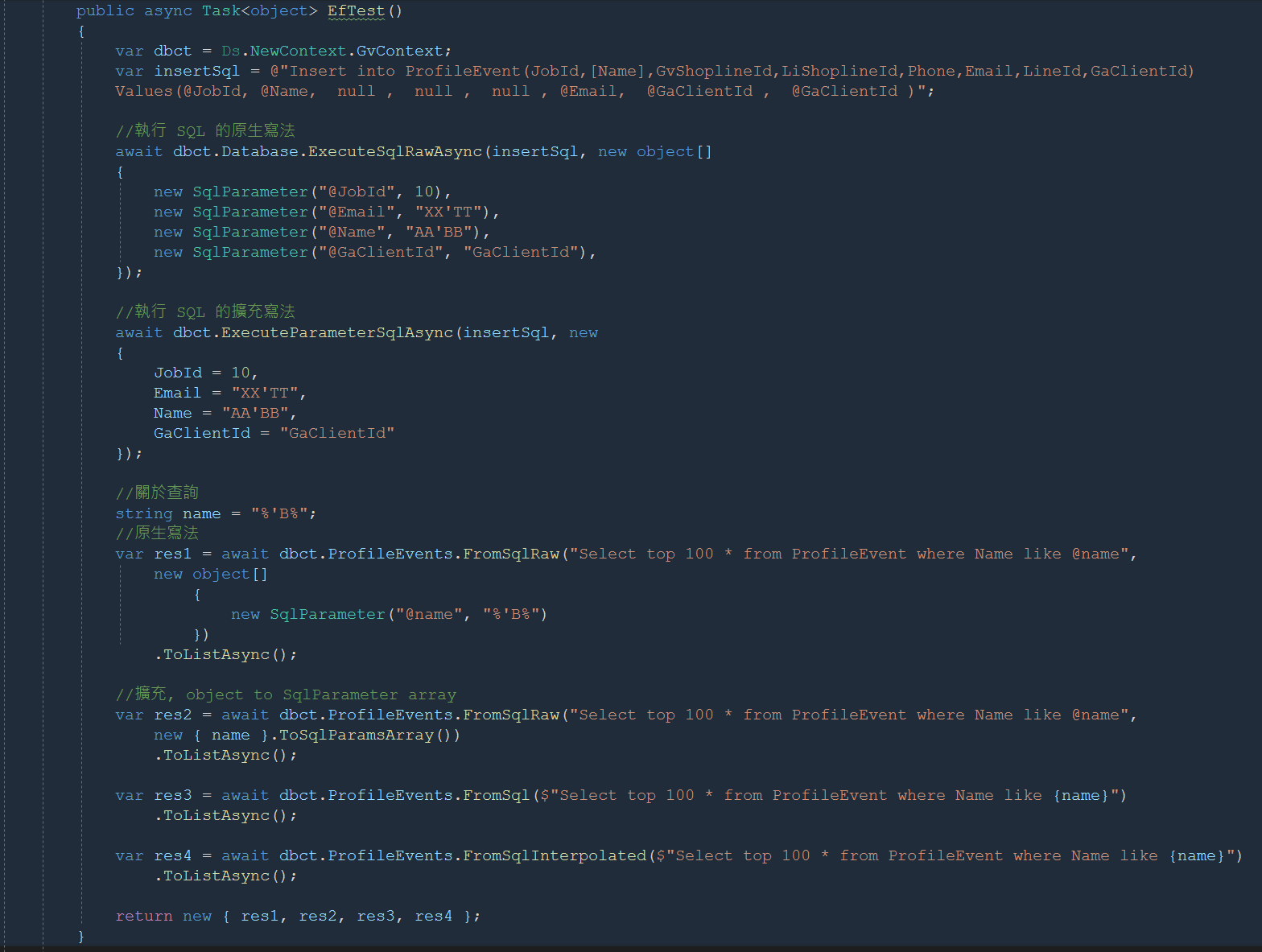
範例程式碼:
我們在用 Dapper 時。最常用的就是 sql command 加上一個物件做為參數,就可以執行 CRUD 的動作。
其實用 Entity Framework 的 ExecuteSqlRawAsync 和 FromSqlRaw 也可以逹到幾乎一樣的效果。
ExecuteSqlRawAsync 和 FromSqlRaw 接受的參數是 object array (其實是 Microsoft.Data.SqlClient.SqlParameter 的 array)
所以我們先做一個 Object to Microsoft.Data.SqlClient.SqlParameter Array 的擴充, 可參考: https://gist.github.com/aliozgur/75182b2e9b0a58b83443
不過很奇怪的是,原作者提供的擴充轉出來的會是 System.Data.SqlClient.SqlParameter Array 無法直接使用於 ExecuteSqlRawAsync 和 FromSqlRaw,所以要稍微改一下,把 using System.Data.SqlClient; 改為 using Microsoft.Data.SqlClient; 即可:
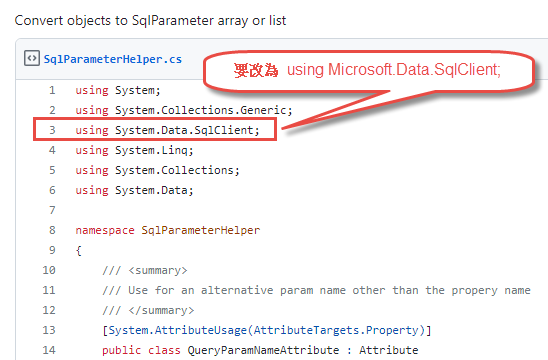
另外,我們再自行 對 DbContext 做一個擴充如下:
/// <summary>
/// 會把物件 Parameter 的各 Property 帶入 SQL 中.
/// </summary>
/// <param name="dbct"></param>
/// <param name="sql"></param>
/// <param name="parameters"></param>
/// <returns></returns>
public static async Task<int> ExecuteParameterSqlAsync(this DbContext dbct, string sql, object parameters)
{
return await dbct.Database.ExecuteSqlRawAsync(sql, parameters.ToSqlParamsArray());
}
最後的結果可以做到以下的效果: (res3 和 res4 是配合 FormattableString 的範例 )
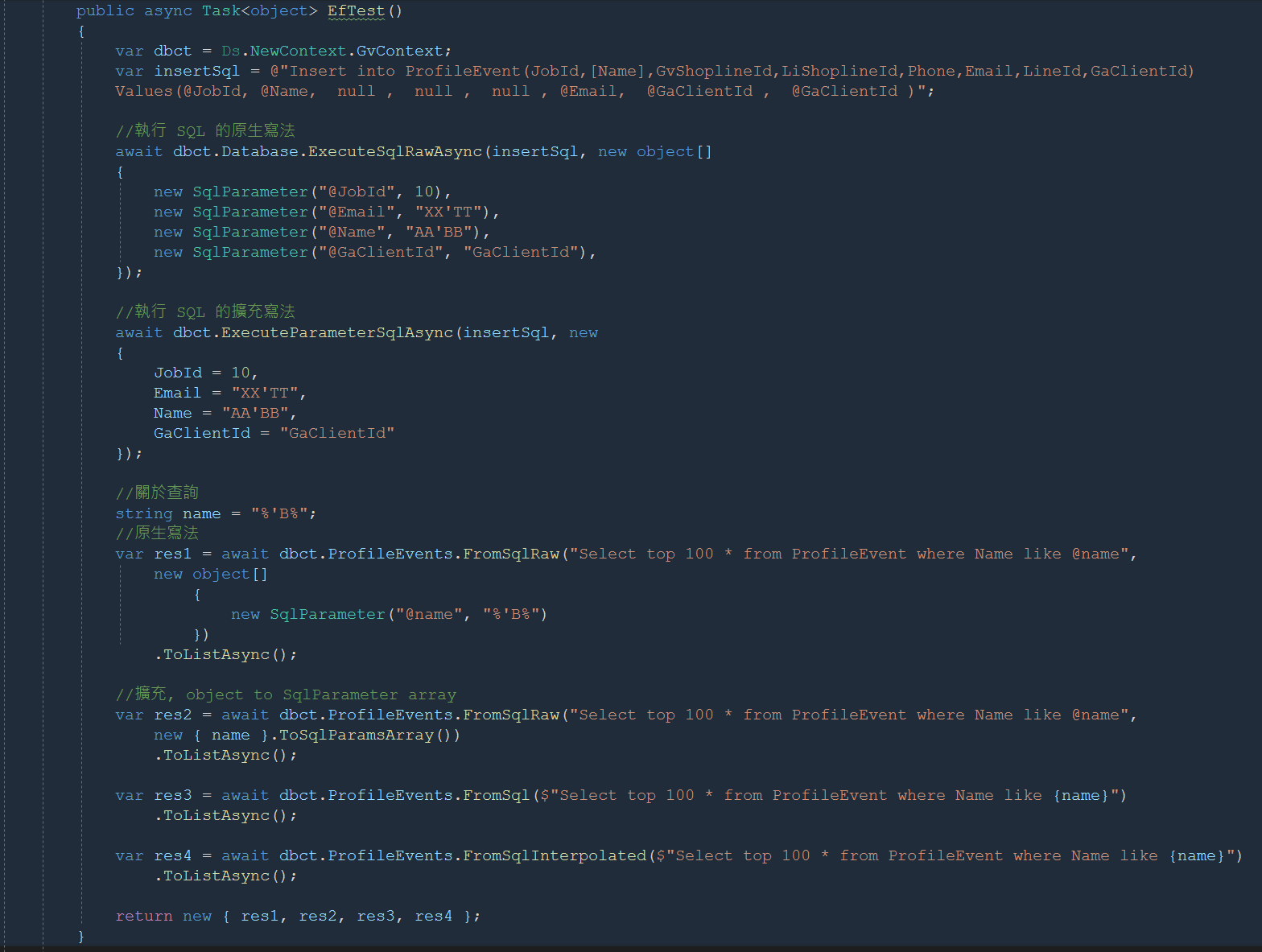
範例程式碼:
public async Task<object> EfTest()
{
var dbct = Ds.NewContext.GvContext;
var insertSql = @"Insert into ProfileEvent(JobId,[Name],GvShoplineId,LiShoplineId,Phone,Email,LineId,GaClientId)
Values(@JobId, @Name, null , null , null , @Email, @GaClientId , @GaClientId )";
//執行 SQL 的原生寫法
await dbct.Database.ExecuteSqlRawAsync(insertSql, new object[]
{
new SqlParameter("@JobId", 10),
new SqlParameter("@Email", "XX'TT"),
new SqlParameter("@Name", "AA'BB"),
new SqlParameter("@GaClientId", "GaClientId"),
});
//執行 SQL 的擴充寫法
await dbct.ExecuteParameterSqlAsync(insertSql, new
{
JobId = 10,
Email = "XX'TT",
Name = "AA'BB",
GaClientId = "GaClientId"
});
//關於查詢
string name = "%'B%";
//原生寫法
var res1 = await dbct.ProfileEvents.FromSqlRaw("Select top 100 * from ProfileEvent where Name like @name",
new object[]
{
new SqlParameter("@name", "%'B%")
})
.ToListAsync();
//擴充, object to SqlParameter array
var res2 = await dbct.ProfileEvents.FromSqlRaw("Select top 100 * from ProfileEvent where Name like @name",
new { name }.ToSqlParamsArray())
.ToListAsync();
var res3 = await dbct.ProfileEvents.FromSql($"Select top 100 * from ProfileEvent where Name like {name}")
.ToListAsync();
var res4 = await dbct.ProfileEvents.FromSqlInterpolated($"Select top 100 * from ProfileEvent where Name like {name}")
.ToListAsync();
return new { res1, res2, res3, res4 };
}
Bike, 2023/5/6 下午 05:37:19
for VS2017: 在 sln 檔的目錄下, 找 .vs\config\applicationhost.config
例如:
D:\ASP.NET Project\S3_WEB4_NET\.vs\config\applicationhost.config
For VS2019: $(solutionDir)\.vs\{slnName}\config\applicationhost.config
例如:
D:\ASP.NET Project\S3_WEB4_NET\.vs\S3\config\applicationhost.config
例如:
D:\ASP.NET Project\S3_WEB4_NET\.vs\config\applicationhost.config
For VS2019: $(solutionDir)\.vs\{slnName}\config\applicationhost.config
例如:
D:\ASP.NET Project\S3_WEB4_NET\.vs\S3\config\applicationhost.config
Bike, 2020/1/31 下午 07:56:15
有點怪的 bug, mobile 版的 slidesPerGroup 只能設為 1
var slidesPerGroup = 5;
if (S3JS.isMobile()) {
slidesPerGroup = 1; // 很奇怪, Mobile 版時, 若是設定 slidesPerGroup = 5 時, 剛進入時會看到最後一組商品.
}
//beauty-coin-exchange-loading
var swiperPreview = new Swiper('.beauty-coin-exchange-swiper', {
slidesPerView: 5,
slidesPerColumn: 1,
slidesPerGroup: slidesPerGroup,
spaceBetween: 0,
loop: true,
breakpoints: {
768: {
slidesPerView: 4.3,
spaceBetween: 10,
}
},
nextButton: '.beauty-coin-next',
prevButton: '.beauty-coin-prev',
});
Bike, 2019/11/22 下午 04:41:11
相關參考
https://vuejs.org/v2/guide/
1.
加入vue.js
2.
先"包裹"一層 要用到Vue的元素
個人覺得有點想原本習慣的<!--Content-->
但這次只要放入標籤(我是用Id)
像是範例為 vMain
然後宣告js 物件 我是取名也叫做 vMain 不知道會不會有撞名問題
所以我的el: 就是 #vMain
3.
再來加入變數
{{Creat_Date}} 兩個括號 桃紅色的
如果data 這個物件裡面有一個叫Creat_Date 的資料他就會被放進去
這樣第一個app 就完成了。
其中 Vue 裡面包含幾樣東西
el >> 標示 這個Vue 的標籤
data >> 裡面存放的資料變數
created >> 生命週期的
methods>>包含各種功能function
這次的列表頁需要用到以前用的 List Item 跟 Pager
對應到vue 會使用到
v-for for 迴圈
v-for" item in dt ">> dt 為data中的一個array陣列 (此範例中 為PD 中的 DT)
item 則是在這裡的區域變數
有些要顯示有些要隱藏
v-if
v-if" pager.currentPage > 1" pager 為data 中的一個物件 裡面有包含 currentPage 的變數
還有要傳ajax 回去要資料
所以要在 vue 中的 methods 建立 function
已這次的例子 getList就是目前的function 可以用到一些 data 裡面的資料
回傳成功之後資料也可以回寫在data上面
以及之前會在各種事件的觸發
@click 觸發點擊事件
在標籤上加上 @click 可以觸發 類似 onclick 的事件
但是是調用methods裡面function
日期格式
由於之前的套件PD 回傳的日期資料會是 yyyy-MM-ddTHH:mm:ss 這樣的格式
所以使用了 map 將 dt 裡面的日期 轉換成為我要的格式
v.dt.map(function (obj) {
var rObj = obj;
rObj["Create_Date"] = $.datepicker.formatDate('yy-mm-dd', new Date(obj["Create_Date"]));
return rObj;
});



https://vuejs.org/v2/guide/
1.
加入vue.js
2.
先"包裹"一層 要用到Vue的元素
個人覺得有點想原本習慣的<!--Content-->
但這次只要放入標籤(我是用Id)
像是範例為 vMain
然後宣告js 物件 我是取名也叫做 vMain 不知道會不會有撞名問題
所以我的el: 就是 #vMain
3.
再來加入變數
{{Creat_Date}} 兩個括號 桃紅色的
如果data 這個物件裡面有一個叫Creat_Date 的資料他就會被放進去
這樣第一個app 就完成了。
其中 Vue 裡面包含幾樣東西
el >> 標示 這個Vue 的標籤
data >> 裡面存放的資料變數
created >> 生命週期的
methods>>包含各種功能function
這次的列表頁需要用到以前用的 List Item 跟 Pager
對應到vue 會使用到
v-for for 迴圈
v-for" item in dt ">> dt 為data中的一個array陣列 (此範例中 為PD 中的 DT)
item 則是在這裡的區域變數
有些要顯示有些要隱藏
v-if
v-if" pager.currentPage > 1" pager 為data 中的一個物件 裡面有包含 currentPage 的變數
還有要傳ajax 回去要資料
所以要在 vue 中的 methods 建立 function
已這次的例子 getList就是目前的function 可以用到一些 data 裡面的資料
回傳成功之後資料也可以回寫在data上面
以及之前會在各種事件的觸發
@click 觸發點擊事件
在標籤上加上 @click 可以觸發 類似 onclick 的事件
但是是調用methods裡面function
日期格式
由於之前的套件PD 回傳的日期資料會是 yyyy-MM-ddTHH:mm:ss 這樣的格式
所以使用了 map 將 dt 裡面的日期 轉換成為我要的格式
v.dt.map(function (obj) {
var rObj = obj;
rObj["Create_Date"] = $.datepicker.formatDate('yy-mm-dd', new Date(obj["Create_Date"]));
return rObj;
});



sean, 2019/5/8 下午 01:08:34
lock 的 object 和 cachename 最好是相關的.
ex: lock (S3.LockObjs.GetLockerObject(CacheName))
內容後補..
ex: lock (S3.LockObjs.GetLockerObject(CacheName))
內容後補..
Bike, 2017/12/12 上午 08:33:07
使用 SQL Server 管理介面設定欄位權限時要很小心陷井. 如下圖,
1. Col2 和 Id 欄位沒有被授予也沒有被拒絕.
2. 若是設定 Col2 欄位為授予, Id 欄位沒有做任何的修改.
3. 存檔後, Id 欄位會被拒絶存取.
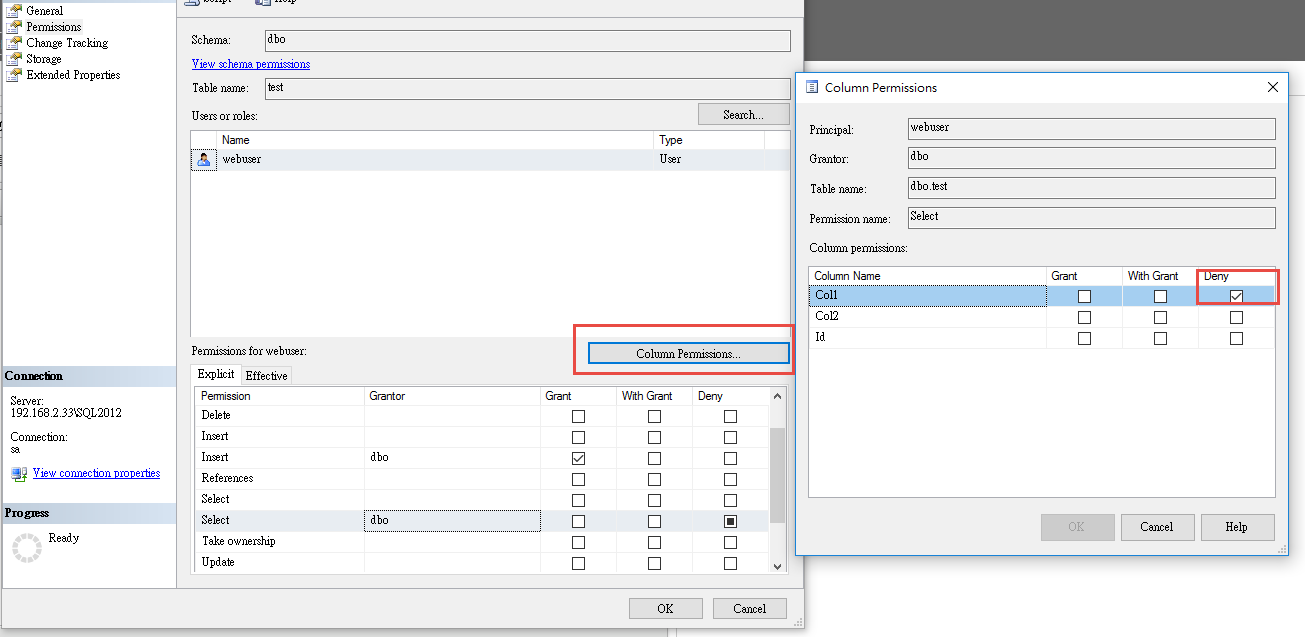
以上的情況是用以下 SQL 生成:
GRANT SELECT ON OBJECT::S3..test TO webuser;
Deny SELECT ON OBJECT::S3..test(Col1) TO webuser;
1. Col2 和 Id 欄位沒有被授予也沒有被拒絕.
2. 若是設定 Col2 欄位為授予, Id 欄位沒有做任何的修改.
3. 存檔後, Id 欄位會被拒絶存取.
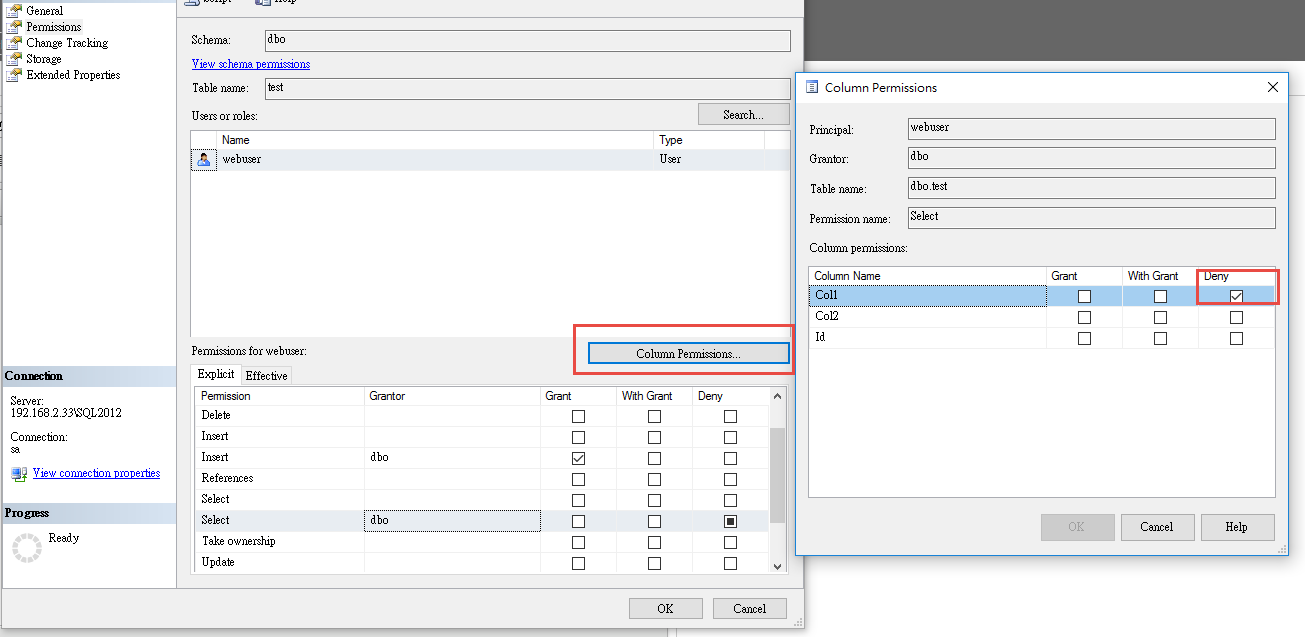
以上的情況是用以下 SQL 生成:
GRANT SELECT ON OBJECT::S3..test TO webuser;
Deny SELECT ON OBJECT::S3..test(Col1) TO webuser;
Bike, 2017/6/20 下午 08:49:07
calc()是CSS3的一個計算長度單位的新功能,能使用數學四則運算方式。
1. 使用“+”“-”“*”“/”四則運算;
2. 可以使用百分比、px、em、rem等單位;
3. 可以混合使用各種單位進行計算。
例:
.thing {
width: 90%; /* fallback if needed */
width: calc(100% - 10px);
width: calc((100% - 12px) / 2);
width: calc(100%/3 - 2*1em - 2*1px);
}
4. 使用時,"+" & "-" 兩邊需加空格(一定要加), "*" & "/"兩邊是不用加空格(要加也是可以)
5. 瀏覽器的支援:IE9+ , Firefox4.0+ , Chrome , Safari , iOS Safari6.0+ , Android Browser 4.4+
寫法: width: -moz-calc((100% - 12px) / 2);
width: -webkit-calc((100% - 12px) / 2);
width: calc((100% - 12px) / 2);
nelson, 2014/7/8 上午 10:23:38