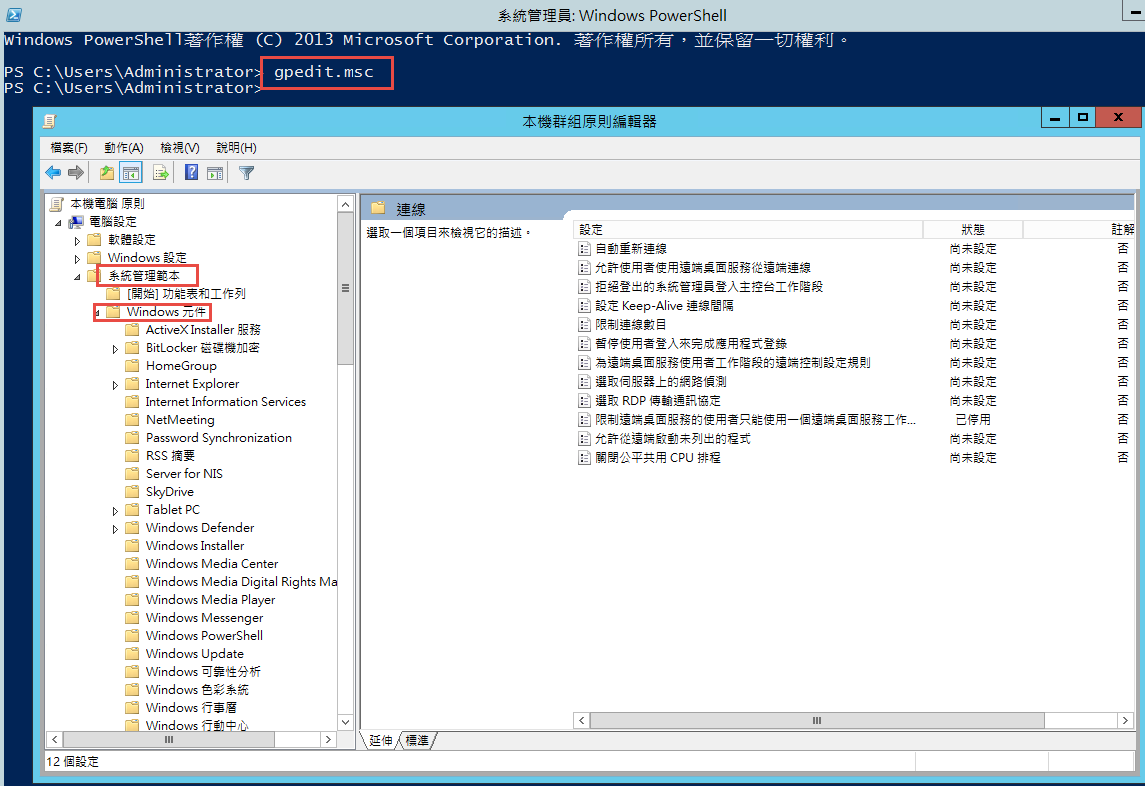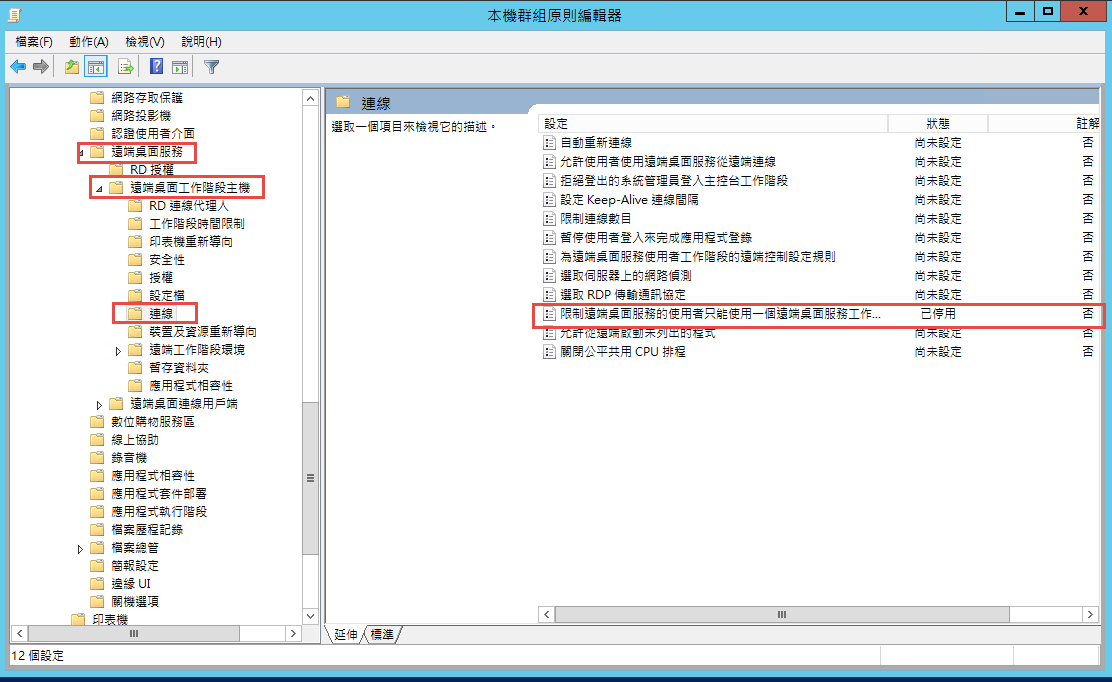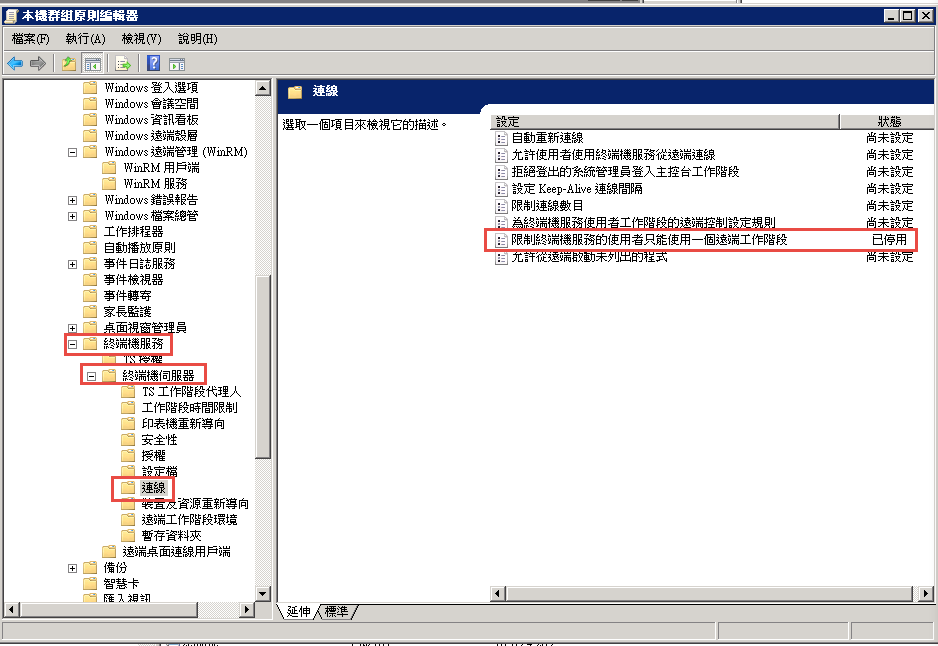搜尋 Windows 2008 結果:
由於工作排程往往有數十個甚至百來個 因此需要一個方法能快速備份及移轉到其他 server 的方法
查了一下,好像也只能這樣做
---- 使用指令把全部排程匯出 ----
參考網址
https://msdn.microsoft.com/en-us/library/windows/desktop/bb736357%28v=vs.85%29.aspx?f=255&MSPPError=-2147217396
schtasks /query /XML > all_tasks.xml
schtasks /query /FO CSV /V >sched_tasks.csv
** xml 比較有用,可以用來匯入到其他server排程,但還要額外處理才能匯入
** csv 只是用來看看目前有哪些排程 可以用來做報表看看
** 這些是全部排程,還要特別處理把 Microsoft 及其他軟體建的排程移除
--------------------------------------------------------------
----如何匯入工作排程到其他 server --------
** 需再寫程式把 all_tasks.xml 拆解成所有排程的單一 xml
並且生成指令 bat
** 注意 xml 必須是 UTF-16 (unicode)
因為 "schtasks /query /XML > all_tasks.xml"產生 xml 是 ansi
參考網址
https://serverfault.com/questions/325569/how-do-i-import-multiple-tasks-from-a-xml-in-windows-server-2008
** /TN "排程名稱" --- 排程名稱可以是路徑名
D:\>schtasks.exe /create /TN "\2016JOB\Global\CountryMonthlyStats" /XML "D:\one_task.xml"
** 下面程式碼只是下面程式碼只是參考 還沒實作過
=====================================
var taskXML = new XmlDocument();
taskXML.Load(@"d:\temp\schedtasksBackup.xml");
var batbody = new StringBuilder();
XmlNodeList tasks = taskXML.DocumentElement.GetElementsByTagName("Task");
string strFileName = "d:\\temp\\Task";
for (int i = 0; i < tasks.Count; i++) {
string onetaskXML = tasks[i].OuterXml;
//Create the New File. With a little more extra effort
//you can get the name from a comment above the task -> 應該把註解裡的名稱抓出
XmlWriter xw = XmlWriter.Create(strFileName + "_" + (i+1) + ".xml");
batbody.AppendLine(string.Format("schtasks.exe /create /TN \"{0}\" /XML \"{1}\"", "Task " + (i+1) + " Name", strFileName + "_" + (i+1) + ".xml"));
//Write the XML
xw.WriteRaw(onetaskXML.ToString());
xw.Close();
// Write a bat to import all the tasks
var batfile = new System.IO.StreamWriter("d:\\temp\\importAllTasks.bat");
batfile.WriteLine(batbody.ToString());
batfile.Close();
}
=====================================
#微軟的排程備份真是有夠爛沒有辦法用介面一鍵搞定
查了一下,好像也只能這樣做
---- 使用指令把全部排程匯出 ----
參考網址
https://msdn.microsoft.com/en-us/library/windows/desktop/bb736357%28v=vs.85%29.aspx?f=255&MSPPError=-2147217396
schtasks /query /XML > all_tasks.xml
schtasks /query /FO CSV /V >sched_tasks.csv
** xml 比較有用,可以用來匯入到其他server排程,但還要額外處理才能匯入
** csv 只是用來看看目前有哪些排程 可以用來做報表看看
** 這些是全部排程,還要特別處理把 Microsoft 及其他軟體建的排程移除
--------------------------------------------------------------
----如何匯入工作排程到其他 server --------
** 需再寫程式把 all_tasks.xml 拆解成所有排程的單一 xml
並且生成指令 bat
** 注意 xml 必須是 UTF-16 (unicode)
因為 "schtasks /query /XML > all_tasks.xml"產生 xml 是 ansi
參考網址
https://serverfault.com/questions/325569/how-do-i-import-multiple-tasks-from-a-xml-in-windows-server-2008
** /TN "排程名稱" --- 排程名稱可以是路徑名
D:\>schtasks.exe /create /TN "\2016JOB\Global\CountryMonthlyStats" /XML "D:\one_task.xml"
** 下面程式碼只是下面程式碼只是參考 還沒實作過
=====================================
var taskXML = new XmlDocument();
taskXML.Load(@"d:\temp\schedtasksBackup.xml");
var batbody = new StringBuilder();
XmlNodeList tasks = taskXML.DocumentElement.GetElementsByTagName("Task");
string strFileName = "d:\\temp\\Task";
for (int i = 0; i < tasks.Count; i++) {
string onetaskXML = tasks[i].OuterXml;
//Create the New File. With a little more extra effort
//you can get the name from a comment above the task -> 應該把註解裡的名稱抓出
XmlWriter xw = XmlWriter.Create(strFileName + "_" + (i+1) + ".xml");
batbody.AppendLine(string.Format("schtasks.exe /create /TN \"{0}\" /XML \"{1}\"", "Task " + (i+1) + " Name", strFileName + "_" + (i+1) + ".xml"));
//Write the XML
xw.WriteRaw(onetaskXML.ToString());
xw.Close();
// Write a bat to import all the tasks
var batfile = new System.IO.StreamWriter("d:\\temp\\importAllTasks.bat");
batfile.WriteLine(batbody.ToString());
batfile.Close();
}
=====================================
#微軟的排程備份真是有夠爛沒有辦法用介面一鍵搞定
darren, 2017/5/5 下午 12:07:30
在 windows 2008 的 IIS7 跑 MVC, 會遇到 Application_BeginRequest 沒有作用, 可以在 web.config 中加一個:
<system.webServer>
<modules runAllManagedModulesForAllRequests="true" />
</system.webServer>
另外聽說裝 KB980368 會是比較好的解決方法, 有空再來試試.
參考: http://blog.darkthread.net/post-2015-05-30-aspnet-mvc-on-win2008.aspx
<system.webServer>
<modules runAllManagedModulesForAllRequests="true" />
</system.webServer>
另外聽說裝 KB980368 會是比較好的解決方法, 有空再來試試.
參考: http://blog.darkthread.net/post-2015-05-30-aspnet-mvc-on-win2008.aspx
Bike, 2016/11/29 上午 09:17:41
Bike, 2016/10/6 上午 11:19:27
http://lifeofageekadmin.com/fixing-windows-2008-r2-activation-errors/
Location is at C:\windows\system32\Slmgr.vbs
/ckms = clear all KMS servers in cache and set to auto discover
/skms : = Specify a KMS host server
/ipk = Enter in a new license key
/ato = Activate the new key
/dlv = Display license information
First open a command prompt and try to register a license key. This example is for Windows 2008 R2 Enterprise Edition.
C:\> Cd c:\windows\system32
C:\Windows\system32>cscript slmgr.vbs /ipk
C:\Windows\system32>cscript slmgr.vbs /ato
If you receive activation successful you are complete. If you receive a 0xC004F074 error do the following.
C:\> Cd c:\windows\system32
C:\Windows\system32>cscript slmgr.vbs /ckms
C:\Windows\system32>cscript slmgr.vbs /ipk
C:\Windows\system32>cscript slmgr.vbs /ato
If you receive activation successful you are complete. If you receive a 0xC004F074 error again or another error do the following.
C:\> Cd c:\windows\system32
C:\Windows\system32>cscript slmgr.vbs /rilc
Reboot
C:\> Cd c:\windows\system32
C:\Windows\system32>cscript slmgr.vbs /ckms
C:\Windows\system32>cscript slmgr.vbs /ipk
C:\Windows\system32>cscript slmgr.vbs /ato
More information can be found at Configuring KMS Clients
Location is at C:\windows\system32\Slmgr.vbs
/ckms = clear all KMS servers in cache and set to auto discover
/skms : = Specify a KMS host server
/ipk = Enter in a new license key
/ato = Activate the new key
/dlv = Display license information
First open a command prompt and try to register a license key. This example is for Windows 2008 R2 Enterprise Edition.
C:\> Cd c:\windows\system32
C:\Windows\system32>cscript slmgr.vbs /ipk
C:\Windows\system32>cscript slmgr.vbs /ato
If you receive activation successful you are complete. If you receive a 0xC004F074 error do the following.
C:\> Cd c:\windows\system32
C:\Windows\system32>cscript slmgr.vbs /ckms
C:\Windows\system32>cscript slmgr.vbs /ipk
C:\Windows\system32>cscript slmgr.vbs /ato
If you receive activation successful you are complete. If you receive a 0xC004F074 error again or another error do the following.
C:\> Cd c:\windows\system32
C:\Windows\system32>cscript slmgr.vbs /rilc
Reboot
C:\> Cd c:\windows\system32
C:\Windows\system32>cscript slmgr.vbs /ckms
C:\Windows\system32>cscript slmgr.vbs /ipk
C:\Windows\system32>cscript slmgr.vbs /ato
More information can be found at Configuring KMS Clients
Bike, 2014/11/3 下午 04:49:25
真不知道為什麼要花很多時間升級一個系統,然後再花很多時間讓它看起來和舊的一樣。 -- Windows 8.1
最近開始用 Windows 8.1 ,雖然大家都對它抱怨連連,但還是有一點點好處的啦 !! 我們總是在眾多缺點中找到優點。以下列舉幾個,希望未來可以慢慢增加。這些都是對工和師而言有感的優點。
另外我是從 windows 2008 跳到 windows 8.1,所以可能有部份功能是 window 7 就有的,請各位見諒:
1.Activited Window 的邊界更明顯,開很多視窗時更好找到邊界。
2.倉頡輸入法可以有類似 auto complete 的功能,可以少打幾個鍵就選到字。
3. 下方的工作列不合併的程式時,有把相同的程式放在一起,很好找。而且可以換位置對於常常在工作列找東西的人而言。真是一大福音。
4. 可把特定的程式釘在工作列的固定位置, 例如先排 Chrome ,再排 visual studio,會方便你找東西。
未來有發現其它的優點再和大家報告。
最近開始用 Windows 8.1 ,雖然大家都對它抱怨連連,但還是有一點點好處的啦 !! 我們總是在眾多缺點中找到優點。以下列舉幾個,希望未來可以慢慢增加。這些都是對工和師而言有感的優點。
另外我是從 windows 2008 跳到 windows 8.1,所以可能有部份功能是 window 7 就有的,請各位見諒:
1.Activited Window 的邊界更明顯,開很多視窗時更好找到邊界。
2.倉頡輸入法可以有類似 auto complete 的功能,可以少打幾個鍵就選到字。
3. 下方的工作列不合併的程式時,有把相同的程式放在一起,很好找。而且可以換位置對於常常在工作列找東西的人而言。真是一大福音。
4. 可把特定的程式釘在工作列的固定位置, 例如先排 Chrome ,再排 visual studio,會方便你找東西。
未來有發現其它的優點再和大家報告。
Bike, 2014/1/2 下午 07:34:49
Windows 2008 的 SMTP 寄信時若遇到 "Helo command rejected: need fully-qualified hostname" ,可做以下的修改。
The fix is easy:
- Open IIS
- View the properties of you Default SMTP Virtual Server
- Go to the “Delivery” tab
- Click the “Advanced” button (in the bottom right corner)
- Under “Fully-qualified domain name” enter a domain name that points to the server
- Click Ok until you’re back to IIS
Bike, 2013/10/28 上午 09:50:56
要執行以下的指令:
netsh interface ipv4 set interface "net" weakhostreceive=enabled
netsh interface ipv4 set interface "loopback" weakhostreceive=enabled
netsh interface ipv4 set interface "loopback" weakhostsend=enabled
其中 "net" 是外接網卡的名稱,"loopback"是虛擬網站的名稱。
請參考: http://blog.loadbalancer.org/direct-server-return-on-windows-2008-using-loopback-adpter/
netsh interface ipv4 set interface "net" weakhostreceive=enabled
netsh interface ipv4 set interface "loopback" weakhostreceive=enabled
netsh interface ipv4 set interface "loopback" weakhostsend=enabled
其中 "net" 是外接網卡的名稱,"loopback"是虛擬網站的名稱。
請參考: http://blog.loadbalancer.org/direct-server-return-on-windows-2008-using-loopback-adpter/
Bike, 2013/10/27 上午 11:33:00
狀況
手札的圖片共享目錄約三~四天會無法開啟(\\192.168.0.7 直接掛掉)
對應的服務 Server 會無法重新開啟
在 Windows 2008 Server 將 SMB2.0 => SMB 1.0 方法
參考連結 http://www.petri.co.il/how-to-disable-smb-2-on-windows-vista-or-server-2008.htm
Client 關閉
sc config lanmanworkstation depend= bowser/mrxsmb10/nsi
sc config mrxsmb20 start= disabled
Client 重開
sc config lanmanworkstation depend= bowser/mrxsmb10/mrxsmb20/nsi
sc config mrxsmb20 start= auto
Server
HKLM\System\CurrentControlSet\Services\LanmanServer\Parameters\Smb2 => 設為 Dword 0
需重開機,開機完後 Client 連不到也需重開
設好後,這些背後靈又出現要設了。
HKLM\System\CurrentControlSet\Services\LanmanWorkstation\Parameters\MaxCmds => 500 以上
HKLM\System\CurrentControlSet\Services\LanmanServer\Parameters\MaxMpxCt =>500 以上
HKLM\System\CurrentControlSet\Services\LanmanServer\Parameters\MaxWorkItems => 5000以上
設完後有以下現象。
系統管理工具=>共用與存放管理=>管理工作階段
每個連線的開啟檔案數是會增加減少跳動的,在SMB2.0下僅會緩慢增加
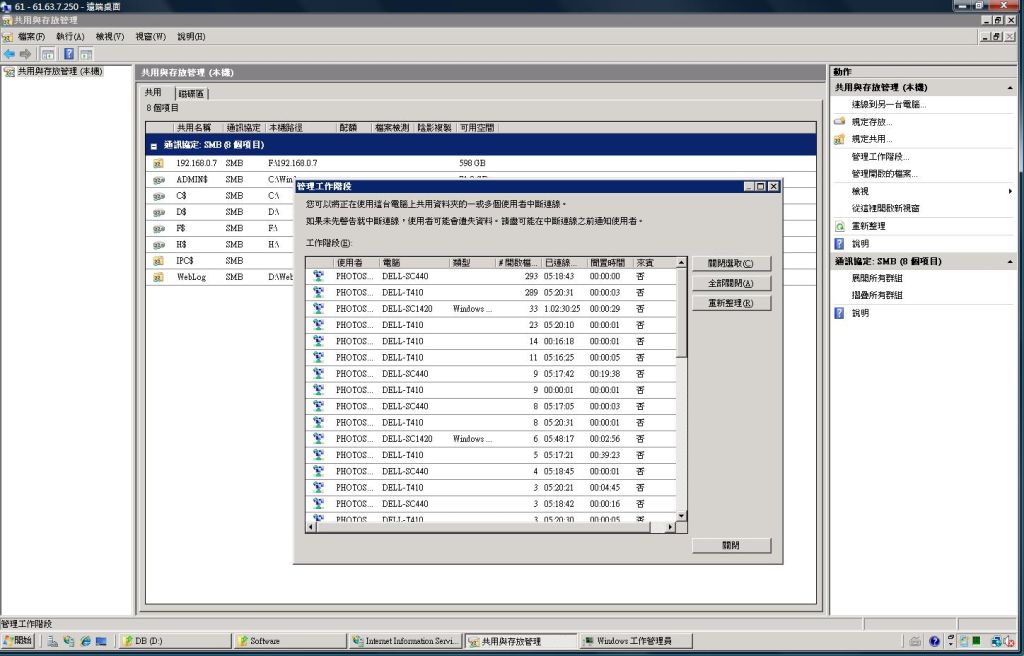
手札的圖片共享目錄約三~四天會無法開啟(\\192.168.0.7 直接掛掉)
對應的服務 Server 會無法重新開啟
在 Windows 2008 Server 將 SMB2.0 => SMB 1.0 方法
參考連結 http://www.petri.co.il/how-to-disable-smb-2-on-windows-vista-or-server-2008.htm
Client 關閉
sc config lanmanworkstation depend= bowser/mrxsmb10/nsi
sc config mrxsmb20 start= disabled
Client 重開
sc config lanmanworkstation depend= bowser/mrxsmb10/mrxsmb20/nsi
sc config mrxsmb20 start= auto
Server
HKLM\System\CurrentControlSet\Services\LanmanServer\Parameters\Smb2 => 設為 Dword 0
需重開機,開機完後 Client 連不到也需重開
設好後,這些背後靈又出現要設了。
HKLM\System\CurrentControlSet\Services\LanmanWorkstation\Parameters\MaxCmds => 500 以上
HKLM\System\CurrentControlSet\Services\LanmanServer\Parameters\MaxMpxCt =>500 以上
HKLM\System\CurrentControlSet\Services\LanmanServer\Parameters\MaxWorkItems => 5000以上
設完後有以下現象。
系統管理工具=>共用與存放管理=>管理工作階段
每個連線的開啟檔案數是會增加減少跳動的,在SMB2.0下僅會緩慢增加
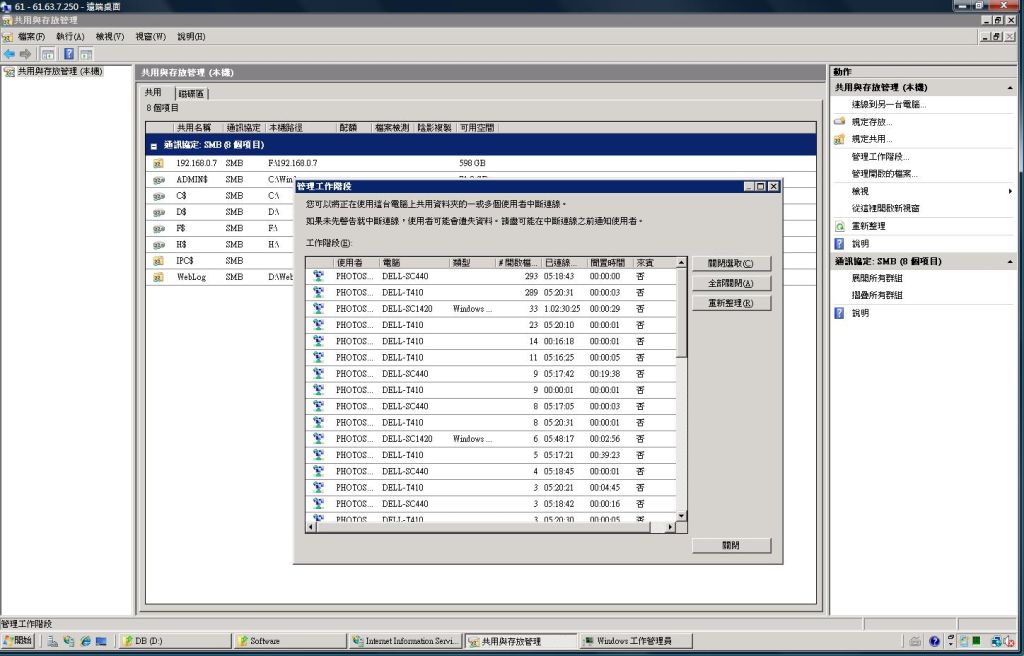
Jerry, 2012/6/2 下午 03:57:43
最近遇到客戶的電腦三不五時無法連接檔案分享的問題, 查了一下 Windows 2008 和 Win 7 很多網路問題都可能和 Auto Tuning 有關, 以下是關閉的方法.
顯示網路狀態:
關閉 Auto Tuning:
開啟 Auto Tuning:
2012/05/19
嘿嘿 .. 問題又發生了, 看來沒什麼效果..
顯示網路狀態:
netsh interface tcp show global
關閉 Auto Tuning:
netsh interface tcp set global autotuning=disabled
開啟 Auto Tuning:
netsh interface tcp set global autotuningl=normal
2012/05/19
嘿嘿 .. 問題又發生了, 看來沒什麼效果..
Bike, 2012/5/17 上午 08:28:35
網路上有很多介紹, 但最討厭的是每個 OS 的設定檔的位置都不太一樣, 在 Windows 2008 下面, 設定檔位於
C:\Users\XXX\AppData\Roaming\Subversion\config
我是直接在最後面加了一行:
* = svn:needs-lock=true
讓所有新增的檔案都有 Needs-Lock 的屬性.
C:\Users\XXX\AppData\Roaming\Subversion\config
我是直接在最後面加了一行:
* = svn:needs-lock=true
讓所有新增的檔案都有 Needs-Lock 的屬性.
Bike, 2012/5/3 下午 04:15:49