搜尋 Language 結果:
-- 自動更新某個欄位
CREATE OR REPLACE FUNCTION before_market_update ()
RETURNS TRIGGER AS
$$
BEGIN
NEW.LMDT = LocalTimeStamp;
RETURN NEW;
END;
$$
LANGUAGE 'plpgsql';
CREATE TRIGGER updt_market
BEFORE UPDATE
ON "Market"
FOR EACH ROW
EXECUTE PROCEDURE before_market_update();
CREATE OR REPLACE FUNCTION before_market_update ()
RETURNS TRIGGER AS
$$
BEGIN
NEW.LMDT = LocalTimeStamp;
RETURN NEW;
END;
$$
LANGUAGE 'plpgsql';
CREATE TRIGGER updt_market
BEFORE UPDATE
ON "Market"
FOR EACH ROW
EXECUTE PROCEDURE before_market_update();
Bike, 2022/8/12 下午 09:25:57
--建立 table (要記得改 XXX)
CREATE TABLE IF NOT EXISTS public.table_monitor
(
table_name text COLLATE pg_catalog."default" NOT NULL,
update_at timestamp without time zone NOT NULL DEFAULT now(),
update_count bigint NOT NULL DEFAULT 0,
CONSTRAINT table_monitor_pkey PRIMARY KEY (table_name)
)
TABLESPACE pg_default;
ALTER TABLE IF EXISTS public.table_monitor
OWNER to XXX;
-- 這一段只要執行一次
CREATE OR REPLACE FUNCTION public.table_monitor_trigger_fnc()
RETURNS trigger
LANGUAGE plpgsql
AS $$
BEGIN
-- 1️⃣ 避免監控 table_monitor 自己造成遞迴
IF TG_TABLE_NAME = 'table_monitor' THEN
RETURN NEW;
END IF;
-- 2️⃣ 直接 update(安全遞增)
UPDATE public.table_monitor
SET update_count = update_count + 1,
update_at = now()
WHERE table_name = TG_TABLE_NAME;
RETURN NEW;
END;
$$;
ALTER FUNCTION public.table_monitor_trigger_fnc()
OWNER TO XXX;
-- 對於被監控的 table, 要執行以下的指令,記得 monitor_table_name 要改為 table 的名字(要符合大小寫)
INSERT INTO public.table_monitor (table_name, update_at, update_count) VALUES ('monitor_table_name', '2000-01-01', 0) ON CONFLICT DO NOTHING;
CREATE OR REPLACE TRIGGER table_monitor_trigger
AFTER INSERT OR DELETE OR UPDATE
ON monitor_table_name
FOR EACH STATEMENT
EXECUTE FUNCTION public.table_monitor_trigger_fnc();
監控用的程式碼:
CREATE TABLE IF NOT EXISTS public.table_monitor
(
table_name text COLLATE pg_catalog."default" NOT NULL,
update_at timestamp without time zone NOT NULL DEFAULT now(),
update_count bigint NOT NULL DEFAULT 0,
CONSTRAINT table_monitor_pkey PRIMARY KEY (table_name)
)
TABLESPACE pg_default;
ALTER TABLE IF EXISTS public.table_monitor
OWNER to XXX;
-- 這一段只要執行一次
CREATE OR REPLACE FUNCTION public.table_monitor_trigger_fnc()
RETURNS trigger
LANGUAGE plpgsql
AS $$
BEGIN
-- 1️⃣ 避免監控 table_monitor 自己造成遞迴
IF TG_TABLE_NAME = 'table_monitor' THEN
RETURN NEW;
END IF;
-- 2️⃣ 直接 update(安全遞增)
UPDATE public.table_monitor
SET update_count = update_count + 1,
update_at = now()
WHERE table_name = TG_TABLE_NAME;
RETURN NEW;
END;
$$;
ALTER FUNCTION public.table_monitor_trigger_fnc()
OWNER TO XXX;
-- 對於被監控的 table, 要執行以下的指令,記得 monitor_table_name 要改為 table 的名字(要符合大小寫)
INSERT INTO public.table_monitor (table_name, update_at, update_count) VALUES ('monitor_table_name', '2000-01-01', 0) ON CONFLICT DO NOTHING;
CREATE OR REPLACE TRIGGER table_monitor_trigger
AFTER INSERT OR DELETE OR UPDATE
ON monitor_table_name
FOR EACH STATEMENT
EXECUTE FUNCTION public.table_monitor_trigger_fnc();
監控用的程式碼:
public static void UpdateTableCache()
{
//標記自已是正在執行的 Thread. 讓舊的 Thread 在執行完畢之後, 應該會自動結束. 以防舊的 Thread 執行超過 10 秒.
CurrentThreadId = System.Threading.Thread.CurrentThread.ManagedThreadId;
try
{
//確認自已是正在執行的 Thread, 重覆執行. (另一個 Thread 插入執行)
while (CurrentThreadId == System.Threading.Thread.CurrentThread.ManagedThreadId)
{
LastUpdateDate = DateTime.Now;
foreach (var dbId in CachedDbs)
{
var sql = @"select * from table_monitor";
var dt = Su.PgSql.DtFromSql(sql, dbId);
foreach (DataRow row in dt.Rows)
{
string changeId = row["update_count"].DBNullToDefault();
string CacheKey = TableCacheKey(dbId, row["table_name"].DBNullToDefault());
ObjectCache cache = MemoryCache.Default;
string OldValue = (string)cache[CacheKey];
if (OldValue == null)
{
cache.Set(CacheKey, changeId, DateTime.MaxValue);
}
else
{
if (changeId != OldValue)
{
cache.Remove(CacheKey);
cache.Set(CacheKey, changeId, DateTime.MaxValue);
}
}
}
}
//每兩秒檢查一次
System.Threading.Thread.Sleep(2000);
}
}
catch (Exception)
{
//依經驗, 只要 DB 能通, 這裡幾乎不會有問題, 所以這裡暫時不處理, 未來有問題時可以考慮寫入文字檔比較好.
}
}
Bike, 2022/7/20 上午 10:05:39
A下拉霸
<div class="col-md-6">
<label for="contact:fromlan">Source Language <span class="red">*</span></label>
<div class="bfh-selectbox" data-name="From_Language_Id" id="FromLanItemParent">
<!--FromLanItem S-->
<div data-value="{Id}"><img src="assets/images/_smarty/flags/{Image}" alt="{Abbreviation}"> {LanguageName}</div>
<!--FromLanItem E-->
</div>
</div>
自動生成的下拉霸
1 name 要用 data-name=""來設定
2 完全沒有選擇的時候可能會回傳空值
套件來源
http://bootstrapformhelpers.com/select/
B電話號碼
<label for="contact_department">Your Phone Number </label>
<div>
<input id="phone" name="phone" type="tel">
</div>
<div style="display:none">
<input id="PhoneCountry" name="PhoneCountry" type="">
</div>
<script src="/assets/build/js/intlTelInput.js"></script>
<script>
var input = document.querySelector("#phone");
var iti1 = window.intlTelInput(input, {
// allowDropdown: false,
// autoHideDialCode: false,
// autoPlaceholder: "off",
// dropdownContainer: document.body,
// excludeCountries: ["us"],
// formatOnDisplay: false,
// geoIpLookup: function(callback) {
// $.get("http://ipinfo.io", function() {}, "jsonp").always(function(resp) {
// var countryCode = (resp && resp.country) ? resp.country : "";
// callback(countryCode);
// });
// },
// hiddenInput: "full_number",
// initialCountry: "auto",
// localizedCountries: { 'de': 'Deutschland' },
// nationalMode: false,
// onlyCountries: ['us', 'gb', 'ch', 'ca', 'do'],
placeholderNumberType: "MOBILE",
// preferredCountries: ['cn', 'jp'],
separateDialCode: true,
utilsScript: "/assets/build/js/utils.js",
});
input.addEventListener("countrychange", function () {
$('#PhoneCountry').val(JSON.stringify(iti1.getSelectedCountryData()))
// do something with iti.getSelectedCountryData()
});
</script>
需要用另一個欄位來記錄電話號碼的國家資料
套件的來源
https://github.com/jackocnr/intl-tel-input
<div class="col-md-6">
<label for="contact:fromlan">Source Language <span class="red">*</span></label>
<div class="bfh-selectbox" data-name="From_Language_Id" id="FromLanItemParent">
<!--FromLanItem S-->
<div data-value="{Id}"><img src="assets/images/_smarty/flags/{Image}" alt="{Abbreviation}"> {LanguageName}</div>
<!--FromLanItem E-->
</div>
</div>
自動生成的下拉霸
1 name 要用 data-name=""來設定
2 完全沒有選擇的時候可能會回傳空值
套件來源
http://bootstrapformhelpers.com/select/
B電話號碼
<label for="contact_department">Your Phone Number </label>
<div>
<input id="phone" name="phone" type="tel">
</div>
<div style="display:none">
<input id="PhoneCountry" name="PhoneCountry" type="">
</div>
<script src="/assets/build/js/intlTelInput.js"></script>
<script>
var input = document.querySelector("#phone");
var iti1 = window.intlTelInput(input, {
// allowDropdown: false,
// autoHideDialCode: false,
// autoPlaceholder: "off",
// dropdownContainer: document.body,
// excludeCountries: ["us"],
// formatOnDisplay: false,
// geoIpLookup: function(callback) {
// $.get("http://ipinfo.io", function() {}, "jsonp").always(function(resp) {
// var countryCode = (resp && resp.country) ? resp.country : "";
// callback(countryCode);
// });
// },
// hiddenInput: "full_number",
// initialCountry: "auto",
// localizedCountries: { 'de': 'Deutschland' },
// nationalMode: false,
// onlyCountries: ['us', 'gb', 'ch', 'ca', 'do'],
placeholderNumberType: "MOBILE",
// preferredCountries: ['cn', 'jp'],
separateDialCode: true,
utilsScript: "/assets/build/js/utils.js",
});
input.addEventListener("countrychange", function () {
$('#PhoneCountry').val(JSON.stringify(iti1.getSelectedCountryData()))
// do something with iti.getSelectedCountryData()
});
</script>
需要用另一個欄位來記錄電話號碼的國家資料
套件的來源
https://github.com/jackocnr/intl-tel-input
sean, 2019/3/6 上午 10:41:03
由於早期網站都是VB.net寫的,若是直接換成 C#,就會耗費很多時間在轉換程式上
因此 ASP.NET 特別可以在同一網站同時寫 vb 跟 C#,方式是在 web.config compilation 加上設定
也就是 VB.NET 的 code 就放到 ~\APP_Code\VB_Code 目錄
C# 的 code 就放到 ~\APP_Code\CS_Code 目錄
這樣做有兩點要注意
1. Namespace 的命名,最好不要互相衝突, 要能夠區分出來
2. VB_Code 與 CS_Code 放的位置有很大的影響, 因為牽涉到 compiler的先後順序,因為 VB_Code 在 CS_Code 在前面,所以 CS_Code可以叫用 VB_Code下的程式,但是 VB_Code 卻不能叫用 CS_Code 的程式,如果希望 VB_Code可以叫用 CS_Code的程式,就把設定換過來
缺點就是反過來 CS_Code不能使用 VB_Code的程式
基本上,若是舊的程式碼都在VB_Code 那就把 VB_Code 放到前面
因此 ASP.NET 特別可以在同一網站同時寫 vb 跟 C#,方式是在 web.config compilation 加上設定
<compilation debug="true" defaultLanguage="c#" targetFramework="4.0">
<codeSubDirectories>
<add directoryName="VB_Code"/>
<add directoryName="CS_Code"/>
</codeSubDirectories>
</compilation>
也就是 VB.NET 的 code 就放到 ~\APP_Code\VB_Code 目錄
C# 的 code 就放到 ~\APP_Code\CS_Code 目錄
這樣做有兩點要注意
1. Namespace 的命名,最好不要互相衝突, 要能夠區分出來
2. VB_Code 與 CS_Code 放的位置有很大的影響, 因為牽涉到 compiler的先後順序,因為 VB_Code 在 CS_Code 在前面,所以 CS_Code可以叫用 VB_Code下的程式,但是 VB_Code 卻不能叫用 CS_Code 的程式,如果希望 VB_Code可以叫用 CS_Code的程式,就把設定換過來
<compilation debug="true" defaultLanguage="c#" targetFramework="4.0">
<codeSubDirectories>
<add directoryName="CS_Code"/>
<add directoryName="VB_Code"/>
</codeSubDirectories>
</compilation>
缺點就是反過來 CS_Code不能使用 VB_Code的程式
基本上,若是舊的程式碼都在VB_Code 那就把 VB_Code 放到前面
darren, 2017/5/10 下午 02:21:54
當A網站的 css 去下載另一B網站的字型檔 (.ttf, .woff .. 等)
語法
https://developer.mozilla.org/zh-TW/docs/HTTP/Access_control_CORS
所以無法下載字型檔
解決方法:
B網域網站要加上 http header,允許A網站存取
語法
語法
@font-face { src: url('.....woff')
此時瀏覽器會使用 XHR 方存取字型檔案 因此會產生跨站問題 (CORS)https://developer.mozilla.org/zh-TW/docs/HTTP/Access_control_CORS
所以無法下載字型檔
解決方法:
B網域網站要加上 http header,允許A網站存取
語法
Access-Control-Allow-Origin: http://foo.example
當然,http://foo.example 可以改成 * (星號) 表示所有站台都可以存取darren, 2015/10/23 下午 06:33:46
製作 Global 網站時,由於User來自世界各地
而各地對於時間格式以及貨幣,數字顯示方式都有所不同
這時就需要 .NET Globalization -> CultureInfo 來處理這個問題
CultureInfo 是基於 Language Code 來的
而 user 的 Language Code 基本上瀏覽器會放在 Request Header 送到Server
(ex. Accept-Language: zh-TW,zh;q=0.8,en-US;q=0.6,en;q=0.4)
結果如下:
而各地對於時間格式以及貨幣,數字顯示方式都有所不同
這時就需要 .NET Globalization -> CultureInfo 來處理這個問題
CultureInfo 是基於 Language Code 來的
而 user 的 Language Code 基本上瀏覽器會放在 Request Header 送到Server
(ex. Accept-Language: zh-TW,zh;q=0.8,en-US;q=0.6,en;q=0.4)
Dim d As Date = Now
Dim n As Decimal = 86400.99
Dim Cultures() As String = {"zh-TW", "pt-BR", "pt-PT", "en-US", "en-GB", "fr-FR", "de-DE", "es-ES", "ja-JP", "zh-CN", "ko-KR", "en-IN"}
For i As Integer = 0 To Cultures.GetUpperBound(0)
Dim c As New Globalization.CultureInfo(Cultures(i))
Response.Write(Cultures(i) & "<br/>" & d.ToString("D", c) & " <br/>" & d.ToString("d", c) & "<br/>" & n.ToString("C", c))
Response.Write("<hr/>")
Next
結果如下:
zh-TW
2013年12月25日
2013/12/25
NT$86,400.99
pt-BR
quarta-feira, 25 de dezembro de 2013
25/12/2013
R$ 86.400,99
pt-PT
quarta-feira, 25 de Dezembro de 2013
25-12-2013
86.400,99 €
en-US
Wednesday, December 25, 2013
12/25/2013
$86,400.99
en-GB
25 December 2013
25/12/2013
£86,400.99
fr-FR
mercredi 25 décembre 2013
25/12/2013
86 400,99 €
de-DE
Mittwoch, 25. Dezember 2013
25.12.2013
86.400,99 €
es-ES
miércoles, 25 de diciembre de 2013
25/12/2013
86.400,99 €
ja-JP
2013年12月25日
2013/12/25
¥86,401
zh-CN
2013年12月25日
2013/12/25
¥86,400.99
ko-KR
2013년 12월 25일 수요일
2013-12-25
₩86,401
en-IN
25 December 2013
25-12-2013
₹ 86,400.99
darren, 2013/12/26 下午 04:04:39
在 firefox 抓不到 window.event,所以要用以下的 function 來處理 keyCode:
<!DOCTYPE html PUBLIC "-//W3C//DTD XHTML 1.0 Transitional//EN" "http://www.w3.org/TR/xhtml1/DTD/xhtml1-transitional.dtd">
<html xmlns="http://www.w3.org/1999/xhtml">
<head>
<title> new document </title>
<meta content="text/html;charset=utf-8" http-equiv="Content-Type"/>
<meta name="generator" content="editplus" />
<meta name="author" content="" />
<meta name="keywords" content="" />
<meta name="description" content="" />
<script language="javascript">
function myKeyPress(evt){
evt = (evt) ? evt : ((window.event) ? window.event : "") //兼容IE和Firefox获得keyBoardEvent对象
var key = evt.keyCode?evt.keyCode:evt.which; //兼容IE和Firefox获得keyBoardEvent对象的键值
if(evt.ctrlKey && (key == 13 || key == 10)){
alert("send");//同时按下了Ctrl和回车键
}
}
</script>
</head>
<body onkeypress="myKeyPress(event)">
</body>
</html>
參考: http://www.felix021.com/blog/read.php?1171
<!DOCTYPE html PUBLIC "-//W3C//DTD XHTML 1.0 Transitional//EN" "http://www.w3.org/TR/xhtml1/DTD/xhtml1-transitional.dtd">
<html xmlns="http://www.w3.org/1999/xhtml">
<head>
<title> new document </title>
<meta content="text/html;charset=utf-8" http-equiv="Content-Type"/>
<meta name="generator" content="editplus" />
<meta name="author" content="" />
<meta name="keywords" content="" />
<meta name="description" content="" />
<script language="javascript">
function myKeyPress(evt){
evt = (evt) ? evt : ((window.event) ? window.event : "") //兼容IE和Firefox获得keyBoardEvent对象
var key = evt.keyCode?evt.keyCode:evt.which; //兼容IE和Firefox获得keyBoardEvent对象的键值
if(evt.ctrlKey && (key == 13 || key == 10)){
alert("send");//同时按下了Ctrl和回车键
}
}
</script>
</head>
<body onkeypress="myKeyPress(event)">
</body>
</html>
參考: http://www.felix021.com/blog/read.php?1171
Bike, 2013/12/6 下午 02:13:09
提供者選項中 'compilerVersion' 屬性的值必須是 'v4.0' 以上 (如果要針對 4.0 版以後的 .NET Framework 編譯)。若要針對 3.5 (含) 以後版本的 .NET Framework 編譯這個 Web 應用程式,請從 Web.config 檔案的 <compilation> 項目移除 'targetFramework' 屬性。
<system.codedom>
<compilers>
<compiler language="c#;cs;csharp" extension=".cs" type="Microsoft.CSharp.CSharpCodeProvider,System, Version=2.0.0.0, Culture=neutral, PublicKeyToken=b77a5c561934e089" warningLevel="4">
<providerOption name="CompilerVersion" value="v4.0"/>
<providerOption name="WarnAsError" value="false"/>
</compiler>
<compiler language="vb;vbs;visualbasic;vbscript" extension=".vb" type="Microsoft.VisualBasic.VBCodeProvider, System, Version=2.0.0.0, Culture=neutral, PublicKeyToken=b77a5c561934e089" warningLevel="4">
<providerOption name="CompilerVersion" value="v4.0"/>
<providerOption name="OptionInfer" value="true"/>
<providerOption name="WarnAsError" value="false"/>
</compiler>
</compilers>
</system.codedom>
相關專案: 光寶
Reiko, 2013/5/10 上午 10:14:22
查了監控 snmp 的套件,還是 mrtg 最簡單,做個紀錄一下
=-=-=-=-=-=-=-=-=-=-=-=-=-=-=-=-=-=-=-=-=-=-=-=-=-=-=-=-=-=-=-=-=-=
先安裝 windows server snmp 服務,啟動並進行設定
可參考:http://blog.faq-book.com/?p=1799
設定 public 的地方需輸入,會與 mrtg 的設定有關
=-=-=-=-=-=-=-=-=-=-=-=-=-=-=-=-=-=-=-=-=-=-=-=-=-=-=-=-=-=-=-=-=-=
安裝 ActivePerl,並下載解壓 mrtg 到任意目錄
官網:http://mrtg.cs.pu.edu.tw/download.en.html
這裏以 c:\mrtg 為例
=-=-=-=-=-=-=-=-=-=-=-=-=-=-=-=-=-=-=-=-=-=-=-=-=-=-=-=-=-=-=-=-=-=
設定 c:\mrtg\bin\127.0.0.1.cfg, 並執行 c:\mrtg\bin\perl mrtg 127.0.0.1.cfg 可跑一次
會產生 html&圖 到 WorkDir: 下,再設成 iis web 即可
c:\mrtg\bin\127.0.0.1.cfg 範例
RunAsDaemon: no
#統計間隔(預設5分鐘 Interval:5)
Interval:5
#網頁訊息中文顯示
Language: big5
#瀏覽器重新讀取間隔(預設Refresh:300秒)
Refresh:300
WorkDir: c:\inetpub\wwwroot\mrtg
EnableIPv6: no
########################################################
# 127.0.0.1 CPU Loading
########################################################
Target[127.0.0.1-cpu]: .1.3.6.1.2.1.25.3.3.1.2.1&.1.3.6.1.2.1.25.3.3.1.2.2:public@127.0.0.1
Title[127.0.0.1-cpu]: CPU Loading
PageTop[127.0.0.1-cpu]: </code><h1>CPU Loading - 127.0.0.1</h1>
Colours[127.0.0.1-cpu]: R#ff4f27,Y#FFFF00,,R#ff4f27,Y#FFFF00
MaxBytes[127.0.0.1-cpu]: 100
Options[127.0.0.1-cpu]: gauge, nopercent, growright
Directory[127.0.0.1-cpu]: 127.0.0.1
YLegend[127.0.0.1-cpu]: CPU loading (%)
ShortLegend[127.0.0.1-cpu]: %
Legend1[127.0.0.1-cpu]: CPU1 負載
Legend2[127.0.0.1-cpu]: CPU2 負載
LegendI[127.0.0.1-cpu]: CPU1 負載
LegendO[127.0.0.1-cpu]: CPU2 負載
[127.0.0.1-cpu] 為產生檔名
Directory[127.0.0.1-cpu]: 127.0.0.1 會建立 127.0.0.1 的目錄來放 html&圖
=-=-=-=-=-=-=-=-=-=-=-=-=-=-=-=-=-=-=-=-=-=-=-=-=-=-=-=-=-=-=-=-=-=
建立 bat 排程每五分跑一次即可
mrtg.bat
=-=-=-=-=-=-=-=-=-=-=-=-=-=-=-=-=-=-=-=-=-=-=-=-=-=-=-=-=-=-=-=-=-=
較麻煩的是 Target 的設定,為 snmp 的節點值,跟效能監視器裏的項目有點像
查到的較有用的
CPU Loading
Target[127.0.0.1-cpu]: .1.3.6.1.2.1.25.3.3.1.2.1&.1.3.6.1.2.1.25.3.3.1.2.2:public@127.0.0.1
其中 .1.3.6.1.2.1.25.3.3.1.2 固定,.1 .2 隨不同機器的 cpu 數 .3 .4 都有可能
Current Connections
Target[192.168.0.10-webusers]: .1.3.6.1.4.1.311.1.7.3.1.13.0&.1.3.6.1.4.1.311.1.7.3.1.14.0:public@127.0.0.1
Network Usage
Target[192.168.0.10-network]: \Realtek\ PCIe\ GBE\ Family\ Controller:public@127.0.0.1
這裏都會跟網卡名綁,通常用執行
perl cfgmaker --global "WorkDir: c:\inetpub\wwwroot\mrtg" --ifref=descr --ifdesc=descr public@127.0.0.1 --output network.cfg
它會幫你跑一遍路的節點,再挑出來用即可
Cpu 溫度找不到內建通用的,要安裝第三方套件,開其它篇寫
查到最完整的第三方提供 snmp 統整節點,但要錢,免費版節點很少,也沒有溫度
http://www.snmp-informant.com/
http://www.snmp-informant.com/products/std/snmp-informant-std-tree.htm 免費版節點
=-=-=-=-=-=-=-=-=-=-=-=-=-=-=-=-=-=-=-=-=-=-=-=-=-=-=-=-=-=-=-=-=-=
結果圖
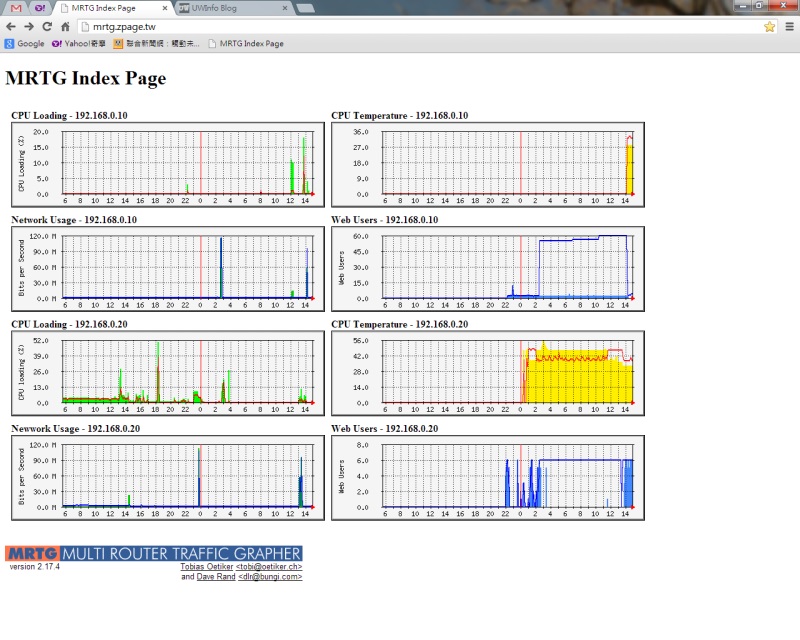
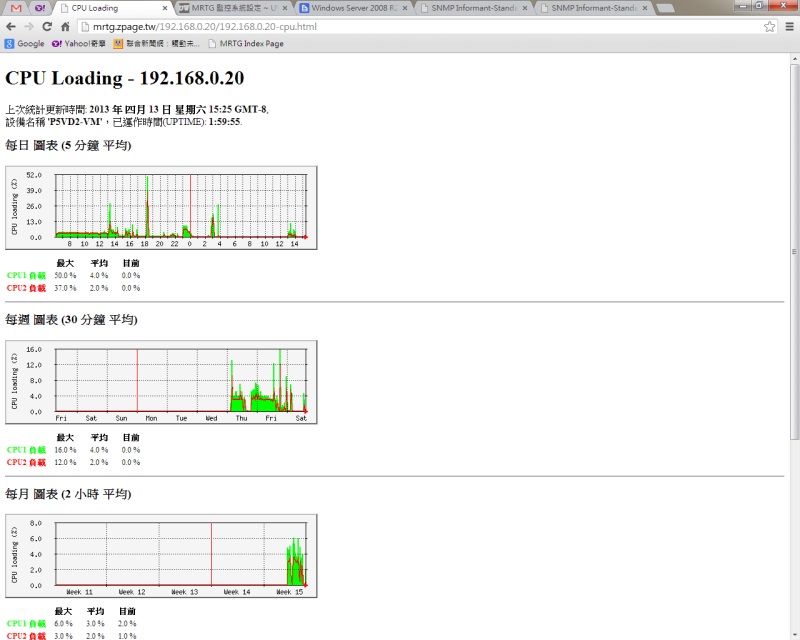
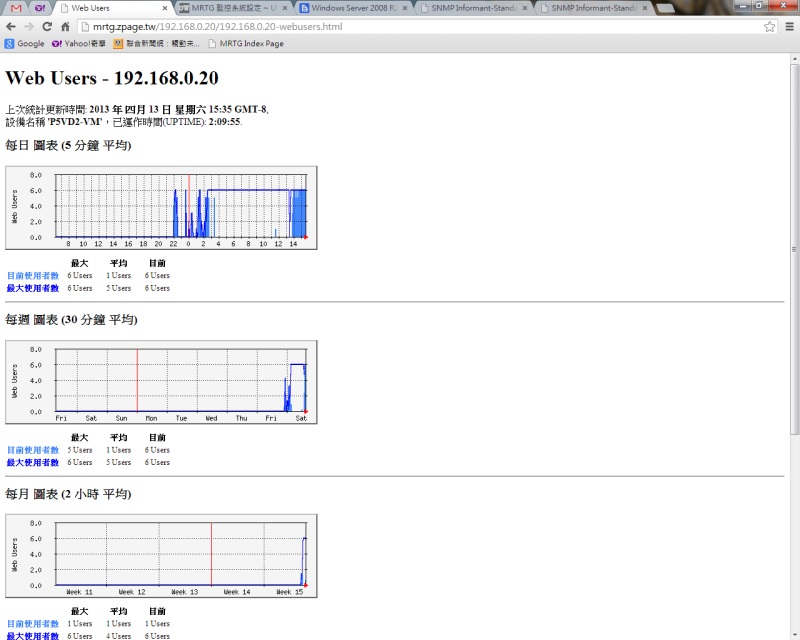
=-=-=-=-=-=-=-=-=-=-=-=-=-=-=-=-=-=-=-=-=-=-=-=-=-=-=-=-=-=-=-=-=-=
先安裝 windows server snmp 服務,啟動並進行設定
可參考:http://blog.faq-book.com/?p=1799
設定 public 的地方需輸入,會與 mrtg 的設定有關
=-=-=-=-=-=-=-=-=-=-=-=-=-=-=-=-=-=-=-=-=-=-=-=-=-=-=-=-=-=-=-=-=-=
安裝 ActivePerl,並下載解壓 mrtg 到任意目錄
官網:http://mrtg.cs.pu.edu.tw/download.en.html
這裏以 c:\mrtg 為例
=-=-=-=-=-=-=-=-=-=-=-=-=-=-=-=-=-=-=-=-=-=-=-=-=-=-=-=-=-=-=-=-=-=
設定 c:\mrtg\bin\127.0.0.1.cfg, 並執行 c:\mrtg\bin\perl mrtg 127.0.0.1.cfg 可跑一次
會產生 html&圖 到 WorkDir: 下,再設成 iis web 即可
c:\mrtg\bin\127.0.0.1.cfg 範例
#設為背景服務
RunAsDaemon: no
#統計間隔(預設5分鐘 Interval:5)
Interval:5
#網頁訊息中文顯示
Language: big5
#瀏覽器重新讀取間隔(預設Refresh:300秒)
Refresh:300
WorkDir: c:\inetpub\wwwroot\mrtg
EnableIPv6: no
########################################################
# 127.0.0.1 CPU Loading
########################################################
Target[127.0.0.1-cpu]: .1.3.6.1.2.1.25.3.3.1.2.1&.1.3.6.1.2.1.25.3.3.1.2.2:public@127.0.0.1
Title[127.0.0.1-cpu]: CPU Loading
PageTop[127.0.0.1-cpu]: </code><h1>CPU Loading - 127.0.0.1</h1>
Colours[127.0.0.1-cpu]: R#ff4f27,Y#FFFF00,,R#ff4f27,Y#FFFF00
MaxBytes[127.0.0.1-cpu]: 100
Options[127.0.0.1-cpu]: gauge, nopercent, growright
Directory[127.0.0.1-cpu]: 127.0.0.1
YLegend[127.0.0.1-cpu]: CPU loading (%)
ShortLegend[127.0.0.1-cpu]: %
Legend1[127.0.0.1-cpu]: CPU1 負載
Legend2[127.0.0.1-cpu]: CPU2 負載
LegendI[127.0.0.1-cpu]: CPU1 負載
LegendO[127.0.0.1-cpu]: CPU2 負載
[127.0.0.1-cpu] 為產生檔名
Directory[127.0.0.1-cpu]: 127.0.0.1 會建立 127.0.0.1 的目錄來放 html&圖
=-=-=-=-=-=-=-=-=-=-=-=-=-=-=-=-=-=-=-=-=-=-=-=-=-=-=-=-=-=-=-=-=-=
建立 bat 排程每五分跑一次即可
mrtg.bat
perl mrtg 192.168.0.10.cfg
perl mrtg 192.168.0.20.cfg
rem 幫你建立 index.html
perl indexmaker --output c:\inetpub\wwwroot\mrtg\index.html 192.168.0.10.cfg 192.168.0.20.cfg
=-=-=-=-=-=-=-=-=-=-=-=-=-=-=-=-=-=-=-=-=-=-=-=-=-=-=-=-=-=-=-=-=-=
較麻煩的是 Target 的設定,為 snmp 的節點值,跟效能監視器裏的項目有點像
查到的較有用的
CPU Loading
Target[127.0.0.1-cpu]: .1.3.6.1.2.1.25.3.3.1.2.1&.1.3.6.1.2.1.25.3.3.1.2.2:public@127.0.0.1
其中 .1.3.6.1.2.1.25.3.3.1.2 固定,.1 .2 隨不同機器的 cpu 數 .3 .4 都有可能
Current Connections
Target[192.168.0.10-webusers]: .1.3.6.1.4.1.311.1.7.3.1.13.0&.1.3.6.1.4.1.311.1.7.3.1.14.0:public@127.0.0.1
Network Usage
Target[192.168.0.10-network]: \Realtek\ PCIe\ GBE\ Family\ Controller:public@127.0.0.1
這裏都會跟網卡名綁,通常用執行
perl cfgmaker --global "WorkDir: c:\inetpub\wwwroot\mrtg" --ifref=descr --ifdesc=descr public@127.0.0.1 --output network.cfg
它會幫你跑一遍路的節點,再挑出來用即可
Cpu 溫度找不到內建通用的,要安裝第三方套件,開其它篇寫
查到最完整的第三方提供 snmp 統整節點,但要錢,免費版節點很少,也沒有溫度
http://www.snmp-informant.com/
http://www.snmp-informant.com/products/std/snmp-informant-std-tree.htm 免費版節點
=-=-=-=-=-=-=-=-=-=-=-=-=-=-=-=-=-=-=-=-=-=-=-=-=-=-=-=-=-=-=-=-=-=
結果圖
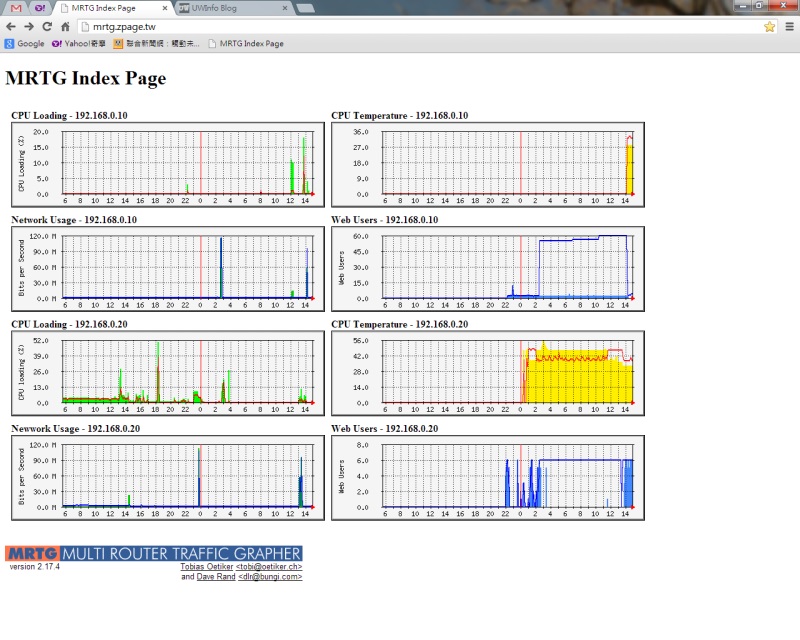
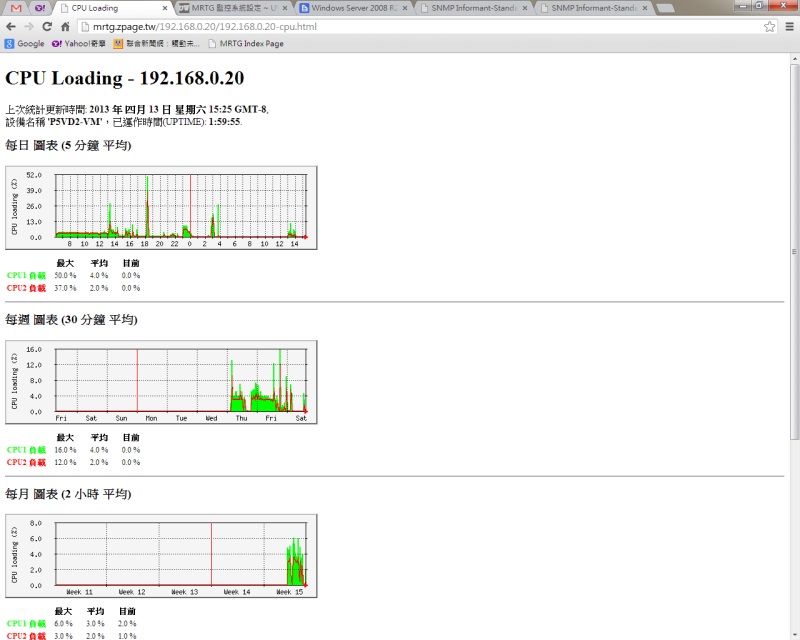
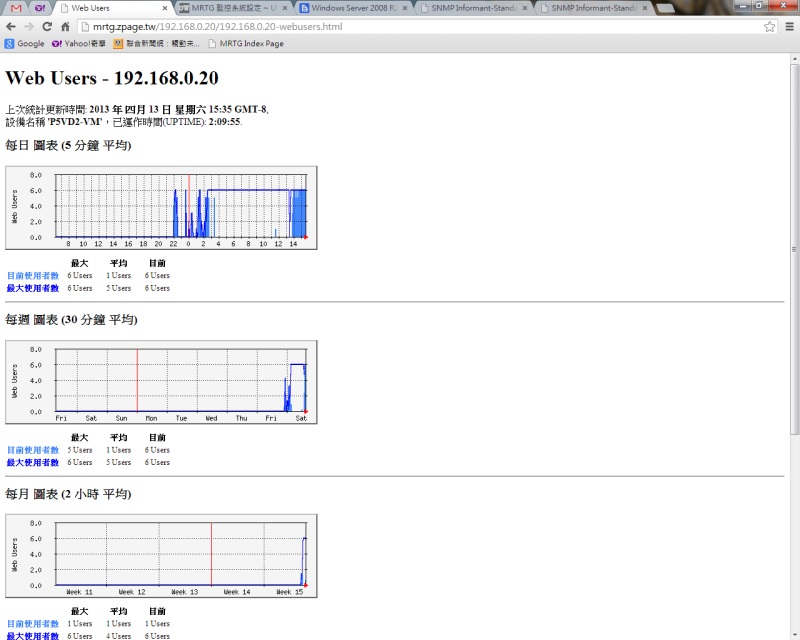
Jerry, 2013/4/13 下午 03:18:47