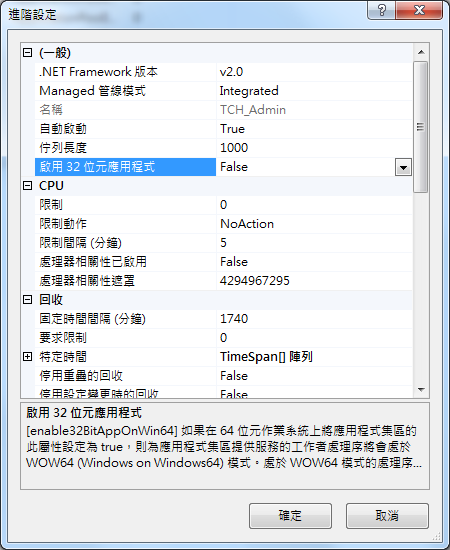搜尋 582 結果:
名命規則
C#:
參數, 區域變數: 小駝峰(CamelCasing)
其它: 大駝峰(PascalCasing)
參考:
https://docs.microsoft.com/zh-tw/dotnet/standard/design-guidelines/naming-guidelines
Javascript:
小駝峰(CamelCasing)
網址:
全小寫, 用 - (減號) 分隔單字
參考:
https://www.seoseo.com.tw/article_detail_609.html
https://blog.miniasp.com/post/2011/01/14/Avoid-using-underline-as-domain-name-character
http://epaper.gotop.com.tw/pdf/acn023600.pdf
class 名命 HTML :
全小寫, 用 - (減號) 分隔單字
複合字範列:
| Pascal | Camel | Not |
| BitFlag | bitFlag | Bitflag |
| Callback | callback | CallBack |
| Canceled | canceled | Cancelled |
| DoNot | doNot | Don't |
| Endpoint | endpoint | EndPoint |
| FileName | fileName | Filename |
| Gridline | gridline | GridLine |
| Hashtable | hashtable | HashTable |
| Id | id | ID |
| Indexes | indexes | Indices |
| LogOff | logOff | LogOut |
| LogOn | logOn | LogIn |
| Metadata | metadata | MetaData, metaData |
| Multipanel | multipanel | MultiPanel |
| Multiview | multiview | MultiView |
| Namespace | namespace | NameSpace |
| Ok | ok | OK |
| Pi | pi | PI |
| Placeholder | placeholder | PlaceHolder |
| SignIn | signIn | SignOn |
| SignOut | signOut | SignOff |
| UserName | userName | Username |
| WhiteSpace | whiteSpace | Whitespace |
| Writable | writable | Writeable |
| DateTimePicker | dateTimePicker | DatetimePicker |

Bike, 2020/7/28 上午 08:00:08
錯誤訊息如下, 完全沒有錯誤訊息, 以及沒有錯誤的程式碼位置
查了一下,原來網址後面多了空白 (%20) , 也就是 ? 前面多了空白
只是exception物件會自作聰明把他濾掉了,反而從 exception log 看不到資料
測試過,userd可以正常看網站,只是server會有不斷 excetion產生,有點煩
網路上雖有一些解法,但我想還是要求下廣告時,要注意網址問題
<Item time="2016-01-11T05:39:01" page="/fr/iconic-bright-cushion-spf-50-pa-nude-perfection-compact-foundation/p/5490/c/30"
url="http://www.shopunt.com/fr/iconic-bright-cushion-spf-50-pa-nude-perfection-compact-foundation/p/5490/c/30?utm_source=edm&utm_medium=email&utm_content=20160107_cushion_4&utm_campaign=makeup&OutAD_Id=5825" username="Not Member" browserName="Chrome" browserVersion="34.0" userAgent="Mozilla/5.0 (Linux; Android 5.1.1; SAMSUNG SM-N915FY Build/LMY47X) AppleWebKit/537.36 (KHTML, like Gecko) SamsungBrowser/2.1 Chrome/34.0.1847.76 Mobile Safari/537.36" RemoteIP="37.160.206.7" Ref="No Ref" RequestType="GET" Ver="3">
<ErrMsg>
</ErrMsg>
<ErrStack> 於 System.Web.CachedPathData.ValidatePath(String physicalPath)
於 System.Web.HttpApplication.PipelineStepManager.ValidateHelper(HttpContext context)</ErrStack>
<Post>
</Post>
<Cookie>
</Cookie>
</Item>
查了一下,原來網址後面多了空白 (%20) , 也就是 ? 前面多了空白
只是exception物件會自作聰明把他濾掉了,反而從 exception log 看不到資料
測試過,userd可以正常看網站,只是server會有不斷 excetion產生,有點煩
網路上雖有一些解法,但我想還是要求下廣告時,要注意網址問題
darren, 2016/1/11 上午 09:51:49
半夜被老闆 Line,跟我說網頁發生錯誤,他無法看統計報表,會出現作業逾時的錯誤 我查了一下網頁程式,發現是這筆SQL指令跑太久
Select Id, (IsNull(Total, 0) - IsNull(CouponDiscount, 0) + IsNull(CouponAdd, 0)) as Total, Buyer_Email, EN_Packing_List_Status, EN_Order_Source, En_Stock_Status, Create_Date
From V_Order_main With(Nolock)
Where Id in (select Order_Id from Ad_Trace With(NoLock) where (Parameter_Id = 14278))
AND Create_Date >= '2014/10/3' And Create_Date < '2014/10/12'
--> 跑了50秒~ 1分鐘
Select Id, (IsNull(Total, 0) - IsNull(CouponDiscount, 0) + IsNull(CouponAdd, 0)) as Total, Buyer_Email, EN_Packing_List_Status, EN_Order_Source, En_Stock_Status, Create_Date
From V_Order_main With(Nolock)
Where Id in (select Order_Id from Ad_Trace With(NoLock) where (Parameter_Id = 14278))
--> 拿掉日期限制 > 秒殺, 結果跑出 47 筆資料
跑一下執行計畫 原來子查詢的 Ad_Trace 沒有建立Index造成

加上 Index 之後,再跑第一支SQL --> 秒殺
奇怪的地方:
明明訂單日期欄位(Create_Date) 跟 Ad_Trace 沒有多大關係,但是加上日期限制之後,居然會引發 Ad_Trace 搜尋過久的現象
他好像是先依照訂單日期找出所有訂單,然後再從子查詢 Ad_Trace 裡面搜尋有無符合的條件訂單
而不是先跑子查詢找出 Ad_Trace 所有的 Order_Id,再去找符合 Create_Date 的訂單
SQL內部運作的機制真是有點讓人想不透,幸好有評估計畫可以看出問題在哪裡
這讓我想起以前學SQL時的一句話 => 盡量用Join來取代子查詢
使用子查詢真的是效能殺手啊
------繼續補充--------------------------------------
上面的SQL在雙11活動後,由於當日訂單過多,一樣造成SQL timeout 的現象,研判還是子查詢造成的問題
Select Id, (IsNull(Total, 0) - IsNull(CouponDiscount, 0) + IsNull(CouponAdd, 0)) as Total, Buyer_Email, EN_Packing_List_Status, EN_Order_Source, En_Stock_Status, Create_Date
From V_Order_main With(Nolock)
Where Id in (select Order_Id from Ad_Trace With(NoLock) where (Parameter_Id = 14720))
And Create_Date > '2014-11-10' And Create_Date < '2014-11-11'
--> 跑了51秒
所以先將子查詢拿出來跑出一串字串 865828,865890,865901,865903,865928,865955,865990,865993,866005,866035.....
(共1452筆)
再把他拼入sql跑 --> 7秒
darren, 2014/10/11 上午 09:58:18
Fortigate 要指定對外的 IP,可以在 "規則 > 防火牆策略 > 防火牆策略" 之下設定,可能必需配合路由的 "政策路由",有空再來試試。
1. 先建立位址:
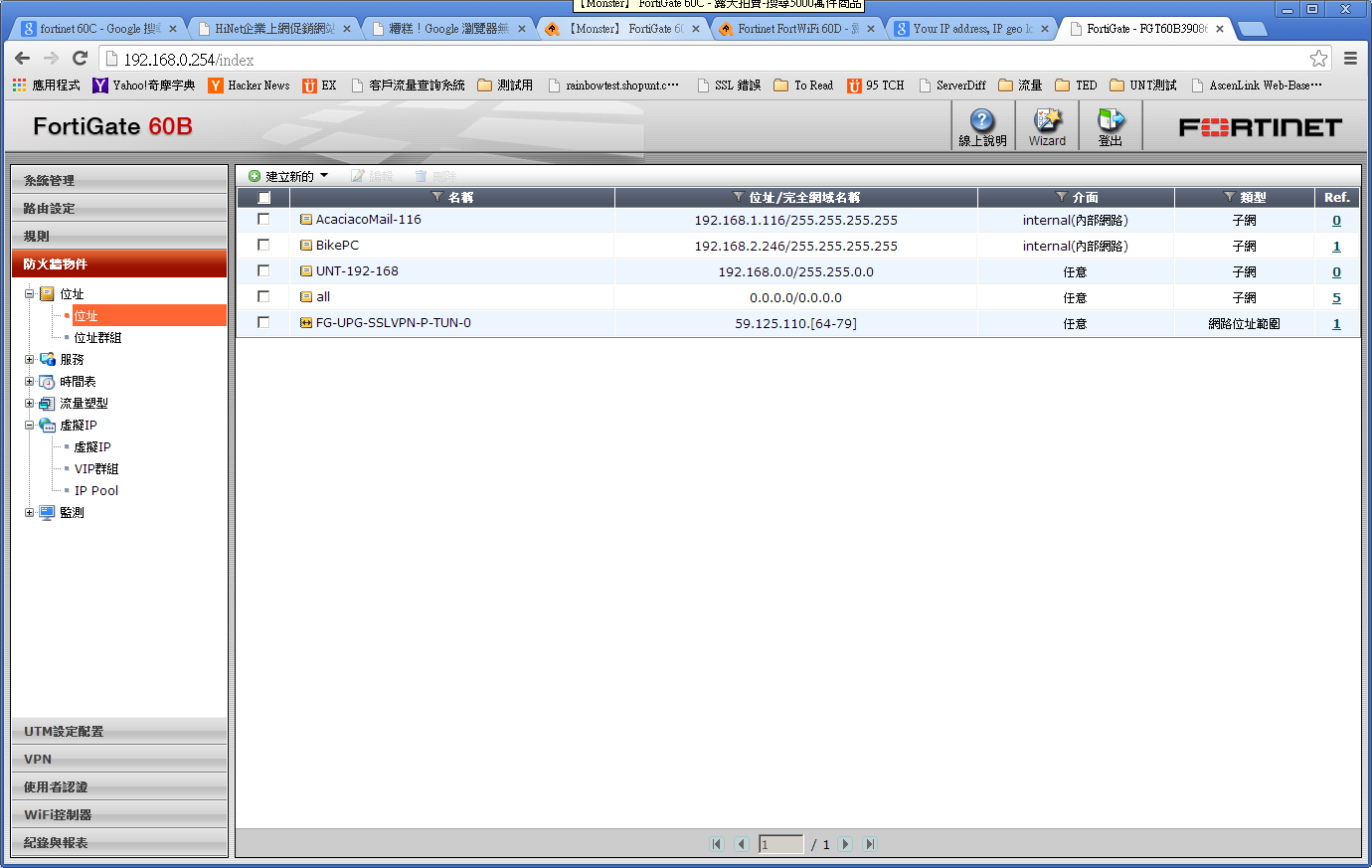
2. 建立 IP Pool:

3. 建立策略:

1. 先建立位址:
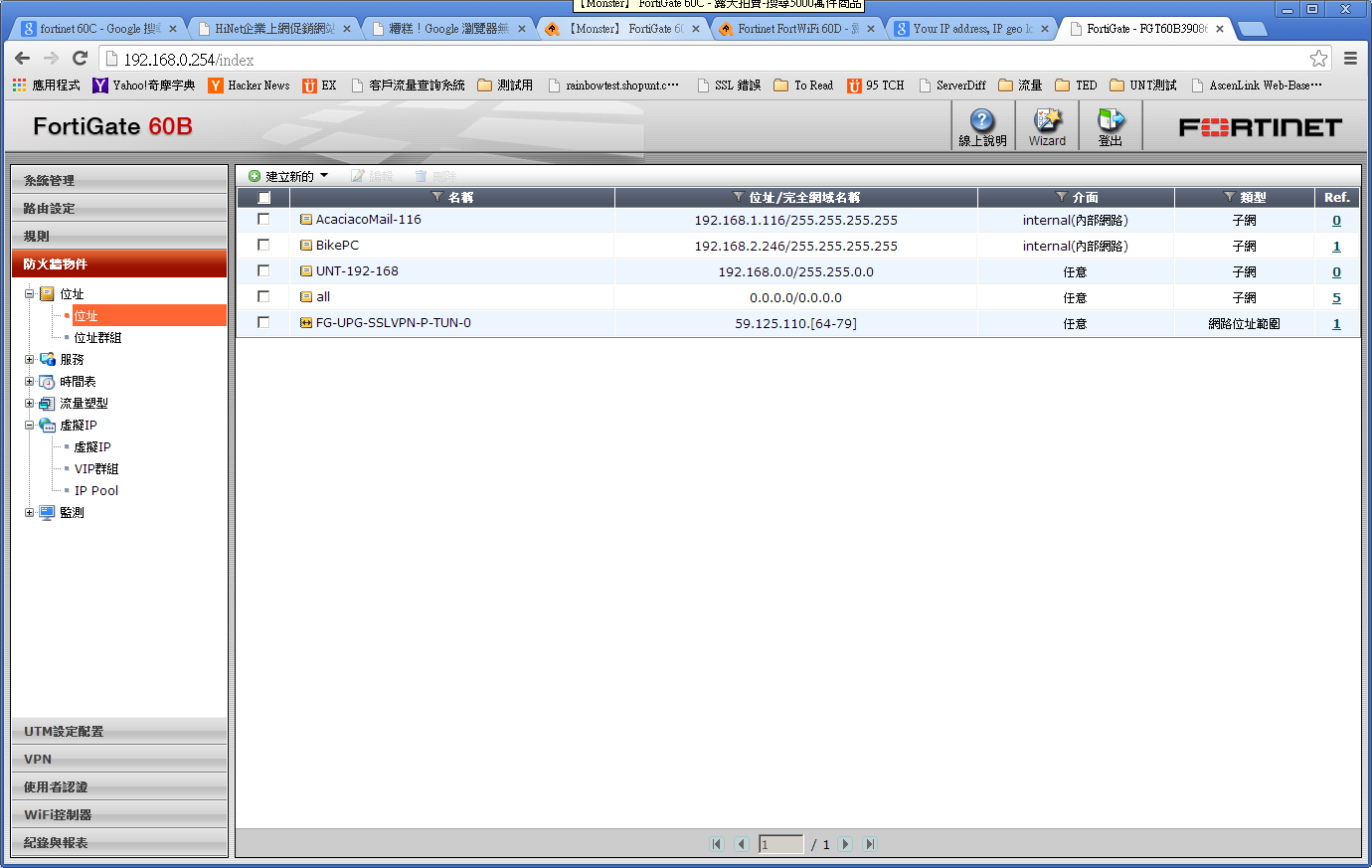
2. 建立 IP Pool:

3. 建立策略:

Bike, 2013/11/25 下午 02:21:10