搜尋 壓縮 結果:
用bat檔執行用環境變數當密碼壓縮檔案時,在環境變數下,不能使用&這個符號當作密碼,
不然在執行時會多出一個空格,導致運作錯誤而失敗
不然在執行時會多出一個空格,導致運作錯誤而失敗
nelson, 2023/4/19 上午 07:42:46
對於網頁加速的問題,已經被廣泛的討論了
主要在於減少 request 數以及減低網路傳輸的時間
也因此發展出一些技巧或技術,例如 css sprite, 資料gzip 等
瀏覽器也把連線數限制從2條變成6條,以加快網頁顯示的速度
然而若要網頁能有本質上的提升,則是該把 HTTP 這個老通訊協定升級了
(目前是HTTP/1.1, 1999年)
由Google Chrome推廣的 SPDY 標準,已經改良並訂為 HTTP/2 的標準 (2015年初定案)
他的重點在於 (如果我理解得沒錯的話,歡迎指正)
1. http header 也可壓縮 (HTTP1.1 header 無法壓縮)
2. 一個 connection 可以傳輸多個Content (HTTP1.1 一個request 一個 content)
3. 可以 Server Push 資料
4. 可以向下相容 1.1
實測上,可以讓網頁載入速度提升約 30%
目前,大部分瀏覽器已經支援 HTTP/2 標準,然而 Server 端的步調就緩慢許多
微軟的 IIS 要到 10 才支援,目前只有 windows 10 才有
Windows Server則要明年 2016 才有支援
相反於微軟,其他非微軟的開發速度上就快多了 例如 Node.js
---------------------------------------------------------
測試上,可以用 Chrome 的開發模式 把 protocol 欄位勾選顯示
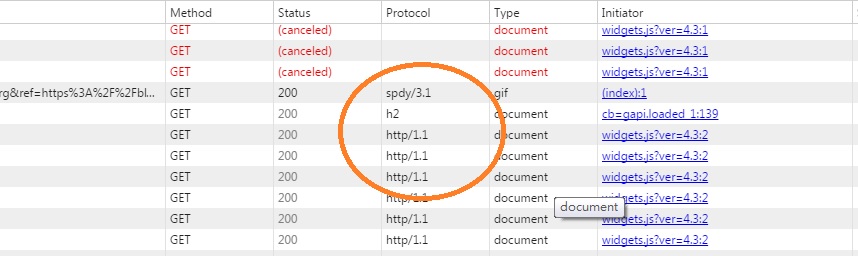
h2 就是 http/2
darren, 2015/8/31 上午 11:09:11
- 下載 再生龍單機板 zip 檔.
- 如果您的 USB 裝置已經存在一個 FAT 格式的分割區(至少 200 MB),請跳到步驟(3).
否則,請 在您的 USB裝置上產生一個 FAT16或 FAT32 格式的分割區(至少 200 MB) - 解壓縮 zip 並把其中所有的檔案放置您的 FAT 分割去中,並保持目錄架構. 例如:"COPYING" 檔案應該在 USB 裝置的根目錄下(如:G:\COPYING).
- 瀏覽您的 USB 裝置,在 utils\win32\ 目錄下(如:G:\utils\win32\) 並以『管理者身分執行』 makeboot.bat
警告! makeboot.bat 必須在您的 USB 裝置上執行. - 依畫面指示進行.
(PS: 上述是由下面資訊修改而來 : http://www.pendrivelinux.com/2007/01/02/all-in-one-usb-dsl. 感謝 PDLA : http://pendrivelinux.com)
Bike, 2013/11/25 下午 06:16:01
關於IIS 7 (7.5)設定動態壓縮,如何啟用這裡就不用多敘述
只是他如何判別哪些動態內容要壓縮,哪些內容不壓縮呢?
這些設定其實在 applicationHost.config 設定
位置: C:\Windows\System32\inetsrv\Config\applicationHost.config
區段:
其中,<add mimeType="application/json" enabled="true" /> 是我自己加上的,不是系統預設的
當然,決定哪些靜態檔要壓縮也在 <staticTypes> 這裡設定
IIS 的 mime對應最好也加上 *.json -> application/json
只是他如何判別哪些動態內容要壓縮,哪些內容不壓縮呢?
這些設定其實在 applicationHost.config 設定
位置: C:\Windows\System32\inetsrv\Config\applicationHost.config
區段:
<httpCompression directory="%SystemDrive%\inetpub\temp\IIS Temporary Compressed Files">
<scheme name="gzip" dll="%Windir%\system32\inetsrv\gzip.dll" />
<staticTypes>
<add mimeType="text/*" enabled="true" />
<add mimeType="message/*" enabled="true" />
<add mimeType="application/x-javascript" enabled="true" />
<add mimeType="application/atom+xml" enabled="true" />
<add mimeType="application/xaml+xml" enabled="true" />
<add mimeType="application/json" enabled="true" />
<add mimeType="*/*" enabled="false" />
</staticTypes>
<dynamicTypes>
<add mimeType="text/*" enabled="true" />
<add mimeType="message/*" enabled="true" />
<add mimeType="application/x-javascript" enabled="true" />
<add mimeType="application/json" enabled="true" />
<add mimeType="*/*" enabled="false" />
</dynamicTypes>
</httpCompression>
其中,<add mimeType="application/json" enabled="true" /> 是我自己加上的,不是系統預設的
當然,決定哪些靜態檔要壓縮也在 <staticTypes> 這裡設定
IIS 的 mime對應最好也加上 *.json -> application/json
darren, 2013/8/8 下午 01:59:01
Squid Proxy 相關處理
主站
http://www.squid-cache.org/
Windows 版本
http://squid.acmeconsulting.it/
解壓縮至 c:\squid
指令
\sbin\squid.exe
squid -?
squid -z d:\squid\var\cache 暫存目錄設定
squid -i 加入服務
squid -n Squid -k reconfigure 設定檔更新可重置,重啟服務也可以
設定檔
\etc\squid.conf
建議co個用過的來抄
=-=-=-=-=-=-=-=-=-=-=-=-=-=-=-=-=-=-=-=-=-=-=-=-=-=
將某一檔案更新做法
C:\squid\bin>squidclient -h localhost -p 80 -m PURGE http://bserver.img.photosharp.com.tw/Image/Advert/360x120_v1_260x87s120.jpg
若不行需設定 squid.conf
參考 http://help.getbusi.com/kb/getbusi-alert-advance/removing-individual-objects-from-squid-cache
acl manager proto cache_object 後加入一行 acl Purge method PURGE
http_access allow manager localhost 後加入一行 http_access allow localhost Purge
http_access deny manager 後加入一行 http_access deny Purge
設定檔重置
=-=-=-=-=-=-=-=-=-=-=-=-=-=-=-=-=-=-=-=-=-=-=-=-=-=
Web & Squid 共存(不同 IP 共用80Port)
如 192.168.0.203(Web), 192.168.0.201(Squid)
IIS 的網站需指定(192.168.0.203)
squid.conf 設定檔需修改 IP 位置
http_port 192.168.0.201:80 transparent
改變 IIS 監聽 IP 的範圍
=-=-=-= Windows Server 2003 =-=-=-=
Windows Server 2003 CD\Support\Tools\Support.msi 安裝後
C:\Program Files\Support Tools 下有程式 httpcfg
httpcfg delete iplisten -i 0.0.0.0
httpcfg set iplisten -i 192.168.0.203
=-=-=-= Windows Server 2008 =-=-=-=
netsh 進入指令模式
netsh>http
netsh http>add iplisten ipaddress=192.168.0.203:80 (會取代 0.0.0.0)
重啟指令
net stop http /y
net start w3svc查看指令
主站
http://www.squid-cache.org/
Windows 版本
http://squid.acmeconsulting.it/
解壓縮至 c:\squid
指令
\sbin\squid.exe
squid -?
squid -z d:\squid\var\cache 暫存目錄設定
squid -i 加入服務
squid -n Squid -k reconfigure 設定檔更新可重置,重啟服務也可以
設定檔
\etc\squid.conf
建議co個用過的來抄
=-=-=-=-=-=-=-=-=-=-=-=-=-=-=-=-=-=-=-=-=-=-=-=-=-=
將某一檔案更新做法
C:\squid\bin>squidclient -h localhost -p 80 -m PURGE http://bserver.img.photosharp.com.tw/Image/Advert/360x120_v1_260x87s120.jpg
若不行需設定 squid.conf
參考 http://help.getbusi.com/kb/getbusi-alert-advance/removing-individual-objects-from-squid-cache
acl manager proto cache_object 後加入一行 acl Purge method PURGE
http_access allow manager localhost 後加入一行 http_access allow localhost Purge
http_access deny manager 後加入一行 http_access deny Purge
設定檔重置
=-=-=-=-=-=-=-=-=-=-=-=-=-=-=-=-=-=-=-=-=-=-=-=-=-=
Web & Squid 共存(不同 IP 共用80Port)
如 192.168.0.203(Web), 192.168.0.201(Squid)
IIS 的網站需指定(192.168.0.203)
squid.conf 設定檔需修改 IP 位置
http_port 192.168.0.201:80 transparent
改變 IIS 監聽 IP 的範圍
=-=-=-= Windows Server 2003 =-=-=-=
Windows Server 2003 CD\Support\Tools\Support.msi 安裝後
C:\Program Files\Support Tools 下有程式 httpcfg
httpcfg delete iplisten -i 0.0.0.0
httpcfg set iplisten -i 192.168.0.203
=-=-=-= Windows Server 2008 =-=-=-=
netsh 進入指令模式
netsh>http
netsh http>add iplisten ipaddress=192.168.0.203:80 (會取代 0.0.0.0)
重啟指令
net stop http /y
net start w3svc查看指令
netstat -an
tcp 0.0.0.0:80 需沒有
tcp 192.168.0.203:80 需有
HKEY_LOCAL_MACHINE\SYSTEM\CurrentControlSet\Services\HTTP\Parameters\ListenOnlyList
會列出開機時會載入的 httpcfg set iplisten,若 ip 有設錯 iis 可能會出現 "指定的網路名稱格式不正確"
Jerry, 2012/6/8 下午 12:46:09